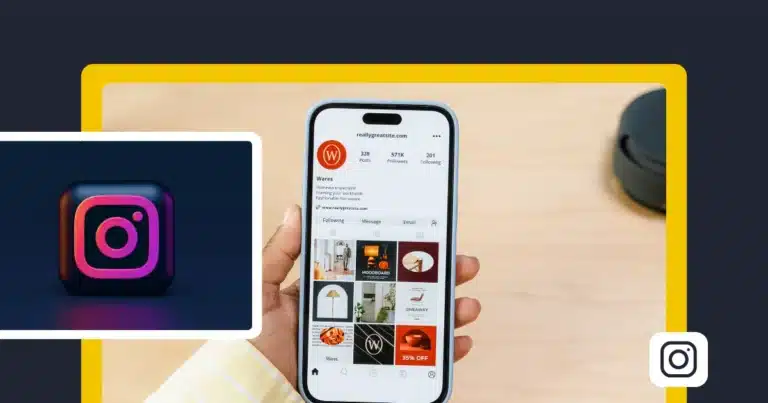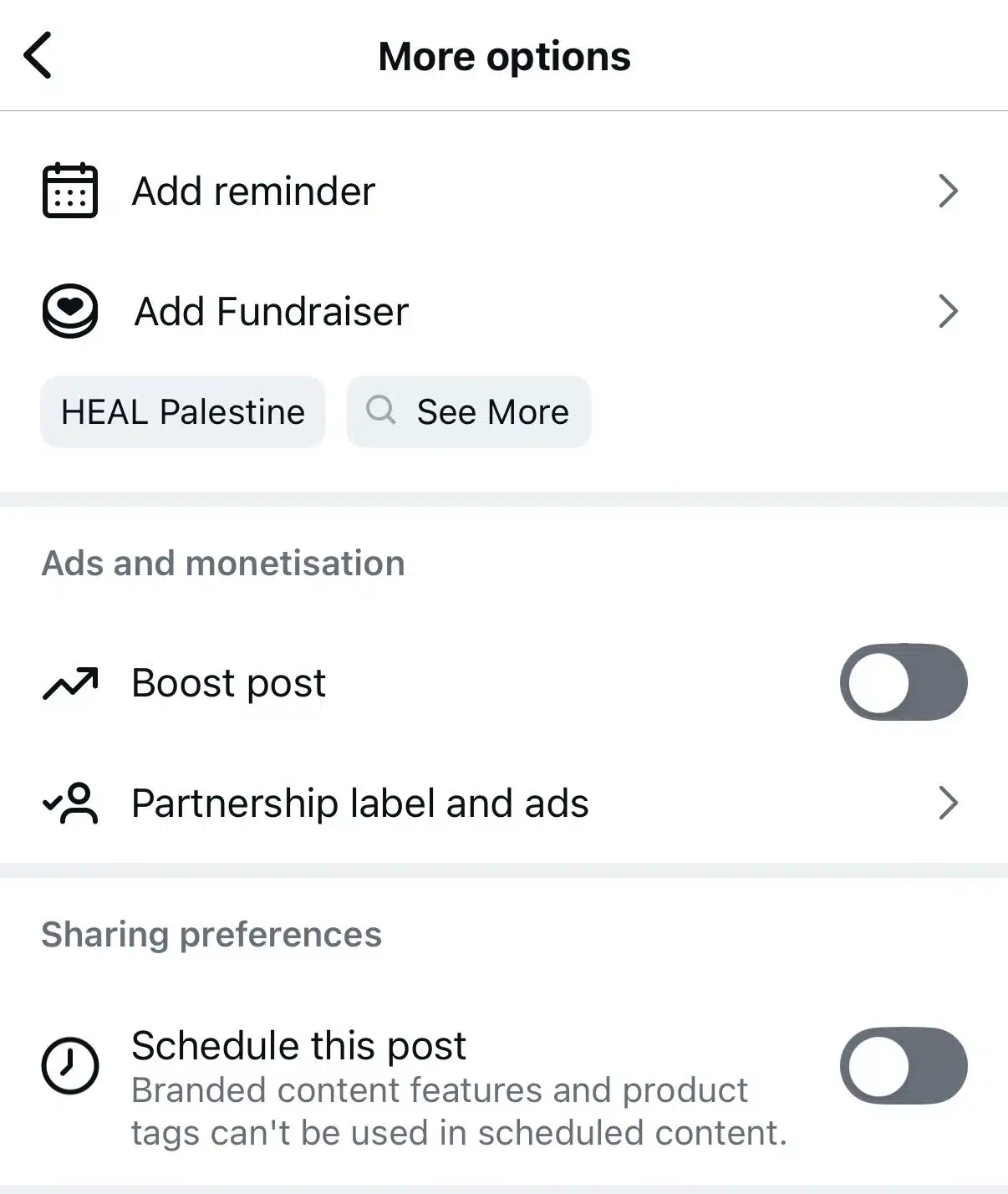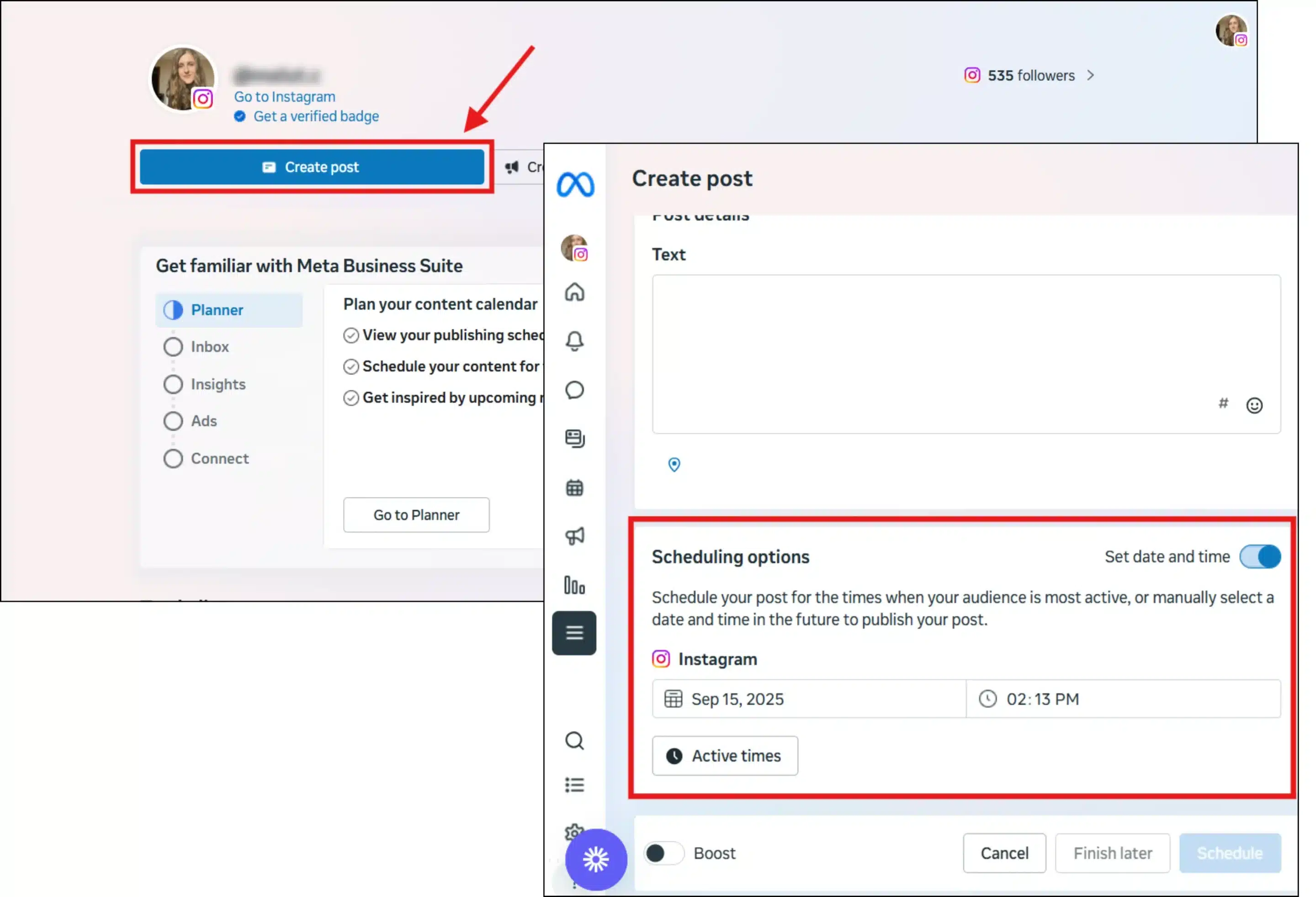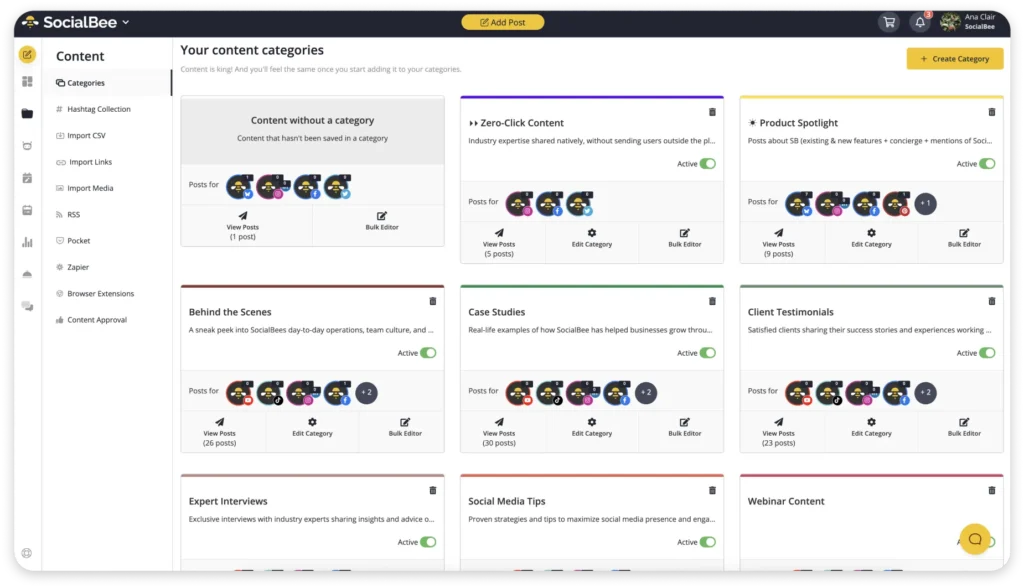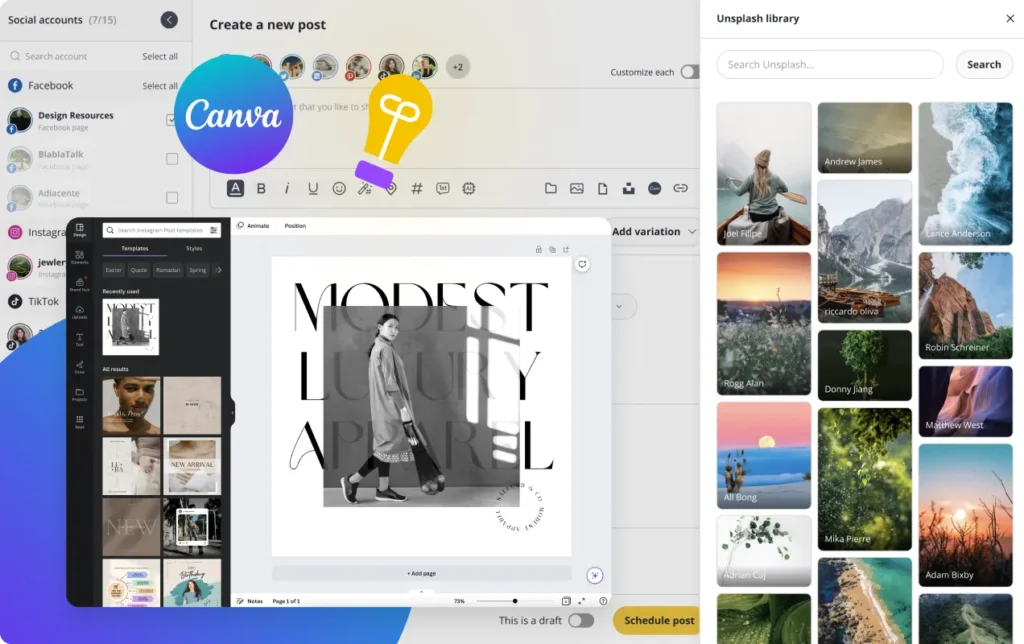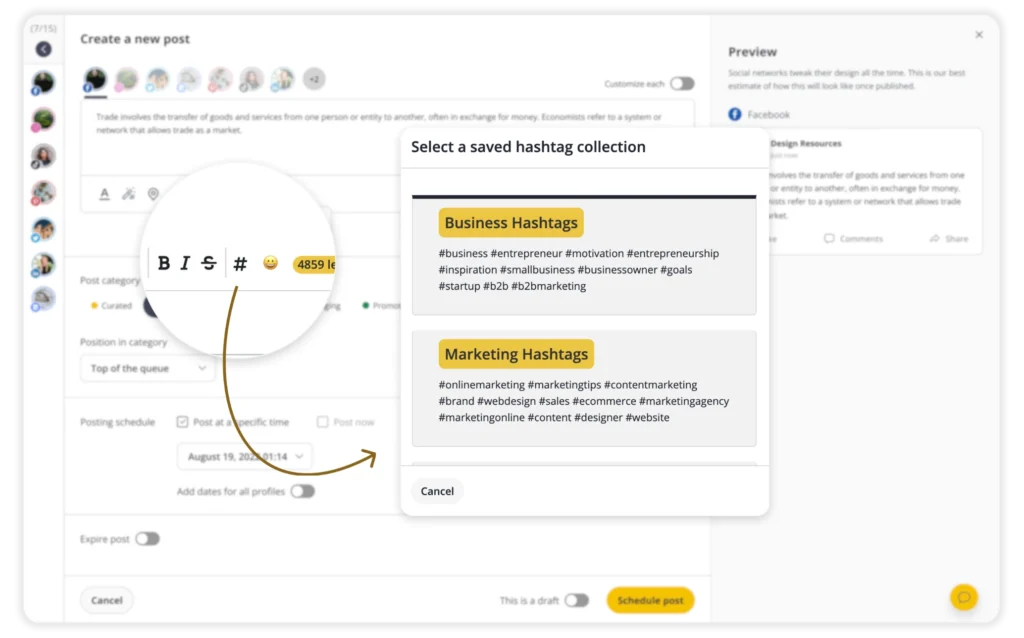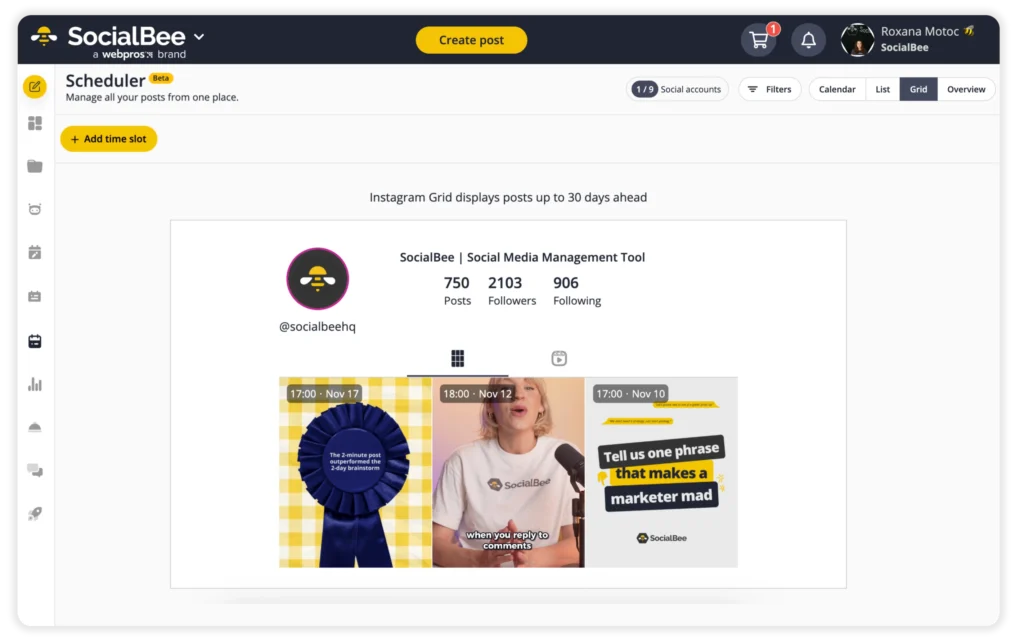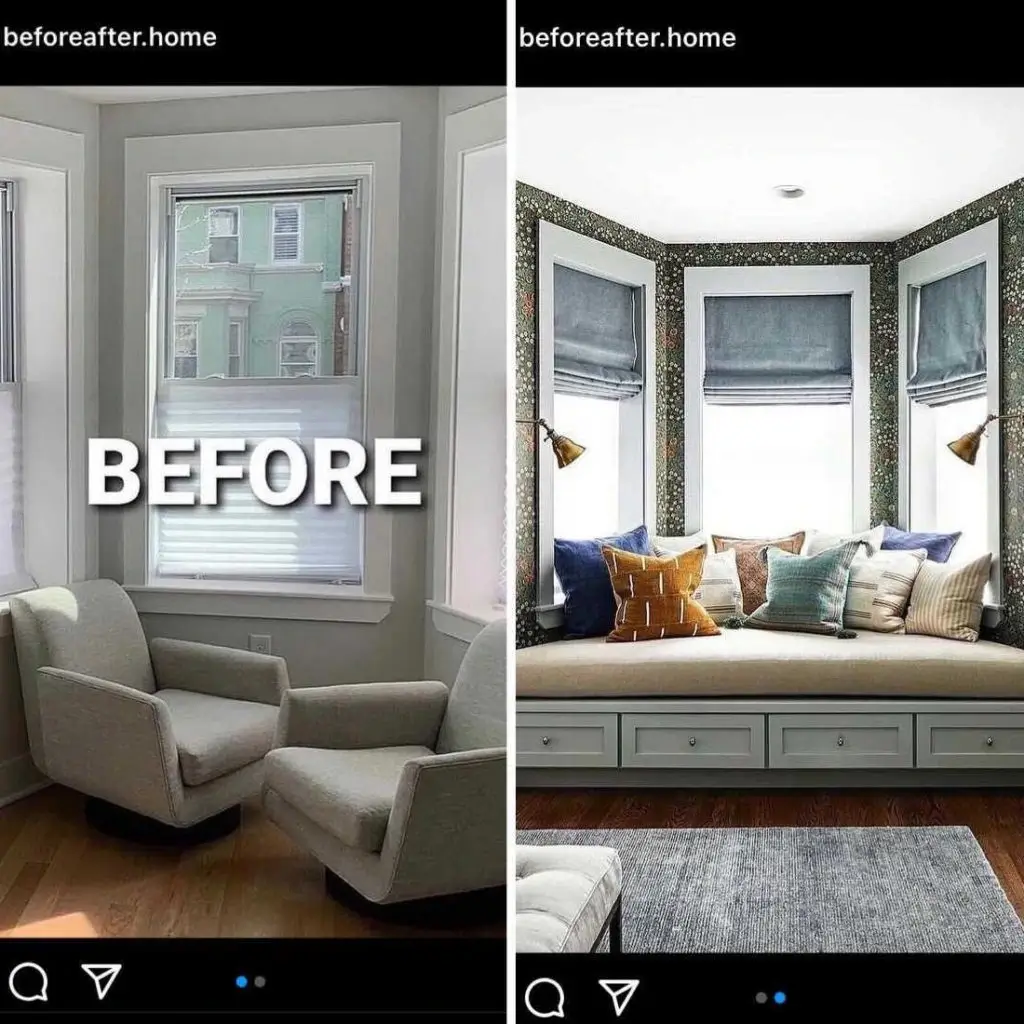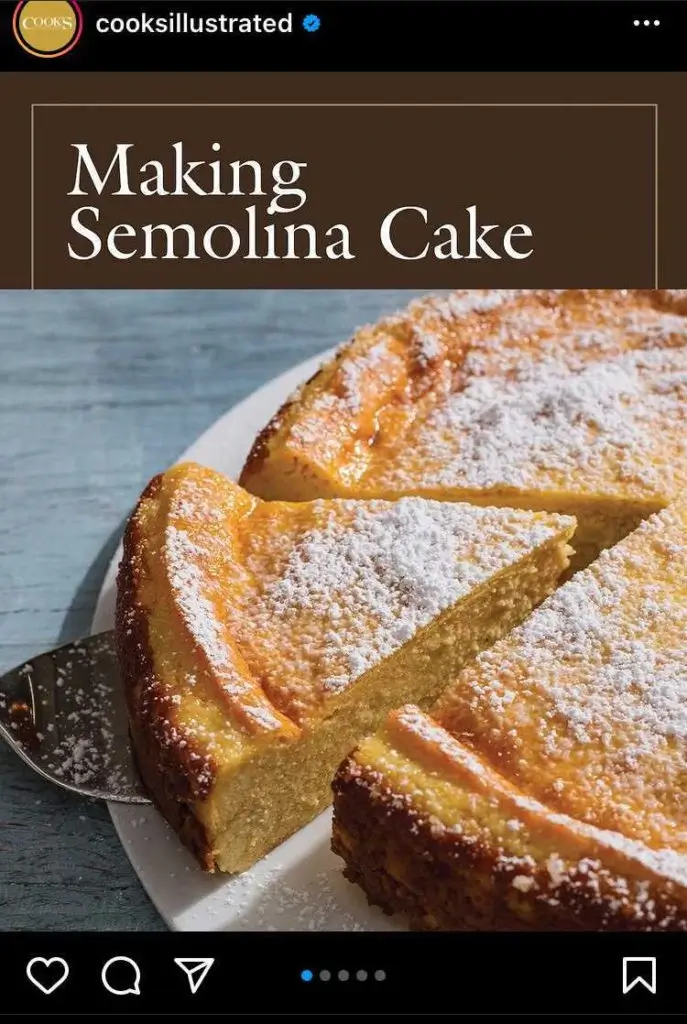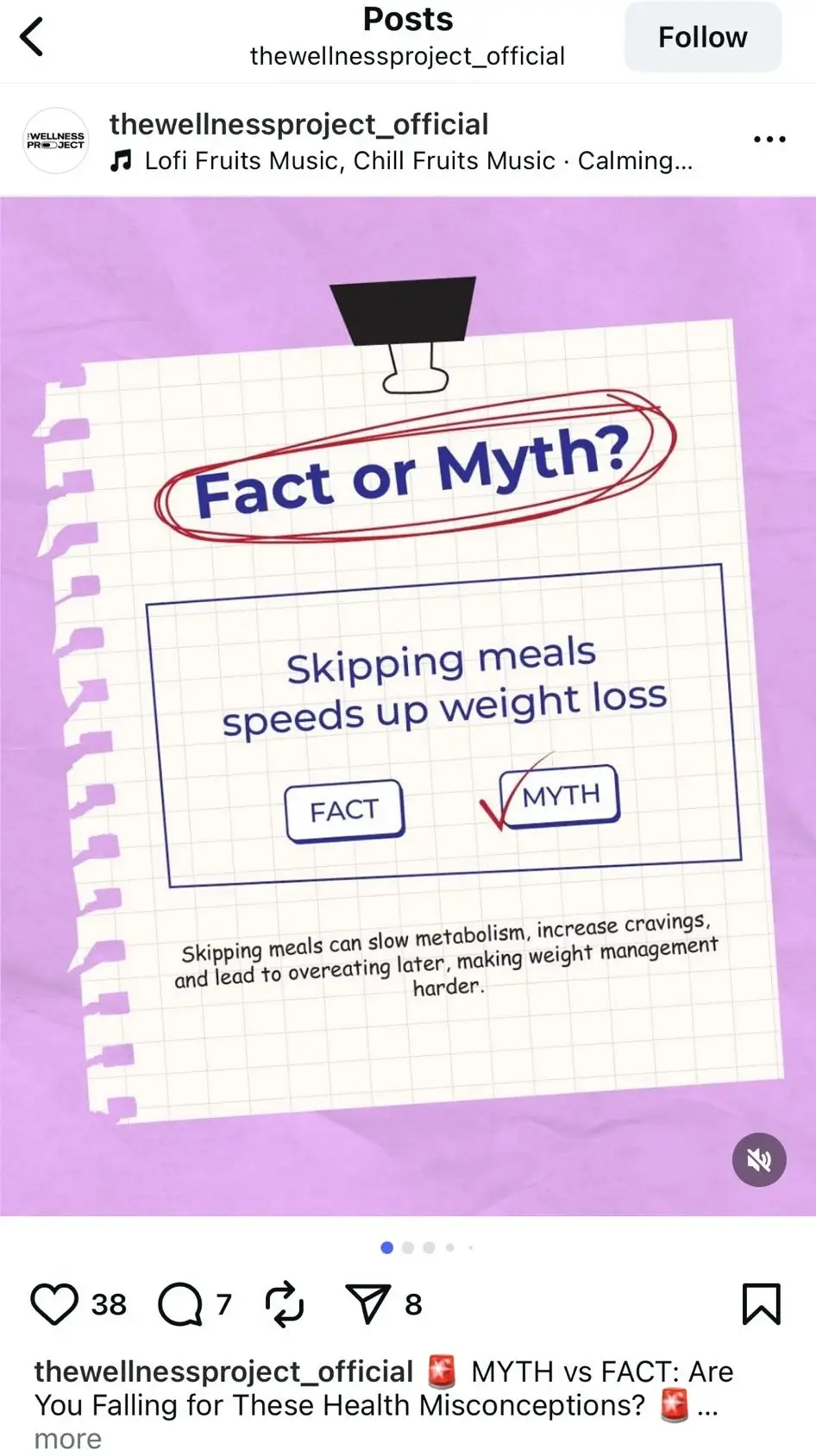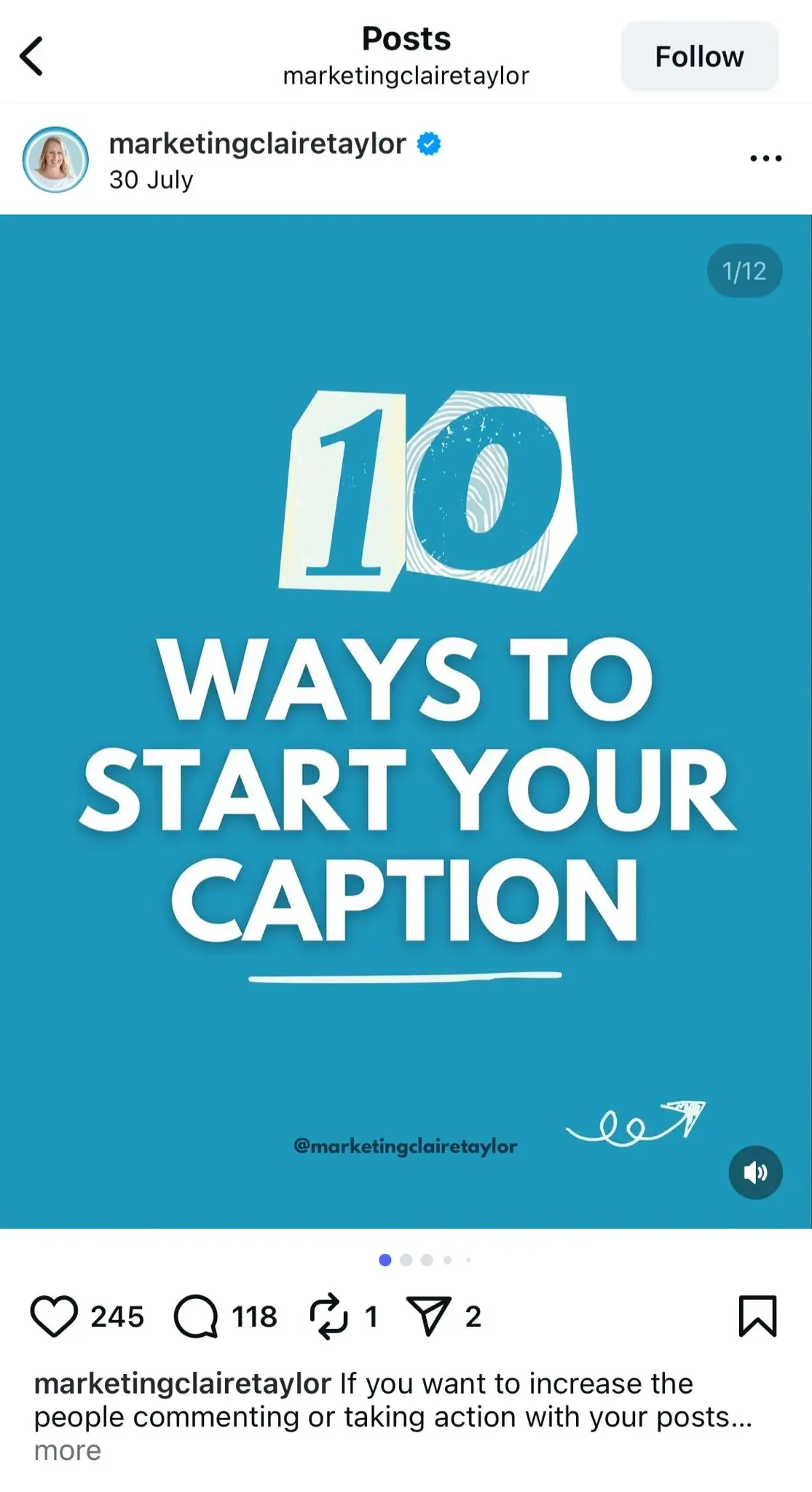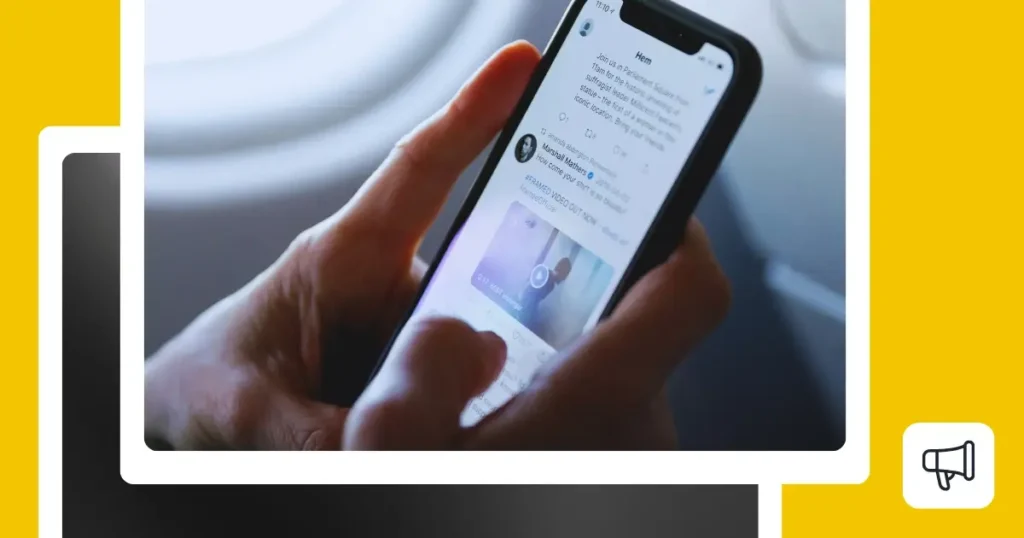Want to post multiple photos on Instagram without losing quality or wasting time? Instagram carousels, which let you share up to 20 images or videos in a single post, consistently earn more engagement, such as saves and comments, than single-photo updates.
Carousels are getting the highest number of saves compared to a regular post or Reel. They work because they encourage people to swipe, stay longer, and engage with more of your content.
In this guide, you’ll learn exactly how to create high-performing carousels from start to finish. We’ll cover how to post more than one photo step by step, how to format all the photos correctly, and how to plan, schedule, and analyze your carousels using a simple workflow
We’re SocialBee LABS SRL, part of WebPros. We use the information you provide to share relevant content and product updates, as outlined in our Privacy Policy. You can opt out anytime.
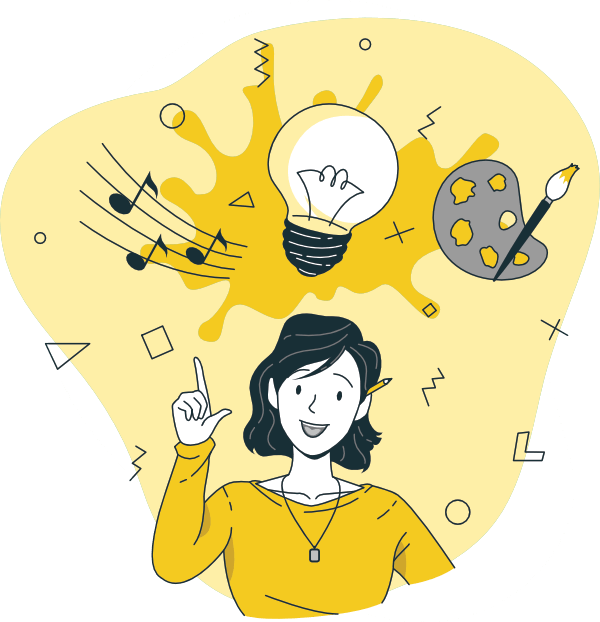
Short summary
- Instagram carousels let you share up to 20 photos or videos in a single swipeable post, driving higher engagement than single-image posts.
- Supported formats include square (1080×1080 px), portrait (1080×1350 px), and landscape (1080×566 px). Use one consistent ratio per carousel.
- You can schedule carousels up to 75 days ahead using the Instagram app or Meta Business Suite with a Business or Creator account.
- SocialBee lets you create, schedule, and publish Instagram carousels, collaborate with your team, and track performance from one place.
- Use carousels to tell stories, teach steps, launch products, or share templates, keeping users swiping and engaging longer.
What is an Instagram Carousel?
An Instagram carousel is a single post that includes multiple photos or videos your audience can swipe through, one after another. Instead of posting each image separately, you can share up to ten pieces of media in one seamless post.
Carousels are marked by a small stacked-photo icon on the thumbnail, and dots beneath the post show how many slides it contains. The first image sets the tone and format for the rest, so it’s important to keep your visuals consistent.
Instagram carousel size requirements
Instagram supports square (1080 × 1080 px), portrait (1080 × 1350 px), and landscape (1080 × 566 px) formats. Choose one aspect ratio per carousel to avoid unwanted cropping or uneven spacing that appear when you post horizontal and vertical photos combined.
When to use Instagram Carousels
Use Instagram carousels when you want to create a post with multiple photos that will tell a story, teach something, or show contrast; moments where one image isn’t enough to convey the full idea, and you need additional information. They’re especially effective for tutorials, launches of products or services, step-by-step walkthroughs, or mini case studies that unfold naturally from one slide to the next.
Carousels also work well when you want to keep attention longer. Each swipe extends watch time, signaling to the algorithm that your post deserves more reach. Save single-image posts for quick updates or strong standalone visuals, and upload multiple photos when your goal is to inform, compare, or guide your audience through a concept.
How to create, schedule, and share an Instagram Carousel
How to create, schedule, and share an Instagram Carousel natively in the Instagram app
- Open the Instagram Android or iPhone app and tap the “+” (New Post) button on the main Instagram feed screen.
- Tap the multiple photo icon/gallery icon to choose up to 20 images or videos for one Instagram post. The order you pick when you upload photos will be the slide sequence.
- Tap Next. You can edit each video or photo individually by applying filters, adjusting crop, and rearranging. You can also add music to your carousel.
- Write your caption, tag accounts or location, add alt text.
- Use Instagram’s own scheduling (available for Business / Creator accounts) to set a future publish time. Instagram now supports scheduling carousels up to 75 days ahead.
How to create, schedule, and share an Instagram Carousel using Meta Business Suite
- Log into Meta Business Suite (desktop) and go to Create Post.
- Select your linked Instagram account (must be Business / Creator and connected to a Facebook Page).
- Upload multiple videos and photos (up to 20) for the carousel.
- Add captions, tags, alt text, location.
Use the Scheduling option to pick date/time and click Schedule.
How to create, schedule, and share an Instagram Carousel using SocialBee
If you want a repeatable workflow when you post multiple images and videos to Instagram, SocialBee lets you plan the creative, slot it into your content plan, publish on time, and measure results in one place.
Step 1: Connect and set your plan
- Connect your Instagram profile to SocialBee.
- Create or choose a content category for carousels. Categories keep your Instagram feed balanced and let you alternate topics without micromanaging dates.
Step 2: Build the post
- Click Create Post, select your Instagram profile (it will show up as your profile picture with the Instagram icon on the bottom left), and upload up to ten photos or videos from your camera roll or design apps.
- Open, preview, and import your Canva designs from your library, then pull the right asset straight into your content.
Step 3: Write smarter, cleaner captions
- Draft your caption, then move hashtags and extras to the Instagram first comment to keep the caption readable.
- Use SocialBee’s AI Copilot to easily get caption and hashtag ideas in just a few seconds.
- Insert hashtags in seconds with Hashtag collections. Create sets by theme or campaign so you do not start from scratch each time.
Step 4: Add context and polish
- Tag accounts and add a location directly in SocialBee when relevant.
- Reorder slides and crop if needed so the first image hooks attention.
- Open Grid preview to check how the post will look alongside your existing feed and adjust if something clashes.
Step 5: Schedule with control
- Choose Direct Publishing for eligible accounts or use Mobile Reminders if you prefer to finalize in the Instagram app. Either pick a specific date and time or add to the category’s schedule so it goes out at your next preset slot.
Step 6: Analyze and make edits
- After publishing, review Instagram analytics in SocialBee. Track reach, saves, comments, and audience demographics, then refine.
How to add multiple photos to one Instagram Story
You can also share multiple videos and photos at once through Instagram Stories, which is ideal for quick updates, behind-the-scenes moments, or promotions that don’t need to stay on your grid. It’s best to use Stories to post vertical photos.
Simply open Instagram → Story, tap Select, and select multiple photos from your gallery, and add stickers, text, or effects before posting. You can also use the Photo sticker icon to add all the images as a photo collage on the same screen of one Story.
Use Stories when you want to share time-sensitive content or casual updates that disappear after 24 hours. Save carousels for evergreen posts, tutorials, or product spotlights you want to keep on your profile.
For a complete walkthrough on scheduling Stories natively and with SocialBee, see our Instagram Stories guide.
Are Carousel posts better for engagement?
Yes, carousel posts consistently outperform single-image or single-video content on Instagram. A study analyzing over 22 million posts shows that carousels drive higher engagement rates, especially when they mix both photos and videos, averaging around 2.33% engagement per post.
Carousels work because they capture curiosity. Each swipe gives your audience something new to discover, keeping them interacting with your content longer. Simple prompts like “Swipe to see more” or “Slide 3 will surprise you” can encourage that behavior even further.
But selecting multiple photos alone doesn’t guarantee engagement. The real power of carousels lies in how well they’re crafted: cohesive visuals, a consistent design style, and a clear narrative that unfolds slide by slide.
Align each carousel with your brand’s visual identity, use text sparingly, and design every slide to add value or move the story forward. When your content is high-quality, the Instagram algorithm favors it.
When planned thoughtfully, adding multiple photos to an Instagram carousel can become your most effective post type, blending storytelling, education, and engagement in a single scroll.
Instagram Carousel ideas & examples
Now you know how to share multiple photos and videos on Instagram, but do you know how to use them in a format that will drive more engagement?
Here is what Katie Steckly, creative digital marketer and YouTube creator, had to say about making a good carousel: “It needs to start with a good hook and cover page. This is really your opportunity to grab the viewer’s attention and stop them from scrolling. I like to think about these kind of like YouTube thumbnails. It’s all about getting that initial swipe, kind of like how on YouTube it’s about getting them to click, because once somebody swipes into the second frame of your carousel, they’re more likely to keep going. So it’s important that that first cover image really converts well.”
Check out some ideas that helped me create engaging carousel posts on Instagram:
- New products
- Before and after
- Step by step
- Customer reviews
- Brand storytelling
- Myth vs fact
- Template/framework walkthrough
1. New products
If your business has launched a new series of products, you can take advantage of that by posting multiple photos to Instagram showcasing the whole collection in all its glory.
Instead of making separate posts for each product, you can squeeze multiple photos into an Instagram carousel and drive more engagement. This way, you will also avoid spamming your audience with multiple promotional posts.
Here is how Nike did this type of carousel:
For instance, let’s say that the new product you’ve launched comes in different color versions. Instead of creating a single post for each version, you could add multiple images to one post to showcase all the colors.
Maybe you can pair the new product with different accessories and create a carousel post that promotes multiple products while providing valuable fashion advice at the same time.
Showcasing product usage or product details are other ideas that are worth incorporating in Instagram posts, especially carousel ones. Choosing to post multiple pictures in a carousel can provide your audience with a better understanding of your products, in a visual way too.
Slide outline:
- Slide 1: Product reveal or headline image.
- Slides 2–4: Showcase variations, use cases, or close-ups.
- Slide 5: CTA such as “Tap the link in bio to shop.”
2. Before and after
Posting a transformation of any kind through multiple pictures is an easy way of catching the attention of your audience.
A before-and-after concept requires adding multiple photos, and what better way to post them than through a carousel-type post? This format is suitable for any type of business, whether it’s a small business, a startup ecommerce LLC, or a large corporation.
If your business focuses on selling skincare products, a before-and-after photo gallery is a great way to increase the average engagement rate and show real results. It’s also an excellent way to share user-generated content.
If your business helps people change their habits, a before-and-after of their progress can be inspiring and persuasive.
Before and after posts not only drive more engagement, they can also increase conversions, so make sure you use this to your best advantage.
Slide outline:
- Slide 1: Introduce the transformation (“See the difference”).
- Slides 2–4: Show before, progress, and after visuals.
- Slide 5: CTA like “Save this post for inspiration.”
3. Step-by-step
Want to post multiple photos on Instagram that showcase a process, but don’t want to do that separately?
An Instagram carousel is a great way to provide your audience with a step-by-step process, without the need to scroll up and down to follow the steps.
The easiest way to put together this type of post is by adding the final product/result on the first slide, followed by a specific action to achieve it per slide. You can show your users how to use a specific feature of your product or create a tutorial related to your niche.
Here’s an example of a step-by-step recipe carousel:
Slide outline:
- Slide 1: Hook (“How to achieve X in 5 minutes”).
- Slides 2–4: Each slide covers one clear step.
- Slide 5: CTA such as “Save this for later.”
4. Customer reviews
Do you have multiple positive reviews and testimonials you would like to share with your Instagram audience? Then carousels are the best way to go.
Edit your testimonials on top of a branded background and create an appreciation post for your customers while using their reviews as social proof.
As a result, you’ll establish yourself as a trustworthy brand and build credibility by showcasing the experiences your customers have had.
Slide outline:
- Slide 1: Headline (“What our customers say”).
- Slides 2–4: One review per slide with a consistent design.
- Slide 5: CTA (“Share your experience in the comments”).
5. Brand storytelling
Storytelling is often used in marketing to get the attention of customers. Now add this content format to the carousel post structure, and you have a recipe for success.
You don’t need to write a long narrative. Simply focus on visuals and captions that bring meaning to what you share with your audience, and use the first photo as a hook.
Examples you can try:
- Summarize your business journey from the beginning until now.
- Introduce your team members and share their evolution in the company.
- Tell the story of how your business idea came about.
- Describe the process of creating your products.
- Talk about a key challenge from a past event and how you overcame it.
A great example of using storytelling and Instagram carousel posts comes from SocialBee. The Freelancer Spotlight series showcases SocialBee’s talented professionals and follows their professional evolution within the company.
Slide outline:
- Slide 1: Hook (“From idea to impact”).
- Slides 2–4: Visual storytelling of your journey or people behind the brand.
- Slide 5: CTA (“Follow us to see more stories like this”).
6. Myth vs. fact
This carousel format is one of the best ways to position your brand as an authority and earn trust. By debunking common myths, you educate your audience and encourage them to save and share your post. It’s especially effective for coaches, consultants, and brands in industries where misinformation spreads easily.
Let’s say you manage social media for a marketing agency. You could build a carousel around myths like:
- “Hashtags don’t matter anymore.”
- “Posting at the same time every day hurts engagement.”
- “You need to go viral to grow.”
Each slide can reveal the truth behind the claim, supported by short explanations or quick data points. You can even include visual cues such as “MYTH” on one side and “FACT” on the next to make the swipe experience more dynamic.
Here’s how it works for a wellness account so you can draw some inspiration:
Slide outline:
- Slide 1: Present the myth (“Posting daily is the only way to grow”).
- Slides 2–4: Debunk it with context, examples, or proof (“Consistency matters, but quality and variety drive growth”).
- Slide 5: CTA (“Save this post and share it with someone who still believes this”).
7. Template or framework walkthrough
Template-based carousels are high-value posts that save your audience time. They give readers something they can immediately use, which makes these posts more likely to be saved, shared, and referenced later.
For example, a copywriter might create a carousel showing a “3-step caption framework” with examples on each slide, while a fitness coach could share a “weekly workout template.” If you’re a brand strategist, you could break down a “content planning formula” using simple visuals.
Social media marketer Claire Taylor shows you some caption templates you can adapt to your content in her carousel:
The key is to make the template easy to follow. Use concise text, clear structure, and consistent visuals. In the final slide, encourage your audience to save the post and revisit it when needed.
Slide outline:
- Slide 1: Hook (“Want a caption formula that works every time?”).
- Slides 2–4: Show the framework in action (for example: “Hook → Value → CTA”) and give a quick example for each step.
- Slide 5: CTA (“Save this for your next post and tag us when you try it”).
Frequently asked questions
1. How many photos can an Instagram carousel include?
An Instagram carousel can include up to 20 photos or videos as of the August 2024 update. Prior to this change, the limit was 10 slides.
2. What are the best carousel sizes?
For images and videos in a carousel, the most reliable formats are:
- Square: 1080 × 1080 px (aspect ratio 1:1)
- Portrait (vertical): 1080 × 1350 px (aspect ratio 4:5)
- Landscape (horizontal): 1080 × 566 px (approx. 1.91:1)
Choose one consistent photo and video format for the entire carousel to avoid cropping or distortion. Also, keep important visual elements or text away from the edges so they don’t get cut off on different screen sizes.
3. Can I mix photos and videos in one carousel?
Yes, you can include a mix of photos and videos in a single carousel post. Each image or video counts as one slide. Just make sure individual photos and videos fit the same post format for visual consistency across multiple slides.
Start sharing multiple images and videos on Instagram
Nowadays, you can take full advantage of the carousel feature and present your products by using multiple photos. Along with that, you can do before-and-after posts and even provide tutorials in just one post.
If you’ve decided that it’s time to share multiple images through your new post, you can create that perfect Instagram carousel with the help of SocialBee.
SocialBee offers a 14-day free trial and other features such as scheduling your posts, Instagram grid, and Instagram first comment.