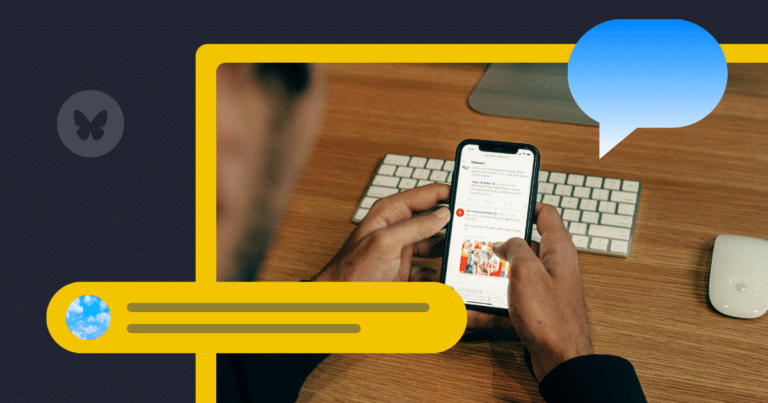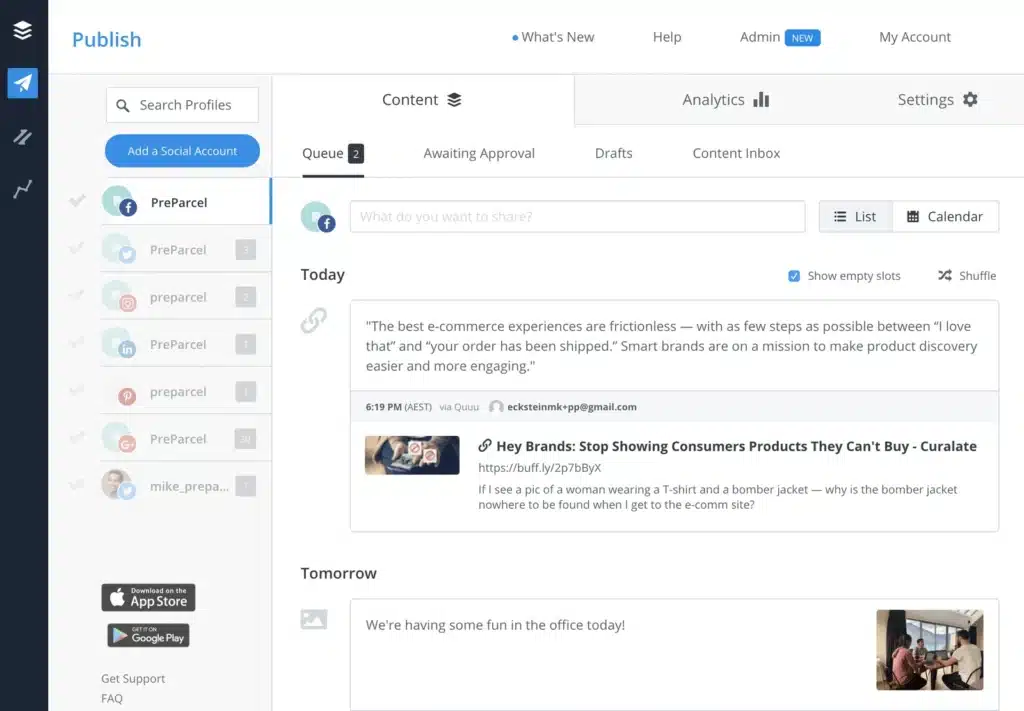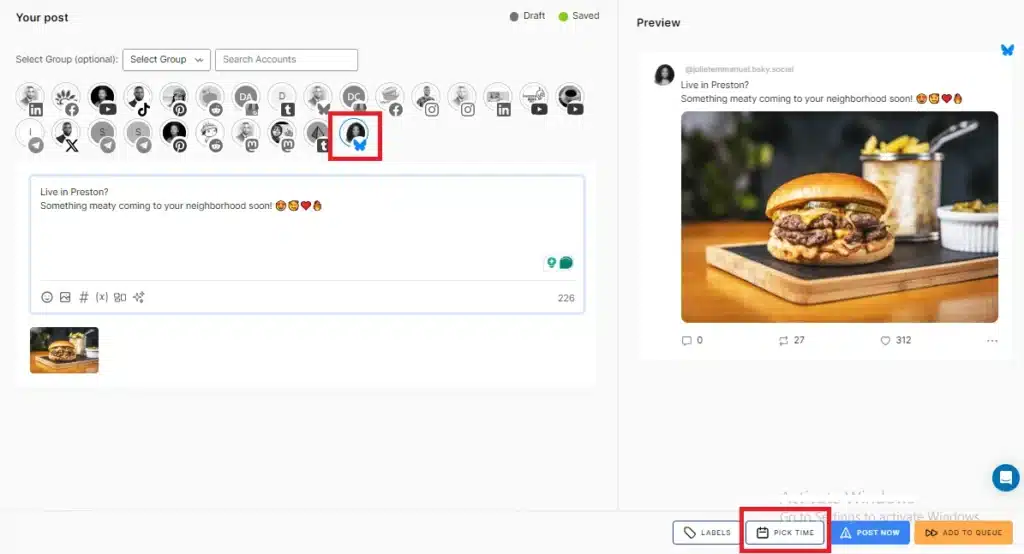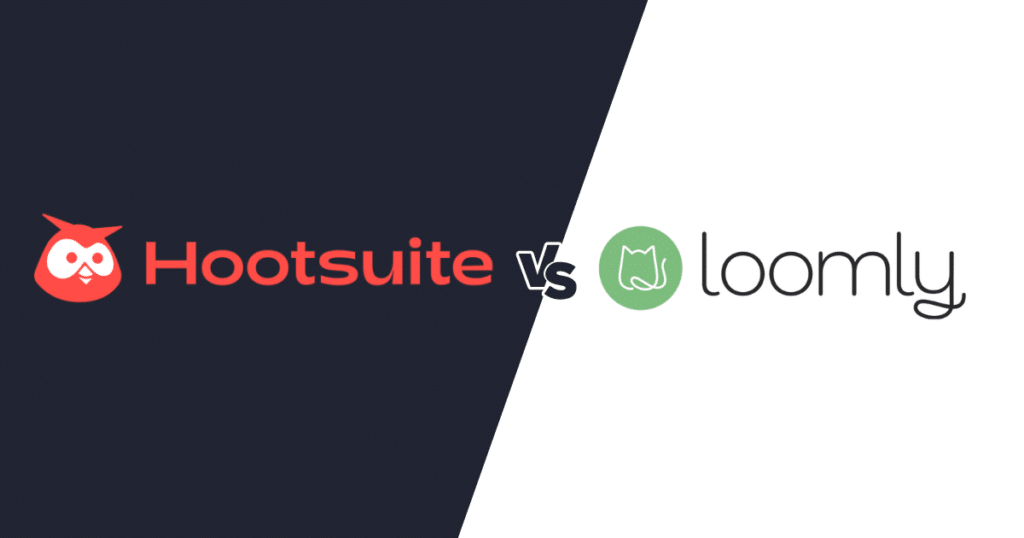Content Writer at SocialBee
Struggling to stay on top of your posting schedule on Bluesky? If you’re looking to stay consistent and engage your audience more efficiently, scheduling your posts in advance is the solution you need, even for this decentralized social media platform.
This step-by-step guide will show you exactly how to plan and schedule your content on Bluesky, making it easier to manage your posts and keep your followers engaged without the daily pressure of Bluesky account management.
We’re SocialBee LABS SRL, part of WebPros. We use the information you provide to share relevant content and product updates, as outlined in our Privacy Policy. You can opt out anytime.
Short Summary
- While you can’t schedule posts directly on Bluesky, using tools like SocialBee allows you to plan and post social media content ahead of time, making it easier to stay consistent.
- When picking a Bluesky scheduler, look for important features like bulk scheduling, cross-posting to other platforms, a content calendar, evergreen posting, and team collaboration options.
- Scheduling your Bluesky posts in advance helps keep your content flowing regularly, freeing you from the pressure of posting every day and giving you more time to focus on creating quality content.
What is Bluesky?
Bluesky is a decentralized social media platform that was created by the former Twitter CEO Jack Dorsey, as a way to rethink how social networks function.
The concept of decentralization means that, unlike traditional platforms like Twitter or Facebook, Bluesky doesn’t rely on a single, central server or company to control and manage the entire network. Instead, it allows users to have more control over their data, with the ability to choose different servers or “instances” that host their content and interactions.
When Bluesky was launched, it was an invite-only network, meaning only those who received invitations could join. This helped manage its initial growth while the platform was still in development. Bluesky opened to the public in 2024, welcoming more than 1 million other users in just one day. Over time, the platform has become more accessible, but its core goal remains to create a more open and user-driven social experience.
In a decentralized network like Bluesky, the power and decision-making are distributed across multiple points, giving users more autonomy.
They can choose servers that align with their values, and there is less risk of a single entity having total control over their online experience, which contrasts with centralized platforms that control all aspects of content moderation, user data, and algorithms.
Can you schedule posts on Bluesky?
Bluesky doesn’t have a native scheduling feature, but that doesn’t mean you can’t plan ahead.
With the help of a third-party Bluesky scheduler (e.g., SocialBee), you can easily create and schedule your posts to go live at the best time for your audience.
This can be a huge help if you want to stay consistent without manually posting throughout the day. These tools allow you to plan your content in one go, then let it roll out automatically when your followers are most likely to see it.
While it would be convenient if Bluesky offered this feature directly, using a scheduling tool is a simple and effective workaround that saves you time and helps you stay organized.
Plus, with these tools, you can post across multiple platforms, streamlining your social media workflow even further. This way, you can focus on creating quality content without worrying about the timing of each post.
What to look for in a Bluesky post scheduler
When choosing a Bluesky post scheduler, there are a few key things to keep in mind:
- Bulk scheduling
- Cross-posting features
- Calendar view
- Content creation tools
- Evergreen posting
- Team collaboration
1. Bulk scheduling
One of the top features to look for in a Bluesky post scheduler is bulk planning, which helps you maintain a consistent presence, reduces last-minute stress, and frees you up to focus on other important tasks.
The main advantage of bulk scheduling is that it allows you to manage your time more effectively. Instead of interrupting your day to post on social media multiple times, you can schedule all your posts for the week or month in one sitting.
If you haven’t tried bulk scheduling yet, start with a small project or schedule a week’s worth of tasks. You’ll be surprised at how much more time you can free up.
2. Cross-posting features
Using a third-party scheduler comes with more benefits, and one of the biggest advantages is that it goes beyond one platform like Bluesky, supporting other popular social media channels you also need to manage.
For example, if you’re launching a new campaign, cross-posting lets you post the same announcement across Bluesky, Instagram, Threads, Facebook and more simultaneously. This ensures your message reaches followers on different platforms at the same time, which is especially useful for time-sensitive promotions or important updates.
Cross-posting doesn’t mean that your posts have to be identical on each platform. While it saves time by sharing content broadly, you can still adjust captions or visuals to better fit each platform’s unique audience or format.
3. Calendar view
A content calendar tool is essential for organizing and visualizing your posting schedule across multiple platforms. With a calendar view, you can plan multiple posts weeks or even months in advance, ensuring that your content is well-spaced and strategically posted.
It also allows you to keep track of past and future posts, making it easier to manage your social media strategy as a whole.
This feature gives you a big-picture look at your content plan, which is crucial for avoiding gaps or overwhelming your followers with too many posts at once.
4. Content creation tools
When you’re picking a scheduler, look for one that makes creating content easy. You want tools that let you draft, edit, and format your posts all in one place. This way, you don’t have to jump around between different apps.
It’s also helpful to have all the features like AI content generators and hashtag suggestions. These can save you time by helping you come up with ideas and find the right hashtags quickly.
Check if the scheduler connects with design tools like Canva. This lets you make visuals without leaving the app. Also, look for options that work with Unsplash and GIPHY so you can easily add free images or GIFs to your posts.
Many schedulers also let you edit images and videos right there, so you don’t need extra software. Plus, having link shortening can help you create neat, short links for your posts. This keeps everything looking clean and professional.
5. Evergreen posting
Another important feature to consider is evergreen posting (resharing posts multiple times). This allows you to recycle valuable content that remains relevant over time.
For instance, if you have a blog post or a promotional offer that stays relevant for months, you can set up a schedule to repost it every few weeks across platforms like Bluesky, Twitter, Facebook, and Instagram. This ensures the content continues to attract attention without you having to manually reschedule it each time.
Evergreen posting doesn’t mean you should endlessly repost the same content without any changes. It’s important to periodically refresh your evergreen content or rotate it with other posts to keep your audience engaged. You can also tweak captions or visuals slightly to give it a fresh look.
6. Team collaboration
If you’re managing social media with a team, look for a scheduler that supports team collaboration.
This feature allows multiple users to work together on creating, editing, and scheduling posts. You can assign roles, track changes, and approve content before it goes live, ensuring that your team stays organized and on the same page.
A tool that facilitates teamwork makes it easier to maintain consistency and keep your content flowing smoothly, even when multiple people are involved in the process.
Top 3 Bluesky post schedulers to use
If you want to stay organized and save time on Bluesky, using a post scheduler is the way to go. These tools help you plan your content ahead of time and keep your posts consistent.
Here are the top 3 Bluesky post schedulers you should consider:
- SocialBee
- Buffer
- OnlySocial
1. SocialBee
SocialBee is a Bluesky scheduler that allows you to create, publish, and reshare content on the platform. Besides this, it also supports posting on Facebook, X (formerly Twitter), LinkedIn, Instagram, Threads, Pinterest, Google Business Profile, TikTok, and YouTube, all from a single, centralized dashboard.
You can even schedule content on platforms that aren’t directly integrated with SocialBee, like Facebook Groups, Reddit, WhatsApp, Telegram, Mastodon, Quora, and more thanks to our universal posting feature. Learn more about it here.
Key SocialBee features for Bluesky:
- Design integrations: Create visually engaging posts using Canva directly within SocialBee.
- AI content generator: Automatically generate captions and images for your posts using AI-powered tools.
- AI Assistant (Copilot): Provides personalized suggestions for content planning, including post ideas, timing recommendations, and strategies tailored to your audience and platforms.
- Platform-specific customization: Tailor posts for each platform’s unique style or let our AI do it for you.
- Content categories: Think of content categories as folders where you organize posts based on themes or objectives. For example, you can create categories like Promotions, Tips & Tricks, Inspirational Quotes, or Industry News.
- Content rescheduling: Automatically reschedule your top-performing posts to maximize exposure and keep your content pipeline fresh.
- RSS feed integration: Automatically import content from your favorite blogs to SocialBee, ensuring your content pipeline stays fresh and full of new ideas.
- Team collaboration: Assign roles, provide feedback, and manage post approvals, making it easier to build an engaged community within your team.
- Browser extension: Easily share or schedule content directly from your browser with SocialBee’s extension, allowing you to post without leaving the page you’re on.
- Mobile app: Manage your Bluesky posts and other social media accounts on the go with SocialBeer’s mobile app.
Unique feature: What sets SocialBee apart is how easy it is to organize content in folders and use its automatic resharing features. You can create collections of content, whether it’s industry tips, motivational quotes, or product highlights, and choose to have them repost automatically if you want.
Pros:
- Affordable and flexible pricing plans
- Comprehensive social media management features
- Responsive customer support with regular updates
- Options to upload images and texts straight to your pipeline, calendar, or drafts with various scheduling options
- Users have access to the roadmap and can suggest or vote for new features
Cons:
- Slight learning curve initially
- No hashtag analytics
- No link-in-bio tools
Pricing:
Starts at $29/month
Free trial:
SocialBee offers a 14-day free trial.
Essential features checklist:
✅ Multi-platform integrations
✅ Content creation and editing (text and visual)
✅ AI content generation
✅ Content curation tools
✅ Visual content calendar
✅ Post scheduling and publishing
✅ Team collaboration and management
❌ Multi-language support

2. Buffer
Buffer is a reliable social media management tool that helps users organize, schedule, and publish content across multiple platforms, including Bluesky. It provides a straightforward interface that makes it easy to plan and manage your posts, keeping your social media presence consistent and organized.
With Buffer, you can streamline your workflow by connecting all your social accounts in one place. It supports cross-posting, which allows you to share the same content on different platforms without duplicating effort.
Additionally, Buffer provides analytics tools to help you track how your posts are performing, giving you insights to refine your strategy.
Key Buffer features for Bluesky:
- Content calendar: Visualize your posting schedule with Buffer’s calendar to keep track of your content.
- Browser extension: Quickly share or schedule content from anywhere on the web with Buffer’s browser extension.
- Team collaboration: Invite team members to work together on content creation, scheduling, and management.
- AI Assistant: Generate new content ideas, repurpose existing posts, and rewrite copy.
- Thread posts: Create threads and schedule them in advance or share them right away.
Unique feature: Buffer offers a feature called “Shop Grid,” which allows users to create a shoppable landing page linked directly from their social media bio. This is especially useful for small businesses and creators looking to drive traffic to specific products or services without relying solely on platform-native shopping tools.
Pros:
- Simple, user-friendly interface
- Supports multiple social platforms, including Bluesky
- Helpful browser extension for quick scheduling
- Affordable plans for all sizes of businesses
Cons:
- Limited analytics features on the basic plan
- No advanced content editing tools
- Lacks hashtag suggestions or analytics
Pricing:
The paid plans start at $6/month for the basic plan
Free trial:
Besides the free plan, Buffer offers a 14-day free trial.
Essential features checklist:
✅ Multi-platform integrations
✅ Post scheduling and publishing
✅ Content calendar
✅ Team collaboration
❌ AI content generation
❌ Social inbox management
❌ Multi-language support
3. OnlySocial
OnlySocial is a social media management platform designed to help users schedule and manage posts across emerging platforms like Bluesky.
Its tools for generating fresh ideas combine pre-set content templates and trend insights, though they do not currently include AI-driven features. Instead, these tools provide curated content suggestions for topics and formats tailored to your audience and platform needs, helping streamline your creative process.
For instance, users can access seasonal content prompts, engagement-boosting formats (like polls or questions), and customizable post templates, ensuring they always have a starting point for their content. If you’re managing multiple accounts or exploring new platforms, OnlySocial’s intuitive features keep your content strategy organized and effective.
Key OnlySocial features for Bluesky:
- Cross-posting: Schedule posts for Bluesky and other smaller or emerging social platforms in one step.
- RSS feeds: Distribute your blog content across multiple social media platforms using their RSS Feed tool.
- Analytics: Get advanced analytics for your social media pages, gaining valuable insights to optimize content, boost engagement, and make data-driven decisions.
Unique feature: OnlySocial’s focus on niche platforms like Bluesky, Tumblr and Mastodon sets it apart from most other schedulers, making it the go-to tool for those looking to manage accounts on lesser-known networks.
Pros:
- Simple, clean interface
- Specializes in smaller or emerging platforms
- Affordable pricing for smaller businesses
Cons:
- Limited support for larger mainstream platforms
- Fewer advanced features compared to larger tools
- Lacks mobile app for on-the-go management
Pricing:
Starts at $49/month
Free trial:
OnlySocial offers a 7-day free trial.
Essential features checklist:
✅ Multi-platform integrations
✅ Post scheduling and publishing
✅ Basic social analytics
✅ AI content generation
✅ Visual content calendar
❌ Social inbox management
❌ Content categorization
❌ Team collaboration
Frequently asked questions
Scheduling posts on Bluesky is a simple way to stay organized and save time. Instead of worrying about posting every day (one post at a time), you can plan your content in advance and make sure it goes live when your audience is most active. This keeps your feed consistent without the stress of doing everything in the moment.
Plus, it helps you think ahead and make sure your posts fit your goals. It’s an easy way to keep things running smoothly while focusing on other important tasks.
A Bluesky scheduling tool makes it easier to stay consistent with your posts without needing to be online every time. It lets you plan and schedule content in advance, so your posts go live when your audience is most active.
This helps you save time and stay organized while also keeping your engagement levels high. It’s a simple way to keep your social media running smoothly, even on days when you’re too busy to post manually.
Yes, you can cross-post Bluesky content on other platforms from your social stack using SocialBee. It lets you create a post once and share it across multiple social media channels, like Twitter, Facebook, or Instagram. This saves you time and helps keep your content consistent across platforms.
With SocialBee, managing all your posts from one place makes it easier to stay organized without having to post separately on each platform.
Yes! If you’re juggling more than one Bluesky account, using a scheduling tool like SocialBee can save you serious time. It lets you manage all your Bluesky posts from a single dashboard, helping you stay organized and consistent.
You’ll also get more control over when and how you post, plus insights into when your audience is most likely to engage. It’s a great option for creators or brands handling multiple accounts across platforms who want all the features in one place.
Yes, with the right Bluesky post scheduler, you can easily schedule content across various platforms from one calendar. Tools like SocialBee let you create a unified publish plan, saving you valuable time and keeping everything organized. You can even auto repost your best posts or adapt them for other social media content in just a single click. It’s a smart way to stay consistent without the stress of juggling multiple tools.
Make the most out of Bluesky: Schedule posts with SocialBee!
Staying consistent and organized on Bluesky doesn’t have to be difficult. With your posting options right at your left hand side, you can plan your content in advance, maintain a steady presence, and engage with your audience at the best times without any extra effort.
SocialBee is the perfect solution for managing your Bluesky posts, along with all your other social platforms. From cross-posting features to easy content creation and team collaboration, SocialBee has everything you need to keep your social media running smoothly.
Why wait? Start your 14-day SocialBee trial today and take control of your Bluesky scheduling!