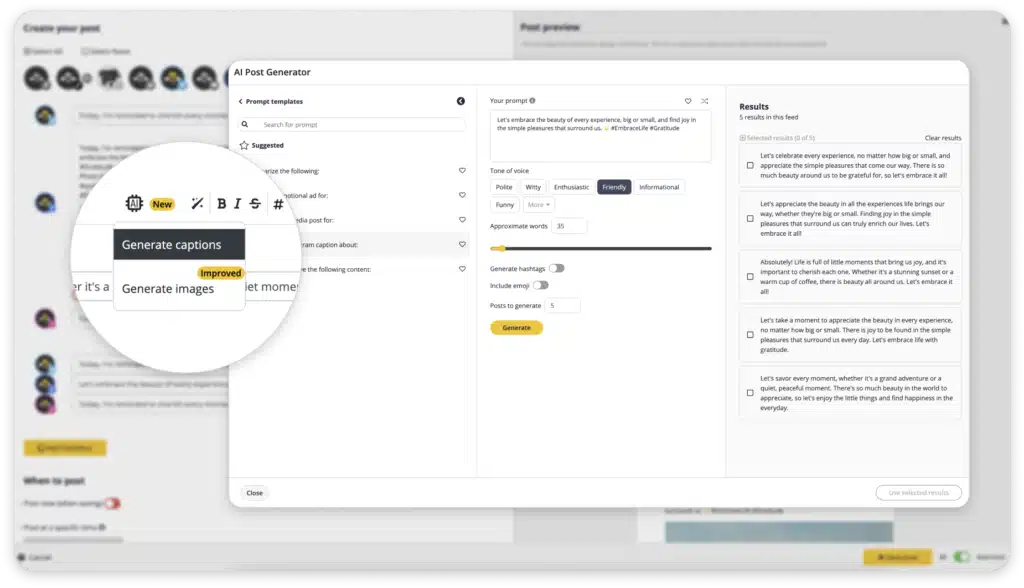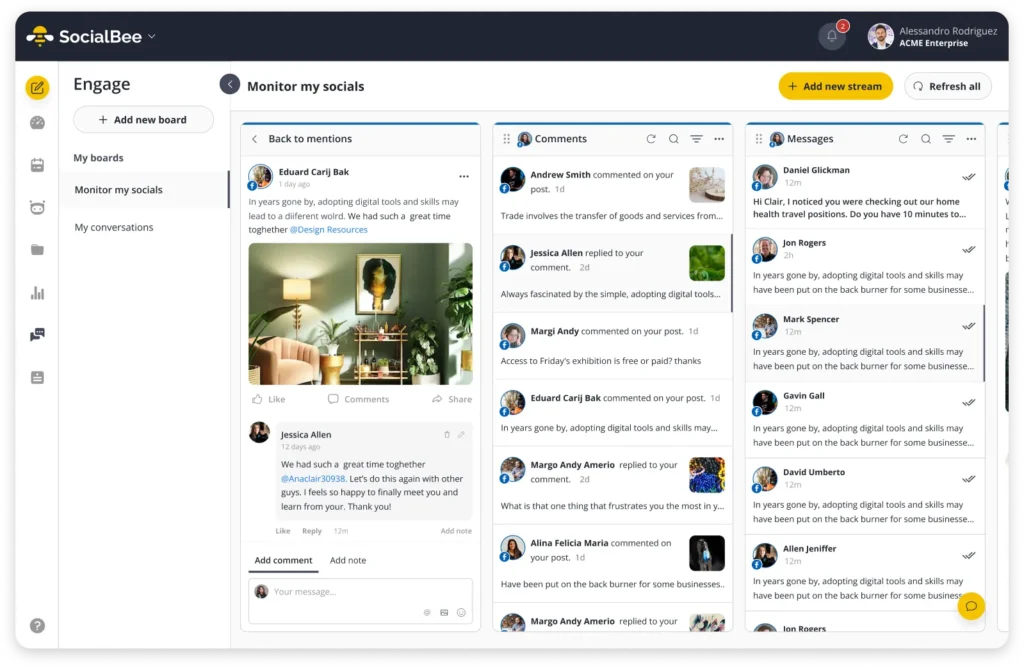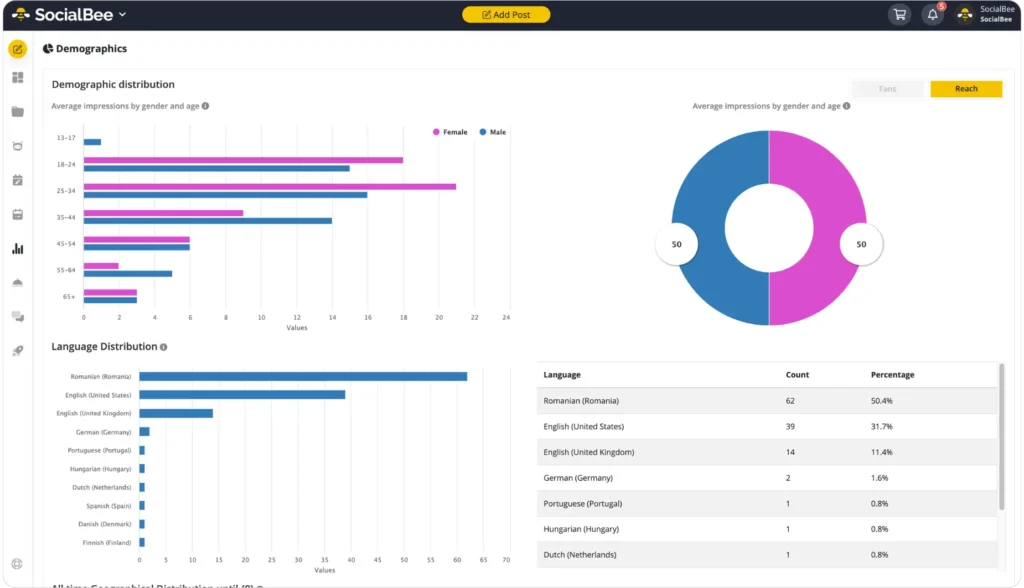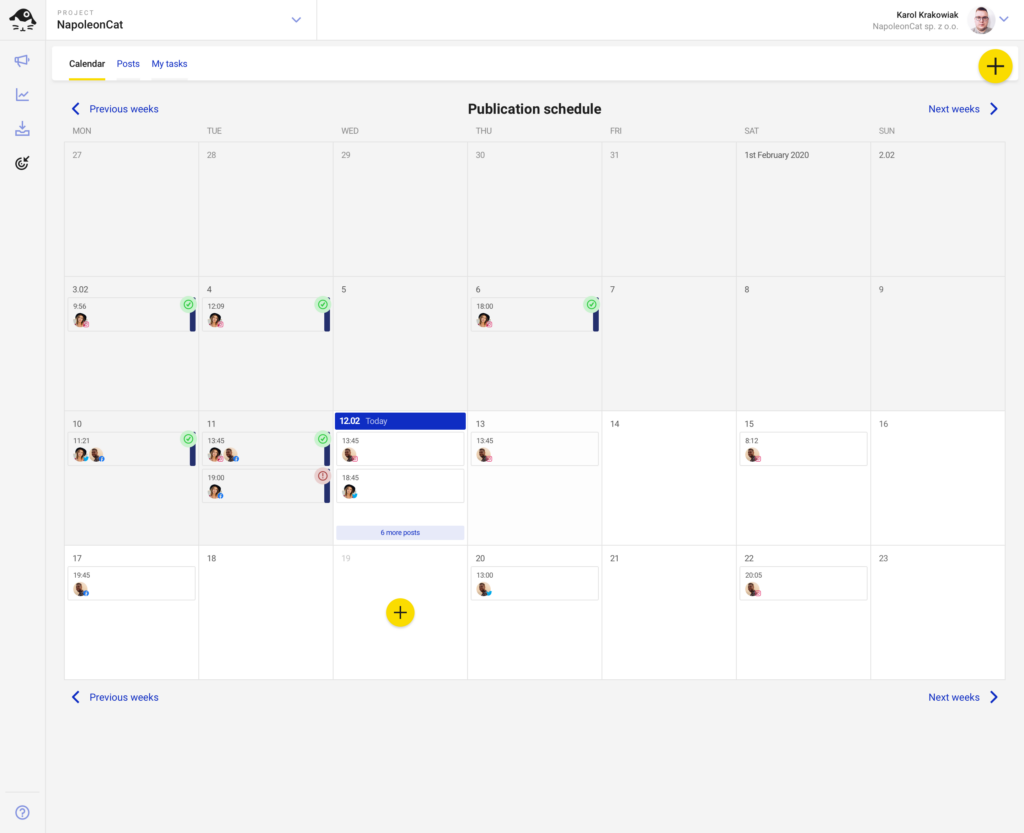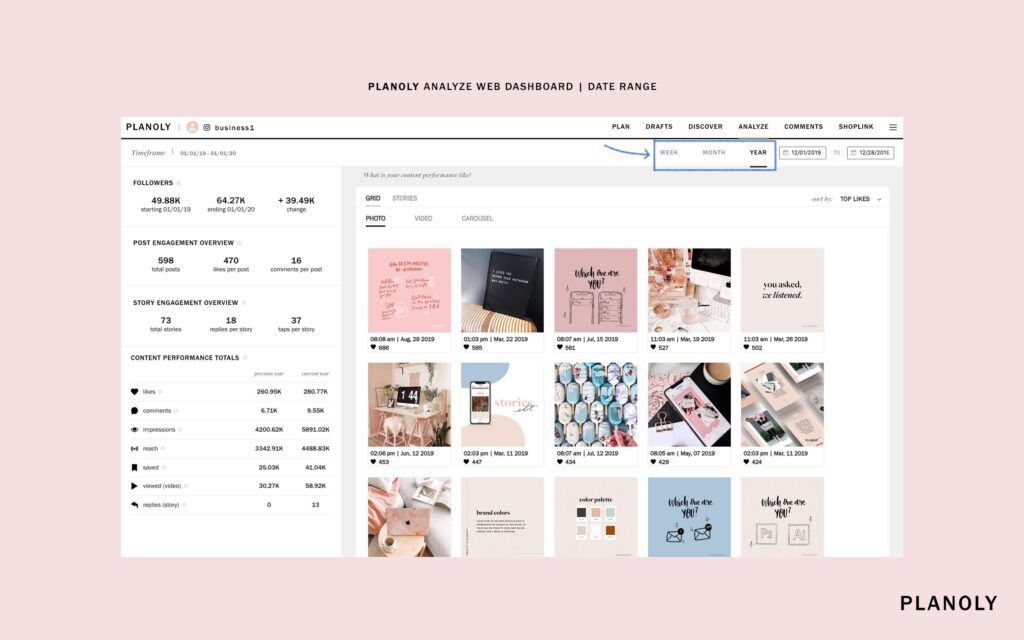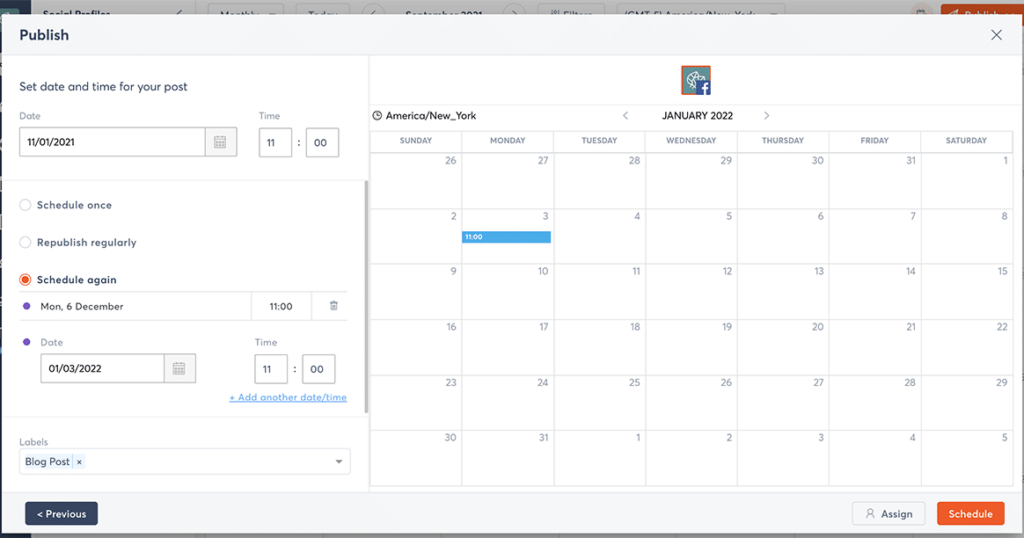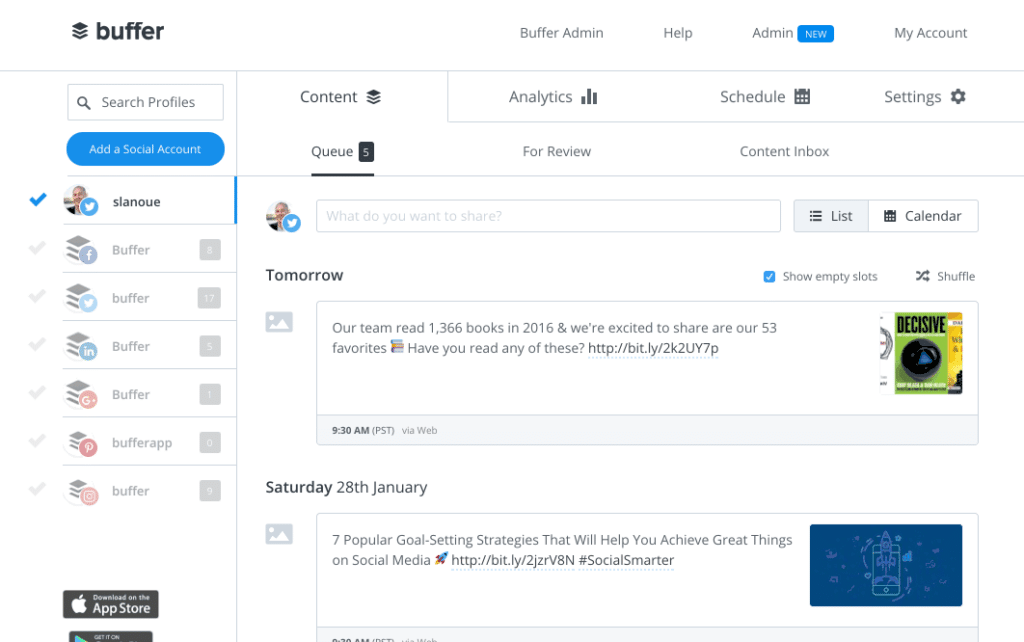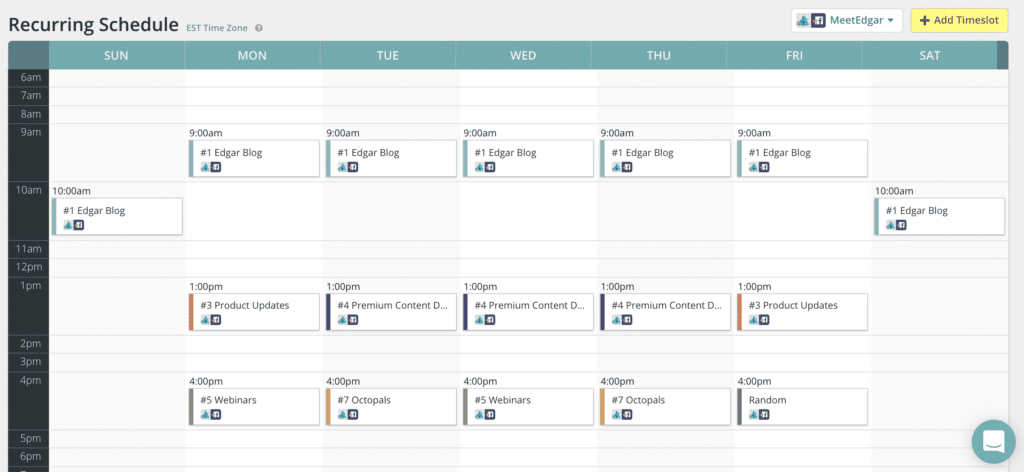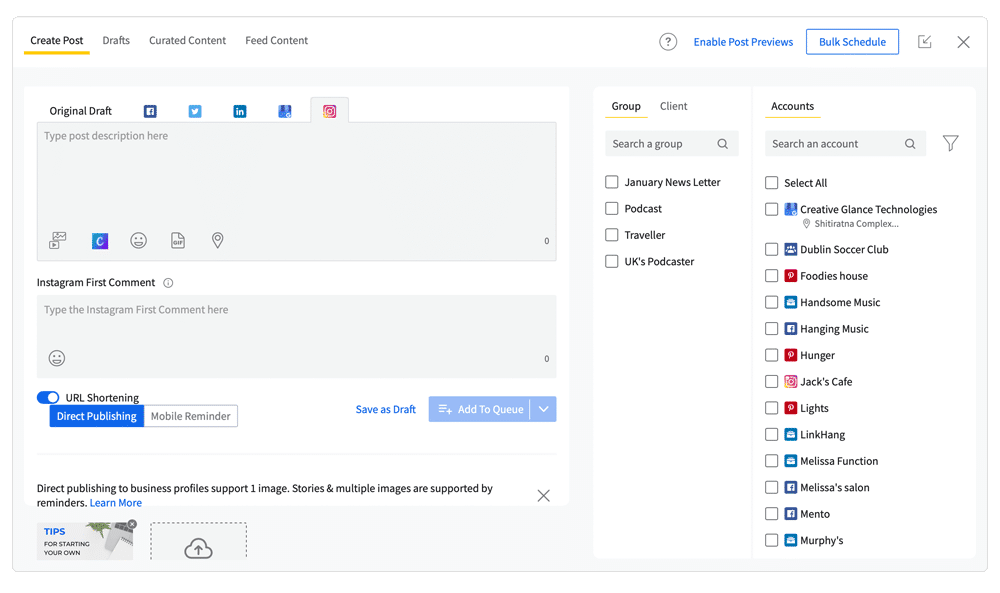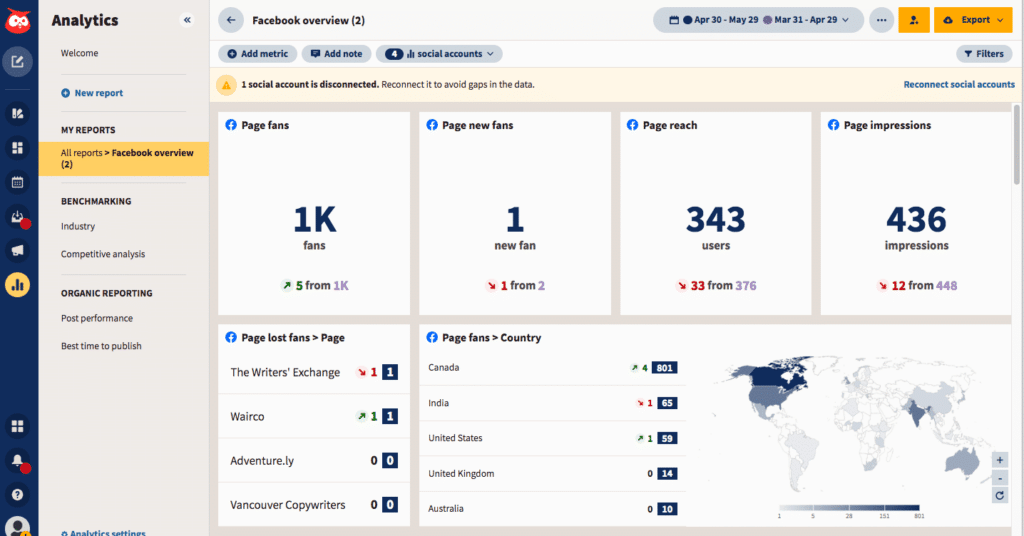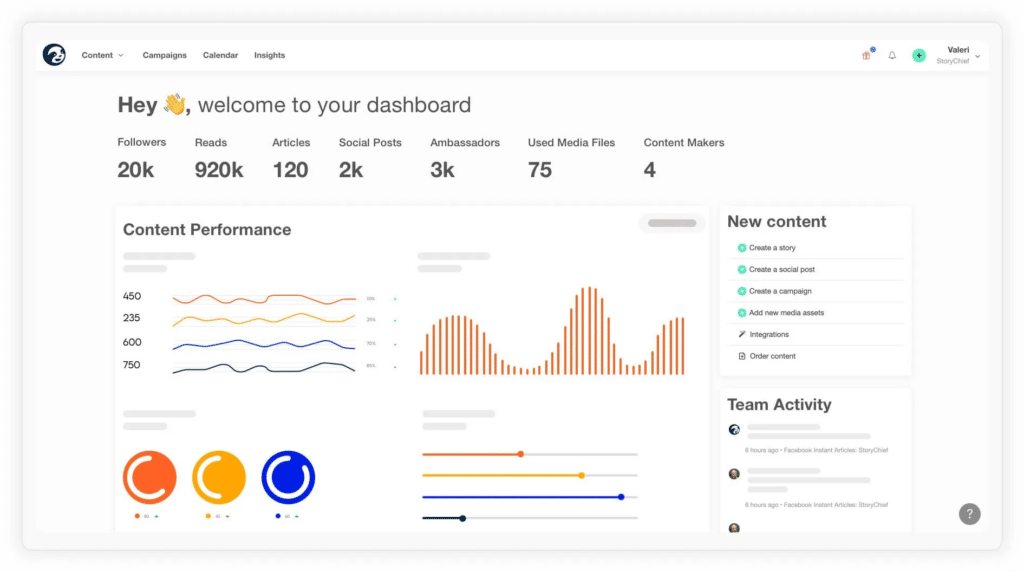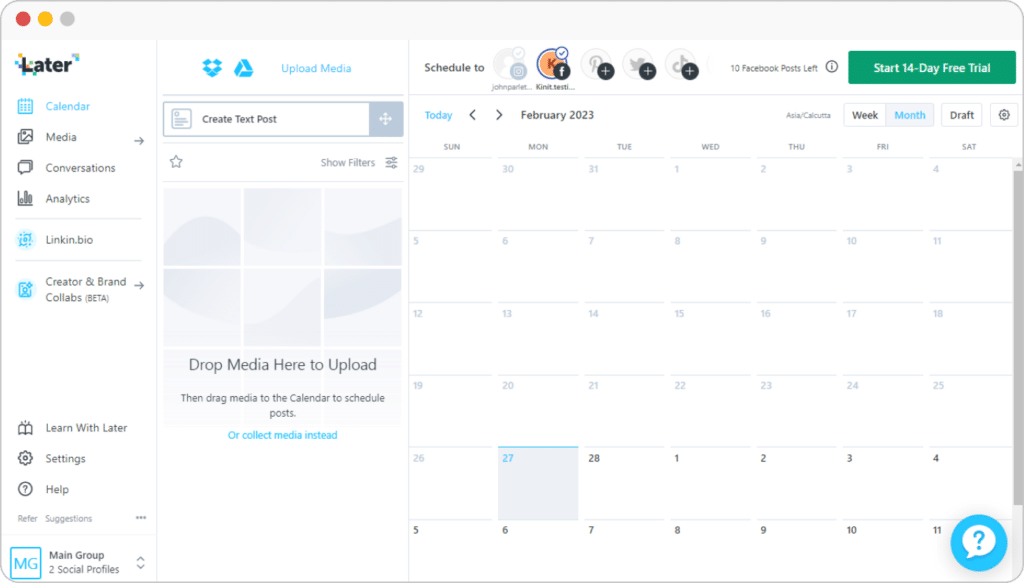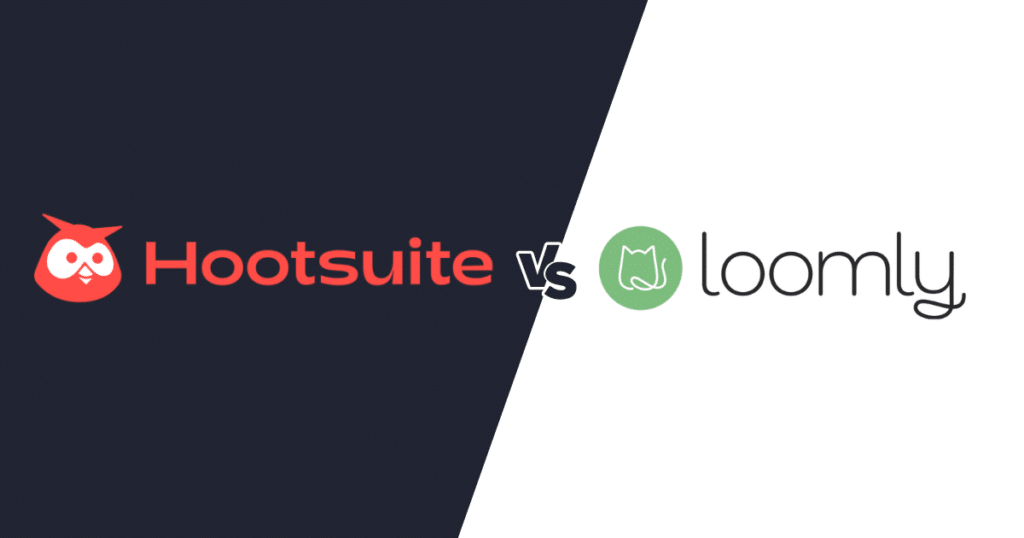Content Writer at SocialBee
A solid government social media presence is key for shaping opinions and engaging communities. This is why state agencies are embracing these platforms more than ever to connect with their public.
However, staying on top of the tasks associated with managing official social media channels can be challenging. That’s where social media management tools step in. Through features like content creation, scheduling, monitoring, and analysis, they can help you create a truly impactful social media presence.
Whether you’re a federal employee, a government official, or a state agency, this article is for you. Let’s explore how technology is redefining how governments interact with their citizens, ensuring transparency and involvement like never before. Shall we begin?
We’re SocialBee LABS SRL, part of WebPros. We use the information you provide to share relevant content and product updates, as outlined in our Privacy Policy. You can opt out anytime.
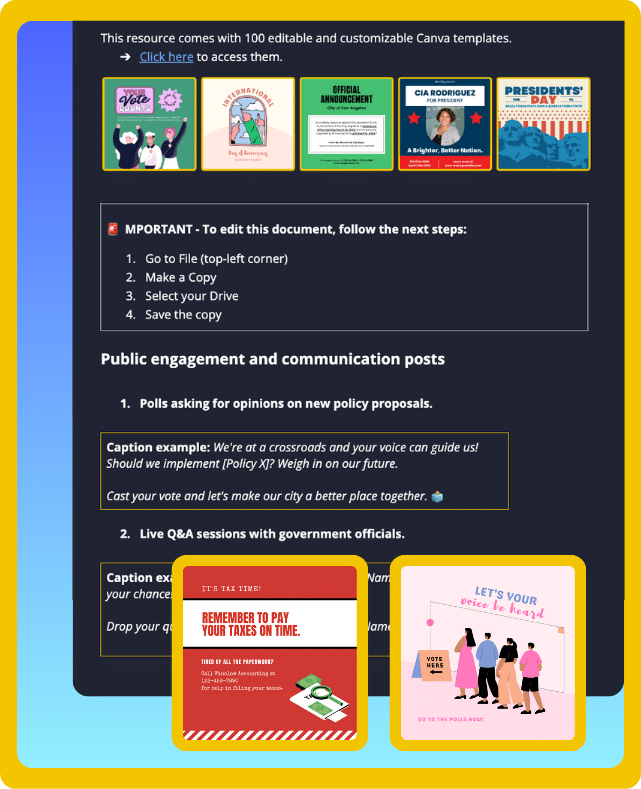
Short Summary
- Social media helps government agencies foster stronger connections and promotes openness. It’s great for making quick announcements and encouraging public participation. It also plays a key role in educating the public, enabling collaboration, and gathering feedback.
- Choosing social media tools for government use? Focus on security and compliance first. Then, consider how user-friendly they are for creating content and scheduling. Also, look at features for community engagement, collaboration, performance tracking, and scalability.
- SocialBee is the perfect social media tool for government agencies that want an easy and affordable way to manage social media content, engage with their audience, and collaborate with their team.
- NapoleonCat simplifies team collaboration with features like task assignment and automated moderation. Additionally, it provides users with an effortless way to deliver customer support, ensuring effective communication with their audience.
- Planoly’s visual planning capabilities and grid previews help government agencies strategize their digital narratives and maintain a cohesive online presence.
- Agorapulse offers a range of features, from post scheduling to real-time engagement tracking, with integrated CRM tools for a deeper insight into public engagement.
- Buffer’s straightforward interface and collaborative functionalities make it a great option for government teams looking to enhance their social media activities.
- MeetEdgar provides automated content scheduling and recycling, compatibility with various networks, and content categorization for streamlined scheduling.
- SocialPilot supports effective management with basic functionalities, making it ideal for government entities preferring simplicity and ease of use.
- Hootsuite‘s social inbox feature simplifies monitoring public interactions, ensuring no comment or question is overlooked, with a focus on automating and organizing social media tasks.
- StoryChief has efficient content planning across multiple platforms (even outside social media) and collaboration features.
- Later’s drag-and-drop calendar helps you plan and see your social media schedule, making sure each post fits your visual style and messaging.
How Can Government Entities Benefit from Social Media Tools?
Social media usage can improve government communication in regular and emergency situations. However, there’s untapped potential to use it for transforming policy processes, enhancing transparency in decision-making, fostering inclusivity, and improving public services.
Here’s how government entities can benefit from social media tools:
- Building stronger connections: Official channels provide a direct line for communication, allowing for real-time feedback and discussions. This not only makes government processes more transparent but also helps earn public trust.
- Promoting openness and accessibility: Agencies can use their accounts to give insights into their day-to-day operations, decision-making processes, and challenges. This demystifies government work, making it more relatable to the average citizen.
- Making quick announcements: Federal agencies can use their public sector accounts to guide the public during crises, correct misinformation, and keep everyone up-to-date with accurate information, which can sometimes save lives.
- Encouraging active participation: Through polls, Q&A sessions, and interactive campaigns, government bodies can involve citizens directly in decision-making, fostering a sense of ownership and democracy.
- Educating and informing the public: Engaging posts and campaigns can effectively spread important messages, encourage behavior change, and promote the well-being of the community.
- Networking for better collaboration: Social media empowers government professionals to connect more effectively with each other. These collaborations can lead to joint efforts in addressing national and global challenges, showcasing the impact of unity.
- Gathering valuable feedback: Instant feedback on social media can help federal government agencies understand the impact of their policies, gauge public sentiment, and identify areas needing attention.
How to Evaluate Social Media Tools for Government Agencies
When searching for the perfect solution for government social media marketing, how will you know when you found the one? You’re in luck because we’ve compiled a list of the most critical features that empower government professionals to shine on social networks.
Here’s what to look for in social media tools for government agencies:
- Content creation
- Scheduling and publishing
- Citizen engagement
- Collaboration features
- Real-time analytics
- Scalability
1. Content Creation
The ideal tool should provide you with intuitive features for content creation, enabling the effortless development of posts that resonate with your audience. Certain solutions provide built-in visual integrations with Canva, Unsplash, as well as AI content creation options.
Additionally, a standout feature you should be on the lookout for is the ability to customize the content for other channels and audiences to maximize reach and impact.
Try SocialBee’s AI Post Generator to get ready-to-share post ideas and images tailored to your unique requirements.
Use SocialBee’s AI Post Generator to supercharge your content creation process!
You can tweak the content as needed, and then effortlessly plan and schedule the posts across your favorite social media channels.
2. Scheduling & Publishing
Efficiency is key in managing social media for government agencies. Tools that provide scheduling and publishing features enable social media managers to plan content in advance, ensuring a consistent and timely presence on social media.
These features should allow for the scheduling of posts across multiple platforms and time zones, with the flexibility to adjust and reschedule content as needed.
3. Citizen Engagement
Engaging with citizens is at the heart of government social media use. The selected tool should facilitate two-way communication, allowing agencies to respond to comments, messages, and inquiries from every social media platform from a centralized dashboard.
This can help manage interactions efficiently while maintaining a meaningful, positive, and responsive online presence.
Additionally, in situations where the community’s well-being is at risk, social media becomes an essential channel for crisis communications. Tools that support crisis management can help governmental agencies disseminate vital information quickly and monitor public sentiment and reactions.
SocialBee’s social inbox monitors social media mentions, helping you manage community feedback, identify inappropriate comments, and address inquiries effectively.
Engage with your audience from SocialBee’s centralized dashboard.
With SocialBee, you can respond to all your messages, mentions, and comments in one place, saving valuable time and energy.
4. Collaboration Features
Collaboration within government agencies to manage public sector channels or government officials’ accounts is essential for a cohesive social media strategy.
The ideal tool should support teamwork, allowing multiple people to create, review, and schedule content. Additionally, features like content approval workflows and role-based permissions are paramount for coordinating efforts and maintaining accountability.
5. Real-Time Analytics
Understanding the impact of social media technologies and activities is mandatory for continuous improvement. Tools with real-time analytics and reporting capabilities allow agencies to measure the engagement, reach, and effectiveness of their content.
Identify solutions that provide accurate insights into target audience demographics, content performance, and trends. This will take the guesswork out of your decision-making process.
SocialBee offers real-time, accurate, and visual social media analytics, simplifying performance analysis. Easily download this data in PDF format and eliminate the need to manually create graphs and charts.
Monitor all your social channels from SocialBee and improve your government marketing strategy in real time.
Leverage real-time analytics and explore a goldmine of information about your audience’s behavior, demographics, and engagement with your content.
6. Scalability
As government agencies grow and social media strategies evolve, the tools you use must follow accordingly.
Your tech stack should be adaptable to changing needs, allowing for the addition of new features, integrations, and support for more social media platforms. This ensures that you can manage an increasing volume of social media posts, users, and citizen interactions without compromising performance.
10 Best Government Social Media Marketing Tools
When it comes to digital communication, social channels are paramount for government entities to connect with citizens and disseminate important information. Let’s dive into the best tools for improving government communication and public service through social media.
Here are the 10 best government social media marketing tools:
- SocialBee
- NapoleonCat
- Planoly
- Agorapulse
- Buffer
- MeetEdgar
- SocialPilot
- Hootsuite
- StoryChief
- Later
1. SocialBee
SocialBee is an all-in-one social media management tool for government agencies that helps them improve communication and engagement by managing all social media accounts in one place, scheduling posts, and quickly responding to comments, mentions and DMs. It’s already trusted by organizations like the European Parliament and the USDA Forest Service.
SocialBee offers some handy AI tools too. It has a built-in content generator that helps you create captions and images instantly. But that’s not all, you can get access to your own AI assistant that gives customized recommendations on the best times, content, and platforms to post, making it even easier to plan your strategy.
With features that help your team work together smoothly (like role assignments and content approval workflows), SocialBee keeps everything organized. Plus, it includes analytics so you can track how your posts are doing, helping you tweak your strategy to get better results.
Schedule governmental announcements, policy updates, and public information with a visual calendar.
Start your 14-day free trial today!
Here’s how SocialBee can transform your government social media marketing efforts:
- Broad platform support: Easily create and share posts across a wide range of channels such as Facebook, Instagram, Threads, X (Twitter), LinkedIn, Pinterest, Bluesky, Google Business Profile, TikTok, and YouTube to reach a diverse audience.
- Design integrations: Utilize built-in integrations with Canva, Unsplash, and GIPHY to design captivating posts that comply with government branding guidelines.
- AI social media assistant: Let SocialBee’s Copilot create your government social media strategy from scratch in a matter of minutes. From ready-to-share posts to optimal platform recommendations and best posting time suggestions, we’ve got you covered.
- AI-content creation: Our Post Generator leverages artificial intelligence to craft compelling captions and create vibrant images, making your official social media updates stand out and resonate with your audience.
- Content categories: Categorize your content to maintain a balanced and varied government communication strategy, ensuring your audience stays informed on a wide array of topics and initiatives.
- RSS feeds: Automatically import content via any blog’s RSS Feed to keep citizens updated with the latest news and information without manual intervention.
- Platform-specific customization: Optimize each post for its respective platform to enhance readability and engagement across different social media environments.
- Hashtag suggestions: Automatically generate relevant hashtags to increase the visibility of your posts and connect with broader conversations.
- Content recycling: Manage evergreen content with ease by automating re-posts or setting expiration dates for time-sensitive information. Schedule them according to our best posting time recommendations to ensure your key messages remain in circulation.
- Consistent posting schedule: Develop a structured posting plan across all your official social profiles to maintain a steady and reliable online presence.
- Collaborative workspace: SocialBee supports your collaboration efforts by allowing multiple team members to coordinate their social media activities.
- Link tracking: Use integrated URL tools to track the effectiveness of your links and gain insights into audience engagement and content performance.
- In-depth performance analysis: Monitor your account’s growth and evaluate the impact of individual posts with comprehensive analytics. Download the reports as PDFs and refine your government marketing strategy for maximum impact.
- Direct engagement capabilities: Engage in meaningful social media conversations by responding to comments, mentions, and direct messages from your community in real-time.
Pros:
|
Cons:
|
Pricing:
|

2. NapoleonCat
NapoleonCat focuses on team collaboration, making it easy to navigate through tasks and projects. It achieves this through features like task assignment, collaborative analytics, and content approval workflows.
Additionally, with its automated moderation tool, NapoleonCat helps maintain a unified voice across all posts and engagements, positioning itself as a central hub for joint social media efforts.
Key benefits of using NapoleonCat for government agencies include:
- Posting on Facebook, Instagram, TikTok, X (Twitter), LinkedIn, and Google Business Profile
- Efficient organization of content, for easy post planning and distribution
- Direct engagement with your audience
- Advanced scheduling, ensuring your posts are always timely
- Automated publishing, allowing for a set-and-forget approach to content sharing
- Easy management across social platforms, streamlining your online presence
- Comprehensive social media monitoring, allowing for a strategic marketing approach
- Detailed analytics, providing deep insights into your social media activity
Pros:
|
Cons:
|
Pricing:
|
3. Planoly
Consistency and strategy are crucial in government social media management, and Planoly can help you achieve mastery through your online presence.
Its visual planning capabilities and grid previews allow government agencies to map out their digital narratives, ensuring every post aligns with their communication objectives.
Key advantages of Planoly for government social media teams include:
- Posting on TikTok, Instagram, YouTube, Facebook, X (Twitter), LinkedIn, and Pinterest
- Visual previews to strategize and arrange posts effectively before they go live
- Automated publishing that allows posts to go up at the best times without manual intervention
- Grid view that ensures your social media page is cohesive and aligned with your agency’s image
- Centralized media library that makes organizing and accessing content assets straightforward
Pros:
|
Cons:
|
Pricing:
|
4. Agorapulse
Agorapulse stands out as a holistic platform tailored for government social media management. It offers a wide range of features, from post scheduling to tracking engagement in real time, ensuring no aspect of your digital strategy is overlooked.
Its integrated CRM tools provide a comprehensive overview of your most active followers, allowing for deeper insights into public engagement patterns.
Additionally, the platform’s detailed reporting capabilities simplify complex data, making it easier to craft informed strategies that combine ease of use with analytical depth.
Key benefits of Agorapulse for government social media management include:
- Ability to publish content across various platforms such as Facebook, Instagram, TikTok, LinkedIn, and X (Twitter)
- Customer management features that help you segment and understand different audience groups, aiding in targeted communication strategies
- Integrated social media calendar and automated posting features that streamline content planning and execution
- Comprehensive analytics tools that provide valuable insights into public engagement and content performance
Pros:
|
Cons:
|
Pricing:
|
5. Buffer
Buffer is an excellent choice for government agencies looking to streamline their the management of their official social media accounts. Thanks to its straightforward interface and collaborative functionalities, Buffer is a great option for government teams who want to boost their social media activities.
Here are some of the features that government social media teams can explore with Buffer:
- Compatibility with platforms like Facebook, Instagram, X (Twitter), LinkedIn, TikTok, YouTube Shorts, and Pinterest
- Straightforward scheduling that lets you line up posts for automatic sharing across channels
- An easy-to-navigate analytics dashboard, which is ideal for those who need quick insights into post performance
- Focus on essentials like scheduling, analytics, and engagement, making it suitable for teams that value a straightforward tool for managing their online presence
Pros:
|
Cons:
|
Pricing:
|
6. MeetEdgar
MeetEdgar is compatible with the unique needs of government agencies and public sector teams, enhancing their social media outreach efforts.
Its suite of tools for planning and managing social media content allows government communicators to automate the distribution of posts across various platforms, streamlining their digital marketing strategy.
MeetEdgar stands out in the realm of government social media marketing through features like:
- Compatibility with Facebook, X (Twitter), LinkedIn, Pinterest, Google Business Profile, Instagram, and TikTok
- Automated content system that schedules and recycles posts across social platforms
- In-depth analytics that guide content strategies through actionable data
- Content categorization features that streamline the scheduling process
- User-friendly scheduling system, designed for enhanced efficiency
- Features aimed at increasing user engagement empower brands to foster more meaningful social media conversations
Pros:
|
Cons:
|
Pricing:
|
7. SocialPilot
SocialPilot simplifies the management of government social media with tools for content planning, scheduling, and analytics tracking. It’s designed to assist users in effectively overseeing their social media platforms, without the complexity of more advanced systems.
With its user-friendly interface and essential features, SocialPilot can be a valuable asset for professionals tasked with digital communication in the government sector.
Here’s how SocialPilot supports your social media marketing efforts:
- Compatible with various social media platforms, like Facebook, X (Twitter), LinkedIn, Google Business Profile, Instagram, and TikTok
- Perfect for agencies preferring simplicity and ease without complex extras
- Its easy-to-use scheduling feature helps users maintain a steady online presence
- Essential analytics and reporting tools are included
Pros:
|
Cons:
|
Pricing:
|
8. Hootsuite
Hootsuite has redefined social media management for government agencies with its innovative approach to streamlining online interactions.
Its social inbox feature consolidates mentions, comments, and direct messages from multiple social channels into one unified dashboard. This greatly simplifies the monitoring of public interactions, ensuring every comment or question addressed to the agency is promptly acknowledged.
Key advantages of using Hootsuite for government social media management include:
- Posting on Facebook, Instagram, X (Twitter), LinkedIn, TikTok, YouTube, and Pinterest
- Automating and organizing social media tasks to save time and resources
- Managing incoming communications effectively, ensuring no message is overlooked
- Enhancing your agency’s digital footprint with genuine, engaging content
- Gaining a deeper understanding of your social media performance through integrated analytics
Pros:
|
Cons:
|
Pricing:
|
9. StoryChief
StoryChief stands out as a versatile tool for official government agencies, offering more than just social media management. It’s a place where you can easily create SEO-friendly blog posts and share them across multiple channels.
The real power of StoryChief lies in its ability to ensure that government messages are efficiently broadcasted from one dashboard so that you don’t miss a beat.
Here’s how you can use StoryChief for government social media marketing tasks:
- Schedule and publish posts on Instagram, Facebook, TikTok, Pinterest, LinkedIn, Google Business Profile, and X (Twitter)
- Organize content around key themes or campaigns for unified and impactful storytelling
- Get a holistic view of your content calendar, ensuring strategic consistency and alignment with your communication goals
- Plan and schedule your content well in advance, keeping your agency proactive and responsive to public needs
- Leverage AI to produce compelling content more efficiently, enhancing engagement with your community
- Maintain a robust and cohesive online presence across all your platforms, extending your reach and boosting public engagement
- Enable seamless teamwork in content development, making the process more efficient and collaborative
Pros:
|
Cons:
|
Pricing:
|
10. Later
Later is perfect for any government agency focused on strong visual communication. Its easy drag-and-drop calendar helps you plan and see your social media schedule, ensuring each post fits your visual style and messaging.
The platform’s “LinkedIn.bio” feature acts as a mini web page built into your Instagram and TikTok profiles, making your content clickable and easier to locate.
Here’s what you can do with Later’s features:
- Later takes care of posting your content for you, whether it’s an image, video, or carousel, so you don’t need to worry about publishing manually.
- Store and manage your photos and videos in one central location, with options to upload from cloud services like Dropbox and Google Drive. You can also sort and filter your media with ease.
- Later suggests the most effective hashtags to help increase the visibility and engagement of your posts.
- If you’re stuck on captions, Later can generate relevant posts in seconds with its AI writer.
- Keep a collection of your favorite or most-used captions for quick access, making posting more efficient.
- Create a dedicated landing page to link in your social bios, guiding your followers directly to your latest promotions or content.
- Easily find and share user-generated content from Instagram, a great way to highlight your community and boost engagement.
- Later’s team features let you work together, share feedback, and make collaboration simple.
- Monitor key performance indicators such as likes, shares, reach, and clicks to measure your content’s success.
- Later provides access to a network of influencers, helping you find brand partners that align with your marketing goals.
Pros:
|
Cons:
|
Pricing:
|
Frequently Asked Questions
Governments use social media primarily for engaging with the public and managing crises. They communicate policies, handle emergencies, and monitor public sentiment.
Additionally, these platforms support political campaigning and foster transparency. Through social media, governments engage in public diplomacy and educational campaigns.
To manage government social media effectively, it starts with developing a strategic plan that focuses on what the audience needs, while making sure the content is engaging and easy to access. It’s important to stick to legal and ethical standards, which means being transparent and ensuring content is accessible to everyone.
Engaging with your audience by listening to their feedback and responding to them can greatly enrich public conversations. It’s also crucial to regularly review and adjust your strategy to achieve your goals more effectively.
Most importantly, being accurate and reliable in all communications is essential for building trust and supporting a well-informed community.
Local governments can use social media to:
- Announce local events, initiatives, and services, making information readily accessible to residents
- Solicit community input on local projects and policies, enhancing two-way communication
- Provide rapid updates and information during emergencies or local crises
- Celebrate community achievements, highlight local businesses, and promote tourism, fostering community pride and economic development
Streamline Your Government Social Media Marketing Efforts with SocialBee!
Choosing the right tool is about more than just easing social media tasks; it’s about connecting government agencies with the people they serve. It’s about sharing messages that matter, enhancing transparency, and building trust.
Each tool we’ve discussed offers unique strengths, from detailed analytics to intuitive designs, making social media marketing for government agencies more effective and meaningful.
If you’re looking to elevate your agency’s social media strategy, why not start with SocialBee? Its all-in-one approach to social media management could be the game-changer you need. Start your SocialBee 14-day free trial and see how it can transform your social media outreach!