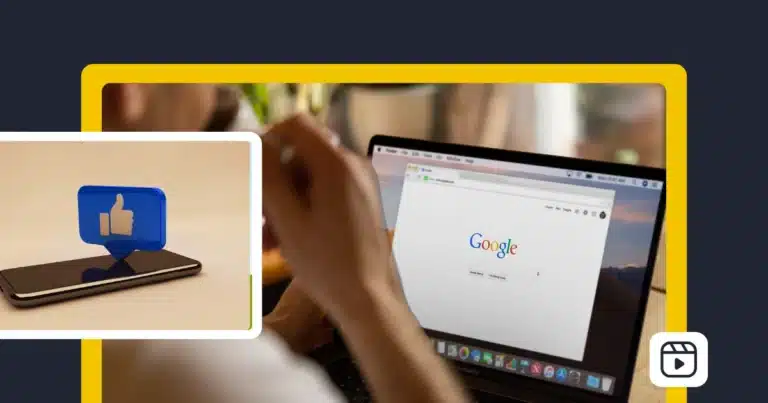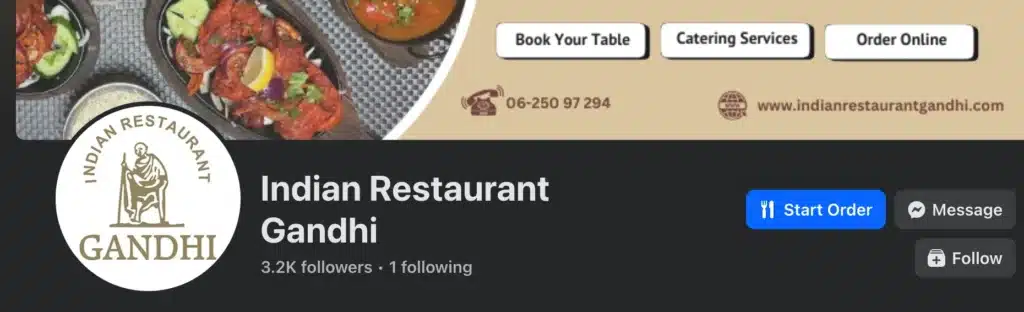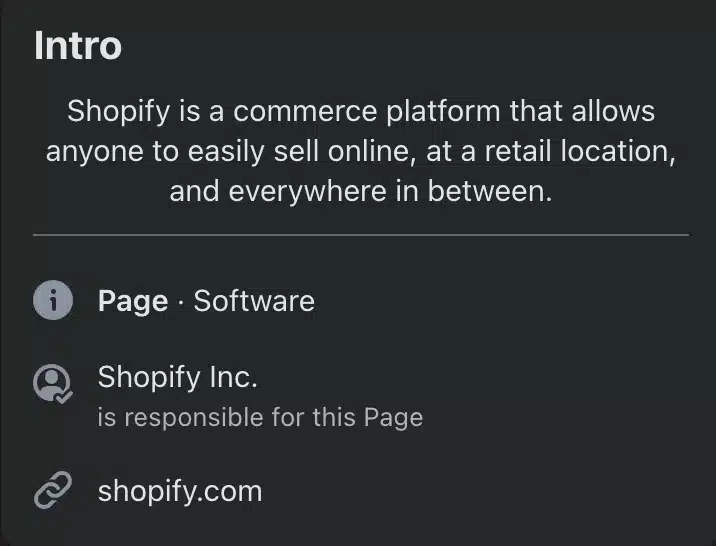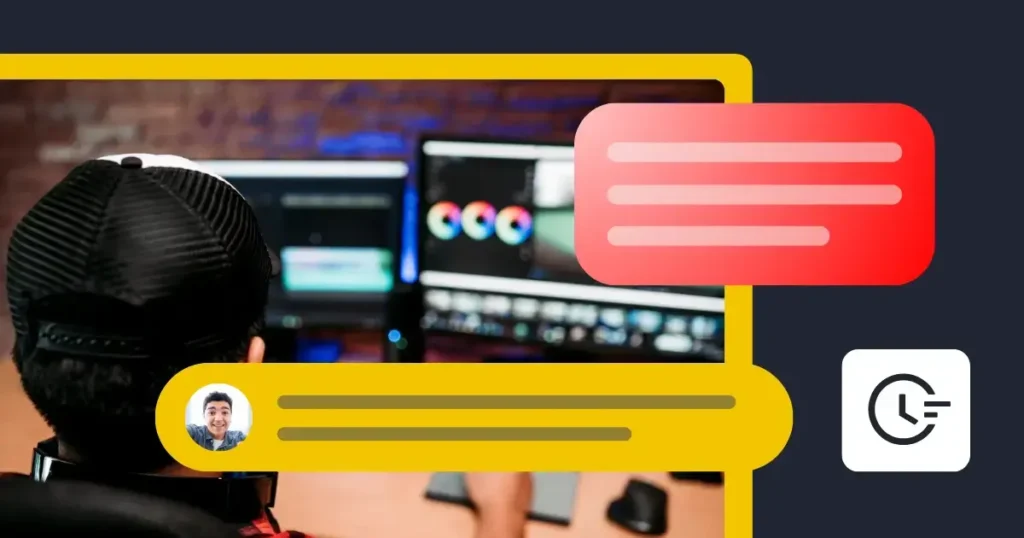Guest writer
Think your Facebook profile will show up on Google just because you created it? Not so fast.
Plenty of people set up their Facebook page, upload a nice profile photo, and expect it to appear in search results right away. But without following basic Facebook SEO principles, your profile stays invisible, unless someone searches for your exact name.
What you need isn’t more effort, but a clear understanding of how Facebook page search engine optimization works, how it boosts visibility, and the simple steps that make your page stand out. In this post, we’ll walk through SEO for Facebook page success and show you how to get Google to finally notice your profile.
We’re SocialBee LABS SRL, part of WebPros. We use the information you provide to share relevant content and product updates, as outlined in our Privacy Policy. You can opt out anytime.

Short summary
- Choose the right name and username. Keep your Facebook business page name simple and consistent with your brand. A clean vanity URL makes it easier for people to find you and looks more professional in search results.
- Make your intro section work for you. Add the basics (what you do, where you are, who you help) and sprinkle in relevant keywords naturally. Include your website URL and business hours so both people and search engines see you as credible.
- Post on a regular schedule. An active page sends strong signals to Facebook’s algorithm and to Google. Using a Facebook scheduler like SocialBee helps you stay consistent without stressing about what to post every week.
- Optimize your images. Search engines can’t “see” photos, but they can read alt text. Adding short, keyword-rich descriptions to your visuals helps your Facebook page show up higher in search results.
- Use reviews as content. Ask customers to leave reviews on your Facebook page. They build trust, boost your credibility, and you can repurpose the best ones into posts that show off your business.
- At the end of the day, why does Facebook SEO matter? Because it helps your business stay visible, build trust, and attract the right audience on both Facebook and Google.
What Google ranking can do for your personal brand
When someone discovers your name via Google, they unconsciously make a first impression on you.
If your name pops up in the first search results, they click, and the information they see on your Facebook profile or Facebook business page signals credibility, professionalism, and trust. That initial positive image of your brand sticks, and it all ties back to Facebook SEO.
On the other hand, if your name is hard to find, or your Facebook page doesn’t look credible, your personal brand suffers. Once a reputation is damaged, fixing it is nearly impossible.
So, why is Facebook SEO important? When optimizing your Facebook page with relevant keywords, a clear Facebook page name, and a vanity URL, you’re telling both Facebook’s search engine and external search engines exactly who you are and why people should trust you.
Search engines remain the top source of brand awareness globally, with 32.8% of people saying they discover brands via search (more than any other social media channel).
That makes your Facebook profile’s visibility in Google a real, practical lever. A well optimized Facebook page can appear not only in Facebook’s search results but also across search engine results pages, giving you double the exposure.
Here’s what better Google visibility can do for your personal brand (and why Facebook SEO ranking factors make a difference):
- Control first impressions: Optimizing your Facebook profile ensures people see the version you’ve curated, not a generic URL or outdated listing.
- Increase relevant reach: Strong Facebook SEO tactics and keyword-rich content boost your page’s visibility, putting you in front of a broader audience who doesn’t already follow you.
- Build trust faster: A consistent, findable Facebook page signals you’re active, credible, and worth connecting with.
- Boost conversion paths: Optimizing your Facebook and linking your website URL, business hours, and contact info makes it easy for page visitors to move from Facebook’s search to Messenger, your web page, or portfolio in a single click.
Think of it this way: Facebook posts may come and go, but search results stick. If your Facebook page is invisible in Google, you’re making people work too hard to find you, and most won’t bother.
By aligning your Facebook content with search engine optimization best practices, you make it easy for Google and Facebook’s search to index your profile. When your page name, about section, and featured images reflect keyword research and user behavior, you appear on page one not only for your name but for region specific keywords and relevant content your target audience is actually searching for.
The basics of Facebook page search engine optimization
First things first. Let’s start with the basics, i.e., setting up your profile’s basic information like a good name, filling in the key sections, and stuffing (but not overstuffing!) them with the high-intent keywords.
Here are some steps to take to improve your Facebook SEO game:
- Choose a searchable name and username
- Complete your intro with relevant keywords
- Leverage external backlinks
- Post regular updates
- Add alt text to shared images
- Encourage comments, likes, shares,
- Join & post in relevant Facebook groups
- Feature testimonials or recommendations
1. Choose a searchable name & username
Your Facebook page name is one of the first things Facebook’s search engine and external search engines pick up.
If it’s clear and consistent, your page has a much better chance of showing up in search results. If it’s confusing or doesn’t match your brand’s positioning, you’ll miss out on visibility.
Keep your Facebook page name the same as your company’s real name. Don’t add extra words or try keyword stuffing, that can hurt your page’s credibility. Instead, follow Facebook SEO principles and add relevant keywords in other parts of your profile, like the about section or photo captions.
For example, here’s a short name you can use for your restaurant (mentions the name; the cuisine; and the fact that you are in the restaurant business):
Next, set up a vanity URL (your Facebook username). A clean, branded web address looks professional and is easier to remember than a generic URL. For example:
- Good: facebook.com/emilycarterdesign
- Avoid: facebook.com/emily_carter_1994
A branded vanity URL also helps your page’s visibility in search engine results pages, making it easier for your target audience to find you and boosting your overall SEO strategy.
Checklist for choosing a Facebook name for company pages:
- Use your exact business name for your page name.
- Match your username with your website URL if possible.
- Avoid generic or messy URLs.
- Don’t rely on keyword stuffing, optimize your Facebook page with high-quality content instead.
Bottom line: a clear Facebook page name and branded vanity URL are simple Facebook SEO tactics that improve your page’s performance, build trust, and make your business easier to find across social media channels.
2. Complete your intro with relevant keywords
Think of your intro section as the label on your Facebook business page. It should be short, clear, and easy to scan, but also optimized for Facebook search engine optimization. When people look for your services on Facebook’s search or external search engines, this is where keyword research pays off.
A simple two-part structure works best:
- Tagline: “[Business Name] – [service/product] for [target audience or location].”
Example: Bright Plumbing – 24/7 plumbing services for homes and businesses in Dallas. - Proof line: Add trust signals like “family-owned,” “10+ years in business,” or “same-day service.” These build page credibility and give both users and search engines confidence in your business.
From there, sprinkle in relevant keywords that describe your services and industry. You can use SEO tools like Ahrefs to figure out what people in your region are looking for when it comes to googling your specific business.
For example, here are some strategic keywords you can use based on what you offer:
- Services: coffee catering, espresso machines, latte art.
- Industries: corporate events, weddings, local cafés.
- Tools/tech: fair-trade beans, eco-friendly packaging, barista training.
Take a look at Shopify’s intro, for example, as it’s filled with relevant information (ecommerce platform, easily sell online, etc).
Checklist for a strong intro section for your Facebook page:
- Use keyword rich content that matches your business and location specific content.
- Add your website URL, business hours, and contact details (they signal activity and improve your Facebook page’s performance).
- Avoid keyword stuffing. Search engines understand natural, relevant content better than repeated phrases.
- Use 6–10 real terms clients might search for and link to your website or portfolio for more information.
Not only that, but a clear intro section strengthens your overall content strategy. It helps your Facebook profile appear in both Facebook’s search results and search engine results pages, drives website traffic, and builds trust inside the Facebook ecosystem.
3. Leverage external backlinks
Backlinks aren’t just for websites, they matter for Facebook search engine optimization too.
When other sites link to your Facebook business page, they send a clear signal to both Facebook’s search and external search engines that your business is worth paying attention to. Those quality backlinks help improve your Facebook page’s performance in search results and make your brand easier to trust.
Think of it this way: every time a relevant site links to your Facebook profile, it’s like a recommendation. These links can also bring in organic traffic and new page visitors who may never have found you otherwise.
Here are a few simple ways to get backlinks that actually help your Facebook SEO:
- Pick the right sites: A backlink or guest post in an industry blog or local directory is better than one from a random, unrelated site. One practical path is contributing to guest blogging sites and then publishing your work on questions your audience already asks.
- Use clear anchors: Keep anchor text short, your brand name or a service works best. Avoid keyword stuffing, but do add relevant keywords naturally.
- Focus on quality, not quantity: One strong backlink can do more than ten low-value ones.
- Check your basics: Make sure your Facebook business page is public, with business hours, website URL, and location specific content filled in. Otherwise, even the best backlinks won’t help.
At the end of the day, backlinks work like trust votes. They build page credibility, support your digital marketing strategy, and give your Facebook SEO a real boost.
4. Post regular updates
A Facebook business page that sits empty won’t help your search engine optimization. Facebook SEO involves showing both the Facebook algorithm and external search engines that your page is active, trustworthy, and worth ranking. The easiest way to do that? Post consistently.
Regular Facebook posts send a strong signal to search engines and page visitors alike. They show your business is active, boost your page’s credibility, and keep you visible in the Facebook ecosystem. /Consistent posting also helps your Facebook page’s performance in Facebook’s search and even in search engine results pages.
Tips for better posting:
- Stick to a schedule: Use Facebook Insights to find the best time to post, then schedule posts in advance so your content stays consistent.
- Focus on relevant content: Share updates that matter to your target audience, not everything under the sun. This improves engagement and supports your overall digital marketing strategy.
- Mix it up: Combine keyword rich content, photo captions, and even user generated content to keep things fresh.
- Use Facebook groups: Sharing in groups related to your industry can expand reach and support your Facebook SEO game.
Think of your Facebook content like fuel. Without steady updates, your visibility fades fast. But when you post high-quality, relevant keywords in your updates (whether through stories, featured images, or even Facebook messages), you keep search engines aware of your activity and make it easier for new users to discover you.
One of the biggest reasons Facebook SEO efforts fail is inconsistency. You post a few updates, then life gets busy, and suddenly your Facebook business page looks inactive. That hurts your page’s credibility and signals to both Facebook’s internal search, as well as external search engines that your brand isn’t relevant.
A Facebook social media scheduler like SocialBee solves this. Instead of scrambling for last-minute ideas, you can plan posts weeks ahead, keep your content balanced across different topics, and even recycle evergreen updates that always perform well.
More than that, SocialBee makes it easy to mix in visuals, generate captions with the help of AI, get even more in-depth analytics and valuable insights about your followers, and stay on track with your overall social media strategy.
This way, your Facebook page’s performance improves, your audience sees consistent, relevant content, and search engines understand your brand is active and worth ranking.
5. Add alt text to shared images
Images capture attention better than text. In fact, our human brains have evolved to process visual information some 60,000 times faster than the textual one. Not taking the full advantage of this lever is a big mistake.
However, even before your images get in front of the real users’ eyes, they must be ranked high by Google. The latter “sees” images through their descriptions, or what is called alt text.
Basically, what it means is a short text description of your images. One description per image. You help Google understand and see your images, and rank them higher in its results pages.
How to add alt text on Facebook:
- Upload your image.
- Click Edit on the photo.
- Select Alt Text and write a clear description (80–125 characters).
- Save and publish.
Teach yourself a useful habit: never miss adding alt text to any of your images. This especially refers to images with people, brand names, infographics, and statistics, as those are the ones that attract people’s (and Google’s) attention the most.
To get the maximum value from your alt text:
- Write what’s essential: subject, action, context, and unique details.
- Front-load the most important words.
- Use natural keywords; avoid stuffing or comma-stacked tags.
- Include text shown in the image: quotes, numbers, product names.
- Name people and brands when relevant and permissible.
If you’re already scheduling Facebook posts with a tool like SocialBee, you can also add alt text directly when you upload your visuals there.
This way, you’re not only keeping your posting schedule consistent but also making sure every image you share is optimized for Facebook search engine optimization from the start.
6. Encourage comments, likes, shares
The Facebook algorithm, no matter how advanced, doesn’t invent interest; it amplifies it. Your job is to ignite that interest in the first place and make responding feel natural and quick. That’s good for readers and useful for Facebook page SEO, because genuine interaction helps surface your content to more people.
If you are stuck and don’t know how to encourage that interaction, try using small prompts tied to a clear benefit. Ask for a quick vote before a decision, or invite one-sentence advice you can test and report back on next week. Short loops like this teach people that their input matters.
Here are some more practical steps to nudge engagement:
- State the context fast. Two sentences, then the question.
- Offer a template. “Paste this format and fill the blanks” lowers effort.
- Set a time window. “I’ll pick one idea to test by Friday” creates urgency.
- Share results. Post what you tried and tag contributors.
- Use plain language. Avoid jargon that scares off beginners.
- Ask for helpful shares. “Know someone who needs this?” beats “Please share.”
Track engagement metrics and repeat what works and retire what doesn’t, as steady, respectful conversation wins over time. According to behavioral scientists and psychologists, people return where they feel heard.
7. Join & post in relevant Facebook groups
Once you’ve set everything up for success on your own page, it’s time for some active PR. On social media like Facebook, joining and contributing to relevant groups and discussions is an effective and free way to elevate one’s recognition and reputation.
As soon as you become active in popular groups, Google will notice and accredit more authority and ranking power to your profile page.
Sure enough, it takes some time and effort, as posting engaging content in the relevant discussions, answering questions, and commenting is only possible if you are knowledgeable in the topic and possess the experience to contribute and to feel valuable.
However, the effort is totally worth it. The success trick is to join and contribute to the groups where you feel genuine interest and passion. What’s done with pleasure has more chances to be rewarded with positive results. And in your case, it’s Google’s respect and the higher ranking of your Facebook profile page.
8. Feature testimonials or recommendations
People trust other people more than they trust businesses talking about themselves. That’s why reviews on your Facebook business page are so valuable. They show up publicly, signal credibility to the Facebook algorithm, and help your page rank better in local SEO.
Ask your customers to leave reviews directly on your Facebook page.
Once you’ve collected a few reviews, you can:
- Highlight the best ones by turning them into Facebook posts.
- Use screenshots or graphics as featured images.
- Pin a carousel or a single review to the top of your page.
Don’t just collect reviews, reply to them. A quick thank you goes a long way, and when future page visitors see that you’re active, it strengthens your page’s credibility even more.
Frequently asked questions
1. What is Facebook SEO?
Facebook SEO, or Facebook page search engine optimization, is the process of optimizing your Facebook business page so it shows up in both Facebook’s search and external search engines like Google.
Facebook SEO involves using relevant keywords, optimizing your page’s intro section, posting consistent content, and following traditional SEO principles to improve your page’s visibility and credibility.
2. What type of content should I post to improve my profile’s ranking?
Post content that can showcase your expertise and bring real value to the readers. Unique perspectives and genuine opinions, novel insights, smart usage of images with alt text information, this kind of content will improve your profile’s ranking.
3. How often should I update my Facebook profile for better SEO?
Update as soon as you have a meaningful change in your work status, educational qualifications, or other things. A profile that gets small but steady changes every month is far more likely to rank well than one left untouched for a year. Make sure your updates add value, not just noise.
4. Do profile pictures or cover images play a role in ranking?
They’re not ranking factors in the strict sense, but they certainly play a role in how users judge your Facebook profile. A friendly face and a consistent cover image help establish trust, which often leads to more activity on your page. Don’t neglect adding alt text to every image, it helps Google’s algorithms to understand your images and rank your profile higher.
Ready to start optimizing your Facebook page for search engines?
Getting your Facebook business page to rank on Google search results isn’t complicated. It just takes steady effort: a clear name, a strong About section, regular posts, alt text on images, backlinks, and a few solid reviews. Do that, and both search engines and real people start to take your page seriously.
The hardest part is staying consistent. That’s where a Facebook scheduler like SocialBee comes in. Instead of worrying about what to post every week, you can line up content in advance, keep a steady rhythm, and recycle posts that always work. It takes the pressure off while keeping your page active and visible.
Try SocialBee’s 14-day free trial and see how much easier it is to keep your Facebook SEO on track.

About the author: Jessica Harris serves as the Partnerships Manager at Adsy, specializing in forging meaningful collaborations between publishers, businesses, and content strategists. With a strong foundation in digital marketing, she is deeply interested in the ever-changing dynamics of online marketing, brand growth, and strategic content connections.