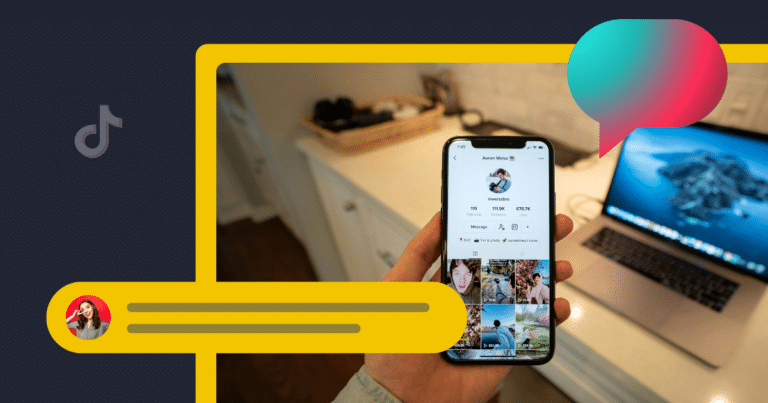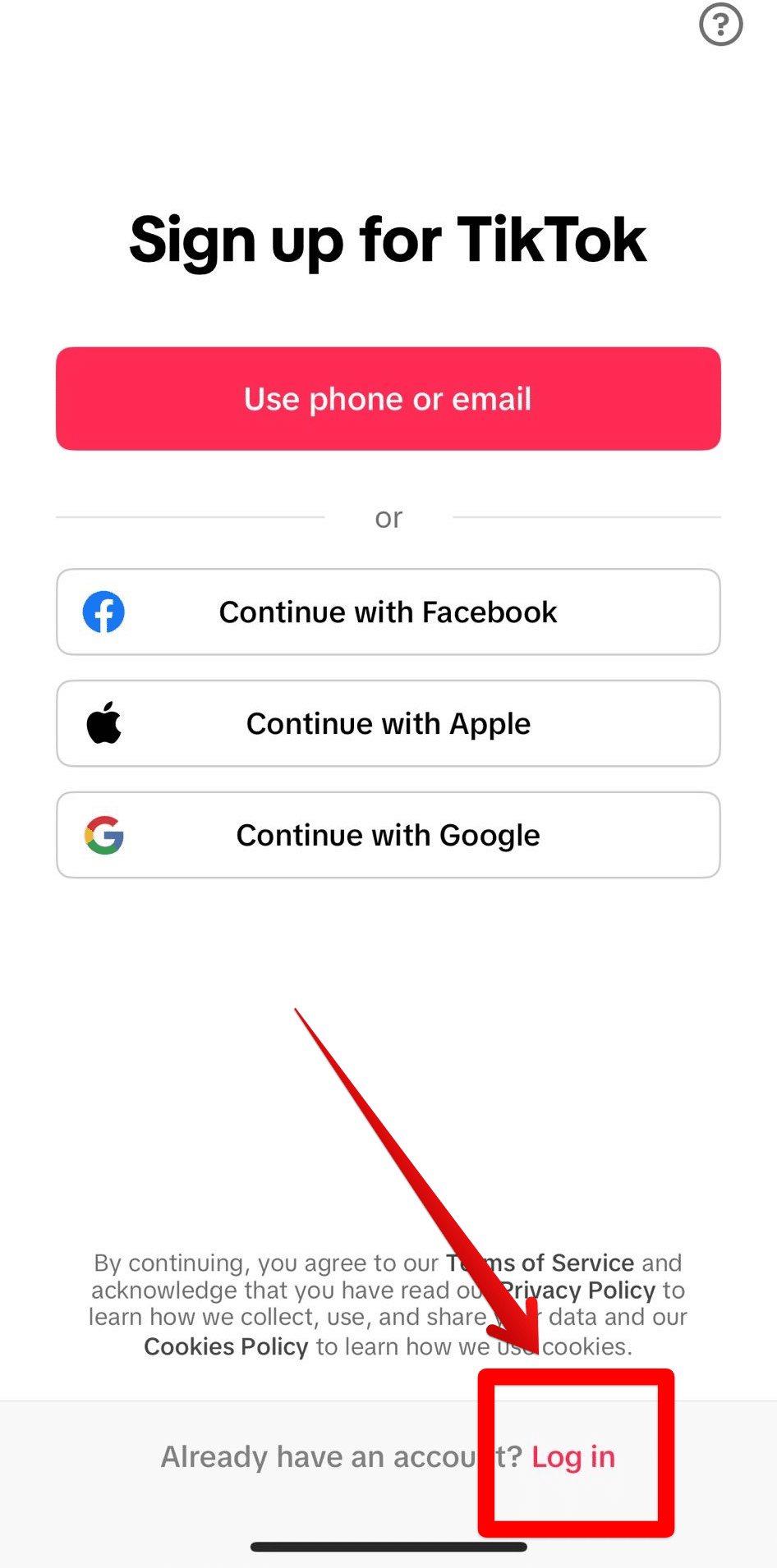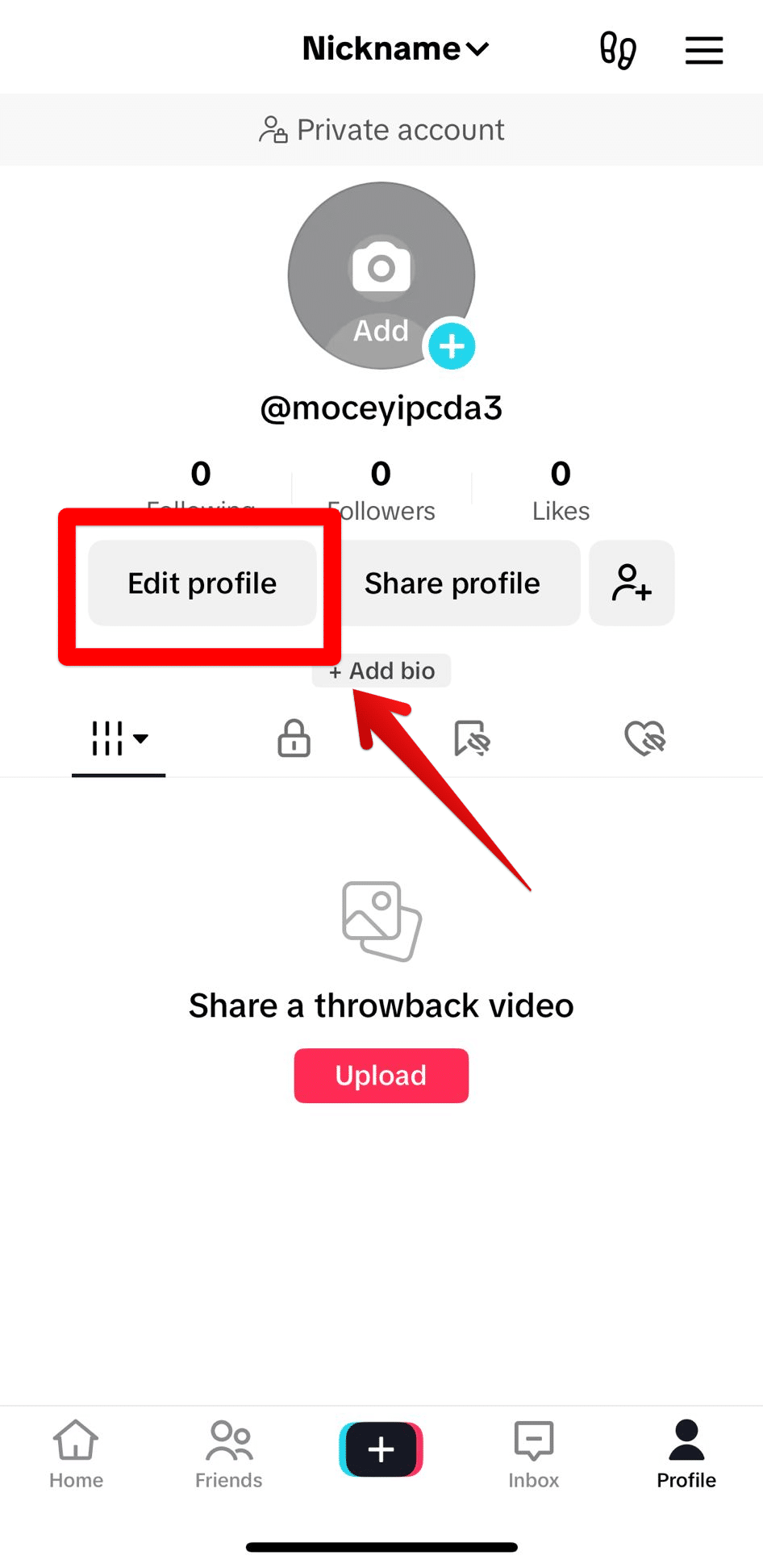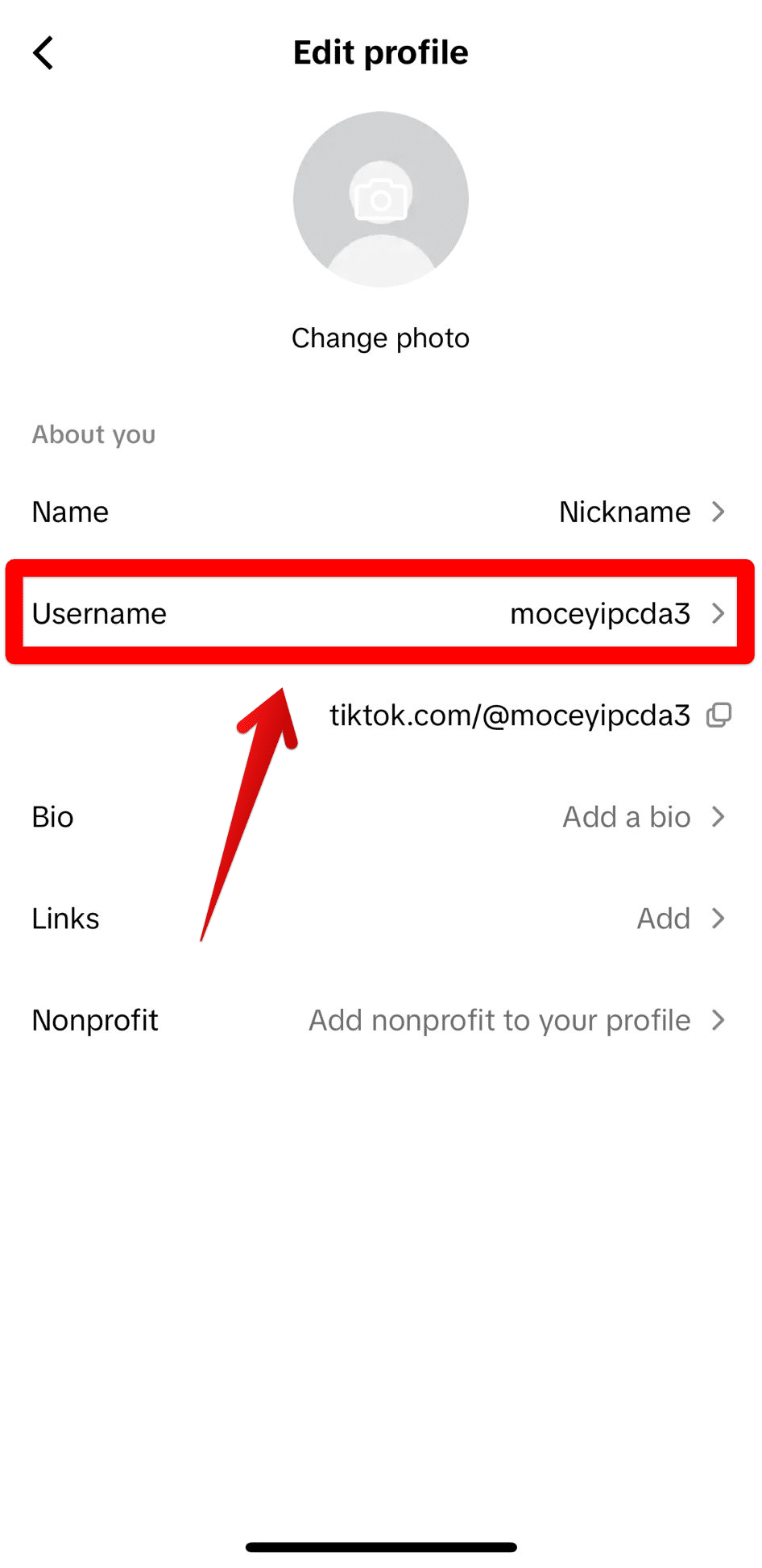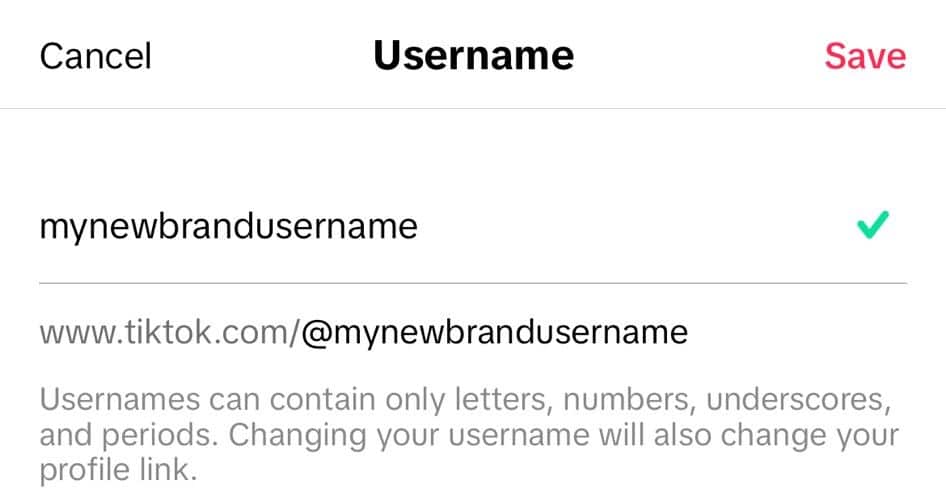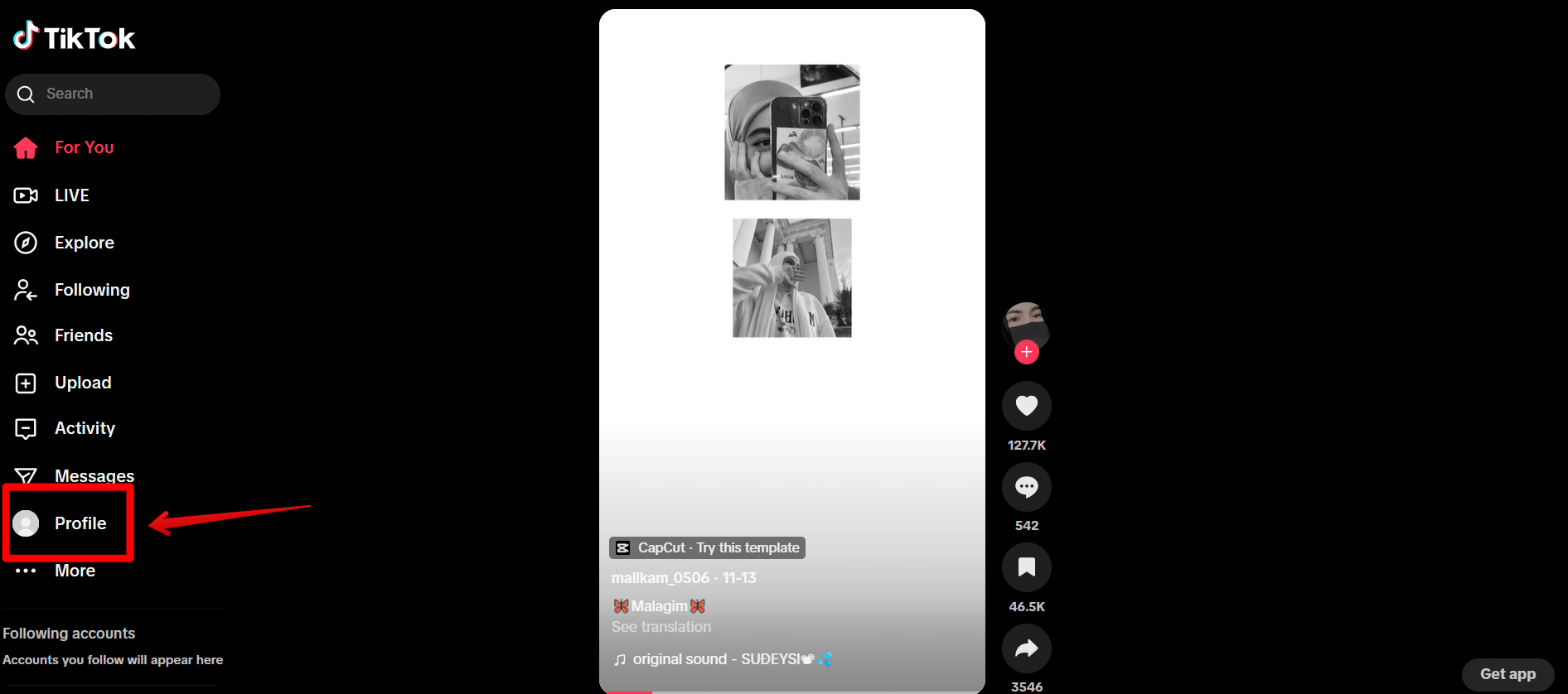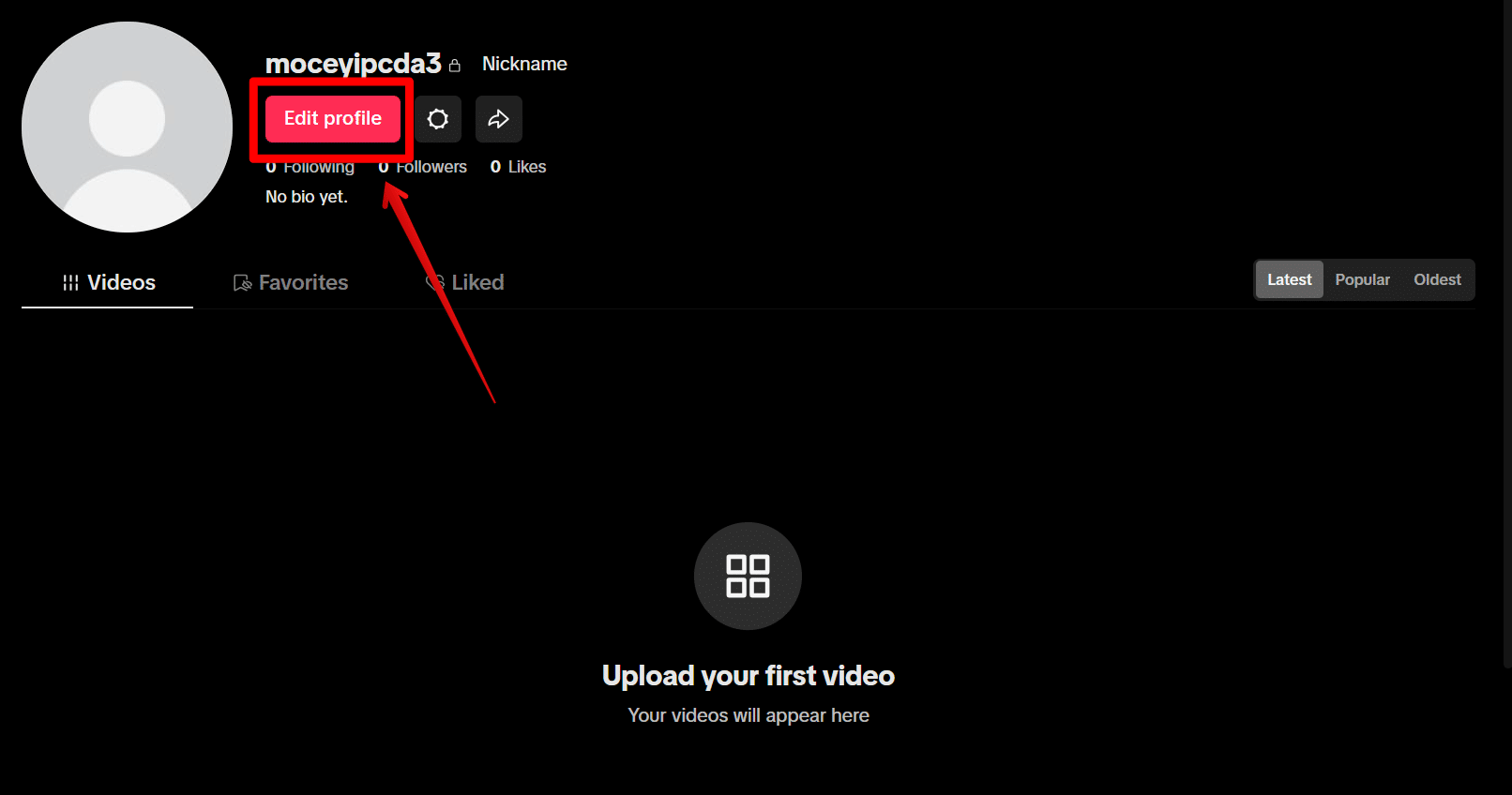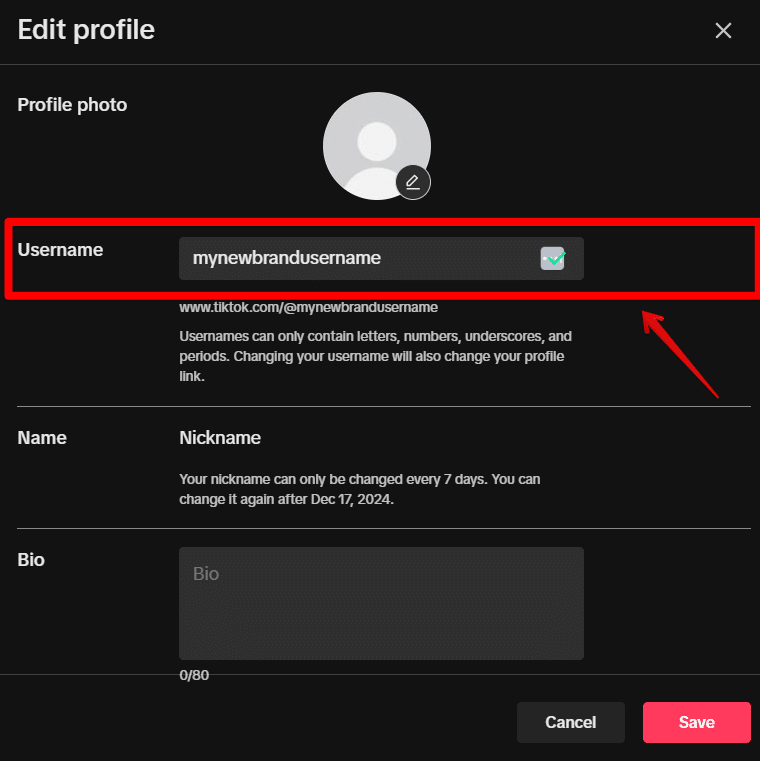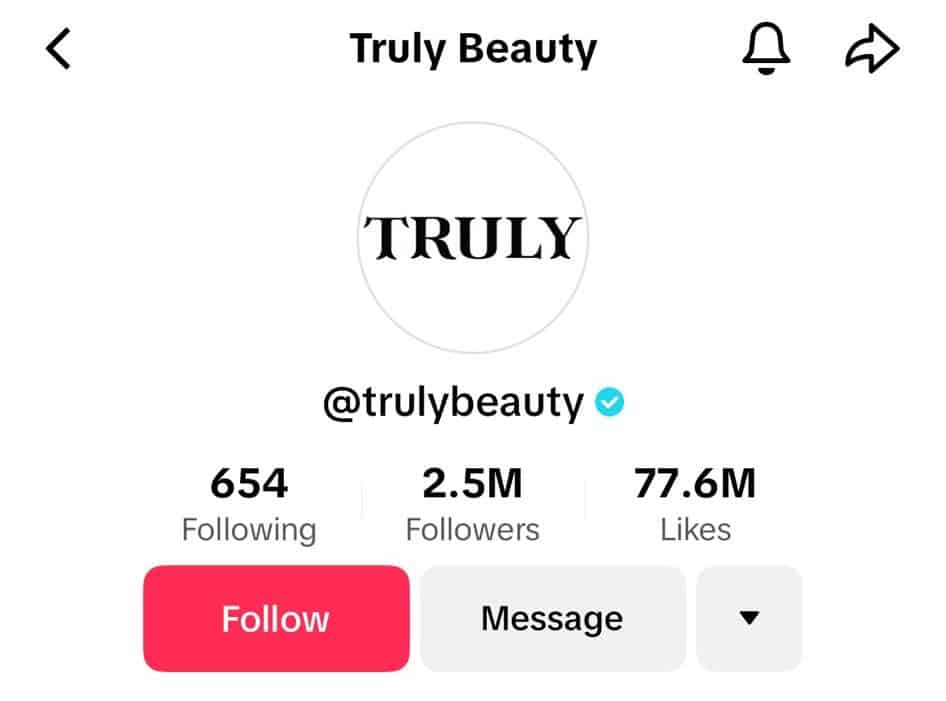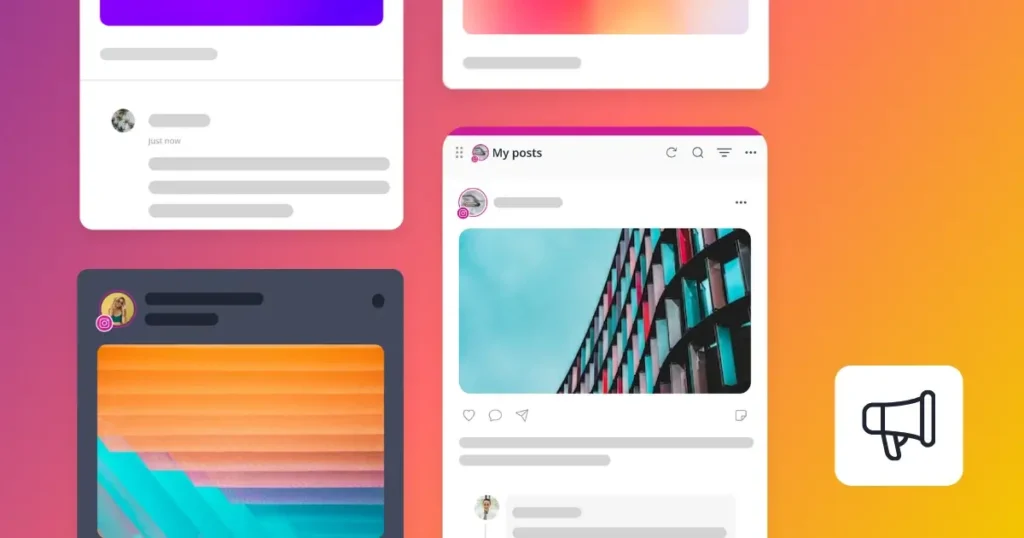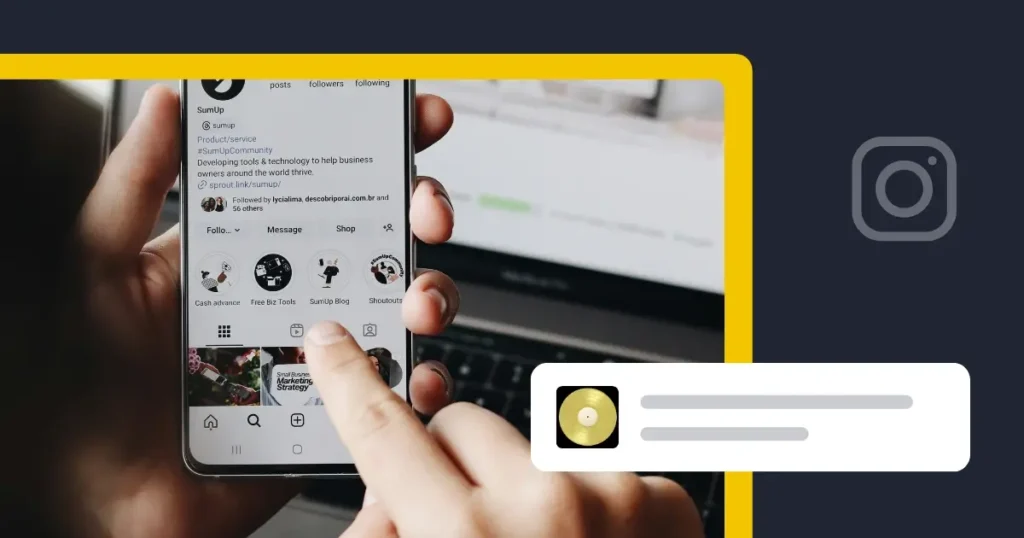Content Writer at SocialBee
Your TikTok username is one of the most important elements of your account. It helps people recognize and find you easily, which are two things you definitely want for your brand on a platform with 1.04 billion monthly active users.
Did you pick a TikTok username that’s too long or doesn’t match your other platforms? Or maybe you’re going through a rebrand. Either way, TikTok makes it easy to change it.
Let’s take a look at how you can change your TikTok username in just a few clicks, as well as how to choose the best handle for your TikTok business account.
Short summary
- The TikTok username is your login ID with an “@” tag, while the display name is your profile name, allowing you to use special characters, unlike the username.
- To change your TikTok username on the mobile app, log in, go to “Edit Profile,” update your username, and tap “Save.”
- To change your TikTok username on the website, go to tiktok.com, click on “Profile,” “Edit Profile,” change your username and save.
- Make sure your username is the same across platforms so people can easily recognize your brand and find you everywhere.
- Choose a short, simple username that’s easy to remember and search for, ideally using your brand name.
- If your ideal username is taken, add modifiers like “official,” “shop,” or your location to create a unique, professional handle.
- Incorporate niche-related keywords like “tech” or “beauty” into your username to clarify your industry.
- Avoid special characters and numbers in your username to keep it clean, professional, and easy to remember.
What is the difference between a TikTok username and a TikTok display name?
A TikTok username is the unique handle that you use to log in to your account, and it includes an “@” tag. It appears on your profile and serves as the link to your page.
In contrast, the TikTok display name or nickname is shown at the top of your profile. Unlike the username, your TikTok name doesn’t have to be unique and it can include spaces and special characters, while the username can only use letters, numbers, underscores, and periods.
How to change your TikTok username
To change your current username:
- Open your “Profile” page on the app or website.
- Click on “Edit profile.”
- Enter a new username in the “Username” field.
- Save the changes.
How to change your TikTok username from the mobile app
First, let’s see how your TikTok account username can be changed from the mobile app.
Step 1: Log in on the TikTok app.
After tapping the button on the lower right corner, you can either sign in with your username or email and password and go to your profile.
Step 2: Go to your profile and tap “Edit profile.”
This will open a tab with all your TikTok information: username, nickname, bio, etc.
Step 3: Find the username section.
Step 4: Change username.
If your desired username isn’t already taken, you’ll see a green check mark appear.
Step 5: Tap save.
How to change your TikTok username from the website
Step 1: Open TikTok.com and log in to your account.
Step 2: Click on the profile tab from the bottom-left side of the screen.
Step 3: Click on the edit profile button.
Step 4: Tap username and change it to one that isn’t already taken.
Step 5: Tap save.
5 tips for choosing a new TikTok username
Changing your username on TikTok is easy, but deciding which one to choose can be a bit trickier. However, with a few best practices, you can find one that will make your profile stand out.
Here are five tips for choosing a new username:
- Use the same username across all platforms
- Choose a short and easy-to-remember username
- Add modifiers if your ideal username is already taken
- Use keywords related to your niche or industry
- Try to avoid special characters or numbers
1. Use the same username across all platforms
Your TikTok username should match the handles on your other social media platforms to make it easy for followers to find you everywhere. A username can be a strong element of branding, and your brand should feel familiar to your audience no matter the social network.
Take a look at Chipotle, for example. The profile icon and username are the same on Instagram, TikTok, and Threads. It would have created confusion if they stuck with @Chipotle on Instagram but went for something like @RealChipotle for TikTok.
2. Choose a short and easy-to-remember username
Avoid long, complex, or hard-to-spell names so followers can easily recall and search for you. The simpler your username, the quicker your audience will remember it. It also looks more polished and therefore more professional.
The best option would be to simply set your brand name as your username, so it’s instantly recognizable when people open TikTok.
3. Add modifiers if your ideal username is already taken
In an ideal world, we would all get the usernames we want. However, with over 2 billion accounts on TikTok, it’s hard to find a unique handle.
The solution to this problem is to include words like “official,” “shop,” “team,” or your location (e.g., @YourBrandUSA or @YourBrandHQ) to create a unique and professional variation. This way you can change your username without compromising on branding and aesthetics.
A good example is Gordon Ramsay, who added “official” to his real name. We can’t know whether someone already had @gordonramsay when the famous chef decided to join TikTok, but it gives his account a professional look either way.
To take it one step further and make your profile even more trustworthy, apply for verification on TikTok.
4. Use keywords related to your niche or industry
Sometimes, your company name does not give away your industry. Had Dove not been as famous as it is right now, would you have guessed what their niche is just from their brand name? Probably not.
As a smaller business, it’s important to help users understand what industry you are in from the beginning. Incorporate relevant words like “fitness,” “beauty,” or “tech” into your new name to improve your visibility and clarify what your brand is about.
Even bigger businesses like Truly can benefit from adding these keywords to their username. Apart from specifying the niche, they also help brands that have more generic names get a unique username. Getting @truly would have been unlikely.
5. Try to avoid special characters or numbers
Skip unnecessary underscores, periods, or numbers that make your username look cluttered or hard to type. While it may be tempting to use them when you can’t seem to find a username that isn’t taken, they make it hard to remember.
Adding characters or numbers that are not relevant to your brand also makes your profile look unprofessional and less trustworthy, especially if it isn’t a verified account.
Frequently asked questions
To change your TikTok email:
- Tap on the three lines at the top right corner of your profile.
- Open “Settings and privacy”.
- Tap on “Account”.
- Find and tap on “User information”.
- Click on email, then “Chane email”.
You’ll receive a verification code on your new email, and then you are all set!
No, TikTok’s policies don’t allow you to use a famous person’s name in your username if it leads to impersonation or misrepresentation. This rule is meant to protect the identities of public figures and make sure there is fair usage of usernames.
You should choose a unique and creative username that reflects your own identity and content.
TikTok allows users to change their username every 30 days. This limit gives accounts stability and minimizes impersonation risks. Before making a change, make sure the username you have chosen is one you want to stick with, as you’ll need to wait a month before changing it again.
If you’re having trouble changing your display name on TikTok, it might be because you recently changed it within the last 30 days, as TikTok doesn’t allow name changes that often. It could also be due to your account being verified or other restrictions. If that doesn’t seem to be the issue, try contacting TikTok support.
It’s time to create your own TikTok slideshow
TikTok is one of the most fast-paced platforms at the moment. With new accounts popping up at record rates and the algorithm making content go viral in short amounts of time, every part of your account must be well-thought-out and memorable.
Choosing a TikTok username that reflects your brand and is easy to remember can make your account more scaleable. And, if you created your account before knowing all the best tips about how to choose your username, then don’t worry. Now you know how to change it to something better in just a few minutes.
Once your username is set and matches your brand, make sure people get familiar with it by posting regularly. This helps increase your reach and keeps your followers entertained or informed. To plan ahead, use SocialBee to schedule your TikTok posts. Start your 14-day free trial today!