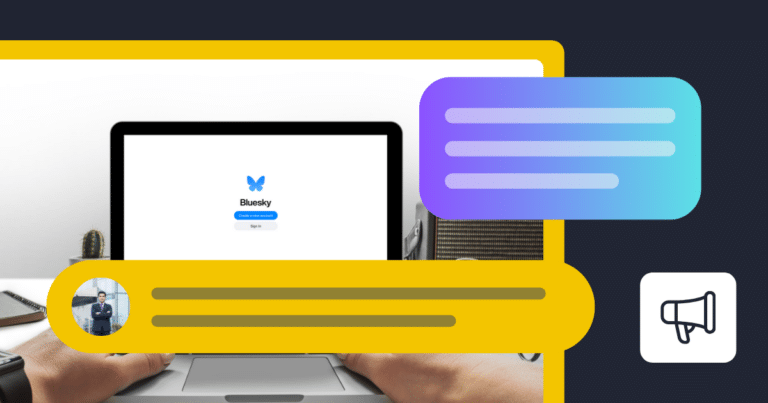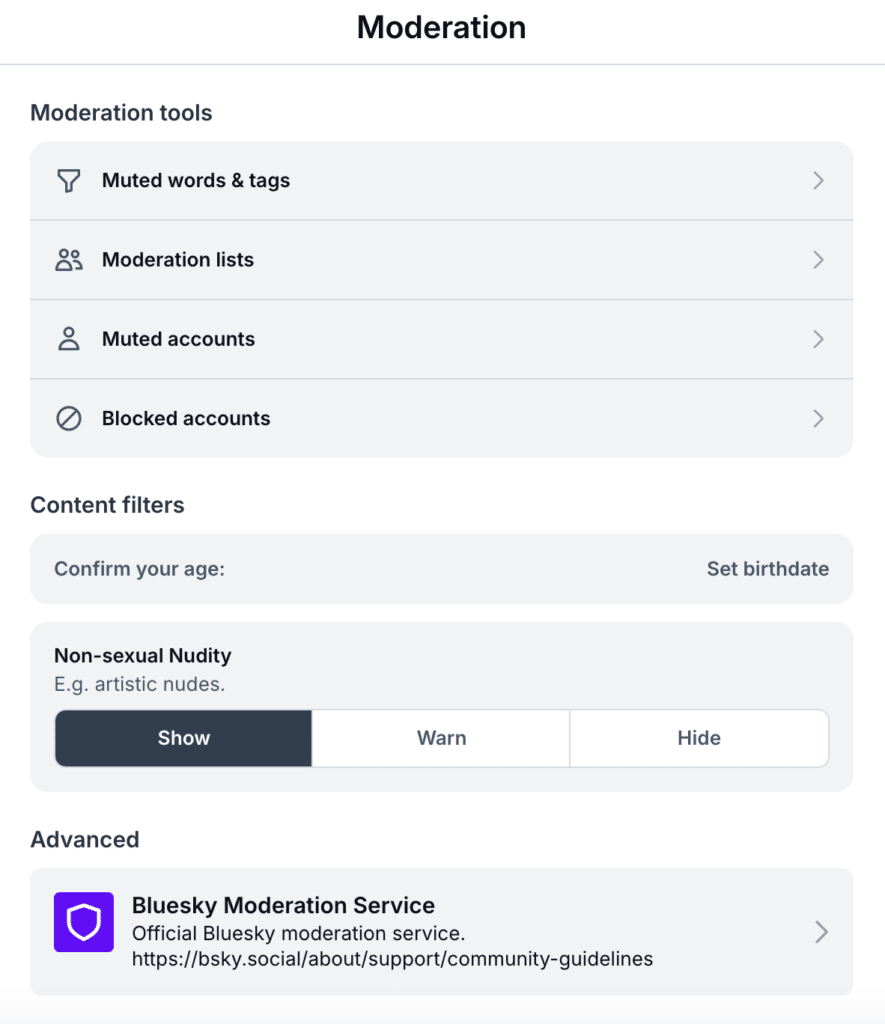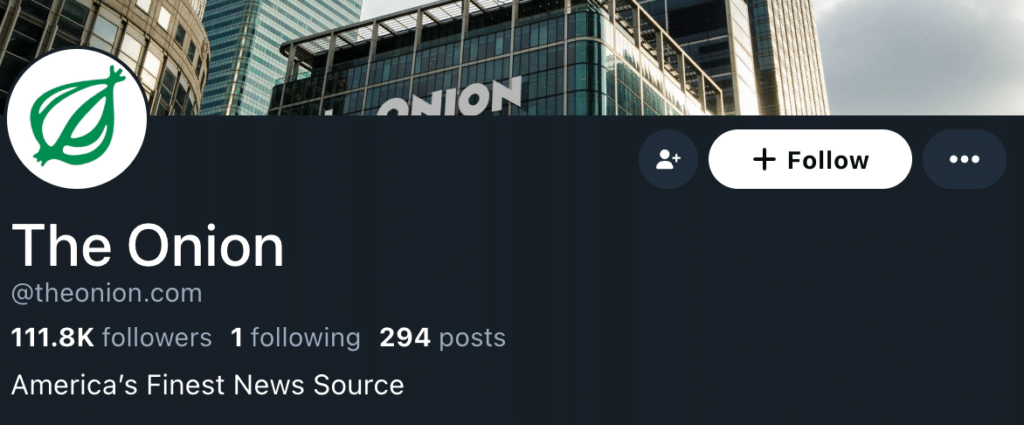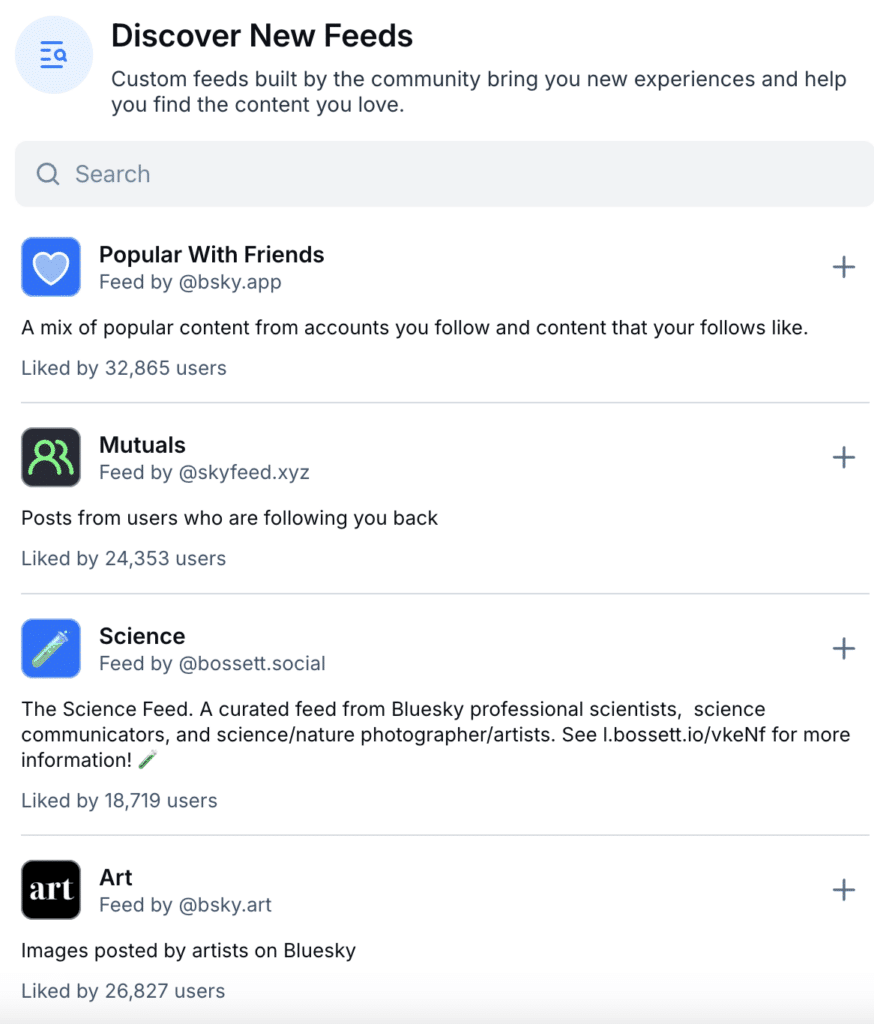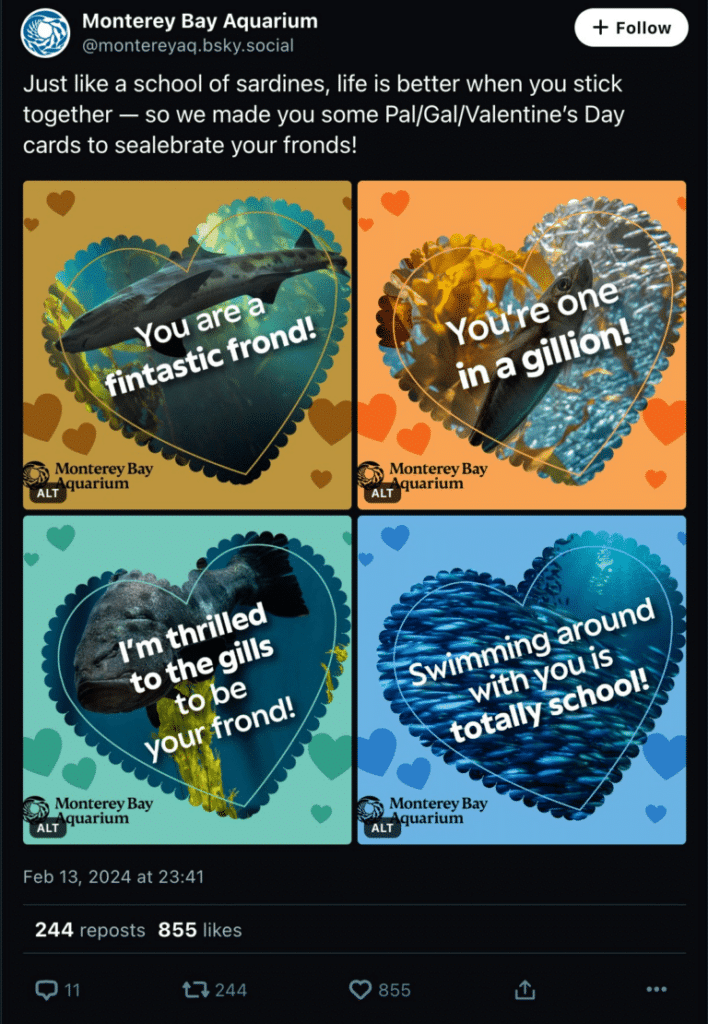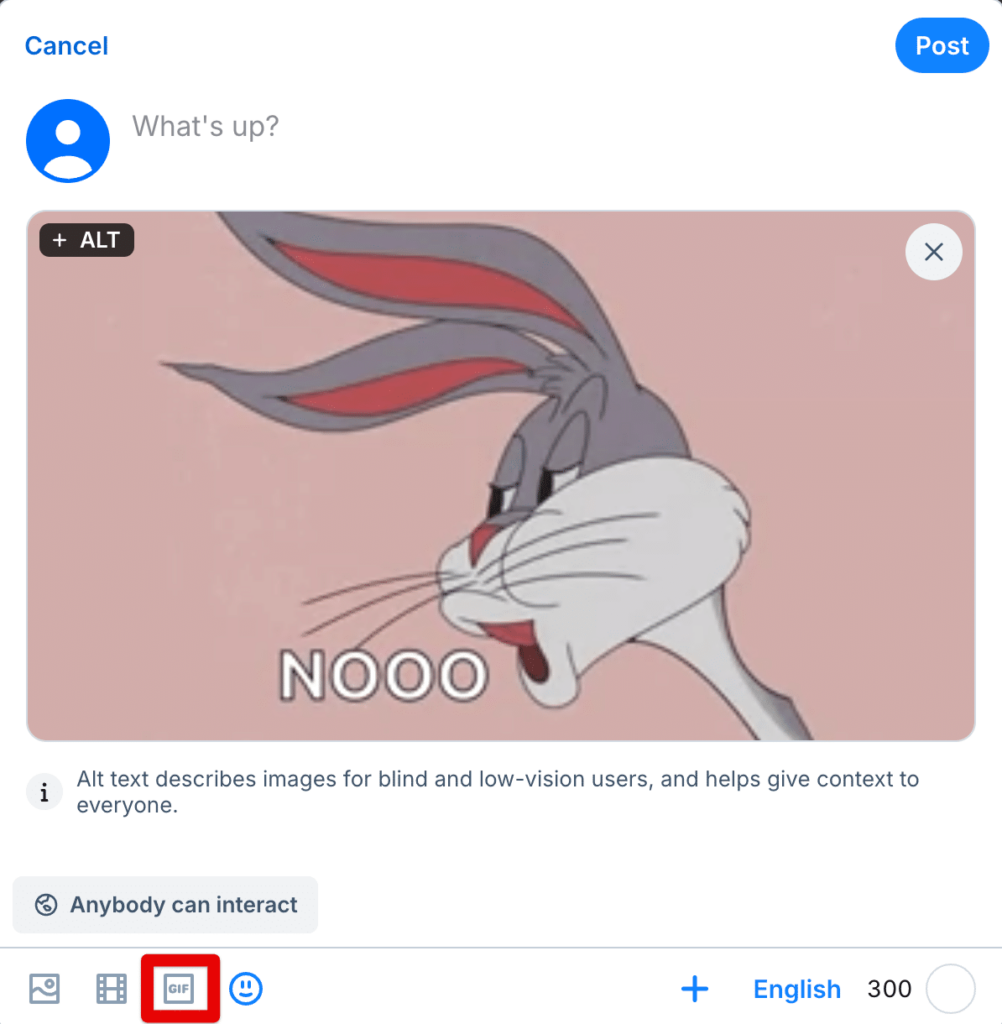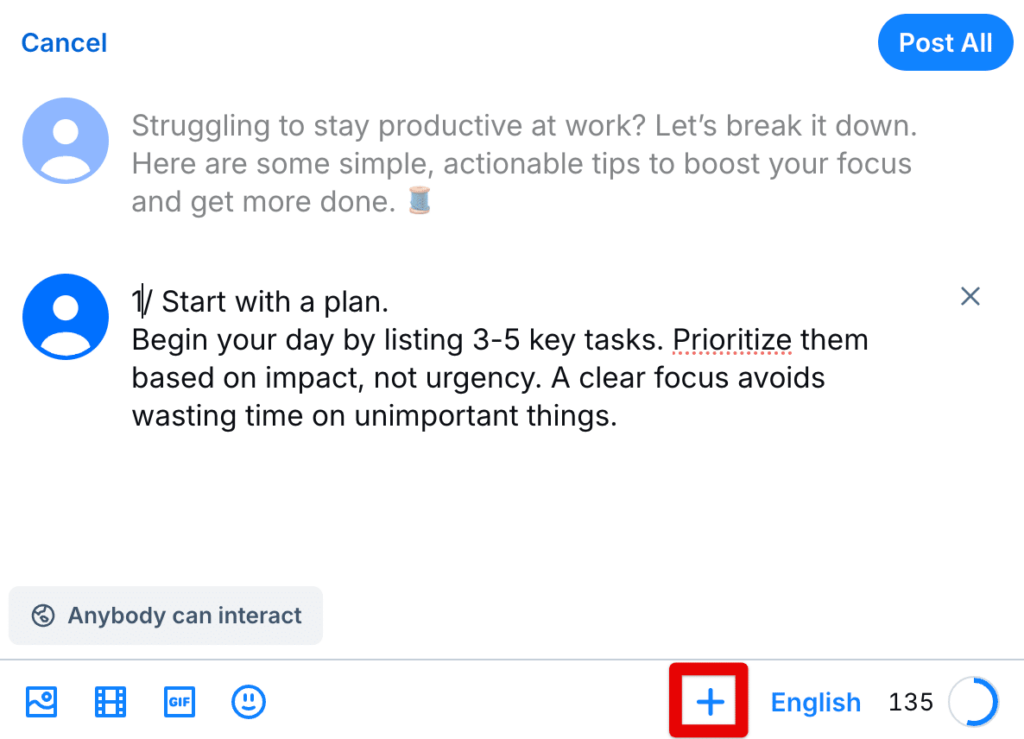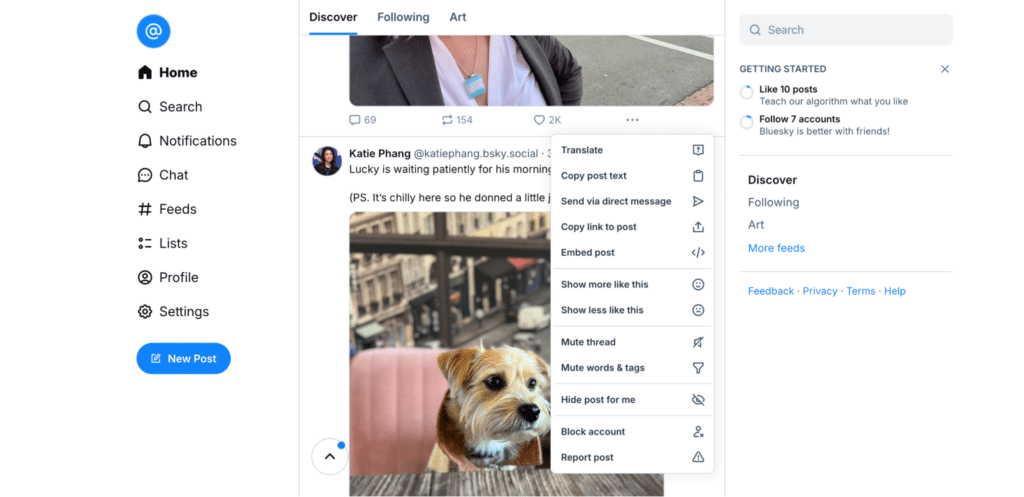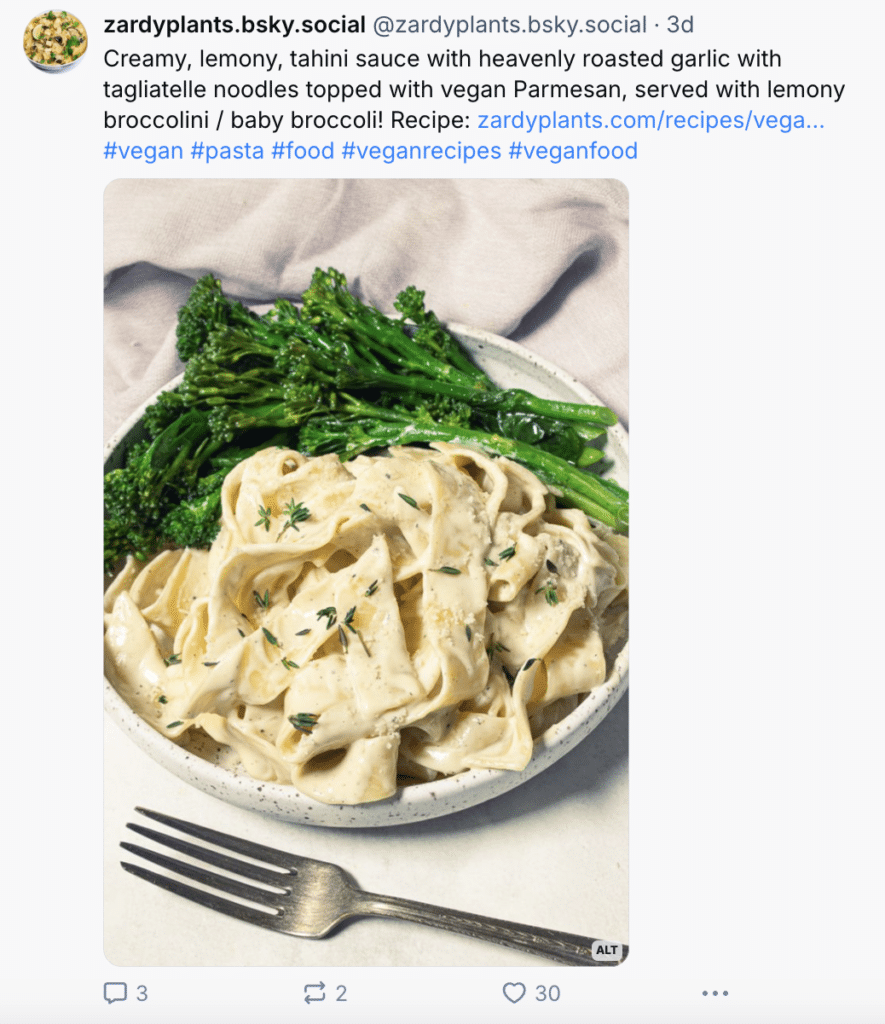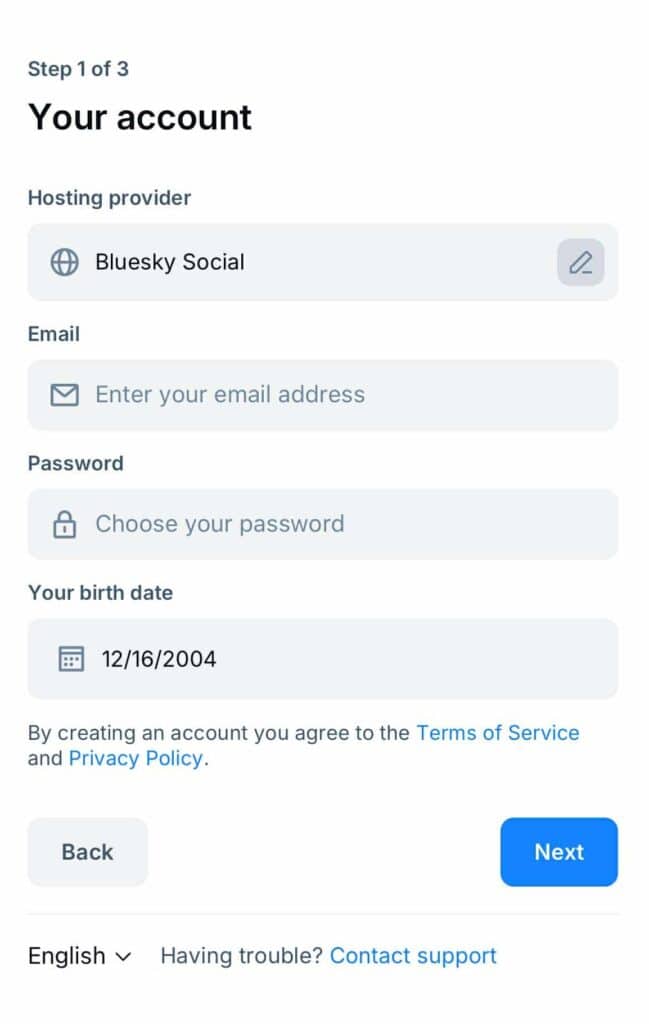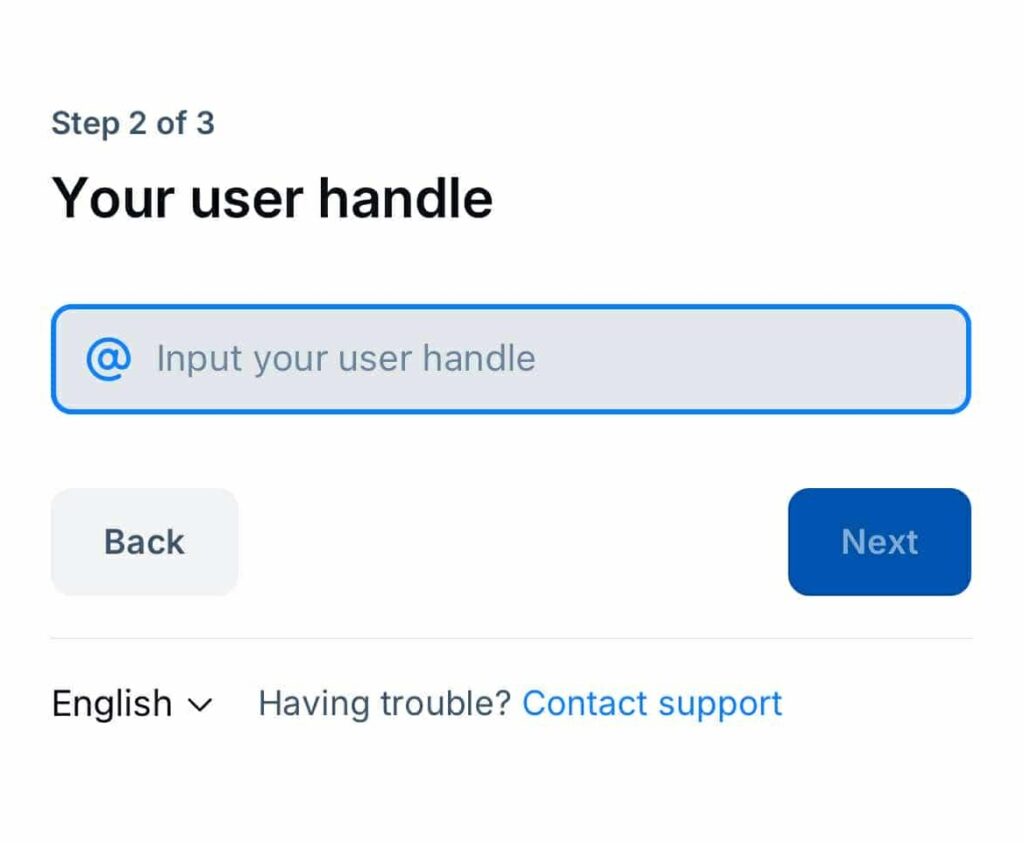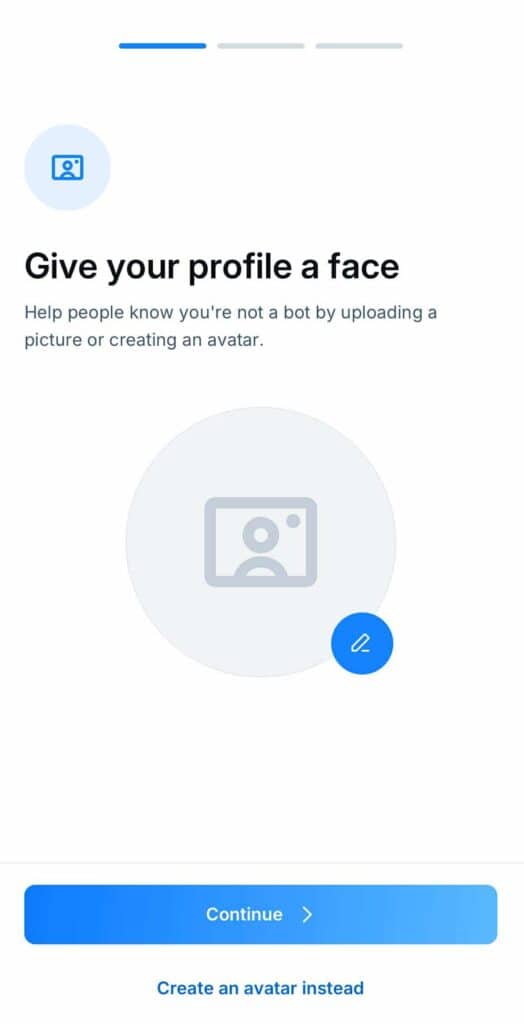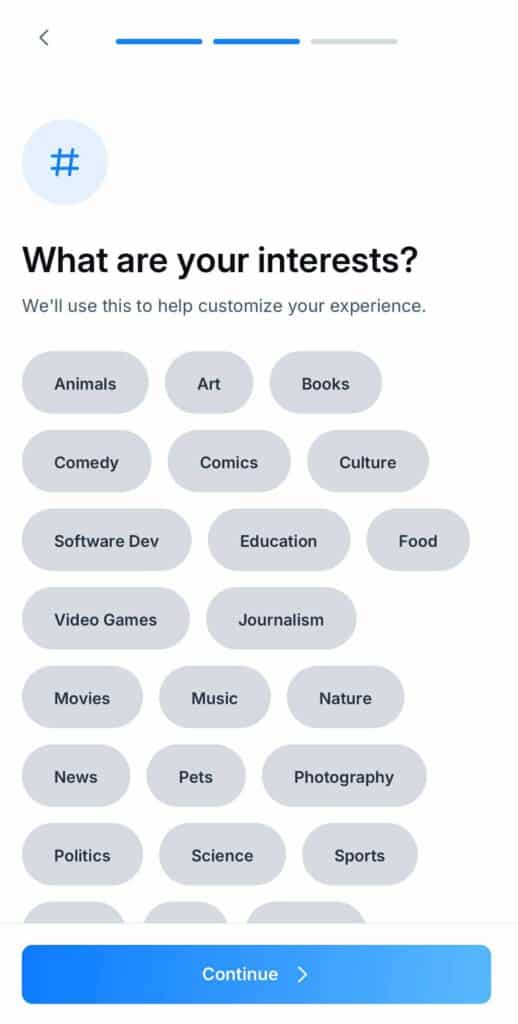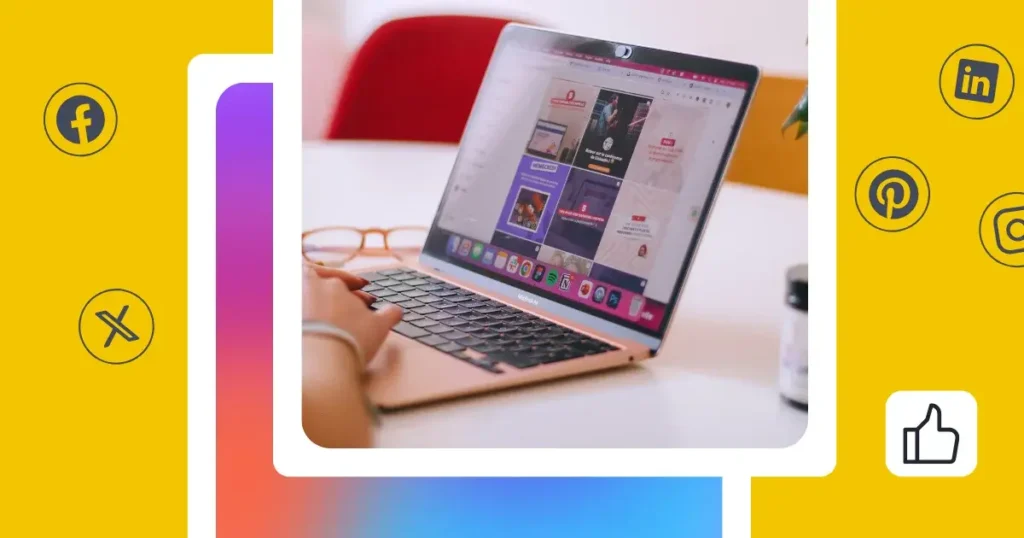Seeing that Bluesky’s new account signups jumped from 13 million in October to 24 million by December 2024, you might be wondering, “What is Bluesky?”
With its growing popularity on a global scale, it’s clear that something about this platform is capturing attention. So, what exactly makes Bluesky stand out, and why is it attracting so many users?
The platform was created by Jack Dorsey, co-founder of X (Twitter), and launched in 2023 under CEO Jay Graber. Bluesky’s main selling point is its decentralized platform, letting users have more control over their content and the servers they join.
After an invite-only phase, the platform opened to the public in February 2024, which led to a big increase in users.
Let’s take a closer look at what Bluesky is and what it offers.
Short Summary
- Bluesky is a social media platform created by former Twitter CEO Jack Dorsey. It’s different from other social networks like X (Twitter) and Threads because it’s decentralized, meaning no single company controls it. It opened to the public in February 2024 and quickly gained a lot of users.
- What sets Bluesky apart as a social app is its decentralized network. This means users have more control over their content. Plus, if you decide to switch to another platform that uses the same protocol, you can take your account, followers, and posts with you.
- Bluesky gives users more control over what they see and interact with. You can follow or create different customized feeds about specific topics, create lists of accounts you want to follow and moderate your content by blocking or muting specific accounts, hashtags, and keywords.
- On Bluesky, you can share text posts (up to 300 characters), images, and videos (up to 60 seconds). It also lets you post GIFs and threads. However, there are no polls, Stories, or live streaming available.
- To get noticed on Bluesky, it’s best to focus on a specific topic or niche. Engage with your followers regularly, use relevant hashtags, and keep your content valuable. You can also verify your account by linking it to your own website.
- To sign up, just download the Bluesky app, create an account, and choose the topics you’re interested in. Then, customize your profile and start posting after you confirm your email.
- Bluesky doesn’t allow users to schedule posts directly on the platform. To plan your content in advance, you can use SocialBee as your Bluesky scheduler.
What is Bluesky?
Bluesky is a microblogging platform, similar to X (Twitter), developed by former X CEO Jack Dorsey, where you can post short updates, share images, videos, and links, and join conversations. What makes Bluesky different is that it’s built on a decentralized network, meaning it’s not controlled by one company.
Bluesky began as a project by Jack Dorsey, back in 2019 when he was Twitter’s CEO. In 2021, he chose Jay Graber to lead the Bluesky team and oversee the development of the app.
In late 2022, Twitter stopped supporting Bluesky, and the platform became its own independent company. Since then, Bluesky has stuck to its original goal: creating and promoting technologies for open and decentralized public conversation.
Bluesky got its start with funding from investors and venture capital firms, raising tens of millions of dollars along the way. As a Public Benefit Corporation, it is owned by Jay Graber and the team.
The board members are Jay Graber, Jeremie Miller (who created Jabber/XMPP), Mike Masnick, and Kinjal Shah.
What makes Bluesky different from other social media platforms?
What makes Bluesky different from other social media platforms and Twitter alternatives is that it uses a decentralized social network protocol called the AT Protocol. This means anyone can see how it works and even build their own apps that can interact with Bluesky.
One of the key features of Bluesky is account portability. On traditional social networks, if you decide to leave, you often lose everything: your followers, your posts, and your identity. Since Bluesky is a decentralized social media platform, if you want to switch to another social network that uses the AT Protocol, you can take your username, followers, and posts with you.
Bluesky makes social media more customizable and gives more user control. You can follow different types of custom feeds or create your own on various topics, giving you more control over what you see. Moderation is also more adaptable, letting communities set their own rules without affecting everyone. You have more options to block content, accounts, hashtags, and more.
Bluesky also lets you use a custom domain for your profile handle. Instead of the default @user.bsky.social, you can choose @user.mydomain.com.
This feature allows you to link your account to your website, showing that your account is verified and making it more credible.
What is the difference between X (Twitter) and Bluesky social?
The main difference is that Bluesky is not controlled by a single company or entity, unlike X (Twitter), which is managed by one organization. This means anyone can see how it works and even build their own apps that can interact with Bluesky.
Another big difference is account portability. On traditional social media, if you leave a platform, you lose your entire account, including followers and posts. But with Bluesky, if you switch to another platform that uses the same protocol technology, you can take your username, followers, and posts with you.
Bluesky also offers more customization in how you see content. You can follow different algorithmic feeds or create your own around specific topics, giving you more control over what you see. X, on the other hand, has standard feeds like “For you,” “Trending,” and “News.” Both platforms let you create lists to organize accounts by topics or interests, which helps you focus on specific content.
Now, let’s talk about the differences in what it takes to get verified on these platforms. On X, getting verified requires a subscription to X Pro, which gives you a blue verification badge. This is a paid feature, unlike Bluesky, which doesn’t have any verification badges. Instead, Bluesky allows users to show authenticity by linking a custom domain to their profile.
In addition to verification, X Pro offers several features that Bluesky doesn’t provide. For instance, X Pro subscribers can post up to 4,000 characters, while Bluesky limits you to 300 characters per post. X Pro also lets you schedule tweets in advance, a feature Bluesky lacks, meaning you have to post in real-time. Plus, X Pro users can edit their tweets shortly after posting to correct mistakes, whereas Bluesky doesn’t offer any editing options once posts are shared.
X Pro offers analytics, allowing users to track tweet performance, which Bluesky lacks. It also includes a social inbox that organizes comments, DMs, and mentions in one place, something Bluesky doesn’t provide.
When it comes to ads, unlike X, Bluesky doesn’t show ads and doesn’t offer creators a way to make money by posting on the platform.
To read the entire comparison and explore all the details, check out this article.
What can you post on Bluesky?
On Bluesky, you can post text (up to 300 characters), images (JPEG, PNG, WebP), videos (up to 60 seconds, in formats like .mp4 and .webm), GIFs (from Tenor), and threads (up to 300 characters per post). It doesn’t support polls, Stories, Carousels, voice notes, or live streaming.
Can you share text posts on Bluesky?
Bluesky, like X, is a microblogging platform, which means it’s designed for users to post short updates, hence the limitation of 300 characters for posts. You can also share links and they are loaded with a preview of your title, featured image, and meta description.
Can you share images on Bluesky?
You can upload images to Bluesky, and they won’t be cropped, no matter the width or height of your post. Bluesky supports JPEG, PNG, and WebP formats and you can add up to four images per post.
I’ve tried uploading images in various sizes, and they all looked great.
Some examples of sizes I used are:
- 1200 x 630 px (Aspect ratio: 1.91:1)
- 1080 x 1080 px (Aspect ratio: 1:1)
- 1080 x 1350 px (Aspect ratio: 4:5)
- 1080 x 566 px (Aspect ratio: 1.91:1)
- 1080 x 1920 px (Aspect ratio: 9:16)
- 1200 x 675 px (Aspect ratio: 16:9)
- 1200 x 627 px (Aspect ratio: 1.91:1)
- 1000 x 1500 px (Aspect ratio: 2:3)
Can you share videos on Bluesky?
Now users can upload videos to Bluesky. Each post allows for one video, which can be up to 60 seconds long. The platform supports several video formats, including .mp4, .mpeg, .webm, and .mov. Videos auto-play by default, but you can disable this feature in your settings.
You also have the option to attach subtitles to your videos. Currently, you can upload up to 25 videos or a total of 10 GB of video per day, though these limits might change in the future.
Note: You can only upload videos, not record them using the in-app camera.
Can you share GIFs on Bluesky?
You can post GIFs on Bluesky. To do this, click on the “New Post” button located at the bottom left side of the screen. Then, click on the GIF icon, and you’ll be able to choose a GIF from Tenor, which is integrated into Bluesky.
Once you select the GIF, it will be added to your post and displayed as an animated image in your feed.
Can you post threads on Bluesky?
Yes, you can post threads on Bluesky. To create a thread, click on the “New Post” button, which appears as a pencil icon at the bottom right of the app or on the left side if you’re using the web version. After typing your first post, you’ll see a plus icon. Click on this to add another post to your thread, and you can continue adding posts this way.
Each post in the thread has a 300-character limit. You can also add images, videos, GIFs from Tenor, and emojis to your posts. Once you’re done, click “Post,” and your thread will be published on your profile.
Sizes for Bluesky cover and profile images
The best size for a Bluesky cover image is 1500 x 500 pixels. Make sure the file is a JPG or PNG under 1MB so it loads properly. On desktop, the banner shows its full width but gets cropped a little at the top and bottom.
On mobile, it shows the full height but crops slightly on the sides. To keep your design looking good everywhere, put important details like text or logos in the middle and use a simple background to fill the edges. This way, nothing essential gets cut off, no matter what device people use.
A 400 x 400-pixel square image is the best size for a Bluesky profile picture. It makes sure the image fits properly in the circular frame without any weird cropping or stretching. If the image isn’t a square, important parts like your face or logo might get cut off when it’s resized.
What post formats are not supported on Bluesky?
On Bluesky, you cannot post Polls, Stories, or Carousels (although you can add up to 4 images, they are not swipeable). Additionally, voice notes and live streaming are not supported on the platform.
How can you engage with content and other users on Bluesky?
TL;DR: On Bluesky, you can follow accounts, create lists for custom feeds, and engage with posts by liking, commenting, reposting, or quoting. You can also send DMs, mute or block people, and report posts. Lists are public, shareable, and can be pinned to your home screen.
On Bluesky, you can follow accounts to see their posts in your personalized feed under the “For You” tab. You can also create lists to group accounts by topics, which lets you see posts from just those people. These lists are public, shareable, and can be pinned to your home screen for easy access.
To engage with posts, you can like, comment, repost, or quote them. You can also translate posts, share a post link in a DM, or copy the link.
You can send direct messages (DMs) to other users. By default, only people you follow can message you, but you can change your settings to let anyone, just those you follow, or no one message you.
Bluesky also lets you mute, block, or report accounts, as well as mute specific threads, words, or hashtags. You can hide or report posts if needed.
How to use Bluesky for your brand
TL;DR: To use Bluesky for your brand, focus on a specific niche and create valuable content for that audience. Engage with others in your field, reply to comments, and start conversations to grow your following. You can also verify your account using your website to build trust.
1. Create content for a specific niche
On Bluesky, users can create customized feeds and lists of creators, following specific topics. This makes it a great platform for content creators to connect with people who are genuinely interested in what they’re sharing.
If you focus your content on a specific topic, like tech, fitness, or art, your posts are more likely to reach people who care about those areas. If you post about everything, though, it’s easy to get lost in the feed, and your content won’t stand out as much.
For example, if you’re a vegan cook, focus on sharing plant-based recipes or tips for healthy eating.
And don’t forget to add hashtags that match the content you’re sharing. Do a little research and use one or two relevant hashtags to make sure your posts show up in the right feeds.
PRO TIP: Since the competition is still relatively low, now is the perfect time to share value-packed posts that can set you apart as a thought leader. Consider creating how-tos, quick tutorials, and easy fixes to common challenges your audience faces. Answer frequently asked questions and provide expert tips that cannot easily be found on the web.
One thing you’ll notice as you start using Bluesky is that it doesn’t have a built-in feature to schedule posts. This can be a challenge if you’re someone who likes to plan content ahead of time or maintain a consistent posting schedule without needing to be online constantly.
SocialBee solves this by letting you create, schedule, and publish your posts ahead of time. This way, your content goes live when your audience is most active, helping you stay visible and save time without having to post manually every day.
Plan your next Bluesky posts from SocialBee’s content calendar.
2. Be proactive and interact with your community
Posting on Bluesky is not enough to become a popular creator on the platform. You also have to be active and proactive in the way you interact with others. One great way to do this is by creating your own lists of users you want to follow. By curating a list of creators in your niche, you can easily keep up with their posts and engage with them directly.
Take the time to like, comment, and reply to others, especially if they’re asking for help or posing a question you can answer. Share your thoughts or offer advice when it’s relevant and you’ll be seen as a helpful and active creator.
Another way to increase engagement is by sharing interactive content yourself. Posts like “fill in the blanks,” “this or that,” or asking for opinions can spark conversation and encourage others to join in.
The more people like and comment on your posts, the more likely your content will be recommended to others with similar interests. So, every opportunity to engage with others or get them to interact with your content is valuable.
3. Verify your account with a custom domain
Verifying your Bluesky account by using your website as your username helps show that your account is official, which builds trust with your audience.
Here’s how to set up a custom domain for your Bluesky account:
- Create a Bluesky account and pick a temporary username.
- Go to Settings, then Account, and click on Handle.
- Select “I have my own domain” to enter your website details.
- You’ll need to add a TXT record to your domain’s DNS settings. The instructions will give you the information to add.
- After you’ve made the changes, wait a few minutes and click Verify DNS Record.
Once it’s done, your website will be your username, just like @bsky.app for Bluesky.
For organizations that need to verify multiple users, you can set up subdomains, like @name.newsroom.com. This method is a bit more technical, but most IT teams can handle it.
How to create a Bluesky account
Want to start posting on Bluesky? Follow the next steps to set up your account.
1. Download the Bluesky app
To start, download the Bluesky app for free from the App Store.
2. Open the app and tap “Create account”
Once installed, open the Bluesky app and tap “Create account.”
3. Choose a hosting provider
Bluesky is an open network, allowing you to choose a custom hosting provider. As an average user, leave it set to Bluesky.
4. Enter your email and password
Next, enter your email address, create a password, and choose your date of birth. Then, tap “Next.”
5. Choose a unique user handle
Pick a unique user handle for your account, then tap “Next.” You’ll be asked to complete a CAPTCHA to verify you’re human.
6. Add a profile image
You can either upload a profile image or create an avatar. Tap the pencil icon to import an image from your camera roll, then tap “Continue.”
7. Select the topics you’re interested in
Select topics you’re interested in to help curate your Bluesky feed. Tap “Continue.”
8. Customize your profile
After your account is created, tap your profile icon in the bottom right corner to view your profile. Tap “Edit Profile” to add a display name, bio, and cover image. Be sure to tap “Save” to save your changes.
9. Verify your email address
To create your first post, verify your email address. Tap the “New Post” icon, then select “Send Confirmation.” You’ll receive an email with a verification code.
Check your inbox for the verification code. Enter the code in Bluesky and tap “Confirm.”
10. Start Using Bluesky
Once verified, you’re ready to start using Bluesky and making your first post.
Frequently asked questions
Yes, Bluesky is free. After starting as invite-only, Bluesky opened to the public in February 2024. Since then, anyone can sign up without needing an invite.
No, Bluesky is not owned by X (Twitter) or Elon Musk. Bluesky started as a project by Jack Dorsey, back in 2019 when he was Twitter’s CEO. In 2021, he chose Jay Graber to lead the Bluesky team and oversee the development of the app. After Twitter ended its support for Bluesky in late 2022, the platform became an independent company.
Bluesky is an alternative to X (Twitter). You can post updates, follow people, and join conversations. The big difference is that it uses a decentralized social network protocol called the AT Protocol. This means anyone can see how it works and even build their own apps that can interact with Bluesky.
Will you integrate Bluesky in your social media strategy?
As Bluesky’s rapid growth continues, you’ll have more opportunities to connect with your ideal audience and establish yourself as a popular creator ahead of your competition. Now’s the perfect time to join Bluesky and start sharing content on the platform.
To make your posting more efficient, SocialBee lets you schedule your posts in advance (something Bluesky doesn’t offer natively). Start your 14-day free trial today! No credit card required.