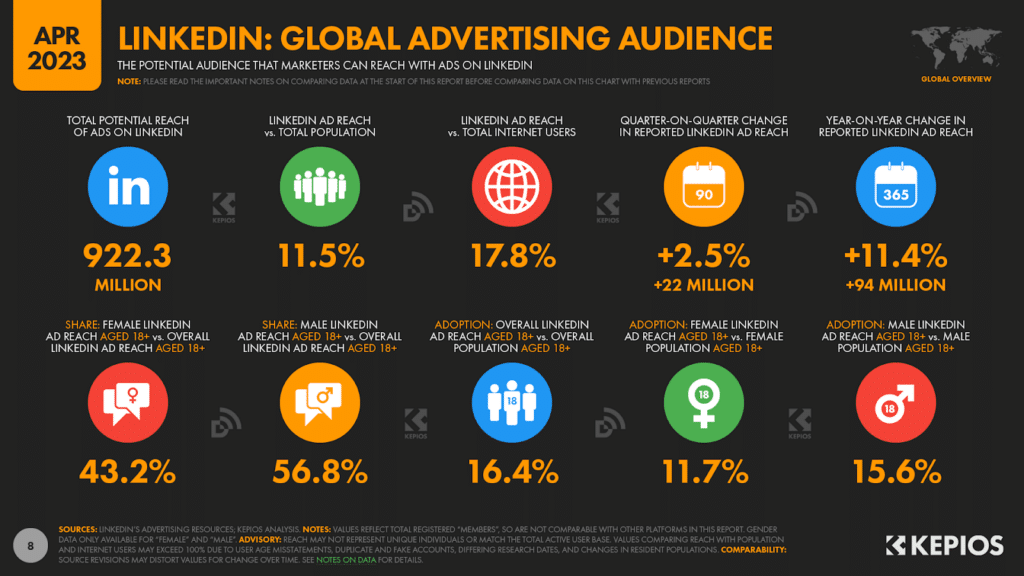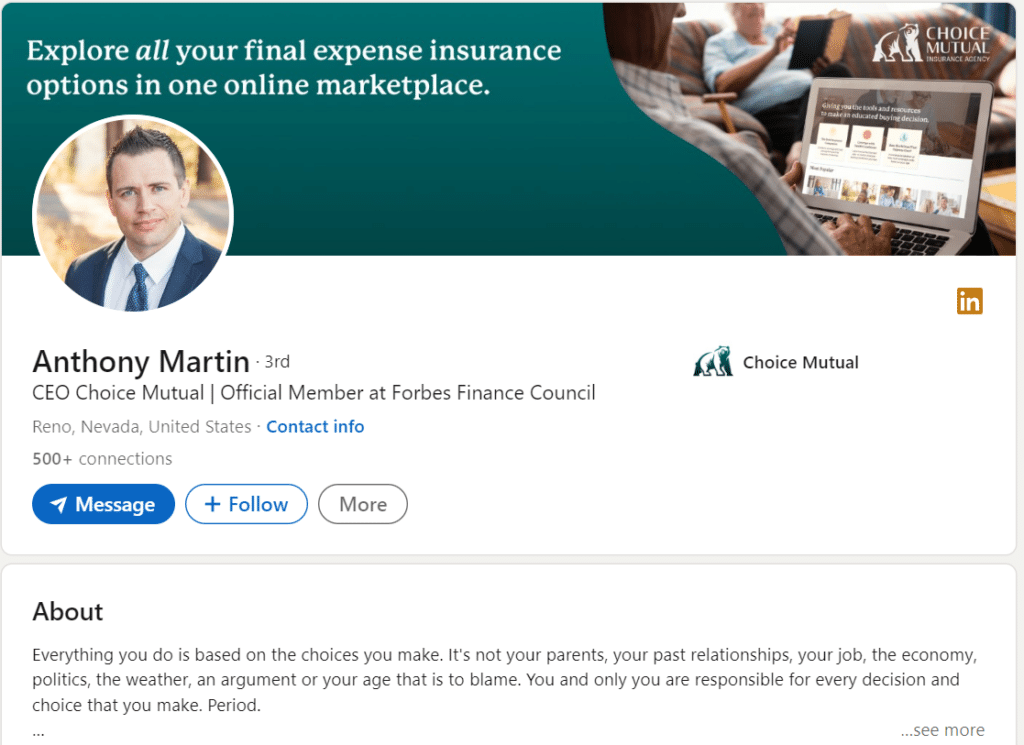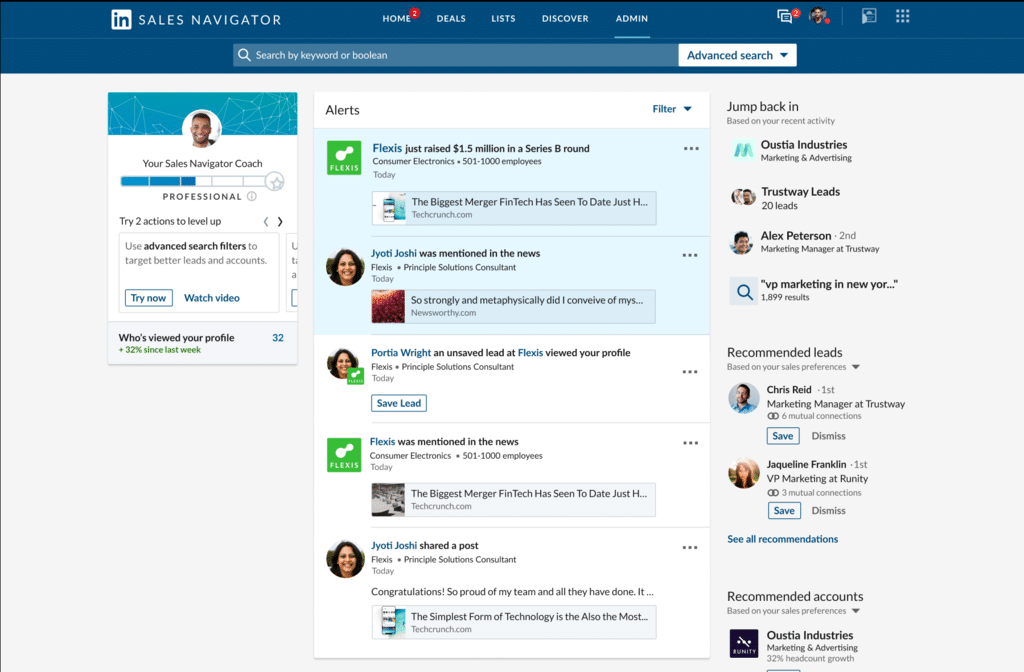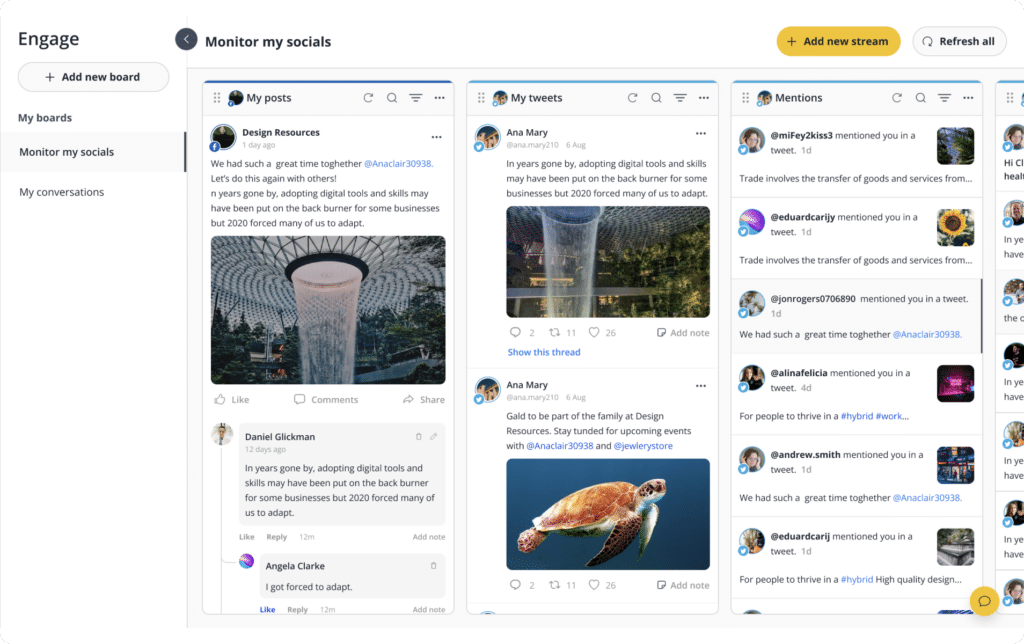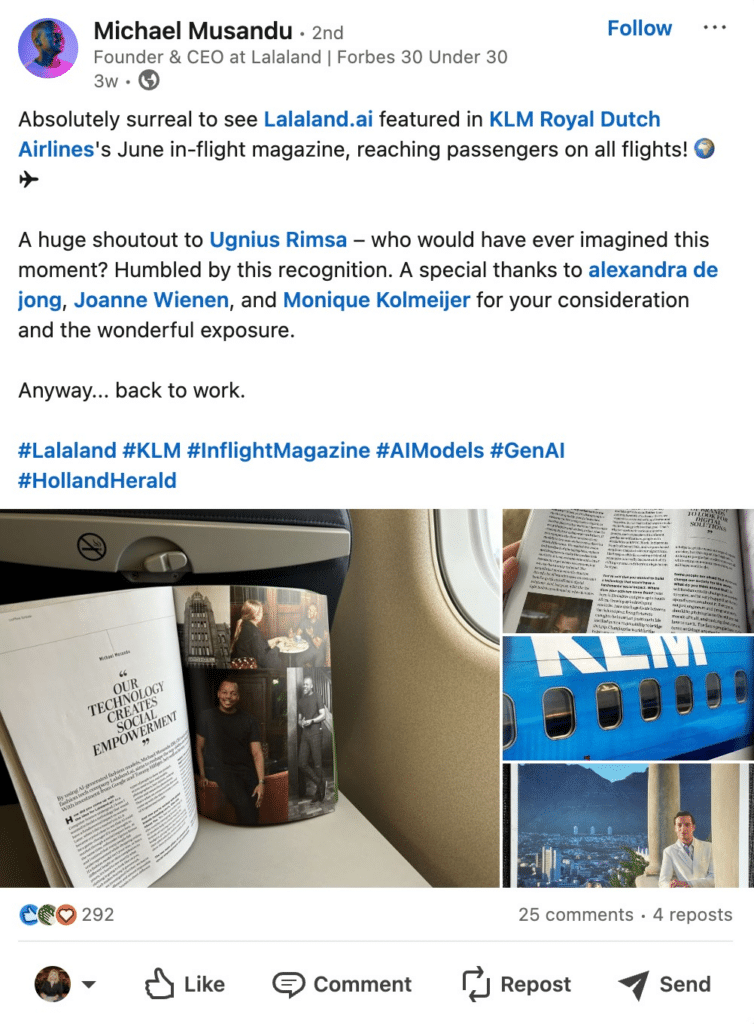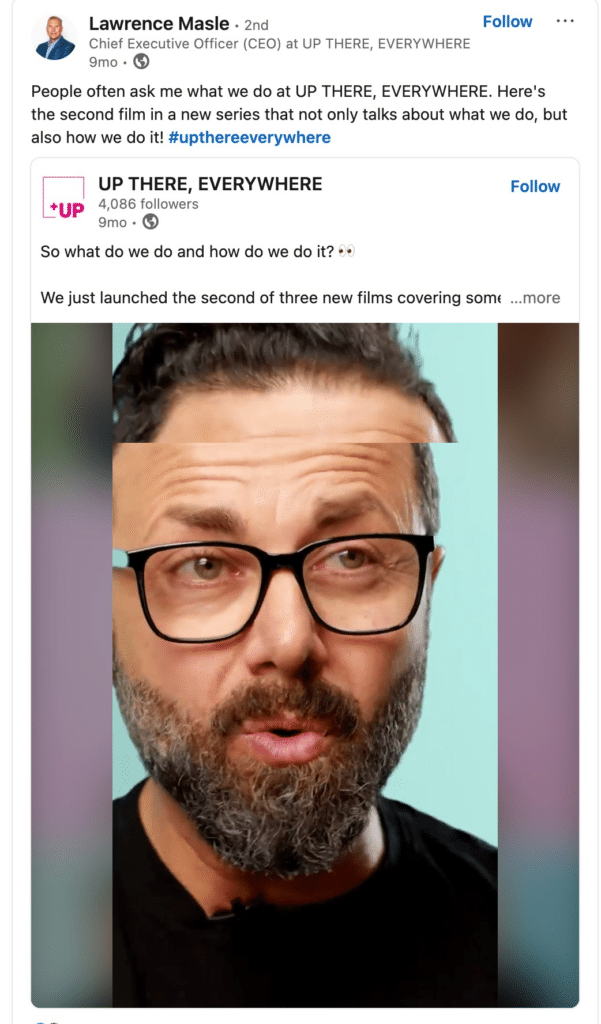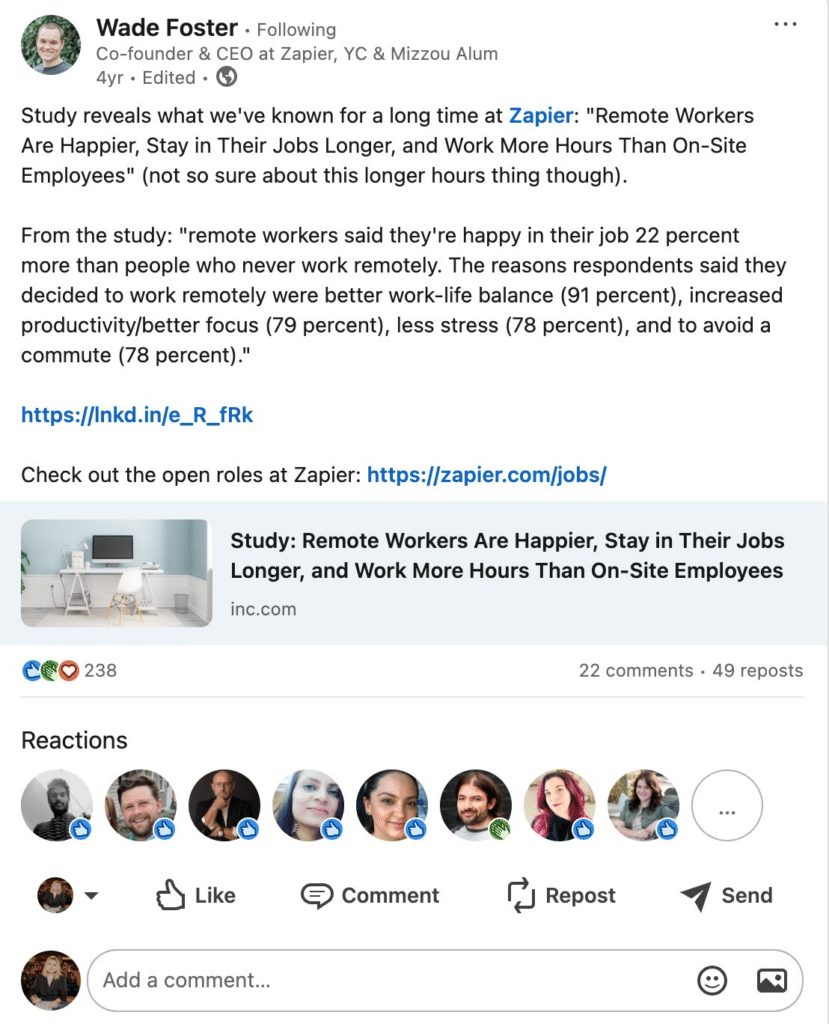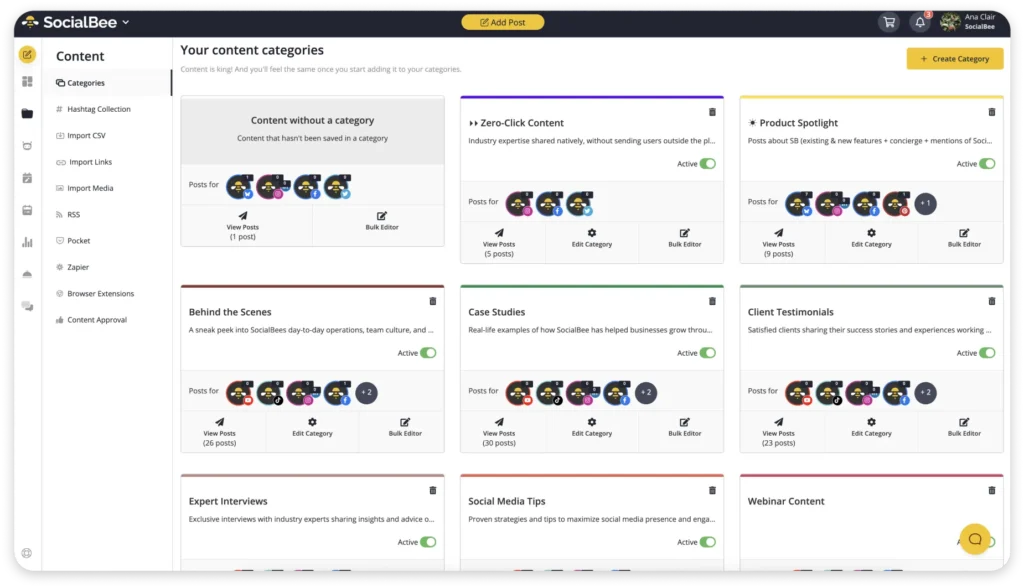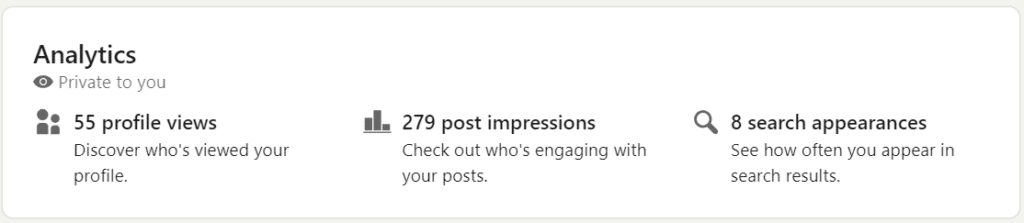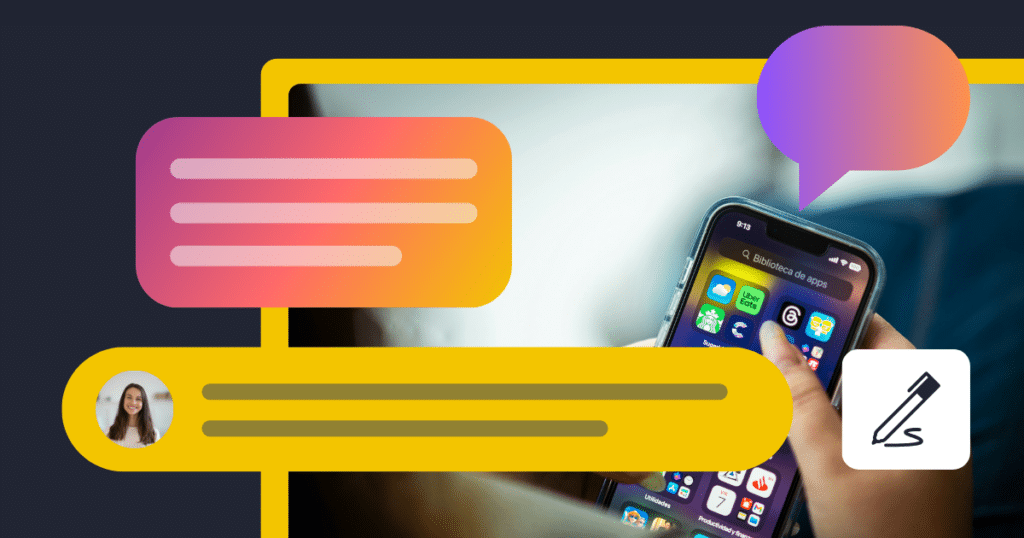Guest Author
How to build your LinkedIn network—have you got it figured out yet? With LinkedIn’s massive pool of over 922 million users, making up 16.4% of the global adult population, the platform is more than just social media; it’s a crucial tool for any CEO serious about growing their business influence.
This article is your step-by-step guide to mastering LinkedIn. From fine-tuning your profile to engaging with key stakeholders, you’ll discover how to extend your reach and make meaningful connections that drive business success and generate leads.
Ready to learn more about professional networking on this social network?
We’re SocialBee LABS SRL, part of WebPros. We use the information you provide to share relevant content and product updates, as outlined in our Privacy Policy. You can opt out anytime.
Short Summary
- You can find new connections on LinkedIn by using the platform’s advanced search tools to search for professionals in specific industries or roles. Attending LinkedIn virtual events and webinars is also a great way to meet new people.
- Don’t forget to check the “People Also Viewed” section on profiles for additional relevant contacts.
- When you send connection requests, add a personal note explaining why you want to connect, which can make your request stand out. For more personal conversations, especially with people you haven’t met, consider using LinkedIn InMail.
- Make sure your LinkedIn profile has a professional photo and a headline that clearly states your role and expertise. Keep your profile updated with new projects, roles, and achievements to stay relevant.
- Share your industry insights and company updates regularly to position yourself as a thought leader. Discussing your team’s achievements and business milestones helps create an engaging and transparent image of your company.
- Join and participate in LinkedIn groups that are related to your field. Share articles, start discussions with fellow business professionals, and provide insights to demonstrate your expertise.
- Use LinkedIn’s analytics tools to see how your posts are performing and how your connections are growing. Set specific goals like improving engagement on your posts or increasing your number of connections, and use the data to adjust your strategies.
An Overview of LinkedIn for Professional Networking
LinkedIn is a social networking channel for professionals and businesses looking to connect, communicate, and collaborate.
It serves as a digital hub for the following audience segments with varied goals on the platform:
- Job seekers exploring career opportunities. About 61 million people use LinkedIn to look for jobs weekly
- Employers searching for prospective candidates. Over 40% of LinkedIn businesses use skill filters to find potential candidates.
- Professionals seeking to advance their careers, networking with industry professionals, searching for jobs, and building their personal brand
- Businesses promoting their products and services. In fact, about 59 million businesses have LinkedIn pages with over 700,000 product pages on the platform
- Industry leaders aiming to establish and expand their professional brand and advance their careers by sharing insights and engaging with their network
- Organizations like educational institutions, nonprofits, and government agencies, using the platform to network, share initiatives, and collaborate on mission-aligned projects.
No matter in which category you find yourself, you can leverage LinkedIn for effective online networking and social media marketing, ensuring you connect with the right audience and maximize your professional potential.
How to Network on LinkedIn: 6 Practical Steps
Professional networking helps you establish stakeholder relationships, open doorways for many opportunities, and drive business growth and success. LinkedIn has become a go-to platform for professional networking. However, you must be wise enough to make the most of this platform.
As a CEO, here’s how to network on LinkedIn:
- Create a professional LinkedIn profile
- Set your networking goals
- Create LinkedIn connections in your industry
- Share content for professional engagement
- Post and engage in LinkedIn groups
- Monitor and measure your networking strategies
1. Create a Professional LinkedIn Profile
A LinkedIn profile is no longer an option—it’s a must nowadays. Whether you’re looking for professional opportunities, launching an e-commerce business, or expanding your network, create a compelling profile. However, ensure its utmost professionalism while making it as appealing and engaging as possible.
Look at Anthony Martin‘s LinkedIn profile, CEO of Choice Mutual, as a perfect example of LinkedIn account:
Below are a few recommendations to build a strong LinkedIn profile:
- Choose a professional headshot for your profile picture
- Make your cover-picture business related (it can include even your company’s logo and tagline)
- Create a striking headline, highlighting your expertise, by using keyword that best explain your role (for SEO purposes)
- Make the About section catchy & use it as your very own LinkedIn summary
- Develop a professional summary of the following and add it in your “Experience” part of the profile:
- Employment experience
- Education
- Skills
- Licenses and certifications
- Courses
- Interests
- Recommendations
2. Set Your Networking Goals
Setting clear networking goals on LinkedIn tailors your strategy to meet specific objectives, whether you’re a employer, industry leader, or business. As mentioned before, every type of person has a different goal on LinkedIn.
As such, define your networking goals on LinkedIn. Be as specific and detailed as possible. Are you looking to learn from thought leaders, stay up-to-date with industry trends, or pursue business partnerships?
For instance, if you own a bookstore, you might use LinkedIn to connect with publishers and authors, as well as to find opportunities for co-promotions with other businesses that cater to book lovers. Your primary networking goal could be to establish connections that help diversify your inventory and create engaging in-store events.
Setting your goals at the onset will guide your networking activities. You can plan and implement your strategies based on these goals. They can make your networking efforts more purposeful. That will ultimately help you build your LinkedIn network more effectively.
3. Create LinkedIn Connections in Your Industry
Now, it’s time to connect with professionals and businesses in your industry.
Here’s how to get connections on LinkedIn:
- Target the right connections
- Send connection requests
- Nurture LinkedIn connections
A. Target the Right Connections
To effectively expand your professional network on LinkedIn, start by using the LinkedIn Advanced Search feature to pinpoint potential contacts by location, industry, job title, and education.
Here are some LinkedIn stakeholders to consider from the get-go:
- Industry leaders and influencers: Stay connected to keep up with trends and insights that can help you lead and innovate. Engaging with their content can also foster valuable partnerships.
- Potential business partners: Engage in groups and with individual profiles to explore collaboration opportunities that can expand your business’s reach.
- Current clients and potential leads: Keep in touch and share relevant content to stay on their radar and gently guide potential leads towards your services.
- Top talent: Use LinkedIn to find and connect with top talent, making your hiring process more efficient and targeted.
You can even follow some of the key players in your industry, which you can find in “My Network” tab:
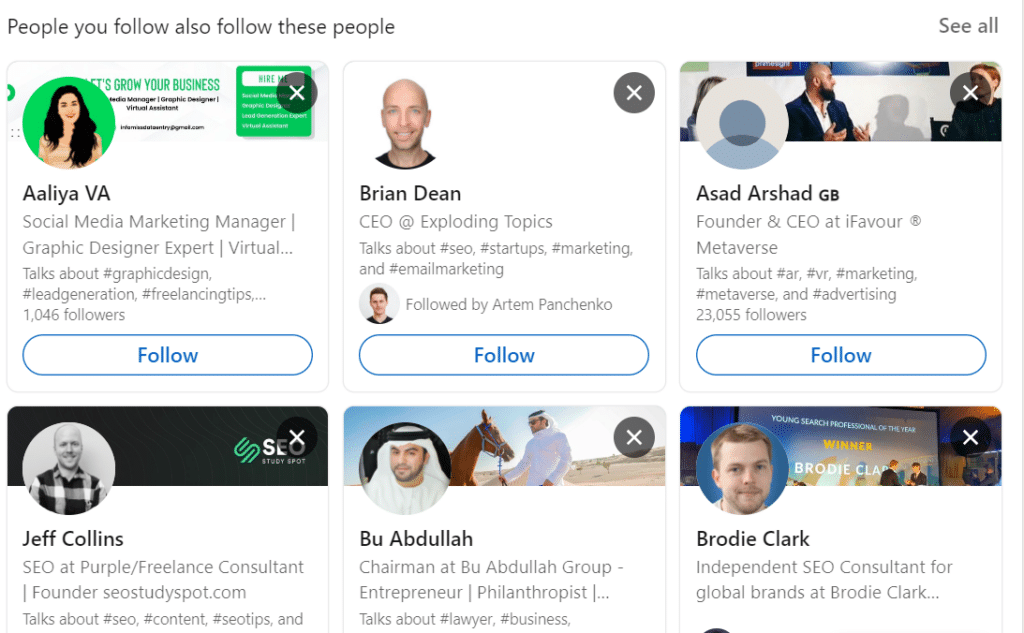
B. Send Connection Requests
When sending connection requests, always personalize your approach. Include a note explaining how you found their profile, highlighting any common connections or shared interests, and clearly stating why you would like to connect.
This personal touch significantly increases the chances of your request being accepted. For more strategic networking, consider using LinkedIn’s Sales Navigator to tailor your requests even further.
This tool can help you understand the activities of potential leads and customize your message based on their recent professional achievements or posts.
C. Nurture LinkedIn Connections
Building a network isn’t just about making initial connections; it’s about maintaining and nurturing those relationships. Regularly interact with your connections’ content through likes, comments, and shares.
Use LinkedIn Messaging and InMail to continue conversations and share relevant content, showing genuine interest in their professional lives. Sales Navigator can also be useful here, as it provides insights into your connections’ activities, helping you to engage more thoughtfully and effectively.
Pro Tip: With SocialBee, you can easily grow your network by replying to your latest mentions and comments. Our tool brings all these interactions into one simple dashboard, saving you time and helping you stay organized.
This way, you can focus on making more connections and boosting your productivity.
Monitor comments and mentions on LinkedIn with SocialBee!
4. Share Content for Professional Engagement
Content marketing can really boost your professional networking on LinkedIn. People are always on the platform looking for industry insights, expert advice, and useful resources. Sharing valuable content makes you more visible and credible.
Of course, content creation applies to professional networking on LinkedIn. It’s best to share pieces of content on the platform.
Here are the best LinkedIn content ideas for CEOs:
- Industry insights and trends
- Company news and milestones
- Leadership and management advice
- Employee spotlight and company culture
- Educational content and resources
- Opinion pieces
A. Industry Insights and Trends
Regularly analyze and comment on emerging trends and technological advancements in your industry. This establishes you as a forward-thinking professional who’s in tune with industry shifts and innovations.
B. Company News and Milestones
Use LinkedIn to broadcast significant company achievements, such as anniversaries, awards, or major project completions.
Take a look at this example from Michael Musandu, CEO Lalaland:
This not only keeps your network informed but also builds your company’s credibility and attract potential talent.
C. Leadership and Management Advice
Share personal insights and advice on leadership and management. This type of content resonates with other leaders and helps build a personal brand as a thoughtful and experienced executive.
D. Employee Spotlight and Company Culture
Regularly feature stories about your employees or unique aspects of your company culture.
Take a look at this post from Lawrence Masle, CEO UP THERE, EVERYWHERE:
This not only humanizes your brand but also makes your company more attractive to potential employees.
E. Educational Content and Resources
Provide value to your network by sharing educational resources such as whitepapers, webinars, or expert articles.
For instance, look at Wade Foster, CEO at Zapier, sharing insights from a study on remote working:
This type of content demonstrates your commitment to industry growth and personal development.
F. Opinion Pieces
Express your views on relevant industry issues or societal trends. This can establish your voice in important discussions and spark meaningful engagement.
Pro Tip: SocialBee’s content categories feature allows you to organize your posts into folders (based on specific topics) and schedule them at different times during the week.
This way, you can make sure a consistent mix of content goes out to your audience. You can then avoid overwhelming people with the same kind of posts and keep things interesting.
Create a content category for every type of LinkedIn post you plan to share!
5. Post and Engage in LinkedIn Groups
Using LinkedIn groups effectively can be a great strategy to expand your professional network and establish yourself as a knowledgeable leader in your field.
Here’s how to make the most of LinkedIn groups:
- Choose the right groups: Look for a LinkedIn group that aligns with your professional interests or is bustling with activity from people you admire or want to connect with. These are places where you can really dive deep into topics you care about.
- Participate actively: Once you’re in, don’t just observe—get involved. Share articles, start discussions, and provide insights when you can. This shows off your expertise and keeps you engaged with the group’s content.
- Interact with others: Make it a point to respond to comments on your posts and to engage with posts from other members. This not only increases your presence in the group but also helps build connections with other active members.
- Connect personally: After interacting in discussions, consider reaching out with a connection request. Mention your interaction to jog their memory and start off on common ground. This makes your request feel more personal and relevant.
6. Monitor and Measure your Networking Strategies
Start by having data quality metrics in place. Identify your key performance indicators (KPIs) for your professional networking.
You can leverage LinkedIn’s analytics tools to measure the following:
- Connections growth: Track the number of new connections you have over a particular period.
- Profile views: Monitor the number of times people have viewed your LinkedIn profile.
- Engagement metrics: Count engagement metrics such as the number of likes, comments, and shares on your posts.
- Job post performance: Measure critical metrics such as the number of views, applications, and actual hires from LinkedIn job postings.
- Click-through rate (CTR): Compute for the calls-to-action (CTAs). From LinkedIn, have the users visited your website, subscribed to your channel, or purchased your products?
- Referral traffic: Track the traffic driven to your website from LinkedIn.
Pro Tip: If you are looking for a tool that monitors your LinkedIn profile and other social media channels, SocialBee offers in-depth data (such as reach and engagement, demographic distribution, overall page performance, and audience growth) in a visually pleasing format, allowing you to also generate PDF exports.
The tool also highlights your best three categories, post types, and individual posts, providing you also with the best posting time based on previous data.
This will not only help you understand your performance better but also save you the effort of creating graphs and charts on your own.
Monitor your LinkedIn profile from SocialBee and learn how to improve your performance in real-time.
Best Practices for LinkedIn Networking
Building a professional network doesn’t start with creating a compelling profile and ends with measuring performance. It requires ongoing networking strategies to stay connected with other professionals and build solid relationships.
LinkedIn is best for online community engagement, leading to a boost in satisfaction and revenue.
That said, here are some of the best practices to implement for LinkedIn networking:
- Maintain a professional stand on the platform. Be courteous and respectful at all times. Avoid unethical and unprofessional behavior, such as negative comments and non-constructive criticisms, on the LinkedIn platform.
- Personalize your communication. Whether an email or a post comment, ensure the message is personal, appropriate, and relevant to your recipient.
- Request and provide recommendations. Ask colleagues, clients, or business partners to speak about your skills and abilities. Recommend them to others as well.
- Follow up and maintain connections. After connecting with someone, make a conscious effort to build relationships by sending follow-up messages, sharing relevant articles, and keeping in touch regularly.
Frequently Asked Questions
Yes, you should network on LinkedIn. As a CEO, it’s a powerful tool for connecting with other industry leaders, spotting talented professionals, and generating more traffic and visibility for your brand. It helps you share your insights, keep up with trends, and potentially find new business opportunities.
As a CEO new to LinkedIn, start by creating a polished profile. Connect with alumni, colleagues, and industry professionals by joining groups and engaging with their content. Seek introductions from mutual connections, and don’t hesitate to reach out with personalized messages to people in your desired field.
Reaching 30,000 connections on LinkedIn maxes out your network and prevents further connections.
While impressive, it’s better to focus on building a smaller, high-quality network of relevant people and like-minded individuals you can engage with and who can offer valuable connections or opportunities.
Ready to Make the Most Out of LinkedIn Networking?
LinkedIn is indeed a powerful platform for professional and business networking. Not only does it let you promote your brand and sell your products or services, but it also helps you connect and engage with others. Ultimately, it can lead to your overall business success!
As a CEO, leverage LinkedIn to build and establish good relationships with various stakeholders. Follow the crucial steps recommended above to build your network. More importantly, implement the best practices shared for professional networking.
With all these LinkedIn tips and steps, you’re on your way to business growth and success! Sign up for SocialBee’s 14-day free trial to get started with your professional networking on LinkedIn and other social media channels.

About the author: Catherine is a marketing & e-commerce specialist who helps brands grow their revenue and move their businesses to new levels.