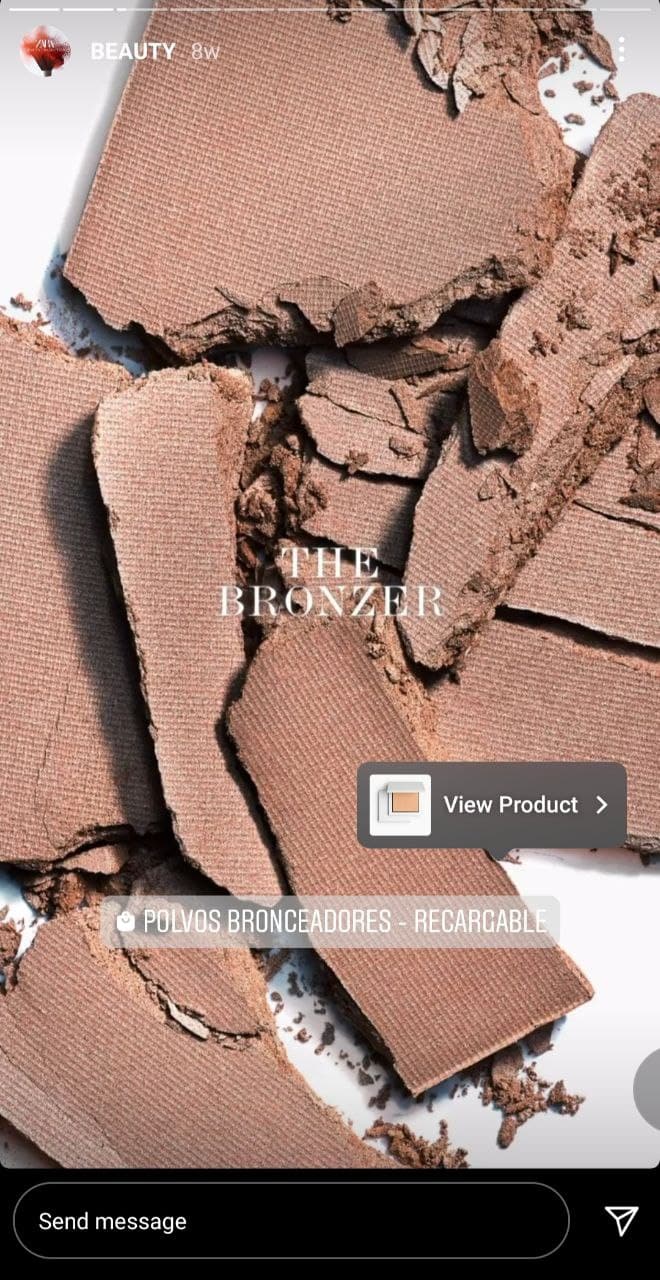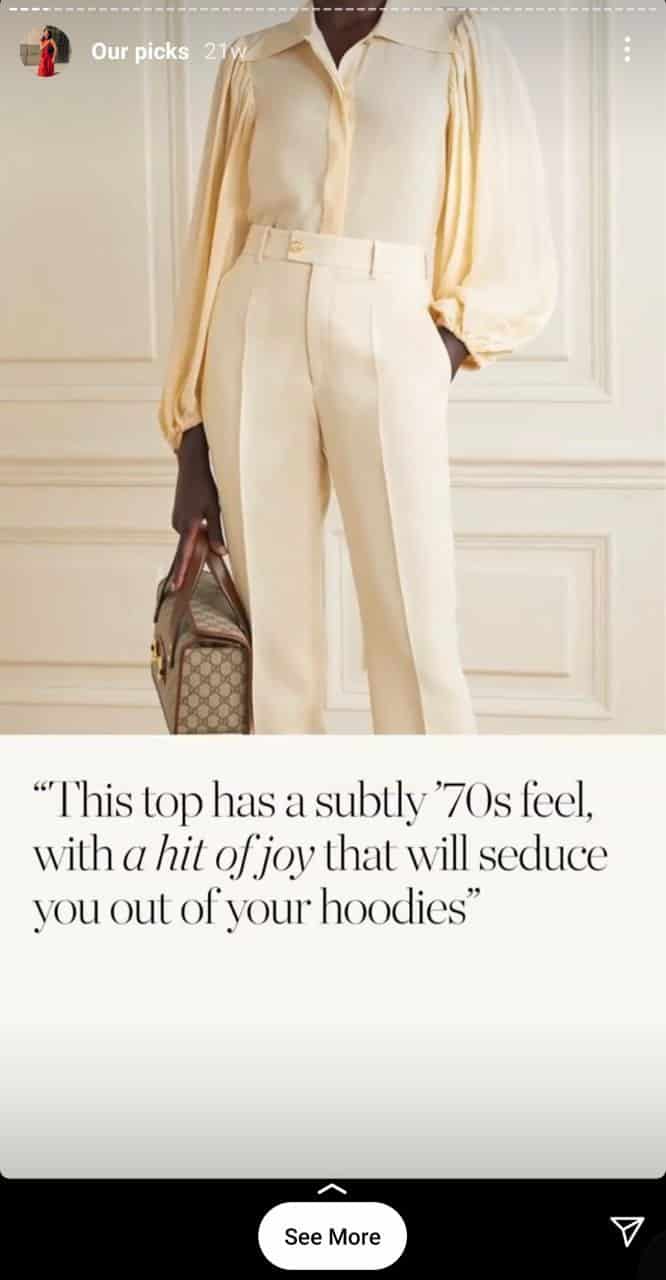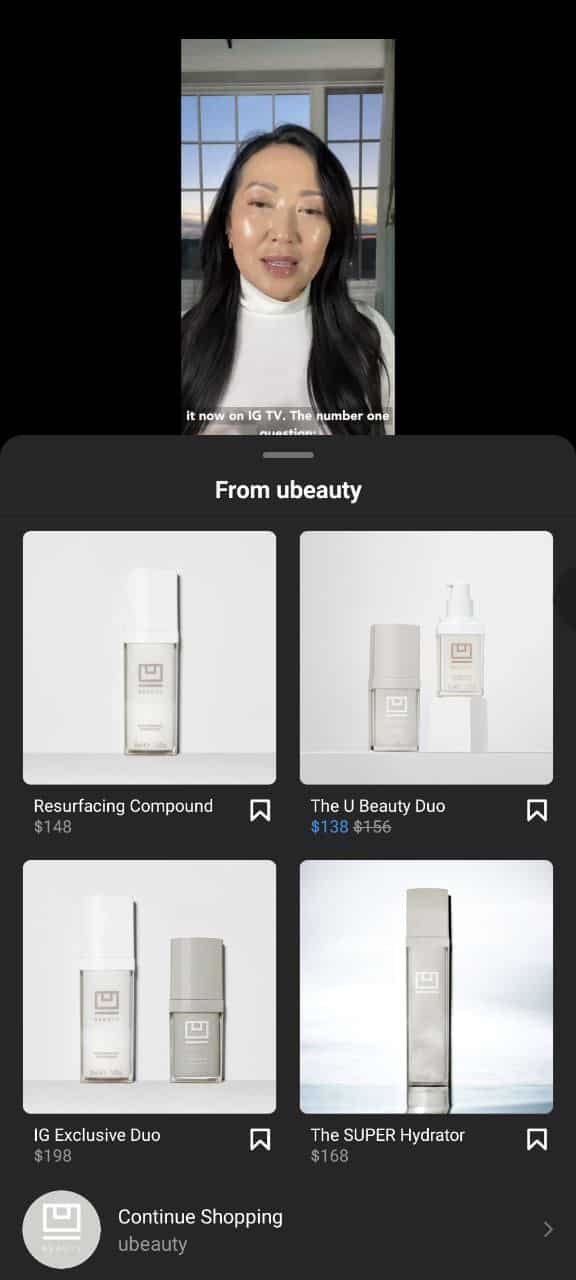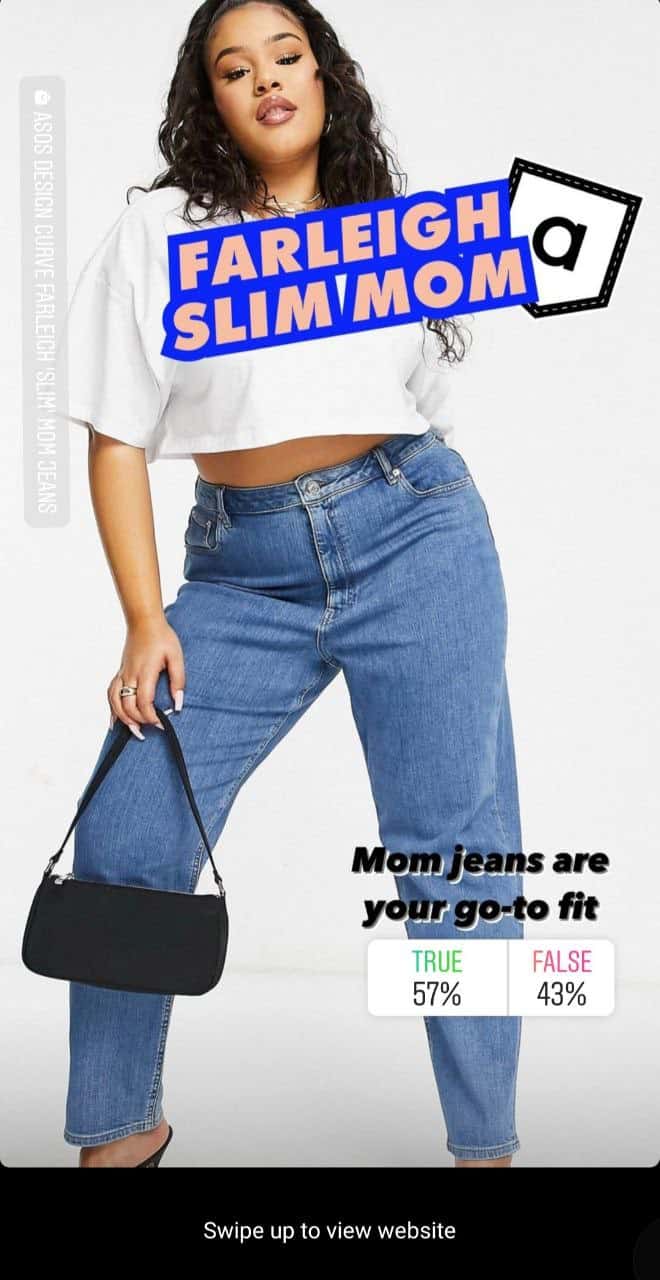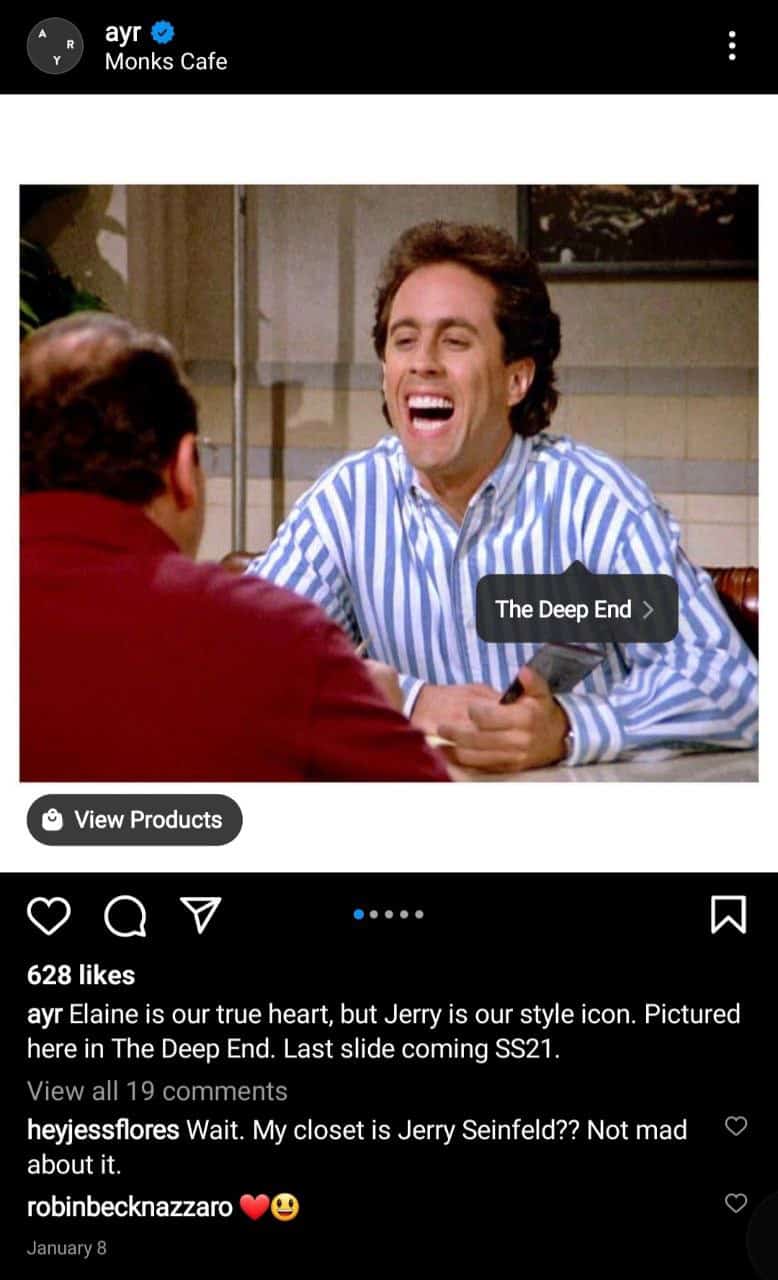Guest Author
Do you want to learn how to create the perfect Instagram shoppable post? Then you are in the right place.
70% of Instagram users say they discover new products and do product research on Instagram before proceeding with a purchase. By creating shoppable posts for your Instagram business profile, the user experience doesn’t have to end in research. Your customers can now browse and shop all in one place.
This is all exciting news for businesses, but this also means that competition will only grow from here. As more and more brands start streaming in, how do you stand out in such a crowded marketplace?
To help you, we’ve come up with a guide on getting creative with your promotional content and turning the Instagram app into a high-converting sales channel.
Diversify your social content strategy with over 500 engaging post ideas.
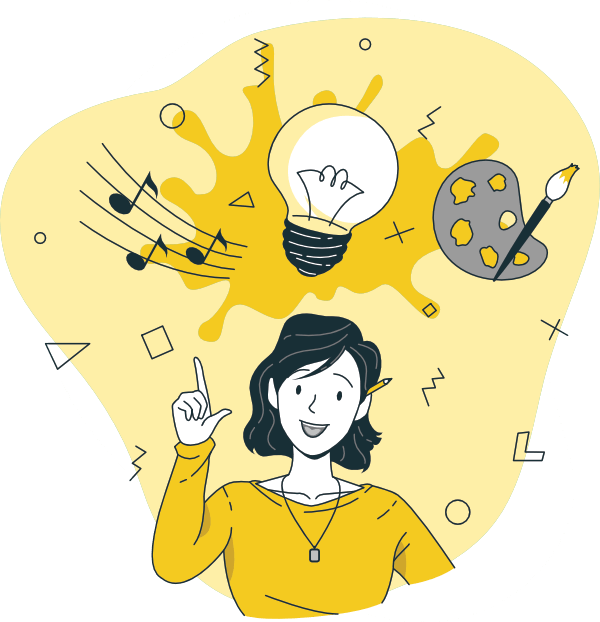
What Are Instagram Shoppable Posts?
A shoppable Instagram post is a type of visual content that allows you to add product tags to your images. This enables you to help customers learn more about your product and convince them to make a purchase.
In the case of Instagram, a shoppable post may look like a regular post except with a shopping bag icon on the lower-left portion of the image. Tapping on the image will reveal the product name or price with product tags.
Image source: @Zara
Clicking on the tag will lead your customer to a product landing page with further description and price information. Moreover, your Instagram customers will have the opportunity to make a purchase directly from the app with Instagram checkout (feature available only in certain countries).
You’re allowed to tag up to five products per single-image post and 20 products for multi-image Instagram posts.
Instagram shopping is also a feature available on Instagram Stories, allowing you to tag up to five products per story post.
How to Set Up an Instagram Shop
To create shoppable posts, you will first need an Instagram business profile.
Here are the steps to create an Instagram business account with shopping capabilities:
- Create a Facebook business page
- Connect your Facebook page to your Instagram account (this will turn your personal account into a business one)
- Create a product catalog on Facebook
- Wait for Facebook to authorize you for their Instagram shopping features
- Start creating shoppable posts
Getting Creative with Shopping Posts
The best thing about shopping on Instagram is that it does not disrupt the regular Instagram user experience. At the same time, blending in with just any other content may mean that your followers could easily miss your shoppable Instagram posts.
Here are seven strategies you can use to make your shoppable posts more creative:
- Create visually appealing Instagram shoppable stories
- Go live on your Instagram profile
- Treat your Instagram feed like a shop window
- Integrate interactive stickers
- Use pop culture and current events
- Show your products in action
- Create your own AR filter
Let’s find out how to turn Instagram into one of your most effective sales channels!
1. Create Visually Appealing Shoppable Instagram Stories
Even though visuals will always be the star of social media, adding meaningful and powerful descriptions and text still adds value to your content. Visualize your Instagram storyboard like a magazine and tell a story about your products.
Image Source: @netaporter
Luxury e-commerce website NET-A-PORTER (@netaporter) posts magazine-like shoppable Instagram Stories complete with the Conde-Nast-style font. This type of shoppable content stands out from regular product posts with standard tags.
Treating your Instagram like a magazine spread will help your content stand out and tell a story beyond making a sale. More than just a creative way to sell your products, it’s also a way to build your brand and get recognized.
To make sure your Instagram Stories look as visually appealing as possible, use a design tool like Canva to access hundreds of templates you can easily customize for your brand.
2. Go Live on Your Instagram Profile
Four times as many consumers prefer to watch a video about a product than to read about it. Remember when the Home Shopping Network was a huge deal? Brands would sell their products on live TV while people at home could call in to shop. You can recreate that experience with Instagram Live, only better!
You can also use the Instagram Live Shopping feature if you’re located in a country that supports Instagram Shopping’s checkout capabilities. The live shopping feature allows you to showcase specific products on-screen while broadcasting a live feed. Viewers can simply tap on the product to purchase.
On top of the novel experience of selling live, utilizing Instagram’s Live feature also puts your brand on top of your follower’s feeds, increasing your chances of getting views.
Customers who want to learn more about your product can get their questions answered during your live session, which can help them make a more informed decision.
Image Source: @tinachencraig
Founder of UBeauty Tina Chen Craig (@tinachencraig) regularly goes on Instagram Live to talk about her products. Each product talked about is appropriately tagged so followers can buy on the spot.
| Pro-tip: While your intention of going live might be to sell products, use the opportunity to interact with your audience and answer as many questions as possible. Instead of simply talking about your products, consider hosting live product demonstrations so that your customers can see your products in action. For example, if you create merch, you can wear it in your live stream to show it off to your potential clients without being salesy. |
To tag products on your live video:
P.S. You can even pin a specific product to your screen by clicking the pin at the bottom of the live view, Pinned products can be changed anytime during the live broadcast. |
All Instagram Live videos can be saved to IGTV so people who missed the broadcast can watch your video.
3. Treat Your Instagram Feed Like a Shop Window
Think of how big department stores or retail shops would display items according to the seasons on their shop windows. Use them as inspiration for your shoppable posts! Curate your shots according to seasons, and social media holidays, or create your own theme!
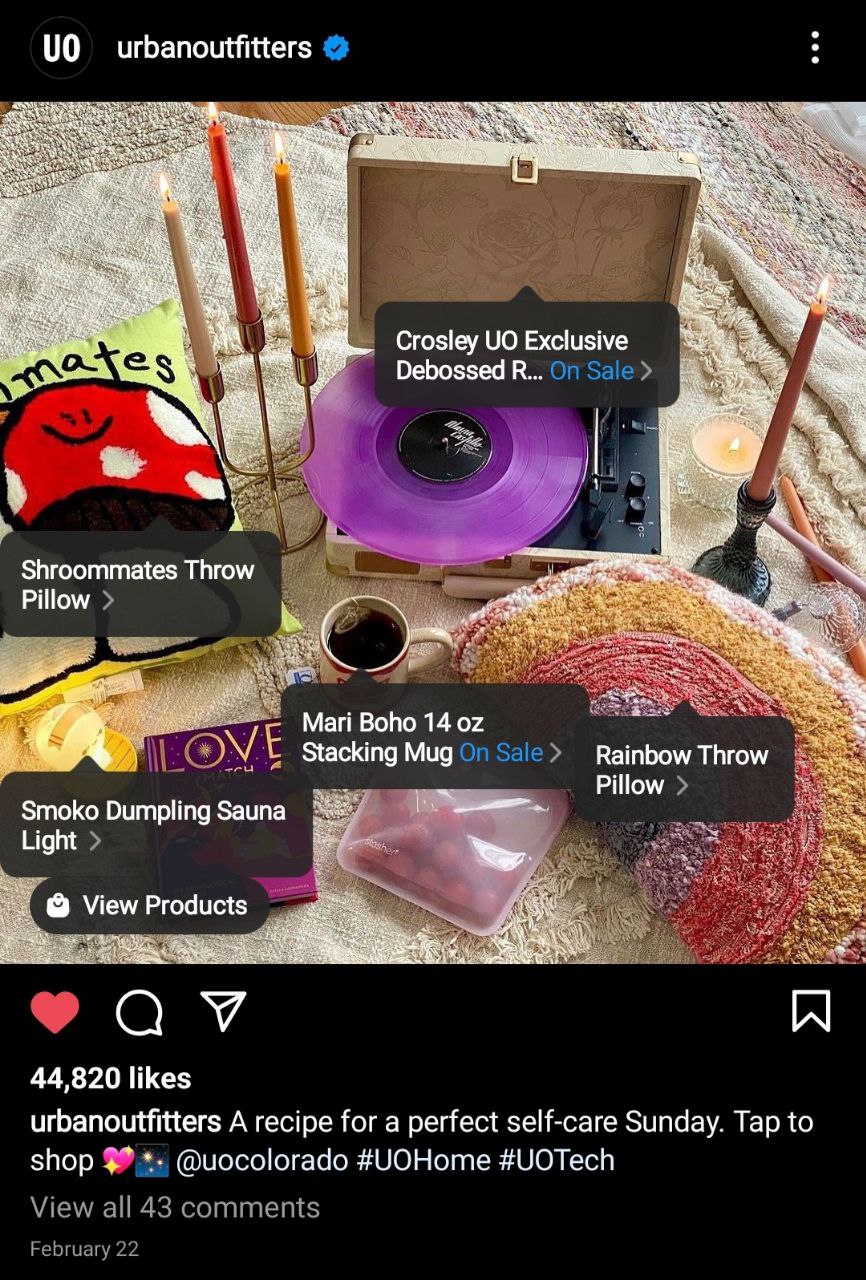
Urban Outfitters is known for creating unique categories or themes for its products. Shoppable posts like the example above help customers visualize what products can go together.
Who would’ve thought a record player could be in the same category as a throw pillow? Help your customers think outside the box.
| Pro-tip: Treating your feed like a shop window can help you get creative when staging product shoots. Make sure to take note of all the upcoming holidays and seasons to help you plan ahead. |
4. Integrate Interactive Stickers
Adding stickers to your Instagram Stories instantly makes your content more engaging. In fact, stories using poll stickers can increase your views by three seconds.
In a world where people’s attention spans are getting shorter and shorter, that extra three seconds is worth gold. So, when creating shoppable posts on Instagram Stories, don’t forget the stickers!
Image source: @asos
British online fashion brand Asos (@asos) uses Instagram’s built-in stickers on its shoppable posts. These stickers increase engagement and at the same time, give the brand more insight into its audience.
The results can also help Asos gauge the popularity of the product. Aside from adding a clickable tag, Asos also includes a “Swipe up” link to lead customers to the product landing page.
| Pro-tip: Ask questions or create polls to learn more about your audience in relation to the product you’re selling. For example, you can post a “This or That” poll, to find out which of your products you should promote more. |
5. Use Pop Culture and Current Events
Customers will typically support a brand that they can relate to. One way to connect to your customers is through their interests such as pop culture and current events. Or try to relate your brand or products to what’s trending.
Image credit: @ayr
Los Angeles-based slow fashion brand All Year Round (@ayr) is famous not only for its celebrity clients like Oprah but for its great pop culture references.
In the photo above, the brand shares a snapshot of the iconic ‘90s sitcom, Seinfeld, where Jerry wears a top similar to the AYR pinstriped The Deep End top.
Using pop culture references that resonate with your audience and connects to your products is a great yet non-hard-sell way to promote your products. It’s also effortless and extremely share-worthy content that shows your brand’s personality.
6. Show Your Products in Action
The most popular type of shoppable posts on Instagram might be still images, but video is undeniably great at capturing more eyeballs. Did you know that IGTV videos are larger than photos on the Explore page?
To make your shoppable videos more engaging than your average commercial-type ad, think of a scenario that your customers can recreate.
Image Source: @netaporter
NET-A-PORTER has a recurring fashion challenge series on IGTV which highlights their products in an entertaining way. Viewers can click the Shop icon to view all the products featured in the video.
The best thing about NET-A-PORTER’s type of videos is that even though it features the products, the content is fairly soft-sell and very entertaining.
Even followers not looking to shop will be willing to watch the video from start to finish. At the same time, the video also engages past customers as it teaches them how to style their items.
7. Create Your Own AR Filter
Instagram’s Augmented Reality filters are one of the most powerful tools for brands today. It’s highly shareable and has great potential to go viral.
Once you publish the AR Filter, all your followers need to do is click on “Try it” or “Save Effect”. This can create a domino effect of Instagram users interacting with your branded filter — easy user-generated content!
Image Source: @kyliecosmetics
Kylie Cosmetic is one of the earliest adaptors of Branded AR filters. These filters are supposed to show you the effect of using their products.
By creating custom filters that allow your customers to simulate trying on your products, you create a unique shopping experience everyone can enjoy.
Create Shoppable Posts for More Conversions
Are you ready to turn your Instagram business account into a conversion machine?
Instagram Shopping has provided you with the tools to reach a bigger audience and provide them with a seamless shopping experience. Your job is to enhance that by creating engaging content that attracts customers and keeps them wanting more.
Remember that you can improve the way you create, schedule, and post content on Instagram with SocialBee. Start your 14-day free trial today to share carousels, Reels, and Stories as well as simple feed posts easier than ever.