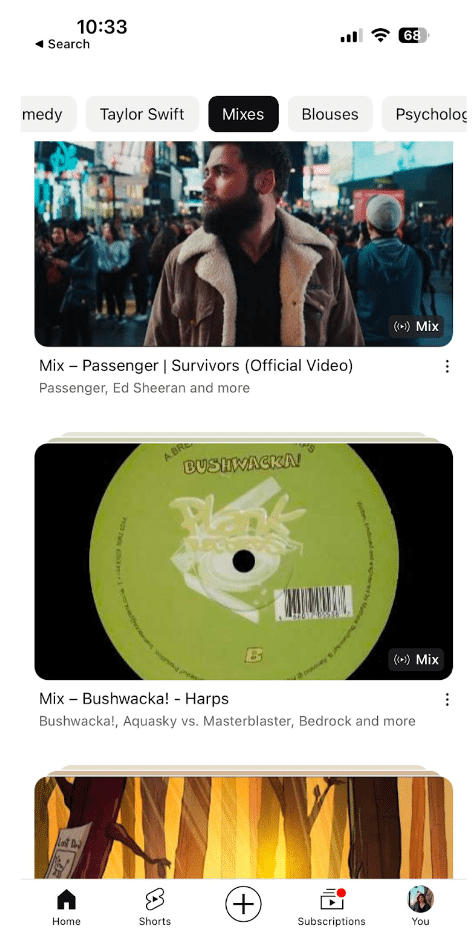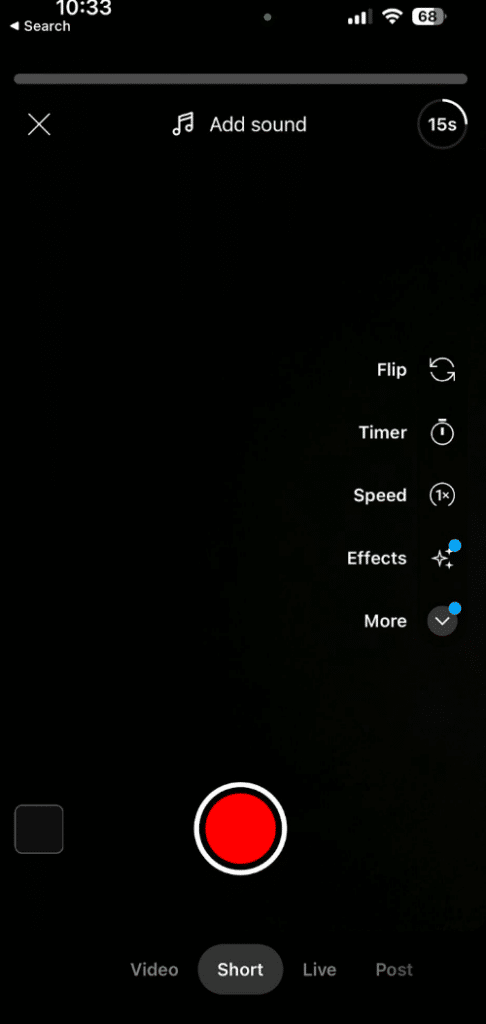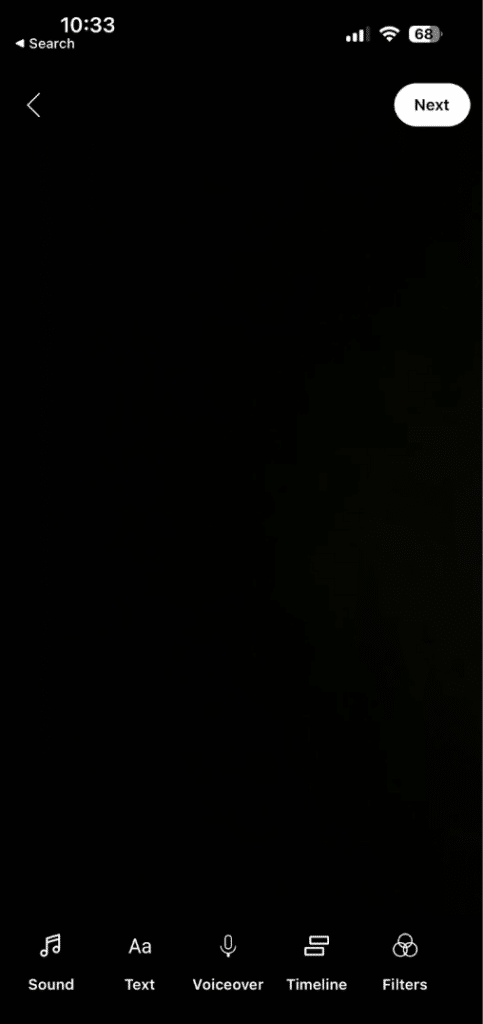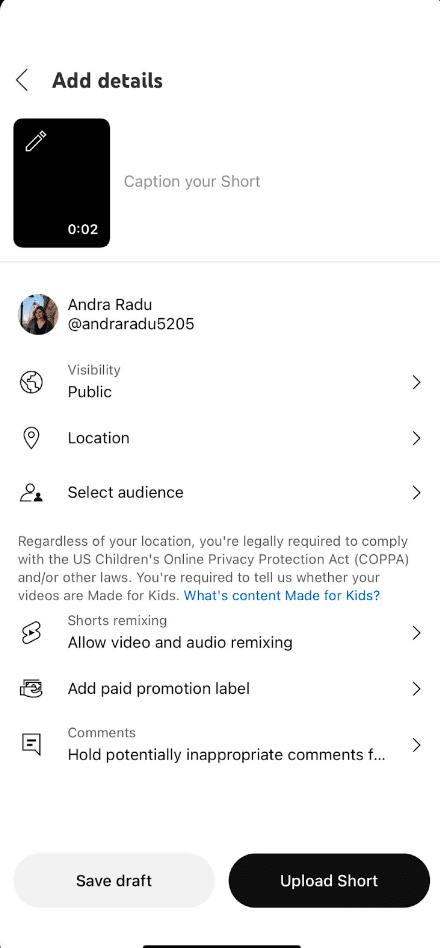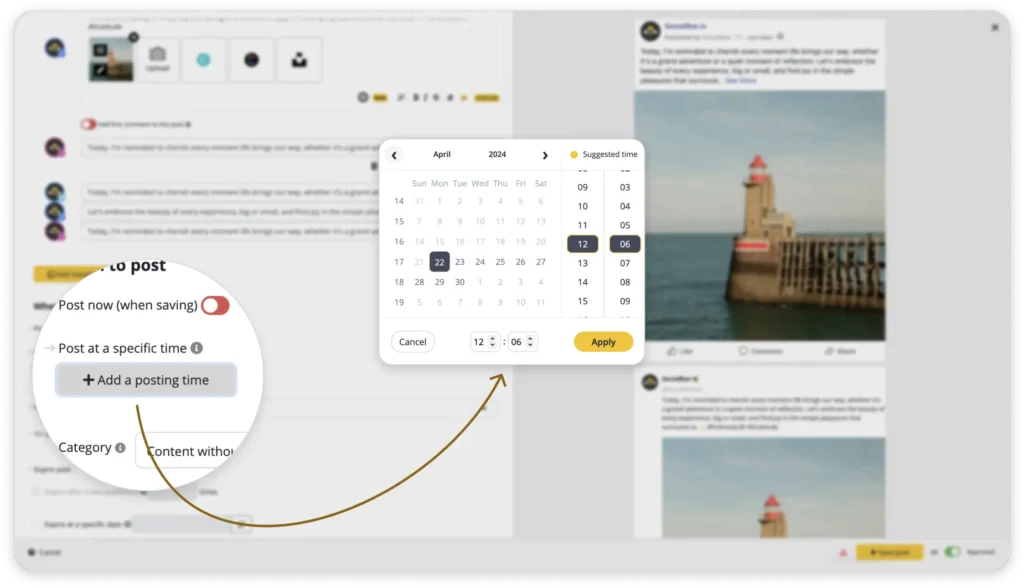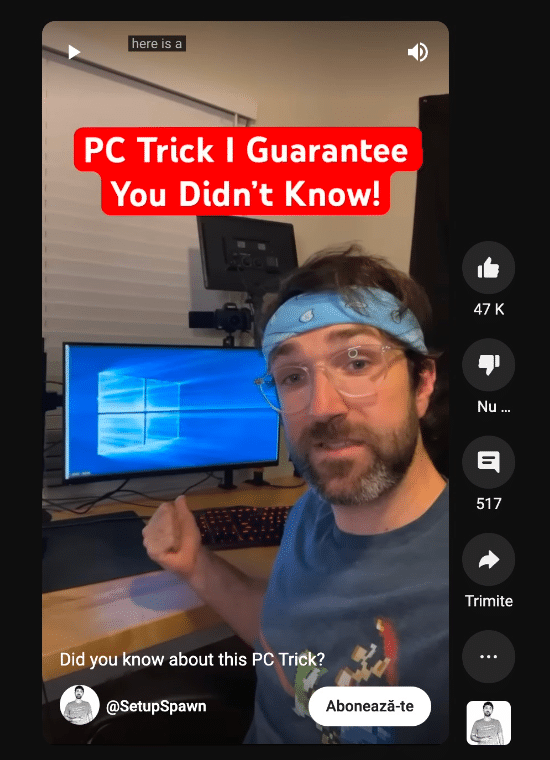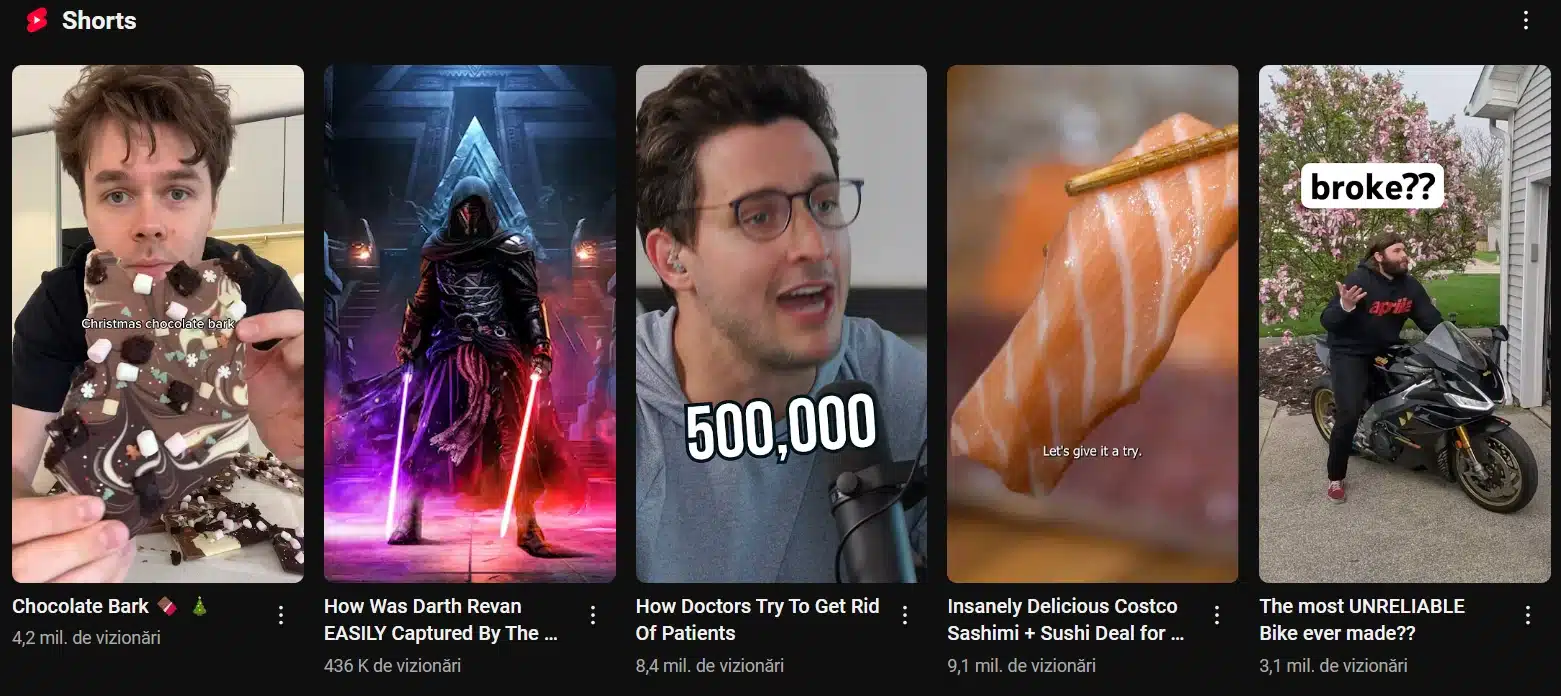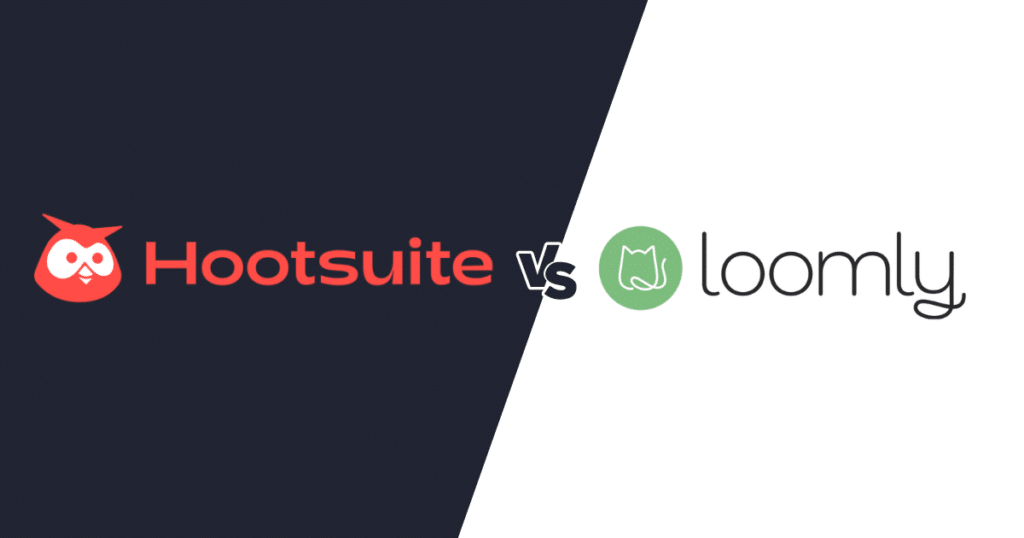Content Writer at SocialBee
Curious about YouTube Shorts? They’re quick, engaging, vertical YouTube videos under 60 seconds. They come as YouTube’s answer to the rising popularity of mobile-friendly video content that requires a short attention span.
This guide breaks down everything you need to know, from how to make Shorts on YouTube to tips for standing out in this fast-growing format. Whether you’re a creator or a brand, read on to see how Shorts can boost your content strategy.
We’re SocialBee LABS SRL, part of WebPros. We use the information you provide to share relevant content and product updates, as outlined in our Privacy Policy. You can opt out anytime.
Short summary
- YouTube Shorts have gained immense popularity with over 1.5 billion daily logged-in users in 2022, emphasizing the importance of adapting to this short-form content trend.
- YouTube Shorts are short videos of 60 seconds or less, optimized for vertical viewing, and can be created within the YouTube mobile app.
- To create short-form videos on YouTube, you can either film and edit them directly in the app or upload video clips from your gallery.
- Tips to succeed with YouTube Shorts include creating vertical videos, starting with a compelling hook, promising clear value to viewers, using catchy thumbnails, and incorporating engaging sounds.
- Consistency in posting, interaction with comments, including a call-to-action, and following current trends are also essential for gaining more engagement on YouTube Shorts.
What are YouTube Shorts?
YouTube Shorts is a feature introduced by YouTube that allows users to create videos of up to 60 seconds in vertical format. They appear on the YouTube homepage as well as in a dedicated Shorts section on the app and website.
YouTube Shorts is a response to the growing popularity of short-form video platforms like TikTok and Instagram’s Reels feature.
Creating YouTube Shorts: A step-by-step guide
When creating YouTube Shorts, you can craft your video directly within the app or upload a video that you’ve recorded previously.
The second approach is perfect if you aim to repurpose content from TikTok, Instagram Reels, or longer videos from your YouTube channel.
Let’s look into the two methods of creating and publishing YouTube shorts:
- How to create YouTube Shorts on mobile
- How to upload YouTube Shorts from your gallery
How to create YouTube Shorts on mobile
Here’s how you can create your own YouTube shorts via the app:
- Open the YouTube app
- Record your Short
- Edit your Short
- Add YouTube Shorts captions and hashtags
- Publish your content
1. Open the YouTube app
Open the app and sign in to your YouTube account. If you don’t have an account, you will need to create one.
Make sure you have the latest version of the YouTube app downloaded from the Google Play Store or Apple App Store. Updates often include new features or bug fixes necessary for creating Shorts.
2. Record your Short
Tap the “+” icon (or the video camera icon) and then select ‘Create a Short’. This should open the Shorts camera.
Familiarize yourself with the camera controls. You’ll find options to flip the camera, speed up or slow down your recording, set a timer, and more.
To record, hold down the capture button. You can also tap it to start and then again to stop if you prefer hands-free recording.
You can record in segments by lifting your finger to stop and pressing down again to continue recording another segment. You can create a Short up to 60 seconds long. The length can be adjusted by tapping the 15 above the record button to switch between 15 seconds and 60 seconds.
3. Edit your Short
After recording, you can trim the clips to remove unwanted parts. Just select the clip and adjust the sliders to the desired length.
Tap the music note to add songs. YouTube provides a library of songs you can use for your Short. Keep in mind the music’s length when you plan your video. Apply any filters or special effects offered within the app to enhance your Short’s visual appeal.
4. Add YouTube Shorts captions and hashtags
Before publishing your YouTube Shorts, make sure you polish all the remaining video details. Add a caption that summarizes the content and edit the visibility or location settings.
Include relevant hashtags (#shorts is a must) to increase visibility. They should be related to the content of your Short to ensure it reaches the right audience on the YouTube homepage.
5. Publish your content
Once you’re happy with everything, tap Upload Short to publish your Short. It will now be available for viewing by the YouTube community.
How to upload YouTube Shorts from your gallery
Uploading YouTube Shorts from your gallery is a great way to share a previous short video file that you’ve recorded outside the YouTube app. This can be content you’ve edited with third-party apps or just something you captured quickly with your phone’s camera.
These are the steps you need to take to upload videos from your camera roll:
- Record or choose your Short
- Edit your Short
- Upload and publish video clips on your YouTube channel
1. Record or choose your Short
If you want to make new content, record your YouTube Shorts videos using your phone’s default camera app or any other video recording app of your choice.
If you’re planning to repurpose content from other platforms like TikTok and Instagram Reels, or parts of a regular YouTube video, then figure out which clip you want to post and if it has the proper format and length.
2. Edit your Short
You can use your device’s editing tools or invest in third-party editing apps to trim the footage, overlay music, or embed subtitles to your YouTube video.
You can also use voice-over tools to add compelling narration or insightful commentary to case studies, product demonstrations, or business presentations.
Maintaining the 9:16 aspect ratio during editing ensures your video fits perfectly in the YouTube Shorts tab without any important visuals being cut off.
3. Upload and publish video clips on your YouTube channel
Once your Short is polished and ready, it’s time to share it with the world. Opening the YouTube app on your mobile device, you can manually upload your pre-recorded video by tapping the upload button and selecting your video from the gallery.
SocialBee specializes in taking the legwork out of your social media strategy. By scheduling your Shorts with SocialBee, you can plan your content release to coincide with peak engagement times, ensuring your videos have the best chance of being seen by your target audience.
The beauty of a scheduling tool like SocialBee is its ability to save you time. You can batch-create your content, schedule it for the upcoming week or month, and then focus on other aspects of your channel while SocialBee handles the distribution.
Post your YouTube Shorts with ease from one place with SocialBee.
10 tips to get more engagement on YouTube Shorts
With millions of YouTube Shorts being uploaded every day, standing out and increasing engagement can be challenging.
Here are 10 tips YouTube creators should know when uploading Shorts:
- Create vertical videos
- Start with a hook
- Promise clear value
- Choose catchy thumbnails
- Incorporate engaging sounds
- Interact with comments
- Include a call-to-action
- Follow current trends
- Maintain high video quality
- Post consistently
1. Create vertical videos
Using YouTube Shorts means adapting to a new style where vertical video reigns supreme. This format resonates with the smartphone generation, your primary audience for Shorts.
Think about a travel vlogger’s channel: their Shorts might feature the dizzying heights of city skyscrapers or the majestic rise of natural cliffs, all filling the viewer’s screen and providing a window to distant horizons.
This approach acknowledges and embraces the mobile audience, especially on a platform like YouTube where until recently you could only watch long-form videos built for viewing on larger screens.
2. Start with a hook
Imagine your Short as the opening sentence of a story; it should be as compelling as the first line of your favorite book.
The hook is your virtual handshake, your first impression. Whether it’s a funny comment, a shocking statement, or a breathtaking visual, your opening should feel like a wave that pulls viewers from the shores of their feed into the depths of your content.
Here is an example of a YouTube Short that starts with a good hook:
This kind of opening can captivate new audiences and compel them to hit that subscribe button, hungry for more content that starts with a bang.
3. Promise clear value
What will your viewer gain from your minute-long journey? This question should be at the heart of every Short you create. It’s not just about what you’re presenting, but how you’re presenting it.
For instance, a personal development coach could open with, “Transform your mindset in less than 60 seconds.” It’s a bold claim, and when followed by a powerful, insightful message, it fulfills a promise that makes those 60 seconds a worthwhile investment.
It’s consistency in delivering value that transforms viewers into a community of loyal followers and, ultimately, into more subscribers.
4. Choose catchy thumbnails
Your thumbnail is more than just a preview image, it’s a gateway to viewer engagement. Think of it as the cover of a book; it needs to grab attention and make a promise about the exciting content awaiting viewers.
Crafting a thumbnail that pops requires a few key elements: bold colors, clear messaging, and an intriguing snapshot of what viewers can expect from your video. You want to create a sense of curiosity that compels viewers to click through and watch your Short.
Designing these magnetic thumbnails has been made simpler with tools like Canva, which offers a myriad of customizable templates, graphics, and fonts, enabling creators to produce eye-catching designs without needing a background in graphic design.
5. Incorporate engaging sounds
The auditory layer of your YouTube Short can captivate just as powerfully as its visuals. Imagine the impact of an energetic audio clip in a fitness Short that aligns with the tempo of the exercise.
It’s this blend of audio-visual video elements that makes your content stand out, ensuring it’s not only memorable but also more likely to be shared. Sounds can often be trending and go viral on all video platforms, so using an audio that is already proven to boost views is always a good move.
6. Interact with comments
All of the viewer interaction on YouTube takes place in the comments section. Engaging with comments will help you build a community. Reply to comments with personalized responses, or even better, pin a question to spark a conversation.
This interaction shows that there’s a real person behind the content, someone who values viewer input. Such engagement can make viewers feel a part of your channel’s story, encouraging them to return and interact more, boosting your video’s activity and visibility in the process.
7. Include a call-to-action
A call-to-action (CTA) is a strategic tool that guides your viewers on what to do next, leading to continued engagement.
Here are a few benefits of incorporating a CTA in your YouTube Shorts:
- It prompts viewers to like, comment, or share your video, significantly boosting engagement metrics.
- It can encourage viewers to subscribe to your channel and can accelerate your channel’s growth.
- You can direct viewers to other content, your merchandise store, or any other link that is beneficial to your brand.
- You can better measure the effectiveness of your content by the actions viewers take.
Always ensure your call-to-action is clear, compelling, and relevant to the content of your Short. It could be as simple as asking viewers to ‘like and subscribe’ or guiding them to a related video or playlist.
8. Follow current trends
Staying ahead of current trends is important if you want to retain relevance and capture attention.
Here are some of the advantages of hopping on trends:
- Relevancy: Leveraging trends can position your content as current and relevant, which is appealing to viewers.
- Reach: Trending topics have a higher search volume, which can help your content be discovered by a broader audience.
- Community building: Participating in trends creates a sense of community among viewers who are tracking or enjoying the trend.
- Algorithm advantage: YouTube’s algorithm often favors content that is trending, which means your Shorts are more likely to appear in suggested and recommended feeds.
Always tailor trends to your brand and content style to remain authentic.
9. Maintain high video quality
The quality of your video is a testament to your professionalism and respect for your audience.
The benefits of maintaining high video quality in your Shorts include:
- Viewer retention: High-quality videos are more engaging and can keep viewers watching longer, which is a key metric for the YouTube algorithm.
- Positive brand perception: A consistent level of quality in your videos reflects well on your brand, presenting you as a serious and professional content creator.
- Competitive edge: In a saturated market, superior video quality can set you apart from competitors.
- Encourages shares: Aesthetically pleasing and high-resolution videos are more likely to be shared by viewers, increasing your reach.
To ensure high video quality, pay attention to both the visual elements (resolution, framing, lighting) and audio quality. It’s not always about having the most expensive equipment but rather using what you have to its fullest potential.
10. Post consistently
The benefits of posting consistently on YouTube cannot be overstated, particularly when it comes to the platform’s Shorts feature. Establishing a regular posting rhythm does more than just satisfy the algorithm’s preferences, it builds a rapport with your audience.
They learn when to expect new content from you, creating a cycle of anticipation and satisfaction that can greatly boost your channel’s engagement and viewership.
Viewers are creatures of habit, and if they know they can look forward to your engaging Shorts at a set time, they’re more likely to keep coming back. This kind of predictability is comforting and can forge a strong viewer-creator bond.
Keeping up with a consistent posting schedule can be daunting. This is where SocialBee swoops in to make your life easier.
By using a tool like SocialBee, you can schedule your content in advance, thus ensuring that your Shorts go live at the best possible times, even if you’re away from your desk or deep in the creative process.
Create your own YT shorts calendar with SocialBee.
Frequently asked questions
YouTube Shorts is similar but not identical to TikTok. YouTube Shorts and TikTok both focus on vertical, short-form videos with music libraries and in-app tools. TikTok is purpose-built for short-form content, while Shorts is part of YouTube’s broader platform.
YouTube benefits from its vast, diverse audience and easy integration with long-form content. Both platforms use swipe navigation, but their algorithms and user bases differ, shaping content trends uniquely.
Your YouTube Shorts might not be getting views because they cover an oversaturated topic, lack engaging elements, or aren’t properly optimized with strong titles, descriptions, and hashtags.
Inconsistent posting can also hurt visibility, as can low-quality videos that don’t deliver value or entertainment.
For a better understanding of your video’s performance, it’s best to check out your YouTube analytics from YouTube Studio, your creator dashboard.
The recommended length for YouTube Shorts is up to 60 seconds.
While Shorts can technically be any duration under 60 seconds, videos that are between 15 to 30 seconds long are often considered the sweet spot. This length tends to hold viewers’ attention while providing enough time to deliver entertaining or valuable content.
In 2021, YouTube initiated Shorts monetization by introducing the YouTube Shorts fund, which amounted to $100 million. This fund was designed to incentivize creators to embrace the Shorts format and reward those who generated highly engaging content.
It was initially a temporary solution while YouTube developed a more sustainable method for monetizing Shorts. The Shorts ad revenue sharing model was launched in February 2023, replacing the fund.
It’s worth noting that YouTube has a well-established long-term monetization program called the YouTube Partner Program (YPP) for creators who produce longer-form content on the platform.
Ready to start creating YouTube Shorts?
YouTube Shorts offer a unique opportunity to tell your story, engage with audiences, and build your brand in the span of a minute or less.
With the insights and strategies discussed, from crafting captivating thumbnails to maintaining high video quality and jumping on trends, you’re now ready to create Shorts that will stand out.
All that is left is to make the creation and scheduling process for YouTube Shorts more efficient. Let SocialBee handle your content schedule while you save time for the creative flow that sparked your channel in the first place. Start your 14-day free SocialBee trial now!