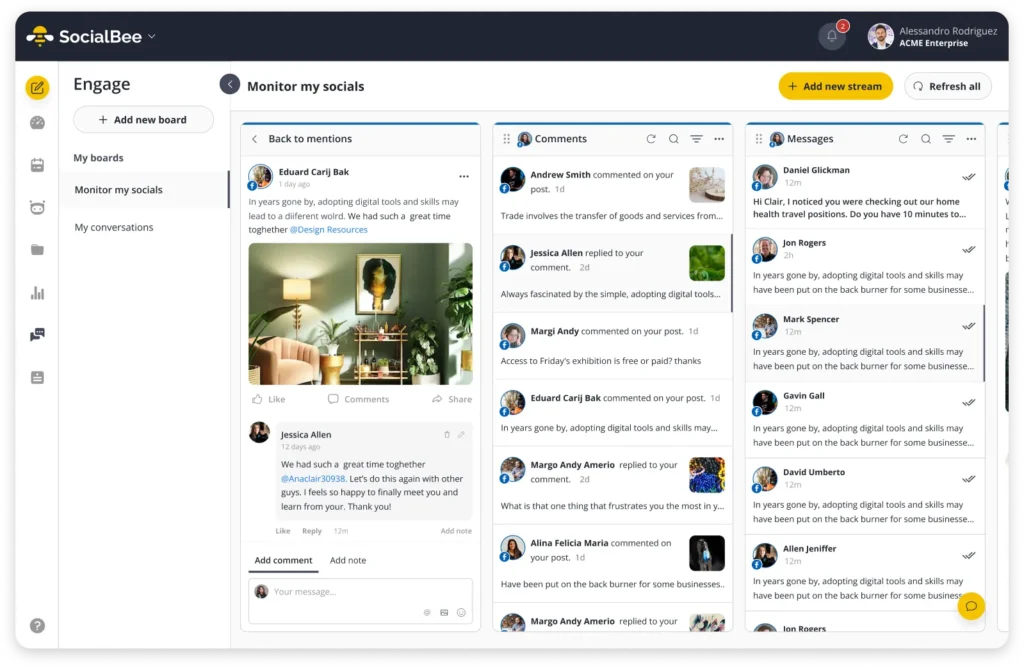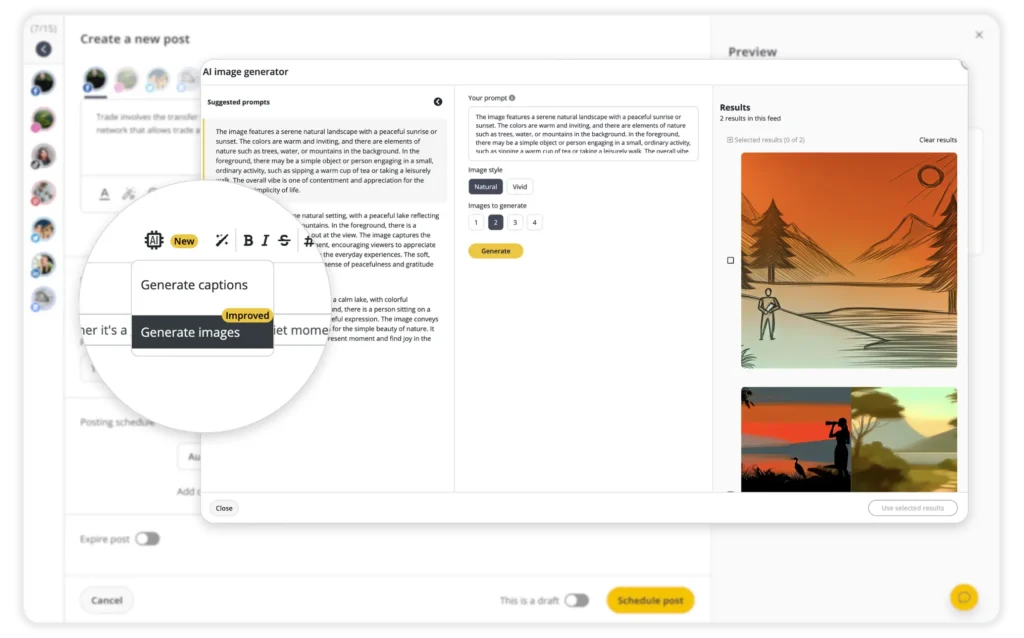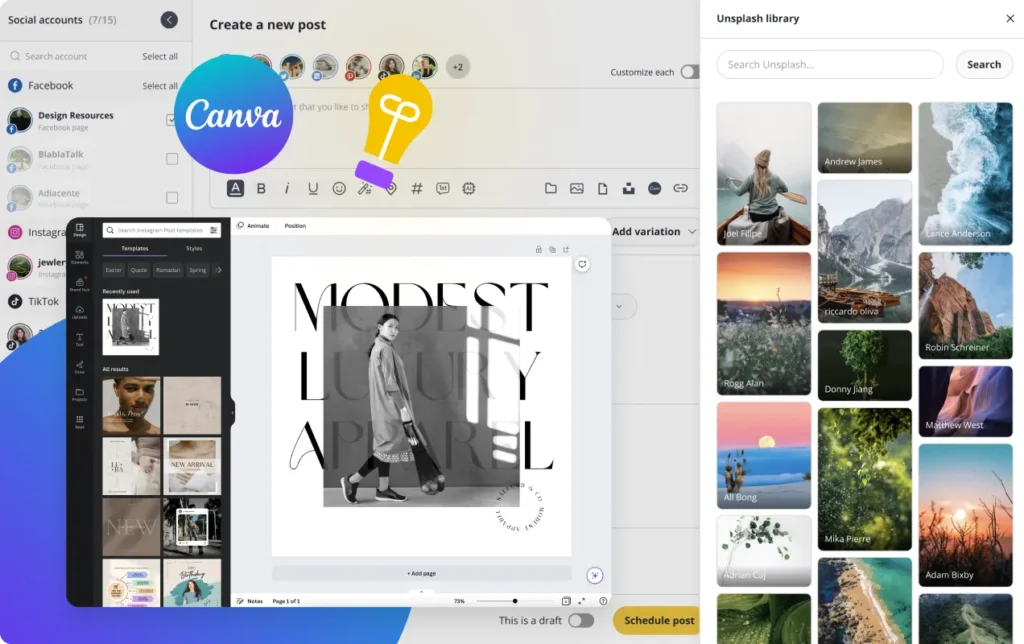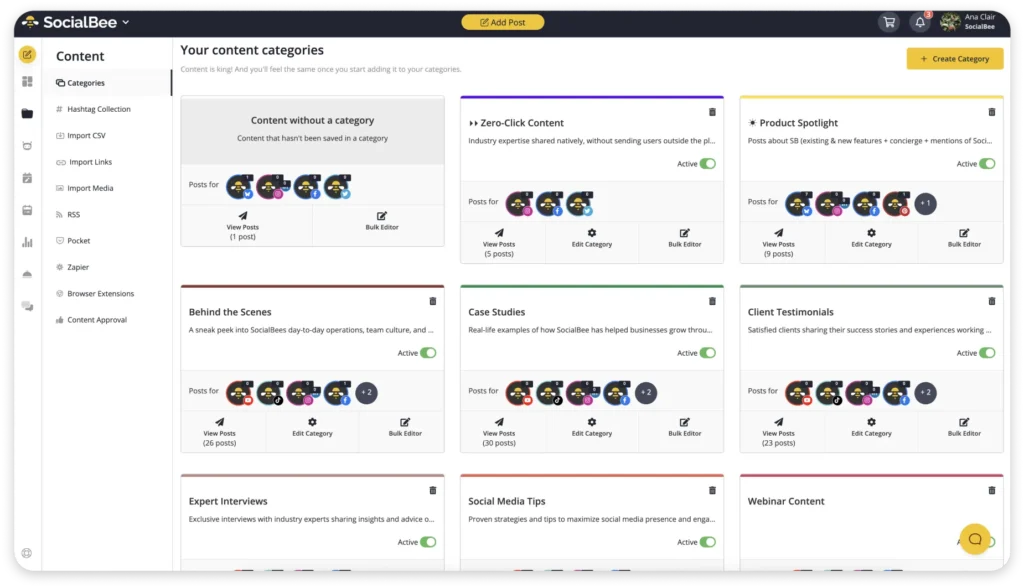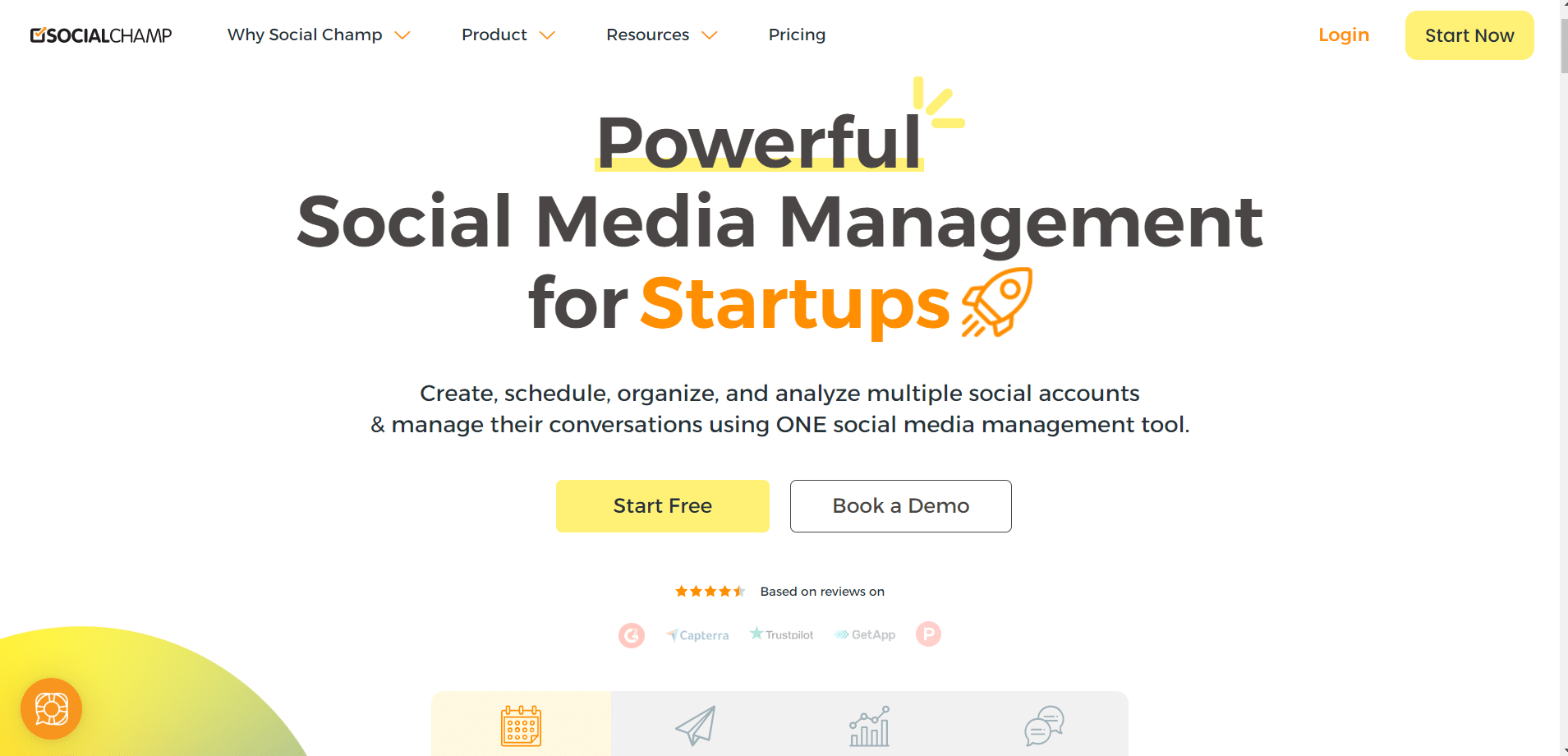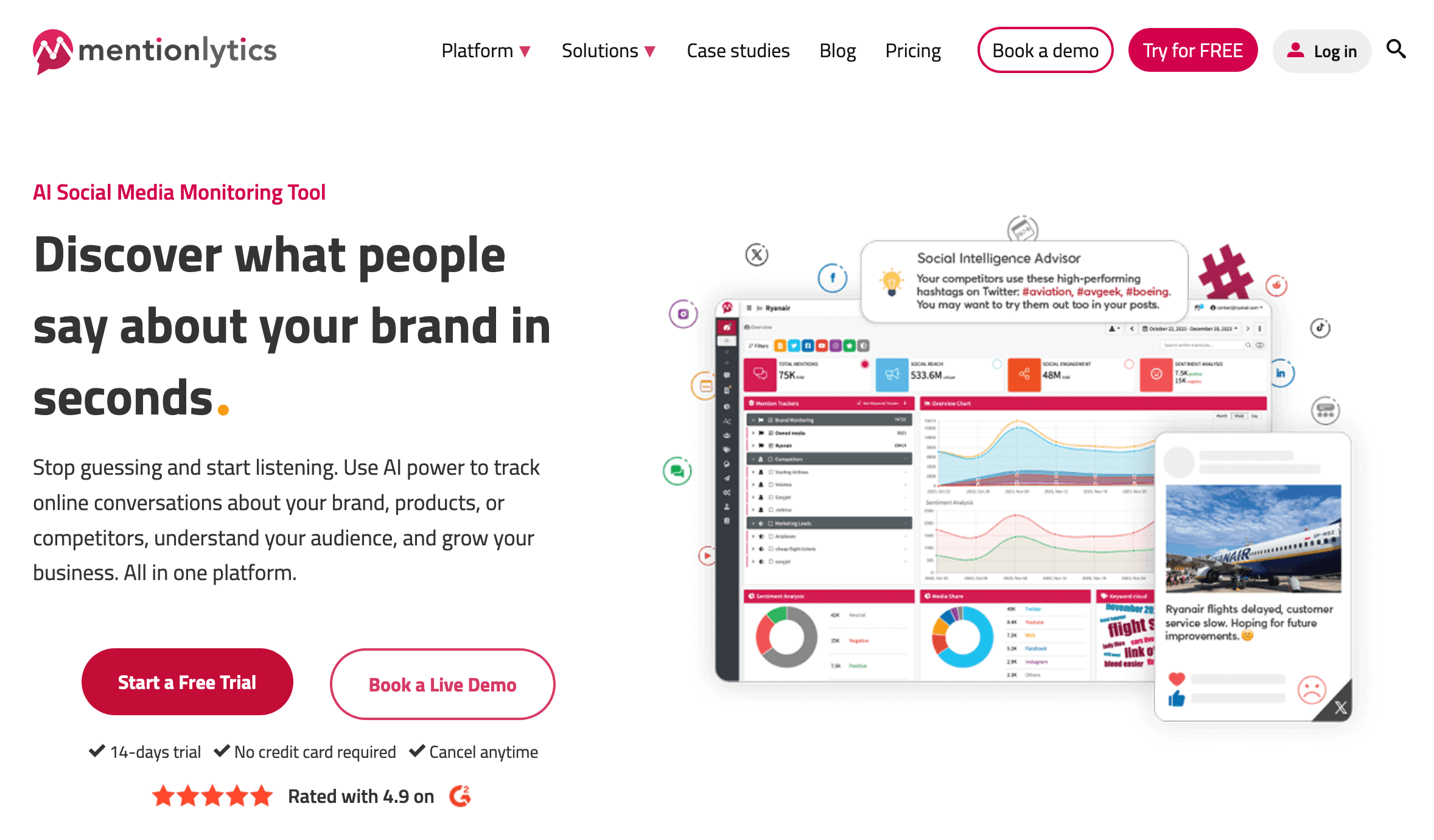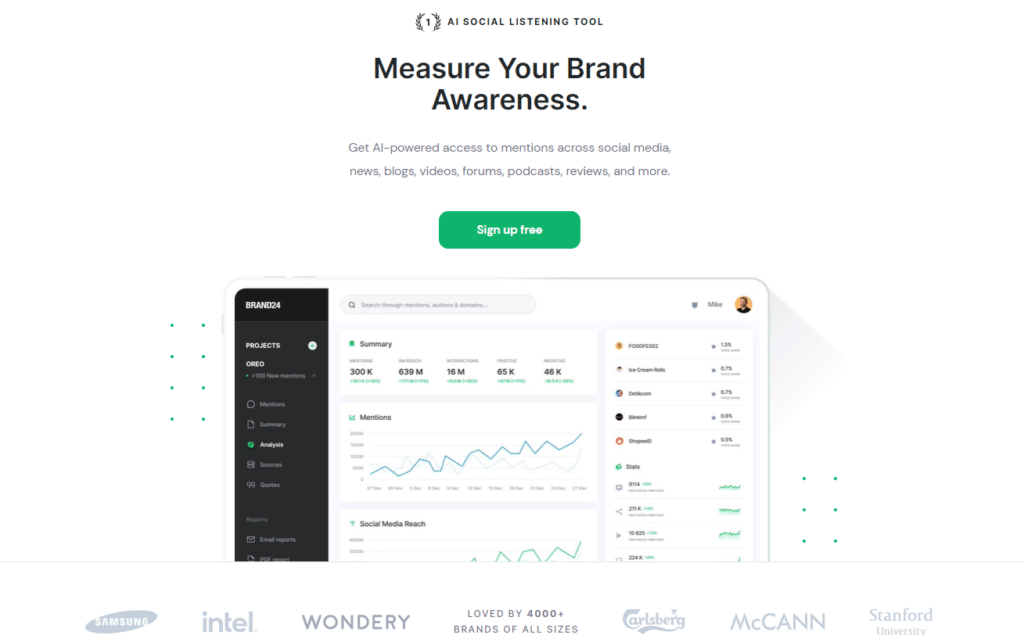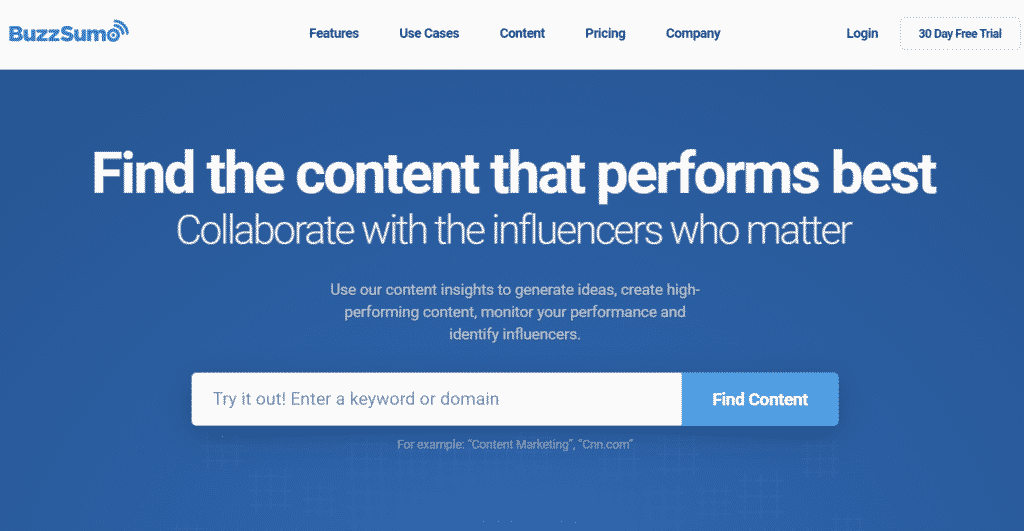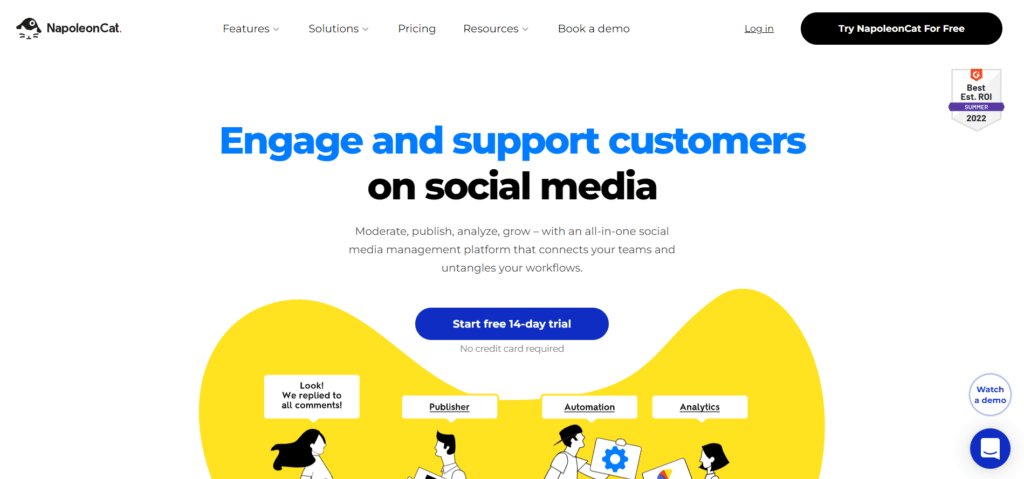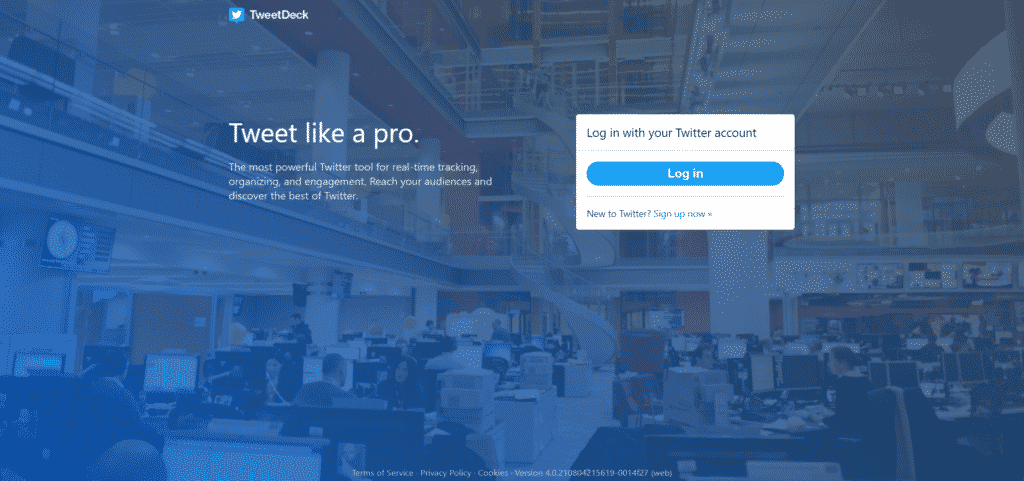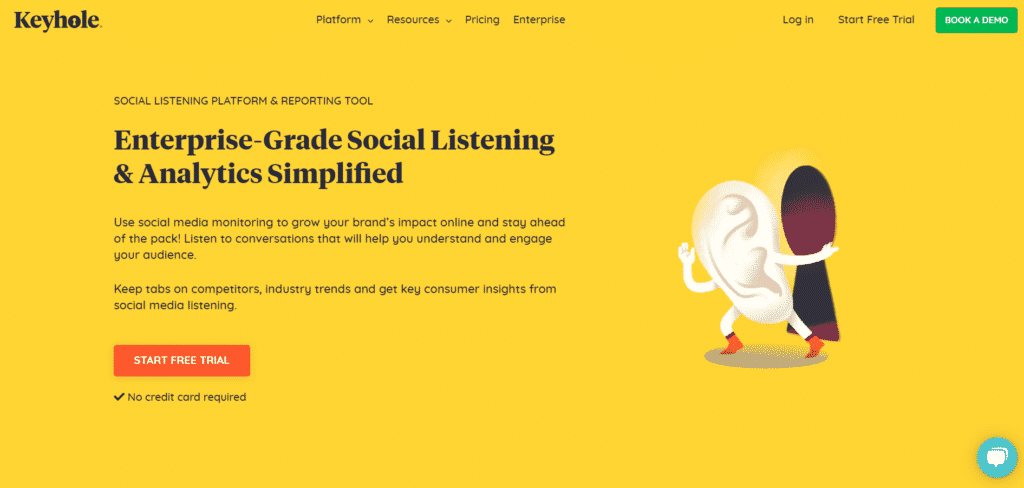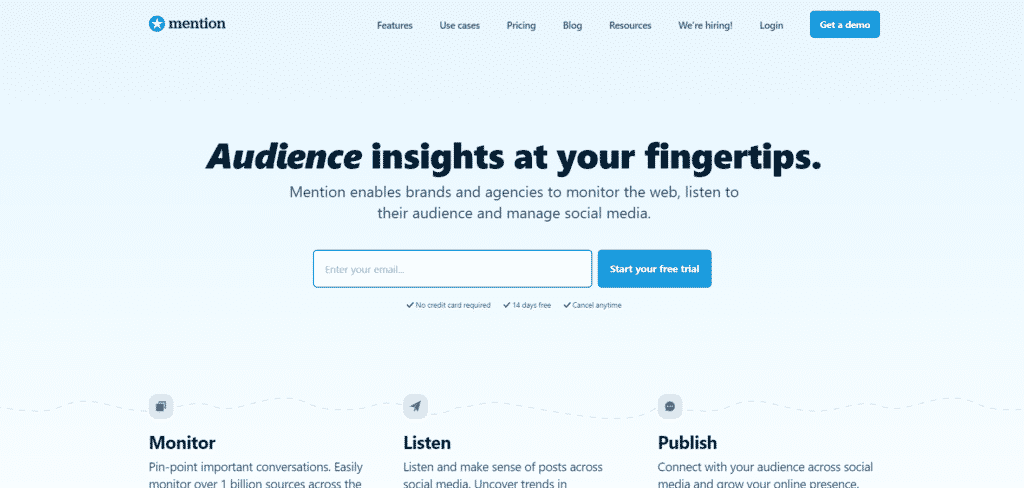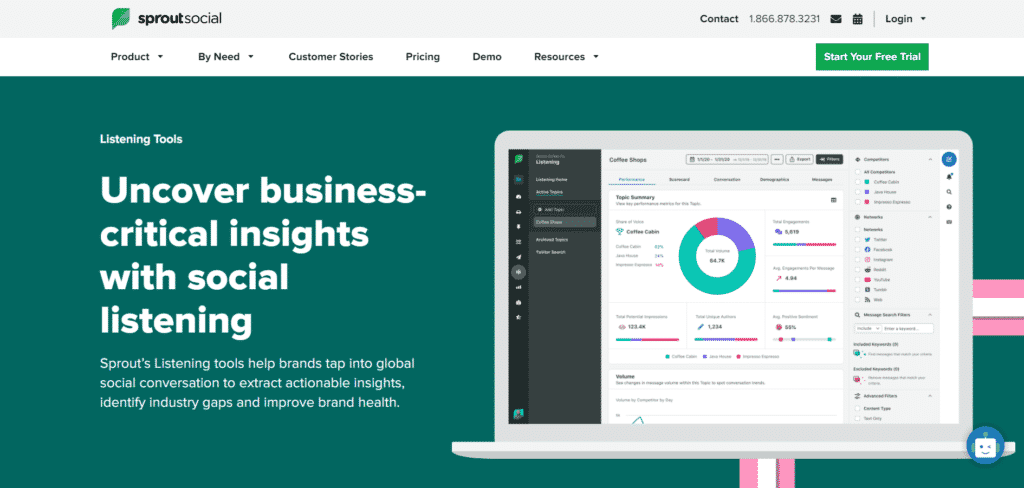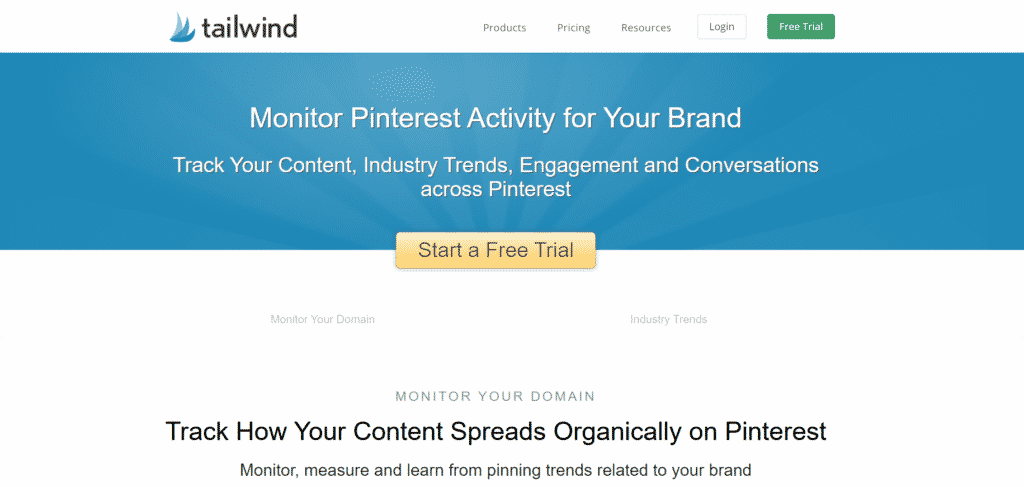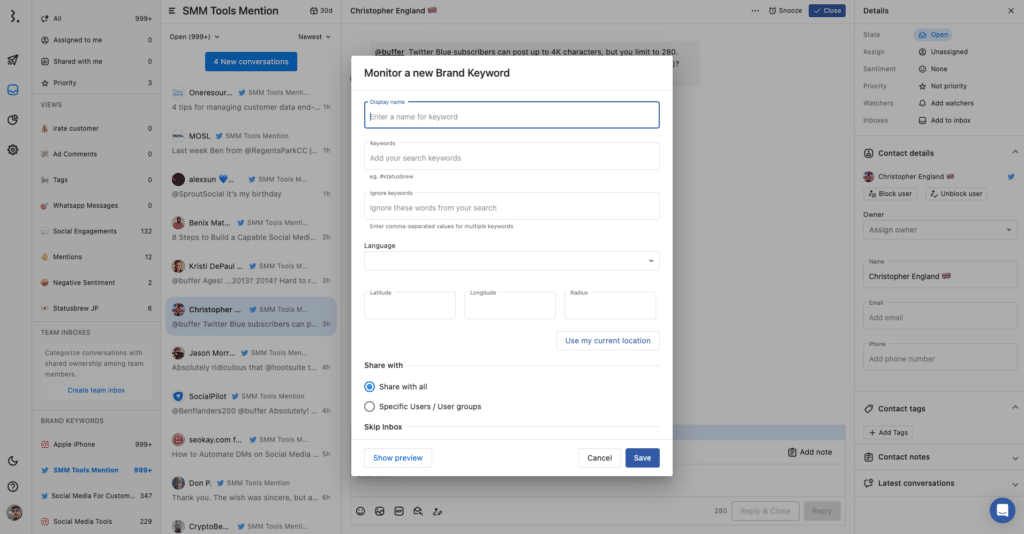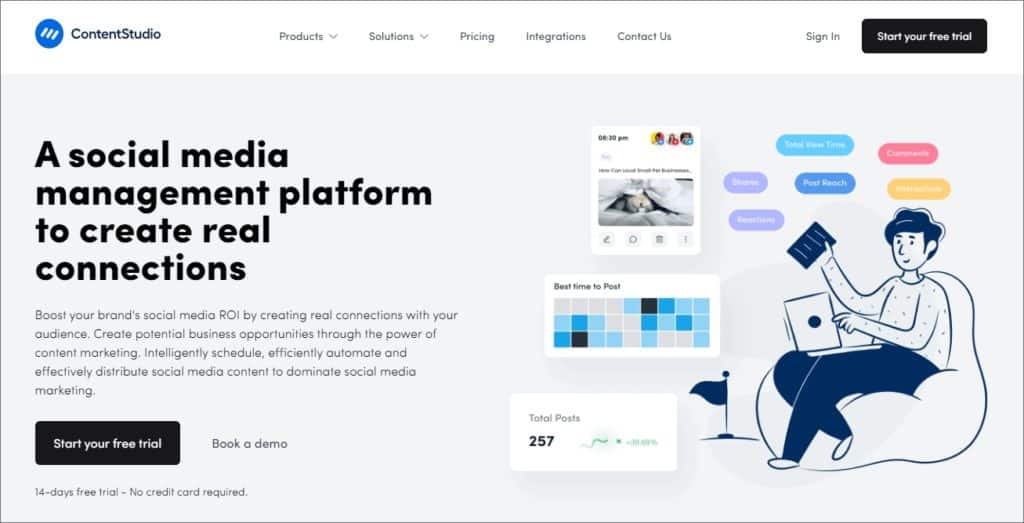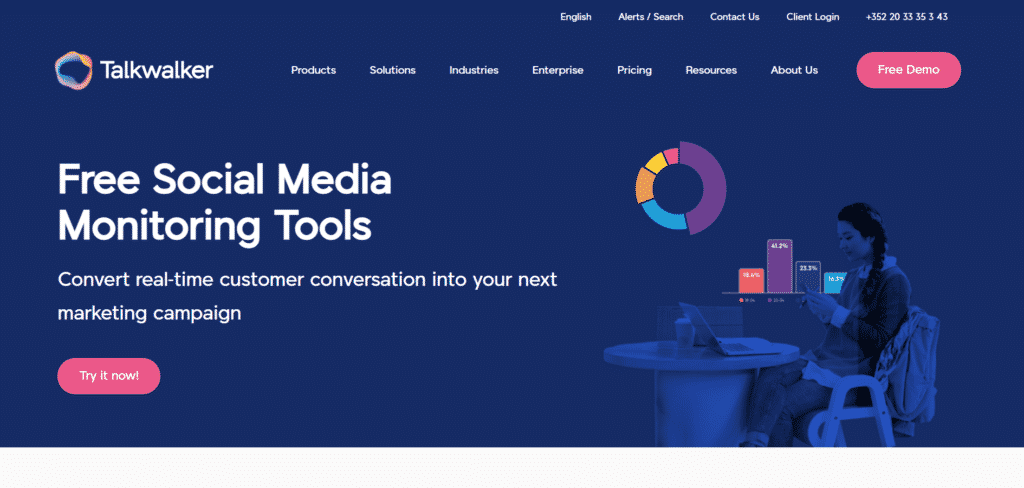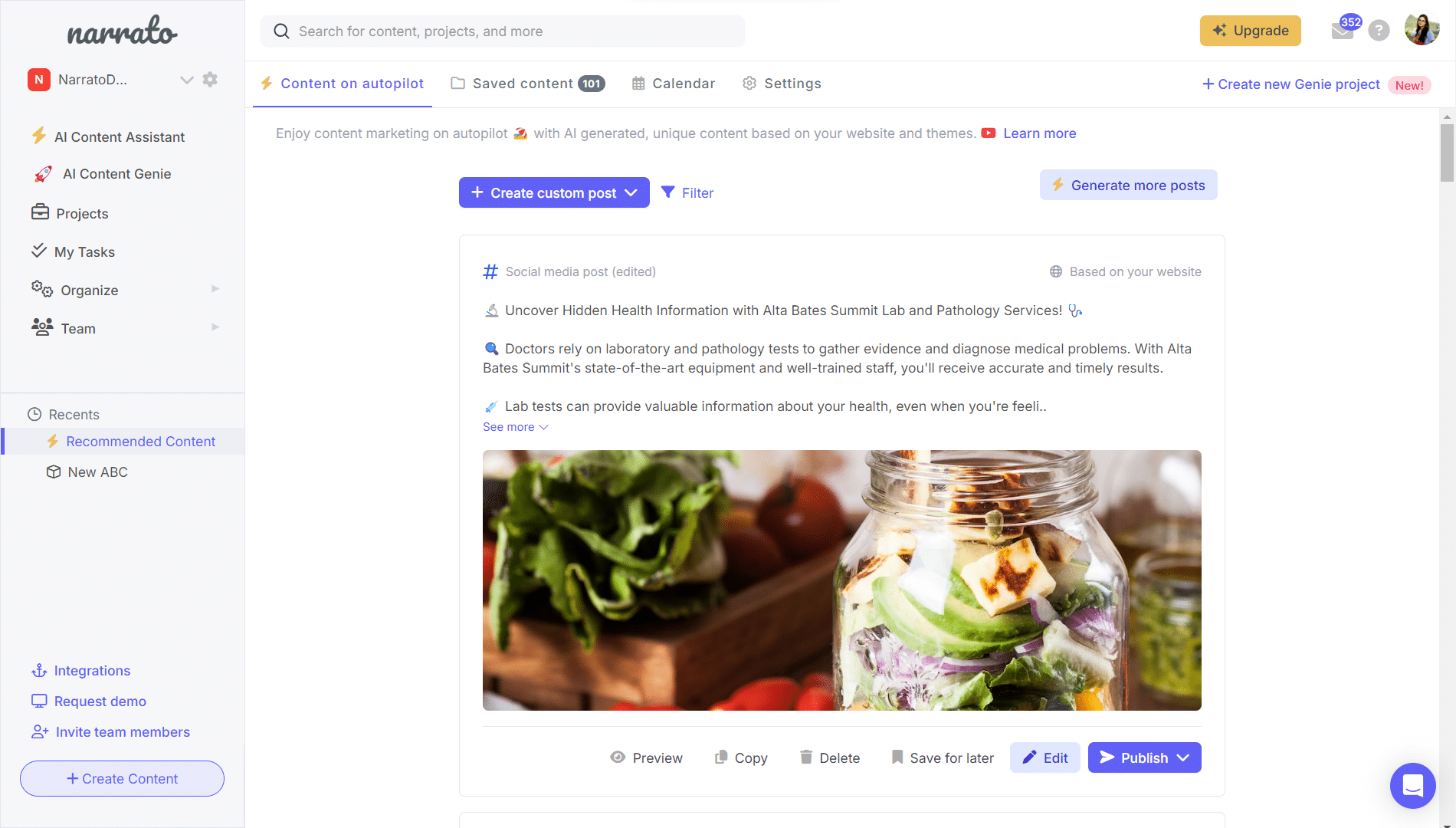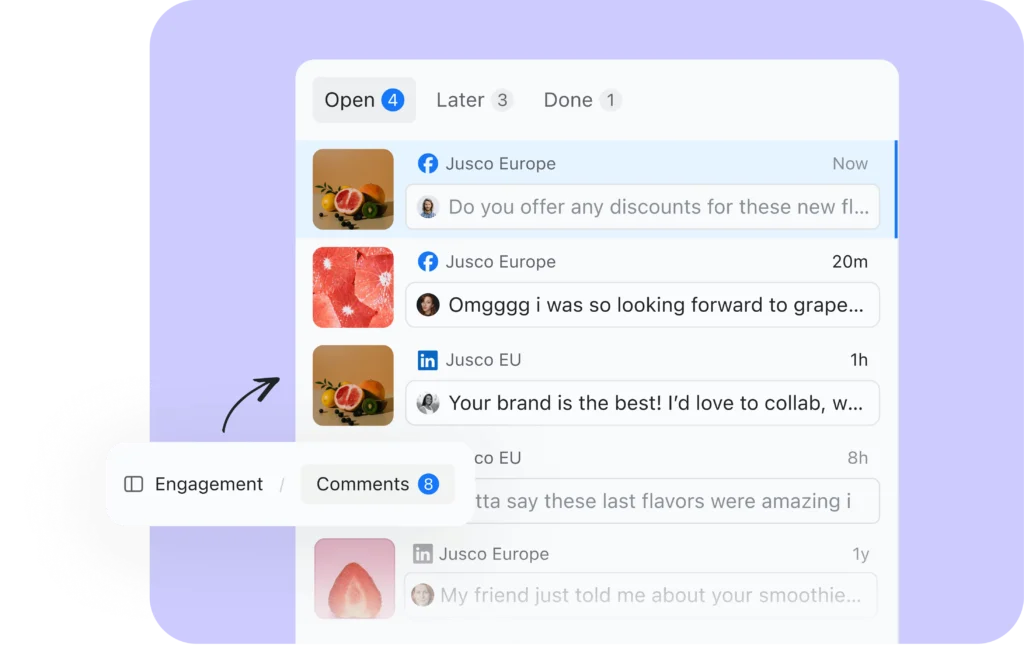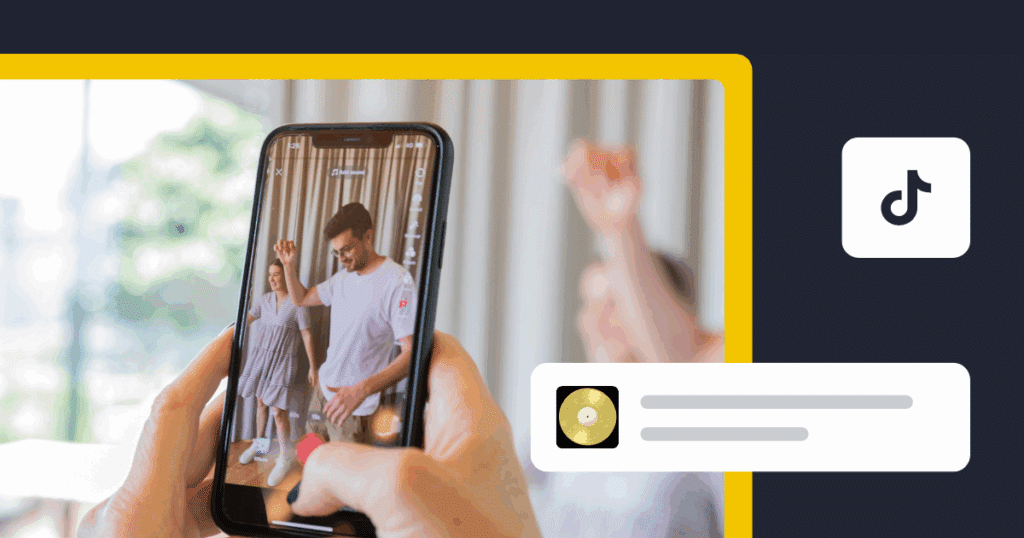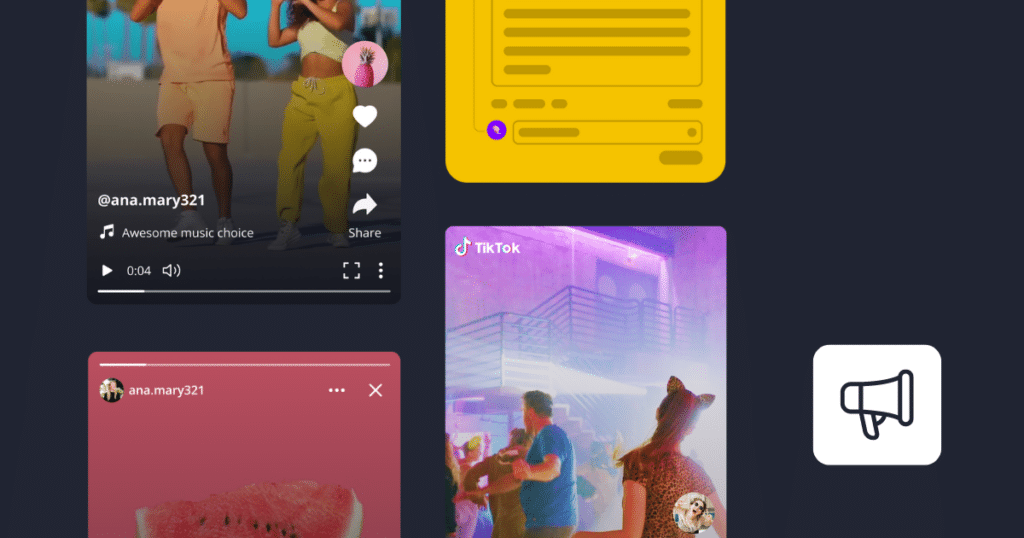As a business, you will be the subject of multiple online conversations you will have to track through social media monitoring.
While you can’t control what others say about your brand, you can always control how you engage with your audience. But finding online conversations is almost impossible without the right software, not to mention time-consuming.
Because every skilled spy needs some technological gear to help them investigate social and online data, we created a list of the best social media brand monitoring tools every business needs for reputation management.
This list contains free tools, social media monitoring platforms with free plans, free trials, and affordable subscriptions that make the most out of your money.
So, keep on reading to find out more about our top picks.
We’re SocialBee LABS SRL, part of WebPros. We use the information you provide to share relevant content and product updates, as outlined in our Privacy Policy. You can opt out anytime.

What Is Social Media Monitoring?
Social media monitoring is a popular practice used by marketers to evaluate online discussions that mention their business, industry, or other topics that might be of interest to them. Social media monitoring tools use keywords, hashtags, and specific brand names to find relevant online mentions.
The main goal of social media monitoring is to find out how other social media users perceive their business. Business owners can internally document this information to help improve their products and services.
Other benefits of social media monitoring include:
- Discovering trending content topics for your social accounts
- Identifying relevant keywords
- Researching competitors
The Best 10+ Social Monitoring Tools
Do you want to track your performance across marketing channels and improve your promotional strategy faster than ever?
Here are the 10+ social media monitoring tools you need to track your social media presence:
- SocialBee
- Social Champ
- Mentionlytics
- Brand24
- BuzzSumo
- NapoleonCat
- Tweetdeck
- Keyhole
- Mention
- Sprout Social
- Iconosquare
- Tailwind
- Statusbrew
- ContentStudio
- Talkwalker
- Narrato
- Planable
1. SocialBee
So, what can SocialBee do in terms of social media monitoring? While SocialBee is an all-in-one social media management software, it also has features that allow you to monitor and reply to your social comments, mentions, and Facebook messages.
This unified inbox feature is available for multiple social media channels:
- Facebook Pages: mentions, comments, and messages
- Instagram Business Profiles: mentions and comments (messages coming soon)
- Twitter Profiles: mentions and comments (messages coming soon)
- LinkedIn Company Profiles: mentions and comments (messages coming soon)
- Google Business Profile: questions
By using SocialBee’s engage module you can keep track of relevant conversations related to your business, maintain your target audience happy with fast replies and monitor your reputation by being aware of recent mentions of your brand.
Monitor your social media mentions, comments, and messages from one social media management platform: SocialBee.
Start your 14-day free trial today!
Social media monitoring is not the only aspect you need to focus on. Posting consistently on your social media accounts is equally important for reaching and engaging with your prospects.
Let’s explore the SocialBee features you need to know before you put your social media strategy into action. After all, you don’t want to waste time on repetitive work you can easily automate.
Here are the main social media tasks you can enhance with SocialBee:
- Generate social posts effortlessly with AI
- Curate and import visuals from Canva, Unsplash, and GIPHY
- Schedule, recycle, and expire content
- Use content categories to better plan your posts
- Improve your team collaboration
- Optimize your URLs
- Get access to in-depth analytics & performance reports
Generate Social Posts Effortlessly with AI
Creating content doesn’t have to be the most time-consuming part of your social media marketing strategy. SocialBee offers an in-app AI content generator that enables you to create both captions and images in just a few seconds.
Generate unique social media images with SocialBee.
And to make the process even smoother, SocialBee also offers a collection of over 1000 AI prompts specifically created for different platforms, content types, and industries, which you can pick directly from the app.
Once you add your prompt, you can choose a tone of voice, adjust the length of your post, enable the hashtag and emoji toggle (if you want them incorporated into your content), and finally, select the number of posts you want to generate. With all these options set, you can now click on the “Generate” button, and choose the best post variations.
From this point, you can edit the content and select the social media channels you want to share your content to.
Design and Curate Visuals with Canva, Unsplash, and GIPHY
With SocialBee, you can now design and import your Canva visuals directly from the platform. This way you won’t have to waste time downloading, uploading, and moving files around your computer.
Create and import your Canva designs directly from SocialBee.
If you don’t want to generate or design your own visuals, you can simply use the Unsplash and GIPHY integrations to find some engaging images and GIFs to share with your followers.
Schedule, Recycle, and Expire Content
SocialBee supports posting on different social media channels: Facebook, Instagram, Threads, X (Twitter), LinkedIn, Pinterest, Bluesky, Google Business Profile, TikTok, and YouTube.
Users can easily plan ahead and build an effective content schedule specifically customized for each social media platform. Moreover, SocialBee offers a calendar-like schedule dashboard that provides a complete view of your social media content strategy.
Set and adjust your posting schedule from SocialBee’s content calendar.
And since it’s a shame to let your best evergreen content go to waste, SocialBee allows you to reschedule your posts as many times as you want and get the most out of your most valuable content. The platform also has an expiration feature that makes it possible for you to reshare a time-sensitive post for a limited number of times or expire it after a specific date.
Use Content Categories to Better Plan Your Posts
With content categories, you can organize and diversify your social media content. By doing so, you get a healthy mix of social media posts that keep your audience interested.
Schedule your social media post in bulk with SocialBee’s content categories.
Besides scheduling entire content categories at once, you can also pause them, or set all the posts within a specific category to be rescheduled with just a few clicks.
Improve Your Team Collaboration
Invite your clients and team members to SocialBee, and assigned them different roles and permissions.
Simplify the process of content approval by centralizing it in a single location. Leave notes with your feedback under posts and tag specific team members, ensuring a seamless collaboration.
Optimize Your URLs
Sorthen and optimize your URL thanks to SocialBee’s integrations with Rebrandly, Bitly, RocketLink, JotURL, Replug, and BL.INK. Set UTM and Ref parameters for your content categories and track shared links with ease.
Get Access to In-Depth Analytics & Performance Reports
SocialBee monitors all your social media performance and builds insightful reports about your audience, activity, and top-performing posts. All this data helps users inform their strategies and enhance their social media efforts.
Access all your social media analytics and historical data from SocialBee.
Here is the social media data you can track with SocialBee:
- Page Analytics: Stay informed about the total count of posts published within a specific time frame, the number of views garnered by your page content, profile views, and the extent of reach achieved.
- Post Analytics: Evaluate the performance of each individual post by tracking metrics such as impressions, likes, comments, and the overall engagement percentage.
- Audience Data: Acquire valuable knowledge about your audience, including their demographics (age, gender, language, region). Keep a close watch on the number of followers gained and lost over a selected period.
- Insights on Performance: Identify the content categories, types, and specific posts that exhibit top-notch performance. Additionally, discover the optimal posting times to maximize engagement.
- PDF Reports: Seamlessly export your performance reports in a PDF format, simplifying the sharing and analysis of your social data.
| Free trial: 14-day free trial |
| Starting price: $29/month |

2. Social Champ
Social Champ is an extensive social media management tool that makes it easier for you to monitor and engage with your comments and DM’s on your social media platforms, such as Facebook, Instagram, LinkedIn, and even Google Business Profile.
The social inbox of Social Champ comprises comments, DM’s, and likes in one place. This allows users to conveniently manage and respond to these comments without jumping to different social accounts.
In addition to this, Social Champ conducts comprehensive analytics of your social media platforms and generates detailed reports. These reports offer valuable insights on various aspects, including reach, total audience, the best time to post, engagement, and top-performing posts.
| Free plan: supporting up to 3 social accounts |
| Starting price: $29/month |
3. Mentionlytics
Do you want to discover relevant web and social media about your brand and find out what your customers think about your business?
Well, you are in luck. Mentionlytics is a great tool for finding your brand mentions through social media conversations and websites such as news sites, blogs, community forums, etc. It works by crawling the internet to find keywords and brand names you are interested in.
In addition, Mentionlytics helps users by:
- Monitoring competitors
- Highlighting important mentions
- Identifying the best posting times
Furthermore, it saves a lot of time by organizing all the relevant sources in one user-friendly dashboard. All you have to do is go through the available mentions and use the feedback to improve your business.
| Free trial: 14-day free trial |
| Starting price: $49/month |
4. Brand24
Brand24 is a social media monitoring tool with features that make it easier for brands to discover online mentions, track competitors, and evaluate ongoing social media marketing campaigns.
It collects data from web pages and platforms such as Facebook, Instagram, Twitter, Youtube, Tik Tok, and Twitch. It also crawls the web to find relevant mentions on blogs, review sites, newsletters, and many more.
Additionally, Brand24 performs a detailed analysis based on your mentions and delivers reports that provide information regarding sentiment, search volume, reach, engagement, trending topics, and top social media profiles that talk about your business.
| Free trial: 14-day free trial |
| Starting price: $79/month |
5. BuzzSumo
BuzzSumo is a social media monitoring tool that tracks brand mentions, industry news, and business competitors, giving you all the necessary information to succeed.
Users can set up mention alerts for important updates. In addition, BuzzSumo helps businesses find interesting content topics for their audiences and discover powerful keywords they can use for SEO.
| Free trial: 30-day free trial |
| Starting price: $119/month |
6. NapoleonCat
NapoleonCat is a handy social media management tool that will make it easy for you to follow all your brand conversations across different social media platforms: Facebook, Instagram, Messenger, Twitter, LinkedIn, YouTube, and Google Business Profile.
Within the unified inbox, you’ll find comments, messages, profile mentions, and reviews. You’ll be able to reply to these conversations and talk through burning issues with your teammates thanks to the consultation feature. The inbox updates in real-time.
If you’d like to keep an eye on your competitors’ presence in social media too, NapoleonCat is a perfect choice. You can add your competitors’ Facebook, Instagram, and Twitter profiles and analyze their best-performing content alongside the engagement they generate.
| Free trial: 14-day free trial |
| Starting price: €32/month (for 3 profiles, 1 user) |
7. Tweetdeck
Tweetdeck is a customizable dashboard for Twitter that allows users to personalize their workspace, manage multiple accounts, create and schedule posts directly from the platform.
Additionally, it has social monitoring features that help businesses track search terms, hashtags, users, lists, and brand mentions.
| Price: Free |
8. Keyhole
Along with brand monitoring features, Keyhole offers tracking and analytics for influencers, competitors, and hashtags, and it provides information about social media sentiment, reach, and engagement.
Moreover, it collects data from Twitter, Facebook, and Instagram, helping businesses evaluate their social media impact and their brand’s online presence. Apart from this, Keyhole also allows users to schedule, post, and optimize their content on social media (Twitter, Facebook, and Instagram).
| Free trial: 14-day free trial |
| Starting price: $99/month |
9. Mention
Businesses can now track brand mentions, schedule content, and engage with their audience from just one platform. Yes, you heard that right.
Mention monitors millions of online sources: social platforms (Facebook, Instagram, Twitter), review pages, blogs, and forums, to find relevant topics and emerging trends that businesses can add to their social media strategy.
| Free trial: 14-day free trial |
| Starting price: $49/month |
10. Sprout Social
Next on our list of best brand monitoring tools is Sprout Social.
If you want an all-in-one solution for your social media management that also has social listening capabilities, Sprout Social is for you. This social media tool helps you, monitor, create, edit, and schedule content for all your social media accounts: Twitter, Instagram, LinkedIn, Facebook, Pinterest, YouTube, TikTok, and WhatsApp.
Moreover, it has a social inbox that allows you to manage all your social media messages from one dashboard, improving your customer service performance.
Sprout Social provides insightful analytics across all supported social media platforms, helping you to constantly improve your marketing and branding strategies.
The social listening features include:
- Audience analysis
- Customer feedback
- Consumer research
- Influencer recognition
- Sentiment research
- Campaign analysis
- Competitor comparison
- Trend identification
| Free trial: 30-day free trial |
| Starting price: $249/month |
11. Iconosquare
This Instagram social media monitoring tool has some impressive features that come in handy for any business, not just for monitoring purposes but also for scheduling content and performance evaluation.
But for now, let’s have a look at the most important social listening features. Iconsquare enables you to track discussions about your brand. It also allows you to reply, moderate, and export conversations you find to be insightful.
Monitor your brand, analyze your competitors’ performance, track the performance of your hashtags, and find content topics that will elevate your Instagram strategy, all from one place.
This social media monitoring platform also has free tools you can use to elevate your online strategy:
- Bio link manager
- Instagram and Facebook audit
- Random comment picker (for giveaways and contests)
- Screenshot tool that turns tweets into Instagram posts
| Free trial: 14-day free trial |
| Starting price: $59/month |
12. Tailwind
Tailwind is a social media monitoring tool designed for Pinterest, allowing users to schedule posts and access insightful analytics from the same dashboard.
Although it has plenty of social media management features for Instagram, it doesn’t support monitoring on the platform.
Moreover, this social media tool is great for research, providing users with features that make it easy to analyze competitors, discover new trends, and evaluate their social media progress.
Here are the main benefits Tailwind has for Pinterest:
- Keeps track of how often people pin your content
- Measures your reach on Pinterest
- Provides users with a better understanding of what content works best among consumers
- Improves Pinterest SEO with keyword research
- Manages comments and conversations about your brand
- Organizes pins by most pinned, most clicked, or most engaged
The free plan includes:
- One Pinterest profile
- One Instagram profile
- 20 posts/mo
- 20 post designs/mo
- Five Tailwind communities
- Smart.bio custom link
- Basic analytics
- One user
| Free plan: Yes |
| Starting price: $19.99/month |
13. Statusbrew
Statusbrew is an all-encompassing social media management tool with advanced monitoring features to help you gather actionable insights into your brand reputation and make data-driven marketing decisions. Plus, it’s one of the best social listening tools on the market.
With Statusbrew’s advanced social listening feature, you can proactively find essential information about your competitors, and it also assists with keeping track of the latest industry trends.
Here are the main benefits of Statusbrew’s social media monitoring tool:
- Social listening for Twitter and Instagram
- Language and geo-targeting
- Unified social inbox
- Custom view creation
- Team collaboration
- 190+ Reporting metrics
- Sentiment analysis
- Competitor analysis
- Comments moderation & automation
Statusbrew starts at pocket-friendly pricing of $69 per month and offers a 7-day free trial. The plan includes:
- 5 social profiles
- 1 user
- Unlimited posts
- Bulk scheduling
- Best time posting queue
- Unified social inbox
- Hide comments on Facebook & Instagram
- Email support
| Free trial: 7-day free trial |
| Starting price: $69/month |
14. ContentStudio
Marketers spend a lot of time monitoring their social media presence. That’s no longer the case. Using ContentStudio, you can plan, organize, schedule, and monitor all your social media posts from one dashboard.
It integrates 30+ social media sites, video publishing platforms, blog platforms, automation tools, image enhancement tools, and URL shorteners.
Connect with your audience on social media to boost your brand’s ROI. The power of content marketing can be used to create potential business opportunities. Easily schedule, automate, and distribute social media content to dominate social media marketing.
| Free trial: 14-day free trial |
| Starting price: $25/month |
15. Talkwalker
Talkwalker is a social media tool with advanced monitoring features and high-quality services. But most importantly, the platform offers free tools for you to track your online presence.
Talkwalker’s free tools help brands:
- Monitor their social media mentions
- Track their most engaging content
- Find the best social media platforms for their business
- Discover backlink opportunities
- Identify accounts that talk about their brand
- Monitor keyword performance
- Research the competition
| Free tools: Yes |
| Starting price: Contact Talkwalker for pricing information |
16. Narrato
Narrato is an all-in-one AI content creation and marketing platform offering tons AI tools and templates. The most revolutionary tool on Narrato is the AI Content Genie which generates social media posts and blog posts on autopilot. All it needs from you is your website URL and a few keywords/themes as input one time, based on which it whips up fresh content week after week. You can also schedule or publish the content to any social media channel or CMS from Narrato.
The platform also has 100+ other AI templates for blog writing, social media posts, copywriting, email marketing, product descriptions, image generation, and more. There are also AI tools for content planning, repurposing, and optimization, to assist you at every step of your content marketing journey.
| Free trial: 7-day free trial |
| Starting price: $48/month |
17. Planable
At its heart, Planable is a collaboration, approval, and social media management tool that lets you create any type of written content—social media posts, content briefs, emails, newsletters, or blogs.
Planable’s engagement feature helps social teams stay on top of the conversation without drowning in notifications.
Everything from comments to reactions lives in a centralized inbox, so you never miss a beat. Respond in real-time, filter by sentiment, and even get a little help from AI when words fail. Whether it’s praise, questions, or complaints, Planable makes it easy to show up and actually engage.
| Free plan: YES |
| Starting price: $39/month |
Frequently Asked Questions
Social media monitoring focuses on tracking and collecting real-time data and metrics related to brand reputation, customer feedback, social media engagement, and competitive analysis. In contrast, social media listening tools analyze and interpret social media data to gain deeper insights into customer sentiments, market trends, brand perception, and customer needs.
So, a social listening strategy requires more in-depth analysis. Monitoring provides quantitative insights for immediate action, while social listening metrics offer qualitative insights for long-term strategic decision-making.
Organizations can benefit from using both approaches to understand and leverage social conversations effectively.
Social media monitoring helps businesses stay updated about what people are saying about their brand, products, or services and create marketing campaigns that bring more conversions.
It provides valuable insights into customer sentiment, identifies potential issues or crises, and helps businesses respond effectively to customer feedback, inquiries, or complaints in real time.
To use social media monitoring and listening effectively, businesses need to:
- Define clear objectives and goals for monitoring and listening.
- Identify relevant keywords, hashtags, and topics to track on social channels.
- Choose appropriate monitoring and listening tools.
- Regularly analyze the data and derive actionable insights that will improve your social media campaign in real-time.
- Engage with customers and respond promptly to inquiries or feedback.
- Collect user-generated content you find online and use it as social proof.
- Use consumer insights to improve their social presence, products, services, and overall customer experience.
Social media monitoring and listening allow businesses to identify and address potential issues or negative sentiment surrounding their brand promptly.
By monitoring online conversations and responding quickly, businesses can prevent a negative situation from escalating and demonstrate their commitment to customer satisfaction.
Additionally, both help identify positive sentiment and enable businesses to engage with brand advocates, strengthening brand reputation and the performance of their social media campaigns.
No, social media monitoring and listening tools are beneficial for businesses of all sizes. While larger businesses may have more extensive monitoring needs and resources, even small businesses can benefit from understanding customer sentiment, identifying trends, and engaging with their audience effectively.
Plus, equipping your small customer service team with a social media tracker can really help them deliver better support in less time. These tools are available at various price points, making them accessible to businesses with different budgets.
Brand sentiment refers to the overall attitude or perception of consumers towards a brand. In brand monitoring, sentiment analysis is used to determine whether mentions, comments, or discussions about a brand are positive, negative, or neutral.
Yes, Google Alerts is a simple and free brand monitoring tool that allows users to set up alerts for specific keywords or phrases and receive email notifications whenever those terms appear in new search results.
Yes, there are free social media listening tools available for brand monitoring. While they may not offer the same extensive features as paid tools, they can still provide valuable insights. Some notable free options include TweetDeck and Talkwalker.
Choose the Best Social Media Monitoring Software for You
Are you ready to track your performance like the best social media marketers in the industry do?
As you can see, social media tools don’t have to be expensive. There are plenty of free and affordable options you can use to do all your social media monitoring work.
So, don’t waste any more time and try it out for your business. See what others think about your brand, research your competitors and analyze your social media progress by using our top picks.
Don’t miss out on a 14-day free trial of our Pro Plan. To learn more about how to use SocialBee’s all-in-one social media management tool, book a group demo today!