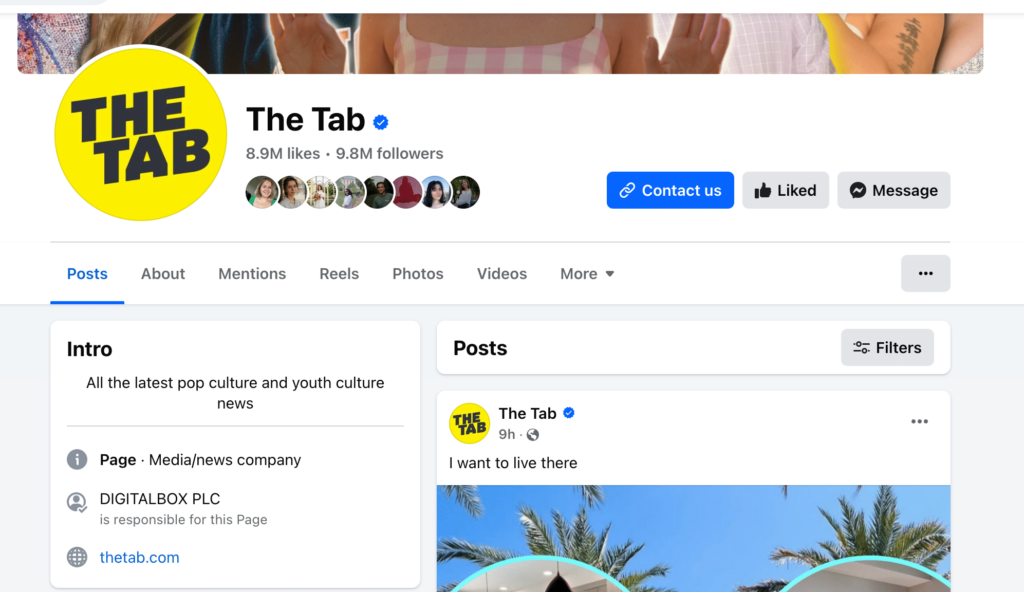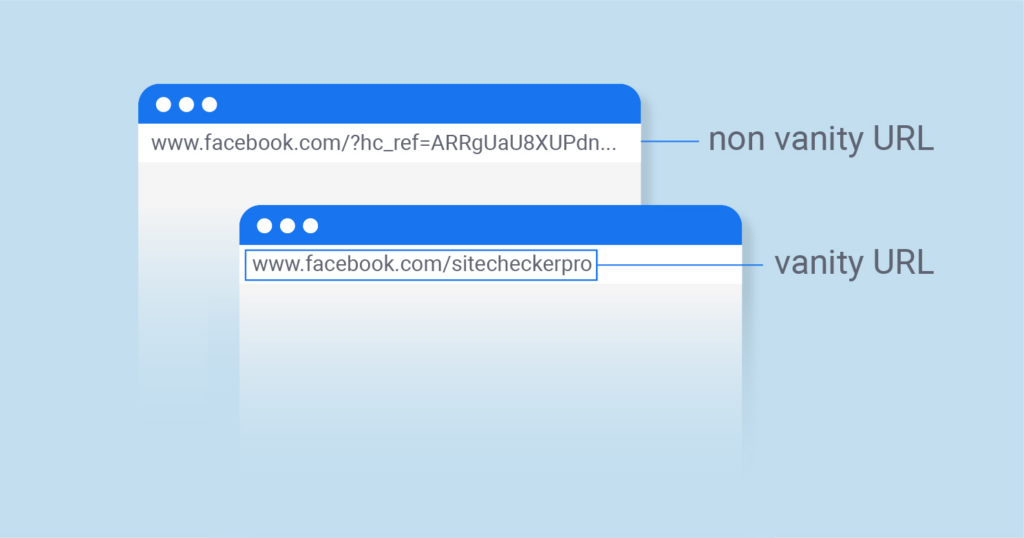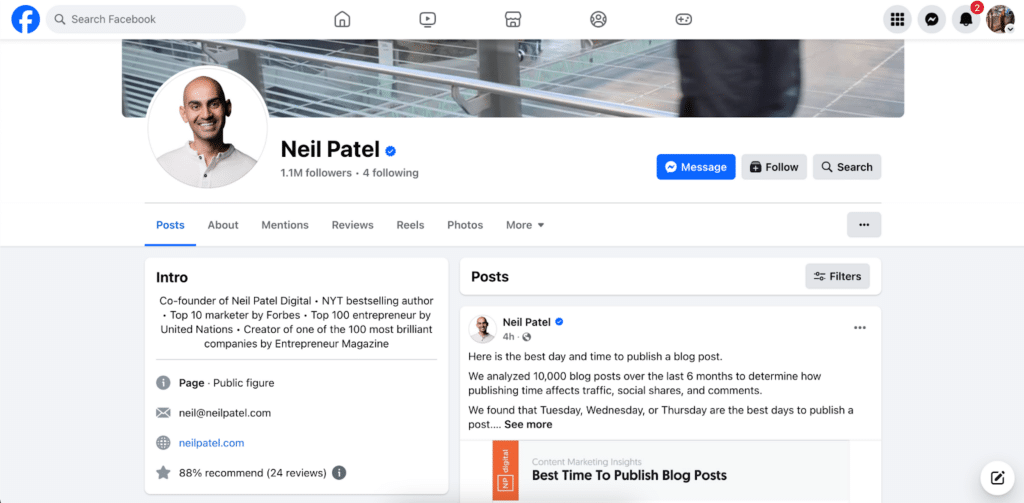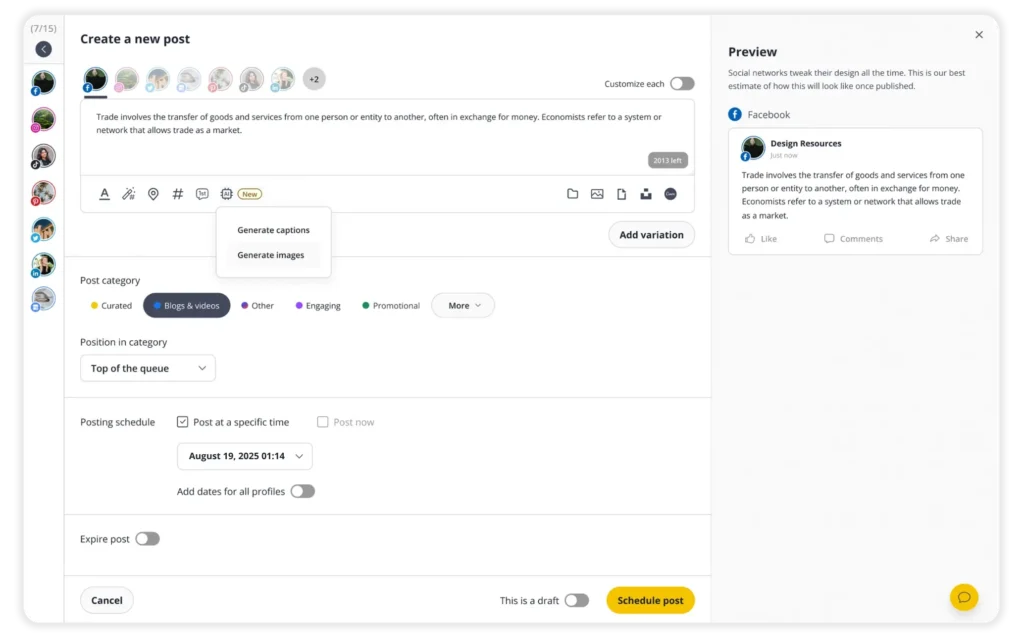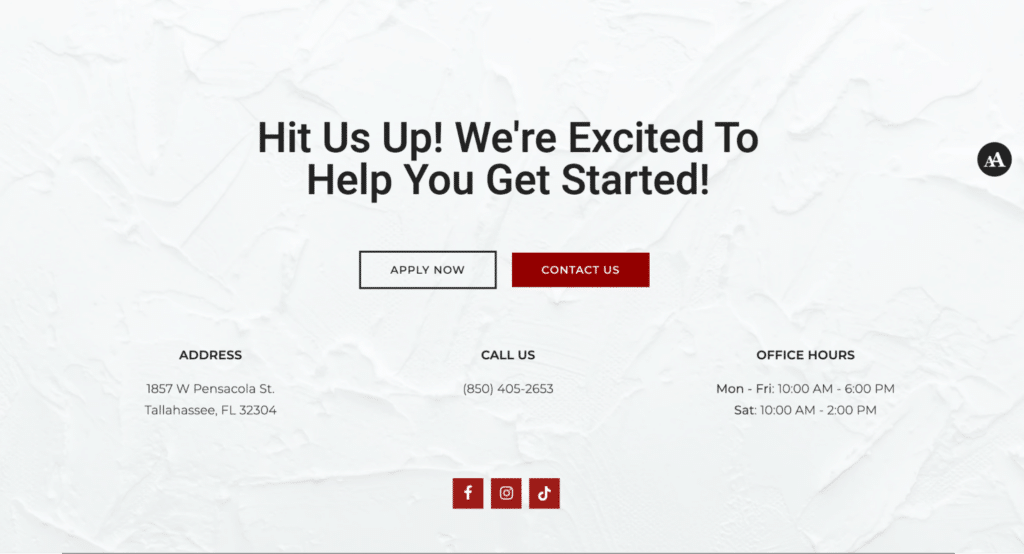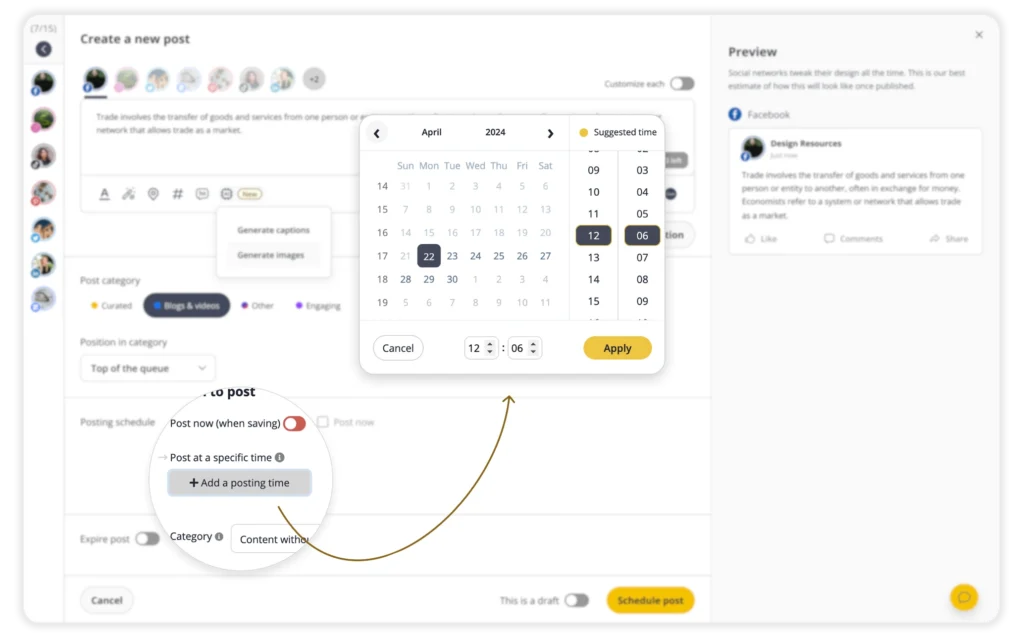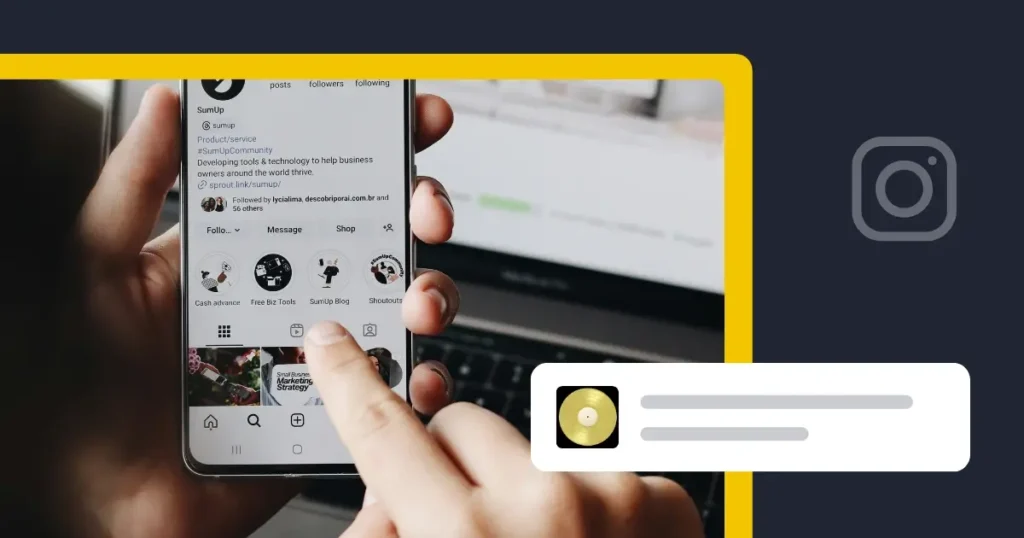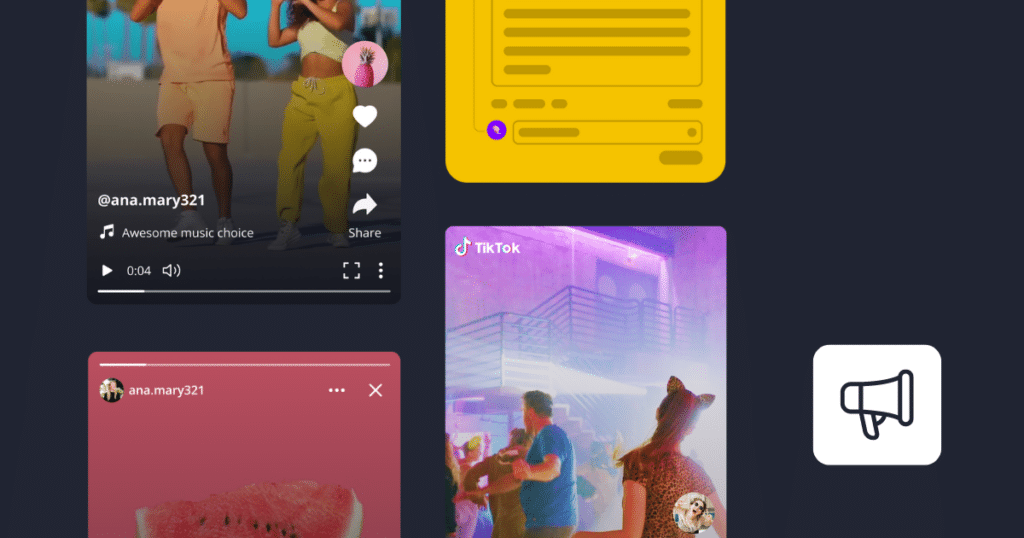Guest Author
If your Facebook page isn’t showing up in search results, you’re probably missing out on potential customers.
Facebook has more than 3 billion active users, but simply having a page isn’t enough. To get found, you need to follow a few key SEO principles, just like you would with a website. Things like your page name, photo captions, and location-specific content can all play a role.
In this guide, we’ll go over 9 practical Facebook SEO tips to help your business show up more often, rank higher, and reach more people, both on Facebook and across search engines.
Plan your posts in no time with hundreds of post ideas and Canva templates.
We’re SocialBee LABS SRL, part of WebPros. We use the information you provide to share relevant content and product updates, as outlined in our Privacy Policy. You can opt out anytime.
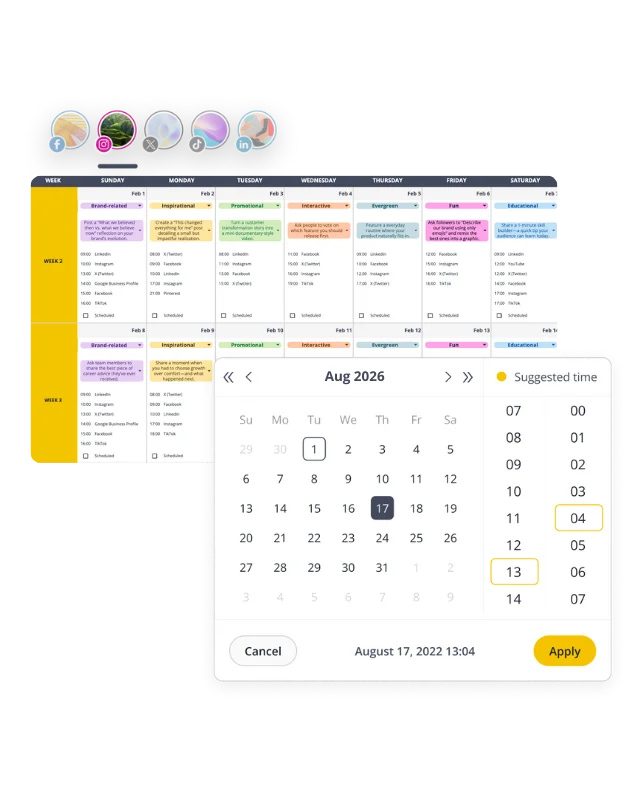
Short Summary
- A Facebook name and URL must be easy for users to find. Using the brand name and relevant keywords will improve SEO and increase visibility.
- The introduction is one of the first things a user will see when they land on a Facebook page, so it should contain key information (such as business name, location, opening hours, and a brief description of what you offer, like artisan bread or custom cakes) as well as the main keywords (e.g. ‘Atlanta bakery’, ‘fresh sourdough bread’, ‘birthday cakes in Santa Barbara’).
- Using target keywords in your content and alt text (which also supports accessibility) makes it easier for search engines to recognize your page as relevant.
- Since Facebook pages with more frequent and higher-rated reviews are favored by algorithms, responding to both positive and negative feedback can improve your overall rating and strengthen your brand’s reputation.
- Posting when your followers are most active can get you more likes and comments, which helps keep your page visible.
What is Facebook search engine optimization?
Facebook SEO is the process of optimizing your business page and its content so it ranks higher in both the platform’s internal search and on external search engines like Google.
Just like traditional SEO for websites, Facebook SEO involves using the right keywords, creating high-quality content, and improving how your page is structured. This helps your page show up when people search for your business, products, or services, whether they’re using Facebook’s search bar or Google.
Done right, Facebook SEO can increase your visibility, drive more traffic to your page, and even boost engagement with your target audience.
9 SEO Facebook tips for increasing your page’s visibility
Facebook might not be the first place you think of when it comes to SEO. But it should be. With the right setup, your Facebook business page can rank on Google, show up in Facebook’s own search results, and drive real traffic to your website.
Whether you’re just setting up your page or looking to improve your current one, these tips will help you get seen by the right people.
Let’s dive into 9 practical ways to boost your visibility and make your Facebook SEO game stronger:
- Choose your Facebook page’s name wisely
- Don’t stick with the generic URL
- Carefully craft your introduction
- Don’t forget about alt text
- Use keywords in your content
- Link out to your Facebook profile
- Keep your business information updated
- Respond to your reviews
- Work out the right time to post
1. Choose your Facebook page’s name wisely
Your page name is one of the first things both users and search engines notice, so it needs to be clear, relevant, and easy to find.
When choosing a name for your Facebook business page, stick to your brand name and add keywords that reflect what you do. For example, Moo Moo’s Ice Cream Shop works well because it includes the brand (Moo Moo) and what the business offers (ice cream). This helps your page show up in Facebook search and in broader search engine results pages (SERPs) when people look for ice cream shops nearby.
For example, The Tab keeps a tab on pop culture news:
Avoid names that are too generic, too long, or too similar to existing brands. Not only can that confuse your audience, but it could also lead to legal trouble or poor visibility if you’re competing with better-established pages.
Using the right keywords in your page name is a small step, but a powerful one in your overall Facebook SEO strategy.
2. Don’t stick with the generic URL
When you first create a Facebook page for your brand, you will be assigned a default URL that is made up of a mixture of numbers, letters, and special characters. For example, ‘www.facebook.com/profile.php?id=123456789123456’.
To improve your page’s visibility, change the default URL into a unique web address – known as a vanity URL. Keep it short, but remember to include your brand name and any relevant keywords about your offerings (products or services). For example, ‘www.facebook.com/MooMoo-icecreamshop’.
(Image Source: Site Checker)
The words in your vanity URL serve as signals for Google to determine what your page is about, which will enhance your Facebook SEO efforts.
To create your vanity URL, you must change your Facebook username. Here’s how:
- Ensure you are on the page you want to edit (the profile picture will be in the top right-hand corner).
- Click on your profile picture, and find ‘Settings’ in the drop-down menu.
- On the left sidebar, find ‘Page setup’ (with a flag icon).
- To the right of where it says ‘name’ in bold, click the ‘View’ button.
- You will see your ‘name’ and ‘username’ (URL. Click ‘Edit’ to the right of your username.
- Write your desired username/URL, and click ‘Save changes’.
3. Carefully craft your introduction
Your Facebook page introduction is one of the first things people see. And it plays a bigger role in Facebook SEO than most brands realize. On desktop, the Intro section sits right above your business name, website link, and business hours. On mobile, it’s directly under your profile picture, making it a key touchpoint for potential followers.
(Image Source: Facebook)
Your Facebook business bio should also include a brief description of your products or services, what makes your business unique, who your target customers are, and your mission as a brand. Make sure to include region-specific keywords, your specific location, and anything that sets your business apart, such as awards, recognitions, or strategic partners.
A well-written intro, backed by smart keyword research, can help your page show up on search engine results pages (SERPs) and drive more traffic.
To make this easier, here’s a plug-and-play template you can follow when writing your intro:
📍 [Business Name] – Based in [City or Neighborhood], we offer [Main Product or Service]. Known for [Unique Selling Point or Award], our team helps customers [Main Benefit or Outcome].
Example: “GreenBites Bakery – Based in Chicago, we offer fresh sourdough bread and vegan pastries. Known for our cozy vibe and custom cakes, our team helps customers start their day with something delicious.
4. Don’t forget about alt text
When uploading images to your Facebook page, don’t skip the alt text. Facebook will automatically generate it, but that default version won’t help your Facebook SEO.
Adding your own alt text allows you to include relevant keywords that describe your image, improving accessibility and increasing the chances of your content being discovered in search results. It also helps Facebook better understand your image, which may enhance its visibility on the platform. It’s one of those simple but essential Facebook SEO tactics that make your visuals work harder for you.

This not only improves user experience and inclusivity but also increases the chances of your posts being understood and indexed correctly when shared or repurposed across different social media platforms.
When done right, image optimization through alt text helps support your larger digital marketing and SEO strategy, improving visibility while also aligning with social SEO best practices.
One common issue? Forgetting to add alt text altogether, especially when you’re uploading lots of content in one go.
If you’re using SocialBee to plan and publish Facebook posts, you can easily add custom alt text to every image as you schedule your content. It’s a quick step that helps improve your content’s accessibility, boost image visibility, and follow the Facebook SEO principles that actually move the needle.
5. Use keywords in content
Keywords are one of the most essential elements of any good SEO strategy. While you may already include keywords in your page name, URL, alt text, and intro, it’s just as important to use them throughout your actual content.
Think about the terms your audience might type into Facebook’s search engine when looking for the type of information you provide or even your products/services. Using keyword research platforms can help you figure out which phrases to include in your Facebook posts.
To get results, focus on posting valuable content that includes your target keywords naturally. This helps your page appear in search results and drive more traffic to your page.
Avoid keyword stuffing: not only can it hurt your Facebook SEO, but it can also push people away. Instead, follow solid Facebook SEO principles and refresh your keywords regularly based on shifts in search trends and user behavior.
6. Link out to your Facebook profile
Even though linking to your Facebook page from other content doesn’t directly boost your ranking in search engines, it’s still a powerful way to drive more traffic and strengthen your digital marketing strategy.
Add links to your Facebook profile on your website and across your other social media platforms to make it easier for users to find your page and follow it.
Here’s how Arive 850 added links to their social media profiles (including Facebook page) on their website:
Linking across platforms helps you reach a broader audience, especially since most brands gather different types of followers on each channel.
7. Keep your business information updated
Keeping your business information up to date ensures that customers always know how to reach you and when you’re available. Regularly updating your address, phone number, email, and opening hours also helps improve your page’s credibility and search visibility on Facebook.
In order to do this effectively, ensure that you’re operating as a Facebook Business Page. In the ‘About’ section of your Facebook page, visitors should be able to find your business address (if you have one), website URL, contact phone number and email address, and opening hours.
Including your website URL improves the user’s journey from Facebook to your website, but with 81.8% of users accessing Facebook from their mobiles, this also increases the number of people visiting your website using a mobile device. This means you should know how to edit a website for mobile usability, ensuring the features are optimised, or asking the developers to make sure your website scales to fit mobile devices.
Including a physical address allows users to check in, creating more visibility for your business as friends and family of those who check in will see your Facebook Page.
8. Respond to your reviews
Your Facebook page reviews don’t just influence potential customers, they also impact your Facebook SEO. Pages that receive more reviews and have higher average ratings are more likely to appear in search results and attract more engagement.
Responding to reviews, especially the negative ones, shows that you’re an active brand that cares about customer experience. When you reply to feedback professionally and offer solutions, you build trust, improve your rating, and encourage others to interact with your page.
Reviews are also visible across your social media profiles, so how you handle them matters. It’s a chance to highlight your customer service skills and reinforce your page’s credibility: two things that absolutely make your Facebook SEO matter.
Responding to reviews might not seem like an obvious SEO tactic, but it follows core Facebook SEO principles: stay active, provide valuable content, and engage with your social media audience.
9. Work out the right time to post
You could write the most compelling content on your Facebook page, but if you post it at the wrong time, chances are it’ll get buried in the feed. Posting at the right time plays a key role in Facebook SEO, helping you reach a broader audience, increase engagement, and drive more traffic.
When your Facebook posts get more likes, shares, and comments shortly after going live, it signals to search engines that your content is relevant. That can give your page a boost in both Facebook and Google’s search results, helping more people find your business through organic search.
Best times to post on Facebook are:
- Tuesdays, Wednesdays, and Fridays
- Between 9 AM and 1 PM
- Avoid weekends for the best engagement
These peak hours line up with typical breaks during the workday, when users are more likely to check social media. The result? Higher visibility and stronger performance across your social media channels.
One of the biggest challenges brands face is staying consistent, especially if you’re managing content across multiple locations or juggling different social media profiles. Manually publishing every post at the right time is hard to sustain and easy to get wrong.
That’s where a powerful Facebook management tool like SocialBee can help. It allows you to schedule posts in advance so you never miss those high-engagement windows. Even better, SocialBee suggests the best time to post based on your past content performance, so you don’t have to guess when your audience is most active.
Planning your posts around key time slots helps maintain consistency, which is one of the Facebook SEO principles worth following if you want to grow long-term.
Start scheduling your Facebook posts during peak hours and watch your reach and engagement grow.
Frequently asked questions
Start by making sure your Facebook page is fully optimized. Use your page name wisely, include your brand and relevant keywords to help search engines understand what your page is about.
Then, link to your page from your website, email signature, blog posts, and other social media profiles. This builds credibility and helps bring in more traffic from different social platforms.
It’s also important to post regularly. Share keyword-rich content with clear messaging and featured images that reflect your brand. This shows your page is active and gives people a reason to follow. Over time, regular updates and consistent engagement will help your page appear more often in search results.
The best times to post are Tuesdays, Wednesdays, and Fridays between 9 AM and 1 PM, while weekends generally see lower interaction.
That said, it still depends on who you’re trying to reach. If your business targets professionals, weekday mornings tend to work well. If you’re in hospitality or retail, evenings or weekends might be more effective.
The key is to pay attention to when your audience is online and interacting with your content. Try a few time slots and double down on what brings the most likes, comments, and shares, those signals help improve your page’s visibility.
Yes, it does. Posting consistently helps your Facebook page look active and trustworthy. When your Facebook content includes the right keywords, performs well, and gets engagement, it can show up in search engines like Google.
To make the most of this, include relevant keywords in your captions, use alt text for images, and post content that speaks to your audience. You can even create location-specific content if you’re targeting different regions.
It’s also a good idea to track what’s working. Use Google Analytics to see if your Facebook page is bringing in website traffic, and adjust your content from there. This kind of insight helps you follow Facebook SEO principles and improve how your brand shows up across all social media.
Ready to increase your Facebook page’s visibility?
If you want more people to see your Facebook page, now’s the time to focus on SEO. Whether you’re selling products or building your brand, following these nine simple steps can help you show up higher in search results and reach the right audience.
And if staying consistent feels like a struggle, especially when it comes to timing, keywords, and image uploads, use a Facebook management tool like SocialBee. It lets you plan, schedule, and optimize your posts ahead of time, so you never miss a chance to grow.
Try SocialBee for free and start putting your Facebook SEO strategy on autopilot.

Create posts, publish, analyze, engage and collaborate, all from SocialBee.
About the author: Rebecca is a content marketer at Solvid who writes about social media marketing and building a powerful digital marketing strategy for your business.