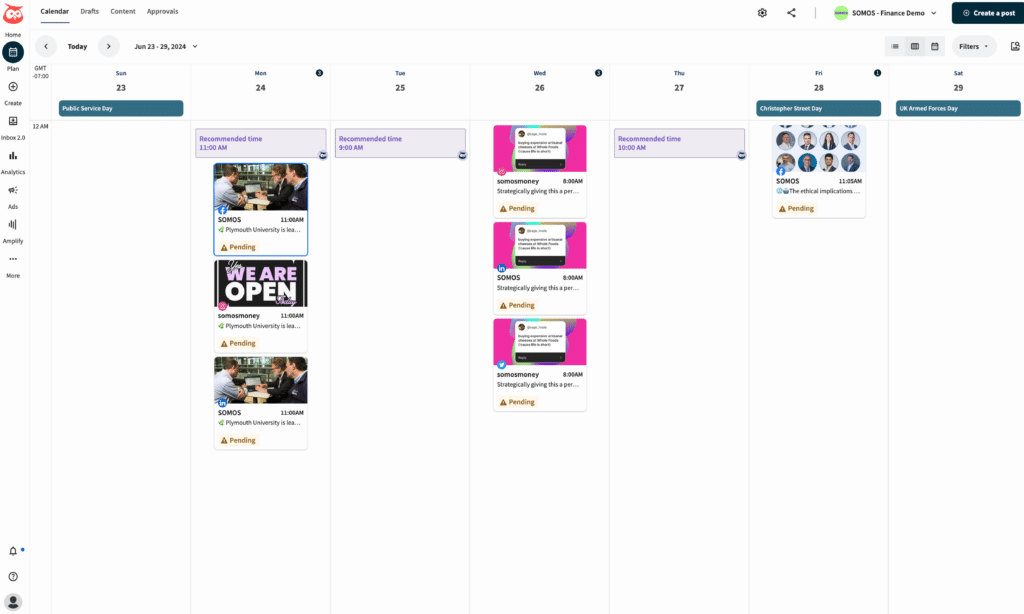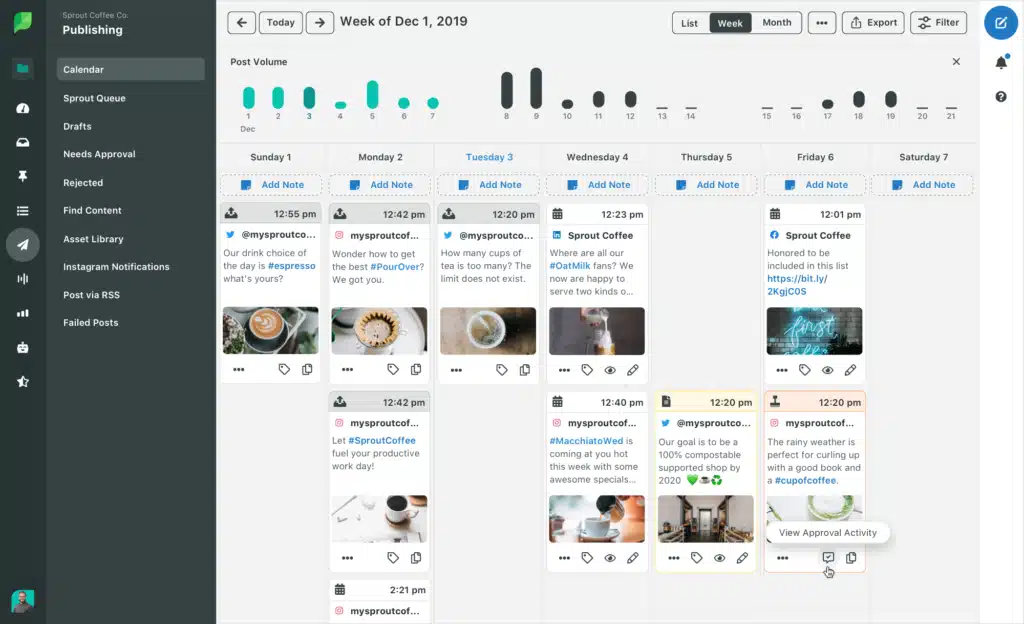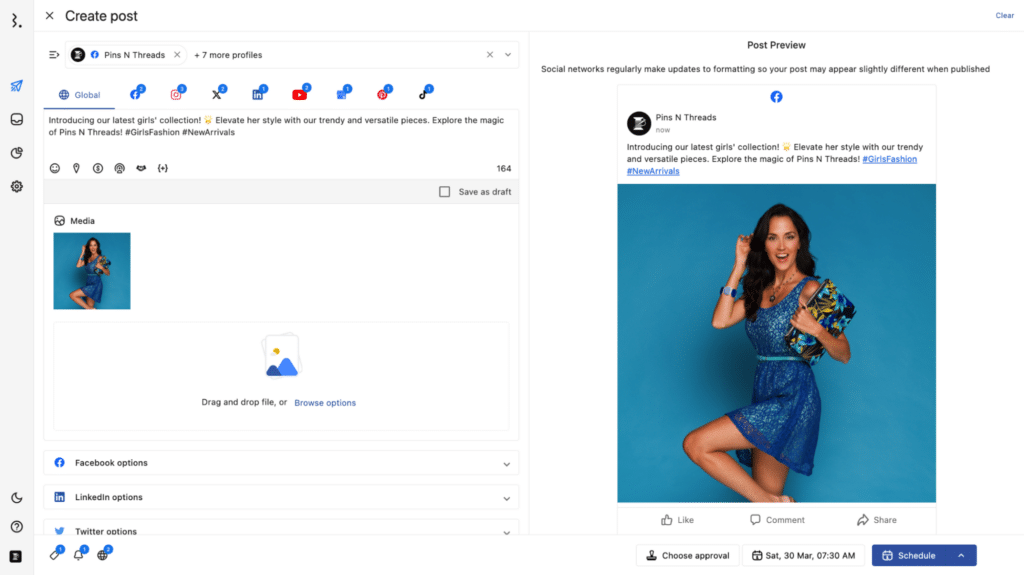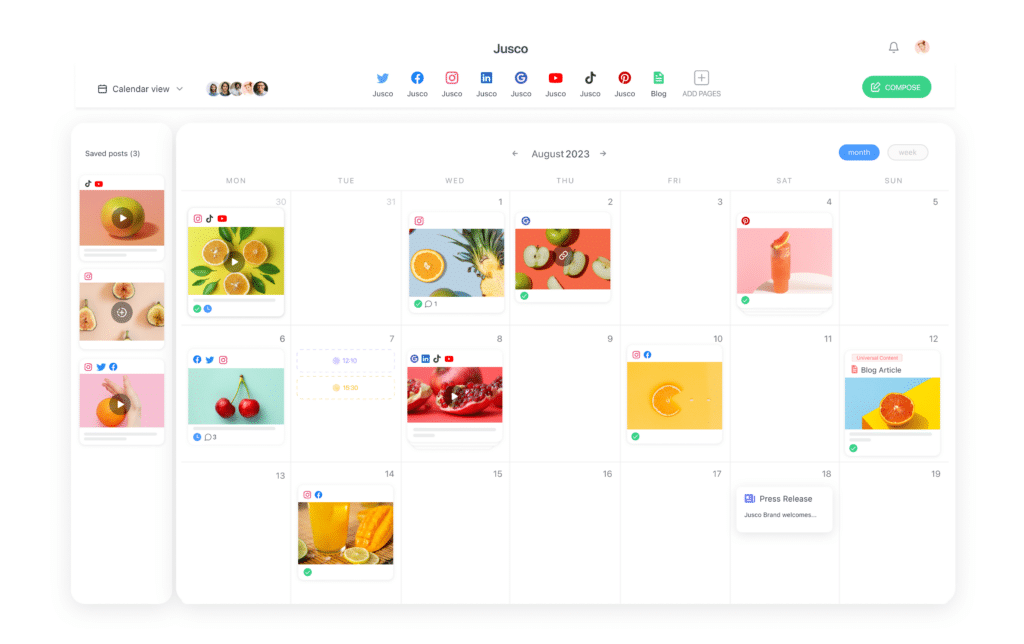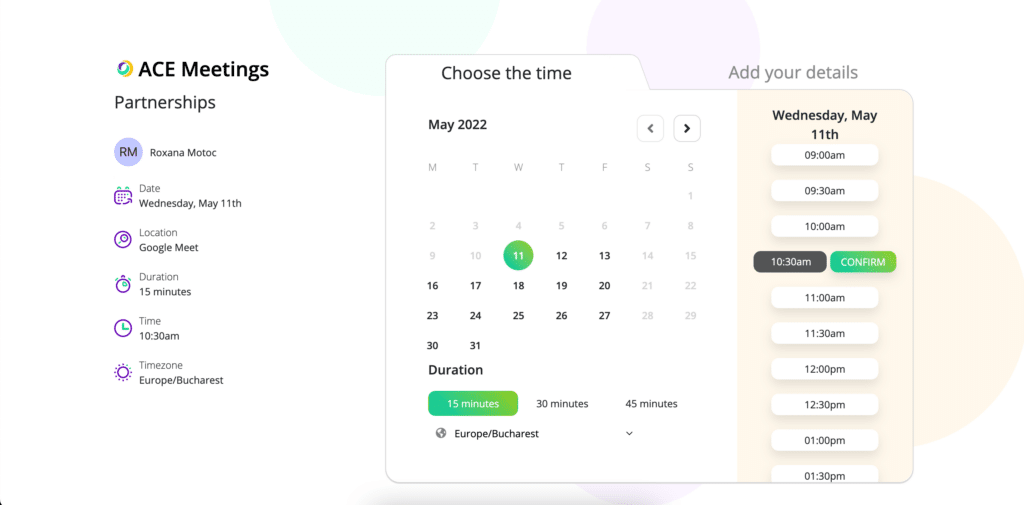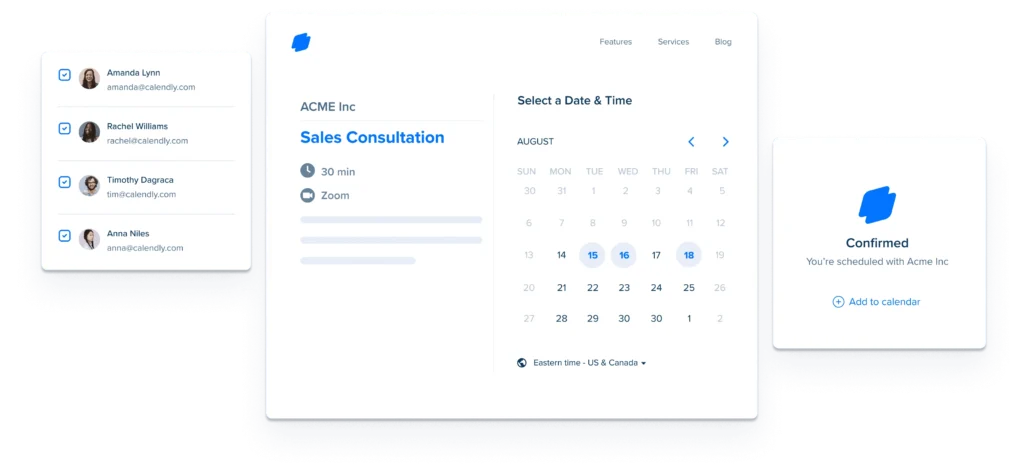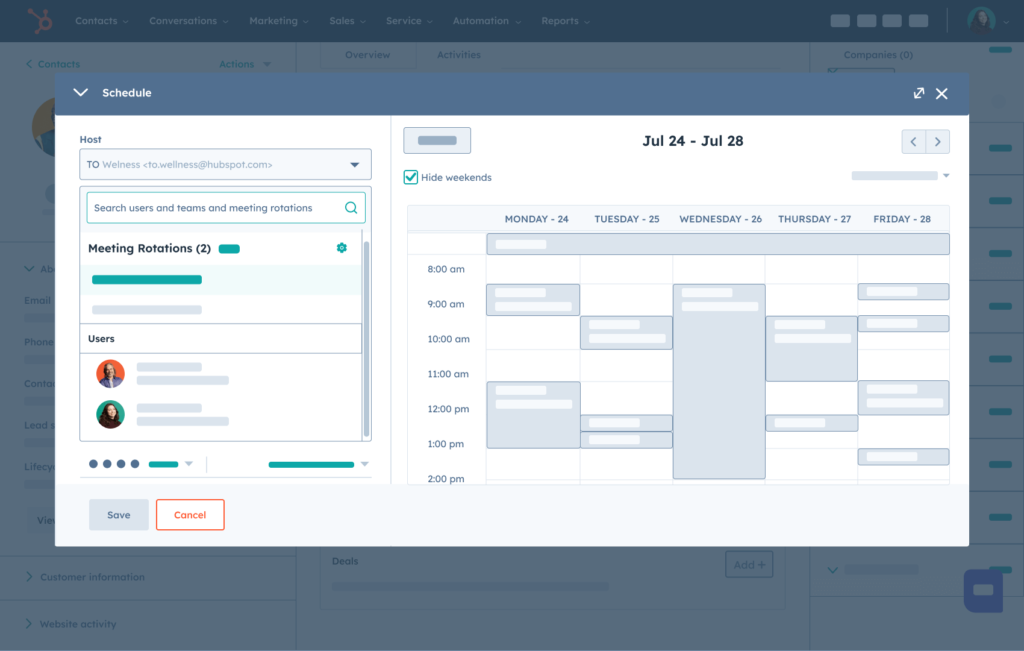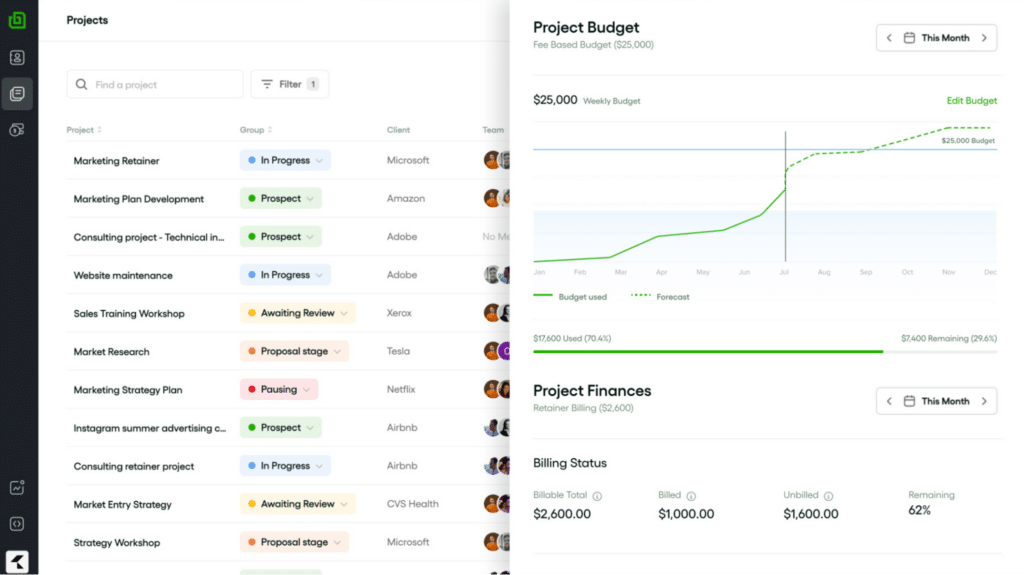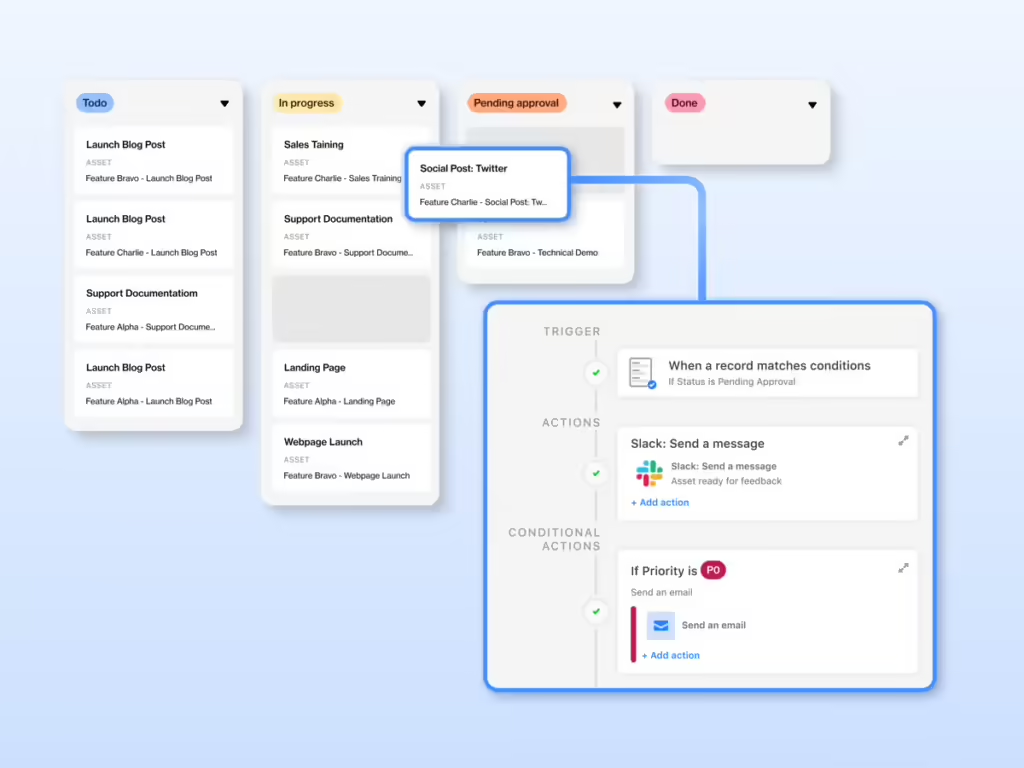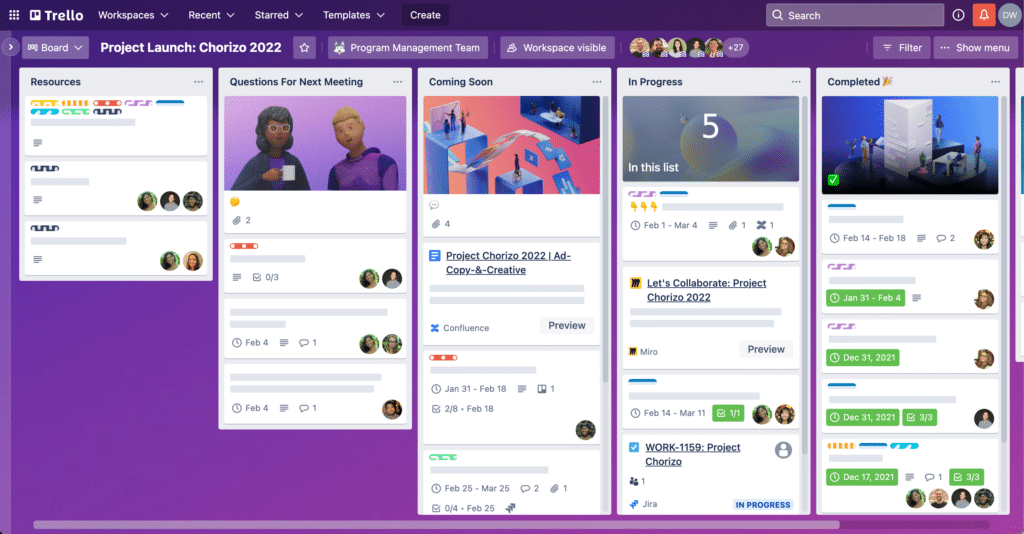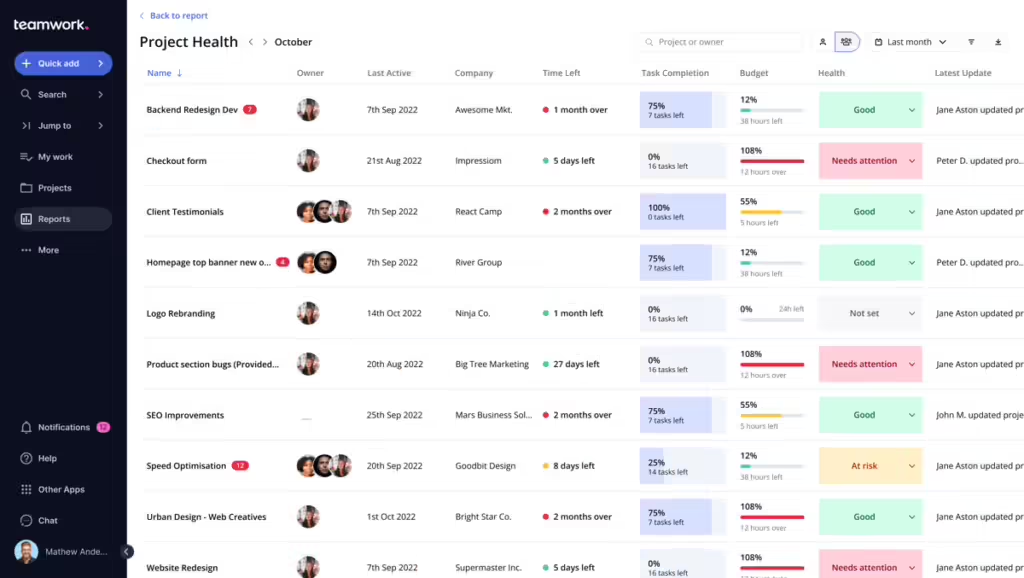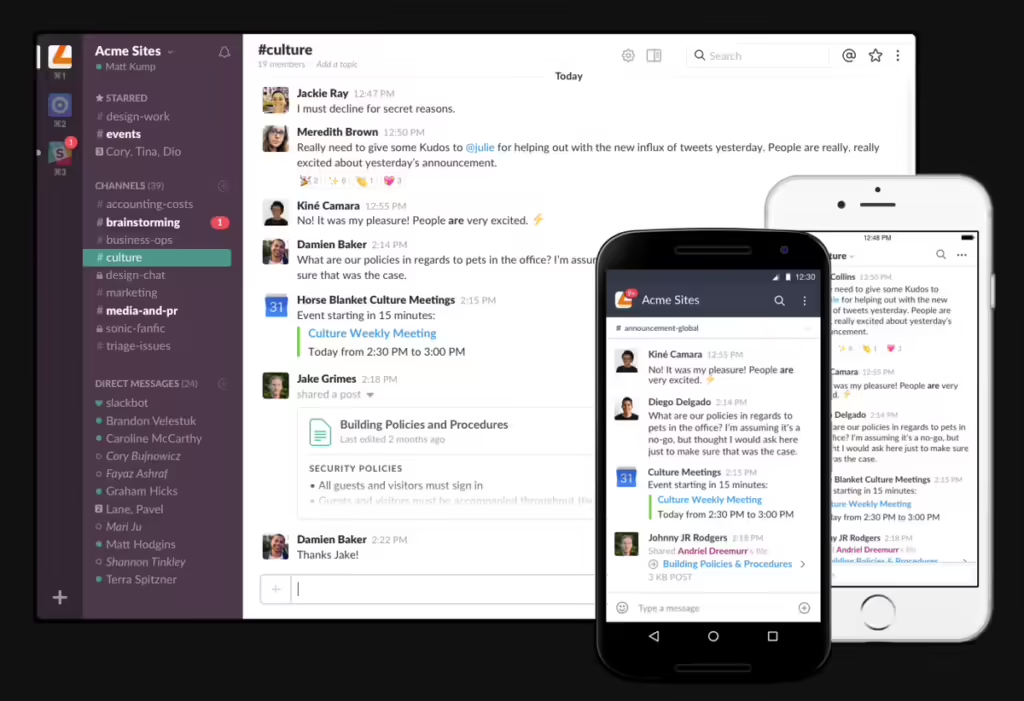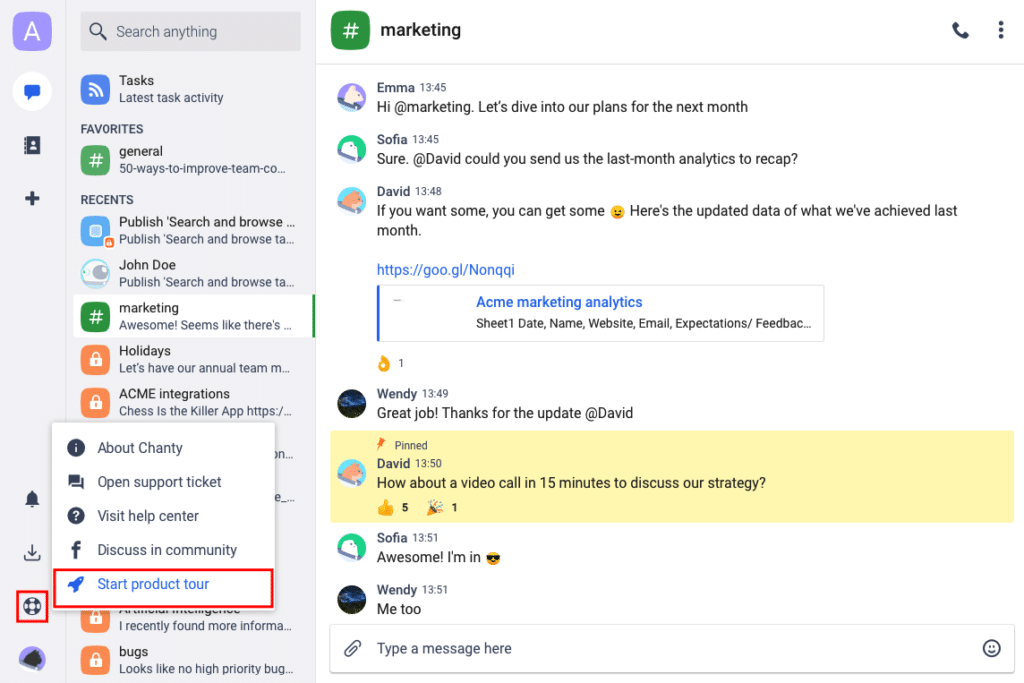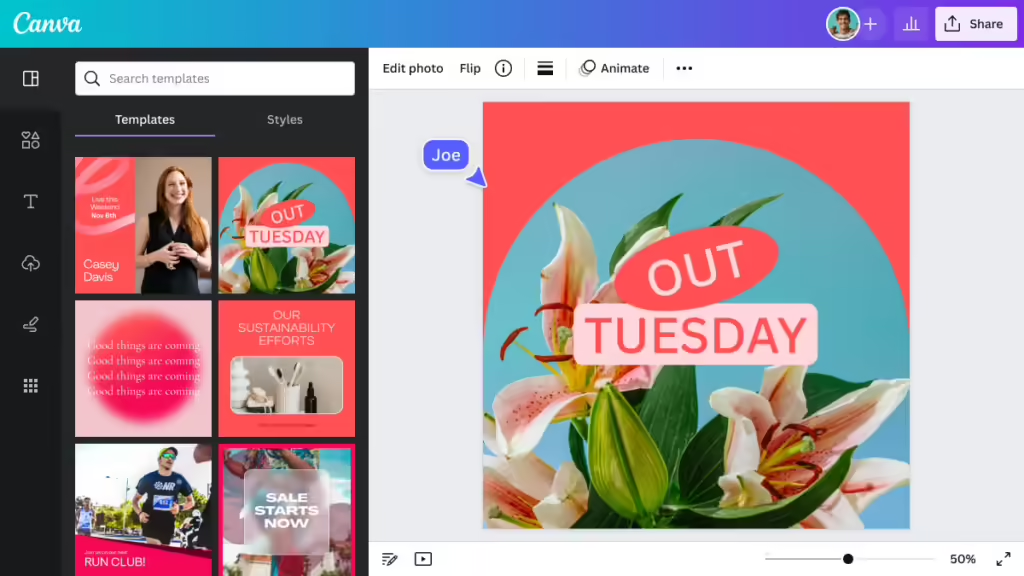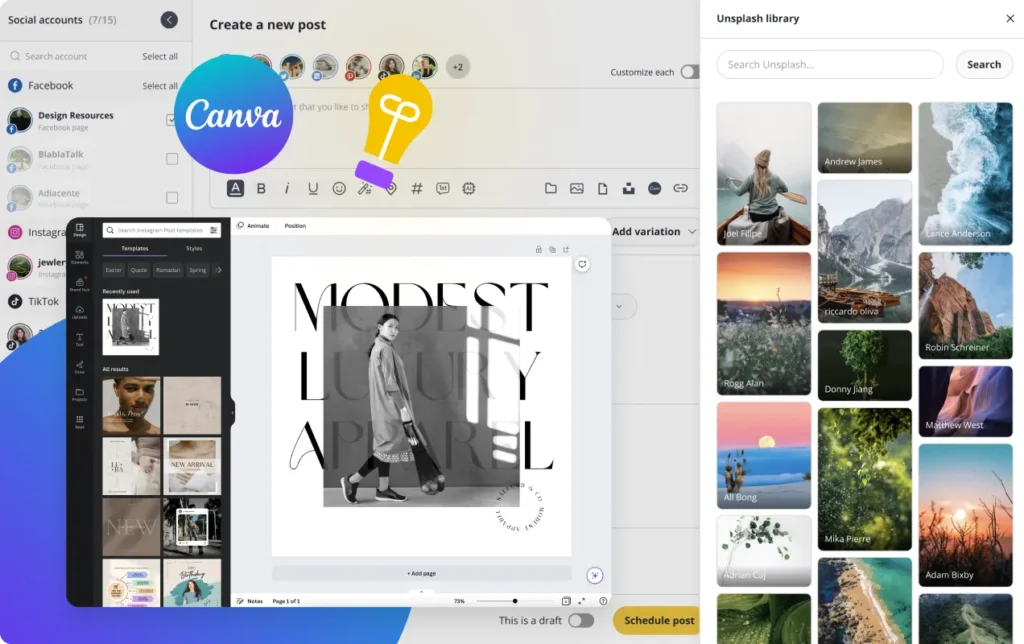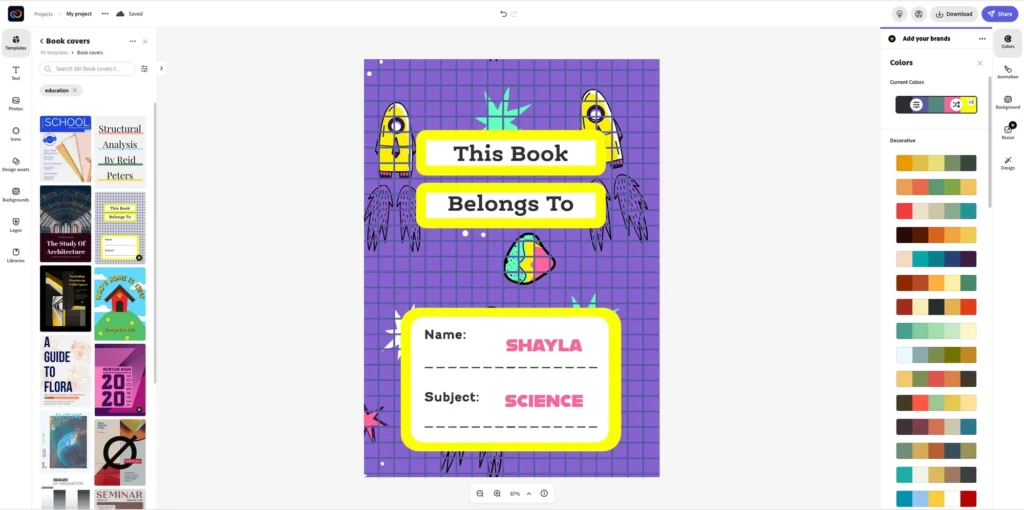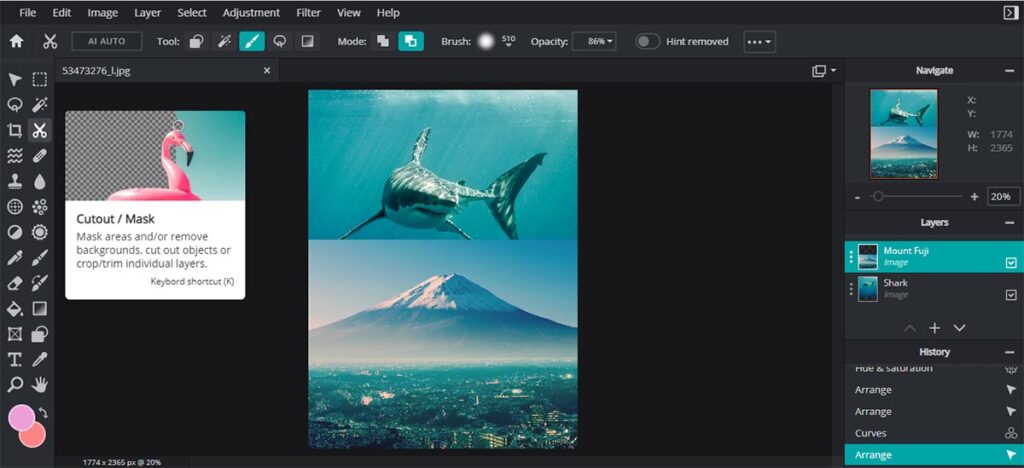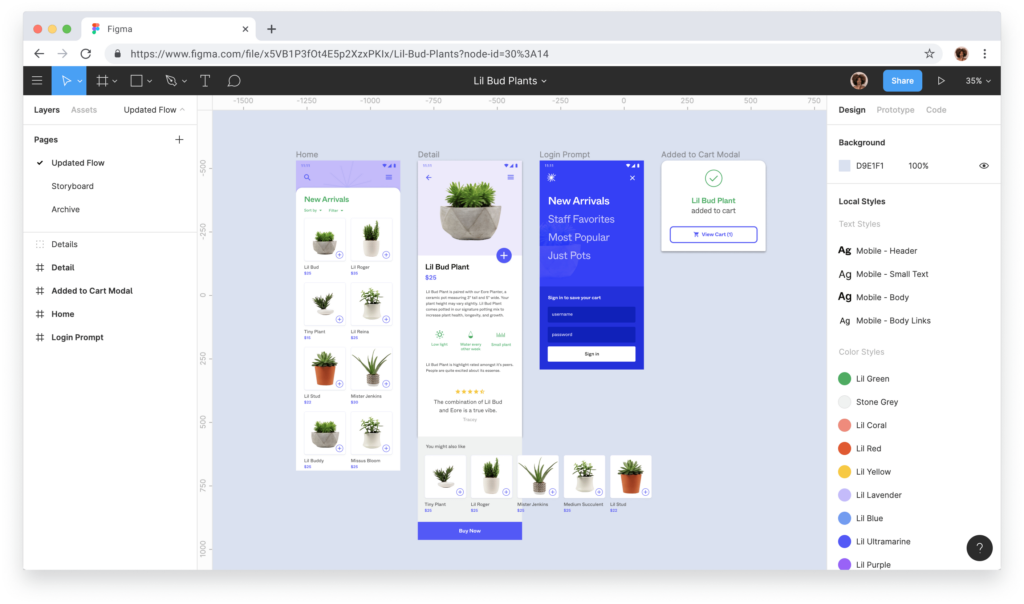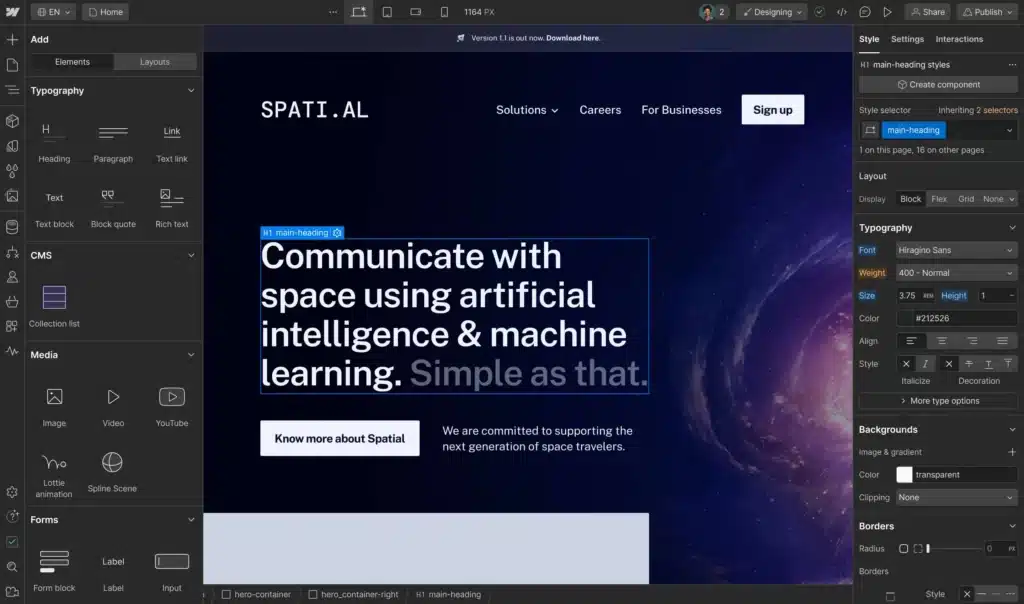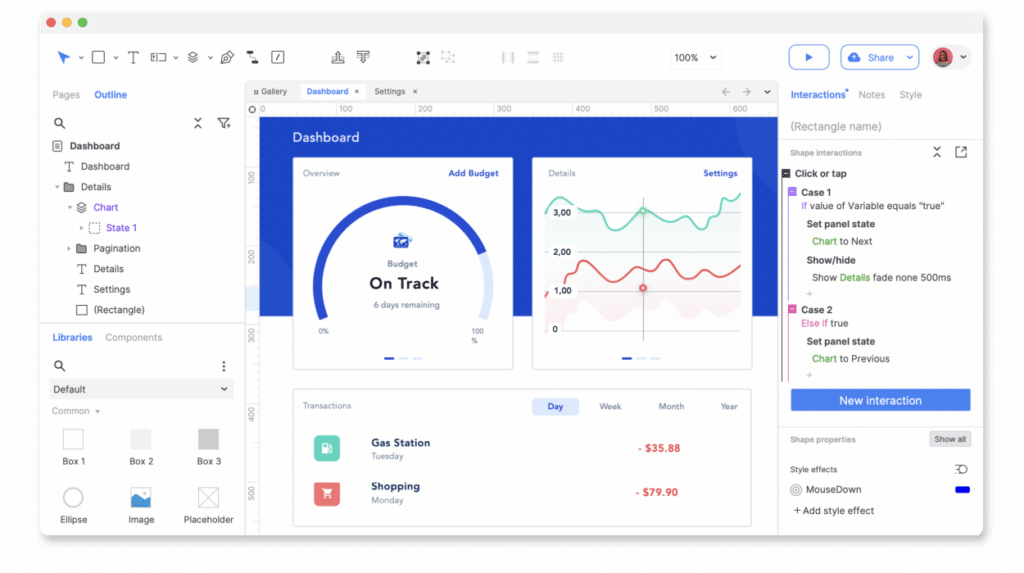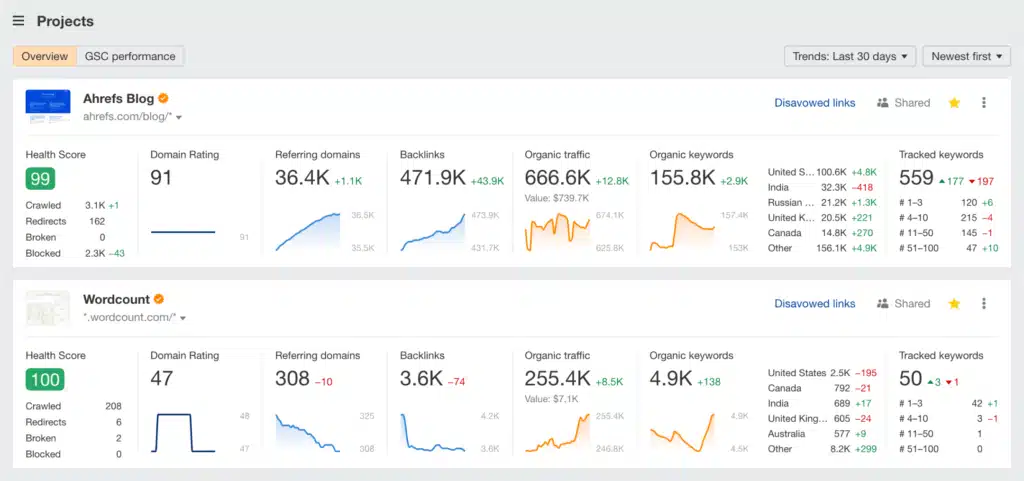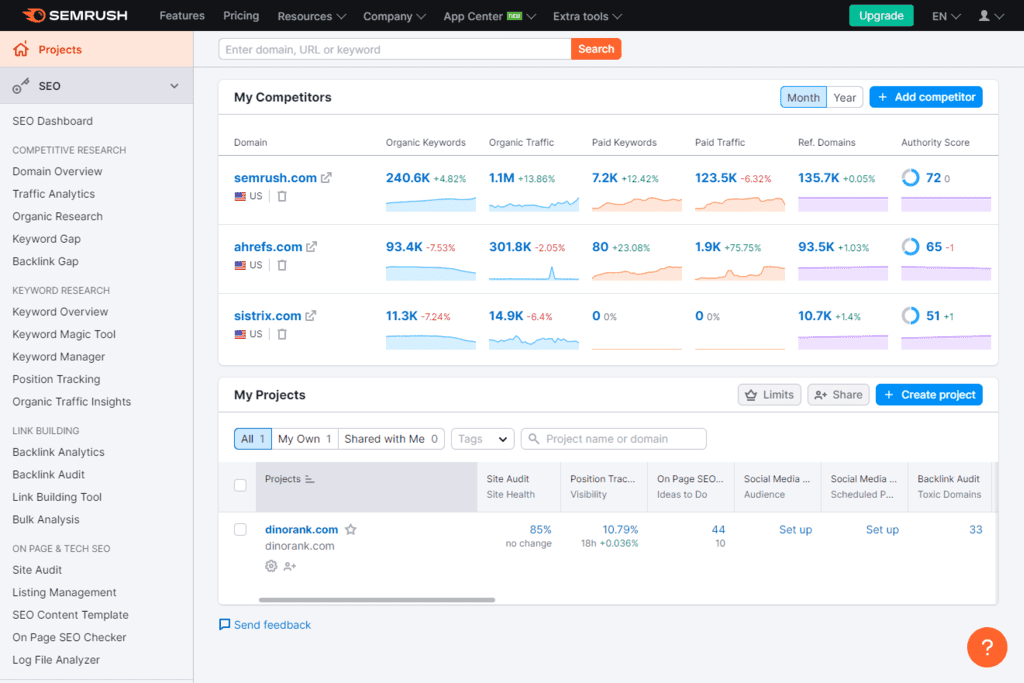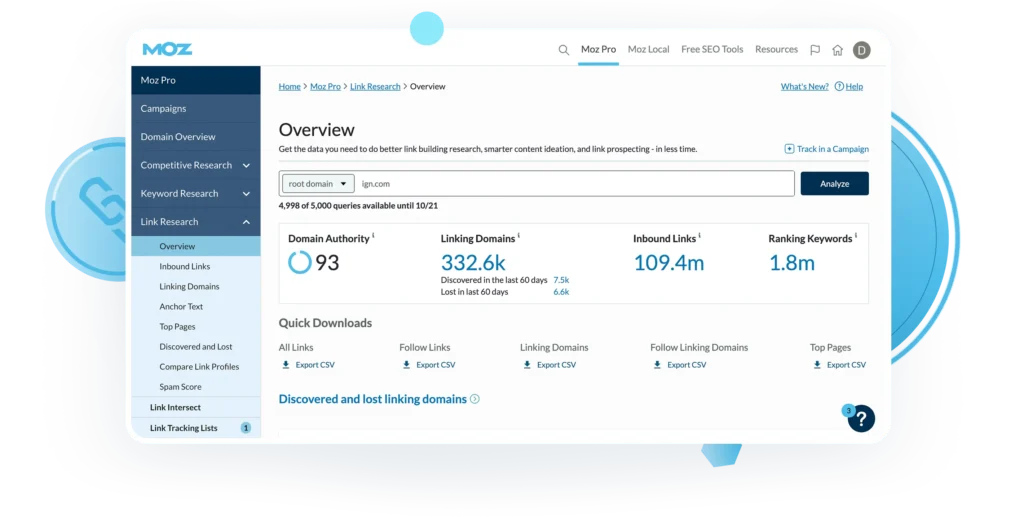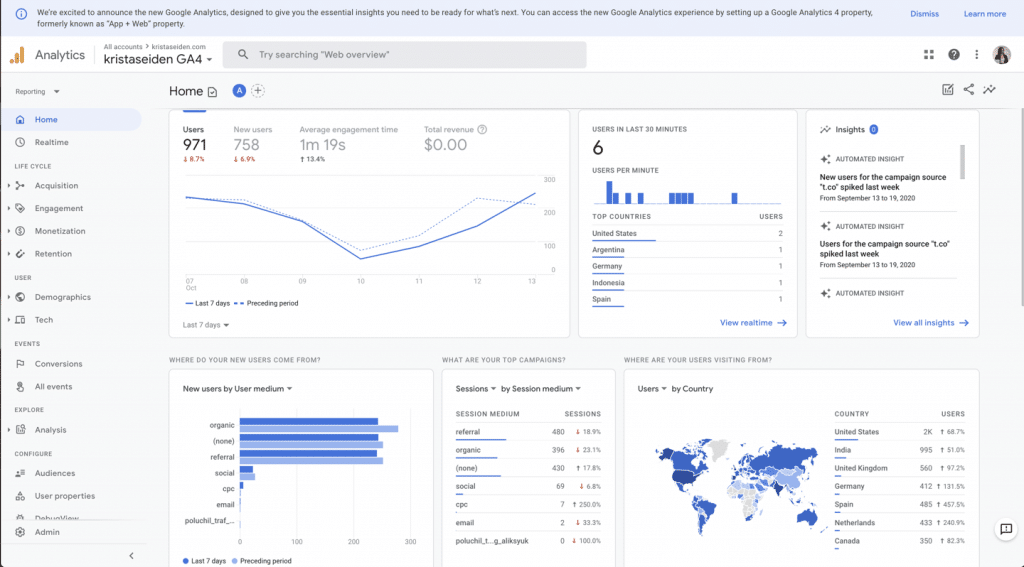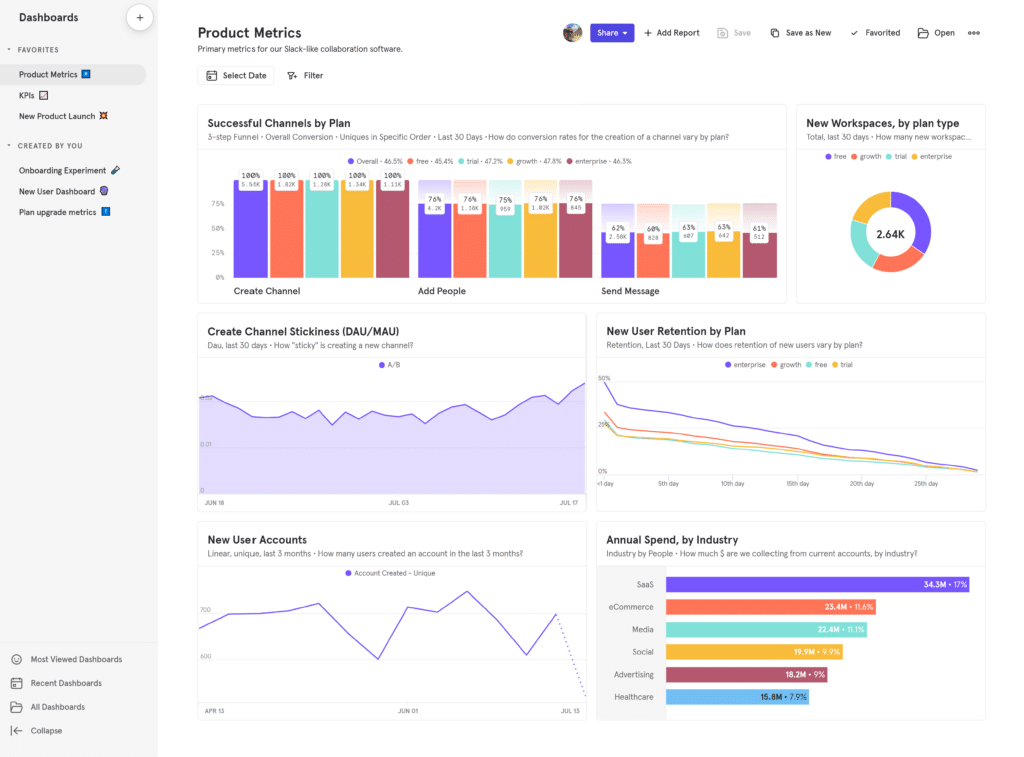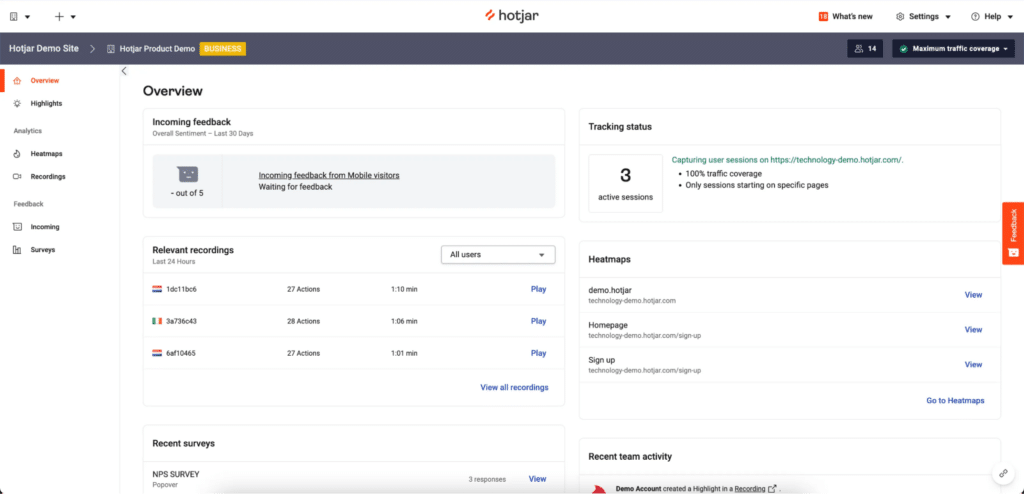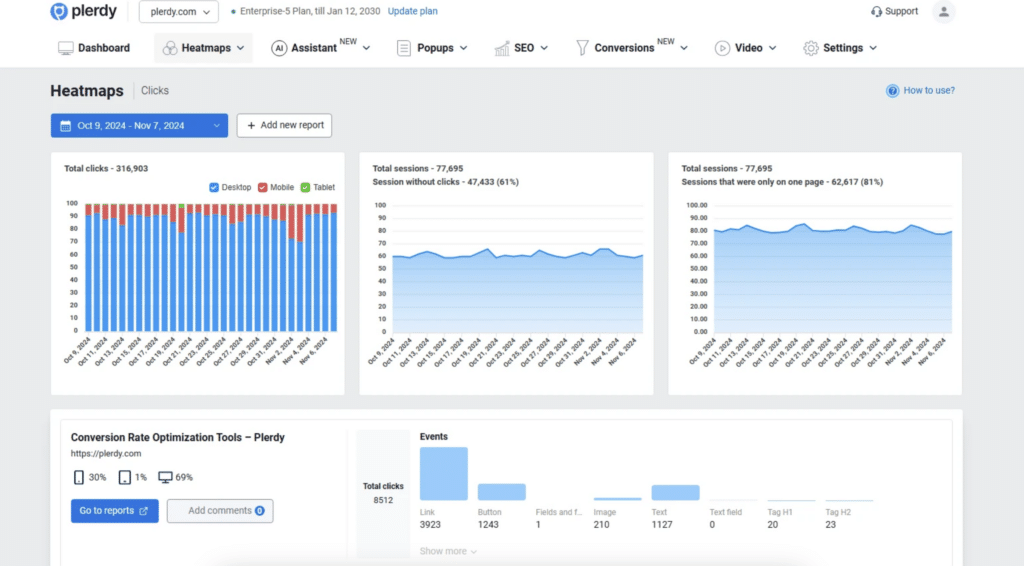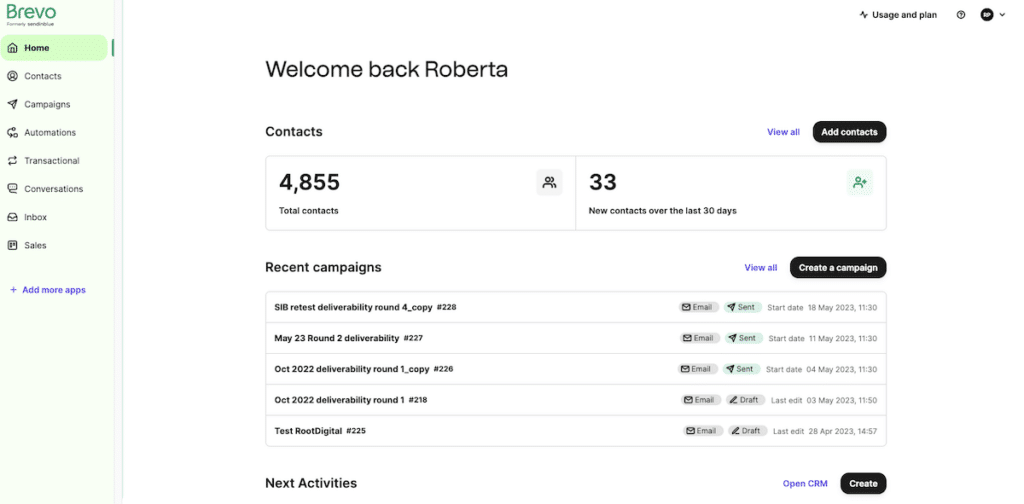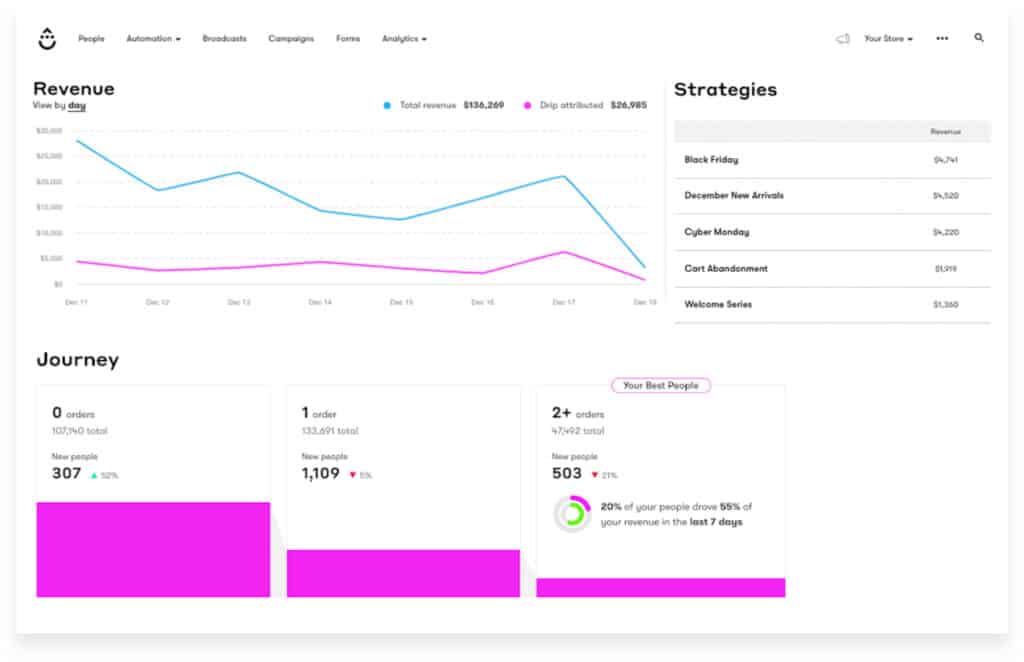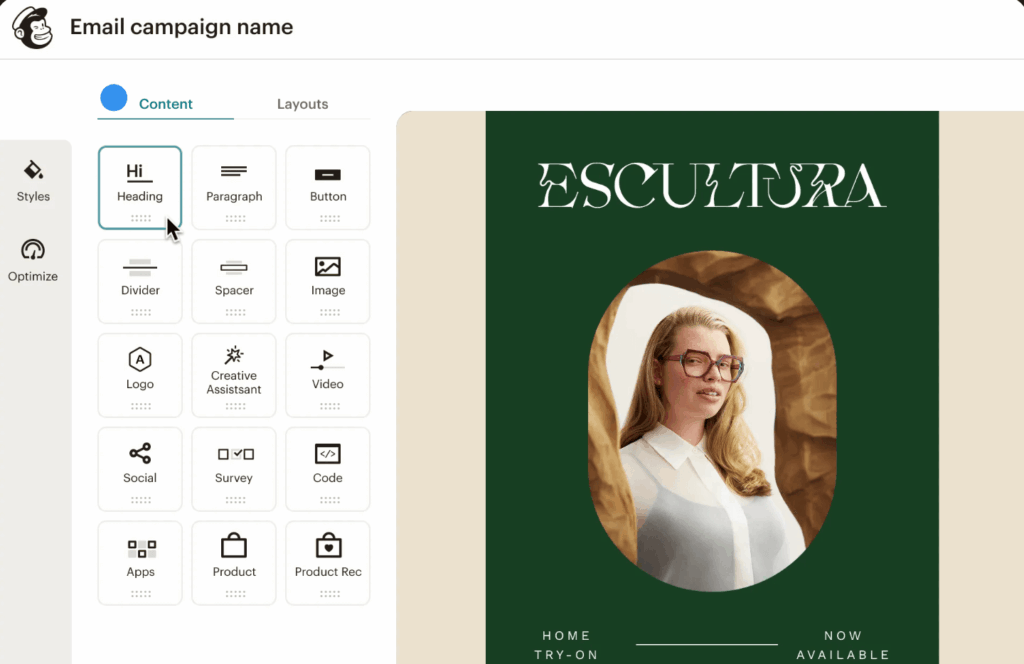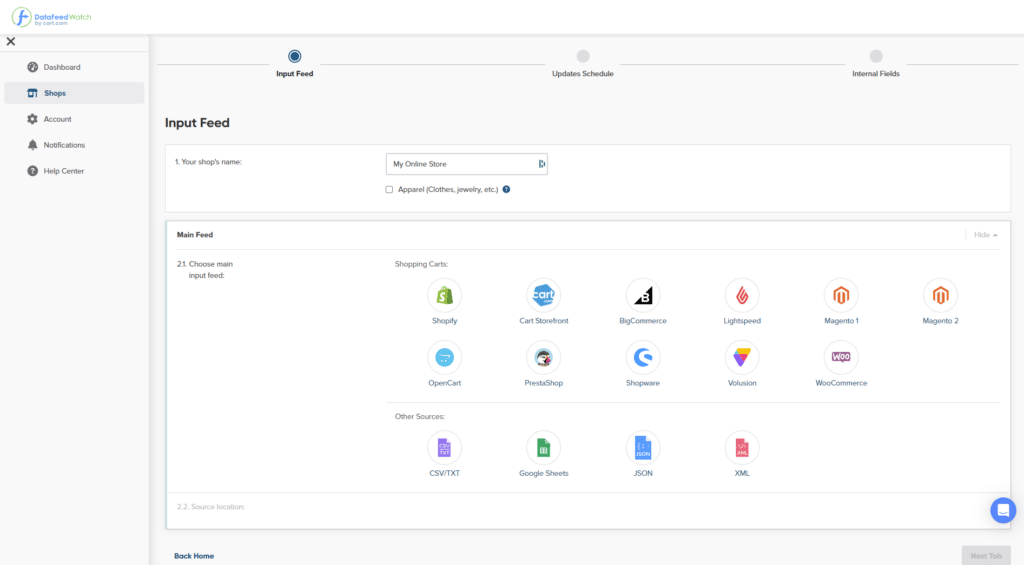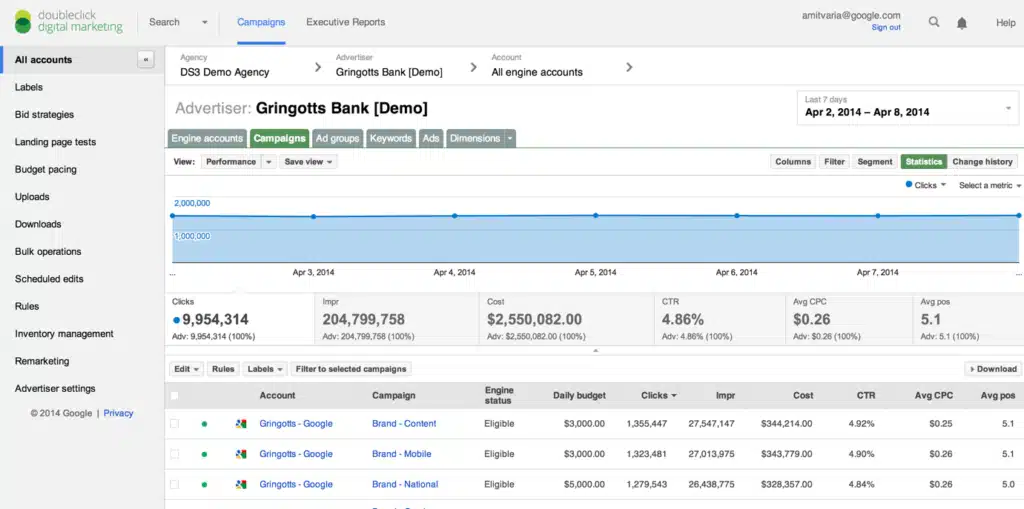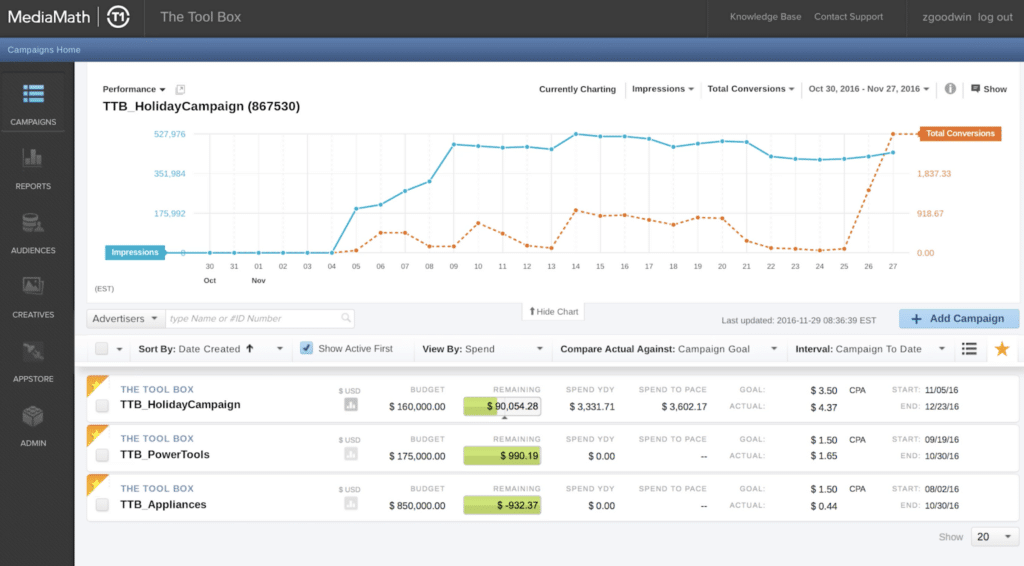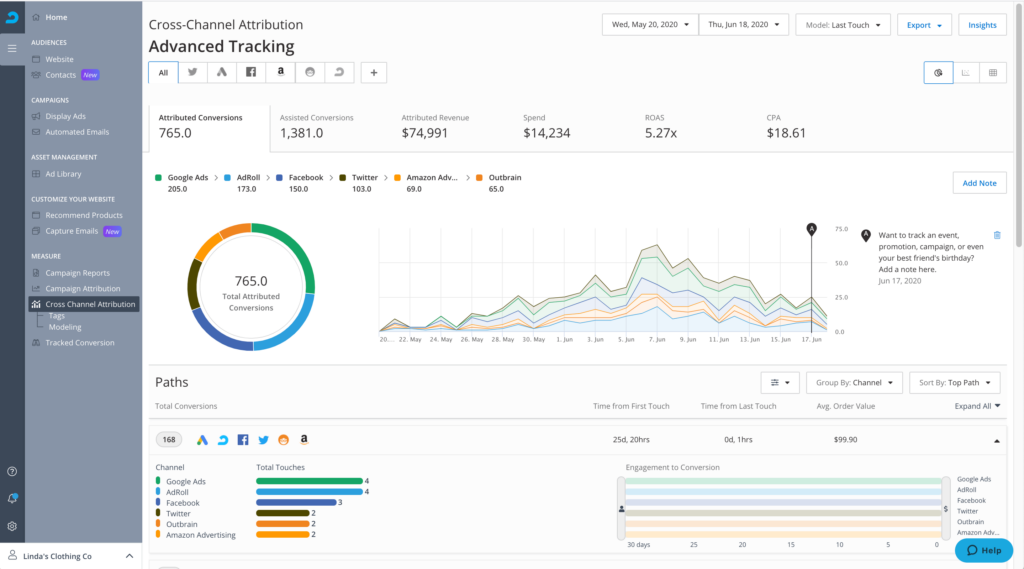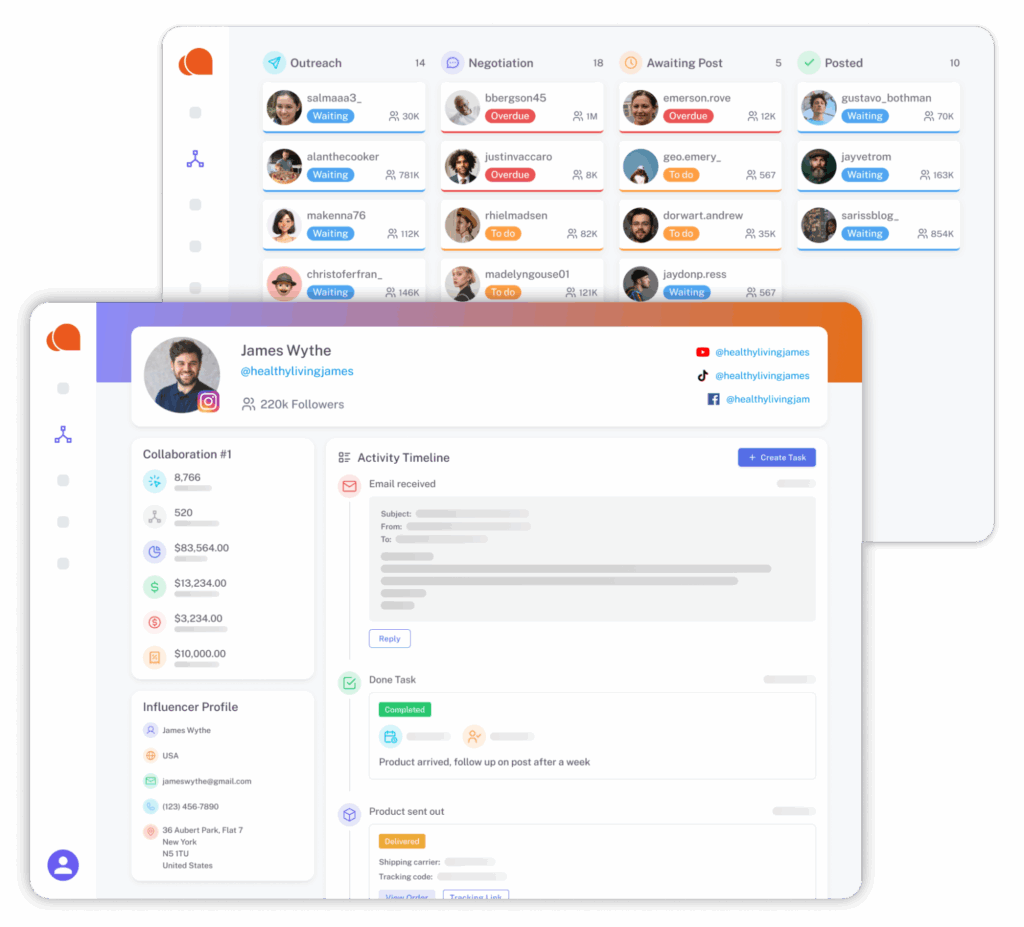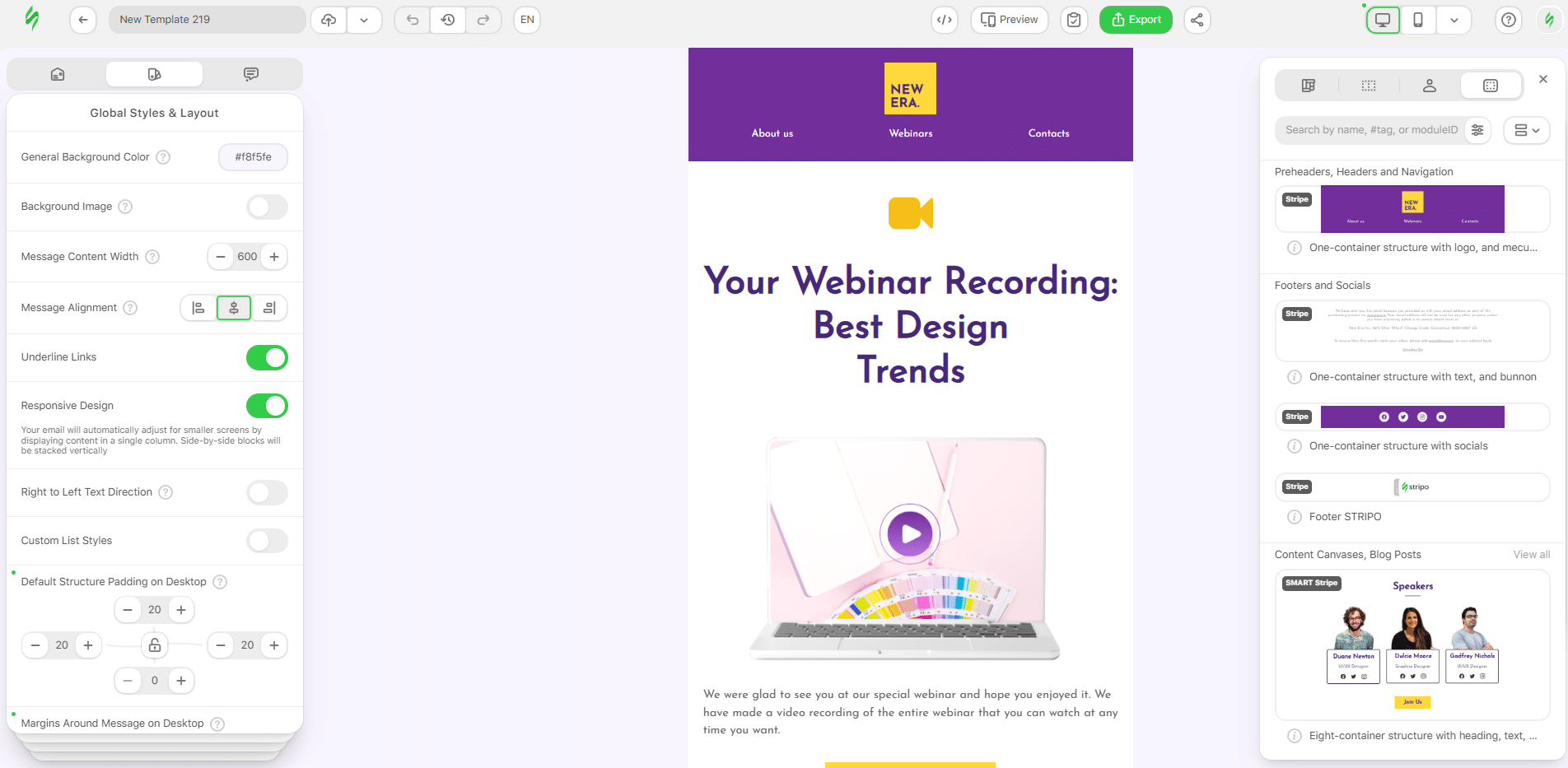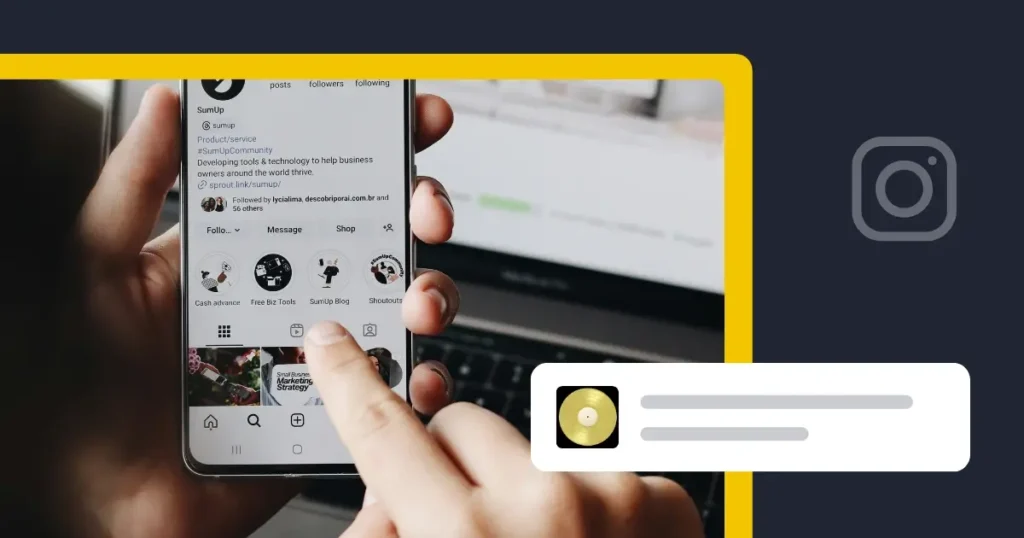Digital marketing tools for agencies are currently taking the world by storm. Why? Because they’re the ultimate solution for finally becoming productive and successful as an organization.
With the ongoing changes in consumer behavior, using a social media strategy and a comprehensive toolset is now imperative for any marketing agency that wants to make a long-lasting impact.
In this article, we’ll take a closer look at the top 30+ tools for digital marketing agencies and discuss the importance of streamlining tedious work. Read on!
We’re SocialBee LABS SRL, part of WebPros. We use the information you provide to share relevant content and product updates, as outlined in our Privacy Policy. You can opt out anytime.

Short summary
- SocialBee is an AI-powered software that makes it easier for agencies to manage their social media presence. It helps with creating content, scheduling posts, engaging with messages, tracking analytics, and collaborating with teams. Plans start at $29/month.
- Hootsuite offers a user-friendly interface that supports scheduling, analytics, and team collaboration across multiple social networks. Plans start at $149/month.
- Sprout Social is a social media management tool that also has comprehensive listening features for discovering content related to specific topics and brand mentions across the web. Plans start at $249 per user/month.
- Statusbrew simplifies social media management for agencies by unifying scheduling, publishing, engagement, and analytics across multiple clients on a single platform. Plans start at $49/month.
- Planable is a content planning tool made for agencies that want to keep their workflows simple and organized. It makes it easy to collaborate with your team, get content approved, and stay on top of scheduling. Plans start at $33/month.
- ACE Meetings makes scheduling easy and helps you avoid double-booking by syncing with Google, Outlook, and other calendars. There’s a free plan available.
- Calendly simplifies scheduling by syncing with your calendar and allowing others to book meetings with you easily. It offers a free plan.
- HubSpot Meetings integrates with HubSpot CRM to automate scheduling. Features include a calendar widget and email triggers. It offers a free plan.
- Bonsai is a project management tool for agencies. It helps with task management, budgeting, collaboration, and resource planning. Plans start at $15 per user/month.
- Airtable is a flexible tool that combines databases, spreadsheets, and project management features for easy collaboration and data tracking. There’s a free plan available.
- Trello helps teams organize tasks and projects using boards, lists, and cards. It also supports collaboration and integrations. It offers a free plan.
- Teamwork is project management software designed for digital marketing teams. It includes Gantt charts and instant chat features to help teams plan and stay organized. Plans start at €13.99 per user/month.
- Microsoft Teams improves team collaboration with video conferencing, file sharing, and integrations with Microsoft 365. It offers a free plan.
- Slack is a messaging platform that connects teams and helps with organized communication, file sharing, and integrations. It offers a free plan.
- Chanty is a team collaboration tool that includes messaging, video calls, and task management. It has a free plan.
- Canva lets you create professional designs for marketing materials with an easy-to-use drag-and-drop interface and a large library of media. There’s a free plan available.
- Publuu’s Flipbook Maker turns PDFs into interactive flipbooks, adding multimedia and customizable branding. Plans start at $14/month.
- Adobe Creative Cloud Express provides simple photo editing, effects, fonts, and storage for creative projects. It has a free plan.
- Pixlr is an AI-powered image editing tool with both basic and advanced features for design and animation. It offers a free plan.
- Figma is a collaborative design platform for creating and prototyping web designs. It has powerful features for working together. There’s a free plan available.
- Webflow allows you to create, develop, and launch websites visually, without needing to code. It offers a free plan.
- Axure is a prototyping tool for UX designers, product managers, and developers to create interactive website and app designs. Plans start at $34 per user/month.
- Ahrefs is an SEO tool for keyword research, backlink analysis, and competitor insights. Plans start at $129/month.
- SEMrush helps with SEO, content marketing, and market research. It’s a great tool for automating workflows and reporting. It has a free plan.
- MOZ is an SEO tool that helps agencies track rankings, analyze competitors, and run effective campaigns. Plans start at $49/month.
- Google Analytics is a free tool for tracking website traffic and user behavior, giving you insights into how people interact with your site.
- Mixpanel tracks user interactions across websites and mobile apps, helping you understand user behavior and where people drop off. It has a free plan.
- Hotjar helps you understand user behavior with heatmaps, session recordings, surveys, and engagement analysis. It offers a free plan.
- Plerdy offers heatmaps, session recordings, and SEO analysis to help agencies optimize websites and make data-driven decisions. It offers a free plan.
- Brevo is a marketing platform for managing email campaigns, SMS, landing pages, and Facebook Ads with automation tools. It has a free plan.
- Drip helps you send personalized emails to your audience and target specific groups with relevant messages. It starts at $39/month.
- Mailchimp helps agencies create and manage email campaigns with drag-and-drop editing, automation, and analytics. It has a free plan.
- DataFeedWatch by Cart.com helps you organize and send product listings to over 2000 different platforms, like Google Shopping and Amazon. It starts at €54/month.
- DoubleClick (by Google) helps agencies manage and optimize digital ad campaigns. Pricing is customized based on needs.
- Mediamath is an omnichannel DSP platform that helps agencies manage, analyze, and optimize campaigns across multiple channels. Pricing details are unavailable.
- AdRoll helps agencies create targeted campaigns for web, mobile, and social media with tools for brand awareness and retargeting ads. Plans start at $36/month.
- Influencer Hero is an all-in-one influencer marketing platform built for agencies. It streamlines influencer discovery, outreach, campaign management, and performance tracking across multiple clients. Plans start at $649/month.
Stripo is an all-in-one email design platform for building emails of any complexity really fast. A number of embedded micro-tools give everything you need for emails, from photo editors and copy generators to countdown timers and interactive content. Plans start at $20/month.
What makes a digital marketing tool great for agencies?
What makes a digital marketing tool great for agencies is its ability to automate tasks like scheduling social media posts, managing email campaigns, and analyzing customer data, which helps save time.
It should easily connect with other tools you use, so your team can work together more smoothly. Such software needs to be easy to use, with a simple design that lets your team get started quickly without needing a lot of training.
Here are five benefits of marketing tools for agencies:
- Automates tedious tasks and processes
- Integrates with multiple other marketing tools
- Facilitates team collaboration
- Saves time and improves marketing results
- Has an intuitive interface
1. Automates tedious tasks and processes
It would be safe to say that there is not one marketing agency out there that doesn’t wish to save time and automate any tedious tasks and processes. With the right marketing strategy and tools, productivity can become a piece of cake.
Here is how marketing agency tools can increase productivity:
- They can automate repetitive yet important digital marketing tasks, such as email campaigns or social media scheduling and posting.
- They can streamline the usual workflows and make it easier to collaborate across different departments and teams.
- They can automate customer segmentation, data analysis, demographics, and more.
2. Integrates with multiple other marketing tools
The best digital marketing tools connect easily with other platforms, making it simpler for agencies to manage their work. For instance, a project management tool can integrate with an email marketing platform, allowing you to create tasks and track deadlines directly from within the email tool.
When a campaign is ready to launch, the project management tool automatically updates with the status, so everyone on the team stays in the loop without needing to manually update multiple systems.
This integration saves time, improves communication, and makes it easier to manage tasks and campaigns efficiently.
3. Facilitates team collaboration
Marketing agency tools can offer great opportunities for better team collaboration. Ideally, they should enable various departments and levels of your team to work together on projects in real-time.
A good digital marketing tool should make it easy to invite team members and assign roles clearly. This way, everyone knows who is responsible for what.
You should also be able to assign tasks easily, and leave comments on tasks or projects, so everyone stays in the loop.
4. Saves time and improves marketing results
Understandably, any marketing agency wishes to save time and improve its overall results. For that, they’ll need to leverage the best tools available.
Marketing tools can automate repetitive tasks like scheduling social media posts, sending follow-up emails, creating reports, or organizing customer lists. This frees up time for marketers to focus on more strategic work.
These tools can also bring everything together, making tasks like project management and team collaboration more organized and efficient.
5. Has an intuitive interface
To work efficiently, it’s important to use marketing tools with a simple, user-friendly interface. A well-designed interface lets you quickly find and use the features you need without a complicated learning process.
Here’s what makes an interface easy to use:
- Clear navigation – Menus and buttons should be easy to spot and use, so you can find what you need quickly.
- Visual aids – Charts, graphs, and images help you understand data and insights more easily.
- Customization options – Being able to adjust settings like color schemes or switching to dark mode makes the tool feel more personal and comfortable to use.
Top 30 digital marketing tools every agency needs
The wait is finally over. We’ve searched the internet far and wide and found the best digital marketing agency tools out there.
Here are the top 30+ digital marketing tools for agencies:
- SocialBee
- Hootsuite
- Sprout Social
- Statusbrew
- ACE Meetings
- Calendly
- HubSpot Meetings
- Bonsai
- Airtable
- Trello
- Teamwork
- Microsoft Teams
- Slack
- Chanty
- Canva
- Publuu
- Adobe Creative Cloud Express
- Pixlr
- Figma
- Webflow
- Axure
- Ahrefs
- SEMrush
- Moz
- Google Analytics
- Mixpanel
- Hotjar
- Plerdy
- Brevo
- Drip
- Mailchimp
- DataFeedWatch by Cart.com
- DoubleClick
- MediaMath
- AdRoll
- Influencer Hero
- Stripo
I. Best social media management tools for agencies
Social media management software helps you plan, schedule, and manage posts across different platforms like Facebook, Instagram, and LinkedIn. They allow you to track performance, engage with your audience, and collaborate with your team, all from one place.
Some of the best social media management tools include SocialBee, Sprout Social, and Hootsuite.
1. SocialBee
SocialBee is an AI-powered social media management tool for agencies that helps you plan and schedule your posts, check how they’re performing, and keep everything organized in one place. It also lets you respond to comments and messages from all your social accounts in one inbox, so you don’t have to keep switching between apps.
With its AI features, you can quickly create text and images for your posts in a few seconds. With SocialBee, you also get access to your own AI assistant. It’s able to put together a full social media strategy for you, so you have a clear plan to follow.
Manage all your social media platforms from one place—create, schedule, and share all your content with SocialBee.
Start your 14-day free trial at SocialBee today!
One of the best things about SocialBee is how it helps you organize and reuse your content easily. You can set up categories for evergreen content, like industry tips, motivational quotes, or product promotions, and schedule them to repost automatically. This keeps your social media active, even when you don’t have new content ready.
Key SocialBee features:
- Supported social platforms: Facebook, X (formerly Twitter), LinkedIn, Instagram, Threads, Pinterest, Google Business Profile, TikTok, YouTube, and Bluesky.
- Universal posting: Schedule content for all of your platforms, even the non-integrated ones like Facebook Groups, Reddit, WhatsApp, Telegram, Mastodon, and Quora.
- Visual integrations: Use Canva, Unsplash, and GIPHY inside SocialBee to grab the visuals you need in seconds and get your posts ready faster.
- AI tools: Automatically generate captions, images, and hashtags for your posts using AI-powered tools, and get personalized strategy recommendations with the AI Copilot.
- Best posting times: Get suggestions for optimal posting times based on past content performance.
- Platform-specific customization: Adjust posts for each platform’s unique style or use AI to handle it automatically.
- RSS feed integration: Always have fresh content on hand by automatically importing it from your favorite blogs.
- Team collaboration: Assign roles, give feedback, and manage post approvals with your team from one place.
- In-depth analytics: Track content performance and generate PDF-formatted automated client reports.
- Social inbox: Interact with your audience and increase engagement by managing comments, mentions, and DMs in real-time.
Best for:
SocialBee is ideal for agencies, small businesses, and solopreneurs across various industries, including coaches, consultants, accountants, writers, and more. It’s also a great fit for organizations such as NGOs, hospitals, and schools.
Unique feature:
SocialBee’s unique feature is its Universal Posting, which lets you schedule posts even if the platform isn’t directly integrated with the tool. This way, your social media marketing strategy can cover all possible networks.
Pros:
- Comprehensive social media management features
- Great value for money – “SocialBee is a great all-in-one solution for social media management, especially for startups and agencies. I love that it offers competitive pricing while providing all the essential tools: analytics, automatic posting, AI features, and more. It streamlines the entire process of managing social media accounts, saving time and effort. The comprehensive nature of the platform, combined with its affordability, makes it a standout choice for efficiently handling social media presence.” says Tye Threats, the CEO and founder of Write the Vision Consulting Group.
- Responsive customer support
- New monthly product releases, updates and fixes
- Users can suggest and upvote new features
Cons:
- Slight learning curve at the start
G2 rating:
4.8/5 stars based on 429 reviews
Pricing:
Starts at $29/month
Free trial:
Yes, SocialBee offers a 14-day free trial.
Essential features checklist:
✅ Multi-platform integrations
✅ Content creation and editing (text and visual)
✅ AI content generation
✅ Content curation tools
✅ Visual content calendar
✅ Post scheduling and publishing
✅ Team collaboration and management
✅ Social inbox
✅ Social listening
✅ Social analytics and reporting
❌ Multi-language support

2. Hootsuite
Hootsuite makes it easy for teams to work together on social media campaigns and track progress. The platform aims to provide an all-in-one solution for social media management, helping agencies to effectively engage with multiple clients and reach their marketing goals.
Key Hootsuite features:
- Post scheduling and publishing: Schedule posts in advance across multiple social media platforms to ensure consistent content delivery and reduce manual workload.
- Social media analytics and reporting: Track engagement, audience growth, and content performance with detailed analytics and custom reporting to optimize your social media strategy.
- Content calendar: Plan and organize your social media posts using a visual content calendar, giving you a clear overview of scheduled content and upcoming client campaigns.
- Team collaboration: Collaborate seamlessly with your team by assigning roles, managing permissions, and approving content before it’s published.
- Social listening: Monitor brand mentions, hashtags, and competitors across platforms to stay updated on trends, engage with your audience, and protect your online reputation.
Best for:
Hootsuite is ideal for freelancers, small businesses, agencies, and enterprises managing multiple social media accounts across various platforms, including marketers, content creators, and customer service teams.
Unique feature:
A unique feature of Hootsuite is its Hootsuite Streams, which allows users to create customizable feeds that aggregate content from various social media platforms based on specific keywords, hashtags, or lists.
Pros:
- Offers posting time recommendations – “One of my favorite features is the best time to post feature — helps me when making decisions about content.” says Renata P., Senior Community Engagement Specialist.
- Easy to manage multiple accounts at once.
- Easy to implement and use.
Cons:
- High price for small organizations.
- Hootsuite mobile app is not as good as the web app.
- Confusing YouTube posting features – Drace C., Marketing Coordinator, had a hard time, citing that “Posting on YouTube was a little confusing for me at first, I couldn’t quite figure out how to post my video as a Short rather than a regular video.”
G2 rating:
4.2/5 stars based on 4596 reviews
Pricing:
Starts at $149/month
Free trial:
Yes, Hootsuite offers a 30-day free trial.
Essential features checklist:
✅ Multi-platform integrations
✅ Content creation and editing (text and visual)
❌ AI content generation
✅ Content curation tools
✅ Visual content calendar
✅ Post scheduling and publishing
✅ Team collaboration and management
✅ Social inbox
✅ Social listening
✅ Social analytics and reporting
❌ Multi-language support
3. Sprout Social
Sprout Social is a social media management platform that allows agencies, businesses, and organizations to simplify their social media activities.
The platform provides multiple features such as scheduling and publishing posts, managing multiple social media accounts, monitoring impressions, and analyzing competitors.
Key Sprout Social features:
- Engagement tools: Reduce the amount of hands-on work that your team does by using AI and automation to handle high volumes of social media interactions.
- Planning and scheduling tools: Easily plan, create and schedule all your content from one place.
- Analytics: Unlock valuable insights about your social media performance and leverage them to improve your strategy.
- Social listening: Use AI to sift through billions of data points, and discover critical insights and trends that inform your strategy in real time.
- Influencer marketing: Manage your influencer campaigns with ease and grow your brand presence.
Best for:
Sprout Social is ideal for marketing agencies, mid-sized to large businesses, and enterprise-level organizations. It’s particularly suited for industries like eCommerce, technology, hospitality, and financial services.
Unique feature:
Sprout Social’s Influencer Marketing feature enables brands to discover and connect with relevant influencers, streamlining collaboration and campaign management. This tool also incorporates social listening and analytics, allowing brands to monitor influencer content and measure campaign effectiveness in real time.
Pros:
- Easy to use.
- Useful AI assistant for post creation and scheduling.
- Gives a complete view of the social media strategy – “It’s not just about managing posts; it’s about having a comprehensive understanding of our social media impact, which Sprout makes possible with minimal hassle.” says Jackson G., owner of a small business.
Cons:
- Can’t schedule PDFs for LinekdIn.
- Can’t upload multiple videos to a carousel.
- No video uploads on Pinterest – a Verified G2 reviewer states “I don’t like that Sprout doesn’t allow you to post videos to Pinterest, video is growing on Pinterest and having to manully do it outside of Sprout is frustrating as I like to schedule things out.”
G2 rating:
4.4/5 stars based on 3491 reviews
Pricing:
Starts at $249 per seat/month
Free trial:
Yes, Sprout Social offers a 30-day free trial
Essential features checklist:
✅ Multi-platform integrations
✅ Content creation and editing (text and visual)
✅ AI content generation
✅ Content curation tools
✅ Visual content calendar
✅ Post scheduling and publishing
✅ Team collaboration and management
✅ Social inbox
✅ Social listening
✅ Social analytics and reporting
✅ Multi-language support
4. Statusbrew
Statusbrew is a social media management platform designed to help agencies manage the social media activities of multiple clients on a single platform. It offers a unified solution for scheduling, publishing, engagement, and analytics, making it one of the best social media marketing agency tools.
Key Statusbrew Features:
- Planning and scheduling: Plan, create, and schedule all your content from a single platform.
- Manage Community: Automate comment moderation and streamline social media interactions using rule-based workflows.
- Analytics: Access over 230 KPIs and customizable reports to gain insights and refine your social media strategy.
- Social listening: Analyze audience sentiment and discover trends in real-time with AI-powered tools.
- Collaboration tools: Share content calendars, manage approvals, and assign tasks to teams for better organization.
Best for:
Statusbrew is ideal for agencies with multiple clients handling multiple social media profiles at a fair investment with no hike. Ever.
Unique Feature:
Agencies can automate deleting/hiding ad comments with spam messages, links, and offensive language. They can also automatically assign genuine conversations to the right team and provide better business to the client. Moreover, automating social media content moderation saves a lot of time. They can share customized content calendars with clients and manage all the clients from Statusbrew without them knowing each other.
Pros:
- Right from ideation to scheduling, client & team collaboration, everything on a single platform
- Better automation that saves time.
- Comprehensive reporting and analytics tools.
- Human support available 20×5 for personalized assistance.
- Pricing per client based and no price hike. ever
Cons:
- Advanced features may require some initial setup time.
- No free plan for individuals or small businesses.
G2 Rating:
4.8/5 rating as per G2 and Gartner
Pricing:
Starts at $49/month/client
Free Trial:
Yes, Statusbrew offers a 14-day free trial.
Essential Features Checklist:
✅ Dedicated space for each client
✅ Multi-platform integrations
✅ Content creation and editing (text and visual)
✅ Rule-based comment moderation
✅ Visual content calendar
✅ Post scheduling and publishing
✅ Team collaboration and management
✅ Unified Social Inbox
✅ Social Listening
✅ Social analytics and reporting
5. Planable
Planable is a collaborative content planning tool designed for agencies aiming to streamline their content workflows. It facilitates efficient team collaboration, content approval, and scheduling, making it easier to manage multiple client accounts.
Key Planable Features:
- Multi-brand management: Organize and manage multiple clients or brands effortlessly with dedicated workspaces, ensuring clear separation and streamlined operations.
- Visual content calendar: Plan and schedule your content using an intuitive drag-and-drop calendar, providing a clear overview of all upcoming posts and campaigns.
- Collaborative content planning: Enhance team collaboration with real-time commenting, annotations, and suggestions directly on content drafts, facilitating efficient feedback and revisions.
- Custom approval workflows: Tailor your content approval process to fit your team’s needs, from no approvals to multi-level sign-offs, ensuring content quality and consistency.
- Analytics: Monitor and analyze your social media performance with built-in analytics, helping you make informed decisions to optimize your strategy.
- Client-ready reporting: Quickly generate professional reports to keep stakeholders and clients informed about content performance and campaign progress
Best for:
Planable is ideal for agencies handling multiple clients and brands coordinating with both internal and external stakeholders. It’s particularly beneficial for teams seeking a user-friendly platform to streamline content collaboration, approval processes, and social media management.
Unique Feature:
Planable stands out with its real-time collaboration capabilities, allowing teams to work together seamlessly on content creation and approval within a single platform. This feature eliminates the need for back-and-forth emails and external tools, enhancing efficiency and productivity.
Pros:
- User-friendly interface that simplifies content planning and collaboration.
- Efficient management of multiple brands through dedicated workspaces.
- Robust collaboration tools, including real-time commenting and annotations.
- Customizable approval workflows to fit various team structures.
Cons:
- Analytics features are relatively basic and may not meet the needs of data-driven teams.
- Some users find the pricing to be on the higher side, especially for smaller teams.
G2 Rating:
Planable has a rating of 4.6 out of 5 stars on G2, based on 813 reviews.
Pricing:
Starts at $33/month/workspace.
Free Trial:
Yes, Planable offers 50 free posts to test all the features of the tool.
Essential Features Checklist:
✅ Multi-platform integrations
✅ Content creation and editing (text and visual)
✅ AI content generation
✅ Content curation tools
✅ Visual content calendar
✅ Post scheduling and publishing
✅ Team collaboration and management
❌ Social inbox
❌ Social listening
✅ Social analytics and reporting
❌ Multi-language support
II. Best meeting scheduling tools for agencies
Agencies rely on meeting scheduling tools to improve the process of scheduling and conducting meetings, allowing them to use time and resources more efficiently. Some of the best meeting scheduling tools for agencies are ACE Meetings, Calendly, and HubSpot Meetings.
6. ACE Meetings
ACE Meetings is an outstanding virtual calendar that finally puts an end to confusing scheduling. The all-in-one platform allows you to connect various calendars, such as Google Calendar, Office 365, or iCloud.
You can also invite users to ACE or create a variety of meeting types, such as a one-on-one, a one-time, a Round Robin that cycles between multiple hosts, a Group Session, or a Collective/Panel that allows invitees to pick an appropriate time for all involved.
With this meeting scheduling tool, you can limit the number of no-shows and increase your conversions like never before.
Key ACE Meetings features:
- Sync your calendars: To prevent double booking, sync your calendars in ACE, including Google, Outlook, Office 365, iCloud, and more.
- Preferences: Establish your availability, including time between meetings, and set guidelines, restrictions, and preferred hours.
- Appearance and design: Get a custom domain, embed your calendar, and brand it to reflect the visual identity of your company.
- Meeting’s details: Make use of booking forms and simple rescheduling. To create meeting links, connect your Zoom, Google Meet, or Microsoft Teams.
- Notifications: To remind your invitees about the next meeting, use SMS notifications, custom notifications, and email reminders.
- Collaborate and integrate: Add more than one person to your account to manage your teams. Gain access to PayPal, Stripe, and Zapier integrations.
Best for:
ACE Meetings is ideal for small businesses and agencies that need efficient scheduling tools for their customer support and sales teams. Solopreneurs can also use it to simplify meeting bookings, manage their schedules, and ensure clients can easily set up appointments without back-and-forth emails.
Unique feature:
ACE Meetings’ unique feature is its automated, customizable booking system that allows users to set up personalized meeting pages with specific availability, time zones, and booking rules.
Pros:
- Initial set-up is easy.
- Custom meeting reminders – Laney H. says “The most helpful thing about using ACE Meetings is the customizable response and reminder emails that are sent to people who have scheduled meetings. I love being able to set up these response emails for particular types of meetings so I don’t have to add tasks to my to-do list for sending this communication.”
- Integrations with all popular calendars.
Cons:
- Limited branding features – a Verified G2 reviewer stated “I’m not keen on the image that appears when you share the meeting link, it would be nice if you could add your own branding to this.”
G2 rating:
4.8/5 stars based on 13 reviews
Pricing:
Starts with a free plan. The lowest paid tier is $9/month.
Free trial:
No, but there is a free plan.
Essential features checklist:
✅ Multi-platform integrations
✅ User-friendly interface
✅ Automated reminders
✅ Time zone management
✅ Group meetings
✅ One-on-one meetings
✅ Customization options
✅ Meeting analytics
✅ Follow-up capabilities
7. Calendly
With Calendly, you can schedule appointments, events, and meetings easily, eliminating the need for back-and-forth emails to find a suitable time.
Calendly integrates with calendars such as Zoom and Microsoft Teams and it allows users to get a look at their schedule and book appointments without having to leave the platform.
Key Calendly features:
- Automated scheduling links: Share personalized links with clients or colleagues, allowing them to book meetings based on your availability without back-and-forth emails.
- Multi-platform integrations: Seamlessly integrates with Google Calendar, Outlook, Zoom, Slack, and other tools to streamline operations.
- Time zone detection: Automatically adjusts for time zones, ensuring accurate scheduling across global teams and clients.
- Customizable meeting types: Set different meeting types with specific durations, locations (in-person or virtual), and preferences tailored to various appointment needs.
- Team scheduling: Offers features like round-robin, collective, and pooled availability, making it ideal for coordinating group meetings or assigning appointments across teams.
- Website embedding: Embed the calendar onto your website for a smoother booking experience.
Best for:
It’s particularly useful for sales teams, consultants, customer support representatives, and service providers who frequently manage client appointments, demos, or meetings.
Unique feature:
Calendly’s unique feature is its automatic meeting scheduling links, which eliminate the need for manual back-and-forth emails when booking meetings. Users can share their personalized scheduling links, and invitees select available times based on the user’s pre-configured settings.
Pros:
- Automated email sending.
- Easy to schedule meetings across time zones.
- Appealing design – Kendra H., a small business owner, believes that “One of the standout features of Calendly is its sleek and professional design.”
Cons:
- Charging per user.
- Unsatisfactory confirmation emails – Jeri B., says “the emails it sends to confirm meetings are lengthy and confusing.”
- No feature to add breaks between meetings.
G2 rating:
4.7/5 stars based on 2231 reviews
Pricing:
Starts with a free plan. The lowest paid tier is $12 per seat/month.
Free trial:
Yes, Calendly offers a 14-day free trial for the “Teams” plan.
Essential features checklist:
✅ Multi-platform integrations
✅ User-friendly interface
✅ Automated reminders
✅ Time zone management
✅ Group meetings
✅ One-on-one meetings
✅ Customization options
✅ Meeting analytics
✅ Follow-up capabilities
8. HubSpot Meetings
HubSpot Meetings is a virtual meeting platform seamlessly integrated with the HubSpot CRM. It offers valuable tools for marketing agencies, including a website calendar widget, integrations with Google Calendar, Outlook, and Office 365, as well as automated trigger emails to make communication more efficient.
With its appointment scheduler, HubSpot Meetings keeps your agency organized and eliminates the hassle of back-and-forth meeting coordination. By automating everyday scheduling tasks, it frees up your team to focus on what matters most—building client relationships and driving results.
Key HubSpot Meetings features:
- Calendar integrations: Syncs with Gmail, G Suite, Outlook, and Office 365, ensuring all appointments are reflected on your primary calendar and preventing double bookings.
- Customizable scheduling pages: Create personalized scheduling links and meeting types, allowing prospects and clients to book time that fits your schedule and preferences.
- Automated CRM updates: Automatically logs meeting details, such as participant information and meeting time, into HubSpot CRM, making it easy to track interactions and follow up.
- Group meeting links: Supports round-robin and group scheduling, enabling teams to share availability and assign meetings to the right team members based on client needs.
- Embedded scheduling links: Allows you to embed the calendar directly on your website, streamlining the booking process for potential customers.
Best for:
HubSpot Meetings is ideal for marketing and sales teams, customer support professionals, and small-to-medium businesses looking to simplify appointment scheduling.
Unique feature:
HubSpot’s Meetings Scheduler’s unique feature is its deep integration with HubSpot CRM. This feature allows all meeting details to be automatically logged and updated within their client relationship management tool, ensuring that every client interaction is tracked without manual input.
Pros:
- No back-and-forth about available times.
- Seamless integration with CRM.
- Great integrations with Google and Microsoft platforms – Shyam S., Business Development Representative, states that “when integrated with Teams automatically sends the meeting link.”
Cons:
- Pricey plans.
- Limited features on lower plans – “I wish that HubSpot allowed for redirecting people to pages to book meetings when filling out a website form (based on conditions), not on the enterprise tier” says Carson H.
G2 rating:
4.4/5 stars based on 12,025 reviews
Pricing:
Starts with a free plan. The lowest paid tier is €20 per seat/month.
Free trial:
No, but there is a free plan.
Essential features checklist:
✅ Multi-platform integrations
✅ User-friendly interface
✅ Automated reminders
✅ Time zone management
✅ Group meetings
✅ One-on-one meetings
✅ Customization options
✅ Meeting analytics
✅ Follow-up capabilities
III. Best project management tools for agencies
A project management tool helps teams stay organized and work together better. It lets you plan tasks, track progress, and manage deadlines all in one place. It’s great for keeping everyone on the same page and making sure projects get done smoothly.
Some of the best project management tools include Bonsai, Airtable, Trello, and Teamwork.
9. Bonsai
Bonsai is a project management platform designed for agencies to improve project delivery, resource allocation, and budgeting in one place. Featuring task management, team collaboration and time-tracking, Bonsai enables teams to visualize timelines, prioritize tasks, and stay on budget with real-time progress tracking.
With its resource planning tools, Bonsai helps balance team capacity and forecast needs, while financial tracking and reporting provide insights into budgets and profitability. Bonsai equips agencies with the tools they need for efficient project and financial management, making collaboration and complex projects easier to handle.
Key Bonsai features:
- Project planning, delivery & tracking: Seamlessly map out projects from start to finish, with easy-to-use timelines and task prioritization.
- Time-tracking & timesheets: Track billable hours per project and view real-time data on team availability and capacity.
- Resource planning & forecasting: Plan resources effectively, allocate work according to team bandwidth, and monitor workloads in real time.
- Budget tracking & forecasting: Keep tabs on budgets with up-to-date financial insights, predict scope changes, and maximize profitability.
- Real-time reporting: Access on-demand reports to track progress, analyze team performance, and make data-driven decisions.
Best for:
Bonsai is ideal for freelancers, agencies, and small businesses in industries such as marketing, design, consulting, and content creation.
Unique feature:
Bonsai’s real-time reporting combined with budget forecasting provides agencies with a continuous view of project health, enabling informed decisions to optimize project outcomes and agency profitability.
Pros:
- Very intuitive and easy to use.
- Automated workflows designed for agencies
- Centralized platform – Scott R., Small Business Founder, states “Since I switched to it, I don’t have to have a SaaS software for Accounting/Bookkkeeping/Invoicing, Proposals, Contracts, P&Ls and scheduling because now Bonsai handles this all in one spot. This is important because it both saves my company money and the time having to shift between multiple platforms to handle all of my operational needs.”
Cons:
- Limited features on the mobile app.
- Only available in English.
- Limited tax tracking options – John C., Small Business Owner, says “Does not have semi annual taxes. Takes a couple weeks for first couple of payouts which is a long time compared to other processors i’ve used.”
G2 rating:
4.3/5 stars based on 101 reviews
Pricing:
Starts at $15 per user/month
Free trial:
Yes, Bonsai offers a 7-day free trial
Essential features checklist:
✅ Task management
✅ Collaboration tools
✅ Time tracking
✅ File sharing and storage
✅ Charts and visual timelines
✅ Reporting and analytics
✅ Resource management
✅ Budget tracking and cost management
✅ Integration with other tools
✅ User roles and permissions
10. Airtable
Airtable is a cloud-based agency management system that merges the features of a database, spreadsheet, and project management tool into one intuitive solution. It offers a user-friendly way to manage and track data, enabling users to design custom interfaces, use pre-made templates, and easily collaborate with team members.
Airtable also offers powerful collaboration features such as content approval, deep integrations, and real-time updates, making it easy for teams to work together. Using integrations, you can connect Airtable to Google Sheets or visualization tools to create live dashboards with team performance and project tracking.
Key Airtable features:
- Automations: Connect your systems and optimize your workflow, no coding experience required.
- Interface designer: Create and share tailored interfaces, no matter your technical skills.
- Views: Create custom data visualizations for your team.
- Reporting: Organize your data reports in the most efficient way for your team.
- Governance and scale: Manage user permissions, secure data access, and control workflow automation at scale to maintain control as teams grow.
Best for:
Airtable is ideal for businesses of all sizes, including agencies, nonprofits, and creative teams, that need to organize and manage workflows, projects, and data. It is especially useful for project managers, marketers, and content creators.
Unique feature:
Airtable’s unique feature is its flexible, intuitive database system, enabling users to design custom workflows and applications for project management, inventory tracking, content calendars, customer relationship management (CRM), and more, without needing to write code.
Pros:
- Flexible and customizable.
- Intuitive user experience – “As someone who has no experience with database management outside of basic Excel functions in the past, I was able to implement Airtable in my work processes with very little training (all of which came, free, from their tutorials and guides).” says Sarah S., Associate Project Manager.
- Calculated fields are easy to set up.
Cons:
- Less support for lower plans – Jenna M., Marketing/Reputation Management, states “I also wish the certified training was rolled out to everyone (not just Enterprise customers).”
- You can’t have members of the same team on different plan tiers (e.g. managers can’t upgrade to a higher plan while the rest of the team remains the same, even if they would be the only ones to use the additional features).
G2 rating:
4.6/5 stars based on 2528 reviews
Pricing:
Starts with a free plan. The lowest paid tier is $24 per seat/month.
Free trial:
No, but there is a free plan.
Essential features checklist:
✅ Task management
✅ Collaboration tools
✅ Time tracking
✅ File sharing and storage
✅ Charts and visual timelines
✅ Reporting and analytics
✅ Resource management
❌ Budget tracking and cost management
✅ Integration with other tools
✅ User roles and permissions
11. Trello
Trello is a popular team management software that helps teams get organized by prioritizing their tasks and projects. The platform provides an interactive visual interface that allows users to create boards, lists, and cards that stand for tasks, projects, and assignments.
Trello also offers a series of awesome collaboration features, such as comments, file attachments, and real-time updates, making it easy for teams to work together and communicate on projects. Their Google Drive, Slack, and Zapier integrations are also handy additions.
Key Trello features:
- Views: See the full picture of your projects, from every angle, with Board, Timeline, Table, Calendar, Dashboard, Map, and Workspace views.
- Automation: Fully automate tasks and workflows with Butler automation.
- Power-Ups: Integrate all your tools through Trello plugins.
- Templates: Easily create cards based on tried-and-true blueprints created by industry leaders and the Trello community.
- Mobile accessibility: Trello provides mobile apps for iOS and Android, enabling users to manage tasks and collaborate with their teams on the go.
Best for:
Trello is ideal for teams, small businesses, project managers, and freelancers who need an intuitive and visual tool for managing projects and tasks. It’s particularly suited for marketing teams, creative professionals, and remote teams.
Unique feature:
Trello’s most unique feature is its flexible Kanban board system, which allows users to visualize tasks and workflows in a highly customizable and intuitive manner.
Pros:
- Visual simplicity.
- Building Kanban boards is easy.
- Good free plan – Roselle P., Client Success Manager, informs us that “The free version offers a lot of workspace and ready-made templates, making it really easy to get started and stay organized.”
Cons:
- Limited features – “Features like detailed reporting, time tracking, and analytics are missing or require third-party integrations.” says Çağrı M., Content Marketing Manager.
- Limited customizations for cards.
- Hard to manage large projects because of clutter.
G2 rating:
4.4/5 stars based on 13,616 reviews
Pricing:
Starts with a free plan. The lowest paid tier is $6 per user/month.
Free trial:
Yes, there is a 14-day free trial for the “Premium” plan.
Essential features checklist:
✅ Task management
✅ Collaboration tools
❌ Time tracking
✅ File sharing and storage
✅ Charts and visual timelines
❌ Reporting and analytics
❌ Resource management
❌ Budget tracking and cost management
✅ Integration with other tools
✅ User roles and permissions
12. Teamwork
Teamwork is a project management software designed to help digital marketing agencies plan, organize, and manage their work efficiently.
It offers features like Gantt charts for visual project timelines, instant chat for real-time team communication, and capacity planning to allocate resources effectively. These tools assist teams in staying on track and achieving their goals.
Key Teamwork features:
- Task management: Create and assign tasks with deadlines, priorities, and subtasks to manage projects efficiently.
- Time tracking: Log hours spent on tasks directly within the platform for better budgeting and resource management.
- Collaboration tools: Utilize comments, file sharing, and notifications to keep team members engaged and informed.
- Reporting and analytics: Generate detailed reports on productivity and project progress to support decision-making.
- Gantt charts and visual timelines: Visualize project schedules and dependencies using Gantt charts and other timeline features.
Best for:
Teamwork is the best agency management software for medium to large teams and organizations. It is particularly well-suited for industries such as marketing, software development, consulting, and creative agencies.
Unique feature:
Teamwork’s Gantt chart functionality stands out as a distinctive feature, enabling users to visualize project timelines, dependencies, and overall progress effectively.
Pros:
- Continuously improving with new features.
- Brings together the team for the entire project lifecycle – “It’s a great tool for unifying developers, designers and everyone involved in a project, needing little training.” says Brett W., Project Coordinator.
- Customer support is responsive and helpful.
Cons:
- Occasional UI changes.
- Limited features on mobile app.
- Limited project view – Wendy S., Client Success Manager, “would like to see a calendar view which provides necessary information for collaborators and clients to see their tasks at a glance.”
G2 rating:
4.4/5 stars based on 1146 reviews
Pricing:
Starts at €10.99 per user/month
Free trial:
Yes, Teamwork offers a 30-day free trial
Essential features checklist:
✅ Task management
✅ Collaboration tools
✅ Time tracking
✅ File sharing and storage
✅ Charts and visual timelines
✅ Reporting and analytics
✅ Resource management
✅ Budget tracking and cost management
✅ Integration with other tools
✅ User roles and permissions
IV. Best communication tools for agencies
A communication tool is software that helps people stay connected and share information easily. It can be for messaging, video calls, or sharing files, making it simple for teams to collaborate, no matter where they are.
The best communication tools for agencies include Microsoft Teams, Slack, and Chanty.
13. Microsoft Teams
Your digital marketing agency has probably used this tool before. We’re talking about Microsoft Teams, a collaboration and communication platform developed by Microsoft that helps teams stay connected and productive.
The platform also integrates with Microsoft 365, providing features such as video and audio conferencing, screen sharing, file sharing, and instant messaging.
Key Microsoft Teams features:
- Real-time chat and collaboration: Use instant messaging, allowing you to communicate in real-time through direct messages or group chats.
- Integrated video conferencing: Includes built-in video conferencing tools, enabling you to schedule and join meetings easily.
- Customizable workspaces: Create channels for specific projects or topics, enabling focused discussions and organized content, tailored to your team’s needs.
- File sharing and collaboration: Integrate with Microsoft 365 applications to share and collaborate on documents directly within the platform.
- Task and project management: Integrate with tools like Planner and To Do, facilitating task assignment, tracking, and management within the communication platform.
Best for:
Microsoft Teams is ideal for businesses, organizations, and remote teams across various industries, including corporate environments, educational institutions, and nonprofits.
Unique feature:
Microsoft Teams’ unique feature is its deep integration with the Microsoft 365 suite, allowing users to collaborate on documents in real-time while communicating via chat or video.
Pros:
- Ability to remotely control someone else’s computer during a call. – “Screen sharing option with the added functionality of giving control, really love this,” says Arpan K., Quality Engineer.
- Desktop and mobile accessibility.
- Centralizes all communication.
Cons:
- Limited time on calls with free version – Nelson Jr. A., Customer Service Advocate, says “What I found least helpful about Microsoft Teams was that I can only get 60 minutes for a free version.”
- Synchronization issues between mobile and desktop.
- Cluttered interface.
G2 rating:
4.3/5 stars based on 15,439 reviews
Pricing:
Starts with a free plan. The lowest paid tier is $4 per user/month.
Free trial:
No, but there is a free plan.
Essential features checklist:
✅ Real-time messaging
✅ Video conferencing
✅ File sharing
✅ Task management
✅ Integration capabilities
✅ User permissions and roles
✅ Search functionality
✅ Mobile accessibility
✅ Collaboration features
✅ Analytics and reporting
14. Slack
Ready to connect your marketing teams? If so, use Slack. It’s a team communication and collaboration platform that helps everyone stay connected and organized. The platform provides instant messaging, file sharing, and audio and video calls.
Slack also offers collaboration features, such as channels for organizing conversations, and integrations with Google Drive, Trello, and Zapier.
Key Slack features:
- Real-time messaging: Facilitates instant communication through direct messages and organized channels for team collaboration.
- File sharing: Allows seamless sharing of documents, images, and other files within conversations for easy collaboration.
- Integrations: Slack connects with over 2,400 apps, including Google Drive, Trello, and Zoom, to optimize workflows.
- Search functionality: Offers powerful search capabilities to find past messages, files, and conversations quickly.
- Channels: Dedicated spaces for teams to organize discussions by projects, topics, or departments for focused communication.
Best for:
Slack is ideal for businesses, agencies, and remote teams of all sizes, from startups to large enterprises. It’s particularly valuable for teams in tech, marketing, and creative industries that require real-time communication, collaboration, and seamless integration with other productivity tools.
Unique feature:
Slack’s unique feature is its channel-based organization that allows teams to create dedicated spaces for specific projects, topics, or departments.
Pros:
- High-quality video conferences.
- Centralized messaging, file sharing and integrations.
- Great add-ons – for example, Brandon Z., DevOps Engineer, loves that he can “annotate and share screens with other users, and thanks to huddles, I don’t have to call formal meetings to share screens and make quick calls.”
Cons:
- Limited archiving and searching on free plan.
- Pricey for larger organizations.
- Certain features are harder to figure out – Eric S., Partner Marketing Specialist, wishes “Slack had a section within the platform that easily showed the user how they can edit and customize their notification settings for a better experience.”
G2 rating:
4.5/5 stars based on 33,487 reviews
Pricing:
Starts with a free plan. The lowest paid tier is $8.75 per user/month.
Free trial:
No, but there is a free plan.
Essential features checklist:
✅ Real-time messaging
✅ Video conferencing
✅ File sharing
✅ Task management
✅ Integration capabilities
✅ User permissions and roles
✅ Search functionality
✅ Mobile accessibility
✅ Collaboration features
✅ Analytics and reporting
15. Chanty
Chanty is another great team communication and collaboration platform. It helps teams stay connected and organized while providing instant messaging, audio and video calls, task management, and file-sharing features.
Chanty also offers an impressive range of customization options, including the ability to turn a message into a task, use Kanban view, and enjoy 4K video and audio.
Key Chanty features:
- Unlimited messaging: Allows you to send however many messages you need, in all plans.
- Built-in task manager: Keep tasks organized with the Kanban board.
- Audio and video calls: Reach out to the whole team or individual team members.
- Chanty’s teambook: A single hub for tasks, conversations, and pinned messages.
- Voice messages: Send instant replies with voice messages.
- Pinned messages: This feature allows you to easily get back to selected messages.
Best for:
Chanty is best for small businesses, especially for remote teams that need to stay connected even on the go.
Unique feature:
Something unique about Chanty is that it offers unlimited messaging, even with its free plan.
Pros:
- Free unlimited searchable message history.
- High-quality audio/video calls – “Chanty offers fast messaging and stable audio/video calls, which have significantly improved our team’s communication,” says Eugene S., Head of Marketing.
- Unique Teambook feature (keeps everything you share organized).
Cons:
- Invitation to join a call by the link is not available yet.
- Custom integrations are not yet present (coming soon) – Alyona T., Brand Manager, says “I would prefer to have more advanced customization, but customer support told me they’re working on that.”
G2 rating:
4.5/5 stars based on 48 reviews
Pricing:
Starts with a free plan. The lowest paid tier is $4 per user/month.
Free trial:
No, but there is a free plan.
Essential features checklist:
✅ Real-time messaging
✅ Video conferencing
✅ File sharing
✅ Task management
✅ Integration capabilities
✅ User permissions and roles
✅ Search functionality
✅ Mobile accessibility
✅ Collaboration features
✅ Analytics and reporting
V. Best graphic design tools for agencies
A reliable graphic design tool is essential for agencies as it allows them to create visually appealing and impactful designs.
16. Canva
Canva targets individuals and organizations who require creating visually appealing designs for social media, presentations, flyers, and other marketing materials but lack access to advanced design software or expertise.
Create everything from presentations and social media posts to event invites with an easy-to-use drag-and-drop interface and a vast library of pre-made themes.
You can personalize your designs with Canva’s vast media collection, which includes stock images, music tracks, video clips, stickers, icons, and illustrations. Additionally, it has strong photo-editing capabilities that are available directly on the site.
Key Canva features:
- AI-powered tools: Supercharge every part of your workflow with Magic Studio’s easy-to-use AI-powered features – generate images, remove backgrounds, extend visuals, and more, in just a few clicks.
- User-friendly interface: Intuitive drag-and-drop functionality that makes design accessible to everyone, regardless of skill level.
- Extensive template library: Thousands of customizable templates for social media posts, presentations, posters, flyers, and more.
- Graphic elements: A vast library of photos, illustrations, icons, shapes, and fonts to enhance your designs.
- Collaboration tools: Real-time collaboration features allow teams to collaborate on projects, leave comments, and make edits.
- Brand kit: This feature lets you store and manage your brand’s colors, logos, and fonts to ensure brand consistency.
Best for:
Canva is best suited for marketers, entrepreneurs, or educators seeking an easy-to-use, versatile design tool to create professional-quality graphics, presentations, social media posts, and marketing materials without needing design skills.
Unique feature:
Magic Studio uses advanced AI technology to make the design process easier by allowing users to create visuals quickly through tools like Magic Write for copy and Magic Edit for image improvement.
Pros:
- Easily accessible for beginners.
- Easy bulk creation with templates.
- A wide variety of design elements – “The tool offers a selection of styles, fonts, drawings, shapes, icons and a complete brand kit that match well with the events/campaigns we oversee” says Sarah C., Chief Content Officer.
Cons:
- Unsuited for complex design needs – Shumbham A., Associate Growth Manager, informs us that “some features, like detailed vector editing or advanced typography adjustments, are not as robust as those found in professional design software like Adobe Illustrator.”
- Limited video editing features.
G2 rating:
4.7/5 stars based on 4300 reviews
Pricing:
Starts with a free plan. The lowest paid tier is $15/month.
Free trial:
Yes, Canva offers a 30-day free trial.
Essential features checklist:
✅ Drag-and-drop functionality
✅ Extensive template library
✅ Image and asset library
✅ Text editing and formatting tools
✅ Mobile app
✅ Social media integration
✅ Collaboration and sharing options
✅ Export options
✅ Customizable branding options
✅ Multimedia support
SocialBee includes a Canva integration that lets you open and preview your designs without leaving the platform. With just one click, you can access your Canva library inside SocialBee and choose the visuals you want to use.
Once you’ve selected the right design, import it directly into SocialBee’s content editor and assign it to the right category.
SocialBee’s Canva integration.
17. Publuu
Flipbook Maker from Publuu transforms static PDFs into interactive, visually appealing flipbooks.
This tool enhances user experience with realistic page-flip effects, multimedia integration, and customizable branding. Easily share and embed your flipbooks across websites, emails, and social media. Additionally, Publuu offers detailed analytics to monitor engagement, making it an invaluable tool for any marketing strategy.
Explore Publuu’s Flipbook Maker to elevate your content presentation effortlessly!
Key Publuu features:
- Interactive flipbooks: Convert PDFs into interactive, digital flipbooks with realistic page-turning effects.
- Custom branding: Customize your flipbooks by adding your logo, colors, and personalized URL to match your brand identity.
- Multimedia integration: Embed videos, audio, and links into your flipbooks to create engaging, dynamic content.
- Analytics and tracking: Track how readers interact with your flipbooks, including views, clicks, and time spent on each page.
- Lead generation: Collect leads directly from your flipbooks by integrating customizable forms to gather customer information.
Best for:
Publuu is ideal for businesses, marketers, and content creators who want to enhance their digital content presentation. It caters to agencies, educational institutions, and eCommerce businesses.
Unique feature:
Publuu’s unique feature is its ability to turn static PDFs into interactive flipbooks with realistic page-turning effects, combined with the option to embed multimedia elements like videos, audio, and links.
Pros:
- Ability to insert hotspots into files. Hotspots can be images, videos, GIFs, sounds, or links, which are customizable and help improve the reading experience and generate leads.
- Easy-to-use interface.
- Valuable analytics – Kyla Clair C., Architectural Intern, says “Another thing that I like about it is the statistics showing the effectiveness of the flipbook I created.”
Cons:
- High price
- Limited access during the free trial – “While Publuu offers a free trial, some of the more advanced features are only available with paid plans.” states Gala F.
- Flipbook sound effects missing from mobile version.
G2 rating:
4.8/5 stars based on 358 reviews
Pricing:
Starts at $14/month.
Free trial:
Yes, Publuu offers a 14-day free trial.
Essential features checklist:
✅ Drag-and-drop functionality
❌ Extensive template library
❌ Image and asset library
✅ Text editing and formatting tools
✅ Mobile app
✅ Social media integration
✅ Collaboration and sharing options
✅ Export options
✅ Customizable branding options
✅ Multimedia support
18. Adobe Creative Cloud Express
Adobe Creative Cloud Express is a subset of the full Adobe Creative Cloud suite of creative tools. It is perfect for basic photo editing.
Its free plan offers basic editing and photo effects, over 2,000 Adobe Fonts, a royalty-free photo collection, and up to 2GB of storage.
Key Adobe Creative Cloud Express features:
- User-friendly design tools: Offers intuitive drag-and-drop functionality, making it easy for users to create visually appealing graphics, videos, and web pages without needing advanced design skills.
- Extensive template library: Provides a wide range of professionally designed templates for social media posts, flyers, and promotional materials.
- Branding features: Users can create and manage brand assets, including logos, color palettes, and fonts, ensuring consistent branding across all their designs.
- Multimedia support: Allows users to incorporate various media types, including images, videos, and animations, enhancing the richness of their projects.
- Cross-platform compatibility: The platform is accessible on both desktop and mobile devices, enabling users to create and edit content anytime and anywhere.
Best for:
Adobe Creative Cloud Express is best for small businesses, content creators, marketers, and social media managers in industries such as retail, hospitality, education, real estate, and eCommerce.
Unique feature:
A unique feature of Adobe Creative Cloud Express is its AI-powered design suggestions, which help users create visually compelling content tailored to their specific needs.
Pros:
- The Cloud offers better access.
- Plenty of useful tools under one subscription – “The wide range of professional apps like Photoshop, Illustrator, InDesign, Lightroom, XD etc. that are included in one subscription, providing full creative toolkit.” says Ciarra C., Stay at Home Mom.
- Integrates well with non-Adobe programs.
Cons:
- Lacks music options – Chris W., Director, says “the music side of it needs improvement; if you want to add a famous song, I don’t mind paying PRS or artists directly. Just give me the option.”
- High price for subscriptions.
- Big discrepancy between free version and paid plans.
G2 rating:
4.5/5 stars based on 402 reviews
Pricing:
Starts with a free plan. The lowest paid tier is €11.89/month.
Free trial:
Yes, Adobe Creative Cloud Express offers free trials for their paid plans.
Essential features checklist:
✅ Drag-and-drop functionality
✅ Extensive template library
✅ Image and asset library
✅ Text editing and formatting tools
✅ Mobile app
✅ Social media integration
✅ Collaboration and sharing options
✅ Export options
✅ Customizable branding options
✅ Multimedia support
19. Pixlr
Pixlr is a cloud-based, AI-powered image editing platform that provides a range of tools for creating animations and design. It offers a great variety of features, including basic image editing tools such as cropping, resizing, and color correction, as well as more advanced tools like layers, filters, and effects.
Pixlr is also very user-friendly, with a simplified interface and intuitive controls, making it accessible to all users, regardless of skills.
Key Pixlr features:
- User-friendly interface: Pixlr offers an intuitive design that makes it accessible for both beginners and experienced users.
- Comprehensive editing tools: It includes features such as layers, masks, filters, and effects for detailed photo editing.
- Extensive template library: Users can access a variety of templates for social media graphics, posters, and more.
- Mobile app: Pixlr provides mobile apps that allow users to edit images on the go, maintaining functionality similar to the desktop version.
- AI-powered tools: Features like AI Cutout enable quick background removal and enhance photo editing efficiency.
Best for:
Pixlr is best for casual users, social media marketers, and small business owners who need a quick and easy way to edit photos and create graphics without extensive design experience.
Unique feature:
A unique feature of Pixlr is its AI-driven editing capabilities, such as AI Cutout, which allows users to remove backgrounds with just one click.
Pros:
- Powerful options on the free plan.
- Comprehensive features on the mobile version.
- Entirely online – Pablo G., Freelancer, says “what I liked the most is the fact that it is completely online, it has the power of other tools that must be installed and it can also be used in its free version in a very complete way.”
Cons:
- Not complex enough for professional designers – “While Pixlr is fantastic for quick edits, I find that it sometimes lacks the advanced features that professional designers need” says Shashank C., Artist.
- Limited offline access.
- Pixlr watermark on exports in free version.
G2 rating:
4.4/5 stars based on 729 reviews
Pricing:
Starts with a free plan. The lowest paid tier is $1.99/month.
Free trial:
Yes, Pixlr offers a 7-day free trial.
Essential features checklist:
✅ Drag-and-drop functionality
✅ Extensive template library
✅ Image and asset library
✅ Text editing and formatting tools
✅ Mobile app
❌ Social media integration
❌ Collaboration and sharing options
✅ Export options
✅ Customizable branding options
✅ Multimedia support
VI. Best web design tools for agencies
A web design tool is software that helps you create and design websites. It gives you features to build layouts, add visuals, and style pages without needing to code everything from scratch. It’s handy for making professional-looking sites quickly and easily, whether you’re a beginner or an expert.
The best we design tools include Figma, Webflow, and Axure.
20. Figma
Figma is a collaborative web design platform that allows users to create and work together on design process, design systems, and prototyping.
It offers great features, such as plugins, widgets, auto layout, and a modern pen tool.
Key Figma features:
- Collaborative design: Figma allows multiple users to work on the same design file in real time, enabling seamless collaboration among team members.
- Prototyping tools: Users can create interactive prototypes to demonstrate user flows and functionalities, making it easy to visualize how designs will work.
- Extensive component library: Figma offers reusable components and design systems, helping maintain consistency across projects and saving time.
- Plugins and integrations: The platform supports various plugins for added functionality, such as accessibility checks, icons, and design systems, enhancing the design workflow.
- Cross-platform compatibility: Figma runs in the browser, making it accessible on any operating system and allowing users to work from anywhere.
Best for:
Figma is best for UX/UI designers, product teams, and agencies that require a collaborative design tool for web and app development.
Unique feature:
A unique feature of Figma is its real-time collaboration, which allows designers, stakeholders, and clients to work together simultaneously on the same design project.
Pros:
- Real-time collaboration.
- Online and offline use.
- Plenty of help mastering it – Ahmed Farrag Gamal A. states “there are so many courses and tutorials to learn and master Figma which is very interesting.”
Cons:
- Confusing subscription prices – Kyrylo T., Senior User Interface Designer, complaints that “I have used it for over 6 years but still don’t get all the features of getting subscriptions – I mean what exactly price for each feature?”
- Auto layout feature can become complicated.
- Slow with larger files.
G2 rating:
4.7/5 stars based on 1144 reviews
Pricing:
Starts with a free plan. The lowest paid tier is €15 per seat/month.
Free trial:
No, but there is a free plan.
Essential features checklist:
✅ Drag-and-drop functionality
✅ Responsive design capabilities
✅ Template library
✅ Customizable components
✅ Collaboration features
✅ Version control
✅ Integration with other tools
❌ User testing and feedback
✅ Asset management
✅ Export options
21. Webflow
Webflow is a web design platform that allows users to design, develop, and launch powerful websites without having to know how to write code.
It provides an engaging visual interface for creating website layouts, helps teams collaborate, and allows users to build websites with the help of HTML, CSS, and Javascript in a visual way.
Key Webflow features:
- Visual web design: Webflow provides a powerful visual editor that allows users to design websites without needing to write code, giving designers full creative control.
- Responsive design tools: It enables the creation of responsive websites that look great on any device, with tools to adjust layouts for different screen sizes.
- CMS functionality: Webflow includes a built-in content management system that allows users to create dynamic content easily and manage it efficiently.
- E-commerce capabilities: Users can build fully functional online stores with customizable product pages, payment integration, and checkout processes.
- SEO tools: Webflow provides tools to optimize websites for search engines, including customizable metadata, alt text for images, and automatic sitemap generation.
Best for:
Webflow is best for web designers, digital agencies, and freelancers. It’s also ideal for businesses looking for an all-in-one platform for website design, hosting, and content management, especially those in the eCommerce sector.
Unique feature:
A unique feature of Webflow is its design-to-development workflow, which allows designers to create fully responsive websites visually and export clean, production-ready code.
Pros:
- Full control over your website building.
- High level of customization.
- Constant improvements – “I pretty much use webflow every day and I am still blown away at just how easy it is to use and how the features just keep growing and growing.” says Chris W., Growth Hacker.
Cons:
- Steep learning curve – Riziki N., Senior Digital Designer, found that “The main downside of Webflow is that it takes some time learning how to use it efficiently, especially if you are a designer with no or limited knowledge of HTML and CSS (or Javascript).”
- No A/B testing.
- Code editor can be difficult to use.
G2 rating:
4.4/5 stars based on 594 reviews
Pricing:
Starts with a free plan. The lowest paid tier is $18/month.
Free trial:
No, but there is a free plan.
Essential features checklist:
✅ Drag-and-drop functionality
✅ Responsive design capabilities
✅ Template library
✅ Customizable components
✅ Collaboration features
✅ Version control
✅ Integration with other tools
❌ User testing and feedback
✅ Asset management
✅ Export options
22. Axure
Axure is a prototyping tool for creating interactive and functional website and mobile app designs. Its visual interface is perfect for creating UX prototypes without the need to know how to code.
The platform is aimed at UX designers, product managers, and developers who need to create and communicate design concepts and functionality.
Key Axure features:
- Advanced prototyping tools: Allows users to create complex, interactive prototypes with dynamic content, conditional logic, and animations.
- Responsive design capabilities: Design prototypes that adjust to different screen sizes, providing a responsive preview for web and mobile projects.
- Collaboration features: Supports real-time collaboration, allowing multiple team members to work on the same project, share feedback, and make edits.
- Reusable components: Customizable widgets and libraries in Axure enable users to save, reuse, and share design elements across projects.
- Detailed documentation and handoff: Generates detailed specifications, making it easy for designers to communicate design requirements with developers.
Best for:
Axure is best for UX/UI designers, product teams, and agencies who need to create high-fidelity prototypes with interactive elements and dynamic content.
Unique feature:
Axure’s unique feature is its powerful interaction builder, which supports conditional logic, variable-driven interactions, and dynamic content, enabling designers to prototype complex user experiences that closely simulate real applications.
Pros:
- Fast and flexible.
- Animations that create a realistic experience with prototypes.
- Advanced collaboration capabilities – Eric D., Founder/Creative Director, appreciated most “The ability to share with multiple teams using a shared URL.”
Cons:
- The tables are inefficient.
- Steep learning curve for beginners.
- Expensive for smaller businesses – “Due to the fact it’s a bit costly for small teams, when we didn’t use it for a while, and we already started collaborating with other teams using dogma, Adobe and other tools…” shares Idan K., Chief Technology Officer.
G2 rating:
4.2/5 stars based on 277 reviews
Pricing:
Starts at $29 per user/month.
Free trial:
Yes, Axure offers a 30-day free trial.
Essential features checklist:
✅ Drag-and-drop functionality
✅ Responsive design capabilities
✅ Template library
✅ Customizable components
✅ Collaboration features
✅ Version control
✅ Integration with other tools
❌ User testing and feedback
✅ Asset management
✅ Export options
VII. Best SEO tools for agencies
An SEO tool is software that helps you improve how your website shows up on search engines. It can help you find the right keywords, track your rankings, and analyze your site’s performance. It’s useful for figuring out what’s working, what’s not, and how to get more traffic.
The best SEO tools for agencies include Ahrefs, SEMrush, and Moz.
23. Ahrefs
If you’re looking for great social media marketing tools, Ahrefs should be at the top of your list. It provides data and insights for search engine optimization (SEO) and backlink analysis. Its wide range of features includes keyword research, backlink analysis, website audit, and competitor analysis.
Ahrefs supports website owners and digital marketers in monitoring and enhancing their search engine rankings and comprehending the performance of their main competitors.
Key Ahrefs features:
- Site explorer: Keep up with your competitors—find out the keywords they rank for, when they run paid ads, and discover the websites that link to their pages.
- Content explorer: Use the content explorer to discover the latest trending topics from your industry.
- Keywords explorer: Users are able to spot high-value keywords that will help them increase the visibility of their content and rank higher on SERP.
- Site audit: Helps you monitor your progress and notifies you about issues that require your attention.
- Rank checker: Monitors your ranking progress on desktop and mobile.
Best for:
Digital marketers, SEO experts, and companies that want to increase their organic search visibility, understand their competitors, and improve their link-building tactics will find Ahrefs to be the tool for them.
Unique feature:
Ahrefs’ Backlink Index allows businesses to find backlink opportunities, and it is among the biggest and most accurate in the market. Users can examine their own and their competitors’ backlink profiles easily.
Pros:
- All-encompassing SEO tools and insights.
- Intuitive UI – Yasir S., Sr. SEO & Digital Marketer, says “I like the user interface that is really easy to navigate”.
- In-depth backlink analysis.
Cons:
- Pricey compared to competitors
- Data inaccuracies – for example, SK RAFIQUL I., Running Content Marketing VIP, signalled that “the search volume metric is not similar to the data of Google Keyword Planner”.
G2 rating:
4.5/5 stars based on 539 reviews
Pricing:
Starts at $129/month.
Free trial:
No, but certain features such as Keyword Explorer and Rank Checker can be used for free within limits.
Essential features checklist:
✅ Keyword research
✅ On-page SEO analysis
✅ Content optimization
✅ Rank tracker
✅ Site audit
✅ Backlink analysis
✅ Competitor analysis
✅ Organic traffic insights
✅ Reporting and analytics
✅ Broken link analysis
24. SEMrush
SEMrush is a digital marketing tool that provides data and insights for search engine optimization (SEO), content marketing, market research, and advertising. It offers agencies the chance to generate leads regularly and automate both client pitching and reporting.
SEMrush can also generate white-label client portals and help agencies manage an entire client workflow with CRM.
Key SEMrush features:
- Keyword research: Helps identify the best keywords to generate traffic.
- On-page SEO: Provides ideas to improve SEO and site health.
- Competitor analysis: Gives valuable insights into competitor strategies.
- Rank tracking: Tracks changes regarding target keywords based on location.
- Link building: Highlights opportunities for strengthening backlink profiles.
Best for:
SEMrush is ideal for digital marketing agencies, SEO professionals, content marketers, and e-commerce businesses across various industries.
Unique feature:
Semrush’s unique feature is its SEO Writing Assistant, which provides real-time suggestions to improve content quality based on SEO best practices.
Pros:
- Easy-to-use interface
- Top-notch backlink and PPC insights.
- Powerful competitor analysis tools – Olivia B., Marketing Manager, says “One of the standout features of SEMrush is its ability to provide visibility into our competitors.”
Cons:
- High price for small businesses.
- Lots of features require an extra fee – for example, Aditya Kumar V., Marketing Consultant, was disappointed to see that “the social media calendar posting feature, now costs an additional $29 per month.”
G2 rating:
4.5/5 stars based on 2189 reviews
Pricing:
Starts with a free plan. The lowest paid tier is $139.95/month.
Free trial:
Yes, SEMrush offers a free trial.
Essential features checklist:
✅ Keyword research
✅ On-page SEO analysis
✅ Content optimization
✅ Rank tracker
✅ Site audit
✅ Backlink analysis
✅ Competitor analysis
✅ Organic traffic insights
✅ Reporting and analytics
✅ Broken link analysis
25. Moz
MOZ helps marketing agencies track and improve their search engine rankings, understand the performance of their website and their competitors, and plan and execute effective SEO campaigns.
The platform offers a vast array of data and insights, such as keyword research, crawler digs, rank tracking, and powerful analytics.
Key Moz features:
- Keyword explorer: Helps users discover and prioritize the best keywords to target.
- Rank tracker: Allows users to monitor their search engine rankings over time.
- Site crawl: Identifies and helps resolve technical SEO issues such as crawl errors, duplicate content, and missing metadata.
- Link explorer: Provides detailed insights into a site’s backlink profile.
- On-page SEO tools: Provide recommendations for improving page elements, such as title tags, meta descriptions, and overall content relevance.
Best for:
Moz is best for small business owners, digital marketers, and SEO professionals looking to do all their SEO research, optimization, and analysis in one place.
Unique feature:
Moz created Domain Authority® (DA), a search engine ranking number that forecasts a website’s likelihood of appearing in search engine result pages (SERPs). Higher Domain Authority scores indicate a higher chance of ranking; the values range from 1 to 100.
Pros:
- In-depth keyword research.
- Insightful on-page optimization suggestions. “The on-page recommendations for optimizations help us improve the searchability of our website to gain more visibility,” says Anne-Marie P.
- Numerous free tools.
Cons:
- Limited integrations.
- Limited number of competitor comparisons – a Verified G2 reviewer believes that “it would be good to be able to compare more than 3 competitors using the tracking tools”.
- Slight learning curve at the beginning.
G2 rating:
4.3/5 stars based on 566 reviews
Pricing:
Starts at $49/month
Free trial:
Yes, Moz offers a 30-day free trial.
Essential features checklist:
✅ Keyword research
✅ On-page SEO analysis
✅ Content optimization
✅ Rank tracker
✅ Site audit
✅ Backlink analysis
✅ Competitor analysis
✅ Organic traffic insights
✅ Reporting and analytics
✅ Broken link analysis
VIII. Best analytics tools for agencies
An analytics tool is software that helps you understand data. It collects, organizes, and shows you trends or patterns, so you can make better decisions. Whether it’s tracking website traffic or business performance, it gives you clear insights to figure out what’s working and what’s not.
The best analytics tools for agencies include Google Analytics, Mixpanel, Hotjar, and Plerdy.
26. Google Analytics
Google Analytics is a free web analytics service offered by Google that tracks and reports website traffic. It provides marketing agencies with detailed information about website visitors, including demographics, geographic location, and behavior on the website.
Google Analytics also provides insights into how users interact with a website, including the pages they visit, the amount of time they spend on the site, and how they ended up browsing your site.
Key Google Analytics features:
- Data collection: Collects extensive data about user interactions, including page views, session durations, and user behaviors on the website.
- Customizable dashboards: Supports personalized dashboards to monitor metrics for specific business goals.
- Advanced segmentation: Allows users to segment their audience based on various dimensions, such as demographics, traffic sources, and user behaviors.
- Conversion tracking: Enables businesses to set up and track conversions.
- Integration Capabilities: Integrates with other Google services, like Google Ads and Google Search Console.
Best for:
Google Analytics is particularly useful for eCommerce companies tracking conversions, digital marketers analyzing campaign effectiveness, and content creators monitoring engagement.
Unique feature:
A unique feature of Google Analytics is its Real-Time Reporting, which allows users to see live data on user activity on their website.
Pros:
- A variety of strong features.
- Integrations with other Google tools.
- Completely free of charge – Shekhar L., Digital Marketing Executive, thinks “The best thing is that it is totally free to use. You just add a snippet to your site and you are all set.”
Cons:
- Data gathering limitations.
- Customization requires some tech skills – “It offers Limited Customisation for Non-Technical Users; technical expertise may be needed to create fully customised reports and connectors” says Abhishek U., Desktop Support Specialist.
- Difficult for new users.
G2 rating:
4.5/5 stars based on 6408 reviews
Pricing:
Google Analytics is free. Its premium version, Google Analytics 360, starts at $50,000/year.
Free trial:
Google Analytics is free.
Essential features checklist:
✅ Data collection
✅ Data visualization
✅ Statistical analysis tools
✅ Collaboration features
✅ Custom reporting
✅ Integration capabilities
✅ User-friendly interface
❌ Data cleaning and preparation
✅ Predictive analytics
27. Mixpanel
Mixpanel is a powerful tool for marketing agencies that allows them to track user interactions with their website and mobile applications.
It provides insights into user behaviors, such as which pages are being viewed the most and where and why users drop off.
Key Mixpanel features:
- Event tracking: Mixpanel allows you to track user interactions with your web and mobile applications in real-time, giving insights into user behavior.
- Funnel analysis: Users can analyze conversion funnels to identify where users drop off in the process, helping optimize the user journey.
- Cohort analysis: This feature lets users segment their audience into groups based on shared behaviors, enabling targeted marketing and personalized experiences.
- Retention reports: Mixpanel provides detailed insights into user retention, helping teams understand how often users return to the app and what keeps them engaged.
- A/B testing: The platform allows for A/B testing of different versions of features or campaigns to determine which performs better with users.
Best for:
Mixpanel is best for product teams, marketers, and data analysts in tech-driven companies.
Unique feature:
Mixpanel’s unique feature is its powerful event-based analytics, which allows businesses to analyze user actions at a granular level, such as button clicks or specific feature usage, providing deeper insights into how users interact with products over time.
Pros:
- Scaleable product experience.
- Helpful client support – Niklas N., Product Analyst, says “I have also reached out to the customer support and have had very meaningful exchanges.”
- Easy to implement.
Cons:
- Limited statistical models.
- Overwhelming feature choice – “While Mixpanel offers a rich array of features, the sheer number of them can sometimes be overwhelming, especially for new users” says Matheus S., Junior UX/UI Designer.
- Occasional issues with offline data capture.
G2 rating:
4.6/5 stars based on 1127 reviews
Pricing:
Starts with a free plan. The lowest paid tier is $24/month.
Free trial:
No, but there is a free plan.
Essential features checklist:
✅ Data collection
✅ Data visualization
❌ Statistical analysis tools
✅ Collaboration features
✅ Custom reporting
✅ Integration capabilities
✅ User-friendly interface
❌ Data cleaning and preparation
❌ Predictive analytics
28. Hotjar
Hotjar is a heatmap tool that allows digital agencies to gain a deeper understanding of their target audience’s online behavior.
With this powerful platform, users can set up Heatmaps and recordings to monitor user behavior on websites, analyze feedback surveys, and measure user engagement.
Key Hotjar features:
- Heat maps: Visualize user activity on your website, showing where users click, scroll, and engage the most.
- Session recordings: Pinpoint usability issues through real-time recordings of individual users interacting with your site.
- Conversion funnels: Track where visitors drop off in the conversion process and find ways to reduce bounce rates.
- Feedback polls: Collect user feedback directly on your site through surveys and polls.
- Form analysis: Analyze user interaction with forms on your site to improve completion rates and identify any barriers.
- Surveys: Send targeted surveys to visitors to gather insights on user experience.
Best for:
Businesses of all sizes who wish to enhance the user experience (UX) are the ideal candidates for Hotjar. ECommerce websites, UX designers, and marketers who wish to gain a better grasp of user behavior will find it especially helpful.
Unique feature:
Businesses can see exactly how users interact with their website thanks to Hotjar’s unique combination of heat maps and session recordings, which makes it easier to identify issue areas quickly.
Pros:
- Intuitive UI with powerful insights into user behavior
- Heatmaps and session recordings that give actionable data; “The heatmaps are just fantastic! Imagine having the ability to see your website through your users’ eyes, understanding their clicks, scrolls, and movements. This is what Hotjar’s heatmaps offer. It’s almost like being able to read minds.” says Nicole D., a small business owner.
- Efficient UX optimization and conversion rates
- Feedback tools for gathering direct input from users
Cons:
- Free plan limitations: “While Hotjar offers a free plan, it comes with limitations on the number of daily page views, snapshots, and recordings. Small businesses with high website traffic may need to upgrade to a paid plan to access the full capabilities of Hotjar.” says Shubham K., SAP Technical Consultant.
- Session recordings may take time to analyze
- Limited advanced analytics features compared to some competitors
G2 rating:
4.3/5 stars based on 306 reviews
Pricing:
Starts with a free plan. The lowest paid tier is $39/month.
Free trial:
Yes, Hotjar offers a 15-day free trial of its Business plan.
Essential features checklist:
✅ Data collection
✅ Data visualization
❌ Statistical analysis tools
✅ Collaboration features
✅ Custom reporting
✅ Integration capabilities
✅ User-friendly interface
❌ Data cleaning and preparation
❌ Predictive analytics
29. Plerdy
For marketing firms hoping to improve their analytics game, Plerdy is a handy tool. Plerdy can be what you need if you want a better understanding of your website visitors and enhancement of your SEO.
Plerdy lets you accomplish several tasks without constantly switching between several tools. It aggregates heatmaps, session records, SEO analyses, and more all at once. This facilitates agencies’ management of client websites and the acquisition of all the necessary information to enable wise decisions.
Key Plerdy features:
- Heatmaps: See where on your website your users click, move, and scroll. Heatmaps It’s comparable to have site x-ray vision!
- Session recordings: Let you see users of your site interacting in real time. Identify and promptly fix issues.
- SEO checker: Discover your SEO’s flaws and get advice to raise your Google results.
- Popup forms: Make pop-ups displaying exceptional deals or email collecting tools. Perfect for expanding your email contact list.
- Conversion funnels: Track users’ actions toward a goal—such as making a purchase—and note where they fall off.
- On-page SEO tools: Examine your rivals and improve your material using keyword ideas.
Best for:
Digital marketing firms, SEO experts, and web developers wishing to provide their clients with complete analytics and optimization solutions would find Plerdy ideal. Whether you deal with big companies or little organizations, Plerdy can assist you in producing greater outcomes.
Unique feature:
Plerdy distinguishes itself in part by its all-in-one approach. Plerdy aggregates all of the tools for heatmaps, SEO, and form analysis on one dashboard rather than using several. This streamlines the management of all your analytics in one location and saves time.
Pros:
- Affordable pricing: Reasonably priced options starting at $29/month allow Plerdy to provide excellent value for money. Ideal for financially strapped agencies.
- User-friendly interface: Plerdy’s user-friendly UI makes sense even if you’re not a tech whirl-around.
- Comprehensive features: From heatmaps to SEO audits, it addresses all the areas for website improvement.
- Excellent customer support: Great customer service: The Plerdy crew is ready to help you with any inquiries.
Cons:
- Learning curve: Given so many features, it could take some time to master effective use of everything.
- Limited integrations: Plerdy connects with less other tools than some rivals, which could be a drawback for some agencies.
- Basic reporting: Although Plerdy offers valuable data, its reporting options are not as sophisticated as those of some other analytics systems.
G2 rating:
4.2/5 stars based on 150 reviews
Pricing:
Starts with a free plan. The lowest paid tier is $29/month.
Free trial:
Plerdy offers a free plan.
Essential features checklist:
✅ Heatmaps
✅ Session recordings
✅ SEO audits
✅ Conversion funnels
✅ Popup forms
✅ On-page SEO tools
❌ Advanced integrations
❌ Custom reporting
IX. Best email marketing tools for agencies
An email marketing tool is software that helps businesses send promotional emails to many people at once. It lets you design emails, manage contact lists, and track how recipients interact with your messages. This makes it easier to reach customers, promote products, and measure the success of your campaigns.
The best email marketing tools include Brevo, Drip, and Mailchimp.
30. Brevo
Brevo (formerly known as Sendinblue) is an email marketing software that enables agencies to effortlessly create and oversee email campaigns, SMS messages, and additional marketing efforts. It offers strong automation capabilities to simplify and enhance marketing processes and improve client management.
Agencies can use Brevo for their impressive Marketing Platform and to create landing pages, signup forms, and Facebook Ads.
Key Brevo features:
- Email scheduling: Allows users to schedule their email outreach as well as their follow-ups.
- Campaigns reporting: Tracks every cold email KPI to give a better understanding of the performance of cold email campaigns, email domains, and team members.
- Inbox: Allows users to manage all conversations from one central part.
- Engagement: Allows users to segment recipients by their engagement.
- Email account rotation: Allows users to rotate multiple email accounts, reducing the deliverability issues.
Best for:
Brevo is ideal for eCommerce stores and small to medium-sized online businesses in all industries, from tech to beauty.
Unique feature:
A unique feature of Brevo is its multi-channel marketing capabilities, which allow users to engage with customers through various channels, including email, SMS, chat, and CRM tools.
Pros:
- Easy implementation for emails and SMS –”I love the ease of use, it’s very user friendly. I create campaigns and add lists of contacts I want to reach out to. There is a wide variety of easily customizable templates to make my emails look very sharp and professional.” says Megan G., Office Administrator.
- Customers on the Business plan can also build and host landing pages.
- Reliable CRM integration for customer data management.
Cons:
- No social media management tools
- Lacks advanced eCommerce-specific features
- Basic reporting capabilities for more in-depth analytics – “I would love to see the reporting to be more complete and AI integrated with insights.” says Julio R., Customer Service Leader.
G2 rating:
4.5/5 stars based on 2056 reviews
Pricing:
Starts with a free plan. The lowest paid tier is $9/month.
Free trial:
No, but there is a free plan.
Essential features checklist:
✅ Email template builder
✅ Segmentation
✅ Personalization
✅ Automation
✅ A/B testing
✅ Analytics and reporting
✅ Deliverability optimization
✅ Integrations
❌ Audience growth tools
✅ Compliance management
31. Drip
Drip is worth adding to your agency tools list. This powerful marketing automation tool helps agencies optimize their lead generation and engagement strategies, giving them the tools they need to reach their customers in an effective way.
With Drip, agencies can easily create automated customer journeys, segment their audience, personalize marketing campaigns, and measure results.
Key Drip features:
- Email template builder: Create visually appealing emails using a user-friendly drag-and-drop editor.
- Segmentation: Target specific customer segments based on behavior, interests, and demographics.
- Personalization: Tailor email content for individual recipients to improve engagement and conversions.
- Automation: Set up advanced automated workflows that automate customer interactions based on triggers.
- Analytics and reporting: Monitor campaign performance through detailed reports and analytics to optimize future efforts.
Best for:
Drip is best for eCommerce businesses, online retailers, marketing agencies, and B2B companies.
Unique feature:
Drip’s unique feature is its advanced automation capabilities, which allow users to create complex customer journeys based on user behavior, such as browsing history and purchase activity.
Pros:
- Saves time through automation.
- Great template options – “I believe that Drip has the best in class library/collection of various types of templates and layouts for well suited for various types of campaign.” says Suyash M., Operations Head.
- Good AI assistant.
Cons:
- Complicated pricing model.
- Lack of product groups.
- Lacks date-based features – Anil A., Founder, says “I wish Drip had date-based custom fields and conditions (like, pause/hold until x date etc.).”
G2 rating:
4.4/5 stars based on 461 reviews
Pricing:
Starts at $39/month.
Free trial:
Yes, Drip offers a 14-day free trial.
Essential features checklist:
✅ Email template builder
✅ Segmentation
✅ Personalization
✅ Automation
✅ A/B testing
✅ Analytics and reporting
✅ Deliverability optimization
✅ Integrations
❌ Audience growth tools
✅ Compliance management
32. Mailchimp
Mailchimp is an email marketing automation platform that will offer you a competitive advantage. It enables agencies to easily create, send, and manage their email campaigns.
It is a user-friendly platform that offers a wide range of features and options including drag-and-drop editing, customizable templates, automated segmentation, and detailed analytics.
Key Mailchimp features:
- User-friendly email builder: A drag-and-drop interface that makes designing emails simple for users of all skill levels.
- Audience segmentation: Advanced tools to segment your audience for more targeted campaigns based on behavior and preferences.
- Personalized content: Options for creating personalized email experiences that cater to individual recipient needs.
- Marketing automation: Allows users to set up automated email campaigns for different customer journeys.
- In-depth analytics: Detailed reporting features to track engagement metrics, such as open rates and conversions.
Best for:
Mailchimp is particularly well-suited for small to medium-sized businesses, eCommerce brands, and content creators who want an all-in-one marketing solution.
Unique feature:
Mailchimp’s Comprehensive Marketing Suite sets it apart, as it integrates email marketing with additional tools like landing pages, social media ads, and a CRM system.
Pros:
- Easy to create ad campaigns.
- Great integrations – Danielle R., Realtor, says “We have been able to integrate it with platforms such as Facebook, Instagram, Linkedin and X.”
- Free templates for email campaigns.
Cons:
- Harder to integrate with tools that aren’t part of the MailChimp suite.
- Lacking customer service – Emmanuel C., Marketing Director, says “With a tool like this I have rarely gone to customer service, but the times I have, the treatment left a lot to be desired.”
- Limited customization of templates.
G2 rating:
4.3/5 stars based on 12,543 reviews
Pricing:
Starts with a free plan. The lowest paid tier is $20/month.
Free trial:
Yes, there is a 30-day free trial for the paid plans.
Essential features checklist:
✅ Email template builder
✅ Segmentation
✅ Personalization
✅ Automation
✅ A/B testing
✅ Analytics and reporting
✅ Deliverability optimization
✅ Integrations
❌ Audience growth tools
✅ Compliance management
X. Best ad management tools for agencies
An ad management tool is software that helps businesses create, manage, and analyze their advertising campaigns across various platforms. It streamlines the process of placing ads, targeting specific audiences, and tracking performance metrics, enabling more effective and efficient marketing efforts.
The best management tools for agencies include DataFeedWatch, DoubleClick, MediaMath, and AdRoll.
33. DataFeedWatch by Cart.com
DataFeedWatch by Cart.com is a feed management software that helps large and small businesses manage, automate, optimize, and distribute product feeds across 2000+ ad platforms worldwide. The list includes Google Shopping, Facebook or eBay.
With its assistance marketers can easily drive multichannel & in-store sales, optimize the performance of their PPC campaigns, and edit product catalogs at scale.
Key DataFeedWatch features:
- Product feed management: Comprehensive tools to manage and optimize product feeds across various advertising channels.
- Real-time feed optimization: Allows users to make changes to their product feeds in real-time, adapting to market conditions.
- Multi-channel integration: Seamless integration with multiple platforms like Google Shopping, Amazon, and Facebook.
- Analytics and reporting tools: In-depth analytics to monitor feed performance, track conversions, and gain insights into product listings.
- Visual feed mapping tool: Provides a visual representation of how product data appears on different channels.
Best for:
DataFeedWatch is ideal for eCommerce businesses, online retailers, digital marketers, and agencies managing product feeds across multiple ad platforms. It is particularly useful for businesses advertising on Google Shopping, Facebook, eBay, and other major marketplaces.
Unique feature:
DataFeedWatch’s unique feature is its visual feed mapping tool, which allows users to see how their data will appear on different platforms in real-time, making it easier to optimize product listings for performance.
Pros:
- Exceptional support team.
- Smooth-running software – “The software is so efficient and allows you to front-load all your optimisations” says Andy D.
- Great customization functionality.
Cons:
- No dynamic date field.
- Complicated UI for first-time users.
- Could use improvement in UX – “There some basic improvements needed in User experience.” says a Verified G2 reviewer.
G2 rating:
4.7/5 stars based on 103 reviews
Pricing:
Starts at €54/month.
Free trial:
Yes, DataFeedWatch offers a 15-day free trial.
Essential features checklist:
✅Campaign management
✅ Audience targeting options
✅ Budget management
✅ A/B testing capabilities
✅ Analytics and reporting
✅ Multi-channel integration
✅ Real-time performance tracking
✅ Collaboration and approval workflows
✅ Compliance management
34. DoubleClick
DoubleClick is a Google-powered, integrated ad technology that enables agencies to measure, manage ,and optimize digital ad campaigns.
The platform is widely used by major advertisers and agencies in the industry to track their online advertising performance, view insights into their audiences, and access an array of custom tools.
Key DoubleClick features:
- Ad serving: Efficient delivery of ads across various platforms and devices.
- Audience targeting: Advanced options for targeting specific demographics and user segments.
- Ad exchange: Access to a marketplace that facilitates the buying and selling of digital advertising space in real-time.
- Data management: Comprehensive tools for managing user data.
- Reporting and analytics: In-depth reporting tools that provide valuable insights into your agency’s performance in campaigns.
Best for:
DoubleClick is ideal for large advertisers, digital marketing agencies, media buyers, and brands looking to manage and optimize their digital advertising campaigns across various channels. It is particularly beneficial for those focused on display ads, video ads, and programmatic advertising.
Unique feature:
Advertisers can easily manage their digital campaigns across many channels using DoubleClick’s integrated programmatic advertising capabilities, utilizing automated ad placements and real-time bidding to increase efficiency.
Pros:
- Seamless dashboard.
- Good integrations – “DoubleClick Campaign manager ntegrates with DoubleClick Studio, Google Analytics, and Google Tag Manager.” says a Verified G2 reviewer.
- Very easy to use it for campaign building.
Cons:
- Feature limitations – “There are other products in the market, which have better options than Doubleclick” says Sam A., Digital Marketing Strategist.
- Complicated reporting feature.
- Segmentation needs improvement.
G2 rating:
4.1/5 stars based on 291 reviews (rating for Google Marketing Platform, which DoubleClick is a part of)
Pricing:
Custom, must contact sales for a quote.
Free trial:
–
Essential features checklist:
✅ Campaign management
✅ Audience targeting options
✅ Budget management
✅ A/B testing capabilities
✅ Analytics and reporting
✅ Multi-channel integration
✅ Real-time performance tracking
✅ Collaboration and approval workflows
✅ Compliance management
35. MediaMath
MediaMath is a leading omnichannel DSP platform that provides agencies with powerful tools to manage, analyze, and optimize campaigns across multiple channels.
The platform offers a full suite of marketing tools including campaign management, media management, targeting, consumer segmentation, and much more.
Key MediaMath features:
- Programmatic advertising: Automated buying and selling of digital advertising space across multiple channels.
- Audience targeting: Advanced tools to create and manage audience segments based on various criteria.
- Data Management Platform (DMP): Integrated DMP that helps advertisers collect, analyze, and act on first-party and third-party data.
- Real-time analytics and reporting: Comprehensive analytics dashboard that offers real-time insights into campaign performance.
- Cross-channel integration: Ability to run campaigns across various channels (display, video, mobile, social) from a single platform.
Best for:
MediaMath is best for digital marketing agencies, media buyers, advertisers, and brands looking to optimize their omnichannel advertising campaigns. It is particularly beneficial for those in eCommerce, retail, travel, and automotive industries.
Unique feature:
MediaMath is particularly known for its Data Management Platform (DMP) capabilities, which allow users to harness audience insights and optimize targeting strategies effectively .
Pros:
- Competitive cost-per-click.
- Vast bidding options.
- Allows advertisers to bring in their own data for retargeting – A Verified G2 reviewer appreciates that the tool “Allows advertisers to bring in their own offline/digital/partner audiences for retargeting, look-a-like modeling, or suppression.”
Cons:
- Limited inventory supply.
- Outdated UI/UX – “The platform’s UI still looks very old (in 2022) and doesn’t age well.” says a Verified G2 reviewer.
- Occasional glitches.
G2 rating:
3.9/5 stars based on 123 reviews
Pricing:
No information
Free trial:
–
Essential features checklist:
✅ Campaign management
✅ Audience targeting options
✅ Budget management
✅ A/B testing capabilities
✅ Analytics and reporting
✅ Multi-channel integration
✅ Real-time performance tracking
✅ Collaboration and approval workflows
✅ Compliance management
36. AdRoll
AdRoll is a trusted marketing platform for advertising agencies. It provides a suite of tools and services to help agencies reach customers across the web, mobile, and social media.
Ideal for new entrepreneurs and eCommerce owners, or agencies, it enables you to create highly targeted campaigns quickly and cost-effectively with its brand awareness and retargeting ads.
Key AdRoll features:
- Cross-channel marketing: Manage campaigns across multiple channels, including social media, display ads, and email, all from a single platform.
- Audience targeting: Utilize advanced targeting options to reach specific audiences based on behavior, interests, and demographics.
- Dynamic ads: Create personalized ads that automatically adjust content based on user preferences and behavior.
- Retargeting: Implement retargeting strategies to re-engage users who have previously visited your website.
- Analytics and reporting: Access in-depth analytics and reporting tools to measure campaign performance, optimize ad spend, and understand customer behavior.
Best for:
AdRoll is best suited for eCommerce businesses, digital marketing agencies, and small-to-medium-sized enterprises (SMEs) looking to improve their brand awareness and retargeting efforts. It is particularly beneficial for businesses in retail, fashion, beauty, and consumer goods industries that want to reach customers across web, mobile, and social media platforms.
Unique feature:
AdRoll’s unique feature is its cross-channel marketing capabilities, which allow businesses to manage and optimize ad campaigns across various platforms—including social media, email, and display advertising—through a single interface.
Pros:
- Easy to set up retargeting.
- Sleek interface – Naeki A., Artist, finds the platform “Very sleek and straight forward!”
- Uses Machine Learning.
Cons:
- Needs frequent updates.
- Complicated navigation – “As a marketer, I find it difficult to navigate between the ads and campaigns” says Nayan P., PPC Manager.
- Slow customer support.
G2 rating:
4/5 stars based on 606 reviews
Pricing:
Starts at $36/month.
Free trial:
No, but you can request a demo.
Essential features checklist:
✅ Campaign management
✅ Audience targeting options
✅ Budget management
✅ A/B testing capabilities
✅ Analytics and reporting
✅ Multi-channel integration
✅ Real-time performance tracking
✅ Collaboration and approval workflows
✅ Compliance management
37. Influencer Hero
Influencer Hero is an all-in-one influencer marketing platform designed for agencies and D2C brands to manage and scale campaigns with ease.
The platform covers everything from influencer discovery and outreach to CRM, gifting, affiliate tracking, storefronts, and ROI reporting – making it a complete solution for agencies managing multiple clients.
Key Influencer Hero features:
- Influencer discovery: Advanced filters, fake-follower detection, lookalike creator suggestions, and a Chrome extension for real-time insights.
- Automated outreach: Bulk or 1:1 email flows with AI-powered personalization, drip campaigns, and reply tracking.
- CRM: Visual boards to track influencer relationships, campaign stages, and deliverables at scale.
- Gifting & product seeding: Native Shopify & WooCommerce integrations to automate product fulfillment and tracking.
- Affiliate & storefronts: Create influencer storefronts, manage discount codes, track commissions, and automate payments.
- Analytics & reporting: Real-time dashboards that track content performance, clicks, affiliate sales, and ROI per influencer.
Best for:
Agencies and eCommerce brands that want to scale influencer campaigns while keeping workflows streamlined. Especially suited for businesses that rely on measurable ROI and need multi-platform support.
Unique feature:
Influencer Hero combines a purpose-built influencer CRM with AI-powered automations—allowing agencies to manage 10 to 10,000 influencers without losing the personal touch.
Pros:
- Intuitive interface and drag-and-drop campaign setup.
- Powerful CRM tailored for large-scale influencer programs.
- Chrome extension for instant influencer stats while browsing.
- Premium customer support with onboarding and strategy sessions.
Cons:
- Higher starting price point than basic influencer tools.
- Currently optimized for brands and agencies in eCommerce—may be less relevant for non-product industries.
G2 Rating:
4.7/5.0 based on 26 reviews
Pricing:
- Standard: $649/month (up to 1,000 creators)
- Pro: $1,049/month (up to 5,000 creators)
- Business: $2,490/month (up to 10,000 creators)
- Custom/Agency: Tailored pricing
Free Trial:
No.
Essential features checklist:
✅ Influencer discovery with advanced filters
✅ Fake follower detection
✅ Chrome extension for real-time insights
✅ Automated bulk & personalized outreach
✅ Visual CRM boards
✅ Content and UGC library
✅ Affiliate tracking & automated payments
✅ Customizable influencer storefronts
✅ Real-time ROI dashboards
✅ AI-powered campaign suggestions
37. Stripo
Stripo is an email template builder designed to streamline the email design process through its intuitive, flexible interface and powerful features. The platform allows users to effortlessly create high-quality emails, including interactive and AMP-powered content, with minimal to no coding skills required.
Key Stripo features:
- Drag-and-drop email builder: Stripo provides an intuitive drag-and-drop editor that allows users to add images, text, buttons, and other elements effortlessly.
- HTML & CSS code editor: Stripo offers an HTML and CSS editor for advanced customization, enabling developers to add custom code for greater flexibility.
- Responsive email templates: All templates offered by Stripo are fully responsive and tested with Email on Acid to ensure proper rendering on mobile, desktop, and across most email clients.
- Template library: Stripo provides access to over 1,600 free and paid email templates for quick and consistent email creation.
- ESP integrations: Stripo is integrated with over 90 ESPs and email clients for seamless exporting and sending.
- Custom modules: Stripo enables saving and reusing content blocks and brand styles to maintain consistency across campaigns.
- Collaboration tools: Stripo offers commenting, version history, role assignments, and approval workflows to streamline team collaboration.
- AI tools: AI Assistant automates email creation, subject line and email copy optimization, image generation, and image descriptions.
- Interactive AMP mechanics: Stripo supports interactive elements such as surveys, quizzes, product ratings, carousels, and questionnaires.
- Dark mode preview: Stripo allows users to preview emails in dark mode before sending.
- Easy translation process: Stripo allows translation of emails directly in the editor with Google Translate or adding custom translations to individual email elements automatically.
- Email testing before sending: Stripo provides previews across 90+ devices and client combinations to ensure high-quality rendering.
Best for:
Stripo is ideal for marketing teams, agencies, and SaaS companies that rely heavily on email marketing. It’s especially useful for teams that want to scale email production without depending on developers.
Unique feature:
Stripo allows marketers to design responsive HTML and AMP emails, including interactive elements, entirely without coding, combining ease-of-use with advanced functionality.
Pros:
- No coding required for advanced email layouts
- Large library of ready-to-use templates
- Strong support for interactive AMP emails
- Flexible export and ESP integration options
- Helpful customer support
- Collaboration tools make teamwork smoother and streamline email production
Cons:
- Some ready templates require paid subscriptions
G2 rating:
4.8/5 stars (based on 156+ reviews)
Pricing:
Starts at $20/month
Free trial:
Stripo offers a freemium plan.
Essential features checklist:
✅ No-code email editor
✅ Responsive email design
✅ HTML & AMP email support
✅ Email template library
✅ Interactive email elements
✅ ESP integrations
✅ Team collaboration
✅ Dark mode preview
✅ Reusable modules
✅ AI content generation
✅ Translation options
Frequently asked questions
Marketing tools for agencies are platforms designed to help marketing agencies plan, execute, and analyze their marketing efforts.
Digital marketing software covers a range of tasks, such as email marketing, social media management, search engine optimization (SEO), analytics, project management, and more.
There are 10 types of marketing tools every agency needs:
- Social Media Management Tools
- Meeting Scheduling Tools
- Project Management Tools
- Communication Tools
- Web Design Tools
- Graphic Design Tools
- SEO Tools
- Analytics Tools
- Email Marketing Tools
- Ad Management Tools
Yes, you can integrate digital marketing software with other systems and tools that are commonly used in agencies. For example, you can use CRM integration to pull customer data into your marketing platform, or use eCommerce platforms to track the performance of campaigns.
Yes, there are several free marketing tools available for agencies.
However, we must note that these free platforms often have limited features compared to their paid alternatives and consequently cannot provide the optimal support you need to run your marketing campaigns.
Here are some free marketing tools for agencies:
- SocialBee (14-day day free trial)
- Google Analytics
- Mailchimp
- Canva
Here are some of the most popular tools for digital marketing agencies:
- SocialBee – Social media management tool
- SEMrush – Keyword research tool
- Google Analytics – Analytics tool
Enhance your agency’s digital marketing strategy
Did you find the right agency management tool for you?
Using at least three platforms from this list of marketing tools for agencies is an excellent way to get ahead of your competitors.
Marketing strategies can quickly become outdated and it’s important to stay on top of the latest trends and technologies. With these 30+ marketing tools, agencies like yours will have access to a variety of solutions that are effective and reliable.
Don’t forget to check out SocialBe for easy, consistent social media management. Plan content with AI, automate posts, track analytics, manage messages, and collaborate with your team—all in one platform. Start your 14-day free trial now!