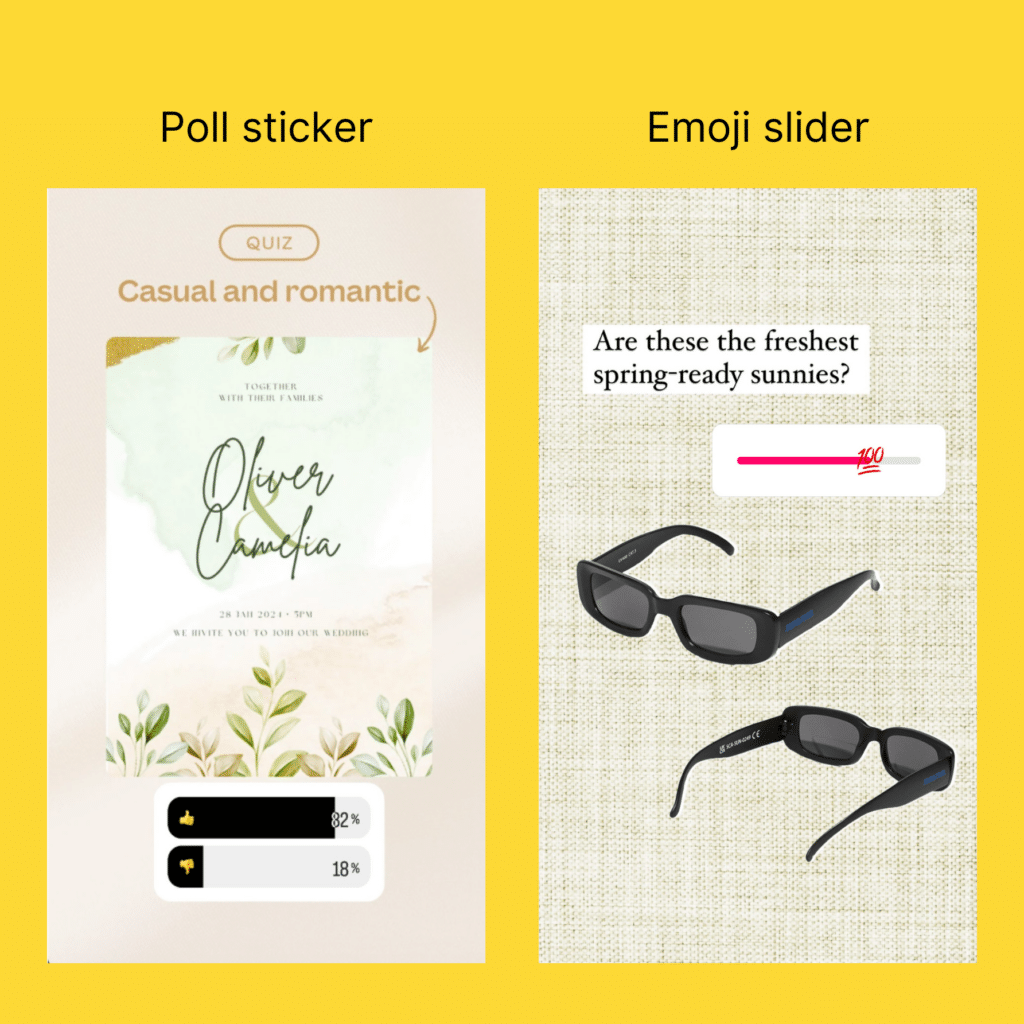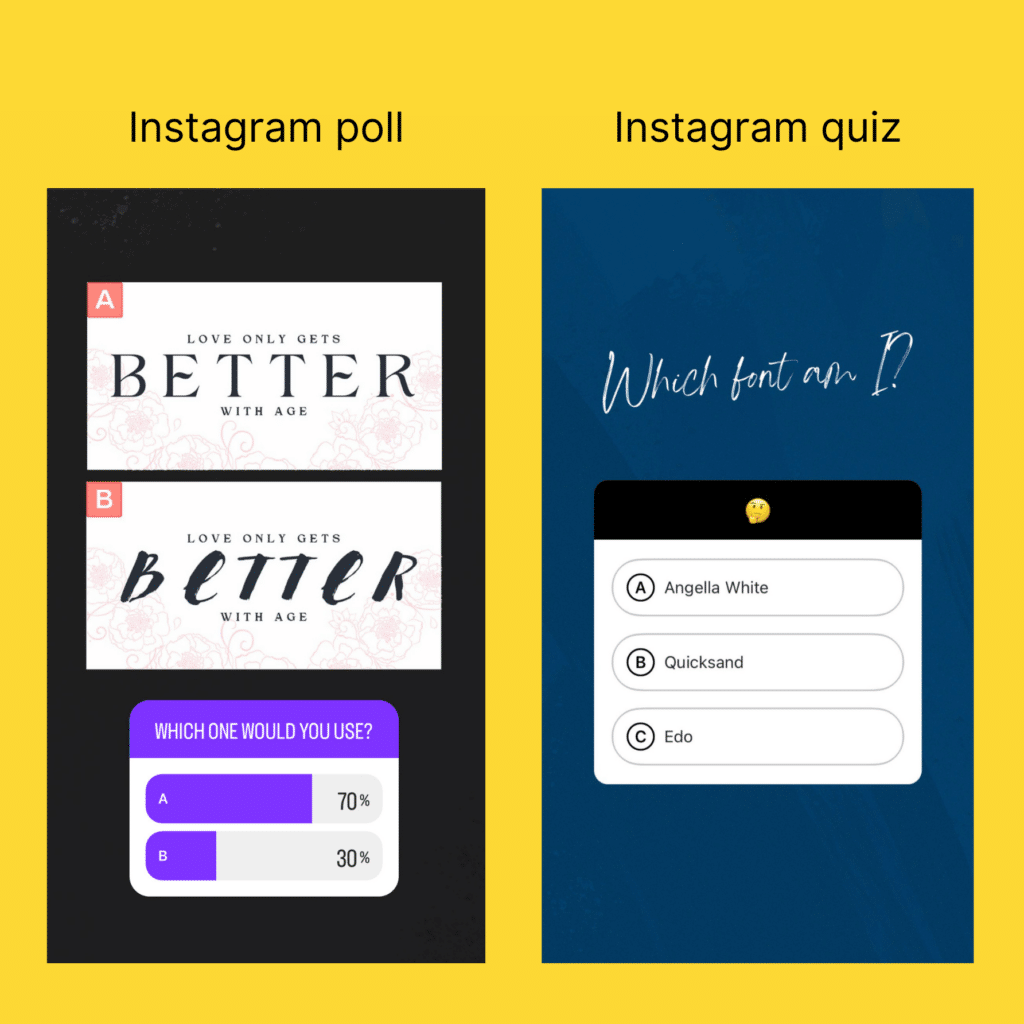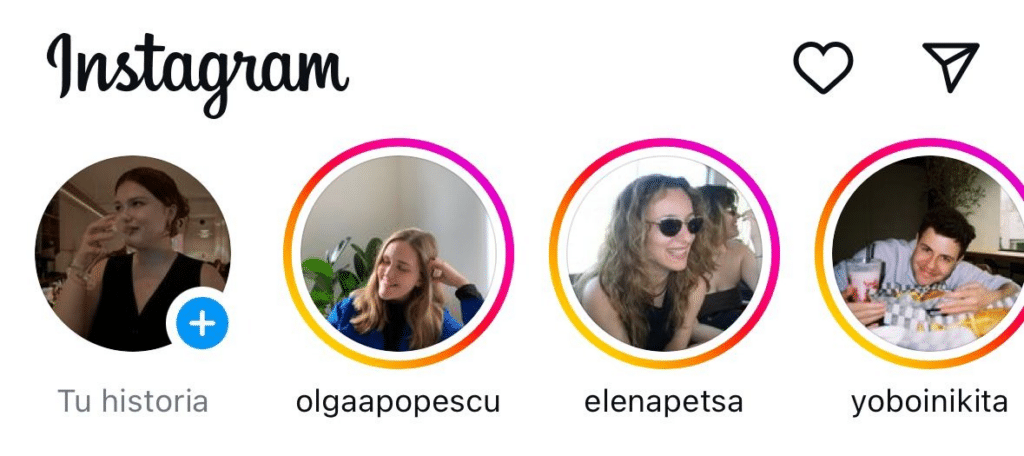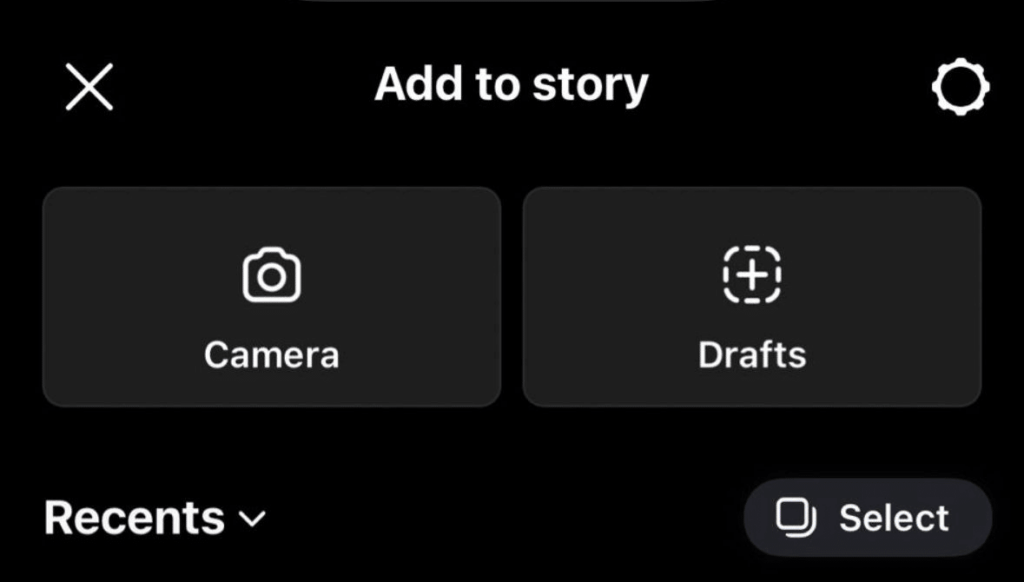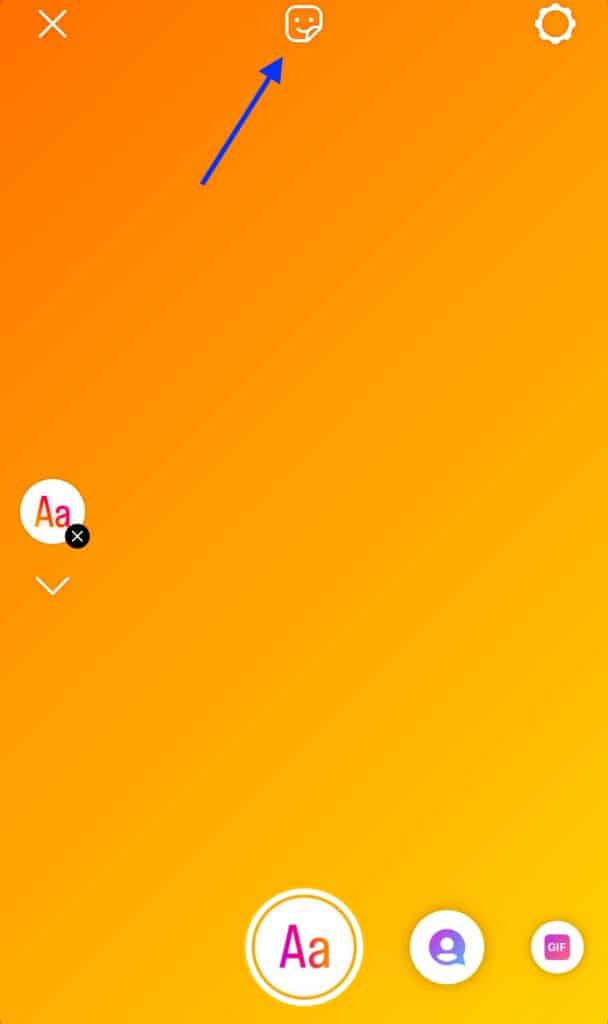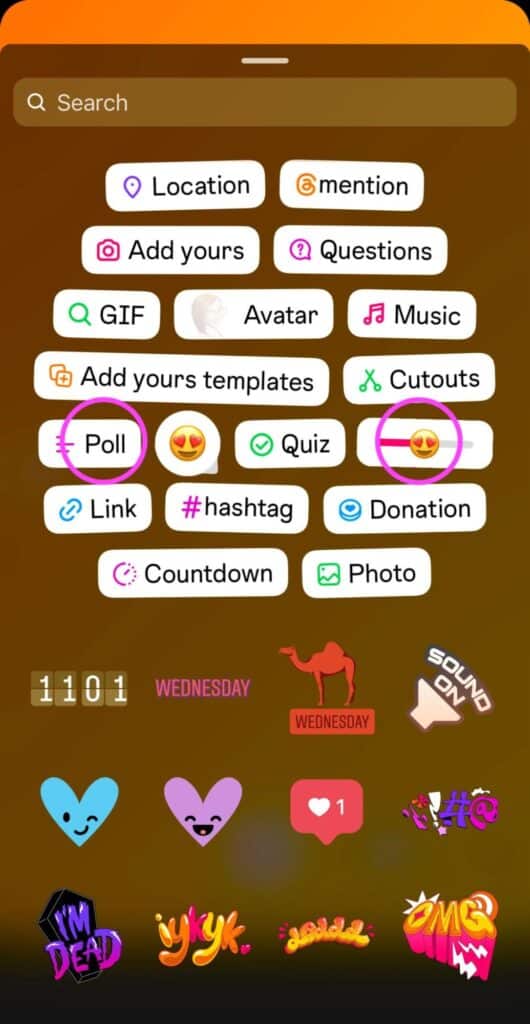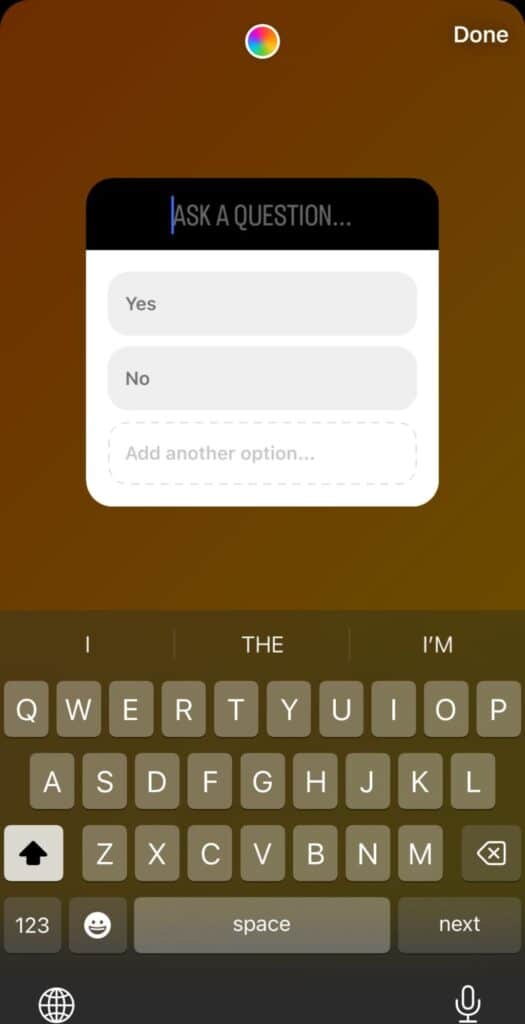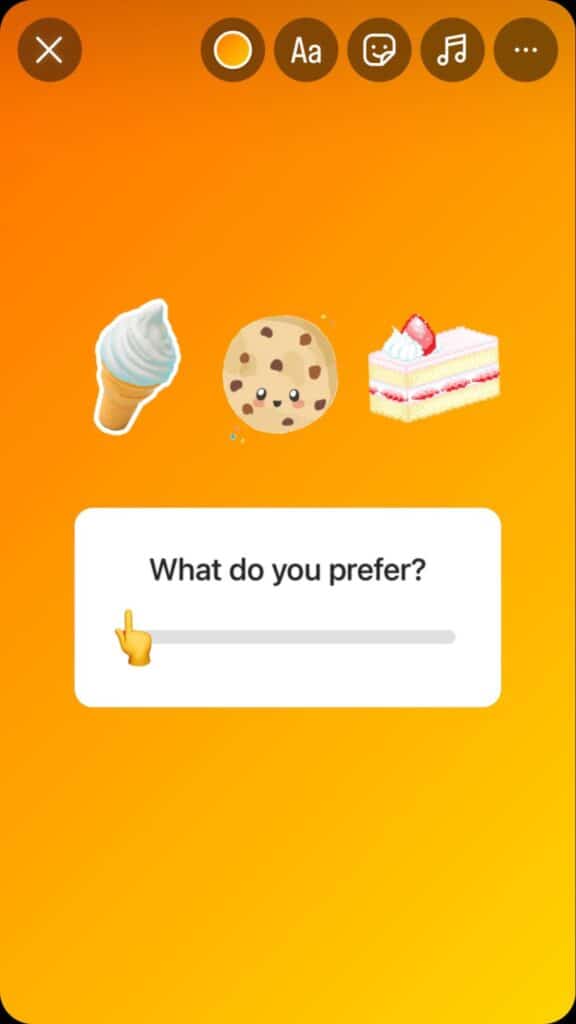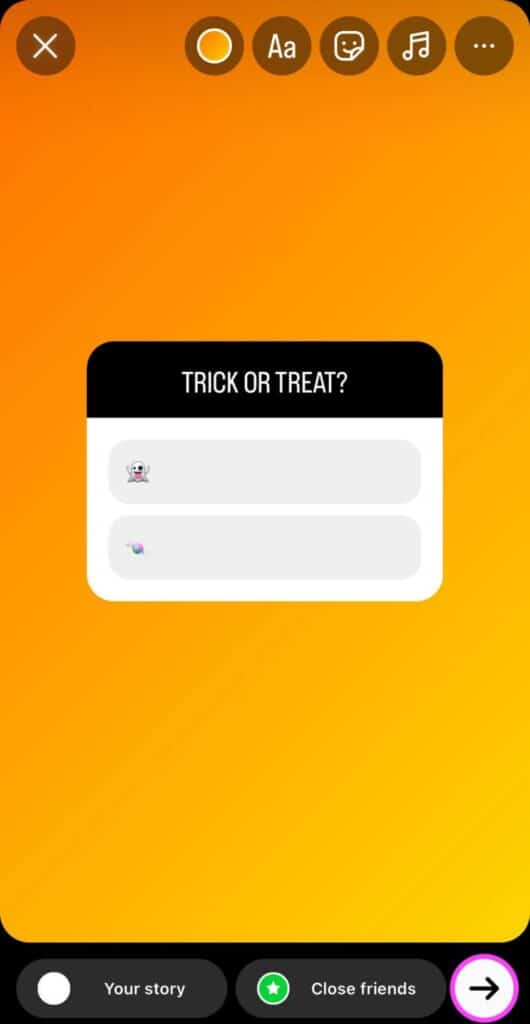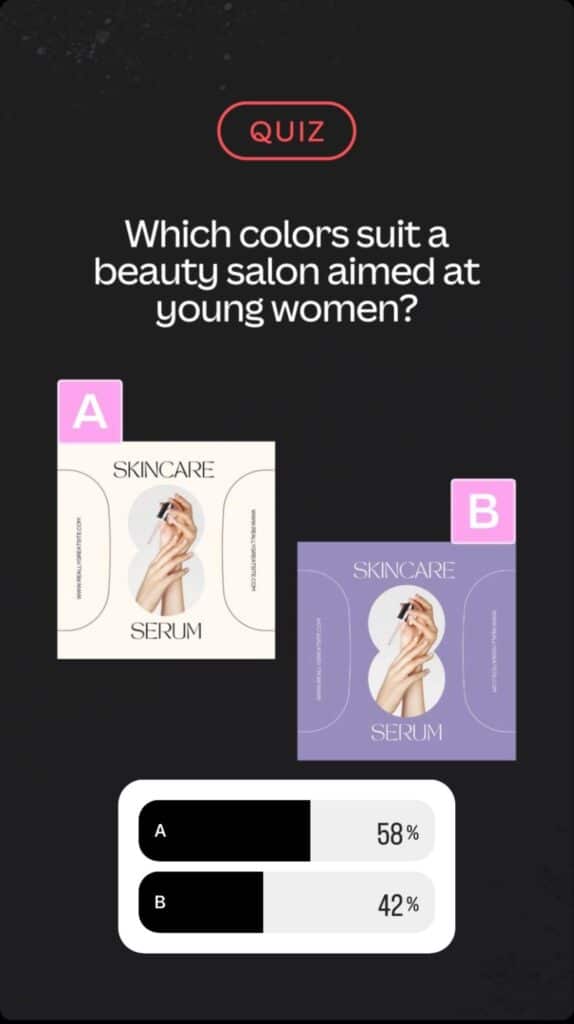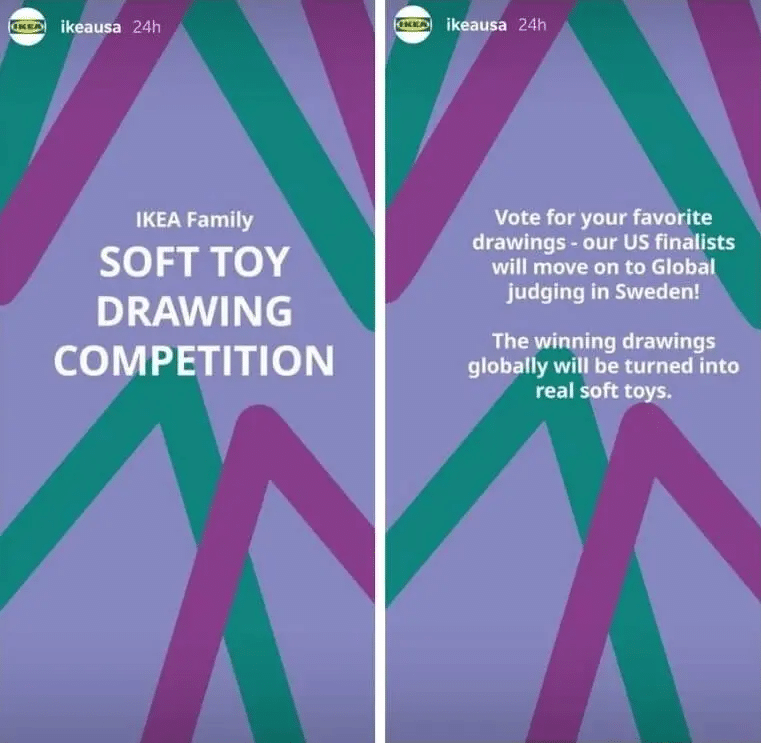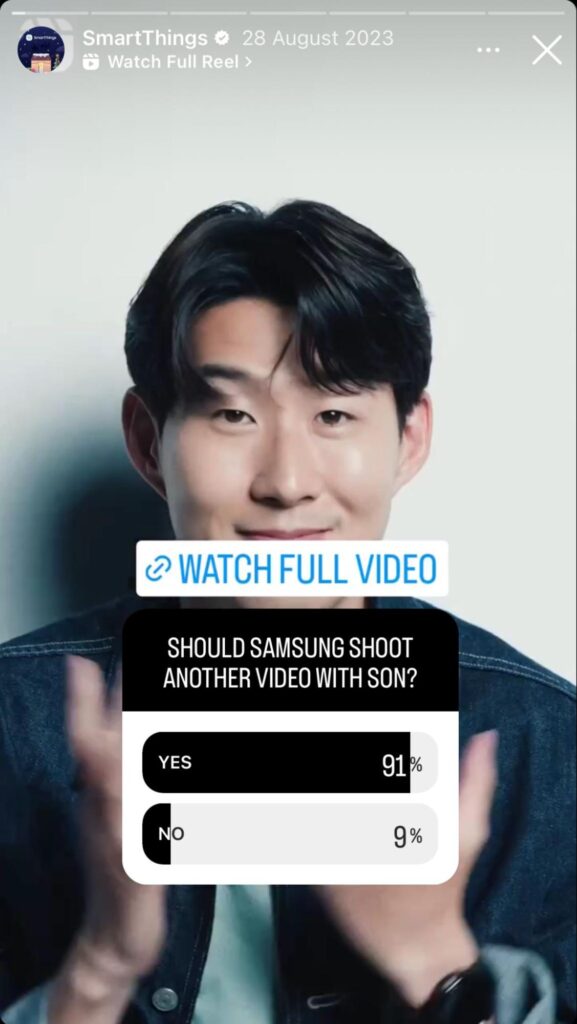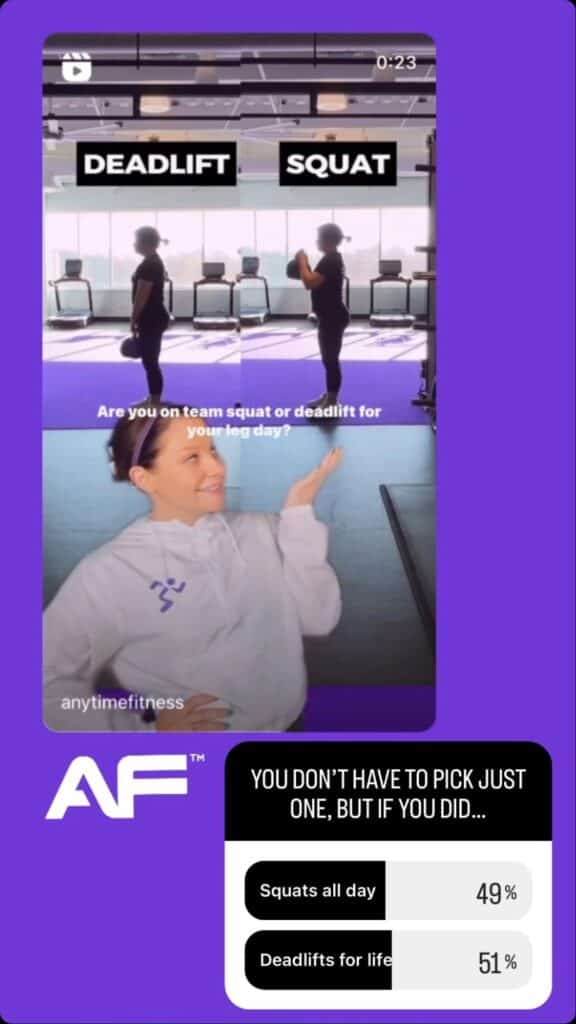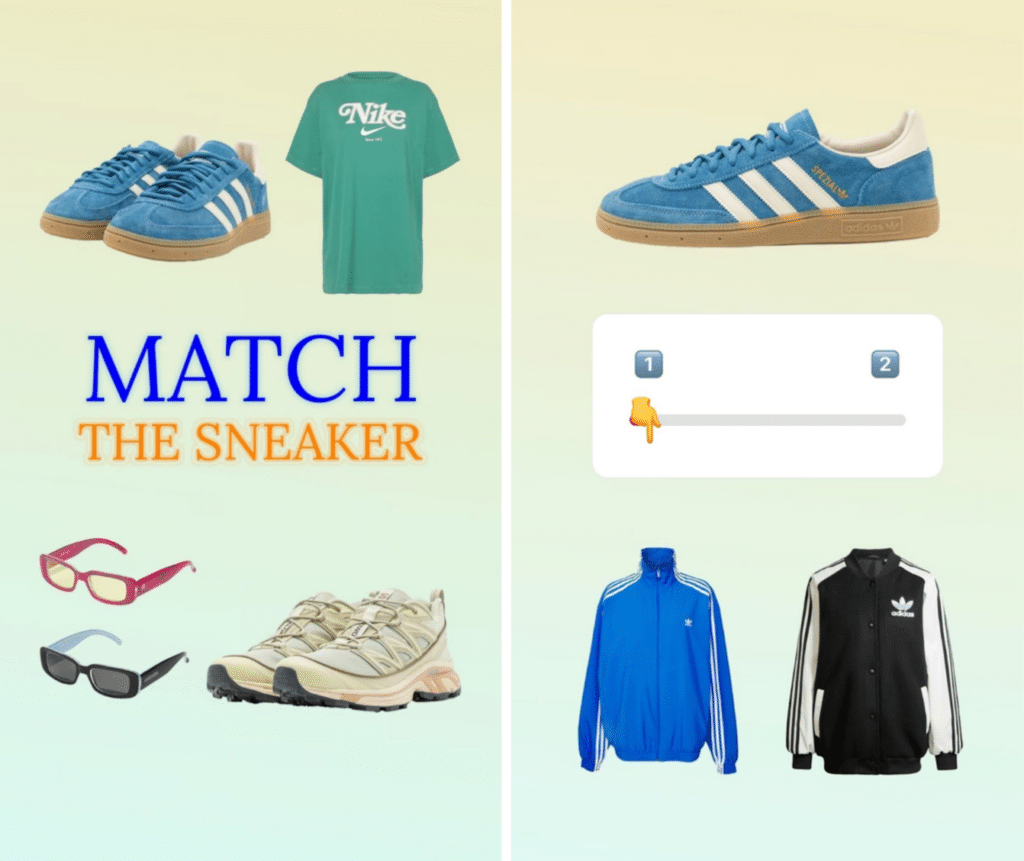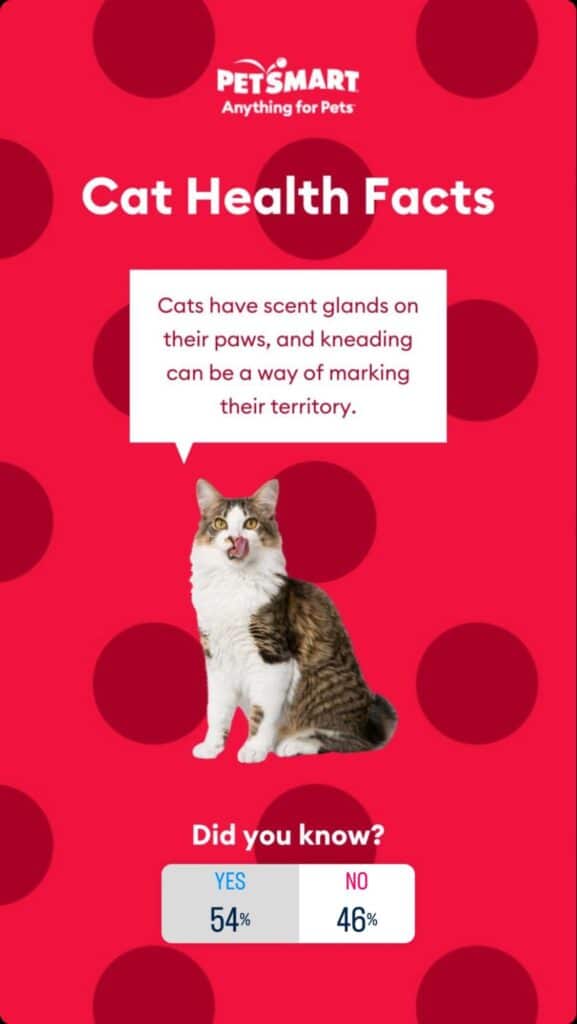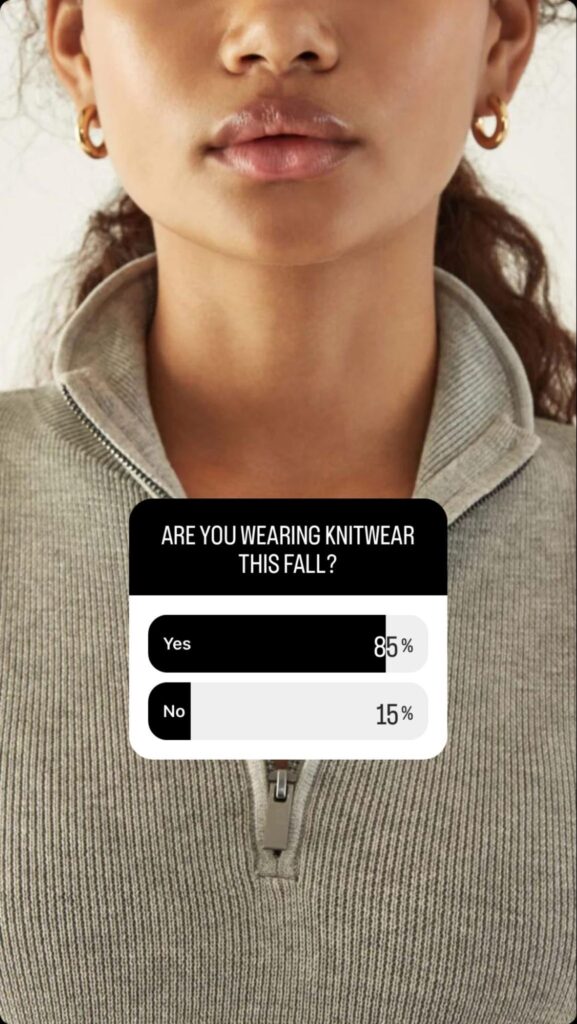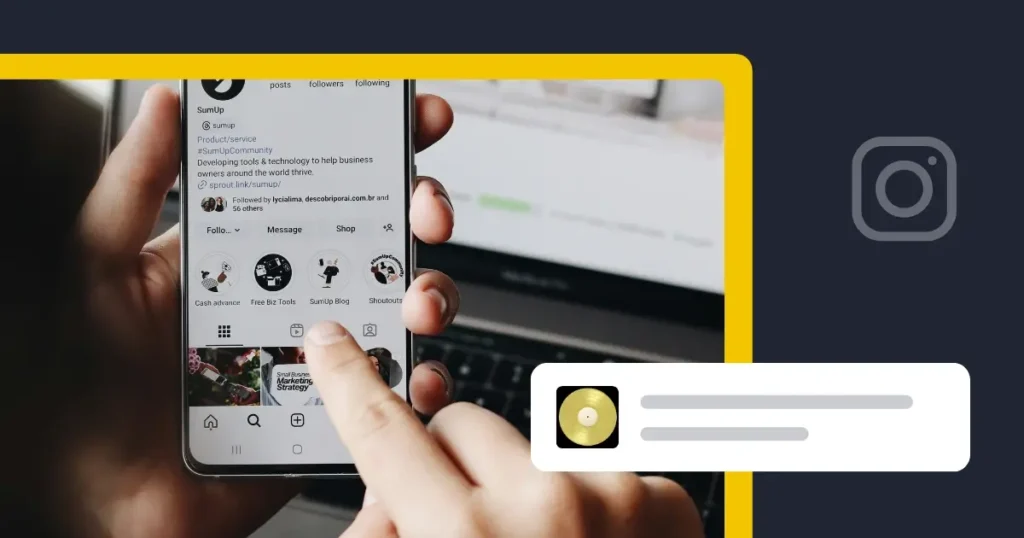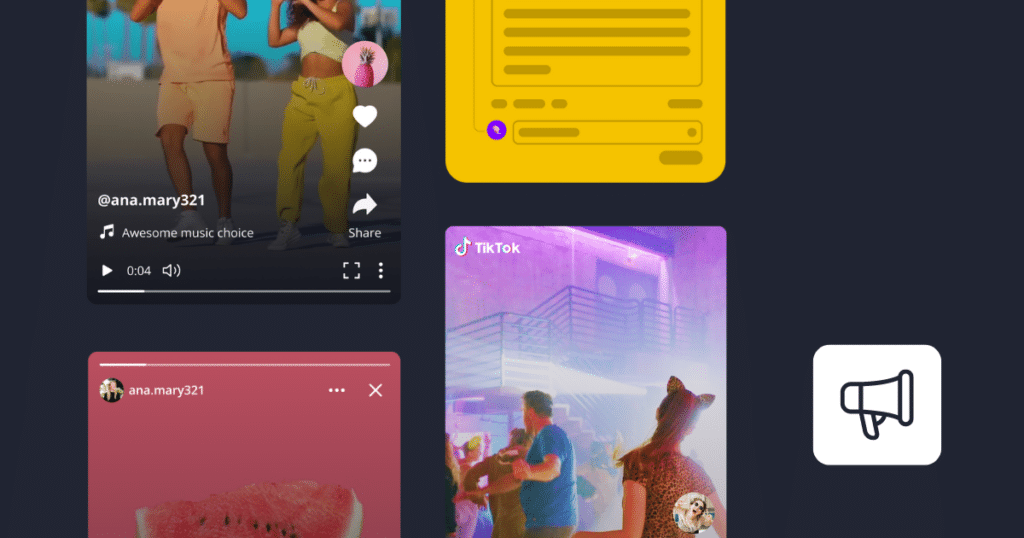Guest Author
If you’re frequently on Instagram, chances are you’ve come across Instagram polls in your feed. Many brands and creators use this engaging Instagram Story feature to interact and get instant feedback from their followers.
Have you tried it yet for your business? If you’re wondering how to do it – we’ve got your back!
In this article, we’ll share a step-by-step guide on how to create an Instagram poll. Stick around until the end, as we’ll show you seven ways you can use Instagram polls for engagement.
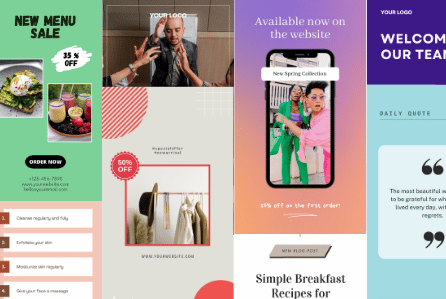
Short Summary
- Instagram offers two types of poll stickers: the traditional poll sticker, which allows up to four text answer options, and the emoji slider, which uses an emoji to represent a response scale.
- To create an Instagram poll, you need to follow these steps: go to Instagram Stories, take or upload a photo, tap the sticker icon, choose the poll sticker or emoji slider, ask your question, and then share it!
- Instagram Polls are primarily used for gathering opinions and preferences, making them ideal for obtaining real-time feedback from your followers. In contrast, Instagram Quizzes are designed to test knowledge with correct answers, making them suitable for educational and engaging interactions.
- Instagram polls can drive engagement in various creative ways, such as turning them into games, holding contests, collecting user feedback, sharing “This or That” polls, promoting products, educating the audience, and conducting market research.
- Instagram polls are not anonymous. When you create a poll, you can see who voted and which option they chose in the story’s viewer list. This feature allows you to compare votes from friends and followers whose opinions you trust most.
What Is an Instagram Story Poll?
An Instagram Story Poll is a feature that lets you ask your audience questions and see their responses in real-time. It’s a great way to engage with your followers and gather their opinions.
You can use Instagram poll stickers in two formats:
- Poll Sticker: This lets you add up to four text answer options. For example, you might ask, “What’s your favorite season?” with options like Winter, Spring, Summer, and Fall.
- Emoji Slider: This uses an emoji to represent a response scale. You choose an emoji, and your audience can slide it to show their level of agreement or satisfaction. For instance, “How much do you love coffee?” with a coffee cup emoji.
Sharing with Instagram poll questions is a smart addition to your social media strategy. When using Instagram poll stickers, you can get quick feedback, understand your audience better, and make your content more interactive.
What’s the Difference between an Instagram Poll and a Quiz?
The primary difference between an Instagram Poll and a Quiz lies in their purpose and functionality.
Instagram Polls are designed to gather opinions and preferences from your audience. They are excellent for understanding what your audience likes or wants.
For example, you might ask, “Which product do you prefer?” with various options to choose from. Polls are straightforward and perfect for obtaining real-time feedback.
In contrast, Instagram Quizzes are used to test knowledge and usually have correct answers. They can be used to challenge your audience with questions related to your brand or industry, making the interaction both educational and engaging.
For instance, a company might ask, “What year was our company founded?” with multiple-choice answers.
However, both polls and quizzes have limitations. They are somewhat restrictive if you need to ask multiple questions or require more answer options.
For more flexibility, you might consider using external Instagram quiz software to create Instagram quizzes, allowing for more complex interactions and detailed result analysis.
How Do You Create Instagram Polls?
Before you start creating a poll on Instagram, download the Instagram app for Android or iOS and sign up for a free account.
Once you have an Instagram account, these are the steps you need to take to create polls.
- Go to Instagram Stories
- Take or upload a photo
- Tap on the sticker icon
- Choose the poll sticker or emoji slider
- Ask your poll question
- Share your poll
Step 1: Go to Instagram Stories
Open the Instagram app and tap your profile icon at the top left of the screen to create a Story.
You can also swipe right to access the Stories camera. This will take you to the Instagram Stories interface where you can create new content.
Step 2: Take or Upload a Photo
Next, to upload a new Instagram Story, take a photo by tapping the circle at the bottom of the screen. If you prefer, you can choose an image from your phone gallery by swiping up on the screen to open your photo library.
Alternatively, you can start a new Story post with a blank background by tapping the “Aa” icon on the left of the screen, which allows you to create a text-only story with a colorful background.
Step 3: Tap the Sticker Icon
The Instagram poll sticker icon (a square smiley face) appears at the top of the screen. Tap it to open the sticker menu.
This menu includes various interactive stickers you can add to your Story, such as polls, questions, GIFs, and more.
Step 4: Choose the Poll Sticker or Emoji Slider
From the pop-up menu, tap the Poll icon to ask a question with two to four answer options. This type of poll is great for simple yes/no questions or for comparing multiple choices.
Alternatively, you can choose the sliding emoji icon to ask a sliding scale question. This type of poll uses an emoji to represent a range of responses, which is perfect for gauging levels of agreement or satisfaction.
Step 5: Ask Your Poll Question
If you’re choosing the Poll option, tap the Ask a Question field to type your question.
For a regular poll, you can keep the default Yes and No boxes, but you can also tap on them to change the default responses to something more specific or engaging.
For a sliding scale poll, select an emoji that best represents your question.
For example, use a smiley face for satisfaction, a heart for love, or a thumbs-up for approval.
Step 6: Share Your Poll!
Once you’ve edited the questions and responses, tap on Done. Then, share your poll with your followers by tapping the “Your Story” button at the bottom of the screen. You can also choose to share it with your close friends by selecting the “Close Friends” option.
Additionally, you can search for a specific friend or pick from the suggested list to send them the poll via private message.
7 Creative Ways to Use Instagram Polls
Adding an Instagram poll to your Stories is a great way to boost engagement and sales while building a buzz among your followers.
And with Instagram being the most downloaded app, creative Stories are one of the best ways to reach a wide audience.
Here are some fun ways to use the Instagram poll feature:
- Turn Instagram polls into a game
- Hold a contest
- Collect user’s feedback
- Share a “This or that” poll
- Promote your products
- Educate your audience
- Do market research
1. Turn Instagram Polls into a Game
You can use Instagram polls to create games for your audience, enticing them to participate. People enjoy games because they’re engaging, interactive, and just plain fun. These qualities also make them highly shareable.
Here’s an example from Canva’s Instagram account, which uses the poll sticker to create a fun game for its audience.
The brand asks which color palette suits a beauty salon targeting young women – a common question for anyone starting a beauty business. This design-oriented poll suits Canva’s audience – budding entrepreneurs looking to create designs on a budget.
2. Hold a Contest
Why not let your audience become the judge of a contest? One of the most common Instagram poll ideas, a contest can increase loyalty and create a deeper connection with your audience, as they feel more involved in your brand’s decisions and outcomes.
This sense of participation boosts engagement and generates excitement and anticipation among your followers. Plus, people may keep checking to see the results, increasing their interaction with your brand.
Here’s how IKEA USA did it:
The furniture retail chain launched a soft toy drawing competition and asked its Instagram followers to vote for their favorite entry.
The incentive? The winners will have their drawings turned into real soft toys.
3. Collect User’s Feedback
Instagram polls make it easy to reach a wide audience and gather feedback in a fun way. You can ask for users’ opinions about different products, your customer service, event ideas, your delivery process, or anything else where you need to feel the customer’s pulse.
By doing so, you make your followers feel heard while gaining valuable insights that can drive future improvements and strategies.
Here’s an example from Samsung:
They asked their followers if they should shoot another video with soccer player Son Heung-Min. The poll helps engage followers while collecting their opinions for future marketing activities.
4. Share an “This or That” Poll
“This or that,” questions ask users to choose between two options and give you insight into your audience’s sentiment on a topic.
This format is particularly effective because it simplifies decision-making, making it easy for users to participate while generating valuable data on preferences and trends within your audience.
For example, gym company Anytime Fitness asked users to vote for their preferred exercise for leg day: squat vs deadlift.
This poll is a fun and interactive way that works great because it touches on a topic that any fitness enthusiast would have an opinion on–the type of users Anytime Fitness wants to engage.
5. Promote Your Products
With Instagram polls, you can showcase your products creatively without your content appearing too promotional. Polls can introduce your products by integrating them into fun and relatable content, which helps drive interest and conversions.
For example, clothing retailer Zalando created a game asking users to match clothing items to sneakers.
It allows the company to introduce diverse products subtly, encouraging users to show their style preferences.
6. Educate Your Audience
Another use case for Instagram polls is testing and sharing knowledge. You can use the poll sticker to educate your customers about your products, brand vision, fun facts, and more.
This method transforms your Instagram presence into a platform where followers can have fun while learning something new.
Plus, it helps to reinforce your brand’s authority and expertise.
Here’s an example from Petsmart that cleverly uses an Instagram poll to share important information about cat health.
Petsmart had several similar Stories, bringing attention to different fun facts that would interest pet owners.
7. Do Market Research
Traditionally, brands have relied on surveys and email campaigns for market research. But Instagram polls have opened up a new, faster, and more engaging avenue for researching customer opinions. They’re great for grabbing attention and collecting responses in a fun way.
Here’s a poll posted by clothing company Aday to celebrate the launch of its knitwear collections.
The brand creates engagement around a new collection while learning about customers’ preferences.
Frequently Asked Questions
Yes, you can see who voted on an Instagram poll you have created. As responses come in, you can view how your followers voted in the poll results page, including a detailed breakdown of how many people chose each option and who exactly voted for each.
After collecting responses, you can share the overall results with your followers, allowing them to see the total votes for each option without revealing who voted for what.
Instagram polls last for 24 hours, just like Instagram Stories. After 24 hours, the poll disappears from your Story, and users can no longer vote for it. You can still access the poll results in your archive or add them to your Instagram highlights.
Instagram polls are not anonymous. When you create a poll, you can see who voted and which option they chose in the story’s viewers list. This feature allows you to compare votes from friends and followers whose opinions you trust most.
Engaging Your Audience with Instagram Polls
Instagram polls are a fun way to keep your audience engaged. To really grow your presence on Instagram, it’s important to post consistently and mix up your content types and topics.
Regular posts keep your followers interested, and sharing different kinds of content like helps reach more people and keeps things exciting.
This is where SocialBee can be a game-changer. It helps streamline your strategy by letting you create, schedule, and share various types of content (images, videos, Stories, Reels, carousels, and collaborative posts), engage with your audience, and analyze your performance—all saving you time and effort.
Try SocialBee with a 14-day free trial and see how it can enhance your Instagram strategy.

About the author: Evelina Milenova is the Outreach Manager at Opinion Stage. Evelina’s expertise lies in SEO and content marketing – two topics she often writes about on her LinkedIn page.