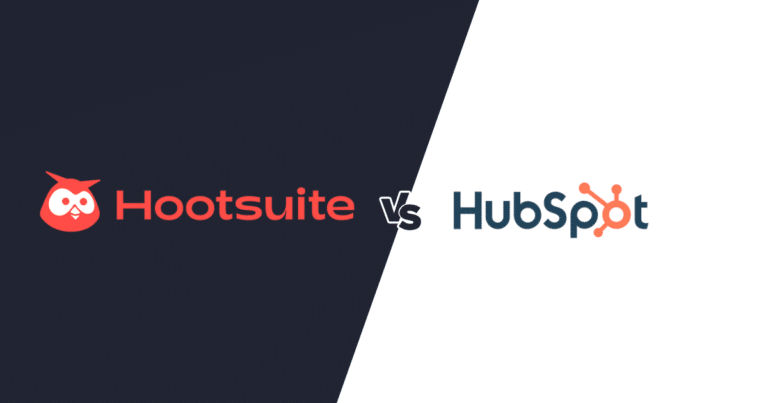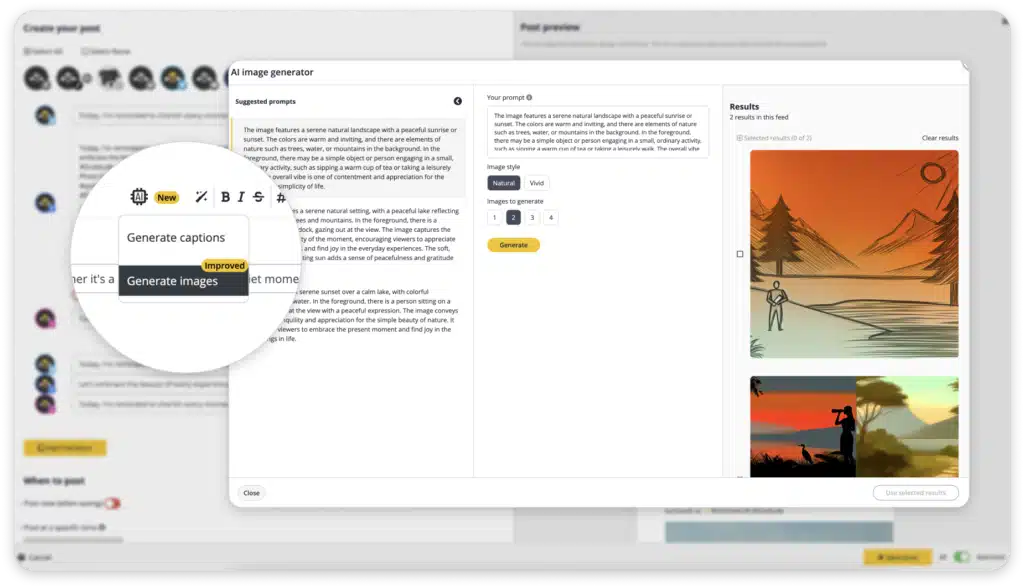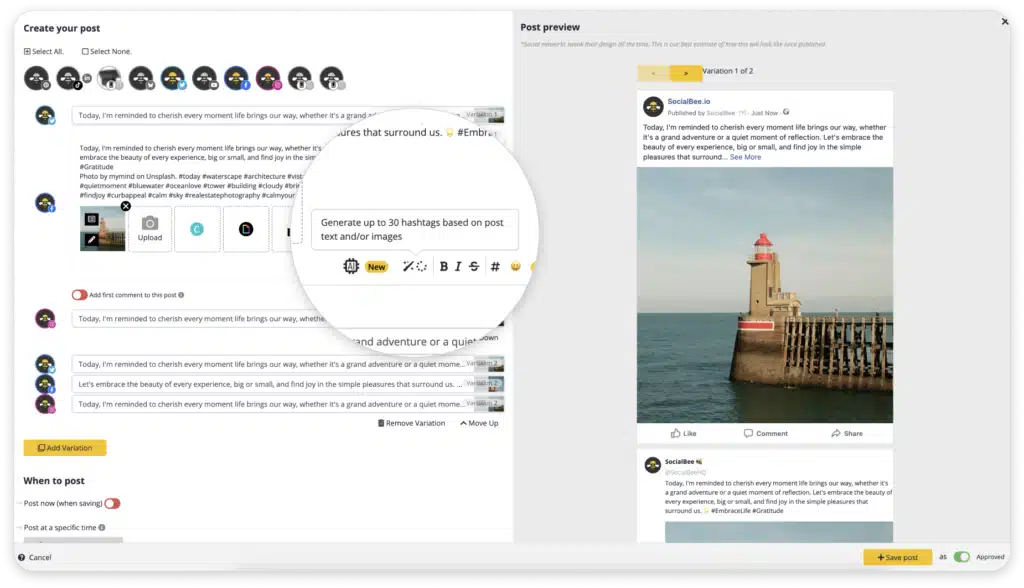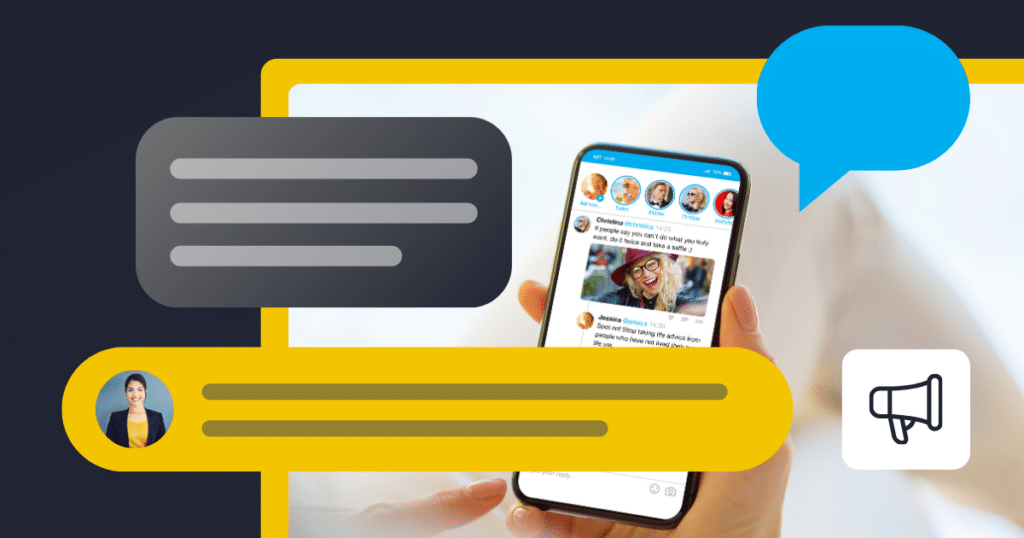Content Writer at SocialBee
Choosing between Hootsuite vs HubSpot for managing your social media? It’s a big decision with a lot riding on it.
In this detailed comparison, we’ll walk you through the strengths and weaknesses of each platform, giving you a clearer picture of what they offer. We’ll look at everything from ease of use to cost, helping you figure out which tool will help you most.
Let’s dive in and find out which of the two social media marketing tools is the best fit for you!
We’re SocialBee LABS SRL, part of WebPros. We use the information you provide to share relevant content and product updates, as outlined in our Privacy Policy. You can opt out anytime.
Short Summary
- Hootsuite emphasizes advanced scheduling and posting features, making it ideal for managing multiple platforms efficiently. HubSpot offers richer content creation tools with comprehensive image editing options and a robust content calendar.
- Hootsuite supports a wide range of social networks, including TikTok, Instagram, Pinterest, YouTube, Facebook, X (Twitter), and LinkedIn, with advanced scheduling features, while HubSpot focuses on major platforms like Instagram, Facebook, X (Twitter), YouTube (in the Enterprise Plan), and LinkedIn, offering strong CRM integration and richer content creation tools.
- While Hootsuite provides detailed social media analytics and reporting for tracking performance, HubSpot integrates social media metrics with broader marketing data, such as website traffic and lead conversions, offering a more holistic view of marketing performance.
- Hootsuite is primarily a social media management tool focused on post scheduling and engagement, while HubSpot includes CRM features that aid in managing customer interactions by linking social media posts with customer profiles for enhanced support.
- Hootsuite is known for its intuitive and user-friendly interface that simplifies social media management, HubSpot offers a comprehensive dashboard that integrates various marketing tools, providing a centralized hub for all marketing activities.
- For a more cost-effective and feature-rich social media marketing alternative, consider exploring SocialBee. With advanced AI, SocialBee can help you create social media posts in seconds, schedule evergreen content, and provide exceptional customer support, and much more.
Table of Contents
- Hootsuite vs HubSpot: How to Choose the Best Social Media Management Platform
- When to Choose Hootsuite
- When to Choose HubSpot
- What Is a Good Hootsuite and HubSpot Alternative?
- SocialBee vs HubSpot & Hootsuite: Side-by-Side Comparison Table
- Switch to SocialBee to Simplify Your Social Media Planning
- Frequently Asked Questions
- Choose the Best Social Media Management Tools!
Hootsuite vs HubSpot: A Side-by-Side Comparison Table
| Features | SocialBee | HubSpot | Hootsuite |
| Social Media Profiles | |||
| Post On | Facebook, Twitter, Instagram, Threads, LinkedIn, Pinterest, Google Business Profiles, TikTok, YouTube, Bluesky | Instagram, Facebook, Twitter, YouTube, and LinkedIn | Twitter, Facebook, LinkedIn, Instagram, Weibo, Pinterest, YouTube, TikTok |
| Import Content | |||
| CSV Upload | ✅ | ✅ | ✅ |
| RSS Feeds | ✅ | ✅ | ❌ |
| Social Media Management | |||
| AI Content Generation | ✅ | ✅ | ✅ |
| AI Image Generation | ✅ | ❌ | ❌ |
AI Social Media Manager | ✅ | ❌ | ❌ |
| Content Scheduling | ✅ | ✅ | ✅ |
| Bulk Scheduling | ✅ | ✅ | ✅ |
| Content Publishing | ✅ | ✅ | ✅ |
| Evergreen Posting | ✅ | ❌ | ❌ |
| Social Media Calendar | ✅ | ✅ | ✅ |
| Social Media Inbox | ✅ | ✅ | ✅ |
| Content Categories | ✅ | ❌ | ❌ |
| Hashtag Collections | ✅ | ❌ | ❌ |
| Hashtag Generator | ✅ | ❌ | ✅ |
| Team Collaboration | |||
| Client Workspaces | ✅ | ❌ | ❌ |
| Content Approval | ✅ | ✅ | ✅ |
| Analytics | |||
| Social Media Analytics | ✅ | ✅ | ✅ |
| Export PDF Reports | ✅ | ❌ | ✅ |
| Integrations | |||
| Canva Integration | ✅ | ✅ | ✅ |
| Unsplash Integration | ✅ | ❌ | ❌ |
| GIPHY Integration | ✅ | ❌ | ✅ |
| Multiple Shortlink Tools | ✅ | ✅ | ❌ |
| Pocket Integration | ❌ | ❌ | ✅ |
QUUU Content Curation | ✅ | ❌ | ✅ |
| Customer Support | |||
| Help Documentation | ✅ | ✅ | ✅ |
| Email Support | ✅ | ✅ | ✅ |
| Chat Support | ✅ | ✅ | ✅ |
| Support Calls | ✅ | ✅ | ✅ |
| UTM Customization | |||
| Custom URL and Tracking | ✅ | ✅ | ✅ |
| Additional Tools | |||
| Mobile App | ✅ | ✅ | ✅ |
Chrome Extension | ✅ | ✅ | ❌ |
| Additional Services | |||
| Migration / Onboarding | ✅ | ❌ | ❌ |
| Pricing Plans | |||
Monthly Plans | ✅ | ✅ | ✅ |
Yearly Plans | ✅ | ✅ | ❌ |
Free Trials | 14-day free trial | 14-day free trial | 30-day free trial |
Price | Starting at $29/month | Starting at $880/month | Starting at $149/month |
Hootsuite vs HubSpot: How to Choose the Best Social Media Management Platform
Here’s a breakdown of the features offered by Hootsuite and HubSpot to help you decide which platform is best for your social media needs:
- Supported social media platforms
- Content creation features
- Social media planning and scheduling
- Social media analytics
- Social inbox and engagement tools
- Team collaboration features
- User experience and ease of use
- Integrations
- Pricing
- Customer support
1. Supported Social Media Platforms
Hootsuite covers a broad spectrum of social media platforms, (Twitter, Facebook, LinkedIn, Instagram, Pinterest, YouTube, and TikTok). It also supports various integrations through third-party apps, making it highly adaptable for businesses looking to reach diverse audiences.
On the other hand, HubSpot sticks to the basics, integrating with essential platforms: Instagram, Facebook, Twitter, YouTube, and LinkedIn. The biggest minus is that it doesn’t support TikTok and Pinterest.
Moreover, Hootsuite only offers YouTube management for the Enterprise Plan, lacking this integration in the cheaper plans.
2. Content Creation Features
Hootsuite offers a comprehensive suite of content creation tools, including powerful image and video editing features. Users can customize posts for multiple platforms directly from the post editor, allowing them to tailor messages, image sizes, and other elements to fit each platform’s best practices.
Hootsuite supports the addition of alt text to images for improved accessibility and SEO performance. It also allows the customization of video thumbnails, adding hashtags, and tagging other accounts and locations within posts.
Additionally, Hootsuite provides tools to analyze and generate hashtags for posts, saving commonly used hashtags for future use, and ensuring efficient and effective social media strategy management. Integration with Canva within the Hootsuite dashboard enables seamless creation and editing of visuals without the need for external tools.
At the same time, HubSpot includes comprehensive tools for editing blogs and crafting social media posts with options for rich text and multimedia additions.
Users can customize posts for different social media platforms from its post editor, ensuring content is optimized for each audience. HubSpot supports adding alt text to images, enhancing accessibility and SEO. While HubSpot does not provide advanced video thumbnail customization like Hootsuite, it integrates seamlessly with various tools to assist in creating engaging multimedia content.
HubSpot excels in integrating social media metrics with broader marketing data, helping users to analyze and refine their content strategies effectively. Although HubSpot does not specifically highlight advanced hashtag analysis and generation features like Hootsuite, it offers strong CRM and marketing automation tools that support overall campaign management.
3. Social Media Planning and Scheduling
Hootsuite excels at planning posts across various social media platforms, allowing users to schedule them in advance and even line them up for automatic posting. Hootsuite provides custom recommendations for the best times to post based on historical engagement data.
Users can also bulk schedule posts, saving significant time when managing multiple accounts. Hootsuite supports scheduling the first comment of a post, which is useful for adding hashtags or additional context right after publishing.
Additionally, Hootsuite offers evergreen scheduling, allowing users to set the same post to be automatically reshared multiple times over a set period.
At the same time, HubSpot also offers robust social media planning and scheduling features. It provides suggestions for the best times to post based on engagement metrics, similar to Hootsuite.
However, HubSpot does not support bulk scheduling in the same streamlined manner as Hootsuite. While HubSpot allows detailed customization of posts for different platforms, it does not support scheduling the first comment directly from the platform.
HubSpot’s strengths lie in integrating social media with broader marketing campaigns and CRM data, providing a holistic view of marketing efforts.
4. Social Media Analytics
Hootsuite provides straightforward analytics for things like reach, engagement rate, impressions, likes, plays, shares, clicks, saves, comments, video views, and much more across your social media accounts – Facebook, Instagram, Twitter, TikTok, Pinterest, LinkedIn and YouTube.
For deeper insights such as demographic data—which shows information like age, gender, and location of your audience—and sentiment analysis, which assesses the emotions behind user comments and reactions, you’ll need their premium plans.
Meanwhile, HubSpot offers standard social media metrics (audience growth, post interactions, clicks, shares, impressions) and integrates these with email marketing metrics, website traffic, and CRM data, providing a comprehensive view of social media’s impact on overall marketing and revenue.
Supported platforms include Instagram, Facebook, X (Twitter), LinkedIn, and YouTube. Reports include audience analytics, post interactions, clicks, shares, impressions, web sessions from social media, and new contacts generated.
5. Social Inbox and Engagement Tools
Hootsuite‘s social inbox consolidates messages and comments from various social media platforms such as Facebook, Instagram, X (Twitter), and LinkedIn into a single interface.
This unified inbox allows users to manage interactions efficiently by automating message routing and integrating chatbots to handle FAQs and common inquiries, reducing response times significantly.
Additionally, Hootsuite enables users to assign conversations to team members and add notes for better collaboration, ensuring everyone stays informed and no messages are overlooked. Advanced features like monitoring keywords and mentions help ensure that important interactions are not missed.
Hootsuite also integrates with CRM systems like Salesforce and Microsoft Dynamics, which allows for seamless synchronization of customer data, providing a comprehensive view of customer interactions across multiple channels
At the same time, HubSpot is integrated with its CRM system, supporting the same platforms as Hootsuite, including Facebook, Instagram, X (Twitter), and LinkedIn. HubSpot goes a step further by offering advanced features such as the ability to assign conversations to specific team members, leave notes, and personalize responses based on detailed customer data from the CRM.
This integration provides a holistic view of customer interactions, encompassing social media, email, and website data. HubSpot also offers comprehensive analytics that measure response times and customer satisfaction, helping businesses optimize their customer service processes.
The platform’s advanced features for managing social media conversations include keyword monitoring, automated responses, and detailed reporting on social media engagement metrics, making it a powerful tool for enhancing customer relationships.
6. Team Collaboration Features
Hootsuite offers robust team collaboration features, including task assignments, content approval workflows, and internal communication within the platform.
Teams can manage permissions, assign roles, and control who edits or publishes content, ensuring smooth collaboration and maintaining quality control. Hootsuite’s tools help track who is doing what and when, preventing tasks from slipping through the cracks and keeping everyone on the same page.
At the same time, HubSpot also provides strong collaboration tools, integrating them with its marketing and project management suite. Features include assigning tasks, setting access levels, and a detailed content approval process.
This integration helps teams coordinate social media efforts with other marketing activities, ensuring cohesive strategies across platforms. HubSpot’s tools enhance team efficiency by keeping social media and broader marketing efforts aligned .
While Hootsuite excels with its detailed task assignment and approval workflows, making it ideal for managing social media-specific tasks. HubSpot stands out for its integration with broader marketing tools, providing a comprehensive approach for teams looking to align social media with overall marketing strategies.
7. User Experience and Ease of Use
Hootsuite is well-liked for its straightforward interface that’s designed just for managing social media. It’s clear and simple, which makes it easy for new users to get the hang of things quickly.
On the other hand, HubSpot might take a bit more time to learn because it offers a wider range of marketing tools. New users may need some time to familiarize themselves with its many features, especially compared to Hootsuite’s more focused approach.
8. Integrations
Hootsuite integrates with over 100 apps, offering a wide range of tools to enhance social media management. Key integrations include Canva for creating and editing visuals, Google Analytics for tracking website performance, and Bitly for managing and tracking links.
Hootsuite also connects with Salesforce and Microsoft Dynamics for CRM data synchronization, improving customer relationship management.
Additionally, it supports integrations with Shopify, Slack, Dropbox, and Google My Business, which help streamline various business operations.
HubSpot, on the other hand, features built-in integrations across its marketing, sales, and service platforms, ensuring smooth data flow and cohesive marketing strategies. Notable integrations include Salesforce for robust CRM capabilities, Google Analytics for website tracking, Mailchimp for email marketing, and Zendesk for customer service management. Canva integration facilitates content creation within HubSpot.
Moreover, HubSpot’s tools are tightly integrated within its own ecosystem, providing a unified platform for managing marketing, sales, and service activities
For broader social media management, Hootsuite’s diverse integrations are advantageous, whereas HubSpot’s integrated approach is ideal for comprehensive marketing strategies.
9. Pricing
While both Hootsuite and HubSpot offer great social media management tools, their pricing can be pretty high, especially for smaller businesses or those just starting out.
They both have a free plan, but it’s quite limited. Hootsuite’s paid plans start at $149 per month, while HubSpot’s Marketing Hub Professional plan starts at $880 per month.
10. Customer Support
Hootsuite provides customer support through email after filling out their form, with priority support available for higher-tier plans.
This ensures faster response times for managing social media channels smoothly. However, some users report difficulties in locating support contact information, leading to mixed reviews on the ease of accessing help.
On the other hand, HubSpot offers a variety of customer service options, including email, chat, and phone support. It also features a comprehensive knowledge base with articles, tutorials, and FAQs to help users maximize the platform’s features.
Reviews on G2 generally praise HubSpot’s responsive and helpful support team. For instance, Petrina D., a small business owner, noted, “Always go away with all my answers!” highlighting the effectiveness of HubSpot’s support in resolving issues.
HubSpot often receives higher praise for its responsiveness and comprehensive assistance options. This makes HubSpot a slightly better choice for users who prioritize excellent customer service.
When to Choose Hootsuite
You should use Hootsuite to manage your social media presence if:
- You manage a lot of social media platforms: Hootsuite supports more platforms than HubSpot, such as TikTok and Weibo, making it easier to post on multiple social channels simultaneously.
- You need advanced scheduling tools: Hootsuite offers bulk scheduling, allowing users to upload a CSV file and schedule hundreds of posts across multiple platforms.
- Simplicity and ease of use are top priorities: Hootsuite’s user-friendly interface is designed for easy social media management, making it great for beginners.
- Budget is a major concern: Hootsuite offers a free plan with limited features, and its paid plans are generally more affordable than HubSpot’s.
When to Choose HubSpot
Your go-to social media management platform should be HubSpot if:
- You need a comprehensive marketing tool: HubSpot helps you do more than just manage social media. You can send marketing emails, cut out repetitive tasks, keep track of customer information, and much more. This means you can manage all your inbound marketing efforts in one place.
- In-depth social media monitoring is a focus: HubSpot offers detailed social media analytics that connects with your other marketing data, so you get the full picture of how your social media is doing.
- Team collaboration across marketing functions is important: HubSpot’s integrated tools facilitate seamless teamwork in handling social media, email campaigns, and content creation.
- Strong customer relationship management (CRM) is a priority: HubSpot links social media interactions with CRM data, improving customer service and relationship management.
- You’re already using HubSpot tools: If you’re already invested in HubSpot’s ecosystem, it’s easier to manage all your tools and data in one place, saving time and effort.
What Is a Good Hootsuite and HubSpot Alternative?
If you’re figuring out which social media tool works best for your strategy and can’t decide between big names like Hootsuite and HubSpot, why not give SocialBee a try?
With premium features and wallet-friendly plans, SocialBee is perfect for entrepreneurs, content creators, agencies, and businesses of all sizes who need a solid all-in-one solution.
Here’s what makes SocialBee a great Hootsuite and HubSpot alternative:
- AI features
- Evergreen posting
- Content categories
- Hashtag generator & collections
- Social inbox
- First-class customer support
- Pricing
1. AI Features
SocialBee’s AI Post Generator sets itself apart from competitors like HubSpot and Hootsuite by using AI technology to simplify content creation.
This tool quickly generates engaging captions, creative content ideas, and visuals for your posts, making it a standout choice for those looking to streamline their social media strategy. SocialBee also offers 1000+ unique prompts that guide users in crafting effective social media posts.
SocialBee’s Social Media Copilot helps you receive optimal platform suggestions, and provides the best times to post based on your brand’s specifics. Users answer questions about their brand, and the tool recommends the most suitable social media platforms, optimal posting times, and strategies tailored to maximize engagement and reach.
PRO TIP
Unlike many competitors, SocialBee provides unlimited access to its AI features across all plans, giving every user the full range of tools without additional costs or restrictions.
Generate more social media captions and images than ever before with SocialBee’s 1000+ AI prompt collection.
2. Evergreen Posting
What’s special about using SocialBee is how easy it makes it to create, schedule, and recycle content that stays relevant for a long time. This feature is especially helpful when you’re just out of new content ideas.
With SocialBee, you can keep bringing back quality content like customer testimonials, informative articles, and timeless tips.
This keeps your social media feeds lively and engaging without the hassle of constantly creating new posts. It’s a smart, practical way to keep your online presence consistent and make the most of your best content over time.
3. Content Categories
SocialBee’s content categorization surpasses what’s available from HubSpot and Hootsuite. It lets users sort their social media posts into distinct folders based on topics, themes, or other relevant criteria.
This means you can clearly differentiate between, say, your promotional posts and your educational content. Additionally, SocialBee provides content performance analytics for each category, including views, likes, clicks, comments, and shares.
Here are some other benefits of content categories:
- It keeps content organized in content pillars, ensuring a diverse mix of posts.
- You can schedule multiple posts at once by adding them to each category.
- Categories can be evergreen, allowing posts to be reshared indefinitely or set to expire.
- UTM parameters can be set for posts within a category for easy tracking, providing insights into campaign effectiveness.
4. Hashtag Generator & Collections
SocialBee simplifies the creation of Instagram posts and other social media content with its Hashtag Generator and Collections features.
The Hashtag Generator automatically suggests relevant hashtags based on the content of your posts, saving you time and effort. This feature is especially helpful for businesses managing multiple accounts, as it provides instant, tailored hashtag suggestions to boost engagement and visibility among your target audience.
Additionally, SocialBee allows you to save frequently used hashtags in collections and add them to your posts with a single click
PRO TIP
You can save all your hashtags in dedicated collections and add them to your posts with just a few clicks in SocialBee!
Save all your hashtags in dedicated collections and add them to your posts with just a few clicks.
5. Social Inbox
SocialBee’s Social Inbox gathers all your social media interactions, from comments to direct messages, into one central place. This means you can reply to followers quickly, keep tabs on all your conversations, and make sure you don’t miss any important messages.
This feature supports platforms like Facebook, Instagram Business, X (Twitter), LinkedIn Company, Google Business, and YouTube.
Moreover, it makes it easy for you to provide quick customer support through your social media accounts. It’s a straightforward way to stay engaged and responsive with your audience.
6. First-Class Customer Support
At SocialBee, we pride ourselves on offering exceptional customer support that goes above and beyond what you might get with other competitors.
Here’s what JF, Chief Marketing Strategist, says about us: I love the customer support and all the education the team provides regarding the constant updates. I love how easy it is to upload, schedule, see my analytics, manage all my conversations across platforms and create monthly reports for my clients and myself! I don’t just like SocialBee I LOVE SocialBee!
We’re here to make your experience simple, providing help via email, chat, and calls regardless of your plan. You can even send feedback directly to our CEO via email.
We also provide extensive help through our detailed documentation, YouTube tutorials, and live webinars where you can ask questions and interact directly.
7. Pricing
Unlike the steep prices of HubSpot and Hootsuite, SocialBee offers affordable plans for businesses of all sizes.
Starting at just $29 per month, our Starter Plan is perfect for solopreneurs and small businesses. The $49 per month Accelerator Plan is ideal for small to medium-sized businesses, while our $99 per month Pro Plan caters to social media managers, teams, and agencies.
With SocialBee, you get essential features without breaking the bank, making it an accessible alternative to pricier platforms.
SocialBee vs HubSpot & Hootsuite: Side-by-Side Comparison Table
| Features | SocialBee | HubSpot | Hootsuite |
| Social Media Profiles | |||
| Post On | Facebook, Twitter, Instagram, Threads, LinkedIn, Pinterest, Google Business Profiles, TikTok, YouTube, Bluesky | Instagram, Facebook, Twitter, YouTube, and LinkedIn | Twitter, Facebook, LinkedIn, Instagram, Weibo, Pinterest, YouTube, TikTok |
| Import Content | |||
| CSV Upload | ✅ | ✅ | ✅ |
| RSS Feeds | ✅ | ✅ | ❌ |
| Social Media Management | |||
| AI Content Generation | ✅ | ✅ | ✅ |
| AI Image Generation | ✅ | ❌ | ❌ |
AI Social Media Manager | ✅ | ❌ | ❌ |
| Content Scheduling | ✅ | ✅ | ✅ |
| Bulk Scheduling | ✅ | ✅ | ✅ |
| Content Publishing | ✅ | ✅ | ✅ |
| Evergreen Posting | ✅ | ❌ | ❌ |
| Social Media Calendar | ✅ | ✅ | ✅ |
| Social Media Inbox | ✅ | ✅ | ✅ |
| Content Categories | ✅ | ❌ | ❌ |
| Hashtag Collections | ✅ | ❌ | ❌ |
| Hashtag Generator | ✅ | ❌ | ✅ |
| Team Collaboration | |||
| Client Workspaces | ✅ | ❌ | ❌ |
| Content Approval | ✅ | ✅ | ✅ |
| Analytics | |||
| Social Media Analytics | ✅ | ✅ | ✅ |
| Export PDF Reports | ✅ | ❌ | ✅ |
| Integrations | |||
| Canva Integration | ✅ | ✅ | ✅ |
| Unsplash Integration | ✅ | ❌ | ❌ |
| GIPHY Integration | ✅ | ❌ | ✅ |
| Multiple Shortlink Tools | ✅ | ✅ | ❌ |
| Pocket Integration | ✅ | ❌ | ✅ |
QUUU Content Curation | ✅ | ❌ | ✅ |
| Customer Support | |||
| Help Documentation | ✅ | ✅ | ✅ |
| Email Support | ✅ | ✅ | ✅ |
| Chat Support | ✅ | ✅ | ✅ |
| Support Calls | ✅ | ✅ | ✅ |
| UTM Customization | |||
| Custom URL and Tracking | ✅ | ✅ | ✅ |
| Additional Tools | |||
| Mobile App | ✅ | ✅ | ✅ |
Chrome Extension | ✅ | ✅ | ❌ |
| Additional Services | |||
| Migration / Onboarding | ✅ | ❌ | ❌ |
| Pricing Plans | |||
Monthly Plans | ✅ | ✅ | ✅ |
Yearly Plans | ✅ | ✅ | ❌ |
Free Trials | 14-day free trial | 14-day free trial | 30-day free trial |
Price | Starting at $29/month | Starting at $880/month | Starting at $149/month |
Switch to SocialBee to Simplify Your Social Media Planning
If you’re thinking about moving away from Hootsuite or HubSpot and have found SocialBee, switching over is simple with our Migration service.
We’ll carefully move all your essential data, like your post schedules, RSS feeds, and link shortener settings, from your old platform to SocialBee.
Once everything is moved over, we’ll send you an email summary of everything that’s been transferred. Not sure if SocialBee is the right fit for you? First, start your 14-day free trial and see how it can improve your social media management.
Frequently Asked Questions
The best platform depends on what you’re looking for. Hootsuite is great for managing many social media platforms easily, with strong scheduling and a user-friendly interface.
Yet, HubSpot is better for detailed marketing, offering in-depth social media analytics, solid CRM integration, and smooth collaboration across marketing tasks.
Consider what matters most to you—simplicity or depth—and your budget to make the right choice.
No, that’s not possible. However, while Hootsuite and HubSpot don’t directly integrate, there are workarounds.
Manually transfer data, explore third-party integration tools like Zapier, or leverage HubSpot Connect for custom development if you have the resources.
Consider your needs – manual options might work for simpler tasks, while complex integrations might require a different platform altogether.
SocialBee emerges as a strong Hootsuite alternative, offering all the core social media capabilities you might be looking for as it allows users to create images in seconds.
Additionally, SocialBee boasts team collaboration tools, including creating dedicated workspaces for streamlined management. This feature enables users to keep tasks for each client separate and organized, and invite users from your client’s team to collaborate efficiently in a dedicated environment.
Furthermore, SocialBee provides competitive pricing, – while Hootsuite’s pricing starts at $149/month, SocialBee’s cheapest plan starts at 29$/month. The tool however offers six different plans catering to various needs and budgets, perfect for freelancers, entrepreneurs, and agencies.
By looking at the price difference, Hootsuite is a solution for agencies with a bigger budget, while SocialBee’s flexible plans are ideal for different types of businesses and entrepreneurs.
Choose the Best Social Media Management Tools!
SocialBee, HubSpot, and Hootsuite each bring valuable features to the table for managing social media.
SocialBee stands out with specialized tools like the AI hashtag generator and strong content categorization, while HubSpot and Hootsuite offer interesting marketing integrations and workflows. Depending on your specific needs and goals, any of these platforms could be a great choice.
If you’re interested in exploring what SocialBee has to offer, why not start with a hands-on experience? Start your 14-day free trial with SocialBee today.