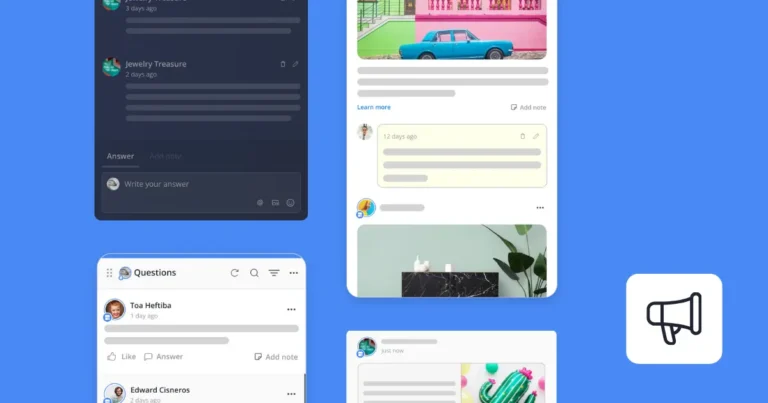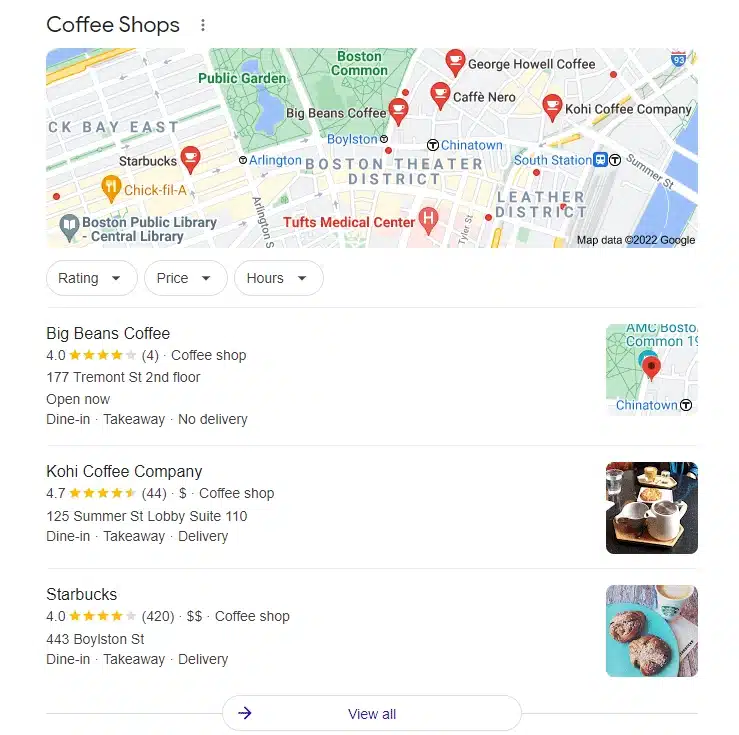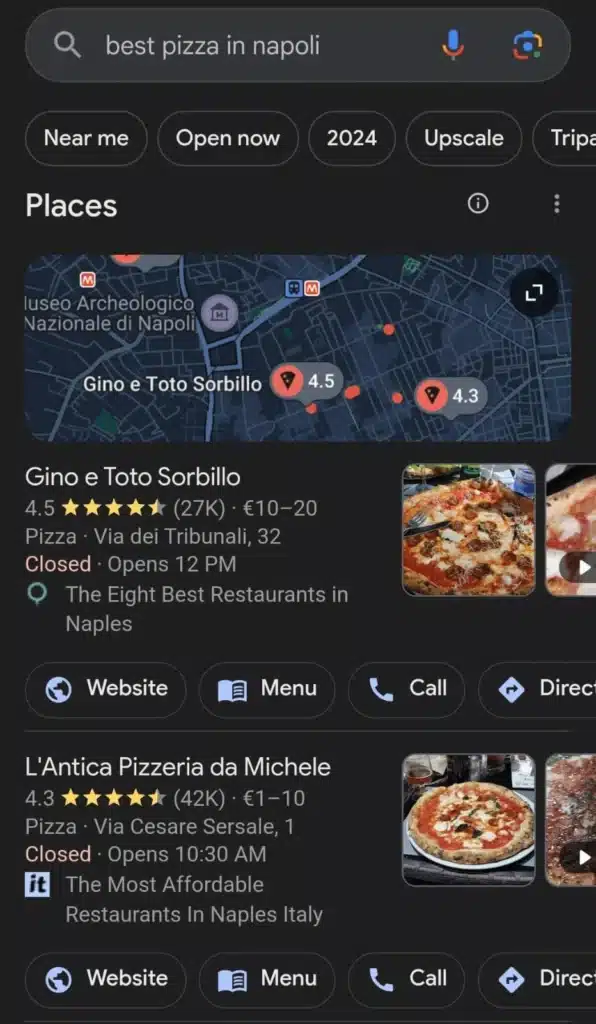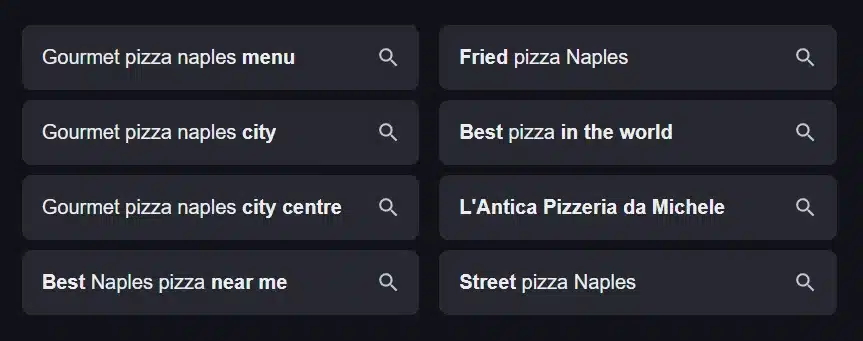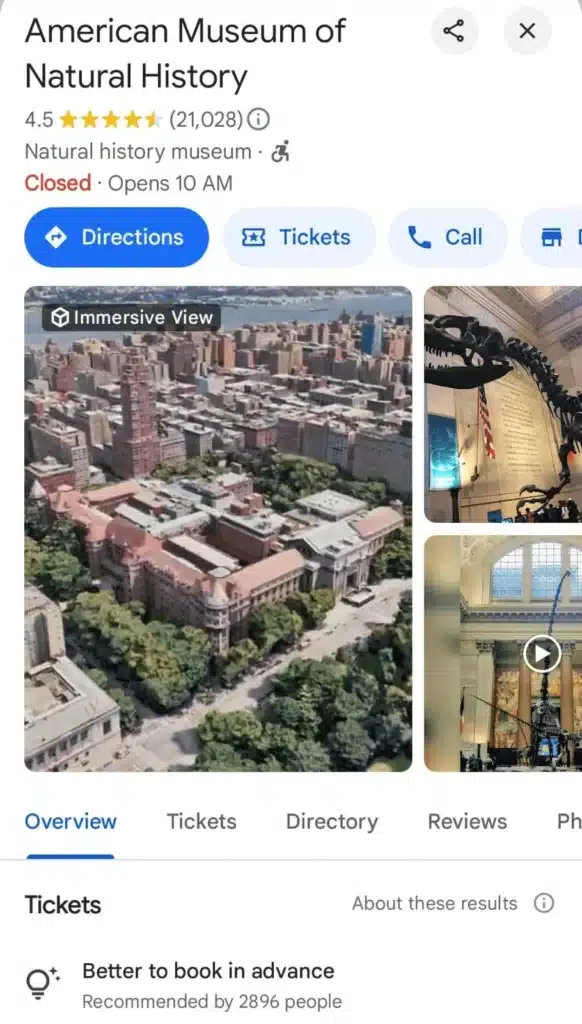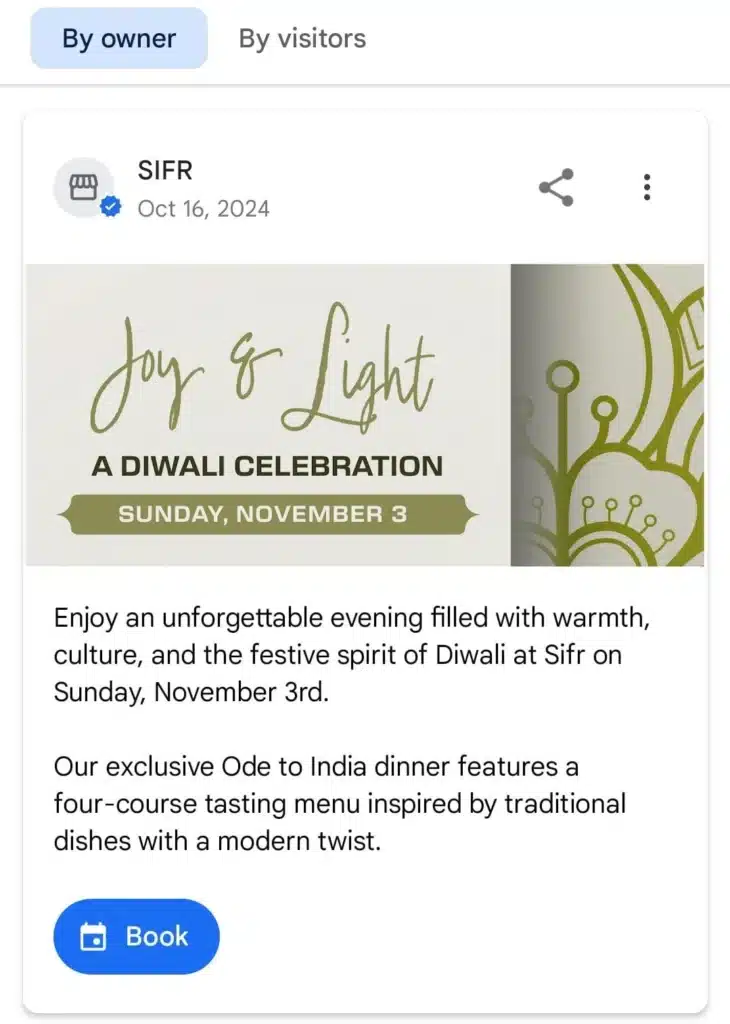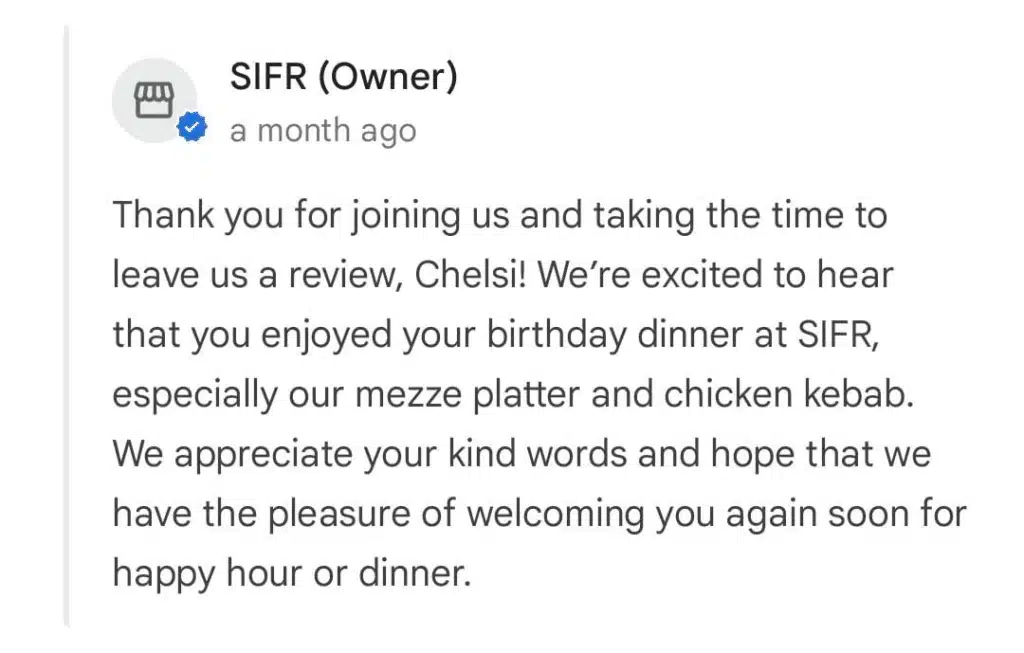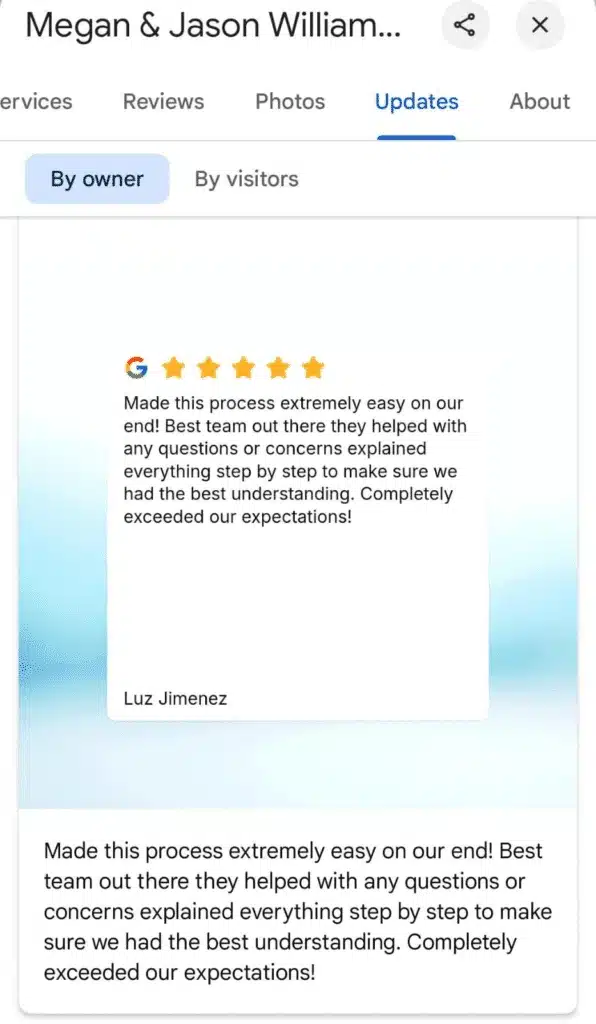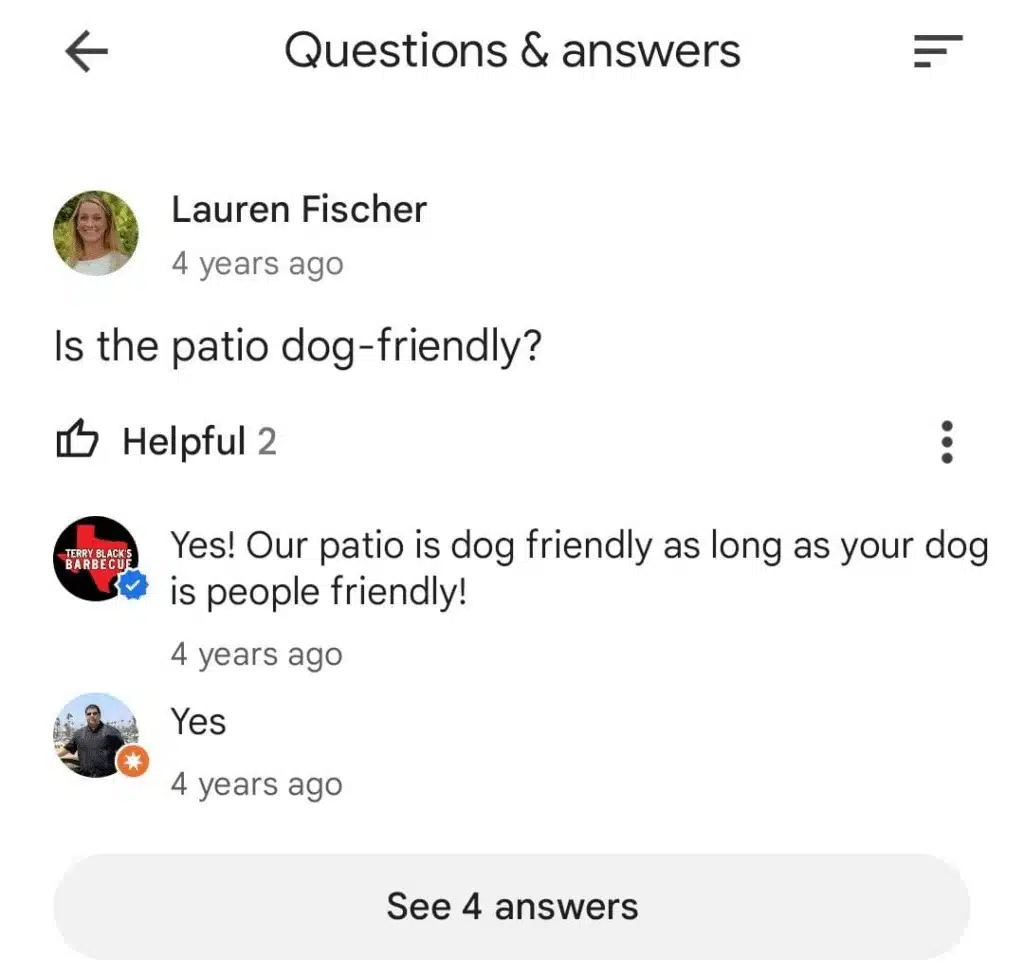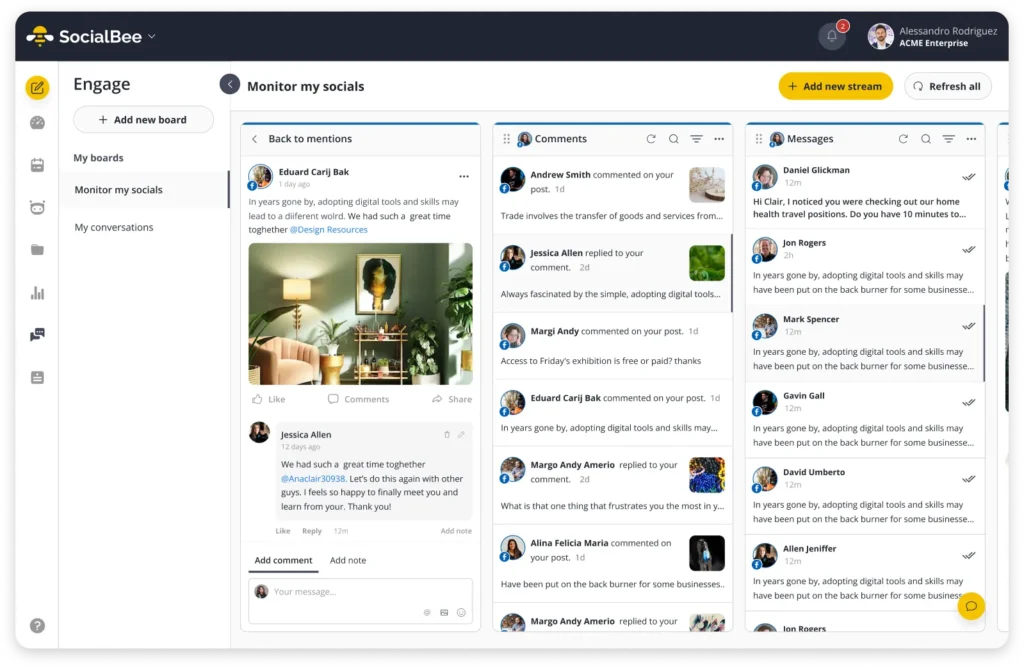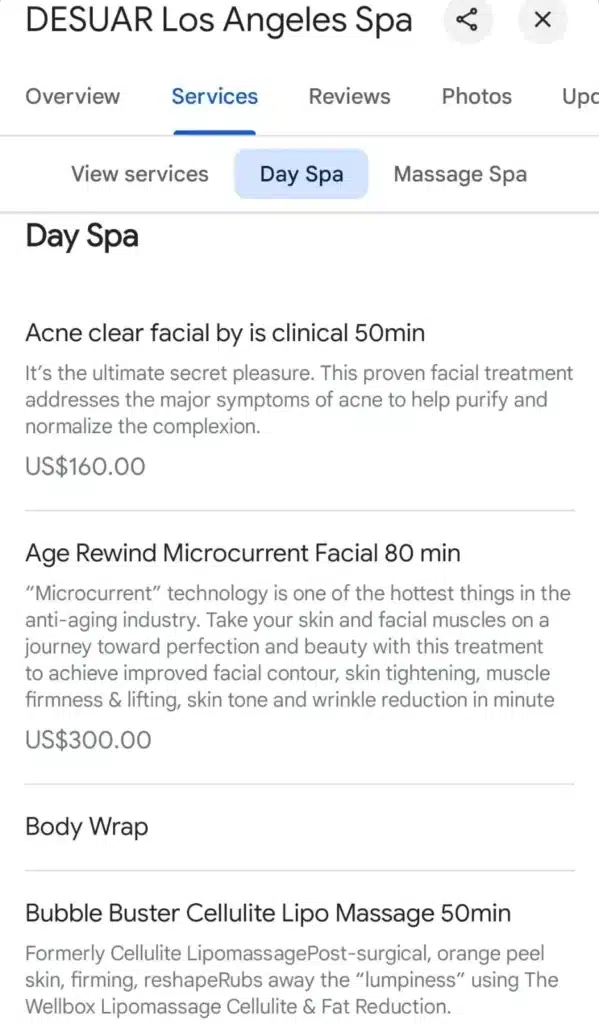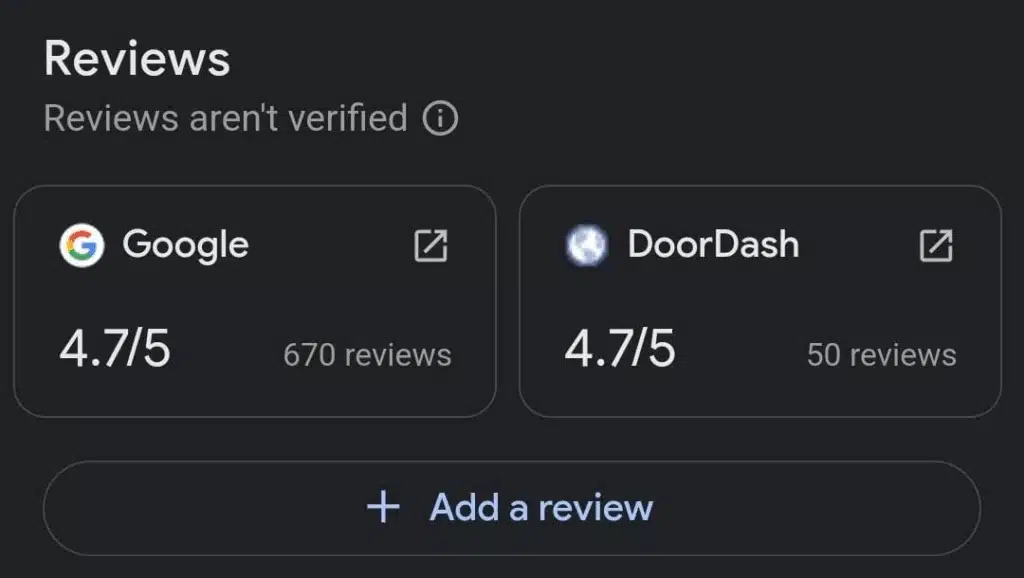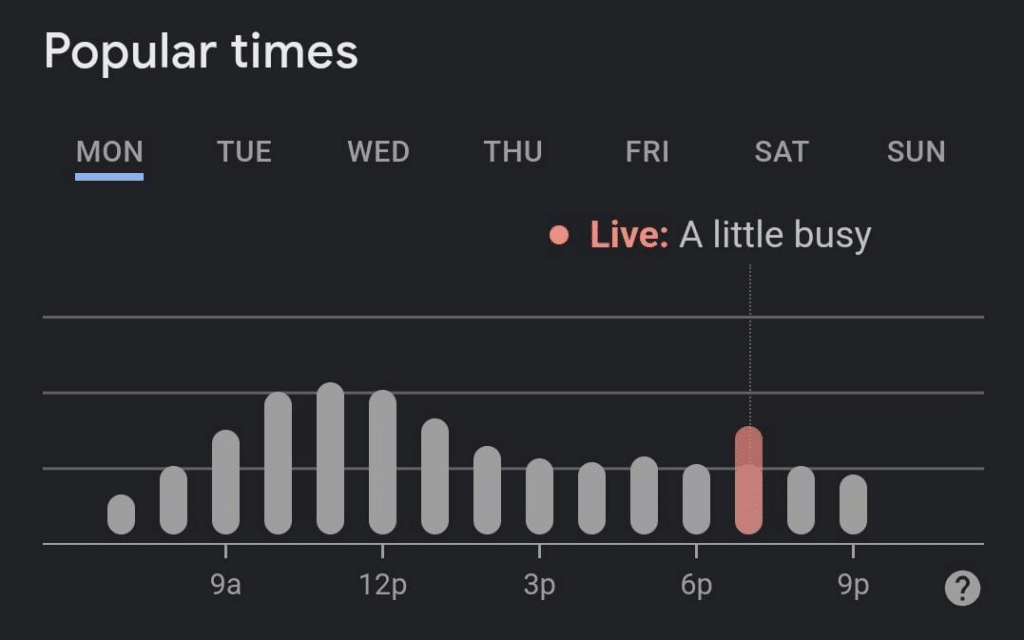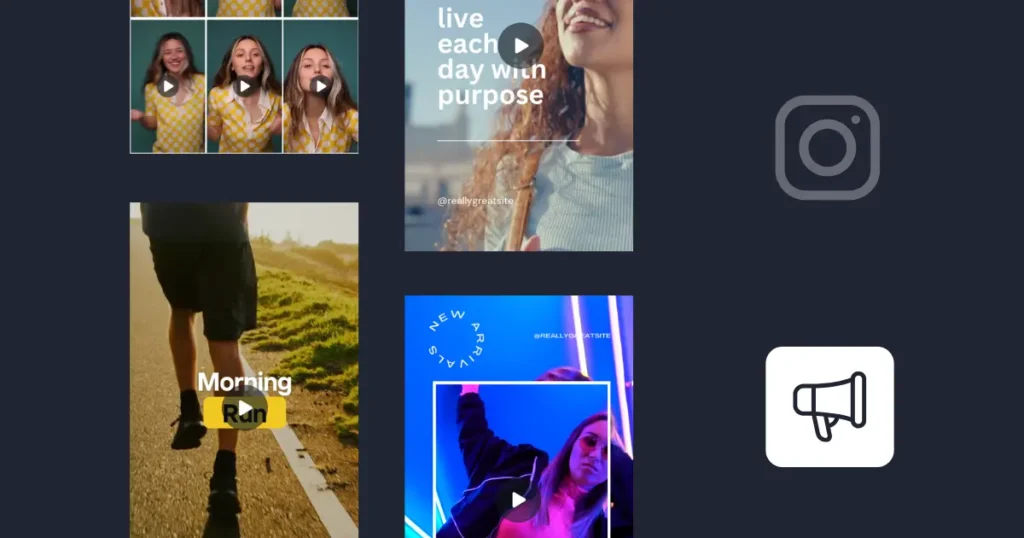Content Writer at SocialBee
Are you trying to attract more visitors to Google Business Profile? Many business owners are looking to do the same, but don’t know where to begin.
However, building visibility in local search results goes beyond setting up a Google profile and posting consistently. To make your profile stand out, you must work with the algorithm and take a few extra steps.
In this article, we explore ten effective strategies to appear in relevant searches and increase Google Business traffic. If you’re eager to connect with future customers, keep reading.
We’re SocialBee LABS SRL, part of WebPros. We use the information you provide to share relevant content and product updates, as outlined in our Privacy Policy. You can opt out anytime.
Short summary
- Google Business Profile helps local businesses show up in local search results, on Google Search, Google Maps, and the Google Knowledge Panel. To make your profile as visible as possible, complete every field with up-to-date, accurate information.
- When you Google a local business or service, a box with a few options nearby will appear, also known as the Google Local Pack. It usually highlights three local businesses, along with a map, business hours, online reviews, photos, and other details.
- Google identifies “local intent” in searches through signals like location-based queries, “near me” searches, and general terms with local relevance, prioritizing results nearby the user.
- Optimize your Google Business Profile by choosing the most accurate category for your business. Name each product or service specifically, adding short descriptions to each item. Then, organize your products and services into categories.
- Your visuals must capture the reality of your business as best as possible to give your potential customers a real impression of your business. Choose high-quality photos, as pixelated images will make you seem careless.
- Share simple, helpful Google posts that show what makes your business special and keep your customers in the loop. Highlight seasonal content, team favorites, or community partnerships to keep your profile fresh, personal, and relevant, while leveraging features like events and promotions to drive more visits.
- Get positive reviews on Google by asking satisfied customers to share their experience. If you’re talking to customers in person, have your team casually ask for feedback when someone seems happy with their experience.
- Regularly check your profile for new questions. The faster you respond, the more helpful you’ll seem to both customers and Google. Keep your answers short, clear, and friendly, and include keywords in your answers to help people find you in searches.
- Use Google Ads to show your business right at the top of Google Maps and search results. If your ads are well-targeted, even a small budget can get great results.
- Link a calendar tool to your profile, so customers can book directly from your profile in just a few clicks. Make booking options clear and match them with your offer.
- Find influencers or creators in your area with active followings on Instagram, TikTok, or YouTube. Have them tag your business in their posts and showcase your products and services to raise brand awareness.
- Add your business to well-known directories like Yelp or the Better Business Bureau (BBB). Ensure your business name, address, and phone number are exactly the same as what’s listed on your Google Business Profile.
- Google Business Profile (GBP) Insights give you useful information, like which search terms are bringing in visitors, how customers are engaging with your profile, and how often they’re checking you out. This way, you can see what’s working and make tweaks where needed.
Table of contents
- How does Google Business Profile work?
- What is the Google Local Pack?
- How does Google identify local searches?
- 10 ways to increase Google Business Profile traffic & visitors
- 1. Optimize your profile, products, and services
- 2. Choose the right images and videos
- 3. Create engaging content
- 4. Rely on customer reviews
- 5. Address customer questions quickly
- 6. Expand your reach with Google Ads
- 7. Set up online booking and appointment scheduling
- 8. Partner up with influencers and UGC creators
- 9. Sign up for more local citations
- 10. Monitor and analyze your performance
- Frequently asked questions
- Improve your visibility on Google Search with SocialBee!
How does Google Business Profile work?
Google Business Profile helps you manage how your business shows up on Google Search and Maps. Once you set it up and verify it, you can share key details like your address, hours, and contact info. You can also post updates, respond to reviews, add photos, and chat with customers.
Here’s what you must include in your Google Business Profile:
- Business hours: Keep them accurate to show customers know when to visit.
- Category and description: Describe what you do and let Google know what kind of business you run.
- Products and services: Showcase your offerings, so customers can see what you provide right from the profile.
- Specials and updates: Post timely updates, such as seasonal deals or product arrivals.
Additionally, make it easy for customers to interact with your Google profile in one of the following ways:
- Allow one-click direct phone calls for easy customer contact.
- Set up food ordering options for pickup or delivery (if applicable).
- Invite customers to leave reviews and respond to their feedback.
What is the Google Local Pack?
The Google Local Pack is the section at the top of search results that shows local businesses related to your search. It usually highlights three businesses on a map with their ratings, addresses, and hours.
The local pack shows up in about 93% of all local searches, and being featured in it makes your business highly visible in local search rankings. For people searching for a business like yours nearby, this spot offers an easy way to find, contact, and visit your business.
How does Google identify local searches?
To identify local searches, Google prioritizes factors like relevance, distance, and prominence, which are combined to determine the best match for a search. For instance, Google’s algorithms may prioritize a business that’s farther away if it seems more likely to meet the searcher’s needs compared to a closer one.
Here is a closer look at how Google knows a search is local:
- Location-based searches: If you need to find a “lawyer in Seattle,” Google knows you’re looking for someone nearby and shows a list of lawyers from a specific area.
- “Near me” searches: When you search for “restaurants near me,” Google uses your location to provide options close to you.
- General terms with local relevance: Even if you just search for “phone repair,” Google might show local results because it knows that’s a service people usually need nearby.
When Google sees that a search is local, it puts the local pack right at the top of the results. Since you’re only competing with businesses in your area, it’s way easier for small businesses to rank here than in broader searches.
10 ways to increase Google Business Profile traffic & visitors
Your profile is one of the most powerful tools for attracting local customers and standing out in search results—but just setting up your Google Business Profile account isn’t enough. To improve your local search ranking, you need to put in some extra effort to optimize and keep it active.
Here are 10 ways to increase your Google Business Profile traffic and visitors:
- Optimize your profile, products, and services
- Choose the right images and videos
- Create engaging content
- Rely on customer reviews
- Address customer questions quickly
- Expand your reach with Google Ads
- Set up online booking and appointment scheduling
- Partner up with influencers and UGC creators
- Sign up for more local citations
- Monitor and analyze your performance
1. Optimize your profile, products, and services
To improve your Google Business Profile listing and boost both search engine ranking and local search visibility, start with your primary category. Choose the most specific and relevant one, like “Italian Restaurant” instead of just “Restaurant”, to help search engines understand what your business offers. Add supporting categories such as “Delivery Restaurant” or “Takeout Restaurant” to attract more local traffic from users seeking those services.
Next, write a compelling Google Business Profile description using targeted keywords and location-based phrases like “best pizza in [City]” to increase your chances of appearing in Google search results. You’ll want to incorporate relevant keywords naturally to avoid keyword stuffing and appeal to both search engines and your target audience.
Enhance your profile with attributes like “Women-owned,” “Wheelchair accessible,” or “Free Wi-Fi” to stand out in filtered searches. These accessibility features can also help increase customer engagement and show that you’re inclusive and welcoming.
PRO TIP: Use the “People Also Search For” section on competitor profiles to identify related search terms like “gourmet pizza” or “street pizza Naples.” Integrating these into your content can help your business appear in more search queries and improve your local SEO rankings.
When adding products or services, avoid vague terms. Instead of listing “Haircuts,” be specific: “Men’s Haircut,” “Women’s Haircut,” or “Kids’ Trim.” Then write short but detailed descriptions to build trust with existing and potential customers. This also supports better indexing by Google, improving your search engine optimization.
Organize your offerings into clear categories like “Memberships,” “Classes,” or “Private Training” (if you’re a gym or spa). This structure not only improves user experience on mobile devices, but also helps with structured data markup, allowing Google to better understand and rank your content.
2. Choose the right images and videos
Visuals play a critical role in attracting organic traffic and converting profile views into real-life visits. Whether you operate from a physical location or run online only businesses, your images should reflect your brand and clearly showcase your business premises, services, and key features. The more visually engaging your profile, the more likely you are to see more traffic, website visits, and direction requests from interested users.
Your images and videos should help potential customers experience your business location before even setting foot in it. Choose high quality images that are sharp, well-lit, and properly framed: high resolution photos show you take your business seriously and help improve your online reputation. Pixelated or low-effort visuals can hurt customer satisfaction and cause people to click away.
For reference, look at how standout listings showcase food being plated, a stylish waiting area, or their storefront at peak hours. These give context to your business category and enhance your Google business profile listing with visual proof of quality.
You can also check out this example for a museum:
For videos, keep them under 30 seconds and under 75 MB, per Google’s recommendations. Focus on one idea per clip: whether it’s a behind-the-scenes look at food prep, a 360° interior walkthrough, or clips from upcoming events. Videos like these help customers find you more easily and improve your profile’s visibility in local SEO tools and the Google Maps app.
To help search engines understand your visuals, rename files before uploading. Instead of “IMG001.jpg,” try something like “Organic-Bakery-Los-Angeles.jpg” or “Day-Spa-NYC-Lobby.jpg.” Descriptive file names combined with detailed business information and accurate contact details can contribute to better indexing and generate organic visits.
PRO TIP: Make your visuals locally relevant. Include community events, nearby landmarks, or even murals that reflect your service area. This signals a stronger business address association and increases the chance your profile appears in local search results. Featuring user-generated content and customer photos also adds authenticity and encourages positive interaction with your listing.
If you operate from multiple locations, make sure each one has unique, location-specific images. That helps avoid confusion and boosts visibility across different business locations.
Finally, update your images every few months to keep your business online presence fresh. Seasonal decor, updated signage, and holiday specials not only support a well-maintained profile, but also show you’re active and in tune with your target audience.
3. Create engaging content
Share simple, helpful Google posts that show what makes your business special and keep your customers in the loop. No need to overthink it—clear, easy updates that connect with local customers work really well.
Here are 10 content ideas for your Google Business Profile:
- Share quick tips or a step-by-step guide related to your industry. For instance, a bakery could post “5 Tips for Baking Perfect Cookies,” while a fitness studio might share “How to Stay Motivated During Workouts.”
- Post a special discount or deal that’s only visible on your Google Business Profile. For example, “Mention you found us on Google to get 15% off your first visit!” This not only incentivizes clicks but also helps track the effectiveness of your profile.
- Use the “Post” section to highlight a team member’s favorite product or service every week. For example, “This week, Sarah recommends our new Pumpkin Spice Latte – perfect for the fall vibes!” It adds a personal touch and keeps your profile fresh.
- Update your profile with seasonal or trending content that’s relevant to your industry. A clothing boutique could post, “Winter’s here! Check out our new cozy sweaters—perfect for the chilly weather,” paired with a photo carousel of top picks.
- Host a contest exclusively through your Google Business Profile. For example, “Post a review of your favorite dish from our restaurant on Google for a chance to win a free dessert!” Encourage user interaction directly on your profile.
- Post photos or short videos of unique, behind-the-scenes moments. For example, a bakery could show how they decorate cakes, or a fitness studio could post a timelapse of a class setup. Add captions like, “Ever wonder how the magic happens? Here’s a sneak peek!”
- Promote partnerships with other local businesses on your profile. For instance, “We’re teaming up with [Local Coffee Shop] for a special deal: Buy one of their coffees and get 10% off our pastries!” It shows community involvement and attracts shared audiences.
- Post a mystery photo or teaser about a new product or service. For example, a bakery could share a blurred image of a new dessert and caption it, “Guess what’s coming to our menu tomorrow? Visit us to find out!” This builds excitement and encourages visitors to check back.
- Share a nostalgic photo or milestone. For instance, “Here’s a throwback to the grand opening of [Business Name] 5 years ago! We’ve come a long way, and it’s all thanks to you. Stop by this week for a special anniversary deal!”
- Use the Events feature to list workshops, sales, or community events you’re hosting. For example, “Join us this Saturday for a free yoga session in the park! Details in our event listing below.” Or if you own a restaurant, you can leverage holidays that are relevant to the members of your community:
It keeps your profile fresh and shows Google that your business is active, which can help you rank higher in searches.
Don’t forget to add clear calls to action like “Order Now,” “Book,” or “Learn More” to make it easy for customers to take the next step. A good CTA can really boost engagement!
PRO TIP: Have a consistent schedule
Ideally, you should post on Google Business Profile at least once a week. Having a consistent schedule gives your audience access to the latest updates, while also showing Google that you’re active and provide up-to-date information about your business. However, to plan your posts in advance and ensure a steady flow of updates, a calculated approach works best.
This is where SocialBee can help. With our visual social media calendar, you can create, plan, and schedule your Google posts weeks or even months in advance.
Additionally, you can leverage our AI social media post generator directly from within the platform to generate images and captions in seconds.
Plus, you can organize different post types into separate folders. This makes it easier to cover all the key topics your audience wants to see and ensures your content stays fresh and engaging.
4. Rely on customer reviews
Getting positive reviews on Google can help your business show up more in local searches. Google sees regular, positive feedback as a sign that your business is trustworthy and relevant.
To get more positive reviews, ask happy customers to leave a review shortly after a good experience, like after a purchase or service. A friendly message like, “Thanks for visiting us, [Customer Name]! We’d really appreciate it if you could leave us a quick review on Google,” works well. Alternatively, you can personalize your response even more:
If you’re talking to customers in person, have your team casually ask for feedback when someone seems happy with their experience. Just keep it laid back and avoid sounding pushy.
Responding to reviews, especially negative ones, needs a thoughtful approach.
Here is how to respond to customer reviews on Google Business Profile:
- Stay calm and professional: Negative reviews can be tough, but avoid getting defensive. Simply thank the customer for their feedback, acknowledge their concerns, and offer a solution if it makes sense.
- Make it personal: Skip the copy-paste replies. Something like, “Thanks for stopping by and trying our [X product/service], [Customer Name]! We hope to see you again soon,” feels much more genuine.
- Be honest: Don’t make promises you can’t keep. Stick to realistic solutions you can deliver.
PRO TIP: To make the most of your positive reviews on Google Business Profile, highlight them in your social media posts or add them to your website.
5. Address customer questions quickly
Make it a habit to check your profile for new questions. Customers might ask about your hours, products, services, or other details. The faster you respond, the more helpful you’ll seem to both customers and Google.
Keep your answers straightforward, but also provide all the details the customer needs to anticipate what else they want to know. If someone asks, “Do you have vegan dishes?” you can reply with, “Yes, we have vegan options that include burgers and salads.”
You can also include keywords to help your profile show up in searches. For example, if someone asks, “Is your establishment pet friendly?” you could say, “Yes, our location in [City] is pet-friendly.” Here’s an example:
If the same questions come up often, post and answer them yourself. For example, add common ones like, “Do you have parking?” or “Do you deliver?” This way, your Google Business Profile audience gets quick answers, and your profile looks more complete.
PRO TIP: Engage with your customers from SocialBee’s centralized dashboard!
Addressing customers promptly can get pretty hectic, especially if you’re managing multiple accounts. However, with a bit of planning, a structured approach, and a social media management tool like SocialBee, you can simplify the entire process.
SocialBee provides a single dashboard that lets you manage and respond to your customers’ Google questions in one spot. No more endless tab-switching!
Use SocialBee to reply to Google Profile questions and manage comments, mentions, and messages across multiple social platforms.
6. Expand your reach with Google Ads
Google Ads is a great way to reach people nearby who are already searching for a business listing like yours.
Start with Local Search Ads, which show your business right at the top of Google Maps and search results. These ads display your name, address, and reviews, making it super easy for customers to find you. For example, if you own a bakery, running an ad for “best bakery in [City Name]” can help you stand out in local searches.
When setting up your ads, use simple keywords that your customers are likely to search for, like “bed & breakfast in [City]” or “extended stays in [City].” Google’s keyword planner can help you figure out the best ones to use. Here’s what your ad can look like:
Finally, set a daily budget that works for you. Google Ads gives you full control over your spending, and you can get great results if your ads are well-targeted.
7. Set up online booking and appointment scheduling
Setting up online booking on your GBP is another effective way to get more visitors and show up better in local searches. Start by linking a booking system to your profile. Google works with popular platforms like Calendly, Acuity Scheduling, and Square Appointments.
If you don’t already use one, pick a tool that fits your business and connects with your Google Business Profile dashboard. Once it’s set up, customers can book directly from your profile in just a few clicks.
Make booking options clear and match them with your offer. For example, if you run a spa, list specific services like “60-Minute Massage” or “Facial Treatment,” along with pricing and how long it takes:
This approach makes choosing and engaging with your business easy for customers.
8. Partner up with influencers and UGC creators
Find influencers or creators in your area with active followings on Instagram, TikTok, or YouTube. However, don’t look at numbers only. Check to see if they match your business’s values and energy.
Afterward, reach out with a simple offer that includes details like payment and any discounts you may offer to their audience.
For example, if you run a restaurant, invite a food blogger to promote your menu. Own a gym? Team up with a fitness influencer to advertise your classes.
Repurpose the content they create on your Google Business Profile to make your profile stand out and gain more credibility.
9. Sign up for more local citations
Local citations are mentions of your business name, address, and phone number (NAP) on sites like Yelp, TripAdvisor, or other local directories. They’re important for boosting your local SEO and showing Google that your business is active and connected to the community.
To get started, add your business to well-known directories like Yelp or the Better Business Bureau. If you’re in a specific industry, check out niche directories like OpenTable or DoorDash for restaurants or Healthgrades for healthcare providers.
Then, ensure your business information, such as name, address, and phone number, are exactly the same as what’s listed on your Google Business Profile. Even small differences, like “Street” versus “St.,” can confuse search engines. If you’ve recently changed anything, like your address or phone number, update it across all directories to keep things consistent.
You can also join local community websites or business associations, which often have their own directories. It’s an easy way to connect with nearby customers and improve your visibility.
10. Monitor and analyze your performance
If you want your profile to keep performing well, you’ve got to stay on top of Google Business Profile data to see how people interact with your profile.
Google Business Profile (GBP) Insights give you useful information, like which search terms are bringing in visitors, how customers are engaging with your profile, and how often they’re checking you out. This way, you can see what’s working and make tweaks where needed.
Take a look at the “Search Queries” section in your profile to see which keywords are bringing people in. Once you know what’s working, use those keywords in your posts and profile description to get more eyes on your business. Pay attention to any new trends and adjust your keywords when things start to shift.
Frequently asked questions
A fully optimized Google Business Profile is one of the best ways to make sure your business gets noticed. Double-check that all your details—like your name, address, phone number, hours, and category—are accurate and up-to-date. Add some high-quality photos and videos to showcase your business, and be sure to ask your customers for reviews.
Keep your profile fresh by posting regularly about promotions, events, or product arrivals. Using relevant keywords in your description, posts, and Q&A section can also help your business show up in more local searches.
To get 100% on Google Business Profile (formerly Google My Business), fill out every section, including your business name, address, phone number, website, hours, services, and a detailed description. Add high-quality photos, videos, and a cover image to enhance your profile visually.
Additionally, set up features like messaging or booking if applicable to your business. Actively manage your profile by posting updates regularly, responding to reviews, and answering customer questions. The more complete and active your profile is, the better it will perform.
The “Popular Times” feature is automatically generated by Google based on customer visits and location data. Over time, as Google gathers more data, the “Popular Times” chart will show up on your profile.
Improve your visibility on Google Search with SocialBee!
Boosting traffic on Google Business Profiles and attracting more customers doesn’t have to be difficult. With these 10 strategies, you’re setting your business up for greater visibility and success.
Remember, the key lies in consistency, optimization, and attention to detail. To strike this fine balance, social media management tools like SocialBee can make all the difference. Start our 14-day free trial to create, plan, and schedule your Google Business Profile content and take your online visibility to the next level!

Manage your Google Business Profile with SocialBee!
Create posts, publish, analyze, engage and collaborate, all from SocialBee.