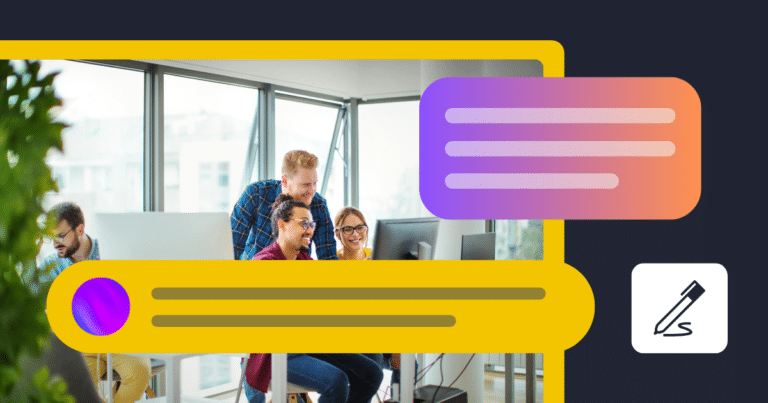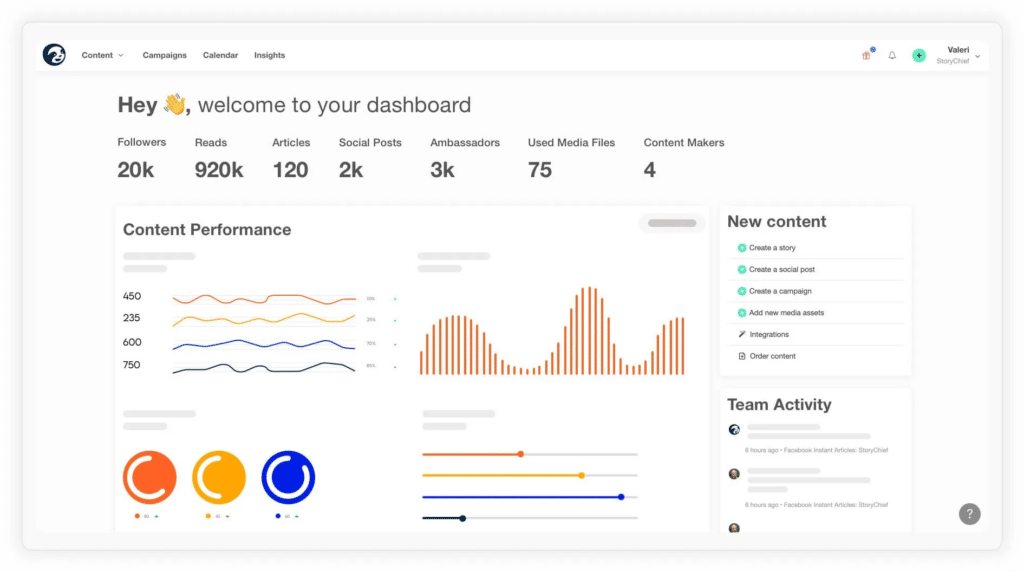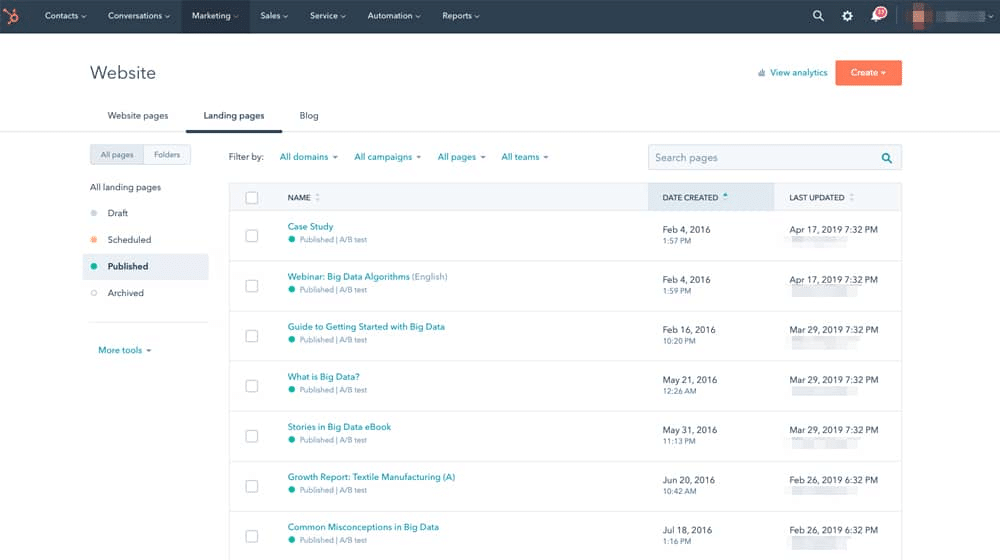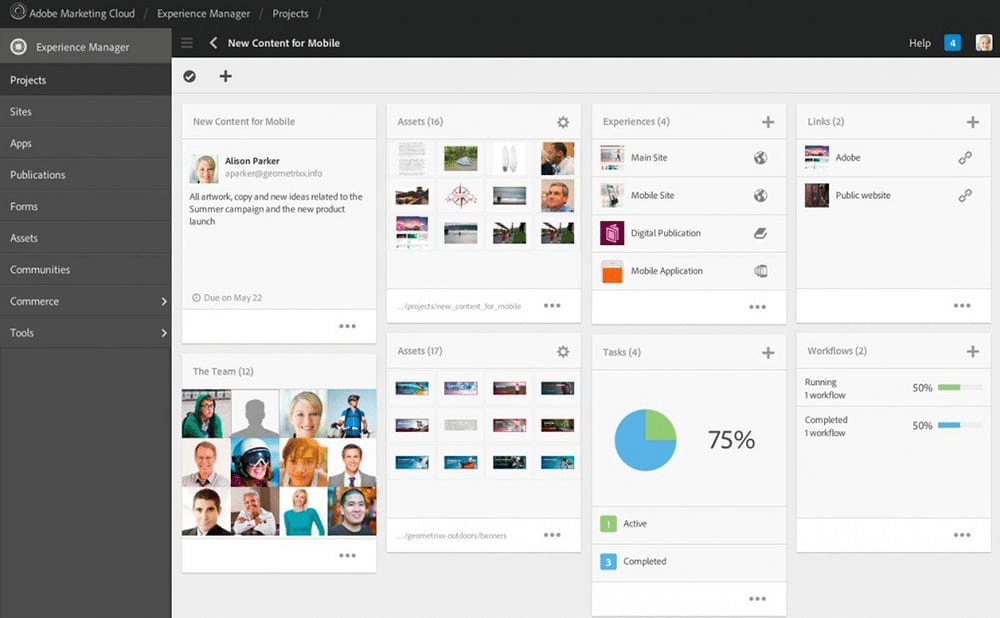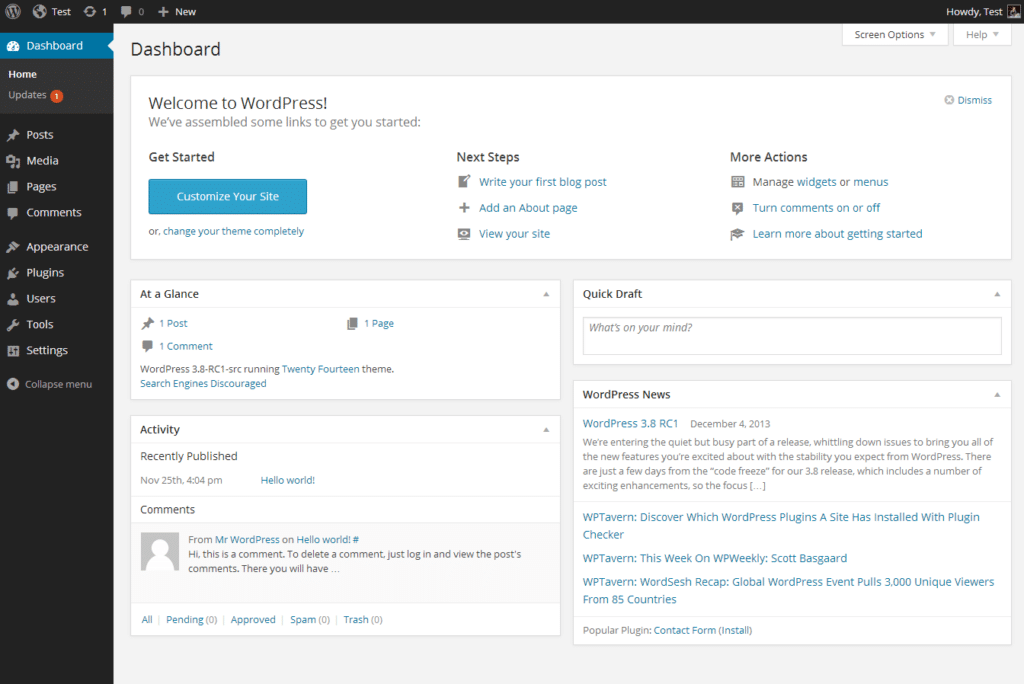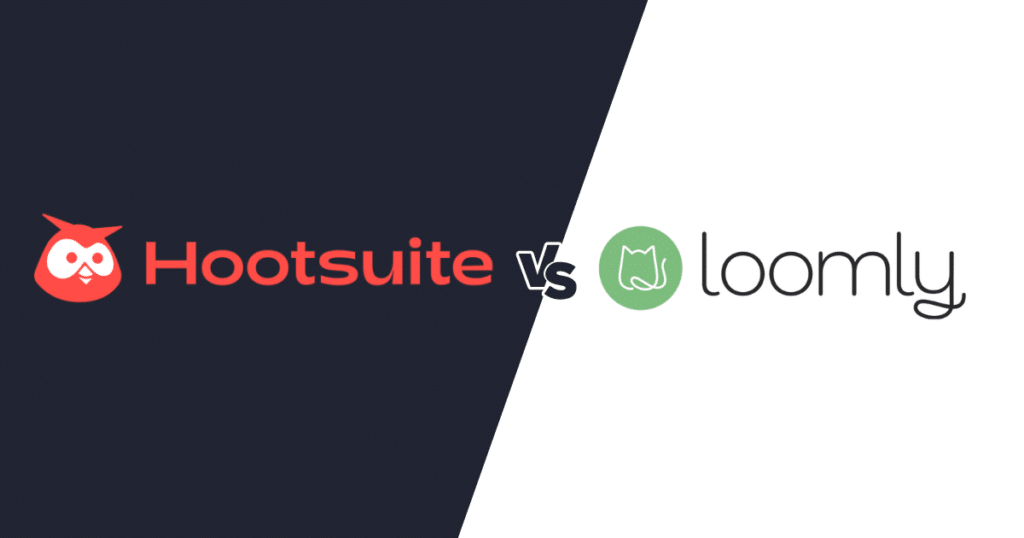Content Writer at SocialBee
Are you struggling to keep up with your content? Feeling like you’re juggling social media posts, blog updates, and website tweaks all at once?
The right content management tools can take the chaos out of your digital world and help you stay organized by scheduling posts, tracking deadlines, and keeping everything in one place.
In this article, we’ll walk you through the top 5 content management tools you should check out in 2025. Whether you’re running a small business, managing a growing blog, or handling a complex website, these tools can make your life a whole lot easier.
Let’s find the perfect one for your content strategy.
We’re SocialBee LABS SRL, part of WebPros. We use the information you provide to share relevant content and product updates, as outlined in our Privacy Policy. You can opt out anytime.
Short Summary
- SocialBee: Best for social media management for startups and small businesses | Pricing starting at $29/month.
- StoryChief: Best for multi-channel content publishing and collaboration for content marketing teams and agencies | Pricing starting at $40/month.
- HubSpot: Best for managing content, marketing, and sales for growing businesses and marketing teams | Pricing starting at $20/month per seat.
- Adobe Experience Manager: Best for enterprise-level content management and digital asset handling for large organizations with complex needs | Custom pricing.
- WordPress: Best for website and blog management for bloggers and businesses needing flexibility | Pricing starting at $4/month (hosting).
What is a content management tool?
A content management tool helps users create and manage digital content, like social media posts, landing pages or blogs.
It provides simple tools for writing, formatting, and organizing content, along with features to schedule posts, manage media like photos and videos, and optimize content for search engines and social platforms. Plus, it also helps teams collaborate by handling approvals and workflows.
Typical features of content management tools
From creating articles and pages to collaborating with teams and scheduling posts, content management tools offer a wide range of features that help streamline the entire content creation and management process.
Below are the key features of content management software:
- Content creation and editing tools
- Content organization and categorization
- Content workflow and collaboration
- Analytics and reporting
- Content scheduling and publishing
1. Content creation and editing tools
Content management tools are designed to help you create and edit various types of content, including social media posts, emails, and articles. They typically feature user-friendly interfaces that make navigation easy for everyone.
Most content management tools allow you to format your text effectively. You can create headings, use bold or italic styles, and organize information with bullet or numbered lists. This formatting makes your content clearer and more visually appealing.
Many of these tools also incorporate AI features that assist with brainstorming ideas and drafting content, helping you overcome writer’s block and save time.
Visuals play a crucial role in content creation, and most tools come with stock image libraries that enable you to find images that enhance your message. Additionally, you can often edit images and videos directly within the tool, eliminating the need for separate software.
While these features cover the basics, it’s important to note that many content management tools specialize in specific areas. Some focus on social media, while others are tailored for web content, such as pages and blogs. Each type comes with its own set of features designed to meet the unique needs of its platform.
For example, a social media tool might allow you to add emojis, hashtags, and customize your posts for different platforms. In contrast, a web content tool might offer drag-and-drop functionality for easy layout design, allowing you to format text as headings, style various elements, and more.
2. Content organization and categorization
Content management tools, whether for websites, blogs, or social media, offer various methods to keep your content organized. You can categorize posts, use tags for easy searching, or group related content into folders. This structure helps you efficiently manage content, from web pages and articles to social media posts and marketing campaigns.
For larger websites or busy social media channels, having a clear organization system is essential. Without it, managing hundreds of posts or pages can quickly become overwhelming.
Effective organization is not just about keeping your workflow tidy—it’s also crucial for visibility. Categorizing content properly can improve search engine optimization (SEO) for websites, ensuring your site or posts are indexed correctly. For social media, organizing by categories or campaign themes can help track performance more efficiently and maintain a consistent brand message across platforms.
3. Content workflow and collaboration
Using the right tools makes it easy for everyone to pitch in while keeping permissions clear. This way, only the right people—like authors, editors, and admins—can access sensitive information. With everyone knowing their role, your team can move content smoothly from draft to final publication.
One feature that really helps is internal notes, which allow team members to share feedback right in the platform. You can tag others in these notes to get quick responses, so everyone stays connected and in the loop.
Another important aspect is setting up clear approval workflows. This ensures that content gets reviewed before it goes live. For instance, one person can draft a post, and then it can be passed along for feedback or approval from another team member.
Whether you’re managing a blog, a corporate website, or social media accounts, these workflow tools keep everything organized and minimize mistakes.
4. Analytics and reporting
Analytics tools provide valuable insights to help you understand your content’s performance and make informed decisions.
Here are the key metrics you can track to optimize your strategy:
- Website traffic: Get an overview of how many visitors your content attracts and where they’re coming from.
- User behavior: Understand how audiences interact with your site or posts, identifying the most visited pages or content that leads to high engagement on social media.
- Engagement metrics: For social media tools, track the likes, shares, comments, and follower growth to see which types of content resonate most with your audience.
- Bounce rate: On websites, track how long users stay and which pages they leave quickly, helping you adjust your content to improve retention.
- Conversions: Monitor key actions like form submissions, downloads, purchases, or sign-ups, providing insight into how well your content drives the desired outcomes.
5. Content scheduling and publishing
Whether you’re managing a blog, website updates, or a packed social media calendar, scheduling allows you to maintain a consistent flow without having to manually publish content all the time. This way you cut out the time-repetitive tasks out f your day.
Scheduling tools enable you to queue posts across multiple platforms, ensuring content is shared at the best times for engagement. Moreover, scheduling ensures that blog posts, articles, or product updates go live when needed, even if your team isn’t available to push the content manually.
Top 5 content management tools to use in 2025
Managing content efficiently is crucial for any business or individual looking to maintain a strong online presence. Whether you’re working with social media, blogs, or e-commerce, having the right content management system or tool can make all the difference in streamlining your workflow and keeping your audience engaged.
Here are the best 5 content management tools to use in 2025:
- SocialBee
- StoryChief
- HubSpot
- Adobe Experience Manager
- WordPress
1. SocialBee
SocialBee is a content management tool designed to simplify social media planning for small businesses, entrepreneurs, and marketers. It allows users to effortlessly create, organize, and schedule content across multiple platforms, making it an essential tool for managing all aspects of social media campaigns from one centralized dashboard.
With SocialBee, you can plan content in advance, track performance, collaborate with your team, and manage interactions across various social media channels. Its intuitive interface makes it easy to navigate and reduces the complexity of handling multiple accounts at once.
Users like Tye Threats, founder of WTV Consulting, find SocialBee particularly beneficial for handling multiple social media platforms efficiently. She mentions “SocialBee is a great all-in-one solution for social media management, especially for startups and agencies. I love that it offers competitive pricing while providing all the essential tools: analytics, automatic posting, AI features, and more. It streamlines the entire process of managing social media accounts, saving time and effort. The comprehensive nature of the platform, combined with its affordability, makes it a standout choice for efficiently handling social media presence.”
Key features of SocialBee:
- Supported social platforms: Facebook, X (formerly Twitter), LinkedIn, Instagram, Threads, Pinterest, Google Business Profile, TikTok, YouTube, and Bluesky.
- Universal posting: Schedule content even on platforms that aren’t directly integrated with SocialBee, like Facebook Groups, Reddit, WhatsApp, Telegram, Mastodon, and Quora.
- Design integrations: Create visually engaging posts using Canva directly within SocialBee.
- AI content generator: Automatically generate captions and images for your posts using AI-powered tools.
- AI assistant (Copilot): Get personalized strategy recommendations with the AI social media assistant to optimize your content planning.
- Best posting times: SocialBee analyzes past content performance to suggest the best times to post, helping you reach your audience when they are most active, which can lead to higher engagement and visibility.
- Platform-specific customization: Tailor posts for each platform’s unique style or use AI for automatic adjustments.
- RSS feed integration: Automatically import content from your favorite blogs to keep your content pipeline fresh.
- Team collaboration: Assign roles, provide feedback, and manage post approvals seamlessly.
- In-depth analytics: Track performance and generate detailed reports with insights into engagement, reach, impressions, and other key metrics.
- Social inbox: Manage comments, mentions, and DMs in real time, keeping you connected with your audience.
- Content categories: Organize content into categories to manage and recycle evergreen posts, ensuring continuous engagement.
- Content rescheduling: Automatically reschedule your top-performing posts to maximize exposure and keep your content pipeline fresh.
Best for: Entrepreneurs, small businesses, and social media managers.
Unique feature:
SocialBee’s Universal Posting feature allows you to schedule content for platforms that aren’t directly integrated, providing comprehensive social media coverage across both mainstream and niche platforms.
Pros:
- Affordable and flexible pricing plans
- Comprehensive social media management features
- Responsive customer support with regular updates
- Users have access to the roadmap and can suggest or vote new features
Cons:
- Slight learning curve initially
- No hashtag analytics
- No link-in-bio tools
G2 rating:
4.8/5 stars (based on 429 reviews)
Pricing:
Starts at $29/month
Free trial:
SocialBee offers a 14-day free trial.
Essential features checklist:
✅ Multi-platform integrations
✅ Content creation and editing (text and visual)
✅ AI content generation
✅ Content curation tools
✅ Visual content calendar
✅ Post scheduling and publishing
✅ Team collaboration and management
✅ Social inbox
✅ Social listening
✅ Social analytics and reporting
❌ Multi-language support

2. StoryChief
StoryChief is a comprehensive content marketing platform designed to help teams collaborate on creating, publishing, and distributing content across various channels. It’s built for marketing teams, agencies, and businesses looking for an all-in-one solution to streamline their content marketing efforts.
StoryChief allows users to create content for blogs, newsletters, and social media platforms, including Facebook, Twitter, LinkedIn, Instagram, and Google My Business. You can distribute all your content from a single dashboard, saving time and significantly reducing manual work.
With StoryChief, you can optimize content for SEO, manage campaigns, and analyze performance metrics. Collaboration is one of its strong points, allowing teams to work together on articles, assign tasks, and approve content before publishing.
Key features of StoryChief:
- StoryChief lets you post blogs, share on social media, and send newsletters from one place, so you can manage everything without jumping between tools.
- Use SEO tools like keyword suggestions and readability tips to improve your articles and attract more visitors.
- Plan your posts, assign tasks, and make sure everything gets published on time with a simple drag-and-drop calendar.
- Work on drafts together, add comments, and make changes in real time, so nothing gets lost in back-and-forth emails.
- Track views, clicks, and shares for blogs, social media, and newsletters to find out what’s working and what isn’t.
Best for: Marketing teams and agencies.
Unique feature: StoryChief’s multichannel publishing allows users to distribute content across blogs, social media, and newsletters from a single platform, saving time and effort.
Pros:
- Efficient multichannel content distribution.
- SEO features improve content visibility. – “Because Storychief is SEO savvy, the articles being syndicated to other websites all include a Google “canonical”tag, meaning the SEO ranking credit from all that traffic only goes to the original publishing website.” says Juergen.
- Easy to manage campaigns and editorial calendars.
- Helpful support team.
Cons:
- Higher pricing for small businesses.
- Limited design customization options.
- Limited team collaboration tools – “Not being able to put “suggestions” but only comments makes it much slower to go back through and clean up versions. You also can’t have more than one person editing a doc at one time” says Cassandra.
G2 rating:
4.5/5 stars (based on 30 reviews)
Pricing:
Starts at $40/month.
Free trial:
StoryChief offers a free trial to explore its features.
Essential features checklist:
✅ Multi-channel publishing
✅ SEO optimization
✅ Real-time collaboration and editing
✅ Mobile access
✅ Content calendar
✅ Performance tracking
✅ Integration with WordPress and Medium
❌ No social listening tools
❌ No A/B testing
❌ Limited CRM integrations
❌ No advanced link tracking
3. HubSpot
HubSpot is an all-in-one platform that combines tools for managing customer relationships (CRM), marketing, sales, and content. It’s built to help businesses of any size create and manage their digital content more easily. You can design websites, blogs, social media posts, and landing pages by simply dragging and dropping elements—no coding needed.
The CRM helps you keep track of customer interactions, store contact information, and understand how people engage with your content. This makes it easier to personalize your marketing campaigns and reach your audience in a way that feels more relevant. HubSpot also helps save time by automating repetitive tasks like sending follow-up emails, so you can focus on growing your business.
HubSpot simplifies how teams manage content and marketing, offering everything in one place to help businesses grow faster.
Key features of HubSpot:
- Use the drag-and-drop editor to add elements like images, text, and forms, and customize them with pre-designed themes.
- Track customer interactions and tailor your campaigns based on detailed insights from HubSpot’s CRM.
- Get keyword suggestions, optimize your content, and analyze your website’s performance to attract more visitors.
- Monitor metrics like website traffic, email campaign results, and conversion rates to refine your strategy.
- Integrate with HubSpot’s suite of marketing, sales, and customer service tools to keep everything connected.
Best for: Small to medium-sized businesses and growing teams.
Unique feature: HubSpot’s content personalization features allow businesses to deliver tailored content based on CRM data, improving user engagement and conversion rates.
Pros:
- All-in-one solution for marketing, sales, and content management
- Easy-to-use interface with powerful automation – “As a big size company, we can find all the information we need in the software, we just need to implement some stuff and it’s ready.” says Omar, marketing manager.
- Excellent integration with other HubSpot tools
- Advanced analytics and reporting features
- Personalized content capabilities
Cons:
- Can be expensive for smaller businesses
- Steeper learning curve for new users
- Some integrations can be improved – “The integration with CRM could be improved. If data isn’t regularly organized, it can become messy, which makes it challenging to track leads effectively.” says Carlos, digital marketing manager.
G2 rating:
4.4/5 stars (based on 11,960 reviews)
Pricing:
Starts at $20/month per seat
Free trial:
HubSpot offers a 14-day free trial.
Essential features checklist:
✅ Multi-platform integrations (web, email, social)
✅ Content creation and editing (text and visual)
✅ AI content generation
✅ Content curation tools
✅ Visual content calendar
✅ Post scheduling and publishing
✅ Team collaboration and management
✅ Social inbox (within CRM tools)
❌ Social listening
✅ Social analytics and reporting
✅ Multi-language support
4. Adobe Experience Manager
Adobe Experience Manager (AEM) is a scalable platform designed for large enterprises to manage content, digital assets, and personalized marketing campaigns. It brings everything together in one place, helping businesses create, deliver, and optimize content for websites, mobile apps, social media platforms, and email campaigns across various devices, including smartphones, tablets, and desktops.
AEM provides advanced tools for managing large-scale websites and digital experiences, while also offering seamless integration with Adobe’s suite of creative tools.
AEM is particularly known for its ability to handle complex content workflows and digital assets, making it perfect for large organizations managing multiple content streams.
Key features of Adobe Experience Manager:
Keep all your media files in one place, so it’s easy to find and use them when creating content.
Show the right content to the right people by analyzing their behavior and preferences.
Handle large amounts of data and traffic without worrying about performance, thanks to its cloud-based setup.
Quickly move files between AEM and Adobe tools like Photoshop and Illustrator to speed up your design process.
Set up processes to handle repetitive tasks, so your team spends less time managing and more time creating.
Best for:Enterprises and large organizations.
Unique feature: Adobe Experience Manager has a special feature that allows you to personalize content for each user. This means you can customize what visitors see, showing them content that matches their interests or past actions.
Pros:
- Excellent for managing large-scale websites and digital assets.
- Seamless integration with other Adobe tools.
- Highly customizable for complex content workflows.
- Strong content personalization capabilities.
- Cloud-based for easy scalability.
Cons:
- Expensive, particularly for smaller businesses. – “AEM should have some plan for SMEs to use the power their experiences.” says Kali Charan.
- Steep learning curve for new users.
G2 rating:
4.0/5 stars (based on 300 reviews)
Pricing:
Custom pricing.
Free trial:
No free trial, but a demo is available.
Essential features checklist:
✅ Advanced Digital Asset Management (DAM)
✅ Omnichannel content delivery
❌ AI content generation
✅ Personalization tools (targeting based on user behavior)
✅ Scalable for large enterprise websites
✅ Cloud-based infrastructure
✅ Post scheduling and publishing
✅ Workflow management for team collaboration
❌ Social inbox
❌ Social listening
✅ In-depth analytics and performance tracking
✅ Multi-language support
5. WordPress
WordPress is the most widely-used web content management system in the world, powering over 40% of websites globally. It is a flexible, open-source platform that allows users to create and manage anything from simple blogs to full-scale e-commerce sites. With thousands of themes and plugins available, WordPress provides nearly limitless customization options for users of all skill levels.
WordPress is easy to use for beginners but also offers advanced features for developers, making it popular across all types of websites. Many users appreciate its flexibility.
Key features of WordPress:
- Thousands of themes and plugins for endless customization.
- SEO-friendly structure for better search rankings.
- User-friendly content editor for creating posts and pages.
- Full integration with e-commerce tools like WooCommerce.
- Open-source platform with a large community for support.
Best for: Bloggers, small businesses, and developers.
Unique feature: WordPress’s plugin ecosystem offers users access to thousands of tools and functionalities, allowing them to build fully customized websites for any purpose.
Pros:
- Highly flexible and customizable.
- Large community of developers and users for support.
- Thousands of themes and plugins available.
- Drag and drop editor, suitable for both beginners and advanced users – “It does not require any coding experience and the drag and drop builder makes it easy to customise the website.” says Mehreen.
- SEO-friendly out of the box.
Cons:
- Can require technical knowledge for advanced customization – “With the high level of flexibility and the limited scope of most support that is available, it can be difficult to move forward if you aren’t familiar enough with the technology.” says Matthew.
- Managing multiple plugins can sometimes slow down the site.
G2 rating:
4.4/5 stars (based on 9,160 reviews)
Pricing:
Free with paid web hosting options starting at $4/month
Free trial:
Yes, WordPress is free, with various paid hosting plans available.
Essential features checklist:
✅ Thousands of plugin options
✅ Open-source customization
❌ AI content generation
✅ Theme and plugin marketplace
✅ SEO-friendly architecture
✅ Post scheduling and publishing
✅ E-commerce integration (WooCommerce)
✅ Multi-user collaboration with role management
❌ Social inbox
❌ Social listening
✅ Analytics and reporting (via plugins)
✅ Multi-language support (via plugins)
Frequently asked questions
SocialBee is one of the best tools for managing social media content efficiently. It allows users to create, schedule, and post content across multiple platforms, all from a single dashboard. Its user-friendly interface and powerful automation features make it a great option for businesses and individuals looking to streamline their social media presence.
With SocialBee, you can categorize content, recycle evergreen posts, and analyze performance, all while saving time and effort.
For beginners, WordPress is often the easiest CMS to use. It offers a simple setup, a user-friendly interface, and a variety of customizable templates, allowing users to create websites quickly without coding knowledge.
WordPress.com provides easy-to-use tools and built-in features that help new users start building and managing their website while maintaining flexibility for future customization as they gain more experience, making it one of the content management systems suitable for people with limited experience.
Yes, WordPress is a content management system (CMS). It is one of the most popular CMS platforms worldwide, used by millions to create and manage websites.
WordPress provides flexibility with its vast array of plugins and themes, allowing users to build anything from simple blogs to complex e-commerce sites.
Though it offers more customization options than beginner-friendly platforms like Wix, it’s still accessible to users with basic technical knowledge.
What tool will you use for content creation and management?
Finding the right content management tools is key to simplifying how you create, manage, and optimize your digital content. Whether you’re focusing on social media, blogs, or a larger website, tools like SocialBee, StoryChief, HubSpot, Adobe Experience Manager, and WordPress can help streamline your content process.
These platforms offer features that save time, enhance collaboration, and keep your content organized, making them essential for anyone looking to improve their online presence in 2025.
If you’re ready to improve your social media management, start your 14-day SocialBee trial today!