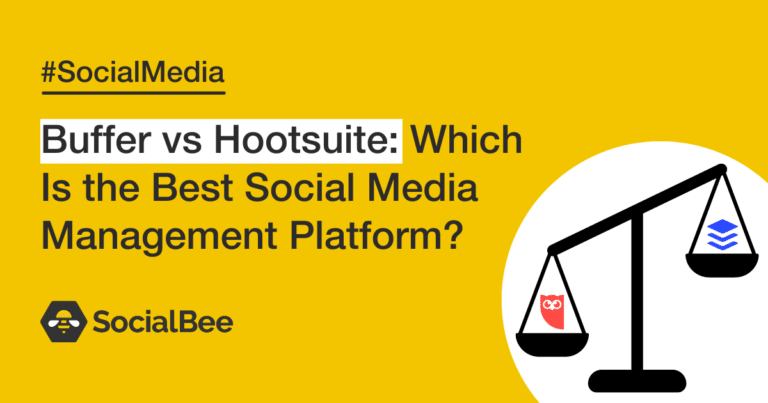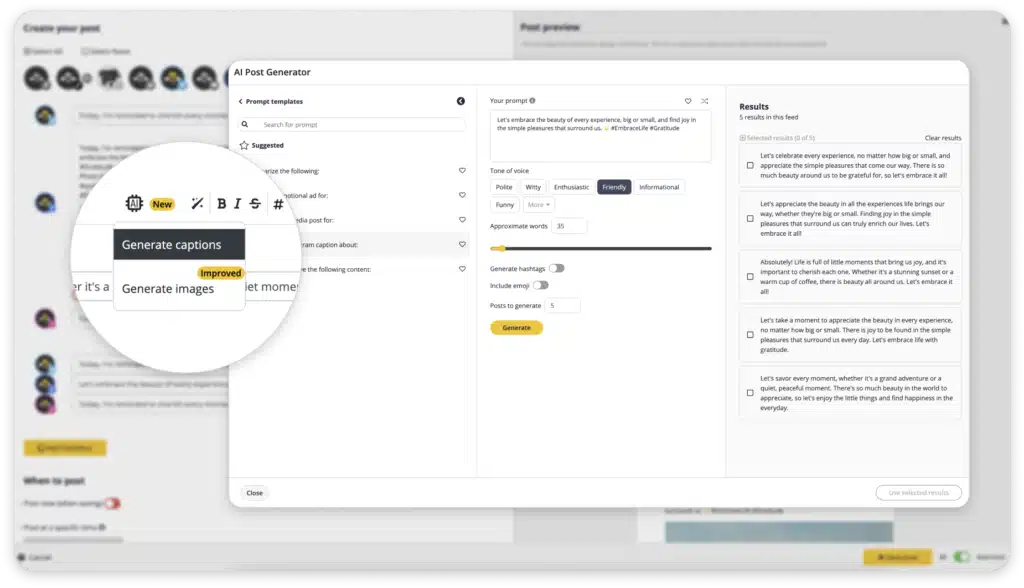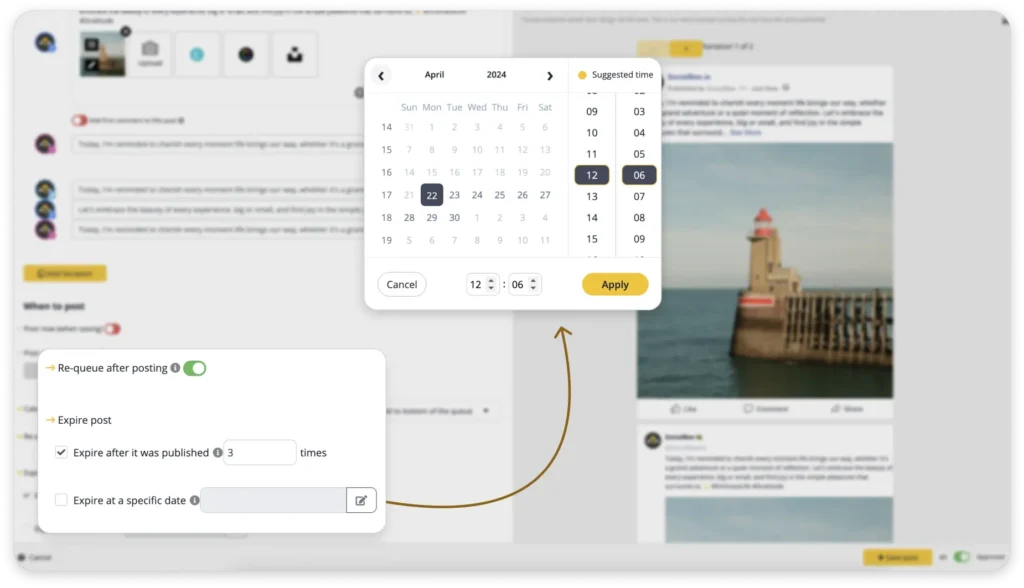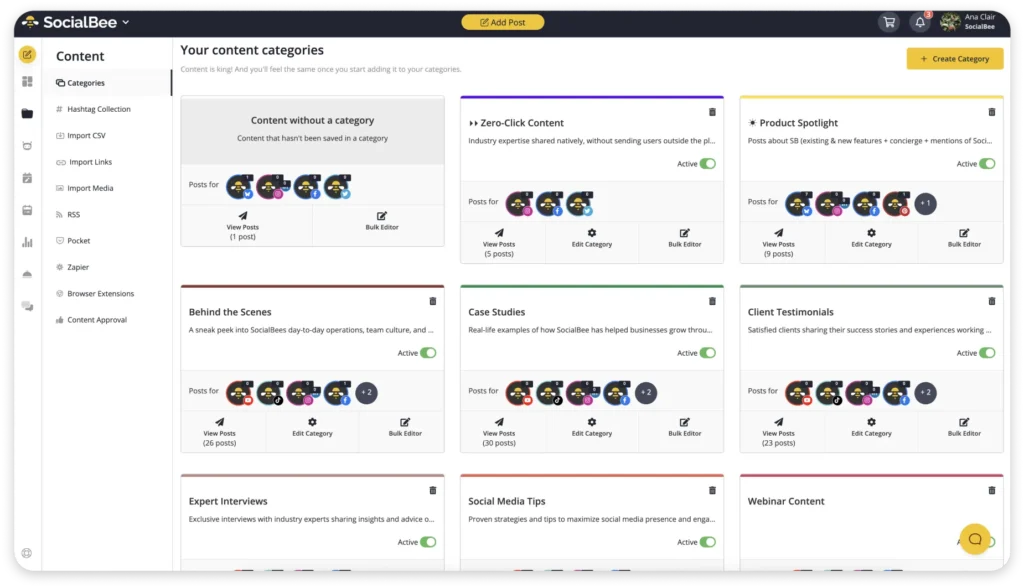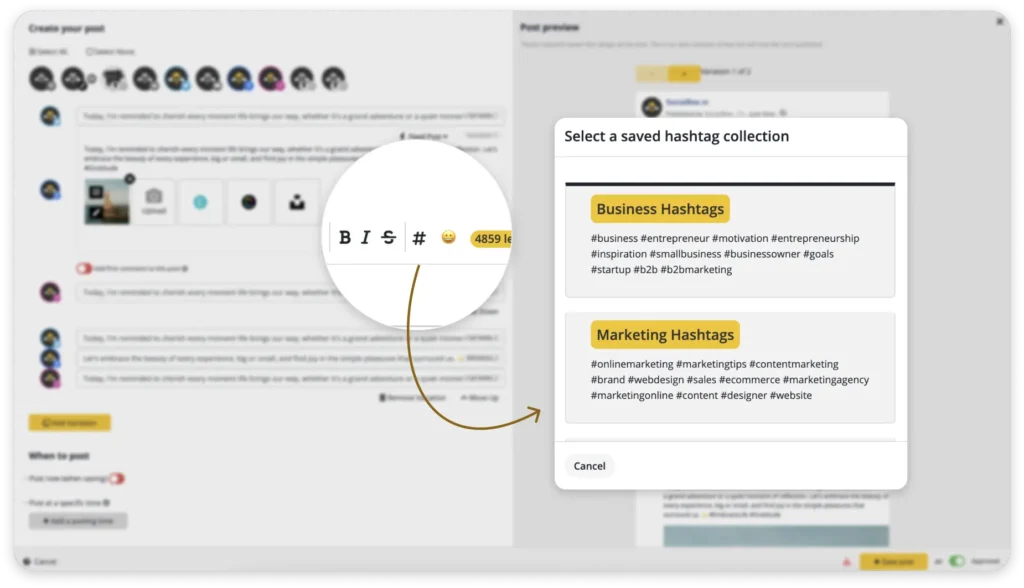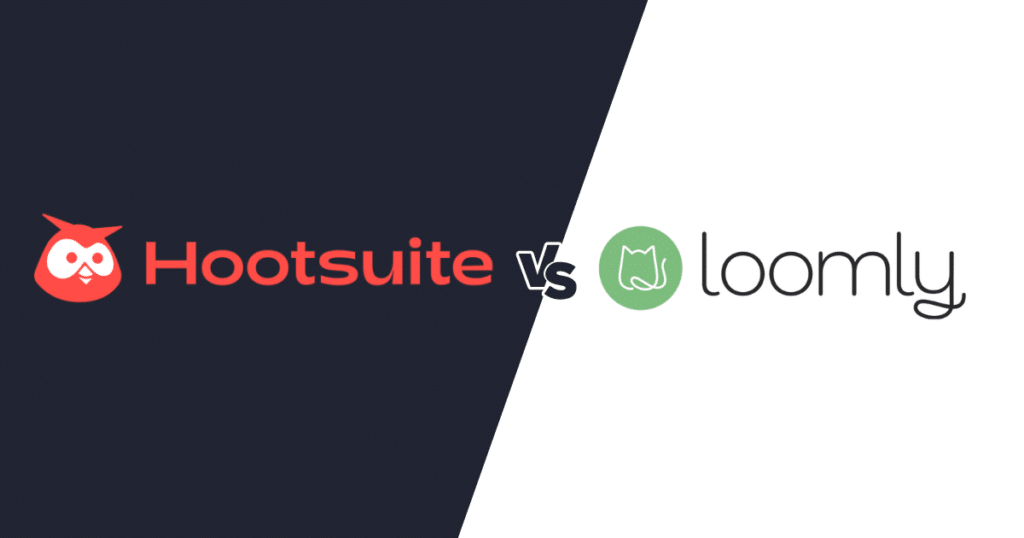Content Writer
Having a spotless online presence has become an essential part of any social media strategy. Still, managing multiple accounts remains time-consuming.
To make it easier, you may wish to use a reliable social media management tool such as Buffer and Hootsuite that provide features to help you manage your social accounts with ease. But which is better?
In this article, we compare Buffer vs Hootsuite to help you decide which platform is right for your business. We’ll also look at SocialBee as a Buffer and Hootsuite alternative. By the end of this article, you’ll know which platform provides the features and capabilities best suited to your needs. Let’s get started!
We’re SocialBee LABS SRL, part of WebPros. We use the information you provide to share relevant content and product updates, as outlined in our Privacy Policy. You can opt out anytime.

SocialBee vs Buffer & Hootsuite: Side-by-Side Comparison Table
| Features | Hootsuite | Buffer | SocialBee |
| Social Media Profiles | |||
| Post On | Twitter, Facebook, LinkedIn, Instagram, Pinterest, YouTube, TikTok | Facebook, Google Business Profile, Instagram, LinkedIn, Mastodon, Pinterest, Shopify, TikTok, and Twitter | Facebook, Twitter, Instagram, Threads, LinkedIn, Pinterest, Google Business Profiles, TikTok, YouTube, and Bluesky |
| Import Content | |||
| CSV Upload | ✅ | ❌ | ✅ |
| RSS Feeds | ✅ | ❌ | ✅ |
| Social Media Management | |||
| AI Content Generation | ✅ | ✅ | ✅ |
| Content Scheduling | ✅ | ✅ | ✅ |
| Bulk Scheduling | ✅ | ❌ | ✅ |
| Content Publishing | ✅ | ✅ | ✅ |
| Evergreen Posting | ❌ | ❌ | ✅ |
| List View | ✅ | ❌ | ✅ |
| Social Media Calendar | ✅ | ✅ | ✅ |
| Social Media Inbox | ✅ | ✅ | ✅ |
| Content Categories | ❌ | ❌ | ✅ |
| Hashtag Collections | ❌ | ✅ | ✅ |
| Hashtag Generator | ✅ | ❌ | ✅ |
| Team Collaboration | |||
| Client Workspaces | ✅ | ❌ | ✅ |
| Content Approval | ✅ | ✅ | ✅ |
| Analytics | |||
| Social Media Analytics | ✅ | ✅ | ✅ |
| Analytics On Schedule Set Up | ❌ | ❌ | ✅ |
| Content Category Analytics | ❌ | ❌ | ✅ |
| Export PDF Reports | ✅ | ✅ | ✅ |
| Integrations | |||
| Canva Integration | ✅ | ✅ | ✅ |
| Unsplash Integration | ❌ | ❌ | ✅ |
| GIPHY Integration | ✅ | ✅ | ✅ |
| Multiple Shortlink Tools | ❌ | ✅ | ✅ |
| Pocket Integration | ✅ | ✅ | ❌ |
| QUUU Content Curation | ✅ | ✅ | ✅ |
| Customer Support | |||
| Help Documentation | ✅ | ✅ | ✅ |
| Email Support | ✅ | ✅ | ✅ |
| Chat Support | ✅ | ✅ | ✅ |
| Support Calls | ✅ | ❌ | ✅ |
| UTM Customization | |||
| Category Based UTM Settings | ❌ | ❌ | ✅ |
| Custom URL and Tracking | ✅ | ❌ | ✅ |
| Additional Tools | |||
| Mobile App | ✅ | ✅ | ✅ |
| Chrome Extenstion | ❌ | ✅ | ✅ |
| Additional Services | |||
| Concierge Services | ❌ | ❌ | ✅ |
| Migration / Onboarding | ❌ | ❌ | ✅ |
| Pricing Plans | |||
| Monthly Plans | ✅ | ✅ | ✅ |
| Yearly Plans | ❌ | ✅ | ✅ |
Check out how independent sources compare and review:
Buffer vs Hootsuite: How to Choose the Best Social Media Management Software
Selecting the appropriate social media tool is critical for any business, yet with such an abundance of options it can be difficult to discern which one best fits your company’s objectives. Choose the one that compliments your social media strategy best.
Here is what to look for in social media management platform:
- Supported social media platforms
- Content creation features
- Social media planning and scheduling
- Social media analytics
- Social inbox and engagement tools
- Team collaboration features
- User experience and ease of use
- Integrations
- Pricing
- Customer support
1. Supported Social Media Platforms
To truly maximize the potential of your social media campaigns, a management tool that seamlessly integrates with all your favorite channels is necessary. There are plenty of social media sites out right now. Do Buffer and Hootsuite feature them?
Hootsuite | Buffer |
|
|
Later has the upper hand here as it also your Google Business Profiles, Mastodon, and Shopify social media accounts. However, it’s important to note that it doesn’t support YouTube like Hootsuite does.
2. Content Creation Features
Crafting captivating content is the backbone of successful social media efforts, therefore, it’s critical that you are aware of the content creation features in your chosen tool before you proceed. Do some research and ensure that the tool of your choice has everything necessary to create awesome social media posts.
Both Hootsuite and Buffer help you create content via their Canva integration and AI assistant.
With the Buffer AI Assistant, you can quickly generate fresh ideas and repurpose your existing content for use across multiple social media platforms. It helps you repurpose posts for various social media channels. It also gives you ideas for your upcoming social media presence.
Hootsuite boasts several impressive features for content creation, including the post composer which enables users to create, schedule posts, and publish them from one place. Additionally, the platform offers content library templates that simplify the publishing process by providing pre-approved templates from your organization’s content library.
3. Social Media Planning and Scheduling
Buffer offers marketers the chance to plan and schedule posts from a clean and simple dashboard. You’ll be able to create a publishing schedule and tailor your posts for each social media platform you plan to post to. Keep in mind that TikTok videos and stories cannot be published automatically but only via mobile reminders.
Manage multiple social networks and schedule posts with Hootsuite’s social media calendar and planner. It will allow you to manage your online presence more efficiently. This social media management software helps you plan and publish new content for your social accounts, as well as map out new campaigns, all from one centralized dashboard.
4. Social Media Analytics
Reporting and analytics tools are mandatory, especially when you want to see exactly what works and what doesn’t in terms of your social media efforts.
Buffer’s analytics dashboard will help you get a quick look at how your current social media strategy is performing. Access boosted post insights, audience demographics, and profile analytics for Instagram, Facebook, Twitter, and LinkedIn.
With Hootsuite analytics, social media managers have access to a range of robust reporting tools that provide valuable insights into your social media performance. These social media tools can provide data on social engagement, impressions, likes, shares, website clicks, top-performing posts, and much more.
Additionally, Hootsuite’s pre-made report templates enable you to quickly generate visually compelling reports that showcase your social media engagement in a visual way.
5. Social Inbox and Engagement Tools
Seeing all of your social media conversations in one place can help you interact with your audience in a much more meaningful way. With Buffer, you can reply to your comments directly from your desktop via a unified inbox. If you’re an Instagram user, you’ll find their grid comment feature most helpful.
Alternatively, Hootsuite’s social inbox helps you stay connected to your audience via social media monitoring, allowing for instantaneous and on-brand replies with automated messages. Additionally, the platform provides insight into edifying conversations about your brand and industry by providing users a means of monitoring mentions across all popular social media platforms.
6. Team Collaboration Features
Make sure that your next social media campaign is top-notch with Buffer’s collaboration feature. Social media managers will be able to leave and receive feedback points on any drafted posts, review posts with the help of a content approval workflow, and share access to multiple accounts.
Meanwhile, Hootsuite helps you with managing multiple social networks. Send your team members messages whenever something comes up, share your feedback with them, and allow them to stay on top of all social media networks without having to share passwords.
7. User Experience and Ease of Use
User experience is important when deciding between two softwares. Most Hootsuite reviews praise the platform as being user-friendly and easy to use. Rather similarly, Buffer is also an example of a social management platform that relies on simplicity more than anything else.
8. Integrations
Curious to get a comparative look of Hootsuite and Buffer’s integrations? Let’s compare the two social media tools.
Hootsuite Integrations | Buffer Integrations |
|
|
9. Pricing
Let’s explore the associated costs of both platforms and determine which one is the most cost-effective for your business goals.
Hootsuite is currently offering a 30-day free trial for their Professional and Team subscriptions. Buffer also offers a free subscription for up to three social channels connected. Also, keep in mind that the social media scheduling tool prices are per each social media account.
Hootsuite Prices | Buffer Prices |
|
|
10. Customer Support
Hootsuite’s customer service has been met with a rather polarizing reaction; many are pleased while far too many feel let down by the slow email support they have faced. The typical Buffer review features customers who were let down by the lack of customer service.
When to Choose Buffer
Buffer is a social media scheduling tool that can help you schedule posts on various social accounts. It’s also worth getting a Buffer account if you need to analyze the performance of your posts and engage with your audience.
Here’s when you should choose Buffer:
- If you are managing several social media accounts for either your business or personal brand
- If you would like to save time by scheduling your posts in advance
- If you want a customizable and affordable price
- If you prefer to create and publish your social media content from a single, centralized platform
- If you work with a team and need to collaborate on social media content creation and publishing
When to Choose Hootsuite
From managing social media accounts to scheduling posts in advance, Hootsuite is a versatile social media scheduling tool that can help you stay connected and organized. It’s a great Buffer alternative.
Here’s when you should choose Hootsuite:
- If you manage multiple social media accounts
- If you want to schedule posts ahead of time
- If you want to leverage the Hootsuite app directory
- If you want to monitor social media mentions and engagement
- If you collaborate with a team on social media
- If you want to analyze your social media performance
What Is a Good Buffer and Hootsuite Alternative?
Chances are that you’re still confused about which tool would complement your social media marketing strategy. Guess what? That’s perfectly fine. It means that you’re looking for the best tool out there. There is a Hootsuite and Buffer alternative you might not know of.
If so, you’ll be pleased to find out more about SocialBee, an outstanding social media management tool and scheduling tool for entrepreneurs, content creators, agencies, and businesses of all sizes.
Here are the features SocialBee has over Buffer and Hootsuite:
- AI post generator
- More social networks supported
- Evergreen posting
- Content categories
- Content category analytics
- Affordable pricing
- Hashtag collections
- Hashtag generator
- Client workspaces
- First-class customer support
1. AI Post Generator
Enhance your content creation process with SocialBee’s AI post generator. Through its state-of-the-art AI technology, SocialBee’s social media post generator tool can support you in creating top-quality posts in less time and with less effort. This is a great AI-powered Buffer alternative.
Generate high-converting captions and ideas with SocialBee’s free AI post generator!
Start your 14-day free trial now!
Unlock the potential of AI to craft a virtually limitless amount of post descriptions with just one compelling prompt.
In the beginning, you can take advantage of our ready-made templates for your go-to platforms, such as LinkedIn or Instagram, and very specific prompts for various industries, such as social media marketing agencies or lifestyle coaches. With this power in your hands, you can create high-converting content faster than ever before.

2. More Social Networks Supported
Looking for a Hootsuite or Buffer alternative? With social media management software such as SocialBee, you can post your awesome content to the following social media platforms:
- Threads
- Google Business Profiles
- TikTok
- YouTube
- Bluesky
| Note: Hootsuite is currently missing Google Business Profiles, while Buffer, doesn’t support YouTube. |
3. Evergreen Posting
You might already be aware of the importance of evergreen content. This relevant type of content never goes out of style. Some examples of evergreen posts can feature client testimonials, educational content, or product tutorials.
Create evergreen content categories and requeue content that stays true to your brand with SocialBee.
As of now, Buffer does not have the capability to recycle evergreen content. However, SocialBee is a Buffer alternative that is here to make things easier: it helps with social media planning, as well as generating, organizing, sharing and reusing evergreen material.
You can even designate a special category for your everlasting ideas so you always know when will be the best time for them to appear on your page. This is what a great social media automation tool should provide.
4. Content Categories
Users should always categorize their social media posts based on different topics and relevant criteria using content categories. Unfortunately, this feature is currently unavailable in Buffer. If you need content categories, you might need a Buffer alternative.
Organize your upcoming content into easily accessible content categories directly from the SocialBee app.
Start our 14-day free trial today!
As a Buffer alternative, SocialBee can help you organize all your posts and develop a hassle-free content strategy. Categorizing your content can assist you in better organizing and diversifying it, which is a fundamental practice if you want to make it to the top.
5. Content Category Analytics
While Hootsuite and Buffer offer valuable analytics, it is important to note that they lack content category analytics. This means that you cannot determine how well specific content categories, such as educational posts versus memes, are performing.
SocialBee is a Buffer alternative that provides comprehensive content category metrics, which can help you understand how well different content types are resonating with your audience. By leveraging this feature, you can gain insights into what your followers enjoy seeing from you and optimize your content strategy accordingly.
6. Affordable Pricing
Looking for the best Buffer alternatives? SocialBee is a much more affordable solution compared to Hootsuite and Buffer. Manage your social accounts without breaking the bank and find a social media automation tool that fits your budget.
SocialBee | Hootsuite | Buffer |
|
|
|
7. Hashtag Collections
SocialBee empowers you to save time effectively by creating collections of frequently used hashtags directly within your account. This Hootsuite and Buffer alternative can help you develop multiple collections tailored to your social accounts and platforms, allowing you to manage your tasks efficiently.
Set up hashtag collections you can easily select for your upcoming posts with SocialBee.
Start your 14-day free trial now!
It’s important to note that Hootsuite doesn’t currently offer the ability to create hashtag collections.
8. Hashtag Generator
Without a generator, coming up with hashtags can be a difficult task. Although Hootsuite does feature a hashtag generator, Buffer lacks one. Among many other social media management features, SocialBee provides its customers with an efficient hashtag generator that makes recommendations based on the content you intend to publish.
Looking for the best Buffer alternatives? SocialBee is the one!
9. Client Workspaces
Separately managing the social accounts of each client or business is essential for staying organized and accurately monitoring their progress.
However, Buffer and Hootsuite lack the capability to provide users with separate workspaces for each of their multiple clients, which may negatively impact their social media strategy. In this case, you’re going to need a Hootsuite and Buffer alternative.
With SocialBee, you can experience the effectiveness of client workspaces firsthand. You can effortlessly switch between each client’s workspace, invite multiple users, and assign roles as necessary. This feature enables you to manage multiple clients simultaneously without the need for excessive multitasking or difficulties in sharing feedback with team members.
10. First-Class Customer Support
If you thought a social management and scheduling tool couldn’t offer swift and professional customer support, think again. From guidance for migrating content from another platform to ensuring your satisfaction after setup, SocialBee’s customer success team will be with you every step of the way. This is the Buffer alternative you need to step up your social media marketing efforts.
Switch to SocialBee to Simplify Your Social Media Planning
So you’ve been looking for the best Buffer alternatives for a while now and found SocialBee. If you’re looking to switch to SocialBee and enhance your planning efforts, our Migration service is the perfect solution for you. It’s a straightforward process.
During the migration, we’ll transfer all of your profile content, including your posting schedule, RSS feeds, and shortlink provider settings. You’ll receive an email report that details everything that was successfully migrated. So why not give it a try?
Frequently Asked Questions
Both Buffer and Hootsuite are social media management tools that allow users to schedule, publish, and monitor their social media posts across multiple platforms. However, there are some key differences between the two platforms.
Buffer is a simpler tool that focuses primarily on post scheduling and publishing. While it offers fewer features than Hootsuite, its interface is more straightforward and user-friendly. Also, Hootsuite analytics are a great addition.
In contrast, Hootsuite provides a wider range of features, including advanced analytics, real-time social media monitoring, and team collaboration tools. It is also capable of managing multiple social media accounts and profiles, making it ideal for larger businesses or organizations. Finally, it features the Hootsuite app directory which features hundreds of integrations.
If you are a small business with a limited budget and need a straightforward and easy-to-use platform for scheduling and publishing posts, then Buffer may be a good choice. Buffer offers a user-friendly interface and a simple scheduling system that is ideal for small businesses with a limited social media presence.
However, if your small business requires more advanced features such as team collaboration, social analytics, or real-time monitoring, then Hootsuite may be the better option. Hootsuite offers a wider range of features and tools that can help small businesses manage multiple social media accounts and profiles more efficiently.
Here is how Buffer’s plans and pricing compares to Hootsuite’s subscription packages:
|
Hootsuite Prices |
Buffer Prices |
|
|
Choose the Best Social Media Marketing Solution for You
In conclusion, both Buffer and Hootsuite are great platforms that serve different purposes and possess a variety of social media management features.
If you need a simple yet effective platform to schedule your posts and manage your social accounts, then Buffer is the perfect choice. However, if you want more features such as social analytics, team collaboration and an upgraded content library, then Hootsuite is the way to go.
Additionally, SocialBee is a viable social media management tool for those who are looking for a combination of Buffer and Hootsuite’s features in one platform. Give it a try by taking advantage of the 14-day free trial that’s currently available.