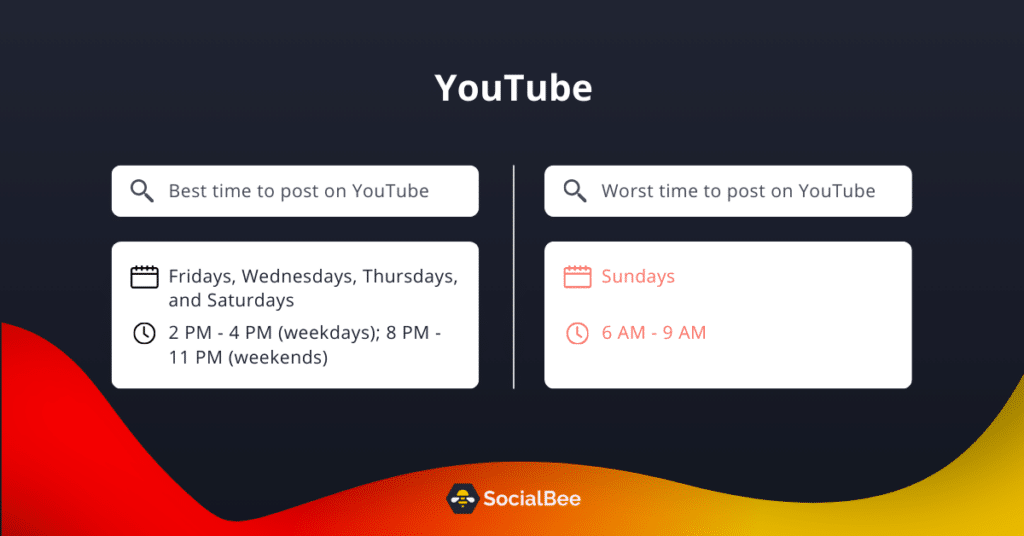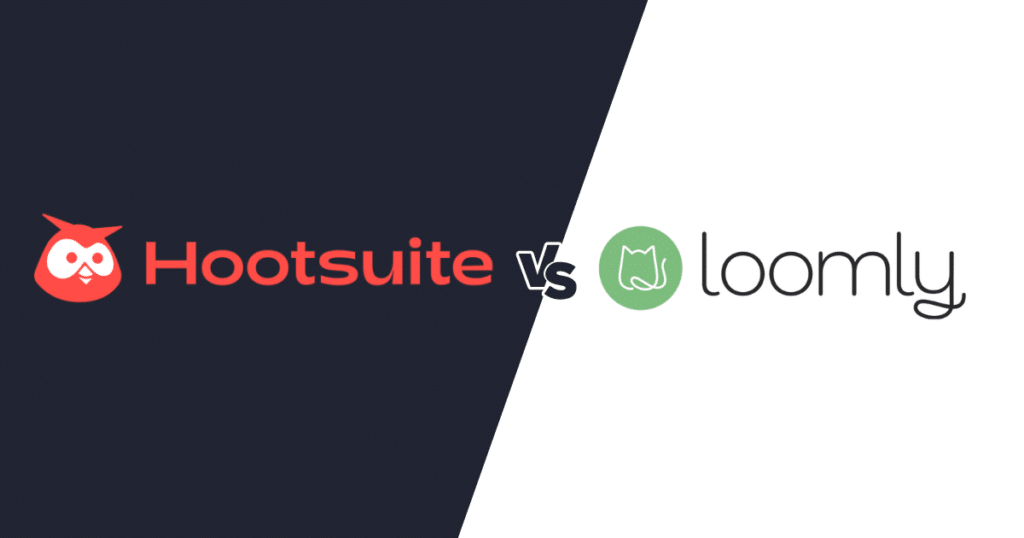Content Writer at SocialBee
Knowing the best times to post on YouTube can make a huge difference in how many people view and engage with your content. Whether you’re uploading full-length videos or YouTube Shorts, timing plays a huge role in reaching your audience when they’re most active.
However, with varying audience behaviors and YouTube’s ever-evolving algorithm, figuring out the best times to upload isn’t always easy.
In this article, we’ll explore the best times to post on YouTube and the best times to post on YouTube Shorts, helping you maximize your visibility and boost your channel’s growth. Let’s dive in!
We’re SocialBee LABS SRL, part of WebPros. We use the information you provide to share relevant content and product updates, as outlined in our Privacy Policy. You can opt out anytime.
Short Summary
- Finding the best time to post your YouTube Shorts and videos can greatly impact how well they perform. However, the “best time” can vary depending on several factors, such as target audience, time zone, content type, posting frequency, and day of the week.
- The best days to post on YouTube are Fridays, with Thursdays and Saturdays also performing well. The best time to post is during the afternoon and evening, typically between 2 PM and 4 PM, and from 8 PM to 11 PM.
- Sundays between 6 and 9 AM are the least effective days and times to publish YouTube videos. This lower engagement might be because people tend to spend more time offline.
- The best times to post on YouTube on Mondays are at 12 PM and again at 9 PM, targeting both early risers and those checking in during the evening.
- On Tuesdays, the best times to post on YouTube are at 12 PM and 2 PM, reaching viewers during their lunch break.
- The best times to post on YouTube on Wednesdays are afternoons, between 2 and 4 PM.
- The best times to post on YouTube on Thursdays are around 3 PM, but also in the evenings, around 7 PM, perfect for reaching viewers looking for a late afternoon or early evening break.
- On Fridays, the best time to post a Youtube video is around 3 PM, as viewers start winding down and looking ahead to the weekend.
- The best time to post on YouTube on Saturdays is between 3 PM and 5 PM, matching the more laid-back pace of the weekend.
- Since Sundays are generally quieter across social media platforms, the best time to upload videos on YouTube on Sundays is at 12 PM, followed by 3 PM.
What Are the Best Times to Post YouTube Videos and Shorts?
The best days to post on YouTube are Fridays, with Thursdays and Saturdays also performing well. The best times to post are during the afternoon and evening, typically between 2 PM and 4 PM, and from 8 PM to 11 PM.
What Are the Worst Days and Times to Post YouTube Videos and Shorts?
Sundays between 6 and 9 AM are considered the least effective days and times to post on YouTube. This lower engagement might be because people tend to spend more time offline.
However, don’t overthink things, since the best posting times can vary greatly depending on your particular niche and audience. Instead, let’s take a look at what some leading social media experts suggest about the best times to post on YouTube. The best approach is likely a combination of their insights.
Here are the best and worst days to post YouTube videos and Shorts according to expert social media sources:
Source | Best Days to Post on YouTube | Best Times to Post on YouTube | Worst Days to Post on YouTube | Worst Times to Post on YouTube |
| Buffer | Tuesday, Thursday, Friday | 2−6 PM | Monday, Saturday, Sunday | 1−6 AM |
| SocialPilot | Thursday, Friday, Saturday | 2−4 PM on weekdays 9−11 AM on weekends | Monday, Tuesday, Wednesday | − |
| Hopperhq | Monday, Tuesday, Thursday | 2−3 PM, 7−10 PM | Weekends | − |
The Best Times to Post on YouTube in 2025: Videos & Shorts
Effectively timing your YouTube posts to reach the right audience at the right time maximizes the impact of your content and helps your channel grow more consistently. However, it’s important to keep an eye on your channel’s data to fine-tune your strategy.
Here are the best times to post videos and Shorts on YouTube:
- Best time to post on YouTube on Monday: 12 PM, 9 PM
- Best time to post on YouTube on Tuesday: 12 PM, 2 PM
- Best time to post on YouTube on Wednesday: 2−4 PM
- Best time to post on YouTube on Thursday: 3 PM, 7 PM
- Best time to post on YouTube on Friday: 3 PM
- Best time to post on YouTube on Saturday: 3−5 PM
- Best time to post on YouTube on Sunday: 12 PM, 3 PM
1. What’s the Best Time to Post on YouTube on Monday?
The best times to post on YouTube on Mondays are at 12 PM and again at 9 PM.
However, as the workweek begins, people may spend more time getting up to speed with their responsibilities after the weekend, so don’t get discouraged if you experience lower visibility.
Here are the best times to post on YouTube on Mondays according to expert social media sources:
Source | Best Time to Post on YouTube on Monday |
| Buffer | 3 PM, 5 PM and11 PM |
| SocialPilot | 7 AM, 12 PM, 8−9 PM |
| Hopperhq | 2−3 PM, 7−10 PM |
2. What’s the Best Time to Post on YouTube on Tuesday?
On Tuesdays, the best times to post on YouTube are at 12 PM and 2 PM, reaching viewers during their lunch break.
Tuesdays get the momentum going with steady engagement. The early afternoon, particularly around lunchtime, tends to see a boost in activity, making it a great time to share your content.
Here are the best times to post on YouTube on Tuesday according to expert social media sources:
Source | Best Time to Post on YouTube on Tuesday |
| Buffer | 11 AM, 2 PM |
| SocialPilot | 7 AM, 11 AM−12 PM, 4−5 PM, 9−10 PM |
| Hopperhq | 2−3 PM, 7−10 PM |
3. What’s the Best Time to Post on YouTube on Wednesday?
The best times to post on YouTube on Wednesdays are in the afternoons, between 2 and 4 PM.
By midweek, YouTube viewers are fully engaged, making Wednesday one of the best days for consistent activity and interaction. Posting during these times can help maximize your reach.
Here are the best times to post on YouTube on Wednesday according to expert social media sources:
Source | Best Time to Post on YouTube on Wednesday |
| Buffer | 9 AM, 2 PM, 4 PM |
| SocialPilot | 12 PM, 3−6 PM |
| Hopperhq | 2−3 PM, 7−10 PM |
4. What’s the Best Time to Post on YouTube on Thursday?
The best times to post on YouTube on Thursdays are at around 3 PM, but also in the evenings, at around 7 PM, perfect for reaching viewers looking for a late afternoon or early evening break.
As Thursdays get closer to the weekend, engagement might vary, but the late afternoons or early evenings generally see strong activity. The post-lunch period, in particular, tends to be a great time to catch your audience.
Here are the best times to post on YouTube on Thursday according to expert social media sources:
Source | Best Time to Post on YouTube on Thursday |
| Buffer | 9 AM, 3 PM, 6 PM |
| SocialPilot | 7−11 PM |
| Hopperhq | 2−3 PM, 7−10 PM |
5. What’s the Best Time to Post on YouTube on Friday?
On Fridays, videos posted around 3 PM perform particularly well, as viewers start winding down and looking ahead to the weekend.
While people are winding down for the weekend, they watch longer videos on YouTube, particularly during afternoon hours. However, posting later in the evening may not be as effective, as viewer activity tends to decrease during these hours.
Here are the best times to post on YouTube on Friday according to expert social media sources:
Source | Best Time to Post on YouTube on Friday |
| Buffer | 3−4 PM |
| SocialPilot | 7−9 AM, 10 AM−1PM, 4−6 PM, 9−11 PM |
| Hopperhq | 2−3 PM, 7−10 PM |
6. What’s the Best Time to Post on YouTube on Saturday?
The best time to post on YouTube on Saturdays is between 3 PM and 5 PM, matching the more laid-back pace of the weekend.
During these hours, your content is more likely to get noticed by viewers. As the evening goes on, engagement tends to decline, so it’s a good idea to avoid posting later in the day.
Here are the best times to post on YouTube on Saturday according to expert social media sources:
Source | Best Time to Post on YouTube on Saturday |
| Buffer | 3−5 PM |
| SocialPilot | 9−10 AM, 3−6 PM, 10 PM−12 AM |
| Hopperhq | 2−3 PM, 7−10 PM |
7. What’s the Best Time to Post on YouTube on Sunday?
The best time to post on YouTube on Sundays is at 12 PM, followed by 3 PM. Since Sundays are generally quieter across social media platforms, focusing on early afternoon posting can help you capture engagement before most YouTube users start preparing for the week ahead.
Here are the best times to post on YouTube on Sunday according to expert social media sources:
Source | Best Time to Post on YouTube on Sunday |
| Buffer | 11 AM, 2 PM, 3 PM |
| SocialPilot | 10−11 AM, 3−5 PM, 9 PM |
| Hopperhq | 2−3 PM, 7−10 PM |
How to Schedule YouTube Posts Effectively
Ready to level up your YouTube posting game? Scheduling your video content in advance can help you maintain a consistent presence, reach a wider audience, and maximize your engagement.
Here’s how to schedule YouTube posts effectively:
- Understand the YouTube algorithm
- Check YouTube insights
- Determine the best time to post YouTube Shorts and videos
- Monitor your competitors
- Use a social media tool to schedule YouTube videos
1. Understand the YouTube Algorithm
To begin, you need to eliminate the guesswork out of your YouTube strategy. This begins with a solid understanding of how the platform works.
The YouTube algorithm matches users’ search queries with videos that have relevant titles, descriptions, and tags, and which are similar to what they’ve watched before. It also prioritizes keeping people entertained by recommending videos that have high engagement, such as likes, comments, and shares.
With YouTube Shorts, the algorithm shows it to a small group of viewers first to gauge interest. If it gets good engagement and watch time, the algorithm will promote it more widely. The key is to keep viewers watching for as long as possible to boost its visibility.
However, remember that while the YouTube algorithm prioritizes trending videos, it also likes new content from subscribed channels. That’s why posting consistently can make a huge difference in your visibility on the platform.
2. Check Your YouTube Insights
Next, go to YouTube Studio > YouTube Analytics to understand when your audience is most active. These insights show you the times and days people watch videos, helping you identify the best windows for posting your content.
Then, align your schedule with these peak times to maximize visibility and engagement for both your videos and Shorts.
If you want to find the recipe for YouTube success, SocialBee’s analytics can help. SocialBee provides accurate data about your activity through metrics like subscriber growth, profile views, and watch time within a specific time frame.
Additionally, it offers a bird’s eye view of how many impressions, likes, dislikes, comments, and shares your videos have garnered. Then, you can easily download your reports in a PDF format to review them later or share them with team members and clients.
Plus, you can access all your previous posts in one place to see what you’ve covered so far and come up with fresh content ideas.
3. Determine the Best Time to Post YouTube Shorts and Videos
Finding the best time for posting YouTube Shorts and videos can greatly impact their performance. However, the “best time” can vary depending on several factors, such as target audience, time zone, content type, posting frequency, and day of the week. If you get these right, you can reach more users and grow your channel.
Here is how to determine the best time to post on YouTube:
- Target audience: Who are your audience members, and when are they most likely to be online? For instance, if your audience is primarily students, evenings or weekends might be ideal for your informative and educational content. However, if your content is aimed at professionals, uploading during lunch breaks or early evenings could be more effective.
- Time zone: Keep your audience’s time zone in mind. If your viewers are spread across regions, try to find a slot that makes sense for the majority of them. Posting during peak hours in a major time zone where a large portion of your audience lives can increase your chances of being seen.
- Content type: YouTube Shorts are consumed quickly, so posting them during high-traffic times can give them a better chance of getting noticed. For longer videos, consider times when YouTube users are more likely to sit down and watch, such as weekends or evenings.
- Posting frequency: If you’re sharing content frequently, you need to find a balance between maintaining a consistent posting schedule and hitting the best times for engagement. This way, you can adjust your posting times based on what’s working best for your audience.
- Day of the week: Weekends can be good for reaching a broad audience, but some audiences may be more active during the weekdays, depending on your niche. Experiment with different days and analyze your performance to find the best days for your content.
4. Monitor Your Competitors
While developing your own strategy is important, understanding the time frames that work for others can provide a helpful reference point.
Look at your competitors’ posting patterns and see how their videos perform at different times. This can give you valuable clues about what works well in your niche.
Here’s how to monitor your competitors on YouTube effectively:
- Identify key competitors: Look for a few channels in your niche that are performing well. These channels are likely to have already figured out some of the best practices for your shared audience.
- Analyze their posting schedule: Do your competitors upload YouTube Shorts and videos at a particular time of day or on certain days of the week? You can do this manually by checking their upload dates and times, or by using tools that track competitors’ activities.
- Observe engagement levels: Take note of how their videos perform in terms of views, likes, and comments shortly after posting. Videos that quickly gain traction are the greatest indicator that the posting time is optimal for your specific audience.
- Adapt and test: While it’s important not to copy another channel’s strategy outright, using their success as a benchmark can be helpful. Experiment with similar posting times to see if they also work for your channel. Then, adapt your schedule based on your own results.
5. Use a Social Media Tool to Schedule YouTube Videos
Posting content consistently on YouTube is not only about meeting the algorithm’s expectations but also about building a connection with your audience.
Remember, consistent posting creates a habit for your audience. When viewers know they can count on your videos and Shorts being available at a certain time, they’re more likely to return to your channel.
However, if you’re targeting a global audience or don’t have the time to upload YouTube content manually every single time, you may need additional support.
To streamline your posting process, consider using a social media scheduling tool like SocialBee. SocialBee allows you to schedule and upload YouTube videos and Shorts in advance, ensuring they go live at the optimal times, even when you’re busy.
Create and adjust your YouTube posting schedule from SocialBee’s social media content calendar.
Start your 14-day free trial at SocialBee today!
SocialBee is more than just a scheduling tool—it’s your personal assistant for social media. It allows you to plan out your content calendar according to custom posting time suggestions. This way, you give your content the best chance to thrive in the YouTube landscape.
Here are SocialBee’s best social media management features:
- Multi-platform support: Easily manage content across social media platforms like YouTube, Facebook, Instagram, Threads, X (Twitter), LinkedIn, Pinterest, Bluesky, Google Business Profile, and TikTok.
- Visual content calendar: Plan and execute your social media strategy with a comprehensive content calendar. Seamlessly organize your posts, view your schedule at a glance, and adjustment as needed for optimal audience engagement.
- AI assistant: SocialBee’s Copilot creates custom strategies tailored to your needs, including platform recommendations, post ideas, and an optimized posting schedule.
- AI content generation: Experiment with our AI Post Generator to create impactful captions for your videos and stunning images, thanks to the DALL-E 3.
- Visual integrations: Enjoy integrations with Canva, Unsplash, and GIPHY to effortlessly design engaging social media content or custom thumbnails.
- Content categorization: Categorize your videos into distinct folders based on topics or content types and schedule them strategically throughout the week, to keep your content mix fresh.
- Team collaboration: If you manage multiple YouTube accounts, SocialBee can streamline collaboration with your team – you can assign roles, provide feedback, and manage post approvals.
- In-depth social media analytics tools: Track video performance, engagement metrics, and generate comprehensive PDF reports for team and client presentations.
- Social inbox: Engage with your YouTube audience in real-time, managing comments, mentions, and DMs directly through SocialBee.

Frequently Asked Questions
The best day and time to post Shorts on YouTube can vary depending on your audience, but generally, between 2−4 PM on weekdays, and 8−11 PM on weekends, tend to work well.
These are moments when people often have free time to spare and are likely to watch quick, engaging content like Shorts. Weekends can also be a good time, especially in the mornings or early afternoons.
Yes, scheduling YouTube Shorts and videos can be a great way to ensure your content goes live at peak YouTube views time.
By scheduling your Shorts and videos, you can target the time windows when people watch YouTube videos, even if you can’t go online to post manually. It also helps you keep a consistent posting schedule, which is essential for building an engaged audience.
To attract viewers on YouTube, start by creating high-quality, engaging content that truly connects you with your target audience.
Additionally, optimize your videos for search by using relevant keywords in your titles, descriptions, and tags.
Lastly, for successful YouTube shorts and videos, promote your content on other social media platforms and consider collaborating with influencers to help broaden your reach.
Start Scheduling Your YouTube Videos and Shorts Strategically!
Finding the best times to post on your YouTube channel can make a big difference in how well your content performs. Remember, there’s no one-size-fits-all answer, so don’t be afraid to experiment and see what works best for your channel.
Ready to take your YouTube strategy to the next level? Start your free SocialBee 14-day trial to schedule your YouTube content and ensure it reaches the right audience at the right time.