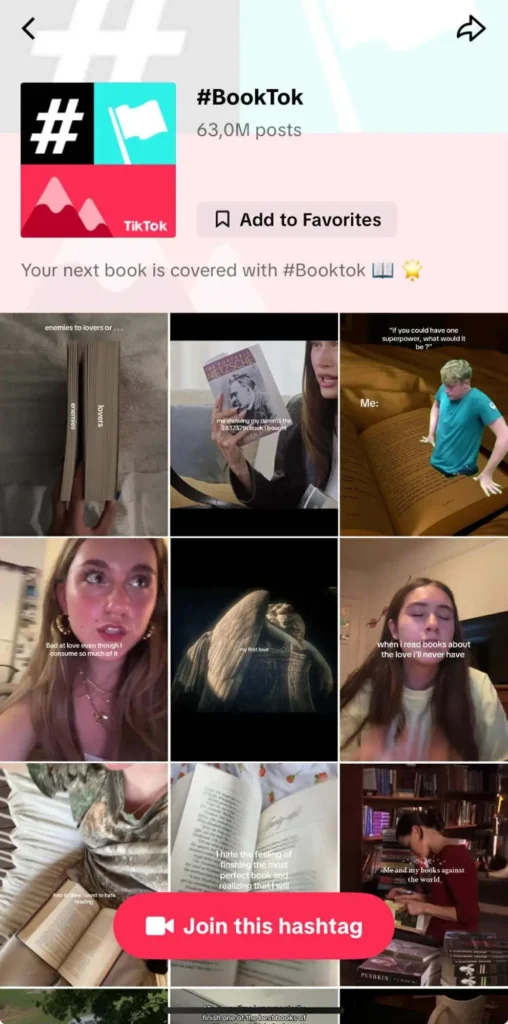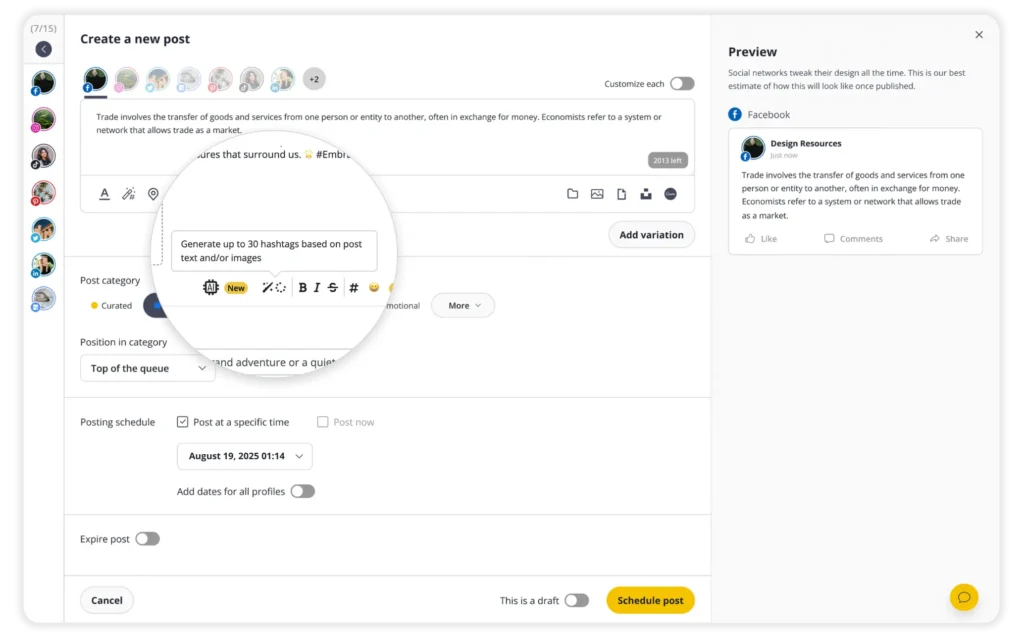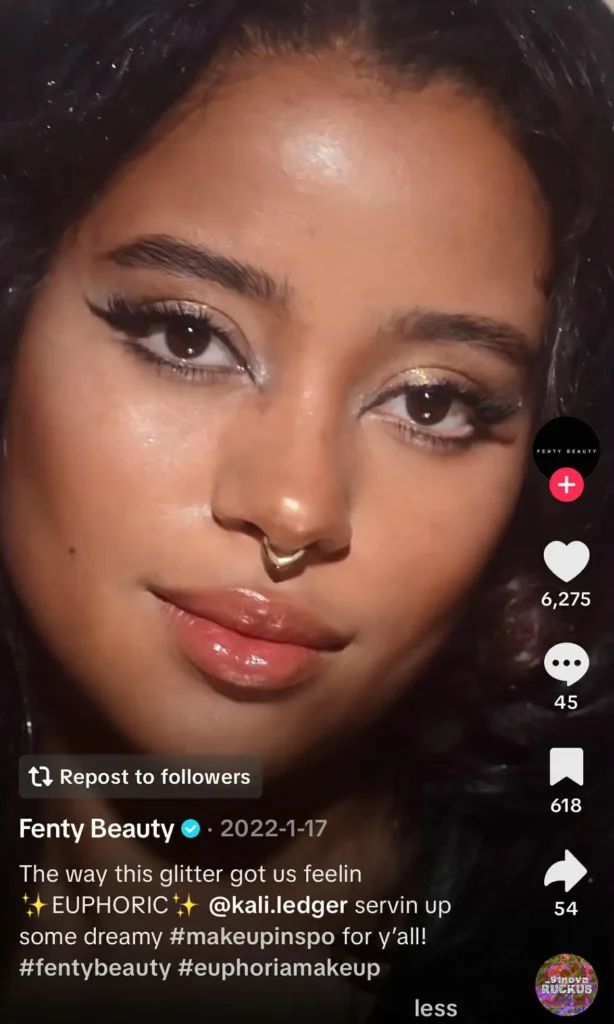Generate TikTok hashtags instantly
Enter a keyword or briefly describe your content. Our free TikTok hashtag generator helps you discover the best hashtags for your posts and boost your SEO.
Why use a TikTok hashtag generator?
The right hashtags help your TikTok videos get discovered. They categorize content by topic, act as keywords for SEO, and each hashtag has its own page where users can explore related videos.
A TikTok hashtag generator makes this process easier by instantly suggesting hashtags that match your video. Instead of guessing or relying on generic tags, you get specific options that improve your visibility in search, increase your chances of appearing on the For You page, and connect you with the right audience.
How the TikTok hashtag generator works
Is our TikTok Hashtag Generator free to use? Yes!
Enter a few keywords or short phrases that describe your video, and the generator will suggest hashtags commonly used with similar content.
The more specific you are, the better the results. For example, typing “easy skincare routine” is more effective than just “skincare.” Instead of broad hashtags like #beauty, you’ll see options such as #skincarehacks or #morningroutine that are more relevant to your video.
From there, choose a mix of hashtags that support your goals. Broader tags can increase reach, while niche hashtags help you connect with people actively looking for that type of content.
How many hashtags should you use on TikTok?
On TikTok, adding too many hashtags can clutter your caption, while using too few limits your chances of discovery. A balanced range is three to five hashtags per video.
This gives TikTok enough context to understand and categorize your content without overwhelming viewers. Focus on hashtags that are directly relevant to your video and audience rather than trying to fit in as many as possible.
From hashtags to full TikTok management
Hashtags help categorize your videos and improve discoverability, but they are only one part of growing on TikTok. To build a consistent presence, you also need tools to create content, publish on time, respond to your audience, and track performance.
With SocialBee, your hashtag strategy becomes part of a complete workflow that helps you stay consistent and get results without juggling multiple apps.
SocialBee allows you to:
- Generate relevant hashtags from text or images, then save them into reusable collections.
- Generate captions, hashtags, and images with AI, perfect when you’re short on time or ideas.
- Customize content for each platform manually or automatically with one-click AI.
- Create post variations to keep content fresh without rewriting everything.
- Get recommendations on the best posting times, based on your past performance.
- Collaborate with teams or clients by leaving notes, approving posts, and managing reviews before content goes live.
- Organize multiple clients or brands in separate workspaces to avoid mix-ups.
- Track performance across platforms and export detailed PDF reports.
Start your 14-day free trial today and simplify how you manage TikTok.
How to use hashtags on TikTok
Hashtags on TikTok act as signals to both the algorithm and the community. The creators who see consistent results focus on hashtags that match their content, keep them limited, and pay attention to trends before they peak.
Follow these practices to make hashtags work for you:
- Keep hashtags in your caption. TikTok does not recognize hashtags placed in the comments, so only the ones in your caption affect reach.
- Limit yourself to five hashtags. TikTok now caps the number of hashtags it prioritizes, which makes it crucial to choose the ones most relevant to your video and audience.
- Use challenge hashtags intentionally. A campaign hashtag only works if you take part in the trend. For example, Fenty Beauty’s #EuphoriaMakeup campaign gained traction because they created looks inspired by the show rather than just tagging the hashtag.
- Establish your niche. Repeating community-specific hashtags, such as #BookTok, shows TikTok that your account belongs to that space. Over time, this improves how your videos are recommended to people interested in that niche.
- Choose hashtags with momentum. A fast-growing hashtag that jumps from 100K to 500K views in a week can be more valuable than one stuck at five million for months. TikTok’s Creative Center is a reliable way to check growth trends.
Frequently asked questions
Yes, if your video actually connects to the trend, relevant and trending hashtags can give you extra reach. But if the hashtag has nothing to do with your content, it usually backfires and brings little engagement.
Most viral hashtags are tied to trends, challenges, or cultural moments. When lots of people use the same hashtag in a short time and the videos perform well, TikTok’s algorithm pushes it further.
Check TikTok’s Creative Center for live data on trending hashtags. You can also watch your For You page or pay attention to what creators in your niche are posting.
Yes. If your hashtags don’t reflect your video, TikTok may show it to the wrong audience, which usually means fewer views and less engagement.
Yes. TikTok only pays attention to a handful of hashtags, so filling your caption with extras won’t help. Aim for three to five that are truly relevant.

More free social media tools
Here's what our customers have to say about us





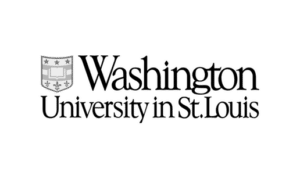



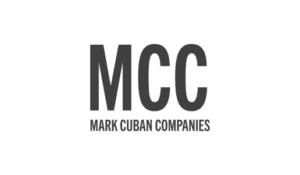





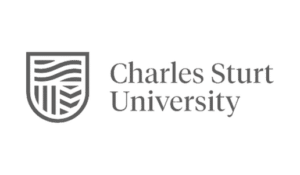



















Improve your social media content strategy
SocialBee helps you plan posts in advance, engage with your audience, collaborate seamlessly with your team, and track performance with ease.
14-day free trial, no credit card required