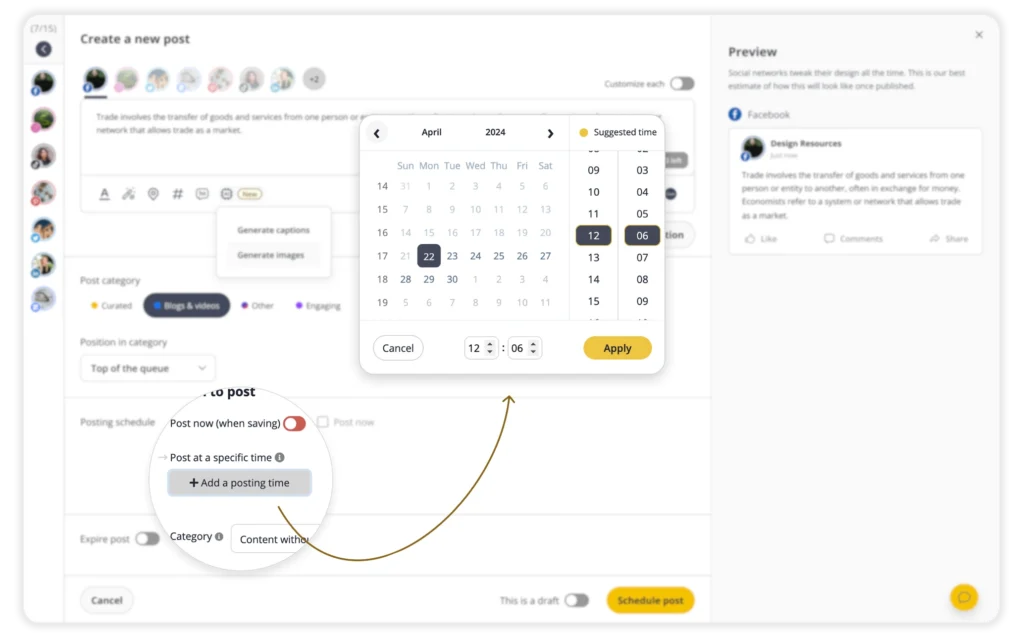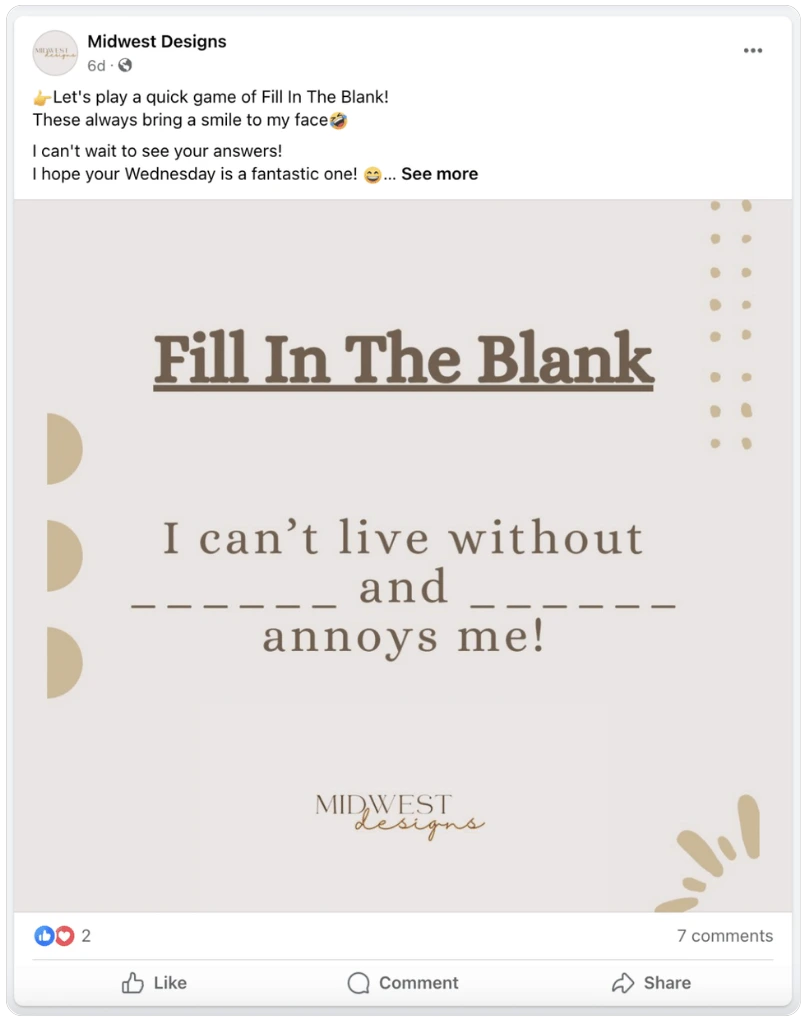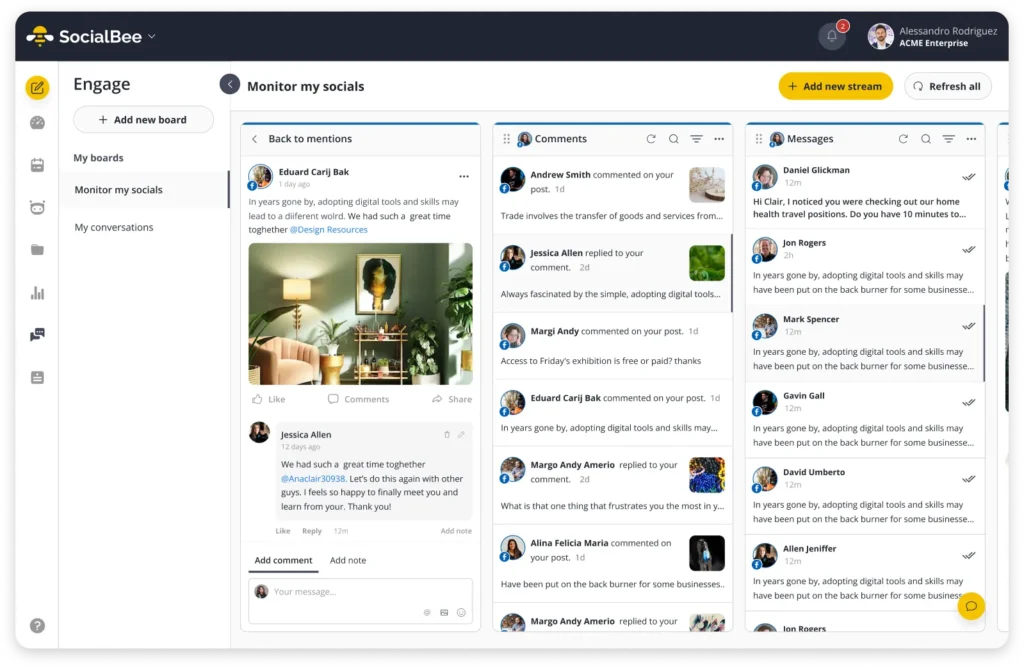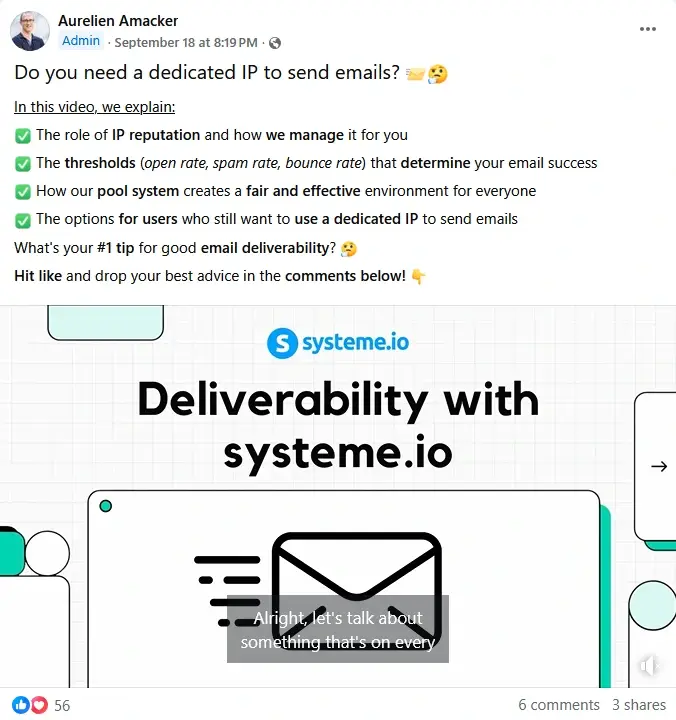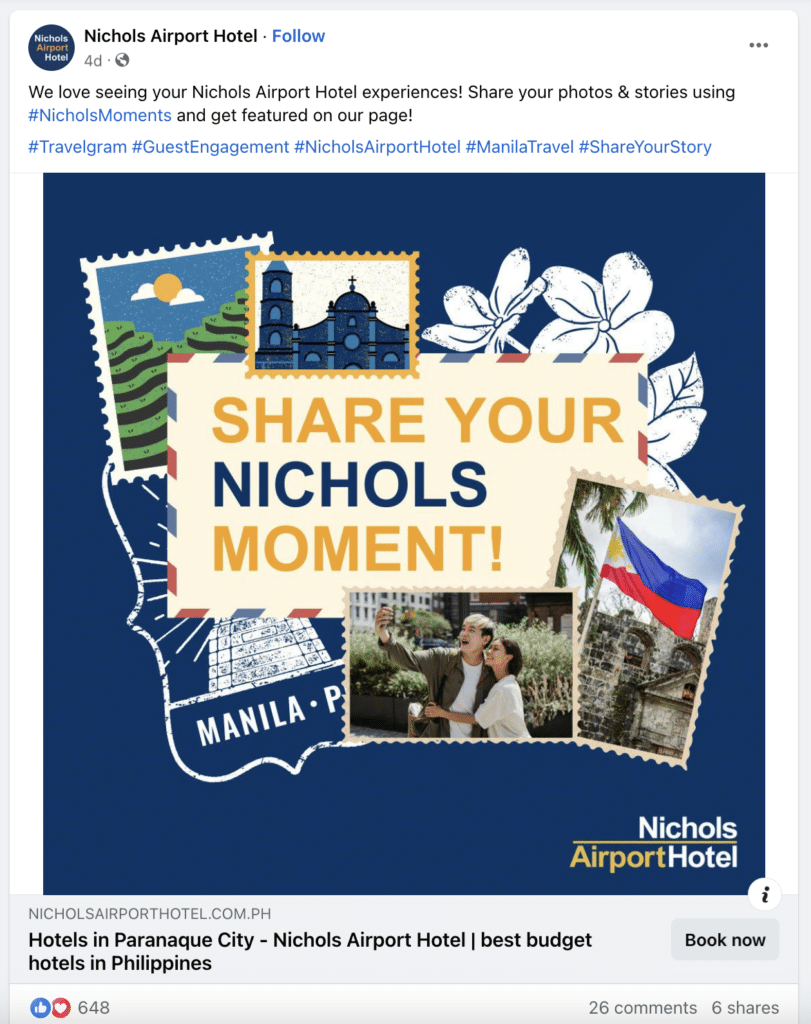Free Facebook engagement rate calculator
Enter your followers, likes, comments, shares, and saves. Get your engagement rate instantly and see how your posts are performing.
How we calculate your Facebook engagement rate
Your engagement rate is the percentage of followers who interact with your content. Our free engagement rate calculator uses this formula:
Engagement Rate = (Likes + Comments + Shares + Saves) ÷ Followers × 100
To calculate it, enter your follower count along with the likes, comments, shares, and saves on a post. Our Facebook engagement calculator instantly gives you a percentage you can use to measure your social media presence across posts, campaigns, or competitor accounts.
What’s a good engagement rate on Facebook?
A strong Facebook engagement rate usually falls between 1% and 2%, although results vary depending on your page size, niche, and audience activity.
Here are general benchmarks you can use:
- Below 1%: Low engagement
- 1-2%: Average engagement rate
- 2-5%: High engagement
- 5% or more: Excellent, often seen on smaller or highly active pages
Smaller pages often see a higher average facebook engagement rate because their communities are more closely connected. Larger pages, while they may attract more total interactions, usually trend lower on a percentage basis.
For the most accurate picture, compare your engagement rate with other Facebook pages in your industry or with a similar follower size.
How to improve your Facebook engagement rate
Engagement on Facebook is built over time and it’s a sign your social media marketing strategy is working. It comes from creating posts people want to react to, share, and comment on. Here are strategies that make a measurable difference:
1. Prioritize the first 60 minutes
The first hour after you post on Facebook matters most. If a post picks up reactions, comments, and shares quickly, Facebook is more likely to show it to a wider audience. That is why timing is critical.
Start by checking your Page Insights to see when your followers are usually online. Posting during those peak times gives your content a better chance to perform right away. You can also create consistency by publishing recurring content, for example, a weekly “Monday Marketing Tip” that people know to look out for.
Early replies also make a difference. If someone comments on your post, answer them within minutes. A fast response often keeps the conversation going, and that extra activity helps the post travel further.
With SocialBee, you do not have to guess when to post. The platform studies your past content and suggests the times your audience is most engaged. Once your post goes live, SocialBee’s social media analytics track reach and important engagement metrics, so you can refine your schedule based on real results.
2. Experiment with comment prompts
Most businesses stop at simple questions like “What do you think?” which rarely spark real social media engagement. Stronger prompts encourage longer, more thoughtful replies, which signal higher quality engagement to Facebook’s algorithm.
Instead of broad questions, try formats that invite participation in a specific way. “Finish this sentence” posts work well because they lower the barrier to commenting. For example, a fitness brand could post: “My favorite way to start the morning is…” This makes it easy for followers to jump in with their own routines.
Another powerful format is the “unpopular opinion” prompt. A coffee shop might post: “Unpopular opinion: iced coffee tastes better in winter. What’s yours?” These kinds of prompts naturally lead to longer comment threads, where people respond not only to your post but also to each other.
By making your audience part of the content, you shift from one-way communication to a conversation, exactly the type of interaction Facebook prioritizes.
SocialBee makes it easier to put this into practice. You can schedule posts that include engagement prompts and even plan a first comment to add extra context. Once your post goes live, you can reply to every mention, comment, and DM directly from SocialBee’s unified inbox, helping you keep the conversation active without missing a beat.
3. Use Facebook Groups as an extension of your Page
Groups often create stronger engagement than Pages because people join them to take part, not just to scroll. Posting in Groups connected to your brand (or running your own) helps you meet your audience where they are already active. For example, a bike shop sharing simple repair tips in a local cycling group is more likely to spark useful conversations than a sales post on its Page.
Here’s how to make Groups work for you:
- Lead with value. Share useful tips, tutorials, or resources instead of sales messages.
- Ask better questions. Go beyond yes-or-no polls. Ask for recommendations, opinions, or experiences that members are eager to share.
- Highlight members. Share or comment on community contributions so people feel recognized and more likely to participate again.
- Offer exclusivity. Give early access to content, behind-the-scenes updates, or special offers available only to group members.
- Be consistent. Post a few times per week and reply quickly. Groups that feel active attract more engagement, while quiet groups fade.
4. Run campaigns that encourage interaction
Sometimes your audience needs an extra reason to engage. Campaigns like contests, giveaways, polls, or themed challenges can spark more activity than a standard post, especially when they are built around something your followers genuinely care about.
The most effective campaigns are simple and relevant. A local bookstore might run a giveaway where people comment with their favorite summer read. A fitness coach could launch a 7-day challenge asking followers to share daily progress in the comments. These campaigns work because they invite participation without asking for too much effort.
The key is to design campaigns that align with your community’s interests. If the prize or activity feels disconnected, people may join once and never return. But when the campaign feels natural to your brand, the engagement it generates is more likely to build long-term connections.
5. Use a mix of post types
Not every Facebook post earns engagement the same way. Photos often spark quick reactions, videos drive shares, and polls or questions encourage comments. If you rely on only one type of post, your content eventually feels repetitive and engagement drops.
A balanced mix keeps your audience interested. For example, a restaurant could post a short video showing how a dish is made, follow it with a poll asking which new flavor customers want to try, and later share behind-the-scenes photos of the team. Each format encourages a different type of interaction, and together they give Facebook more signals that your content is worth showing to others.
When you rotate post types, your feed feels more dynamic and your followers have more reasons to react, comment, or share. SocialBee is a Facebook scheduler that helps you plan, organize, and publish a variety of posts in advance.
Beyond scheduling, it allows you to reply to comments, messages, and mentions from a unified inbox, collaborate with teammates or clients, generate captions and images with AI, and analyze your social media performance through built-in reporting.
Start your 14-day free trial with SocialBee today and see how much easier it is to manage and grow your Facebook presence.
Frequently asked questions
What does Facebook engagement rate tell you?
Engagement rate shows how actively your audience interacts with your content. It measures the percentage of followers who react, comment, share, or save your posts. A higher rate usually means your content resonates well with your audience, while a lower rate can signal that your posts are not sparking enough interaction.
Do views count as engagement on Facebook?
No. Views measure how many times your post or video was seen, but they are not considered engagement. Engagement is based on active interactions (likes, comments, shares, and saves) because these actions show that people are participating, not just scrolling past.
How to calculate Facebook engagement rate?
The formula for engagement rate is: (Likes + Comments + Shares + Saves) ÷ Followers × 100
You can calculate engagement rate manually by using this formula, or use our free Facebook Engagement Rate Calculator to get the result instantly.

More free social media tools
Here's what our customers have to say about us





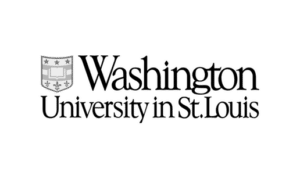



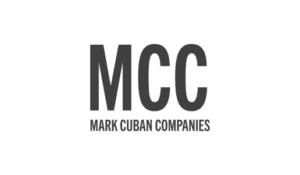





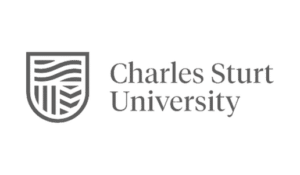



















Improve your social media strategy
SocialBee helps you easily plan Facebook posts in advance and stay on top of all your social media platforms at the same time.
14-day free trial, no credit card required