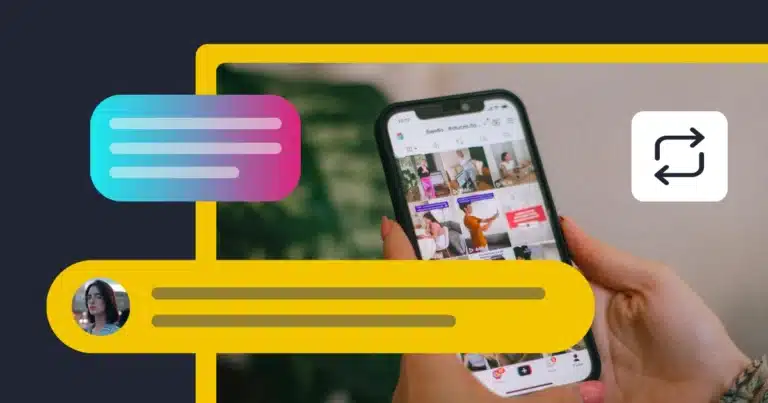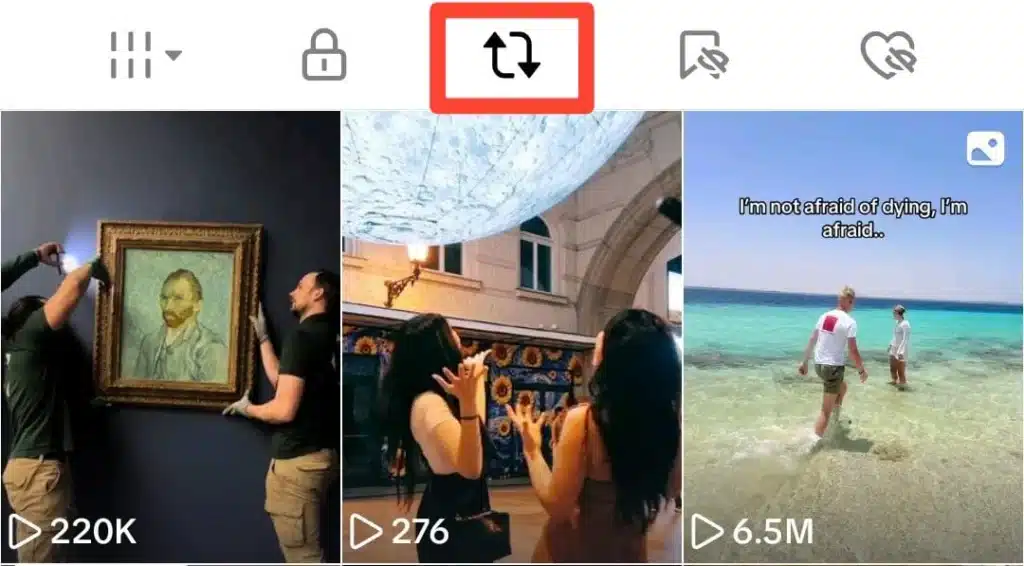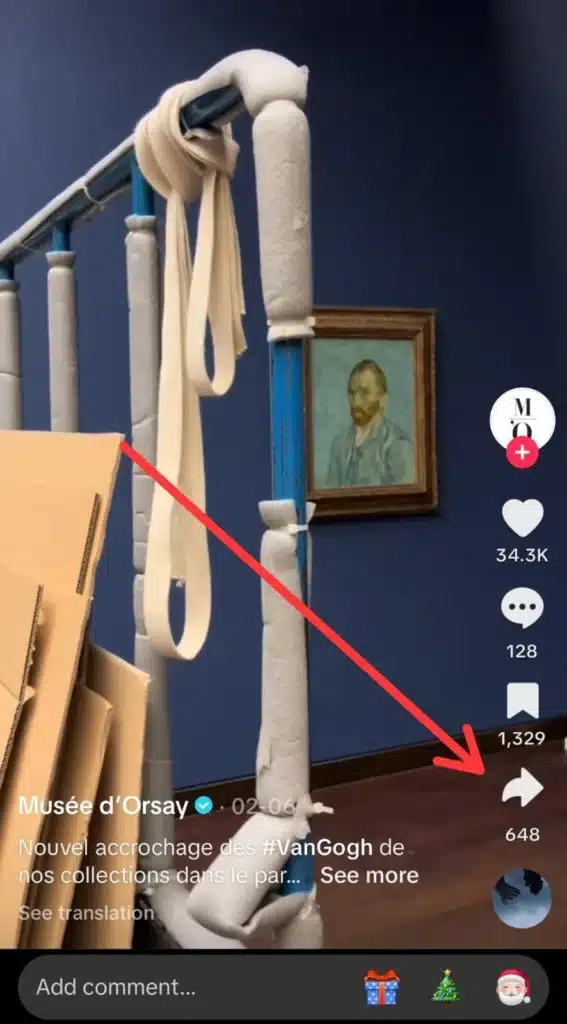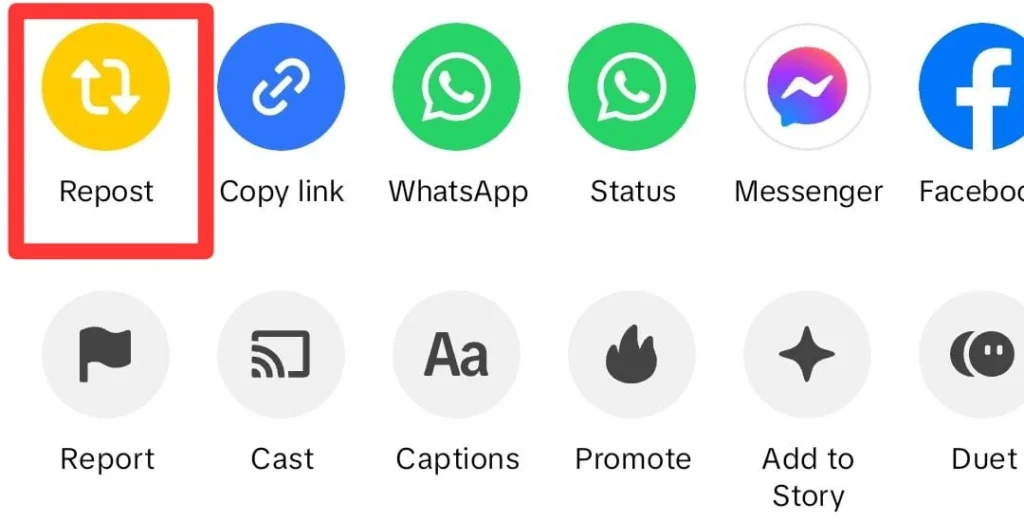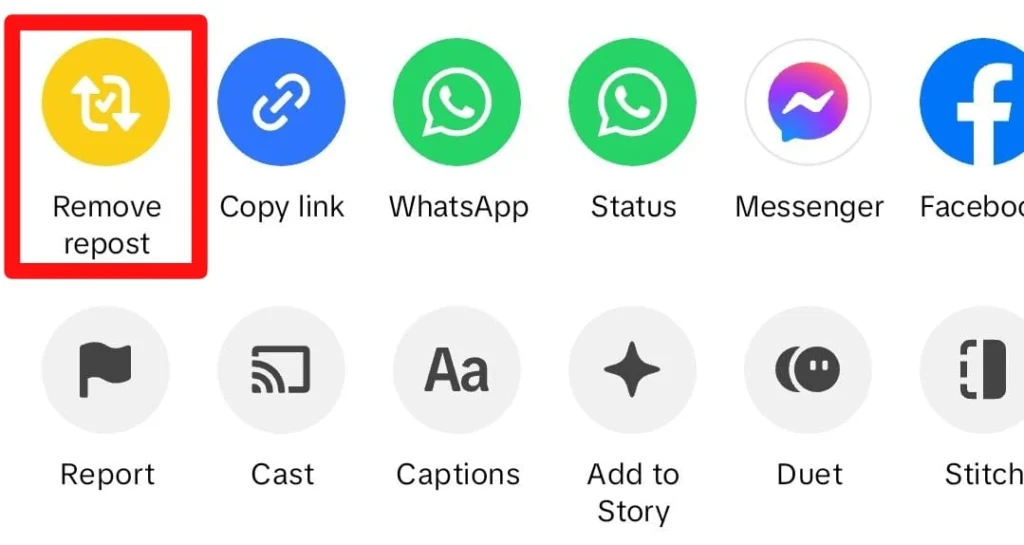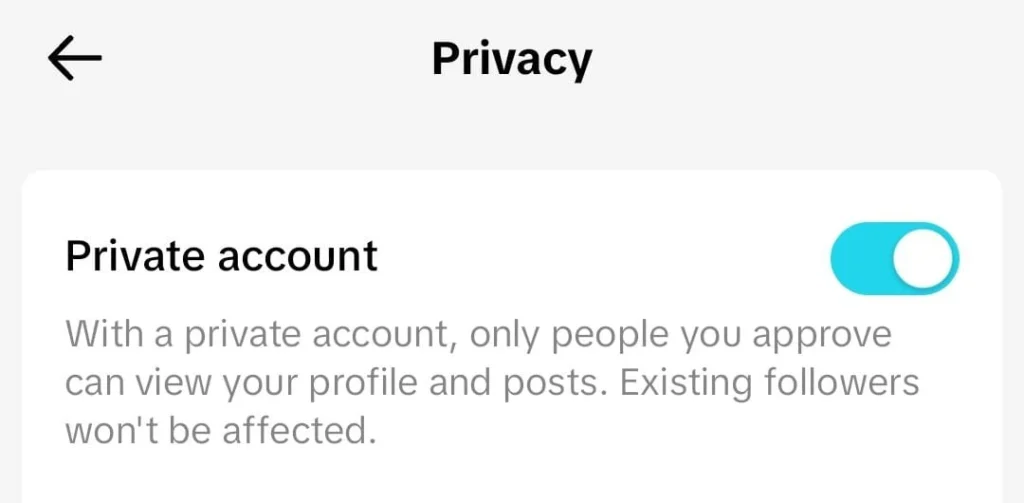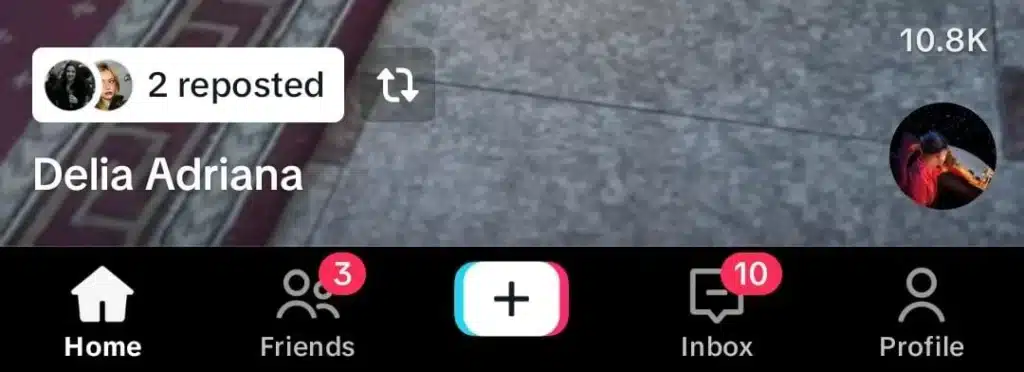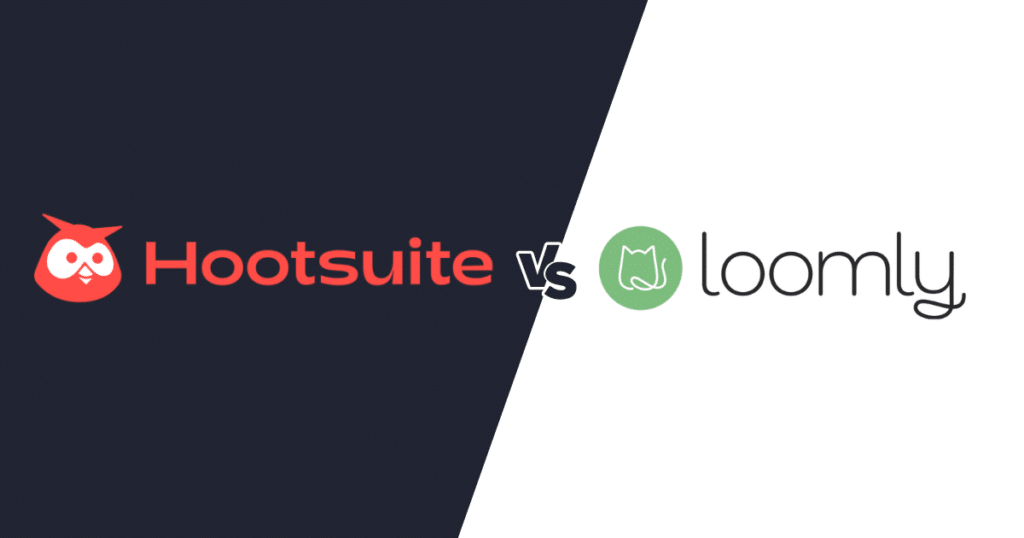Content Writer at SocialBee
Looking to boost your brand on TikTok? The repost feature lets you share the videos you like right on your follower’s feeds. It’s perfect for showing off great customer reviews or trending content that fits your brand.
In this guide, we show you how to use reposting to keep your TikTok lively and engaging without always having to create new videos. Ready to make reposting a key part of your social media marketing strategy?
We’re SocialBee LABS SRL, part of WebPros. We use the information you provide to share relevant content and product updates, as outlined in our Privacy Policy. You can opt out anytime.
Short Summary
- The TikTok repost feature lets you share another user’s video with your followers. The original creator’s username remains visible on the video, and viewers can click it to see the original video and explore the creator’s profile. Your reposted content appears in a separate section on your profile,
- The TikTok repost feature boosts your engagement with more likes, comments, and shares. It also lets you explore fresh content ideas and connects you with other creators. Plus, it makes your account stand out to TikTok’s algorithm by improving your profile’s visibility and engagement.
- To repost a TikTok video, find one that aligns with your brand and values and that your followers will enjoy. Tap the share button, shaped like an arrow at the bottom of the screen, and press the yellow “Repost” button.
- To repost a TikTok video to your Story, open the video and tap the share button at the bottom right of the screen. Choose the “Add to Your Story” option, and personalize your story by adding text, stickers, or other creative elements. Then, press the ‘Post’ button to share the video to your story for 24 hours.
- To delete a repost on TikTok, go to the ‘Reposts’ section on your profile and select the video you want to remove. Tap the share icon, then hit the yellow “Remove repost” button. This action removes the video from your followers’ For You pages.
- To hide your TikTok reposts, go to your settings and privacy menu. From there, activate the privacy toggle to make your profile private, so only your followers can see your reposts.
What is a TikTok repost?
The TikTok repost feature lets you share another user’s video with your followers. The original creator’s username remains visible on the video, and viewers can click it to see the original video and explore the creator’s profile.
Your reposted content, however, won’t be saved to your profile grid, like your original posts. Instead, it appears in a separate section on your profile.
Why use the TikTok repost feature?
The TikTok repost feature boosts your engagement with more likes, comments, and shares, helping you connect with new followers. It also lets you explore fresh content ideas and connect with other creators.
Plus, it improves your profile’s visibility and engagement, making it stand out to TikTok’s algorithm. Lastly, sharing videos from other creators shows support and helps you engage your community more.
How to repost TikTok videos:
- Launch the TikTok app. You can repost from both your personal and your business accounts, so log into the correct one.
- Choose the video you want to repost. Make sure it fits with your brand and values, and consider if it will genuinely interest your followers.
- Click the share button, which looks like an arrow at the bottom of the screen.
4. Tap “Repost.” Now, the video will appear in the corresponding section on your profile.
How to repost TikTok videos to your Story:
- Open the TikTok video you want to share on your story. Tap the share button, at the bottom right of the video screen.
- Tap the “Add to Your Story” option. This might appear as an icon resembling your profile picture or a story symbol, depending on your app version.
- Before posting, you can add text, stickers, or any other creative elements TikTok offers to personalize your story.
- Once you’re happy with how it looks, hit the ‘Post’ button to share the video to your TikTok story, where it will be visible to your followers for 24 hours.
How to delete a repost on TikTok:
- On your profile, in the ‘Reposts’ section, tap on the video you want to remove.
- Tap the share icon, just like you did when you first reposted the video.
- Tap “Remove repost” to stop the video from appearing on your followers’ For You pages.
How to hide your TikTok reposts:
- Log into your TikTok account and tap your profile icon at the bottom right of the screen to access your personal profile page.
- Look for the three dots or a gear icon in the top right corner of your profile page, which will take you to your settings and privacy menu.
- Inside the privacy settings, toggle the setting that controls whether your profile is private. Switch it to ‘On.’ This way, only those who follow you can see your reposts.
Best practices for reposting videos on the TikTok app
Whether you want to amplify user-generated content, tap into trending topics, or share something that strikes a chord with your audience, following a few guidelines can help you repost on TikTok responsibly and effectively.
Here are a few best practices for reposting videos on TikTok:
- Give the original creator credit
- Be selective with your reposted content
- Leverage UGC
- Showcase the latest trends
1. Give the original creator credit
When you repost someone else’s content, the platform automatically includes a link to the original creator’s profile. This attributes the content to its creator and directs your followers to their profile.
However, besides the automatic credit, it’s good practice to like the original video, leave a comment, or engage in a way that shows your appreciation. Additionally, if your repost makes it seem like the original creator supports or collaborated with a brand, you should get their permission first.
Posting consistently on TikTok can be challenging. TikTok scheduling tools like SocialBee make it easier by allowing you to plan content in advance and schedule videos to post automatically at specific times.
This means you don’t have to post manually, freeing up time to focus on other tasks while SocialBee handles publishing.
And the best part? You can set your evergreen content to be reposted at certain intervals, which gives you the chance to expand your audience and get more engagement.
Plan, schedule and monitor your TikTok content performance from SocialBee.
2. Be selective with your reposted content
While it’s tempting to share TikTok videos in bulk, think about how each repost reflects your brand’s values and identity.
Additionally, review the original creator’s profile and their other posts. Ask yourself if their overall content style, tone, and niche complement your brand. Are they discussing topics relevant to your industry? Do they maintain a level of professionalism or playfulness that resonates with your own content strategy?
This way, all your reposts support your branding efforts and help build relationships with influencers and followers who value the same things your business does.
3. Leverage UGC
You tap into a valuable form of social proof when you share videos that your customers have created, whether they’re promoting your products, sharing reviews, or telling their success stories.
User-generated content works well for products, services, or even digital content like courses or merchandise. It creates a sense of community and authenticity, making your brand more relatable and accessible.
Plus, seeing happy customers can generate a sense of urgency and desire, encouraging others to join in and not miss out on what you offer.
4. Showcase the latest trends
Before you repost, learn more about trending hashtags, sounds, and challenges. See how they align with your brand, and decide if there’s a creative way you can incorporate these trends through reposting.
For instance, check out this example that leverages the ‘pov’ trend:
Additionally, consider how that trend relates to your content and message in a way that enhances your brand’s story and connects with your audience. This allows you to insert your brand into larger conversations and attract new followers interested in popular topics.
To learn more about trends, check out our weekly updates on the latest TikTok trends.
Frequently asked questions
If you’ve noticed that the repost button is missing, it could be due to a temporary glitch or an update. Try restarting the app or updating TikTok to the latest version available in your app store.
If the button still doesn’t appear, it might be temporarily removed by TikTok for updates or changes.
TikTok often updates its features and sometimes tests changes by rolling them out to select users. While the repost feature may be missing or altered temporarily, it has not been permanently removed platform-wide. Keep an eye on updates from TikTok for any official announcements.
TikTok does not currently display repost dates. The platform focuses on the original post date to prioritize content freshness and relevance. If you’re keeping track of when something was reposted, you might need to note it manually or use other indicators based on your engagement analytics.
Manage your TikTok profile with SocialBee!
Similar to other social media platforms, TikTok’s reposting feature can enhance your presence and engage your audience effectively. Using it wisely and with your end goals in mind keeps your content fresh and connects with broader communities.
Ready to streamline your content strategy? Try SocialBee to schedule your TikTok videos and manage your social media presence more efficiently. Start your free 14-day trial and keep your content consistent and engaging!