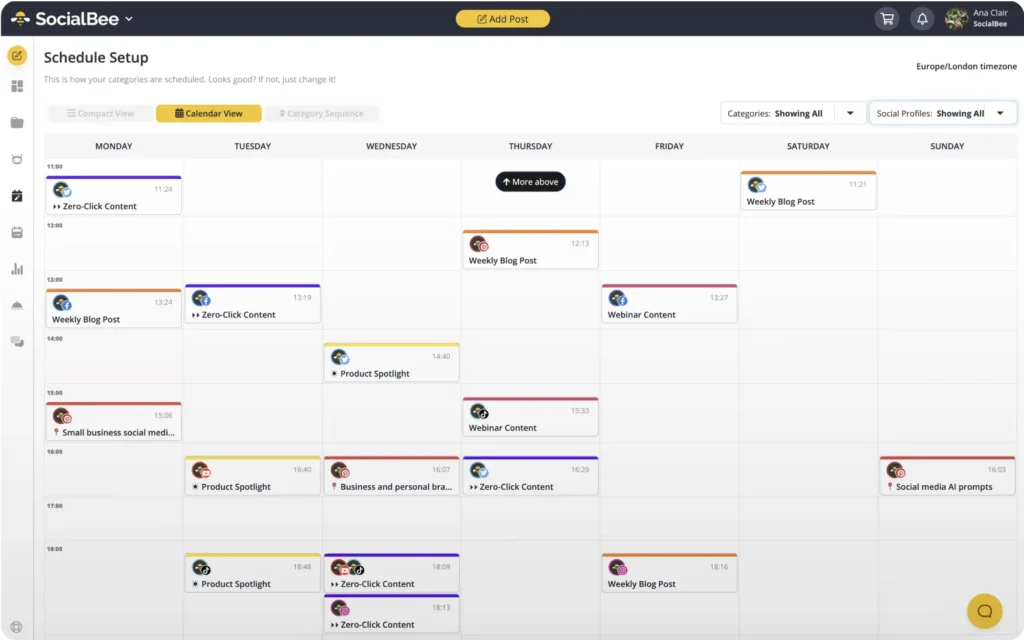Guest Author
Do you know the secret weapon that top brands use to stay ahead in the digital world and have a strong social media presence? It’s time to introduce you to the social media kit!
There’s a lot that goes into building an engaging, powerful, and trustworthy social media presence. Whether you’re building up a private account or a corporate one, there’s no denying that you need amazing copy, visuals, social branding, and various tools to help push your brand to the top of the feed on every platform.
Among the many tools, best practices, and success strategies, we need to single out and talk about the social media kit. If you still don’t have one, or you’re not using it to build a powerful social media presence for your brand, you’re missing out!
In this blog post, we’ll cover everything you need to know about a social media kit, along with the best ways to make one. We’ll throw in some great examples along the way to get you inspired by the best social media kits in the online world.
Sounds good? Let’s get started!
Get the guide for creating a social media marketing plan for your business.
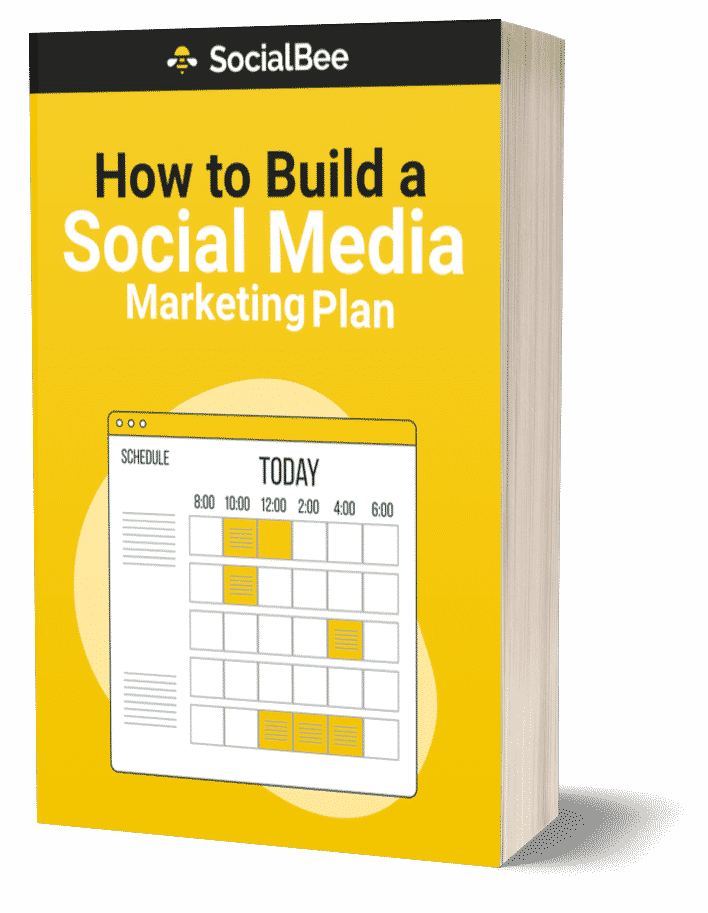
What Is a Social Media Kit?
A social media kit is a collection of all of your business’s visuals, content templates, videos, brand identity standards, and other critical materials required to have a strong presence across many social media platforms.
Your branding experts, marketers, and social media staff need to work together to build a social kit that contains all the information for your internal processes, but also external partnerships.
This comprises the previously stated components in addition to going in-depth on your social media data, brand performance, and the subtleties that would be hard for, potential clients, partners and influencers to discover on their own.
Benefits of Having a Social Media Kit for Businesses
There are many benefits that social media kits bring to the table, such as:
- Brand marketing
- Brand recognition
- Access to performance stats
1. Brand Marketing
For one, social media kits provide insight into your brand and show the world who you are.
The information provided in the kit sends a clear message to anyone interested in working with you about who you are, what you do, what you stand for, what you’re looking to achieve, and much more.
2. Brand Recognition
Social media kits present your brand in a more professional light.
Whether you’re an aspiring influencer and you’re building a dedicated influencer media kit to attract quality partners and sponsors, or if you’re running an agency or want to grow your business on social channels, a social media kit will present a professional, trustworthy image to partners and the online world.
3. Access to Performance Stats
Another benefit is that it puts you above the competition and gives potential partners an insight into your social stats: how many followers you have, what’s your audience demographics, what’s your overall engagement, etc.
If you want to save time in accessing all of your social media statistics, we recommend you to use a third-party tool, such as SocialBee.
You can use the SocialBee engagement analytics to figure out when and how your followers interact with your content.
Start your 14-day free trial now!
This is something they would have to inquire to find out, but with a dedicated media kit, they’ll have that information at hand. Simply put, other brands want to see a social media kit, so you better provide one.
Before we move on, here’s an example of a kit from Entrepreneur.com that delves into the concrete numbers but emphasizes storytelling in the process:
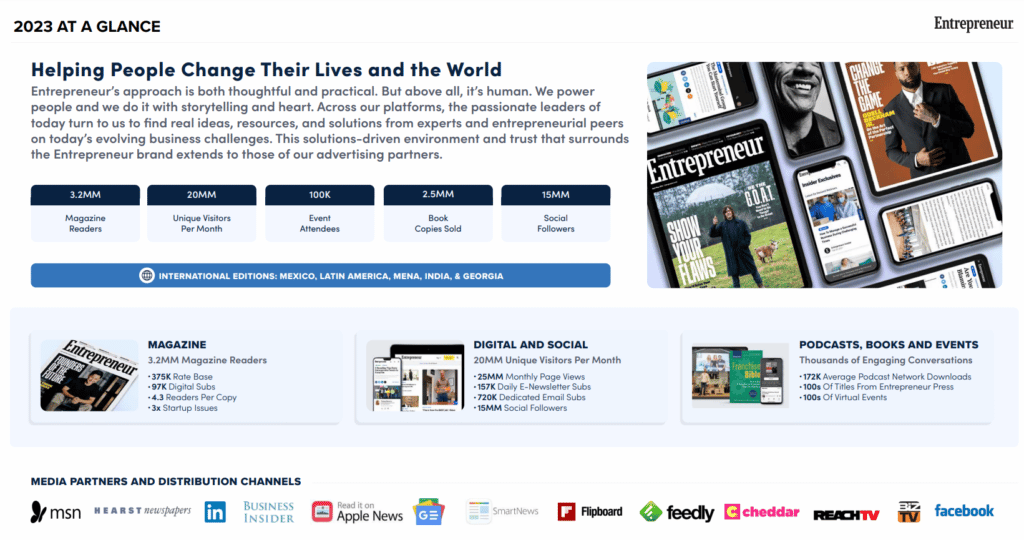
What Is a Social Media Kit Used For?
You may use a social media kit primarily for two purposes: to assist you develop your online brand and to draw in excellent partners, sponsors, and/or influencers. Everything will rely on the type of business you operate and the goals you have for social media.
If you’re an influencer, you can use your social kit to attract sponsors, while agencies can use it for micro-influencer marketing or even to attract big-time influencers and business partnerships.
The information in your social kit and the brand style guides may help you maintain a consistent social strategy across all of your platforms in order to achieve long-term and ongoing success. This is particularly advantageous if you add additional social managers to the team.
What Is Included in a Social Media Marketing Kit?
A social media kit should, first and foremost, include important stats about your personal or corporate brand.
Here’s a snippet of how Inc.com does it on its media kit page:
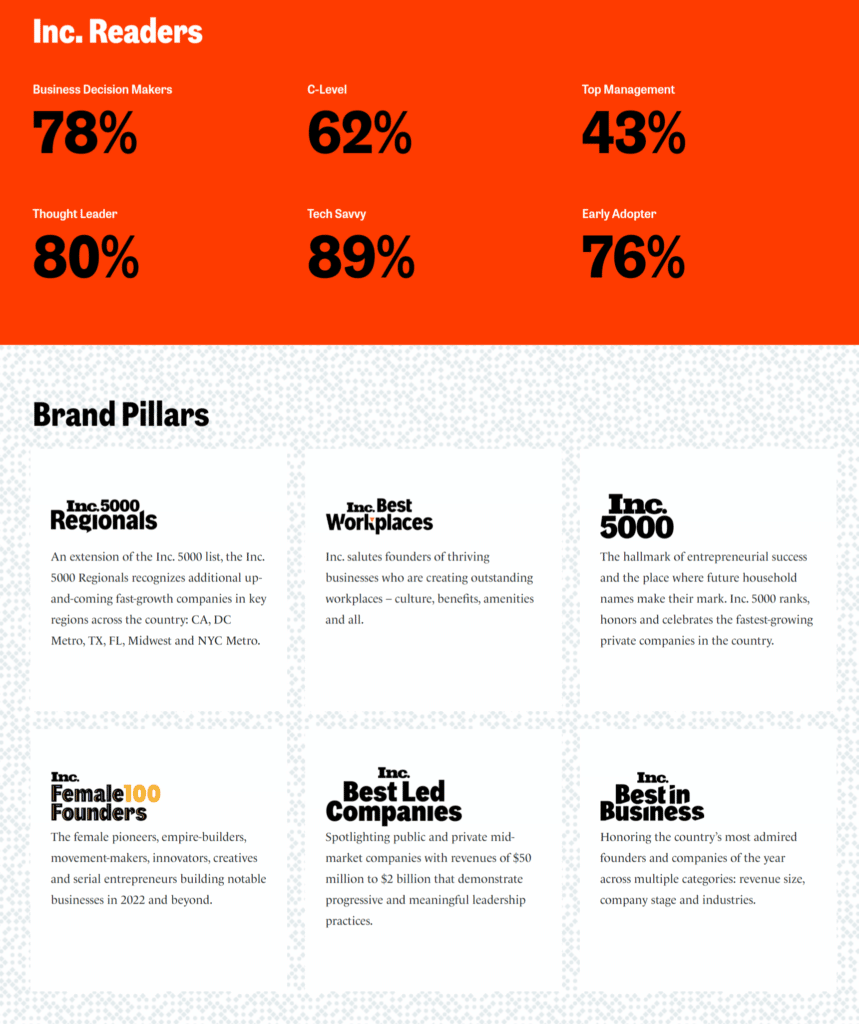
The stats should include information about:
- Your target audience demographic data with percentages
- Your previous collaborations
- Your social media following on all platforms
- Your brand’s reach on every social platform
- Your engagement rates on all social media platforms
The brand kit should include:
- Your brand’s tone of voice
- Brand typography
- Brand colors
- Design elements and visual content
- Social media templates for posts
- Your brand story and pillars
- Content pillars and layouts
- Brand values
Make sure that the kit has all the relevant contact information, a logo design from partners, images, and logos from partners, several high-value testimonials, and relevant links to your social pages and website. This way, companies or influencers interested in working with you will have access to everything in one go.
How to Create Your Own Social Media Kit
Okay, now that you know what it is and why it matters, let’s get to work on building your social media kit.
To create your own social media kit, follow these steps:
- Set branding guidelines for your visual identity
- Define your brand’s personality and tone of voice
- Identify the best social media platforms for your business
- Collect important stats for partners and influencers
- Create a posting schedule for all social media channels
1. Set Branding Guidelines for Your Visual Identity
One of the foundational pillars of your social media kit will be your brand’s visual identity which needs to be consistent across the online space. Whether you are a small business or a content creator, having a visually appealing online personality is key.
To create your visual branding, take into account the following:
- Develop a color palette for your brand
- Create different variations of your logo
- Establish what fonts match your brand
A. Develop a Color Palette for Your Brand
Creating a color palette, or scheme, is the first step to building a visual identity. Start by researching the meaning behind different colors and color combinations. Consider the emotions that different colors evoke.
You will then research the competition to make sure your color scheme and your brand are unique enough to prevent unwanted overlap.
Then, decide on your primary and secondary colors and where they should go on your website. You will then have an easy time simply putting these colors into the kit, with clear instructions on how they should be used.
B. Create Different Variations of Your Logo
Rest assured, you’ll only have one logo, but that logo needs to have different versions to match different backgrounds. For example, having logo variations is great when you’re building a social media wall for an event or your website, where different social posts are popping up in the feed that can obscure your logo.
Always keep in mind that your specific logo color might not fit perfectly on every website or social media post out there. For example, if it’s a brightly colored logo going on a bright background, people will have trouble seeing it, so simply offering a darker logo will fix the problem. Also, think of having a modern logo with a fun font for visual appeal.
C. Establish What Fonts Match Your Brand
To help you decide, consider researching top font combinations for branding that will not only make your brand stand out but also maintain consistency.
The font you choose can tell a lot about your brand, and it’s important that anyone who partners with you uses your font to ensure brand consistency. Your media kit will also tell your internal marketing staff what font to use at all times.
There are thousands of options out there, but some of the most popular fonts include:
- Futura
- Garamond
- Univers
- Helvetica
- Didot
- Proxima Nova
2. Define Your Brand’s Personality and Tone of Voice
Your brand’s personality will define its existence in an over-saturated online space, so it’s imperative to build this pillar carefully.
You will build your brand’s personality through meticulous audience, market, and competitor research. Always refrain from building a brand personality or tone of voice based on a gut feeling, rather, use concrete data to build a brand that resonates with your target demographic.
Depending on your industry and niche and what your audience responds to, you will combine personality traits until you create a brand personality that’s approachable, but also professional and trustworthy.
3. Identify the Best Social Media Platforms for Your Business
You should adapt and optimize your social media kit for specific online platforms and publications that are relevant to your company and your audience.
For example, you should prioritize LinkedIn in the business and B2B spheres, while Instagram and TikTok are more suitable for lifestyle niches.
Likewise, you should consider possible integrations on different platforms, like podcasts, YouTube videos, magazines, and more. Whether you’re starting a podcast or you’ve found a partner to integrate your brand into their podcast, your media kit should have clear guidelines on how brand integrations should be handled in the podcast format and what similar services you can provide.
4. Collect Important Stats for Partners and Influencers
As we mentioned before, your social media kit should contain important data and explanations for potential partners and influencers.
Now, you shouldn’t just present the data — you should also elaborate on it and give some insight into the different markets.
Glamour provides a great example. They divide their media kit into all the markets where they have a brand presence:
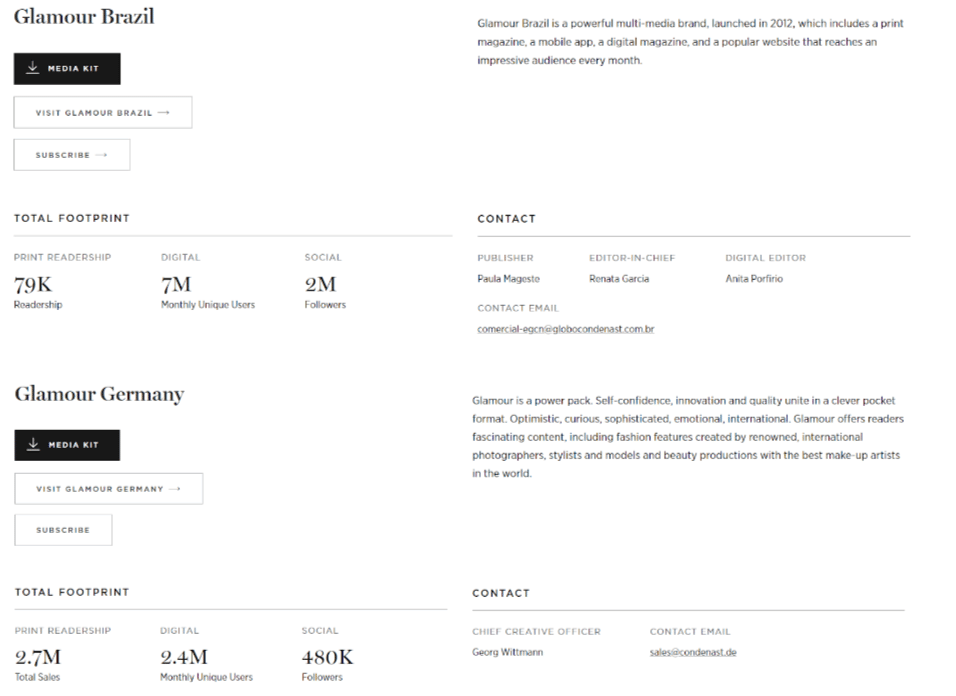
Remember, the more detailed you are, the more relevant you’ll be to partners and influencers interested in specific audiences and markets.
5. Create a Posting Schedule for All Social Media Channels
Last but not least, a great addition to any social media kit is a clear posting schedule that potential partners and influencers can use to align your brand with their other partnerships. This is a great way to incentivize them to reach out immediately because they’ll have all the info they need to start working with you immediately.
To build a posting schedule quickly, you can use an intuitive tool like SocialBee that allows you to schedule your content on all social platforms from a centralized dashboard.
You can include this information along with explanations of your posting strategy in your media kit so that partners know how to approach your collaboration in the best possible way.
Create, schedule, and share your social media posts from one dashboard: SocialBee.
Start your 14-day free trial and manage your social media content with ease!
You can also use SocialBee’s comprehensive social media insights to fuel your media kit and present fresh stats that will inspire partners to get in touch.

SocialBee: Your AI-powered social media management tool
Frequently Asked Questions (FAQ)
1.What Should Be Included in a Basic Social Media Kit?
The following things should be included in a basic social media kit:
- Multiple file formats for logos (PNG, JPG, GIF, etc.)
- Brand fonts and color palettes
- Cover/header images for each social media platform
- A profile photo
- Tagline or mission statement
- Social media templates for posts
- Guidelines for tone of voice and posting frequency
- Hashtags for the brand
You will find it easier to make sure that your business is displayed consistently across all social media channels if you have these components ready to go.
2. How Long Should a Social Media Kit Be?
Depending on the particular requirements and objectives of a company, a social media kit’s length might change. However, since most individuals have short attention spans while reading such content, it is crucial to make it brief and to the point.
The length of a basic social media kit should be between one and two pages, with extra pages being included only when necessary to give more details and context.
3. Do Influencers Need an Influencer Media Kit?
Yes, having an influencer marketing kit is frequently advantageous for influencers. In essence, an influencer media kit is a portfolio that displays details about their audience demographics, information about the type of posts they create, and their average reach and engagement rates. The influencer media kit is specifically designed to present their work to potential collaborators or sponsors, pitch to businesses, and show off their talent.
The following details are often included in an influencer template kit:
- A short bio, target market, and any relevant information about the influencer
- Following and interaction rates on each social media account, broken down per platform.
- Brand partnerships and previous collaborations.
- Target audience demographics
- Examples of content include images, movies, and blog entries
- Social proof (testimonials from past collaborators)
- Media contact information.
In the influencer marketing industry, an influencer’s likelihood of securing brand deals and collaborations can be increased by having an influencer media kit that makes them seem prepared and competent.
Ready to Build a Winning Social Media Kit?
Having a social media kit in your arsenal is no longer an option — it’s a necessity.
Crafting a winning social media kit for your social strategy and profiles will allow you to not only build a powerful online presence yourself, but it will also allow potential partners and influencers to better understand your brand and portray it in the best possible light.
If that doesn’t sound like a winning combination, we don’t know what does.
To complement your social media kit in the best possible way and empower your teams to use it to its full extent, add SocialBee to your social media toolbox. With SocialBee, you’ll be able to schedule and share all your posts quickly and easily. Start your 14-day free trial now!

SocialBee: Your AI-powered social media management tool
About the author: A seasoned writer and storyteller, Sara does her best to share her experience with the world and help brands and entrepreneurs find their voice. She loves the learning curve that comes with writing, so she gladly takes on new topics that will expand her own knowledge and expertise. The only thing Sara steers clear of? Anything resembling a comfort zone in life, as well as writing.