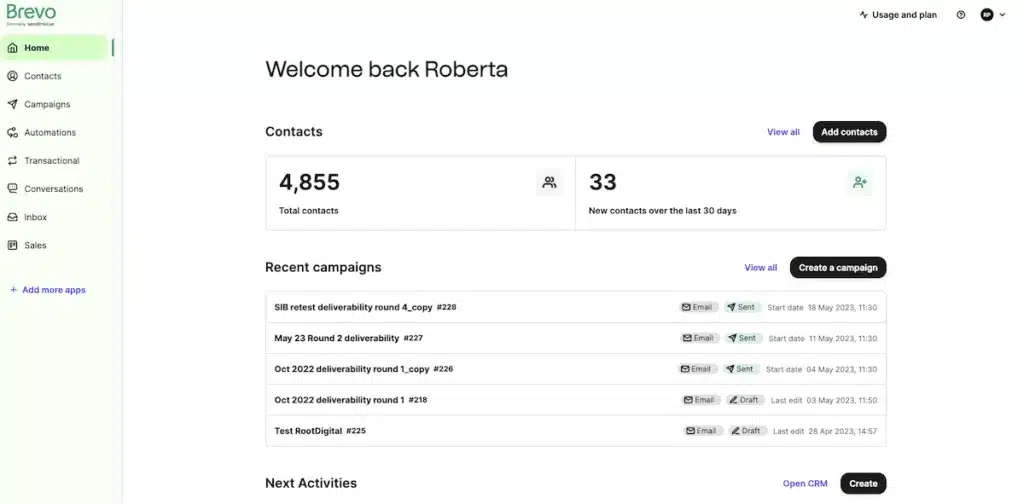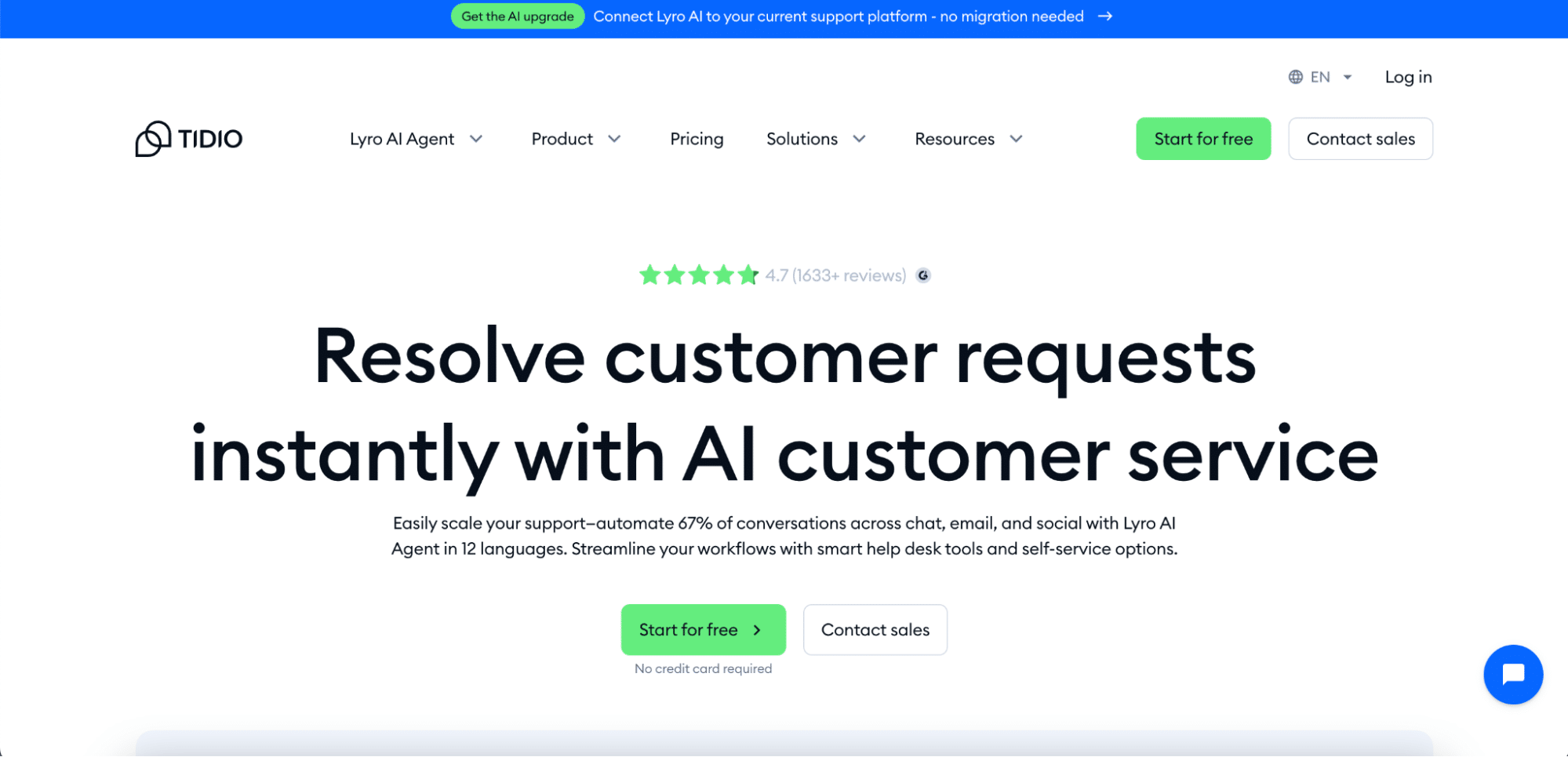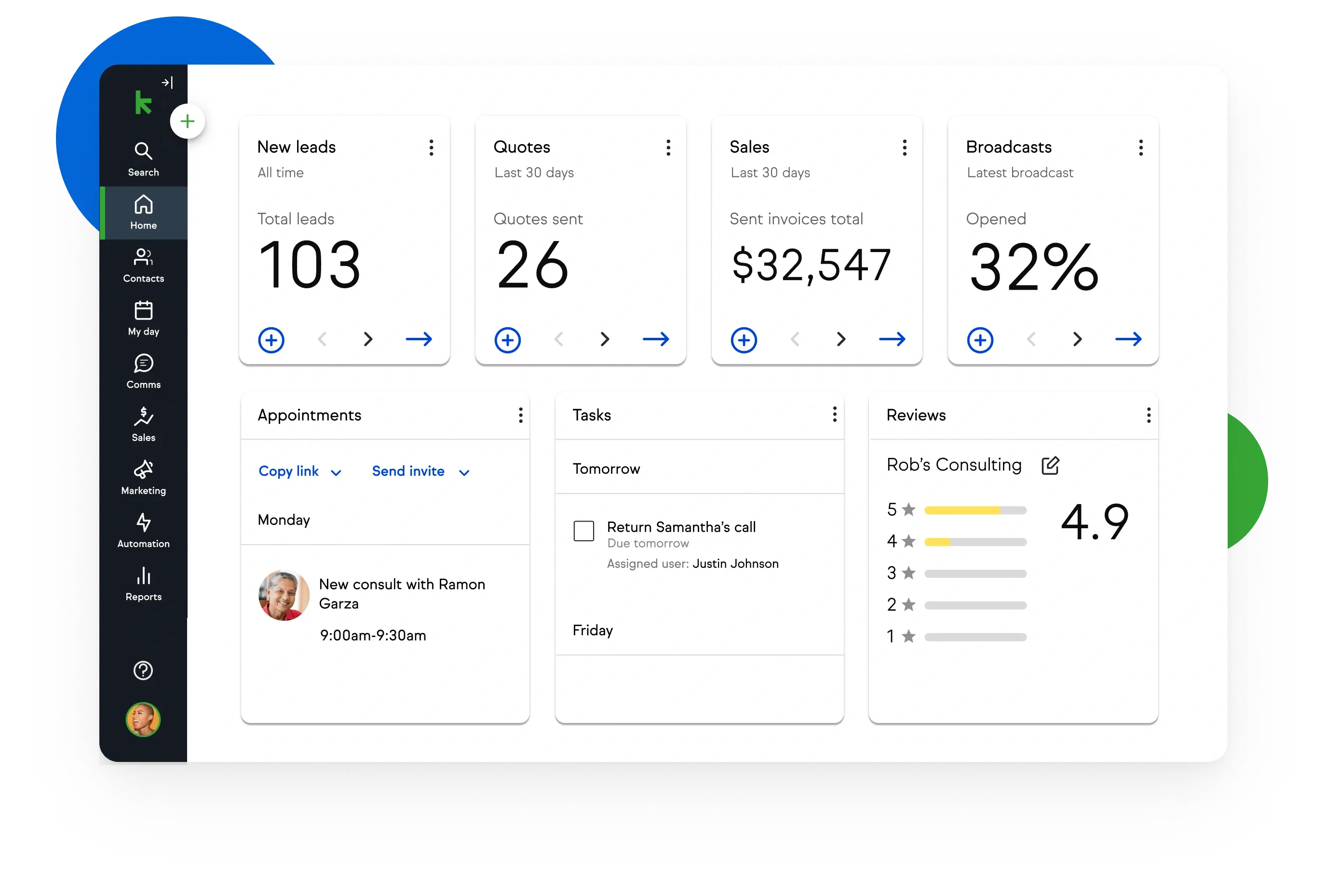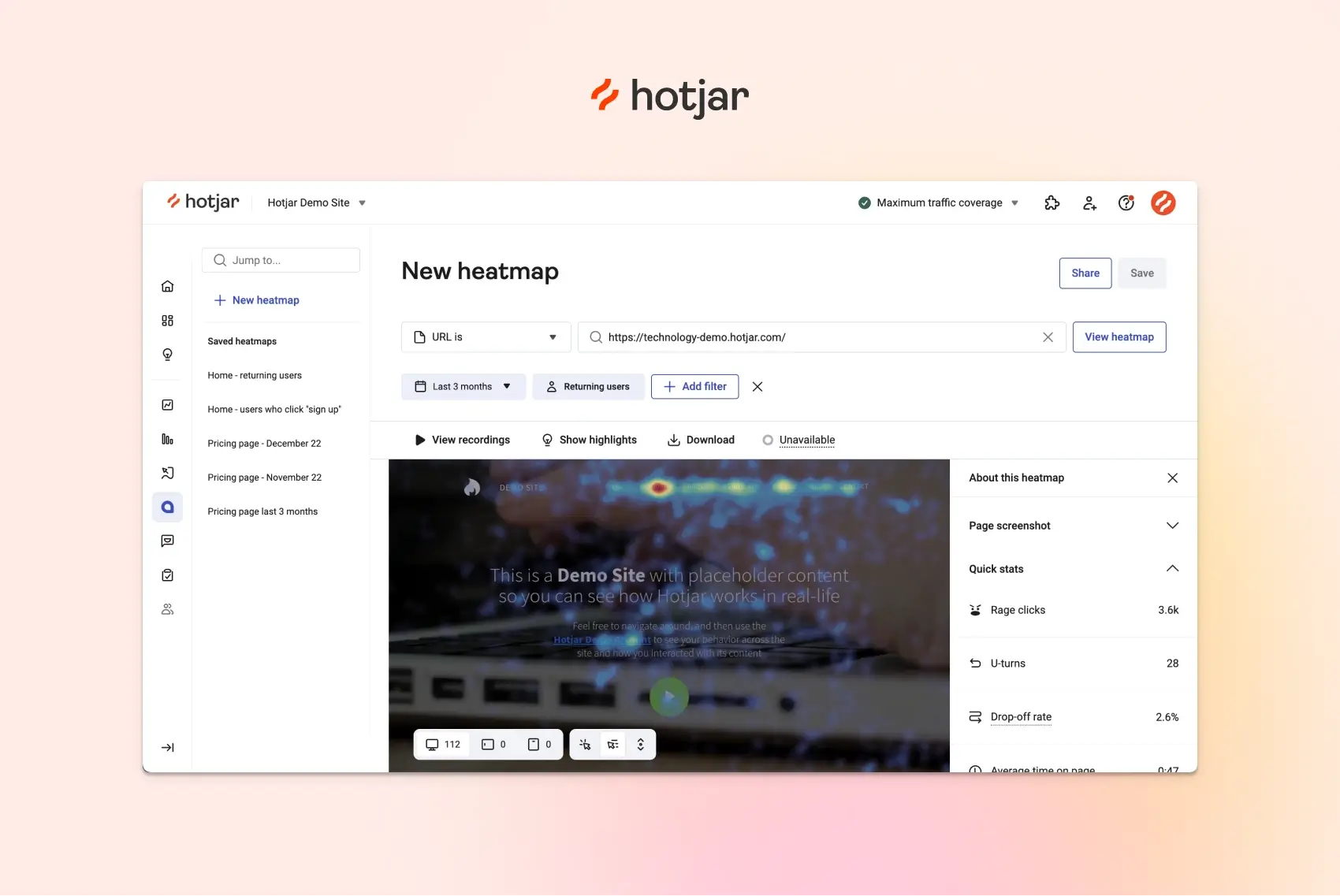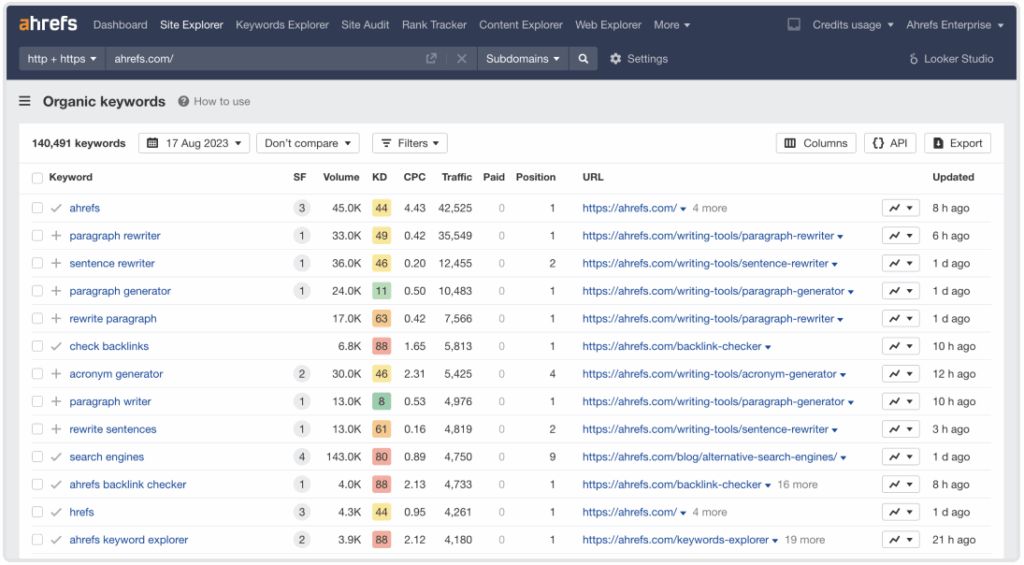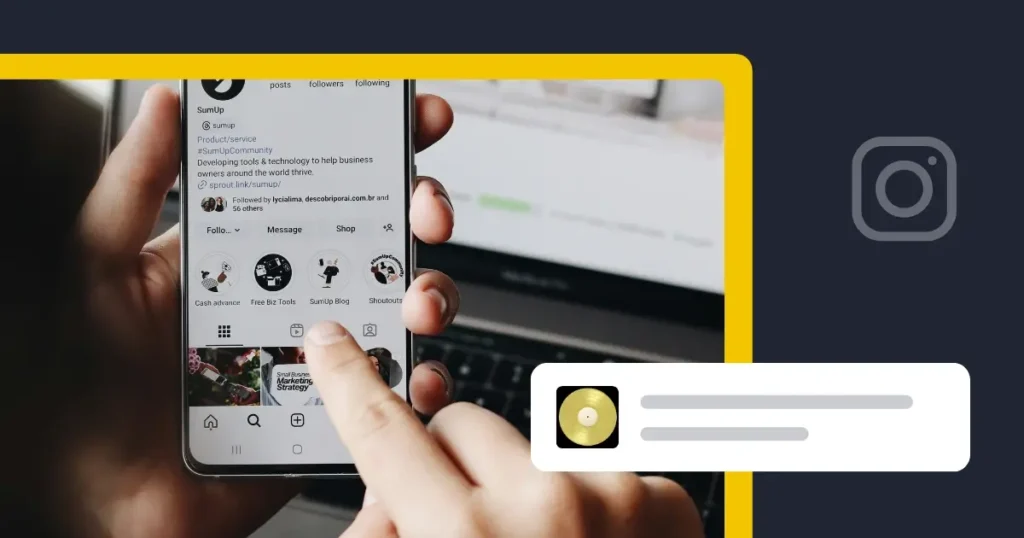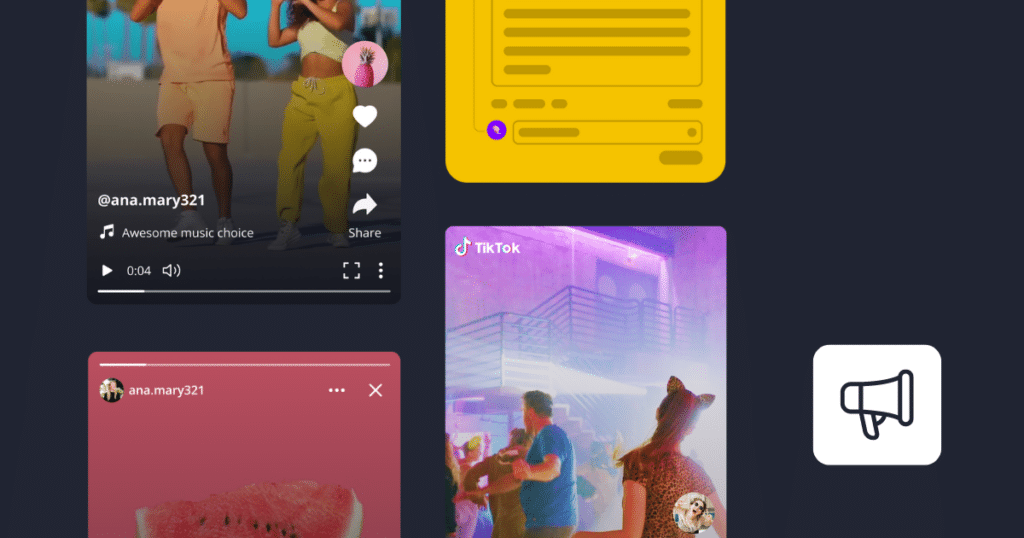Launching a startup comes with a long list of challenges, and marketing can often feel like the biggest hurdle. What are the most effective ways to get your brand noticed, drive traffic, and grow your customer base? The good news is that there are key marketing tools that every startup can leverage to streamline their efforts and see real results.
In this article, we’ll explore five essential marketing tools for startups, each designed to help you optimize your processes, reach your audience more effectively, and save time along the way. Whether you’re in the initial stages of launching or looking to improve your current strategy, these tools will make all the difference.
Ready to discover the digital marketing toolkit that can take your startup to the next level?
We’re SocialBee LABS SRL, part of WebPros. We use the information you provide to share relevant content and product updates, as outlined in our Privacy Policy. You can opt out anytime.
Short summary
- SocialBee: A social media management tool that lets you manage accounts, schedule posts, and track performance all in one place. Pricing starts at $29/month.
- Brevo: An email marketing platform for creating and automating campaigns, with tools to track audience engagement and performance. Pricing starts at $9/month.
- Tidio: An AI-powered customer service platform that help businesses engage visitors, provide instant support, and boost sales. Pricing starts at $24.17/month.
- Keap: A CRM software that helps with managing leads, automating tasks, and tracking sales from start to finish. Pricing starts at $299/month.
- Canva: A content creation and design tool that allows you to easily create professional visuals for social media, presentations, and more. Pricing starts at $15/month.
- Hotjar: An analytics and data tracking tool that provides insights into user behavior through heatmaps, session recordings, and feedback. Pricing starts at $39/month.
- Ahrefs: A comprehensive SEO and marketing platform that supports startups and growing businesses in boosting their search visibility and online presence. Pricing starts at $29/month.
What marketing tools do startups need for success?
To succeed in a competitive market, startups need tools that make their marketing efforts easier and more effective. For example, the best startup tools can help you automate scheduling social media posts and sending email campaigns like welcome messages and follow-ups.
Without the right digital tools, they end up wasting time and resources on task management that could be simplified. The right set of paid and free tools allows them to focus on what matters: building their brand and reaching the right audience.
Here are the five types of marketing tools every startup needs:
- Social media management tools
- Email marketing platforms
- Customer relationship management (CRM) systems
- Content creation and graphic design tools
- Analytics and data tracking tools
1. Social media management tools
Social media management tools are a must for any startup looking to grow through online marketing. These digital marketing tools help you manage all your social media accounts in one place, making it easier to stay on top of all your different profiles.
You can schedule posts ahead of time, so your content goes out consistently without having to be glued to your phone or computer every day. This saves time and helps keep your brand active across different platforms as part of your digital marketing efforts.
Beyond scheduling, social media marketing tools allow for content creation, replying to comments, mentions, and messages, and approving content to collaborate effectively within remote and distributed teams. By analyzing metrics such as likes, shares, and comments, you can also determine what’s working and what’s not, enabling you to refine your approach and boost social media engagement.
Whether you’re aiming to grow your followers or increase interactions, social media tools provide the insights and control needed to make smarter marketing decisions.
2. Email marketing platforms
Email marketing platforms are key tools for startups wanting to connect with their audience in a meaningful way. These platforms make it easy to create, manage, and track email campaigns, helping you engage customers and keep them informed through every stage.
With email marketing tools, you can design emails that look professional and automate the process, so you don’t have to manually send each message. Whether you’re promoting a new product or sharing updates, email platforms make it simple to reach your audience regularly.
One of the biggest benefits of using an email marketing platform is audience segmentation. Instead of sending the same email to everyone, you can break your list into groups based on:
- Customer behavior
- Interests
- Where they are in the customer journey
This allows you to send more personalized and relevant marketing emails. For example, new subscribers could get a welcome series, while frequent shoppers receive special offers. By tailoring your messages, you’re more likely to grab their attention and boost engagement.
3. Customer relationship management (CRM) systems
Customer Relationship Management (CRM) systems are basically tools that help businesses keep track of their old and new customers and improve how they interact with them. They pull together all the important customer info, like contact details, past interactions, and purchase history, into one central spot. This makes it way easier for the sales team to manage tasks and leads, keep track of sales, and tailor marketing efforts to each customer.
A CRM platform can also handle a lot of the routine stuff automatically, like sending follow-up emails, scheduling meetings, or setting reminders. This means teams can spend less time on busywork and more time building relationships. Overall, CRMs give businesses a clearer picture of their customers, helping them keep people happy and boost sales in the long run.
You’ll be able to see user behavior and tailor your approach, whether you’re reaching out to new leads or nurturing long-term customers.
How can you benefit from a CRM?
One of the most valuable parts of a CRM system is how it helps with lead generation. You can create landing pages using a landing page builder on your website to capture leads, turning visitors into potential customers. CRM tools also support managing projects by centralizing communications and timelines across teams.
CRMs also integrate well with customer data platforms, which unify data from multiple touchpoints to create more complete customer profiles. This added layer of data helps you understand your customers better and respond to their needs in real-time.
Plus, with SMS marketing, you can send personalized texts directly to your customers, making your communication more direct and effective. All of this data helps you understand your customers better and respond to their needs in real-time.
“A strong CRM system is essential for building lasting customer relationships. At Wave Connect, our CRM helps us streamline communications, manage leads, and access real-time customer insights. This means we can respond quickly and tailor our interactions to meet client needs. Automating routine tasks like follow-ups also frees our team to focus on high-value connections. For us, CRM isn’t just about managing data; it’s about transforming data into a tool for delivering better service and creating real value for our clients.”
– George El-Hage, CEO of Wave Connect
4. Content creation and graphic design tools
Graphic design and content creation tools are a must-have for startup teams looking to produce marketing materials. Pair that with a content optimization tool and you’re ready to grab attention.
Whether it’s for social media, blogs, or email marketing campaigns, these tools help you come up with ideas and turn them into visuals and written content that match your brand. For startups, it’s all about being efficient and producing high-quality content without breaking the bank.
Many of these tools come with advanced features that make content marketing easier. For example, you can:
- Use research tools and SEO tools for keyword research to optimize your content for a better search engine optimization and ranking
- Design social media graphics, logos, and other brand assets
- Create templates for consistent branding across all platforms
- Use built-in libraries for stock images, fonts, and icons
These tools not only save time but also help you create engaging content that stands out. Platforms like Canva, for design, or BuzzSumo, for content idea generation, allow you to quickly create polished marketing materials.
5. Analytics and data tracking tools
Analytics and data tracking tools are vital for startups looking to understand the effectiveness of their marketing efforts. These tools provide insights into how people are interacting with your website and help you make smarter, data-driven decisions that improve marketing performance.
With the best analytics tools you can track visitor numbers, see which marketing channels are driving traffic, and monitor user behavior to see where people might be losing interest.
With the help of analytics tools, you can:
- Monitor the number of visitors and where they come from
- Understand how users navigate through your site and where they drop off
- Measure conversion rates to see how well your marketing efforts are turning visitors into customers
- Conduct market research to better understand your audience’s needs
- Optimize campaigns and landing pages based on user behavior
As such, you can spot trends and areas for improvement. For instance, if you notice a high drop-off rate on a specific page, it might signal a need to tweak your messaging or design. Basic analytics can help you track other important marketing efforts as well, such as your Google Ads campaign.
Ultimately, using analytics tools helps you create more effective marketing strategies and improve your chances of success.
Best 5+ tools to help you shape your startup marketing strategy
Here are the best marketing tools your startup should use:
- SocialBee: social media management tool
- Brevo: email marketing tool
- Tidio: AI-powered customer service platform
- Keap: CRM tool
- Canva: content creation and design tool
- Hotjar: analytics and data tracking tool
- Ahrefs: SEO and content marketing platform
1. SocialBee: social media management tool
SocialBee is an ideal social media tool for startups and small teams who need a cost-effective solution to stay consistent without spending hours online.
It lets you create, schedule, and manage content across multiple platforms from one easy-to-use dashboard, helping you maintain a strong social media presence effortlessly. You can also stay on top of community management by replying to comments and handling direct messaging from one shared inbox.
Customers love this flexibility. For instance, Mike Indovina, owner of MasterYourMix, says, “I no longer have to worry about logging into a bunch of platforms. Instead, I can schedule different variations of my content to suit each platform, and then not think about it again.”
One standout feature of SocialBee is its powerful AI toolkit. With built-in tools like Copilot, users can generate ready-to-use social media posts from scratch using smart AI prompts tailored to their brand voice and goals. The platform also includes an AI-powered image and caption generator that creates visuals and matching text for each post, ideal for when you need fresh ideas fast.
Most notably, the AI button allows you to instantly generate platform-specific variations of a single post, adjusting tone, format, and length so your content fits perfectly on Instagram, LinkedIn, Facebook, and more.
You can also organize content into folders like “Blog Posts,” “Promotions,” or “Customer Reviews” and schedule posts accordingly; maybe a blog on Monday, a customer testimonial on Wednesday, and a promo on Friday. It’s a simple way to keep your social media fresh and engaging without constantly scrambling for new ideas.
Start your 14-day free trial with SocialBee!
Key features of SocialBee:
- Supported social platforms: Facebook, X (formerly Twitter), LinkedIn, Instagram, Threads, Pinterest, Google Business Profile, TikTok, YouTube, and Bluesky.
- Universal posting: Schedule content for non-integrated platforms like Facebook Groups, Reddit, WhatsApp, Telegram, Mastodon, and Quora.
- Visual integrations: Use Canva, Unsplash, and GIPHY to easily open, preview, and import the visuals you need into SocialBee, so you can build posts without switching between multiple tools.
- AI tools: Automatically generate captions and images for your posts using AI-powered tools, and get personalized strategy recommendations with the AI social media assistant.
- Best posting times: SocialBee uses your past content performance data to suggest optimal times for posting.
- Platform-specific customization: Adjust posts for each platform’s unique style or use AI to handle it automatically.
- RSS feed integration: Keep your content fresh by automatically importing content from your favorite blogs.
- Team collaboration tool: Easily assign roles, give feedback, and manage post approvals with your team.
- In-depth analytics: Track your performance and generate detailed reports for your team or clients.
- Social inbox: Engage with your audience by managing comments, mentions, and DMs in real-time.
Best for:
SocialBee is ideal for startups needing an all-in-one social media scheduling and strategy tool with AI features for content planning, design, and performance tracking, , while improving team efficiency across your content workflow.
Unique feature:
SocialBee’s Universal Posting feature lets you plan and schedule content for platforms that aren’t directly integrated, ensuring all your social channels are covered.
Pros:
- Affordable and flexible pricing plans
- Comprehensive features for social media management
- Responsive customer support and regular updates
- Users can suggest and vote on new features
Cons:
- Slight learning curve at the start
- No hashtag analytics
- No link-in-bio tools
G2 rating:
4.8/5 stars (based on 444 reviews)
Pricing:
Starts at $29/month
Free trial:
Yes, SocialBee offers a 14-day free trial.
Essential features checklist:
✅ Multi-platform integrations
✅ Content creation and editing (text and visual)
✅ AI content generation
✅ Content curation tools
✅ Visual content calendar
✅ Post scheduling and publishing
✅ Team collaboration and management
✅ Social inbox
✅ Social listening
✅ Social analytics and reporting
❌ Multi-language support

2. Brevo: email marketing platform
Brevo, formerly known as Sendinblue, is an email marketing platform designed to help businesses of all sizes create, manage, and optimize their email campaigns. Similar to market leaders like Mailchimp and GetResponse, it offers a wide range of tools that make it easy to communicate with your audience, automate repetitive tasks, and track your campaign performance.
Key features of Brevo:
- Email campaign builder: Intuitive drag-and-drop editor for designing professional emails without any coding skills.
- Automation tools: Set up automated workflows to send emails based on user actions (e.g., welcome emails, abandoned cart reminders, birthday messages).
- Audience segmentation: Organize your contacts into different lists and target them with personalized messages based on behavior, demographics, and interests.
- SMS marketing: Send SMS campaigns alongside emails for multi-channel communication.
- Transactional emails: Manage transactional messages like order confirmations or password resets.
- Analytics and reporting tools: Detailed and data-driven insights into open rates, click-through rates, and other key metrics to optimize future campaigns.
- A/B testing: Test different subject lines, email designs, and content to see what resonates best with your audience.
- CRM integration: Brevo includes basic CRM features, allowing you to manage your contacts and leads directly within the platform.
Best for:
Brevo is a great tool for small to medium-sized businesses looking for an affordable and easy-to-use platform for email marketing with comprehensive automation and segmentation tools. It’s also one of the best business tools if you want to integrate email with SMS marketing.
Unique feature:
Brevo’s combination of email and SMS marketing in one platform makes it stand out, allowing many businesses to run fully integrated campaigns across multiple channels.
Pros:
- Affordable pricing plans with no daily email send limits and a customizable enterprise plan
- Easy-to-use interface compared to other email service providers, suitable for beginners – “I was formerly a MailChimp user until I slipped on a banana bump my head and saw Brevo. It has been just as simplet import my database of contacts and to create my monthly email newsletter and I love the feature for automation where if a email subscriber visit your site they get a “forgot something” email a while after. As a small business owner it has more tools than I expected for the price and every bit of that counts.” says Anthony F.
- Powerful workflow automation
- Integration with SMS marketing and transactional emails
- Responsive customer support and a large knowledge base
Cons:
- Advanced features like landing page creation are only available in higher-tier plans
- Limited template options compared to some other marketing tools
- Reporting dashboard can be somewhat limited for larger, data-heavy campaigns: “The reporting feature could be more detailed and customized” says Charmy S, Product Head.
G2 rating:
4.5/5 stars (out of 2348 reviews)
Pricing:
Starts at $9/month for the paid plans.
Free trial:
Yes, Brevo offers a free plan with limited features and a daily email send cap.
Essential features checklist:
✅ Email campaign builder
✅ Audience segmentation
✅ SMS marketing integration
✅ Transactional emails
✅ A/B testing
✅ CRM integration
✅ Analytics and reporting
❌ Landing page creation (higher-tier plans)
❌ Limited email templates
3. Tidio: AI-powered customer service platform
Tidio is a customer support and marketing automation tool built for eCommerce businesses, especially those using WordPress or Shopify. It combines live chat, helpdesk, and AI chatbots in one platform to streamline communication and increase sales.
Key features of Tidio:
- Live chat: Real-time conversations with website visitors to boost engagement and resolve issues instantly.
- AI agent Lyro: Automate up to 70% of common queries, recommend products, and recover abandoned carts.
- Multichannel inbox: Manage email, Messenger, Instagram, and live chat messages in one dashboard.
- Helpdesk ticketing: Organize customer issues and assign them to agents with priority and status tags.
- Visitor monitoring: See who’s browsing your site and what they’re doing in real time.
- Custom workflows: Create automated scenarios using visual builders for support and sales.
- CRM & integrations: Track customer data and integrate with platforms like Shopify, WordPress, Wix, and more.
Best for:
Small and medium-sized businesses looking to combine AI-powered live chat, automation, and helpdesk features into one easy-to-use tool for boosting customer satisfaction and sales.
Unique feature:
Tidio’s AI chatbot, Lyro, uses natural language processing to resolve customer questions automatically without needing manual chatbot training. It learns from your FAQs and website content as well as every customer interaction. As a result, you can automate 70% of customer requests.
Pros:
- Easy to set up and use for beginners
- Offers a powerful free plan with chatbot capabilities
- Seamless integration with Shopify, WooCommerce, and Wix
- AI-powered chatbot (Lyro) improves response times and reduces support workload
- Visual automation builder with flexible triggers and actions
Cons:
- Advanced analytics and reporting available only in higher-tier plans
- Some users find chatbot customization limiting without coding
- Email and marketing automation tools are more basic compared to dedicated platforms
G2 rating:
4.7/5 stars (based on 1,700+ reviews)
Pricing:
Starts at $24.17/month. Free version available with basic live chat and automation features. Customized pricing available for complex needs.
Free trial:
Yes, free trial is available
Essential features checklist:
✅ Live chat
✅ AI agent (Lyro)
✅ Multichannel inbox
✅ Helpdesk ticketing
✅ Visitor tracking
✅ CRM & integrations
✅ Automation builder
❌ Advanced analytics (higher-tier only)
❌ Limited email marketing tools
4. Keap: CRM tool
Keap, formerly known as Infusionsoft, is a customer relationship management (CRM) tool designed to help any growing teams automate their sales and marketing processes. It’s one of the most comprehensive sales tools for small businesses needing automation and CRM features in one place.
Keap offers an all-in-one platform that combines CRM, email marketing, and automation features to help businesses simplify their workflows, manage customer interactions, and grow their business.
While Keap doesn’t offer built-in features to quickly generate agreements, you can create and send quotes, automate follow-ups, and integrate with tools like DocuSign or PandaDoc to manage client agreements and e-signatures. With built-in automation, you can follow up automatically once a quote is accepted or when recipients sign documents via integrated tools.
Key features of Keap:
- Contact management: Organize and track customer details, notes, and communication history all in one place.
- Sales pipeline: Manage and visualize your sales process with customizable pipelines for lead management and tracking from first contact to close.
- Automation: Automatically set up follow-up emails, assign and organize tasks, and more, ensuring no lead or customer is overlooked.
- Email marketing: Create and send email campaigns directly from Keap, with features like segmentation and A/B testing.
- Appointment scheduling: Easily book demos, consultations, and sales calls with clients through Keap’s built-in scheduling tool, which syncs with your calendar.
- Invoicing and payments: Create and send invoices, accept payments, and track overdue accounts right within the platform.
- Lead capture forms: Capture leads to drive sales through customizable forms and automatically add them to your CRM for nurturing and follow-up.
- Reporting and analytics dashboard: Detailed reports for marketing teams on sales performance, customer interactions, and campaign effectiveness.
Best for:
Keap is ideal for small businesses and entrepreneurs looking for a simple, all-in-one CRM that combines sales and marketing automation. It’s particularly well-suited for service-based businesses that need both appointment scheduling and invoicing features in one platform.
Unique feature:
Keap’s combination of CRM, sales automation, and invoicing tools in one online platform is unique, as it empowers businesses to manage the entire customer journey, from lead generation to payment processing, without needing multiple systems.
Pros:
- All-in-one solution for CRM, marketing, and sales automation: “Above all, I am incredibly grateful that Keap helps me stay on top of industry regulations and best practices.” says Megan D, mid-market representative.
- Strong customer support teams and onboarding resources
- Appointment scheduling and invoicing features built into the platform
- Customizable sales pipelines to fit your business requirements
Cons:
- Pricing can be high for businesses just starting out
- Limited customization options for email templates
- Automation features may have a learning curve for new users: “There is defintely a learning curve invovled and some features I do not use as routinely as others” says Christopher S., founder.
- Some users report that the mobile app functionalities are not as robust as the desktop version
G2 rating:
4.2/5 stars (out of 1563 reviews)
Pricing:
Starts at $299 per month.
Free trial:
Yes, Keap offers a 14-day free trial.
Essential features checklist:
✅ Contact management
✅ Customizable sales pipelines
✅ Sales and marketing automation
✅ Appointment scheduling
✅ Invoicing and payments
✅ Lead capture forms
✅ Reporting and analytics
❌ Advanced email template customization
❌ Fully-featured mobile app
5. Canva: content creation and design tool
Canva is a versatile content creation and graphic design tool that enables users to create visually appealing designs without needing advanced design skills.
It’s widely used for everything from social media posts to presentations, infographics, and marketing materials, making it a go-to for individuals and businesses looking achieve goals by creating professional content quickly and easily.
Canva also offers AI powered design tools to generate layouts and visuals faster.
Key features of Canva:
- Drag-and-drop editor: Simple and intuitive interface that allows users to create custom designs with ease.
- Templates: Thousands of pre-designed templates for social media, flyers, posters, presentations, and more.
- Stock photos and icons: Access millions of stock images, icons, illustrations, and videos directly within the platform.
- Brand kit: Maintain consistent branding by uploading your brand’s logos, colors, and fonts to use across all designs.
- Real-time collaboration tools: Work with team members on the same design, leave comments, and share feedback in real-time for better project management.
- Animations: Add animations to your designs to create engaging content for videos or different social media platforms.
- Export options: Download your designs in multiple formats, including PNG, JPEG, PDF, and MP4 for easy sharing or printing.
- Design sharing: Share designs directly to social media or with clients. File sharing is easy via links or integrations.
- Custom dimensions: Create designs for any size, from business cards to posters and banners.
Best for:
Canva is one of the best tools for small businesses, marketers, and entrepreneurs who need simple yet powerful software for content creation and design. It’s perfect for teams or individuals without extensive design experience who still want professional results.
Unique feature:
Canva’s extensive library of templates and its drag-and-drop interface make it incredibly easy for non-designers to create professional-looking designs quickly, even if they have no prior experience.
Pros:
- User-friendly interface with no design experience needed: “Canva’s user-friendly interface and drag-and-drop functionality make designing easy for everyone, even without graphic design experience. The library of templates, images, and elements helps create professional-looking designs so quickly.” says Rekha, software developer.
- Huge library of templates, stock photos, and design elements
- Collaboration features for team communication during the design process
- Flexible export options for various use cases
- Affordable pricing and free access to lots of features
Cons:
- Can be restrictive compared to other tools for those needing complex design functionalities: “Canva’s deal with simplicity means it does not have a few complex features present in professional design software program. End users with complex design requirements might find Canva’s capabilities relatively restricted when compared with industry-standard applications” says Vinit, small business owner
- Some premium stock photos and elements are only available with the paid plan
G2 rating
4.7/5 stars (out of 4547 reviews)
Pricing:
Starts at $15/month for the paid plans.
Free trial:
Yes, besides the free version, Canva also offers a 30-day free trial for the Pro plan.
Essential features checklist:
✅ Drag-and-drop design editor
✅ Extensive template library
✅ Team collaboration
✅ Stock photo and video integration
✅ Customizable design elements
✅ Brand Kit for brand consistency
✅ Export designs in multiple formats (PNG, PDF, JPG, etc.)
✅ Presentation mode
✅ Social media post scheduling
❌ Advanced photo editing tools
❌ Full offline capabilities
6. Hotjar: analytics and data tracking tool
Hotjar is an analytics and data tracking tool designed to help businesses understand how users interact with their website. It provides insights through heatmaps, session recordings, and feedback tools, allowing you to track user behavior and improve performance for websites and web apps.
Hotjar is ideal for businesses looking to optimize user experience (UX) and increase conversions by identifying pain points and opportunities for improvement.
Key features of Hotjar:
- Heat maps: Visualize user activity on your website, showing where users click, scroll, and engage the most.
- Session recordings: Watch real-time recordings of individual users interacting with your site, allowing you to identify usability issues.
- Conversion funnels: Track where visitors drop off in the conversion process and find ways to reduce bounce rates.
- Feedback polls: Collect user feedback directly on your site through surveys and polls, helping you understand their frustrations or suggestions.
- Form analysis: Analyze how users interact with forms on your site to improve completion rates and identify any barriers to submission.
- Surveys: Send targeted surveys to visitors to gather valuable insights on the customer experience and improve user satisfaction.
- Incoming feedback tool: A widget that collects spontaneous feedback from users as they browse your website.
Best for:
Hotjar is best suited for businesses of any size that want to improve their website’s user experience (UX) and optimize conversion rates. It’s particularly valuable for e-commerce sites, UX designers, technical teams, and marketers who want a deeper understanding of user behavior.
Unique feature:
Hotjar’s combination of heat maps and session recordings provides a unique way to visualize user behavior, allowing businesses to see exactly how visitors interact with their site, which helps in pinpointing problem areas quickly. For more interactive feedback sessions, you can complement Hotjar insights with tools that support screen sharing during team reviews.
Pros:
- Easy-to-use interface with powerful insights into user behavior
- Heatmaps and session recordings provide actionable data; “The heatmaps are just fantastic! Imagine having the ability to see your website through your users’ eyes, understanding their clicks, scrolls, and movements. This is what Hotjar’s heatmaps offer. It’s almost like being able to read minds.” says Nicole, small business owner
- Effective for optimizing user experience and conversion rates
- Feedback tools for gathering direct input from users
- Simple integration with popular platforms like WordPress and Google Analytics
Cons:
- Limited functionality in the free plan: “While Hotjar offers a free plan, it comes with limitations on the number of daily page views, snapshots, and recordings. Small businesses with high website traffic may need to upgrade to a paid plan to access the full capabilities of Hotjar.” says Shubham, SAP consultant.
- Session recordings may take time to analyze
- Lacks advanced analytics features found in some competitors
- May require additional tools for deeper data management and analysis
G2 rating:
4.3/5 stars (out of 309 reviews)
Pricing:
Starts at $39/month for the paid plans.
Free trial:
Yes, besides the free plan, Hotjar offers a 15-day free trial of its Business plan.
Essential features checklist:
✅ Heat maps
✅ Session recordings
✅ Conversion funnel analysis
✅ Feedback polls and surveys
✅ Form analysis
✅ Incoming feedback tool
❌ Advanced analytics features
7. Ahrefs: All-in-One SaaS Marketing Platform
Ahrefs is an all-in-one SEO and content marketing platform that helps startups and growing businesses strengthen their online visibility. With over 15 years of real-world web data, it provides deep insights into keywords, backlinks, and competitors, while also adapting to new discovery channels like AI-driven search.
Instead of juggling multiple tools, Ahrefs brings everything into one intuitive dashboard — from content research to backlink monitoring — making it a go-to platform for marketers who want clarity and speed in a fast-changing digital world.
Key features of Ahrefs:
- Brand visibility tracking: Monitor how your brand appears across Google, ChatGPT, Perplexity, and other AI-driven platforms.
- Competitor & market intelligence: Discover what’s driving your competitors’ traffic, content, and search performance.
- Content Explorer: Identify trending topics and content gaps, and optimize your content strategy with data-backed insights.
- Backlink monitoring: Track new, lost, and broken backlinks to strengthen your domain authority.
- Site Audit & Analytics: Keep your website healthy and track performance without relying on third-party analytics tools.
Best for:
Startups, marketers, and growth teams who need reliable SEO insights, competitor analysis, and content optimization tools in one platform.
Unique feature:
Ahrefs doesn’t just track search engines — it also helps you measure visibility across AI-generated answers, giving businesses an edge in the next wave of search discovery.
Pros:
- Extensive keyword and backlink database
- Clear competitor analysis tools
- All-in-one dashboard (SEO, content, and site health)
- Free version available with Ahrefs Webmaster Tools
Cons:
- No built-in CRM or email marketing features
- Learning curve for beginners due to the depth of data
- Limited social media tracking
G2 rating:
4.6/5 stars (out of 500+ reviews)
Pricing:
Plans start at $29/month (Starter). Higher tiers and add-ons available.
Free trial:
Yes — Ahrefs Webmaster Tools is free, including Site Audit, Web Analytics, and access to keyword and backlink data.
Essential features checklist:
✅ Keyword research
✅ Competitor analysis
✅ Content gap identification
✅ Backlink tracking
✅ Site audit & health monitoring
✅ AI visibility tracking
❌ CRM & outreach tools
❌ Social media analytics
Frequently asked questions
There are several types of essential tools that help simplify different marketing tasks. Email marketing tools automate sending campaigns, while CRM systems manage leads and customer follow-ups.
Social media management tools schedule and track posts across platforms. Paid marketing tools, like PPC and retargeting software, automate ads on search engines and social media.
The most effective marketing tools for startups include social media management tools to build an online presence, email marketing platforms for nurturing leads, and CRM systems to manage customer relationships.
A good startup marketing strategy starts with knowing your target audience and what makes your brand unique.
From there, focus on creating content that speaks directly to your audience, whether through social media, blog posts, or email campaigns. Make sure your website is optimized for search engines (SEO) to attract organic traffic, and consider running some paid ads for a quick boost.
Track your results regularly using tools like Hotjar or Google Analytics to see what’s working and where you can improve. Staying consistent and adjusting based on real data is key to long-term success.
Ready to start using the best startup marketing tools?
Having all the tools necessary to grow is important for any startup. Whether it’s managing your social media, building email campaigns, or tracking customer data, these tools are a perfect addition to your marketing stack to help you stay organized and focused on what matters.
By using all your tools, you can save time, improve your marketing efforts, and better connect with your audience in just a few clicks. These tools move your business forward by simplifying operations and enhancing your outreach.
Ready to get started? Start your 14-day free SocialBee trial today and take control of your social media management.