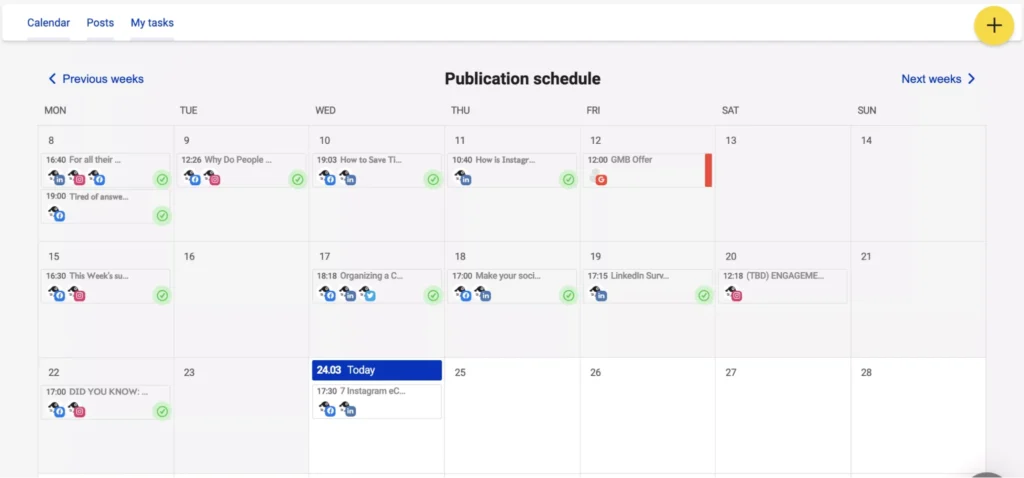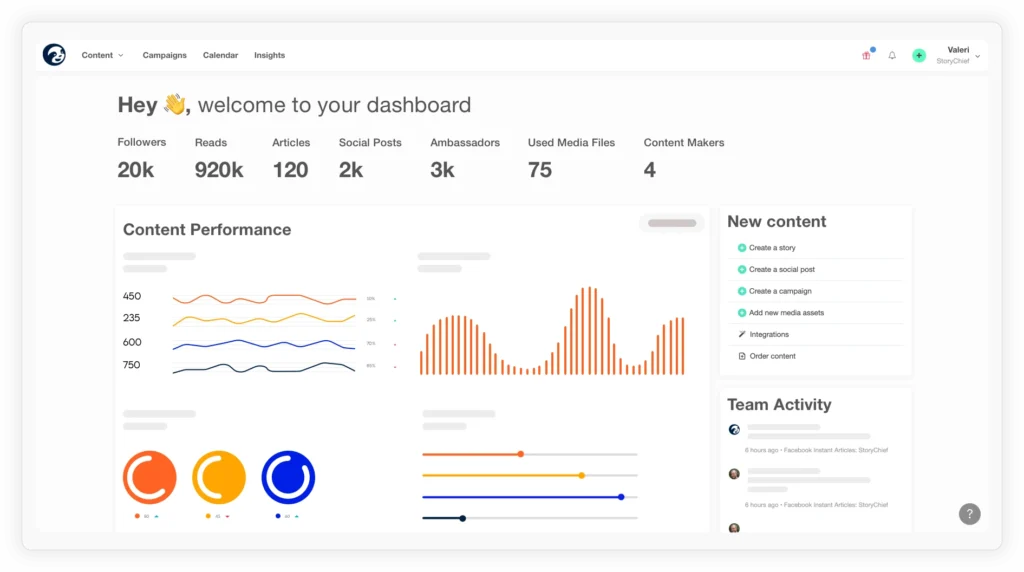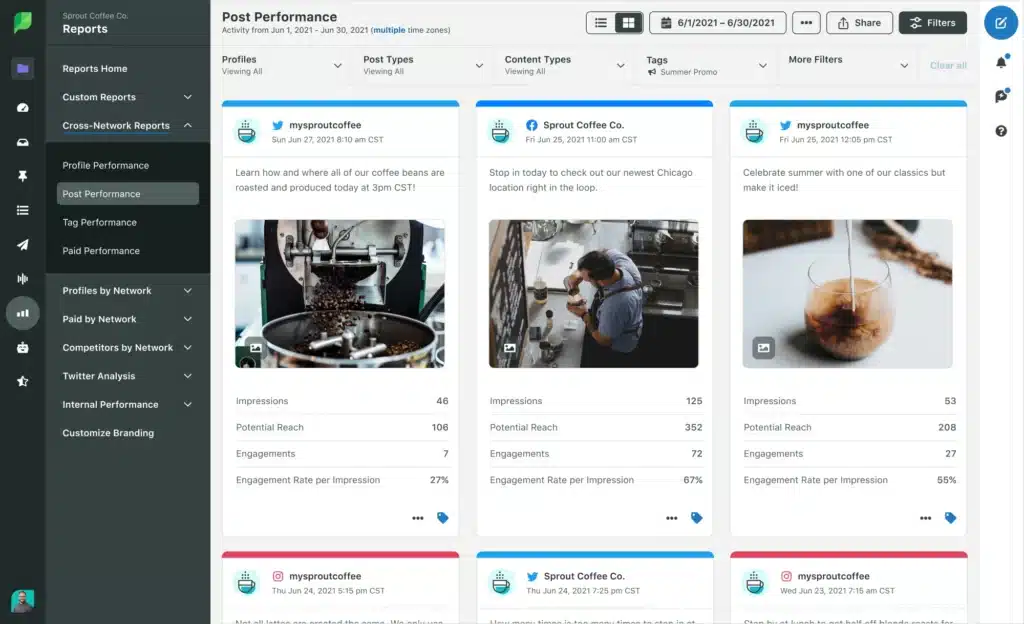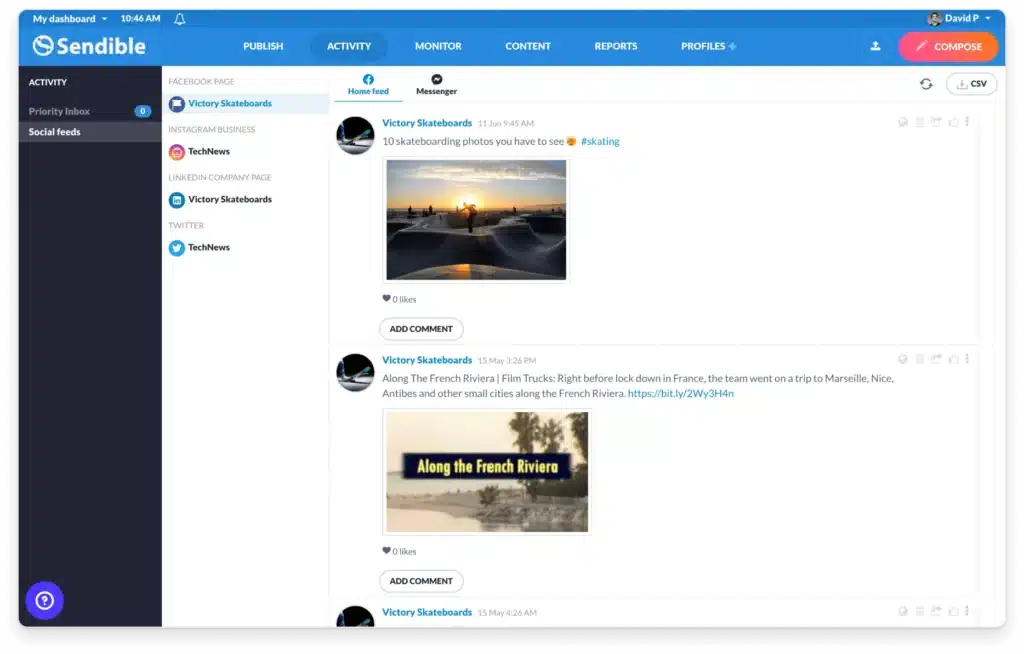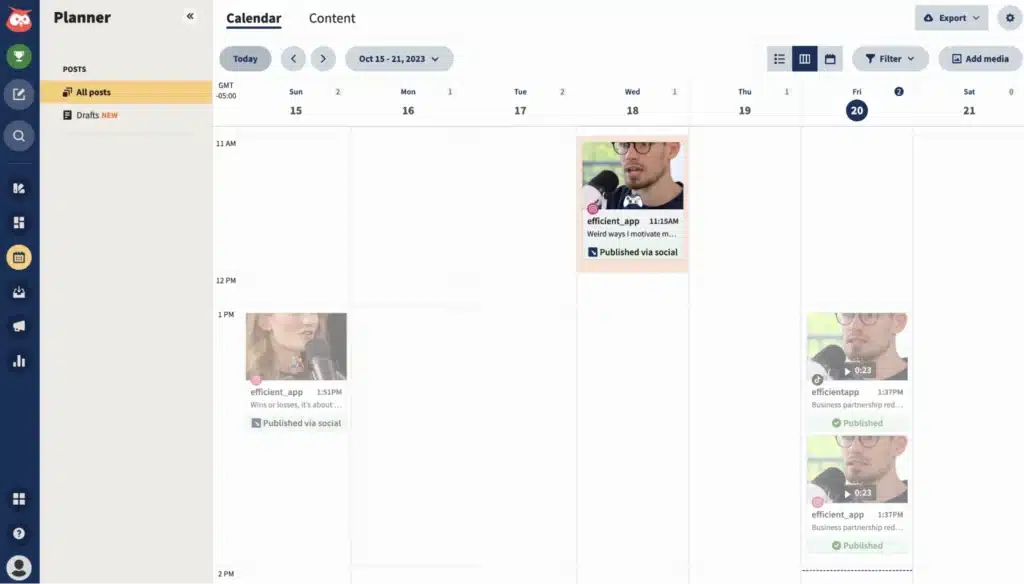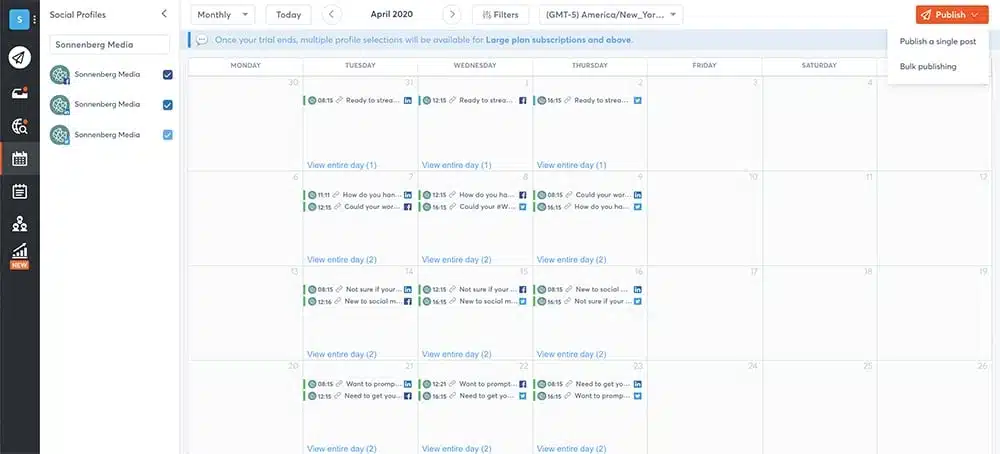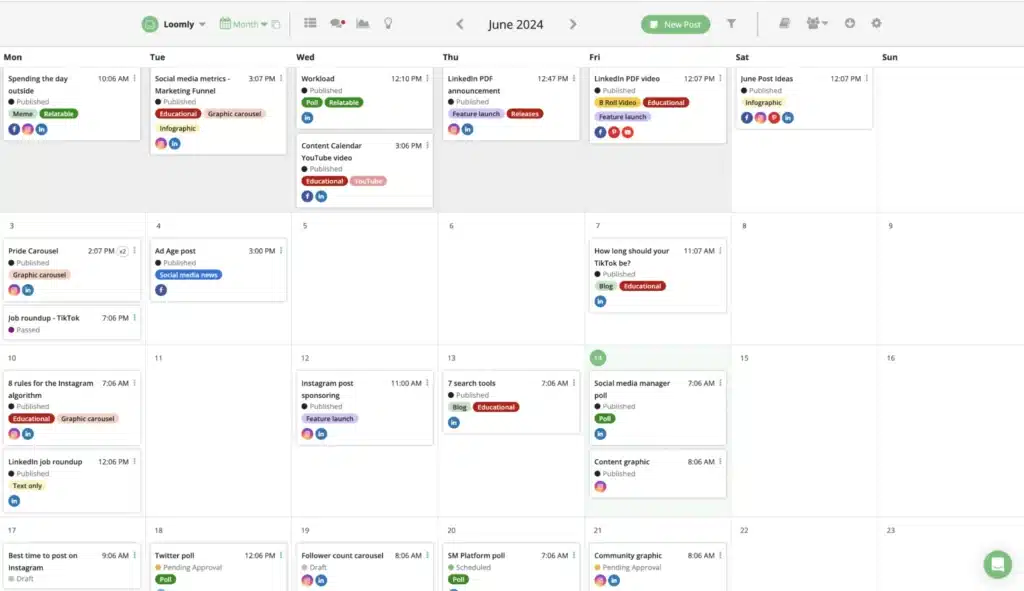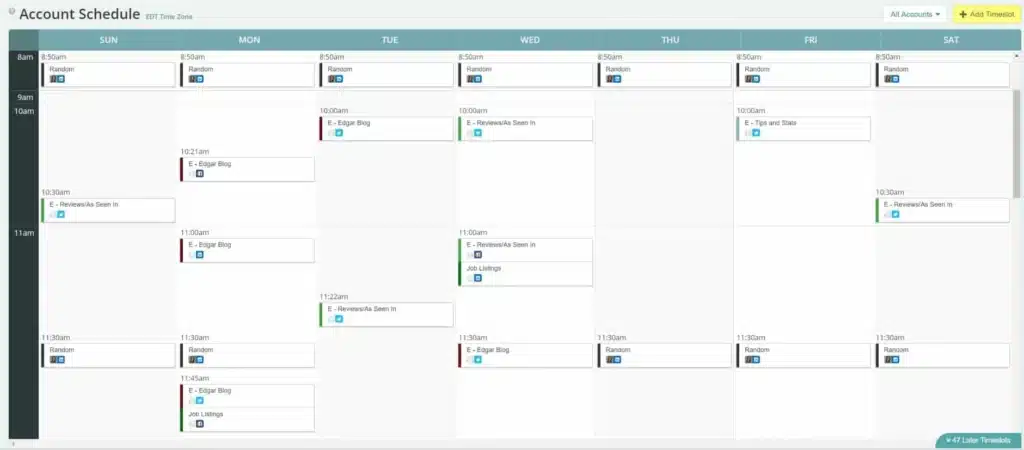Looking for the best Later alternatives? Whether you’re an entrepreneur, small business owner, or social media manager, choosing the right tool can simplify how you plan posts, track performance, and work with your team.
Later is popular for its easy-to-use features and support for platforms like Instagram and TikTok, but it might not cover all your needs, especially if you want more detailed analytics, support for social media networks like X or Google Business Profile, or stronger collaboration tools.
We’ve researched and tested several Later alternatives to help you find the best fit. This guide highlights options for different business sizes and goals, so you can choose the one that matches your social media strategy.
Each social media management tool on this list was closely examined through firsthand use, in-depth research, and expert reviews to assess real-world performance.
We’re SocialBee LABS SRL, part of WebPros. We use the information you provide to share relevant content and product updates, as outlined in our Privacy Policy. You can opt out anytime.
Short Summary
- SocialBee – The best Later alternative that supports posting, analytics, and social inbox for more social media platforms | Paid plans start at $29
- NapoleonCat – Best for managing social media interactions | Paid plans start at $89 per month
- StoryChief – Best for overall content marketing | Paid plans start at €29/month per user
- Sprout Social – Best for reporting and engagement | Paid plans start at $249/month
- Planly – Best for basic social media content planning | Paid plans start at $15/month
- Sendible – Best white label option | Paid plans start at $29/month
- Hootsuite – Best for scheduling content and team collaboration | Paid plans start at $149/month
- Agorapulse – Best for beginners who need an intuitive solution | Paid plans start at $99 per user/month
- Loomly – Best for planning content in an organized way | Paid plans start at $65/month
- MeetEdgar – Best for evergreen scheduling and reusing content | Paid plans start at $29.99/month
Why should you consider Later alternatives?
While Later offers a great set of features, it’s best suited for individuals or small teams with simple scheduling needs. As your content strategy grows, you may find some limitations.
Many useful features, like detailed analytics, collaboration tools, or AI support, are only available on higher-tier plans. Tasks like editing scheduled posts or reusing content are harder than they need to be. And if you rely on major social media platforms like X, Bluesky, or Google Business Profile, Later won’t support them at all.
If you want more flexibility, better platform coverage, and fewer restrictions without jumping to a more expensive plan, it makes sense to look for a tool that can scale with your needs.
Pros of using Later:
- Later supports Instagram, Facebook, TikTok, Threads, YouTube, Pinterest, LinkedIn, and Snapchat.
- You can schedule all major content types, including feed posts, Reels, Stories, Pins, Shorts, and Snapchat Spotlights.
- Posts can be automatically published to Instagram (business profiles or creator accounts), Facebook, TikTok, Threads, Pinterest, and LinkedIn.
- A single post can be scheduled across multiple platforms at once to save time.
- The visual planner lets you drag and drop posts into a shared content calendar for all platforms.
- Later’s AI Caption Writer generates on-brand captions instantly based on your content. The AI Ideas feature helps you brainstorm content pillars and social media post ideas.
- The Best Time to Post tool suggests optimal times for Instagram and TikTok based on engagement.
- You get unlimited photo and video storage, with editing tools to crop, filter, and trim media.
- Canva designs can be exported directly into Later’s media library with a built-in integration.
- Hashtag tools include both manual search and automatic suggestions based on your captions.
- Instagram tools include tagging users or locations, placing hashtags in the first comment, and tagging products in posts or Reels.
- The Link in Bio feature lets you build a customizable landing page for Instagram and TikTok with buttons, product carousels, email forms, and affiliate links.
- You can view performance analytics for Instagram, TikTok, Facebook, Pinterest, Threads, and your Link in Bio page.
- Media can be collected from Instagram via hashtags, profile posts, tags, or mentions, depending on your plan.
- Collaboration features include shared calendars, comment threads, approval workflows, and external review links.
- Later’s social inbox allows you to reply to Instagram, Facebook, and TikTok DMs, comments, and mentions in one place.
- Advanced users can track social trends, monitor hashtags, and benchmark up to 20 competitors.
- A mobile app is available for iOS and Android to manage content from anywhere.
- Affordable compared to tools like Hootsuite, making it accessible for smaller teams or creators.
What users are saying about Later’s pros:
Users like Later for its clean design, ease of use, and helpful features for Instagram. It’s often seen as a good value compared to similar tools, especially for people managing visual content.
- “Later is user-friendly and suitable for both beginners and experienced users, making it the ideal platform for all your social media scheduling needs.” – Isabel L., Social Media Designer (Source)
- “We especially like the media library feature, which allows us to organize and reuse assets, and the link in bio tool, which adds real value to our Instagram strategy.” – Bree M., Director Of Marketing And Community Relations (Source)
- “I was comparing things like Buffer, Hootsuite, and Zoho, and found Later to be the best price for many of the same features. I enjoy the calendar view, saved hashtags, analytics, and first comment options.” – Scott R. (Source)
- “Calendar view, link in bio, and the ability to change media after the post has already been scheduled (instead of deleting and rescheduling) are very useful features.” – Fayelle E., Digital Media Manager (Source)
- “The layout is clean and pleasing to the eye, making the platform enjoyable and easy to use.” – Kat W., Social Media Manager (Source)
Cons of using Later:
- Later does not support posting on Bluesky, X (Twitter), or Google Business Profile.
- You can’t preview how your post will look while creating it in Later.
- Later doesn’t offer traditional media folder organization; you can only use labels to categorize media files.
- Later cannot connect to Google Drive for media imports or exports.
- Performance analytics are limited to Instagram, Pinterest, TikTok, Facebook, and Threads.
- Later’s AI content generator uses AI credits: one credit generates either three content ideas or one caption, with only 5 credits per month on the Starter plan.
- The Starter plan ($25/month) is limited: 5 AI credits, no Instagram product tagging, no reposting of posts where you’ve been mentioned or tagged, no team collaboration features like post approval or comment/activity history, and no access to social inbox or social listening.
- Later’s social inbox supports only Instagram DMs, comments, mentions; Facebook DMs and comments; and TikTok comments, excluding other platforms.
What users are saying about Later’s cons:
Some users find Later limiting unless they pay for a higher plan. Others mention missing basic features like post recycling or more detailed analytics.
- “Some features feel limited unless you upgrade to a higher-tier plan. The analytics are also somewhat basic compared to other tools-we’d like more detailed insights, especially around audience engagement and performance over time.” – Bree M., Director of Marketing and Community Relations (Source)
- “I wish I were able to reshare my old posts or schedule recycling of content. Plus, you cannot edit a post image once saved. So commonly I wish to add maybe a second image. I have to delete and then recreate the post to do this.” – Scott R., Owner, Small Business (Source)
- “Scheduling your stories is not the easiest, it doesn’t integrate with Shopify or Etsy so if I want to tag a product, I have to schedule the post to manually post it and then copy and paste, tag the produc,t and save. A small problem but time-consuming.” – Adriana (Adri) L., Creator (Source)
- “The analytics section could be better, particularly for linkinbio – it gives you total CTR and button clicks, but doesn’t allow you to jump into specific buttons to find out which is best-performing.” – Kate B. (Source)
- “The only thing that’s slightly less than perfect about Later is the scheduling option. Sometimes I wish I could unschedule a post or access a formerly posted image and bring it back as a new post to re-post myself.” – Julianna O., Creative Director (Source)
10+ Best Later Alternatives in 2026
When searching for an alternative to Later, it can be tricky to determine which option is truly the best fit for your needs. But fear not, because by the end of this article, you’ll have a clear idea of which solution is the most suitable for you.
Here are the best Later alternatives in 2026:
- SocialBee
- NapoleonCat
- StoryChief
- Sprout Social
- Planly
- Sendible
- Hootsuite
- Agorapulse
- Loomly
- MeetEdgar
- Buffer
#1 Later Alternative: SocialBee – The best Later alternative that supports posting, analytics, and social inbox for more social media platforms
Check out how independent sources compare and review SocialBee and Later.
Why is SocialBee the best Later alternative?
Firstly, SocialBee is the best Later alternative because it supports posting on most major social platforms. Unlike Later, SocialBee lets you schedule and automatically publish content to X (Twitter), Bluesky, and Google Business Profile.
It also gives you unlimited AI credits to generate content, while Later limits AI usage to 5, 50, and 100 credits depending on your plan. Besides this, SocialBee’s AI can also be used to generate images, not just captions and post ideas.
Moreover, SocialBee provides performance analytics for LinkedIn, X (Twitter), YouTube, and Google Business Profile (platforms that Later doesn’t fully support when it comes to reporting), so you can get a more comprehensive insight into what works across multiple channels.
When it comes to social media engagement, SocialBee’s social inbox is more advanced than Later’s. In addition to supporting Instagram and Facebook DMs and comments, it also allows you to reply to:
- Facebook mentions
- YouTube comments
- Threads mentions, and comments
- X (Twitter) mentions and comments
- LinkedIn mentions and comments
Now, let’s talk about integrations. Unlike Later, SocialBee also connects with Unsplash and GIPHY, making it easy to find and add high-quality visuals to your posts without leaving the platform.
Who is SocialBee best for?
SocialBee is an ideal fit for freelancers, social media managers, startups, small businesses, and agencies, thanks to its flexible pricing plans that can be tailored to your needs and budget.
Start your 14-day free SocialBee trial!
SocialBee feature overview
SocialBee has a few standout features that make it a great choice if you want something more flexible than Later. One of the biggest is Copilot, its built-in AI assistant. After you answer a few simple questions about your brand, Copilot can suggest content ideas, tell you when and where to post for the best results, and even create a full batch of posts for you. It’s a huge time saver, especially if you’re running low on ideas.
Another feature people really like is Universal Posting. It lets you publish to platforms that don’t usually support direct scheduling, like Facebook Groups, Reddit, WhatsApp, Telegram, Mastodon, and Quora. When it’s time to post, you’ll get a notification on the SocialBee mobile app. Just tap a few times and your content goes live. It’s super helpful if you want to manage everything from one place, even those harder-to-schedule platforms.
There’s also the content categories feature, which helps keep your posts organized. You can group posts into categories like tips, announcements, or memes, then set a custom schedule for each one. For example, you might have quotes go out every Wednesday and behind-the-scenes posts on Fridays. It’s an easy way to stay consistent without having to micromanage your calendar.
Here are SocialBee’s key social media features:
- Schedule and publish posts on Facebook, Instagram, LinkedIn, X (Twitter), Pinterest, TikTok, YouTube, Threads, Bluesky, and Google Business Profile.
- Generate captions, hashtags, and images quickly using AI, perfect for when you’re short on time or ideas.
- Customize content for each platform manually or automatically with one-click AI.
- Create variations of posts to keep your content fresh without rewriting everything.
- Adjust captions to fit character limits, resize images, swap hashtags, tag users, add first comments, and more.
- Generate hashtags based on your text or images. Save hashtag collections to use across different posts.
- Edit images, add alt text, and choose custom video thumbnails for your clips.
- Tag or mention other accounts in your posts and set a location for your posts when needed.
- Get data-driven recommendations on the best times to post based on how your past content performed, helping you reach more people.
- Recycle evergreen content and expire time-sensitive posts automatically.
- Set a unique posting schedule for each social media profile.
- Edit multiple posts at once using the bulk editor.
- Schedule a first comment under your post to include extra content or hashtags.
- Save unfinished content as drafts to come back to later.
- Preview and import visuals from Canva, Unsplash, and GIPHY right into SocialBee, keeping everything you need in one place.
- Collaborate easily by leaving notes under posts, approving content, and making sure everything is reviewed before it goes live.
- Manage multiple clients or brands in separate workspaces to stay organized and avoid mix-ups.
- Track your social media performance and export detailed reports in PDF format.
- Reply to comments, messages, and mentions from all your social channels in one unified inbox.
- Automatically import blog content and schedule it with suggested captions, images, and links to drive traffic to your website.
- Shorten links with over 10 URL integrations.
SocialBee pros:
Users say SocialBee is easy to use, packed with useful features, and well worth the price. It’s popular with people switching from other tools like Later because it’s quick to learn, helps save time, and has great support. Features like AI content creation, analytics, and multi-account scheduling make it a solid choice for solopreneurs, small businesses, social media teams, and managers, as well as agencies.
What users are saying about SocialBee’s pros:
- “SocialBee is the easiest social media scheduling platform ever! It’s good value for money and even if you’re technically challenged they offer a free teaching class too! I’ve been using SocialBee for over 4 years now and don’t plan on moving.” – Rachael R., Psychic Medium & Reiki Master (source)
- “Was on Later for years and the biggest resistance was learning another platform. Once I realized it was the same cost for the basic tier, I learned this new platform and have been hooked ever since. The features are amazing, it’s very user-friendly and intuitive. Also, customer service actually responds quickly and effectively.” – Irene Y., Real Estate Agent (source)
- “Comprehensive social media management solution with all features including AI content generation, detailed analytics, and social inbox.” – Uli K., Director, Online Media (source)
- “The best part is that it saves me so much time, since I have 4 businesses that I need to make posts for, and each business has multiple accounts. It means I can do all my work in advance instead of frequently logging into each separate account.” – Ballara Receptions, Marketing Manager (source)
- “What I really appreciate is how the platform keeps evolving. The team clearly listens to user feedback, and every update brings smart improvements without disrupting what already works well.” – Sally K., General Manager (source)
SocialBee cons:
Most users are happy with SocialBee, but a couple of small downsides come up in reviews. Some say the initial setup takes a bit of time, and others mention that managing RSS feeds could be more flexible.
What users are saying about SocialBee’s cons:
- “It takes 1-2 hours to set up but totally worth it and will save you time!” – Rachael R., Psychic Medium & Reiki Master (source)
- “I wish it was easier to remove chunks of proposed content from RSS feeds that generate content at a much faster rate than I might schedule posts. Sometimes I discover that my RSS schedule fills up for this reason.” – Jason B., Marketing Systems Manager (source)
SocialBee pricing:
- Offers a 14-day free trial
- Paid plans start at $29
Later vs SocialBee: Which one should you choose
Choose Later if your focus is visual scheduling for Instagram and TikTok. Choose SocialBee if you need wider platform support, stronger engagement tools, and AI features that scale with your growth.
Later is a good fit for individuals or small teams focused on Instagram and TikTok. Its visual calendar, link-in-bio, and hashtag tools make scheduling easy, but many features require higher plans, and it doesn’t support X, Bluesky, or Google Business Profile.
SocialBee, on the other hand, supports more platforms, offers unlimited AI for captions and images, and has a broader social inbox for engagement. Teams also get client workspaces, approval workflows, and PDF reports. Setup can take time, but once running it’s more flexible.

#2 Later Alternative: NapoleonCat – Best for managing social media interactions
Who is NapoleonCat best for?
NapoleonCat is best for larger social media teams and agencies.
NapoleonCat feature overview
NapoleonCat is a social media management tool that helps teams and businesses stay on top of messages, comments, and reviews across different platforms, all from one dashboard. It’s especially useful for handling customer interactions quickly, thanks to features like automatic moderation, bulk content scheduling, and a shared calendar for planning posts.
Here are NapoleonCat’s key social media features:
- Manage all your messages, comments, and reviews from different social media platforms in one place.
- Set up custom rules to automatically hide, delete, or reply to repetitive or unwanted comments.
- Use AI to spot negative or spammy content, understand customer sentiment, and improve your posts.
- Keep a full history of conversations and profiles for each customer to offer better, more personal support.
- Plan, schedule, and publish content across multiple platforms using a shared calendar.
- Monitor performance across all your channels to see what’s working and what needs adjusting.
- Build and schedule clean, branded reports to easily share results with your team or clients.
NapoleonCat pros:
NapoleonCat is praised for its time-saving features, responsive customer support, and ability to manage multiple social media channels from one place. Users love its Social Inbox, bulk scheduling, automatic moderation tools, and collaborative features for teams. It’s especially valuable for agencies and businesses handling real-time communication across platforms.
What users are saying about NapoleonCat’s pros:
- “It’s fast, reliable, helpful. Saves a lot of time when interacting with people on social media, moderating and replying to comments, uploading organic content in bulk.” – Kamil P., Ecommerce Marketing Specialist (source)
- “Outstanding customer support. Very responsive and problem-solving attitude.” – Adam H., Senior Social Media & Content Coordinator (source)
- “The ability to manage multiple channels at once (from Facebook and Instagram to YouTube) is absolutely essential when working with clients who require real-time attention across platforms.” – Marcin C., Community Manager (source)
- “The Social Inbox feature is a huge time-saver. It lets me deliver top-notch customer support by managing comments, messages, and reviews from different platforms (Facebook, Instagram, TikTok, Google, etc.) all in one place.” – Agnieszka K., Senior Group Community Manager (source)
- “I love the automatic moderation tools. It’s easy to use, you can have multiple users and accounts, and it helps with community management. The team is also very responsive when I have questions.” – Ella M., Digital Content Manager (source)
NapoleonCat cons:
Some NapoleonCat users report occasional UI bugs, syncing delays, or a slightly outdated interface. A few mentioned that onboarding takes some time and that the platform could offer more flexibility in pricing for teams.
What users are saying about NapoleonCat’s cons:
- “Minor UI bugs here and there, and occasional delays in message syncing, but nothing deal-breaking, since the support team is always quick to assist. Some analytics could be a bit more in-depth, but for moderation and day-to-day management, it’s perfect.” – Marcin C., Community Manager (source)
- “UI could be more modern and intuitive. While the platform is fully functional, some parts of the interface feel a bit outdated. It may take some time to get used to the layout, especially for new users.” – Agnieszka K., Senior Group Community Manager (source)
- “It took me a minute to get it implemented and set up, but the time invested was totally worth it.” – Ella M., Digital Content Manager (source)
- “It would be nice to have the option to add a few more team members to our plan without increasing the cost.” – Trista D., Business Operations Manager (source)
NapoleonCat pricing:
- Offers a 14-day free trial
- Paid plans start at $89 per month
Later vs NapoleonCat: Which one should you choose
Later is best if you want a simple, visual planner for Instagram, TikTok, and other creative platforms. Its drag-and-drop calendar and AI captions make it easy for small teams or solo creators, but it doesn’t cover X, Bluesky, or Google Business Profile, and advanced features require pricier plans.
NapoleonCat is a stronger Later alternative for teams and agencies. Its Social Inbox pulls in comments, messages, and reviews from all channels, with extras like auto-moderation, bulk scheduling, and detailed reports. It costs more, but it’s one of the best Later competitors if engagement and customer management are your focus.
#3 Later Alternative: StoryChief – Best for overall content marketing
Who is StoryChief best for?
StoryChief is best for marketing teams and agencies.
StoryChief feature overview
StoryChief is a content marketing tool that lets you plan blog posts, newsletters, and social media campaigns using a shared calendar, and write articles with an editor that supports images, videos, and embeds.
One of its best features is the real-time SEO help that gives tips while you write. Teams can assign tasks, set goals, and track progress easily.
Overall, StoryChief is a solid choice for teams that want to simplify content creation and distribution, but smaller businesses should consider the cost and collaboration limits before deciding.
Here are StoryChief’s key social media features:
- Plan blog posts, newsletters, and social media campaigns in one shared content calendar.
- Write articles with a rich editor that supports images, video, embeds, and easy formatting.
- Get real-time SEO guidance while writing, including keyword tips, readability checks, and meta suggestions.
- Set campaign goals, assign tasks to teammates, and track progress across channels.
- Publish company updates or press releases on a branded newsroom site.
- Organize, preview, and approve social posts using visual tools and grouped channels.
- Connect with over 100 tools, including WordPress, Shopify, Mailchimp, HubSpot, and Google Calendar.
- Monitor performance with reports on traffic, engagement, and conversions.
- Use the content audit tool to spot outdated, missing, or duplicate content.
- Boost productivity with AI assistance for content ideas, writing help, and headline or social copy improvements.
StoryChief pros:
Users appreciate its built-in SEO guidance, readability analysis, and the ability to publish and syndicate content across multiple channels over time. The platform also makes it easy for teams and stakeholders from different departments to review, approve, and contribute to content efficiently.
What users are saying about StoryChief’s pros:
- “We’ve been using StoryChief for 5+ years, and as a social media marketing agency with clients who focus on and benefit from content marketing, it has been an invaluable tool for us all. We especially like the built-in SEO guidance, readability analysis, and the fact that we can trickle-publish and syndicate our content to multiple channels over several weeks.” – Juergen B., Co-Founder and Creative Director (source)
- “It makes it easy for multiple stakeholders to review and approve content quickly and efficiently. It also makes it easy to involve colleagues from across the business.” – Verified User, Pharmaceuticals (source)
- “Content distribution is made simple with just one click; you can write posts for each of your articles and publish them to the channels of your choice or schedule them.” – Michael S., Software Test Engineer (source)
StoryChief cons:
Some users note that StoryChief’s pricing can be a challenge for startups with limited budgets. The platform’s collaboration tools have limitations too, such as not allowing multiple people to edit the same document simultaneously and lacking “suggestions” functionality, which slows down version cleanup. Additionally, the analytics features are seen as underdeveloped compared to competitors.
What users are saying about StoryChief’s cons:
- “Pricing is fair for the features you get when using StoryChief. For new startups with limited funds, it could be a slight hurdle.” – Verified User, Consulting (source)
- “Not being able to put ‘suggestions’ but only comments makes it much slower to go back through and clean up versions. You also can’t have more than one person editing a doc at one time.” – Cassandra A., Digital Marketing and Sales Manager (source)
- “Analytics function remains underdeveloped, also in comparison to other competitors.” – Verified User, Online Media (source)
StoryChief pricing:
- Offers a free plan
- Paid plans start at €29/month per user
Later vs StoryChief: Which one should you choose
Choose Later if you mainly need visual scheduling for social media. Choose StoryChief if you want one tool to plan, write, and distribute content across blogs, email, and social.
Later is best for individuals or small teams focused on visual platforms like Instagram and TikTok. Its drag-and-drop calendar and Link in Bio tool are helpful, but features such as advanced analytics, collaboration, and AI generation require higher-priced plans.
StoryChief, on the other hand, is designed for teams managing blogs, newsletters, and social media in one place. It offers real-time SEO tips and a shared calendar, making it stronger for multi-channel campaigns. Its drawbacks are higher costs and limited collaboration tools.
#4 Later Alternative: Sprout Social – Best for reporting and engagement
Who is Sprout Social best for?
Sprout Social is a solid option for larger organizations, agencies, and enterprises that need structure and detailed reporting.
Sprout Social feature overview
Sprout Social is a well-rounded tool for managing social media, especially for teams that need to stay organized across multiple platforms. Its biggest strength is the unified inbox, which pulls in messages, comments, and mentions from all your channels so you can reply in one place.
The content calendar makes planning and scheduling posts simple, and built-in approval workflows help teams keep things on track. Advanced reporting features are another strong point; users say the insights are easy to understand and actually useful for improving campaigns.
Here are Sprout Social’s key social media features:
- Connect seamlessly with CRMs like Salesforce, help desks like Zendesk, and other tools to keep your data and workflows in sync.
- View and reply to messages, comments, and mentions from all your social channels in one unified inbox.
- Organize incoming messages with labels like “customer support” or “sales lead” so your team can prioritize and respond efficiently.
- Plan, schedule, and publish content across multiple social platforms using an easy-to-use visual calendar.
- Make sure every post gets the green light from the right team members before it goes live.
- Boost your best Facebook and Instagram posts directly from Sprout to get them in front of more people.
- Track hashtag performance and uncover new ones that can help expand your reach.
- Choose the metrics that matter most and build custom reports to highlight the insights you care about.
- Stay on top of conversations about your brand, products, or industry-even when you’re not directly mentioned.
- Get to know your audience’s interests, demographics, and behaviors to craft more relevant content and campaigns.
- Measure the sentiment behind social conversations so you can fine-tune your messaging.
- Discover and partner with influencers and content creators who align with your brand to amplify your reach.
- Equip employees with pre-approved social content they can share on their own profiles to help spread your message.
Sprout Social pros:
Sprout Social gets good feedback for its reporting tools, easy-to-use interface, and features that help teams stay organized. People like the unified inbox, built-in workflows, influencer marketing tools, and how easy it is to manage several accounts or clients in one place with just a few clicks.
What users are saying about Sprout Social’s pros:
- “The analytics and reporting features are especially powerful-providing actionable insights that help us refine our campaigns and demonstrate ROI to stakeholders with confidence.” – Sara S., Executive Marketing Director (Source)
- “We love the tagging capabilities to see what campaigns worked, what content to create, and what our community wants to see.” – Lauren D., Social Media Manager (Source)
- “The unified inbox is a game-changer. I’m able to see all mentions, comments, and messages across all of our platforms and it saves hours.” – Verified User in Health, Wellness and Fitness (Source)
- “Ease of use! All is just plug and play. Fully automated for agencies with multiple clients like us.” – Verified User in Marketing and Advertising (Source)
- “I appreciate the approval workflows, internal notes, and shared content calendar, which really help our team stay aligned.” – Verified User in Sports (Source)
Sprout Social cons:
Many users say Sprout Social is too expensive. Some features are locked behind higher pricing, and support for certain platforms is missing. A few also mention that the AI and publishing tools could be improved.
What users are saying about Sprout Social’s cons:
- “Sprout Social can be quite expensive, especially for smaller teams or businesses. The cost increases significantly as you add more users or need access to premium features, which can be a barrier for scaling.” – Sara S., Executive Marketing Director (Source)
- “I dislike that I am not able to publish Instagram Stories from Sprout. This would help immensely as each time stories are posted now, it is natively through the app.” – Abby T., Senior Social Media Manager (Source)
- “You can’t connect to Reddit, Bluesky, and all the new social media.” – Alexia B., Digital Marketing Specialist (Source)
- “The base cost is already on the higher end, and then crucial features like social listening are locked behind an even more expensive add-on. This is frustrating, because listening is essential for proactive strategy, but it feels like it’s priced for enterprise budgets only.” – Verified User in Health, Wellness and Fitness (Source)
- “AI tools lacking in performance analysis.” – Verified User in Hospital & Health Care (Source)
Sprout Social pricing:
- Offers a 30-day free trial
- Paid plans start at $249/month
Later vs Sprout Social: Which one should you choose
Choose Later if you want a simple, affordable way to post on visual platforms. Choose Sprout Social if you need stronger teamwork tools and advanced reports.
Later is best for individuals or small teams that focus on visual content. It covers Instagram, TikTok, Pinterest, and more, with tools like a drag-and-drop calendar, AI caption writing, and link-in-bio pages. It’s affordable, but you’ll quickly hit limits if you want detailed analytics, stronger collaboration, or wider platform coverage.
Sprout Social, by contrast, is built for teams that need deeper organization and reporting. Its unified inbox, approval workflows, and advanced analytics make it valuable for agencies and larger companies. The drawback is cost, with many features locked to higher-priced plans.
#5 Later Alternative: Planly – Best for basic social media content planning
Who is Planly best for?
Planly is ideal for solo entrepreneurs, digital marketing agencies, and large organizations.
Planly feature overview
Planly is a social media tool that helps you plan, schedule, and post content across platforms like Instagram, Facebook, TikTok, Twitter, LinkedIn, and Pinterest. It makes it easy to set up your posts in advance and automate them, so they go live exactly when you want without any extra work.
Here are Planly’s key social media features:
- Easily connect your social media profiles, including Instagram, Facebook, TikTok, Twitter, LinkedIn, and Pinterest.
- Automate posting, ensuring your scheduled posts go live exactly when you want them to, without manual intervention.
- Adjust post schedules easily by dragging and dropping within the calendar.
- Track, measure, and analyze your social media performance from a single dashboard.
- Collaborate seamlessly in multiple teams with tools for role assignment and permission management.
- Schedule the first comment along with your post to include additional hashtags, links, or engaging questions.
Planly pros:
Users say Planly makes content planning easier and more efficient. From smart scheduling to helpful draft-saving tools, it’s praised for helping creators stay organized, save time, and keep their audience engaged.
What users are saying about Planly’s pros:
- “Planly has helped me engage more with my audience. The scheduling feature allows me to post at the best times and increase visibility and interaction with my content. They show when to post exactly.” – Ken Airy (Source)
- “The ability to save drafts and ideas in Planly has been a lifesaver. I can quickly note post ideas as they come to me and refine them later so I always have content ready to go.” – Eduardo (Source)
- “Planly’s automation features have saved me so much time. I can set everything up in advance and let the tool do the rest so I can focus on creating content.” – Argelia (Source)
Planly cons:
While Planly covers the basics well, some users mention a few frustrating limitations, especially with media quality and post rescheduling.
What users are saying about Planly’s cons:
- “Despite offering numerous features, scheduled videos lose quality, unlike other tools that maintain HD.” – Micah Westley (Source)
- “Rescheduling posts in Planly is a hassle.” – Tim Pare (Source)
Planly pricing:
- Offers a 14-day free trial
- Paid plans start at $15/month
Later vs Planly: Which one should you choose
Choose Later if you want stronger Instagram-focused tools and don’t mind upgrading for advanced features. Choose Planly if you want low-cost automation and straightforward scheduling across platforms.
Later is best for small teams that focus on visual platforms like Instagram and TikTok. It offers a clean calendar, media library, and link-in-bio tools, but advanced features such as detailed analytics and collaboration are only available on higher plans. It also doesn’t support X, Bluesky, or Google Business Profile.
Planly is cheaper and covers more platforms. It makes scheduling simple and lets you add a first comment, but video quality can drop and rescheduling posts is harder.
#6 Later Alternative: Sendible – Best white label option
Who is Sendible best for?
Sendible is ideal for agencies and freelancers.
Sendible feature overview
Sendible’s strength lies in how much you can do from one place: customize posts for each platform, schedule them on a drag-and-drop calendar, design graphics with Canva, and even use AI to help write or edit your captions.
Agencies and freelancers will appreciate the client dashboards and white-label option, which make it easy to manage others’ content while keeping their own branding. The built-in reports and shared inbox also make it easier to track results and stay on top of messages.
Here are Sendible’s key social media features:
- Post directly to Instagram, Facebook, TikTok, Twitter (X), LinkedIn, Google Business, YouTube, WordPress, Threads, and Bluesky.
- Customize each post for different platforms in one place.
- Use a drag-and-drop calendar to plan and manage your content.
- Repeat evergreen content on a loop with a start and end date.
- Use AI to help write, rephrase, or proofread your social posts.
- Edit images inside the platform or design with Canva.
- Save reusable content, hashtags, or templates to your content library.
Pull content from RSS feeds and auto-post new blog updates. - Find and use free images and GIFs from Pexels, GIPHY, and Flickr.
- Add a share button to your website to send content straight to Sendible.
- Give clients their own dashboard with limited access to just their content.
- Assign posts to teammates or clients for review before they go live. Set up approval rules so some users need content approved before publishing.
- Add your logo, brand colors, and domain with the white-label option (paid add-on).
- See important comments and messages in one inbox across platforms.
- Use built-in reports to track performance, including Google Analytics data.
- Share reports as PDFs, send them by email, or share a live link.
Sendible pros:
Sendible is praised for its ease of use, time-saving features, and affordability. Users like how simple it is to batch content, work with clients, make use of comment management, and manage visuals within the platform. Its white-label option is also a standout for agencies and freelancers looking to maintain their brand.
What users are saying about Sendible’s pros:
- “I like that I can batch schedule content for myself and my clients.” – Jen B., Owner (Source)
- “Ease of use and reliability. We use it daily.” – Wendy Y., Editor (Source)
- “It is one of the most cost-effective ways to schedule posts to multiple platforms. Much more reasonably priced than some competitors.” – Freya R., Marketing & Content Creation (Source)
- “I love the fact that I can plan out my campaigns on a spreadsheet then import them into Sendible. Then I can work with Canva right inside each post in Sendible to create my graphics to match the captions. Huge time saver!” – Melissa I., Admin Assistant and Digital Marketer (Source)
- “I chose Sendible because I could white label it. It was essential for me to maintain my brand. It is a game-changer for my company, allowing me to offer an added layer of social media expertise that extends beyond just creative content.” – Kristin K., Creative Director (Source)
Sendible cons:
Some users point out areas where Sendible could improve, such as more flexible post scheduling, better Instagram support, and tools like hashtag research. Others feel the price could be more competitive given its focus on organic content only.
What users are saying about Sendible’s cons:
- “I would like to be able to drag posts around on any view, not just the monthly. We should be able to change date, time easily without having to edit each post.” – Wendy Y., Editor (Source)
- “There are some odd quirks and things that you learn to work your way around.” – Freya R., Marketing & Content Creation (Source)
- “The Instagram integration is behind the competition.” – Bryan T., Digital Marketing Management (Source)
- “I wish Sendible had a hashtag finder (research) tool. I love the one that is built-in Later.” – Melissa I., Admin Assistant and Digital Marketer (Source)
- “The platform’s focus on organic alone makes the price point a bit high. If you are looking to handle both organic and paid social from one platform, it falls short.” – Kristin K., Creative Director (Source)
Sendible pricing:
- Offers a 14-day free trial
- Paid plans start at $29/month
Later vs Sendible: Which one should you choose
Choose Later if you want an affordable, visual-first scheduler. Choose Sendible if you need wider platform support and client management features.
Later works well for individuals or small teams focused on visual platforms like Instagram and TikTok. It offers a clean calendar, link-in-bio tools, and AI captions, but many features require higher-tier plans, and it doesn’t support X, Bluesky, or Google Business Profile.
Sendible is better suited to agencies and freelancers. It supports more platforms, allows post customization, and includes client dashboards and white-label reporting. Its downsides are weaker Instagram support, some clunky scheduling views, and no tools for paid campaigns.
#7 Later Alternative: Hootsuite – Best for scheduling content and team collaboration
Who is Hootsuite best for?
Hootsuite is best for large enterprises and agencies.
Hootsuite feature overview
Hootsuite has been around long enough to become one of the standard social media management platforms. It covers just about everything: scheduling posts across major platforms, handling messages in one inbox, tracking performance, and even monitoring brand mentions on the wider web.
Team collaboration tools are its biggest strength. Teams tend to get the most out of it thanks to shared calendars, approval workflows, and permission controls that keep everyone on the same page. The Canva integration is a time-saver, and the built-in AI makes writing captions or tweaking copy quicker.
That said, Hootsuite isn’t the lightest option. The platform is powerful, but its depth can feel overwhelming if all you need is scheduling and basic analytics. It’s also one of the pricier tools on the market. Still, if you’re managing multiple brands or running campaigns at scale, Hootsuite delivers a level of control and visibility that simpler tools can’t match.
Here are Hootsuite’s key social media features:
- Connect and manage social accounts to create, schedule, and publish content across Facebook, Instagram, LinkedIn, X (Twitter), TikTok, Pinterest, YouTube, Threads, and more.
- Collaborate with team members using user seats, internal comments, content approvals, and permission settings for efficient workflows across departments.
- Draft, schedule, and publish posts individually or in bulk using a visual content calendar, with list and calendar views for easy planning.
- Get AI support (OwlyGPT) to generate content strategies, refine captions, adjust tone or length, and create on-brand posts based on industry trends.
- Design social visuals easily using built-in Canva templates, stock photo access, and a GIPHY library, all without leaving Hootsuite.
- Organize your content with an asset library to store templates, approved images, and reusable content.
- Control post timing with publishing schedules, suspend/resume options, and best-time-to-post suggestions based on audience insights.
- Create a link-in-bio page (Hootbio) to drive traffic from Instagram and other platforms to your website or campaigns.
- Analyze post and campaign performance across networks with customizable dashboards, prebuilt templates, and individual post metrics.
- Manage all conversations in one inbox;respond to messages, comments, and DMs from all connected platforms in one place.
- Automate messaging workflows with saved replies, keyword-triggered DMs, auto-responses, and skill-based message routing.
- Use smart AI replies and chatbots to help agents respond faster, or to automatically handle high-volume questions 24/7.
- Listen to the web and social media for brand mentions, sentiment, and visual recognition across up to 150M+ sources, with 13 months of history.
- Track paid campaigns and ads across Facebook, Instagram, LinkedIn, and X.
Hootsuite pros:
Users appreciate Hootsuite for its powerful scheduling tools, app integrations, and ease of managing content across multiple platforms. The ability to save drafts, duplicate posts, and customize reports is frequently praised by both teams and solo users.
What users are saying about Hootsuite’s pros:
- “I like that you can integrate other apps like Canva, Slack, Google Suite, and others. I also like that they’ve added newer platforms like TikTok and Threads.” – Verified User in Non-Profit Organization Management (Source)
- “The ability to draft posts and maintain them is also a significant advantage, making it easy to manage and adjust content as needed.” – Jade W., Administrative Assistant (Source)
- “Hootsuite’s scheduling functionality is incredibly intuitive and saves so much time.” – Annika K., Marketing Manager (Source)
- “I like how easy it is to customise my own reports. I also like that I can save posts as drafts and go back to edit them later. The platform is easy to navigate, and I find it really useful that I can customise messages for different platforms within the same post.” – Verified User in Non-Profit Organization Management (Source)
- “One of my favorite features is the ability to duplicate past posts, which saves a ton of time.” – Verified User in Retail (Source)
Hootsuite cons:
Some users say Hootsuite can feel overpriced for smaller teams, especially with key features locked behind higher-tier plans. Others mention that analytics can be tricky to navigate, and the mobile experience isn’t always smooth.
What users are saying about Hootsuite’s cons:
- “What I dislike about Hootsuite is that the user interface for analytics can be a bit overwhelming and not very intuitive at first. It takes some time to get used to navigating through the different features.” – Verified User in Architecture & Planning (Source)
- “I find it particularly difficult to post YouTube Shorts through Hootsuite.” – Verified User in Non-Profit Organization Management (Source)
- “I find the cost for Hootsuite’s yearly plan quite steep, especially considering we mainly use it for scheduling posts on multiple platforms.” – Ian D. (Source)
- “The only real downside is that some of the features are locked behind higher tier plans which can be a little expensive for smaller businesses, additionally the mobile app isn’t just as smooth or reliable as the desktop version for managing content on the go.” – Natasha I. (Source)
- “The social listening tools are also limited when compared to other competitor products.” – Verified User in Hospital & Health Care (Source)
“When creating a post to schedule, it is not automatically saved, you have to manually save, often resulting in lost post and work progress when having to unexpectedly walk away from the desk.” – Vianey P., Marketing & Communications Director (Source)
Hootsuite pricing:
- Offers a 30-day free trial
- Paid plans start at $149/month
Later vs Hootsuite: Which one should you choose
Choose Later if you want low-cost scheduling with strong Instagram tools. Choose Hootsuite if you need advanced approval workflows with role-based controls across many accounts.
Later is a good fit for individuals or small teams that mainly need visual planning and Instagram tools at a lower cost. It’s easy to use but limited, with advanced analytics, collaboration, and inbox support locked to higher plans, and no support for X, Bluesky, or Google Business Profile.
Hootsuite, on the other hand, supports nearly every platform and offers approvals, content libraries, and social media monitoring that larger teams need. The drawback is its higher price and steeper learning curve.
#8 Later Alternative: Agorapulse – Best for beginners who need an intuitive solution
Who is Agorapulse best for?
Agorapulse is best for mid-sized businesses, marketing teams, and social media marketing managers.
Agorapulse feature overview
Agorapulse’s best features include a clean calendar for organizing posts, a unified inbox that brings together all your messages and comments, and straightforward reports that show how your content is performing. It also offers real-time monitoring for mentions, hashtags, and competitors, plus some helpful extras like an AI writing assistant and a customizable “link in bio” page.
Here are Agorapulse’s key social media features:
- Plan your content visually with a calendar and bring top-performing posts back to life.
- Keep tabs on your social performance with reports that are easy to understand.
- See the ROI of your social media efforts in clear, simple terms.
- Stay on top of brand mentions, keywords, hashtags, and competitors in real time.
- Manage all your social messages and comments from one streamlined inbox.
- Stay organized with filters, labels, and smart automation for your conversations.
- Get help from an AI assistant to craft stronger, more engaging social posts.
- Build a customizable “link in bio” page with room for multiple links.
- Enable your team to easily share company content on their personal profiles.
- Track the impact of employee advocacy and see what’s working.
Agorapulse pros:
Agorapulse is praised for its clean and intuitive interface, reliable scheduling tools, and unified inbox that makes managing multiple accounts easier. Users appreciate how much time it saves when managing their social media presence, especially for teams handling high volumes of content across different platforms.
What users are saying about Agorapulse’s pros:
- “Agorapulse makes it incredibly easy to manage multiple social media accounts in one place. The interface is clean, scheduling is intuitive, and I like how the inbox feature helps consolidate all social replies and DMs into a single dashboard.” – Naiquan S., Social Media Manager (Source)
- “The calendar is very well designed, the unified inbox tool saves us valuable time, and the customer service is always quick and efficient. It is a reliable platform that allows us to better collaborate as a team and optimize our social strategies.” – Bianka B. (Source)
- “I love the ability to monitor and respond to multiple social media platforms all in one space. I love that I can group the profiles and organize it. The queue feature is great.” – Lindsey C., Social Media Coordinator (Source)
- “It is just so easy and intuitive. By far the cleanest UX/UI and the customer service is also great. I use it every single day and it has all the features I currently need.” – Isaiah R., Digital Marketing Manager (Source)
- “A considerable time saver thanks to Agorapulse, which aggregates our more than 60 social media pages, notably with the sorted inbox and its features such as response templates, as well as for scheduling content publication (modifying visuals and captions by profile, hashtag groups, etc.).” – Jean-Baptiste C., Community Manager (Source)
Agorapulse cons:
Some users find Agorapulse lacks flexibility in automation, reporting, and content approval workflows. There are also complaints about missing integrations, limitations on lower-tier plans, and extra charges for certain features.
What users are saying about Agorapulse’s cons:
- “Sometimes the approval process feels clunky, and there have been occasional lags when loading large asset libraries or switching between client workspaces. Integration options are decent, but I’d love to see more automation flexibility.” – Naiquan S., Social Media Manager (Source)
- “Although the reports are clear and easy to use, some advanced metrics or customization options (notably for comparative or segmented reports) may be limited compared to other platforms more oriented towards ‘data analytics.’” – Bianka B. (Source)
- “There are some aspects that I wish were easier to customize (like labels) and I wish there was an integration that allowed links on FB and IG stories. I also wish Pinterest reporting were available. I would love to be able to batch label a group of posts. I wish I could listen for keywords in more spaces.” – Lindsey C., Social Media Coordinator (Source)
- “One drawback is that Agorapulse doesn’t offer basic plans suitable for teams. This limitation means the approval process often needs to happen outside the platform, which can slow things down and disrupt workflow efficiency. Adding a more team-friendly option would make it an even better tool.” – Carol R. (Source)
- “I was a little bit disappointed when they started to charge for using some features on X.” – Eduardo C., Editor, Revolution Magazine (Source)
Agorapulse pricing:
- Offers a 30-day free trial
- Paid plans start at $99 per user/month
Later vs Agorapulse: Which one should you choose
Choose Later if you only need simple scheduling for visual platforms. Choose Agorapulse if you need wider platform support, a unified inbox, and stronger reporting as your team or client list grows.
Later works well for individuals or small teams focused on visual platforms like Instagram and TikTok. It offers a drag-and-drop calendar, AI captions, and link-in-bio tools, but lacks support for X, Bluesky, and Google Business Profile, and advanced features require higher-tier plans.
Agorapulse is better for growing teams or agencies. It provides a unified inbox for all messages, easy-to-read reports, monitoring for mentions and competitors, and collaboration tools. Some advanced options cost more, but it scales more effectively.
#9 Later Alternative: Loomly – Best for planning content in an organized way
Who is Loomly best for?
Loomly is best for small to mid-sized marketing teams.
Loomly feature overview
One of Loomly’s biggest strengths is how easy it is to stay organized. Each brand or account gets its own calendar, and you can label posts, use templates, and pull content from places like Google Drive or Canva.
The built-in AI caption writer and content suggestions are helpful for days when ideas run dry. Loomly also makes collaboration easier, with comment threads, approval workflows, and alerts through Slack or Teams.
For teams looking for a clean, useful way to plan and manage social media without a steep learning curve, Loomly covers a lot of ground and keeps things moving smoothly.
Here are Loomly’s key social media features:
- Plan and publish content to Instagram, LinkedIn, Facebook, X (Twitter), TikTok, YouTube, Threads, Google Business Profile, Pinterest, and Snapchat.
- Let AI help you write captions for your social media posts.
- Keep things organized with separate content calendars for each brand or account.
- Reach more people by targeting specific audiences and boosting posts.
- Manage teamwork with role-based permissions, built-in post comments and feedback, fast approvals, and real-time alerts via Slack or Microsoft Teams.
- Use labels to keep your posts neatly organized.
- Speed up content creation with ready-made templates and hashtag suggestions.
- Add tracking links to see which posts are driving clicks.
- Automatically send performance reports to your team, and export them as PDFs or spreadsheets for easy sharing.
- View and reply to all your comments, mentions, and messages in one shared inbox. Assign conversations so nothing gets missed.
- Pull in images easily from Google Drive, Unsplash, or Canva to make your content stand out.
Loomly pros:
Loomly is often praised for being easy to use, helpful for organizing and scheduling posts, and packed with useful content suggestions. Users also appreciate its collaborative features, making it a solid tool for teams and agencies.
What users are saying about Loomly’s pros:
- “Being able to organize our social media posts and schedule them with an easy process. The suggestions for content, day, time, etc have also been invaluable.” – Anthony D., CIO (Source)
- “Ease of use, multiple social platforms can be utilized and edited, adding pictures and/or videos is simple. I also like the duplicate post feature if I want to use the same hashtags or image and just tweak the copy.” – Tonya T., Principal (Source)
- “All of the features are very intuitive! I love the Post Ideas the most. When I’m at a loss for what to post, I use the ideas to create content based of the ideas provided.” – Verified User in Government Relations (Source)
- “Love that it’s super easy to collaborate with my clients and editors. I’ve had one or two tech/service issues and the support team has been very responsive.” – Verified User in Marketing and Advertising (Source)
Loomly cons:
Some users feel Loomly falls short when it comes to social media analytics and pricing. Others mention feature limitations to content creation tools and slow responses to feedback or product improvement requests.
What users are saying about Loomly’s cons:
- “The analytics don’t always agree with the actual platform’s analytics.” – Karen B., Director of Marketing (Source)
- “For one business with multiple platforms Loomly can be expensive.” – Steve M., Marketing Manager (Source)
- “Lacks in-depth analytics.” – Akhil R., iOS Developer (Source)
- “Integrating with newer platforms or providing additional templates for content ideas would make it even better.” – Gage H., Owner / Videographer (Source)
- “The lack of transparency in terms of roadmap plans. I put a simple request in and discussed it with multiple advisors, but they refuse to remove the annoying button on the lower right-hand corner that blocks the view of work on certain screens.” – Samuel J., Director (Source)
Loomly pricing:
- Offers a free trial
- Paid plans start at $65/month
| If you’re looking for a Loomly alternative, SocialBee is definitely worth checking out. It costs less (just $29 a month compared to Loomly’s $65) but actually offers more features. Plus, it supports extra platforms like Bluesky, has an AI assistant that generates captions, images, and entire social media strategies, and a handy social inbox that covers channels like Google Business Profile and YouTube. You can read the full comparison here. |
Later vs Loomly: Which one should you choose
Choose Later if visual planning and Instagram content are your priority. Choose Loomly if you need structured calendars and collaboration tools to keep teams aligned.
Later is best for visual planning, especially on Instagram. Its grid preview, drag-and-drop calendar, and media library make it easy to design and schedule posts, though analytics are limited and collaboration features are basic.
Loomly focuses more on organization and teamwork. Each brand gets its own calendar, posts can be labeled or templated, and teams can use built-in comments, approvals, and Slack or Teams alerts. It also offers AI caption support and content suggestions, but analytics are shallow and pricing can feel high.
#10 Later Alternative: MeetEdgar – Best for evergreen scheduling and reusing content
Who is MeetEdgar best for?
MeetEdgar works best for freelancers and small businesses.
MeetEdgar feature overview
MeetEdgar is designed for scheduling content that repeats automatically. You can save posts in a library, sort them by category, and set them to recycle over time. Its AI tool, Inky, helps by writing captions and creating variations, which is useful when you manage several accounts.
Users like how it keeps their content organized and makes recurring schedules easy to set up. The downsides are a dated interface, limited support for some formats such as Instagram Reels, and pricing that may feel high for individual users.
Here are MeetEdgar’s key social media features:
- Group your posts by theme or goal to keep your content strategy organized.
- Auto-import fresh content from blogs or websites using RSS feeds.
- Let Inky, Edgar’s built-in AI, craft platform-specific captions for you.
- Instantly create multiple variations of a single post.
- Set your top-performing posts to reshare automatically over time.
- Plan and publish content to Facebook, Instagram, X (Twitter), LinkedIn, TikTok, Pinterest, Google Business Profile, and Threads.
- Monitor engagement metrics and get a weekly snapshot of your social performance.
- Manage and respond to messages and comments from all your platforms in one centralized inbox.
MeetEdgar pros:
Users like MeetEdgar for its evergreen scheduling, simple interface, and the way it keeps content organized and consistently posting, especially on fast-moving platforms like X and Facebook.
What users are saying about MeetEdgar’s pros:
- “I like that I can schedule some content to stay in my library and show up again over time for platforms that have a quick turnover rate but keep other content scheduled for a single upload for social media sites like Pinterest where the content lifecycle is much longer.” – Verified User in Design (Source)
- “I love that I can schedule my posts to social media in an organized way without actually being on the platform. It helps minimize distractions and get my content organized into categories and dates that make the most sense for me.” – Jess L., Wellness Consultant (Source)
- “I like that MeetEdgar offers an evergreen cycle for automatic social media posting. I like their scheduling section-it’s intuitive and simple and makes sense.” – Elli C., Book Coach and Developmental Editor (Source)
MeetEdgar cons:
Some users mention platform limitations, a dated user interface, and pricing concerns especially for smaller businesses or solo users.
What users are saying about MeetEdgar’s cons:
- “At this point MeetEdgar, similar to most other scheduling software, has some posting limitations for Instagram (such as posting reels). I’d love if Instagram could work with these services to allow consistent scheduling opportunities across the different types of posts.” – Verified User in Design (Source)
- “Unintuitive UI, Inky Credits, and limited social integrations.” – John J., Social Media Manager (Source)
- “It is expensive for a solopreneur.” – Emily J., Coach and Consultant (Source)
MeetEdgar pricing:
- Offers a 30-day free trial
- Paid plans start at $29.99/month
Later vs MeetEdgar: Which one should you choose
Choose Later if you want strong visual planning and Instagram-focused tools. Choose MeetEdgar if your priority is reusing and recycling content to stay consistent.
Later is a good fit if you want visual planning. It lets you preview your Instagram grid, drag and drop posts onto a calendar, and schedule across platforms. The downsides are limited reporting and key features locked to higher-priced plans.
MeetEdgar focuses on evergreen posting. You can store posts in a library, group them by category, and set them to recycle automatically. Its AI creates post variations, but the interface feels dated, Reels aren’t fully supported, and pricing can be high for solo users.
Frequently asked questions
Later is popular, especially for Instagram, but it’s not the best for managing multiple platforms or long-term content strategies.
SocialBee stands out as the best social media scheduler thanks to its category-based posting system, evergreen queues, and smart automation features that save you time while keeping your content mix balanced across every network.
SocialBee is a widely used social media management tool that can serve as a viable alternative to Later. Other noteworthy alternatives to Later include Sprout Social, Agorapulse, and NapoleonCat. It’s important to assess your unique requirements to determine which option suits you best.
The choice between Later and Buffer depends on your specific needs and preferences.
Buffer is praised for its user-friendly interface and straightforward posting process, as well as its well-organized analytics. It is also relatively affordable.
On the other hand, Later offers unique editing tools, hashtag suggestions, a built-in library, and the ability to view calendars for multiple profiles. It also has more options for package purchases.
Start testing the best Later alternatives!
Choosing the right social media tool can make managing your content smoother and more effective. While Later covers the basics well, these alternatives offer more flexibility and features that can better support growing or more complex social media strategies.
Take a close look at what each offers, so you can pick the one that fits your workflow and helps you get the most out of your social channels.
If you’re in search of a highly-rated alternative to Later, give SocialBee a try. Start your 14-day free trial today!

Create posts, publish, analyze, engage and collaborate, all from SocialBee.