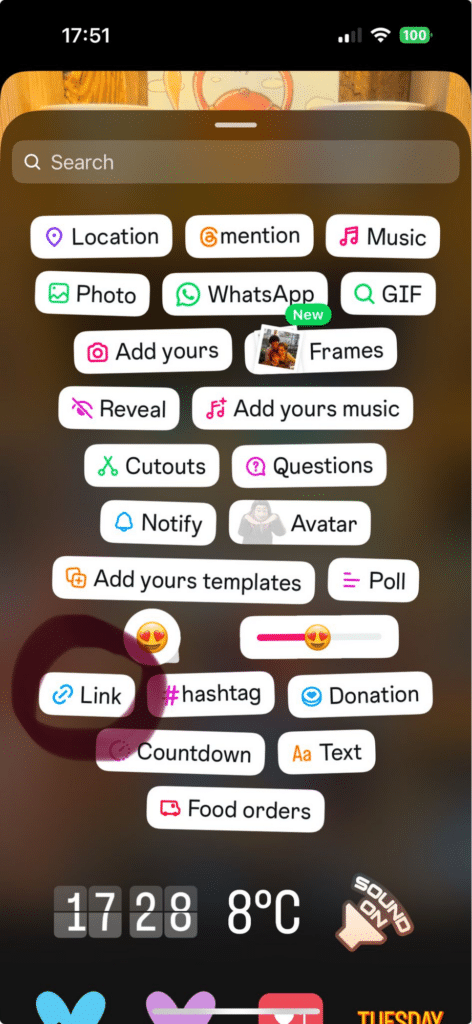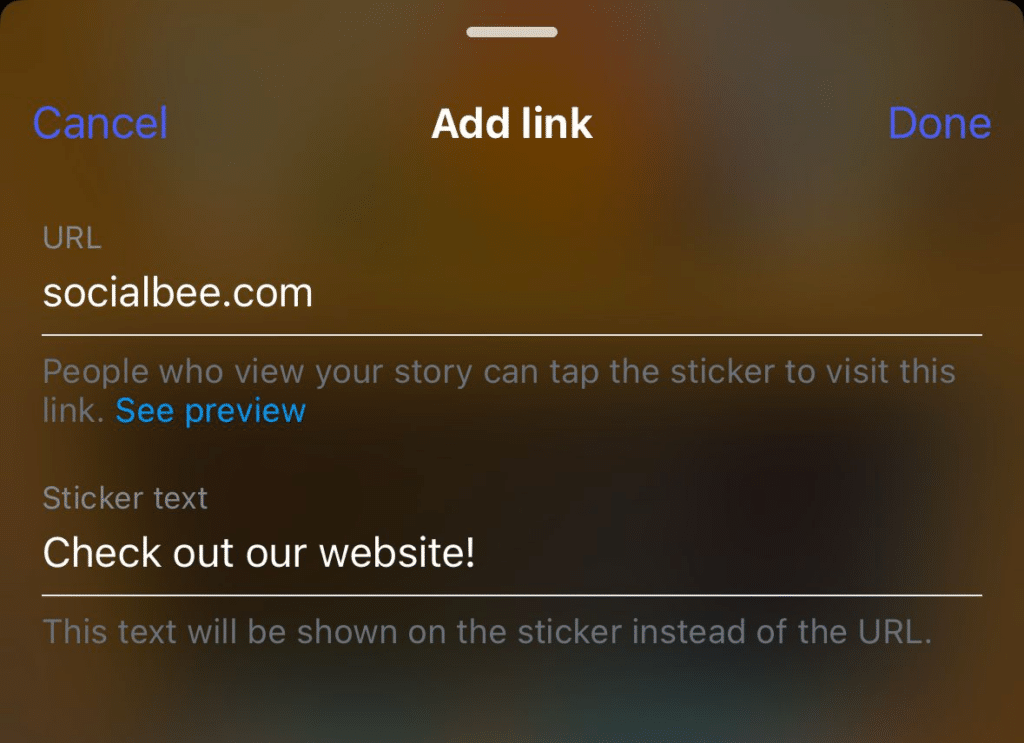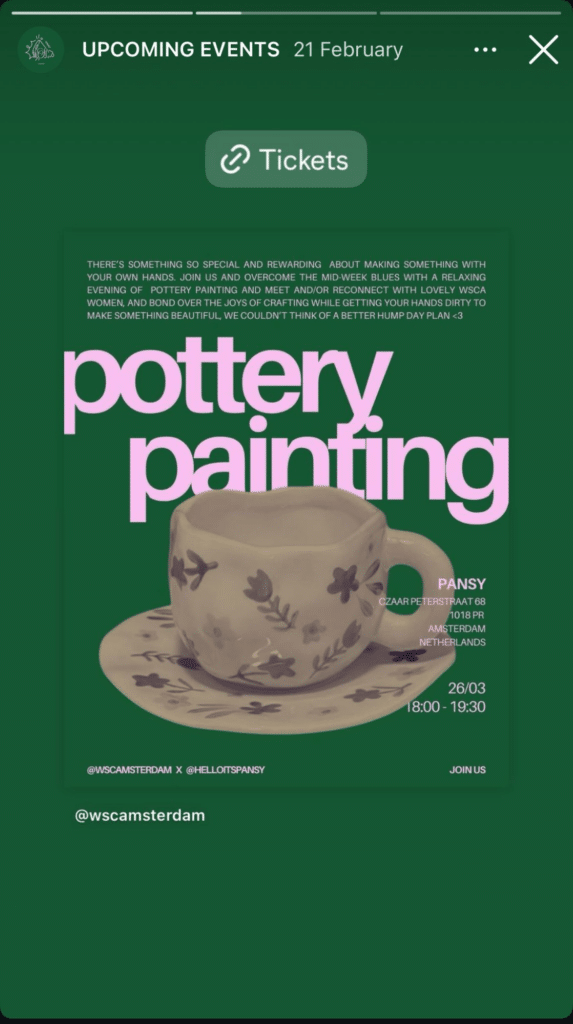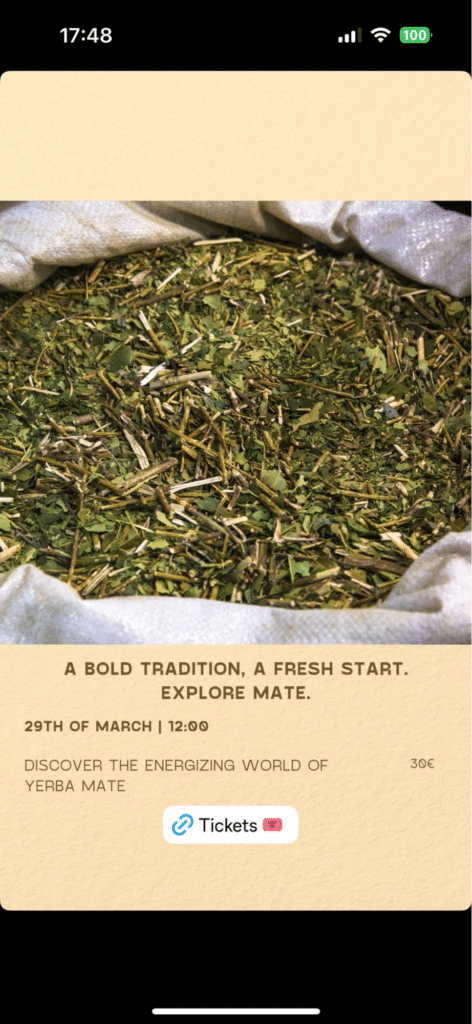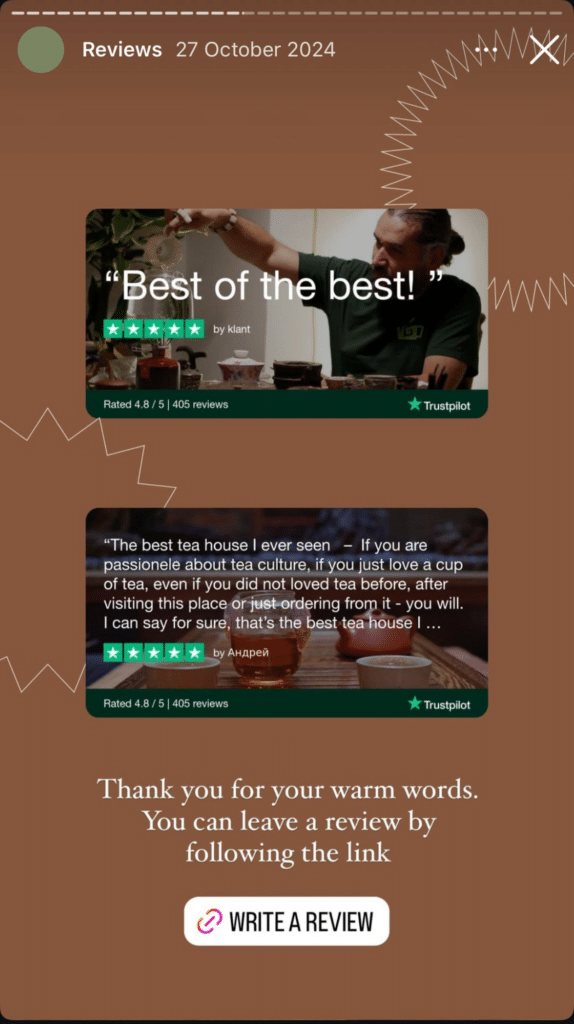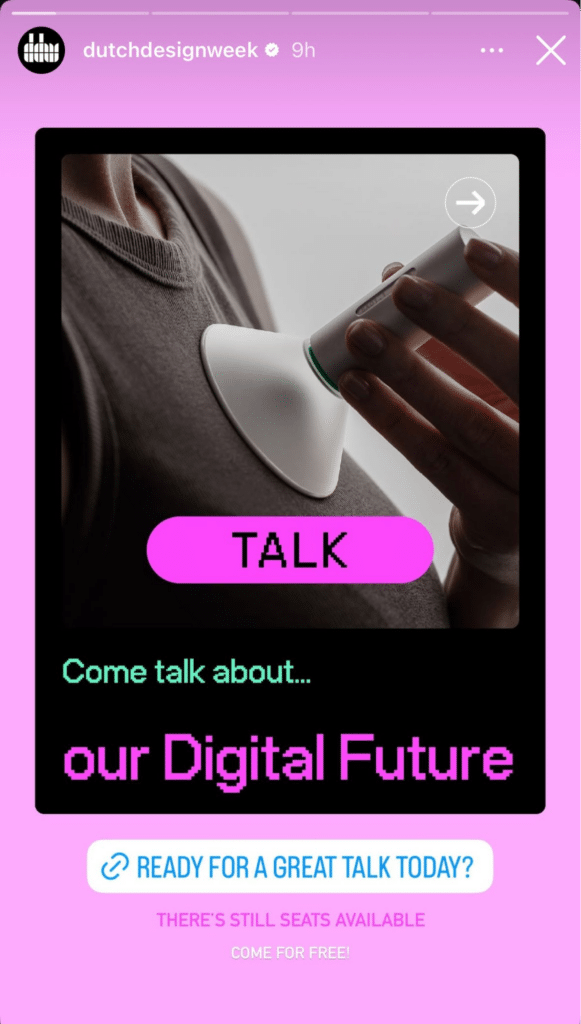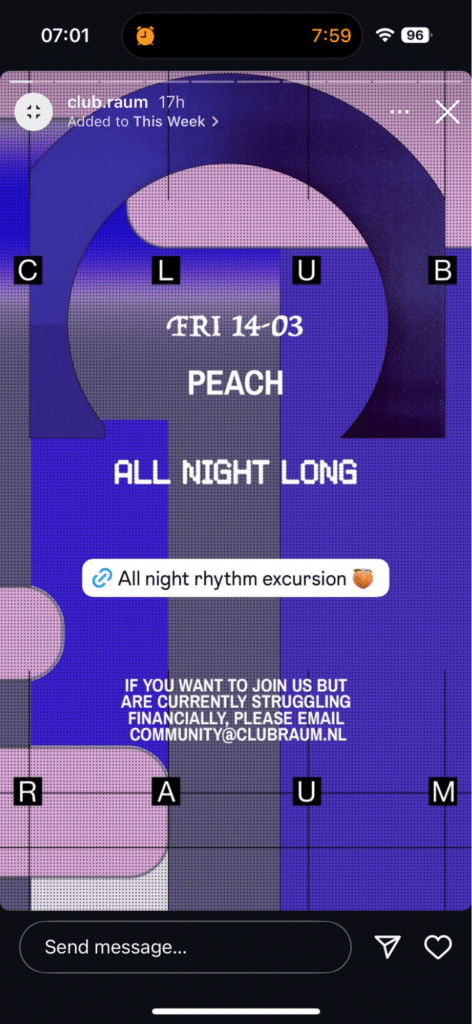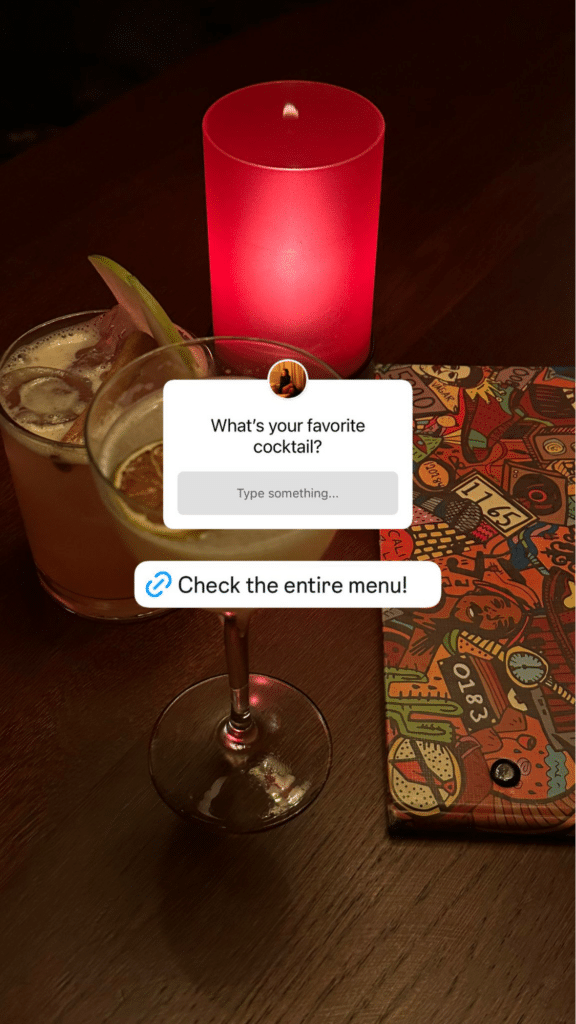Content Writer at SocialBee
Want more people to visit your website, shop your products, or read your latest blog post?
Instagram makes it easy to share links in Stories with the Instagram Story link sticker: a feature that directs users to external pages with just one tap. Whether you have a business account or a personal one, this tool helps you drive traffic and boost engagement without needing the old swipe-up feature.
In this guide, we’ll show you exactly how to add a link to your Instagram Story, and best practices for making your clickable link stand out. Let’s get started!
We’re SocialBee LABS SRL, part of WebPros. We use the information you provide to share relevant content and product updates, as outlined in our Privacy Policy. You can opt out anytime.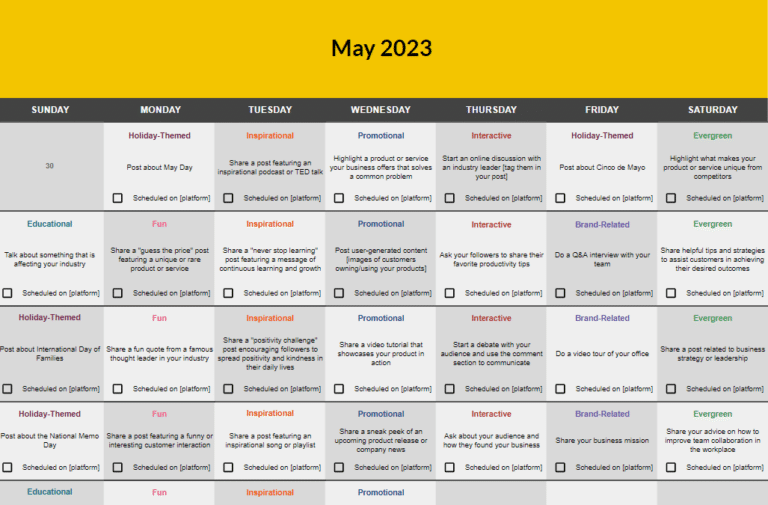
Short Summary
- Unlike the old swipe-up links feature, which was only available to verified accounts or those with 10,000+ followers, the Instagram Story link sticker is accessible to all users. This makes it easier for businesses and creators to drive traffic to websites, blog posts, or product pages directly from their stories.
- Where you place the Instagram link sticker can impact how many people tap on it. Avoid putting it too low, where it might interfere with the direct message bar, or too high, where it could be covered by other Instagram Story elements.
- To make sure people notice and tap the link, customize the sticker text and design. Use contrasting colors, highlight the clickable link with arrows or stickers, and test different CTA phrases like “Read More” or “Shop Now” to see what works best.
- Adding a link sticker isn’t enough. If engagement is low, experiment with different placements, sticker text, or CTAs to improve results.
Table of contents
- What is an Instagram Story link sticker?
- How to add a link sticker to your Instagram Stories
- Best practices for using Instagram link stickers
- 1. Keep the link text short and clear
- 2. Place the link sticker in a visible spot
- 3. Use colors and design to make it stand out
- 4. Match the link to the story content
- 5. Create urgency with time-sensitive language
- 6. Test different placements and CTAs
- 7. Use link stickers across multiple story slides
- 8. Pair link stickers with engagement features
- 9. Save high-performing links in Highlights
- 10. Track clicks and measure performance
- Frequently asked questions
What is an Instagram Story link sticker?
An Instagram Story link sticker is an interactive feature that allows users to add clickable links to their Instagram Stories.
Unlike the old swipe-up feature, which was only available to verified accounts or those with over 10,000 Instagram followers, the link sticker is accessible to all business or creator Instagram users, regardless of follower count.
Here’s how the Instagram story sticker works:
- When someone taps the link sticker in an Instagram Story, they are directed to the desired link, such as a new blog post, website, or landing page.
- The sticker icon appears as a tappable element with customizable sticker text, so you can add links while keeping your Instagram posts on-brand.
- The link taps can be tracked via Instagram Insights to measure user engagement and drive traffic.
- You can’t add multiple links in the same Instagram Story.
How to add a link sticker to your Instagram Stories
- Open the Instagram app and upload content to your Instagram Story.
- Tap the sticker menu (the square smiley face in the right-hand corner).
- Select the Instagram link sticker (chain link symbol).
- Enter your link to an Instagram-approved external content (e.g., a blog, product page, or business profile).
- Customize the sticker text (e.g., “Shop Now” or “Read More”).
- Adjust the link sticker design to match your brand’s aesthetic. Press on the sticker and choose the format that suits you best.
- Place the sticker strategically to grab attention.
- Share your Instagram Story link and monitor link taps.
Best practices for using Instagram link stickers
Here are 10 best practices for adding a link clickable sticker to your stories:
- Keep the link text short and clear
- Place the link sticker in a visible spot
- Use colors and design to make it stand out
- Match the link to the story content
- Create urgency with time-sensitive language
- Test different placements and CTAs
- Use link stickers across multiple story slides
- Pair link stickers with engagement features
- Save high-performing links in Highlights
- Track clicks and measure performance
1. Keep the link text short and clear
Your Instagram link sticker should have text that is easy to read and understand at a glance. People quickly scroll through Instagram Stories, so you want to grab their attention fast.
Instead of using long, vague phrases like “Click here to see more details,” keep it simple and direct with short CTAs like “Shop Now,” “Read More,” or “Get Yours.” The clearer the message, the more likely people are to tap the link. If the text is too long, it might get cut off or be harder to read on smaller screens, making it less effective.
Keep it simple and to the point so that it fits naturally within the story without looking cluttered.
2. Place the link sticker in a visible spot
Where you put your Instagram link sticker can make a big difference in how many people see it and interact with it.
If the sticker is placed too low, it might overlap with the direct message bar at the bottom of the screen, making it difficult for users to tap on it. If it’s placed too high, it could be covered by your profile photo or other elements in the story.
The best practice is to position the clickable link somewhere in the lower third of the screen, but not too close to the edges. If your story has a lot of text or important visuals, make sure the Instagram Story link sticker isn’t blocking them. Instead, place it where it naturally fits into the layout without being distracting.
You can also experiment with different placements to see what works best. Try keeping it in a consistent spot across multiple slides so that viewers get used to looking for it in the same place. The goal is to make the Instagram link easy to find without interfering with the rest of your story’s content.
3. Use colors and design to make it stand out
If your Instagram link sticker blends into the background, people might not notice it. The key is to make it stand out without making it look out of place. Instagram allows you to change the sticker text color, so choose one that contrasts with your background while still fitting your brand’s aesthetic.
If your story has a light-colored background, go for a darker Instagram link sticker to make it more visible. If your background is dark, use a lighter color for the clickable link. The idea is to make sure the sticker doesn’t disappear into the background.
You can also add visual cues to draw attention to the Instagram Story link sticker. Some effective techniques include:
- Adding arrows pointing toward the sticker
- Using a design element like a circle or underline around it
- Placing a small animation or sticker near the link sticker to highlight it
When the clickable link is easy to spot, more people will engage with it, leading to higher link taps and better results for your Instagram Stories.
4. Match the link to the story content
Nothing is worse than clicking a link sticker and ending up somewhere unexpected. If your story is about a new blog post, the link should go directly to that post, not just your homepage.
If you’re showing off a product, send people to that exact product page instead of a general website link. Keeping the Instagram Story link sticker relevant to the story content builds trust and makes it more likely that people will follow through.
If users feel like they’re being misled, they might not tap on your links in the future.
5. Create urgency with time-sensitive language
Since Instagram Stories disappear after 24 hours, using time-sensitive language can encourage people to act fast.
Phrases like “Limited Time Only,” “Ends Soon,” or “Only a Few Left” can create a sense of urgency and make people feel like they need to click the link now instead of waiting.
This is especially useful for promotions, product drops, or event sign-ups. If your Instagram link sticker feels optional, people might ignore it, but if it seems urgent, they’ll be more likely to take action.
6. Test different placements and CTAs
Not every Instagram link sticker will perform the same way, so it’s important to experiment with different placements and sticker text to see what works best. Some placements might result in more link taps, while others might be overlooked.
To find the most effective approach, try testing:
- Different sticker text (“Shop Now” vs. “Get Yours”)
- Various placements (top, middle, bottom)
- Different designs (color changes, added arrows)
You can use Instagram Insights to track which versions of your Instagram Story link stickers are getting the most clicks. By testing and adjusting based on results, you can improve engagement and get more people to tap your links.
7. Use link stickers across multiple story slides
Not everyone taps on a link sticker the first time they see it. If you want to increase engagement, include the Instagram Story link sticker on multiple slides instead of just one.
For example, if you’re promoting a blog post, you could:
- Use the first slide to introduce the topic
- Use the second slide to highlight key points
- Use the third slide with the clickable link to encourage people to read more
When spreading the Instagram link sticker across multiple slides, you give users multiple chances to tap on the link, which can lead to better results.
8. Pair link stickers with engagement features
Engagement tools like polls, questions, and emoji sliders make your Instagram Stories more interactive.
If someone interacts with your story first, they’re more likely to also tap your Instagram link sticker. For example, if you’re promoting a product, you could add a poll asking “Which color do you like best?” before adding the link sticker to shop.
Using multiple interactive elements together makes the story more engaging and encourages users to take action.
9. Save high-performing links in Highlights
Since Instagram Stories disappear after 24 hours, saving high-performing ones in Story Highlights allows people to access them later.
You can create highlights for different categories like:
- Blog posts
- Current products
- FAQs
- Promotions
By keeping these stories available longer, you give users more opportunities to tap the link even after the original story has expired.
10. Track clicks and measure performance
If you’re adding Instagram link stickers but not tracking how they perform, you’re flying blind. Head to Instagram Insights to see how many people tapped the link, how many viewed the story but didn’t click, and whether certain placements or CTAs worked better than others.
Here’s how to make adjustment in your Instagram link sticker design:
- Lots of views but few clicks? Try a clearer CTA or move the sticker to a more noticeable spot.
- People leaving before the link appears? Place the Instagram Story link sticker earlier in your story.
- One phrase gets more taps? Stick with it for future stories.
- A specific placement performs better? Keep it consistent so followers know where to find it.
Tracking what works (and what doesn’t) helps you fine-tune your approach, so you’re not just hoping people click, you’re making it easy for them to do it.
Frequently asked questions
You can’t add clickable links in Instagram posts, but you can include them in your bio or use the link sticker in Instagram Stories.
The bio section is great for a website, blog, or landing page, while the Instagram Story link sticker lets viewers tap and visit a direct link in just one step.
If you can’t add a link to your Instagram Story, make sure your Instagram app is updated. If the link sticker isn’t showing up, try restarting the app or logging out and back in. Some accounts may have restrictions, and the feature might not be available in all regions.
No, you can’t add a link to Instagram Stories after posting. Once a story is live, you can’t edit it to include a link sticker or change any other elements. If you forgot to add links, you’ll need to delete the story and upload it again with the Instagram link sticker.
Time to explore new features in your Instagram account!
Adding a link sticker to your Instagram Stories is one of the easiest ways to drive traffic from Instagram to your website, blog, or product page.
By using custom stickers, strategic placements, and clear CTAs, you can encourage more users to tap your links and engage with your content. Don’t forget to track performance through Instagram Insights to see what works best and refine your approach over time.
Now that you’ve learned how to drive more traffic with Story links, why stop there? Here’s another tip: Did you know you can plan your Instagram content ahead of time with SocialBee? Schedule and share images, videos, Stories, Reels, carousels, and even collaborative posts, all in one place. Start your 14-day free trial today!