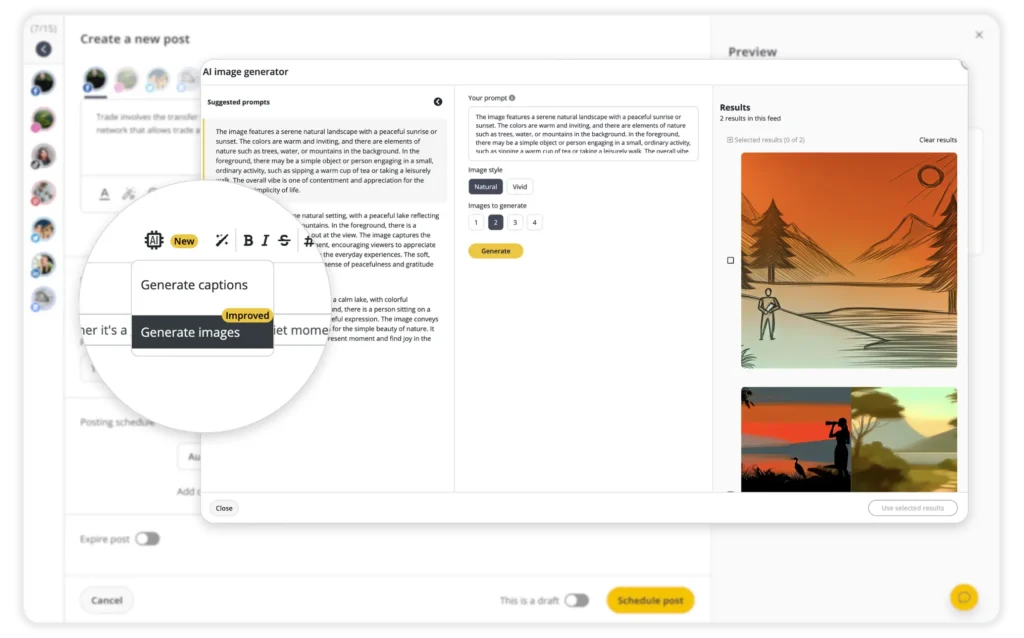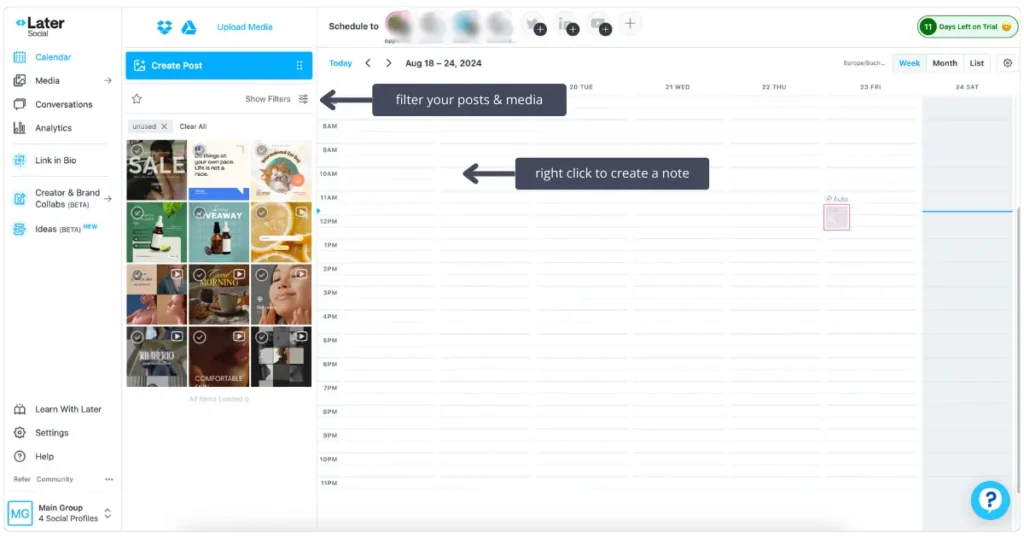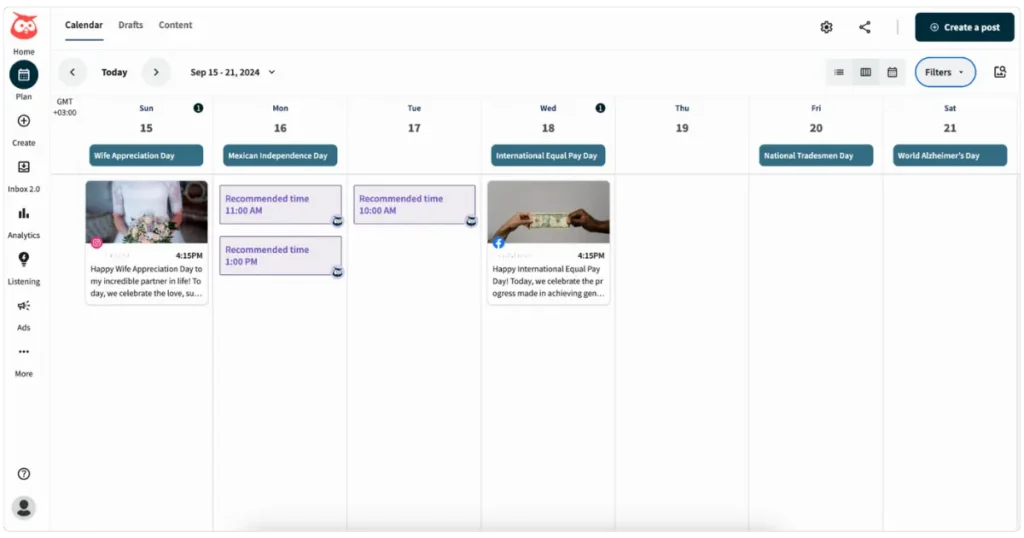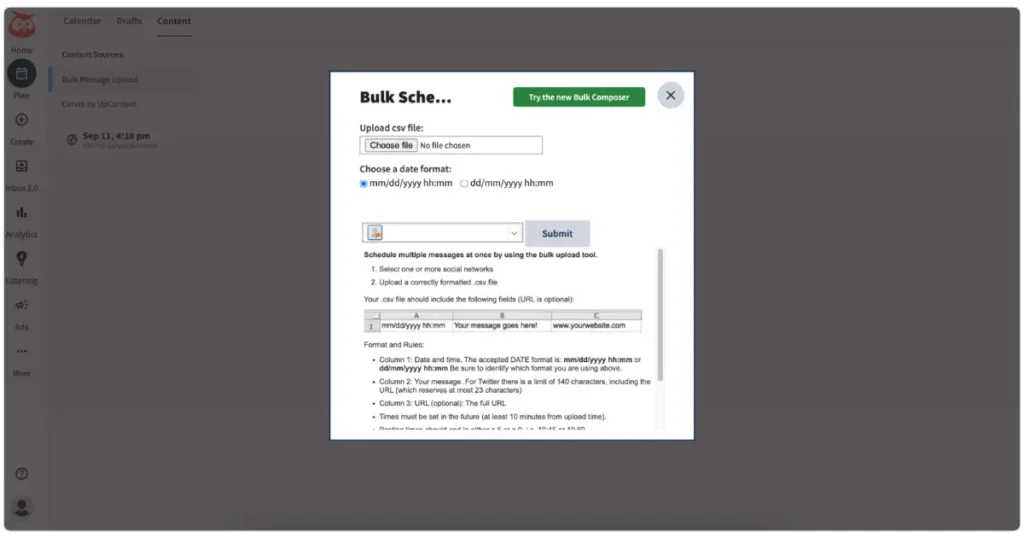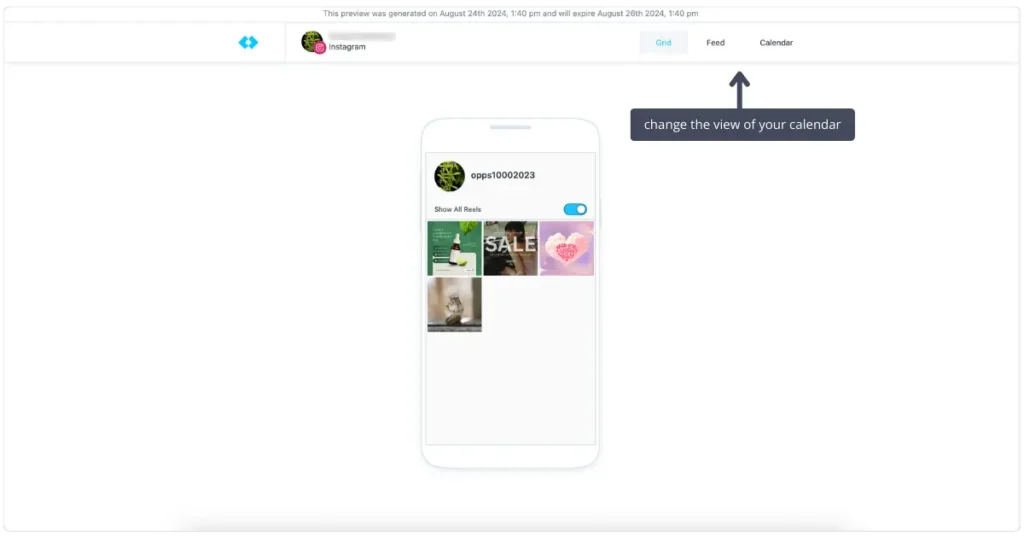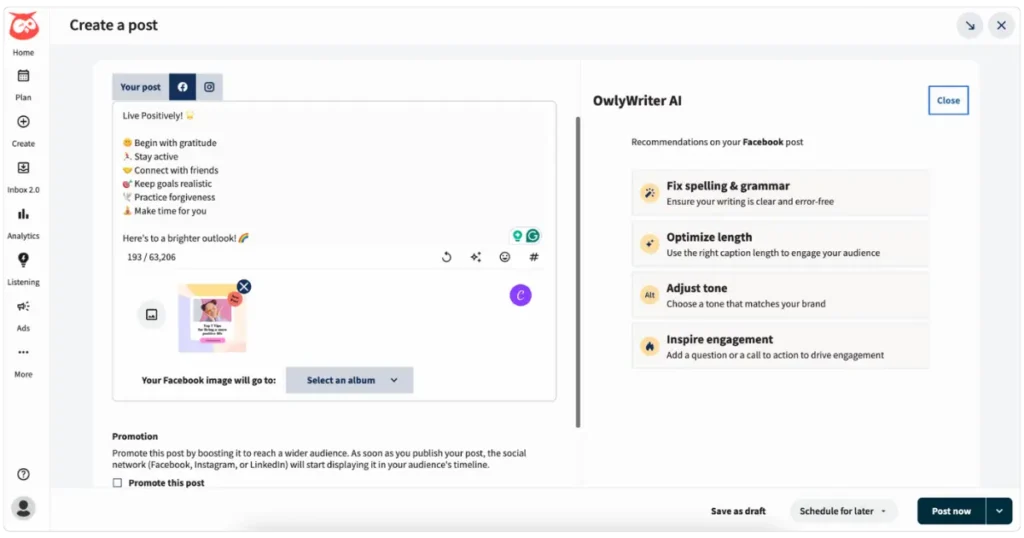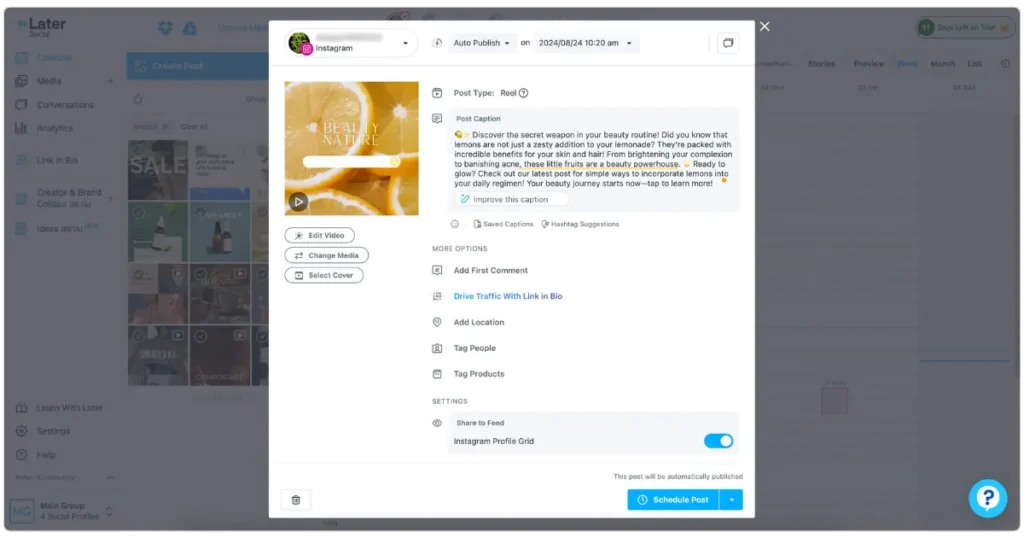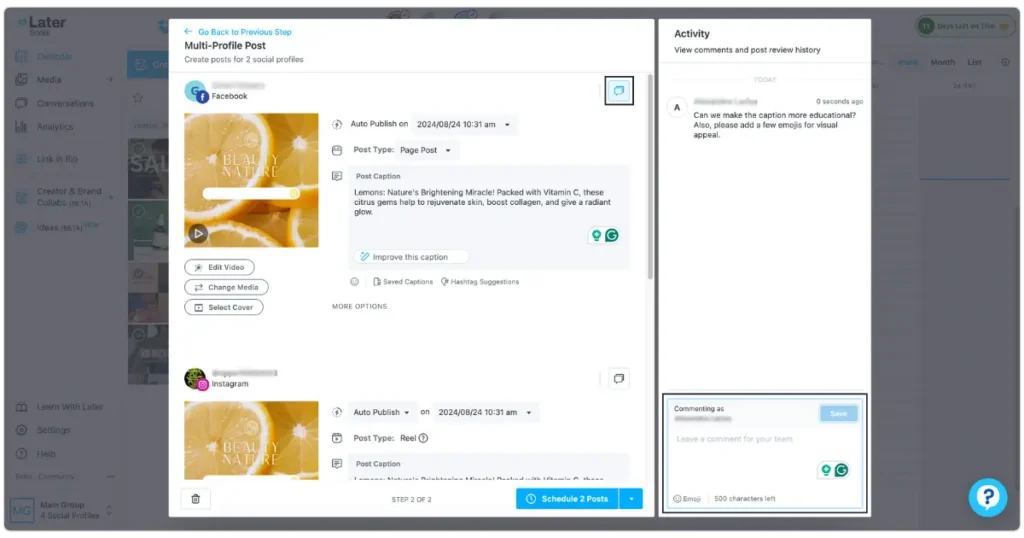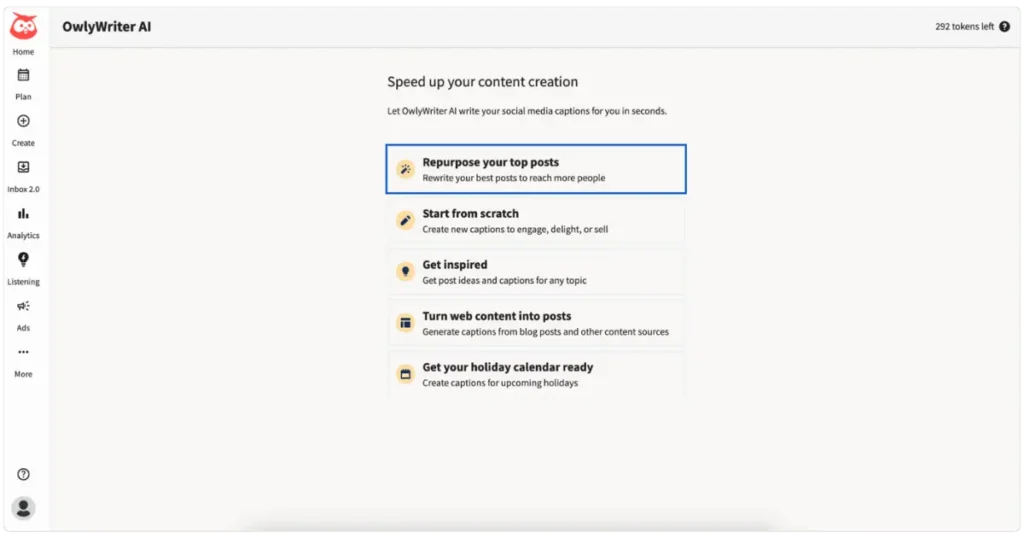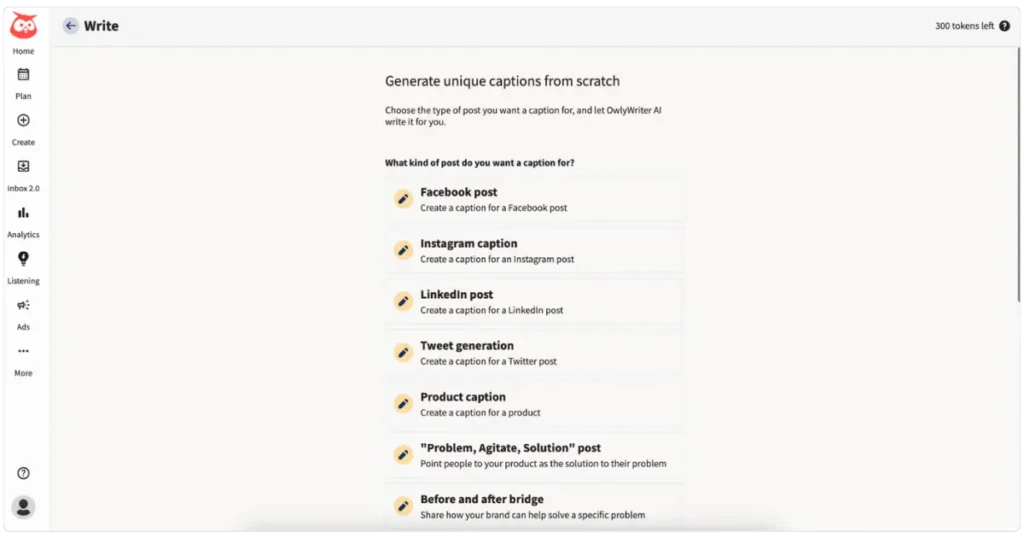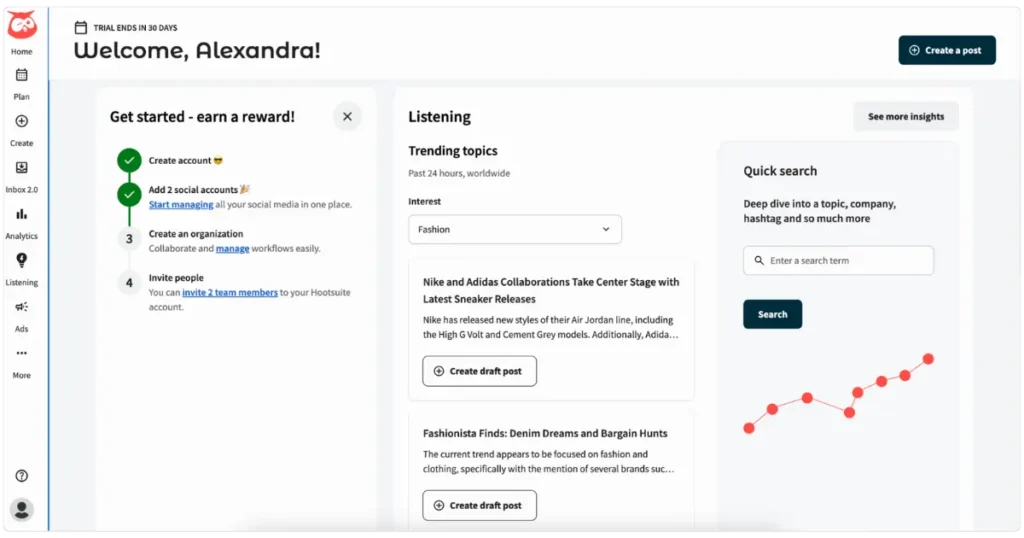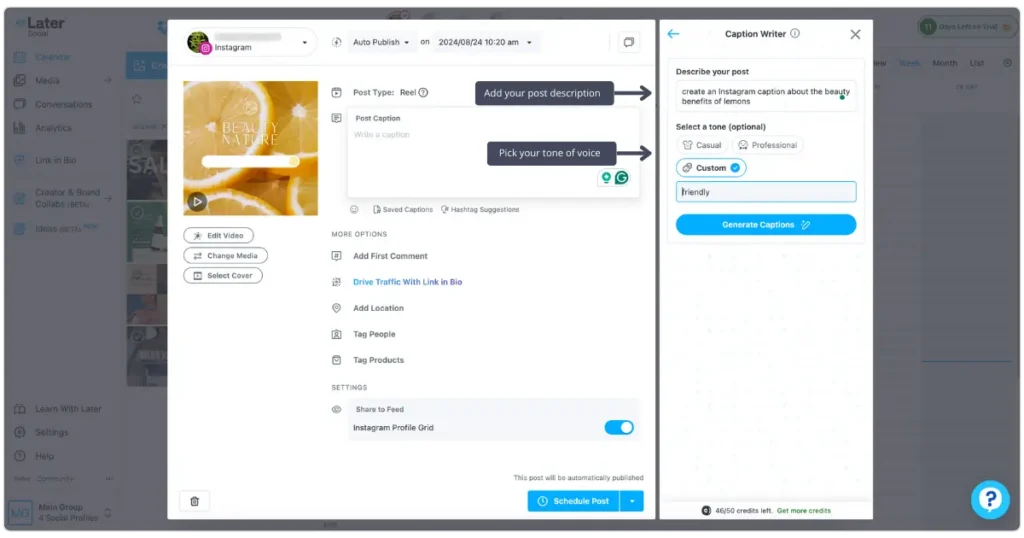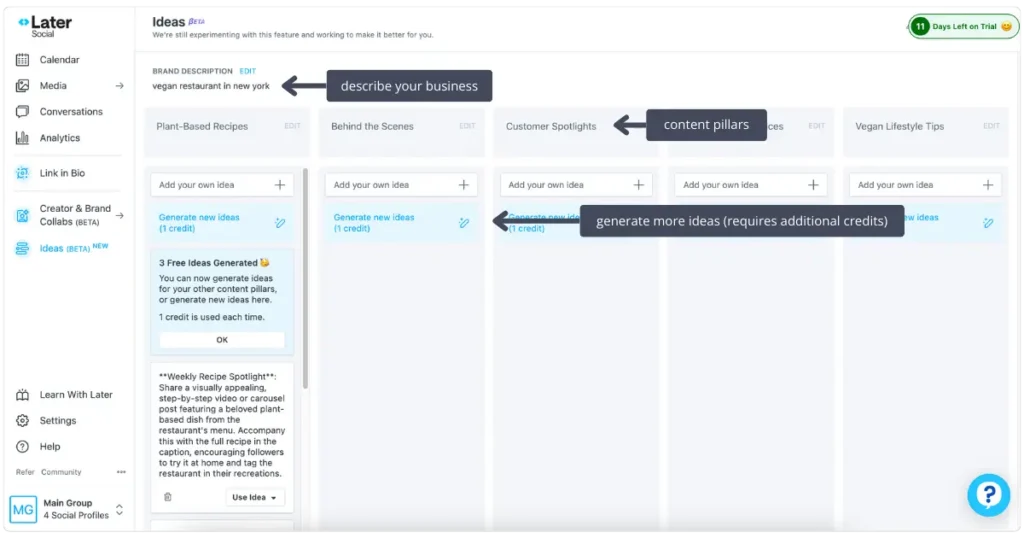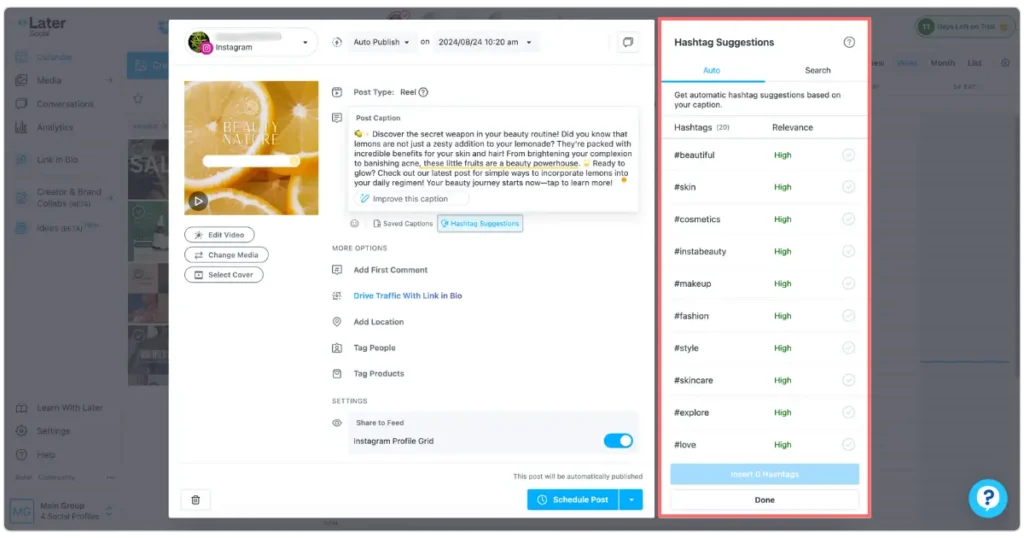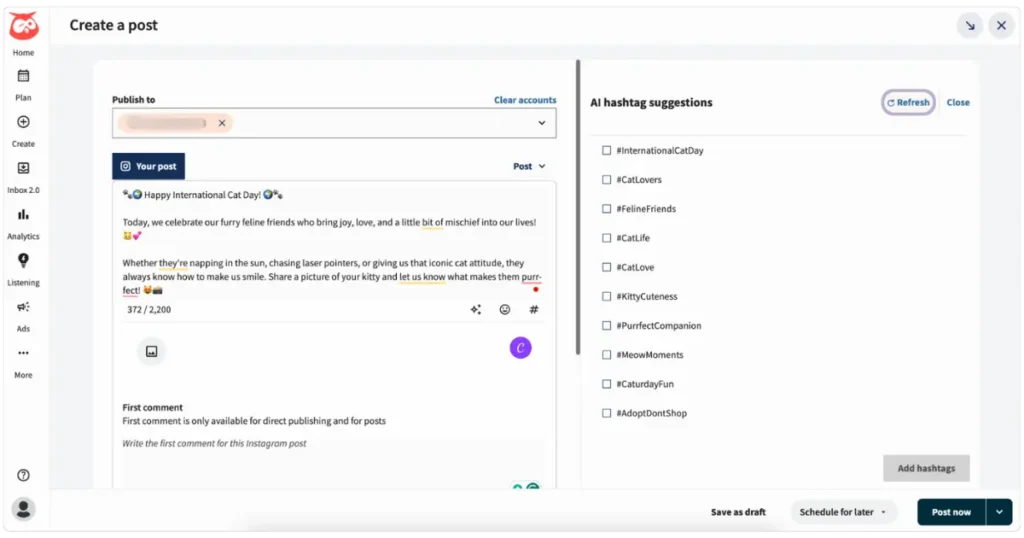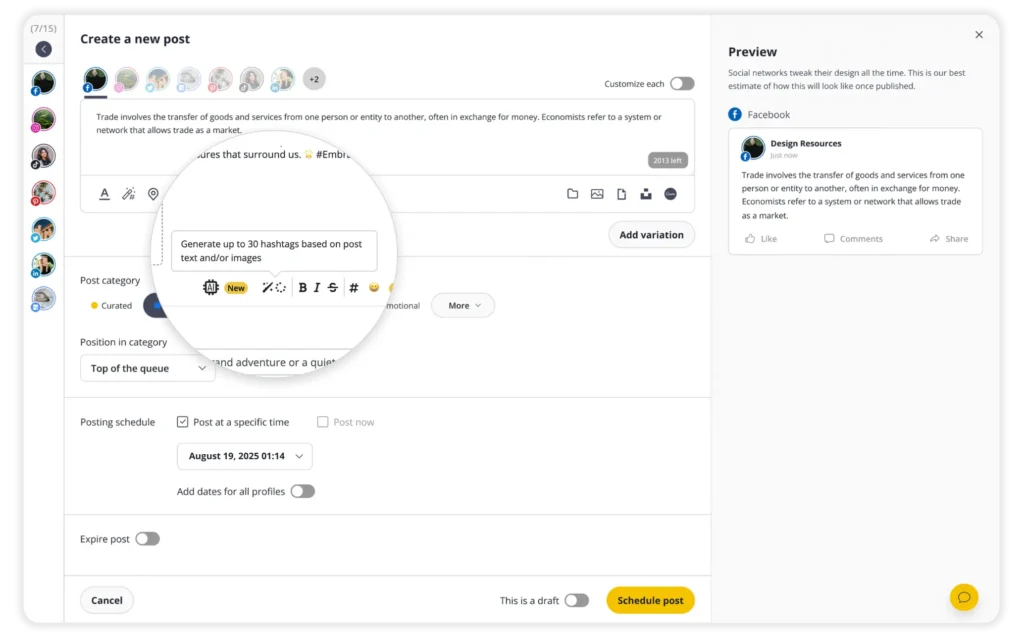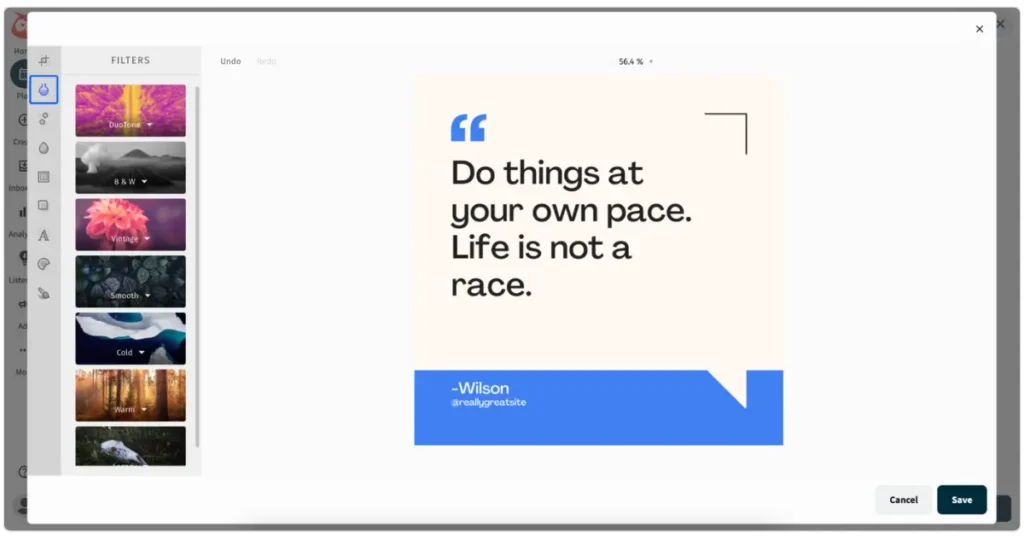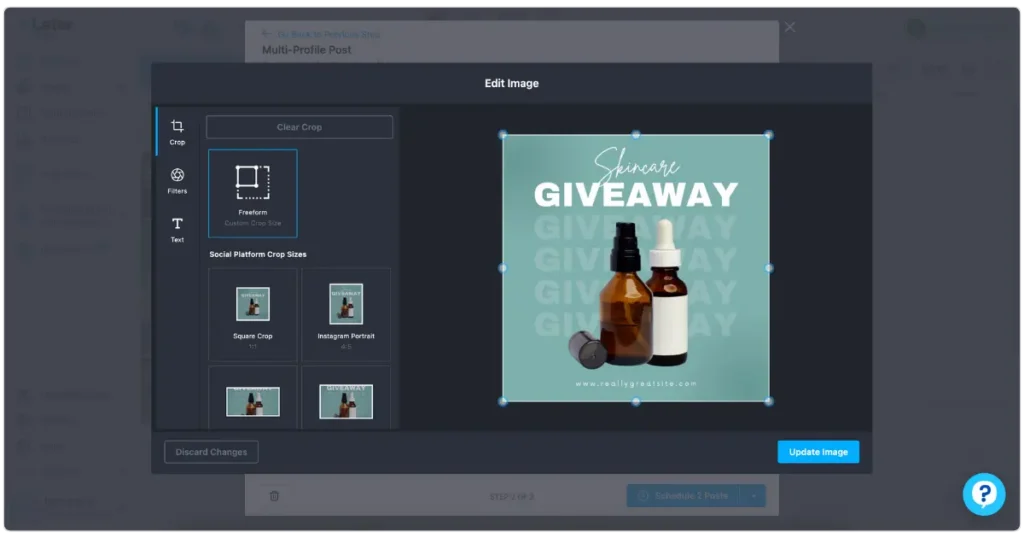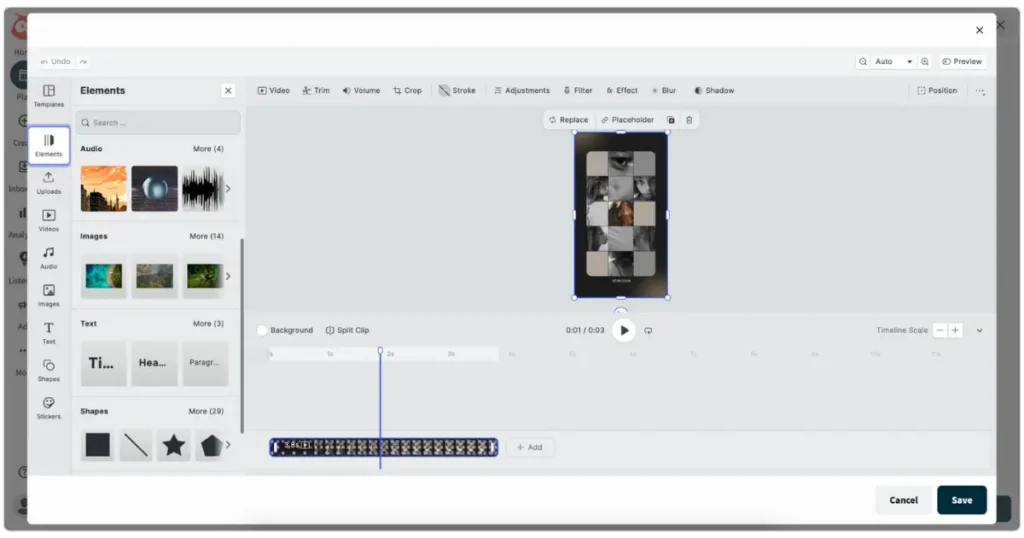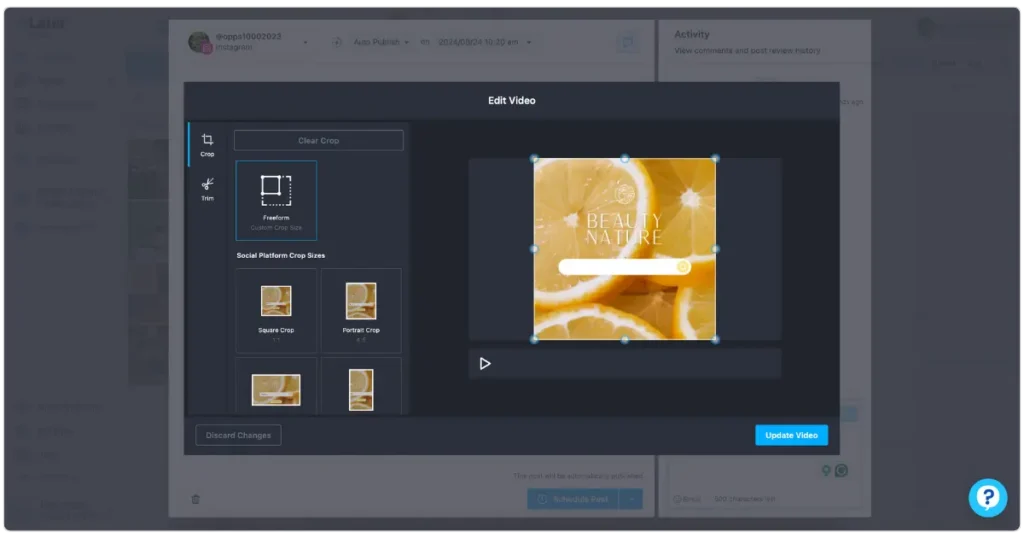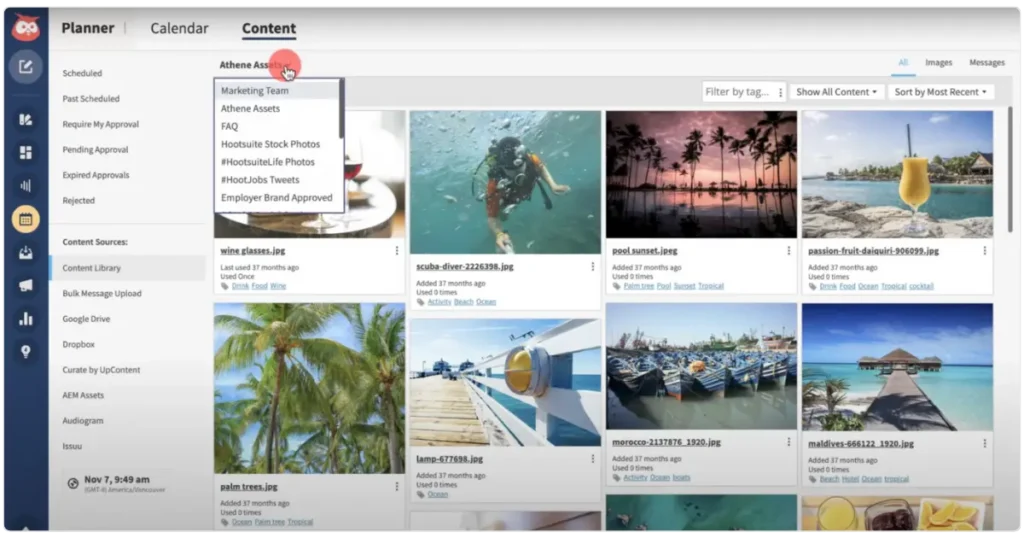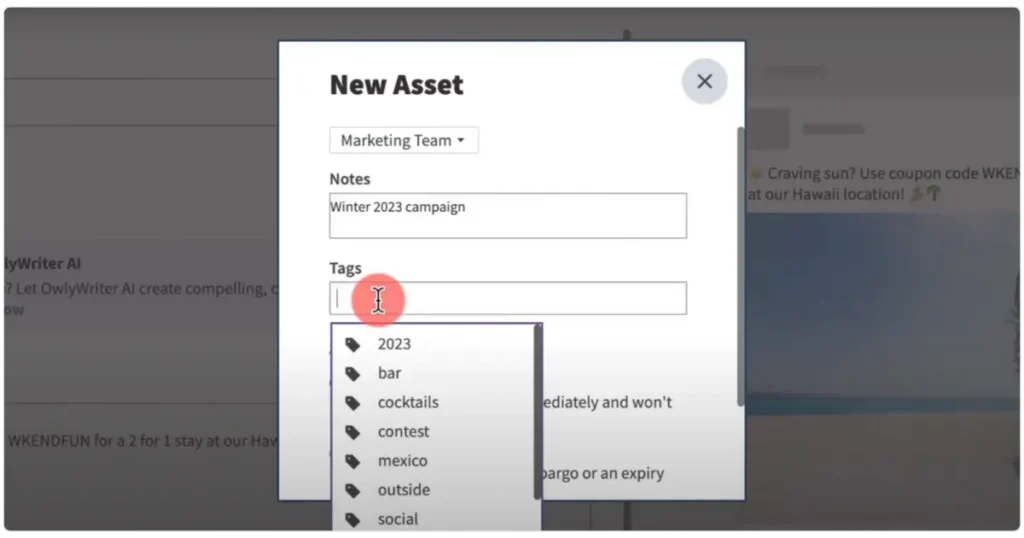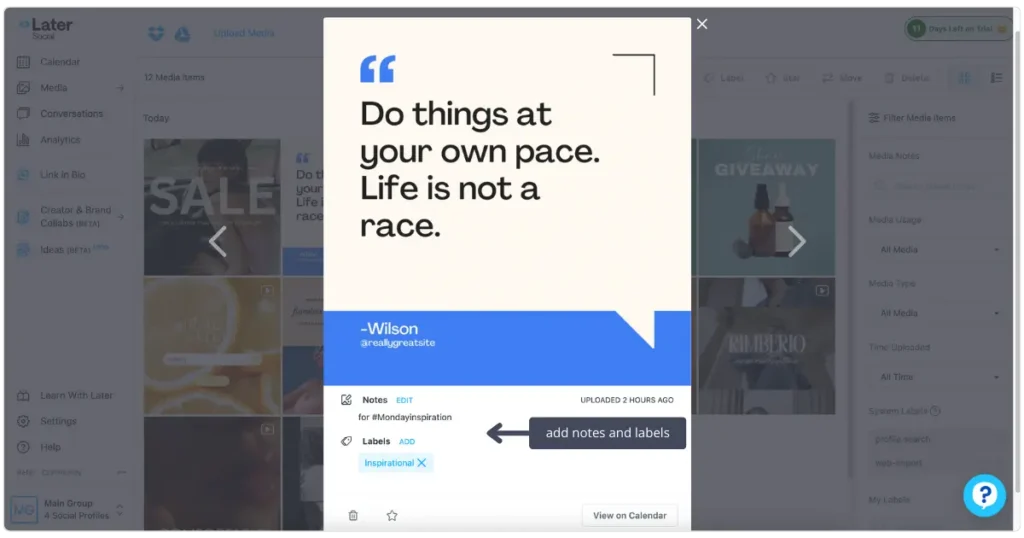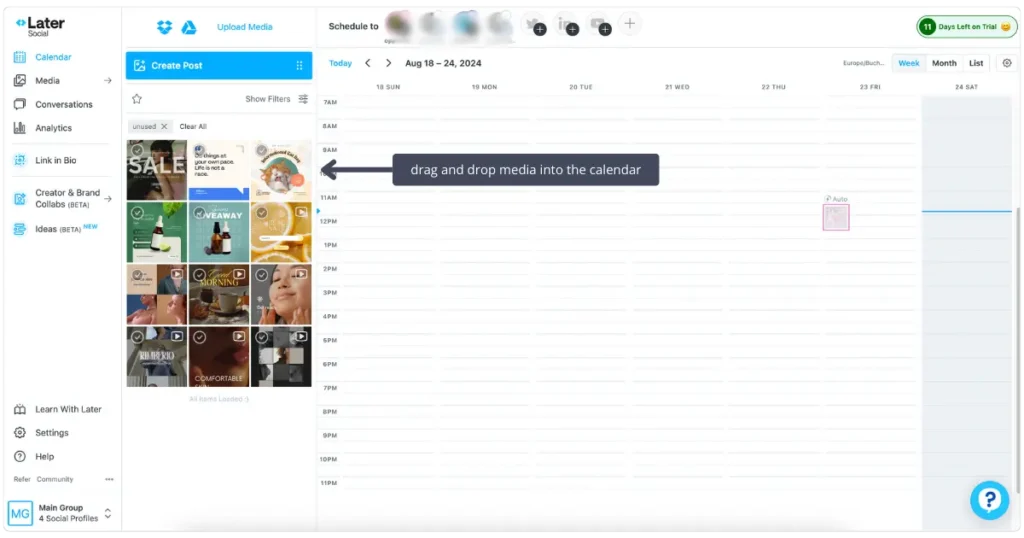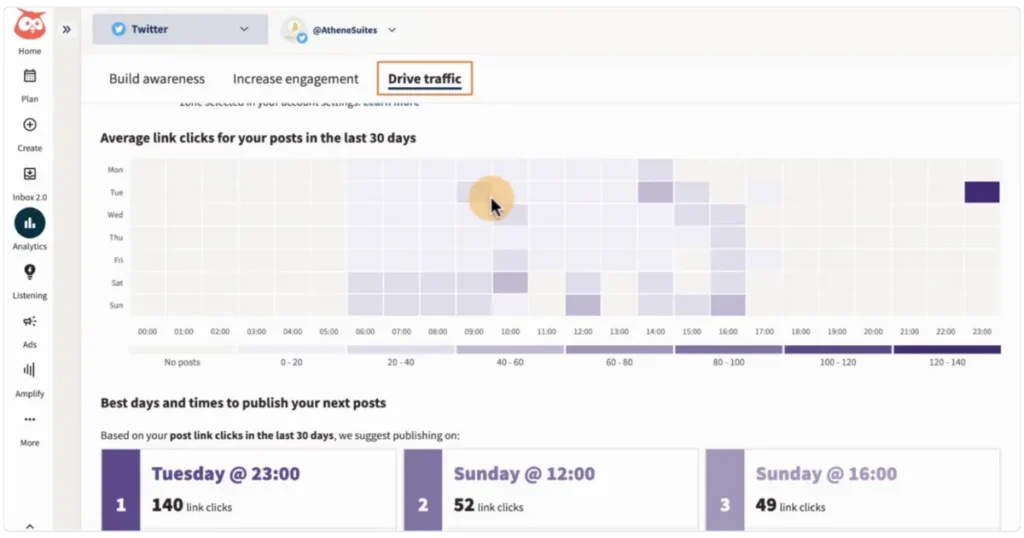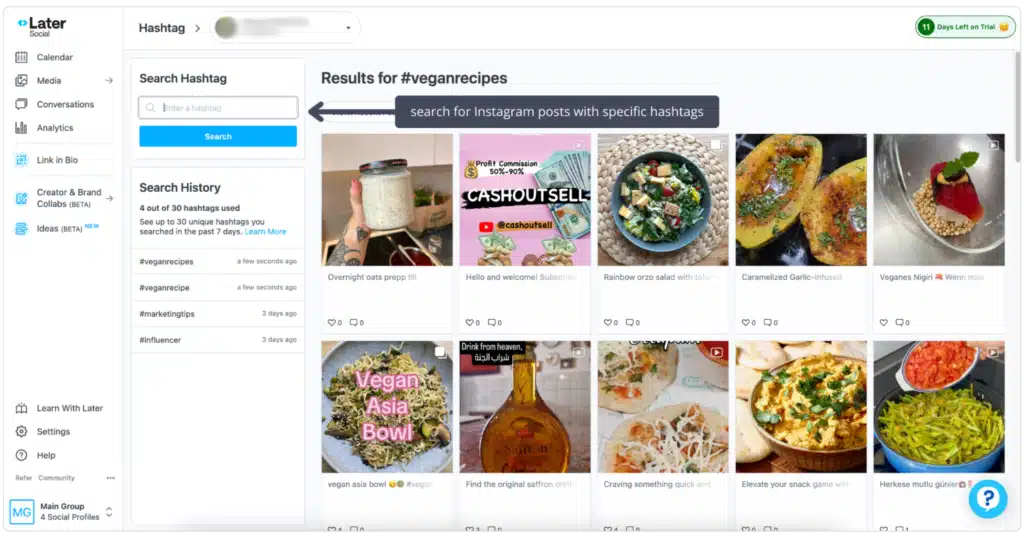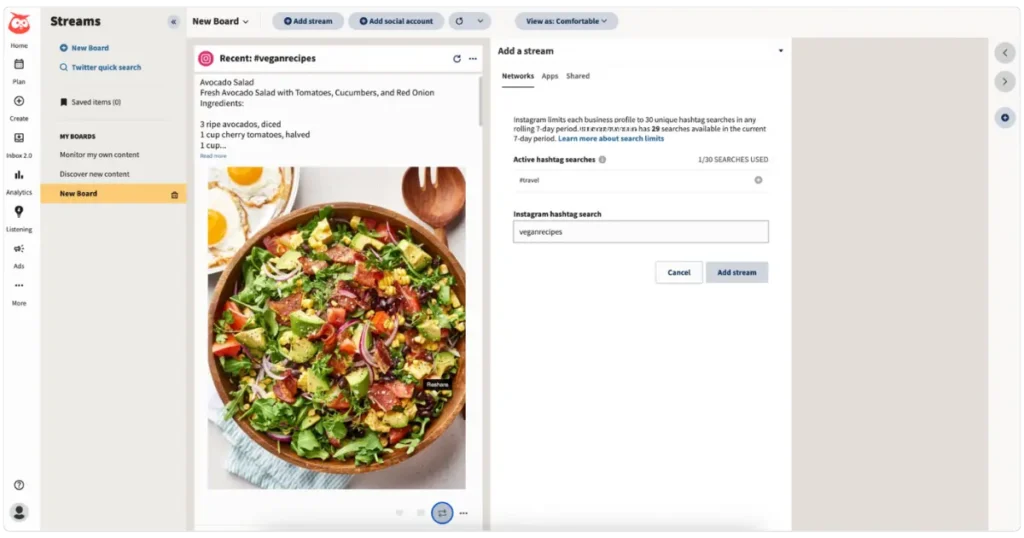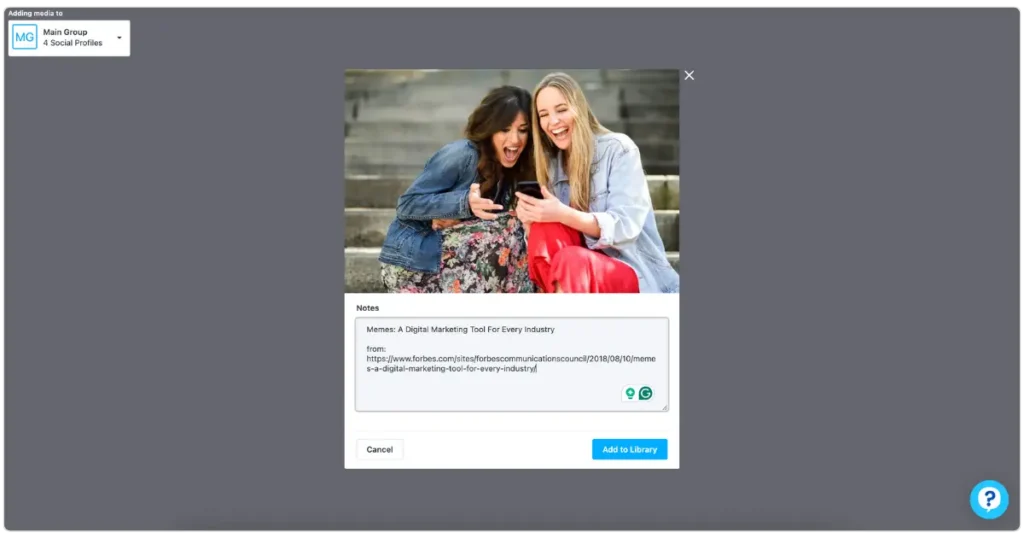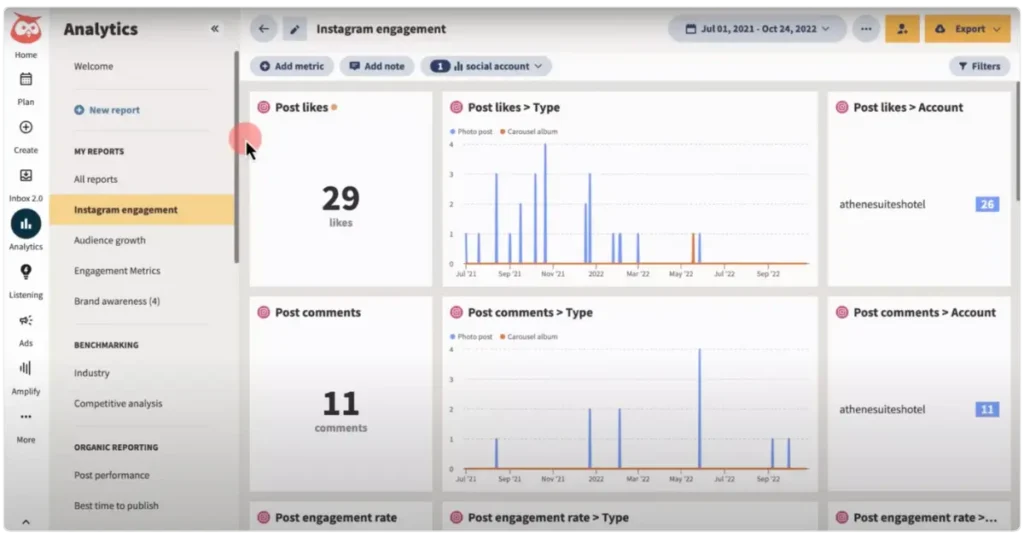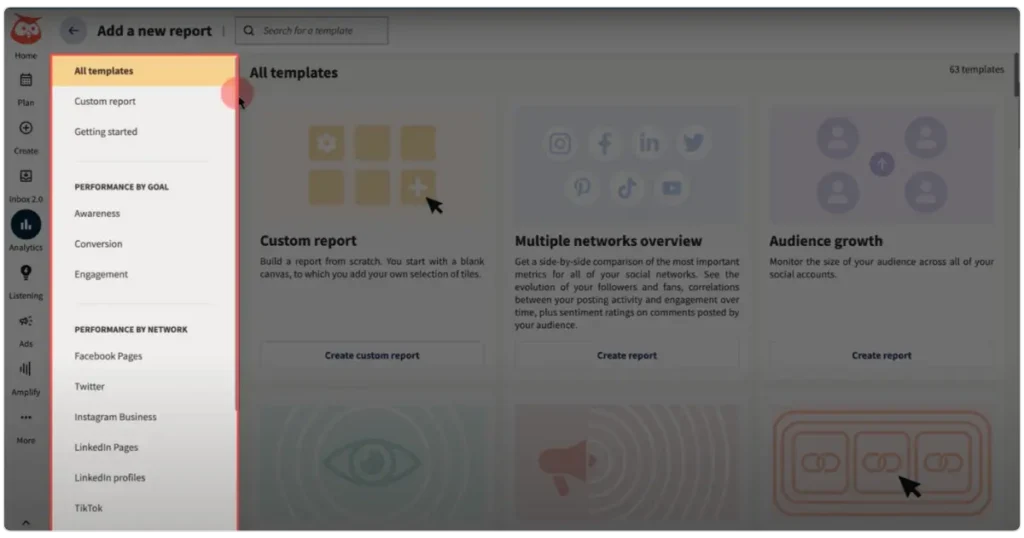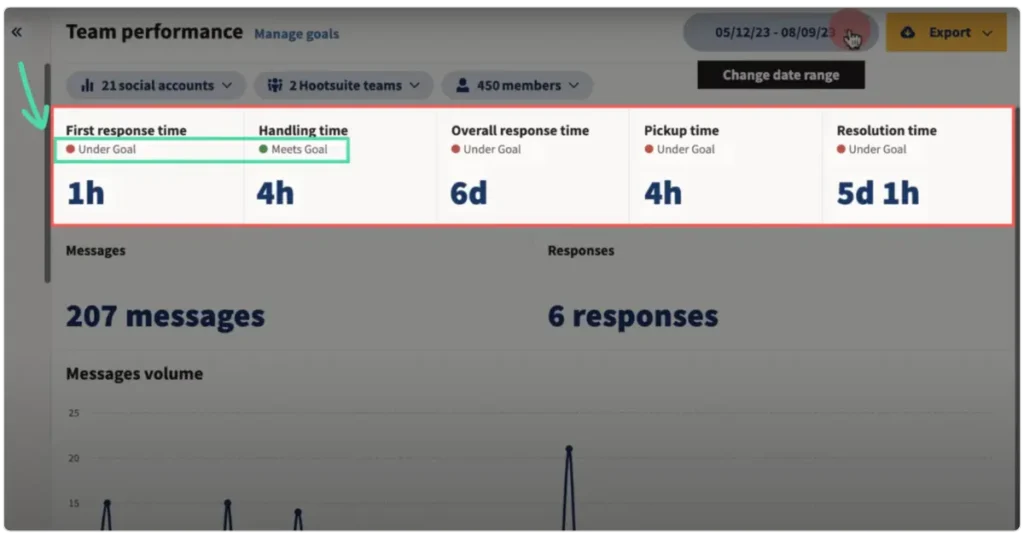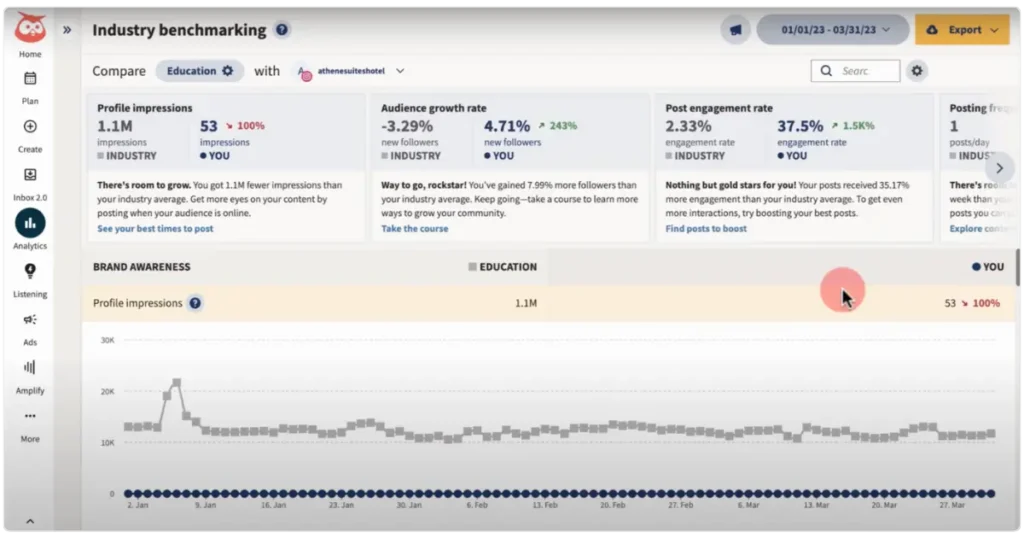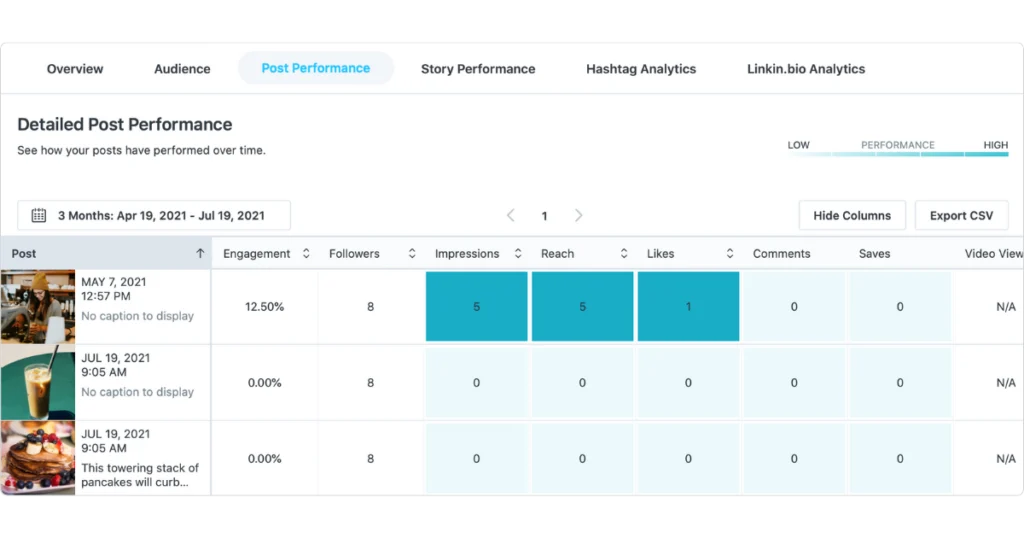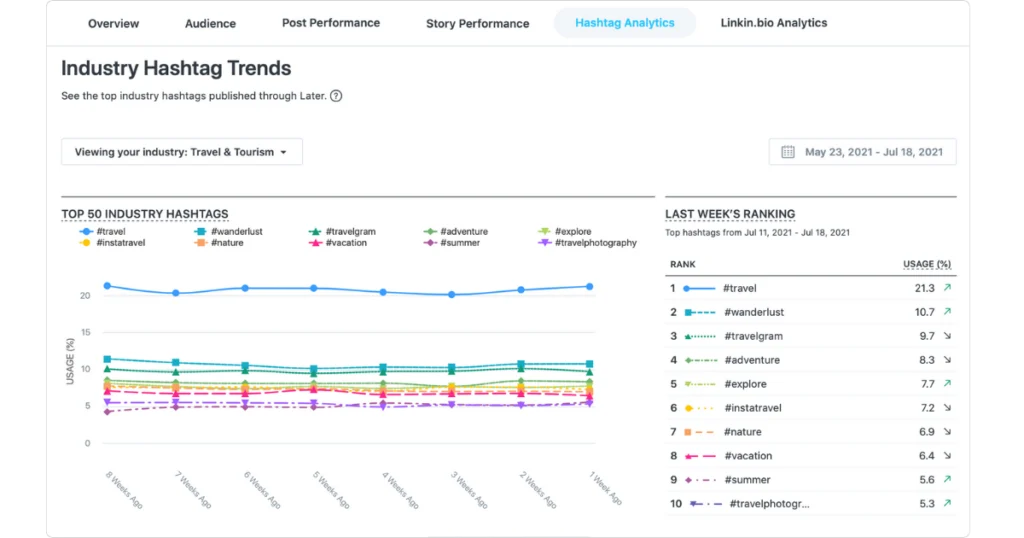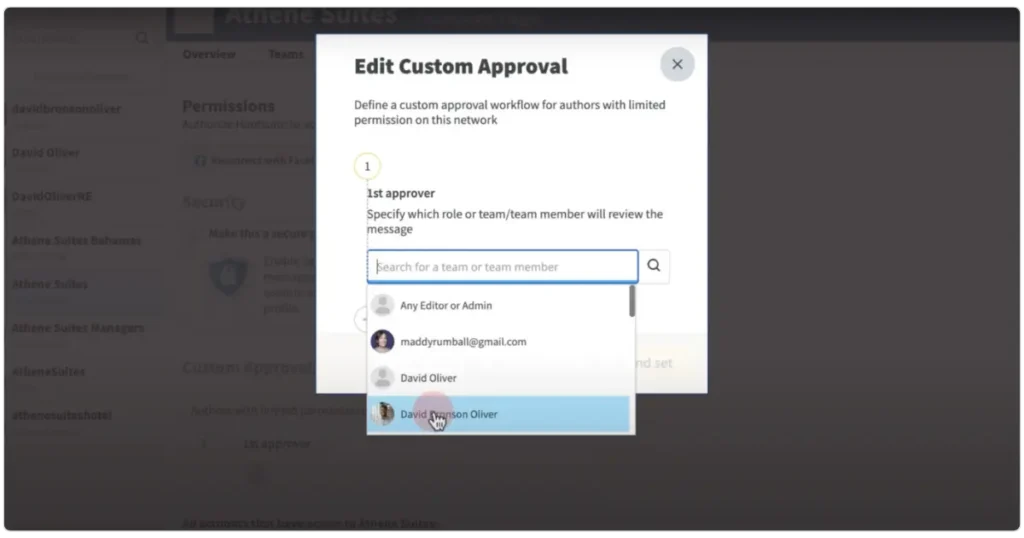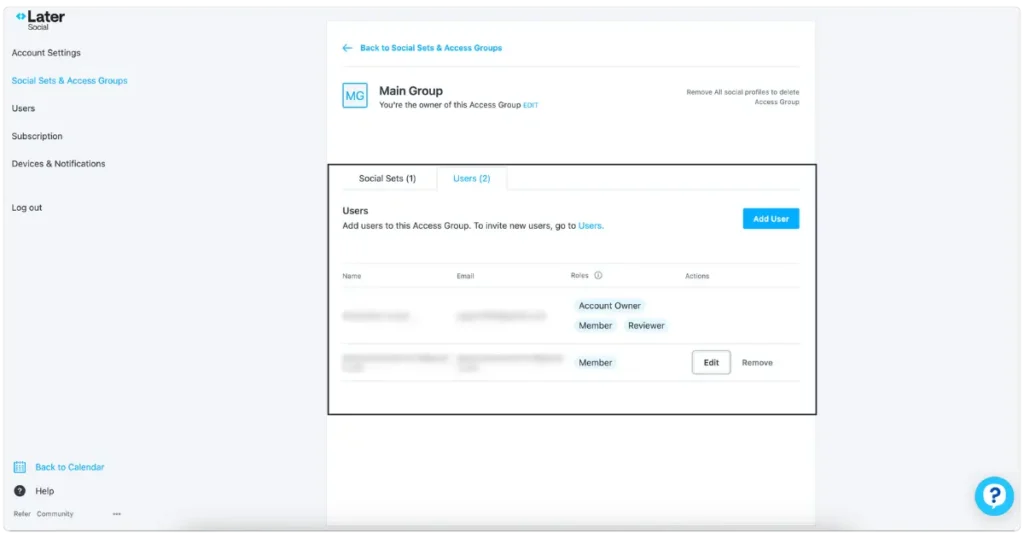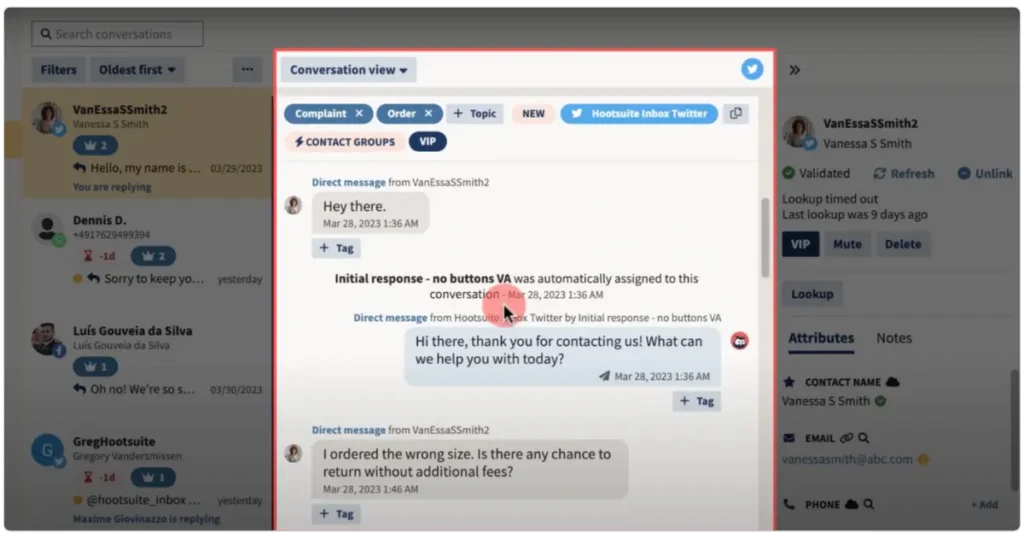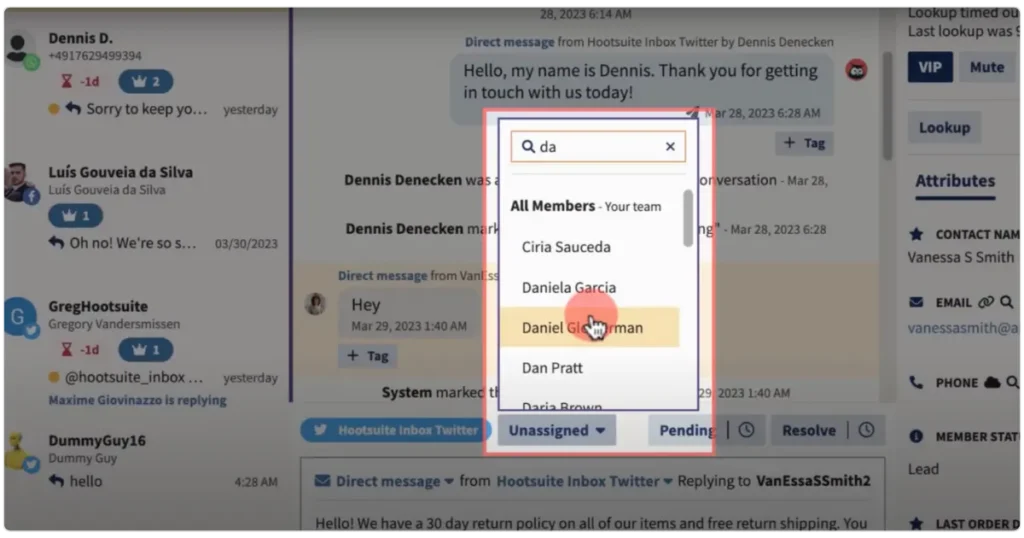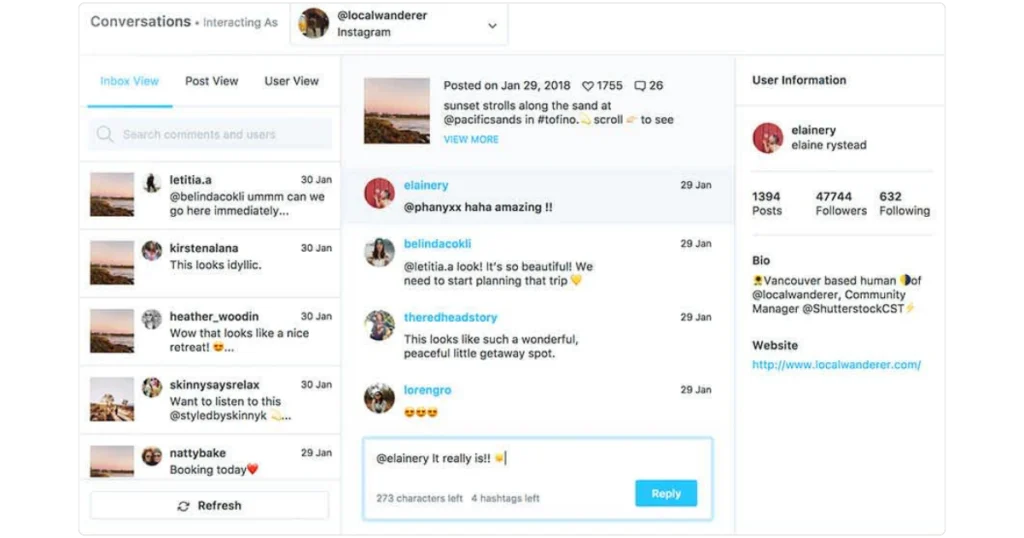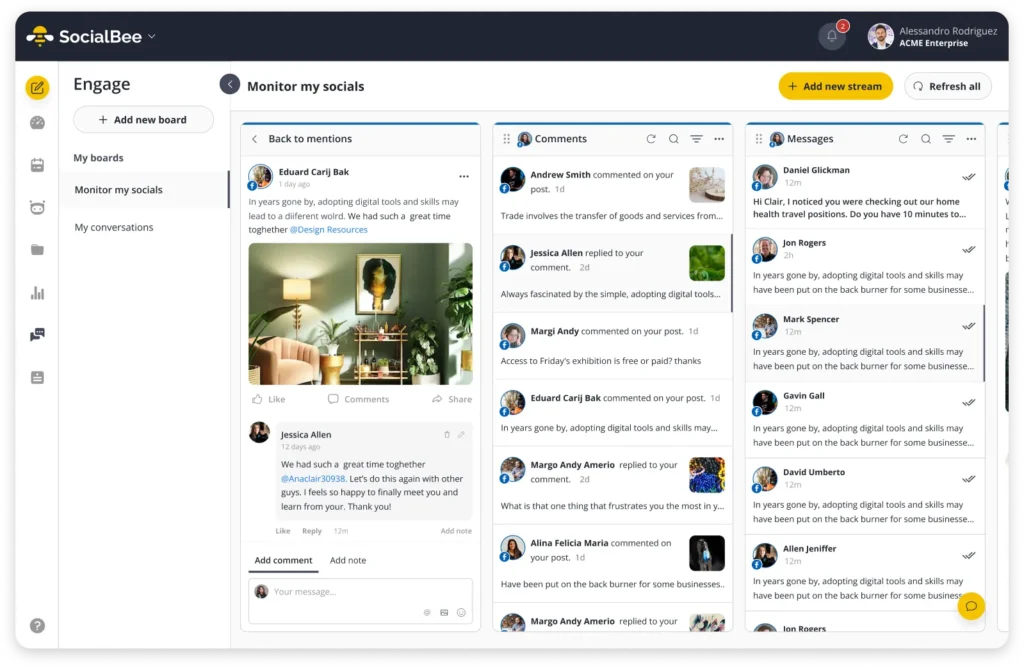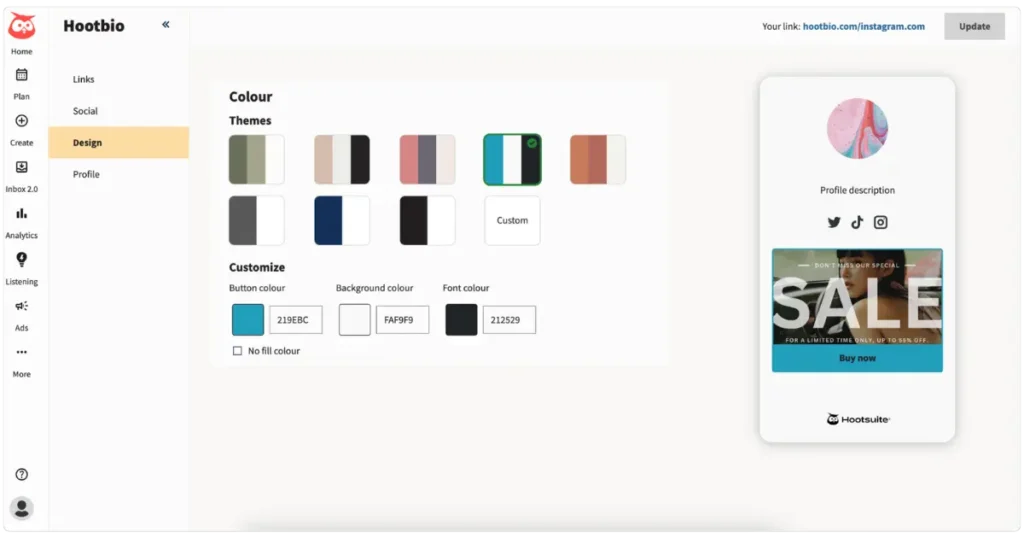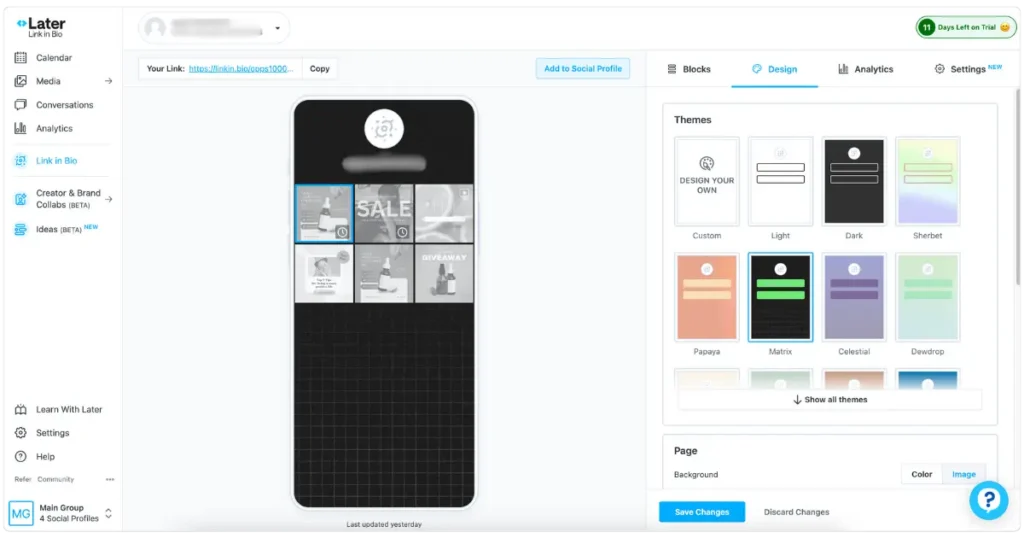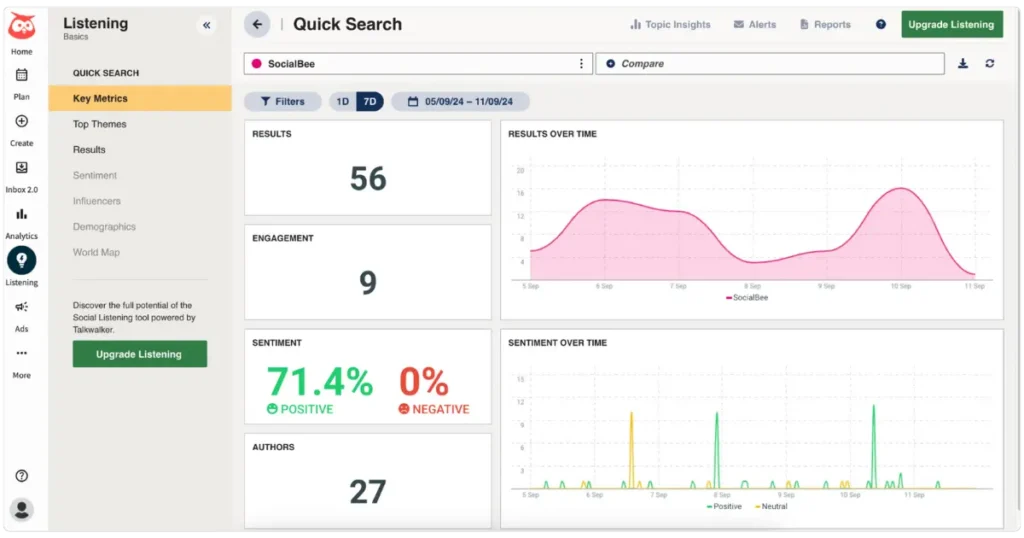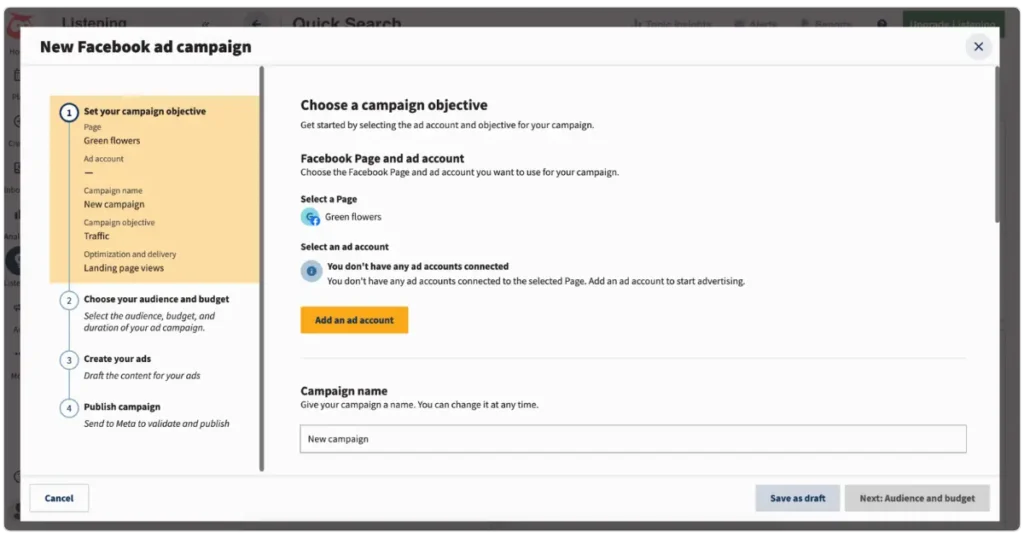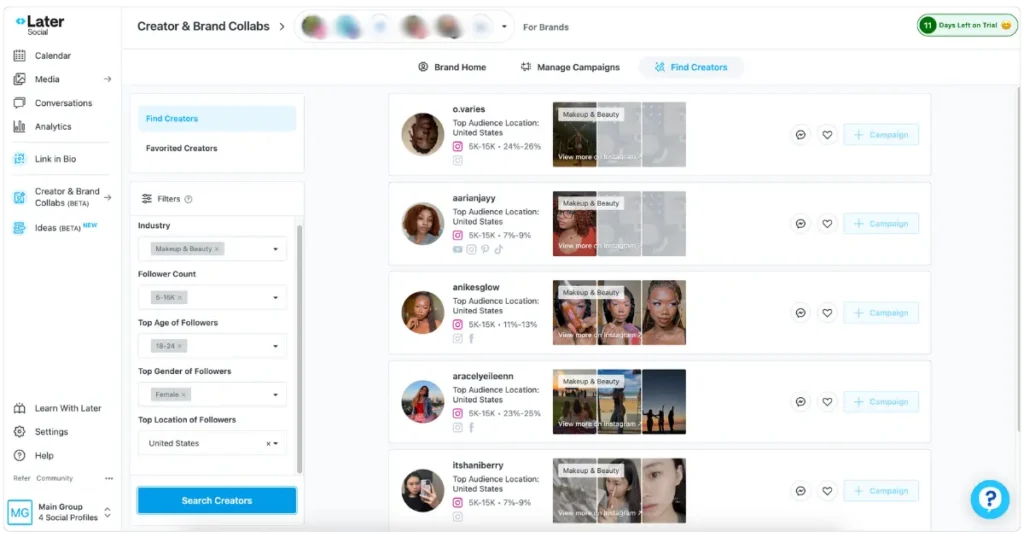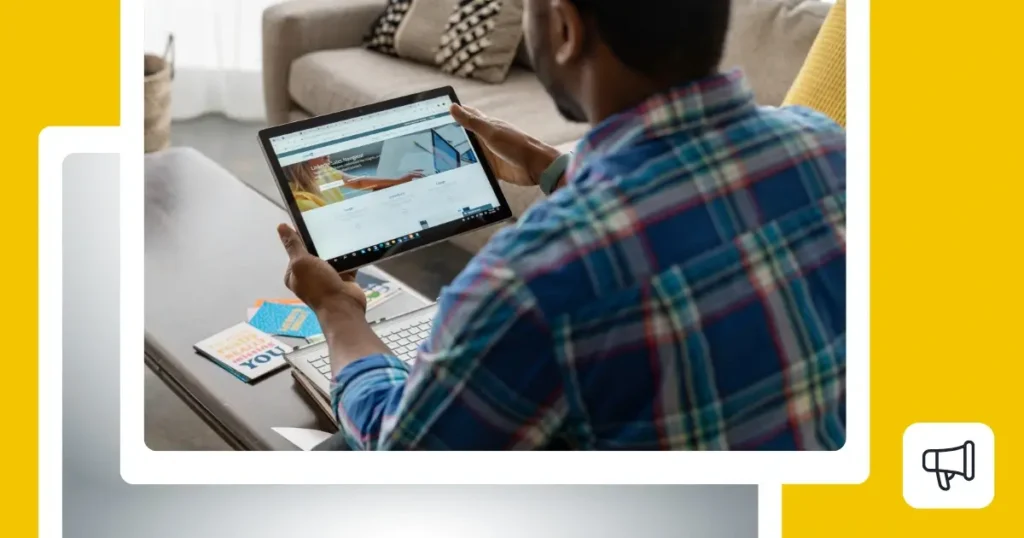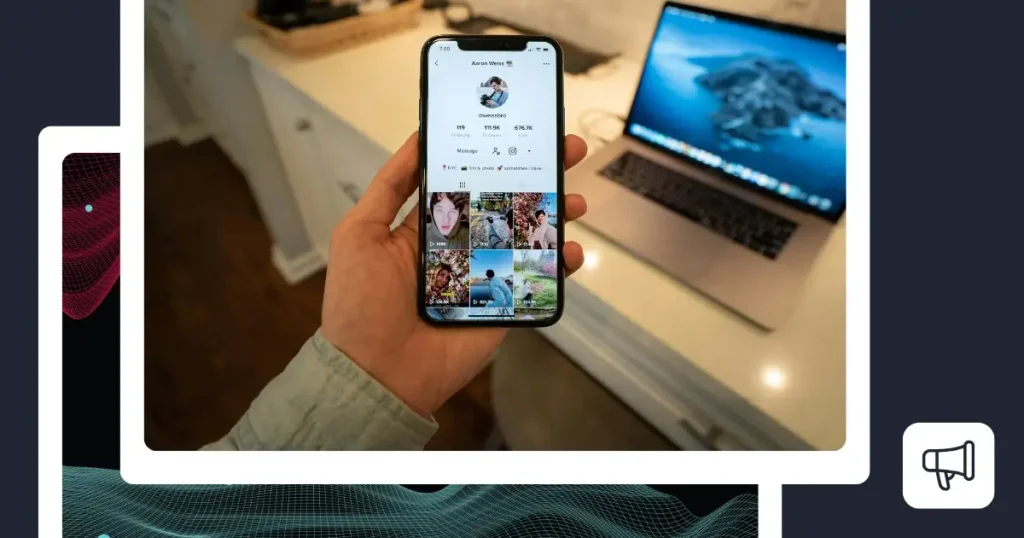Deciding between Later and Hootsuite for your social media management can be tough, especially if you’re not sure which tool will really solve your needs.
You might be wondering, “Which one is easier to use?” or “Do I need all these advanced features?” Maybe you’re just looking for something affordable but effective. We get it—choosing the right tool can make or break your social media strategy.
Hootsuite is on the pricier side, primarily targeting agencies and large companies with complex needs. It supports a wider range of platforms, including Google Business Profile and Threads.
One of its standout features is its integrated ads management system, allowing users to create, launch, and monitor ad campaigns across multiple social channels, all from one dashboard.
Hootsuite also provides detailed analytics, team collaboration tools, and real-time social listening, making it ideal for large organizations or marketing agencies managing multiple brands.
Later, on the other hand, focuses on providing a user-friendly interface, designed especially for content creators, social media managers, and smaller teams prioritizing Instagram marketing.
While it lacks the built-in ad management features of Hootsuite and offers more basic team collaboration and analytics, Later excels in influencer campaign management. It provides tools to help users discover, collaborate with, and manage influencers directly within the app.
This is just a sneak peek! By the end of this article, you’ll have a much clearer understanding of both social media management tools, their strengths and weaknesses, and which one is the best fit for your needs.
Let’s get into it!
[Short summary] Later vs Hootsuite comparison:
- Both Later and Hootsuite let you post on platforms like Instagram, TikTok, YouTube, Facebook, LinkedIn, Pinterest, and X (Twitter). However, Hootsuite goes a bit further by also supporting Threads and Google Business Profile.
- Later lets you leave notes and reminders within the calendar app—a feature that Hootsuite misses. While both platforms offer weekly, monthly, and list views, only Later gives you an Instagram grid preview to help visualize your feed’s layout.
- Hootsuite connects with free stock image sources like GIPHY and Pexels users can access directly from the calendar app, unlike Later.
- Hootsuite flags upcoming holidays on its calendar and supports bulk uploading of up to 350 posts at once. It also displays all posts in its content calendar, whether they were posted through Hootsuite or not. In contrast, Later doesn’t flag holidays, doesn’t support bulk uploading, and only shows posts that were shared through its app.
- Hootsuite offers more flexibility in exporting your calendar in various formats like PDF, and CSV. Later, on the other hand, doesn’t support exports but offers a shareable link for only Instagram calendar views.
- Both platforms allow you to schedule the first comment on Instagram posts. Later takes it up a notch by letting you tag users, locations, and products right from the post editor, something Hootsuite doesn’t directly support.
- Hootsuite stands out with the ability to convert posts into ads directly from the editor and preview how your post will look on each social platform as you create it—features that Later doesn’t offer.
- Later includes a feature to save captions for future use, making it easier to reuse content, while Hootsuite does not offer a similar feature.
- Later allows team members to leave notes directly within the post editor for collaborators. In contrast, Hootsuite enables content approval but doesn’t support ongoing discussions or notes within the editor itself; feedback is only available when a post is rejected for correction.
- Later limits the number of credits you get each month. For instance, with the free trial of the Advanced plan, you get 50 credits, and if you need more, an extra 100 credits will set you back $5. Hootsuite on the other hand offers 300 tokens to use for your AI content creation.
- Hootsuite’s AI offers the ability to create different versions of ads for performance testing, whereas Later doesn’t.
- Hootsuite helps users generate posts for upcoming holidays directly through OwlyWriter, simplifying holiday content planning. Later, however, does not offer specific holiday post-generation features.
- Hootsuite offers a “Listening tab” to track industry news and trends, with the ability to generate related posts instantly. Later’s AI lacks this feature, focusing solely on caption and content generation.
- OwlyWriter in Hootsuite provides tools for adjusting tone, fixing grammar, optimizing length, and adding calls to action. By contrast, Later’s AI allows users to tweak the phrasing or tone of generated captions but does not provide as many refinement tools.
- Hootsuite’s AI includes advanced marketing strategies like Problem, Agitate, Solution (PAS) and Attention, Interest, Desire, Action (AIDA), whereas Later does not mention specific marketing formulas.
- Hootsuite’s OwlyWriter offers diverse functionalities like repurposing top posts, generating ideas, creating posts from URLs, and holiday post generation. On the other hand, Later’s AI focuses primarily on generating caption variations and providing content ideas based on business descriptions.
- Regarding image editing, Hootsuite provides advanced options like cropping, resizing, brightness adjustments, and a variety of filters. Later keeps it basic with cropping, resizing, and simple text overlays. Hootsuite also outshines with an advanced video editor, while Later’s video tools are more straightforward, focusing on resizing and trimming.
- Later provides media library access on all plans with simpler labeling for organization and a convenient Side Library for drag-and-drop scheduling directly from the Calendar page. However, it lacks multiple folder creation, media expiration settings, and no longer supports Google Drive integration—features that Hootsuite offers, though only in its custom Enterprise plans starting at over $399/month.
- Hootsuite offers unlimited post scheduling across all its plans, while Later limits the number of posts you can share based on your subscription level, starting with 30 posts per platform on the Starter Plan.
- Later provides best time to post recommendations for Instagram and TikTok, while Hootsuite offers this feature across a broader range of platforms, including Facebook, Twitter, LinkedIn, YouTube, and Pinterest.
- Later lets users reshare Instagram content via its “Collect” feature, while Hootsuite enables resharing of both Instagram and Twitter posts via its “Streams” dashboard.
- Later provides analytics for Instagram, Facebook, X (Twitter), TikTok, and Pinterest, focusing on engagement, reach, and follower growth. However, it lacks analytics for LinkedIn and YouTube. Conversely, Hootsuite supports a broader range of platforms, including LinkedIn and YouTube, and provides performance data regardless if posts were published through Hootsuite or not.
- Later offers basic analytics with the ability to export CSV files, but it lacks customizable reporting templates or the ability to compare performance with competitors. In contrast, Hootsuite provides advanced reporting, including fully customizable reports with templates, the ability to export in multiple formats (PDF, PowerPoint, Excel), and a benchmarking tool to compare performance against industry averages.
- Hootsuite includes a Team Performance Dashboard to track team response times and other metrics, while Later lacks any analytics on team performance.
- Later allows users to flag posts for approval, but scheduled posts can still go live without approval unless kept in draft form. Meanwhile, Hootsuite enforces a stricter approval process with customizable permissions, automatic alerts for approvers, and the ability to prevent posts from going live without approval.
- Hootsuite’s Social Inbox 2.0 supports managing interactions on multiple platforms like Facebook, Instagram, X (formerly Twitter), LinkedIn, and WhatsApp, while Later’s “Conversations” feature is limited to Instagram and TikTok comments, and only available on higher-tier plans.
- Hootsuite provides a saved replies feature, allowing users to quickly respond to frequently asked questions. In contrast, Later does not offer this functionality.
- Hootsuite enables assigning chats to specific team members and setting message reminders, making team collaboration smoother. Later does not offer these advanced assignment features.
- Hootsuite’s “Hootbio” allows users to create a link-in-bio page across multiple platforms, whereas Later’s Link in Bio tool is designed specifically for Instagram and TikTok, offering higher customization like adding buttons, banners, and collecting emails.
- Later provides detailed analytics for its Link in Bio tool, such as page views and click-through rates, while Hootsuite does not offer similar analytics for its Hootbio feature.
- Hootsuite has over 100 integrations across various industries, including tools like Slack, Spotify, and Figma. In contrast, Later focuses on essential integrations such as Canva, Mailchimp, and Google Analytics, but offers fewer total integrations.
- Hootsuite’s pricing starts higher, with the Professional plan at $149/month, supporting 10 social accounts with unlimited posts. In contrast, Later’s Starter plan is $25/month, offering one social set with 30 posts per profile.
- Hootsuite has advanced social media listening features, including sentiment analysis and tracking of trending hashtags and brand mentions. Later’s social listening feature is in beta and not yet widely available.
- Hootsuite supports the management of paid and organic social media campaigns directly within the platform. By contrast, Later does not offer any ad management tools.
- Later provides support via email across all plans, with faster response times for higher-tier plans. Hootsuite offers support via chat and social media but provides more comprehensive options, including consulting and training, for Enterprise users.
- Later offers a dedicated Creator & Brand Collabs platform to find and manage influencer relationships, whereas Hootsuite relies on its Upfluence integration for influencer content, but lacks built-in tools for managing influencer partnerships directly.
What is Hootsuite?
Hootsuite is a social media management software that helps individuals and businesses handle all their social media activities from one place. With Hootsuite, you can schedule social media posts, keep an eye on mentions and conversations, track how well your social media efforts are doing, and manage several accounts across different platforms.
Hootsuite was one of the first platforms to offer a complete dashboard for managing different social media channels.
Ryan Holmes started Hootsuite in 2008 to solve the problem of juggling multiple social media accounts through a single interface. He founded the company in Vancouver, Canada, and it quickly became a big name in social media management around the world.
The idea for Hootsuite came about when Holmes was running his digital services agency and realized he needed a better way to manage multiple social networks for his clients. It started with support for Twitter and later expanded to include other major social networks as they became popular.
What is Later?
Later is a social media management tool that helps you plan, schedule, and manage content across different platforms like Instagram, TikTok, YouTube, Facebook, LinkedIn, Pinterest, and X (formerly Twitter). It’s famous for its visual content calendar which makes organizing and planning posts straightforward.
Initially launched in 2014 as “Latergramme,” it was a simple app for scheduling Instagram posts. Created by Matt Smith, Roger Patterson, Ian MacKinnon, and Cindy Chen during a hackathon in Vancouver, Canada, it quickly turned from a cool project into a full-blown business.
Over time, Later has added support for more social networks and rolled out features for better analytics, media management, and handling user-generated content.
In 2022, Later joined forces with Mavrck, a leader in influencer marketing, which led to a major brand refresh that merged all services under the Later name for a smoother experience in handling both social media and influencer marketing.
Looking for a Hootsuite or a Later alternative?
Feeling constrained by Later’s limits? Finding Hootsuite too pricey? SocialBee might be the perfect social media management solution for you.
SocialBee stands out by filling in where tools like Later and Hootsuite might not meet all your needs. For instance, SocialBee’s AI doesn’t just craft captions—it can also create unique images for your posts, which you won’t find in Later or Hootsuite. Additionally, it doesn’t restrict you to a certain number of credits each month.
Create ready-to-share captions and images with SocialBee.
Start your 14-day free trial today!
A key feature of SocialBee is its AI assistant, which can set up your entire posting strategy. By simply answering a few questions about your brand, it determines what to post and when to post it, tailored specifically to maximize audience engagement.
Another SocialBee functionality customers absolutely love is that it also helps social media users keep their content organized in folders. You can sort scheduled content into categories based on topics, content types, and other criteria to keep your content mix diverse.
SocialBee offers convenient scheduling options, like setting posts to republish multiple times or expire—perfect for handling time-sensitive promotions or events. Plus, you can create a collection of evergreen content to cycle through periodically.
This approach lets you maximize your existing content, so you’re not constantly under pressure to publish something new, which can get pretty exhausting.
SocialBee is a fantastic alternative to Hootsuite and Later, offering a range of features that these two platforms don’t:
- More supported platforms: It supports more platforms, including Facebook, Instagram, Threads, X (Twitter), LinkedIn, Pinterest, Bluesky, Google Business Profile, TikTok, and YouTube.
- No upload or post limits: Unlike Later, SocialBee doesn’t limit how many media files you can upload or how many posts you can share.
- Premium AI features: When it comes to AI, SocialBee goes above and beyond with tools like the AI assistant that can create a tailored social media plan for your business. The AI content generator comes with over 1,000 AI social media prompts, and a DALL-E 3 AI image generator—all with no credit limits on any of the plans.
- Content scheduling and resharing: You can also schedule and reshare posts easily. For example, you can set a post to be reshared multiple times or have it expire after a certain number of shares or by a specific date.
- Content customization for every platform: SocialBee lets you create multiple variations of a post for different platforms, either manually or with a single click using AI.
- Content categories: You can sort posts into content folders and set a posting schedule for each, making bulk scheduling straightforward and helping you stay consistent and organized.
- Universal posting: If your favorite social network isn’t directly integrated with SocialBee, you can still use Universal Posting to plan content for virtually any platform, including Facebook Groups, Reddit, WhatsApp, Telegram, Mastodon, Quora, and more.
- Social inbox: Unlike Later, SocialBee also handles comments and engagement beyond just Instagram and TikTok. You can manage comments, mentions, and messages on Facebook, Instagram, X (Twitter), LinkedIn, and YouTube.
- Social media analytics: SocialBee provides insights across Facebook, Instagram, X (Twitter), LinkedIn, Pinterest, TikTok, YouTube, and Google Business Profile, with the ability to export visually appealing PDF reports that you can customize with your logo.
- Team collaboration: SocialBee also makes team collaboration seamless with features for assigning roles, providing feedback, and managing post approvals.
- RSS feed integration: You can connect your blog’s RSS feed to SocialBee to automatically generate social media posts whenever you publish a new blog post.
- Helpful integrations: SocialBee integrates with tools you already use, like Canva, Unsplash, GIPHY, Zapier, Bitly, Quuu, and more.
- Top-notch customer service: Known for its excellent customer service, SocialBee offers a variety of support options, including technical support, demo calls, live webinars, and support via email and chat, regardless of your plan.
SocialBee vs Later & Hootsuite: Side-by-Side Comparison Table
Features | SocialBee | Later | Hootsuite |
| Social media profiles | |||
| Post on | Instagram, TikTok, YouTube, Facebook, LinkedIn, Pinterest, X (Twitter), Threads, Bluesky and Google Business Profile | Instagram, TikTok, YouTube, Facebook, LinkedIn, Pinterest, and X (Twitter) | Instagram, TikTok, YouTube, Facebook, LinkedIn, Pinterest, X (Twitter), Threads, and Google Business Profile |
| Import content | |||
| CSV upload | ✅ | ❌ | ✅ |
| RSS feeds | ✅ | ❌ | ✅ (paid integration) |
| Social media management | |||
| Social media calendar | ✅ | ✅ | ✅ |
| Social media calendar notes | ❌ | ✅ | ❌ |
| AI caption generation | ✅ | ❌ | ✅ |
| AI image generation | ✅ | ❌ | ❌ |
| AI social media manager | ✅ | ❌ | ❌ |
| Content scheduling | ✅ | ✅ | ✅ |
| Bulk scheduling | ✅ | ❌ | ✅ |
| Content publishing | ✅ | ✅ | ✅ |
| Evergreen posting | ✅ | ❌ | ❌ |
| Content categories | ✅ | ❌ | ❌ |
| Hashtag collections | ✅ | ✅ | ❌ |
| Hashtag generator | ✅ | ✅ | ✅ |
| Social inbox | |||
| Mentions management | ✅ | ❌ | ✅ |
| DMs management | ✅ | ❌ | ✅ |
| Comments management | ✅ | ✅ | ✅ |
| Team collaboration | |||
| Workspaces | ✅ | ❌ | ✅ |
| Content approval | ✅ | ✅ | ✅ |
| Internal team notes | ✅ | ✅ | ❌ |
| Tagging team members | ✅ | ❌ | ❌ |
| Team roles and permissions | ✅ | ✅ | ✅ |
| Analytics | |||
| Social media analytics | ✅ | ✅ | ✅ |
| Export PDF reports | ✅ | ❌ | ✅ |
| Hashtag analytics | ❌ | ✅ | ✅ |
| Link in bio analytics | ❌ | ❌ | ❌ |
| Integrations | |||
| Canva integration | ✅ | ✅ | ✅ |
| Unsplash integration | ✅ | ✅ | ❌ |
| GIPHY integration | ✅ | ❌ | ✅ |
| Shortlink tools | ✅ | ❌ | ✅ |
| Pocket integration | ❌ | ❌ | ✅ |
| QUUU content curation | ✅ | ❌ | ❌ |
| Zapier | ✅ | ❌ | ✅ |
| Pabbly | ✅ | ❌ | ❌ |
Make | ✅ | ❌ | ❌ |
| Customer support | |||
| Help documentation | ✅ | ✅ | ✅ |
| Email support | ✅ | ✅ | ✅ |
| Chat support | ✅ | ✅ | ✅ |
Support calls | ✅ | ❌ | ❌ |
| UTM customization | |||
| Custom URL and tracking | ✅ | ❌ | ✅ |
| Additional tools | |||
| Mobile app | ✅ | ✅ | ✅ |
| Chrome extension | ✅ | ✅ | ✅ |
| Additional services | |||
| Migration / onboarding | ✅ | ❌ | ❌ |
| Pricing plans | |||
| Monthly plans | ✅ | ✅ | ✅ |
Yearly plans | ✅ | ✅ | ✅ |
| Price | Starting at $29/month | Starting at $25/month | Starting at $149/month |
Check out how independent sources compare and review:
If you’ve been exploring alternatives to Later and Hootsuite and have settled on SocialBee, transitioning to our platform with our Migration service is straightforward and hassle-free.
During this transition, we will meticulously transfer all your important content from your previous platform, including your posting schedules, RSS feeds, and settings for your shortlink provider.
Once the migration is complete, you’ll receive a detailed email report outlining everything successfully transferred to SocialBee. So why not give it a try and see how SocialBee can elevate your social media management experience?

Later vs Hootsuite: A feature comparison
Navigating the world of social media scheduling tools can be a bit overwhelming, especially when you’re trying to figure out which tool will give you the best bang for your buck. But we’re about to make things easier for you.
Supported platforms
Later supports posting on Instagram, TikTok, YouTube, Facebook, LinkedIn, Pinterest, and X (Twitter). On the other hand, Hootsuite supports sharing content on Instagram, TikTok, YouTube, Facebook, LinkedIn, Pinterest, X (Twitter), Threads, and Google Business Profile.
Social media calendar
Later’s social media calendar features a user-friendly drag-and-drop interface, making it super easy to rearrange and duplicate your scheduled posts. You can filter posts by platform, media type, and other categories, which helps streamline your view.
Plus, there’s a handy notes tool where you can pin reminders and leave important messages for your team. This is especially useful when you’re collaborating with clients or team members. It’s a nice touch that gives Later an edge over Hootsuite, which lacks a notes feature.
With Later, you are able to switch between a weekly, monthly, or list view of your content. And for Instagram enthusiasts, it offers a grid preview to help you visualize how your posts will look once published, a feature Hootsuite doesn’t have.
Like Later, Hootsuite allows you to switch between weekly and monthly views to a list view, and it highlights holidays to keep you aware of upcoming events. The calendar also includes filters, letting you view posts by specific social media networks or by their status—like drafts, scheduled, or published.
Hootsuite’s calendar even suggests the best times to post, based on your past content performance, taking the guesswork out of scheduling. What’s great is that the calendar shows both the content published through Hootsuite and posts shared directly from social media platforms so you have a complete overview of your posting strategy.
In contrast, Later only displays the posts you’ve shared through their app.
Hootsuite’s calendar features an “Add media” button, making it easy to drag and drop GIFs from GIPHY or free stock images from Pexels, Pixabay, and more.
On the other hand, Later doesn’t integrate directly with free stock image providers, but it does feature a handy side library. This library stores all your previously uploaded media, making it super simple to drag and drop your saved images directly into your calendar.
In contrast to Later, Hootsuite lets you upload up to 350 posts at once with its bulk message upload feature. This is particularly helpful if you’re transitioning from another tool and have a month’s worth of content to transfer. It saves a significant amount of time during your migration.
From the calendar, you can tap into UpContent to easily curate and share posts from the web. This means you don’t always have to start from scratch when you want to share relevant news, updates, and articles with your audience. Moreover, Hootsuite’s Upfluence integration enables users to bring in influencer-generated content directly to their calendars.
Similarly, the content you add to Later’s media library using its browser extension lets you save content from the web, including posts from Instagram. All of this is conveniently available in the calendar-side media library, making it easy to schedule your user-generated and curated content effortlessly.
Although you can’t export your calendar in Later, you can create a shareable link to your calendar. This lets you view your scheduled posts in different layouts like Grid, Feed, and Calendar Views. Just keep in mind, this feature is only available for Instagram.
Hootsuite, on the other hand, lets you export your content calendar and share it with your clients and team in PDF or CSV format.
👑

Hootsuite comes out on top compared to Later when looking at their social media calendars. One thing that sets it apart is that it shows all your posts, whether scheduled through Hootsuite or posted directly on social networks. Plus, it lets you drag and drop images from services like GIPHY right into your posts, a feature Later lacks.
Moreover, Hootsuite’s bulk upload feature is a huge time-saver if you’re moving lots of content at once. Plus, its calendar is really useful because it shows the best times to post and highlights holidays. If you click on a holiday, Hootsuite can quickly help you create a post for it using its AI tool, OwlyWriter.
A handy feature that Hootsuite offers and Later lacks is the ability to export your content calendar. This means you can share it in formats like PDF or CSV with your team or clients, making collaboration and reporting much easier.
Content creation and scheduling
Both Hootsuite and Later let you schedule a post to multiple social profiles from one dashboard and tailor it for each platform.
With Hootsuite, you can craft a post, add your caption and image, and use additional features. These include AI tools that can adjust the tone of your caption, correct spelling and grammar, optimize post length, and include engaging elements like questions or calls to action. You can also add emojis and generate hashtags based on your caption.
The customization options vary by platform: for instance, on Facebook, you can choose which album to place your image in and add alt text to visuals; on Instagram, you have the ability to schedule your first comment; and on TikTok, you can enable features like duets, comments, and stitches.
Moreover, Hootsuite offers a unique feature that allows you to convert your posts into ads directly from the editor.
Finally, you can schedule your posts at a specific time using the post editor, and Hootsuite even provides suggestions for the best posting times based on the performance of your previous content, ensuring your posts reach their maximum audience.
When discussing the scheduling features of both Hootsuite and Later, it’s important to distinguish between auto-posting and posting through notifications. What does auto-posting content mean?Auto-posting means scheduling your content in advance and having it automatically published to your social media accounts at the set time. This is invaluable for maintaining a consistent social media presence and saving time. You simply upload your content, set the date and time for it to go live, and the scheduling tool handles the posting for you. What does it mean to post via notifications?Posting via notifications comes into play when auto-posting is not available, often due to API restrictions from social media platforms or limitations based on your social media account type (e.g., personal profiles typically have more restrictions than business or creator pages). For example, Instagram allows auto-posting for business and creator accounts but not for personal ones. When auto-posting isn’t possible, you can use the notification feature. Here’s how it works: you schedule a reminder for when to post your content. At the specified time, you receive a push notification on your mobile device, prompting you to open the scheduler app, where you can copy your prepared caption or keywords, and manually post on the platform, such as Instagram or TikTok. |
Later simplifies the process of preparing your posts. You can upload photos or videos, craft captions manually or with AI assistance, and schedule posts for specific dates.
Additionally, you can customize your content for each social media platform. For instance, on Instagram, you can set up your first comment and tag locations, accounts, and products directly, which isn’t possible on Facebook. On the other hand, Facebook allows you to add alternative text to your posts, enhancing accessibility.
It’s important to note that while Hootsuite lets you add the first comment on Instagram, it doesn’t support tagging users, locations, or products directly from the post editor like Later does.
Later’s content editor includes additional features not available in Hootsuite, such as the ability to save captions for future use and leave notes for team members directly within the post editor.
In Hootsuite, while you cannot leave notes in the post editor, you can assign people to approve content. If a post is rejected, the reviewer can leave a note explaining what needs to be corrected. However, unlike Later, Hootsuite does not support ongoing conversations within the post editor.
Additionally, Hootsuite allows you to preview your posts on each social media platform as you create them, a feature that Later does not offer.
AI content creation
If you’re managing multiple social media accounts and need a tool to help streamline your content creation, Hootsuite’s OwlyWriter AI could be a great addition to your toolkit. Here’s a quick rundown of how it works.
You access OwlyWriter from the Hootsuite dashboard by clicking “Start with AI.” This brings you to a menu with several useful options:
- Repurpose your top posts: Refresh your best posts to increase their reach.
- Start from scratch: Create new captions designed to engage, delight, or promote products.
- Get inspired: Generate ideas and captions for any topic.
- Turn web content into posts: It should generate social media posts from URLs but is often limited by website restrictions against scraping.
- Get your holiday calendar ready: Automatically create posts for upcoming holidays.
If you’re aiming to create a post from scratch, OwlyWriter covers a wide range of content types, including options for specific social media platforms like Facebook, Instagram, LinkedIn, and Twitter.
It also allows you to create captions tailored to products or use several structured marketing formulas to optimize content impact. These include strategies like Problem, Agitate, Solution (PAS), which positions your product as a solution to a problem, or Attention, Interest, Desire, Action (AIDA), aimed at driving user action.
In Hootsuite’s dashboard, you will also find a “Listening tab” designed to keep you up-to-date with the latest news across various industries like fashion, real estate, pop culture, science, and more.
For each piece of content you find interesting, there’s a convenient “Create draft post” button that allows you to quickly use OwlyWriter to generate timely news-related social media posts.
Inside the post editor, OwlyWriter offers additional tools to refine your captions. You can adjust the tone, fix spelling and grammar errors, optimize the length of your post, and even add elements like questions or calls to action to boost engagement.
Hootsuite also helps you keep up with upcoming holidays by displaying them on the calendar. You can easily generate posts with the OwlyWriter for these holidays with just a click, which saves you the hassle of having to remember and plan each one manually.
Hootsuite’s AI can also be used to make different versions of your ads and test out which one performs better.
Now, let’s dive into Later’s AI caption writer. All you have to do is type in the description of your post and choose a tone of voice, and voila—Later generates five different caption variations for you.
What’s great is that you can tweak the phrasing or tone of these generated captions to really nail down your final message. Later also offers an AI content ideas generator that can come up with customized post ideas and content pillars just from a brief description of your business.
However, there’s a catch: Later limits the number of credits you get each month. For instance, with the free trial of the Advanced plan, you get 50 credits, and if you need more, an extra 100 credits will set you back $5. Hootsuite on the other hand offers tokens for their AI features. Each month you are allotted 300 tokens to use for your content creation.
Want more control over your social media content? SocialBee gives you that freedom with unlimited credits for generating captions.
You can easily customize the length of your posts, choose the tone, and even decide if you want hashtags and emojis included. What makes SocialBee stand out is its library of over 1,000 AI prompts, which can help spark your creativity and speed up your content creation.
Plus, SocialBee lets you generate images using AI, powered by DALL-E 3, to make your posts even more engaging.
To top it off, SocialBee’s AI assistant helps you craft a tailored social media strategy, recommending the best platforms, content themes, and posting frequency to maximize your reach.
Hashtag features
Just like Hootsuite, Later also gives you hashtag suggestions that match your captions. You can start with a simple tag like “#healthyrecipes” and discover related hashtags to enhance your posts, or let Later generate them for you based on what you’ve written.
You can also save these hashtags using Later’s “Save caption” feature, which allows you to name and categorize each set for easy access down the line.
Hootsuite also provides a hashtag generator, utilizing AI to suggest relevant hashtags based on your caption. It compiles a list of hashtags, allowing you to select and add them to your post quickly and effortlessly.
However, unlike Later, Hootsuite lacks the functionality to save captions or hashtags for reuse in future posts. This could be a significant consideration depending on your needs for content planning and consistency.
Struggling to juggle multiple social media tasks and come up with the perfect hashtags? SocialBee‘s Hashtag Generator is a great solution. It not only helps you find the most relevant hashtags for your captions but also allows you to save and organize them for future use.
This way, you can focus more on creating great content and less on the tedious task of hashtag research.
Image editing
Hootsuite’s image editing features make it incredibly easy to enhance your visuals. You can crop and resize your images to fit various platforms, ensuring they always look their best.
With a wide range of filters and effects available, you can achieve the exact look you desire. For more precise adjustments, you can tweak settings like brightness, contrast, saturation, and blur to perfect your images.
You also have the option to add text overlays with different fonts and colors, as well as texture overlays, which is perfect for making your images stand out. Additionally, there are fun stickers and shapes you can use to emphasize specific parts of your photos.
Furthermore, Hootsuite integrates with Canva, allowing users to edit and import visuals directly from the post editor, a feature that Later does not offer.
Later allows users to edit their images too, although its editing tools aren’t as advanced as Hootsuite’s. Later offers essential functions like cropping, resizing, adding filters, and overlaying text.
Video editing
Hootsuite offers a video editor packed with a variety of features. You can upload your own videos or choose from their library, though the selection of available clips is somewhat limited. The editing process is straightforward, allowing you to trim, crop, and splice clips easily. You can also enhance your videos by adding effects and filters.
Additionally, Hootsuite enables you to include overlays such as text, shapes, stickers, images, or even other videos. You can incorporate audio by uploading your own files or selecting from their sound library, with the option to adjust the volume to your preference.
Furthermore, Hootsuite provides a selection of video templates featuring different layouts that you can customize to fit your needs.
When it comes to video editing, Later’s capabilities are a bit more limited. Unlike Hootsuite, Later only offers basic features like resizing and trimming videos directly within the platform.
Media library
Before we dive into the media library features of each tool, it’s worth noting that Hootsuite offers this feature exclusively to custom Enterprise plans, which are quite expensive, exceeding $399/mo. In contrast, Later provides a media library accessible on all its plans.
Hootsuite’s media library is designed to store pre-approved assets like post templates and images, making it easy for team members to quickly find and use the right content. You can create multiple libraries and share specific ones with different teams, which is super helpful for larger organizations.
Hootsuite offers solid options for managing media assets that ensure only the right people can make changes. Super admins and admins can create, edit, and delete content libraries, while team admins manage the ones available to their teams.
If you don’t want to make someone a team admin but still need them to manage the library, you can customize their permissions.
Moreover, you can set availability and expiration dates, so only current and relevant content gets used. Adding tags makes it easier to organize and find specific content. You can also leave internal notes to guide team members on how and when to use certain assets.
If you need to make changes to multiple assets at once, you can tag them or set availability time frames in bulk.
Libraries can store individual images and post templates, including text, social accounts, links, and scheduling info. One thing to note, though, is that you can’t upload video files directly into the library—you have to save them within post templates instead.
Later doesn’t offer a way to organize media in libraries (folders), however, you can use labels to quickly categorize your media files. And if you have important media to keep track of, Starred Media lets you mark those items, though this feature is just for desktop users.
We should also note that Later does not allow you to set certain items to expire.
When you use Later’s desktop app, you unlock access to the Side Library, conveniently located on the Calendar page—a feature that Hootsuite doesn’t offer. It includes filters that let you sort your media by usage, type, and connected social profiles, simplifying the planning of your posts. You can effortlessly drag and drop items directly into your calendar, making scheduling a breeze.
It’s also important to mention that, due to recent updates to Google’s API, Later can no longer connect to Google Drive, unlike Hootsuite.
Uploads and post sharing limitations
Later limits the number of posts you can share based on your subscription plan. For example, the Starter Plan allows up to 30 posts per platform, the Growth Plan allows 150 posts, and the more expensive plans enable unlimited sharing. In contrast, Hootsuite offers unlimited post scheduling for all plans. However, it’s worth noting that Hootsuite’s plans start at $149 per month, compared to Later’s starting price of $25.
Looking for an affordable social media tool with no limits on uploads or posts? Give SocialBee a try and post as much as you want without restrictions.
Switching from another management tool? No problem—just bulk upload your content using CSV files to make the transition seamless.
With SocialBee, you can plan ahead by uploading all your media in advance, making it easy to stay consistent with your digital presence.
Best posting time recommendations
While Later offers optimal posting time recommendations for Instagram and TikTok, Hootsuite provides similar suggestions across various platforms, including Instagram, TikTok, Facebook, Twitter, LinkedIn, YouTube, and Pinterest.
Later’s “Best Time to Post” feature, which is only included in the paid plans, analyzes your past posts, follower activity, and industry trends to pinpoint the optimal days and times for posting on your weekly calendar. This tool simplifies planning your content to maximize engagement. You can use this feature for Instagram on both the web and mobile platforms, but for TikTok, it’s currently only available on the web.
Hootsuite’s best posting time suggestions are based on your past content performance. It’s part of Hootsuite Analytics, so first, you need to pick the right network and account. Then, you set a goal that matches what you want to achieve on social media (e.g., increase engagement, drive traffic).
The tool shows a heatmap. The darker the color, the better your posts did at that time.
The coolest part? It highlights the top three times you should post. This makes it easier to plan when to share your most important stuff, like announcing a new product, especially on days when more people are likely to click on your links.
The more you use Hootsuite to share your content, the smarter it gets about your optimal posting times, helping your posts get more attention.
Content resharing
Later’s Collect features are a great way to keep your Instagram feed vibrant with content from other creators. Just click on “Media” in the sidebar of Later’s web interface to start exploring content from specific Instagram profiles, hashtags, mentions, tags, or even direct submissions from contributors.
When you add a post to your library, Later automatically records the original source, making it easy to credit the original creator.
Hootsuite, on the other hand, lets you reshare Instagram and Twitter posts from other creators thanks to its “Streams” dashboard. You can search and reshare posts from other Instagram creators to your own Facebook or Instagram accounts.
Simply head over to the Streams dashboard, click on “Add stream,” choose the social media platform you’re interested in (Instagram or X), type in a hashtag, and start your search. You’ll then see a feed of posts tagged with that hashtag, and you can reshare any of these posts to your own accounts.
The X (Twitter) reposting feature is straightforward: you can share someone else’s posts with your followers exactly as they are or quote the post. Quoting means you embed the original post as an image in your new post before sending it out.
You might also find reposting or quoting your own posts from Streams handy when you want to bring back old posts or reuse content that’s already been okayed.
Content curation
Later’s Collect features make it effortless to keep your Instagram feed vibrant and interesting. Simply click on “Media” in the sidebar of Later’s web interface to start pulling content from Instagram profiles, hashtags, mentions, tags, or even directly from contributors.
Whenever you add a photo or video to your library, Later automatically captures the original URL or Instagram handle, so you can credit the creators without the hassle.
Just a heads up—some curation tools are only available with certain plans. For instance, you’ll need at least a Growth plan to access mentions and contributions from other users. However, everyone can use the Later Chrome extension, which allows you to quickly save images from the web directly into your Media Library.
As mentioned earlier, Hootsuite lets you curate and reshare Instagram and Twitter posts right from the “Streams” dashboard. It also connects with other tools like Pocket (free for Enterprise plans or $2.99/month), RSS Autopublisher (free for Enterprise plans or $6.99/month), and UpContent (free). This setup allows users to gather web content and save it in Hootsuite for later sharing.
👑

When comparing Later and Hootsuite, you’ll see some clear differences. Hootsuite offers more social media platforms, like Google Business Profile and Threads, which gives it a wider reach. It also comes packed with AI tools that help you tweak your posts, check grammar, and use effective copywriting strategies like PAS and AIDA.
Hootsuite integrates well with Canva, allowing you to create and pull in visuals directly. It also has more options for editing images and videos and lets you preview your posts as you’re putting them together. Its media library is pretty organized too, letting you sort assets easily and manage team permissions.
Later is a great pick for Instagram lovers. It lets you tag locations, people, and products right in the post editor. It’s handy that you can start a post with AI help directly in the editor, and features like saving captions and leaving notes for your team right there are useful for collaboration.
Winner: Hootsuite. It’s a strong choice if you’re juggling multiple social platforms and need all those extra features. But for those focused mainly on Instagram and looking for simplicity in collaboration, Later is definitely worth considering.
Social media analytics
Hootsuite measures performance for Facebook, Instagram, X, LinkedIn, Pinterest, YouTube, and TikTok. So, unlike Later, it also provides insights for LinkedIn and YouTube.
Another aspect that differentiates Hootsuite from Later is that it gathers and shows data about posts, accounts, and other activities no matter if you publish through Hootsuite or not.
The Post Performance dashboard lets you see how your content is doing, with a breakdown of key metrics like comments, video views, engagement rate, and more. You can even customize what metrics you see and sort your posts by performance to quickly spot what’s working best. If you want to boost or reshare top-performing content, this is where you’ll find it.
Reports are another strong feature in Hootsuite. You can create and share reports that are fully customizable, whether you’re focused on a single network or want a broader view across all your social channels. You can adjust everything—from the logo and the metrics you want to track, to chart types and the layout of the report.
If you’re unsure about which metrics to track, Hootsuite provides templates that cover audience growth, engagement, and more. These templates are tailored by platform and objective, making it easier to get started.
Hootsuite Analytics also makes collaboration easy. You can share reports with your team, giving them continuous access to the data. When you share a report, you can set different permission levels: ‘Can Read’ lets them view the data, while ‘Can Edit’ allows them to fully modify the report, including changing permissions and adjusting the data sources.
A useful feature is the ability to leave notes for your team within the report, especially if you spot trends that could improve your strategy.
For Enterprise plan users, Hootsuite’s Team Performance Dashboard makes it easy to set goals for your team and track how they’re doing. It lets you see key metrics like response time, making it easier to manage resources and spot any areas where the team needs extra support.
Hootsuite also helps you optimize your posting schedule with its Best Time to Publish feature. It analyzes past posts to recommend the best times to post based on your goals. You’ll see a heatmap that shows how well posts performed over the last 30 days, and you can easily adjust your content schedule to improve future results.
The Benchmarking tool is another great feature, allowing you to compare your performance against industry averages or your closest competitors. This helps you see where you stand and where you can improve. If you notice that a competitor’s posts are getting better engagement, you can take notes and adjust your own strategy.
Finally, Hootsuite allows you to export reports in PDF, PowerPoint, Excel, and CSV formats or schedule them to be sent via email automatically.
Later offers analytics for Instagram, Facebook, X (Twitter), TikTok, and Pinterest.
Available exclusively on paid plans and primarily accessible through the web, these analytics allow users to track a variety of metrics such as engagement, reach, follower growth, audience demographics, and specific content performance like posts, Stories, and Reels.
Depending on the platform, users can evaluate how well their posts are performing, pinpoint optimal posting times based on when their audience is most active, and dive into demographic data to gain a clearer understanding of their audience.
For platforms such as Instagram and TikTok, there are detailed performance analytics available for Reels and videos, which include insights on shares, initial plays, and total plays.
However, certain features like analytics for Instagram Stories and Reels are only accessible to users with a significant follower count, and geographical data might only cover the previous day’s activities, as is the case with Facebook and Instagram’s location insights.
The availability of data is often limited to the period after a user upgrades their plan, with no access to historical data prior to this change. Additionally, real-time data updates can be delayed—up to 48 hours for TikTok and up to a week for Facebook regarding audience online activity.
Access to more detailed metrics, such as click tracking and in-depth hashtag performance, typically requires a subscription to higher-tier plans.
Moreover, Later offers Hashtag Analytics for Instagram, which allows users to identify which hashtags are most effective in boosting their visibility.
You can monitor how often hashtags are used and their engagement levels, which is useful for identifying trending tags that could increase your post visibility. However, keep in mind that access to more detailed statistics is limited to higher-tier subscription plans.
With Later, sharing your Instagram analytics is straightforward. You can use the Performance Report feature to share insights such as profile growth, audience demographics, and post engagement with your team, clients, or audience. This report is shared via a unique link and is specifically available for Instagram.
Moreover, Later offers the ability to export your social media analytics into CSV files directly from your dashboard. This feature provides a handy way to manage your data in a spreadsheet format, encompassing a range of metrics like audience engagement, post performance, and hashtag analytics across Instagram, Facebook, X (formerly Twitter), TikTok, and Pinterest.
Later lacks advanced reporting features found in Hootsuite. It doesn’t offer customizable report templates or control over who can view or edit reports. Additionally, it doesn’t provide options to compare your performance with industry averages or competitors.
Later doesn’t offer analytics on team performance. It also lacks the ability to export reports in PDF, PowerPoint, Excel, or CSV formats. Additionally, you can’t schedule reports to be automatically sent via email.
Need detailed analytics across more social media platforms and the ability to create custom PDF reports with your logo quickly? SocialBee is the perfect fit.
Get valuable insights into your audience, see an overview of your post and profile performance, and analyze individual posts for views, likes, shares, and comments. SocialBee also highlights your top 3 topics, post types, and best-performing posts, which you can reschedule instantly to keep the engagement going.
Access insights for Facebook, Instagram, X (Twitter), LinkedIn, Pinterest, TikTok, YouTube, and Google Business Profile—all in one place.
👑

Hootsuite wins over Later mainly because it offers deeper and broader analytics tools. It tracks everything on your social media—even if you didn’t post through Hootsuite.
You can also benchmark your social media performance against competitors to see where you stand, which is super helpful for strategic planning. Hootsuite also allows you to monitor metrics such as response times and overall team effectiveness.
Customizing reports is easy with Hootsuite too, thanks to a bunch of handy templates and the option to tweak everything from what metrics you see to how they’re displayed.
Plus, Hootsuite supports team collaboration better, with features that let you share detailed performance analytics, set different access levels, and leave notes for team members right in the reports.
Team collaboration
A Hootsuite Organization helps you manage your company’s social media with a clear structure that includes teams, members, and social accounts. It’s set up with different permission levels to keep everything secure and well-coordinated.
To manage permissions, simply access the Organization Dashboard, select the team member, and adjust their permissions as needed. When new employees join, they can be easily added by sending an invite via email and assigning them to a team. Similarly, when someone leaves, their access can be revoked by removing them from the organization.
Teams can have specific social accounts to manage, ensuring that the right people have access to the right platforms. Once created, team permissions can be customized based on each member’s role.
To keep your brand on track, there’s a thorough post-approval process. This makes sure that all content is checked and OK’d before going live. You can set custom approval permissions for more specific control. Alerts go to approvers when something needs their look, and they can approve, reject, or tweak posts directly in Hootsuite’s Planner.
Every approval is logged, creating a clear, timestamped history that’s useful, especially for companies in tightly regulated industries.
Later lets you invite team members, assign them specific roles, and control their access with different permission levels. You can keep everything organized through Later Access Groups, which help manage who can view and use your photos, videos, and social profiles.
Unlike Hootsuite, Later offers in-editor notes, allowing you to view feedback directly in the content creation space. This makes it easier to communicate and collaborate with your editor, as you can go back and forth seamlessly within the same platform.
With Later, you can flag posts for approval by simply checking a box in the content editor. If someone has Reviewer status, they’ll receive an email notification whenever there’s new content awaiting approval. They can then approve the post or leave feedback.
However, keep in mind that scheduled posts will still go live even without approval, so to prevent early posting, it’s best to keep them as drafts until they’ve been reviewed.
As a Reviewer, you can approve content or request changes using the List view, where you can filter posts that need approval. Pending posts are easy to spot with a blue banner, and you can either approve them or leave feedback. While approval triggers an email alert, feedback must be viewed by logging into the platform—there are no automatic notifications for comments.
It’s important to note that these content approval features in Later are only available with the Agency plan or higher, and they don’t apply to Instagram Stories. Additionally, there are no automatic alerts for feedback updates, so you’ll need to log in to check for comments.
👑

Hootsuite makes adding and managing team members easy and ensures only the right people can access specific content. Plus, it has a solid system for approving posts, which is crucial for companies that need to be careful about what goes online. Every step is tracked, so you always know who approved what.
Later has some handy features, like providing feedback directly in the post editor and easy post approvals, but it has a couple of drawbacks. Posts might go live without final approval, and you won’t get notified about comments unless you check manually, which can slow things down.
Social inbox and engagement tools
Hootsuite’s Social Inbox 2.0 helps you manage your interactions of the following social networks:
- Facebook: Manage public and private messages, comments on both organic and dark posts (paid), and wall posts. Note: Meta restricts showing comments with video attachments.
- Instagram: Handle public and private messages, comments on organic and dark posts, and mentions. Note: Does not support showing comments with multiple images.
- X (formerly Twitter): Manage public and private messages, direct messages, posts, and mentions.
- LinkedIn Pages: Handle public and private messages, including comments on organic posts. Supports private messages for pages with access to direct messaging.
- WhatsApp: Manage private messages.
Right from the dashboard, you can dive into the Inbox to see every interaction, whether it’s a direct message or a comment. This overview is great because it helps you keep track of what everyone’s saying and what they need from you.
You can tag conversations by topics like ‘billing’ or add tags to messages to keep an eye on product sentiment. This makes it easy to spot and sort through conversations later. If you find yourself answering the same questions over and over, the platform has a handy feature for saved replies—think of it as a quick-access list of your go-to responses to make replying faster and less repetitive.
When it comes to teamwork, Social Inbox 2.0 lets you assign chats to the right team members. You can set reminders for yourself too, so no message slips through the cracks. The system lets you sort your chats by their status—like new messages or those awaiting a reply—which really helps in prioritizing your workload.
Getting to know your customers is easier too. There’s a section where you can view detailed info about them, such as their name, preferred language, and other useful tidbits. This information can be manually entered or imported from your CRM, giving you everything you need to tailor your responses perfectly.
And if you’re part of a team, the platform has a built-in chat so you can keep everyone updated and coordinate effectively without having to switch apps or tabs. Plus, if you manage multiple organizations, switching between them is smooth, ensuring you don’t lose any time.
Later’s “Conversations” feature is quite limited when compared to Hootsuite. It enables users to reply to TikTok and Instagram comments directly from its web app and it’s only available for users on the Growth plan or higher.
For TikTok, the “Conversations” feature allows users to:
- Read, reply to, hide, and delete comments.
- View comments in different ways: Inbox View (chronological), Post View (sorted by post), and User View (sorted by user).
- Filter comments by caption text or username.
For Instagram, the features are similar with a few differences:
- Users can read and reply to comments, but unlike TikTok, they can’t like comments due to Instagram’s restrictions.
- Comments can be deleted or hidden, with the option to unhide them later.
- Comments are viewable in Inbox, Post, or User Views, but only for the most recent 30 posts, as restricted by Instagram.
Imagine having all your social media interactions in one place—connecting with your audience and keeping them happy becomes so much easier.
That’s why SocialBee goes beyond just Instagram and TikTok comments. You can respond to comments, mentions, and messages on Facebook and Instagram, handle comments and mentions on X (Twitter) and LinkedIn, and reply to YouTube comments.
Best of all, you can manage all these interactions, even if you’re on our lowest pricing plan. We believe everyone should have the tools they need to grow their social media presence without breaking the bank.
👑

Hootsuite’s Social Inbox makes managing messages and comments across platforms like Facebook, Instagram, X, LinkedIn, and WhatsApp super streamlined.
You can see all interactions from one place, tag them by topics, and use saved replies to answer common questions quickly. It’s great for teamwork too, with features to assign messages, set reminders, and prioritize tasks.
Link in bio tools
Hootsuite’s Hootbio is a feature that allows you to manage multiple links through a customizable link page within Hootsuite. You can enter your page details, including the main URL that you’ll display on your social media profile. Once created, you can begin to personalize your link page.
Add the URLs you want your page to link to, and enrich these links with descriptive titles and images to make the page more engaging. You can preview your page and rearrange the links by dragging and dropping them in your desired order.
Can cross-promote your accounts by adding social network icons and your respective profile handles. These icons will be prominently pinned to the top of your page. By also linking to additional contact options like your email, you enable direct communication with your support team, enhancing customer service.
Moreover, you gave the ability to personalize the appearance of your page by customizing the colors using a template or your brand’s specific color set. After updating, click on your Hootbio link to see the final version that your customers will encounter when they click the link in your bio.
It’s important to keep in mind that If you need to change the main URL within six months, you’ll need to delete your page and create a new one.
Later offers a Link in Bio tool specifically for Instagram and TikTok, while Hootsuite lets you create a link in bio page that can be used across multiple social media platforms.
Later’s tool stands out from Hootsuite for its high level of customization. Users can add buttons, link to different pages or products on their website, showcase Instagram and TikTok posts, YouTube videos, and even collect emails from their audience.
It also allows for the addition of banners at the top of the page, making it easy to highlight important updates or new resources.
On the analytics front, Later offers detailed insights for its Link in Bio tool, including page views, post clicks, button clicks, and click-through rates. Hootsuite, however, doesn’t offer data about your link in bio page.
👑
WINNER:
Link in bio tools
Later offers more customization options and analytics for its link in bio tools, making it more effective at driving traffic and conversions.
Integrations
Later simplifies your workflow with its Canva integration, letting you design and schedule content all in one place. It also connects with Mailchimp, so you can collect emails directly from your bio link, and integrates with Google Analytics to track how those links are performing. Plus, importing content is painless with options like Adobe and Dropbox.
Hootsuite, on the other hand, integrates with the apps mentioned above and 100+ tools more across a wide range of industries. It covers everything from advertising to e-commerce, HR, finance, and more. Some big names on the list include Google Translate, Figma, Canva, Slack, Spotify, Vimeo, and Trello, among others. You can check out the full list here.
When it comes to the number of integrations, Hootsuite is the clear winner. However, most of Hootsuite’s integrations come with a monthly fee, although there are a few free ones available as well.
👑

Hootsuite stands out because it connects with over 100 tools, including popular ones like Slack and Google Translate. Later has some good integrations like Canva and Mailchimp, but Hootsuite’s wide variety really takes the cake.
Pricing
Hootsuite offers three pricing plans and a 30-day free trial, while Later provides five plans, and a 14-day free trial. Both platforms also offer annual payment options with discounts. Hootsuite provides a discount of 20% for yearly subscriptions, while Later offers four months free when you opt for an annual plan.
Hootsuite’s Professional plan vs Later’s Starter plan
| Tool | Price | Social set | Uploads/Posts | Users |
Hootsuite | $149/mo | 10 social accounts | Unlimited | 1 user |
Later | $25/mo | 1 social set (one of each: Instagram, TikTok, YouTube, Facebook, LinkedIn, Pinterest, and X) | 30 posts per social profile | 1 user |
Hootsuite’s Team plan vs Later’s Growth plan
| Tool | Price | Social set | Uploads/Posts | Users |
Hootsuite | $399/mo | 20 social accounts | Unlimited | 3 users |
Later | $45/mo | 3 social sets (3 of each: Instagram, TikTok, YouTube, Facebook, LinkedIn, Pinterest, and X) | 150 posts per social profile | 3 users |
Hootsuite’s Enterprise plan vs Later’s Advanced plan
| Tool | Price | Social set | Uploads/Posts | Users |
Hootsuite | Custom | Starts at 50 social accounts | Unlimited | Starts at 5 users |
Later | $80/mo | 6 social sets (6 of each: Instagram, TikTok, YouTube, Facebook, LinkedIn, Pinterest, and X) | Unlimited posts | 6 users |
In addition to the plans mentioned earlier, Later offers two more options:
- Agency: $200/month, includes 15 social sets, 10 users, and unlimited posts and uploads.
- Enterprise: Includes 30 social sets, 20 users, and unlimited posts and uploads. Contact Later for pricing.
👑
Later’s more wallet-friendly. Its plans start at $25/month, while Hootsuite’s plans start at $149/month.
User experience and ease of use
Both Hootsuite and Later are pretty easy to get the hang of and work smoothly, but they’ve each got their quirks. For example, with Later, you can’t preview your posts as you make them, which can be a bit annoying if you’re big on visuals.
On the other hand, Hootsuite doesn’t let you see or leave notes right in the post editor, and if you want to use its AI for captions, you can’t start from scratch—it only tweaks what you’ve already written.
Hootsuite packs a lot of advanced features, so it might seem busy at first, but that’s expected when you’ve got a lot of tools at your disposal. Style-wise, Later looks fresher and more modern. Hootsuite feels a bit dated in some areas, but parts of it, like the calendar, have a newer look.
When it comes to getting used to these platforms, it really depends on the person. But overall, both are straightforward enough that getting up to speed isn’t a big deal.
👑
Later looks more modern and has a cleaner interface, making it easier and more enjoyable to use every day.
Customer support
Later offers a range of customer support options depending on the plan you choose. Even with the basic plans, all users have access to self-service resources. This includes the Later Help Center, an automated chatbot, and the Later Support Community, where you can get help from other users.
Beyond these self-service tools, Later provides human support for all plans. You can submit your questions through the chatbot, and the team will respond via email. So, if you need more personalized assistance, that option is available.
For those on the Agency plan, the highest-tier option, support is even more responsive. You get prioritized assistance with replies guaranteed within 12 hours, which is great for handling urgent issues quickly.
To contact Hootsuite, you can use their chat feature or fill out a form on their website, and they’ll follow up with you via email. They also offer support through their Facebook and X (Twitter) pages. Additionally, Hootsuite provides a Help Center where you can find answers to common questions on your own.
If you’re on the Enterprise plan, you can also access consulting, customized training, and specialized onboarding as add-ons. However, the pricing for these services isn’t disclosed upfront.
👑

Even though Later and Hootsuite offer similar support, Hootsuite wins due to its consulting, customized training, and specialized onboarding available to Enterprise users.
Social media listening
Hootsuite’s social listening tools make it easy to stay on top of what people are saying about your brand online. With Quick Search, you can find trending hashtags, brands, and events, and get insights into conversations around your business. You can track mentions of your brand, competitors, products, or any keywords over the last week.
Hootsuite also offers sentiment analysis, so you can see not just what people are saying, but how they feel—whether it’s positive or negative. It highlights common themes and popular posts, helping you spot trends and see where your brand is popping up in other conversations.
For a deeper dive, you can use advanced tools to track sentiment over time, identify top influencers, and learn more about your audience demographics. You can also set up real-time alerts to notify you when there’s a sudden spike in mentions or when something goes viral, making it easy to jump into action.
Plus, you can create automated reports to share with your team, so everyone stays on the same page about what’s happening with your audience and campaigns. You can send these out weekly or monthly, depending on your needs.
Later launched its social media listening feature at the end of August 2024, but it’s still in beta and not available to all users yet. Since we couldn’t test it ourselves and there’s limited information available, we’ll have to revisit this once we know more and designate a winner.
Social media ads
Whether you’re running paid or organic campaigns, Hootsuite lets you handle it all without the need to switch between different platforms like Facebook, Instagram, or LinkedIn.
You can plan, publish, and monitor your ads alongside your regular content, which saves time and ensures consistency across your strategy.
Creating ads with Hootsuite is straightforward. You can set up your campaign goals, choose your audience, and create ads for multiple platforms all from one interface. Plus, it automatically adjusts your budget between Facebook and Instagram based on how your ads are performing, which helps you get the most out of your ad spend.
Hootsuite’s analytics features allow you to see both your paid and organic content performance side by side. This makes it easier to track what’s delivering results and what needs improvement.
You can filter metrics based on your campaign goals and even generate detailed reports to share with your team or stakeholders. Reports can be automatically emailed on a set schedule, saving you time on admin tasks.
Later, on the other hand, doesn’t support ad management.
👑

Hootsuite takes the win because it includes social media advertising, which Later doesn’t, giving you an all-in-one solution for both content and ads.
Influencer marketing
Later’s Creator & Brand Collabs platform is a useful tool for brands looking to boost their visibility and engagement through influencer marketing. It’s especially convenient for marketing teams in industries like fashion, beauty, lifestyle, and tech, where influencer partnerships can have a huge impact on consumer behavior.
Key features of Later’s Creator & Brand Collabs platform:
- You can easily filter creators by industry, follower count, and key demographics like age, gender, and location to find the perfect match for your brand.
- The platform lets you save a list of potential collaborators, making it simple to manage multiple influencer relationships in one place.
- You can reach out to creators directly via Instagram DMs or email, allowing for more personal connections, though it does require some coordination.
- From start to finish, you can create, manage, and track the progress of your campaigns, handling everything from adding creators and managing applications to updating statuses like recruitment and contract details.
By comparison, Hootsuite itself doesn’t focus much on finding and collaborating with influencers. However, it does integrate with Upfluence, which allows you to seamlessly transfer influencer-created content into Hootsuite.
This integration enables you to quickly schedule and share this content across your social networks directly from Hootsuite, enhancing the reach and impact of your campaigns.
👑
Later has more tools for finding and working with influencers. This makes it easier to manage campaigns and connect with the right people for your brand.
When should you choose Hootsuite?
- If you need to manage a wider range of platforms. Hootsuite supports Threads, Google Business Profile, and integrates with more platforms than Later, making it ideal for businesses with diverse social media needs.
- If you need advanced scheduling features like bulk uploading up to 350 posts at once, and the ability to schedule posts for multiple platforms at the best recommended times based on past performance.
- If you require detailed analytics across multiple platforms. Hootsuite offers customizable reporting, advanced performance analytics, and data on posts, accounts, and competitors, which is essential for larger businesses or marketing agencies.
- If you run paid social media campaigns and want to manage organic and paid ads in one place. Hootsuite lets you create, monitor, and optimize ads across platforms, whereas Later doesn’t support ad management.
- If you need enterprise-level team collaboration, role-based permissions, and post-approval workflows for larger teams. Hootsuite provides more robust collaboration features, including approval workflows, team-based permissions, and integration with multiple social media profiles.
- If you need advanced AI capabilities. Hootsuite’s OwlyWriter AI assists with generating content ideas, repurposing top-performing posts, and refining captions for engagement, making it a better choice for businesses requiring sophisticated AI tools.
- If social listening is critical to your strategy. Hootsuite’s advanced social listening tools allow you to monitor conversations around your brand, track sentiment, and respond to real-time spikes in mentions—features that Later doesn’t offer yet.
- If you’re managing a large organization or multiple brands and need a scalable solution. With plans that support up to 50 social accounts or more, Hootsuite is better suited for agencies and large enterprises.
- If you require a broader range of integrations with tools like Google Translate, Trello, Slack, and more. Hootsuite integrates with over 100 apps, making it ideal for businesses with complex workflows that depend on multiple tools.
When should you choose Later?
- If you’re a small business, entrepreneur, or content creator with a limited budget. Later offers a much more affordable entry-level plan starting at $25/month, compared to Hootsuite’s $149/month.
- If your brand is primarily active on Instagram, TikTok, Facebook, or Pinterest, and you don’t need comprehensive support for Google Business, Threads, or large-scale integrations offered by Hootsuite.
- If your primary focus is Instagram. Later provides an Instagram grid preview, helping you visualize and plan your posts for a cohesive aesthetic, which is not available in Hootsuite. Moreover, it allows you to tag locations, other accounts, and products directly from the post editor, unlike Hootsuite.
- If your main focus is curating and resharing Instagram content, Later provides an efficient way to collect content from Instagram profiles, hashtags, mentions, and tags.
- If you prefer a simple, intuitive, and modern user interface.
- If you have a small team and your collaboration and analytics needs are simple.
- If you need basic AI assistance for creating captions and content ideas without needing extensive AI-driven content features.
- If you value the ability to save captions and hashtags for future use.
- If you heavily rely on Instagram or TikTok and want more customization options for your Link in Bio tool. Later’s tool allows for highly customizable pages with the ability to add banners, collect emails, and display media content.
- If you are running influencer marketing campaigns focused on Instagram or TikTok, and need a streamlined tool to manage relationships, outreach, and visual content collaborations efficiently.
Frequently Asked Questions
While Later and Hootsuite share a lot of the same features, Hootsuite is designed more for larger teams and offers more advanced tools.
For example, Hootsuite not only provides performance analytics but also tracks team performance, monitors content published outside the platform, and lets you compare your results with competitors.
Its Social Inbox supports more platforms than Later and allows you to assign conversations and add tags to messages. Plus, Hootsuite lets you create and manage ads, giving you more flexibility overall.
No, Hootsuite doesn’t offer a free plan anymore. However, Hootsuite has a 30-day free trial worth trying out. Once the 30-day trial expires, you’ll have to choose a paid plan in order to continue enjoying the advanced features.
The main downside of using Hootsuite is its pricing. The basic plan starts at $149 per month, and the next tier costs $399 per month.
Despite these high prices, some features are still restricted to the highest-paid plan, whose pricing isn’t even disclosed. For example, customer consulting and training are only available to Enterprise plan users, and access to the media library is also exclusive to this tier.
Additionally, only Enterprise users can use features like the Team Performance Dashboard, which allows teams to set goals and track their performance.
Choose the Best Social Media Marketing Solution for You
When deciding between Later and Hootsuite, it boils down to your specific needs. If you need something that can handle lots of platforms and offers detailed analytics, Hootsuite is the better choice. It’s ideal for bigger organizations that need to manage a complex social media strategy across various platforms.
On the other hand, if your focus is on creating a visually appealing social media presence and you prefer simplicity, Later might be the way to go. It’s especially good for smaller teams or content creators who are active on Instagram and TikTok.
So, consider what’s most important for your social media goals.
Now that you have all the facts before you, it’s time to make a decision. What will you choose: Later or Hootsuite? Or maybe SocialBee is your dark horse.
If you’re ready to give SocialBee a try, we have a 14-day free trial for you, no credit card required. It’s the perfect chance to explore its features and see if it’s the right fit for your social media needs.