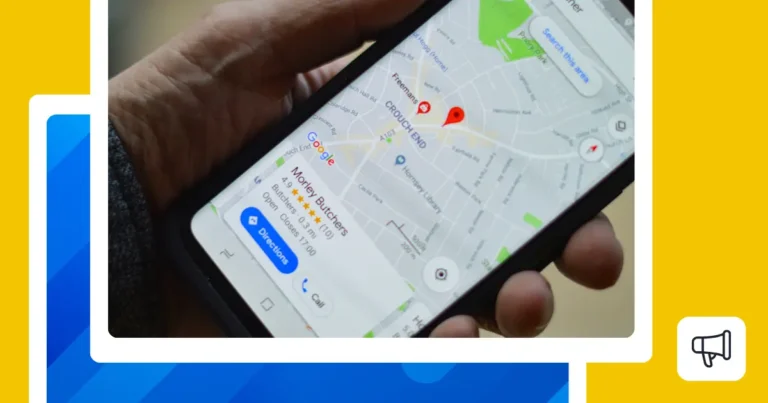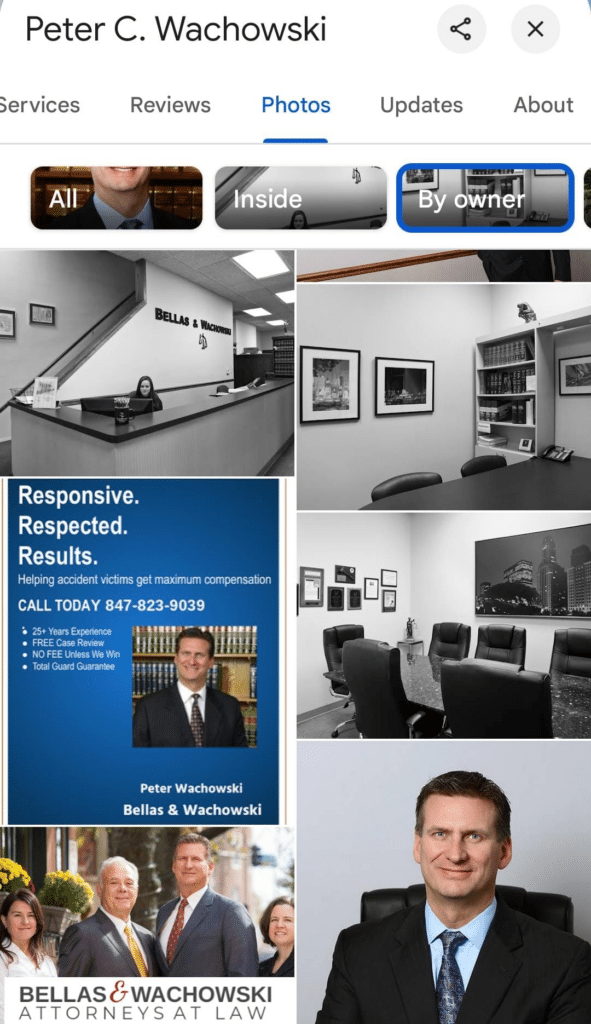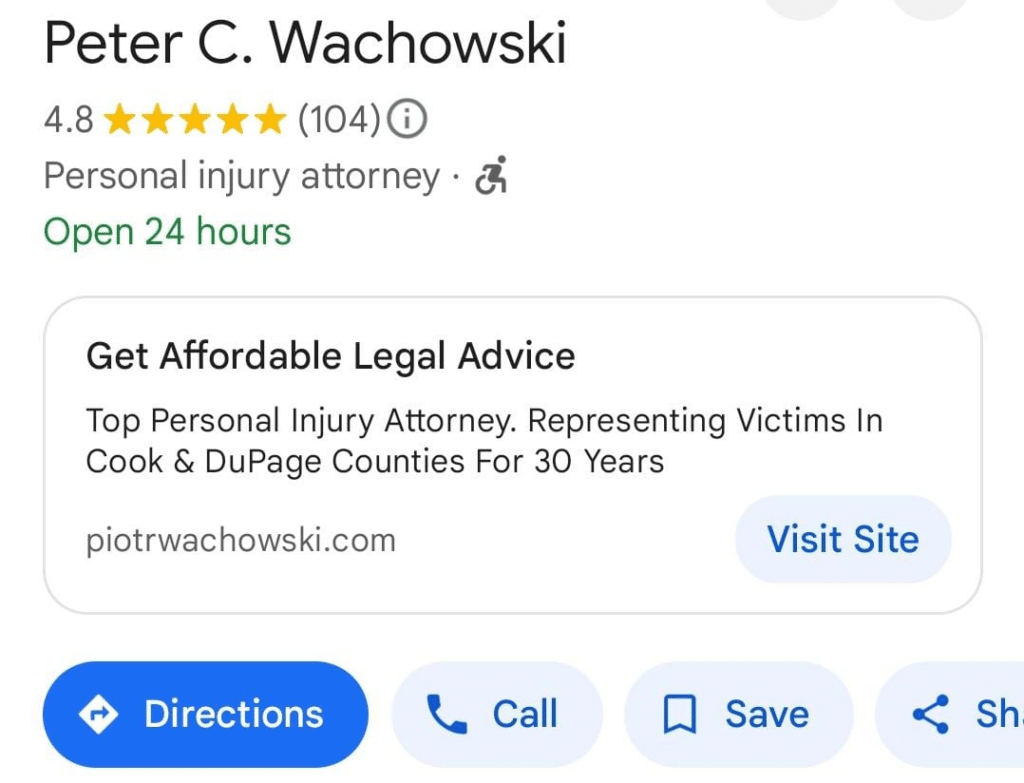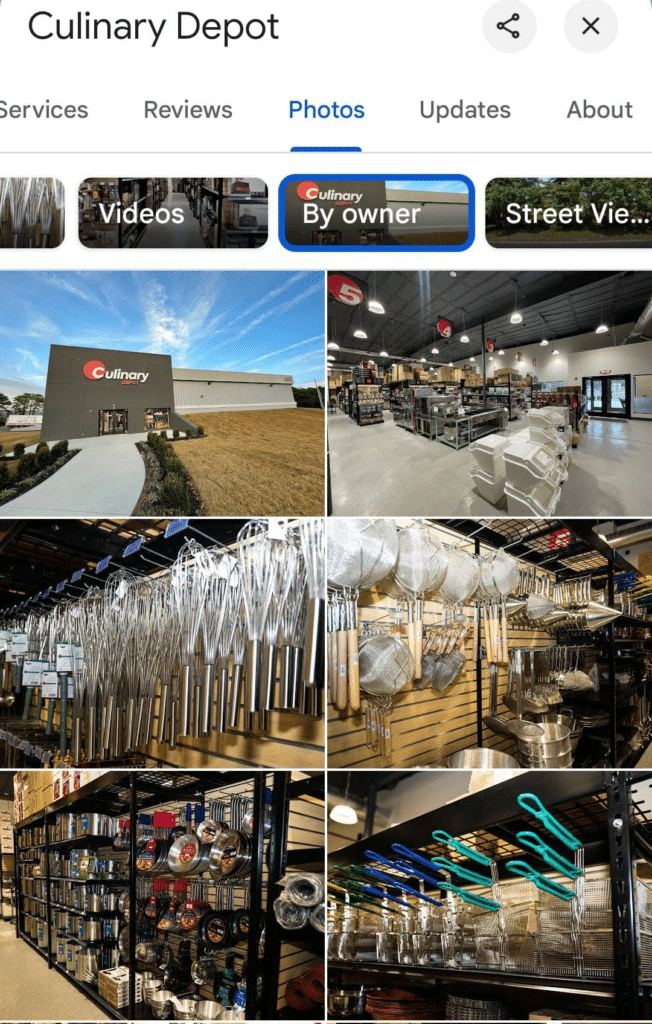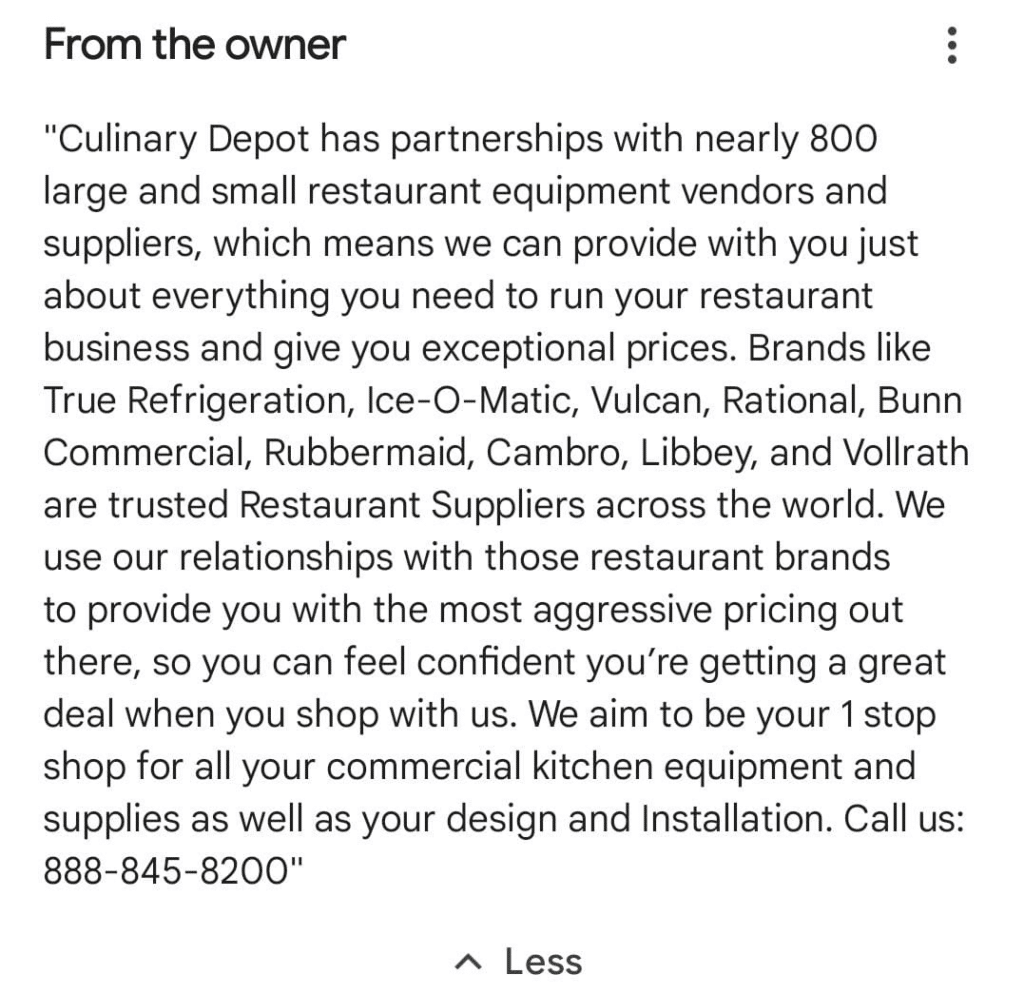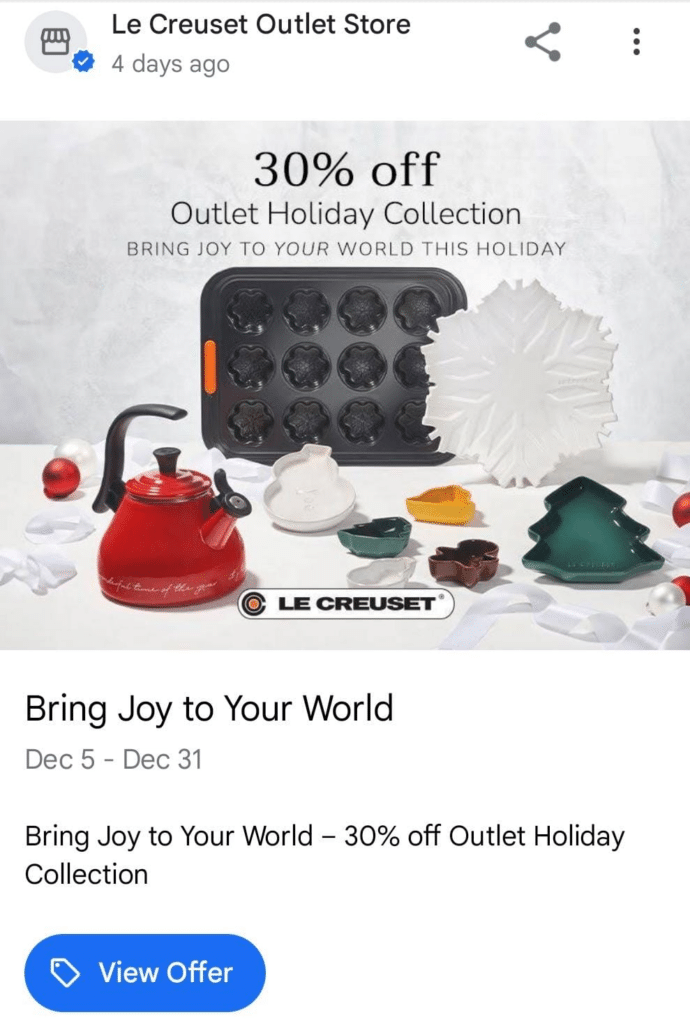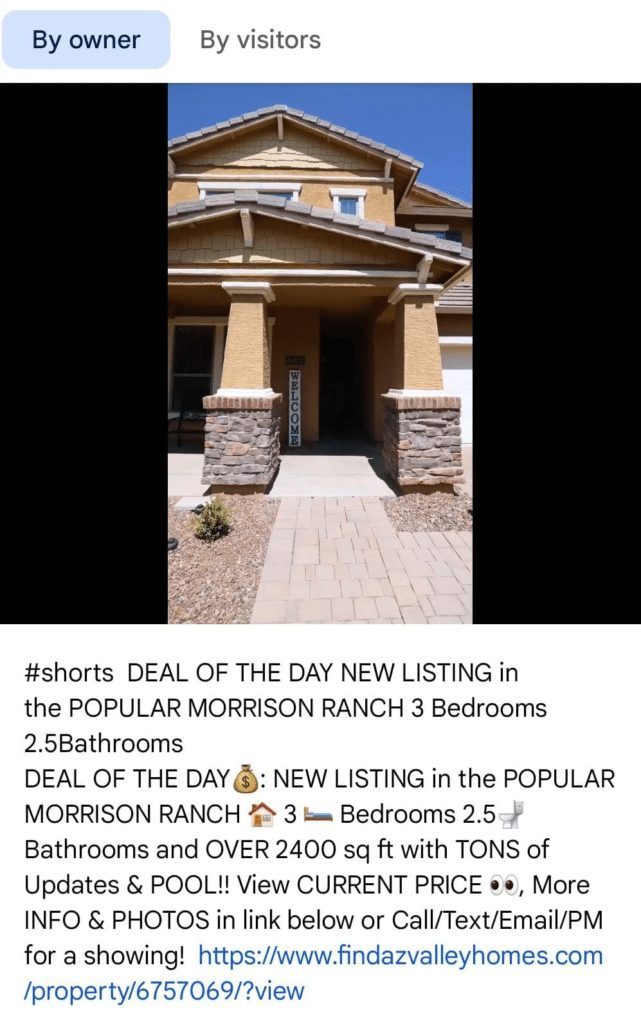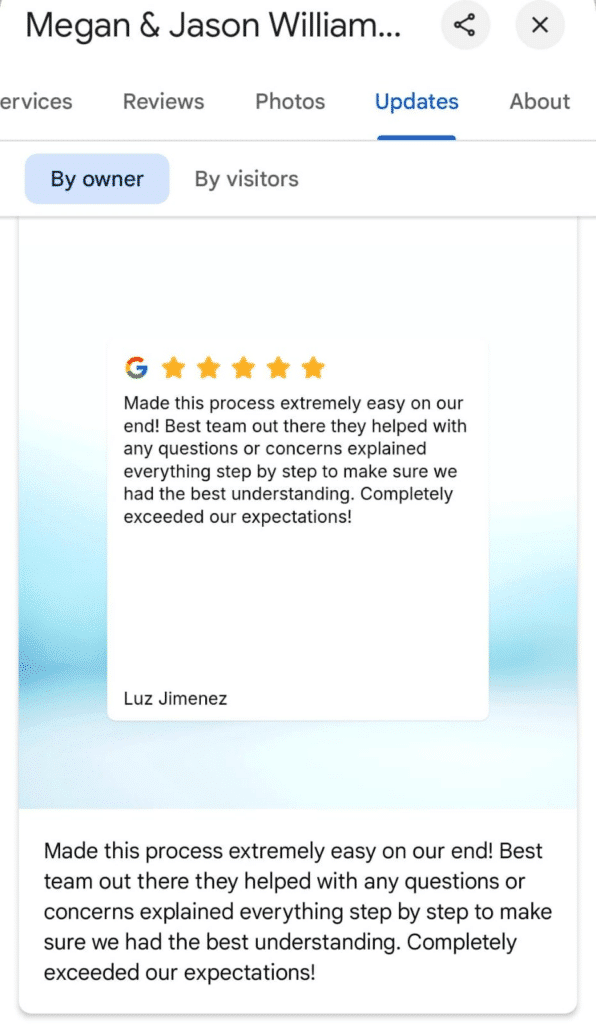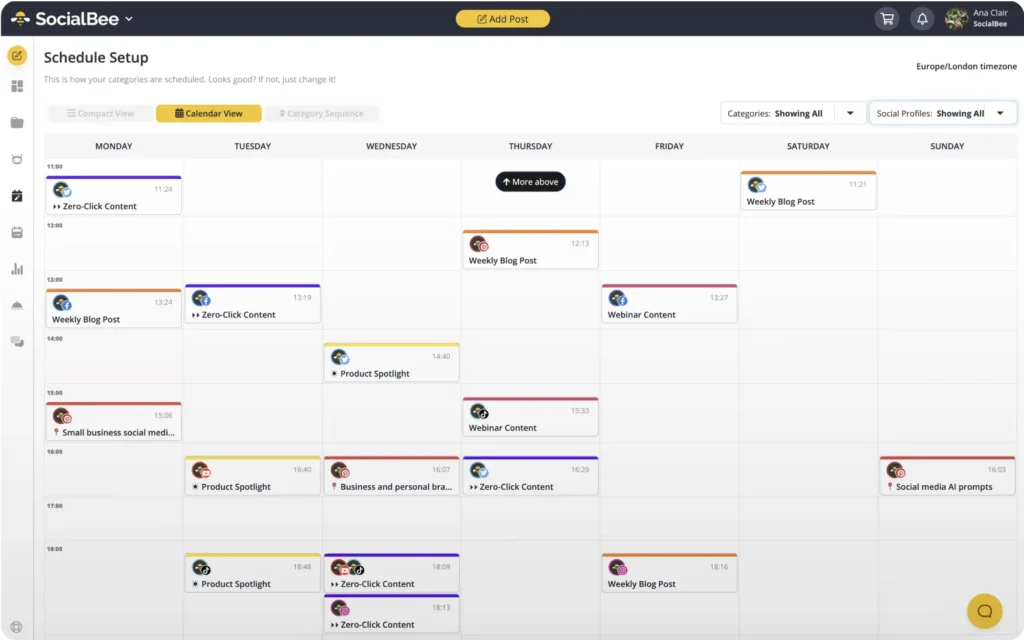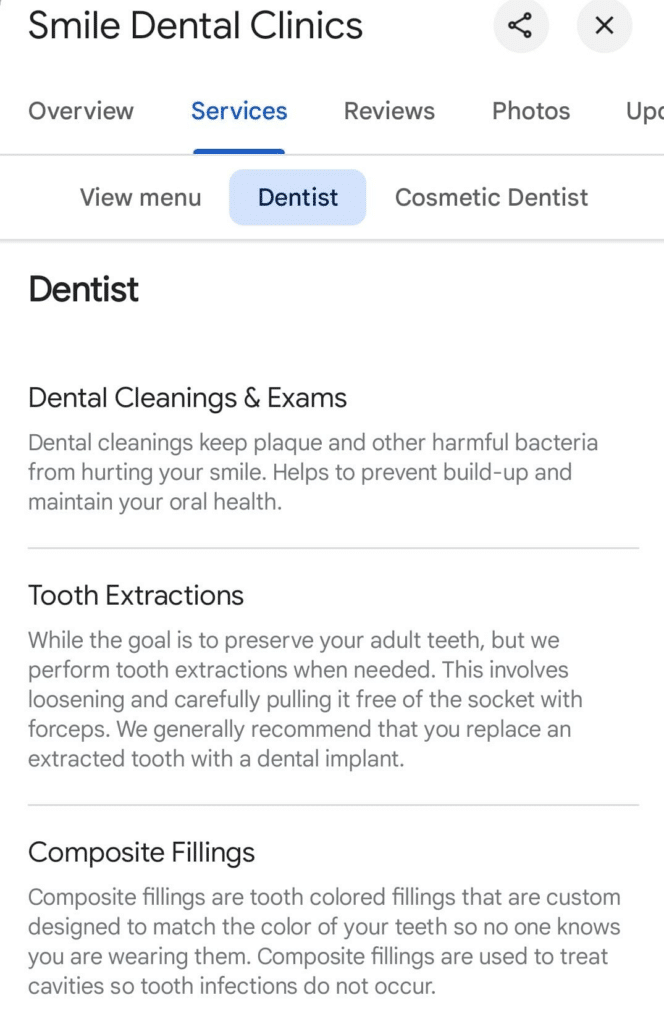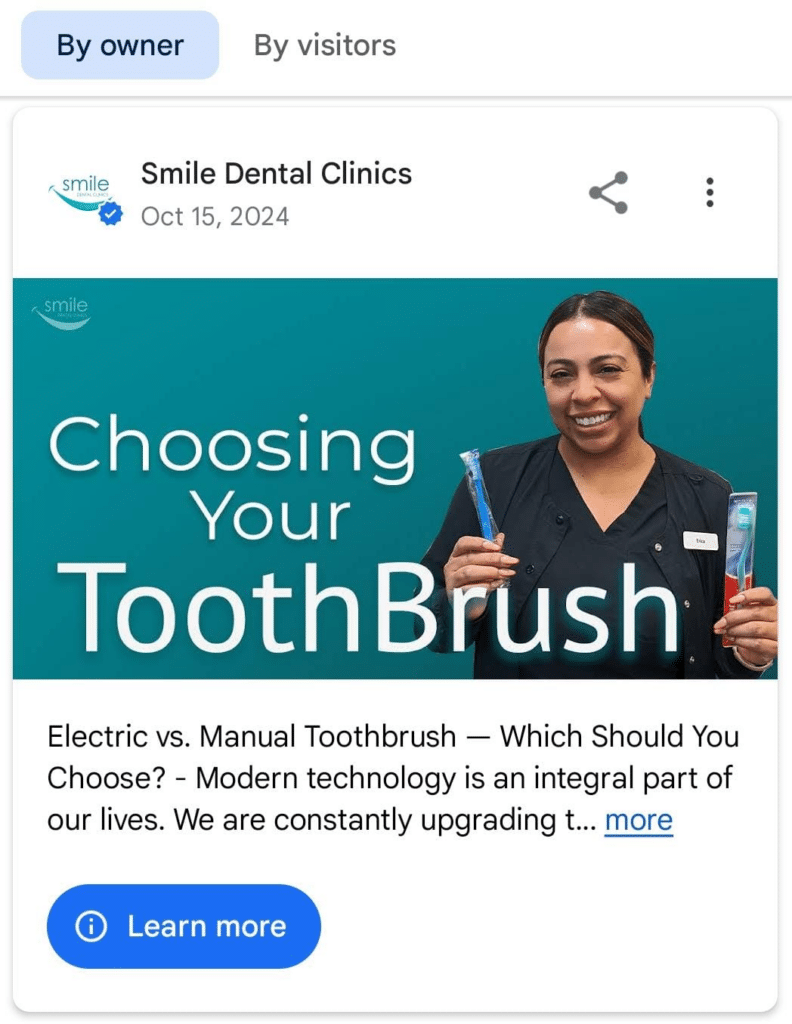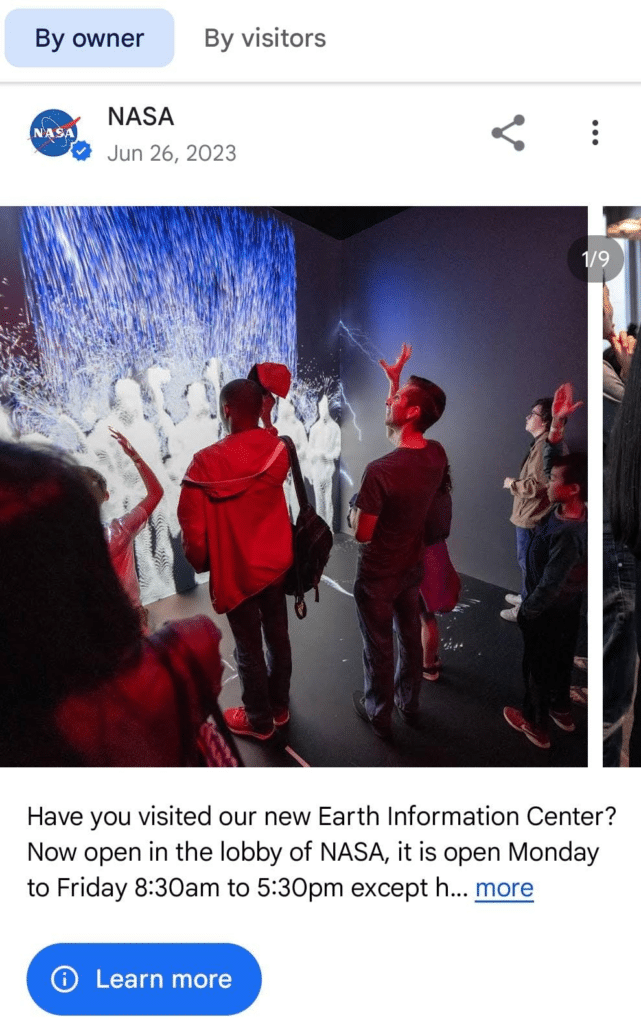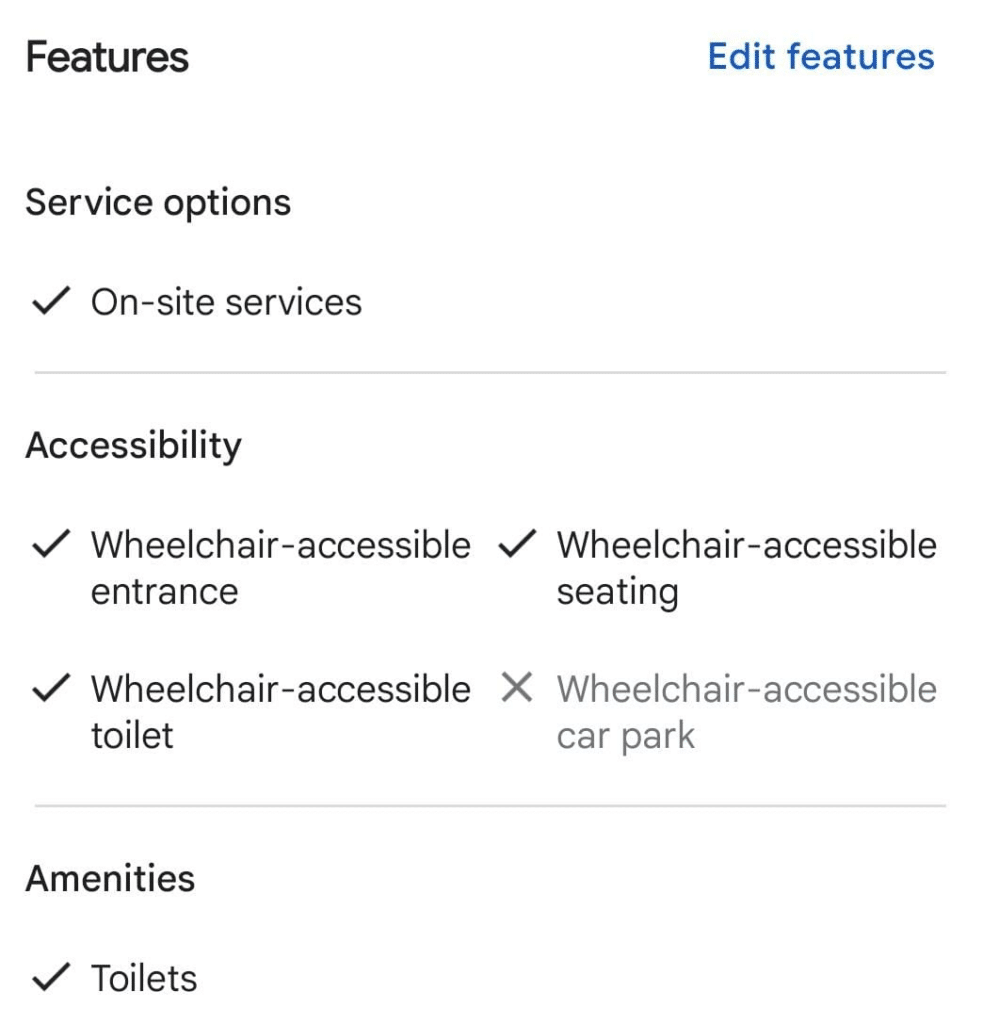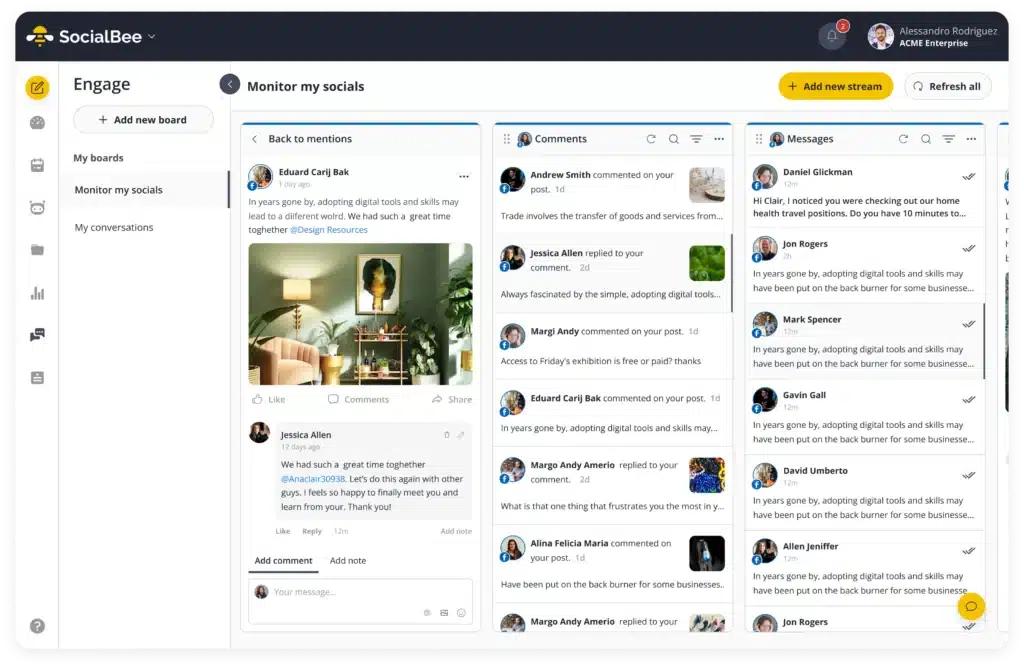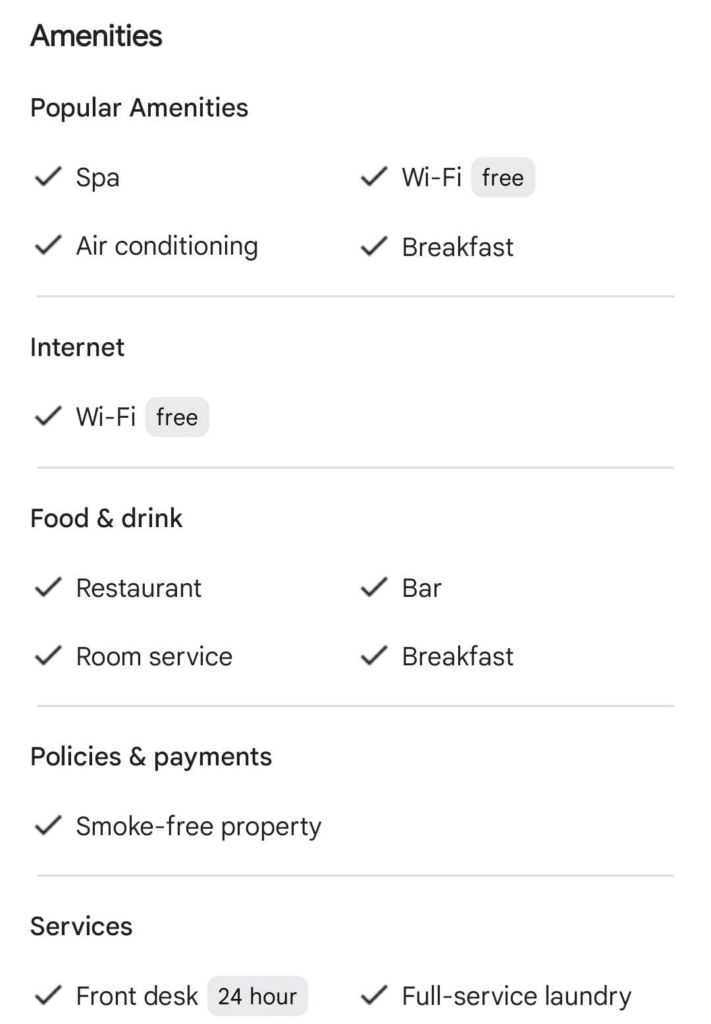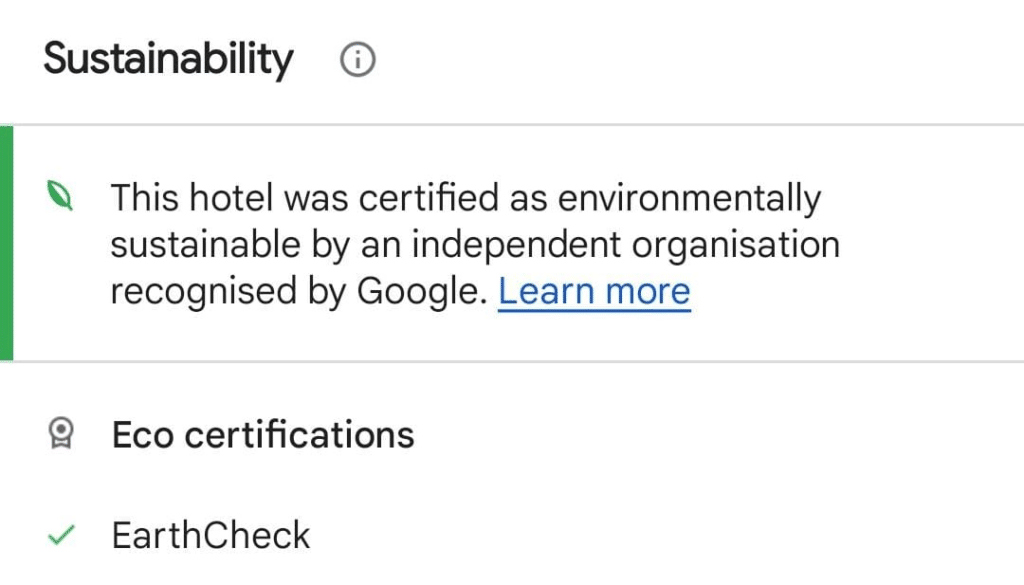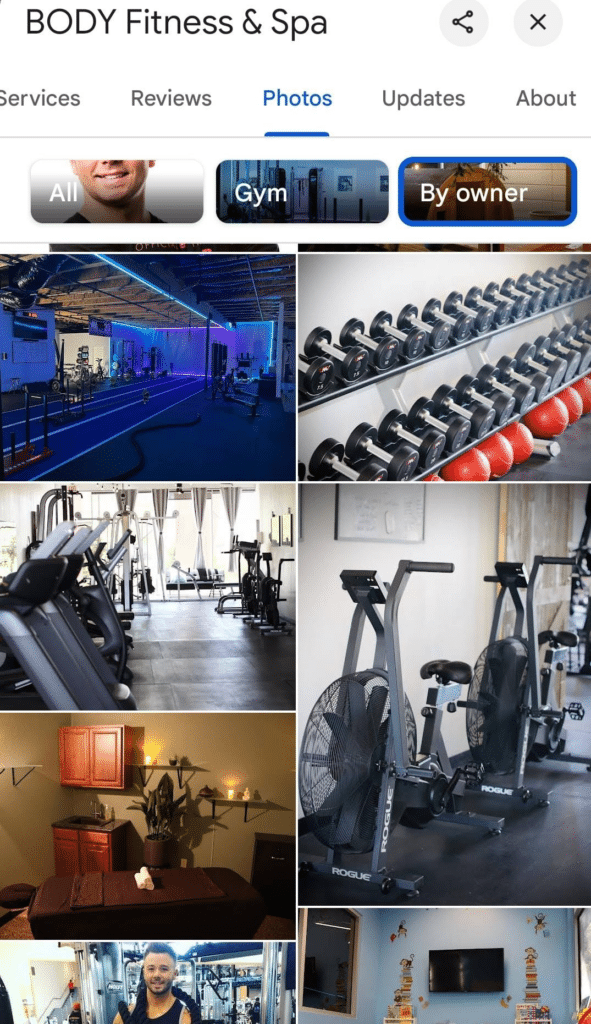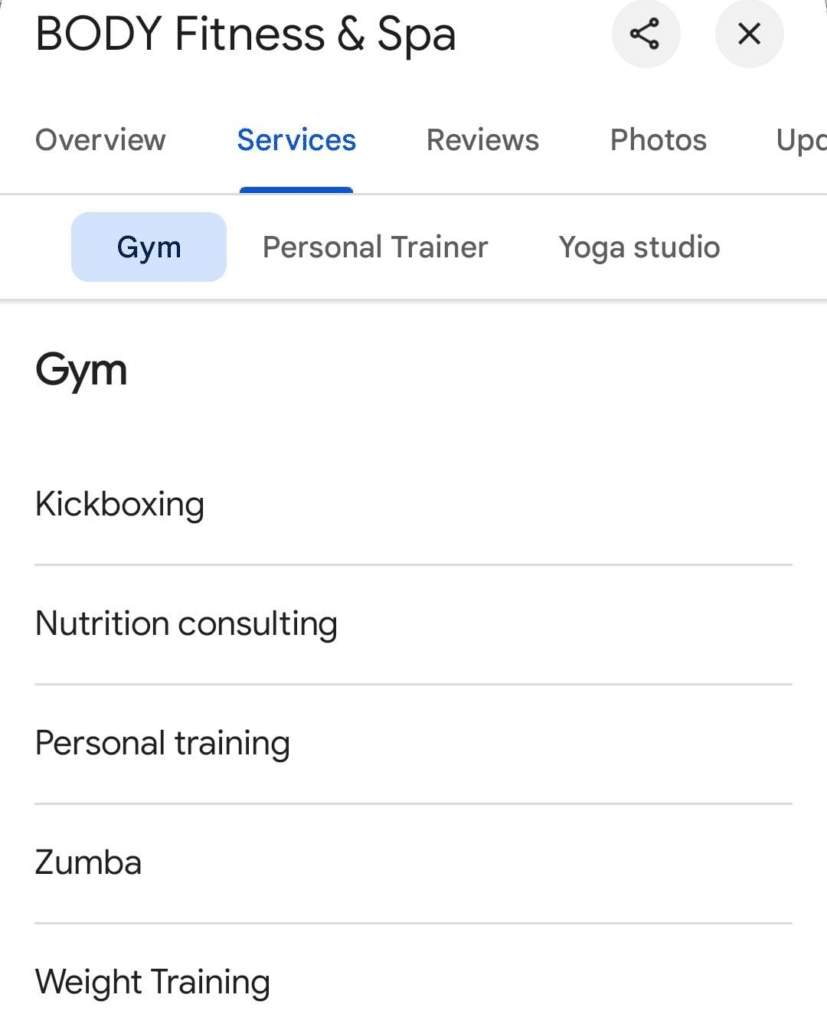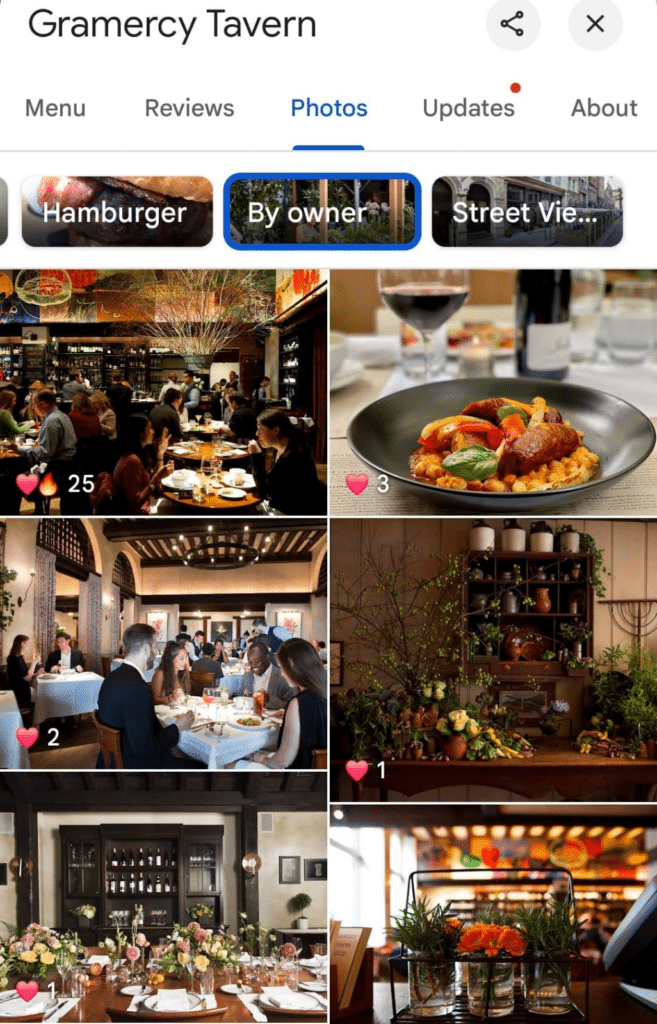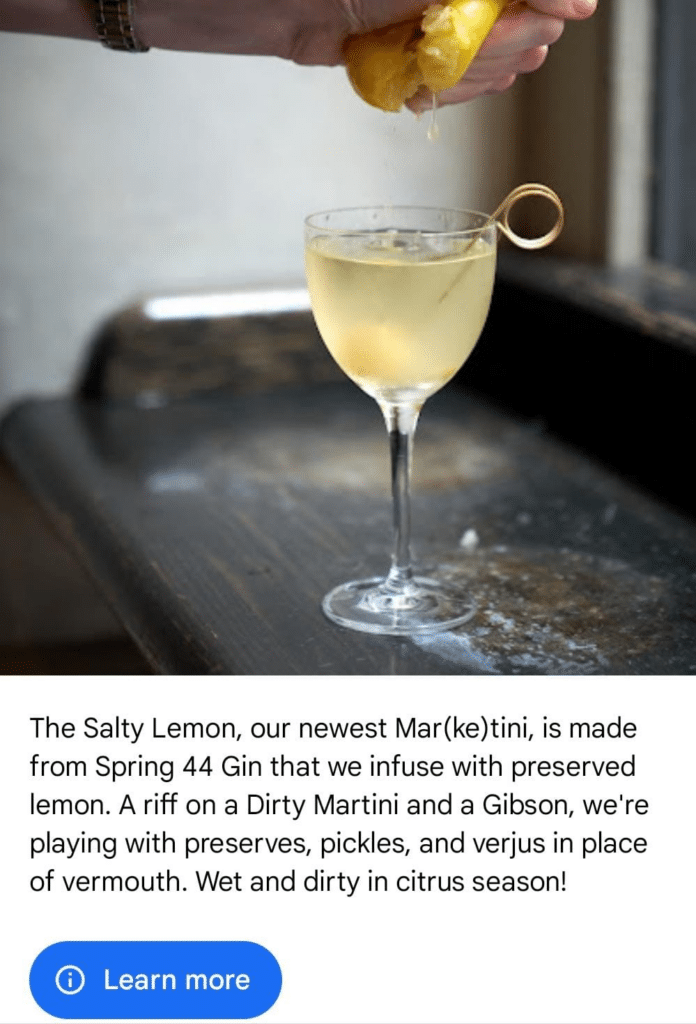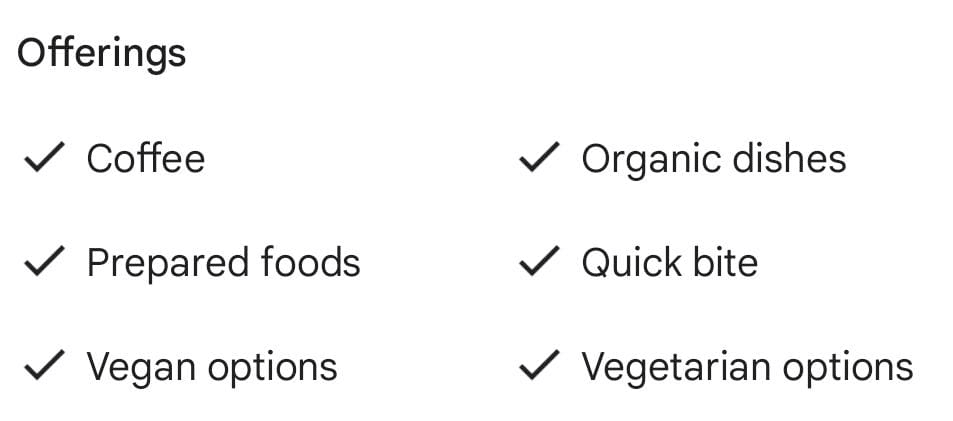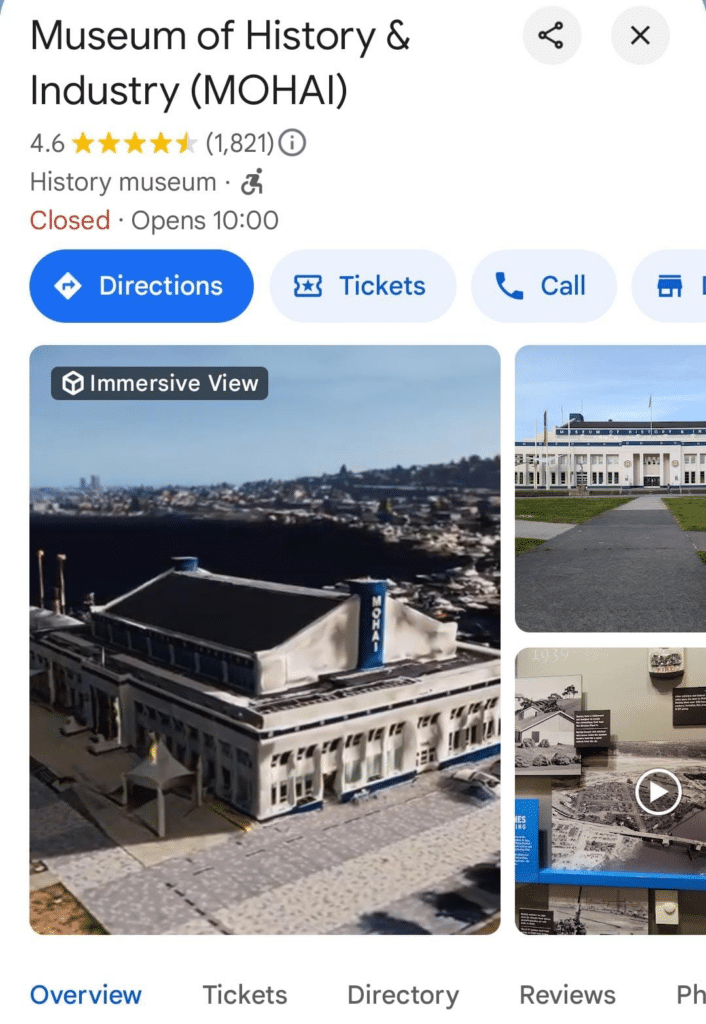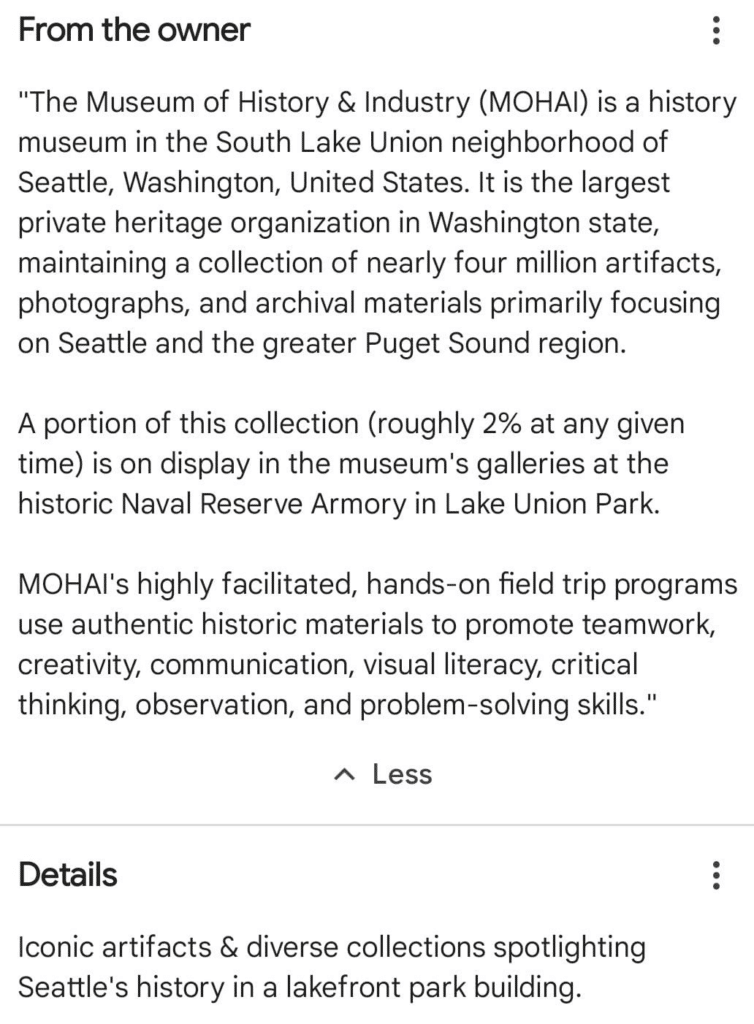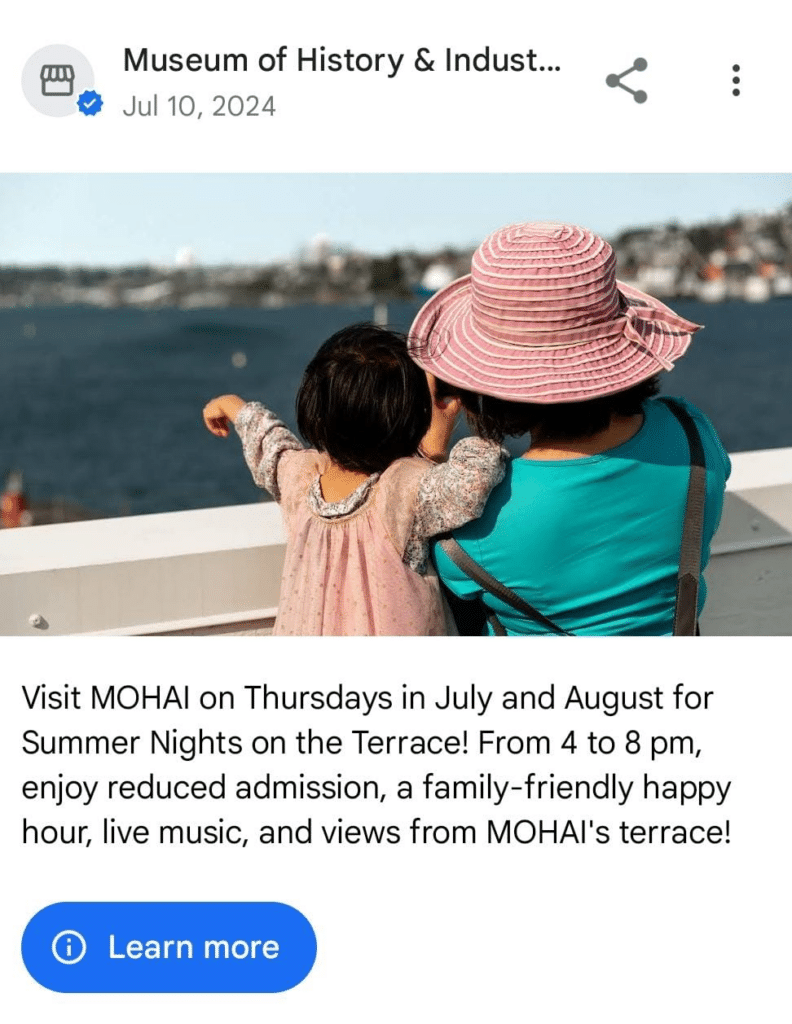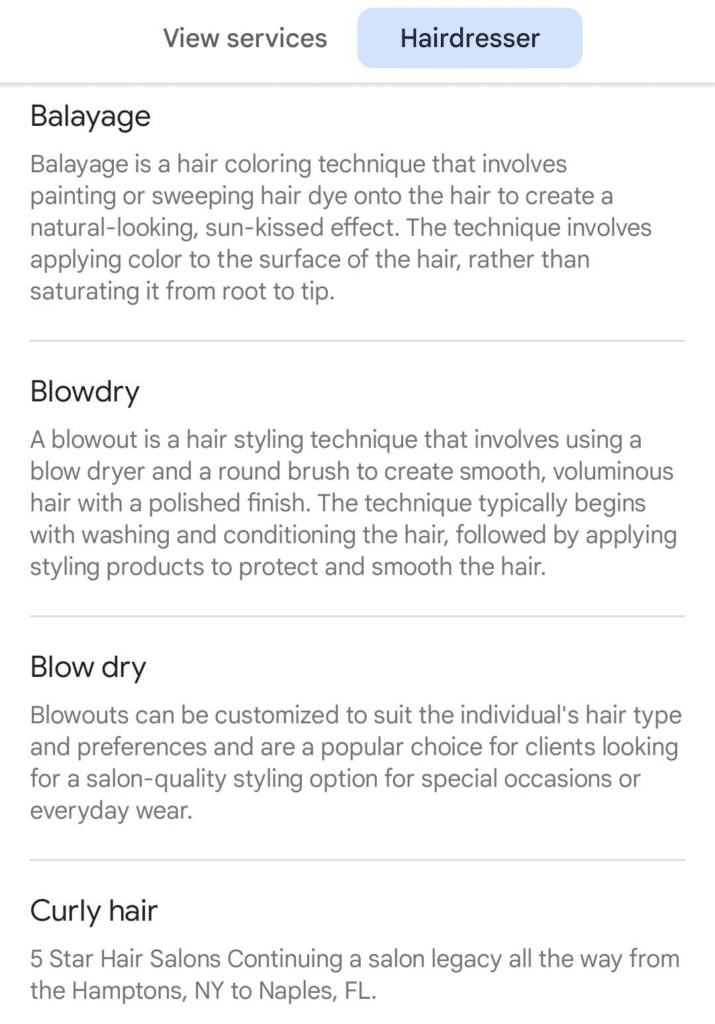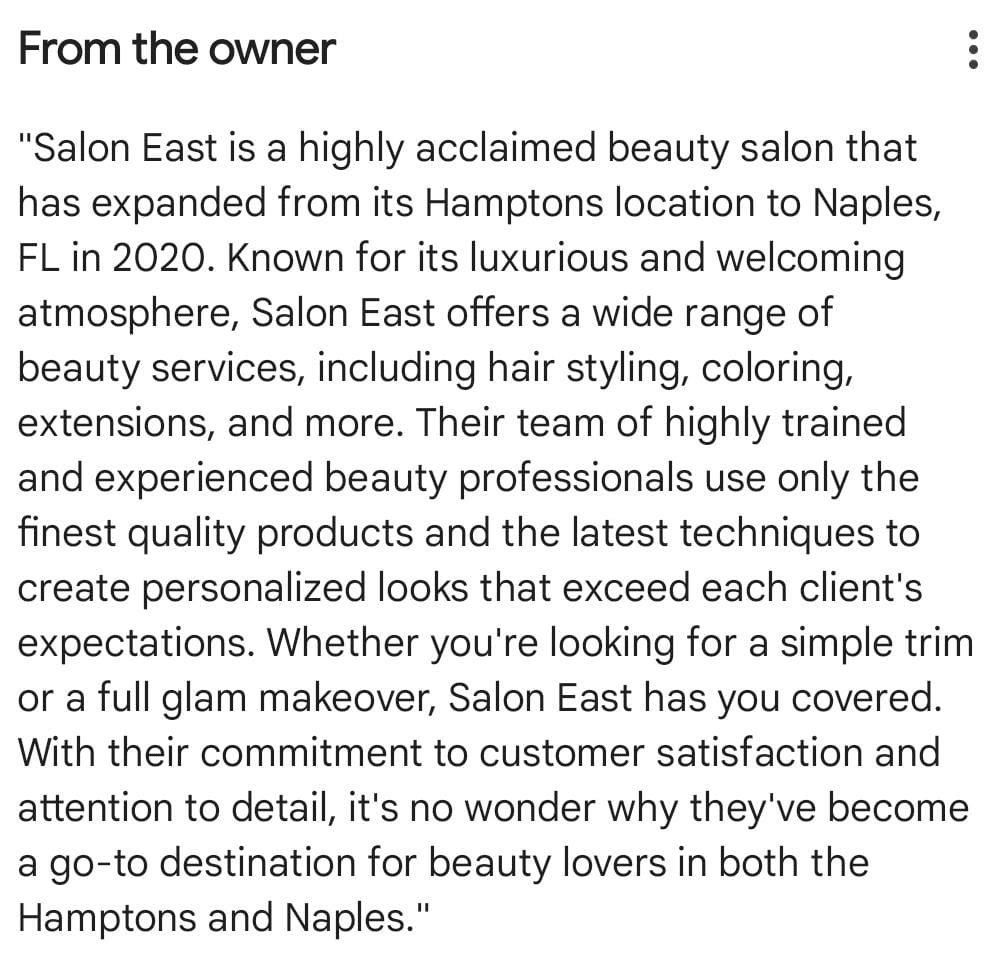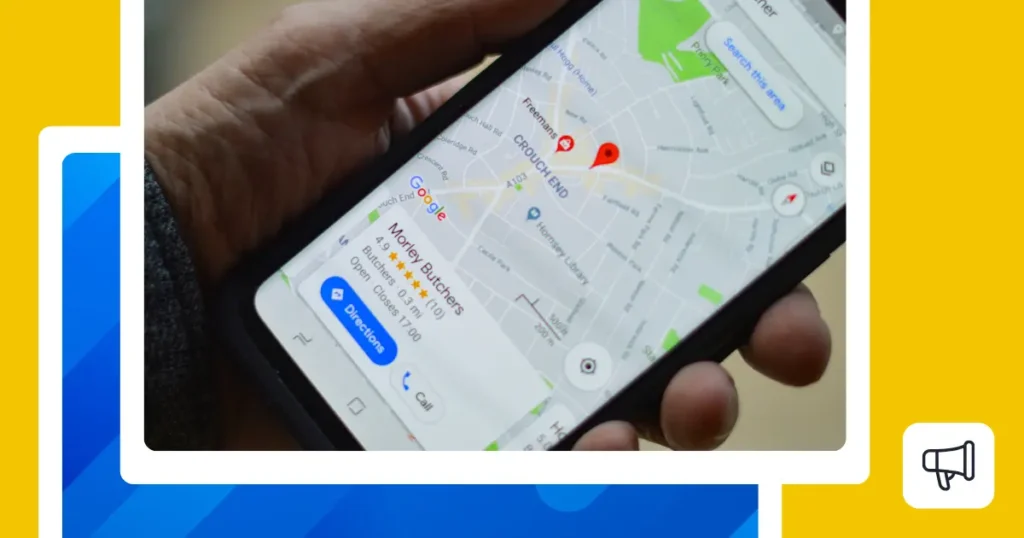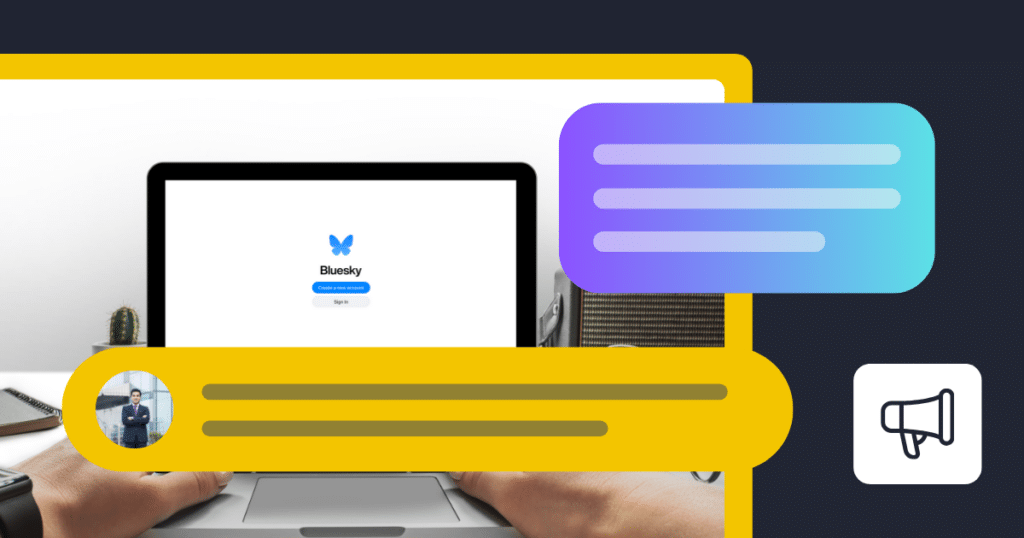Content Writer at SocialBee
As the saying goes, “Example is the best teacher.” In this article, we’ll showcase some standout Google Business Profile examples that make the most out of the platform. From eye-catching photos to compelling business description examples, these profiles have nailed the formula for attracting more customers and ranking in Google search results
Whether you’re just starting or looking to refine your approach, these examples will provide valuable ideas to improve your profile.
Streamline your marketing with an efficient social media strategy template.
Short Summary
- Google Business Profile (formerly Google My Business) is an online listing where you can share important business details like location, hours, contact info, and pictures. It appears when people search for your business or services on Google Search or Google Maps, making it easier for clients to find and connect with you.
- A Google Business Profile helps you show up on Google Search and Maps, making it easier for local customers to find you. It also lets you build trust through customer reviews, share key business details, and access helpful insights to improve your marketing.
- If you’re running a law firm, set up a Google Business Profile that highlights your professionalism, expertise, and friendly approach. Add a great profile photo, clear descriptions of what you specialize in, and keep your profile fresh with updates about your firm and community activities to attract and connect with potential clients.
- For physical stores, make your profile as compelling as your storefront. Start with a photo of your store’s exterior and a gallery showing off the interior and products. Keep your profile fresh with updates on new arrivals or seasonal items, and consider adding a virtual tour.
- For real estate agencies, make sure your info matches up everywhere online, and keep your hours updated for things like open houses. Post about your latest listings, share news on recent sales and local market trends, and encourage happy clients to leave reviews to help draw in more inquiries.
- For any medical practice, use your profile to connect with patients. List your services, highlighting features like online booking or telehealth. Keep your profile useful and engaging with the latest health tips and updates to keep your community in the loop.
- For government agencies, specify what you do, like issuing permits or managing parks. Use engaging visuals to bring your work to life, and highlight your involvement in community projects to boost public engagement. Include links to key documents like annual reports to show you’re using funds wisely.
- If you’re managing a hotel, highlight your location with photos of rooms, spas, and unique features like rooftop bars. Explain your amenities, from free Wi-Fi to breakfast options, and highlight any eco-friendly services. Include incentives like discounts and ensure your booking link is easy to find.
- For gyms, include photos of the space and gear, showing areas like the cardio and weightlifting section, and add a video tour to make new members feel at ease with your facility and equipment before they even step in. Point out membership benefits, such as flexible terms or no sign-up fees, and promote any special deals.
- If you run a restaurant or coffee shop, let your menu take center stage with details about your signature dishes and any seasonal items, emphasizing any locally sourced or organic ingredients. Keep your profile fresh with updates on special offers and events like happy hour deals or live music nights.
- If you’re managing a Google Business Profile for a museum or tourist spot, focus on the fun and educational experiences you offer to your target audience. Share details about your exhibits, especially the interactive and learning activities. Be sure to keep your profile up to date with info like hours, ticket prices, and any special events.
- Make the services your beauty salon does best the focus of your Google Business Profile. Highlight your team’s skills and experience, and keep the booking process simple. Offering deals like discounts for new clients or special packages can also help bring in first-timers.
Table of Contents
- What is Google Business Profile?
- What are the benefits of Google Business Profile?
- Google Business Profile examples to follow
- 1. Google Business Profile example: law firm
- 2. Google Business Profile example: physical store
- 3. Google Business Profile example: real estate agency
- 4. Google Business Profile example: medical practice
- 5. Google Business Profile example: government agency
- 6. Google Business Profile example: hotel
- 7. Google Business Profile example: gym
- 8. Google Business Profile example: restaurant
- 9. Google Business Profile example: museum
- 10. Google Business Profile example: beauty services
- Frequently asked questions
- Manage your Google Business Profile with SocialBee!
What is Google Business Profile?
Google Business Profile (formerly Google My Business) is an online listing where you can share important business details like location, hours, contact info, and pictures. It appears when people search for your business or services on Google Search or Google Maps, making it easier for clients to find and connect with you.
What are the benefits of Google Business Profile?
A Google Business Profile helps you show up on Google Search and Maps, making it easier for local customers to find you. It also lets you build trust through customer reviews, share key business details, and access helpful insights to improve your marketing.
Here are the benefits of Google Business Profile:
- Google Business Profile puts your business front and center in search results and Google Maps. Optimized profiles are more likely to attract local searches, which leads to purchases 28% of the time.
- When customers leave reviews directly on your profile, it builds trust and shows transparency. Statistics show that 91% of individuals aged 18 to 34 trust online reviews as much as personal recommendations.
- Including business information such as opening hours, contact details, and your address helps avoid customer frustration and lowers the chances of missing out on opportunities.
- Your Google Business Profile dashboard provides detailed analytics for your listing, showing you how people find your business and interact with your posts. This helps you understand customer behavior and optimize your local SEO efforts.
Google Business Profile examples to follow
A good Google Business Profile should offer a snapshot of what makes your business unique and different from the competition. In this section, we’ll explore a variety of GBP examples that demonstrate best practices across different industries.
1. Google Business Profile example: law firm
If you’re running a law firm, your business listing should reflect what you’re all about: professionalism, expertise, and approachability.
Begin with a great photo of your business location as your profile picture. Add pictures of your office space, meeting rooms, and any awards or certificates you’re proud of. For inspo, check out this example:
When selecting your primary business category, highlight what kind of law you specialize in, like divorce or criminal defense. In your Google business description, talk a bit about your firm’s history and the values that matter to you.
Make your contact info easy to find, including phone numbers, email, and a link to your website. You can also include contact details for specific departments or key lawyers to make it even easier for potential clients to reach out.
Use Google posts to show your involvement in the community, whether that’s legal aid work, local events, or sponsorships. This helps with your local search presence while also showing you’re a community player. Additionally, post updates about your firm, insights on legal matters related to your areas of expertise, and success stories or testimonials from clients.
You can also feature your attorneys’ profiles, sharing their expertise, education, and personal experiences. This gives potential clients a better sense of who they are and helps build trust, making your firm more reliable.
2. Google Business Profile example: physical store
For physical stores, use your GBP profile to blend practical information with engaging content that highlights what makes your store unique.
Start by featuring a high-quality, inviting photo of your store’s exterior as your main image. Then, add a gallery that includes interior shots, highlighting the layout, decor, and the range of products you offer, just like in this example:
Use your business description to tell the story of your store. How long have you been in business? What unique products or services do you offer? Mention any specialty items that customers can’t find anywhere else or any local sourcing that you do.
Keep things fresh by posting photos and details of new or popular items, like how much they cost, what they’re made of, or care tips. Throw in some shots to show how to use these products too. Switch up your content to feature what’s relevant, like beach attire in the summer or exclusive discounts during the holidays.
If your store’s a bit bigger, consider a virtual tour to help people see what it’s like inside before they visit. Set up an FAQ section to cover common questions about parking, product availability, return policies, and your hours to reduce routine calls.
Lastly, get your customers involved by using QR codes in-store that link to your Google Business Profile where they can leave reviews. Respond to their feedback to show you’re listening and ready to make their shopping experience even better.
3. Google Business Profile example: real estate agency
For real estate agencies, start with the basics: get your agency’s business name, address, and phone number to be the same on your profile and across the web, as well as other business directories you’re in. Also, update your operating hours to include any special times for open houses or client meetings.
Use your newest listings as an opportunity to give potential clients a glimpse of how you’re involved in the market, the areas you’re active in, and your team. Additionally, keep your profile fresh with posts about recent sales, customer stories, or insights on the local housing market.
Don’t forget to ask your clients to leave reviews about their experiences to help build trust, which can lead to more people reaching out. You can also turn those reviews into posts to share.
PRO TIP:
Speaking of posts, if you want to make the most of your Google Business Profile, consistency is key. However, when you’re busy running your business, the old-school approach of manual posting can feel ineffective and overwhelming.
That’s where SocialBee‘s content calendar comes to save the day. It allows you to create, plan, and schedule your posts ahead of time, so they can go live even when you’re not available.
And whenever you lack inspiration, you can rely on our AI social media generator to create social media posts and images from scratch. Just input your prompt, or select one from our library, and get your posts generated in seconds.
Plan and schedule your Google Business Profile posts with SocialBee for a consistent presence on the platform.
Plus, you can divide different post types into separate folders, so you can always keep your content mix fresh and engaging for those who look you up.
4. Google Business Profile example: medical practice
For any medical practice, from doctor’s offices to dental clinics and hospitals, your Google Business account is great for connecting you with patients.
Provide a clear summary of your practice, listing your specialties, qualifications, and the services you offer, such as general consultations, specialized treatments, or emergency care.
Include patient-focused services like same-day appointments, online booking, telehealth options, or access to medical records through patient portals, which make you appear more accessible and convenient.
Additionally, build credibility by including any certifications, accreditations, or awards. Hospitals can highlight top departments or specialists, while private practices can mention individual qualifications and specialties.
Describe the accessibility features of your facilities, like wheelchair access, parking availability, and public transport links. For hospitals, include directions to different departments within the complex.
For visuals, use photos and videos of your facilities, treatment rooms, and any advanced equipment you use to show the quality of care patients can expect. Regularly update your profile with important information, like reminders for flu shots or health tips, to keep your community informed and engaged.
5. Google Business Profile example: government agency
As a government agency, your profile can help you maintain transparency and accessibility for citizens. Start with a clear description of your services, like issuing permits or managing local parks, to help your target audience understand what you do. Keep your contact details accurate and include office hours for all locations.
Add engaging photos and videos of your facilities, events, or educational content to make your profile more interesting and informative. Here’s what this can look like:
Additionally, showcase any community projects you’re a part of, like environmental efforts or health clinics. This shows your commitment to the community and can improve how people perceive you. Include links to important documents like annual reports and budget plans to show you’re transparent and responsible about your use of taxpayer money.
Consider listing features like wheelchair ramps or multilingual assistance to show you’re committed to serving everyone:
Lastly, make the most of the Q&A feature to answer common questions directly. This can cut down on direct calls and emails while giving the public easy access to critical info whenever they need it.
PRO TIP:
Replying to the questions on your Google Business Profile quickly can make a big impact on how customers perceive your business and whether they want to interact with you. Being quick to answer shows you’re reliable and care about their needs, making people more likely to choose you instead of competitors.
However, managing all your interactions across different platforms, such as Google, X (formerly Twitter), Facebook, and Instagram can take hours, but that’s where SocialBee comes in. Our social media management tool allows you to take care of everything in one tab, so you don’t get lost in the process anymore.
Monitor and respond to your Google Business Profile questions from SocialBee’s social inbox.
6. Google Business Profile example: hotel
To make your hotel’s Google Business Profile stand out, you must blend visual appeal, detailed information, and unique selling points. This shows people all they need to know about your approach to hospitality.
Start with appealing photos of your rooms, the luxury of your spa, and unique spots like rooftop bars or private beaches. Write thorough room descriptions, from the suites to special packages, and include facilities like free Wi-Fi, room service, or complimentary breakfast.
If you offer unique amenities, like eco-friendly bathroom products or a variety of pillow choices, definitely mention those.
If your hotel has a restaurant, add a sneak peek of the menu, the hours it’s open, and pictures of popular dishes. Also, include info about attractions or events nearby. Promote any booking perks you offer, like seasonal discounts or rewards for returning guests, to help sway those still deciding.
Consider adding a virtual tour to give future guests or event planners a real feel for the place, even if they can’t visit right away. This is great for those planning big events like weddings or conferences.
Finally, include a direct link to your booking page. This makes it super easy for potential guests to reach out or book a stay, which can boost your bookings.
7. Google Business Profile example: gym
For gyms, include photos of your space and gear, so members feel at ease with your facility before they even step in.
Start with photos of your gym’s space and equipment. Show off the cardio area, weightlifting section, and any special features like a climbing wall or outdoor workout area.
Additionally, consider offering a short video tour on your profile to help new members feel more comfortable before they visit in person.
Then, list all the services you offer like personal training, yoga, or spin classes, and mention extras like nutritional counseling, just like in this example:
Highlight the perks of joining your gym, such as flexible memberships or no sign-up fees, and include any discounts or perks at partner businesses. And if you have any special offers like trial memberships or referral bonuses, make them straightforward. These can attract new members looking to try something new.
8. Google Business Profile example: restaurant
If you own a restaurant or coffee shop, you can count on GBP to increase foot traffic at your location.
Use high-quality images to showcase what makes your spot unique, whether you’re going for a cozy, modern, or eclectic vibe. For instance, you could include pictures of customers enjoying their meals or a barista whipping up a perfect latte to show what new visitors can expect.
Include additional unique features like a signature coffee blend, fusion dishes, brunch options, or even a pet-friendly patio to attract even more customers.
Then, to make your menu the star of the show, keep it front-and-center on your profile. Post your top dishes and any seasonal specialties, complete with descriptions that spark interest, just like in this example:
Additionally, highlight any locally sourced or organic ingredients you use to attract those who are health-conscious or prefer eco-friendly options.
Regularly update your profile with the latest specials and offerings. Promote attractive deals such as happy hour specials, “buy one, get one free” offers or rewards for loyal customers. These deals can determine diners to choose your place over others in the area.
If your place hosts special events like live music, trivia nights, or coffee tastings, post about them. They’re an effective draw for customers seeking more than just a meal or a drink.
9. Google Business Profile example: museum
If you’re managing a GBP for a museum or any other tourist attraction, focus your efforts on the educational and entertainment value you offer. Start with photos and videos of your exhibits, architecture, and interactive displays. These visuals should give potential visitors a real taste of the dynamic experiences waiting for them.
Next, write clear, engaging descriptions that showcase what you have to offer. You can highlight special exhibits, permanent collections, and unique features. Emphasize interactive activities, educational programs, and family-friendly aspects that set your venue apart from others.
Keep your profile information up-to-date with the latest on opening hours, ticket prices, and any special events. Don’t forget to include details about educational resources, workshops, and family tours available at your venue. This makes your profile a valuable educational resource, appealing to schools, educational groups, and tourists.
Plus, if your venue offers memberships, spotlight the benefits, such as discounts, members-only events, or priority booking for special occasions. These perks can foster long-term relationships and encourage frequent visits.
10. Google Business Profile example: beauty services
Does your salon specialize in personalized hair treatments, cutting-edge color techniques, or perhaps wellness-focused beauty services? Make these specialties the focal point of your Google profile, just like this salon does:
Complete your profile with professional photos and clear descriptions to let potential clients see what makes your salon special.
Remember, a trip to the salon is as much about the experience as it is about the results. Talk about the cozy, relaxing vibe of your salon and mention any extra advantages, like the quality of the products you use or the extensive training of your staff.
On the same note, introduce your team of stylists and beauticians on your profile too. Share their qualifications, special skills, and styling specialties to build trust and give a personal touch to the client-stylist relationship before they even step in.
Lastly, make booking easy right from your Google Business Profile. Run promotions like discounts for new clients or bundle deals for multiple services on your profile to attract budget-conscious clients and boost first-time visits.
Frequently asked questions
When crafting your business description, focus on providing clear and honest information about your services and products, alongside your business’s mission and history. Keep the content relevant and straightforward, avoiding any gimmicky or low-quality content. This ensures your description adheres to guidelines and genuinely helps customers understand what your business is all about.
Yes, Google Business Profile is completely free. You can create, manage, and optimize your profile without any cost, which makes it a valuable tool for businesses looking to increase their online presence and connect with more customers.
Your Google Business Profile should include essential business information such as your location, hours of operation, and contact details. Add high-quality photos, respond to reviews, and update your profile regularly with posts about promotions, events, or new products to engage and inform potential customers and improve your local search ranking.
Manage your Google Business Profile with SocialBee!
We’ve explored a range of Google Business Profile examples that illustrate how effectively tailored profiles can elevate your business’s online presence.
Whether you’re running a law firm, a coffee shop, or a museum, your Google Business Profile is a powerful tool for attracting new customers and engaging with your community. Remember, the key is to keep your profile updated, interactive, and reflective of what makes your business unique.
Ready to take control of your online presence? Manage your Google Business Profile with ease using SocialBee! SocialBee offers tools that help you manage your Google Business Profile presence and engage with customers in one place. Start your 14-day free trial today!