Schedule and publish your Instagram Carousels with SocialBee
Easily create, organize, and schedule Carousel posts alongside Stories, Reels, single-image posts, and collaborative content.
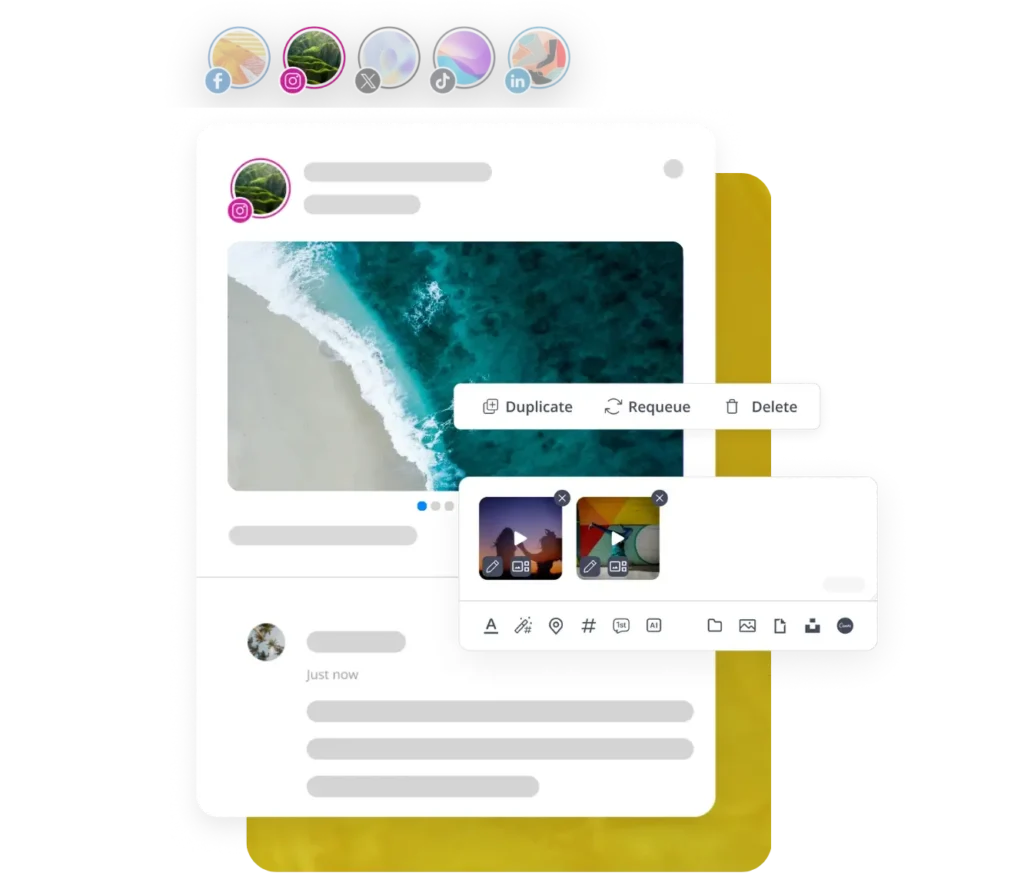
Supported posting for Personal, Creator and Business Instagram accounts
Direct Instagram Carousel posting
Connect your Instagram Business account to publish carousels directly from SocialBee. Upload your and they’ll post automatically at the scheduled time.
Publish with reminders for Creator and Personal profiles
Using a Creator or Personal profile? SocialBee sends you a push notification when it’s time to publish. Your media and captions are ready in the app, so posting only takes a moment.
How to schedule Carousels using SocialBee
If you don’t have a SocialBee account yet, sign up for a free 14-day trial, connect your Instagram profile, and start posting.
1. Add and review your Carousel content
Upload up to 10 photos or videos for your Carousel. Crop your media to the right size and preview how the slides will look together before posting.
2. Craft or generate your caption
3. Schedule the first comment
Keep captions clean by moving hashtags, credits, or extra details into the first comment. SocialBee publishes this automatically with your Carousel.
4. Add a location
Tag a location when scheduling your Carousel to make your posts easier to discover and boost engagement with local audiences.
5. Choose when to publish
Go live immediately or schedule your Carousel for later. SocialBee also suggests the best posting times based on your account’s performance.
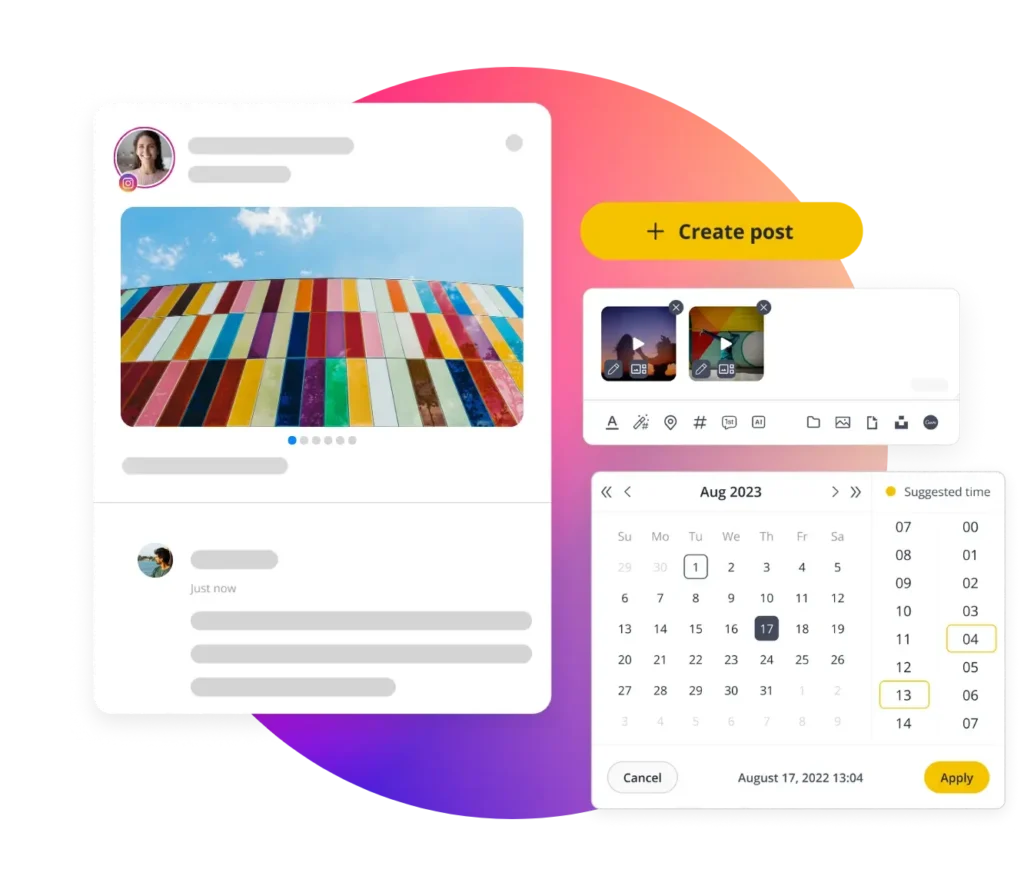
6. Keep carousels organized
Place your Carousels into content categories to balance tutorials, promotions, testimonials, and other post types.
7. Control timing with reposting or expiration
Set posts to expire after a chosen date or schedule them to repost automatically so they keep working for you.
8. Save drafts and gather feedback
Not ready yet? Save your Carousel as a draft. Collaborators can leave notes and approve content before it goes live.
9. Publish and measure results
Once scheduled, your Carousel goes live at the chosen time. After posting, monitor your performance (reach, comments, saves, and likes).
10. Engage with comments directly
Reply to comments on your Carousel straight from SocialBee without switching back to Instagram.
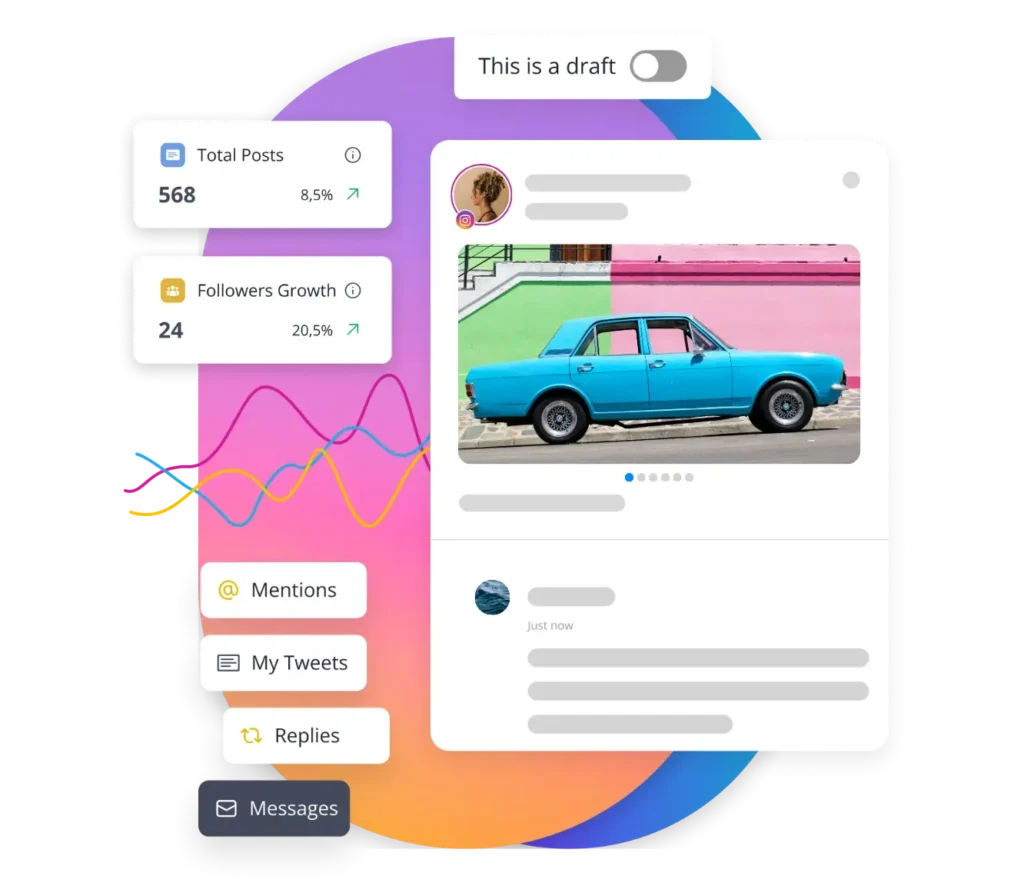
Visual planning with SocialBee’s calendar and grid preview
Manage your Carousel posts in SocialBee’s visual content calendar. Use the Instagram grid preview to see how your carousels fit your feed’s look and strategy.
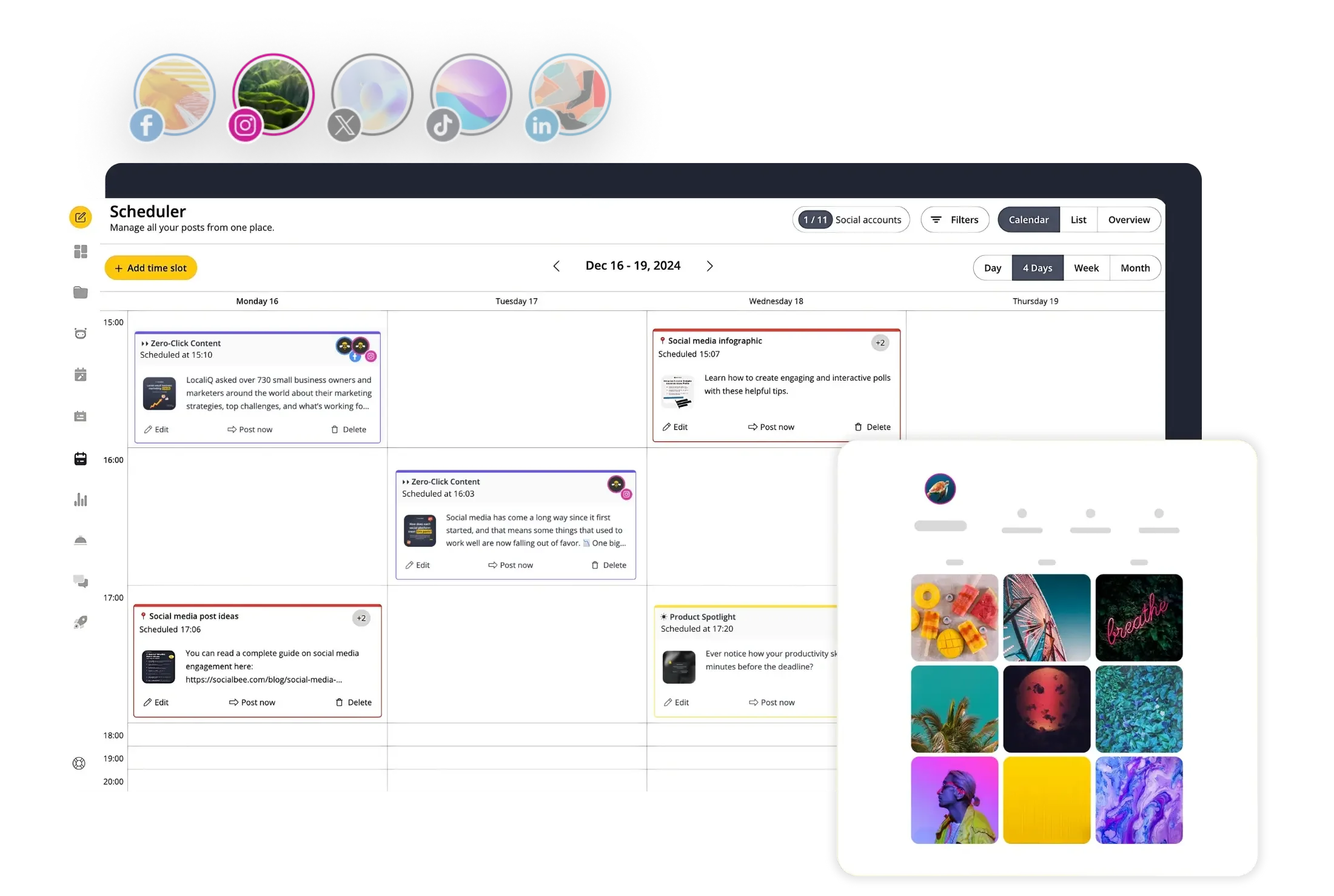
Frequently asked questions
Do you have questions left unanswered?
Yes. Instagram allows Business and Creator accounts to schedule carousels directly in the app or through Meta Business Suite. Personal accounts can only post manually or by using reminders from tools like SocialBee.
Yes. Meta Business Suite supports scheduling carousels for Business and Creator profiles. However, it does not include advanced features such as first comment posting, grid preview, or bulk uploads. SocialBee provides those additional tools for easier planning.
The best times to post on Instagram are on Tuesdays, Wednesdays, and Fridays in the morning (6 AM – 9 AM), at midday (12 PM – 2 PM), and in the evening (5 PM – 6 PM).
Use Instagram Insights or SocialBee’s best-time suggestions to refine these times based on your audience’s activity.
Yes. Instagram allows up to 25 scheduled posts per day, planned up to 75 days in advance. Certain features, like product tagging, fundraisers, and collaborative posts, are not supported when scheduling directly. SocialBee extends functionality by covering more formats and options.
No. Instagram still supports scheduling for Business and Creator accounts. The built-in tools are limited to certain formats, while SocialBee lets you schedule every type of content, including Stories and Collaborative posts, with added features like bulk uploads and approval workflows.
Learn how to grow on Instagram
Discover the latest Instagram tips and strategies to gain new followers, boost engagement, and create content that stands out.
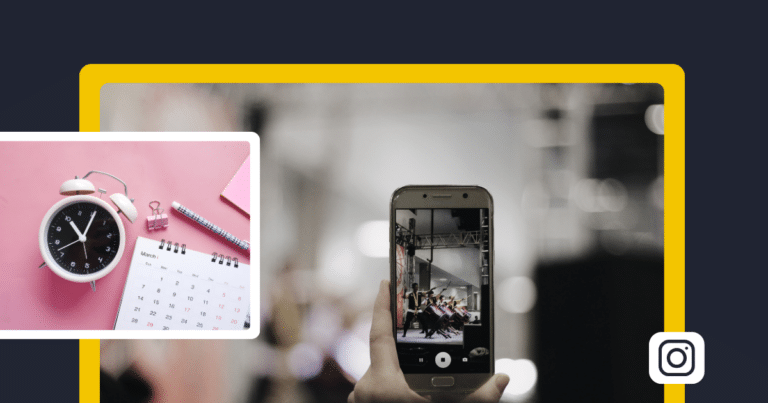
What’s the best time to post Reels on Instagram ?
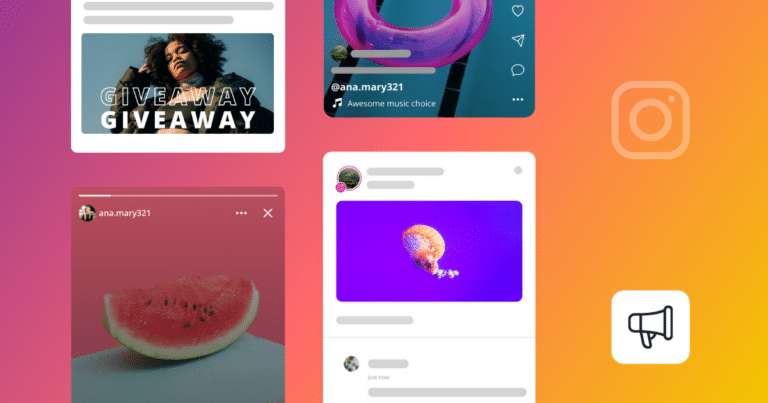
Updated Instagram aspect ratio and image size
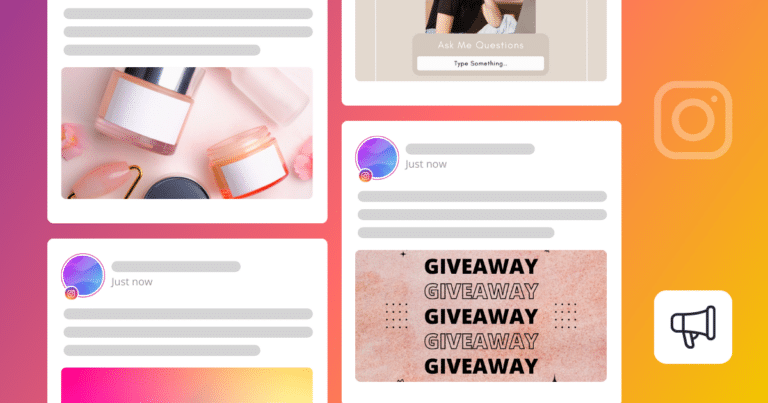
Instagram algorithm explained
We help thousands of professionals succeed on social media



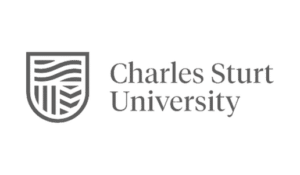





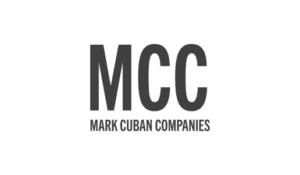







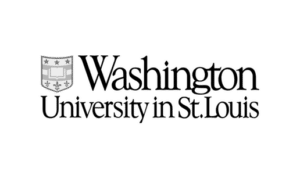

Mark Lavercombe
Founder, The Productive Physician
"SocialBee makes managing social media much easier."
Since working with SocialBee, I have reduced the time and headspace dedicated to managing social media.
SocialBee is a tool that is easy to learn, incredibly powerful, and incredibly configurable. A service that just works.

Bjorn Beheydt
Chief Technical Officer, BVBA Luna
"SocialBee will make your social profiles rock again."
It offers a great combination of curation tools, importing possibilities, evergreen posting, audience expansion tools, and reporting.
SocialBee offers everything you need to work on your social.

Kathleen Marrero
Founder, First Fig Marketing
“Since working with SocialBee, I have grown my audience and increased engagement."
SocialBee is, by far, the best social media platform I have worked with.
The content curation features and customer service are superior and have made the task of engaging with potential clients fun.
"SocialBee makes managing social media much easier."
Since working with SocialBee, I have reduced the time and headspace dedicated to managing social media.
SocialBee is a tool that is easy to learn, incredibly powerful, and incredibly configurable. A service that just works.
Mark Lavercombe
Founder, The Productive Physician
"SocialBee will make your social profiles rock again."
It offers a great combination of curation tools, importing possibilities, evergreen posting, audience expansion tools, and reporting.
SocialBee offers everything you need to work on your social.
Bjorn Beheydt
Chief Technical Officer, BVBA Luna
“Since working with SocialBee, I have grown my audience and increased engagement."
SocialBee is, by far, the best social media platform I have worked with.
The content curation features and customer service are superior and have made the task of engaging with potential clients fun.
Kathleen Marrero
Founder, First Fig Marketing
Improve your Instagram content strategy
SocialBee helps you easily plan Instagram posts in advance and stay on top of all your social media accounts.
14-day free trial, no credit card required




