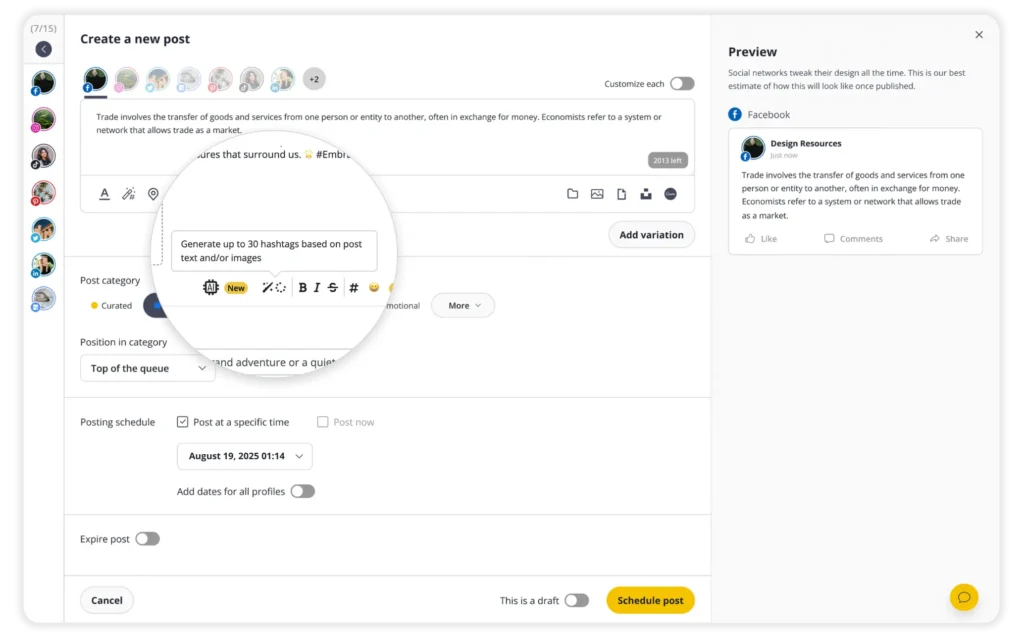Generate YouTube hashtags instantly
Enter a few words about your YouTube video and get hashtag suggestions tailored to your content and audience.
Why use a YouTube hashtag generator?
Hashtags on YouTube act as topic markers. They categorize your videos, help with YouTube SEO, connect posts with similar content, and make them easier to discover. When you add hashtags to a video title or description, they become clickable links that lead to a hashtag results page.
YouTube itself explains: “they are an easy way to find videos about trending topics on YouTube.” That means hashtags are still a valuable discovery tool for audiences who search and browse by topic.
A YouTube hashtag generator makes this easier by suggesting relevant hashtags tailored to your content. Instead of wasting time on guesswork or using generic hashtags, you get options that improve your video’s chances of showing up in search, recommendations, and trending topic pages.
How the YouTube hashtag generator works
Start by entering a few keywords or short phrases that describe your video into our free tool. The generator analyzes your input and suggests optimized hashtags that are commonly used with similar content on YouTube.
The more specific your keywords, the better the results. For example, typing “beginner guitar lesson” is more effective than just “music.” Instead of broad hashtags like #songs, you’ll get targeted suggestions such as #guitartutorial or #learnacousticguitar that connect you with viewers who want that exact content.
Once you have your list, select a mix of hashtags that match your content and goals. Broader tags can help with reach, while niche hashtags bring in viewers actively searching for your topic.
How many hashtags should you use on YouTube?
Adding the right hashtags to your videos can improve discoverability, but more is not always better. YouTube allows up to 15 hashtags in a single video. If you exceed that limit, YouTube ignores all of them.
A good range is between two and three hashtags per post:
- In the title: Use zero or one. Titles are prime SEO real estate on YouTube, so only include a hashtag if it’s highly relevant.
- In the video description: Add two to three hashtags, ideally at the end of the text. This keeps your description clean while still signaling to YouTube what your video is about.
From hashtags to full YouTube management
Hashtags help categorize your videos and improve discoverability, but they are only one part of building a successful YouTube channel. To grow consistently, you also need to plan content, publish on time, engage with viewers, and track performance.
With SocialBee, hashtags become part of a complete social media workflow that covers YouTube and beyond.
SocialBee allows you to:
- Generate captions, hashtags, and images with AI, perfect when you are short on time or ideas.
- Schedule and publish content on YouTube, TikTok, Facebook, Instagram, LinkedIn, X (Twitter), Pinterest, Threads, Bluesky, and Google Business Profile.
- Customize content for each platform manually or automatically with one-click AI.
- Adjust posts with ease: fit captions to character limits, swap hashtags, tag users, add first comments, and more.
- Generate hashtags from text or images, then save them into reusable collections.
- Edit visuals in-platform: tweak images, add alt text, or set custom video thumbnails.
- Get recommendations on the best posting times, based on your past performance.
- Collaborate with teammates or clients by leaving notes, approving posts, and managing reviews before content goes live.
- Organize multiple clients or brands in separate workspaces to stay on track.
- Track performance across platforms and export detailed PDF reports.
- Reply to all your comments from one unified inbox.
Start your 14-day free trial today and simplify the way you manage YouTube and every other social platform.
Tips to improve your hashtag marketing on YouTube
The most effective way to use hashtags on YouTube is to add two to three highly relevant ones that mirror your video’s keywords. Place them in your description, and only include one in your title if it is strongly tied to your topic. This keeps your metadata clean while helping YouTube categorize your content and improve discoverability.
Here’s how to make hashtags work harder for you:
- Be selective. Too many hashtags look cluttered and do not help you rank in search results. Stick with two to three.
- Use them where they count. Prioritize the description, and add a hashtag in the title only if it directly reinforces your SEO.
- Pair hashtags with video tags. Tags cover broad keywords (for example, YouTube marketing, how to grow on YouTube), while hashtags highlight narrower, clickable topics.
- Repeat relevant hashtags across videos and playlists. This builds stronger thematic signals across your channel, especially for music or niche communities.
The biggest mistakes are overusing hashtags, picking ones that are too broad, and adding irrelevant trending hashtags. YouTube ignores hashtags if you use more than 15, and generic ones like #fun or #music rarely help.
A cooking video works better with #EasyDinner than #food. Irrelevant popular hashtags, such as adding #MrBeast to a craft video, can also hurt performance because viewers leave quickly.
Another common mistake is duplicating tags and hashtags instead of letting them complement each other. Tags should cover broad keywords, while hashtags highlight specific, clickable topics.
Yes. YouTube has a hard cap: if you add more than 15 hashtags, it ignores all of them. Even before hitting that limit, stuffing your title or description with hashtags looks spammy. For most videos, two to three targeted hashtags are enough to give YouTube the right context and keep your description clean.
Yes. Shorts work the same way as regular videos. A few relevant hashtags in your description can help YouTube categorize your Short and recommend it to the right audience.
Think of hashtags as public signals for viewers, while tags are behind-the-scenes cues for YouTube’s system.
Hashtags are clickable links you place in your title or description that lead to results pages. Tags are metadata fields you add when uploading a video to help YouTube understand its context.
Yes. Using hashtags or tags that don’t match your content can confuse the algorithm, reduce your chances of ranking, and frustrate viewers who expect something different.
The most perfect hashtags are the ones that best match your content.

More free social media tools
Here's what our customers have to say about us





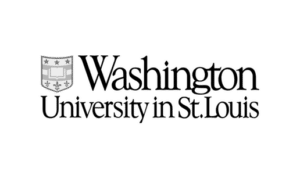



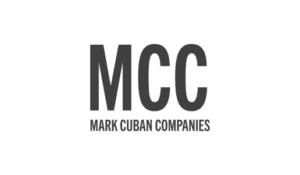





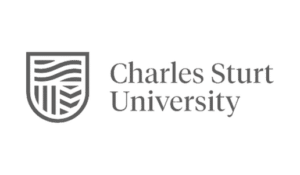



















Improve your social media content strategy
SocialBee helps you plan posts in advance across social media platforms, engage with your audience, collaborate seamlessly with your team, and track performance with ease.
14-day free trial, no credit card required