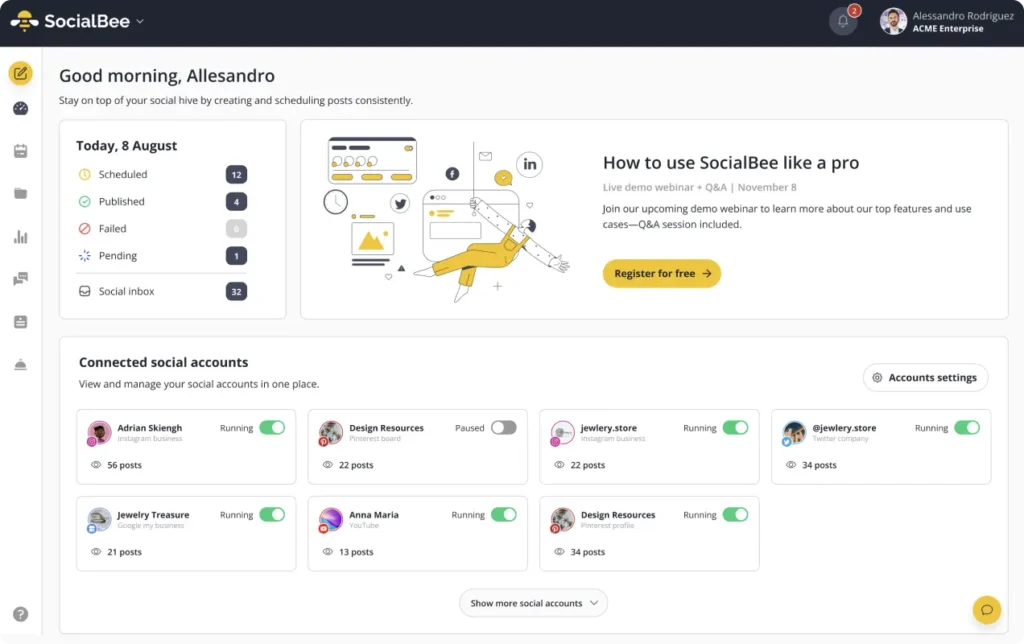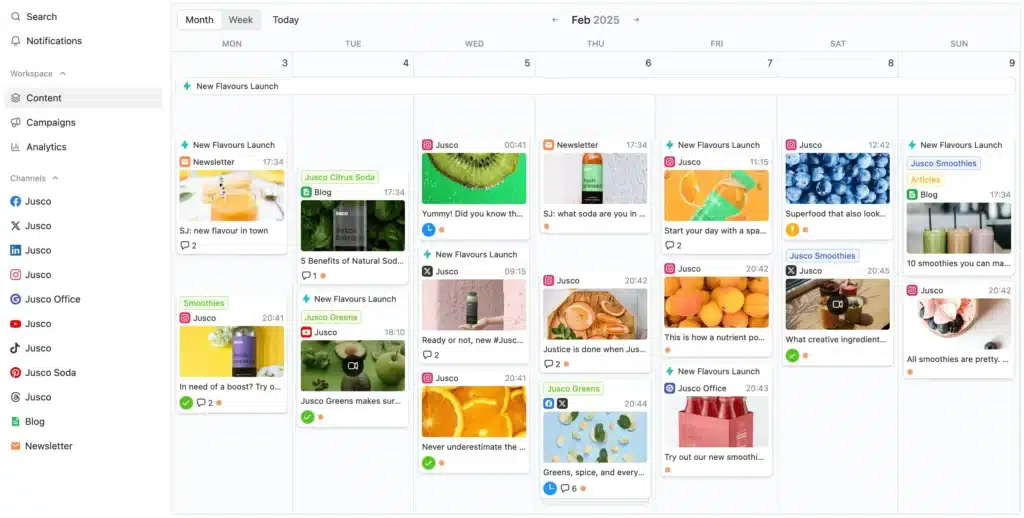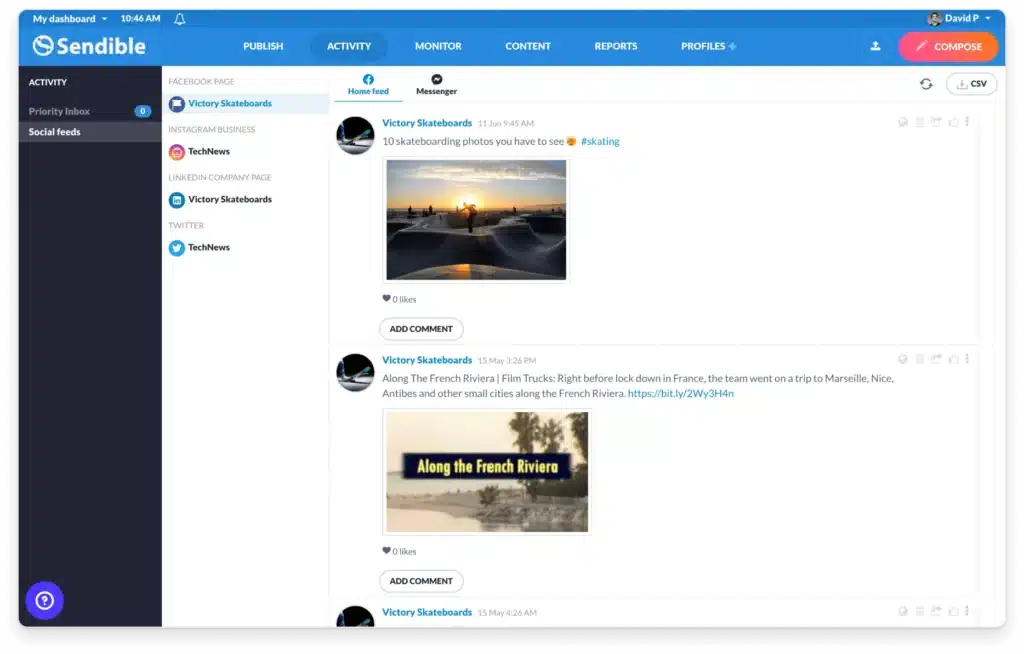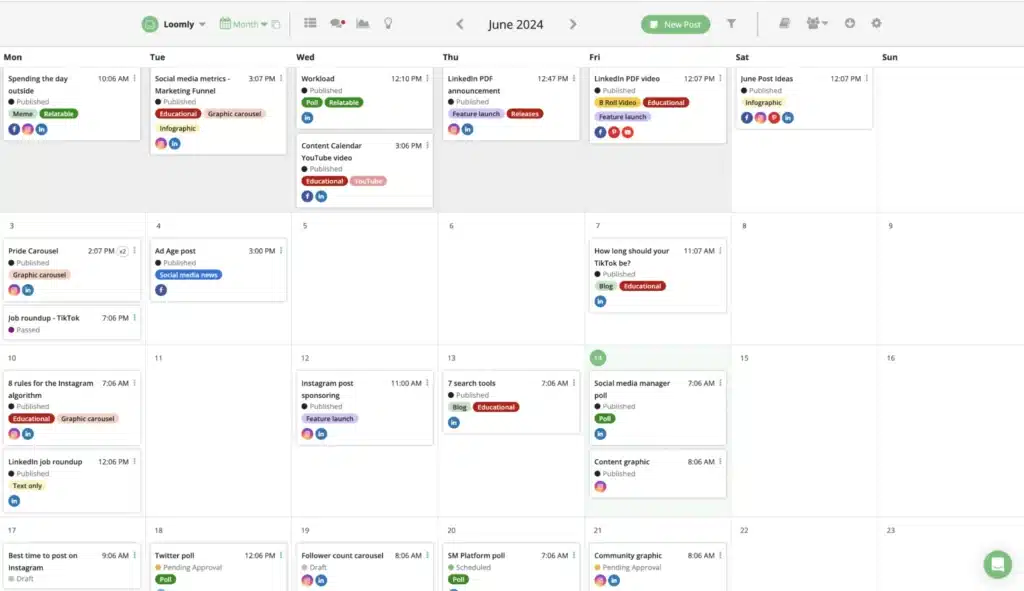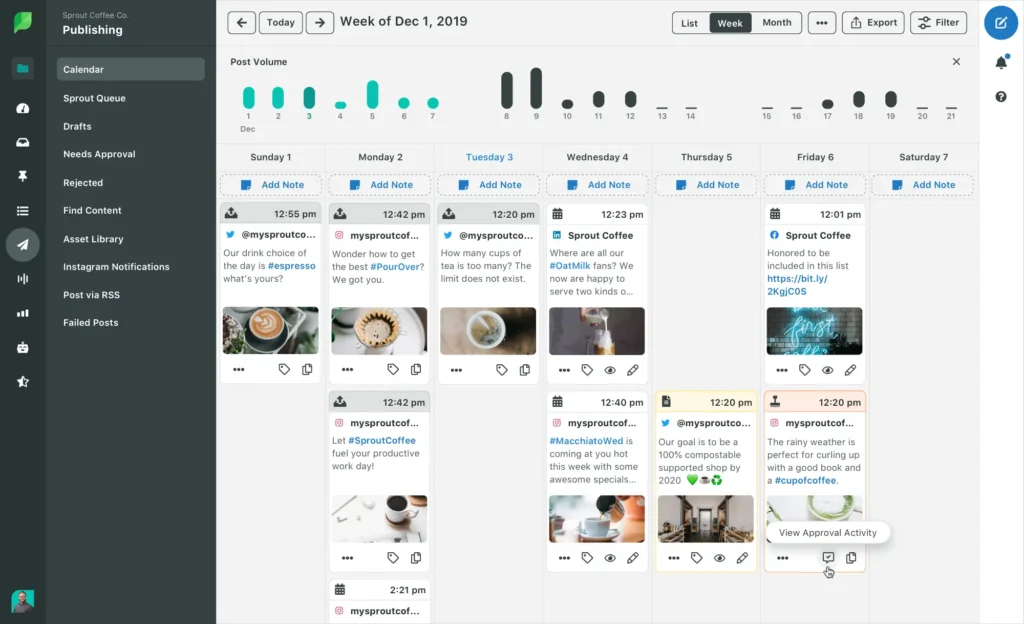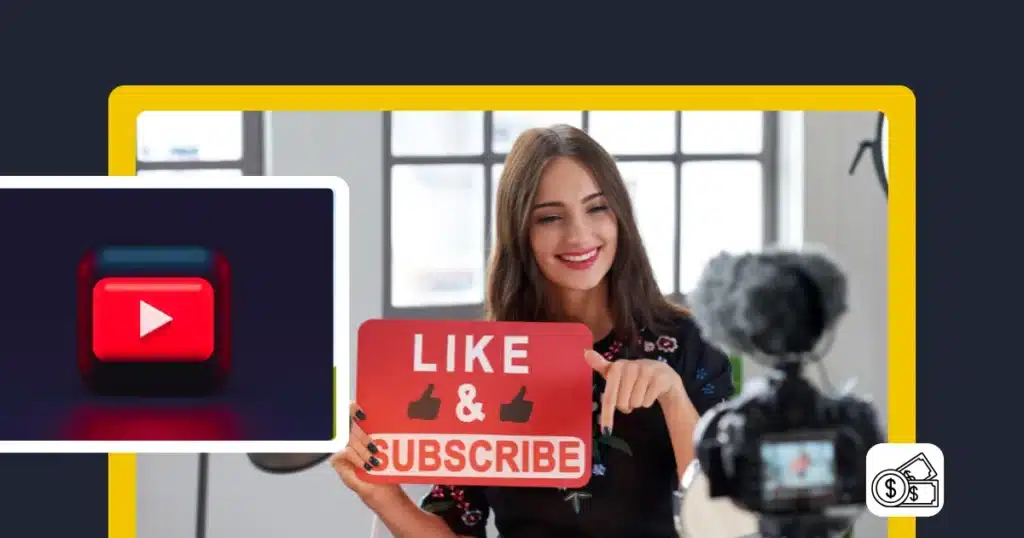Looking for the best SocialPilot alternatives? Maybe you’re running your own business, handling clients as an agency, or just trying to keep your social media in order. The right tool can make all the difference when it comes to planning posts, checking performance, and keeping everything organized.
SocialPilot is a favorite for its budget-friendly pricing and client management features, but it’s not perfect for everyone. If you’re after deeper analytics, smoother integrations with platforms like YouTube or Pinterest, or just a more user-friendly interface, you might be better off with something else.
We’ve tested and researched the top SocialPilot alternatives to help you find the best fit. Whether you need something simple, advanced, or built for teams, this guide will point you in the right direction.
We’re SocialBee LABS SRL, part of WebPros. We use the information you provide to share relevant content and product updates, as outlined in our Privacy Policy. You can opt out anytime.
Short summary
- SocialBee – Best for AI content creation, category-based posting, a unified social inbox, and detailed social media analytics | Paid plans start at $29/month
- Planable – Best for team collaboration and fast content approvals | Paid plans start at $13/month
- Sendible – Best for agencies needing client dashboards and white-label reports | Paid plans start at $29/month
- Loomly – Best for small businesses wanting simple scheduling and content ideas | Paid plans start at $65/month
- Sprout Social – Best for enterprise analytics, social listening, and engagement tools | Paid plans start at $249/month
Do you need a SocialPilot alternative social media management tool?
SocialPilot is a go-to for freelancers, small teams, and agencies that need an affordable way to manage a lot of social media accounts safely. The calendar view, bulk scheduling, and reporting tools make day-to-day management easier without stretching the budget.
Still, it has its limits. The design feels a bit dated, and advanced features on platforms like Instagram aren’t as strong as you’ll find elsewhere. Before deciding if it’s the right fit, here are the main pros and cons.
Pros of using SocialPilot
- Affordable pricing that scales by the number of accounts, making it attractive for freelancers, small businesses, and agencies.
- Supports a wide range of social media platforms, including Facebook, Instagram, TikTok, X (Twitter), LinkedIn, Threads, YouTube, Pinterest, Google Business Profile, and Bluesky.
- Visual content calendar with drag-and-drop scheduling and bulk upload options.
- Built-in AI assistant, Canva integration, and content library for faster content creation.
- Clear analytics and client-ready white-label reports with scheduling and export options.
- Social inbox for handling comments, messages, and stories in one place.
- Collaboration features like approval workflows, client management, and post comments.
What users are saying about SocialPilot’s pros:
- “Versatile platform with the ability to manage various social media accounts, including Facebook, Twitter, LinkedIn, Instagram, Pinterest, TikTok, and Google Business Profile, from a single dashboard.” – Verified User in Marketing and Advertising (Source)
- “It makes managing multiple social media accounts seamless, especially with its drag-and-drop calendar and bulk scheduling feature. I have also appreciated the detailed analytics and reporting tools, which help track performance and optimize content.” – Charles A., Software Engineer (Source)
- “Social Pilot makes it very easy to connect all social media accounts in one place and create a strategic marketing calendar.” – James C., Marketing Director (Source)
- “Able [to] create a schedule of posts in a short amount of time.” – Ken H., Creative Director (Source)
- “Easy to use, intuitive and simple. I like that I can schedule posts ahead of time and forget about it.” – Matthew G., Marketing Manager (Source)
Cons of using SocialPilot
- User interface can feel dated compared to other tools.
- No permanent free plan, only a 14-day trial.
- Limited integrations (e.g., WordPress missing).
- Some advanced Instagram publishing features are less developed than competitors.
- Occasional glitches reported with X (Twitter) character limits and deleting scheduled posts.
What users are saying about SocialPilot’s cons:
- “Limited integration ability. Unlike some competitors, SocialPilot does not offer a free tier, which might be a consideration for budget-conscious users. Some integrations, like WordPress, are missing.” – Verified User in Marketing and Advertising (Source)
- “The user interface, although functional, can sometimes feel slightly outdated compared to more modern platforms. I’ve also noticed that the Instagram direct publishing features aren’t as advanced as competitors like Later or Buffer.” – Charles A., Software Engineer (Source)
- “Wish the calendar showed all posts for all companies on the screen.” – Ken H., Creative Director (Source)
- “It can be a bit clunky when trying to delete content and has been a bit glitchy on X character limits, but not a big problem for me.” – Matthew G., Marketing Manager (Source)
What are the top 5 SocialPilot alternatives to consider in 2025?
SocialPilot is known for its affordable pricing and client management features, but it’s not the perfect fit for everyone. If you need deeper analytics, stronger integrations, or a more modern interface, there are other social media tools worth considering.
Here are the top SocialPilot alternatives in 2025:
- SocialBee
- Planable
- Sendible
- Loomly
- Sprout Social
#1 SocialPilot Alternative: SocialBee – Best for AI content creation and a unified social inbox
Why is SocialBee the best SocialPilot alternative?
SocialPilot is a cost-effective scheduler, but it has limitations when it comes to advanced features. For example, its social inbox only supports Facebook and Instagram, and its AI assistant is restricted by a limited number of monthly credits. It also lacks an AI image generator, which can leave teams relying on external tools for visuals.
SocialBee, on the other hand, provides broader functionality. Its social inbox covers multiple platforms, not just Facebook and Instagram. Copilot, its AI assistant, creates a full posting strategy for you, deciding when and where to publish and even generating captions and visuals.
Category-based scheduling keeps your calendar balanced by letting you group posts into categories (like promotions, tips, or blog shares) and schedule each type evenly across the week. The unified social inbox also helps you manage comments, messages, and mentions from every platform in one place.
Who is SocialBee best for?
SocialBee is a great fit for freelancers, social media managers, startups, small businesses, and agencies running multiple clients and marketing campaigns. It’s especially useful for teams that need collaboration tools, multi-platform management, and advanced publishing options without paying extra for every upgrade.
SocialBee feature overview
SocialBee gives you a complete social media management solution that combines publishing, monitoring, analytics, and team collaboration. It’s easy to use while also offering advanced features like category-based scheduling to keep content balanced, AI-powered tools to generate captions and visuals, and a unified social inbox to manage engagement across platforms.
Here are SocialBee’s key features:
- Publish to multiple social media platforms at the same time (Facebook, Instagram, LinkedIn, X (Twitter), Pinterest, TikTok, YouTube, Threads, Bluesky, and Google Business Profile).
- Generate captions, hashtags, and images with AI in seconds when you need ideas fast.
- Customize social media posts for each platform manually or with one-click AI.
- Create multiple content variations from a single idea to keep feeds fresh.
- Adjust captions for limits, resize images, swap hashtags, tag users, set locations, and schedule first comments.
- Generate hashtags from text or images and save collections for reuse.
- Edit images, add alt text, and select custom video thumbnails.
- Get posting time recommendations based on past performance.
- Recycle evergreen posts and set expiry dates for time-sensitive content.
- Build unique posting schedules for each profile.
- Upload and edit posts in bulk with the bulk editor.
- Save drafts, hashtags, and evergreen posts in content libraries.
- Automatically import blog posts into SocialBee and share them across your social media profiles.
- Pull visuals from Canva, Unsplash, and GIPHY without leaving SocialBee.
- Manage comments, DMs, and mentions from all social media networks in a unified inbox.
- Collaborate with team notes, role assignments, and approval workflows.
- Organize multiple brands with dedicated workspaces.
- Export branded PDF reports with detailed performance insights.
- Shorten links with over 10 URL integrations.
SocialBee pros
Users see SocialBee as a reliable social media management tool that makes it easy to schedule posts, manage multiple social media accounts, and keep a consistent social media presence.
The content calendar, advanced scheduling, and unified social inbox stand out, along with detailed social media analytics that help improve marketing campaigns. Many also highlight responsive support and simple team collaboration as key benefits.
Here’s what users have to say about SocialBee’s pros:
- “Comprehensive social media management platform with all features, including AI content generation, detailed analytics, and social inbox. SocialBee belongs to the top contenders in the market segment and covers all relevant functionalities. Integration is easy. Implementation with relevant platforms is straightforward. Customer support is fast and responsive. The scheduling function makes it possible to use the application as daily driver.” – Uli K., Director (Source)
- “I like its ability to streamline our social media management, this saves our time and increases our online presence. I also like its features such as content calendar, which allows me to plan, schedule and organise content in advance, ensuring consistency in our social media platform…” – Smith J., Social Media Manager (Source)
- “The customer support is quick to respond, and the online webinars with opportunities for Q&As are very helpful. It was easy to set up and add all of my different channels. I use it almost every day to manage comments, review analytics, and to add posts.” – Verified User in Hospital & Health Care, Mid-Market (Source)
- “I’ve been using SocialBee for a little over 3 years now, and it’s been an absolute game-changer. I can easily manage multiple social media accounts for various clients while avoiding content duplication issues. It was easy to implement into my team’s workflow, and customer support is always fast to resolve any issues.” – John B., CEO, Small-Business (Source)
- “Support is outstanding. Julia is always responsive to every question and always shows she is eager to help.” – Marty H., President, Insurance, Small-Business (Source)
SocialBee cons
SocialBee users note a bit of a learning curve due to the platform’s depth, but strong support helps ease the process. A few mention minor app issues, though these are actively being addressed.
Here’s what users are saying about SocialBee’s cons:
- (…) I would say there is a learning curve, and because the platform is so powerful, it might seem more difficult than it is… BUT SocialBee support is pretty amazing, without spending a dollar, they extended my trial, jumped onto a Zoom call at an indecent hour for them to suit my timezone and stepped me through, after which, everything made more logical sense.” – John C., Social Media Manager (Source)
- “Minor (issues) in the app, but they are working on the one main request.” – Marty H., President, Insurance, Small-Business (Source)
SocialBee pricing
- Offers a 14-day free trial
- Paid plans start at $29
SocialBee vs SocialPilot: Which one should you choose?
Choose SocialPilot if you mainly need a straightforward scheduler to manage multiple social media accounts with basic bulk scheduling.
Choose SocialBee if you want a complete social media management platform that goes beyond scheduling. With AI-powered content creation, advanced scheduling, a unified social inbox, and detailed social media analytics, SocialBee supports long-term growth and client-ready reporting.

#2 SocialPilot Alternative: Planable – Best for team collaboration and fast approvals
Who is Planable best for?
Planable is a great fit for agencies, marketing teams, and freelancers who need a simple way to plan content without endless back-and-forth emails.
Planable feature overview
Planable focuses on making collaboration smoother rather than trying to be an all-in-one social media management tool. Its strength lies in its clean, visual calendar and easy approval workflows that cut down on confusion. Teams can draft posts, share them with clients for review, and finalize them with a single click. While reporting and engagement tools are basic, Planable does an excellent job at simplifying planning, scheduling, and approvals.
Here are Planable’s key features:
- Publish and schedule posts to Facebook, Instagram, LinkedIn, TikTok, Threads, Twitter (X), YouTube, Google Business Profile, and Pinterest.
- Use a visual drag-and-drop calendar to organize and preview upcoming content.
- Share client review links that don’t require a login, making approvals faster and easier.
- Add a first comment when scheduling posts (especially useful for Instagram).
- Work with multiple brands and accounts in one workspace.
- Collaborate with team members using feedback threads, approvals, and post versioning.
- Draft, preview, and approve posts across platforms exactly as they’ll appear live.
- Schedule posts in bulk to save time.
- Manage roles and permissions so the right people can create, review, or approve content.
- Duplicate posts to quickly repurpose content across platforms.
Planable pros
Many users point to how simple Planable is to pick up and use. The calendar view makes it easy to see everything at a glance, and sharing posts with clients for feedback or approval is quick and painless. Many also like that even non-technical team members can jump in without much training.
What users are saying about Planable’s pros:
- “That you can send a link directly to clients without login, and the calendar view. Also being able to do all the captions at once is just the best.” – Abi D., Founder (Source)
- “Great interface, easy to schedule, visibility on content across the month.” – Heather M., Content Marketing Consultant (Source)
- “I like the way I can go to one place, review a social media content calendar, add my feedback, and approve by simply clicking a checkmark.” – Martie R., Creative Services Project Manager (Source)
- “Super easy to use. All my team members were able to adopt Planable easily and continue using it just because it was so easy and multifunctional.” – Tiya J., Head Sales and Marketing (Source)
- “The best thing about Planable is that I can schedule publications in social networks in advance. You can also separate the accounts of different companies. The process is very easy and intuitive.” – David, Research Coordinator (Source)
Planable cons
Users point to the price being a bit high for smaller businesses. Analytics are limited unless you pay more, and some features, like LinkedIn tagging, multi-step approvals, or support for extra platforms, still feel unfinished.
What users are saying about Planable’s cons:
- “Would really appreciate the price points being lower. Especially since we are a small business and are paying in INR, the amount is quite high.” – Tiya J., Head Sales and Marketing (Source)
- “Planable does not allow for multiple people to check whether they approve or not. Our workaround is for each person to type ‘approved’ in the comment box.” – Martie R., Creative Services Project Manager (Source)
- “Tagging on LinkedIn is a bit hit and miss.” – Heather M., Content Marketing Consultant (Source)
- “I would like to see Telegram and WhatsApp publishing included, that would be great.” – David ., Research Coordinator (Source)
- “Doesn’t include analytics in pro plan which is disappointing without an extra fee.” – Abi D., Founder (Source)
Planable pricing
- Offers a free plan
- Paid plans start at $33/month
Planable vs SocialPilot: Which one should you choose?
Choose Planable if collaboration and approvals are your biggest priorities. It’s designed for teams and agencies that need clients to review posts, leave comments, and sign off quickly without long email threads. The clean calendar view and simple workflows make planning easy, but analytics are limited. Pricing starts at $33/month, with a free plan available.
Choose SocialPilot if you want a more versatile tool for managing multiple accounts. Unlike Planable, which focuses mainly on collaboration, SocialPilot supports publishing across more platforms (including LinkedIn, Twitter/X, TikTok, and Pinterest), offers bulk scheduling, and provides analytics to measure performance. Its paid plans start at $30/month, making it slightly cheaper at entry level.
#3 SocialPilot Alternative: Sendible – Best for agencies with client dashboards and white-label reports
Who is Sendible best for?
Sendible is great for agencies and freelancers.
Sendible feature overview
Sendible shines by letting you handle nearly everything in one place: tailor posts for each platform, schedule them with a drag-and-drop calendar, design visuals in Canva, and even lean on AI to write or polish your captions.
Social media marketing agencies and freelancers will love the client dashboards and white-label option, which make it simple to manage accounts while keeping their own branding front and center. Plus, built-in reports and a shared inbox help track results and stay on top of conversations.
Here are Sendible’s key social media features:
- Publish directly to Instagram, Facebook, TikTok, Twitter (X), LinkedIn, Google Business, YouTube, WordPress, Threads, and Bluesky.
- Customize content for each platform without leaving the dashboard.
- Plan and manage campaigns using a drag-and-drop calendar.
- Set evergreen posts to recycle automatically with start and end dates.
- Get AI assistance to draft, rephrase, or proofread captions.
- Edit images inside Sendible or create designs with Canva.
- Store reusable content, templates, and hashtags in your content library.
- Pull posts from RSS feeds and auto-share new blog updates.
- Access free stock photos and GIFs via Pexels, GIPHY, and Flickr.
- Add a website share button to send content straight into Sendible.
- Provide clients with dashboards limited to their own content.
- Assign posts for review and set approval rules before publishing.
- White-label the platform with your own branding, colors, and domain (paid add-on).
- Manage all comments and messages in one unified inbox.
- Track your social media performance with built-in reports, including Google Analytics data.
- Export reports as PDFs, send by email, or share via live links
Sendible pros
Sendible is often recognized for its simplicity, time-saving features, and affordable plans. Users like how easy it is to batch content, manage client approvals, handle comments, and organize visuals without extra tools. Its white-label option also stands out, giving agencies and freelancers the ability to deliver social media management under their own brand.
What users are saying about Sendible’s pros:
- “I love the fact that I can plan out my campaigns on a spreadsheet then import them into Sendible. Then I can work with Canva right inside each post in Sendible to create my graphics to match the captions. Huge time saver!” – Melissa I., Admin Assistant and Digital Marketer (Source)
- “I chose Sendible because I could white label it. It was essential for me to maintain my brand. It is a game-changer for my company, allowing me to offer an added layer of social media expertise that extends beyond just creative content.” – Kristin K., Creative Director (Source)
- “I like that I can batch schedule content for myself and my clients.” – Jen B., Owner (Source)
- “Ease of use and reliability. We use it daily.” – Wendy Y., Editor (Source)
- “It is one of the most cost-effective ways to schedule posts to multiple platforms. Much more reasonably priced than some competitors.” – Freya R., Marketing & Content Creation (Source)
Sendible cons
Some users note that Sendible could improve with more flexible scheduling options, stronger Instagram features, and built-in tools such as hashtag research. Pricing is another concern, as many reviewers feel the cheaper plans are too limited, making the Scale plan the only real option for full functionality.
What users are saying about Sendible’s cons:
- “The Instagram integration is behind the competition.” – Bryan T., Digital Marketing Management (Source)
- “I wish Sendible had a hashtag finder (research) tool. I love the one that is built-in Later.” – Melissa I., Admin Assistant and Digital Marketer (Source)
- “The platform’s focus on organic alone makes the price point a bit high. If you are looking to handle both organic and paid social from one platform, it falls short.” – Kristin K., Creative Director (Source)
- “I would like to be able to drag posts around on any view, not just the monthly. We should be able to change date, time easily without having to edit each post.” – Wendy Y., Editor (Source)
- “There are some odd quirks and things that you learn to work your way around.” – Freya R., Marketing & Content Creation (Source)
Sendible pricing
- Offers a 14-day free trial
- Paid plans start at $29/month
Sendible vs SocialPilot: Which one should you choose?
Choose SocialPilot if your main priority is scaling affordably. It supports bulk scheduling, an easy content calendar, and a straightforward client approval system that lets clients review and approve posts before they go live.
Choose Sendible if you’re managing client work and want more advanced branding options. Sendible goes further with white-label dashboards, branded reports, and customizable client approval workflows that agencies can tailor to their own style.
While SocialPilot leans toward scale and simplicity, while Sendible leans toward polished, branded client experiences.
#4 SocialPilot Alternative: Loomly – Best for small businesses with simple scheduling and content ideas
Who is Loomly best for?
Loomly is a good fit for small businesses, startups, and agencies that want an easy way to keep social content organized and on schedule.
Loomly feature overview
Loomly is a social media management tool that helps teams stay organized and consistent. Each account gets its own calendar, making it simple to plan and schedule social media posts across multiple platforms.
With labels, templates, hashtag suggestions, collaboration features, a shared inbox, and detailed reports, Loomly brings planning, publishing, and engagement into one place.
Here are Loomly’s key features:
- Plan and publish to Instagram, LinkedIn, Facebook, X (Twitter), TikTok, YouTube, Threads, Google Business Profile, Pinterest, and Snapchat.
- AI caption writer and post ideas feature for fresh content.
- Separate content calendars for each brand or account.
- Labels and ready-made templates to streamline planning.
- Hashtag suggestions to optimize reach.
- Audience targeting and post boosting.
- Role-based permissions and built-in collaboration tools for smooth approvals.
- Comment threads and feedback on posts.
- Real-time alerts via Slack or Microsoft Teams.
- Unified social media inbox for comments, mentions, and messages, with assignment options.
- Tracking links for click measurement.
- Automated performance reports as PDFs or spreadsheets.
- Image imports from Google Drive, Unsplash, or Canva.
Loomly pros
Loomly is often described as straightforward and easy to get the hang of. People like how it helps them stay organized, plan ahead, and keep their posts consistent. The content ideas come in handy when inspiration runs low, and the collaboration tools make it a good fit for teams or agencies that need quick approvals and clear communication.
What users are saying about Loomly’s pros:
- “Love that it’s super easy to collaborate with my clients and editors. I’ve had one or two tech/service issues and the support team has been very responsive.” – Verified User in Marketing and Advertising (Source)
- “Being able to organize our social media posts and schedule them with an easy process. The suggestions for content, day, time, etc., have also been invaluable.” – Anthony D., CIO (Source)
- “All of the features are very intuitive! I love the Post Ideas the most. When I’m at a loss for what to post, I use the ideas to create content based of the ideas provided.” – Verified User in Government Relations (Source)
- “Ease of use, multiple social platforms can be utilized and edited, adding pictures and/or videos is simple. I also like the duplicate post feature if I want to use the same hashtags or image and just tweak the copy.” – Tonya T., Principal (Source)
Loomly cons
Some users point out that Loomly could improve its social media analytics, which feel a bit limited compared to other platforms. Pricing is another concern, with some feeling the plans are on the higher side for what’s offered. Others mention that certain features don’t go far enough and that feedback or requests for improvements aren’t always addressed quickly.
What users are saying about Loomly’s cons:
- “Integrating with newer platforms or providing additional templates for content ideas would make it even better.” – Gage H., Owner / Videographer (Source)
- “The analytics don’t always agree with the actual platform’s analytics.” – Karen B., Director of Marketing (Source)
- “The lack of transparency in terms of roadmap plans. I put a simple request in and discussed it with multiple advisors, but they refuse to remove the annoying button on the lower right-hand corner that blocks the view of work on certain screens.” – Samuel J., Director (Source)
- “For one business with multiple platforms Loomly can be expensive.” – Steve M., Marketing Manager (Source)
- “Lacks in-depth analytics.” – Akhil R., iOS Developer (Source)
Loomly pricing
- Offers a free trial
- Paid plans start at $65/month
Loomly vs SocialPilot: Which one should you choose?
Pick SocialPilot if your top priority is affordability and handling a large number of accounts at scale. It’s budget-friendly, simple to use, and offers solid scheduling and reporting without extra frills. That makes it a good fit for freelancers, small businesses, or agencies that mainly need a bulk scheduler.
Go with Loomly if you’d rather have a clean, collaborative tool with more creative support built in. Its content ideas, AI caption writer, and intuitive calendars help teams plan smoothly, while approval workflows and integrations with Slack or Teams keep everyone in sync. While it’s more expensive, Loomly is better suited for teams that value organization and collaboration over just low-cost scheduling.
#5 SocialPilot Alternative: Sprout Social – Best for enterprise analytics and social listening
Who is Sprout Social best for?
Sprout Social is a great choice for larger organizations, agencies, and enterprises that need structure and detailed analytics and reporting.
Sprout Social feature overview
Sprout Social is a solid pick for teams that want to keep their social media organized without juggling too many tools. The unified inbox is a favorite: it pulls in messages, comments, and mentions from every channel so you can handle replies in one place instead of jumping around.
The calendar makes scheduling posts pretty straightforward, and the approval workflows help teams stay on the same page. Reporting is another strong point: the analytics are clear and easy to act on, so you’re not just staring at numbers but actually learning what works.
Here are Sprout Social’s key features:
- Connect with CRMs like Salesforce, help desks like Zendesk, and other tools to keep data and workflows in sync.
- Manage all social messages, comments, and mentions in one unified inbox.
- Use labels like “customer support” or “sales lead” to organize and prioritize responses.
- Plan, schedule, and publish across multiple social networks with a drag-and-drop content calendar.
- Keep content on track with built-in approval workflows.
- Boost Facebook and Instagram posts directly from Sprout to increase reach.
- Track hashtag performance and discover new ones to grow your audience.
- Build custom reports with the metrics that matter most to your team.
- Monitor conversations about your brand, industry, or products, even if you’re not tagged.
- Learn more about your audience’s demographics, interests, and behavior to guide content strategy.
- Measure sentiment in social conversations to refine your messaging.
- Find and collaborate with influencers and creators who fit your brand.
- Provide employees with pre-approved content they can share to expand your reach.
Sprout Social pros
Sprout Social gets a lot of praise for its clear reporting, simple interface, and team-friendly setup. The unified inbox is a big win for users who want to handle everything in one place, and the built-in workflows make it easier to keep projects moving. Many also like how straightforward it is to manage multiple accounts or clients without things getting messy.
What users are saying about Sprout Social’s pros:
- “I appreciate the approval workflows, internal notes, and shared content calendar, which really help our team stay aligned.” – Verified User in Sports (Source)
- “The analytics and reporting features are especially powerful-providing actionable insights that help us refine our campaigns and demonstrate ROI to stakeholders with confidence.” – Sara S., Executive Marketing Director (Source)
- “Ease of use! All is just plug and play. Fully automated for agencies with multiple clients like us.” – Verified User in Marketing and Advertising (Source)
- “We love the tagging capabilities to see what campaigns worked, what content to create, and what our community wants to see.” – Lauren D., Social Media Manager (Source)
- “The unified inbox is a game-changer. I’m able to see all mentions, comments, and messages across all of our platforms and it saves hours.” – Verified User in Health, Wellness and Fitness (Source)
Sprout Social cons
The most common complaint about Sprout Social is the price: many users feel it’s on the expensive side. Some features are only available on the higher-tier plans, which adds to the cost. There are also mentions of missing support for certain platforms, and a few users think the AI features and publishing tools still have room to grow.
What users are saying about Sprout Social’s cons:
- “Sprout Social can be quite expensive, especially for smaller teams or businesses. The cost increases significantly as you add more users or need access to premium features, which can be a barrier for scaling.” – Sara S., Executive Marketing Director (Source)
- “I dislike that I am not able to publish Instagram Stories from Sprout. This would help immensely as each time stories are posted now, it is natively through the app.” – Abby T., Senior Social Media Manager (Source)
- “You can’t connect to Reddit, Bluesky, and all the new social media.” – Alexia B., Digital Marketing Specialist (Source)
- “The base cost is already on the higher end, and then crucial features like social listening are locked behind an even more expensive add-on. This is frustrating, because listening is essential for proactive strategy, but it feels like it’s priced for enterprise budgets only.” – Verified User in Health, Wellness and Fitness (Source)
- “AI tools lacking in performance analysis.” – Verified User in Hospital & Health Care (Source)
Sprout Social pricing:
- Offers a 30-day free trial
- Paid plans start at $249/month
Sprout Social vs SocialPilot: Which one should you choose?
Choose SocialPilot if you need something affordable that can handle lots of accounts without overcomplicating things. It’s a solid option for freelancers, small teams, or agencies that mostly want straightforward scheduling, bulk uploads, and clear reports without paying for extras they won’t use.
Choose Sprout Social if your team needs more than just scheduling. The unified inbox, detailed reports, and workflow tools make it easier to manage campaigns across bigger teams or multiple departments. It costs quite a bit more, but if you’re running campaigns at scale and need social listening, tagging, and advanced analytics, it gives you the structure and insight SocialPilot doesn’t.
Frequently asked questions
Is SocialPilot the best tool for social media managers?
SocialPilot is useful if your main focus is easy scheduling across multiple social media accounts. It saves time with bulk scheduling and a simple calendar view, making it a solid option for basic publishing.
But for social media managers who need more than posting, like detailed social media analytics, a unified social inbox, and stronger collaboration tools, SocialPilot falls short. In that case, a more complete social media management platform such as SocialBee is often the better choice.
How to choose the best SocialPilot alternative?
Focus on what SocialPilot lacks for your workflow. If you need more than easy scheduling (like detailed social media analytics, a unified social inbox, stronger collaboration tools, or advanced scheduling across all major social media platforms), look for a social media management platform that combines publishing, engagement, and reporting in one place.
What is better than SocialPilot?
SocialPilot is good for quick scheduling, but it isn’t the strongest option for full social media management. Tools like SocialBee are better because they combine advanced scheduling, detailed social media analytics, a unified social inbox, and collaboration tools in one user-friendly platform. This makes it easier for small businesses, agencies, and teams to manage multiple social media accounts and improve overall social media performance.
Which tool will you choose to manage social media channels?
Choosing between these tools really comes down to what matters most for your workflow. If you just need a simple, quick way to schedule lots of posts, SocialPilot might be enough. But if you’d rather have deeper analytics, AI help with scheduling, and a cleaner way to manage messages across platforms, SocialBee is a stronger fit.
The best way to know what works for you is to try it out. SocialBee offers a 14-day free trial, so you can test it and see if it makes managing your channels easier.