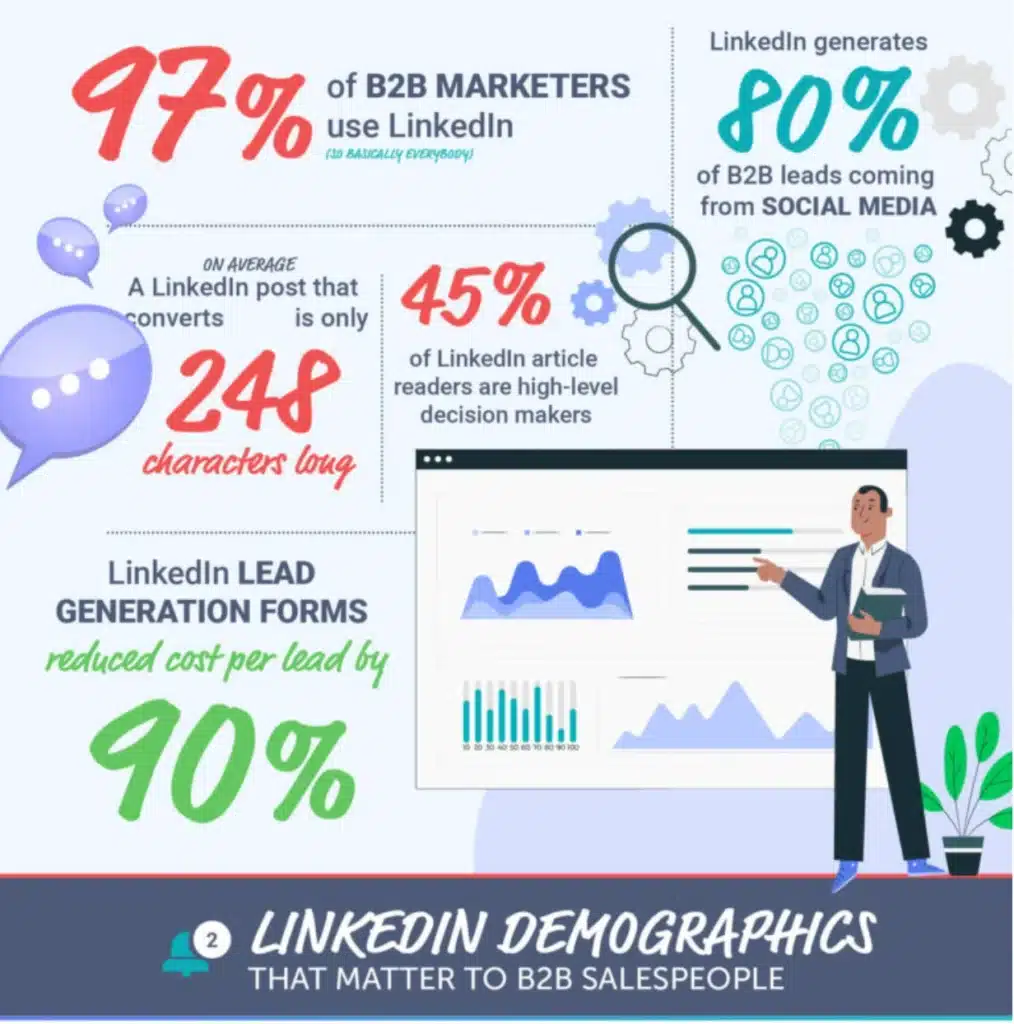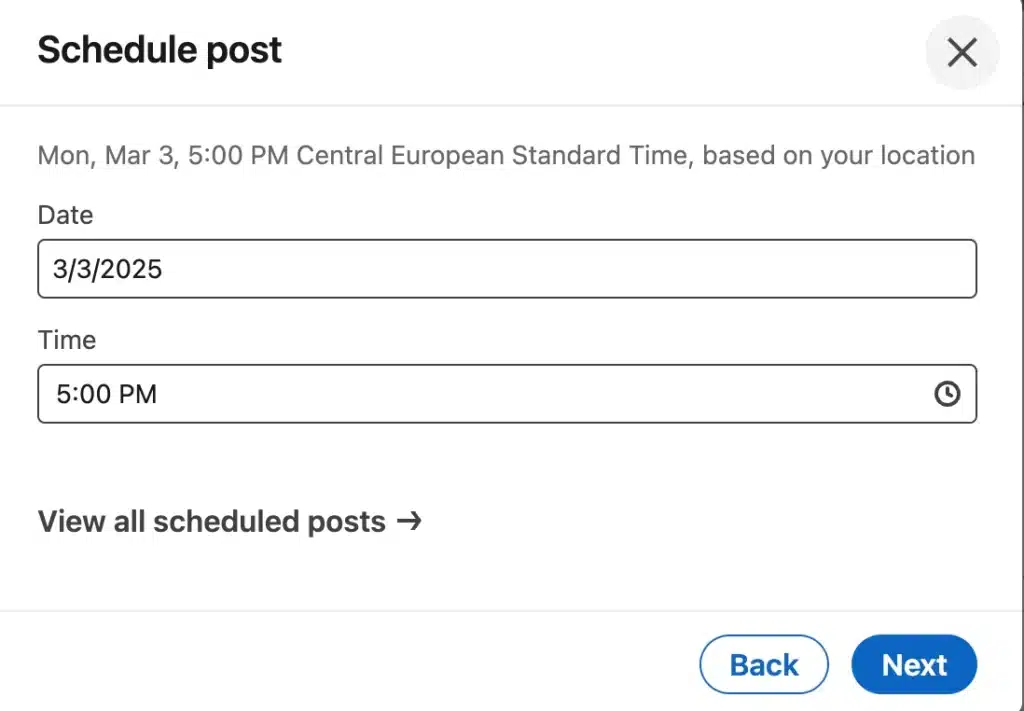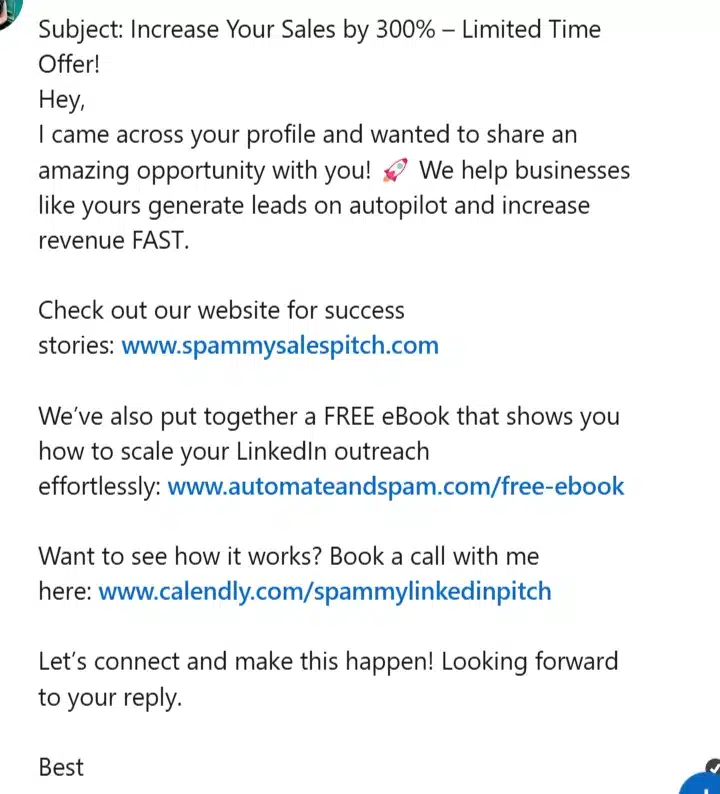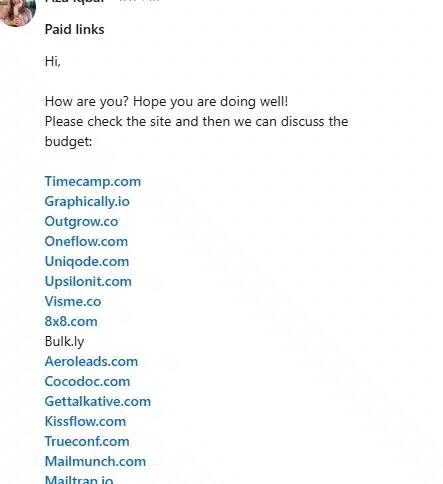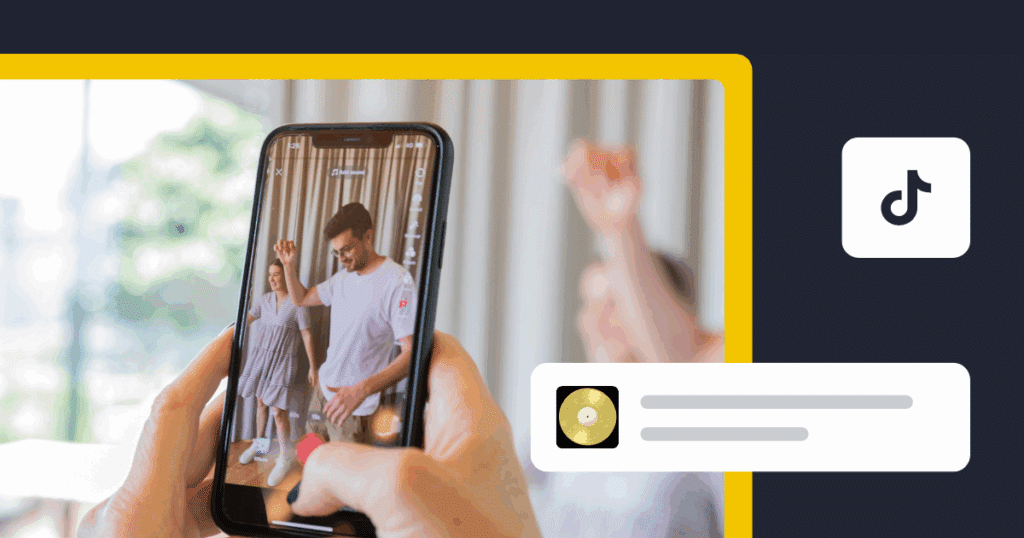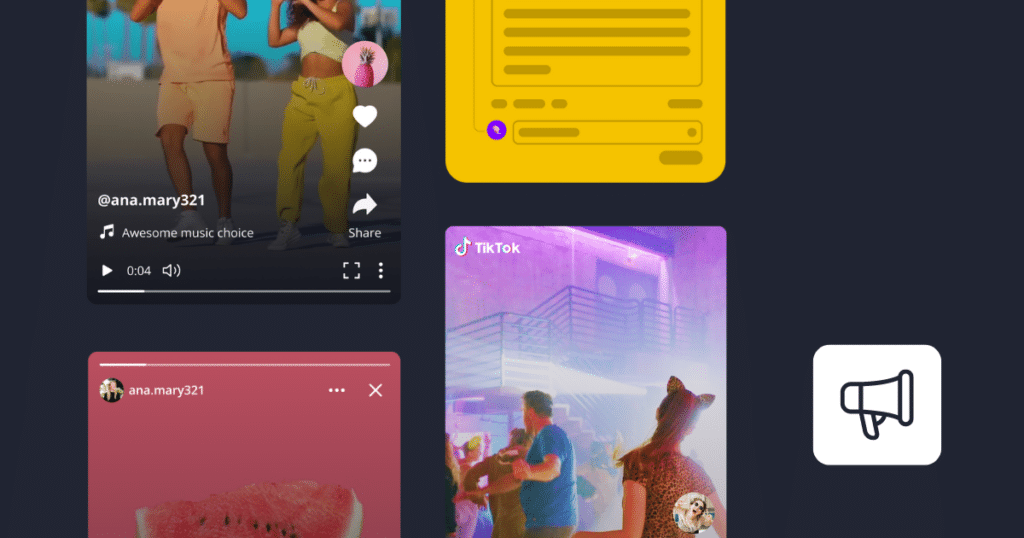Guest Post
If you want to be productive on LinkedIn, you’ve probably considered automating LinkedIn messages and posts. After all, there are only so many personalized connection requests, converting messages, and posts you can craft daily.
Although LinkedIn is the hub for lead generation, networking, and building brand authority, it takes time (and consistent posts and outreaches) to grow here. With over 1 billion professionals on the platform, regular engagement is the way to go.
Here, LinkedIn automation is the cheat code. It helps you stay visible, nurture prospects, and boost engagement while freeing up time for more important tasks. This guide will show you how to use automation without losing your personal touch.
Ready to find out more?
We’re SocialBee LABS SRL, part of WebPros. We use the information you provide to share relevant content and product updates, as outlined in our Privacy Policy. You can opt out anytime.
Short Summary
Scheduling LinkedIn messages and posts saves time and keeps your business active, freeing you up for higher-value work.
Let tools support your real conversations, not replace them. The RRR method (Relevance, Reward, Request) helps outreach feel personal instead of robotic.
SocialBee lets you plan posts, create AI-driven captions, recycle top content, and track performance.
Start slowly, keep your tone natural, and avoid patterns that trigger LinkedIn’s security filters (systems that detect spam-like behavior and can restrict accounts).
- LinkedIn doesn’t officially support automation, so overuse can lead to account restrictions. The best approach is to follow the platform’s guidelines, mix automated outreach with real interactions, and keep your content valuable and relevant.
Why automating LinkedIn messages & posts matters
Running a business means juggling meetings, finances, and last-minute problems that always seem to pop up. With so much going on, it’s easy to put networking and content creation on the back burner. But if you want to grow and scale, maintaining a strong LinkedIn presence is a must.
Regularly posting, LinkedIn prospecting, and following up are especially crucial in B2B marketing and recruitment, where 97% of marketers rely on the platform.
Source: Salesintel
And that’s where LinkedIn automation can help you maintain the flow.
LinkedIn automation uses software to put the tedious tasks, such as sending connection requests, follow-up messages, and posting, on auto-pilot. You are doing it to save time and money.
But more than that, automating LinkedIn messages and posts will help you:
- Generate leads and outreach proactively
- Boost engagement and growth
- Scale brand growth
1. Generate leads and outreach proactively
LinkedIn automation keeps your outreach consistent without the manual effort.
Instead of messaging prospects one by one, LinkedIn automation software help you send personalized messages, schedule follow-ups, and keep conversations moving.
2. Boost engagement and reach
Using LinkedIn tools can help improve your reach and engagement.
They make it easier to connect with targeted prospects and share content at times when your audience is most active, increasing the chances of it being seen.
3. Scale brand growth
Growing your presence on LinkedIn requires more than occasional posting. It involves networking, messaging, and content strategy, all of which can be overwhelming.
Automation streamlines these tasks, allowing you to engage with leads, send LinkedIn connection requests, and schedule content in advance without constant manual effort.
Let’s put these benefits into perspective with a real-world example:
Imagine you’re launching a startup and need to build industry connections fast. Manually reaching out to potential partners and clients is time-consuming and only scalable to a certain extent.
Automation allows you to target the right audience, send personalized outreach, and follow up efficiently, just like you would, but without the extra workload.
The result:
Your posts are seen more often because you’re showing up regularly.
A consistent profile presence can lead to more people responding or accepting requests.
Following up at the right time makes it easier to start real conversations.
With automation, you stay active on LinkedIn without spending hours on outreach, allowing you to focus on business growth while maintaining a strong presence.
How to automate LinkedIn messages
Until now, LinkedIn has not offered any built-in message automation (at least in the traditional sense). However, the platform has evolved to include features to enhance your communication and outreach efforts.
For example, LinkedIn offers AI-powered message suggestions based on the context of your conversation. These can include follow-up prompts, replies to common questions, and even recommended ways to introduce yourself to new connections. Other features, like better media options (GIFs, videos, interactive graphics), also help make messages more engaging.
LinkedIn Sales Navigator takes it a step further with automated lead recommendations and outreach templates, making it easier to connect with the right people.
LinkedIn has some built-in features (like AI message suggestions), but most real automation (such as bulk connection requests or scheduled InMails) comes from approved third-party tools.
With these tools, you can:
Send connection requests with a preset message – so your invite is consistent and ready to go.
Send InMails automatically – reaching people outside your network without manually typing each one.
How to automate LinkedIn posts
If messages and outreach are the heart of your LinkedIn growth, then posting here is your voice. It’s because, while messages build connection, posts (and engaging with posts from professionals in your niche) build authority.
Fortunately, LinkedIn has introduced some native features (though with limited automation capabilities) to help you post consistently. These include:
- Post-scheduling in advance (>90 days).
- LinkedIn newsletter automation for recurring ones. The platform automatically notifies subscribers about new issues.
- AI-powered post suggestions, recommended hashtags, and AI-driven article writing.
But, as mentioned, these features are limited at the moment. You can only schedule posts up to 90 days in advance, and every post must still be crafted manually.
Third-party post tools go further: they help you create, plan, and publish content while keeping engagement consistent.
Here are some key features of post automation tools:
AI-generated content: Suggests full post drafts from your chosen keywords or topics.
Visual content creation and editing: Lets you upload, edit, and optimize images or videos for your posts.
Content library: Stores all your past content, templates, and media files so you can reuse, tweak, or repurpose them easily.
Bulk scheduling: Lets you upload and schedule multiple posts in one go.
Cross-platform posting: Publish to LinkedIn and other networks from the same dashboard.
Posting on LinkedIn is just the start. To get real results, focus on engagement, consistency, and quality connections.
The right tool can help you stay on schedule, keep track of responses, and adjust your approach, without losing the personal side of your interactions.
SocialBee is a LinkedIn management and scheduling tool that combines automation, a content planner, and publishing features in one place. It helps you plan posts, organize content, track performance, and manage engagement across LinkedIn and other platforms.
Beyond scheduling, you can monitor audience growth, measure results, and keep your outreach consistent without losing the personal touch.
Best practices for LinkedIn automation
So far, it all sounds too good to be true. You don’t have to do too much. Add automation software to your toolkit, and your LinkedIn growth will be on autopilot. And you are partly right. That’s why such tools exist, after all: to make your life easier.
Automating everything blindly can do more harm than good. To make automation work for you, focus on adding real value to your network. The key is to be intentional: personalize your approach, time your interactions well, and always stay within LinkedIn’s rules.
So, here’s how you can make the automation work for you, not against you:
- Lay the groundwork first
- Automate LinkedIn messages with caution
- Personalize your messages
- Respond and interact
1. Lay the groundwork first
Suppose a friend of yours just created a new LinkedIn page and, with automation, gained 1,000+ connections overnight. You’d be happy for them, but also a little skeptical, right?
The LinkedIn algorithm feels the same way. Rapid, unnatural growth can trigger red flags, which is why it’s important to build a strong foundation first.
Before using automation, take time to establish at least 100+ first-degree connections through organic engagement. Start by connecting with people who have viewed your profile and those in the “People You May Know” section.
You can also look for specific positions in the LinkedIn search results, making sure your community is very targeted.
Once your network starts growing, you can scale up business development efforts carefully. A multichannel outreach tool helps you connect with people across LinkedIn, email, and X. It lets you scale up your connection requests while keeping them personalized and relevant.
A good starting point is 10-20 invites per day. As you develop a natural engagement pattern, you can work your way up to 150-200 connection requests per week. This steady approach not only keeps your LinkedIn account safe but also helps you improve search results and make meaningful connections that lead to real opportunities.
2. Automate LinkedIn messages with caution
LinkedIn message automation is a slippery slope. If you make one wrong move, your messages will risk being marked as spam. Send enough spam messages, and your profile can land in LinkedIn jail (more on that later).
Here’s an example of a message that can get your account restricted:
Even worse, if your message includes too many links and tags, especially without any prior interaction with the LinkedIn users you are approaching. By doing this, you risk fueling distrust. You also don’t want to sell immediately after connecting.
Over-the-top claims like “amazing opportunity” or “increase sales by 200%” can make your outreach sound spammy. Instead, use a tool that helps you personalise and time your messages so they feel natural.
Key LinkedIn automation features you can use safely:
Personalize messages with placeholders like first names, company names, or job titles, and add context such as referencing a recent post.
Send InMails through LinkedIn’s own platform or approved integrations, even to people outside your network.
Schedule reminders for manual follow-ups so you keep conversations going without breaching LinkedIn’s automation policy.
3. Personalize your messages
Every automated connection request, InMail, or follow-up must feel personal. This means addressing people by their names, mentioning mutual connections, and following up with the right context.
The perfect way to structure your LinkedIn outreaches is to use the RRR technique: Relevance, Reward, Request.
Relevance: Show why connecting makes sense for them: through a mutual connection, shared industry, or topic of interest.
Reward: Make it clear what’s in it for them, such as valuable insights, networking opportunities, or shared expertise.
Request: End with a low-pressure call-to-action, like an open-ended question, to invite engagement.
Here’s an example that you can use:
Hi [First Name],
Relevance: I noticed we’re both in the [industry/role] space and share a few mutual connections, including [Mutual Connection’s Name].
Reward: I often share insights on [topic/area of expertise] that might be useful for your work in [specific area].
Request: Would you be open to connecting so we can exchange ideas?
4. Respond and interact
Your LinkedIn automation tool will set the conversation in motion, but real engagement and conversions happen in the follow-up. It’s not just about sending automated messages, but about keeping the conversation going in a way that feels natural and meaningful.
Whether you’re connecting with potential clients, industry peers, or recruiters, how you engage after the initial outreach determines the success of your efforts.
Here’s a rule of thumb to swear by:
- Respond within 24-48 hours to messages and comments to show you’re active and engaged. Delayed responses can make your outreach feel impersonal.
- Personalize replies by referencing previous interactions or comments. A simple acknowledgment of what they said before builds trust and makes your messages feel more genuine.
- Ask follow-up questions to keep the conversation flowing and set the foundation for future business discussions. Instead of immediately pitching, guide the conversation toward how you can help.
A well-balanced automation strategy combines automating routine tasks like sending connection requests, tracking interactions, and organizing outreach LinkedIn campaigns with manual responses that feel human. This approach makes your connections believe you’re simply great at staying in touch, not just relying on automation.
You can also take it a step further with integrations:
- Use your LinkedIn Sales Navigator account to refine your targeting and ensure you’re reaching the right prospects. Advanced filters help personalize your outreach, making automated interactions more effective.
- Combine LinkedIn messaging with cold emails to increase response rates. Sending follow-ups through both channels keeps your brand visible without overwhelming potential leads.
Potential risks and how to avoid them
Now that we’ve covered the benefits, let’s talk about the risks. LinkedIn isn’t a fan of third-party automation and keeps a close eye on anything that looks unnatural. Overuse can lead to warnings, restrictions, or even a permanently suspended LinkedIn account.
Getting locked out, also known as LinkedIn jail, happens when the platform detects excessive automation. While LinkedIn may issue warnings first, repeated violations can result in losing access to your profile.
To stay on the safe side:
- Avoid spammy behavior, like sending bulk generic messages or stuffing outreach with links.
- Keep your messages personal and relevant using the RRR technique (Relevance, Reward, Request) helps make connections feel natural.
- Engage with your existing LinkedIn profiles and post valuable content to boost credibility.
This message, for example, screams spam (zero personalization and tons of links are a big no!).
If you stay compliant with the rulebook, smart automation will work for you. And always remember, automation exists to help you enhance authenticity, not replace it.
Frequently asked questions
LinkedIn does not officially support third-party automation for actions like connection requests or messaging. Excessive automation can restrict your account.
However, LinkedIn does integrate with tools like SocialBee for scheduling and tracking posts. It also offers built-in automation features, such as content suggestions and notifications.
Yes, automation can help with LinkedIn lead generation, but only when used strategically. It allows you to:
- Personalize outreach messages at scale
- Follow up with prospects automatically
- Track engagement to identify high-potential leads
- Nurture relationships through consistent interactions
By automating these tasks, you can save time while also building meaningful connections that turn into conversions.
LinkedIn engagement, such as replying to comments, mentions, and direct messages, still requires a personal touch for the best results.
In fact, auto-comments and excessive auto-likes are ticking time bombs. They can feel robotic and spammy. Ideally, take 10-15 minutes daily to engage with comments and connections while other automation work in the background.
LinkedIn automation done right
When used correctly, LinkedIn automation can be a game changer for your growth. It saves time, ensures consistency, and helps you scale efficiently.
To build a strong LinkedIn strategy, use SocialBee’s post automation to schedule and manage your content. Stick to LinkedIn’s guidelines, automate wisely, and stay ahead of the competition.
Don’t go yet, if you’ve made it this far, here’s a bonus! You can sign up to SocialBee for a free trial and see how easy it is to automate your LinkedIn posts while keeping engagement natural.

Create posts, publish, analyze, engage and collaborate, all from SocialBee.
About the author: Daria Erina is a Managing Director of Linked Helper. She joined Linked Helper soon after the project was born and became the first customer support agent. She’s on a mission to make the Linked Helper’s solution feel like a piece of cake to new and existing customers, specifically by creating high-quality content.