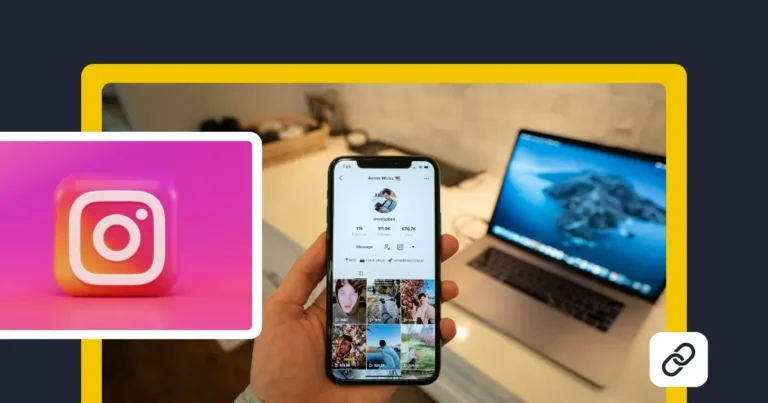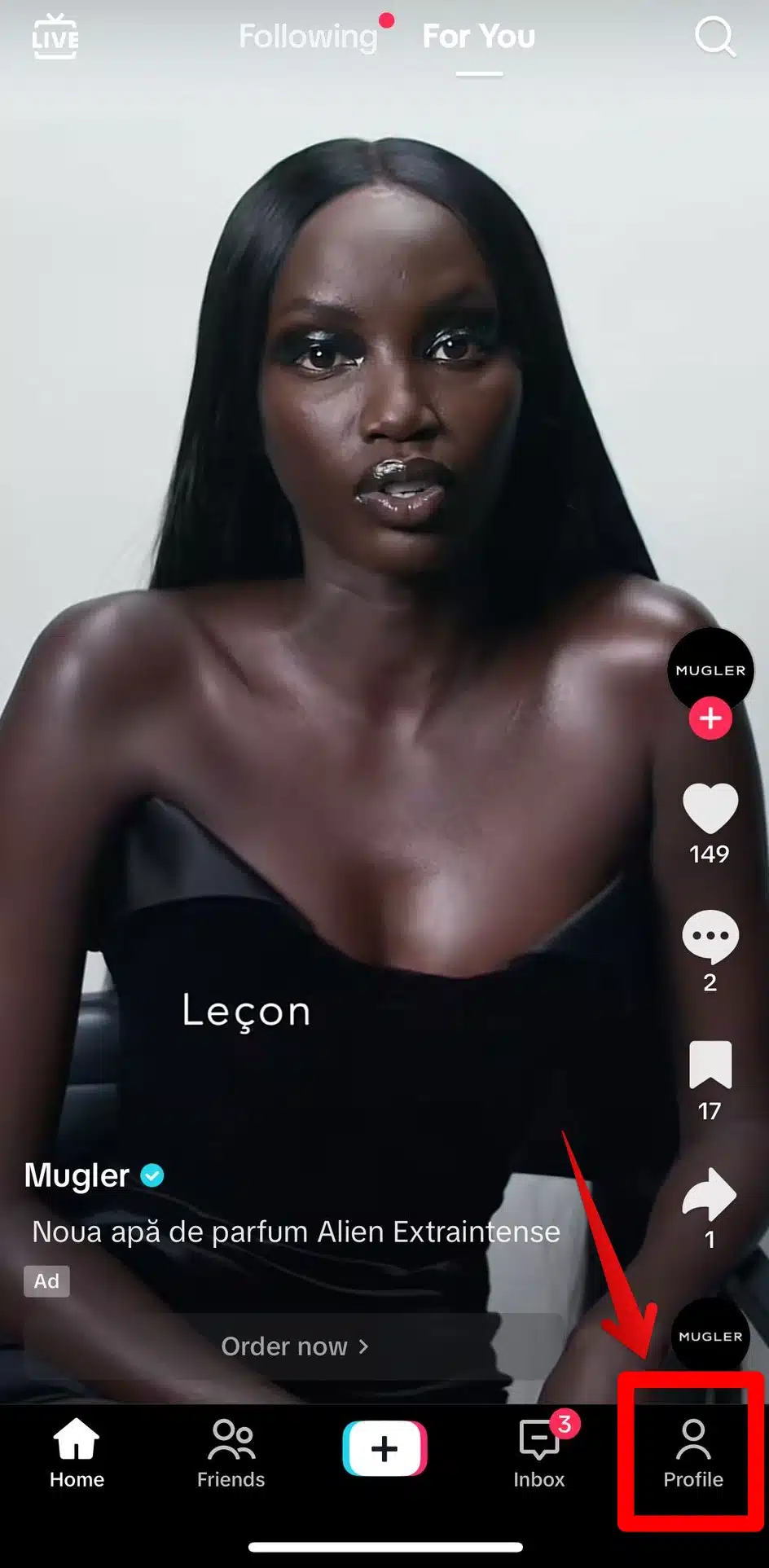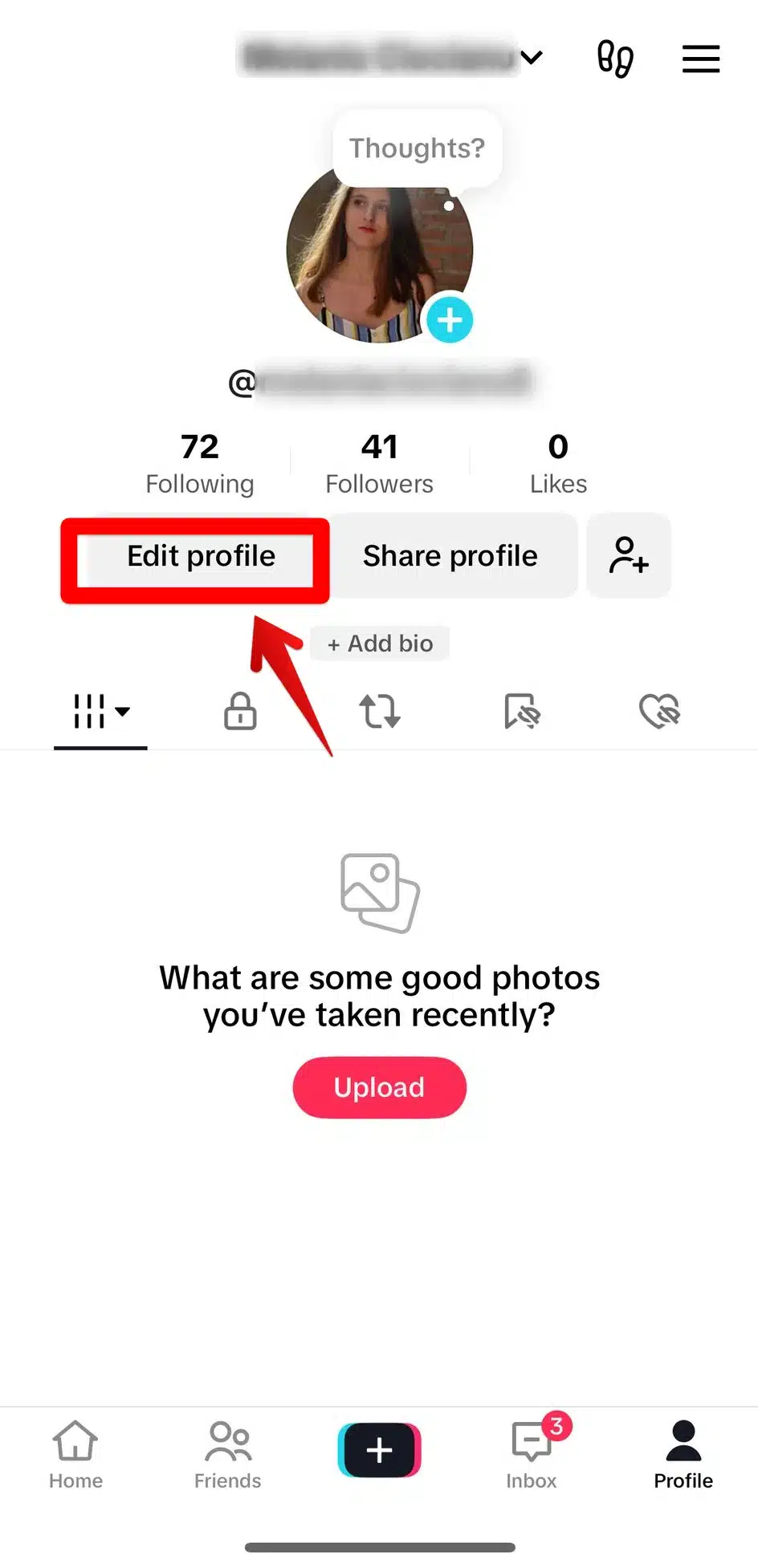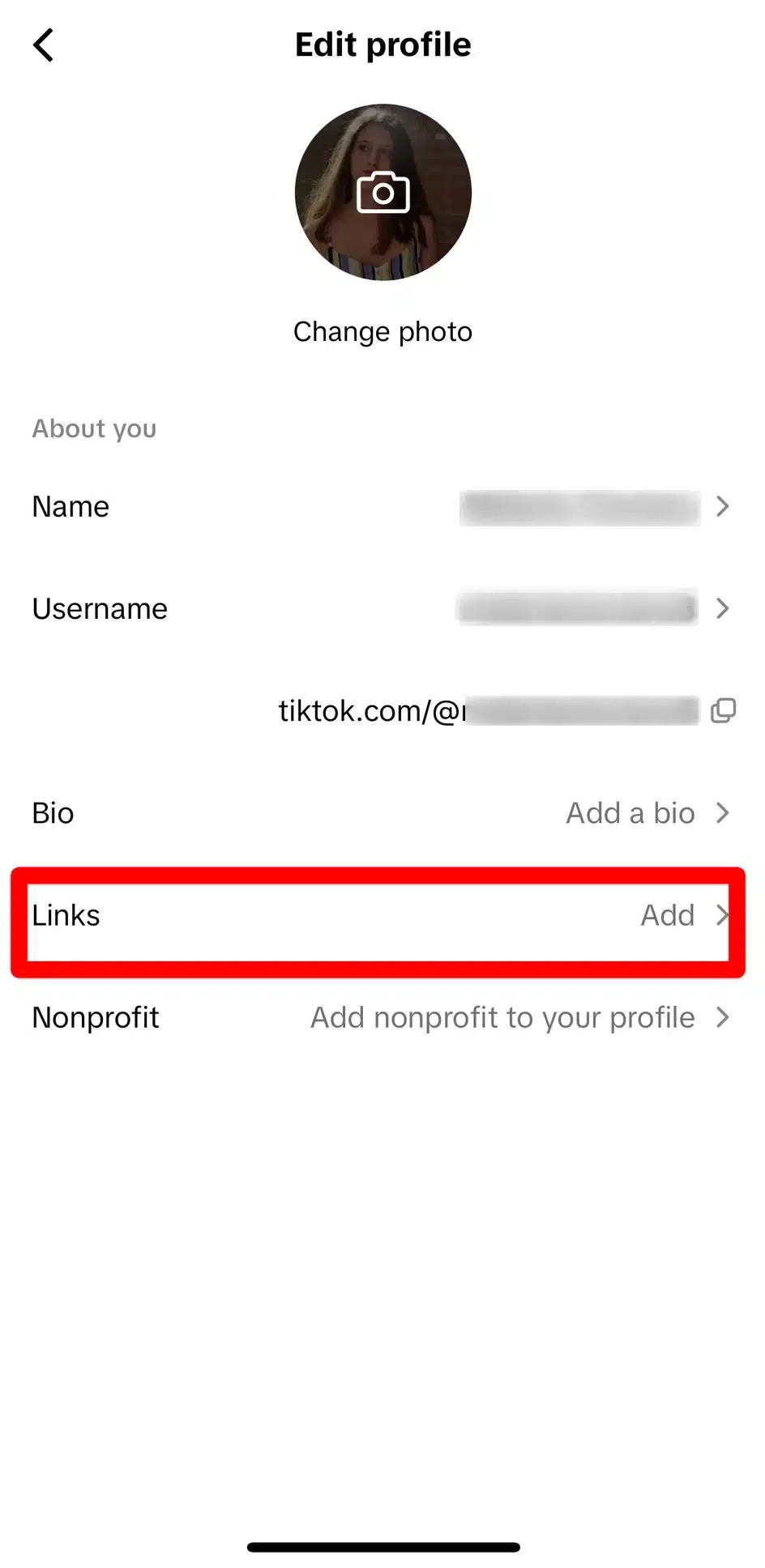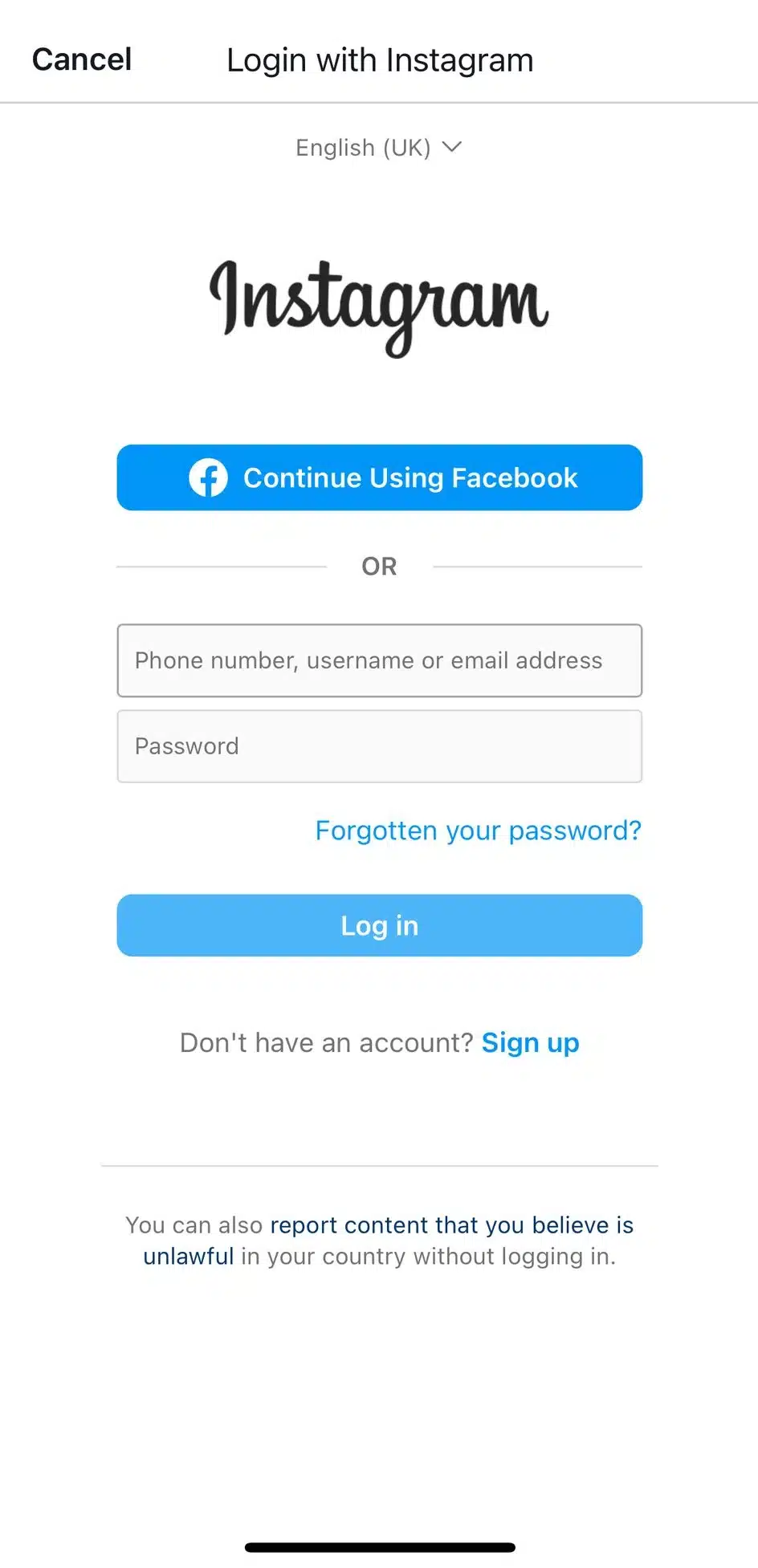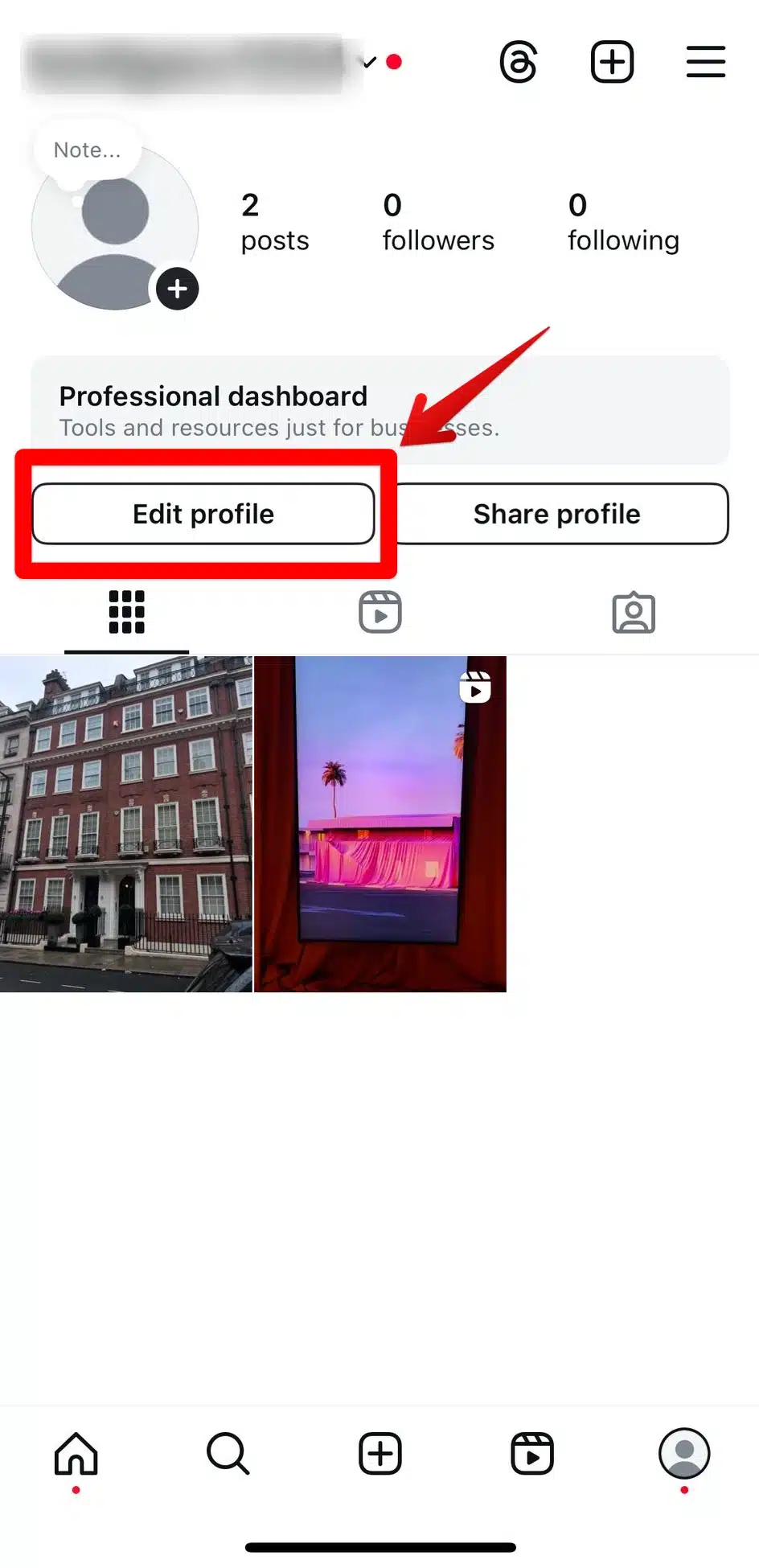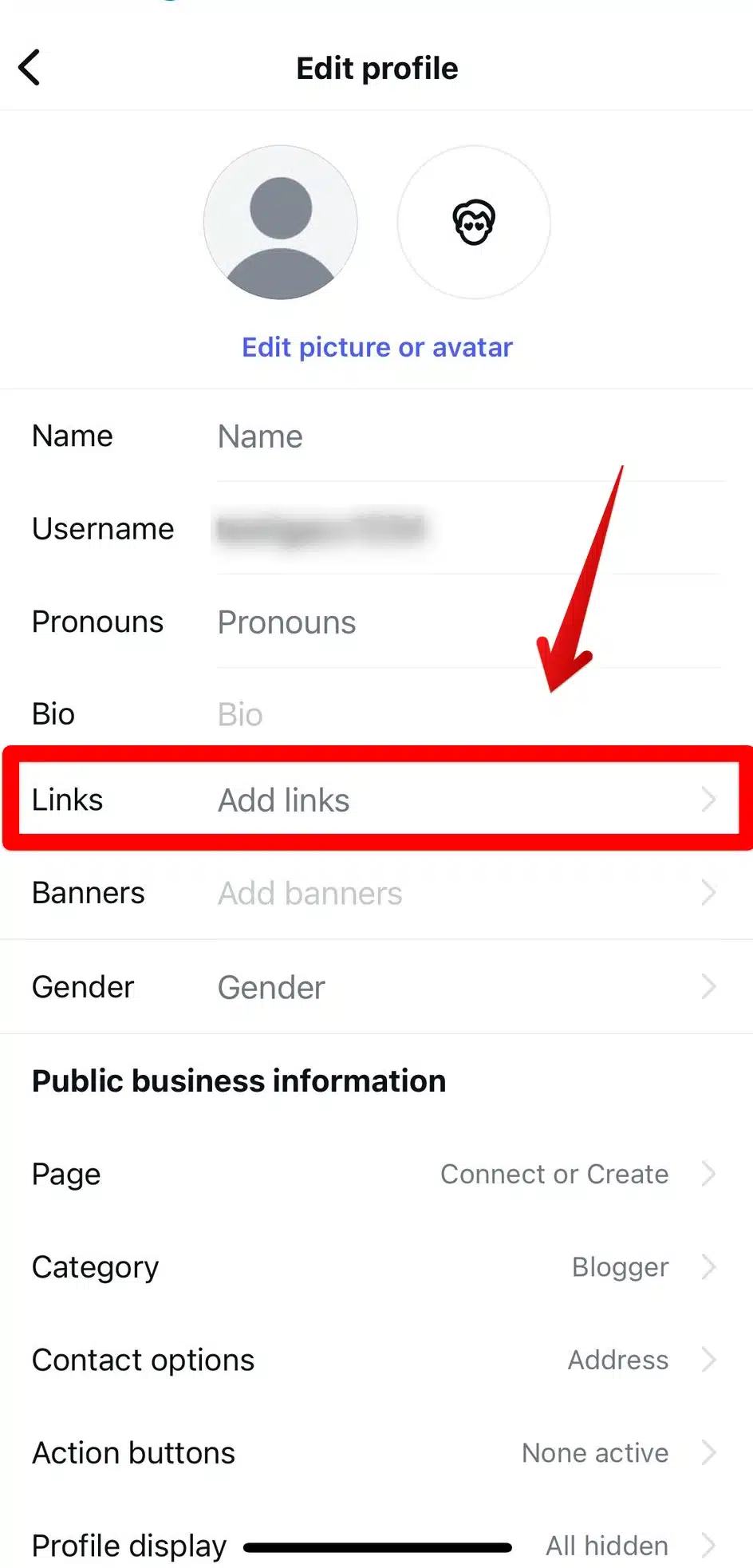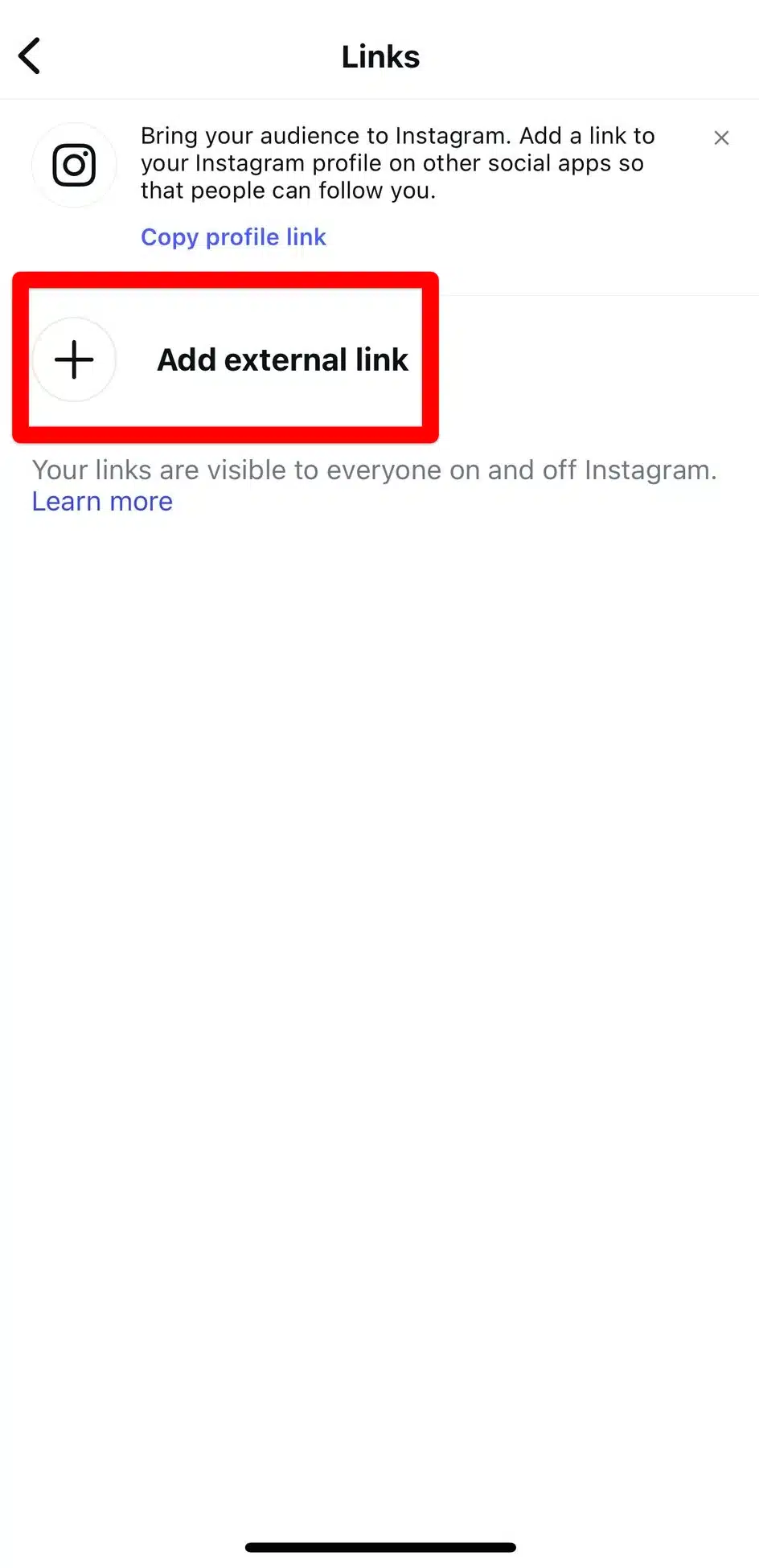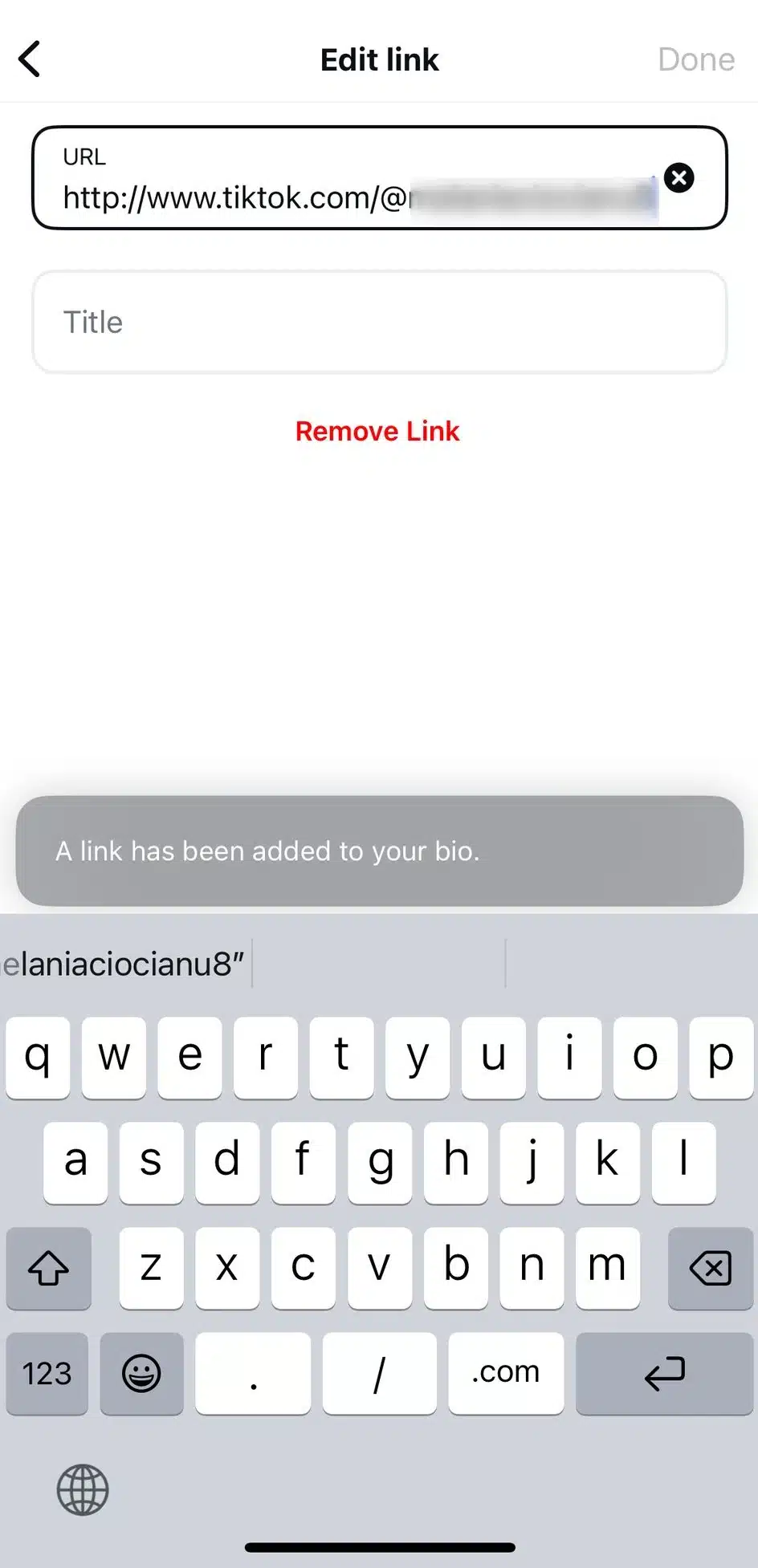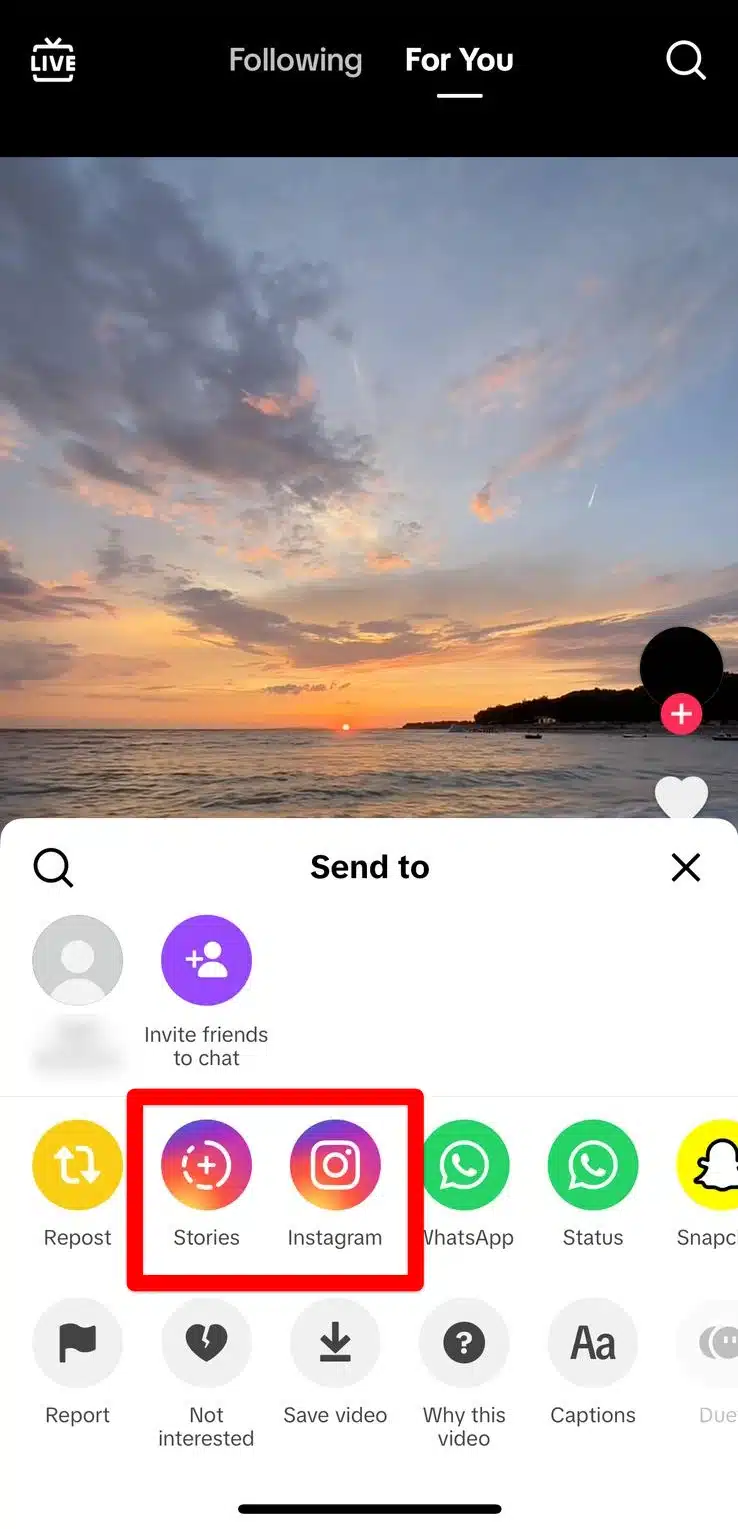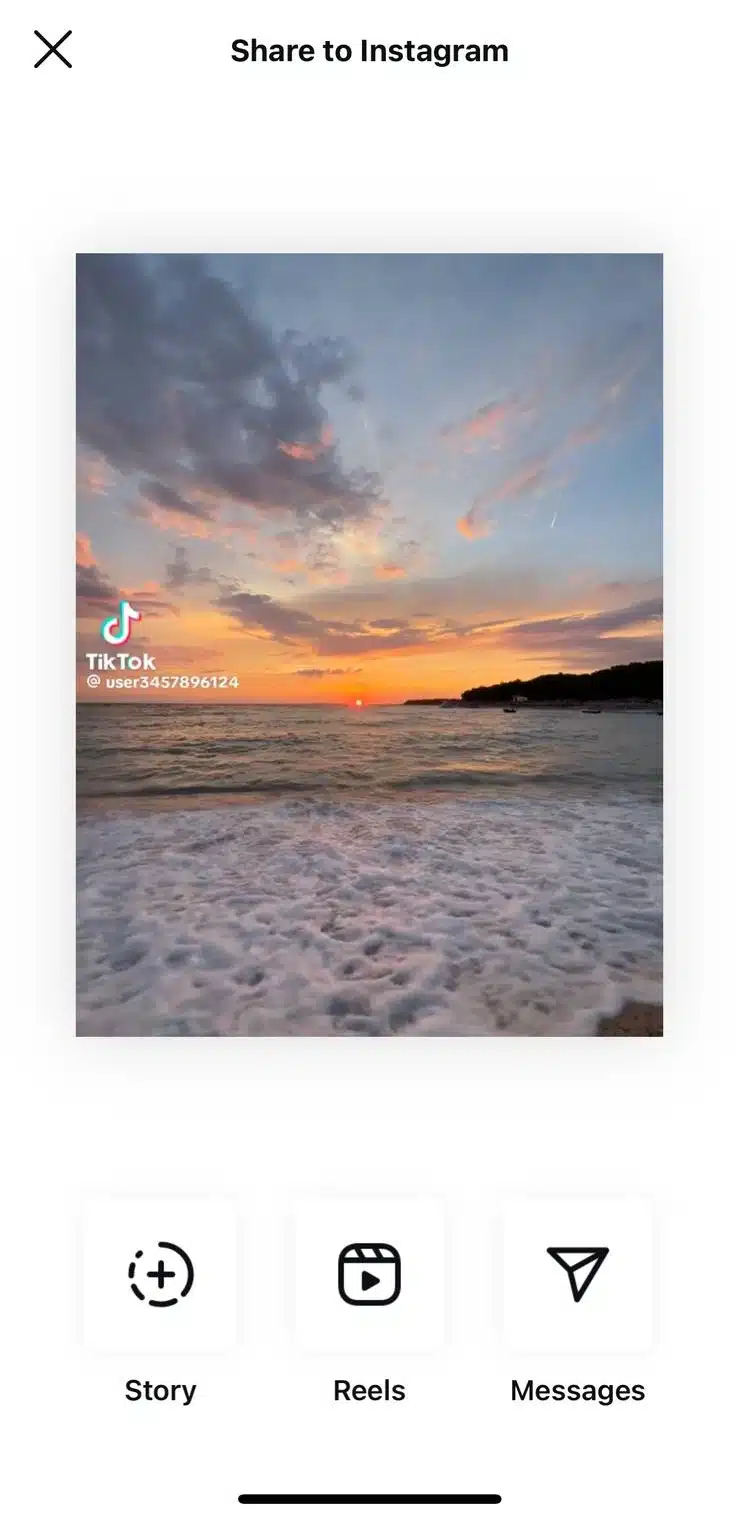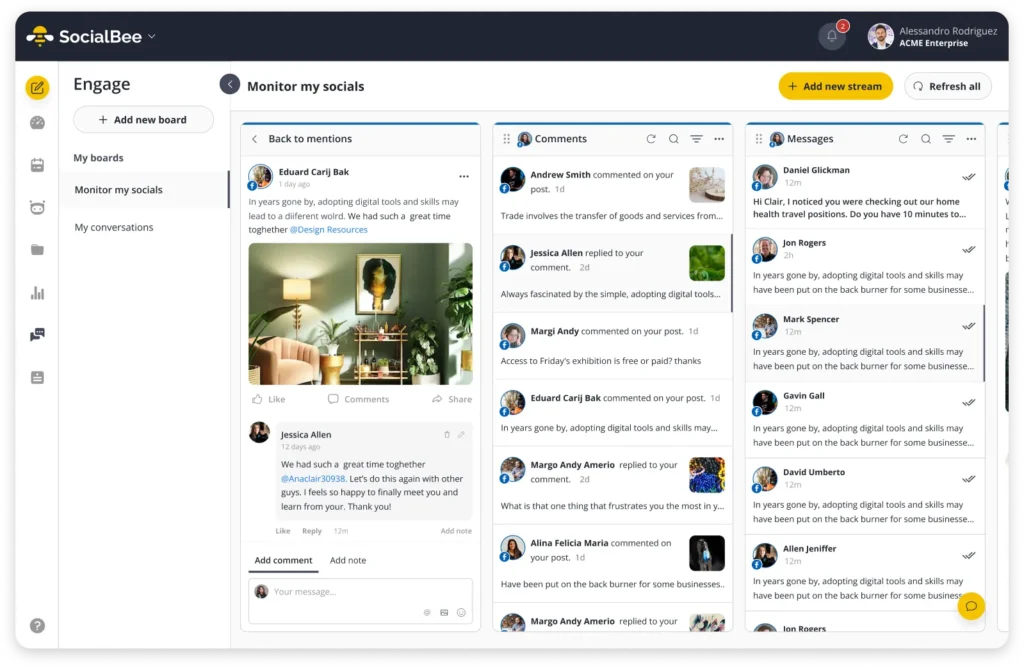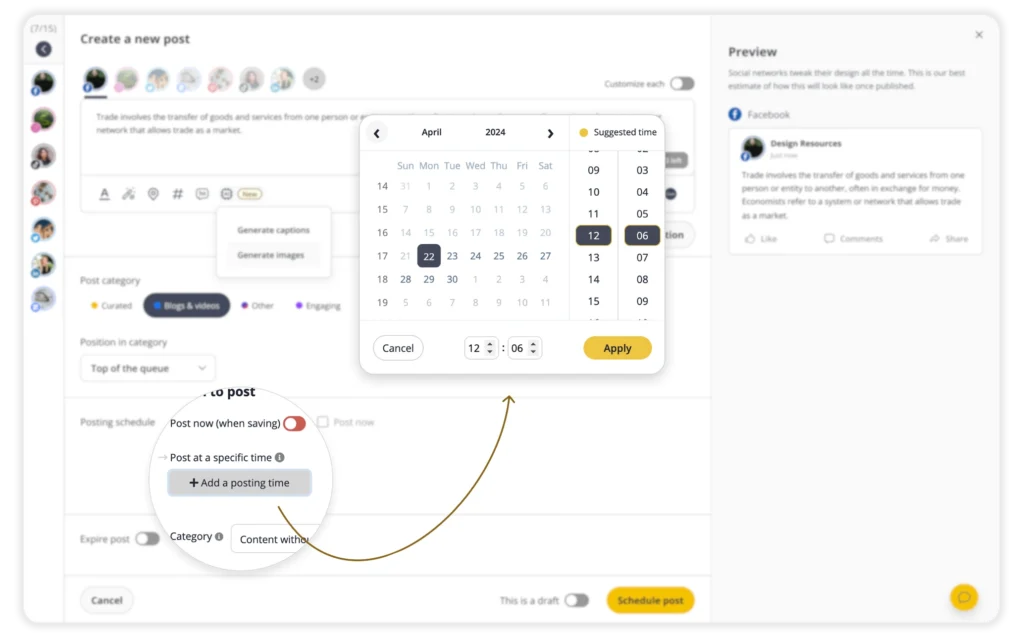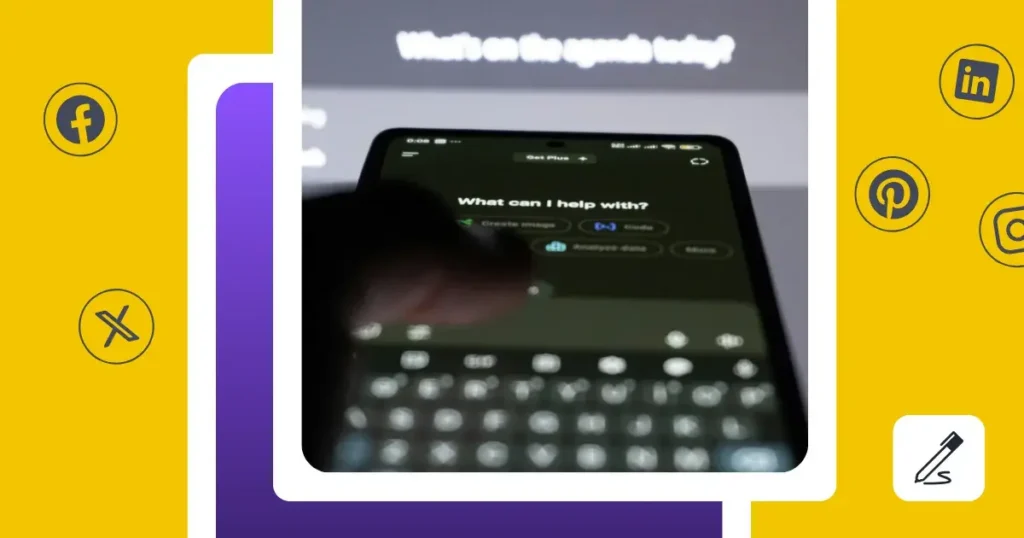By learning how to link Instagram to TikTok you give your audience a chance to find and follow you on multiple social media accounts. This connection allows you to funnel TikTok traffic directly to your Instagram profile, increasing your chances of gaining new followers and building a stronger online presence.
Let’s take a look at how you can make this connection between your two profiles happen, as well as some tips and tricks when it comes to cross-posting your short-form video content.
We’re SocialBee LABS SRL, part of WebPros. We use the information you provide to share relevant content and product updates, as outlined in our Privacy Policy. You can opt out anytime.

Short summary
- To link Instagram to TikTok go to your TikTok profile, tap Edit Profile, select Links, and add your Instagram account.
- To link TikTok to your Instagram bio, go to Edit Profile, tap Add Links, and paste your TikTok URL.
- Cross-posting content increases reach, saves time, and maintains brand consistency across platforms.
- You can share TikTok videos on Instagram via the Share button, selecting either Stories or Reels.
- Use SocialBee to automate cross-posting, schedule posts, track performance, and optimize content for each platform.
- Delete the TikTok watermark before reposting to Instagram, as the algorithm deprioritizes watermarked content.
- Keep videos under 90 seconds for Instagram Reels to match audience preferences and boost engagement.
- Edit videos within each platform to take advantage of unique filters, sounds, and effects.
- Customize captions and hashtags to fit each platform’s trends and discoverability strategies.
- Schedule posts when your audience is most active to maximize views and interactions.
- Respond to comments and messages separately on Instagram and TikTok to build community.
- Track engagement metrics and refine your strategy based on data from TikTok and Instagram Insights.
How to link Instagram to TikTok
To link your Instagram to your TikTok profile, you need to:
- Open your TikTok app and go to your profile by tapping Profile on the bottom right of your screen.
- Tap Edit Profile beneath your profile picture.
- Find Links and tap on it.
- Tap on Add next to Instagram.
- Write your email/username and password on the Instagram login screen.
Once logged in, an Instagram link will appear underneath your TikTok bio.
How to add your TikTok account to your Instagram bio
To link to your TikTok in your Instagram profile bio you’ll have to first make sure you are logged in on the Instagram app.
- Go to your profile and tap on Edit profile.
- Find the Links and tap on Add links.
- Tap on Add external link.
- Paste your TikTok URL and tap Done. You can add a title as well, in case you have multiple links added to your profile and need to differentiate between them better.
Your TikTok link will now appear underneath your bio.
Why should you cross-post your TikTok and Instagram content?
Sharing the same content across different platforms helps you reach more people. Not all of your followers on one platform are on the other, so you get more exposure by cross-posting. Repurposing content is a smart way to reuse something that works well on both platforms.
It also saves you time since you don’t have to create new content for each one. And if you’ve got important updates to share, cross-posting ensures your message gets out to everyone on all your social channels.
How to post your TikTok content to Instagram
- Tap on the paper airplane icon to open your sharing options.
- Find Instagram and Stories.
- Tap on either of them. Tapping Instagram will open a menu that gives you the option to choose between sharing as a Story, a Reel, or a direct message. Tapping on Stories opens the video directly in the Stories editing page on Instagram.
- Edit your Reel or Story and share it with your Instagram followers.
Sharing your TikTok videos on Instagram is the same as sharing someone else’s content.
If you want to make cross-posting between TikTok and Instagram easier, using a social media management platform can really help.
With SocialBee, you can start by creating your posts and customizing them for each platform, adjusting things like caption length, thumbnails, and hashtags, or even importing different media if you need shorter or longer clips. You can also quickly generate captions with AI, saving you time.
Once your posts are ready, SocialBee can suggest the best times to post based on how your content has performed in the past. Then, you can schedule and share everything in one place, making it much easier to manage your content across 10+ social platforms, not just TikTok and Instagram.
Manage your TikTok and Instagram strategies from one place with SocialBee!
Best practices for cross-posting videos
Cross-posting content between platforms is a key part of any digital marketing strategy. However, that doesn’t mean you can just blindly share TikTok videos to Instagram and vice versa without keeping certain best practices in mind.
Here are seven things you should do when cross-posting your content:
- Remove watermarks
- Optimize video length
- Engage with your audience on each platform
- Use platform-specific features
- Adapt captions and hashtags
- Post at the right time
- Test and analyze performance
1. Remove watermarks
If you’re reposting existing TikTok videos to Instagram Stories or Reels, remove the TikTok watermark. Instagram’s algorithm deprioritizes content with watermarks from other social media platforms. You can use third-party tools like SnapTik to download videos without watermarks.
2. Optimize video length
While TikTok allows videos up to 10 minutes long, Instagram Reels performs best with shorter videos (typically under 90 seconds). Keep your content concise and engaging to align with both platforms’ algorithms.
3. Engage with your audience on each platform
Engagement boosts visibility, so respond to comments, participate in trends, and interact with followers separately on Instagram and TikTok. Each community has different expectations, so engage in ways that resonate with users on each platform.
Using community management tools like SocialBee’s Engage Module can make it easier to stay on top of social media interactions without having to be logged in to multiple tabs at once.
Never let a social media conversation go unanswered with SocialBee’s Engage Module
4. Use platform-specific features
Each platform has unique editing tools, effects, and music libraries. Whenever possible, edit and enhance your content within the platform you’re posting on to ensure it performs well. For example, TikTok might recommend certain trending sounds, while Reels might suggest others.
5. Adapt captions and hashtags
TikTok and Instagram work differently, so it’s important to customize your content for each one. Caption lengths aren’t the same, and hashtags that do well on Instagram might not perform on TikTok. To get the best results, it helps to tweak your captions and hashtags to fit the platform you’re posting on.
6. Post at the right time
The best time to post on Instagram and TikTok depends on when your followers are most active. Check your analytics (both platforms have built-in tools for this) to see when your posts get the most views, likes, and comments. Once you find a pattern, try scheduling your content around those times to reach more people.
If you want to take a more time-saving approach, use SocialBee’s analytics tools. It looks at your past performance and suggests the best posting times specifically for your audience, removing all the analyzing and guesswork on your part.
7. Test and analyze performance
Monitor content performance on both platforms to understand what works best. Use Instagram Insights, TikTok Analytics, and SocialBee to track engagement and impressions, then refine your cross-posting strategy based on the data.
Frequently asked questions
To get your TikTok profile URL open TikTok and go to your profile. From there, tap on Edit Profile. Your URL will be underneath your username, and you can easily copy it.
As of right now, it appears that TikTok isn’t allowing all users to benefit from this feature.
Many are receiving “Invalid Request” messages when logging in to Instagram. According to TikTok Help’s answer to certain users, they’re only allowing a select number of people to link their Instagram to TikTok and will release the option to everyone in the future.
If you can’t share your TikTok to Instagram, then chances are your privacy settings won’t allow it. Make sure your profile is public and that your post is set as visible to everyone. If you do both and it still doesn’t work, visit the TikTok Help Center as it might be a temporary restriction or a glitch or bug.
Ready to grow your reach on TikTok and Instagram?
With all these step-by-step guides now at your disposal, all that’s left is for you to add Instagram to your TikTok bio and vice versa, and enjoy increased reach on the platforms.
And if you’re ready to create, schedule, and share content on both TikTok and Instagram from one place, SocialBee is the right solution for you. It’s an all-in-one social media management tool that lets you not only manage your content, but also reply to comments and mentions, track performance, and collaborate with your team.
Start your 14-day free trial and try SocialBee today!