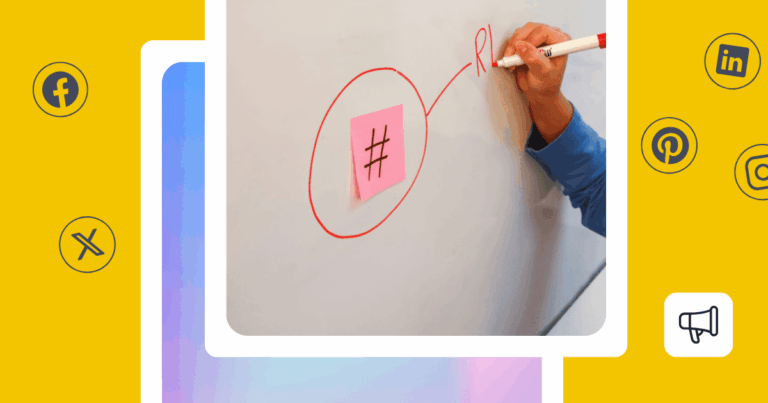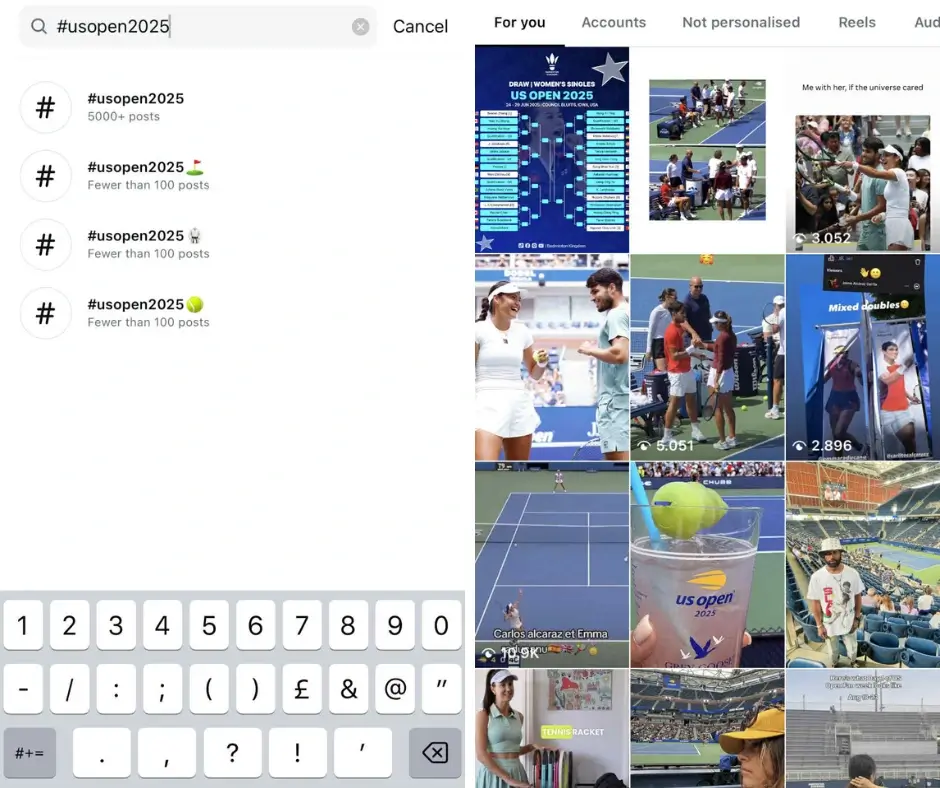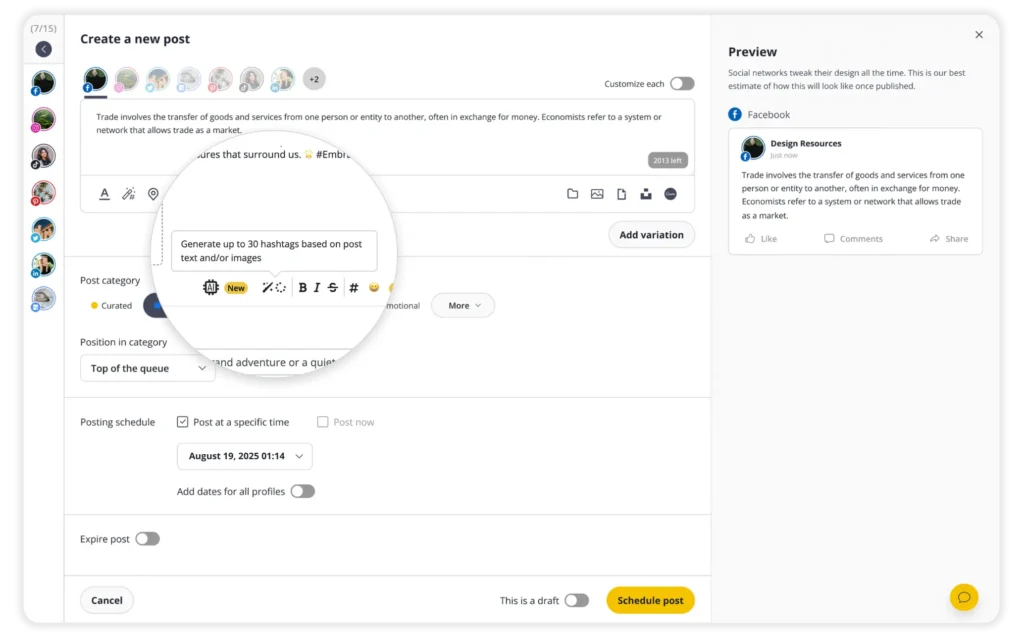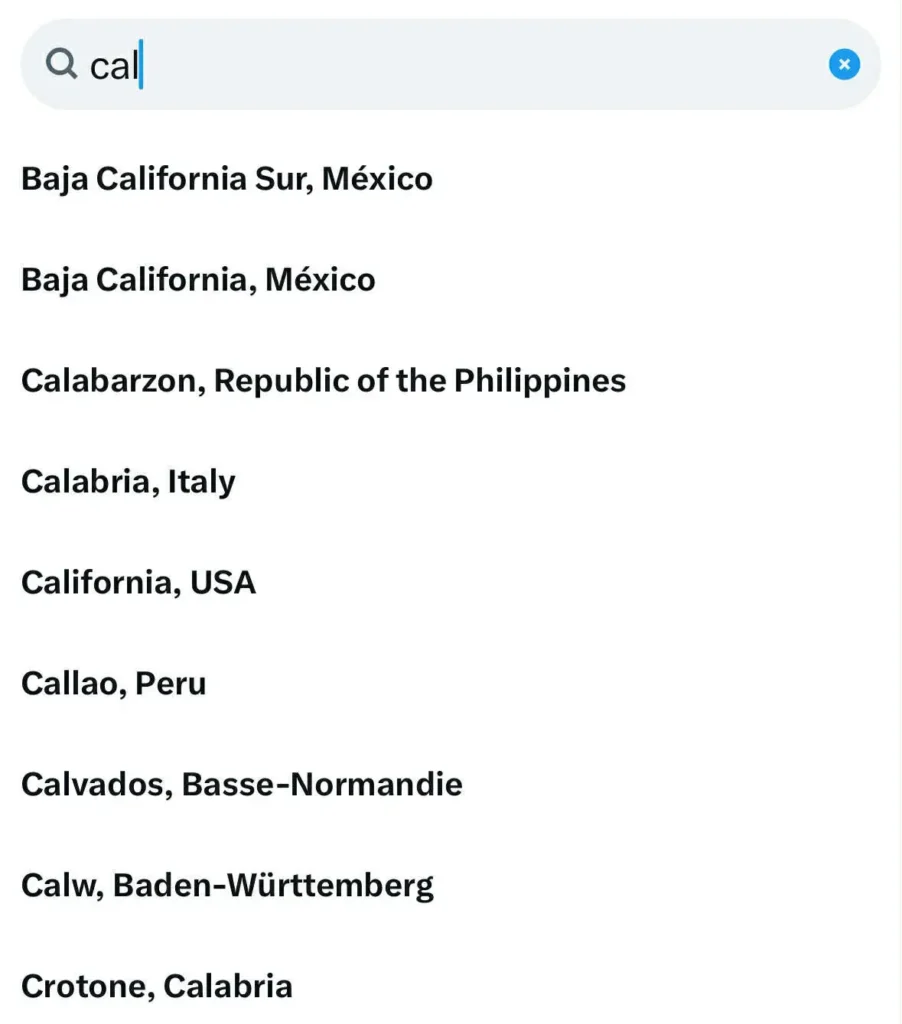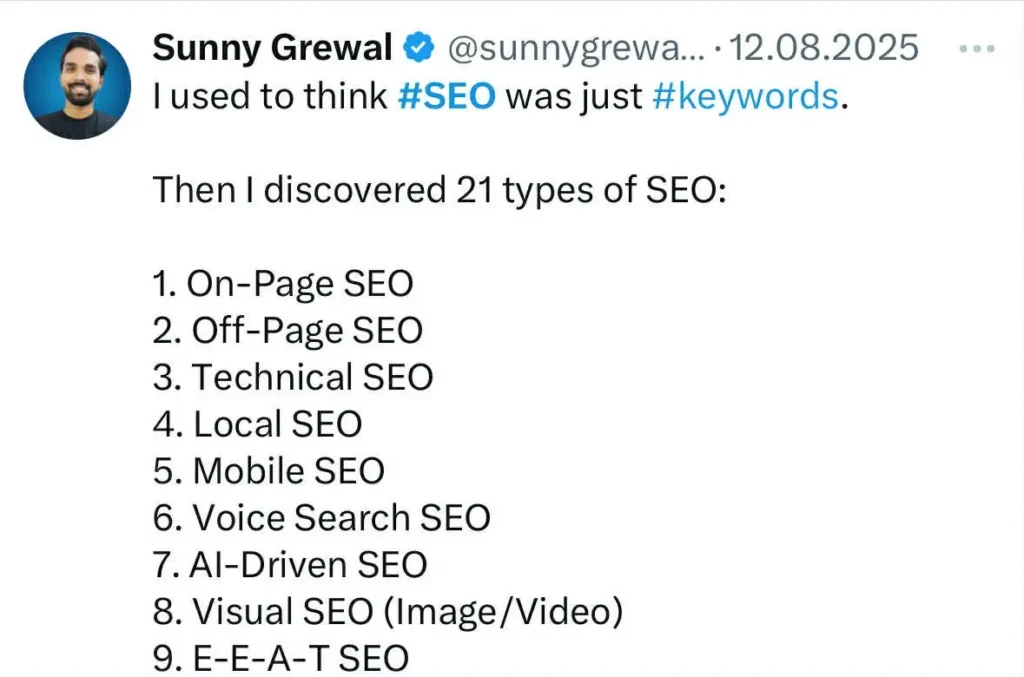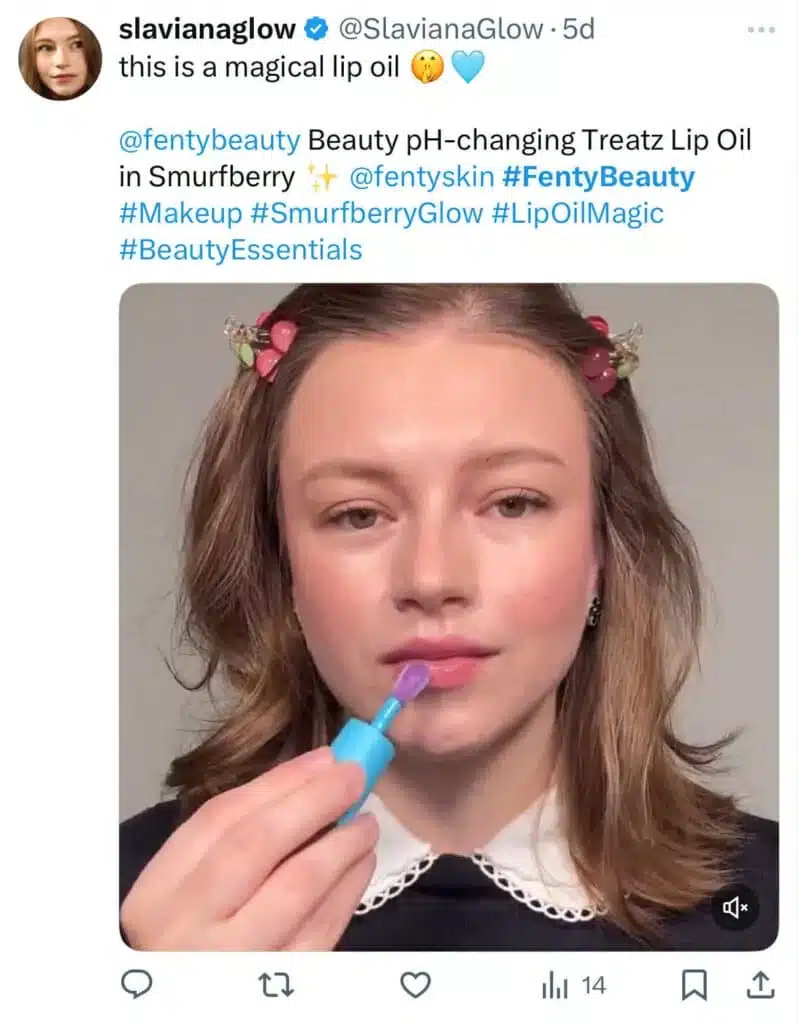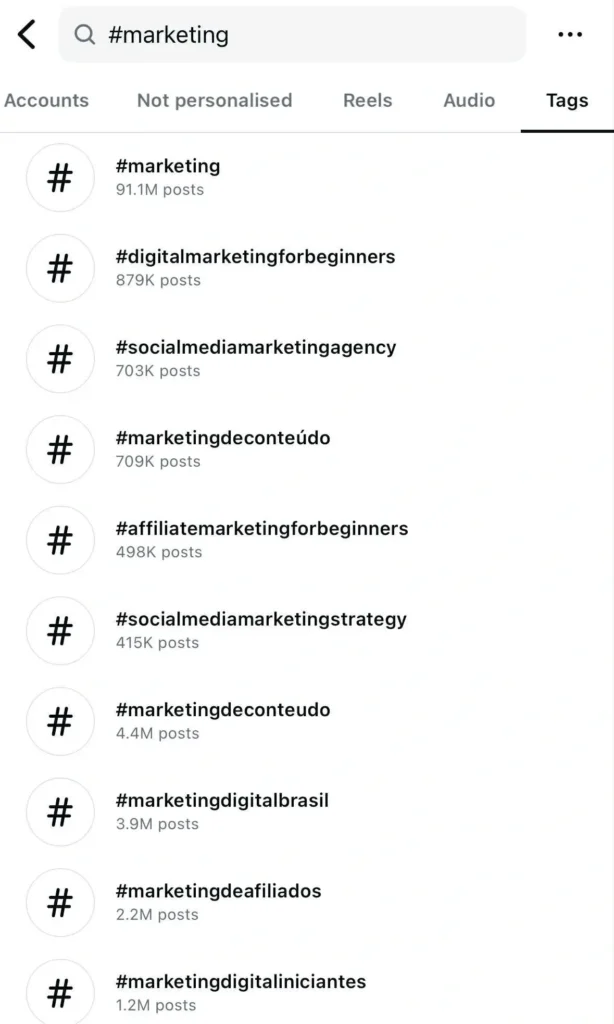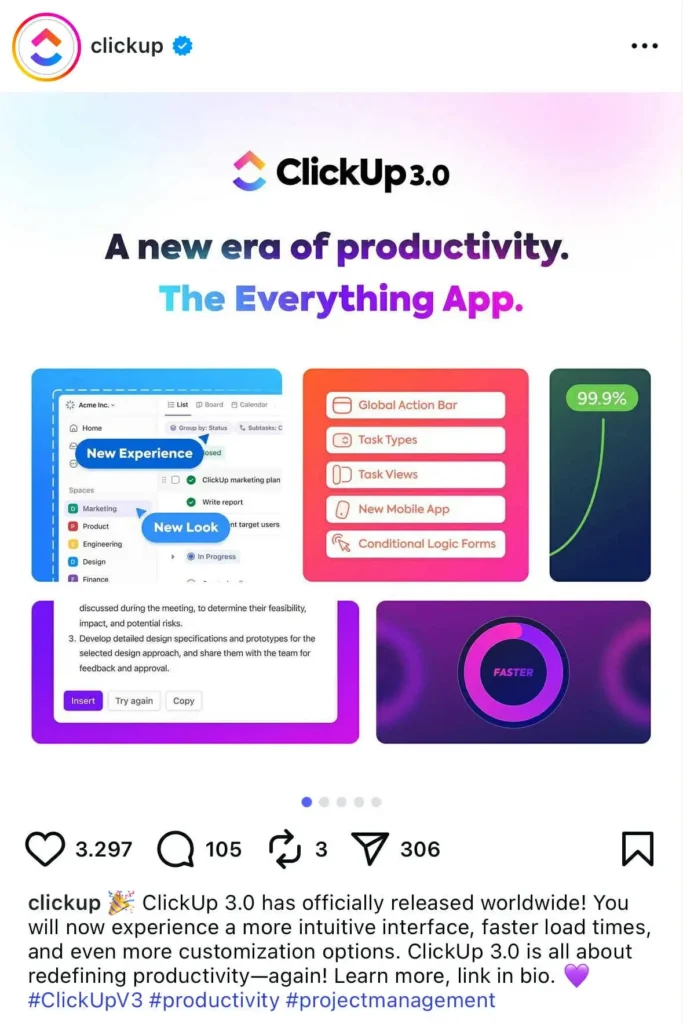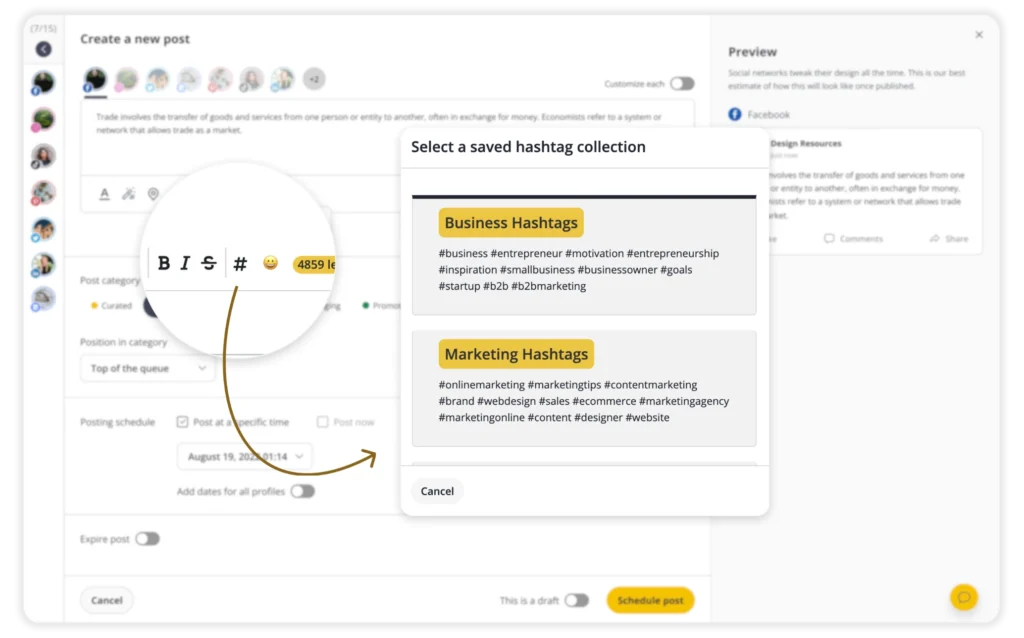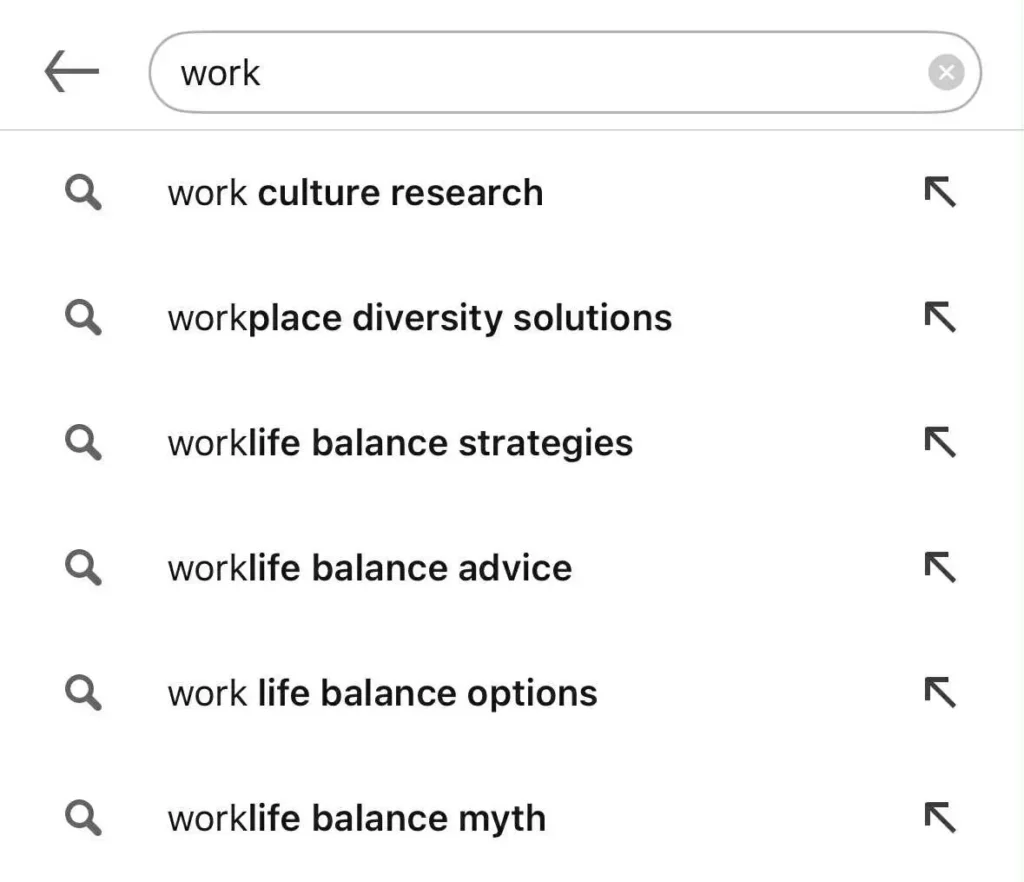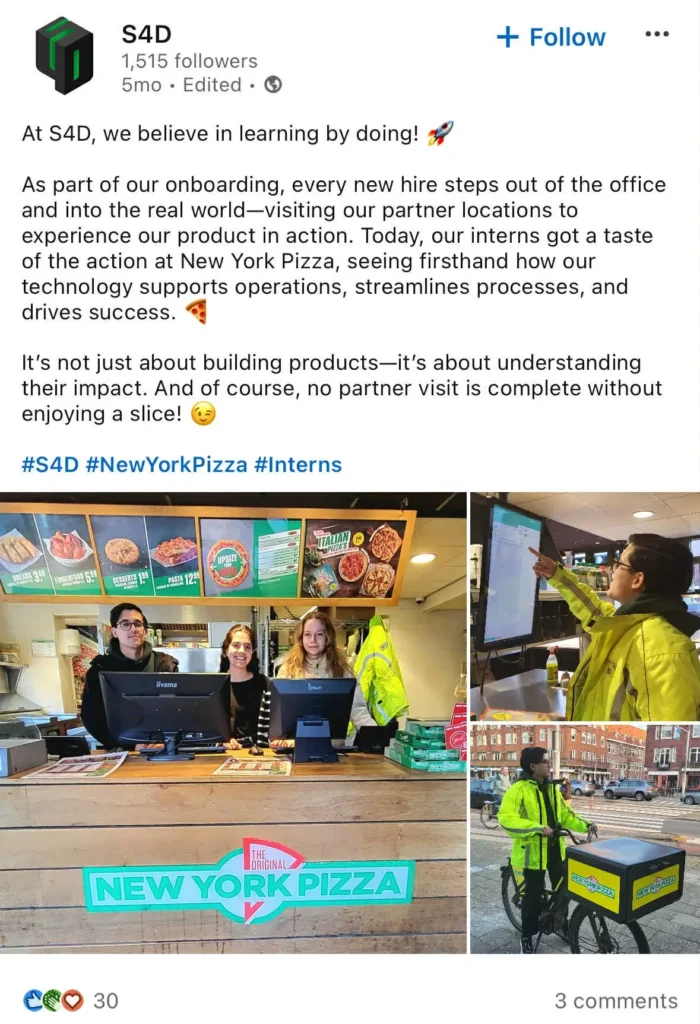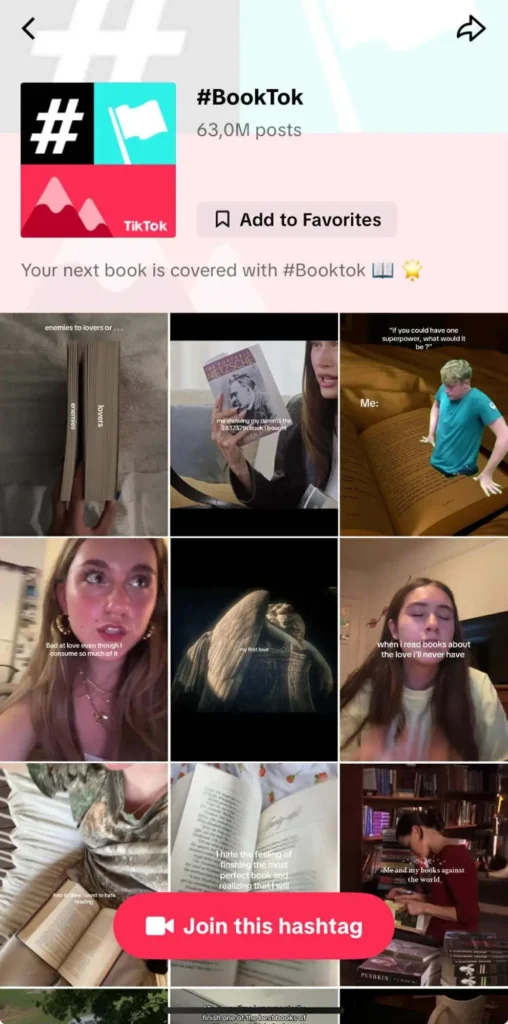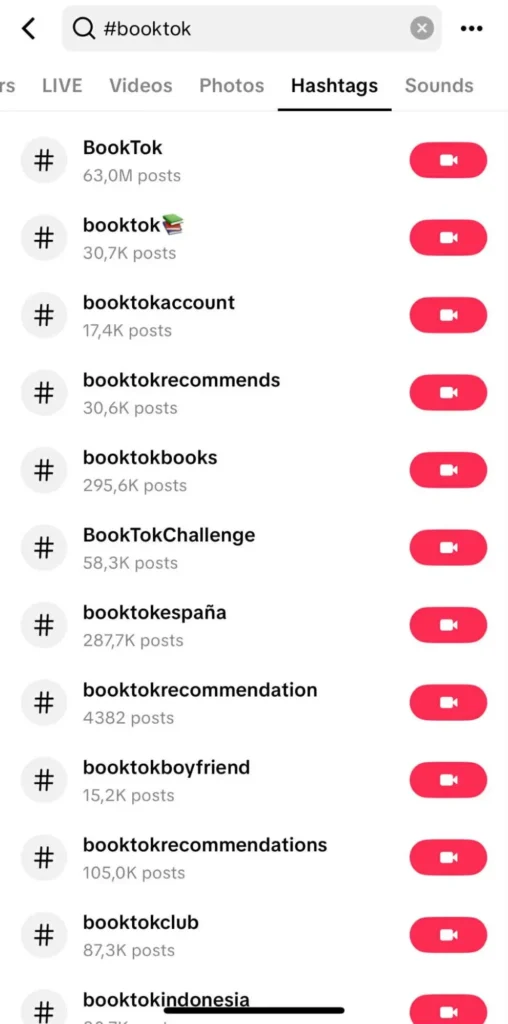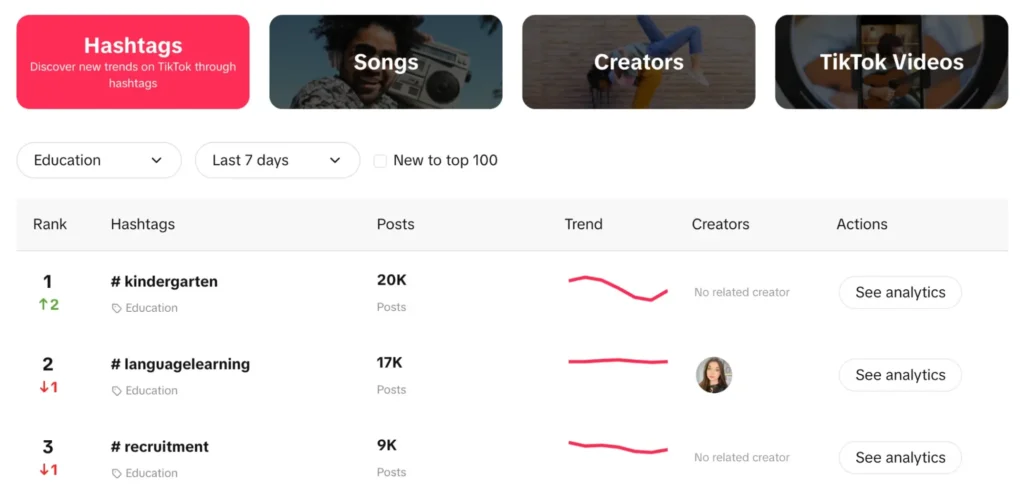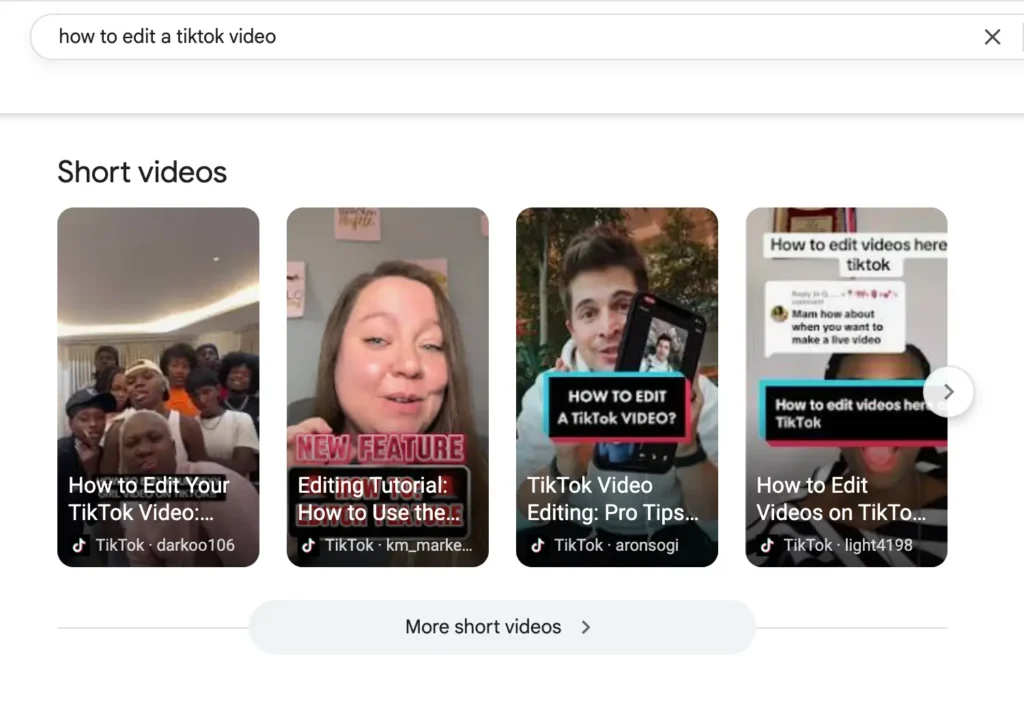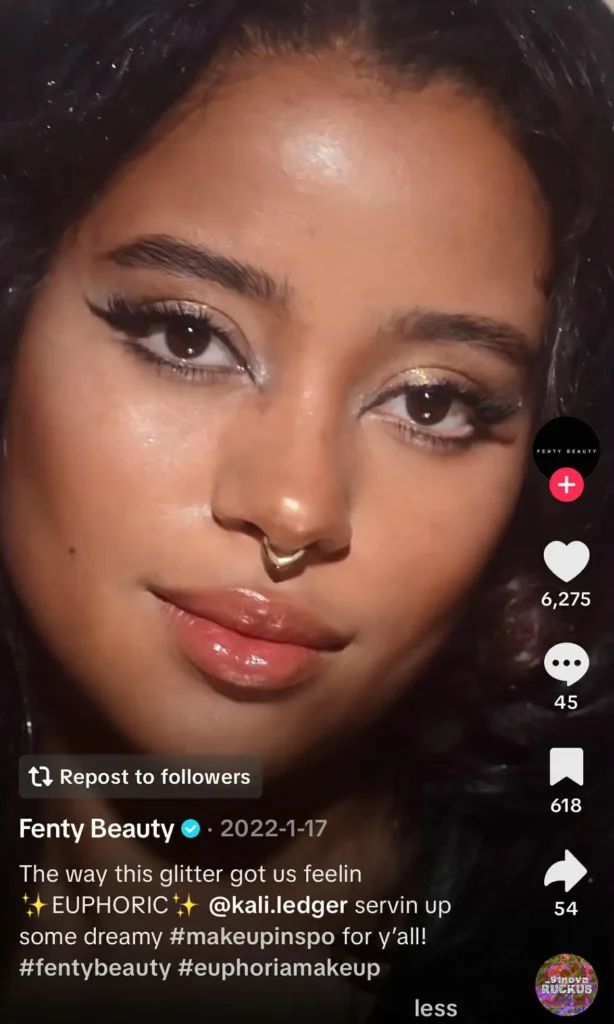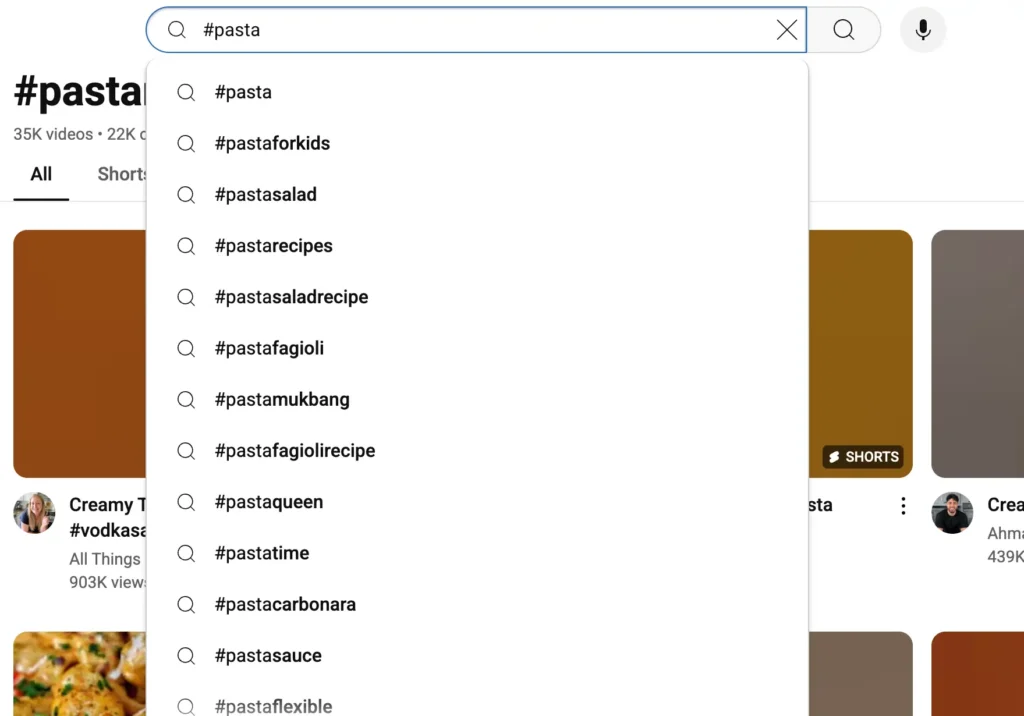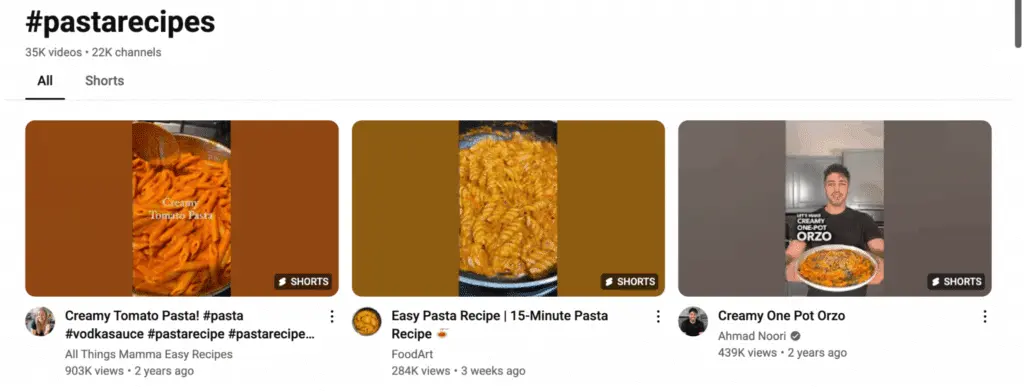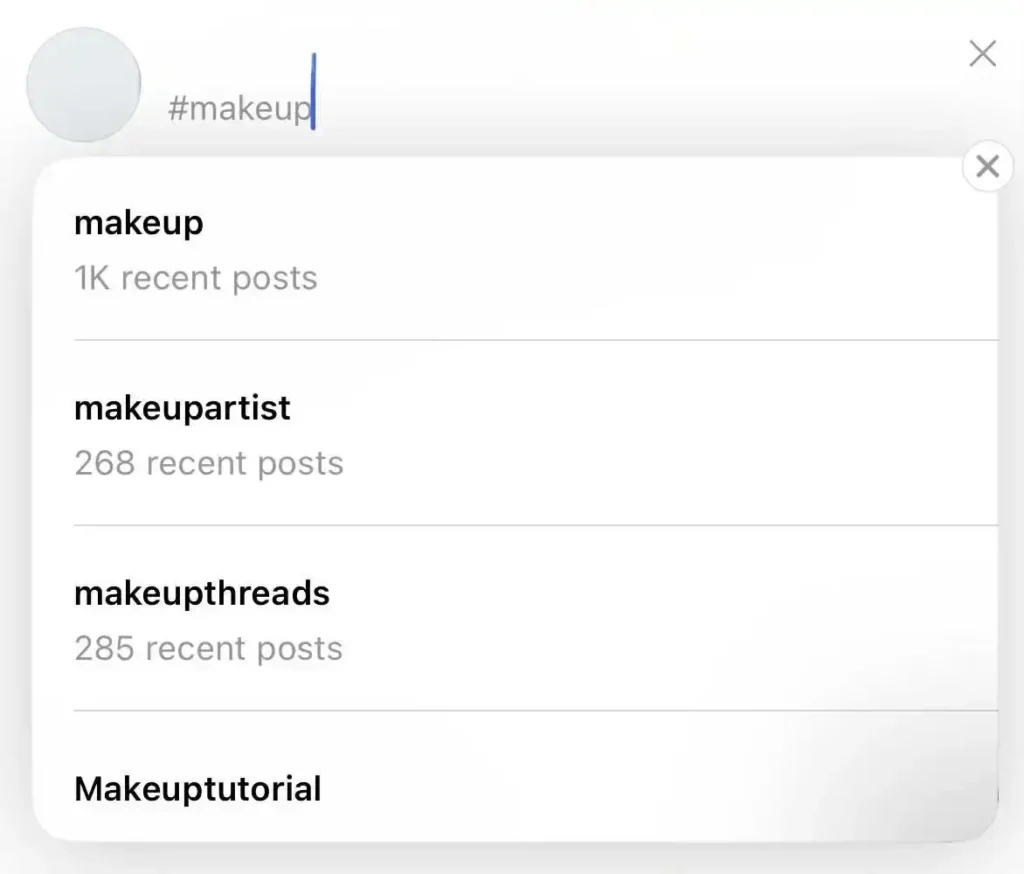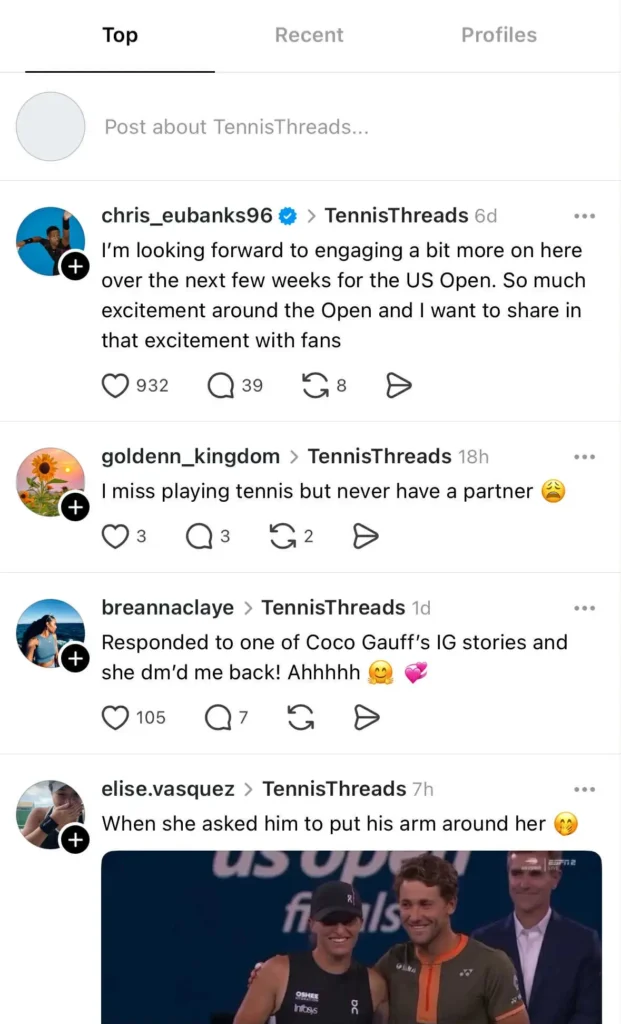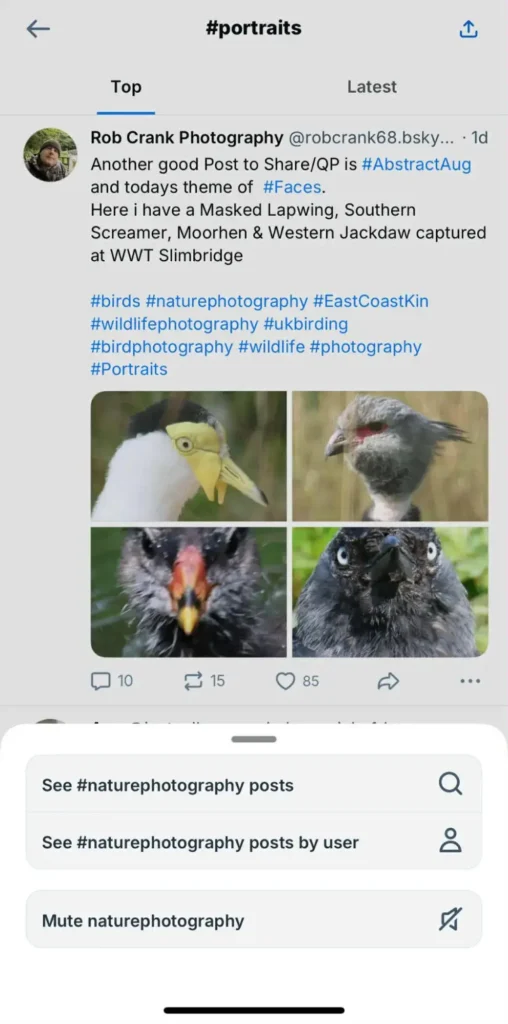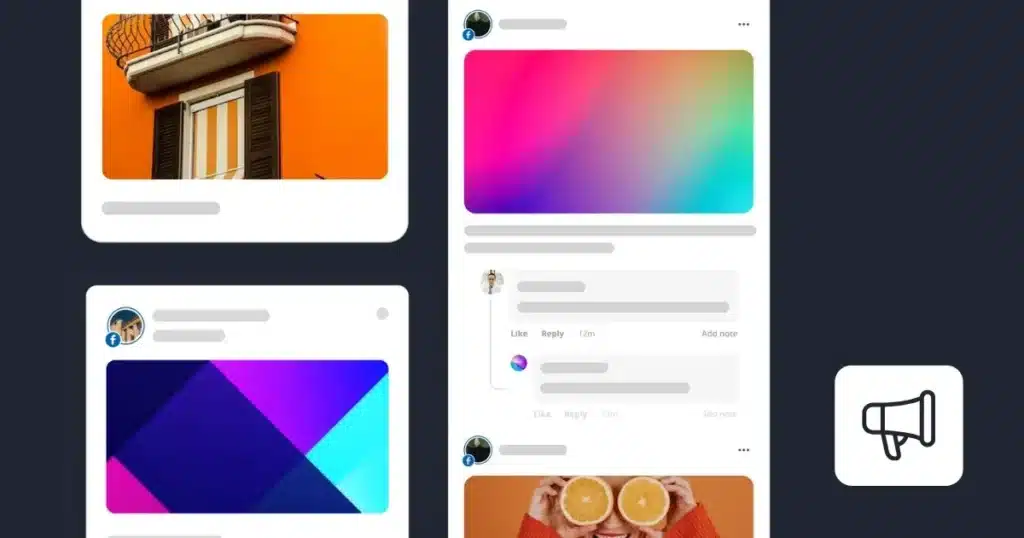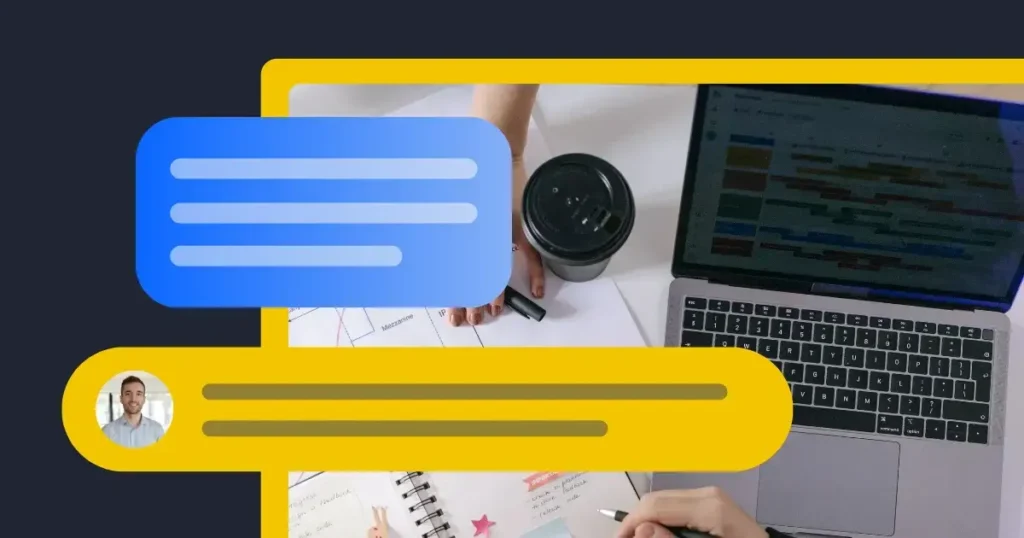Almost anyone knows how to use hashtags nowadays, but there is more to this social media practice than meets the eye.
While most people use hashtags for the fun of it, marketers use hashtags to boost the visibility of their brand and increase their reach on social media.
And judging by the article you are reading right now, you are less interested in the fun side and more eager to learn how to improve your social media copywriting with the help of hashtags.
Luckily for you, we have prepared a complete guide that will teach you how to use hashtags on all social media networks.
We’re SocialBee LABS SRL, part of WebPros. We use the information you provide to share relevant content and product updates, as outlined in our Privacy Policy. You can opt out anytime.

Short Summary
- Hashtags are essential filters that group posts by topic and make it easier for users to discover content, join conversations, and follow interests.
- Seven main hashtag types include industry-specific, niche, community, event, location, branded, and celebration. Each serves a different role in connecting with target audiences.
- Platform-specific strategies matter:
- Facebook works best with 1 to 3 focused hashtags that signal relevance to the algorithm.
- X (Twitter) sees the best results with 1 to 2 hashtags tied to real-time conversations.
- Instagram uses hashtags as classification tools rather than reach drivers, so quality matters more than quantity.
- LinkedIn treats hashtags like keywords. Use around 3 per post for clarity and discoverability.
- TikTok relies heavily on trending and community hashtags but limits posts to 5.
- Pinterest treats hashtags like keywords, so they add little value compared to SEO optimization.
- YouTube benefits from 2 to 3 hashtags to categorize videos.
- Threads allows only 1 topic tag per post, which means careful selection is critical.
- Bluesky supports up to 8 hashtags, but 2 to 4 highly relevant ones work best.
- Best practices include researching relevant hashtags, mixing popular and niche ones, keeping them short and readable, and creating branded tags that encourage engagement.
- Common mistakes to avoid are adding spaces or punctuation, overloading posts with hashtags, and using them on private accounts where they cannot boost visibility.
- Tools like SocialBee help manage hashtags efficiently. Features such as AI-powered hashtag generators and organized hashtag collections make it easier to research, test, and rotate hashtags across multiple platforms.
What is a hashtag?
A hashtag is a word or short phrase preceded by the # symbol. When you add one to a post, it becomes clickable and groups that content with all other posts using the same tag.
Hashtags work as search filters across social media. They make it easier for people to discover relevant posts, join conversations, or follow topics of interest.
Here’s how hashtags can be used on social media:
- Search for a hashtag in the platform’s search bar
- Click on a hashtag within someone’s post
- Follow a hashtag feed on platforms like Instagram or LinkedIn
For businesses, hashtags are a practical way to organize content, increase visibility, and help new audiences find your posts without following your page.
The seven main types of social media hashtags
Not all hashtags serve the same purpose. A fashion brand might use #fashion to appear in broad searches, #sustainablefashion to reach eco-conscious buyers, #NYCfashionweek to tap into an event, and #ShopLocalNYC to connect with nearby customers. Each type plays a role in reaching different segments of an audience.
With that being said, here are the seven types of hashtags you can use on social media:
- Industry-specific hashtags: These hashtags describe your business, industry, and profession (e.g., #socialmediamarketing, #projectmanager, #sales).
- Niche hashtags: These are still industry-related hashtags, only they are more specific and better describe your speciality (e.g., #smallbusinessconsulting, #renewableenergy).
- Community hashtags: Community hashtags are used to describe the aspects that bring you closer to your audience through their passions and hobbies (e.g., #fashionenthusiast, #beautyguru).
- Event hashtags: If you are running an event or just attending one, let your audience know by creating/using a specific hashtag (e.g., #Lollapalooza, #TEDx).
- Location hashtags: As the name says, these hashtags are used to help your customers find your business (e.g., #Chicagotattooartist, #Bostonpizzeria).
- Branded hashtags: Your own hashtag that contains the name of your business, your slogan, or your products and campaigns is considered branded (e.g., #fentybeauty, #alsbucketchallenge).
- Celebration hashtags: Any business on social media has dedicated posts to celebrate national or international holidays (e.g., #thanksgivingready, #NationalHuggingDay).
The benefits of using hashtags on social media
Hashtags aren’t just add-ons. They are one of the simplest ways to expand your reach on social media.
When you add one or more hashtags, your post becomes part of a larger conversation. That makes it discoverable to people who don’t already follow you. In fact, Instagram posts with at least one hashtag receive 12.6% more engagement than those without.
The key is relevance. A branded tag like #JustDoIt builds a long-term community around your business and helps you gather user-generated content. One niche hashtag such as #WorkFromHomeTips connects you with people actively searching for that topic. On TikTok, hashtags can even fuel trends. For example, #TikTokMadeMeBuyIt has billions of views.
Hashtag usage should be intentional, so your posts can become entry points for new audiences.
TL;DR: Best practices for using social media hashtags
- Use hashtags intentionally, not excessively. Most platforms perform best when you keep it between 1 and 5 specific and relevant hashtags.
- Research your hashtag strategy before posting. Find trending hashtags by typing relevant keywords with “#” into the platform’s search bar and checking the autocomplete suggestions to see what people are actively using. Review competitor and influencer posts for recurring hashtags. If you want faster, tailored options, use tools like SocialBee’s AI hashtag generator.
- Mix broad industry hashtags with niche or community hashtags. Broad hashtags (for example, #Marketing) give visibility, while niche ones (for example, #DentalMarketingTips) reach a smaller but more engaged audience.
- Create your own branded hashtags and promote them. A challenge or campaign hashtag (for example, #MyBrandChallenge) makes it easy to track engagement and encourages followers to join the conversation. Product or service hashtags are also useful for tracking discourse.
- Avoid irrelevant or overly generic hashtags. Tags like #Reels or #Fun may bring in impressions but usually attract the wrong audience.
- Check hashtag feeds before using them. Click the trending tags to see the type of content it surfaces. If the posts are off-brand, spammy, or inactive, skip it.
- Keep hashtags short, clear, and easy to read. Use Title Case (#SocialMediaStrategy) to improve readability, especially on mobile.
- Rotate hashtag sets regularly. Reusing the same list over and over (especially on Instagram) can limit reach.
- Place hashtags where they fit best. Add them at the end of captions on Facebook and LinkedIn, integrate them into the sentence on Twitter, and include them directly in captions on TikTok and Instagram.
Facebook hashtags
Do hashtags work on Facebook?
Hashtags on Facebook do work, but they don’t play as central a role for your Facebook presence as they do on Instagram or TikTok. According to Facebook’s own help documentation, hashtags turn topics and phrases into clickable links on your social media posts, Pages, or Facebook Groups. When someone clicks a hashtag, they’re taken to a feed of posts that use it, along with a few related suggestions at the top of the page.
Facebook’s algorithm now relies heavily on what it calls the discovery engine, which uses AI to decide what content to show to users beyond their immediate network. As Dave from Unipro explains:
“The way that Facebook is doing it right now is through something called their discovery engine… the more clues that you can give to Facebook’s discovery engine the more likely it’s going to take your content and put it in front of the right audience and that’s where hashtags can help out if you use hashtags correctly your content is going to get shown to more people and get shown to the right people.”
In other words, trending Facebook hashtags serve as valuable signals for Facebook’s AI. When chosen carefully, Facebook hashtags work by increasing the likelihood of your posts being surfaced to people who are most likely to care about your content.
How to find Facebook hashtags
Random hashtags won’t help. Success comes from using popular Facebook hashtags that mirror the conversations your audience is already having in posts and Facebook Reels within groups, events, and communities.
Here’s how to find relevant Facebook hashtags for your target audience:
- Start typing “#yourkeyword” into the Facebook search bar and let the platform predict it. This will generate a list of hashtag variations that you can use in your posts.
- Review posts from competitors. See which hashtags they repeat, and more importantly, which ones drive engagement. This helps you spot whether branded, local, or broad-interest hashtags are gaining traction with Facebook users.
- Clicking on a hashtag reveals posts that use it. Go through the top posts and see what other hashtags were used.
- Social media experts often research trending hashtags lists that they update regularly. Keep an eye on them and use them in your Facebook strategy.
- Use hashtag research tools (e.g., Hashtagify, RiteTag, Brand24) to identify trending hashtags.
- Use AI generators to quickly get customized suggestions on what hashtags to add to your post.
SocialBee’s AI hashtag generator can suggest hashtags based on your captions and images. Instead of guessing, you’ll get contextually relevant options that you can save into collections and reuse across scheduled Facebook posts.
How to use hashtags on Facebook
Hashtags on Facebook work best when you keep them minimal, relevant, and easy to read.
In my experience, the biggest mistake I see businesses make is cramming too many hashtags into a single post. On Facebook, that doesn’t increase reach. Excessive hashtags usually make the post look spammy and less engaging. I’ve found that one to three hashtags per post is the right balance in most cases.
Here are the best practices for using hashtags on Facebook:
- Hashtags must be one word without spaces. Numbers are fine (#2025Goals), but symbols don’t work.
- Place hashtags at the end of captions to keep your copy clean.
- Mix branded with popular and niche hashtags. For instance, pair a branded hashtag with a community or location tag for better targeting. For example, a bakery in Chicago might use #SweetTreatsBakery (branded) plus #ChicagoBakery and #VeganDesserts (niche). This keeps the brand visible while tapping into active conversations.
X (Twitter) hashtags
Do hashtags work on X (Twitter)?
Yes, hashtags work on X, but only when you use them with intent. And the numbers back it up: posts with hashtags on X receive about 2x higher engagement compared to those without.
X (formerly Twitter) was the birthplace of the hashtag, and it’s still where hashtags drive real-time conversations. When a story breaks, chances are there’s already a hashtag Twitter users are rallying around that reaches the Trending section of the app.
One of the ways you can get your posts to land in front of more people who don’t even follow you yet is to participate and use these trending hashtags (if relevant).
How to Find X (Twitter) hashtags
X itself gives you a handful of tools to find relevant and trending hashtags: type a keyword in the search bar, and autocomplete shows you what people are already tagging.
Switch your trending view to a specific city. This small switch often surfaces more useful hashtags than chasing whatever’s trending worldwide.
Beyond X itself, your competitors and industry influencers are essentially running hashtag experiments for you. By studying which hashtags they use consistently, you can quickly spot the ones that are driving community engagement. Influencers in particular are worth watching, since they’re often the first to test and normalize new hashtags in your niche.
AI hashtag generators can also save you time here. For example, SocialBee’s AI generator can instantly suggest multiple hashtags that match your content topic so you don’t have to manually add them to your tweets.
Here’s how to identify the best hashtags to use on X:
- Check your analytics. When it comes to hashtag performance, X Analytics won’t tell you which hashtags drove results. Even Premium users only see general post metrics like impressions, likes, and retweets, not hashtag-level insights. If you want detailed analytics such as reach, impressions, top contributors, or sentiment, you’ll need third-party apps like TrackMyHashtag, Keyhole, Tweet Binder, or Brand24.
- A/B test hashtags. Post the same content with different hashtags and compare post performance. It’s a quick way to separate hashtags that look good from ones that deliver reach.
How to use hashtags on Twitter
In short, on X, hashtags work best when they’re relevant, limited to one or two per post, and used to join trending conversations your audience is already following.
Here’s what you should know about using hashtags on Twitter:
- X itself recommends using no more than two hashtags per post, even though you can technically add more. This makes sense considering that you can only include 280 characters in a tweet.
- Stick to hashtags that directly connect to your content, audience, or industry. You only have room for two, so make them count.
- Write hashtags in TitleCase (#SocialMediaMarketing, not #socialmediamarketing) to make them easier to scan.
- Instead of tacking them all at the end, place hashtags naturally inside the sentence where they fit. This way, you can add hashtags and make the most out of the character limitation (that if you’re not subscribed to X Premium).
- Check a hashtag’s recent posts before using it to avoid associating with spam, negativity, or off-brand conversations.
- Assign campaign-specific hashtags to each event or contest (e.g., #SocialBeeGiveaway) to make tracking engagement and reach straightforward.
- Create a branded hashtag (e.g., #SocialBeeTips) so your audience can tag related posts and you build a searchable library of community content.
- Tap into trending hashtags, whether it’s a meme or a challenge, because relevance plus timing gives your content more visibility.
Instagram hashtags
Do hashtags still work on Instagram?
Trending Instagram hashtags do not increase reach the way many people assume. Instagram head Adam Mosseri said:
“Contrary to popular belief, hashtags are not a way to get more reach. They’re a great way to let people know what your post is about and connect posts. […] They’re useful for things like search, but generally speaking, no, hashtags do not improve your reach.”
This means an Instagram hashtag strategy should be treated as a classification tool. It helps Instagram understand what your post is about and connect it to relevant searches. For example, if you run a coffee shop in Austin and use #AustinCoffee, you are not guaranteed extra reach, but people searching for coffee in Austin are more likely to find your post.
The value of hashtags today is not in expanding your audience broadly but in making sure the right people can find your content when they are looking for it. They work on feed posts and Reels, but not on Instagram Stories or in your Instagram bio.
How to find Instagram hashtags
When I’m choosing the right hashtags for Instagram, I don’t rely on static “best hashtags” lists I find online. Instead, I start by thinking like my audience. What words would they type into Instagram search if they wanted to find a post like mine? That mindset keeps my hashtags focused and intentional.
One of the simplest tools I use for hashtag search is Instagram’s own search bar. When you type in a keyword and select the “Tags” tab, Instagram will suggest relevant and popular hashtags and show you how many posts are using each one.
I pay attention to those numbers: if a hashtag has tens of millions of posts, my content will probably get buried. If it has fewer than a thousand, it may not have enough activity to matter.
When I do use very popular Instagram hashtags, I never rely on them alone. I combine hashtags with lots of buzz with smaller, niche hashtags so my post is discoverable by Instagram users in both crowded and highly targeted spaces.
As mentioned for the other social media platforms, you can also use external tools. Instagram hashtag generators quickly suggest related tags but don’t offer data. Hashtag research tools, on the other hand, show popularity trends and related hashtags. Both can be useful for your Instagram strategy.
How to use hashtags on Instagram
The way you use them matters more than how many hashtags you add. Simply copying a long list will not improve results and can even limit visibility if the tags are too broad.
Instagram’s Carly Lynn, Strategic Partnerships Manager, explains:
“Hashtags can help your content get discovered. But don’t just add a bunch of hashtags to try to maximize your reach. The quality of your hashtags matters much more than the quantity. You should try to be very intentional with the hashtags you include and focus only on the ones that are relevant to the content you’re publishing.”
She also warns against generic hashtags such as #Reels. Posts that use irrelevant or overly broad hashtags may appear to more people at first, but if that audience does not engage, Instagram will show the post to fewer people overall.
Here are practical ways to make sure the best Instagram hashtags work for you in 2025:
- Add three to five hashtags that directly match the content of your post.
- Check the feeds behind the hashtags. If the top posts under #SocialMediaStrategy are all infographics, a casual photo will not perform well there.
- Combine industry, niche, and branded hashtags to reach different groups. For example, a fitness coach might use #PersonalTrainer (industry), #StrengthTrainingTips (niche), and #TrainWithAlex (branded). Or look how ClickUp does it in this post.
- Encourage UGC (user-generated content) with a branded hashtag. For example, a coffee shop could invite followers to post photos with #BrewWithBlueBean. This makes it easy to collect authentic customer posts you can reshare.
- Use Instagram Insights to see which hashtags Instagram tells you lead to impressions and engagement, then adjust your sets.
- Change your hashtag sets regularly instead of repeating the same list. Instagram doesn’t have much tolerance for repetitive content. This aspect is even mentioned in Instagram’s community guidelines.
If managing that rotation feels time-consuming, you can use SocialBee’s hashtag collections to prepare multiple sets in advance and easily swap them in when scheduling posts. That way, you stay consistent without copying and pasting hashtags every time.
LinkedIn hashtags
Do hashtags still work on LinkedIn?
Hashtags on LinkedIn do not work the way they used to, but they still play a supporting role in how content is discovered. Recent changes have reshaped how hashtags function on the platform. In late 2024 and early 2025, LinkedIn removed several hashtag features:
- Users can no longer follow hashtags
- Hashtag suggestions no longer appear when looking for one using the search bar
- Hashtags aren’t clickable on company pages
LinkedIn strategy now relies more on natural language processing, keywords, and engagement signals to decide which content to distribute.
That shift has led many to assume hashtags no longer matter. The reality is more nuanced. When you incorporate LinkedIn hashtags now they act much like keywords: they signal what your post is about, help it appear in relevant searches, and connect it with broader conversations.
Here’s how LinkedIn hashtags work in 2025:
- You can type a hashtag into LinkedIn’s search bar and view posts using that hashtag.
- Hashtags in posts and comments remain active links that direct users to other content on the same topic.
- Hashtags still help categorize content so it appears in keyword-based searches.
- While hashtags are no longer central to distribution, they provide useful context for LinkedIn’s algorithm when determining where a post belongs.
How to find LinkedIn hashtags
As I mentioned above, LinkedIn’s algorithm now leans heavily on natural language, keyword strategy, and engagement signals when deciding what content to show.
I usually start with keyword research, the same way I would for SEO. Ask: what phrases would my audience actually type into LinkedIn if they were searching for content like mine? If you’re writing about hiring trends, terms like “AI in recruitment” or “remote onboarding” make sense.
Turning those into hashtags (#AIinRecruitment, #RemoteOnboarding) helps your post appear in the right searches. Tools like Ahrefs, or even Google Trends can be surprisingly useful for this step, since they show you what’s gaining traction outside LinkedIn too.
Next, use the LinkedIn search bar to check your ideas. Even though LinkedIn no longer suggests hashtags, it still offers keyword suggestions as you type.
This helps you see which terms people are actively searching for. From there, try the hashtag version of those terms and review the posts under them. If the feed is active and relevant, keep it. If not, move on.
As always, it also helps to watch what your peers and competitors are doing. Scan the hashtags on posts that perform well in your industry. If you see the same ones showing up regularly, that’s a good sign they resonate with your shared audience.
Finally, consider using hashtag research tools and AI generators to brainstorm new ideas.
How to use hashtags on LinkedIn
Adding hashtags to your LinkedIn works best when they are used intentionally. They will not make your post go viral, but they can improve discoverability of your LinkedIn business page by signaling the main topics of your content and helping it appear in relevant searches.
Here’s how you should use hashtags on Linkedin:
- Use around three hashtags per post. LinkedIn recommends using hashtags sparingly. More than that adds clutter without extra reach, just like keyword stuffing hurts SEO.
- Place hashtags at the end of your post. LinkedIn’s audience expects clean, professional writing. Adding hashtags at the bottom keeps your message polished.
LinkedIn’s algorithm favors engagement. Using irrelevant hashtags may hurt your post if it reaches the wrong people and you don’t get meaningful interactions. - Avoid hashtags in LinkedIn articles. They are not clickable inside articles. Instead, use keywords naturally in your text and save hashtags for the post where you share the article or curate content. You can also add them to your LinkedIn comments.
- Add local hashtags like #TorontoTech or #LondonFinance to connect with communities in your city or industry hub (Ask yourself: does the hashtag align with the right audience geographically?).
- Test engagement with niche communities. LinkedIn users often cluster around professional hashtags such as #WomenInSTEM or #SaaSLeaders. Even with smaller followings, these drive more meaningful engagement.
- LinkedIn post analytics shows impressions from hashtags. Review LinkedIn analytics regularly and adjust your hashtags based on what’s driving results.
TikTok hashtags
Do hashtags still work on TikTok?
TikTok hashtags work to improve visibility and engagement. They help the TikTok algorithm understand your content, make it easy for TikTok users to find you through dedicated pages and trending hubs, and connect you with communities where people are actively looking for videos like yours through daily trending hashtags.
When you add trending TikTok hashtags to your caption, TikTok uses them alongside your audio, text, and engagement data to understand what your video is about and who might want to see it.
Hashtags are also interactive. Every hashtag in your caption is clickable, taking viewers to a dedicated hashtag page where they can browse other videos using the same popular TikTok hashtags.
These pages typically highlight the most popular video content and trending challenges at the top and show more recent posts underneath, which means your content’s visibility can expand to a broader audience long after it is published.
If you want to keep track of specific conversations and TikTok viral hashtags, you can even save hashtag pages to your Favorites for easy access later.
How to find TikTok hashtags
TikTok’s search bar remains one of the most practical ways to discover the best TikTok hashtags, and it helps to know how to use it properly.
Typing in a keyword defaults to showing videos with that term, which is not the same as hashtags. To see actual hashtag suggestions, you need to switch over to the Hashtags tab, where TikTok displays related hashtags along with their post counts. This is the most direct way to check whether a hashtag is still active and whether it has the right balance of popularity and relevance to be one of the viral TikTok hashtags of the moment.
TikTok’s autocomplete mainly supports keyword search rather than hashtag autofill, so this tab is essential for proper research.
In addition to in-app search, TikTok also provides an official resource that many creators and businesses overlook: the TikTok Creative Center. This dashboard shows most trending TikTok hashtags globally and within specific regions, industries, and timeframes.
Unlike the search bar, which only shows raw view counts, the Creative Center highlights trending velocity, related hashtags, and performance over time. This makes it a powerful way to spot not only what’s popular now but also the top TikTok hashtags that are gaining traction. It’s particularly useful for brands that want to align with seasonal or industry-specific trends without guessing what’s working.
Observing what happens within your niche is just as important as following global trends. Most popular TikTok hashtags are tied to communities like #BookTok, #SkinTok, or #BizTok. These clusters don’t always show up in global rankings, but they connect you with audiences who are deeply engaged and more likely to interact with your content.
Finally, external tools can round out your TikTok hashtags strategy research. Generators provide quick ideas, while platforms like Hashtagify or BrandMentions add data on popularity and related terms.
More and more TikTok videos get featured on SERP, so this actually might gain you more visibility from search engines like Google.
That’s why SEO tools such as Ahrefs or SEMrush can be useful, because they reveal industry keywords that you can then test. Add TikTok hashtags inspired by your SEO research and not only improve your visibility on the platform, but on Google as well.
How to use hashtags on TikTok
The creators who see results treat hashtags as signals: they use them to join social media trends they’re actually part of, use only a few well-targeted hashtags, and watch for fast-growing hashtags before everyone else piles on.
Follow these tips to use TikTok hashtags effectively in your content:
- TikTok doesn’t count hashtags in the comments toward discovery. If you want them to influence reach, they need to be in your caption.
- TikTok has started limiting posts to five hashtags. That means you should be picky and only incorporate relevant hashtags that best target your specific audience.
- Hashtags tied to challenges only work if you participate. For instance, Fenty Beauty’s #EuphoriaMakeup campaign landed because they actually created looks from HBO’s Euphoria, not because they just added the hashtag.
- Repeating core niche hashtags like #BookTok signals to TikTok that your account belongs in that community. Over time, introducing niche hashtags improves how your videos are recommended.
- Look for hashtag velocity, not just size. A hashtag that jumped from 100K to 500K views in a week is often better than one stuck at 5M for months. TikTok’s Creative Center shows this growth curve.
Pinterest hashtags
Do hashtags work on Pinterest?
Over the years, Pinterest has had an on-and-off relationship with hashtags. At first, they were clickable, then Pinterest removed that functionality, and later reintroduced it. Today, Pinterest hashtags work much like keywords: they help categorize your Pins and improve their chances of being discovered in search.
When you add a a few hashtags to a Pinterest Pin description, they become clickable. Clicking it takes you to a hashtag page, but these pages aren’t limited to posts that actually used that hashtag. Instead, Pinterest shows a mix of Pins it considers relevant to the topic. In other words, #HomeOfficeDesign behaves almost the same as typing “home office design” into the Pinterest search bar.
Your Pinterest account also limits how hashtags work in search. If Pinterest users type a hashtag into the search bar, they won’t get autocomplete suggestions. Autocomplete only works for plain keywords, which reinforces that hashtags are not a special discovery layer on the Pinterest platform.
So, Should You Use Hashtags on Pinterest?
No, not really. While broad and niche hashtags don’t hurt your Pins, they don’t add much value to your Pinterest marketing strategy either. The Pinterest algorithm treats them as plain keywords, so there’s no real advantage to using them.
What does work is optimizing your Pins and boards for SEO. The Pinterest app is a visual search engine, and Pin boards get indexed on Google, meaning that more people can find your posts.
Using keyword research tools like Ahrefs, SEMrush, or Google Trends gives you phrases people are actually searching for. Adding those keywords naturally into your Pin titles, descriptions, and board names much like you would in a blog post has a far bigger impact on visibility than hashtags ever will.
Here’s the process I use with Ahrefs to optimize a Pin for SEO:
- Run a keyword search. I start with a broad phrase like “vegan pasta recipes” and check search volume and keyword difficulty.
- Identify opportunities. I look for long-tail variations with good traffic but lower competition, such as “high protein vegan pasta recipes.”
- Optimize the title. I use the exact keyword in the Pin title: High Protein Vegan Pasta Recipes.
- Write the description. I weave in related terms Ahrefs shows me, such as plant-based protein dinners or easy vegan pasta ideas.
- Name the board strategically. Instead of something generic like “Dinner Ideas,” I name the board Vegan Pasta Recipes so it matches what users search.
This approach consistently brings in more visibility from both Pinterest and Google than hashtags ever could.
YouTube hashtags
Do hashtags work on YouTube?
Yes, YouTube hashtags act as topic markers that help categorize your YouTube videos and connect them with similar content. When you add them to a video title or description, they become clickable and lead to a hashtag search results page.
YouTube itself says this about hashtags: “they are an easy way to find videos about trending topics on YouTube.” This means hashtags can still be a useful discovery tool for audiences who actively explore content by topic.
You can add hashtags to Youtube in:
- Video titles: They appear as clickable links in your YouTube video title and can help your video surface on hashtag results pages.
- Video descriptions: YouTube may pull up to three of them and display them as clickable links above your video title in your YouTube video description.
- Comments: YouTube comment hashtags are clickable, but they don’t influence how your video ranks or is recommended by the YouTube algorithm.
- Community posts: They’re clickable and link to a hashtag results page.
How to find YouTube hashtags
The easiest path for finding and adding relevant hashtags on your YouTube channel is through the platform itself. Typing a hashtag into the YouTube search bar takes you to a results page showing videos that use that tag in their titles or descriptions.
YouTube tags are clickable in video titles and descriptions, and clicking one will lead you to the same type of results page.
From there, I always use YouTube’s filters. For example, sorting by Upload date shows whether creators are still actively using a hashtag, while View count highlights which videos are performing best with it. This makes it much easier to judge whether a hashtag is active, relevant, and worth testing.
Beyond that, the process is similar to other platforms: study which hashtags competitors in your niche are using in their trending videos, experiment with hashtag tools for inspiration, and use SEO platforms like Ahrefs to turn trending keyword phrases into hashtags to align your hashtags with what people are already searching for.
How to use hashtags on YouTube
Treat hashtags for YouTube as supportive metadata. When they’re placed thoughtfully in descriptions, aligned with keywords and video tags, and reinforced for each single video across series and playlists, they can give your videos an edge in discoverability.
Here’s how to add YouTube hashtags effectively:
- Use 2–3 hashtags per video. Anything more looks cluttered and doesn’t increase discoverability.
- In the title: zero or one. Titles are valuable YouTube SEO real estate, so I only add a hashtag when it’s highly relevant.
- In the description: two to three, no more to avoid over-tagging. Place them at the end to keep the text clean.
- Pair hashtags with video tags. Find hashtags that align with your video tags to strengthen the overall metadata. Use tags for broad keywords and variations (e.g., youtube marketing, how to grow on youtube), and hashtags (title/description) for narrower, clickable topics.
- Align with the keywords you’re already targeting to find the best YouTube hashtags. If your video is about YouTube growth, use #YouTubeGrowth or #YouTubeTips to mirror the search intent of your title and description.
- Add the same popular and relevant hashtags to related videos and playlist descriptions for YouTube Music to reinforce the theme across your channel.
- Use YouTube analytics from YouTube Studio or third-party tools to make sure your strategy is working.
Make sure you follow YouTube hashtag rules and guidelines so your content doesn’t get banned, such as hashtags that encourage harm or violence, contain hate speech, or sexual or explicit hashtags.
Threads hashtags
Do hashtags work on Threads?
Hashtags on Threads do work, but you can only use one per Threads post. They function more like topic tags (in fact, they are called “Topics”) that drive discovery through dedicated topic pages, so choose carefully and make sure it reflects the core of your content.
When you type the hashtag symbol, a list of variations will autocomplete, and once you choose one, it appears next to your username with a “>” symbol instead of like a regular hashtagged word.
Threads Topics are clickable, and clicking them takes you to a dedicated page showing top posts that use the same tag. This design focuses tags more like a topic label than a traditional hashtag feed, preventing engagement hacking.
As the official Threads account explains here: “You can only tag one topic per post, so select a topic that best represents what you’re saying. Why just one? This makes it easier for others who care about that topic to find and read your post.”
How to find Threads hashtags
In short: find Topics by using the composer’s suggestions, searching keywords to see how others are tagging posts, and monitoring the Topics trusted voices in your niche rely on.
You can only add one Topic per new Thread, so it’s worth identifying hashtags carefully. The best approach is to use the platform natively.
When you type the hash symbol while composing a post, the Threads app or browser version will suggest a list of Topic variations you can pick from. This is the easiest way to see what exists and keep your tagging relevant.
Unlike other platforms, the search bar will not autocomplete Topics. It only shows users. However, if you search for a keyword and browse the results, you will see posts using that term and the Topics creators have tagged. This can give you ideas for your own content.
Another way to discover effective Topics is to study industry leaders in your niche. Look at the Topics they consistently use and which ones appear on posts with more community engagement. This helps you spot which tags are resonating with your target audience.
How to use hashtags on Threads
Because you only get one tag per post, relevance is everything.
As Etienne Blanc, Product Marketing Manager at Threads, explained in our interview:
“Tags link to search results showing posts that contain the same tag (only one tag can be added to a post on Threads). Adding a tag that is relevant to the content in your post may help you reach more people who are interested in that topic specifically, for example, people who tap the tag or use keyword search could discover your content.
However, do not add an irrelevant tag to your post, because engagement with the post and consequently distribution may suffer if your content is shown to audiences who aren’t interested.”
Here’s how to use Topics effectively:
- Click on the Topic you’re considering. If the page is dominated by unrelated content, the Topic may be too noisy. If it shows focused, high-quality posts in your niche from big and small businesses, that’s where you want to be.
- Because you only get one Topic per post, rotate between a few variations (e.g., #ContentMarketing vs. #MarketingTips) across posts to see which one earns more impressions and engagement.
- The Topic alone won’t drive reach. Write posts that use the keyword naturally in the text so you capture both search and Topic visibility.
- Bigger Topics aren’t always better. If a Topic has massive volume but low engagement, you’ll disappear in the noise. Smaller, niche Topics often deliver more qualified attention.
- Consistently post under the same Topic (like #SocialMediaStrategy) to “own” space on that page over time, making it easier for your audience to find your posts when browsing. Remember, the tag view is the search view.
Bluesky hashtags
Do hashtags work on Bluesky?
Hashtags on Bluesky are fully functional and come with extra options for filtering and muting, giving more user control compared to more traditional social media platforms (compared to Bluesky’s open, decentralized network). When you type # before a word in a post, it instantly becomes a clickable topic label. You can add up to eight hashtags per post.
Clicking on a hashtag takes you to a page showing all posts that use it. Hashtags are especially important on Bluesky due to its custom feeds feature, where Bluesky users can build their own post lists based on feed preferences, such as a hashtag that interests them.
If you press and hold on a hashtag in the Discover feed or on a person’s profile, Bluesky gives you three options:
- View all posts with that hashtag.
- View posts with that hashtag only from the same user whose post you pressed.
- Mute the hashtag if you don’t want to see it in your feed.
How to find Bluesky hashtags
You can find effective ones for your Bluesky account by exploring the My Feeds section, pinning relevant feeds, and analyzing the hashtags used by voices in your niche.
The search bar will not autocomplete hashtags, and unlike Threads, typing # followed by a word won’t give you suggestions either.
Instead, the best course for finding relevant hashtags is through the My Feeds section. Tap the # icon in the top-right corner of your app to open it. From there, scroll down to “Discover new feeds” and search for keywords related to your niche.
This will surface feeds built around those topics. You can pin the ones that matter to you, which makes it easier to track relevant conversations and spot the niche and popular hashtags people are using in posts.
Another reliable method to find more relevant hashtags is to study competitors, influencers, or industry leaders. By digging into a particular user’s posts that generate engagement, you can see which hashtags they use consistently to reach the right audiences. Over time, this gives you a clear picture of which hashtags are active, relevant, and worth testing for your own content.
How to use hashtags on Bluesky
Treat hashtags on your Bluesky profile as a way to have categorized posts. Use a few, keep them relevant, and be consistent so they build trust over time.
Here’s how to use Bluesky hashtags effectively:
- Keep it focused. Just because you can add eight hashtags doesn’t mean you should. Posts with two to four carefully chosen hashtags typically perform better than if you would resort to hashtag stuffing, because they feel authentic and targeted.
- Avoid spamming hashtags. Bluesky users can press and hold a hashtag to mute it. Using irrelevant or misleading hashtags risks turning people away and shrinking your reach.
- Be consistent with series tags. If you regularly post content on the same theme, stick with the same hashtag as an anchor for relevant discussions surrounding the topic (for example, #SocialMediaTips instead of rotating between #MarketingTips, #SocialTips, and #SMMAdvice). This way, if someone chooses to view posts with that tag only from you, they’ll see a clean, organized feed of your content.
Avoid these mistakes while using social media hashtags
Even if you follow all the right strategies when getting your posts tagged, a few simple missteps can cancel out your efforts. These mistakes either stop your posts from being discovered or make your brand look unprofessional.
Here’s what to avoid when using social media hashtags:
- Hashtags only work as a single, unbroken word. If you add spaces or punctuation, the platform will only recognize the first part.
- Incorrect: #marketing tips
- Correct: #MarketingTips
- Multiple hashtags can help, but overloading your posts makes them look spammy and hard to read. #Try to #read this #sentence without #sounding like a #robot. Instead of writing entire captions as hashtags, keep them focused and intentional.
- Hashtags are designed to help new people find your content. If your account is private, only your existing followers can see your posts. This cancels out the main purpose of using hashtags and prevents your reach from growing.
Frequently asked questions
How do you use hashtags correctly?
Use hashtags that match your content and your audience’s search habits. For example, a coffee shop in Austin might use a broad hashtag like #CoffeeLovers, a niche one like #AustinCoffee, and a branded one like #BrewWithBlueBean. Most platforms reward 1–5 carefully chosen hashtags over long, repetitive lists of more hashtags. Be careful to platform requirements when you cross-post.
If you use hashtags that aren’t related to your content, many social media users will run into irrelevant posts for their initial search, and this will decrease the likelihood of them engaging.
Should I put hashtags in the post or comments?
Always place hashtags in the main caption or post. Hashtags in comments don’t improve visibility on Instagram or any other platform. If you want your captions to look cleaner, put the hashtags at the end of the text block instead of scattering them throughout.
How do I write a hashtag?
Start with the # symbol and then write a single word or phrase with no spaces or punctuation. Keep hashtags natural and short, easy to scan, and relevant to the post. They will show up as a searchable link.
Make sure you don’t use banned hashtags, which are usually words that go against community guidelines and encourage hate or harm.
Do caps matter in hashtags?
Hashtags are not case-sensitive, so #SocialMediaTips and #socialmediatips both work. However, using capital letters for each word (#LocalCoffeeShop) makes the hashtag easier to read and more accessible for screen readers, so it can maximize engagement.
Do hashtags have to be all one word?
Yes. Hashtags must be written as one continuous string. A restaurant could post #NYCPizzaLovers and it will work, but #NYC Pizza Lovers will only recognize #NYC. Numbers are allowed (#2025Menu), but special characters like ! or & will break the hashtag.
Improve your social media marketing efforts with hashtags
Well, our guide has come to an end, which means that you are ready to use your hashtag knowledge to boost your social media reach and expose your brand to a larger audience.
Now that you know the best ways to research and use effective hashtags on each social media platform, all that is left for you to do is:
- Create your hashtag collections
- Share posts that contain the right mix of hashtags
- Enjoy your results
So, start your 14-day free SocialBee trial today to quickly generate hashtags, organize them in collections, and add them to your own posts. Manage all your social media content and improve your hashtag game from one place.