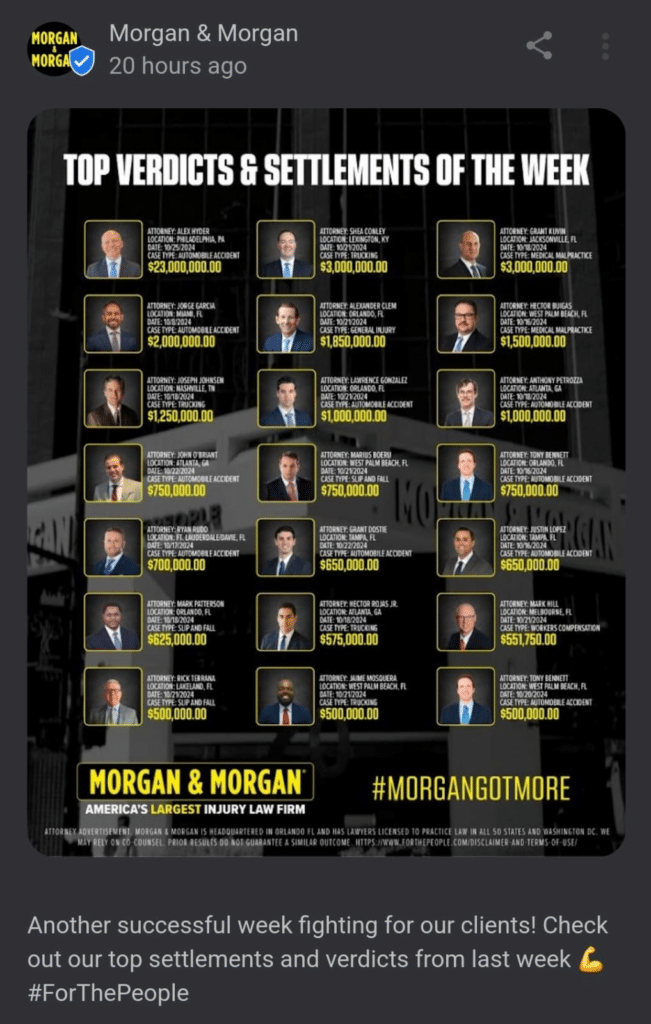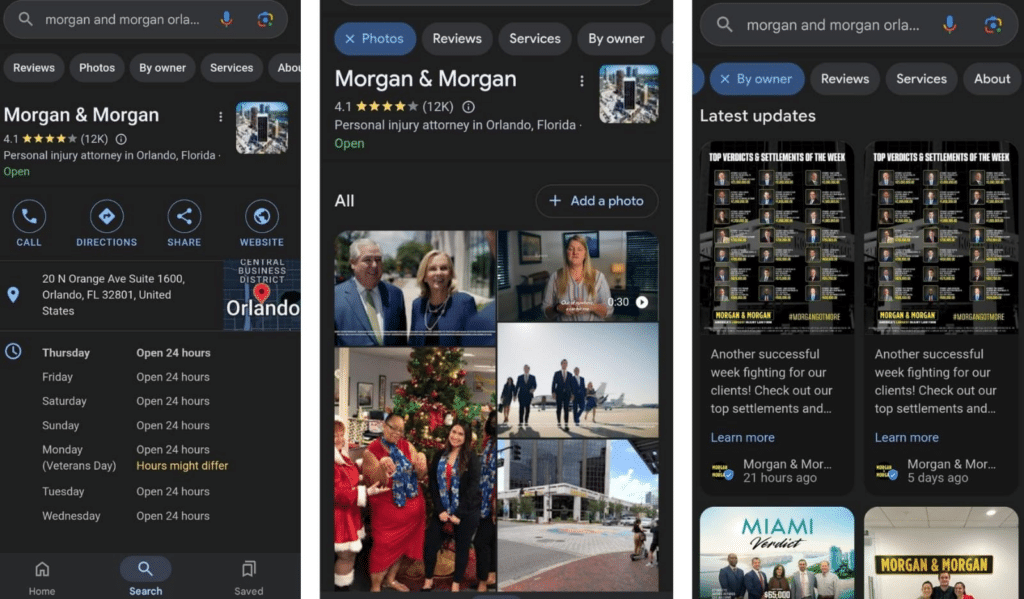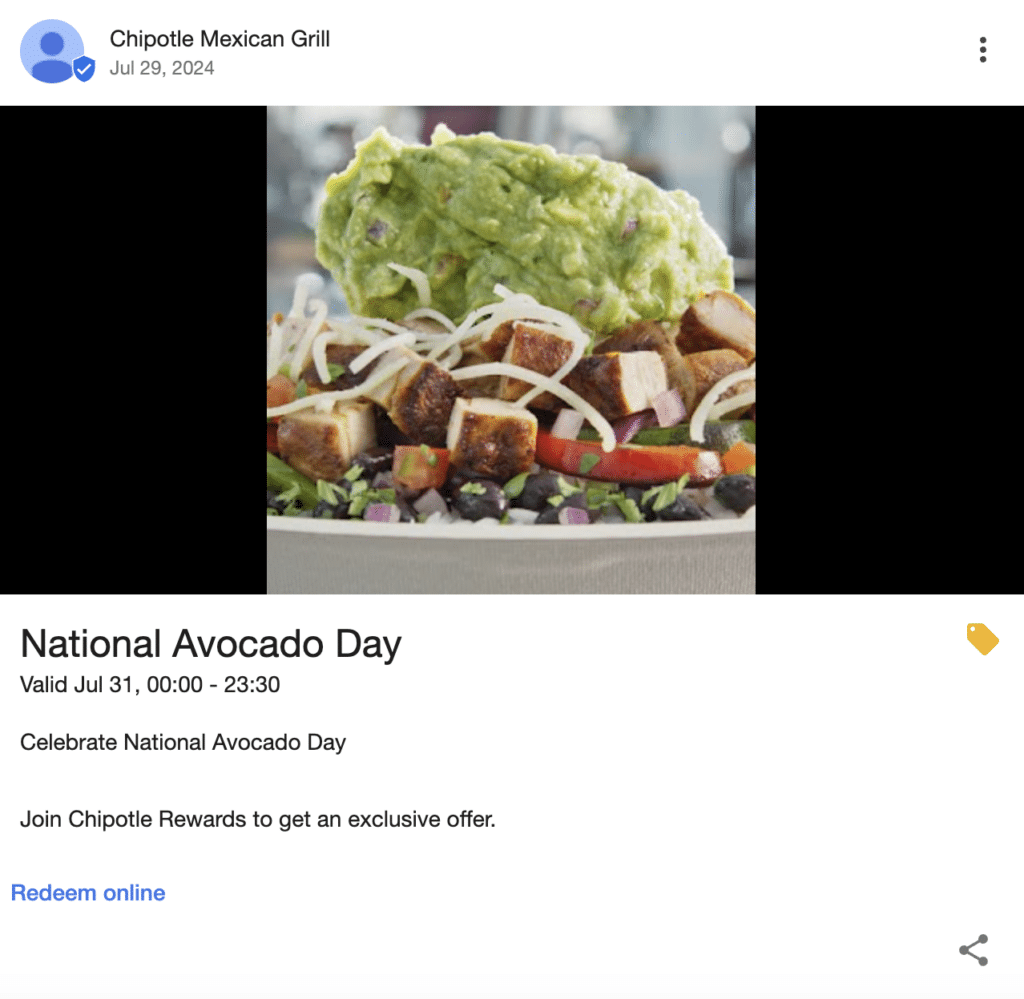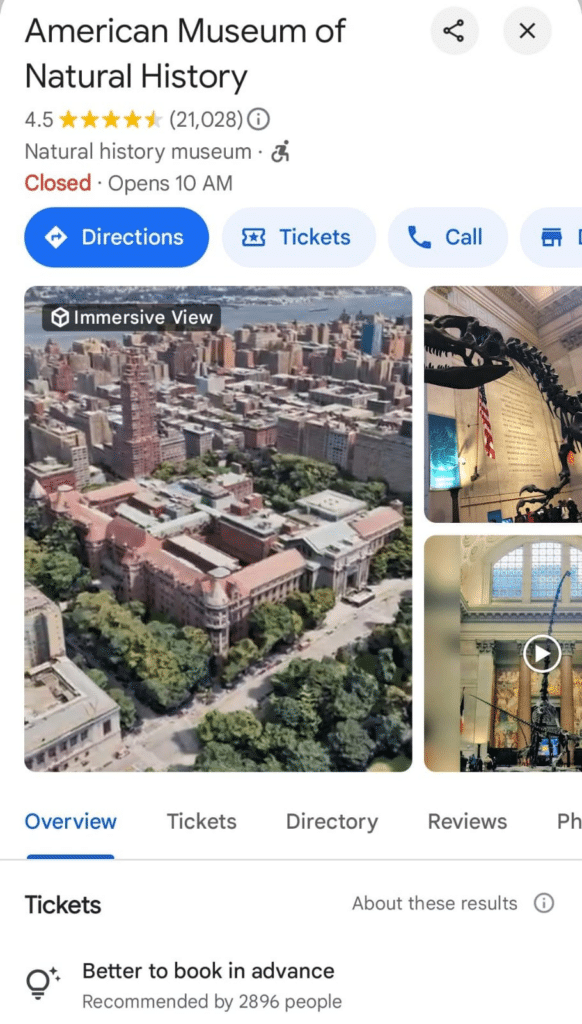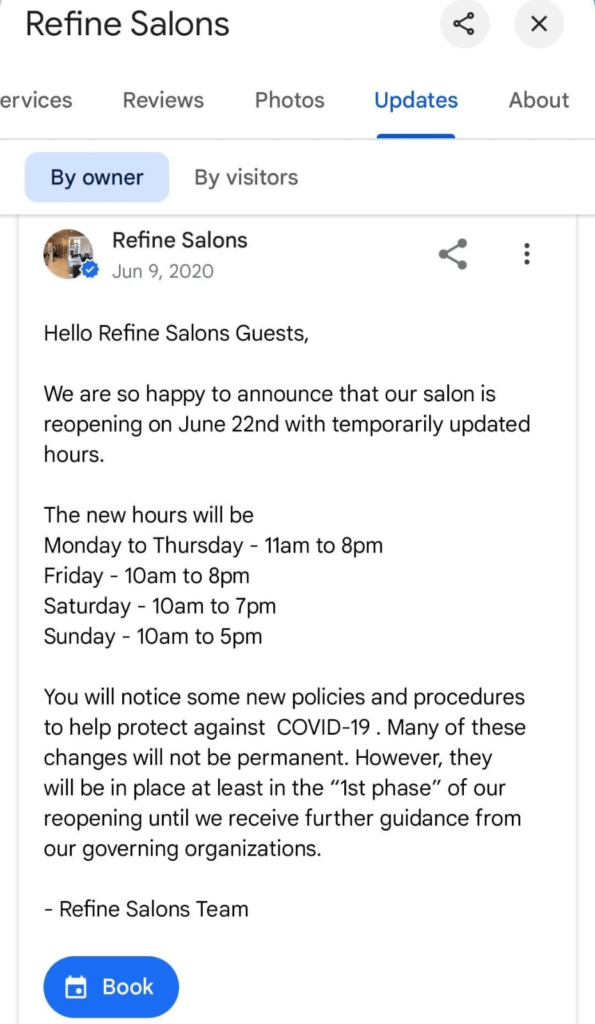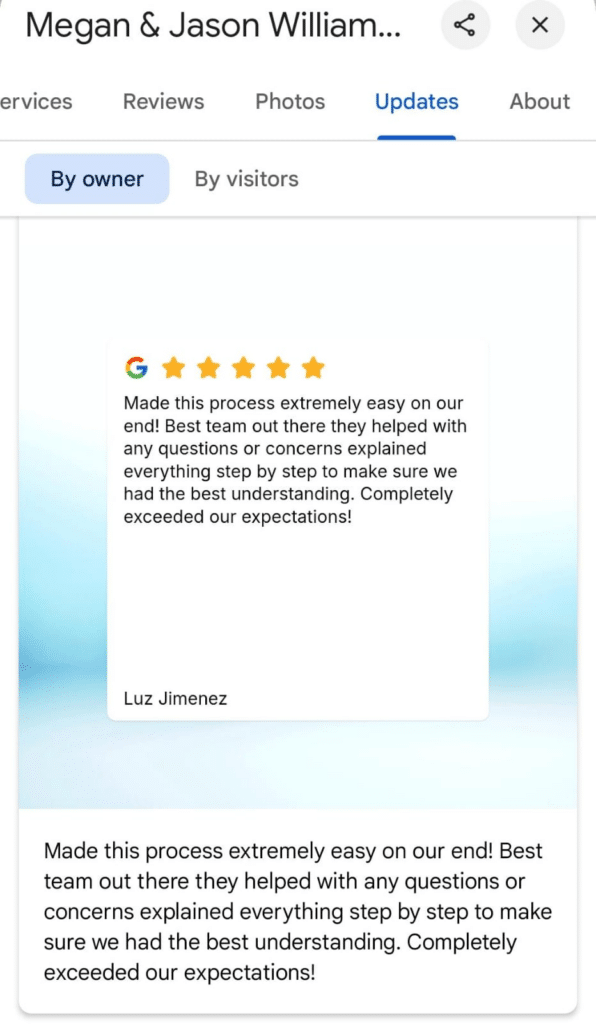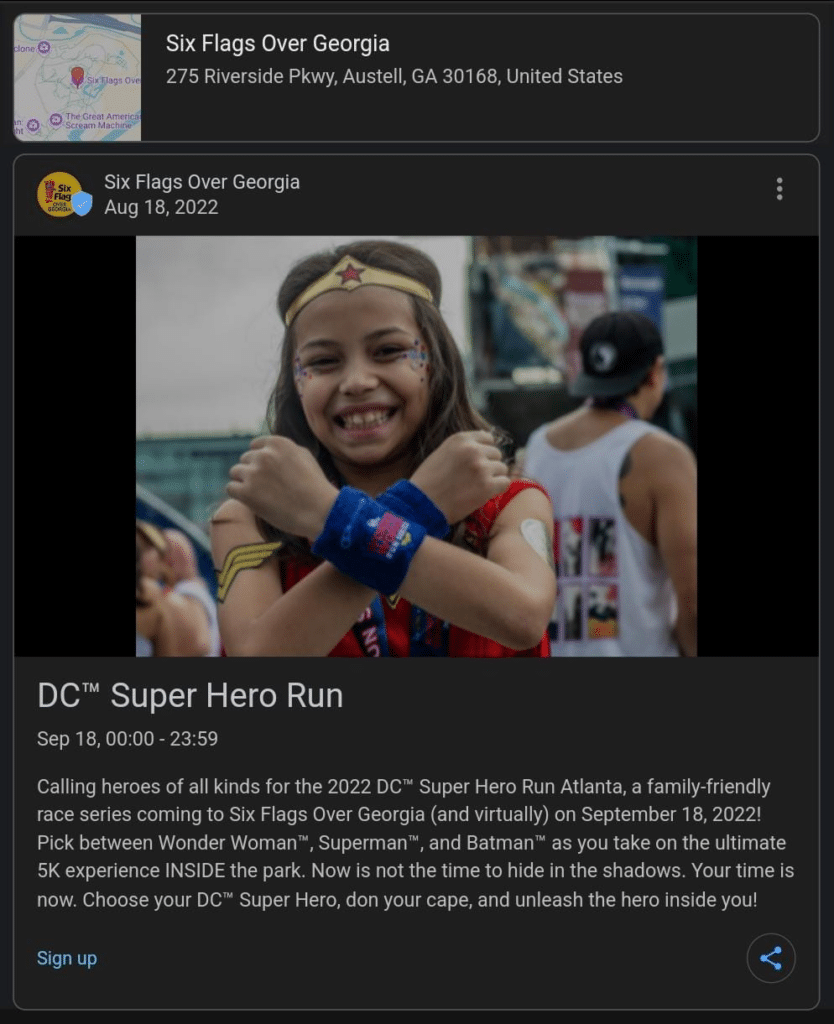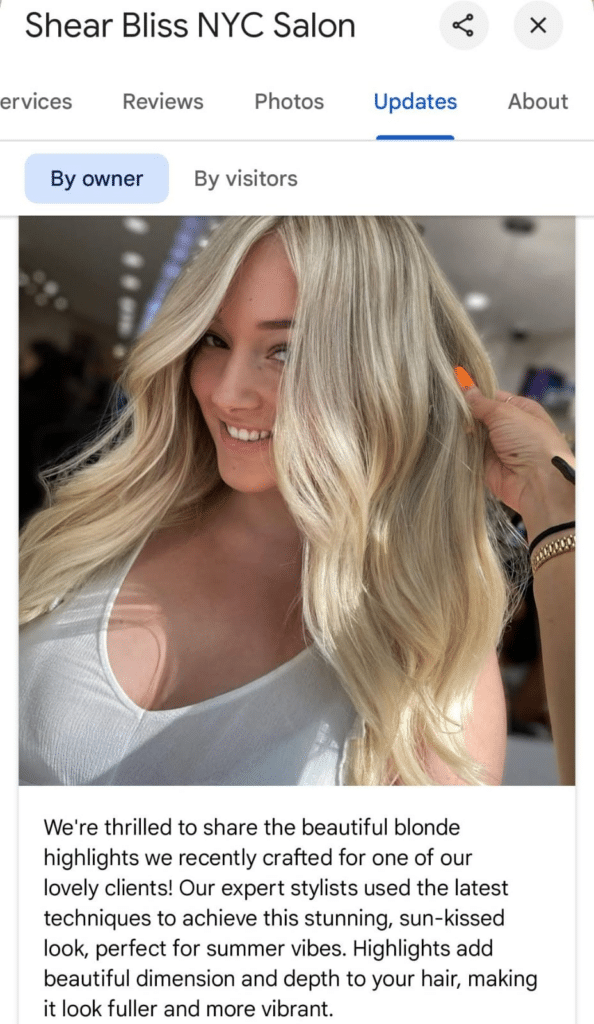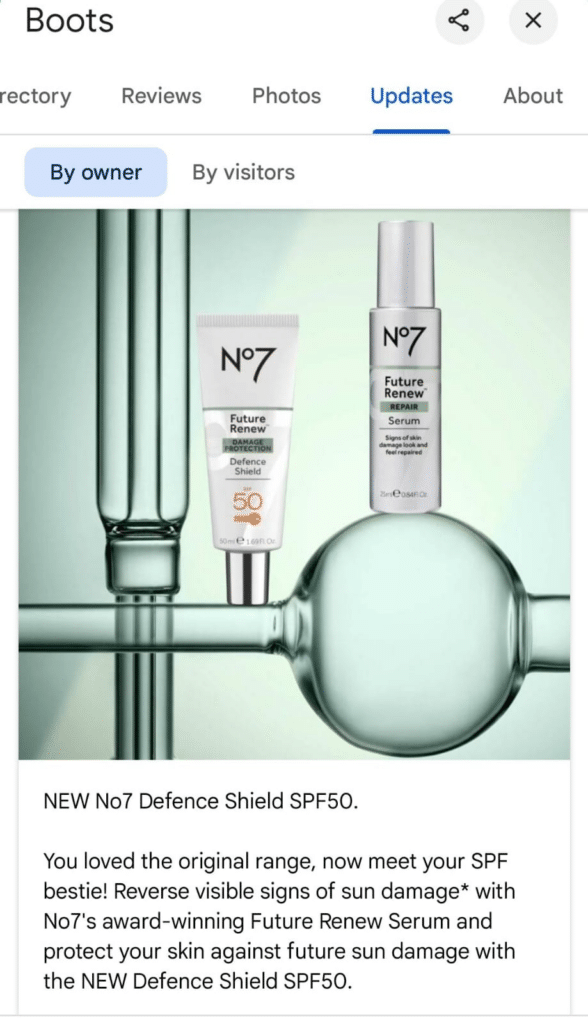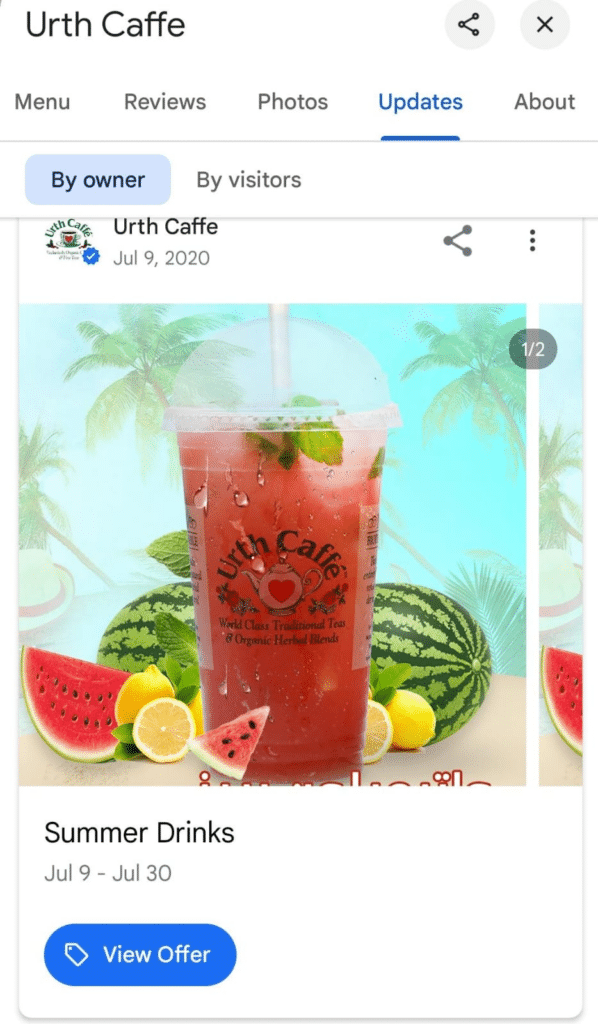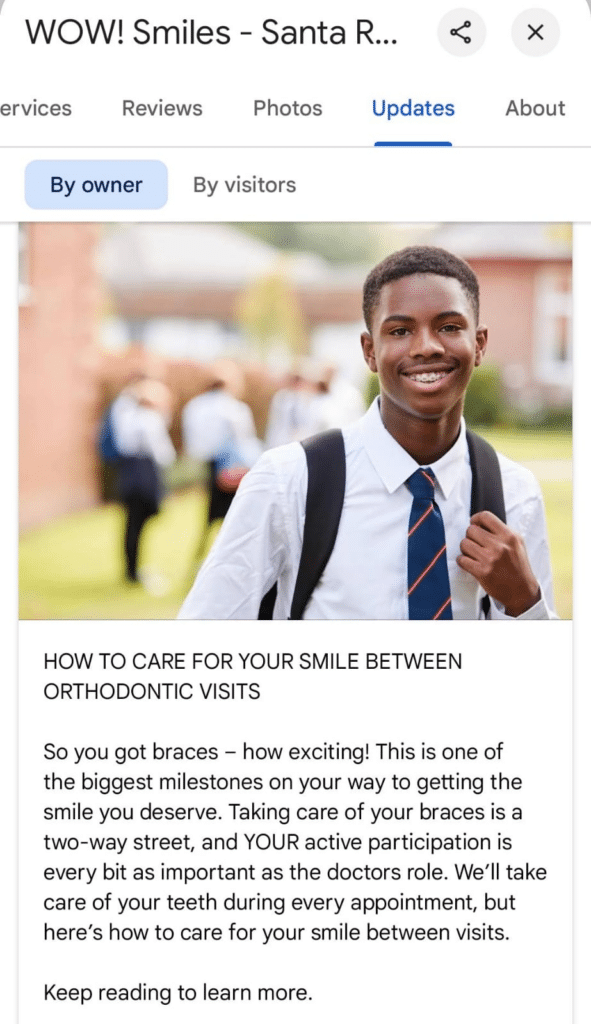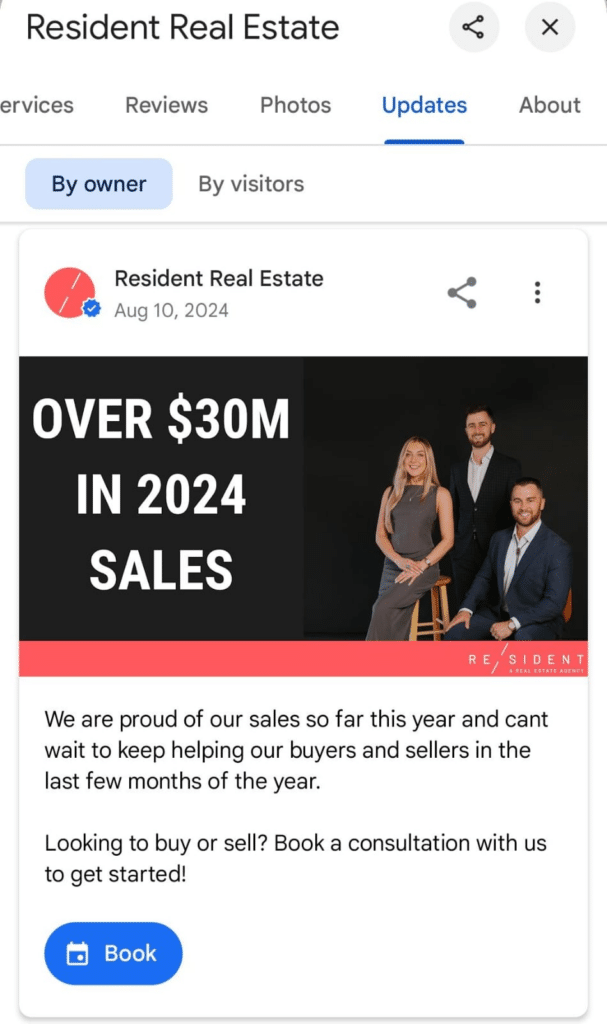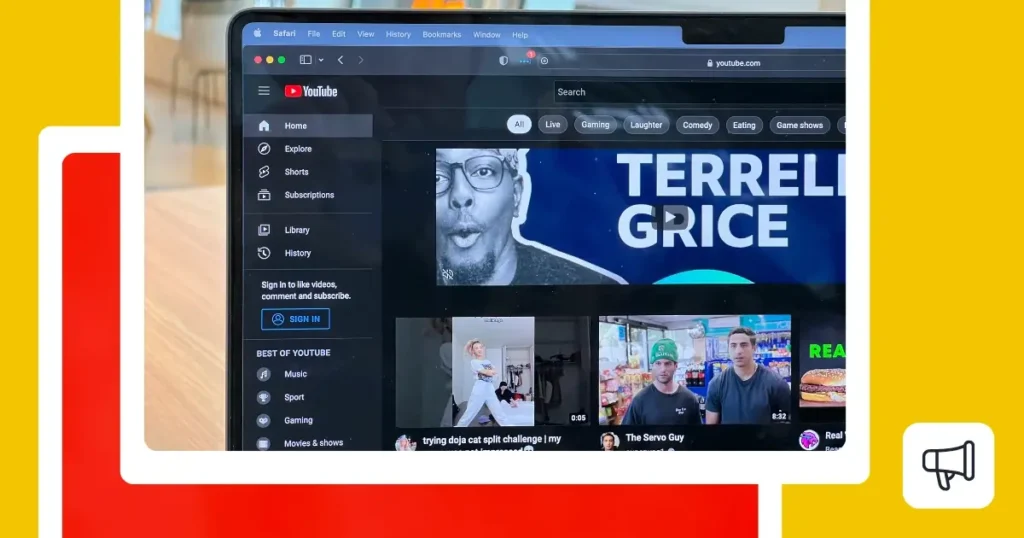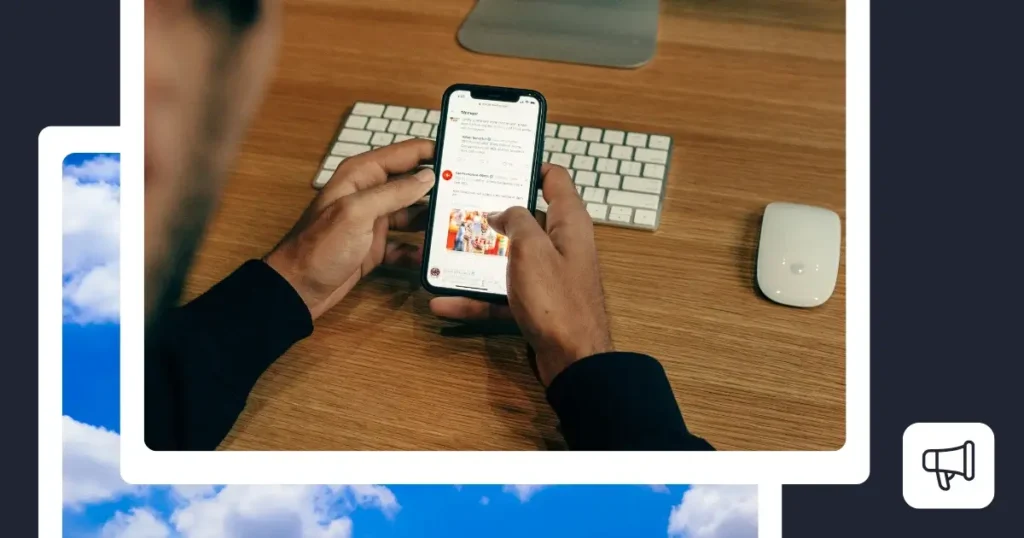Do you manage a Google Business Profile but struggle with creating posts that speak directly to potential customers? In this blog post, we provide practical tips, ideas, and real-world examples to help you create Google Business Profile posts that stand out.
Whether you’re trying to get people talking about your latest product, celebrate special events, or simply boost engagement, we offer insights that can change how viewers interact with your business online. Let’s dive in!
We’re SocialBee LABS SRL, part of WebPros. We use the information you provide to share relevant content and product updates, as outlined in our Privacy Policy. You can opt out anytime.
Short summary
- A Google Business Profile post allows you to share updates and info directly on your Google listing.
- If you’re looking for a quick way to attract more customers and encourage them to check out your products or services, it may be time to include offers and discounts in your Google Business Profile.
- If you want to make your business stand out, create Google posts that show off your space, create 360° views, and offer virtual tours that give potential customers the opportunity to virtually explore your business.
- Whenever you use your Google Business Profile to announce a new service, a change in hours, or special events, think about the value you can provide to customers, adding any necessary actions, such as visiting a link or making a call.
- Positive reviews can determine new customers to go for your services or products, so you can easily turn customer stories that highlight specific aspects of your business into posts.
- If you have an exciting event planned, gather all the essential details of your event, and don’t forget to highlight the key details like how to register, ticket prices, or if a special guest is appearing.
- User-generated content (UGC) showcases the experience clients have with your business, so actively encourage your existing and potential customers to share their experiences.
- Launching a new product or service is a big step for your business, so plan what you want to say about your new offering in advance, provide a detailed description, and add appealing photos or videos.
- Aligning your posts with the seasons keeps your content fresh and relatable. If you offer products or services that are particularly relevant to the season, highlight them in your posts.
- When you share educational content, like tips on using your products or details about your services, you establish your business as a trusted expert. Create a series of posts that explore these topics more deeply over time.
- Use GMB posts to highlight business anniversaries, awards, recognitions, successful projects, or milestones that highlight your business’s values, quality, and reliability.
What is a Google Business Profile post?
A Google Business Profile post allows you to share updates and info directly on your Google listing. You can post about special deals, new products, upcoming events, or any other news from your business.
Here’s an example of what a Google post can look like:
These posts show up on your Google Business Profile when people find your business on Google Search and Google Maps, making it easy for viewers to get the information they need before getting in touch with you.
How to create a Google Business Profile post
Crafting the perfect Google post is easy, but there are a few formatting requirements and steps to keep in mind.
1. Select your post type
Before you start crafting your post, you need to decide which types of content you want to post.
Google Business Profile allows you to create different types of posts, including:
- Updates: news about your business, like changes to services or new products
- Offers: sales, discounts, or special deals with specific start and end dates
- Events: gatherings, workshops, conferences, product launches, and any other events your business is hosting with clear start and end times
- Products: new or featured products available at your business
Each post type can include photos, videos, and text, so think about the goal of your post. Do you want to attract new customers, promote a special offer, or perhaps update the community about a new development at your business?
To keep Google Business posts looking their best across different devices, follow these guidelines:
- Images should be in JPG or PNG format, sized between 10 KB and 5 MB, with a resolution of 720px by 720px but no less than 250px by 250px. Ensure they’re clear, well-lit, and realistic, without heavy filtering or alterations.
- Videos should be a maximum of 30 seconds long, have a file size of up to 75 MB, and have a resolution of over 720p.
- Word count wise, aim for 80–100 words per post. Although you can write up to 300 words, such a long text may not appear correctly across devices.
- Any links in your posts should direct users to the appropriate landing pages without redirects, as this could affect tracking and user experience.
2. Create your post
Here’s how to create a Google Business Profile post:
- Sign into your Google Business Profile.
- Choose the location you want to manage (only applies if you have multiple locations).
- From the menu, click ‘Posts’ to start creating.
- Select ‘Add update’ or pick another type of post. Add all relevant details such as photos, videos, text, and any special buttons like ‘Sign up’, ‘Order now’, or ‘Book a call’.
PRO TIP: You can also preview your post to see how it will appear once published. If needed, you can go back and edit it to perfection.
3. Publish your post
Once you’re satisfied with the result, hit the ‘Publish’ button. Your post will go live and be visible to users browsing your Google Business Profile on both Google Search and Maps.
If you want to schedule your post for a later date, try a social media management tool like SocialBee. This way, you can create your content in batches, while ensuring each piece goes up at optimal times.
NOTE: Remember, most posts are visible for 7 days unless they have a specified date range, like events or offers.
4. Engage with your customers
Make it a regular activity to check and respond to new reviews and questions. Engaging with customer feedback helps you maintain a positive online presence.
Responding quickly to questions on your Google Business Profile can make a big difference in how customers see your business. When you’re responsive, it shows you’re reliable and care about their needs, which builds trust and makes people more likely to choose you.
Google Business Profile posts: ideas, tips, and examples
Here are the ten best Google Business Profile post ideas:
- Offers and discounts are always a good idea
- Show off your space, 360° views, and virtual tours
- Deliver important news and updates
- Leverage reviews and customer stories
- Feature an upcoming event
- Explore user-generated content
- Promote new products or services
- Create seasonal content
- Leverage educational posts
- Showcase your achievements
1. Offers and discounts are always a good idea
Everybody loves a good deal. That’s why, if you’re looking for a quick way to attract more customers and encourage them to check out your products or services, it may be time to include offers and discounts in your Google Business Profile.
Decide what the offer will be: a percentage off, an exclusive deal, or a free gift with purchase. Then, add specifics like start and end dates, and outline any conditions like minimum spend, specific items the offer applies to, or limitations on how many times it can be redeemed.
Here’s what that looks like on @Chipotle’s profile:
Additionally, encourage immediate action with a clear call-to-action button such as “Get offer,” “Claim discount,” or “Shop now,” so customers can take advantage of the deal right away.
2. Show off your space, 360° views, and virtual tours
If you want to make your business stand out, Google Business Profile is a fantastic way to have potential customers virtually explore your business.
For this, you can either hire a professional photographer who specializes in 360° photography or, if you’re up for it, you can capture these images yourself using a 360° camera. Once you have your shots, tools like the Google Street View app work great for stitching your images into a seamless virtual tour, ensuring everything looks cohesive.
For reference, check out this video from the American Museum of Natural History:
Just don’t forget to update your tour whenever you make significant changes to your space or when you want to show off new and exciting features.
3. Deliver important news and updates
Whenever you use your Google Business Profile to announce a new service, a change in hours, or special updates, think about the value you can provide to customers.
To create impactful posts, share essential details like what the update is about, the impact it may have, and any necessary actions, such as visiting a link or making a call. For reference, check out this example from Refine Salons:
Additionally, buttons like “Book,” “Call now,” or “Visit website” can help guide your customers on what to do next.
4. Leverage reviews and customer stories
When viewers are deciding whether to engage with your business, they look at what others have experienced. Positive reviews can tip the balance in your favor, encouraging new customers to choose your services or products.
Find customer stories that highlight specific aspects of your business, such as excellent customer service, high-quality products, or a memorable experience, just like realtors Megan and Jason Williams did here:
PRO TIP: For your business post, focus on maintaining the authenticity of the review, using direct quotes from their testimonial.
5. Feature an upcoming event
Got an exciting event planned? Gather all the essential details of your event—the what, when, where, and why. Then, choose the ‘Event’ type to get specific options that are perfect for promoting gatherings, workshops, or celebrations.
For event posts, don’t forget to highlight the key details like how to register, ticket prices, or if there’s a special guest appearing. If your event is happening online, directly link to the registration or event page to make joining super easy.
Here’s how you can do that:
6. Feature your customer & user-generated content
User-generated content (UGC) includes any content your customers create, such as photos, videos, and reviews, based on their experiences with your business.
To get UGC, actively encourage your existing and potential customers to share their experiences. For instance, you could place friendly reminders directly at your business location, or kindly ask customers if they’re willing to be featured in your posts. The latter works particularly well if you’re a service provider, as shown by Shear Bliss NYC salon:
PRO TIP: Encourage your customers to share content by providing them with specific hashtags or showing them how to tag your business on social media platforms. This helps you organize the content and makes it easier for you to find and feature it on your profile.
7. Promote new products or services
Launching a new product or service is a big step for your business, and your Google Business Profile is the perfect place to announce it. However, you’ll need to plan what you want to say about your new offering in advance.
Once you figure that out, to create product posts, you’ll need to select the ‘Update‘ post type on your Google Business Profile. This option lets you provide a detailed description and add appealing photos or videos. For reference, check out this example from Boots’ product arrival:
PRO TIP: Besides posting on your Google Business Profile, share this update across all your marketing channels—social platforms, your website, and newsletters. This panoramic approach helps you reach as many people as possible and reinforces your message across different platforms.
8. Create seasonal content
Whether we’re talking about holiday promotions, summer sales, or back-to-school specials, aligning your posts with the seasons keeps your content fresh and relatable.
If you offer products or services that are particularly relevant to the season, make sure to highlight them in your posts. For example, if you run a café, you might feature special summer-themed drinks during summer, just like Urth café does in this example:
PRO TIP: Timing is key when it comes to seasonal content, giving your customers a chance to take advantage of any offers or information while it’s most relevant. Post it early enough so it gets to as many customers as possible, but late enough to create a sense of urgency.
9. Leverage educational posts
When you share educational content, like tips on using your products or details about your services, you establish your business as a trusted expert. Start by considering what questions your customers may have or what issues they run into. If the topics are complex, break them down into smaller, simpler parts.
You can create a series of posts that explore these topics more deeply over time. This keeps your audience interested and helps them understand better. For instance, check out this post from WOW! Smiles, in which they educate customers on proper dental care for patients with braces:
Also, make sure to explain how this information can directly benefit them. Show how your advice can make things easier, save money, or help improve their own business. This makes your content immediately useful to your audience.
10. Showcase your achievements
Think of what will strike a chord with your audience. This may include business anniversaries, awards, recognitions, successful projects, or milestones like serving your 1,000th customer.
Opt for achievements that highlight your business’s values, quality, and reliability, just like Resident Real Estate did here:
For a more personal touch, acknowledge any team effort involved in earning the achievement. Thanking your staff and customers can make your business feel more personable and community-oriented.
It’s easy to miss out on engaging your audience if you’re not posting consistently. However, keeping up with regular updates on your Google Business Profile can be a challenge when you’re busy running your business.
That’s where SocialBee‘s content calendar comes in handy. By planning and scheduling your posts ahead of time, you can ensure your profile remains active and relevant, even when you’re busy doing other things.
Plan and schedule your Google Business Profile posts with SocialBee to ensure a consistent social media purchase
Plus, you can categorize different post types into different folders, taking some of the pressure off, and allowing you to focus on other aspects of your business while still staying connected with your customers.
Frequently asked questions
Yes, posting on your Google Business Profile is completely free. You can create and publish posts about updates, promotions, events, and new products or services at no cost, which helps you communicate directly with your customers through your profile on Google Search and the Google Maps app.
Yes, most types of Google posts do expire and will no longer be prominently displayed after 7 days. However, event posts are an exception; they remain visible until the event date has passed.
After posts expire, they can still be found under the ‘Posts’ tab on your profile, ensuring that the Google listing remains accessible to visitors who want to look back at past updates.
Posts can be rejected if they don’t comply with Google’s content policies. Common reasons, including inappropriate language or images, attempting to upload excessively promotional or misleading content, or inserting phone numbers or excessive URLs directly in the post’s text.
To prevent rejection, make sure your posts adhere to Google’s guidelines, focus on providing useful information, and keep promotional language balanced and truthful.
Get more out of Google Business Profile with SocialBee!
Now that you have a solid foundation of ideas, practical tips, and real examples to enhance your business’s visibility, it’s time to put them into action. Keep your posts frequent, make sure they’re relevant and engaging, and always aim to provide value to your customers.
To really maximize your Google Business Profile’s potential, try SocialBee. SocialBee offers tools that can streamline your content management and ensure your posts are scheduled efficiently and effectively. Get more out of Google Business Profile with SocialBee’s free 14-day trial and turn your online presence into a powerful asset for your business!