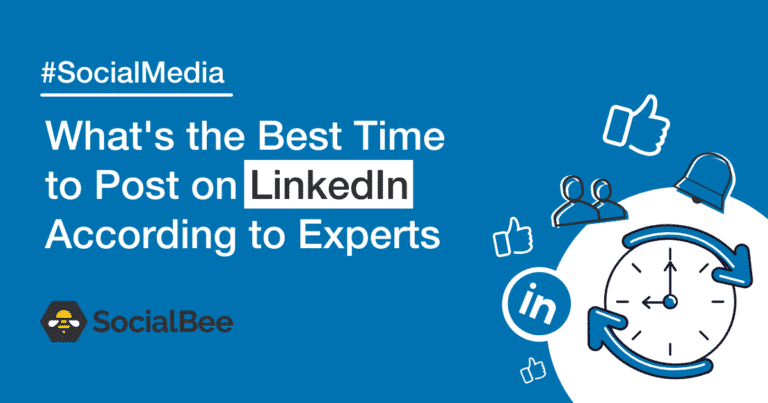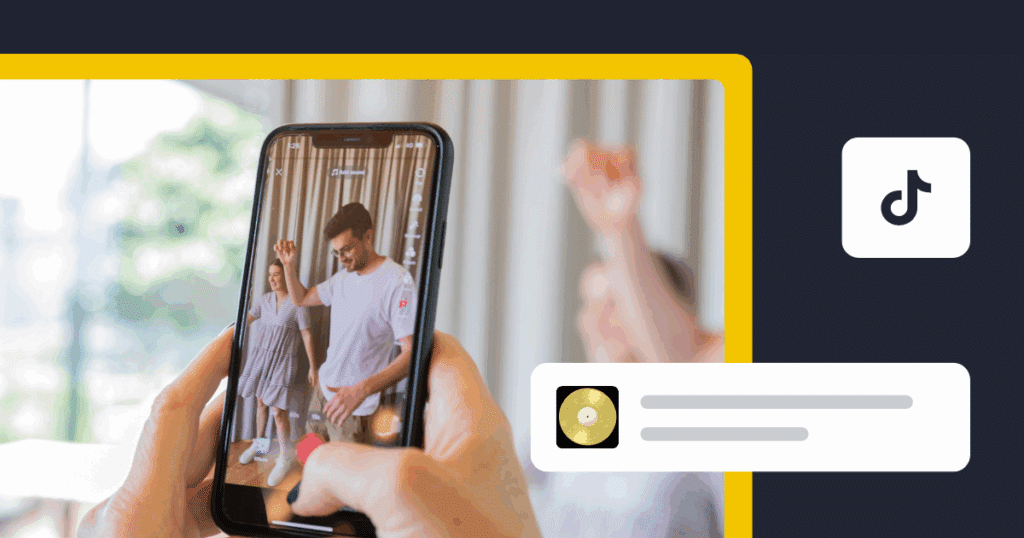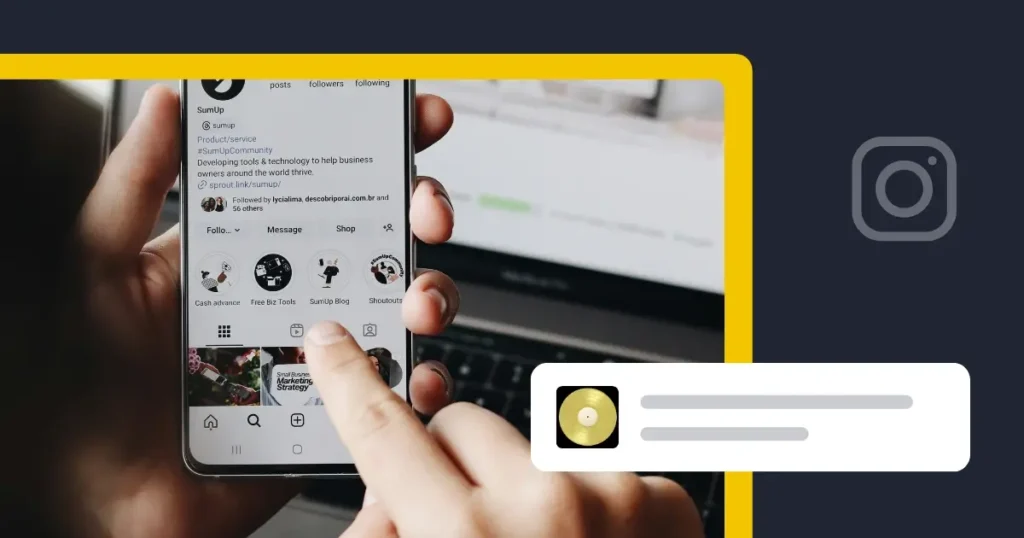If you want to know what is the best time to post on LinkedIn, chances are your interest in the platform is business-related.
Although not as popular as Facebook or Instagram, LinkedIn is a giant professional network, focusing on establishing work relationships, building brand authority, and finding new business opportunities. With so many benefits to offer, businesses are looking to craft the best social media content to reach the right audience.
But what is more important, quality content or great timing? If you said both, then you are right.
Nothing is more frustrating than spending time crafting quality content and not reaching your audience. For this reason, we decided to help by researching the best time to post on LinkedIn, according to industry experts. And we want to share.
Keep on reading to find out when is the best time to post on LinkedIn and generate better engagement for your content.
We’re SocialBee LABS SRL, part of WebPros. We use the information you provide to share relevant content and product updates, as outlined in our Privacy Policy. You can opt out anytime.
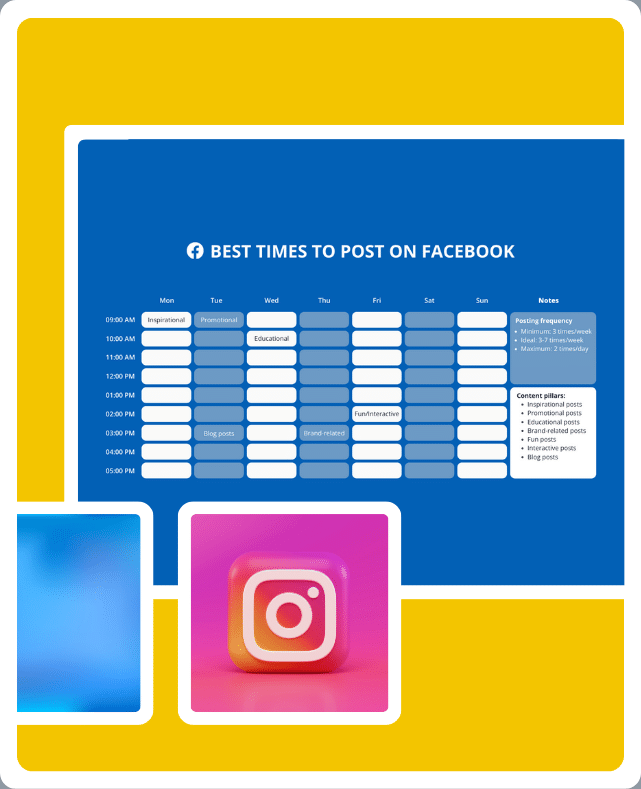
What Makes LinkedIn Essential to Your Social Media Strategy?
Unlike most social media platforms that focus on leisure, entertainment, and connecting with friends and family, LinkedIn is a business-oriented social network. With 774 million registered users and 310 million active monthly users, LinkedIn is the most popular professional social media platform on the internet.
This social media platform is great for finding new work opportunities and business partners, not to mention hiring new talent. Moreover, LinkedIn also plays a major role in building brand authority.
Professionals and businesses who use the platform to network and share their industry knowledge can create a name for themselves among people and companies from the same field.
Besides building professional connections, LinkedIn creates a space where users can share content, join groups, follow relevant accounts, organize events, and more.
Why Is Timing So Important on Social Media?
Timing is king. You can share the most insightful and carefully created content, but if your post gets lost in the clutter of social media, your reach, and engagement will suffer.
New content gets posted every second, and every app refresh shows a new feed of content. That is why when scheduling posts on LinkedIn or any other social media platform, you should also consider the hours your audience is online and scrolling.
Before posting on social media, you should always keep in mind:
- The nature of the platform you are posting on—Why do people use the social media platform in question?
- Your target audience—When do they have time to check their social media platforms?
The Best Time to Post on LinkedIn
A business network is different from a regular social media platform because it’s associated with employment, and professional relationships, rather than free time, entertainment, and socialization. Therefore, the online behavior of a LinkedIn user is different from the users of social media platforms such as Facebook, Instagram, and Twitter.
So, a great way to find the best time to post on LinkedIn is by thinking about the average day of a working professional. What are their working hours? When do they take their breaks? The key is to identify those time intervals they are most likely to check their social media platforms.
Next, you should also consider expert recommendations. To make it easier for you, we put together a list of 5 social media experts and their LinkedIn posting times suggestions about:
- The best day to post on LinkedIn
- The best time to post on LinkedIn
| Source | Best Days to Post on LinkedIn | Best Times to Post on LinkedIn | Worst Days to Post on LinkedIn | Worst Times to Post on LinkedIn |
| Buffer | Thursdays and Fridays | 9 AM – 5 PM | Saturdays and Sundays | – |
| Sprout Social | Tuesdays and Wednesdays | 10 AM – 12 PM | Saturdays and Sundays | Outside working hours |
| CoSchedule | Tuesdays, Wednesdays, and Thursdays | 10 AM, 2 PM, 3 PM | Mondays, Saturdays and Sundays | 4 AM, 10 PM, 11 PM |
| SocialPilot | Tuesdays and Wednesdays | 7:30 AM – 8:30 AM; 12 PM; 5 PM – 6 PM | Friday to Monday | 10 PM – 6 AM |
| HubSpot | Mondays, Tuesdays, and Wednesdays | 9 PM – 12 PM; 12 PM – 3 PM; 3 PM – 6 PM | Sundays and Saturdays | – |
A safe posting schedule for LinkedIn includes days that are within the working part of the week. The last thing you want after five days of work is to read more work-related content. Binging a few Netflix series makes sense for the end of the week, while checking your LinkedIn feed, not so much.
But what exactly is the best day to post to LinkedIn? Tuesdays, Wednesdays, and Thursdays are generally recommended. Mondays are for getting back to the work state of mind, while Fridays are filled with distractions and thoughts of fun and self-care.
Furthermore, when it comes to different time intervals during the day, the best time to post on LinkedIn would be before working hours, and also during lunch hours when LinkedIn users check their social media profiles.
Here are the best posting intervals for LinkedIn:
- 7:30 AM to 8:30 AM
- 9 AM to 5 PM
- 10 AM to 12 PM
- 5 PM to 6 PM
To make sure you don’t forget to post on LinkedIn during the recommended time intervals, you can use SocialBee to schedule content ahead of time.
Create, schedule, and share your LinkedIn posts from one dashboard: SocialBee.
Start your 14-day free trial and manage your social media content with ease!
The Worst Time to Post on LinkedIn
The worst days to post on LinkedIn are weekends, Saturdays and Sundays. Engagement drops significantly during these days as professionals tend to step away from work-related activities.
The worst times to post on LinkedIn are outside of working hours, especially late at night (10 PM – 6 AM) and very early morning hours (e.g., 4 AM). Posts during these times likely see less engagement because they fall outside the typical professional’s work schedule.
Things to Consider Before Posting Content
Finding the best time to post on LinkedIn is just a piece of the puzzle.
There are more aspects of social media content that need to be considered before posting on LinkedIn, such as:
- Social media analytics
- Target audience
- Quality content
- Posting frequency
1. Social Media Analytics
While today’s recommended posting times are well researched and have a good reason behind them, you should also consider previous data you gathered before scheduling LinkedIn posts.
You can check out your LinkedIn analytics straight from the platform or go for more comprehensive social media tools like SocialBee to monitor your results. This way you analyze your LinkedIn profile performance as well as track the results from your other social media platforms.
2. Target Audience
We mentioned this before, but it’s important to emphasize again the impact your target audience has on your LinkedIn marketing strategy. Your content doesn’t hold much meaning if there is no one online to read it and interact with it.
Consequently, businesses have to research not only the times their audiences are online, but also evaluate the topics and content formats that are the most appealing to them.
SocialBee makes gathering your own audience data a piece of cake. From the analytics dashboard, you can access all the data you need, discover the part of the day/week when your audience is active, and also observe how your connections interact with your content.
Access your page analytics, content performance data, engagement metrics, and audience information, and discover the posting times with the most engagement from SocialBee.
Start your 14-day free trial today!
By understanding your audience’s online behavior, you will not only schedule your posts at the right time based on the moments when engagement spikes, but you will also customize your content specifically for your LinkedIn connections.
SocialBee will highlight your best-performing content and let you know what are the post formats that work best for your audience.
3. Quality Content
To maximize your LinkedIn impact and capture a higher engagement, you have to constantly provide engaging content that resonates with your followers. After some time it can be challenging to come up with new and interesting post ideas.
However, there are plenty of ways to get inspired. You can always look at what your competitors post, search relevant industry news, monitor trending topics, or even ask your followers what they want to see.
Here are some post ideas that will make your LinkedIn presence more interesting with high-quality content:
- Create a periodical series on a certain topic
- Ask your audience some questions
- Conduct an interview
- Give a behind-the-scenes look into your company
- Share social media posts that promote your blog content
- Post images and videos
- Share your promotional campaigns
- Present your products and services
- Promote your events
- Cover holiday topics
- Post a video tutorial
- Post trending news
- Share testimonials/reviews
- Create quizzes and polls
- Share quotes
- Post user-generated content
The key is to mix things up to keep your LinkedIn followers interested. Also, make sure to add relevant keywords and hashtags to make your post more visible to people from your niche.
To keep track of all your LinkedIn content ideas and better plan your social media content, try using a social media calendar. If you don’t have the time to create one, don’t worry we got you covered. Access the calendar below and start improving your content strategy with just one one document!
Plan your posts in no time with hundreds of post ideas and Canva templates.
We’re SocialBee LABS SRL, part of WebPros. We use the information you provide to share relevant content and product updates, as outlined in our Privacy Policy. You can opt out anytime.
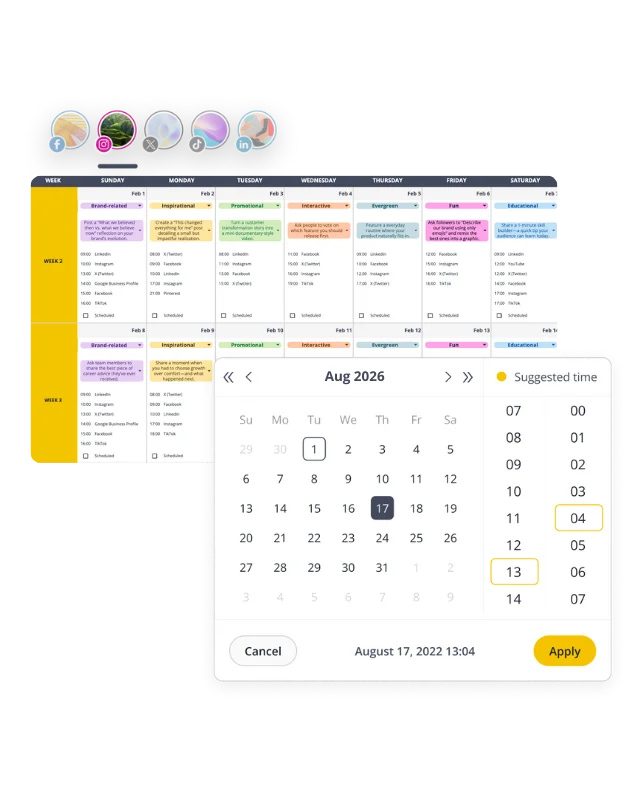
4. Posting Frequency
Posting frequency refers to how many times you post per week or per month. A social media presence requires consistency and dedication. The more you post, the more people you reach. Additionally, you become more visible, and you present yourself as an active user that is a reliable source of information.
At the end of the day, you have to give your audience a reason to follow you and add value to their lives. Otherwise, why should they follow you?
When it comes to LinkedIn, users should post at least three times a week and no more than once every working day, during work hours.
Frequently Asked Questions (FAQ)
1. What Are the Best Times and Days to Post on LinkedIn?
Yes, there are certain hours and days during the week when LinkedIn posts tend to perform better—reach and engagement wise.
The greatest times to post on LinkedIn are throughout the workweek, notably Tuesday through Thursday. The best times to post on LinkedIn are early morning (8-9AM) and early afternoon (2-3PM). It’s crucial to keep in mind that these are only general recommendations, and the best posting times will change based on your niche audience and sector.
2. Do Aspects Like Target Audience and Industry Affect Best Posting Time Recommendations on LinkedIn?
Yes, the ideal time to post on LinkedIn can change based on your industry or target audience. Good posting times that work for one company might not work for another since various sectors and target audiences have distinct habits and behaviors.
A B2C business targeting busy parents could experience better results posting on weekends when they are more likely to be free, whereas a B2B company targeting decision-makers in the technology industry would see better success publishing throughout the workweek, during the traditional business hours, from early morning to early evening.
The geographic location of your target audience should also be taken into account. If your target audience is spread across multiple states and countries, you should schedule your updates taking into consideration the difference in time zone. You can publish various posts, so you can target more time zones at the same time.
3. How Can I Customize My LinkedIn Posting Schedule Specifically for My Business?
Conducting your own research and testing can help you find the optimum times to post on LinkedIn for your own brand or company.
Here is how to customize your LinkedIn posting schedule for your specific business:
- Analyze your present metrics first: Check your LinkedIn statistics to determine when your audience is online and when they usually engage with your posts. This might help you plan your overall LinkedIn posting schedule.
- Utilize LinkedIn’s built-in statistics: Check your LinkedIn insights, look for your best-performing posts and note down the time they were posted on the platform.
- Experiment with different posting times: To determine when your posts will have the most interaction and reach, experiment with different publishing hours and days of the week.
- Track your progress: Determine the optimal posting moments for your brand by monitoring the engagement and reach of each post and comparing the outcomes. You can measure engagement and reach using a professional platform such as SocialBee, which can help you choose when to post to LinkedIn.
- Keep an eye on your competitors: Analyze your competitors’ posting schedule and get more insight into how they plan their LinkedIn posting strategy.
4. What’s Best for LinkedIn Posting: Sharing Content During Week Days or Weekends?
As we already mentioned, it’s preferable to post on LinkedIn for more engagement during the working days, specifically Tuesday through Thursday.
LinkedIn weekend activity might vary depending on your business niche and target audience. For instance, if you are a baby clothes provider and your sector and your target audience is mostly made up of busy parents, weekends can be the greatest time to post.
5. Is LinkedIn Losing Popularity?
The platform rivals with other social media and professional networking sites despite experiencing consistent increase in user numbers and engagement over time. However, it has more than 700M members worldwide, so it’s still safe to invest in it as a social media platform.
Improve Your LinkedIn Posting Strategy!
Target audiences are unique for every business on LinkedIn. Therefore, the results provided by thoughtful research and social media analytics are the most trustworthy sources of data out there.
However, with general best practices, you increase your chances of improving your reach and engagement levels on LinkedIn, no matter your target audience. So make sure to experiment with your posting schedule and find out when is the best time to post on LinkedIn according to your analytics.
Don’t forget to use social media management tools like SocialBee to create, schedule, and post content for the LinkedIn users. It will not only help you manage and optimize your LinkedIn strategy but will also simplify your workflow.
So, what are you waiting for? Start your 14-day free trial today!