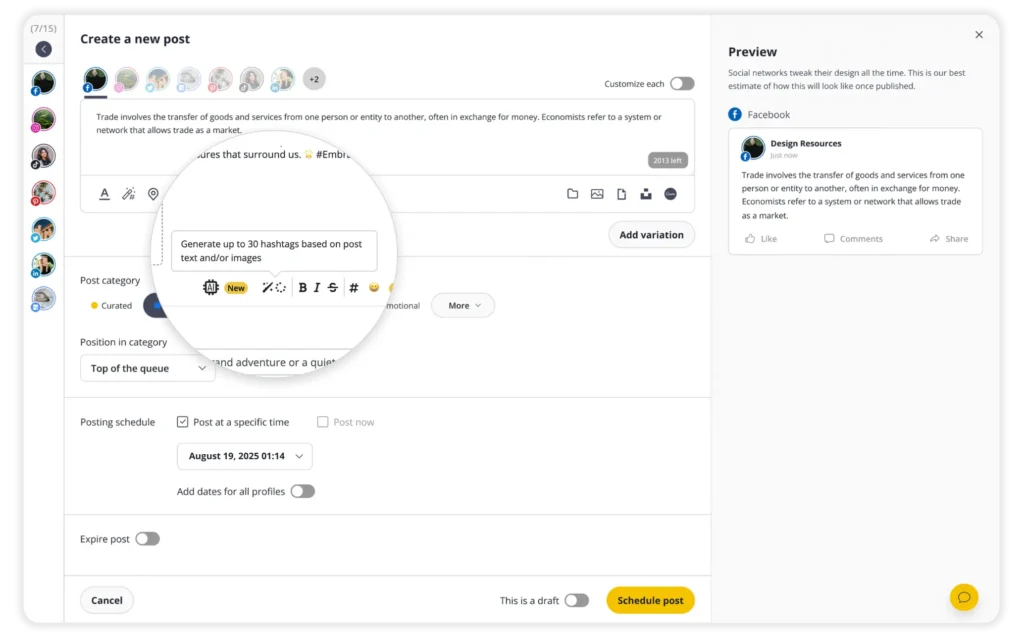FREE Instagram hashtag generator
Enter a few words about your Instagram post and instantly receive hashtag suggestions matched to your content and audience.
Why use an Instagram hashtag generator?
An Instagram hashtag generator gives you relevant hashtags faster than searching manually. Hashtags help Instagram categorize your content and match it with people interested in that topic. Using a generator ensures the hashtags you choose are specific to your content, instead of relying on generic or overused hashtags.
How the Instagram hashtag generator works
Start by entering your post keywords or short phrases that best describe your content. Our free tool will analyze your input and create hashtags that are commonly used with similar content.
The more specific you are, the better the results. For example, typing “easy vegan pasta dinner” is more useful than just “dinner recipe.” Instead of broad, generic hashtags, you’ll see options like #veganpasta or #easydinnerideas that are more relevant to your post and audience.
From there, choose a mix of hashtags that fit both your content and your goals. Broader tags can increase visibility, while niche hashtags connect you with people who are actively looking for that topic.
How many hashtags should you use on Instagram?
On Instagram, more isn’t always better. Posts overloaded with hashtags can look spammy, while using too few limits discoverability. A good range is three to five hashtags per post.
This is enough to give Instagram context about your content without overwhelming your caption. Focus on choosing hashtags that are directly relevant to your post and your audience rather than aiming for (just) volume.
From hashtags to full Instagram management
Hashtags help categorize your posts, but they’re only a small part of running a successful Instagram account. To grow consistently, you need a way to create content, publish it on time, respond to your audience, and measure performance.
With SocialBee, hashtags become part of a complete workflow that helps you stay consistent and improve results without juggling multiple tools.
SocialBee allows you to handle all your social media tasks from one platform:
- Generate hashtags with AI and save them into collections for future use
- Plan and schedule your Instagram feed content, Stories, Reels, collab posts, and carousels
- Manage comments, mentions, and messages from a single social inbox
- Collaborate with teammates or clients through shared workspaces and approval flows
- Use AI to write captions and design images tailored to your brand
- Track engagement, reach, and follower growth with built-in analytics
- Share performance reports with your team and clients
Start your 14-day free trial today and simplify the way you manage Instagram!
Tips to improve your hashtag marketing
Your hashtag strategy should be intentional. Here are proven ways to use them effectively on Instagram:
- Match hashtags to the content, not just the topic. If your post is about “quick vegan lunch ideas,” use hashtags like #veganlunch or #quickmeals instead of broad ones like #food.
- Research hashtags before using them by checking the top posts to see what resonates in that community.
- Pair hashtags with location tags for better chances of discovery.
- Test seasonal, event, or trending hashtags for short bursts of extra engagement.
- Add hashtags at the end of your caption for a clean look, or weave them into sentences if it feels natural (for example, “This #veganpasta is one of my favorite #quickmeals”).
Frequently asked questions
There isn’t a universal set of hashtags that guarantees likes. Popular hashtags such as #love or #instagood attract huge volumes of posts, which makes it hard to stand out.
Usually, the best hashtags to use are the ones that are specific to your content and audience. For example, a fitness brand posting a morning workout might see more engagement with hashtags like #homeworkoutideas or #morningfitness instead of generic tags like #fitness.
Hashtags alone won’t make your post perform better, but they help Instagram categorize your content. When used correctly, they can increase the chances of your post being shown to people who are interested in that topic, which may lead to more likes.
You can search hashtags manually by researching competitors and relevant topics on Instagram, but using a hashtag generator or a hashtag finder is faster. Tools like SocialBee’s hashtag creator suggest hashtags based on your keywords or Instagram post text.
Not necessarily. Instagram allows up to 30 hashtags per post, but using all of them can make your content look spammy. It’s generally recommended to use 3–5 relevant hashtags per post. Seven can still work if every hashtag is closely tied to your content and audience.

More free social media tools
Here's what our customers have to say about us





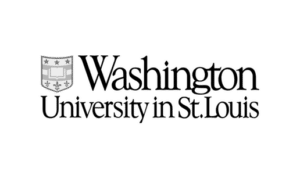



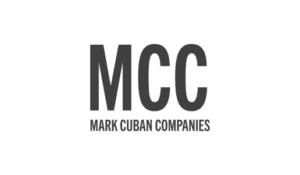





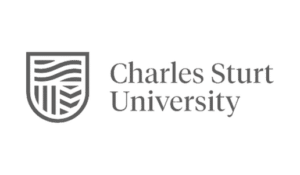



















Improve your social media content strategy
SocialBee helps you plan posts in advance, engage with your audience, collaborate seamlessly with your team, and track performance with ease.
14-day free trial, no credit card required