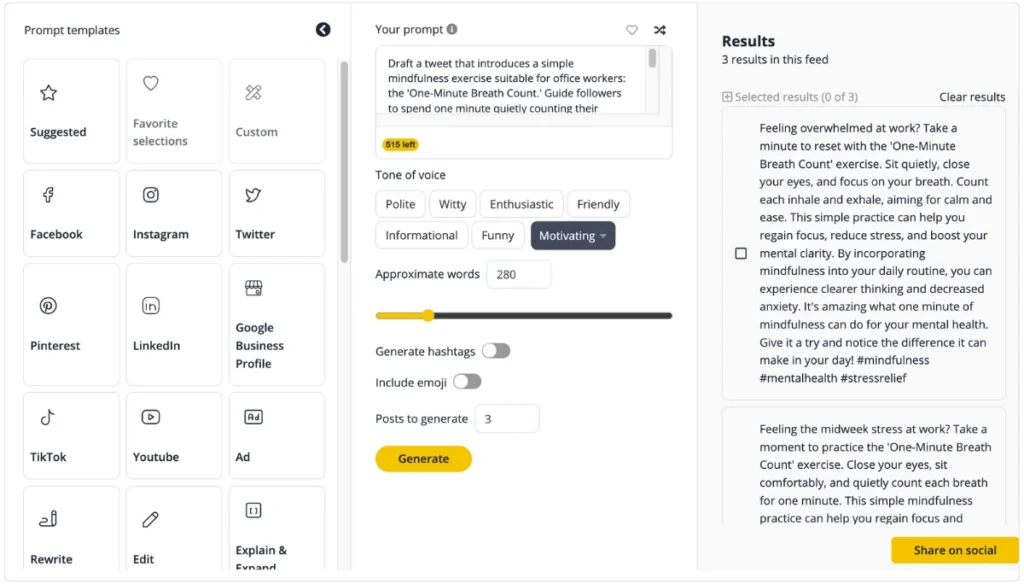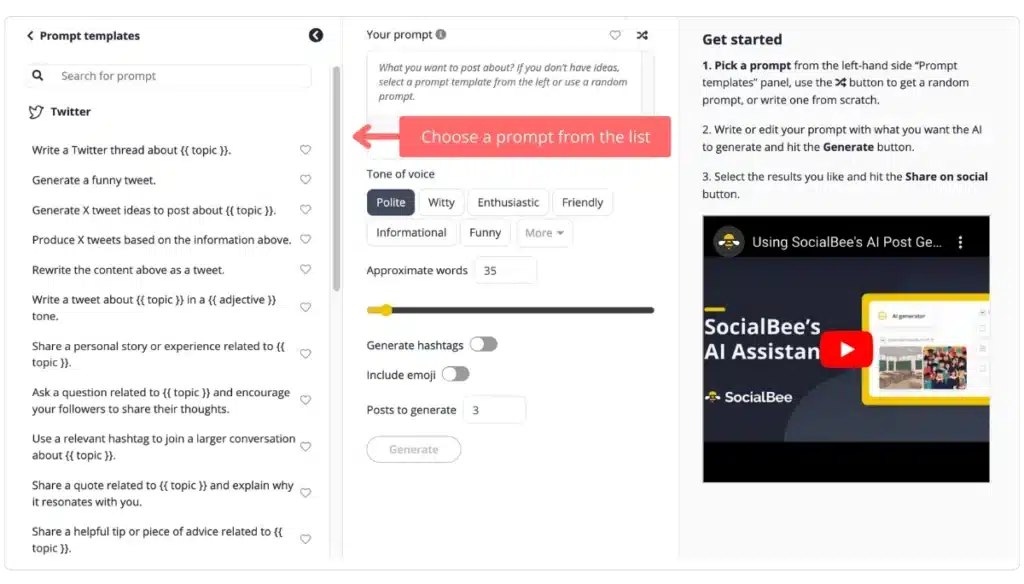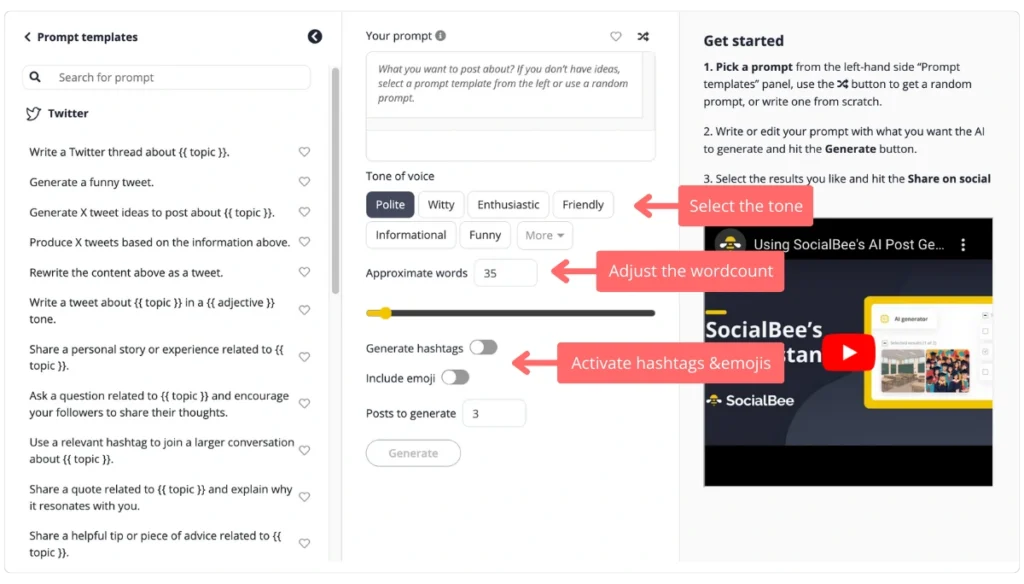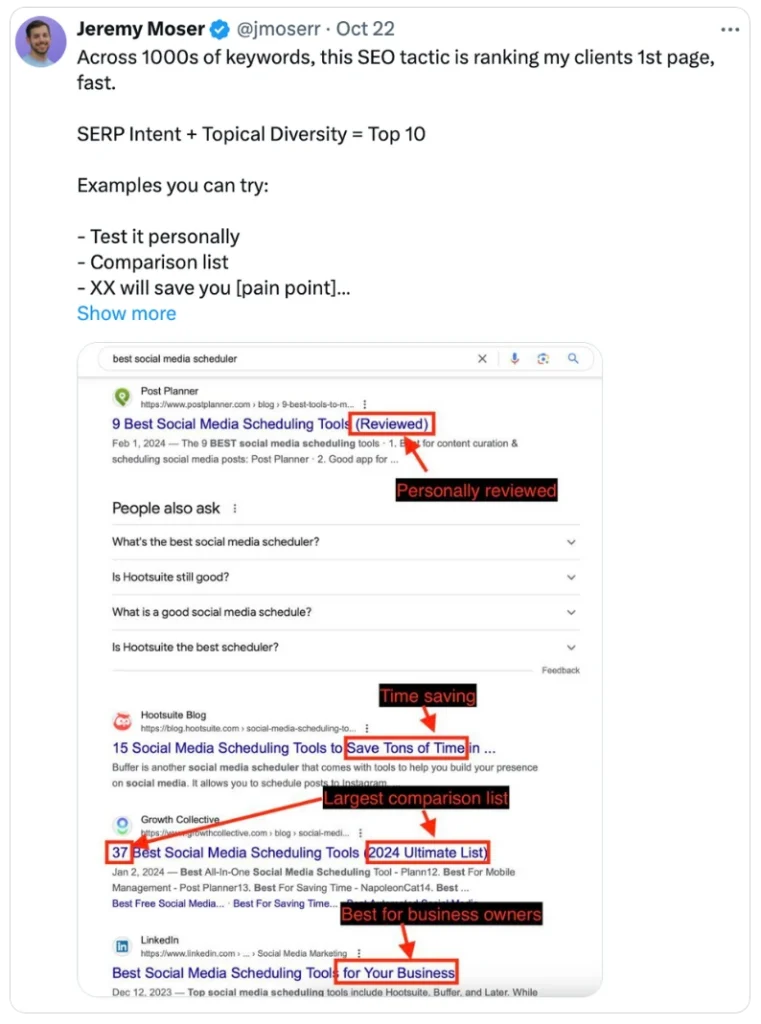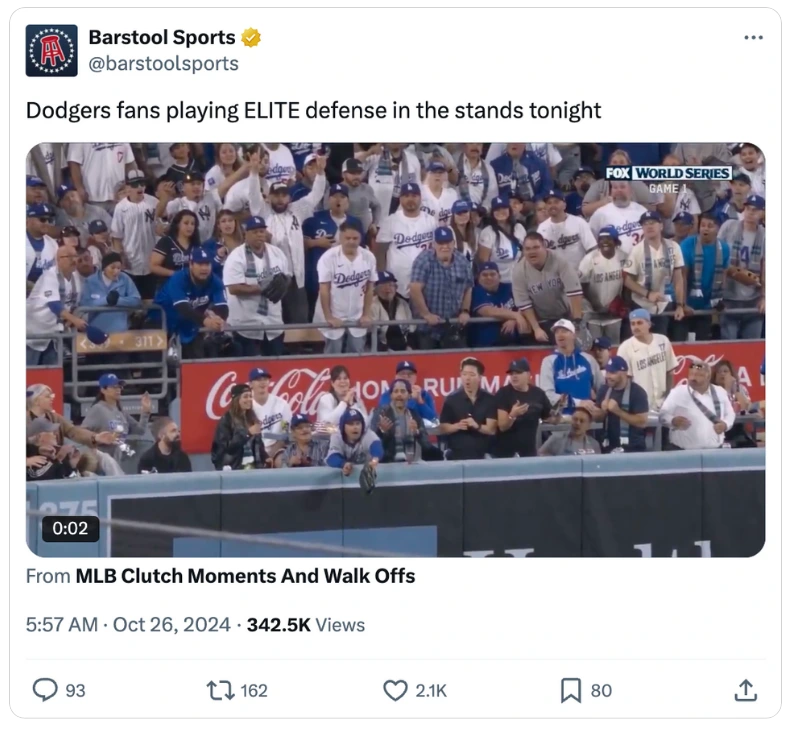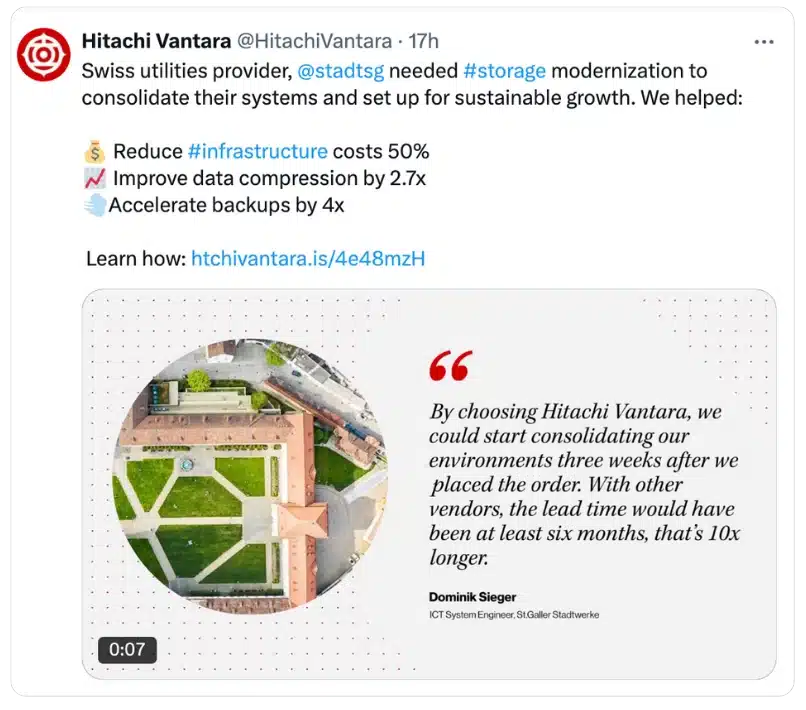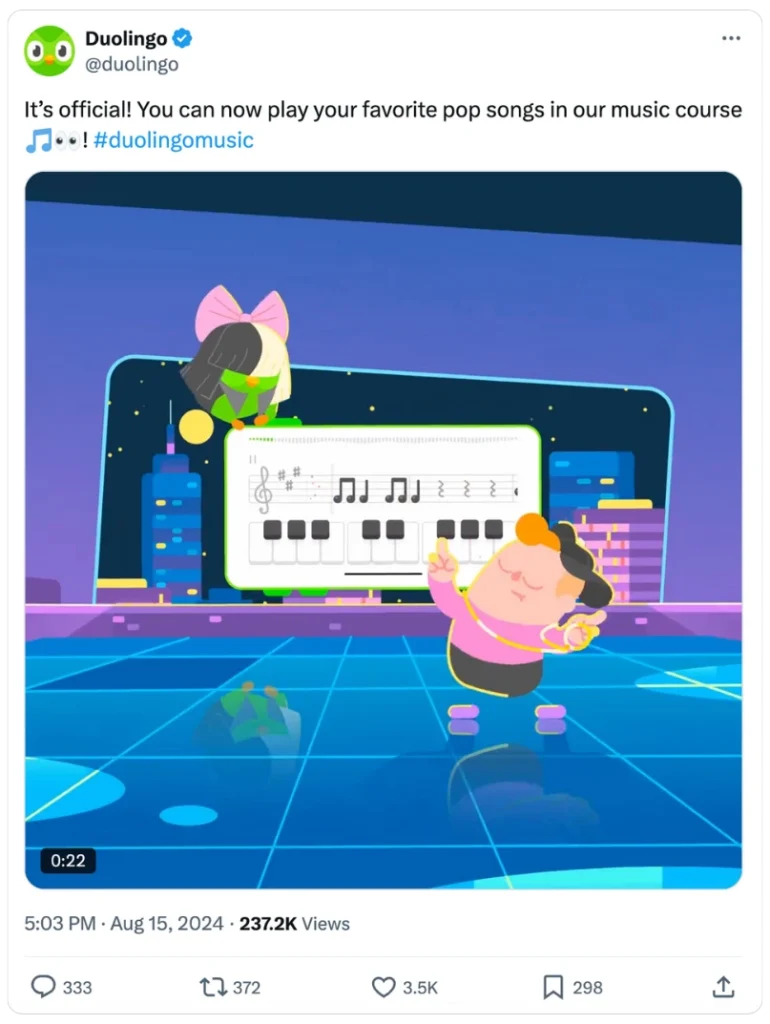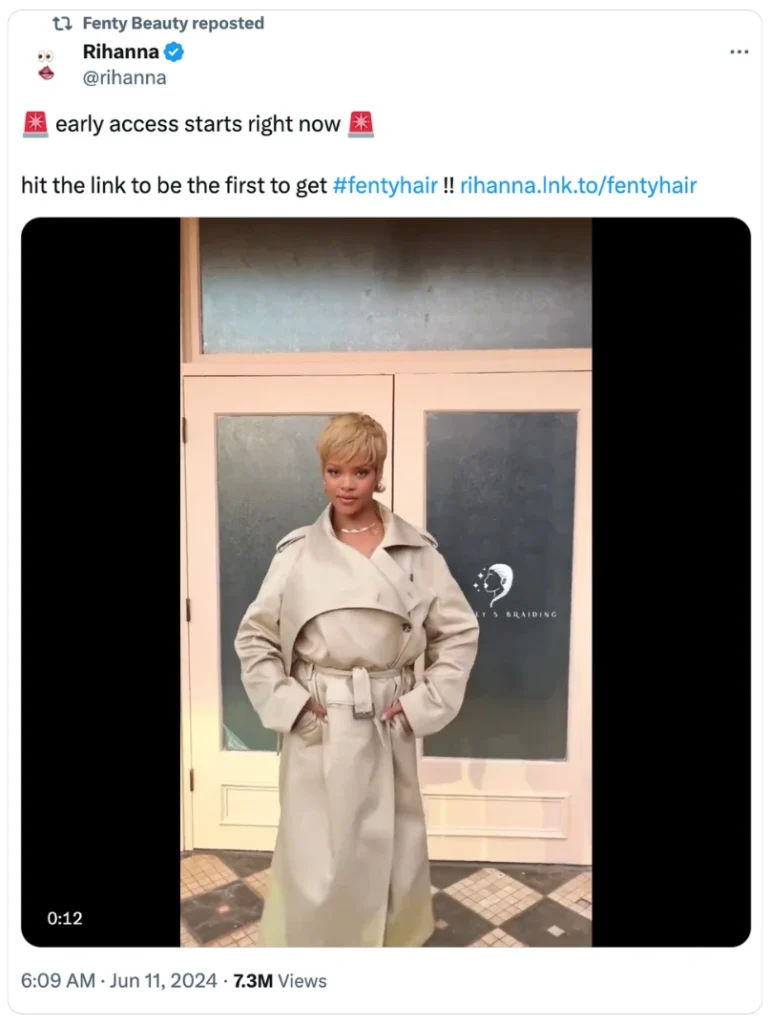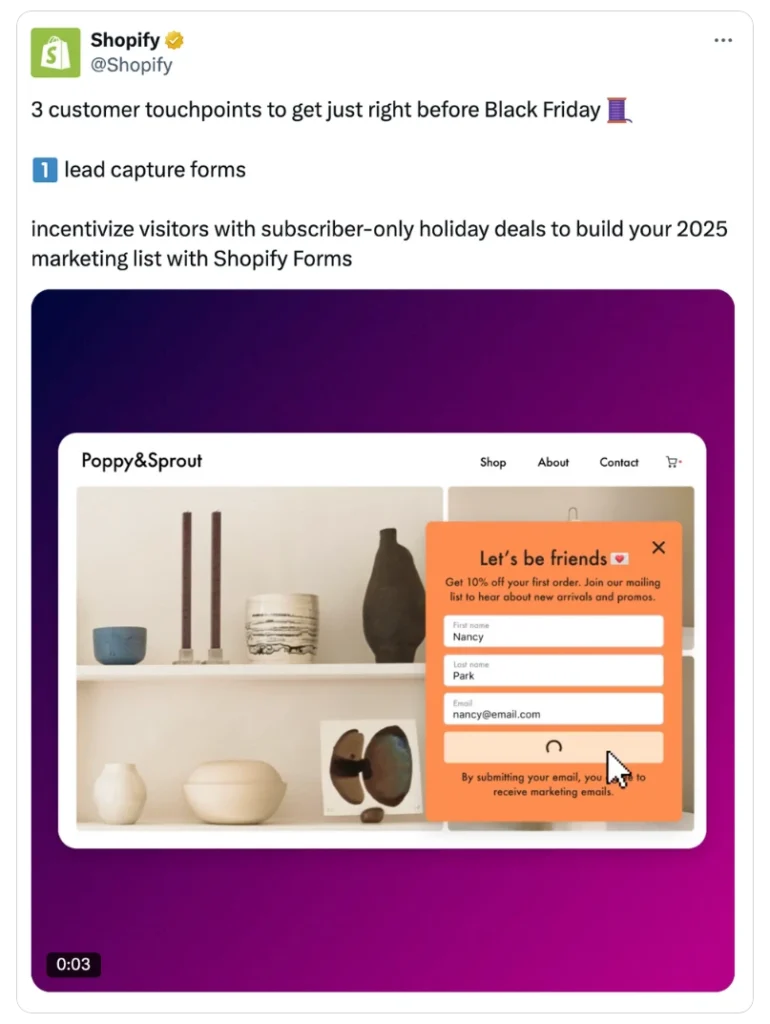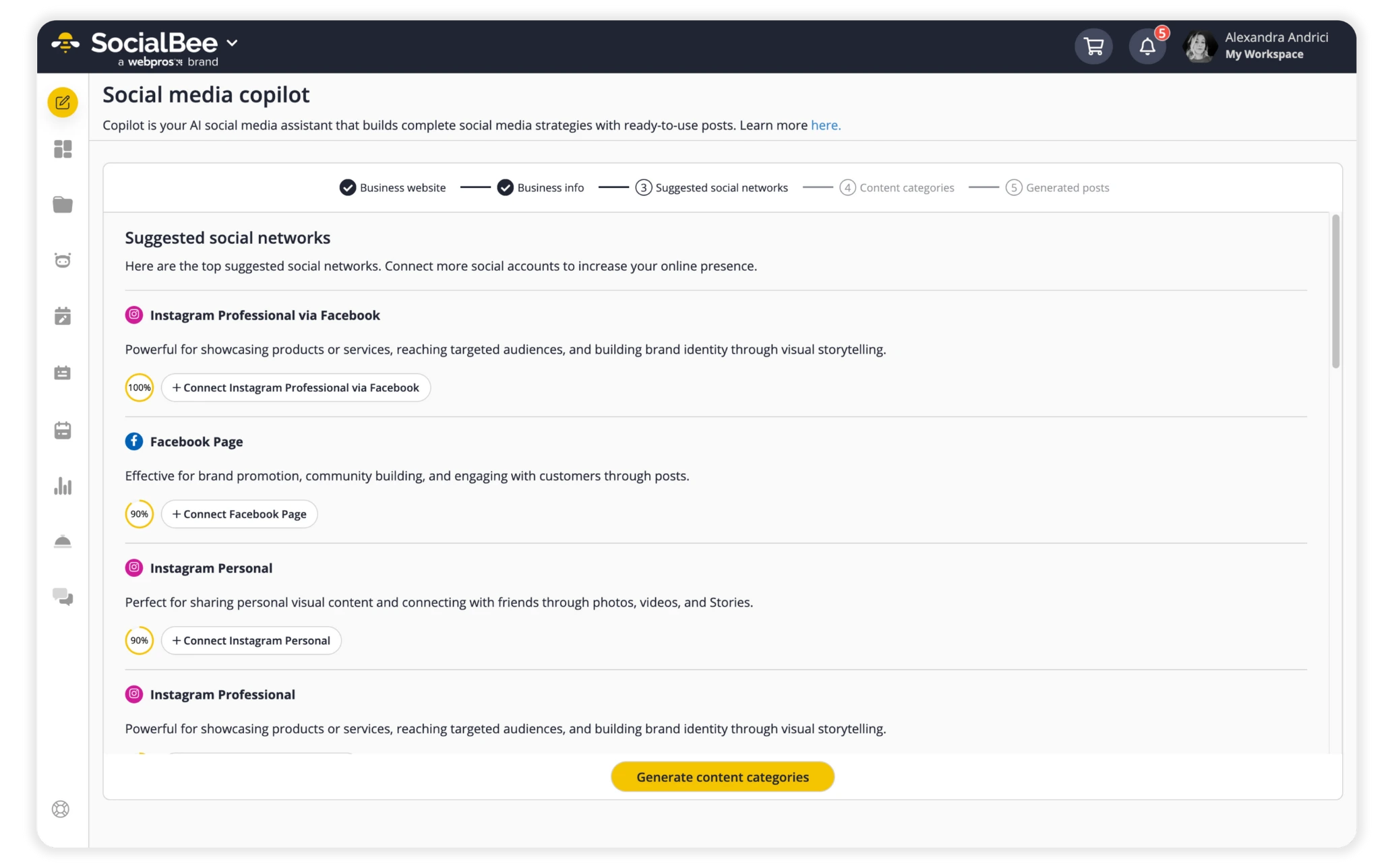Free AI Tweet Generator
Reduce the time you spend brainstorming and writing tweets with our free tool.
The optimal X (Twitter) length is around 100 characters, although the platform allows up to 280 characters.
X (Twitter) suggest using 2 hashtags per post.
The best times to post on X (Twitter) tend to be during the workweek, Monday through Friday during morning to early afternoon hours, specifically from 9 AM to 3 PM.
For maximum engagement, post on Twitter at least 3 times a day, ideally 15 times, and up to 30 times daily.
How does our AI tweet generator work?
Create standout captions effortlessly. Discover how to generate AI content based on your user input.
Table of contents
- How does our AI tweet generator work?
- 10 tips for creating engaging tweets
- 1. Ask open-ended questions
- 2. Share something your audience can’t find elsewhere
- 3. Vary your tweets with quotes, statistics, or tips
- 4. Don’t overload your tweet with hashtags
- 5. Structure your tweet to capture attention from the start
- 6. Create content around trending topics to boost your Twitter presence
- 7. Tell brief, relatable stories to connect with your audience
- 8. Aim for tweets between 80-110 characters
- 9. Use compelling words like “exclusive,” “limited,” or “unlock” to pique interest
- 10. Include numbers in your tweets
- Why use SocialBee’s AI tool to generate tweets?
Step #1: Describe the post you want to create in a few words
Start by giving us a detailed description of the tweet you want to generate. If it’s a product, such as a new smartwatch, list its standout features—perhaps it monitors heart rate, tracks sleep, and seamlessly syncs with other devices. Or, if you’re sharing professional advice, explain the core message you want to convey, like tips for efficient remote work.
Add details that matter. Why should people care about your post? What makes this watch—or any topic you tweet about—different from the rest? Maybe your product is the first to do something, or maybe you can solve a problem in a way nobody else has thought of. Sharing this makes your tweet more than just noise.
Mention the purpose of your post. If you’re tackling something broad like wellness, get specific. Instead of just saying “wellness,” how about “easy mindfulness exercises for office workers”? This clarity helps our AI generate content that’s spot-on for what you’re aiming to share.
Indicate how you want the post to impact your audience. Clarify if your tweet is meant to educate, entertain, or drive sales. This definition helps the AI align its creative process with your marketing goals. Also, determine how you want your audience to feel (e.g., inspired, amused, curious).
Finally, specify who your target audience is (such as professionals, young parents, or fitness enthusiasts) and any topics or styles to avoid. This will ensure the caption is relevant and engaging for your followers while steering clear of any undesired themes.
💡AI prompt example: Draft a tweet that introduces a simple mindfulness exercise suitable for office workers: the ‘One-Minute Breath Count.’ Guide followers to spend one minute quietly counting their breaths to regain focus and reduce stress during busy workdays. Mention the benefits of regular mindfulness practice, such as clearer thinking and decreased anxiety. Use an encouraging and hopeful tone to inspire followers to incorporate this small habit into their daily routine for better mental health.
Alternative to step 1: choose from our collection of 1000+ prompts
Unsure what to tweet today? Explore our collection of prompt ideas suitable for different tweet types—whether you aim to engage, entertain, or promote—and for various industries like real estate or fitness. Choose one that suits your needs and adapt it accordingly.
Step #2: Adjust your post settings
Once you’ve chosen a prompt that fits your needs, move on to step two: customize the tone, set the caption length, and decide whether to include hashtags and emojis by toggling them on or off.
Set the tone
The tone should reflect your message and audience. For a real estate tweet, a professional yet welcoming tone could make potential buyers feel at ease. If you’re in the fitness industry, an energetic and motivating tone can encourage followers to explore your latest classes or tips.
🙏 Polite: Always considerate, never too forward – “We invite you to join our weekly webinar.”
😏 Witty: Quick to offer a clever twist – “Join our webinar this week—spoiler alert: it’s actually fun!”
😃 Enthusiastic: Bursting with excitement in every word – “Can’t wait for you to join us at this week’s super exciting webinar!”
😊 Friendly: Like chatting with an old friend – “Hey! Don’t forget our friendly chat at the webinar this week!”
📚 Informational: Straight to the point, with just the facts – “Join us for a webinar this week. We’ll cover the latest updates.”
😆 Funny: Ready to crack a smile with every phrase – “Webinar time! Guaranteed less boring than your last Zoom meeting!”
💼 Formal: Every word thought out, fitting for any formal occasion – “We invite you to attend this week’s webinar.”
👕 Informal: Relaxed, like a casual conversation – “Got some time? Check out our webinar this week.”
😐 Serious: No-nonsense, and always to the point – “Join our webinar this week for an important discussion.”
🌟 Optimistic: Sees the bright side in everything – “Looking forward to a great session at this week’s webinar!”
💪 Motivating: Pushes you to get up and go – “Get inspired by our exciting webinar this week!”
🙌 Respectful: Mindful of words, considering everyone – “We’d be honored if you joined our webinar this week.”
👊 Assertive: Strong and direct, without hesitation – “Don’t miss out—join our webinar this week!”
💬 Conversational: Feels like it’s just you and me talking – “What are you doing this week? How about our joining our webinar?”
🤙 Casual: Easy-going, with no pressure – “Check out our webinar if you’re free this week, it’s gonna be good!”
👔 Professional: Keeps things strictly business – “Please join us for a professional webinar this week on industry trends.”
🧠 Smart: Always has a clever insight or fact to share – “Dive deep into our insightful webinar this week on emerging trends.”
🕰 Nostalgic: Brings back good memories with a hint of longing – “Let’s revisit some of our favorite topics in this week’s webinar.”
Adjust your post length
A concise, engaging tweet within the standard character limit (typically 280 characters) is often most effective. If you have more to share, threads allow you to provide more detailed information.
Add emojis and hashtags
Throwing in a few emojis adds personality and breaks up the tweet text, making your post more engaging. As for trending hashtags, they help people who are interested in your topics find you. For a real estate post in Miami, instead of a broad #RealEstate, go for something more targeted like #MiamiHomes or #MiamiRealEstate. This way, you’re more likely to reach potential clients who are actively looking for properties in that area.
Lastly, set the number of posts you want to generate
You can choose to generate between 1 and 10 potential tweets and choose the variations that work best for you.
Step #3: Choose your winner
After the AI generates your tweets, take a few minutes to review them. Choose the one that best captures your vision and connects with your audience.
Next, make the ai generated tweets your own. Even though the AI does a good job, adding your personal touch can make it even better. Change the wording, add your own thoughts, or highlight details that really represent your brand. Be sure to double-check the information to avoid spreading false information, especially on more serious topics.
Also, think about engagement. Maybe add a call to action or ask a question to encourage people to interact.
Step #4: Schedule & publish your generated tweet content
Now that you’ve crafted your perfect tweet, it’s time to schedule and post it.
By creating a SocialBee account, you can take advantage of unlimited AI-generated social media captions and make custom images using DALL·E 3. The best part? You can schedule and publish everything directly from one easy-to-use dashboard. Plus, you can easily monitor your engagement metrics and understand what works best for your specific audience.
Say goodbye to manual posting. With SocialBee, you can automate the entire process across multiple platforms like X (formerly Twitter), Instagram, Facebook, Threads, LinkedIn, Pinterest, YouTube, TikTok, Google Business Profile, and Bluesky—all from the same place.
Did you find our free tweet generator helpful? Take the next step and start your 14-day SocialBee trial today to get full access to our Pro plan—no credit card required, no strings attached.
10 tips for creating engaging tweets
Twitter moves fast, and with limited characters, you need to be both concise and engaging.
Here are 10 practical tips to make tweets that your audience will love:
- Ask open-ended questions
- Share something your audience can’t find elsewhere
- Vary your tweets with quotes, statistics, or tips
- Don’t overload your tweet with hashtags
- Structure your tweet to capture attention from the start
- Create tweets around trending topics
- Tell brief, relatable stories to connect with your audience
- Aim for compelling tweets between 80-110 characters
- Use compelling words like “exclusive,” “limited,” or “unlock” to pique interest
- Include numbers in your tweets
1. Ask open-ended questions
One way to get your followers talking is by asking open-ended questions. Instead of yes/no questions try asking questions that require more than a one-word answer. This sparks conversations and helps you connect with your audience.
For example: “What do you do to stay productive when working from home?” or “What book changed your perspective and why?”
These types of questions get people to share their experiences and opinions and therefore get more replies and interactions. When people comment on your tweets it boosts engagement and the algorithm knows your content is valuable so it will promote your tweets to more people and increase your visibility.
2. Share something your audience can’t find elsewhere
If you want to really connect with your Twitter followers, focus on sharing unique expert advice that tackles the tough questions they have. Start by paying attention to what your customers ask a lot. These questions show what kind of help they’re seeking and can inspire many content ideas.
For instance, look at how Jeremy Moser provides tips on how to overcome a common hurdle most of his clients face, ranking on Google.
To find out what else your audience is curious about, use tools like Google Trends, Ahrefs, or the “People Also Ask” section on Google. These can help you spot the questions people have that aren’t being answered well elsewhere.
For example, if you notice a lot of people are searching for “how to reduce website load time,” you could tweet a quick tip like, “Is your website slow to load? Try this server-side caching trick to speed things up.” This kind of advice is practical and something your followers can use right away.
Another good strategy is to look at the questions and feedback from customer support or to check out what people are talking about in industry forums or social media groups. This can give you insight into common problems and current topics of discussion.
By consistently focusing on these specific issues, you’ll provide valuable information that’s hard to find anywhere else. This not only helps your audience but also cements your reputation as a go-to expert in your field.
3. Vary your tweets with quotes, statistics, or tips
When you’re tweeting, mixing up your content can keep your followers engaged. Try to vary your tweets by including quotes, statistics, or quick tips. This variety makes your feed more interesting and informative.
Start with quotes: find insightful sayings from leaders in your industry or relevant influential figures. This not only adds credibility but also sparks discussion.
Statistics are great too; they provide hard facts that can highlight trends or underscore important points. When you share a surprising or relevant statistic, it grabs attention and can drive home the importance of what you’re discussing.
Don’t forget about tips. Quick, actionable advice is always appreciated. It gives your followers something they can use immediately, which adds value to your tweets.
By rotating between these types of content, you’ll cater to different preferences among your audience and keep your Twitter feed fresh and engaging.
4. Don’t overload your tweet with hashtags
When it comes to using hashtags on Twitter, less is often more. It’s tempting to fill up your tweet with hashtags to reach as many people as possible, but this can actually backfire. Too many hashtags can make your tweet look spammy and overwhelm your followers.
Here’s a better approach: focus on two relevant hashtags per tweet. Choose hashtags that are specific to the topic you’re discussing and are likely to be searched by your target audience. This makes your tweet look cleaner and more targeted.
If your audience consists of gardeners looking for specific help as they discover aphids on their roses you might use a hashtag like #RosesAphids. This hashtag is very specific and directly caters to those encountering this precise issue, making it more likely that your content will appear in relevant searches. For broader Twitter engagement while still being specific, you could include hashtags like #RoseGardenCare or #PestFreeGardening.
5. Structure your tweet to capture attention from the start
When crafting your tweets, kick things off with something that really sparks curiosity or speaks directly to the viewer’s interests. For instance, if you’re sharing fitness tips, you could start with a challenge like, “Think you can’t get a good workout in 10 minutes? Think again. Here’s how.” This challenges a common belief and invites readers to dive deeper.
Or, if you’re sharing tech insights, lead with something that hits closer to home: “Are you still using this setting on your phone? Here’s why it might be draining your battery faster.” This directly addresses a common frustration and hooks the reader with a potential solution.
By starting your tweets in a way that immediately engages your audience’s interests or solves their problems, you significantly increase the likelihood that they’ll want to interact with and share your content.
6. Create content around trending topics to boost your Twitter presence
To get more engagement on X it’s wise to jump on trending topics. This keeps your feed current and timely and gets you in front of more people. Trending topics get a boost from X’s algorithms which prioritize current content, so your tweets are more likely to show up in search and other people’s feeds.
For example, look at how Barstool Sports is on top of the latest games:
Start by keeping an eye on what’s trending using X’s own trending section or tools like BuzzSumo to discover what the public is currently talking about. For example, If you’re a nutritionist and you see a diet trend gaining traction on Twitter that might not be healthy, it’s a great opportunity to use your expertise to set the record straight and protect your audience’s health.
This isn’t just about being current. Engaging with trending topics increases your visibility and engagement rates because it’s what’s on people’s minds. It also positions you as a relevant and informed voice in your industry and attracts new followers.
7. Tell brief, relatable stories to connect with your audience
To really connect with your Twitter audience, try sharing short, relatable stories. These stories should reflect experiences or challenges that your followers can see themselves in. What are the kind of issues they face daily? This understanding can be a solid foundation for your stories.
Also, reflect on your own journey or obstacles you’ve faced that your followers might relate to. Personal anecdotes help humanize your brand and build trust.
For example, if you’re in the fitness industry, you might tweet a story about someone overcoming their fear of starting at the gym. A simple tweet could be, “Meet John. His first day at the gym was intimidating, but he found a buddy, and now they’re regulars. What’s stopping you from taking that first step?”
Additionally, keep an eye on discussions in relevant forums or social media groups. These platforms can provide real-life testimonials and scenarios that you can turn into engaging stories.
8. Aim for tweets between 80-110 characters
Don’t worry if you’re not a Twitter Blue subscriber. You don’t really need 10,000 characters to create captivating tweets.
If you’re aiming to make your tweets stand out, keeping them short and sweet is the way to go. Try to write tweets that are between 80-110 characters.
For example, instead of tweeting, “We are excited to announce that our new product is now available. It’s going to revolutionize the way you work every day!” try something shorter like, “Exciting news! Our new product will save you 2 hours of work per day. Learn how!”
Look at how Duolingo gets straight to the point in their posts:
By keeping your tweets concise, you make them easy to read and more likely to be shared, helping you reach a wider audience.
Here are a few tips to keep your tweets short:
- Distill your message to the single most important thing you want your audience to know.
- Active voice is generally shorter and clearer. For example, instead of saying, “A webinar will be hosted by us,” say, “We’re hosting a webinar.”
- Use abbreviations and acronyms known to your audience to save space. For example, “Information Technology” can be shortened to “IT.”
- Remove filler words that don’t add value to the message. For instance, instead of saying, “I think it’s important to note that…” simply state the important point.
💡To help you shorten your post, use our AI writer to turn existing content into tweet-sized snippets without losing impact. Try something like “Summarize this content for a tweet under 110 characters. Focus on the main point, use active voice, and remove any filler words. Keep it clear, catchy, and suitable for Twitter.”
9. Use compelling words like “exclusive,” “limited,” or “unlock” to pique interest
To grab attention on Twitter, try using words like “proven,” “hidden,” or “only today” to spark curiosity and get people interested. These words make your content feel special and can motivate followers to check it out.
For example, instead of saying, “Here are some tips,” you could go with, “Unlock a quick tip to boost engagement.” Or take this retweet from Fenty Beauty as an example and how they use “early access” and “now” to make their content more urgent.
If you’re offering a limited-time resource, call it out. A tweet like, “Limited access: Get our guide to mastering SEO before it’s gone,” sounds way more engaging than a basic link. People enjoy feeling like they’re getting early access or something not everyone can get.
But here’s a note of caution: use these words thoughtfully. If you hype something up too much or make it sound too exclusive, you risk disappointing people if it doesn’t deliver. Be upfront about what they can expect. Done right, this language can help you stand out and keep followers excited for more.
10. Include numbers in your tweets
Adding numbers to your tweets grabs attention, but some numbers work better than others. Odd numbers like 3, 5, or 7 tend to stand out more than even ones—they just seem more interesting to readers. For example, saying “3 ways to grow your Twitter following” is likely to catch more eyes than “2 tips.”
Larger numbers can work too, especially if you’re talking about data or stats. Something like “89% of people prefer…” or “10 tools for content creators” gives your audience clear, specific info. But if you’re giving advice, try to keep the list short and digestible; “3 quick fixes” or “5 easy steps” often performs better than longer lists because it feels manageable.
When you use numbers that make sense for your topic and keep it simple, you make your tweets more clickable and memorable. This little trick can help you stand out and build trust as someone who shares real, useful insights.
Why use SocialBee’s AI tool to generate tweets?
Creating tweets constantly doesn’t have to be hard—SocialBee simplifies it with tons of creative options.
Overcome creative blocks
It’s frustrating staring at a blank tweet box, waiting for inspiration to hit. Our free tool is here to provide instant tweet ideas based on your input. It’s not just about avoiding writer’s block; it’s about staying on schedule without the stress of starting from scratch.
You can easily browse through different prompts and ideas, each offering a fresh angle to get your creative juices flowing. With SocialBee’s quick-start approach, you can take these suggestions, add your own spin, and be ready to share without losing time overthinking your post.
Save time on writing tweets
Tweets may be short, but crafting the right one still takes time—especially when you want it to be impactful. SocialBee streamlines this process by generating several tweet options instantly.
Instead of going through the process of brainstorming, writing, and editing for each post, you can simply choose one of the pre-made options and make quick adjustments to match your style. This approach frees up time in your day for other priorities while keeping your feed fresh.
Cut costs
SocialBee’s AI lets you create content on your own, so you can keep your Twitter presence consistent without needing extra help. This is especially useful for those who do everything themselves, so you can share posts at the same speed as bigger teams without stretching your resources.
Try different post variations
One of the best ways to understand what resonates with your audience is by experimenting with different tones and styles, but that can be challenging when you’re short on time.
SocialBee offers a quick way to bring your ideas to life, allowing you to try out various approaches with just a few clicks. If you’re promoting a product, for example, try options that emphasize urgency, or others that highlight benefits, to see what works best.
It’s a simple, practical way to refine your Twitter strategy over time without a heavy time commitment.
Automatically add hashtags and emojis
Hashtags and emojis each play a unique role in engaging your audience but finding the right ones can be tedious. SocialBee takes care of this by automatically including hashtags that make your posts more discoverable to people interested in those topics.
It also adds appropriate emojis that visually break up text and make your content more approachable and engaging. So, with SocialBee, your posts get both the visibility boost from hashtags and the inviting touch of emojis, without the extra effort.
Customize your posts for each platform
SocialBee’s AI lets you create posts specifically designed for X’s fast-paced, concise style. You can guide it to keep tweets short, direct, and to the point, which works well for X’s audience. By choosing elements like tone and message length, SocialBee helps you make sure each tweet is perfectly suited for X.
Repurpose content easily
Tweeting daily can be hard, but repurposing what you already have is the way to keep your feed alive. SocialBee lets you turn existing content (blog posts or product descriptions) into tweetable content with no extra work.
Instead of always coming up with new ideas, you can amplify your existing content, keep your Twitter feed fresh and relevant, and save time on content creation.
Create custom images instantly
Visuals play a huge role in boosting Twitter engagement, but finding images that are effective visual representations of your posts can feel like a chore, especially if you don’t have design skills or time to spare.
With SocialBee’s integration with DALL-E 3, generating custom visuals that perfectly represent your content becomes as simple as clicking a button.
Frequently Asked Questions
Yes, SocialBee’s AI tweet generator is free to use. You can also try the Pro plan with a 14-day free trial. This gives you access to extra features like scheduling and publishing directly to your Twitter account, team collaboration, and replying to comments, mentions, and DMs.
You’ll also get performance analytics, more AI tools, and options to customize posts for each platform with just a few clicks. Plus, you can generate images using DALL-E 3.
SocialBee’s AI writer isn’t a free fake tweet generator. A fake tweet generator is typically used to create mockups that mimic the look of a Twitter post, including elements like the Twitter user’s profile picture, user handles, and layout. So, fake tweets are posts that weren’t actually published on the platform.
These are usually for visual purposes or demonstrations, not for real engagement. SocialBee’s AI, on the other hand, is designed to create genuine, ready-to-post tweets for your actual Twitter account to help you connect with your audience.
AI content generators for text and images work by using advanced machine learning models. These models have been trained on vast amounts of data to recognize patterns.
For text, the process involves Natural Language Processing (NLP), where the model, such as GPT, uses the input to predict and generate coherent sentences. It essentially understands the context and continues the text in a logical way.
For images, a model like DALL-E converts textual descriptions into images. It understands the text and uses patterns it has learned to create images that accurately represent the described scenes.
Both types of generators analyze the given input, predict the most likely output based on their training, and refine the results to produce high-quality and contextually appropriate outputs.

More free social media tools
Introducing Copilot: SocialBee's AI Assistant
SocialBee's Copilot uses AI to recommend the best platforms, posting times, and create custom content for your brand.
Improve your social media content strategy
Experience the time-saving power of SocialBee, freeing you from tedious and repetitive work, and empowering you to prioritize other areas of your business.

14-day free trial, no credit card required