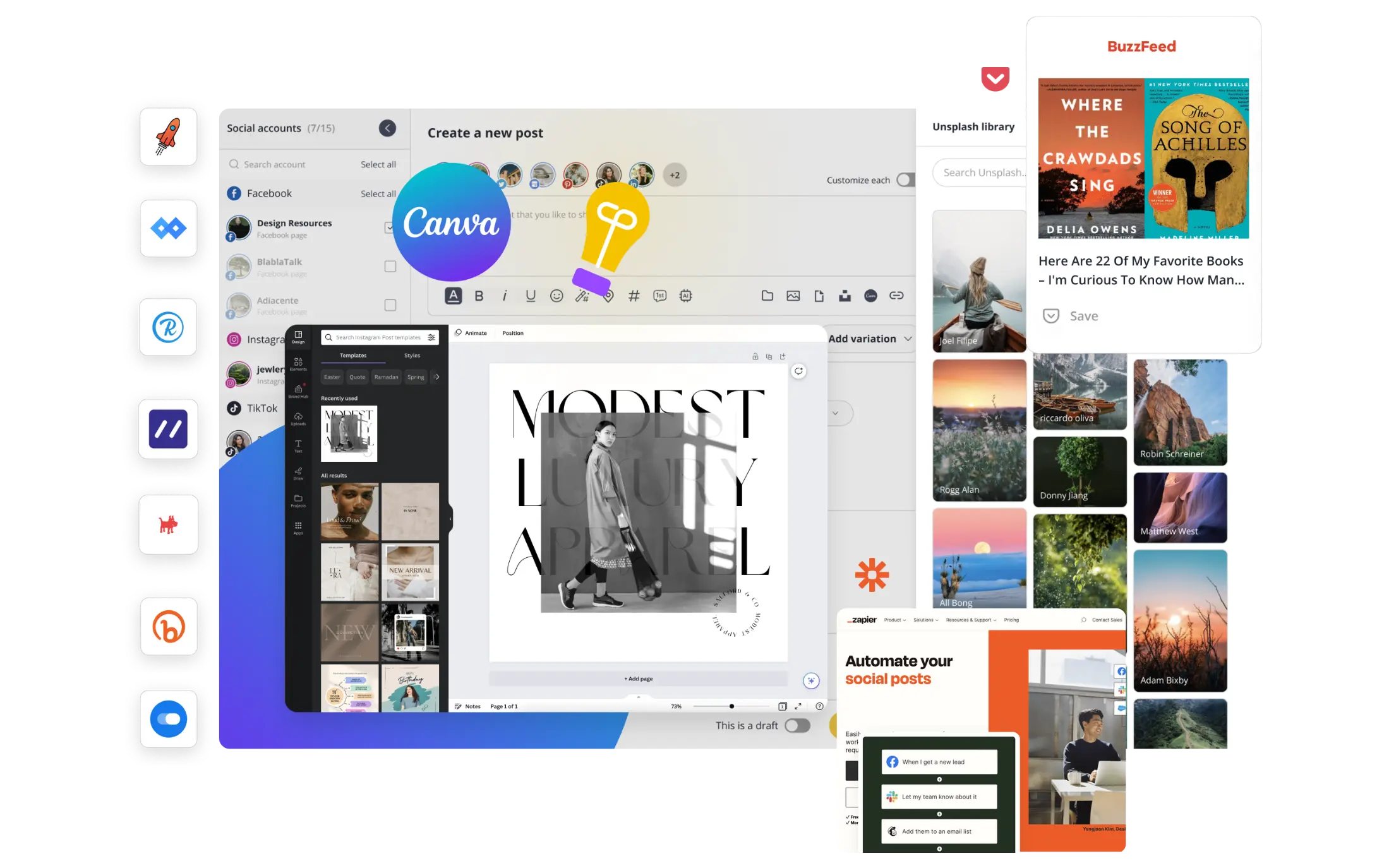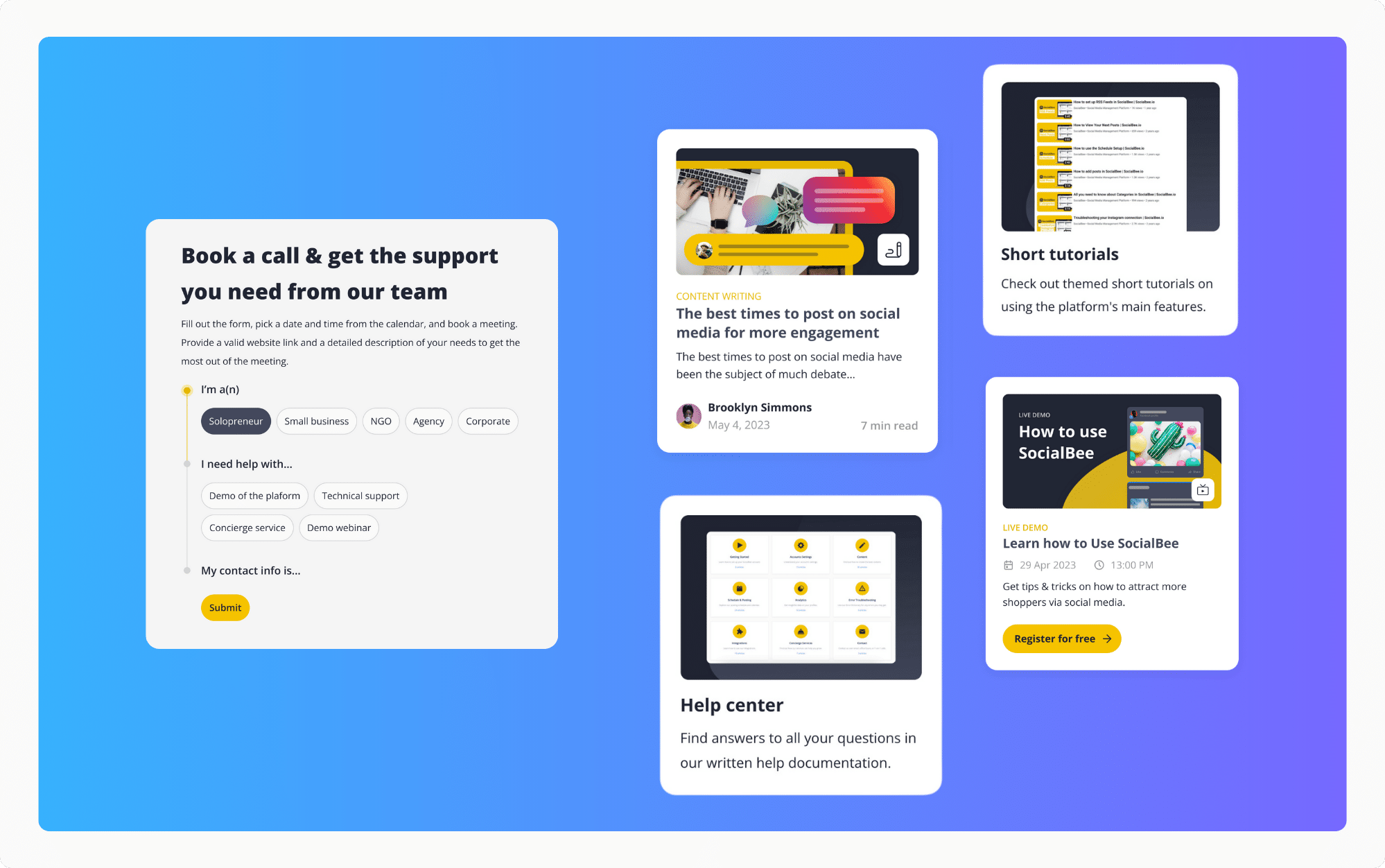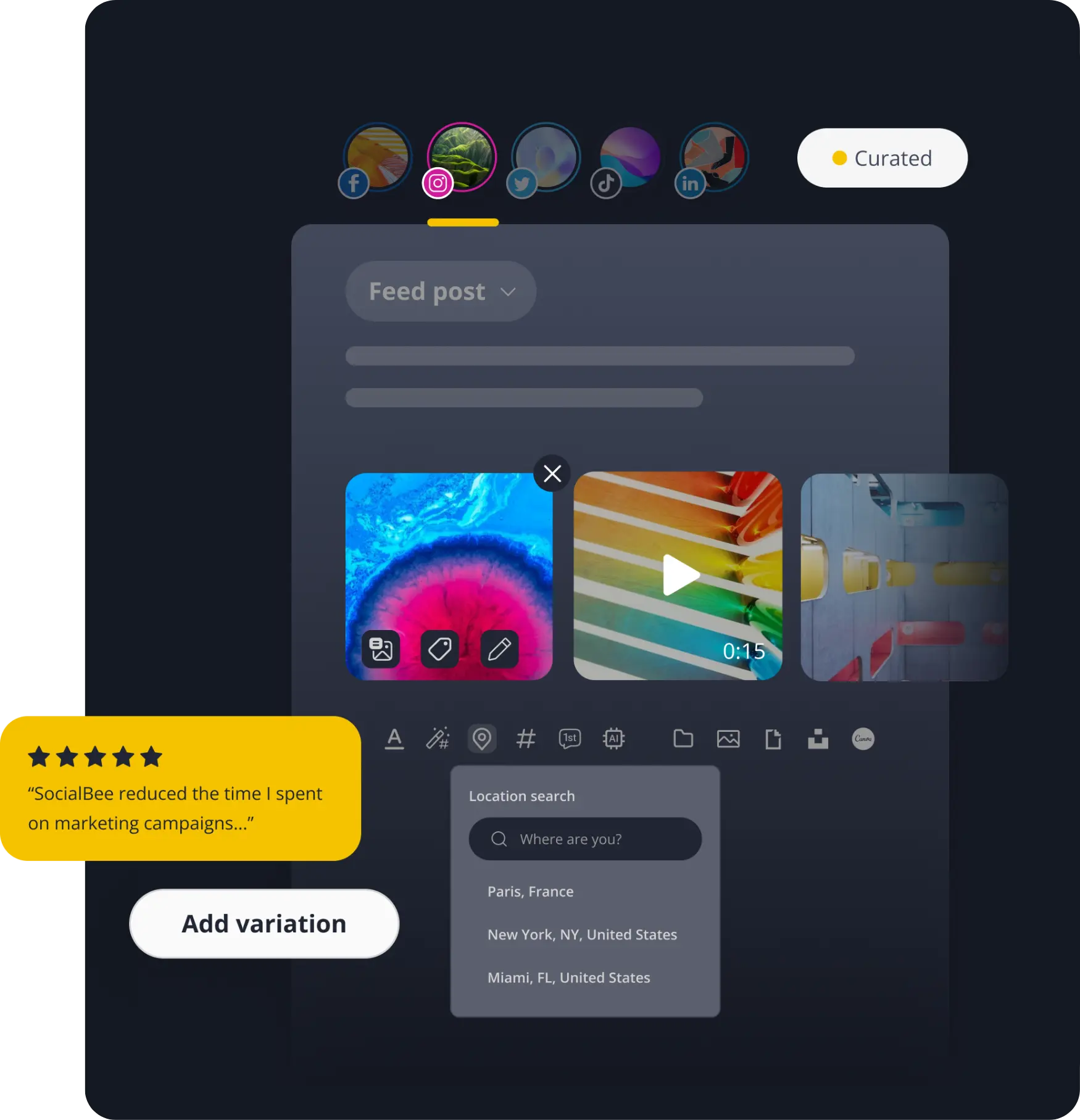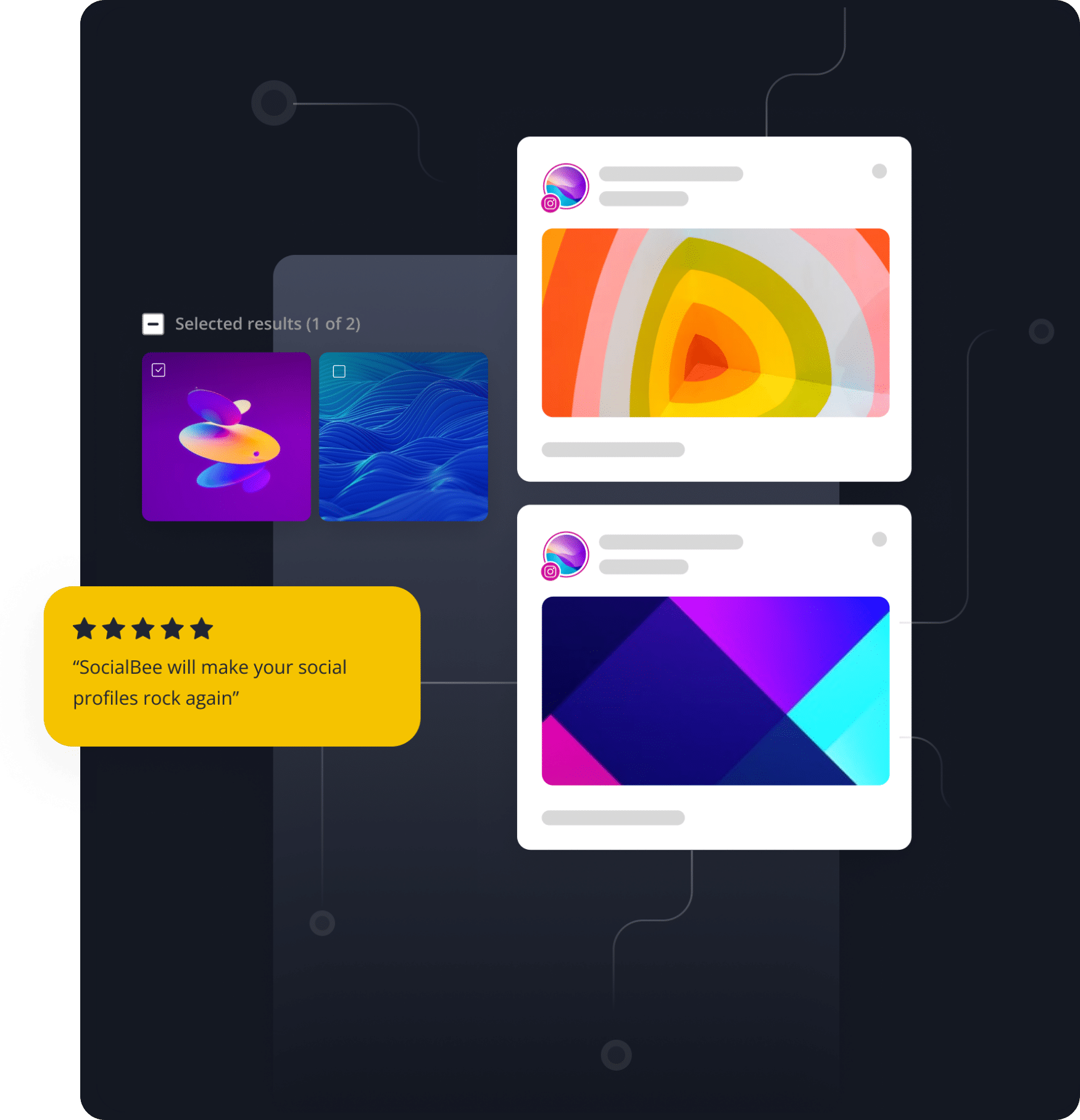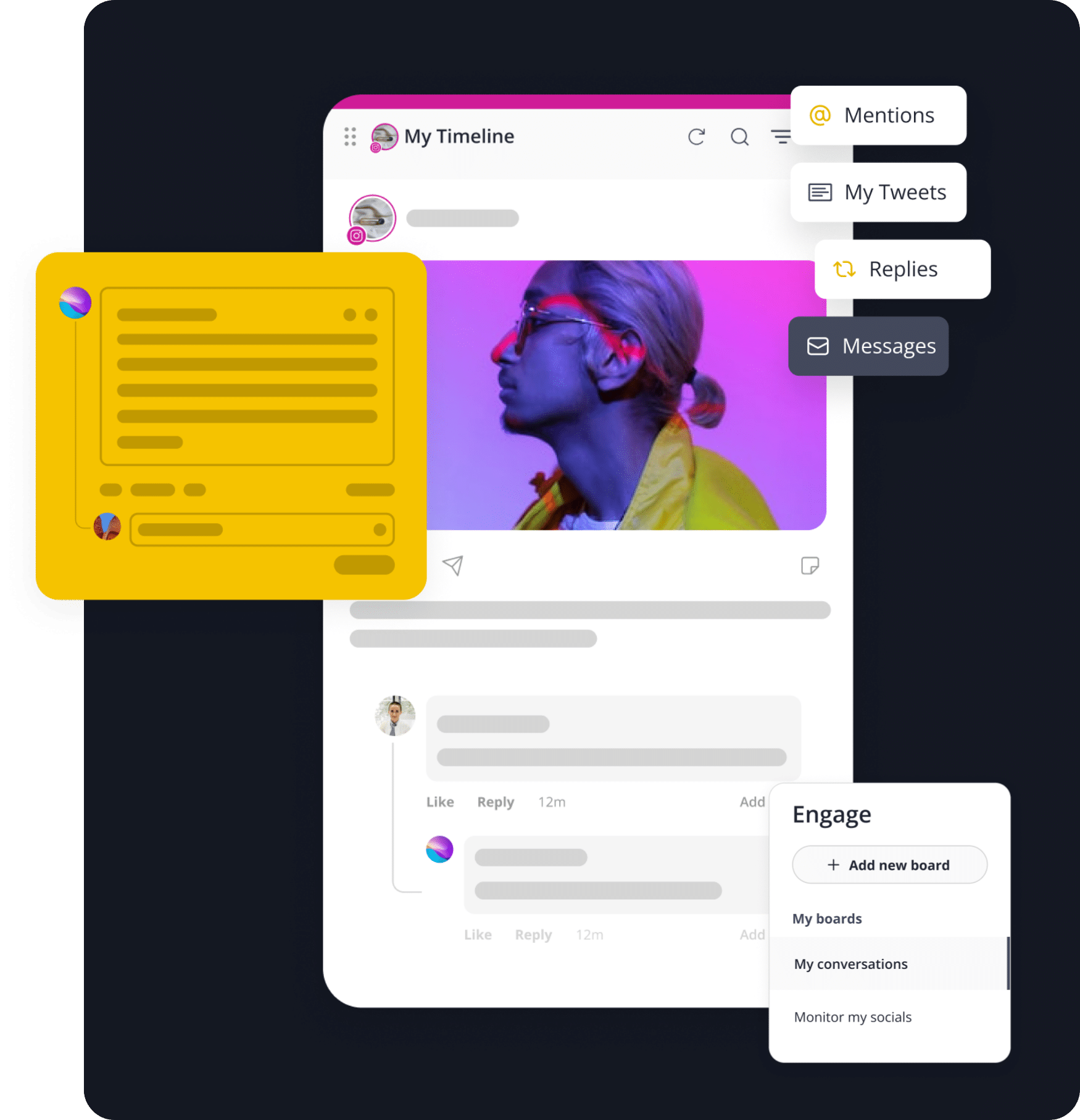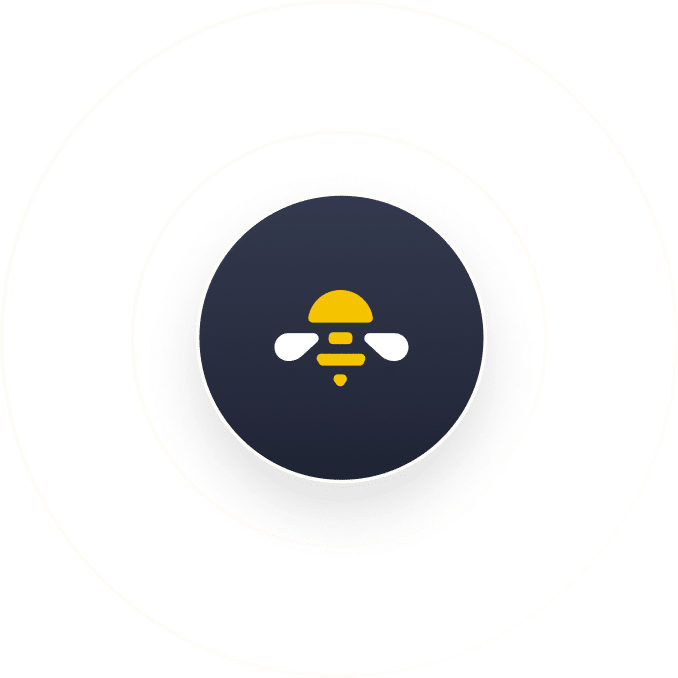
Why choose SocialBee?
Before vs. after using SocialBee
How would your social media workflow look like with SocialBee?
Your life without SocialBee





Your life with SocialBee





We improve constantly & you play an active role
Transparent public roadmap
Customer-centric approach
Monthly product releases
Every month brings new features, fixes, and a better version of us. Still the SocialBee you love, just better.
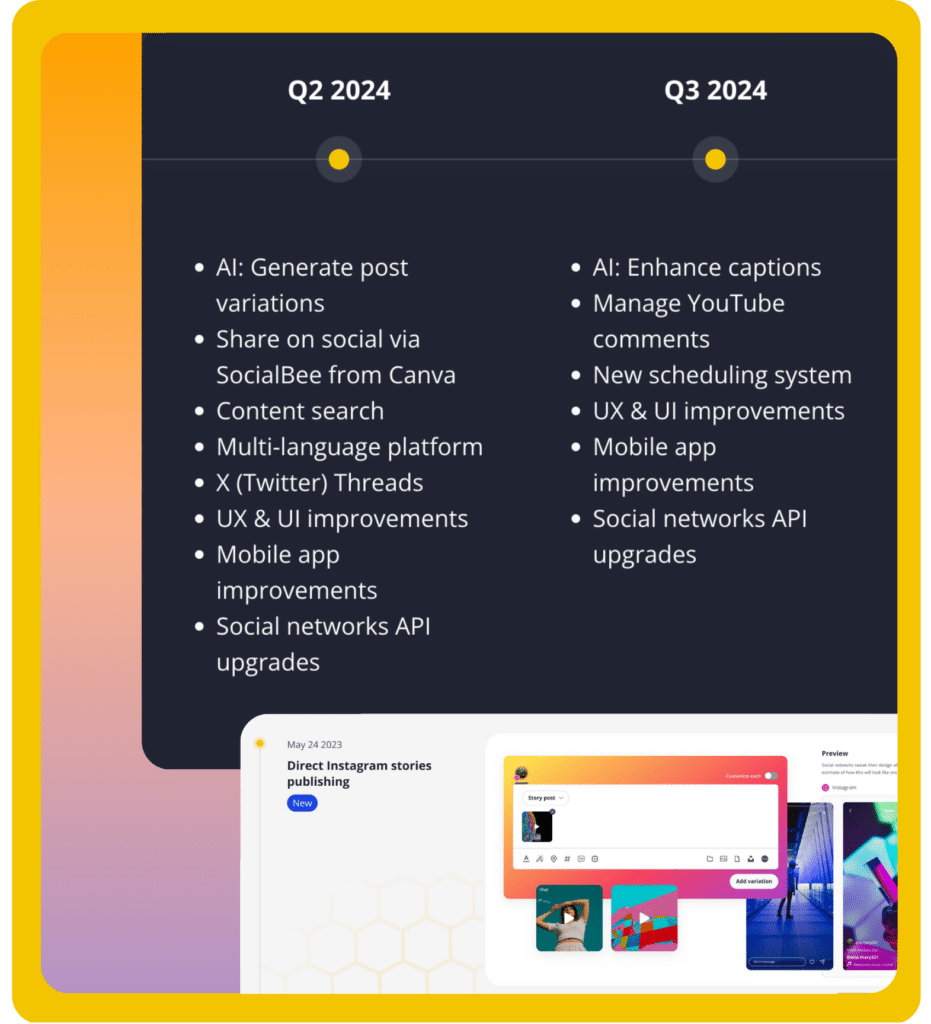
We improve constantly & you play an active role

SocialBee alternatives: A feature comparison
Wondering if there’s a better alternative to your current social media management tool? See how SocialBee compares.
Accessible pricing for every business
Whether you're starting out solo, scaling a small business, or running an agency, our plans match your budget and ambitions perfectly.
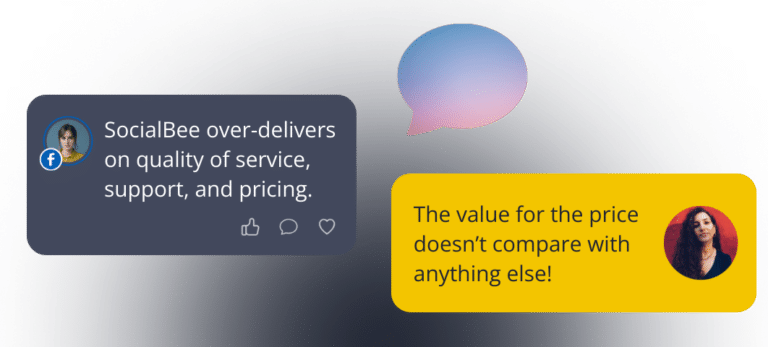
Unbeatable prices

Support for all
No matter the plan you are on, we are here to help you. Reach us by email, chat, or book a support call.
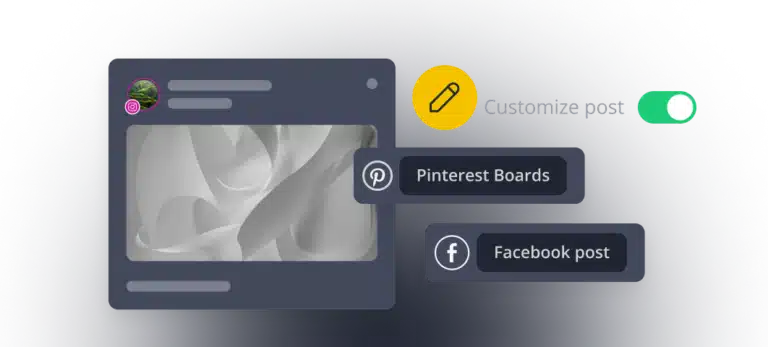
Flexible plans
Our flexible plans suit businesses of all sizes and offer advanced features like AI generation, inbox management, and more.
Known & praised for our top-notch customer service
Flexible Learning & Help
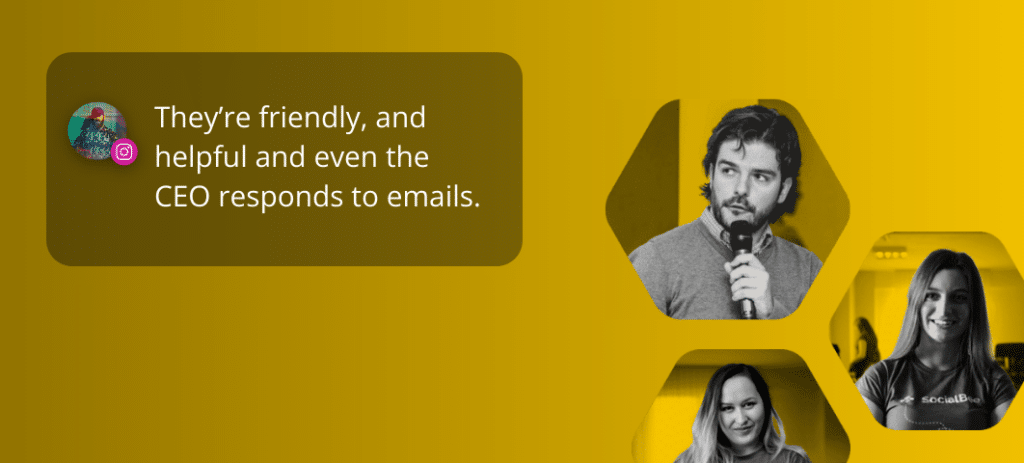
Share your feedback with our CEO
Our CEO, Ovi, is always happy to get ideas from users like you! So, don’t hesitate to email him all your thoughts.
Support for all plans
Loved across industries by thousands of companies
We provide a versatile social media management solution for all business types and sizes.
Solopreneurs and small businesses
Whether you’re a coach, an author, or running a small business, SocialBee is your top choice with time-saving features, intuitive design, and affordable pricing plans.
Social media freelancers and agencies
SocialBee allows you to manage multiple client accounts at once from one platform, collaborate with ease, and generate PDF performance reports in seconds.
Public & social sector organizations
We proudly support NGOs, healthcare organizations, educational institutions, governmental agencies, and more to make a real impact through social media.




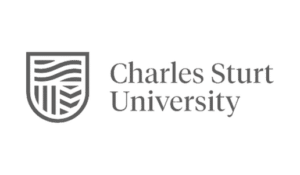





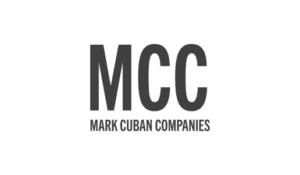







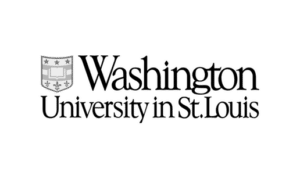













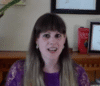




One-stop social media management at your fingertips
Frequently asked questions
Do you have questions left unanswered?
SocialBee is an AI-powered social media management platform that allows users to create, schedule and publish content across all major platforms. It also has features that make it easier for businesses to collaborate with their teams, analyze their content performance, answer comments and mentions across social media platforms, and much more.
Yes, WebPros acquired SocialBee to enrich its digital marketing solutions. This strategic move is in line with the company’s goal to expand its reach and provide advanced marketing tools to its partners and customers, helping businesses of all sizes optimize their online presence.
Yes, SocialBee is an AI content creation platform that can generate social media captions as well as visuals (with the power of DALL-E 3). It comes with a collection of 1K+ AI prompts that further optimize the content creation process. Users can also create their own prompts, adjust the length of their generated posts, choose different tones of voice, and enable or deactivate emoji use and hashtag recommendations.
SocialBee supports posting on Facebook, Instagram, Threads, X (Twitter), LinkedIn, Pinterest, Google Business Profile, TikTok, YouTube, and Bluesky.
SocialBee has many content creation features that not only make the process easier but also enhance the quality of your posts.
Some of the most important capabilities include generating posts with AI (engaging captions & images), organizing content into categories, curating relevant content from a variety of web sources, designing graphics with Canva, curating relevant visuals from Unsplash and GIPHY, and crafting multiple customized variations of the same post for each social network.
SocialBee’s content categories are folders you can use to organize your posts based on different criteria such as content topics, post formats, and more.
Posts within categories can be scheduled in bulk, meaning that you can set them to post alternatively throughout the week to better diversify your posting schedule. You can also assign different colors, set descriptions, and adjust the scheduling features to better organize your content creation process.
SocialBee’s browser extension allows you to save articles you find online so you can publish them later on your social media accounts. The app also integrates with content curation tools such as Pocket and Quuu you can use in addition to SocialBee’s extension. Moreover, SocialBee also makes it easier for you to curate stock-free photography and engaging gifs thanks to its Unsplash and GIPHY integrations.
SocialBee provides comprehensive support for its users, including chat, email support, calls, and an extensive knowledge base.
SocialBee offers six plans that vary in benefits. While some are designed for small businesses, some are addressed to larger agencies that need additional support.
Here are all the pricing plans available for SocialBee:
- Bootstrap: $29/month or 290/year
- Accelerate: $49/month or 490/year
- Pro: $99/month or 990/year
- Pro50: $179/month or 1790/year
- Pro100: $329/month or 3290/year
- Pro150: $449/month or 4490/year
Note: SocialBee offers a 14-day free trial for the Pro plan. This trial period allows users to test out the platform’s features and capabilities without committing to a paid subscription.
So, why choose SocialBee? See it for yourself
We've provided the reasons; now it's your turn to explore. You're just one click away from getting the free trial.
14-day free trial, no credit card required