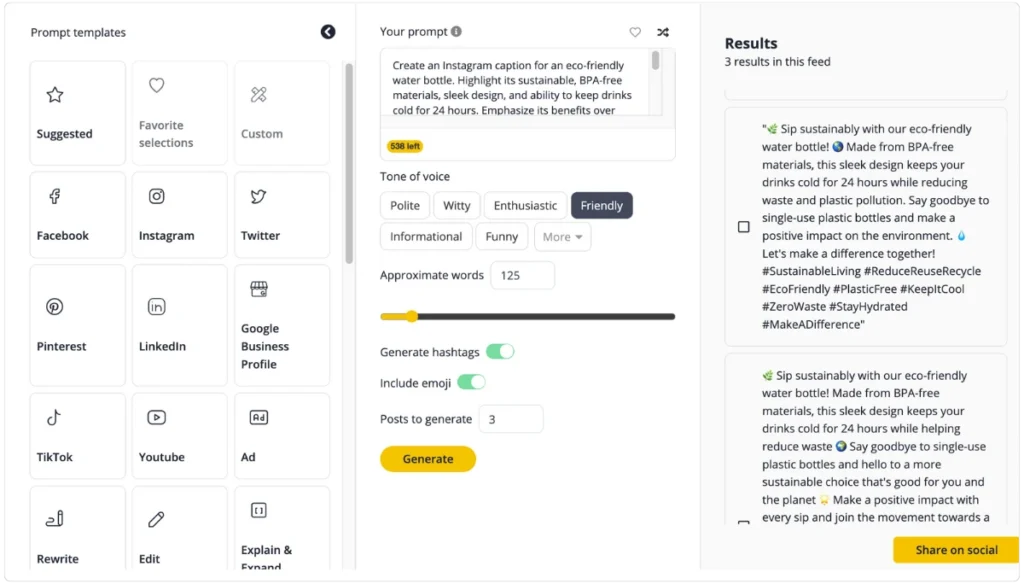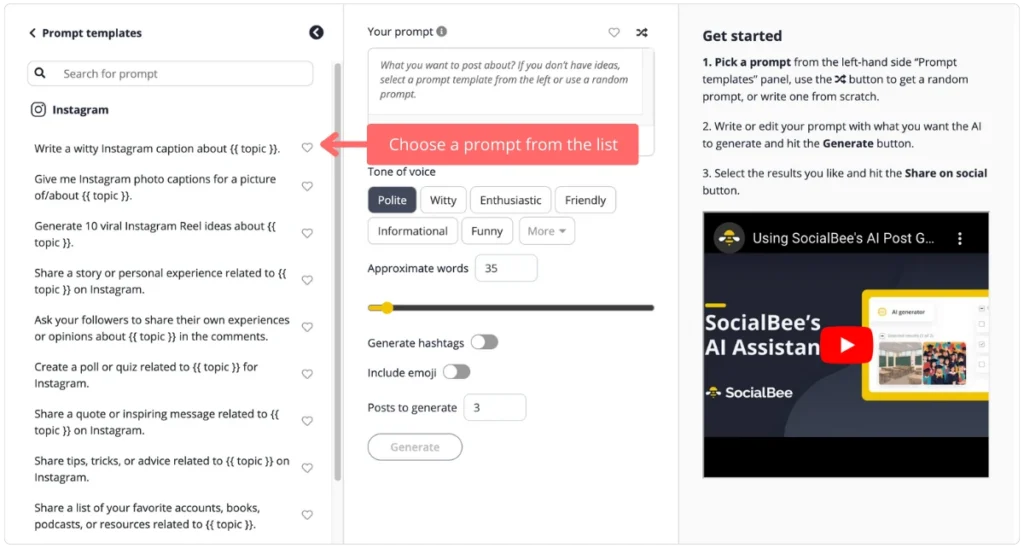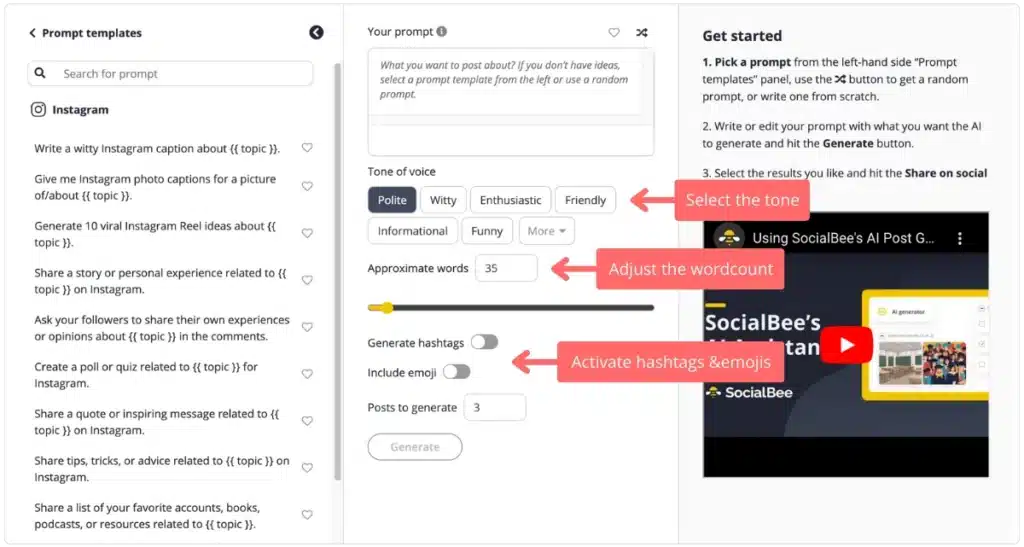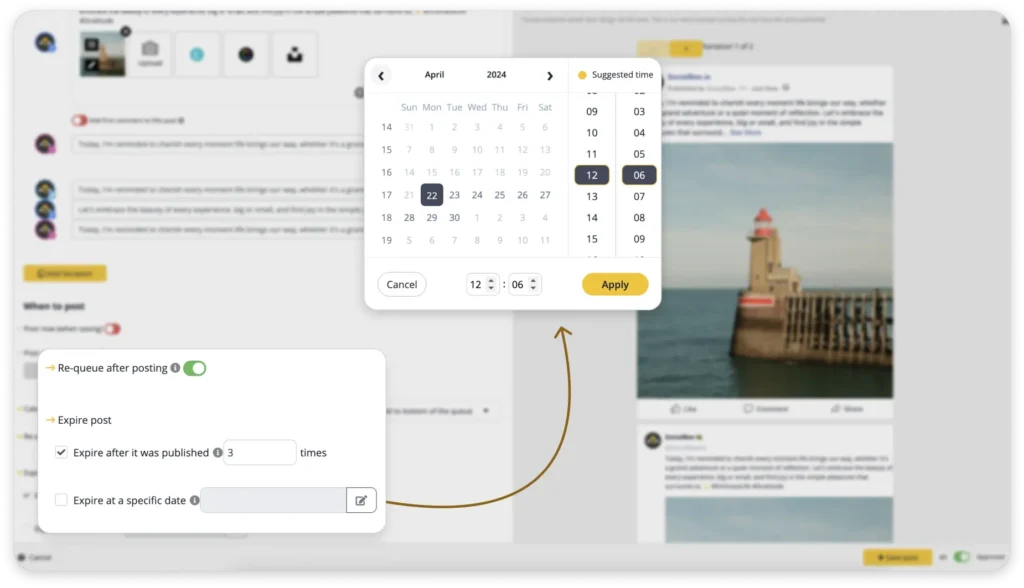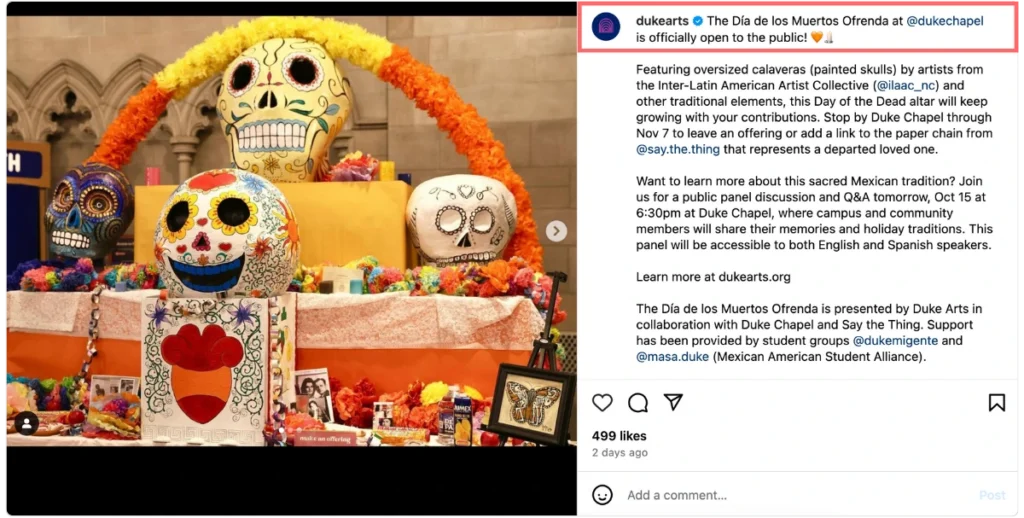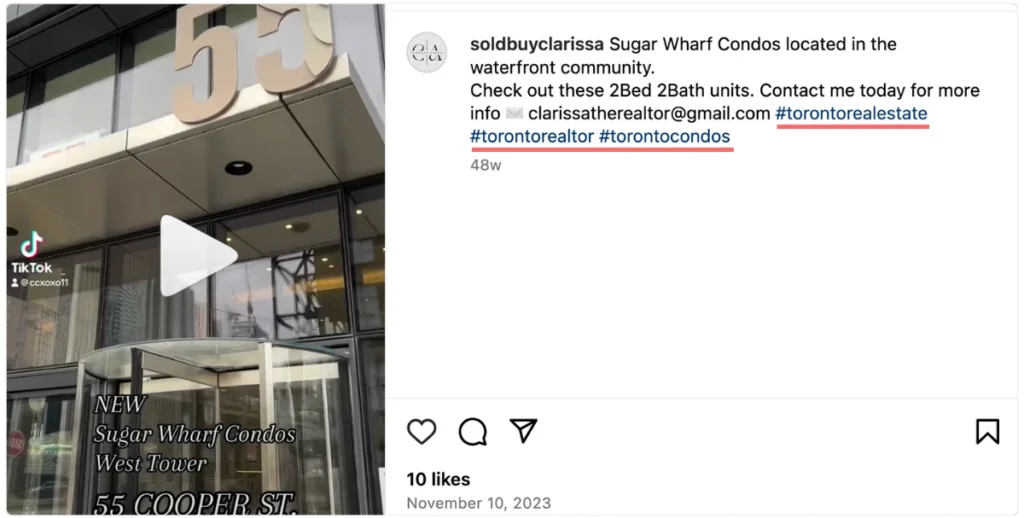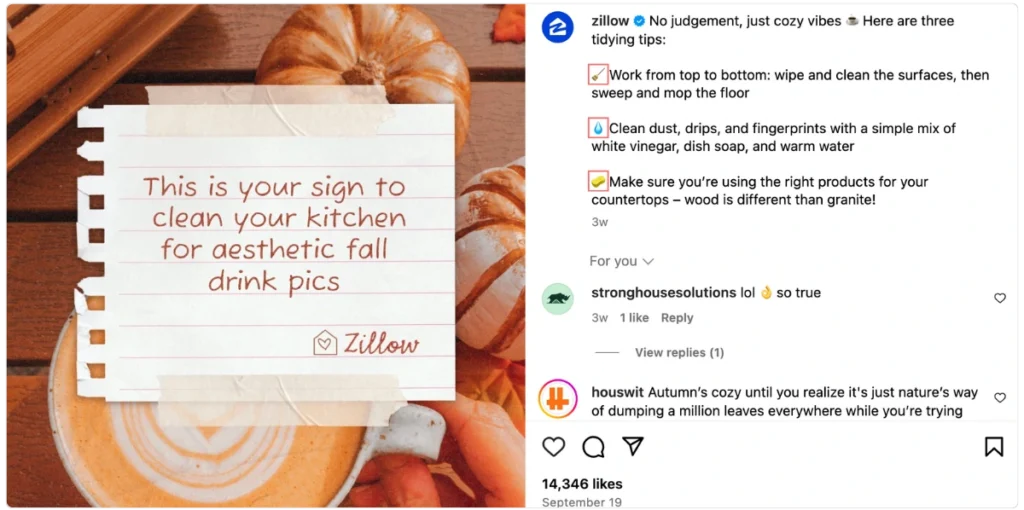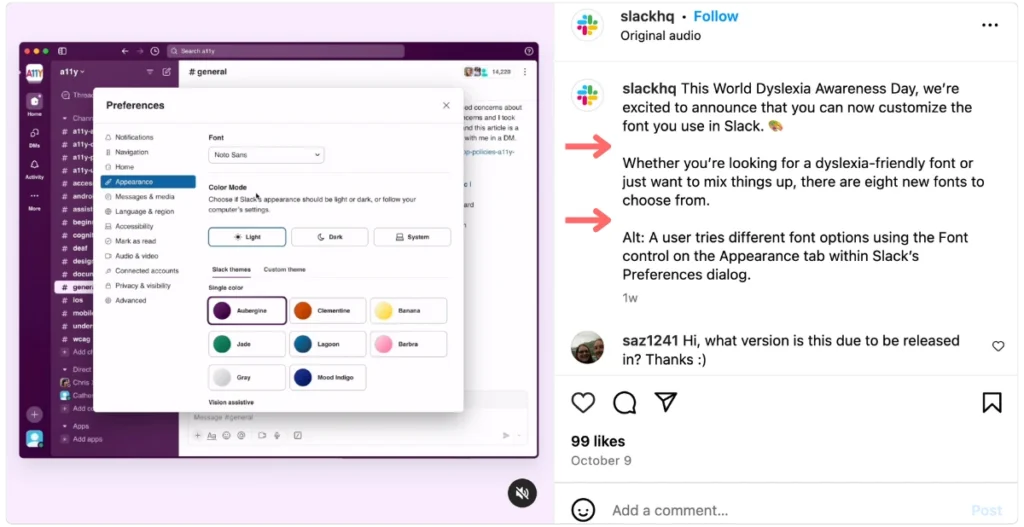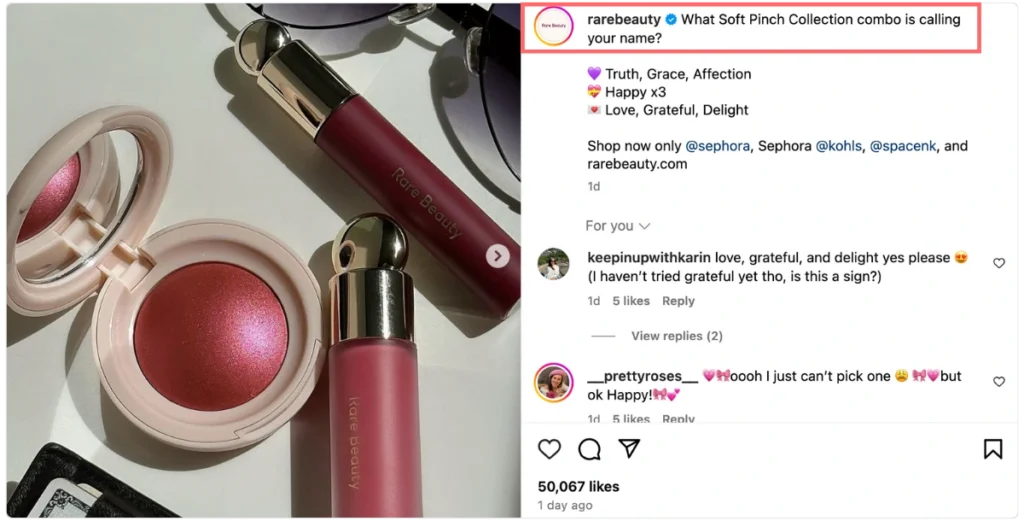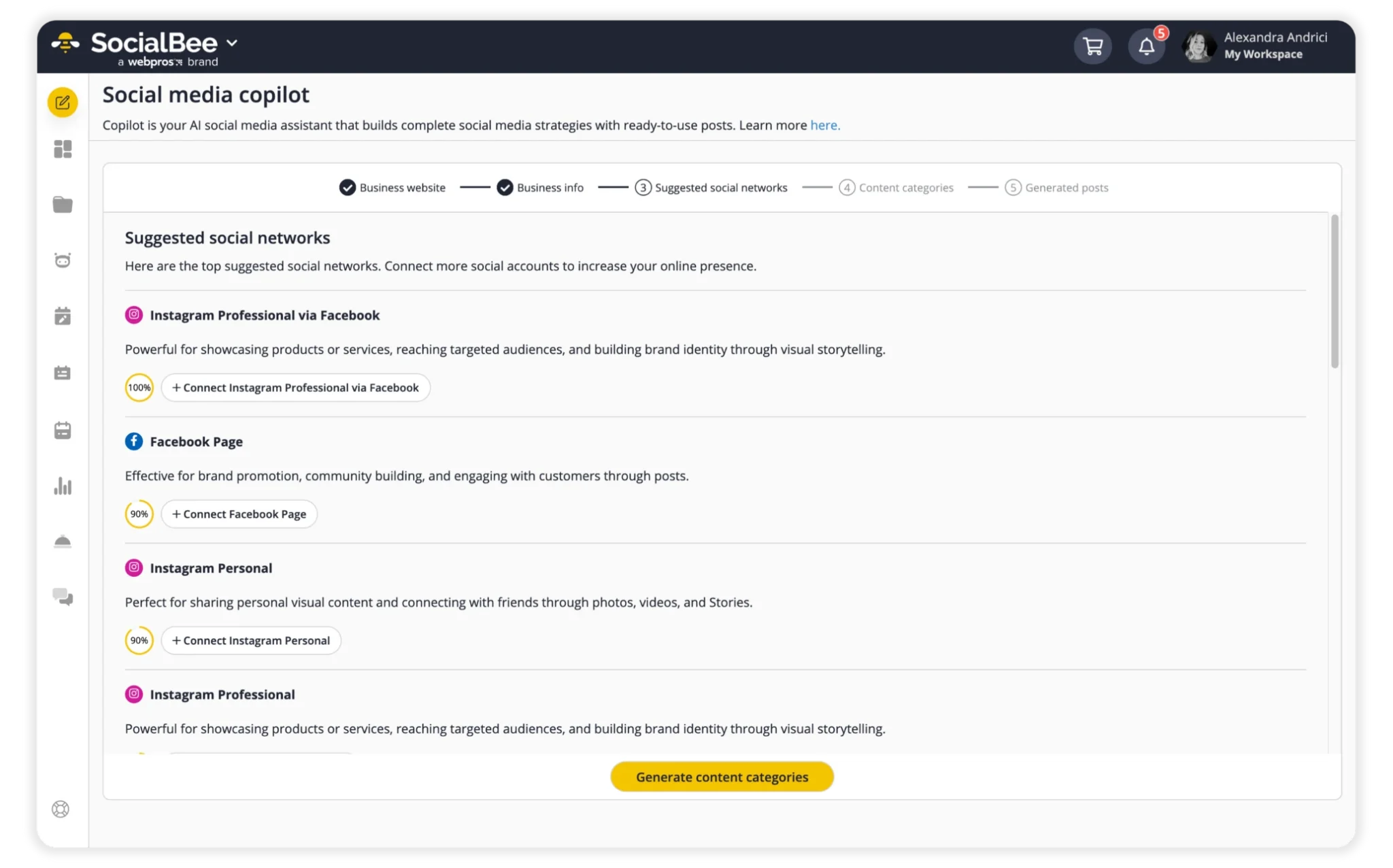Free AI Instagram Caption Generator
Skip the writer's block and let our AI craft engaging Instagram captions for you. FREE. No login needed.
How does our Instagram caption generator work?
Need unique captions fast? You're going to love how our free AI caption generator simplifies Instagram content creation.
Table of contents
- How does our AI Instagram caption generator work?
- 10 Tips for creating Instagram captions
- 1. Lead with the most important information
- 2. Use a consistent and personal tone
- 3. Keep copy short and to the point
- 4. Encourage action with simple, direct text
- 5. Use hashtags to make posts more discoverable
- 6. Add emojis
- 7. Use line breaks for readability
- 8. Ask questions to spark engagement
- 9. Use humor (if it fits your brand)
- 10. Optimize for SEO
- Why use SocialBee’s Instagram post generator?
Step #1: Describe the post you want to create
Start by writing a clear, detailed description of the post. For example, if you’re posting a product image like an eco-friendly water bottle, mention its key features such as the use of sustainable materials, its design, and its practical benefits like keeping drinks cold for 24 hours. Or maybe you would like some catchy captions instead?
Add details that matter. Include any specific points like the bottle’s material, its unique design, and why it’s better than traditional options. This helps the Instagram caption generator understand exactly what to focus on in the caption.
If it’s more conceptual, like a post on productivity tips, outline the key points you want covered, such as time management techniques or workspace organization.
Mention the purpose of your post. Are you aiming to generate captions that inform, entertain, inspire, or promote something specific? This helps tailor the AI’s output to suit your goals.
Indicate how you want the Instagram caption to resonate with your audience. Should it motivate them, make them laugh, or perhaps provoke thought? Knowing the intended emotional impact can change your results.
Finally, specify who your target audience is (such as professionals, young parents, or fitness enthusiasts) and any topics or styles to avoid. This will ensure the caption is relevant and engaging for your followers while steering clear of any undesired themes.
💡AI prompt example: Create an Instagram caption for an eco-friendly water bottle. Highlight its sustainable, BPA-free materials, sleek design, and ability to keep drinks cold for 24 hours. Emphasize its benefits over traditional plastic bottles and its positive impact on reducing waste. The tone should be motivating and informative, encouraging eco-conscious choices. Target audience: environmentally conscious young adults and professionals. Avoid overly sales-focused language.
Alternative to step 1: choose from our collection of 1000+ prompts
Not sure what to post on Instagram today? Browse our selection of prompt ideas. We have options for different types of Instagram posts—whether you’re looking to engage, entertain, or promote—and for various industries like real estate or fitness. Find one that fits and tailor it to your needs.
Step #2: Adjust your post settings
Once you’ve chosen a prompt that fits your needs, move on to step two: customize the tone, set the caption length, and decide whether to include hashtags and emojis by toggling them on or off.
Set the tone
The tone should mirror your brand identity, what you’re talking about, and who you’re talking to. For a real estate post, a professional yet inviting tone could make potential buyers feel more welcome. If you’re in fitness, a lively and encouraging tone can motivate followers to check out your latest class or tips.
🙏 Polite: Always considerate, never too forward – “We invite you to join our weekly webinar.”
😏 Witty: Quick to offer a clever twist – “Join our webinar this week—spoiler alert: it’s actually fun!”
😃 Enthusiastic: Bursting with excitement in every word – “Can’t wait for you to join us at this week’s super exciting webinar!”
😊 Friendly: Like chatting with an old friend – “Hey! Don’t forget our friendly chat at the webinar this week!”
📚 Informational: Straight to the point, with just the facts – “Join us for a webinar this week. We’ll cover the latest updates.”
😆 Funny: Ready to crack a smile with every phrase – “Webinar time! Guaranteed less boring than your last Zoom meeting!”
💼 Formal: Every word thought out, fitting for any formal occasion – “We invite you to attend this week’s webinar.”
👕 Informal: Relaxed, like a casual conversation – “Got some time? Check out our webinar this week.”
😐 Serious: No-nonsense, and always to the point – “Join our webinar this week for an important discussion.”
🌟 Optimistic: Sees the bright side in everything – “Looking forward to a great session at this week’s webinar!”
💪 Motivating: Pushes you to get up and go – “Get inspired by our exciting webinar this week!”
🙌 Respectful: Mindful of words, considering everyone – “We’d be honored if you joined our webinar this week.”
👊 Assertive: Strong and direct, without hesitation – “Don’t miss out—join our webinar this week!”
💬 Conversational: Feels like it’s just you and me talking – “What are you doing this week? How about our joining our webinar?”
🤙 Casual: Easy-going, with no pressure – “Check out our webinar if you’re free this week, it’s gonna be good!”
👔 Professional: Keeps things strictly business – “Please join us for a professional webinar this week on industry trends.”
🧠 Smart: Always has a clever insight or fact to share – “Dive deep into our insightful webinar this week on emerging trends.”
🕰 Nostalgic: Brings back good memories with a hint of longing – “Let’s revisit some of our favorite topics in this week’s webinar.”
Adjust your post length
A quick, engaging caption of about 50 words usually does the trick. If you’re telling a story or need a bit more room to explain something complex, aiming for up to 250 words is perfectly fine as long as you use line breaks and visual elements like emojis to organize your information.
Just set the word count you’re aiming for and our AI generator will do the rest.
Add emojis and hashtags
Do you want SocialBee to generate hashtags for your post as well?
Throwing in a few emojis adds personality and breaks up the text, making your post more engaging. As for hashtags, they help people who are interested in your topics find you.
Let’s say you’re a real estate agent in Miami. Instead of a broad #RealEstate hashtag for your post, go for something more targeted like #MiamiHomes or #MiamiRealEstate. This way, you’re more likely to reach potential clients who are actively looking for properties in that area.
Lastly, set the number of posts you want to generate
You can choose to generate between 1 and 10 posts and choose the variations that work best for you.
Step #3: Choose your winner
After the AI generates a batch of Instagram captions, take a moment to review each one. Choose the caption that best captures what you’re trying to convey and resonates with your audience.
Next, personalize your generated captions. Even the sharpest AI-generated text can benefit from a human touch. Adjust the wording, add your own insights, or highlight details that truly represent your brand.
Check for engagement elements too. Consider adding a call to action or a question to encourage interactions.
Step #4: Schedule & publish your content
Now that you have your winning caption, it’s time to schedule and publish it.
By signing up for a SocialBee account, you can take advantage of unlimited AI-generated social media captions, plus create custom images using DALL-E 3. The real benefit? You can schedule and post everything directly from one simple dashboard.
Instead of manually posting to Instagram, SocialBee lets you automate your entire social media presence. Not only can you publish on Instagram, but also across other major platforms like Facebook, X (formerly Twitter), Threads, LinkedIn, Pinterest, YouTube, TikTok, Google Business Profile, and Bluesky—all from the same place.
If you enjoyed our free Instagram caption generator, take the next step and start your 14-day SocialBee trial today. Get free unrestricted access to our Pro plan—no credit card required, no commitment.
10 Tips for creating Instagram captions
Writing Instagram captions that capture attention and encourage engagement takes more than just clever words. Whether you’re creating captions yourself or using an AI tool like SocialBee’s generator, these best practices can help you get the most out of your posts.
The best 10 tips for writing Instagram captions:
- Lead with the most important information to capture attention right away.
- Keep a consistent and personal tone that reflects your brand’s identity.
- Make captions short and clear for quick readability.
- Encourage action with a simple, direct call to action (CTA).
- Use relevant hashtags to increase your post’s discoverability.
- Add emojis to structure your text and convey emotion.
- Break up longer captions with line breaks for easier reading.
- Ask questions to spark engagement and invite comments.
- Use humor if it fits your brand’s voice to make your content relatable.
- Include relevant keywords to optimize your captions for search visibility.
Are you more of a visual learner? Watch our video below to learn more tips and tricks for writing catchy captions.
1. Lead with the most important information
The perfect Instagram caption can say more with just a few words. Instagram captions get cut off after 125 characters, so make sure the most important information is at the very beginning. This is the key to attention-grabbing captions.
Whether it’s a key message, a special promotion, or a question to your audience, lead with what you want them to see right away.
2. Use a consistent and personal tone
Your captions should reflect your brand’s personality, and keeping a consistent tone helps build that identity. Whether you’re casual, professional, or humorous, stick to a tone that resonates with your audience and feels natural for your brand.
3. Keep copy short and to the point
With Instagram, less is often more. Create captions that are concise and clear as they tend to perform better because people can quickly understand your message while scrolling. If you need to share more details, try to break it up into bite-sized pieces.
4. Encourage action with simple, direct text
Compelling captions contain a good call to action (CTA). Whether it’s asking your followers to comment, visit your website, or tag a friend, make your CTA clear and direct. Phrases like “Tell us your thoughts” or “Check the link in our bio” can drive specific actions.
5. Use hashtags to make posts more discoverable
Hashtags are crucial for expanding the reach of your posts. Use relevant hashtags that match the content of your post and your brand’s niche. While you can add several hashtags, make sure they’re purposeful and not just random tags.
6. Add emojis
Emojis can help structure your captions by breaking up text and drawing attention to specific parts of your message. They also convey emotion and make your caption feel more lively. Just be careful not to overdo it—a few well-placed emojis can go a long way.
7. Use line breaks for readability
Large chunks of text can feel overwhelming, especially on Instagram where people are scrolling quickly. Breaking your caption into smaller sections with line breaks makes it more digestible. This is particularly useful if you need to include a bit more information without overwhelming the reader.
8. Ask questions to spark engagement
What makes an engaging Instagram caption work? One of the simplest ways to boost engagement is by asking your audience a question. Questions encourage followers to comment, which increases the chances of your post being seen by more people. Make the questions relevant to the content or something fun and easy to answer.
9. Use humor (if it fits your brand)
Humor can be a great way to create engaging Instagram captions, but it has to fit naturally with your brand’s voice. If your brand leans toward a more playful tone, using witty or creative captions can help grab attention and make your content more relatable.
10. Optimize for SEO
Instagram’s search functionality is becoming more sophisticated, so optimizing your captions with relevant keywords can help your posts appear in more searches. Think about the key terms your audience might use to search for content like yours and naturally include those words in your caption.
For example, if you’re promoting a new skincare product, you might naturally include keywords like “hydrating moisturizer,” “natural ingredients,” and “glowing skin” within the caption to help users searching for those terms find your post more easily.
Why use SocialBee’s Instagram post generator?
Managing Instagram can feel overwhelming at times, especially when you’re juggling multiple tasks. SocialBee’s AI Instagram caption generator is designed to take some of that pressure off, and here’s how it can make your life easier in a practical way.
Overcome creative blocks
We’ve all been there—staring at a blank screen, trying to come up with the perfect caption or post idea. SocialBee’s AI steps in by offering suggestions based on your input, so you don’t have to start from scratch. Writing captions has never been easier.
Instead of spending hours trying to brainstorm ideas, you’re immediately presented with multiple options to choose from. It keeps things moving when inspiration isn’t flowing, allowing you to quickly tweak or build off the AI’s ideas and get your post ready to go.
Save time on content writing
Writing a caption can take more time than expected, especially when you’re aiming for something creative and engaging. Instead of spending 15–20 minutes thinking up the perfect caption, SocialBee generates up to 10 posts for you in seconds.
Instead of writing from scratch, you’re just fine-tuning the final touches and writing Instagram captions faster than ever.
Cut costs
If you’re a small business or a solo entrepreneur, hiring someone full-time for social media content creation can be expensive. SocialBee’s AI allows you to create more content on your own without needing to expand your team.
Create multiple variations
SocialBee’s social media caption generator gives you a variety of copy options for each post idea. For example, if you’re running a promotion, the AI might give you one caption that focuses on urgency (“Limited-time offer!”), another that highlights benefits (“Save big on our best-sellers!”), and a third that’s more conversational.
This variety helps you evaluate your options and choose the one that works best for your audience.
Automatically add hashtags and emojis
Finding the right hashtags can sometimes feel like a job in itself. SocialBee takes care of that for you by automatically including relevant hashtags and emojis in your captions. So instead of spending time researching which hashtags are trending or figuring out which ones will expand your post visibility, the AI does it in one go.
Same with emojis. By automatically adding them elements, SocialBee helps you structure your posts better, attract attention to important parts, and convey more with fewer words, all while making your content more discoverable and engaging.
A/B testing
Testing different approaches to your content is key to finding out what resonates best with your audience. SocialBee’s AI can generate multiple versions of captions in just a few clicks, making it much easier to run A/B tests.
For example, you could test two different caption styles—one that’s more playful and one that’s more formal—to see which gets better engagement.
Customize your posts for each platform
Not all platforms are the same—what works on Instagram might not work on LinkedIn or Facebook. SocialBee customizes your captions for each platform, so they’re better suited to the audience there.
For instance, the AI might suggest a fun, emoji-filled caption for Instagram but a more professional tone for LinkedIn. This ensures your posts are effective no matter where you’re sharing them.
Repurpose content easily
SocialBee helps you get more value out of that effort by repurposing existing content into social media posts.
For example, if you have a detailed product description, SocialBee can pull key points from it and turn it into a bite-sized Instagram caption, perfect for a short and sweet promotion. This way, you’re maximizing the use of content you’ve already created, saving both time and effort while keeping your social media feeds active.

Introducing Copilot: SocialBee's AI Assistant
SocialBee's Copilot uses AI to recommend the best platforms, posting times, and create custom content for your brand.
Frequently asked questions
Do you have questions left unanswered?
SocialBee is an AI-powered social media management platform that allows users to create, schedule and publish content across all major platforms. It also has features that make it easier for businesses to collaborate with their teams, analyze their content performance, answer comments and mentions across social media platforms, and much more.
Yes, WebPros acquired SocialBee to enrich its digital marketing solutions. This strategic move is in line with the company’s goal to expand its reach and provide advanced marketing tools to its partners and customers, helping businesses of all sizes optimize their online presence.
Yes, SocialBee is an AI content creation platform that can generate social media captions as well as visuals (with the power of DALL-E 3). It comes with a collection of 1K+ AI prompts that further optimize the content creation process. Users can also create their own prompts, adjust the length of their generated posts, choose different tones of voice, and enable or deactivate emoji use and hashtag recommendations.
SocialBee supports posting on Facebook, Instagram, Threads, X (Twitter), LinkedIn, Pinterest, Google Business Profile, TikTok, YouTube, and Bluesky.
SocialBee has many content creation features that not only make the process easier but also enhance the quality of your posts.
Some of the most important capabilities include generating posts with AI (engaging captions & images), organizing content into categories, curating relevant content from a variety of web sources, designing graphics with Canva, curating relevant visuals from Unsplash and GIPHY, and crafting multiple customized variations of the same post for each social network.
SocialBee’s content categories are folders you can use to organize your posts based on different criteria such as content topics, post formats, and more.
Posts within categories can be scheduled in bulk, meaning that you can set them to post alternatively throughout the week to better diversify your posting schedule. You can also assign different colors, set descriptions, and adjust the scheduling features to better organize your content creation process.
SocialBee’s browser extension allows you to save articles you find online so you can publish them later on your social media accounts. The app also integrates with content curation tools such as Pocket and Quuu you can use in addition to SocialBee’s extension. Moreover, SocialBee also makes it easier for you to curate stock-free photography and engaging gifs thanks to its Unsplash and GIPHY integrations.
SocialBee provides comprehensive support for its users, including chat, email support, calls, and an extensive knowledge base.
SocialBee offers six plans that vary in benefits. While some are designed for small businesses, some are addressed to larger agencies that need additional support.
Here are all the pricing plans available for SocialBee:
- Bootstrap: $29/month or 290/year
- Accelerate: $49/month or 490/year
- Pro: $99/month or 990/year
- Pro50: $179/month or 1790/year
- Pro100: $329/month or 3290/year
- Pro150: $449/month or 4490/year
Note: SocialBee offers a 14-day free trial for the Pro plan. This trial period allows users to test out the platform’s features and capabilities without committing to a paid subscription.