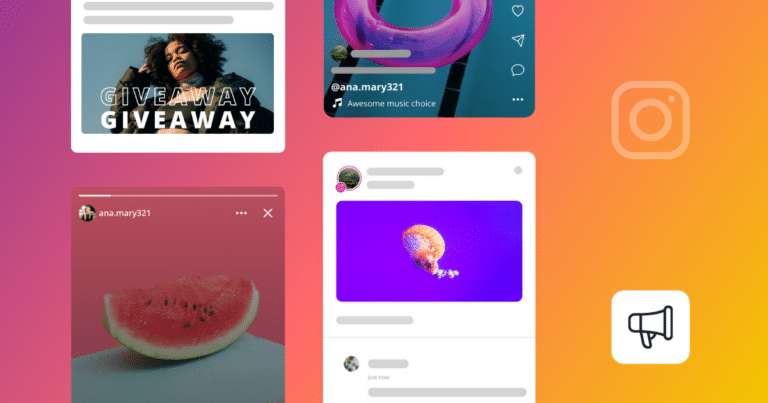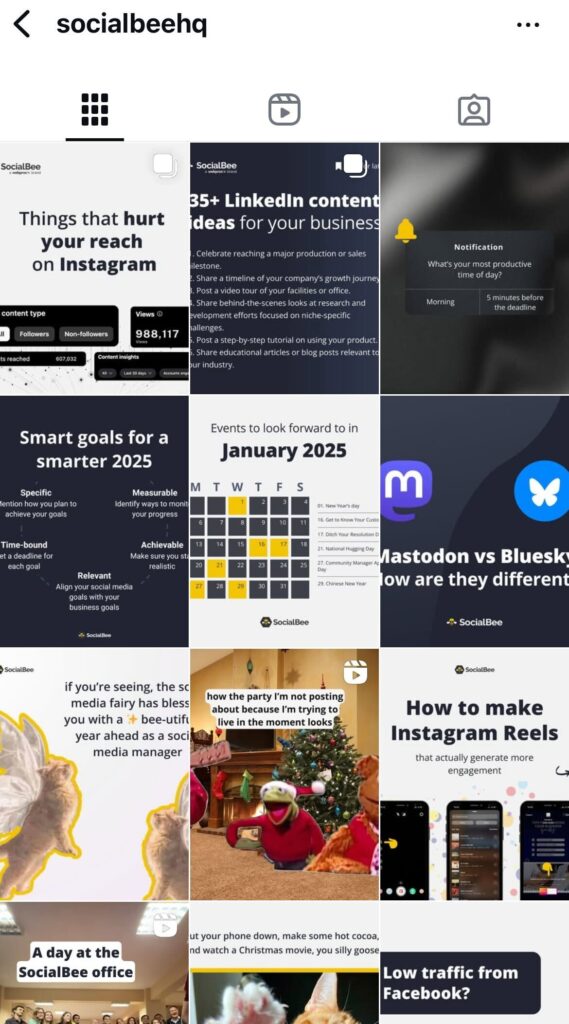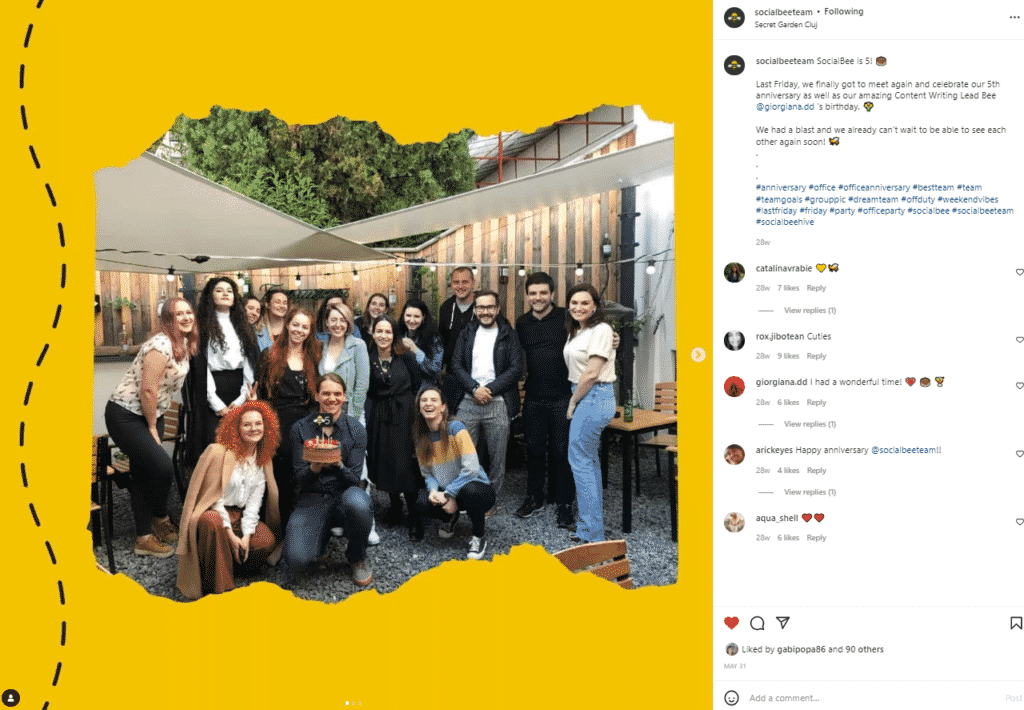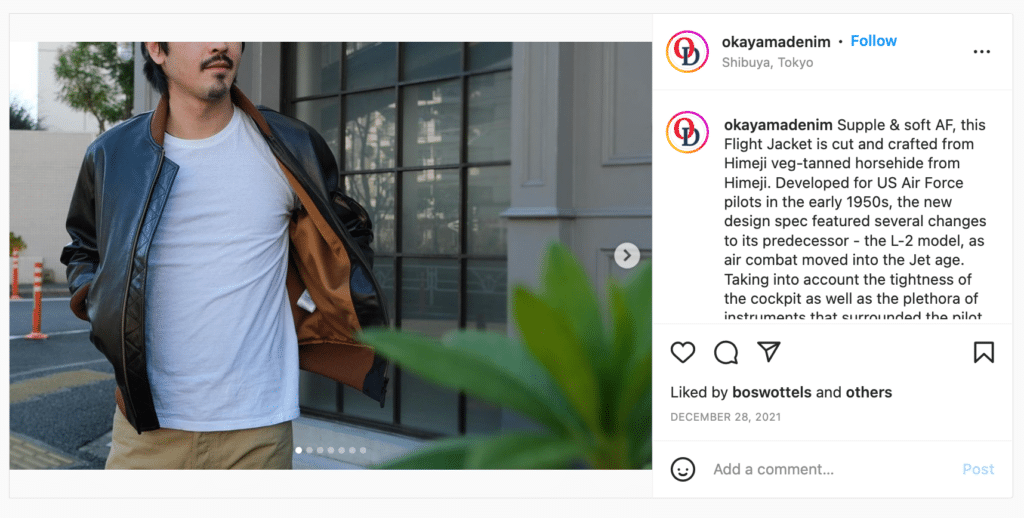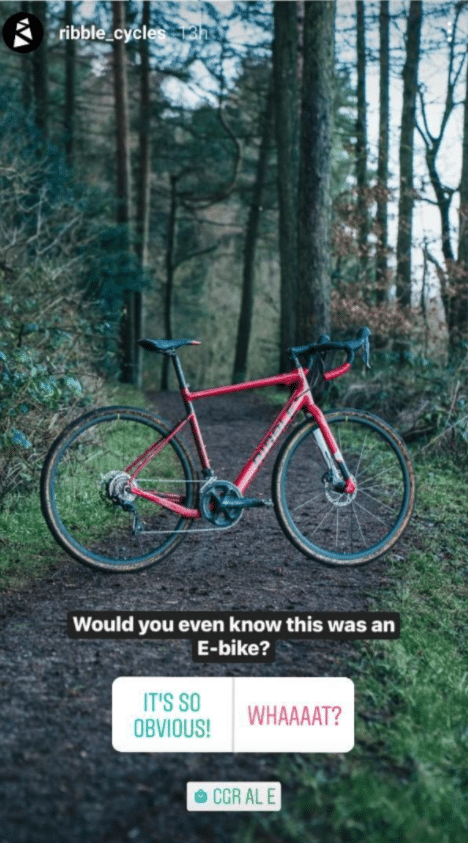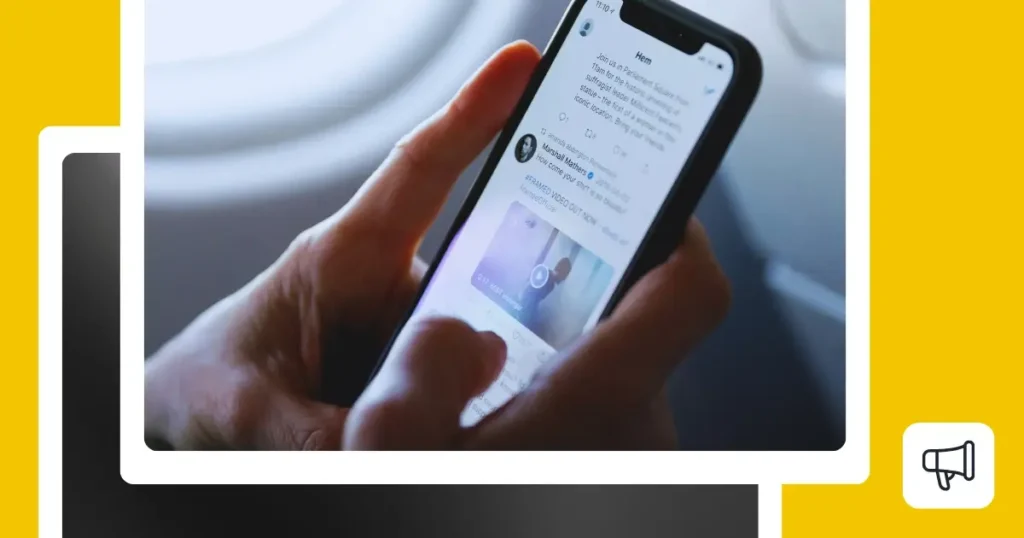Instagram’s been around since 2010, and it’s changed a lot over the years. One of the more recent changes is related to their grid layout. The social media app switched from a square format (1:1 ratio) to a taller, vertical one (4:5 ratio). This change affects how posts look on your profile.
The square format has been a staple of Instagram for a long time, so it’s a pretty big shift, even if it doesn’t seem like a huge deal at first. It’s all part of Instagram focusing more on vertical content.
In this post, we’ll go over the new Instagram image size and aspect ratio for 2026.
We’re SocialBee LABS SRL, part of WebPros. We use the information you provide to share relevant content and product updates, as outlined in our Privacy Policy. You can opt out anytime.
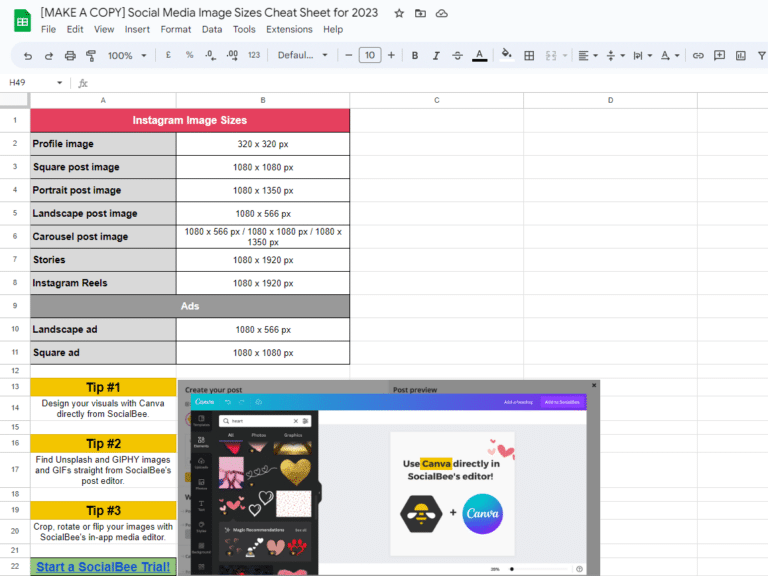
How Will the New 4:5 Instagram Grid Aspect Ratio Affect Profiles?
The switch from the 1:1 square format to a 4:5 ratio changes how your Instagram grid looks. Your images will be cropped on the sides and appear as rectangles instead of squares. Your square videos will have black borders at the top and bottom to fit the new, more vertical format.
If you’ve spent time designing your visuals to fit the square format, this could affect how they appear on your profile.
Instagram Post Dimensions
1. Instagram Image Sizes
Now that Instagram has switched its grid from a 1:1 to a 4:5 aspect ratio, you’ll want to upload images in that format, specifically 1080 x 1350 px, if you want your photos to look good on your grid.
You can still upload square images, but they’ll get cropped on the sides, which will affect how they appear.
Instagram image sizes and aspect ratio:
- Portrait Images: Image size: 1080 x 1350 px, Aspect ratio: 4:5
- Vertical Portrait: Image size 1080 x 1440 px, Aspect ratio: 3:4
- Landscape Images: Image size: 1080 x 566px, Aspect ratio: 1.91:1
- Square Images: Image size: 1080px x 1080px, Aspect ratio: 1:1
2. Instagram Video Sizes
The ideal Instagram video size for feed videos (not Reels or Stories) is 1080px x 1350px with a 4:5 aspect ratio. This is the same as images, ensuring your videos aren’t cropped or distorted to fit the new grid layout.
Instagram video sizes and aspect ratio:
- Portrait Videos: Video size: 1080px x 1350px, Aspect ratio: 4:5, Minimum and maximum resolution: 600 x 750; 1080 x 1350
- Landscape Videos: Video size: 1080px x 608px, Aspect ratio: 16:9, Minimum and maximum resolution: 600 x 315; 1080 x 608
- Square Videos: Video size: 1080px x 1080px, Aspect ratio: 1:1, Minimum and maximum resolution: 600 x 600; 1080 x 1080
3. Instagram Story Sizes
- Image size: 1080px x 1920px, Aspect ratio: 9:16
4. Instagram Reel Sizes
- Image size: 1080px x 1920px, Aspect ratio: 9:16
Instagram Aspect Ratio and Image Size Explained
On Instagram, people really care about how their feed looks. A big part of the platform is designing a grid that feels cohesive and matches your style. That’s why the right image size and aspect ratio are so important and why so many social media creators use an image manipulation service to edit their visuals.
What Is an Aspect Ratio?
An aspect ratio is the proportional relationship between the width and height of a photo or video. You’ve probably seen ratios like 1:1 or 4:5 and wondered what they mean. These are common aspect ratios used for different types of content.
For example, a 4:5 ratio is often used for Instagram posts. In this case, the width is a bit smaller than the height, giving the image a vertical, rectangular shape. This is perfect for fitting more content vertically in your feed, making it stand out without getting cropped.
On the other hand, the 16:9 ratio is often used for widescreen videos, like those on YouTube or in movies. The first number (16) refers to the width, and the second number (9) refers to the height, creating a wide rectangle ideal for landscapes and videos.
In short, aspect ratios determine how an image or video fits within a frame, whether it’s a square, vertical rectangle, or widescreen. Getting the right ratio ensures your content displays correctly, especially on platforms like Instagram where design and layout matter.
What Is the Ideal Instagram Image Size?
The ideal size for these images is 1080 x 1350 px, ensuring your photos look great on your grid without getting cropped. With Instagram’s recent change from a 1:1 to a 4:5 aspect ratio for feed posts, you’ll want to upload images in this new vertical format.
1. Instagram Images
Until recently, Instagram was known for its square first images with a 1:1 aspect ratio.
Going down memory lane, there used to be a time when each Instagram photo had to go through a cropping process. All this, to fit the Instagram square image. And most of the time, this meant losing a lot of important elements and sometimes, even image quality. Not to mention, your social media visuals might’ve looked a bit different than expected because of it.
The good news is that Instagram photo size is no longer limited to square images. You can upload images with different aspect ratios, giving you more flexibility. However, there’s a downside: square and landscape images will get cropped on your profile grid, even though they’ll appear fine in the feed.
A. Portrait Instagram Images
Now, a portrait photo has the most impact on an Instagram feed, as a vertical image is easier to follow, especially as most users access Instagram from mobile devices.
Make sure that you respect the following guidelines when posting an Instagram portrait:
- Instagram image size: 1080 x 1350 px or 1080 x 1440 px
- Instagram aspect ratio: 4:5 or 3:4
B. Square Instagram Images
The Instagram square image is the one element users have always associated with Instagram.
In the case of square images, these are the recommended dimensions:
- Instagram image size: 1080px x 1080px
- Instagram aspect ratio: 1:1
The best part is that you don’t need much to take a good square photo. For example, iOS provides you with the “Square” option when taking a picture. Different apps can vertically allow you to take square photos.
You can also choose to edit your picture fair and square inside the Instagram app. Or so to say, you can have Instagram crop your picture automatically.
And don’t forget that you can easily publish Carousel posts, in case you need to share multiple photos at the same size. They will get cropped based on the dimension of the first one, so it is important to choose pictures with the same dimensions in order to avoid any issues.
C. Landscape Instagram Images
Do you have a brilliant landscape photo that you want to share on Instagram? Back in the days, uploading non-square images to your Instagram feed was a bit of a hassle, as they weren’t quite the norm. An Instagram post of a landscape image usually meant cropping it into a square.
The good news is that you don’t have to do that anymore.
Landscape images have the following dimensions:
- Instagram image size: 1080 x 608px
- Instagram aspect ratio: 1.91:1
2. Instagram Videos
Like in the case of images, though, when you post video content on Instagram, you need to follow a specific size and aspect ratio to look good.
You can choose to upload square, portrait, and landscape videos. We’ll go through each of them one by one below.
A. Portrait Videos
The new vertical post format applies to both Instagram images and videos.
These are the recommended dimensions for portrait videos on Instagram:
- Instagram video size: 1080px x 1350px
- Instagram aspect ratio: 4:5
- Minimum and maximum resolution: 600 x 750; 1080 x 1350
A. Square Instagram Videos
Square videos are not that different from square images. When you post a square video, you already know how it will look like on the profile grid.
Here are the ideal dimensions for the perfect square video with the best quality resolution:
- Instagram video size: 1080px x 1080px
- Instagram aspect ratio: 1:1
- Minimum and maximum resolution: 600 x 600; 1080 x 1080
B. Landscape Videos
Moving forward, landscape videos keep the same recommendations as images. There is a small observation in their case that needs to be mentioned, though.
These are the video dimensions recommended for landscape content:
- Instagram video size: 1080px x 608px
- Instagram aspect ratio: 16:9
- Minimum and maximum resolution: 600 x 315; 1080 x 608
We mentioned the fact that landscape images shouldn’t have a 16:9 aspect ratio, to avoid adding a border to them. In the case of videos, you can keep the aspect ratio to 16:9. It’s easier for users to view the videos in this ratio, so there is no need to make any changes.
The last type of videos we’re going to discuss will be the Instagram Live Videos.
Live videos are typically shot vertically since most people hold their phones that way during a live stream. However, it ultimately depends on how the person sets up their phone. Live videos can also be shot horizontally if preferred.
3. Instagram Stories
Moving on from images and videos, let’s take a look at the best image size and aspect ratio for Instagram Stories.
If you want to avoid any black border, here are the recommended image size and aspect ratio for Instagram Stories:
- Instagram Story size: 1080px x 1920px
- Instagram Story aspect ratio: 9:16
Keep in mind that the minimum aspect ratio for Instagram Stories is as little as 1.91:1.
There are also a few recommendations when it comes to Instagram stories and how they’re viewed. Generally speaking, stories have been designed for the vertical view. Because of this, your best approach is to concentrate on the portrait image style.
Of course, you can also go for the landscape image style, but this is at the risk of changing the viewpoint. Landscapes will turn towards a horizontal view so that they fit. And this might cause your image or video to look smaller.
4. Instagram Reels
Last, but not least, we’ll cover Instagram Reels, one of the most engaging post types on the app.
The ideal Instagram Reel size and aspect ratio:
- Image size: 1080px x 1920px
- Aspect ratio: 9:16
You should also keep in mind that Instagram Reels can only be three minutes long.
Do you want to schedule your Instagram Reels, Stories, and Carousels ahead of time? Create and upload your content with SocialBee, select Instagram as your platform of choice, pick the date and time, and you are all set.
Perfect Your Instagram Posts with the Right Sizes
Instagram’s switch to a 4:5 vertical grid is a noticeable change that affects how posts appear on your profile. If you’ve been designing content for the old square format, you might need to adjust to ensure your images and videos fit the new layout.
Uploading visuals in the correct dimensions will help prevent cropping and make your posts look their best.
Now that you’re up to speed with the latest image and video sizes, it’s time to start creating content for your Instagram grid using this new aspect ratio.
If you need a hand, SocialBee can help you create, schedule, and publish your content automatically, whether it’s images, videos, carousels, reels, or stories. No more manual posting. Start your free 14-day trial today!