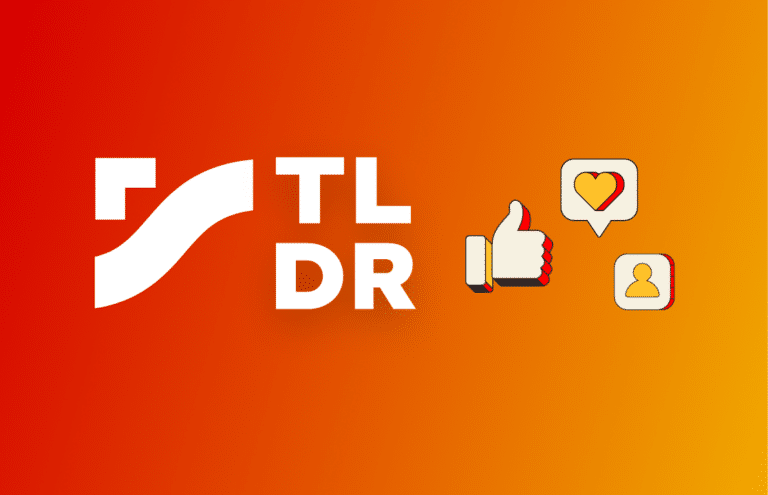| The article, last updated on February 12, 2026, features the latest social media news at the top. Bookmark this blog post and return monthly for new updates. |
Are you adjusting your strategy based on the latest social media updates and trends?
With new features rolling out across all major platforms every month, there’s a lot to keep track of. Here’s what you need to know and how you can adapt.
If you find it challenging to keep up with constant changes, get new updates directly to your inbox by subscribing to Shareable TL;DR. It’s SocialBee’s specialized newsletter, designed to bring the latest social media news straight to your inbox every other week.
February 2026 social media updates
February 2026 Meta (AI) updates
- Meta is testing a standalone mobile app for its “Vibes” feed. (source)
- Meta added two new artificial intelligence models on Meta AI’s mobile apps, “Fast” and “Thinking.” (source)
February 2026 Meta Subscriptions updates
- Meta plans to test new subscriptions that will give Facebook, Instagram, and WhatsApp users access to exclusive features. (source)
- Meta plans to test new subscriptions that will give Facebook, Instagram, and WhatsApp users access to exclusive features. (source)
February 2026 Facebook updates
- Facebook is testing a new “More” button for the options available for comments. (source)
- Facebook is testing in the “Notifications” section a new “Marketplace” carousel with links to items available in Facebook Marketplace. (source)
- Facebook is testing a new app UI that moves the settings menu to the left side of the header. (source)
February 2026 Instagram updates
- Instagram is working on a feature that will allow you to remove yourself from another user’s “Close Friends” list. (source)
- Instagram is working on the ability to reorder carousels after posting. (source)
- Instagram is testing a new way to display post dates by showing the exact posting date instead of a day count. (source)
- Instagram added a new KPI for Instagram Stories, “Reshares.” (source)
- Instagram now labels sponsored ads as “Ad.” (source)
- Instagram is working on a new app shortcut, “Manus AI.” (source)
- Instagram rebranded “Instagram Shots” as “Instants.” (source)
- Instagram now allows users to add a camera shortcut on the lockscreen. (source)
February 2026 Instagram Edits updates
- Instagram added a new round of features for Instagram Edits. (source)
- New Timeline Settings.
- The ability to apply settings to other clips from the main track.
- The ability to copy and paste fonts and clips from one project to another.
February 2026 WhatsApp updates
- WhatsApp is working on a feature that will allow you to create custom lists for status updates. (source)
- WhatsApp is working on a “Paid partnerships” feature for posts published in broadcast channels. (source)
- WhatsApp is testing a new “Music” sticker for broadcast channels. (source)
- WhatsApp is testing a feature that shows channel admins how many times a channel update has been forwarded. (source)
- WhatsApp is working on a subscription plan that will allow users in the EU and the UK to avoid ads in the “Updates” tab. (source)
- WhatsApp is working on a feature that will allow you to share status updates from your channels. (source)
- WhatsApp is working on a feature that will enable reasoning capabilities for Meta AI on Android. (source)
- WhatsApp is testing a feature that displays recent chat searches on Android. (source)
- WhatsApp is testing a feature that will show the privacy settings applied to a status update on iOS. (source).
- WhatsApp is rolling out a new “Strict Account Settings” option that will limit how people can contact you. (source)
February 2026 Threads updates
- Threads is working on a feature that will let you create a link for people to request or message you by simply writing “DM me” or “Message me.” (source)
- Threads is working on two new effects for the “Mark as spoiler” feature, “Hearts” and “Stars.” (source)
- Threads is working on the ability to add stickers to posts. (source)
- Threads improved the post markup feature by making highlights linear instead of scattered. (source)
February 2026 TikTok updates
- TikTok is now showcasing bulletin boards created by users in audio pages. (source)
- TikTok added video and photo templates for Valentine’s Day in the “Create” tab. (source)
- TikTok now automatically adds to each post talking about a movie or TV Show a link to that movie or TV show. (source)
February 2026 X (Twitter) updates
- X added support for Apple Intelligence Writing Tools. (source)
- X added two new widgets on iOS, “Chat with Grok” and “Grok Voice Mode.” (source)
- X is working on a “Paid Promotion” label for posts. (source)
- X now allows users to add images in polls. (source)
February 2026 LinkedIn updates
- LinkedIn is rolling out a new “Vibe Coding” qualification for generative AI skills. (source)
February 2026 Google updates
- Google could add a new “AI visibility” report in Google Search Console. (source)
- Google is testing for Google Search ads a new “third-party endorsement content” feature. (source)
- Google is moving the “Ads verification page” feature to a new section within the Google Ads console: Admin → Policy → Account. (source)
- Google is replacing its Google Ads support form with an AI agent. (source)
- Google added in Google Ads a new “One-Click Preview” feature for Performance Max (PMax) asset group ads. (source)
- Google added an official help documentation for the “Preferred Sources” feature. (source)
February 2026 YouTube updates
- YouTube is expanding its auto-dubbing options to all content creators. (source)
February 2026 Grindr updates
- Grindr is testing a premium AI tier with monthly subscription rates between $349.99 and $499.99, Grindr Edge. (source)
February 2026 Snapchat (xR) updates
- Snapchat previewed its “Shared Experiences” feature for Snapchat Spectacles owners. (source)
February 2026 Spotify updates
- Spotify is testing the ability to resize lyrics text within the dedicated “Lyrics” preview panel. (source)
- Spotify will soon allow users to create real usernames. (source)
- Spotify added three new features for music lyrics (source):
- Lyrics preview (Line-by-line display below the album artwork).
- Lyrics translation.
- Offline listening (Spotify Premium only).
February 2026 Substack updates
- Substack launched its own version of “stories”. (source)
January 2026 social media updates
January 2026 Meta (Ads) updates
- Meta will roll out ads on Threads to all users globally starting next week. (source)
- Meta added an “Apply Website highlights” feature for ad campaigns. (source)
- Meta added a new “Conversion count” breakdown in Meta Ads Manager. (source)
January 2026 Meta (AI) updates
- Meta now allows Meta AI users to create voice models from their own voices. (source)
- Meta added five new languages to its Al-powered “Translate with Meta Al” feature for Instagram Reels: Bengali, Kannada, Marathi, Tamil, and Telugu. (source)
- Meta launched its “Restyle” feature for Instagram Stories in the EU as well. (source)
January 2026 Meta (Misc) updates
- Meta Business Suite now allows you to post stories directly to your Page by long-pressing on the media within the selection section. (source)
January 2026 Facebook updates
- Facebook is testing a new way to view stories by pulling down on the screen to reveal them. (source)
- Facebook added a new “Boost live video” feature for live videos on iOS. (source).
- Facebook is rolling out the “Community Notes” globally on mobile. (source)
- Facebook is rolling out the “Fan Challenge” feature globally for Facebook Pages. (source)
- Facebook now allows page admins to decline collaboration invites and block all future invites from the account, tagging them. (source)
- Facebook added a new “Instagram Edits” shortcut in the main app menu. (source)
January 2026 Instagram updates
- Instagram is testing an update to the profile display that changes your “Following” count to “Friends” instead. (source)
- Instagram now allows users to create video stories by combining images and videos as well. (source).
- Instagram added a prompt encouraging users to follow a creator’s broadcast channel to see more of their content. (source)
- Instagram is working on a feature that will allow users to share their profile links in bulk. (source)
- Instagram now limits the “Shared Access” feature to Meta Verified subscribers. (source)
- Instagram now limits the “Competitive insights” feature to Meta Verified subscribers. (source)
- Instagram is now organizing the accounts that you can access in the account-switching sheet into two groups, “Account Center” and “Other profiles.” (source)
- Instagram rolled out the “Your Algorithm” feature for Instagram Reels to all English-speaking users globally. (source)
- Instagram is working on “AI transitions” for Instagram Stories. (source)
- Instagram added a “10K followers” filter for Instagram DMs. (source)
- Instagram rolled out a new UI for the desktop login page. (source)
January 2026 Instagram Edits updates
- Instagram announced four new features for Instagram Edits users (source):
- 25 new video effects.
- A new “Multiple takes” feature for Storyboards.
- A new “Weekly Ideas” feature in the “Ideas” section.
- Link Accounts.
- Instagram added a new “Titles” feature for clips. (source)
- Instagram added a new “Link account” feature for Instagram Edits users. (source)
January 2026 WhatsApp updates
- WhatsApp will replace Tenor with Klipy as a GIF provider. (source)
- WhatsApp is working on a feature that will allow parents to configure a secondary account with limited functionality. (source)
- WhatsApp is working on bringing voice and video calls for group chats on web. (source)
- WhatsApp is testing a feature that shows the privacy settings applied to a status update. (source)
- WhatsApp is testing a feature that allows users to share their chat history with new group members. (source)
- WhatsApp is testing a feature that allows a limited group of users to access the beta version. (source)
- WhatsApp is working on a feature that will introduce cover photos for personal profiles. (source)
- WhatsApp is working on a feature that will allow you to manage privacy settings for cover photos. (source)
- WhatsApp is working on a new feature for chats, “Username keys.” (source)
- WhatsApp is working on a feature that will bring the username functionality to chats. (source)
- WhatsApp is testing a feature that suggests stickers as users type their messages. (source)
- WhatsApp is testing a feature that displays clearer link previews. (source)
- WhatsApp will bring the “Updates” tab to the web client as well. (source)
- WhatsApp is working on new disappearing message timer options for the web client. (source)
- WhatsApp is working on a feature that will bring the username functionality to chats. (source)
- WhatsApp is working on primary controls to help parents manage secondary accounts. (source)
- WhatsApp is working on a feature that will allow you to manage notifications for voice and video calls on the web. (source)
- WhatsApp is testing a feature that displays a contact info page for each group member. (source)
- WhatsApp is testing a feature that allows broadcast channel admins to invite their contacts in their communities. (source)
- WhatsApp is testing a feature that integrates AI-powered editing capabilities into status updates. (source)
- WhatsApp is testing a feature that allows users to share their chat history with new group members. (source)
- WhatsApp announced three new features for group chats (source):
- Custom Member Tags.
- Custom Text Stickers.
- Event Reminders.
January 2026 Threads updates
- Threads is testing an updated experience for the in-app browser on iOS. (source)
- Threads updated the post link structure with the account’s username. (source)
- Threads has added a new animated effect to the posting progress bar. (source)
- Threads could soon allow you to create ghost posts from a post’s replies as well. (source)
- Threads now allows users to import their followers from X. (source)
- Threads now displays a message that encourages users to edit posts cross-posted from Instagram by adding a topic (source)
- Threads is working on a new feature for Threads Communities, “Live Chat.” (source)
- Threads is working on a new attachment option for posts called “Tangle.” (source)
- Threads is working on a “Basketball” game for Threads DMs. (source)
January 2026 TikTok updates
- CapCut added a new “Tasks” gamification feature. (source)
- TikTok announced three new AI-powered features for TikTok Shop (source):
- Al Dubbing for videos.
- AI Fashion Video Maker.
- List with Al.
- TikTok announced two new advertising solutions for streaming service providers such as Netflix or HBO Max (source):
- “New Title Launch” Ads.
- “Streaming” Ads with two ad formats, Multi-Show Experience and Media Card.
- TikTok is testing a new accessibility feature for photo posts that showcases the “last read” words from the description. (source)
- TikTok now allows users to quickly save stickers posted as comments. (source)
- TikTok added a “Frequently watched” badge to content posted from accounts you engage often through likes, shares, and comments. (source)
- TikTok added a new option to the “Discard” button, “Sent to friends.” (source)
- TikTok now allows users to reduce their policy violation points by taking a quiz. (source)
- TikTok now allows users to restyle images generated with TikTok Tako. (source)
- TikTok launched a new calendar template that’s designed to help families coordinate and manage their weekly online and offline activities. (source)
- TikTok now labels when a user whose Bulletin Board you are viewing is currently live streaming. (source)
- TikTok is expanding its Marketing Partners Program with a new Channel Sales Partner Program. (source)
- TikTok added a new phrase in the “Copied link” message, “Share it with your friends!” (source)
- TikTok added a new, AI-powered feature for live streams, “Al Summaries.” (source)
- TikTok is phasing out its “Custom Identity” option for advertisers. (source)
- TikTok added a new “Collage” feature for photo posts. (source)
- TikTok added a new “Creator Search Insights” shortcut in the main app menu. (source)
- TikTok added a new platform for sports clubs and organizations, TikTok GamePlan. (source)
- TikTok renamed the “Series” feature to “(Mini) Drama.” (source)
January 2026 X (Twitter) updates
- X announced its own version of “starter packs” for new and existing users. (source)
- X launched a standalone web app for X Chat. (source)
- X added a new “Priority” notification tab on iOS. (source)
- X is working on a “Priority” notification tab. (source)
- X is working on three new widgets for the iOS app (source):
- X Chat: It will show an unread message count.
- Grok: Chat with Grok.
- Grok Voice: Quick access to Grok Voice Mode.
- X now allows users to edit their profile pictures with Grok AI. (source)
- X now allows users with an X Premium tier to write articles as well. (source)
- X is now showing community notes posted by “experimental AI contributors.” (source)
January 2026 LinkedIn updates
- LinkedIn now allows users to search for jobs by “describing the job they want”. (source)
- LinkedIn now displays an AI-generated title when a non-logged-in user is viewing a post. (source)
- LinkedIn is expanding access to its AI-powered job search tools to Spanish, German, French, and Portuguese-speaking users. (source)
January 2026 Google updates
- Google now allows some advertisers to run A/B tests with different product titles and images in Google Shopping Ads. (source)
- Google is testing new attributes in the verification section of the Local Service Ads detail screen (source):
- Has Business Insurance.
- Number Of Recent Bookings.
- Passed Background Check.
- Passed License Check.
- Google added a new “Campaign total budgets” setting for Google Search Ads, Google Shopping Ads, and Performance Max campaigns. (source)
- Google has streamlined the selection capability of Manual CPC bidding for Google Ads during the campaign setup. (source)
- The option can be found under the “Conversions” goal labeled as “Manually set bids.”
- Google is testing a new “A/B-test assets” feature for Performance Max campaigns. (source)
- Google is rolling out a new experimental feature in the Google Ads Lab, “Brand Linking.” (source).
- Google added support for promotions on subscription fees and abbreviations in Google Shopping. (source)
- Google will soon allow ads for prediction markets. (source)
- Google added two new filters for Google Ads’ “Search terms” report, “Search terms and landing pages from AI Max” and “Search terms and landing pages from Dynamic Search Ads.” (source)
- Google added a new help page for businesses for the “Get more reviews” feature. (source)
- Google removed the “Visit website” button from the first screen of the Google Maps hotel results. (source)
- Google Search is showing a carousel in the merchant/retailer panel that shows the merchant’s delivery, return, and payment options. (source)
January 2026 Google AI updates
- Google does not have any plans to bring ads to Google Gemini. (source)
- Google added light colored fonts for product pricing and inventory in Google AI Mode. (source)
- Google added a new ad format for Google AI Mode, “Direct Offers.” (source).
- Google is testing a “Send” button for Google Al Mode in the search query box. (source)
- Google is testing an option to read aloud the AI Overviews results by clicking on a speaker icon at the top of each AI Overview. (source)
- Google is swapping out the “Gemini” button at the top right of the Google Chrome browser with a “Browse with AI” button. (source)
January 2026 YouTube updates
- YouTube added a new main entry point for the channel page, “Your Videos.” (source)
- YouTube is also updating the video settings screen with a new “Show more” drop-down menu for video settings. (source)
- YouTube is rolling out a new update for the “Promote” feature that allows content creators to show their clips to viewers based on interests. (source)
- YouTube also added a new AI-powered option that will allow you to create a short video clip from still images. (source)
- YouTube rolled out a new parental control feature for Shorts as part of an updated sign-up / sign-in experience, “Shorts Feed Limit.” (source)
- YouTube is now showing carousel posts (photos only) in the “Shorts” feed. (source)
January 2026 Reddit updates
- Reddit added a “Recent searches” section for Reddit Answers on iOS. (source)
- Reddit launched its own version of AI-powered ad campaigns, Reddit Max Campaigns. (source)
January 2026 Spotify updates
- Spotify is working on a feature that will allow you to seamlessly jump between audiobooks and physical books (when you’ll be listening/reading the same book), “Page Match.” (source)
- Spotify added two new features for its users: “Listening activity” (Spotify DMs) and “Request to jam.” (source)
January 2026 Telegram updates
- Telegram added its first AI-powered feature, “Al Summaries.” (source)
January 2026 Bluesky updates
- Bluesky added two new features for its users (source):
- A temporary “Live” label to show your followers when you’re live on streaming platforms like Twitch.
- Cashtags.
January 2026 Clubhouse updates
- Clubhouse added a new Clubhouse Pro tier for its users. (source).
December 2025 social media updates
December 2025 Meta (Ads) updates
- Meta added a new ad objective for lead generation campaigns, “Chat on WhatsApp.” (source)
December 2025 Meta (AI) updates
- Meta added a new, AI-powered feature for broadcast channels created on Facebook, “Prompt.” (source)
- Meta now allows its Facebook Messenger users based in the EU to create chat themes with Meta AI. (source)
- Meta added a new, AI-powered feature for its Facebook users, “Restyle your profile picture.” (source)
December 2025 Meta (Misc) updates
- Meta is notifying certain page admins and users that their ability to share link posts will soon be limited each month. (source)
- Meta added a new feature for Meta Verified subscribers, “Search Optimization.” (source)
December 2025 Facebook updates
- Facebook now allows creators and businesses to compare posts directly from the Professional Dashboard. (source)
- Facebook announced new feed formatting and algorithm refinement updates with the purpose of making it more relevant in the shifting social media landscape as follows (source)
- A new Ul for the post composer.
- A simpler and more immersive layout for the “For you” feed.
- An immersive grid layout in the “Search” section for all content types.
- An algorithm refinement tool.
- Friend recommendations based on shared interests.
- Facebook launched a YouTube account for content creators. (source)
December 2025 Facebook Messenger updates
- Facebook Messenger added two new shortcuts in the main app menu, “Facebook Reels” and “Facebook Events.” (source)
- Facebook Messenger added a new “Language detection” feature on iOS. (source)
- Facebook Messenger now allows businesses to receive calls. (source)
December 2025 Instagram updates
- Instagram added a new “Expiring Soon” carousel in the “FY” feed. (source)
- Instagram added a new “Games” feature for Instagram DMs. (source)
- Instagram added new features for celebrating the new year (source):
- A new glitter effect over stylized text font for NYE posts.
- Limited edition effects and emojis linked to keywords in Notes and Story comments that change the background color and add special highlights.
- Limited edition “End of Year” design for its “Add Yours” sticker effect.
- New AI Restyle presets, including festive, celebratory, and reflective Restyle presets.
- Instagram is once again working on a co-posting Stories feature. (source)
- Instagram is testing a new “Early Access” feature for reels. (source)
- Instagram is now counting Threads replies. (source)
- Instagram now allows users to reshare public stories. (source)
- Instagram now allows users based in the United States access the “Your Algorithm” manual control option. (source)
- Instagram now displays comments and replies from both Facebook and Threads on cross-posted content. (source)
- Instagram also added a “Stranger Things” text effect for stories and reels. (source)
December 2025 Instagram Edits updates
- Instagram added a new “Storyboard” feature for Instagram Edits users. (source)
- Instagram added new features for Instagram Edits users to celebrate the new year (source):
- Title Effects.
- New Year’s Fonts.
- A “word highlighting” feature.
- New text + caption presets that combine fonts, colors, animations and effects
- 150 new sound effects.
- Instagram added for Instagram Edits users a range of AI-powered effects that can be applied to specific people or objects (source):
- Tag: Add labels to an outfit, product, or person.
- Scribble, Outline, or Dither: Outline a person for emphasis.
- Blur or Pixel: Easily blur faces or reveal an object.
- Sparkle: Add subtle emphasis.
- Instagram could add a “Stabilize video” feature for Instagram Edits. (source)
December 2025 WhatsApp updates
- WhatsApp is working on a feature that will allow channel admins create and show a profile. (source)
- WhatsApp is testing a feature that makes forwarding and group creation options more prominent. (source)
- WhatsApp is testing a feature that will allow you to send media files straight from the chat share sheet. (source)
- WhatsApp is testing a feature that lets channel admins reach out to their contacts with follow requests. (source)
- WhatsApp is testing a feature that allows users to celebrate 2026 with a special Lottie sticker. (source)
- WhatsApp is widely rolling out a feature that allows users to display a custom tag in their group chats. (source)
- WhatsApp announced new features for its users as follows (source):
- Calls Tab
- Missed call messages.
- Reactions in voice chats.
- Group call speaker spotlight.
- Chats Tab
- Meta AI image creation improvements.
- Animate images with Meta AI.
- New media tab on desktop.
- Cleaner link previews.
- Updates Tab
- New stickers on Status: A new “Questions” sticker and the ability to add music lyrics. — Questions on Channels.
- Calls Tab
- WhatsApp is working on a feature that gives message bubbles a softer design for a more modern chat look. (source)
- WhatsApp is testing a feature that will allow you to apply strict security settings to your accounts. (source)
- WhatsApp is testing a feature that will allow you to save drafts for your status updates. (source)
- WhatsApp is testing a feature that integrates AI-powered Imagine capabilities into status updates. (source)
- WhatsApp is testing a feature that makes forwarding and group creation options more prominent. (source)
- WhatsApp is rolling out a feature that will allow you to leave voice and video messages for missed calls. (source)
- WhatsApp is working on a feature that introduces recent history sharing to new members who join a group chat. (source)
- WhatsApp is testing a feature that shows a confetti animation for emoji reactions for this holiday season. (source)
- WhatsApp added support for live photos on iOS. (source)
- WhatsApp is widely rolling out a feature that allows users to leave voice and video messages for missed calls. (source)
December 2025 Threads updates
- Threads could soon launch its “Trending topics” feature in the EU as well. (source)
- Threads is testing a new design for the buttons displayed in the share sheet. (source)
- Threads is testing a new “Community Champion” badge for Threads Communities. (source)
- Threads updated the watermark placed on screenshots with the platform’s name. (source)
- Threads is widely rolling out a new badge for posts with content marked as spoiler, “Spoiler effect.” (source)
- Threads is developing a new search feature. (source)
- Threads is working on a new, AI-powered “Interaction summary” feature that will give you a quick overview of your past interactions with a specific user. (source)
- Threads is testing a new algorithm-tweaking feature called “Dear algo.” (source)
- Threads added a new “Quote” button in the post composer. (source)
December 2025 TikTok + CapCut updates
- CapCut now allows users to edit photos with Google Nano Banana Pro. (source)
- TikTok is rolling out new accessibility features for users with neurological, cognitive and visual sensitivities (source):
- The ability to disable HDR video playback.
- The ability to reduce motion in video clips.
- TikTok added a new AI-powered feature for its Creator Insights platform, “AI Canvas.” (source)
- TikTok now allows users to link fundraisers directly within the app. (source)
- TikTok now lets users enable or disable visual search on their content. (source)
- TikTok now lets you enable or disable the AI dubbing feature on your videos. (source)
- CapCut launched its CapCut AI Lab in the EU as well. (source)
- TikTok now allows users to repost live videos. (source)
- TikTok now allows its EU users to rewrite the title and description of a photo post with AI. (source)
- TikTok updated the side panel with three new shortcuts: “Live”, “Subscriptions” and “Series.” (source)
- TikTok added a new “Generate avatar” feature for TikTok Thoughts. (source)
- TikTok added a new “More” button on profiles. (source)
- TikTok is rolling out a “Nearby” feed in the UK, France, Germany and Italy. (source)
December 2025 X (Twitter) updates
- X is working on a “Safety Number Verification” feature for X Chat. (source)
- X is working on a “Connect” tab to the navigation bar for users who follow fewer than 100 people. (source)
- X is preparing to launch a new “Rare Handles” feature within its X Handles Market. (source)
- X launched a standalone app for its private messaging feature X Chat. (source)
- X is testing the ability to generate videos / animate photos with Grok AI straight from the post composer. (source)
- X officially replaced X DMs with X Chat as the main private messaging feature. (source)
- X is now using AI to sort your “Following” feed content. (source)
December 2025 xAI updates
- xAI added two new video editing features on Grok Al’s iOS app, “Extend” and “Upscale.” (source)
- xAI now allows users to generate images via voice messages as well. (source)
December 2025 LinkedIn updates
- LinkedIn added a new ad placement option for advertisers, “Reserve Ads.” (source)
- LinkedIn now allows developers to add LinkedIn trust signals, like verified identity or workplace, to their apps. (source)
December 2025 Google updates
- Google is removing the Q&A feature within Google Maps, but searchers can use the new AI-powered “Ask” button on a Google Business Profile. (source)
- Google is rolling out the “Read more” links at the end of some of the search results listings. (source)
- Google is now sending email notifications for when Google Business Profiles has removed the restrictions on your reviews and ratings. (source)
- Google is now showing ads in AI Overviews with the exact match type. (source)
- Google is now showing full detailed property sale listings within the Google Search results. (source)
- Google is updating the Google Maps share buttons by removing the options to share on X and adding the options to share on Reddit and Facebook. (source)
- Google is testing for ads shown on Google Search an animation where an image asset slides into the sponsored results listing. (source)
- Google Ads Advisor and Google Analytics Advisor now cites third-party, external sources. (source)
- Google added social channels within the Google Search Console “Insights” report. (source)
- Google added “Weekly views” and “Monthly views” insights in Search Console for performance reports. (source)
- Google is testing a new widget at the top of the Google Discover feed, “Top Searches.” (source)
- Google disallows all promotion of online gambling-promoting content for horse racing targeting the United States. (source)
- Google has enabled custom annotations for current and future dates in Google Search Console. (source)
- Google added a new ad targeting solution for YouTube, “Partner Match.” (source)
December 2025 Google AI updates
- Google announced that Google Gemini can now respond to your local questions with local results in a rich, more visual format. (source)
- Google added a new “AI-powered article overviews” feature in Google News. (source)
- Google is testing two new features for Google Al Mode, “Citation cards” and “Search Live (Gemini Live – voice search as you talk).” (source)
- Google is testing direct event displays in the AI Overviews results. (source)
- Google is testing inline, hover-style links for citations in the AI Mode results. (source)
- Google is now blending Google AI Mode into AI Overviews results. (source)
December 2025 YouTube updates
- YouTube is testing still image carousels within the YouTube Shorts feed. (source)
- YouTube is testing AI-generated chatbots of famous and/or inspirational content creators. (source)
- YouTube now allows users to create or to edit images with Google’s Nano Banana artificial intelligence model. (source)
- YouTube added a custom version of Google’s latest Veo 3 Fast model to YouTube Create’s Android app. (source)
- YouTube added a new “Seller” breakdown filter for YouTube Studio Analytics. (source)
- YouTube added a new engagement option for YouTube Shorts Ads, “Comments.” (source)
- YouTube added a new “Generate Video” feature for YouTube Create. (source)
- YouTube is expanding access to its AI-powered “Expressive Captions” option to all devices. (source)
December 2025 Discord updates
- Discord added a new “Wishlist” tab on profiles. (source)
December 2025 Snapchat updates
- Snapchat launched its own image and video editing app, Snapchat Quick Cut. (source)
- Snapchat is now using Apple’s “Age Range” qualifiers to detect underage users. (source)
- Snapchat announced a new integration with website building platform Wix. (source)
- Snapchat launched a new festive AR activation within its in-app, “Snapchat Winter Village.” (source)
December 2025 Spotify updates
- Spotify is widely rolling out the ability to import songs and playlists from other streaming platforms. (source)
December 2025 Reddit updates
- Reddit launched an in-stream verification indicator for the profiles of a select group of public figures and trusted partners. (source).
December 2025 Bluesky updates
- Bluesky now allows users to find their friends by importing their phone contacts. (source)
- Bluesky launched its age verification system in the EU as well. (source)
November 2025 social media updates
November 2025 Meta (Ads) updates
- Meta updated its Ads Manager to make Advantage+ automation tools the default option for new ad campaigns. (source)
- Meta rolled out a new wave of AI-driven updates to help businesses attract and convert higher-quality leads (source):
- Meta’s Advantage+ Leads Campaigns are now available globally.
- Meta is testing an automated lead generation feature that gives advertisers the ability to promptly engage with a lead on Messenger: “Chat with your leads on Messenger.”
- Meta now allows advertisers to generate leads through both website and instant forms.
- Meta added two lead verification tools, “SMS by phone number” and “Work email.”
- Meta is also testing a third method, “Address Verification.”
- Meta will remove the “Messenger inbox” ad placement on November 11. (source)
- Meta is rolling out the “CTA Sticker” feature to more advertisers. (source)
- Meta added new features and ad formats for Threads (source):
- 4:5 ad rendering for image and video ads.
- Two new formats are rolling out globally: “Static carousels” and “Video ads”.
- Placement Asset Customization.
November 2025 Meta (AI) updates
- Meta now promotes on Instagram its AI-powered content creation tools through a new carousel in the “For you” feed. (source)
- Meta added a new “Lip Sync” feature on Meta AI’s mobile apps. (source)
- Meta launched its AI-powered “Text Restyle” feature for Instagram Stories in the EU as well. (source)
- Meta launched its “Vibes” feed in the EU. (source)
- Meta launched the “AI Images” feature for its Facebook Messenger users based in the EU. (source)
- Meta added a new “Restyle” feature for Instagram Stories. (source)
November 2025 Meta (Misc) updates
- Meta now allows all Instagram users to request a community note. (source)
- Meta is planning to expand its “Community Notes” feature to more regions. (source)
- Meta added a new “Auto clear search history” setting. (source)
- Meta added a dedicated settings page for managing app cookies. (source)
- Meta enhanced the viewing experience for Instagram users by adding support for Dolby Vision and ambient viewing environment (AMVE) on the iOS app. (source)
- Meta now automatically adds videos to Meta Rights Manager if the “Autoprotect” feature is enabled. (source)
- Meta now allows brands and content creators to create and manage Story Highlights from the Meta Business Suite as well. (source)
- Meta is deprecating the “Facebook Like” and “Facebook Comment” buttons for websites. (source)
- Meta now allows Meta Business Suite app users to invite collaborators for both Instagram and Facebook posts. (source)
- Meta will discontinue the Creator Management Tools on December 1st, 2025. (source)
November 2025 Meta (VR) updates
- Meta is testing a new “Virtual try-on” feature for selected Facebook Marketplace listings (furniture and home décor items). (source)
- Meta now highlights Reels created via Meta Ray Ban glasses within its apps. (source)
November 2025 Meta (xR) updates
- Meta added four video recording stability options for Meta / Ray-Ban owners: “Low”, “Medium”, “High”, and “Auto.” (source)
November 2025 Facebook updates
- Facebook now hides comments that are likely to be spam. (source)
- Facebook has added a new naming option in Facebook Groups, “Nicknames.” (source)
- Facebook is offering content creators a bonus for cross-posting to Groups. (source)
- Facebook added a new “Content Protection” feature for its users. (source)
- Facebook is testing a feature that will allow you to hide the “People You May Know” carousel. (source)
- Facebook now allows users to choose between two page types, “Business” and “Creator.” (source)
November 2025 Facebook Messenger updates
- Facebook Messenger is testing a new indicator in the chats tab that shows when a message includes a voice note. (source)
- Facebook is testing the ability to create notes from the feed story composer button. (source)
- Facebook added a new “Earning Potential” section for Facebook Pages. (source)
- Facebook added a new “Extra Bonus” feature for selected creators. (source)
- Facebook added a “Meta Support Assistant” shortcut in the “Help and support” section of the main menu. (source)
- Facebook is testing a new, cleaner design for the buttons shown in the “+” menu on iOS. (source)
- Facebook is testing a new design and a new position for the “Like”, “Comment” and “Share” buttons on iOS. (source)
- Facebook Group admins now have the option to change their groups privacy from private to public. (source)
- Facebook Messenger is now showing a “People You May Know” carousel on the app’s main page. (source)
November 2025 Instagram updates
- Instagram is testing a new feature for Instagram DMs, “Games.” (source)
- Instagram is testing a new feature for Instagram Notes, “Hyperlinks.” (source)
- Instagram now requires two swipes instead of one to exit the app. (source)
- Instagram now limits the number of hashtags that can be add per regular post or reel to 3. (source)
- Instagram added four new features for the Reels camera (source):
- A 20-minute recording length for videos.
- A new “Undo” button for previously recorded clips.
- A new slider control option for the “Touch-Up” feature.
- An updated green screen experience.
- Instagram is testing a new “Replies counter” feature for Instagram DMs. (source)
- Instagram is testing a new “Trending Audio” filter, “Popular with your followers.” (source)
- Instagram is testing a new way to start chats with customers by letting you create a QR code that directs them to your messages. (source)
- Instagram launched a new, cleaner UI for the Reels action menu. (source)
- Instagram added a new shortcut button for Meta Verified on the main profile page. (source)
- Instagram is testing the ability to sort reels by “Latest” or “Most viewed.” (source)
- Instagram is replacing the “Following” count with “Mutual friends.” (source)
- Instagram brought back the screenshot sharing sheet feature in Instagram DMs. (source)
- Instagram now allows users to share their customized algorithm settings for reels as a story. (source)
- Instagram could introduce a “Schedule Post” feature for trial reels. (source)
- Instagram added two new font effects, “Comic” and “Retro Chrome.” (source)
- Instagram has added a new “Competitive Insights” element in the Professional Dashboard. (source)
- Instagram is testing a new type of note, “Thoughts.” (source)
- Instagram is testing a larger UI for Instagram DMs. (source)
- Instagram is testing a “May contain” feature for “original audio” pages. (source)
- Instagram is testing a new “New” label for recent published posts. (source)
- Instagram added a new “Ghost” font for Instagram Stories. (source)
- Instagram added a new “Watch History” feature for Instagram Reels. (source)
- Instagram added a new “Snooze sets of suggested Reels in your feed” setting in the “Content preferences” section. (source)
- Instagram moved the “Shots” icon in Instagram DMs. (source)
November 2025 Instagram Edits updates
- Instagram added three new features for its Instagram Edits Users (source):
- A new font, “Stranger Things.”
- Two video editing features, “Mask” and “Volume ducking.”
- Instagram is testing a new “Storyboard” feature for Instagram Edits. (source)
- Instagram added three new features for Instagram Edit users (source):
- A “Lip sync” feature.
- A “Reverse” effect for videos.
- The ability to bulk edit your captions.
- Instagram Edits added a new “Stats per post” button for each Reel showcased in the “Inspiration” tab. (source)
- Instagram added new features for its Instagram Edits users (source):
- 28 video effects.
- Color Correction.
- The ability to apply custom animations and effects to the captions in your clips.
- Instagram is now highlighting Instagram Edits’s new text updates directly in the feed of the main app (Instagram). (source)
November 2025 WhatsApp updates
- WhatsApp is working on a feature that offers guidance on safe and responsible messaging practices. (source)
- WhatsApp is working on a feature that will allow you to save half-finished status messages as drafts. (source)
- WhatsApp is testing a feature that shows a confetti animation for emoji reactions this holiday season. (source)
- WhatsApp is testing a feature that will allow you to react to status updates using a “Reaction” sticker. (source)
- WhatsApp is testing out a feature that will allow channel admins to manage activity notification settings. (source)
- WhatsApp is testing a feature that that will allow Google Pixel owners to disable VIPs on their devices. (source)
- WhatsApp is testing a feature that suggests stickers as users type their messages. (source)
- WhatsApp is working on a feature that will allow you to reserve the same username you use on Facebook and Instagram. (source)
- WhatsApp is working on a feature that will allow you to receive unknown messages in requests. (source)
- WhatsApp is testing a feature that will allow you to report bugs by shaking your device. (source)
- WhatsApp is testing a chat clearing feature with options for deleting messages or specific media categories. (source)
- WhatsApp added a new feature for its macOS users, “Media Hub.” (source)
- WhatsApp has launched a dedicated app for Apple Watch. (source)
- WhatsApp is working on a feature that will allow you to search and call others using usernames. (source)
- WhatsApp is working on a feature that will allow you to apply strict security settings to your account. (source)
- WhatsApp is working on a feature that will allow you to search and call others using usernames. (source)
- WhatsApp will soon allow channel admins to invite their contacts to follow their channels. (source)
- WhatsApp is testing a feature that will enable third-party chats for users located in the European Union. (source)
- WhatsApp is testing a new section for “Forwarded many times” in the storage settings page. (source)
- WhatsApp now allows users to protect their chat backups with passkeys. (source)
- WhatsApp added a new feature for its macOS users, “Chat themes.” (source)
- WhatsApp is working on a feature that will allow you to status updates using a reaction sticker. (source)
- WhatsApp is working on a feature that will allow you to set a cover photo for your profile. (source)
- WhatsApp is working on a feature that will allow you to create third-party groups. (source)
- WhatsApp is rolling out a feature that will allow you to manage storage from the chat info screen. (source)
November 2025 Threads updates
- Threads now allows users to sort comments by “Following”, “Top” and “Recent.” (source)
- Threads now allows users to add people to a group via an invite link. (source)
- Threads is testing a guidance icon for posts with spoilers to help users understand how the feature works. (source)
- Threads is testing a new “Algorithmic Control” feature. (source)
- Threads added four filters for Threads DMs (source):
- All.
- Unread.
- Unanswered.
- Verified.
- Threads is working on the ability to set a community flair. (source)
- Threads added the “Text attachments” feature on desktop (web) as well. (source)
- Threads added two new features for content creators with podcasts hosted on Spotify (source):
- A new integration that will allow you to add your podcast details to your profile.
- A dedicated preview for each episode.
- Threads is showing a new “drop-down menu”-like button for the “Add topic” feature when adding a post reply. (source)
- Threads added a new “Time Management” feature on Android and iOS. (source)
- Threads added three new features for its users as follows (source):
- A new “Review and approve replies” for posts.
- Two new filters in the “Activity” tab, “Mentions” and “People you follow.”
- Threads is widely testing the ability to quickly quote posts you’ve previously saved or liked. (source)
- Threads now allows users to share text attachments to descentralized social media platforms like Mastodon or Flipboard. (source)
- Threads is now showing the music name on cross-posted videos from Instagram. (source)
- Threads added a new “People that you know” filter in the “Activity” section. (source)
- Threads added a new “Time management” setting. (source)
- Threads added new enhancements for its “Community” feature (source):
- An “Online” status dot for users.
- Total number of members, Total number of online members and the number of recent posts.
- Threads launched its own version of stories, “Ghost posts.” (source)
November 2025 TikTok updates
- CapCut is testing a new, AI-powered feature called “Edit Pilot.” (source)
- TikTok has removed the “YouTube” and “Instagram” links from the “Edit Profile” section. (source)
- TikTok added a new “Your Music” button on profiles. (source)
- TikTok added a new “Schedule Shoppable Videos” feature for TikTok Shop. (source)
- TikTok is testing very large “Follow” and “Not Interested” buttons on videos in the “For You” tab. (source)
- TikTok is testing a very large “Copy link” button for posts as well. (source)
- TikTok added a “Group Chat” sticker. (source)
- TikTok added a new “Stroke” setting for its “Cutout” editing feature. (source)
- TikTok added a new “AI Imagine” feature in the “Create” tab. (source)
- TikTok added a new “Time and Well-Being” space in the app that offers a range of well-being exercises and activities. (source)
- TikTok added an additional “AI-generated content” slider to its “Manage Topics” control panel. (source)
- TikTok is testing a new interface for pages dedicated to songs produced by artists. (source)
- TikTok added a new “AI Dubbing” feature for shoppable videos. (source)
- TikTok is giving more users access to its “Bulletin Boards” feature. (source)
- CapCut is testing a new “AI Agent Editing” feature. (source)
- TikTok is testing a new “New posts” label in the search results, but it’s available only for account-related queries. (source)
- TikTok is testing two new enhancements for its “Sound Picker” option (source):
- A new “Hot” feed for trending songs.
- The ability to easily adjust the volume levels of both the song and the voiceover.
- TikTok added three new, AI-powered features for content creators: “Image to Video”, “Text to Video,” and “AI Transition.” (source)
- TikTok added two new, AI-powered features for content creators, “AI Outline” and “Smart Split.” (source)
- TikTok now allows users to mention “Liked” and “Favorited” videos as well. (source)
- TikTok added two new settings in the “Playback” section, “Disable HDR videos” and “Display object tags.” (source)
- TikTok added a new UI for the “Save video” option. (source)
November 2025 X (Twitter) updates
- X is working on a new “Creator Studio” feature. (source)
- X rolled out the “About this account” feature globally. (source)
- X will introduce a feature that will notify users if a profile is using a VPN to mask its location. (source)
- X will soon allow you to play videos hosted on YouTube without leaving the app. (source)
- X is testing a “Reader Mode” feature for its new web link experience. (source)
- X added a new “Certified Banger” badge for viral posts. (source)
- X will also launch a standalone app for X Chat. (source)
- X now allows users to sort reposts by “Top” and “Recent” on iOS. (source)
November 2025 xAI updates
- xAI now allows Grok AI users to quickly switch between video or image generation on mobile apps. (source)
- xAI added a first set of widgets on Grok AI’s Android app. (source)
- xAI added two artificial intelligence models on Grok AI’s mobile apps and web, Grok 4.1 and Grok 4.1 Thinking. (source)
- xAI has changed the way users are downloading AI companions on Grok AI’s iOS app from “all at once (in bulk)” to “one at a time.” (source)
- xAI added on Grok AI’s iOS app a new setting for videos created in the “Imagine” section, “Remix.” (source)
- xAI added on Grok AI’s iOS app a new setting for videos created in the “Imagine” section, “Upscale.” (source)
- xAI added on Grok AI’s iOS app a new companion, Mika (female). (source)
November 2025 Google updates
- Google will reinstate the suspended hotels in Hotel Center and removing the “Suspended Hotels” tab in the “Properties” page of your Hotel Center account. (source)
- Google launched scheduling and multi-location publishing for Google Posts in Google Business Profiles. (source)
- Google is testing removing the “more” results button for Local Service Ads within the web search results. (source)
- Google is testing two other variations the “Message multiple businesses” button, “Get competitive quotes” and “Request multiple opinions.” (source)
- Google is testing two new sections within the Google Ads Overview tab, “Trends” and “Performance by stage.” (source) section.
- Google is rolling out support for Facebook Messenger and Zalo Messenger within Google Ads campaigns. (source)
- Google now lets advertisers create up to five custom views on the Google Ads Overview tab. (source)
- Google is now showing the “What to know” section within web search as well. (source)
- Google is now showing for more searchers the “Web Guide” feature in the “All” results tab. (source)
- Google will soon add brand query filters to Google Search Console. (source)
- Google is testing a share icon and button for hotel ads in the Google search results. (source)
- Google added a new “Campaign total budget” feature for Performance Max (PMax) campaigns. (source)
- Google added a new “Top Combinations” setting for Performance Max (PMax) campaigns. (source)
- Google added a new “Annotations” feature in Google Search Console’s performance reports. (source)
- Google added a new metric for Google Ads called “Original Conversion Value.” (source)
- Google may introduce a new bidding type for search campaigns using Target CPA, “Journey Aware bidding.” (source)
- Google added a new navigation button to Google Merchant Center, “Creative Content.” (source)
- Google added a new promotion targeting option to Google Merchant Center for audience targeting, “Show to a preferred audience.” (source)
- Google added Waze ad inventory into Performance Max campaigns with store-visit, store-sales or local-actions goals. (source)
- Google added two new features for Google Local Services Ads (source):
- A new value-based pricing feature for brands.
- The ability for customers to message multiple businesses at once.
- Google added two new, AI-powered features for advertisers in Google Ads, “Ads Advisor” and “Analytics Advisor.” (source)
- Google now allows advertisers to add shipping and returns information within Google Search Console as well. (source)
- Google is now showing summaries for your budget settings within the budget and bidding optimization settings in Google Ads. (source)
- Google is testing an endless, infinite scroll for Google Discover. (source)
- Google is testing a new “Services” section in the reviews services summary box. (source)
- Google added a “Download” option to the Google Merchant Center promotions section. (source)
- Google added a new promotion method in Google Merchant Center, “Top-performing products.” (source)
- Google added a new chart in the Google Ads overview tab named “Cross campaign metrics.” (source)
- Google Merchant Center now automatically crops your product images in Google Shopping if it thinks they will look better in Google Search. (source)
- Google is testing a new “Schedule posts” feature for Google Business. (source)
- Google has expanded access to the Google Business Profiles “What’s happening” feature to multi-location restaurants and bars in the United States, the United Kingdom, Canada, Australia, and New Zealand. (source)
- Google added a new “Map Pin clicks” metric in the Google Ads and Google Local Service Ads reports. (source)
- Google is further integrating the main Google Ads platform and the niche Local Service Ads platform by showing a new conversion tracking action in the Google Ads interface for Local Service Ads, “Phone Call Conversion Action”. (source)
- Google is bringing to Google Ads the ability to do campaign-level audience exclusions to Performance Max (PMax) campaigns as well. (source)
- Google launched a special agency version of Google Merchant Center, Google Merchant Center for Agencies. (source)
November 2025 YouTube updates
- YouTube is working to assist creators in avoiding a broader range of penalties by expanding its pre-publish check tool to identify more potential violations before content is uploaded. (source)
- YouTube is switching from channel names to user handles as the main identifier in live videos and on channels. (source)
- YouTube now allows channel managers to pin a post in their communities. (source)
- YouTube is testing a feature that allows users based in Ireland and Poland
to easily share videos and have conversations about them directly within the mobile app. (source) - YouTube is expanding its “AI-enhanced comment reply suggestions” feature to more content creators. (source)
- YouTube is reducing the disruption caused by product-related timestamps by displaying them in a product shelf below the playback window instead of using intrusive pop-up notifications. (source)
- YouTube now allows its EU users to use Google Lens within the YouTube Shorts feed as well. (source)
- Users based in the EU can now use Google Images or Google Circle to Search to identify an object or a product showcased in any short.
- YouTube added two new features for clips shown in the “Hype” section (source):
- Category Leaderboards.
- The ability for users to share them in public posts.
- YouTube added two new filters for content published by channels (horizontal videos, shorts, regular posts), “Members-only” and “Public.” (source)
- YouTube now allows content creators to generate a vertical layout from their horizontal live stream directly from the live control room. (source)
- YouTube added a new AI-powered feature for YouTube Shorts, “Edit with AI.” (source)
- YouTube is now showing in YouTube Studio separate analytics for paid vs organic content: views, engaged views, likes, comments, shares, and watch-time. (source)
- YouTube now allows content creators to add images in quizzes. (source)
- YouTube is expanding access to its “Ask Studio” AI agent to more content creators. (source)
- YouTube now automatically enhances the quality of videos originally uploaded in 240p or 720p to HD (up to 1080p). (source)
- YouTube now allows content creators to disable the “Live Top Fan Leaderboard” feature. (source)
- YouTube renamed the “Copyright” tab available in YouTube Studio to “Content Detection.” (source)
November 2025 YouTube Music updates
- YouTube is rolling out the “2025 recap” listings for YouTube Music subscribers with a new, AI-powered feature, “Ask about your year.” (source)
- YouTube added a new “Taste Match” feature on YouTube Music’s iOS app. (source)
- YouTube Music now allows users to transfer their playlists from other music streaming platforms. (source)
November 2025 YouTube TV updates
- YouTube added five new features designed to make any YouTube video a premier experience on TV (source):
- YouTube will expand the thumbnail file limit from 2MB to 50MB.
- YouTube is introducing “Super Resolution”, a new AI-powered feature that automatically generates higher resolutions for videos.
- YouTube is also introducing on the homepage a new “Immersive previews” feature for videos.
- YouTube is adding a new “QR Code” feature for products shown in videos.
- YouTube is expanding contextual search on YouTube TV as well.
November 2025 Pinterest updates
- Pinterest added a new, AI-powered “Pinterest Assistant” feature that will make it easier to search for products based on examples that you find. (source)
- Pinterest added new features to its boards as follows (source):
- “Make it yours” for fashion and some home decor boards.
- “More ideas” provides recommended related Pins for all other board categories.
- “All saves” is where you can find all of your previously saved Pins.
- Pinterest is also testing two new, AI-powered features with users in Canada and the United States:
- “Boards made for you” – Boards curated using a combination of editorial expertise and AI-powered recommendations.
- “Styled for you” – Dynamic, AI-powered collages created from fashion Pins users have saved to their boards.
November 2025 Rumble updates
- Rumble will launch a Bitcoin tipping feature by mid-December. (source)
November 2025 Spotify updates
- Spotify is testing a new, AI-Powered feature for playlists, “Prompt Playlists.” (source)
- Spotify now lets users share podcast or song previews as WhatsApp status updates. (source)
- Spotify is working on a “Group chat” feature for Spotify DMs. (source)
November 2025 Telegram updates
- Telegram added a new “Show 18+ content” setting. (source)
November 2025 Apple Music updates
- Telegram added a new “Search” tab on iOS. (source)
- Apple Music will soon allow you to post lyrics with enhanced visuals directly to your WhatsApp status. (source)
November 2025 Bluesky updates
- Bluesky is introducing new updates around how it tracks violations of its Community Guidelines and enforces its policies (source):
- Changes to its “strike” system for violations.
- More guidance provided to those who violate the rules.
- New reporting categories in the app.
- Bluesky will soon start testing “dislikes” as a way to improve personalization on its main Discover feed and others. (source)
November 2025 Snapchat updates
- Snapchat is planning to apply subscription fees to its Lens Studio app. (source)
- Snapchat has launched a custom-built app for Amazon Fire tablets (Fire OS). (source)
- Snapchat added a new “Topic Chats” feature for Snapchat DMs. (source)
- Snapchat now lets users see how many favorites a Spotlight post has received. (source)
- Snapchat now lets users upload a regular photo as their profile picture on their main profile. (source)
- Snapchat added a new “Comic Bitmoji” feature for Snapchat+ subscribers. (source)
- Snapchat will add Perplexity’s conversational chatbot into Snapchat DMs. (source)
- Snapchat added a new feature called “Buddy Pass” for Plus subscribers. (source)
November 2025 Tinder updates
- Tinder is working on two new features, “Astrology Mode” and “Music Mode.” (source)
- Tinder is testing “Chemistry”, a feature that learns about users’ interests and personalities by asking questions and analyzing photos from their camera roll. (source)
November 2025 Patreon updates
- Patreon added new social features for content creators (source):
- Collaborative Posts.
- Small text, photo, or video posts that are public by default and open for anyone to comment on, “Quips.”
- The platform also plans to test creator mentions, a folder with saved content, and a “Not interested” button for posts.
November 2025 Reddit updates
- Reddit will group all ad audience settings into two sections, “Audience Controls” and “Audience Suggestions.” (source)
- Reddit added a new ad format for brands called “Interactive Ads.” (source)
- Reddit has announced a new integration with WooCommerce. (source)
October 2025 social media updates
October 2025 Meta (Ads) updates
- Meta expanded its ad certification partnerships with Integral Ad Science, DoubleVerify, and Scope3 to Threads placements. (source)
- Meta announced three recent changes to engaged-view attribution (source):
- Engaged views for video are now counted after 5 seconds.
- Engaged-views is also available when maximizing value now.
- 1-day engaged-vides for image ads are no longer available.
- Meta is replacing the ‘Post Engagement’ conversion type for engagement campaigns with a new ‘Maximize Interactions’ performance goal. (source)
- Meta used New York Advertising Week to reinforce its vision on AI as the foundation of its advertising ecosystem with a new wave of features and tools (source):
- Content Creators
- Two new APIs, Facebook Creator Discovery and Instagram Creator Marketplace.
- A new “AI-recommended Collabs” feature.
- Meta Ads Manager
- A new “Business AI” tool that acts as a sales concierge / sales agent.
- A new, in-app “Virtual try-on” feature for fashion brands.
- A new “AI Sticker CTA” sticker for Facebook Reels.
- Three new features for Meta Advantage+ campaigns, “AI Dubbing”, “AI-generated music” and “Persona-based image generation.”
- Meta AI
- Meta AI business assistant.
- Content Creators
- Meta will soon begin using your interactions with Meta AI in order to improve its ad targeting systems. (source)
- Meta will phase out the “Automated Ads” feature next year in favor of its AI‑powered Advantage+ ad tools. (source)
- Meta added a new “CTA (Call-to-Action)” button for sales campaigns, “WhatsApp sign-up offer.” (source)
October 2025 Meta (AI) updates
- Meta added a new “Open app” button on Instagram for Meta AI. (source)
- Meta added support for two new languages within the “Translate with Meta AI” feature for Instagram Reels, Hindi and Portuguese. (source) The company is also working on two new features for Reels Translation, “Text and caption stickers” and “Translating reels with multiple speakers.”
- Meta added a new, AI-powered feature that can create content such as posts, Stories, or Reels to welcome new followers to your Page. (source)
- Meta now allows Facebook Messenger users to initiate a call with Meta AI. (source)
- Meta changed the default icon for Meta AI apps to “Dark Mode.” (source)
- Meta added a new feature on Facebook and Instagram, “Restyle.” (source)
- Meta Verified users will have their Meta AI usernames reserved for them on the platform. (source)
October 2025 Meta (VR) updates
- Meta now allows Meta Quest owners to launch PC VR games directly from the Horizon OS library. (source)
October 2025 Meta (Misc) updates
- Meta added new safety features for its Facebook Messenger and WhatsApp users as follows (source):
- Facebook Messenger: Meta is testing more advanced scam detection features in chats, “AI scam reviews,” and a warning message for scammy messages.
- WhatsApp: Meta now displays a warning message when you try to share your screen with someone who isn’t in your contacts during a video call.
- Meta now allows Meta Business Suite users to block contacts who message their WhatsApp number. (source)
- Meta added a new feature for Meta Verified subscribers, “Custom chat themes.” (source)
- Meta will remove the ability to select multiple business assets from Meta Business Suite. (source)
October 2025 Facebook updates
- Facebook added a new monetization feature for content creators, “Brand deals.” (source)
- Facebook added a new setting for Facebook Subscriptions, “Flash Sale.”(source)
- Facebook is testing a new “Title” feature for Facebook Reels. (source)
- Facebook now allows users to create a shorter version of a reel as well. (source)
- Facebook updated the profile / page creation process with a new look. (source)
- Facebook says that all videos you upload to Facebook are now reels. (source)
- Facebook added two new features for Facebook Reels, “Friend likes bubbles” and “AI-powered search recommendations.” (source)
- Facebook added two new fan engagement features for content creators, “Fan Challenges” and “Custom Top Fan Badges.” (source)
- Facebook a new filter for notifications, “Monetization.” (source)
October 2025 Instagram updates
- Instagram could soon show for posts shared as stories — carousels and reels — some KPIs (shares) as well. (source)
- Instagram is working on a “Liquid Glass”-style redesign of its tab bar. (source)
- Instagram is testing a new “Expiring soon” label for stories. (source)
- Instagram added six new app icons for teen accounts. (source)
- Instagram will soon allow you to add up to 45 seconds of audio in a story. (source)
- Instagram updated the “Add yours” sticker with a “Template” feature. (source)
- Instagram is working on a feature that will let you share a Reel or video to Stories starting from a specific moment. (source)
- Instagram now displays a map on each user’s Instagram DMs profile page. (source)
- Instagram now displays all content — posts, Reels and stories — with tagged locations on Instagram Maps. (source)
- Instagram is rolling out a fresh UI for the story composer. (source)
- Instagram added a new “Watch history” feature for Instagram Reels. (source)
- Instagram added a new “Hide replies” option in the each reply’s share sheet. (source)
- Instagram announced Instagram Rings, a new award designed to honor and celebrate content creators who are making an impact on the platform. (source)
- Instagram is testing a new “Your algorithm” control feature for Instagram Reels. (source)
- Instagram added a new “Draw” feature for Instagram DMs. (source)
- Instagram added new mute options: “Activity Bubbles on content”, “Notes on the map” and “Shots.” (source)
- Instagram launched its “Maps” feature in the European Union as well. (source)
- Instagram now allows users to remix Stories with their own takes through a new update for the “Add Yours” sticker. (source)
- Instagram is working on a “Highlights” sticker. (source)
- Instagram is testing with users based in India and South Korea a new UI that displays the app’s Reels page first. (source)
October 2025 Instagram Edits updates
- Instagram added new features for Instagram Edits users (source):
- Halloween-themed text options and restyle presets.
- More controls to the adjust tool and an option to add adjustment layers.
- Two new features for voiceover recording, “Countdown” and “Retake.”
- Instagram is working on a new feature for Instagram Edits, “Widgets.” (source)
- Instagram added a shortcut for Instagram Edits under the “Creation” menu. (source)
- Instagram added new features for Instagram Edits users (source):
- Over 250 new sound effects.
- An option to download an “Insights” summary that’s easy to share with brand partners and others.
- New text presets combining different styles, animations, and effects.
- A custom font designed by JENNIE.
- Instagram will soon allow you to export your account and / or content insights through Instagram Edits. (source)
- Instagram added a new “Import Instagram drafts” feature for Instagram Edits. (source)
October 2025 WhatsApp updates
- WhatsApp is working on a feature that sets a limit for sending messages in new chats without replies. (source)
- WhatsApp is testing a feature that will allow you to mention all members in group chats. (source)
- WhatsApp is testing a feature that will allow you to filter media files (including stickers) through a revamped interface. (source)
- WhatsApp launched a new, AI-powered feature that allows users to generate status images. (source)
- WhatsApp is working on a “Reaction” sticker for status updates. (source)
- WhatsApp is working on a feature that adds a sidebar to the iPad user interface. (source)
- WhatsApp is testing a feature that enables notifications for status updates from selected contacts. (source)
- WhatsApp is testing a feature that will allow you to manage animations for emojis, stickers and GIFs. (source)
- WhatsApp is working on a feature that will allow you to reserve your username in advance of the upcoming release. (source)
- WhatsApp is testing a feature that will allow you to add an interactive question box to your status updates. (source)
- WhatsApp is testing a feature that brings new quick sharing options to status updates. (source)
- WhatsApp is rolling out Apple’s new Liquid Glass design language for the iOS 26 app. (source)
- WhatsApp is working on a new feature for Meta AI, “Incognito Mode.” (source)
- WhatsApp is testing a feature that enables one-tap chats from the status viewers list. (source)
- WhatsApp is testing a feature that will allow you to choose who can reshare your status updates. (source)
- WhatsApp is testing a feature that improves accessibility and interaction within the “Calls” tab. (source)
- WhatsApp announced new features for calls, chats, groups as follows (source):
- Calls
- Video call backgrounds with Meta AI.
- Chats
- A new feature for Android users, “Document scanning.”
- Chat themes with Meta AI.
- The ability share Live Photos (iOS) and Motion Photos (Android).
- Two new sticker packs, “Fearless Bird” and “Vacation.”
- Groups
- The ability to find a group based on a person’s name in the chat.
- Calls
October 2025 Threads updates
- Threads will soon bring all post audience types under a new “Reply options” menu. (source)
- Threads is working on the ability to customize group chat profile pics on iOS. (source)
- Threads is now showing a small preview of the post description in the reply UI on iOS. (source)
- Threads now allows users to reorder images and/or videos before sharing. (source)
- Threads is testing a new, simplified UI for Threads Search on iOS. (source)
- Threads added a new editing feature for longer text attachments, “Markup.” (source)
- Threads added a new feature Threads DMs, “Group Chats.” (source)
- Threads is testing a new way to quote previously liked or saved posts with a new “Quote” button added in the post composer. (source)
- Threads now allows users to copy a specific word from a post description. (source)
- Threads now allows users to hide replies from the “Activity” tab as well. (source)
- Threads is testing a new “Community” feature with users based in South Korea and the United States. (source)
- Threads added two new badges for posts shared as stories on Instagram. (source)
- Threads now automatically creates a custom feed from every tag added on your profile. (source)
- Threads is now hiding hashtags in cross-posts from Instagram. (source)
October 2025 TikTok updates
- TikTok is launching a new AI-powered feature that enables users to create personalized avatar stickers. (source)
- TikTok added a new accessibility feature for clips, “Press and hold (to pin or share).” (source)
- TikTok added a new “Halloween” font. (source)
- TikTok added a new “Portfolio” section in the TikTok Creators Marketplace. (source)
- TikTok added a new “Live Talent” feature for live music content creators. (source)
- TikTok added a new feature for TikTok Live, “Tiles.” (source)
- TikTok added three audience settings for TikTok Live under a new “Who can see your LIVE” section. (source)
- TikTok is now showing the number of searches per suggested query. (source)
- TikTok moved the “Promote” into the “More Tools” section. (source)
- TikTok is testing the ability to follow established accounts from the “Comments” section as well. (source)
- TikTok is rolling out to more users the ability to write a 160-characters description for their profiles. (source)
- TikTok added a new editing feature for clips, “Mask”. (source)
- TikTok added two new music apps for saving songs, Deezer and Anghami. (source)
- TikTok launched an advertising solution tailored to the travel industry called TikTok Travel Ads. (source)
October 2025 X (Twitter) updates
- X’s algorithm will soon be fully powered by xAI’s Grok. (source)
- X is testing an in-app browser that keeps engagement buttons and the original post visible when users click links. (source)
- X will soon add a new “About this account” feature. (source)
- X added a new feature on mobile, “Synced drafts.” (source)
- X will soon upgrade its “Passkeys” feature. (source)
- X is widely testing a new UI for the “Video” section. (source)
- X added a new feature for posts, “Sort likes.” (source)
October 2025 xAI updates
- xAI added on Grok AI’s mobile apps a new “Templates” feature in the “Imagine” section. (source)
- xAI added on Grok AI’s mobile apps Halloween outfits for Ani, Bad Rudi and Valentine. (source)
- xAI added on Grok AI’s iOS app a new “Relationship Streak” feature for one of the four companions, Ani. (source)
October 2025 LinkedIn updates
- LinkedIn added a new “Leaderboard” feature for LinkedIn Games. (source)
- LinkedIn added a new “Contributors” feature for job experiences. (source)
- LinkedIn is testing a new “Post prompts” feature on desktop (web). (source)
- LinkedIn added in-app notifications for events. (source)
- LinkedIn added in LinkedIn Campaign Manager two new ad automation features for small and medium businesses, “Auto-targeting” and “Draft with AI.” (source)
- LinkedIn is renaming key LinkedIn Campaign Manager terms to match broader ad industry norms. (source)
October 2025 Google updates
- Google will delete Google Ads accounts without any campaigns after 6 months. (source)
- Google is testing a new, clickable paperclip style icon for the search results. (source)
- Google now allows businesses to post company updates across multiple Google Business Profiles. (source)
- Google now supports sitelinks for local search ads in the Google Maps interface. (source)
- Google added a new price tracking data chart for each retailer within Google Search. (source)
- Google added a new campaign-level feature that allows brands to refine their ad messages for assets made exclusively with text customization, “Text guidelines.” (source)
- Google added a new “Sources” column in the Google Ads AI Max search term report. (source)
- Google added a new breakdown option in Google AdSense, “Confirmed Click status.” (source)
- Google is testing a new “Insights” feature for Google Business profiles. (source)
- Google is testing a new recommendation interface for Google Ads with three main columns: “Build a foundation”, “Drive performance” and “Expand and grow.” (source)
- Google is testing the removal of the call button from organic listings while keeping it active for paid placements. (source)
- Google launched the “Try On” feature for shoes as well. (source)
- Google moved the “Auto-Apply Recommendations” setting just above the regular recommendations section. (source)
- Google now groups multiple ads under one larger “Sponsored” label. (source)
- Google is now showing a “Campaign Type” selection option in the Google Ads Channel Performance report attributes section. (source)
- Google added a new help page for Google Discover called “Discover feed source overviews.” (source)
- Google added Google NotebookLM to the list of Google crawlers. (source)
- Google is testing a light gray effect for the title links in the Google Search results. (source)
- Google now allows brands with a Google Merchant Center account to use their own brand or company name in the short title of their products. (source)
- Google now labels some of the reviews shown in the product reviews section as “Incentivized.” (source)
- Google rolled out a new, more compact menu bar to Google Merchant Center Next. (source)
- Google added a new promotion option to Google Merchant Center, “Google Wallet.” (source)
- Google is testing a blue progress bar under the Shopping Ads carousel in the search results. (source)
- Google added a new report for Google AdSense, “Traffic source breakdown.” (source)
- Google added for Google Ads new channel reporting enhancements and new segmentation features for Performance Max (PMax) campaigns. (source)
- Google added on Google Search a new “Emoji search box.” (source)
- Google is sunsetting the session-related metrics for Google AdSense. (source)
October 2025 Google AI updates
- Google is testing in Google AI Mode the ability to highlight portions of the response and then to ask a follow-up question on what you highlighted. (source)
- Google is testing using different colored map pins in the map embed within Google AI Mode. (source)
- Google is testing an “AI Mode” history button within the local panel in Google Search. (source)
- Google is testing another variation of the AI-generated product summaries in Google AI Mode, “What to know.” (source)
- Google will soon show ads in Google AI Mode. (source)
- Google now delivers Google AI Mode search suggestions based on each user’s Google Search activity. (source)
- Google is testing a new carousel to promote AI Mode, “Ask AI Mode anything.” (source)
- Google launched Google AI Mode in the European Union as well. (source)
- Google is testing a new feature for AI Overviews results, “Sticky citations.” (source)
- Google is rolling out a new AI chat feature within Google Shopping, “Ask Stores.” (source)
October 2025 YouTube updates
- YouTube added a new, AI-powered feature for livestreams, “Smart Q&A Sticker.” (source).
- YouTube shared additional information about its “Second Chance” program, a pilot initiative that allows certain creators who were previously banned to return to the platform under specific conditions. (source)
- YouTube added four new, Halloween-themed live gifts for vertical livestreams: “Gamer Ghost,” “Mage,” “Pumpkin Puppy,” and “Witch Cat.” (source)
- YouTube is testing a new UI for the Shorts Editor on Android. (source)
- YouTube now allows more content creators to reply to comments with voice messages. (source)
- YouTube now gives more content creators the opportunity to offer both free learning programs on their channels. (source)
- YouTube added a new shopping feature for brands and content creators, “Tag Grouped Products.” (source)
- YouTube added new visual updates on desktop and mobile (source):
- A cleaner and more immersive video player across mobile, web and TV devices.
- Comment threading for easier conversations.
- Custom likes on select content.
- Improvements to “Seek” feature.
- Seamless transitions on mobile.
- YouTube added a new audience setting for live streams, “Public to Member-Only Live Streams.” (source)
- YouTube’s also expanding access to its Media Kit option to more content creators. (source)
- YouTube now allows users to remove the additional “Subscribe” button shown on every video. (source)
- YouTube added a new, AI-powered editing feature for Shorts creators, “Extend with AI.” (source)
- YouTube added a new feature for content creators based in the United States, “Live Goals” for livestreams. (source)
- YouTube added generative AI transformation and drawing features to its YouTube Effects Maker platform. (source)
- YouTube added two new improvements to its “Auto-dubbing” feature, “Expressive speech” and “Lip sync.” (source)
- YouTube renamed the “Community” tab available in YouTube Studio to “Community Moderation” with “Content Controls” and “User Management” as subsections. (source)
October 2025 Pinterest updates
- Pinterest added a new “GenAI interests” filter to its recommendation settings. (source)
- Pinterest added three new courses to Pinterest Academy (source):
- Driving Performance on Pinterest.
- Building Effective Creative on Pinterest.
- Measurement System of Truth.
October 2025 Discord updates
- Discord is testing a new “Frequent Friends” section for Discord DMs. (source)
October 2025 Reddit updates
- Reddit expanded its AI-powered search experience to five new languages: French, German, Spanish, Italian, and Portuguese. (source)
October 2025 Bluesky updates
- Bluesky added a new feature for users located in the state of Ohio (US), “Age verification.” (source)
October 2025 Snapchat updates
- Snapchat added a new “HD Mode” setting on iOS. (source)
- Snapchat is giving users a new option to expand their storage capacity for their Snap Memories with two storage plans. (source)
- Snapchat now allows WooCommerce users to include purchase links within their Snapchat promotions. (source)
October 2025 Telegram updates
- Telegram is testing an “Inline send button” on iOS. (source)
October 2025 Snapchat (AR) Updates
- Snapchat announced new AR features and enhancements at this year’s Snapchat Lens Fest (source):
- Snapchat Lens Creator
- Snapchat is expanding Lens Creator Rewards with Lens+ Payouts monetization program.
- Snapchat Lens Games
- Bitmoji Suite.
- Camera Controller.
- Character Controller.
- Games Chat Drawer.
- Gesture-based Input Systems
- Snapchat Lens Studio
- AI Clips.
- Blocks.
- Enhanced FaceGen.
- New Face Effects Editor.
- Realistic StyleGen.
- Selfie Attachments.
- Snapchat Lens Creator
October 2025 Spotify updates
- Spotify now allows users with a Spotify Premium Family plan to give young listeners under 13 or market equivalent their own space to explore music through a new “Managed Accounts” feature. (source) This is available in the US, UK, Canada, Australia, Germany, France, and the Netherlands.
- Spotify now allows users to search for and follow their favorite venues on the platform. (source)
October 2025 Substack updates
- Substack is testing with established content creators a new “Drip Campaigns” feature. (source)
October 2025 Twitch updates
- Twitch will soon test a new, AI-powered “Auto Clips” feature for livestreams. (source)
- Twitch launched a native in-stream live shopping feature powered by Amazon Ads. (source)
September 2025 social media updates
September 2025 Meta Ads updates
- Meta added a new setting for ad campaigns, “Format display options.” (source)
- Meta added a new “Ad sequencing” feature for auction-type campaigns. (source)
- Meta removed the “Facebook video feeds” ad placement. (source)
- Meta announced several product updates that will help brands tap into the discussions happening on Facebook, Instagram, and Threads (source):
- Instagram
- Meta launched a new ad format for all advertisers, “Reels Trending Ads.”
- Threads
- Meta is testing three new ad formats for Threads: Carousel Ads, Advantage+ Catalog ads, and Advantage+ App ads.
- Meta now allows brands without a Threads profile to use their Instagram or Facebook account for Threads ads.
- Meta
- Meta is adding a new feature for brand campaigns, “AI-Powered Value Rules.”
- Meta is adding a new feature for ad campaigns, “Landing Page View Optimization.”
- Instagram
- Meta added a new “Restricted Words” setting for AI-generated texts in the Meta Advantage+ campaign setup. (source)
September 2025 Meta AI updates
- Meta now allows Facebook Messenger users based in the EU to edit images with Meta AI, but this feature is limited to smartphones with Android 15. (source)
- Meta now allows Instagram users to create a group chat with Meta AI. (source)
- Meta is rolling out the first AI-powered feature for Instagram Edits, “Restyle.” (source)
- Meta added on Instagram a new feature for Meta AI, “Tasks.” (source)
- Meta launched the “Discover” feed for Meta AI users in the EU as well. (source)
September 2025 Meta (VR) updates
- Meta now displays on Instagram a content tag for images and videos created with Oakley-Meta glasses. (source)
- Meta added a new feature for Meta Quest owners, “Hyperscape Capture.” (source)
September 2025 Meta (Misc) updates
- Meta is testing new features for its crowdsourced, fact-checking Meta Community Notes program as follows (source):
- The ability to rate a note.
- The ability to request a note.
- Users will get notified when posts they’ve interacted with will receive a Community Note.
- Meta now allows all users to join its Community Notes program.
September 2025 Facebook updates
- Facebook added a new “Notifications timing” feature for app notifications. (source)
- Facebook added two new features for Facebook Dating, “Meet Cute” and a “Dating assistant.” (source)
- Facebook added a new feature for Facebook Groups on iOS, “Topics.” (source)
- Facebook has added a new feature called “Insights” for broadcast channels created by Pages on iOS. (source)
- Facebook now celebrates your page’s anniversary. (source)
- Facebook relaunched the “Poke” feature. (source)
- Facebook now allows users to snooze automatic music suggestions for 30 days (Facebook Stories). (source)
- Facebook now allows businesses, content creators, and regular users to upload subtitles and/or audio tracks for video stories. (source)
September 2025 Facebook Messenger updates
- Facebook Messenger added a new “Mood” feature for Messenger Notes on iOS. (source)
September 2025 Instagram updates
- Instagram will soon allow you to fine-tune the “Reels” algorithm based on your content preferences. (source)
- Instagram is testing a new UI for the Reels composer. (source)
- Instagram is testing two new buttons for reels in the creation phase, “Save” and “Save drafts.” (source)
- Instagram added a 7-day expiration date for stories drafts. (source)
- Instagram added a new “Use on Edits” button on each audio page. (source)
- Instagram added a new “Automations” section to help manage lead detection in messages. (source)
- Instagram added a new banner for profiles, “WhatsApp.” (source)
- Instagram added support for dubbed reels in broadcast channels. (source)
- Instagram is working on the ability to add a link to a post. (source)
- Instagram is working on the ability to draw anywhere in chats. (source)
- Instagram is working on the ability to customize the app icon. (source)
- Instagram is working on a new feature for Instagram Notes, “Custom fonts.” (source)
- Instagram is working on a new feature called “Your Algorithm.” (source)
- Instagram added a new photo-sharing feature, “Shots,” on iOS (source)
- Instagram added animations for its vinyl music sticker on iOS. (source)
- Instagram now allows you to add your story to highlights directly from the story creation phase. (source)
- Instagram moved “Story Highlights” to the main profile grid. (source)
- Instagram is testing new filters for Instagram Stories on iOS 11: Fade, Grainy, Graphite, Gritty, Handheld, Hyper, Lo-res, Midnight, Simple, Soft Light, and Zoom Blur. (source)
- Instagram now allows users to pin their own comments to their posts. (source)
- Instagram now allows users to share their “Hidden Words” list. (source)
- Instagram added a new feature in the Professional Dashboard, “Message Response Tracker.” (source)
- Instagram launched a native app for iPadOS. (source)
- Instagram now allows users to report content shown in the “Suggested reels” section. (source)
- Instagram now allows users to better manage their private conversations with a new “Chat folders” feature for Instagram DMs. (source)
- Instagram will introduce a new notification ranking framework that will deliver more diverse, better curated, and less repetitive notifications. (source)
September 2025 Instagram Edits updates
- Instagram could add the ability to export videos for carousel posts as well (3:4 ratio). (source)
- Instagram added the option to customize colors for a project or save those colors for reuse. (source)
- Instagram added two new features for Instagram Edits users (source):
- Keyframes for opacity.
- The ability to save your favorite sound effects.
- Instagram now allows Instagram Edits users to convert clips from the main video track to an overlay and vice versa. (source)
September 2025 WhatsApp updates
- WhatsApp is working on a feature that will allow you to add a Facebook profile link to your WhatsApp profile. (source)
- WhatsApp is working on a feature that will allow you to mute everyone mentions in group chats. (source)
- WhatsApp is testing a feature that will allow you to ask Meta AI questions about your messages. (source)
- WhatsApp is testing a new interface for the “Calls” section. (source)
- WhatsApp is testing a feature that will allow you to easily create a new group or start a broadcast. (source)
- WhatsApp is rolling out a new, in-stream message translation option. (source)
- WhatsApp is working on a feature for Android that will allow you to mention everyone in a group chat. (source)
- WhatsApp is testing a new interface on Android that lets you manage status privacy settings more easily. (source)
- WhatsApp is testing a new feature on iOS that will allow you to verify your Instagram account with Meta Accounts Center. (source)
- WhatsApp is testing a new feature on iOS that will allow you to create notification reminders for messages. (source)
- WhatsApp is working on a feature on Android that lets channel admins create a quiz. (source)
- WhatsApp is working on a new type of audience for statuses, “Close Friends,” on Android. (source)
- WhatsApp is testing the ability to share live photos in a chat on iOS. (source)
- WhatsApp is testing a new feature called “Add Member Tag” for broadcast channels and groups on iOS. (source)
- WhatsApp is testing a feature on iOS that expands the GIF keyboard layout from two to three columns. (source)
- WhatsApp is working on iOS on a new type of audience for status updates, “Close friends.” (source)
- WhatsApp is working on Android on a feature that will let you discover and connect with others by searching for their usernames. (source)
- WhatsApp is testing on Android a feature that will allow you to create a sticker and add it immediately to a collection. (source)
- WhatsApp is testing on iOS a feature that will allow you to personalize your status with disappearing settings. (source)
- WhatsApp is testing on iOS a feature that replaces the voice and video call buttons with a unified calling menu. (source)
- WhatsApp is testing on iOS a feature that will allow you to choose a chat theme on the business app. (source)
- WhatsApp added a new feature for video calls on Android and iOS, “AI-powered backgrounds.” (source)
September 2025 Threads updates
- Threads now allows users to search through their own posts as well. (source)
- Threads now allows Android users to tag accounts in a video post as well. (source)
- Threads is working on the ability to showcase your Spotify podcast on your profile. (source)
- Threads is working on a feature that will allow you to take control of your feed by tagging “@threads.algo” in a post. (source)
- Threads has added a new feature called “Message Requests” for Threads DMs on iOS. (source)
- Threads is working on a new setting for post replies, “Review and approve replies.” (source)
- Threads has added a few much-needed improvements for multi-part threads on mobile and web. (source)
- A new label that shows a post’s position in the thread.
- Followed by an indicator of the number of additional posts you’ve added, Threads will display on your profile the first two posts of a thread.
- Replies received by a multi-part thread will be tied to the first, original post.
- Threads will convert the “meatball / •••” menu into a Threads logo when you take a screenshot or make a recording of Threads. (source)
- Threads added “AI-powered summaries” in Threads Search. (source)
- Threads added a new type of notification, “Followed from your post in the [Topic Tag] feed.” (source)
- Threads now allows users to send videos, GIFs, and stickers as private messages. (source)
September 2025 TikTok + CapCut updates
- TikTok added a new “POV (Point of View)” feature for videos. (source)
- TikTok added a new “Standard video playback” setting. (source)
- TikTok added a new feature for its TikTok Tako chatbot, “Choose tone.” (source)
- TikTok is testing a new “Hatch a Streak Pet” feature for TikTok DMs on iOS. (source)
- TikTok is testing a new “PhotoSwap” feature for TikTok DMs on iOS. (source)
- TikTok is testing a new “Shared collections” feature for profiles on iOS. (source)
- TikTok is testing a simpler way to save a song on music platforms with a new “Add to Music App” button on iOS. (source)
- TikTok added a new “Shared Feed” feature on iOS. (source)
- TikTok replaced TikTok Live Subscriptions with a new “Fan Club” feature. (source)
- TikTok rolled out its “Connect Now” feature in the EU as well. (source)
- TikTok rolled out an “Enhanced Inbox” for content creators on iOS. (source)
- TikTok rolled out a new design for TikTok Studio on iOS. (source)
- TikTok is testing a new “Timeline” view for reposted videos on iOS. (source)
- TikTok is testing a feature similar to Instagram’s Trial Reels called “Don’t Show on TikTok Profile” on iOS. (source)
- TikTok is now promoting bulletin boards created by brands or publishers in the “For You” feed. (source)
- TikTok rolled out a new Creator Level system for content creators. (source)
- TikTok added a new setting called “Remove Background Noise” for live videos on iOS. (source)
- TikTok added a new button in the long-press menu on iOS, “Offline watching.” (source)
- CapCut now allows users to share their clips directly on LinkedIn. (source)
- TikTok is testing a new, more simplified UI for TikTok Live on iOS. (source)
- TikTok added two new features for TikTok DMs, “Audio Messaging” and Audio / Video Attachments.” (source)
September 2025 X (Twitter) updates
- X will soon allow you to adjust your feed just by asking Grok. (source)
- X will soon add a new “Unread indicator” to your timelines. (source)
- X added on iOS a new feature for X Chat / X DMs, “Nicknames.” (source)
September 2025 xAI updates
- xAI added two new settings for the companion “Ani” in the “Outfits” section, “Hair” and “Stage (backgrounds).” (source)
- xAI added a new section, “Companions,” to Grok AI’s iOS app (source)
- xAI added a new accessibility feature called “Text-to-Speech” for text-only conversations on Grok AI’s iOS app. (source)
- xAI added a new feature to Grok AI’s iOS app for AI-generated videos, “Speech.” (source)
- xAI added a specific AI model for Grok AI Companions, “Grok 3 Mini Companion.” (source)
September 2025 LinkedIn updates
- LinkedIn launched a new Company Intelligence API for marketers. (source)
- LinkedIn announced a new integration with Duolingo that will allow you to display your language skills in the app. (source)
- LinkedIn announced that all brands with a LinkedIn Premium Company Page plan are now eligible for a verification tick. (source)
- LinkedIn added a new AI-powered feature for job seekers, “Custom mock interviews.” (source)
- LinkedIn added two new key performance indicators for posts, “Saves” and “Sends (on LinkedIn).” (source)
- LinkedIn will soon launch a new “Leaderboard” feature for LinkedIn Games. (source)
- LinkedIn will expand its AI-Hiring Assistant globally by the end of this month. (source)
September 2025 Google updates
- Google is testing a button that takes you from Google Search short translations answers to the ability to translate a full conversation in another interface, “Translate a conversation.” (source)
- Google is testing a new name for the Shopping tab in Google Search, “AI Shopping.” (source)
- Google is testing a new sponsored ads section in the search results, “Featured Stores.” (source)
- Google is testing within Google Merchant Center a new feature for lifting an account suspension, “Video verification.” (source)
- Google rolled out AI Max for Search campaigns globally. (source)
- Google is replacing the review stars at the top of a hotel’s knowledge panel with the hotel’s website URL and phone number. (source)
- Google will switch to a monthly release cycle for the Google Ads API in 2026. (source)
- Google Ads will allow advertisers to place ads for “mature cosmetic procedures” starting on September 22. (source)
- Google is testing alternative titles for the “People also search for” section, “Related your search,” “Search for next,” and “Also search for.” (source)
- Google is testing three new filters for sponsored search results: “Fine-tune your search,” “Search specific products,” and “Specify your search.” (source)
- Google Ads is testing two new features for planned or last-minute promotions, “Campaign Total Budgets” and “Promotion Mode.” (source)
- Google added two new metrics within the Google Ads AI Max campaigns for improved tracking and reporting: “Expanded Matches” and “Expanded Landing Pages.” (source)
- Google is testing new direction buttons in the local pack within the Google Search results: “Map it,” “Map,” “Route,” “Go,” and “Get there.” (source)
- Google is now showing a new “Profiles” button in the Google Business Profiles NMX dashboard. (source)
- Google now allows advertisers to search Google Maps in order to set up location assets for their ad campaigns. (source)
September 2025 Google AI updates
- Google is testing AI-generated product summaries in the AI Mode results. (source)
- Google is testing a new, AI-powered feature for search results called “Darksteel.” (source)
- Google is testing a new feature for Google Search results, “AI-generated snippet summaries.” (source)
- Google may be starting to show “AI Overviews” results for a currency exchange. (source)
- Google is now showing the reviews available on Google Business Profile listings in the AI Overviews results. (source)
- Google is showing an AI Mode shortcut in the autocomplete search suggestions. (source)
- Google now allows users to compare listed products or services offered by local businesses with Google AI Mode. (source)
- Google is now generating AI Overviews results with knowledge panels. (source)
September 2025 YouTube updates
- YouTube added new search filters to help channel managers stay on top of engagement opportunities: “New replies to your response” for replies and “Newest” for independent comments. (source)
- YouTube now allows content creators to set up their preferred default view of comments on YouTube Studio mobile as well. (source)
- YouTube is rolling a new automated Shorts creation process for livestreams on mobile. (source)
- YouTube added a “Hide” button for end‑screen recommendations. (source)
- YouTube has announced new features for artists, brands, content creators, and regular users at the company’s “Made On YouTube” event:
- YouTube Creators (source)
- Add a link: YouTube Shorts creators will be able to add a link to a brand’s site specifically for brand deals.
- Swappable ad slots: Creators will soon be able to dynamically insert brand segments directly into swappable slots.
- YouTube now has an AI-powered system that identifies the optimal moment a product is mentioned in a video and automatically tags it at that moment.
- YouTube will soon test the ability to automatically identify and tag all eligible products mentioned in a creator’s video.
- YouTube Live (source)
- AI-powered highlights: YouTube will find the most compelling moments from a livestream and will automatically create ready-to-share Shorts.
- A new “Practice Mode” allows you to test your setup (cameras, lights, etc.) before going live.
- A new ad format, “Side-by-side ads.”
- A new feature that allows channel membership creators to easily transition from public to members-only livestreams.
- The ability to play games during a live session with YouTube Playables.
- The ability to broadcast in both horizontal and vertical formats simultaneously.
- YouTube Music (source)
- Album pre-saves: This feature will allow YouTube Music fans to pre-save an upcoming album or a single.
- Exclusive video drops: Artists will have the ability to share things like “thank you” videos, behind-the-scenes clips, and other just-for-fans content.
- Exclusive merch drops: Artists will have the ability to give top viewers an opportunity to be first in line for their exclusive merch.
- Release countdowns: This feature will allow YouTube Music fans to view a countdown for an album release on the album’s detail page, artist detail page, and album shelf.
- YouTube Podcasts (source)
- AI-suggested clips: Video podcast creators in the US will be able to create short clips more easily with AI suggestions.
- Turn audio into video: Creators will be able to generate a customizable video for their podcast.
- YouTube Shorts (source)
- Edit with AI: This feature will allow you to transform raw camera roll footage into a compelling first draft.
- Google Lyria 2: YouTube is introducing Google Lyria 2 to YouTube Shorts creators with the ability to generate songs from their speeches.
- Google Veo 3 Fast: YouTube is introducing Google Veo 3 Fast to YouTube Shorts creators for free.
- YouTube Studio (source)
- A new, AI-powered chatbot, “Ask Studio.” This conversational chat will provide quick insights and ideas to help you understand your analytics and community data, and get new inspiration.
- A new A/B testing feature for video titles.
- Auto dubbing with lip sync. Translated videos will now visually match the speaker’s lips with the newly dubbed language.
- Collaborations: You can add up to five collaborators per video.
- Inspiration Tab: YouTube is expanding this feature to all content creators worldwide.
- Likeness detection: YouTube is expanding this feature in open beta to all YouTube Partner Program creators.
- YouTube added two new stickers for YouTube Shorts, “AI Stickers” and “Image.” (source)
- YouTube added a new feature for live videos, “Polls.” (source)
- YouTube added a new accessibility feature for videos posted by content creators and publishers, “Multi-language audio.” (source)
- YouTube is testing its own version of “Live goals” for vertical live streams, “Gift goals.” (source)
- YouTube added social sharing options for posts created in the “Community” tab. (source)
- YouTube added interactive gifts for vertical live streams via a new “Gift effects” feature. (source)
- YouTube is now flagging accounts that are part of a YouTube Premium Family plan, but not physically located in the same household as the account manager. (source)
September 2025 Bluesky updates
- Bluesky will be making product changes to clarify when content is likely to violate the platform’s community guidelines. (source)
- Bluesky added a new “Private bookmarks” feature on mobile. (source)
- Bluesky added three new features for its users (source):
- Two new buttons for custom feeds, “Show more”/”Show less.”
- A unified image/video button in the post composer.
- The ability to add people directly to a starter pack in the “…” menu on their profile.
September 2025 Telegram updates
- Telegram added six features for its users (source):
- Default Profile Tab.
- Gift Themes.
- Gift Value.
- Music On Your Profile.
- Stickers Mini App.
- Upgrading Gifts for Other Users.
September 2025 Mastodon updates
- Mastodon will add a new feature this week for its users, “Quoted posts.” (source)
September 2025 Pinterest updates
- Pinterest added a new way for retailers to guide consumer actions stemming from their Pins via a “Find retailers” button. (source)
September 2025 Reddit updates
- Reddit now has in-app games. (source)
- Reddit launched for advertisers a new, optimized billing and delivery option that ensures their video ads are shown to users who are likely to watch to completion or for at least 6 seconds, “6-second Engaged Video Views.” (source)
- Reddit added two new key performance indicators for communities, “Weekly Visitors” and “Weekly Contributions.” (source)
- Reddit added three new features to the Reddit Pro dashboard for publishers as follows (source):
- AI-powered suggestions for sharing their articles (communities).
- The ability to sync their RSS feeds to Reddit Pro and then use the dashboard to share articles.
- Per article insights (impressions, views, upvotes, clicks, etc.)
September 2025 Snapchat updates
- Snapchat added view counts for filters on iOS. (source)
- Snapchat added two new features for Snapchat DMs, “Infinite Retention” and “Group Streaks.” (source)
- Snapchat now allows users to recreate images from the Snap camera or their camera roll using text prompts with a new AI-powered feature called “Imagine Lens.” (source)
September 2025 Snapchat (VR) updates
- Snapchat introduced Snap OS 2.0 for Snap Spectacles with an overhauled browsing experience and two new first-party apps, Gallery and Spotlight. (source)
September 2025 Spotify updates
- Spotify now directly integrates with desktop DJ software from rekordbox, Serato and djay. (source)
- Spotify now allows free users to search and instantly play any track. (source)
- Spotify now allows users to filter their library by specific activities, moods, or genres. (source)
- Spotify added a new feature for Spotify Premium Subscribers, “Loseless Listening.” (source)
August 2025 social media updates
August 2025 Meta Ads social media updates
- Meta is rolling out the “Instagram follows” metric to more ad accounts. (source)
- Meta added a new feature for all campaigns objectives, “Value Rules”. (source)
- Meta now allows all businesses enrolled in the Brand Rights Protection Program to report at scale suspected scam ads. (source)
- Meta expanded the “Value Rule” feature to more ad accounts. (source)
August 2025 Meta AI social media updates
- Meta announced a new partnership with Midjourney. (source)
- Meta added a new AI-powered feature for its Facebook users based in the European Union, “Help me write”. (source)
- Meta added a new AI-powered feature for its Instagram users based in the European Union, “Rewrite”. (source)
- Meta added a new AI-powered feature for Facebook and Instagram Reels, “Audio Translations”. (source)
- Meta now allows its Instagram EU users to generate images with Meta AI. (source)
- Meta now allows its Instagram EU users to edit an image with Meta AI. (source)
- Meta added a new feature on Meta AI’s mobile apps, “Imagine yourself”. (source)
- Meta launched the “Custom AIs” and Meta AI Studio for its EU Facebook and Facebook Messenger users as well. (source)
August 2025 Meta Business Suite updates
- Meta now allows Meta Business Suite users to create mixed media posts (photos + videos). (source)
August 2025 Meta (Misc) updates
- Meta added a new feature for Meta Verified subscribers, “Search optimization”. (source)
- Meta no longer requires Meta Verified subscribers to upload their ID in order to verify their identity when updating their profile picture. (source)
August 2025 Meta VR social media updates
- Meta now allows Facebook, Instagram, and WhatsApp users to create multiple avatars. (source)
- Meta added a new conversational AI chatbot to its Horizon Worlds Desktop Editor. (source)
August 2025 Facebook social media updates
- Facebook added a new sticker for Facebook Stories on iOS, “WhatsApp.” (source)
- Facebook updated the beta app icon with the new “Liquid Glass” design. (source)
- Facebook is testing on iOS a new, centered UI for the story composer. (source)
- Facebook has brought back the ability to quickly access messages in the main app. (source)
August 2025 Facebook Messenger social media updates
- Facebook Messenger allows users to create custom stickers. (source)
- Facebook Messenger added support for AI characters in group chats. (source)
August 2025 Instagram social media updates
- Instagram is testing a new feed for Instagram Reels, “Discover,” on iOS. (source)
- Instagram is testing a new feature for Instagram Reels, “AI-powered search shortcuts”, on IOS. (source)
- Instagram added a new feature for Instagram Reels on iOS, “Picture-in-Picture.” (source)
- Instagram added a new key performance indicator (KPI) for Instagram Reels, “Retention.” (source)
- Instagram is also replacing “View Rate” with “Skip Rate.”
- Instagram could add a new metric for posts and Reels, “Screenshots”. (source)
- Instagram is now promoting Instagram Edits features in the app’s main feed. (source)
- Instagram is testing on Android a new “Quick reply” button for Reels. (source)
- Instagram is testing a new tab in the “Reels” tab, “Following”. (source)
- Instagram could soon allow you to add “live photos” in a post. (source)
- Instagram is now labeling shared access accounts with “AI” instead of “Shared”. (source)
- Instagram is working on a new, interests-based feature for Instagram DMs, “Picks”. (source)
- Instagram will soon add support for more languages to its “Caption” sticker. (source)
- Instagram added a new “Repost” metric for regular posts and reels. (source)
- Instagram added more metrics for regular posts and reels within the “Insights” section. (source)
- Instagram added three new features to help you connect with friends and discover relevant content (source):
- A “Friends” feed in the “Reels” tab.
- A “Friends” map for Instagram DMs.
- A new content sharing feature, “Repost”.
August 2025 Instagram Edits social media updates
- Instagram added three new features for Instagram Edits users (source):
- “Easing curves” for keyframes.
- A “Snapping guides” feature to fit content to the frame of your video and align to the edges.
- The ability to swipe between reels in Insights to easily compare engagement rates.
August 2025 WhatsApp social media updates
- WhatsApp is working on a feature that will allow you to choose short timers for disappearing messages on Android. (source)
- WhatsApp is testing a feature that will enable you to record a voice message on Android if the recipient misses your call. (source)
- WhatsApp is testing a feature that will enable you to encrypt your backups with a passkey on Android. (source)
- WhatsApp is testing square checkboxes on Android for the forward picker UI. (source)
- WhatsApp is testing a new Meta AI button on Android in the chat context menu. (source)
- WhatsApp is testing a button that will allow you to quickly share images and videos from other apps as status updates on iOS. (source)
- WhatsApp is testing an advanced feature on iOS that will allow you to easily report bugs. (source)
- WhatsApp is testing three new filters on macOS for both individual and group chats: “Favorite,” “Groups,” and “Unread.” (source)
- WhatsApp announced a new AI-powered feature for its users, “Writing Help Assistant.” (source)
- WhatsApp is testing on Android a feature that will allow you to verify your Instagram link with Meta Accounts Center. (source)
- WhatsApp is testing on Android a feature that will allow you to react to status updates with recently used emojis. (source)
- WhatsApp is testing on Android a feature that will allow you to record a voice message if the recipient misses your call. (source)
- WhatsApp is testing on iOS a new UI for the emoji reaction panel. (source)
- WhatsApp is testing on iOS a new feature that separates single-message forwarding from multiple-message selection. (source)
- WhatsApp added three new features for group calls (source):
- Emoji reactions.
- Improved call link notifications: As a call link creator, you’ll receive notifications when someone joins.
- Schedule a group call.
- WhatsApp is working on Android a feature that will allow you to add verified Instagram profile links. (source)
- WhatsApp is working on iOS on a feature that will allow you to configure a username key for your username. (source)
- WhatsApp is testing on Android a feature that will allow you to share motion photos in chats and groups. (source)
- WhatsApp is testing on Android a new AI-powered feature for chats, “Writing Help assistant”. (source)
- WhatsApp is testing on iOS a feature that will allow each group admin to choose who can access the group invite link. (source)
- WhatsApp is working on Android on a feature that will allow you to configure a username key for your username. (source)
- WhatsApp is working on Android on a feature that will allow you to communicate with people who don’t have an account. (source)
- WhatsApp is testing on Android a feature that will notify you when selected contacts share new status updates. (source)
- WhatsApp is testing on Android a feature that will allow you to access your profile settings from the “Chats” tab. (source)
- WhatsApp is testing on Android a feature that will allow you to personalize your status with disappearing settings. (source)
- WhatsApp is testing on Android a feature that will allow you to create and share status updates in group chats. (source)
- WhatsApp is testing on iOS a feature that will allow you to initiate real-time voice chats with Meta AI. (source)
- WhatsApp added a new “Security overview” feature that will be displayed when someone who’s not in your “Contacts” list adds you to a new WhatsApp group. (source)
August 2025 Threads social media updates
- Threads now allows users to attach longer text to a post. (source)
- Threads now allows all users to share their posts on WhatsApp as status updates. (source)
- Threads added a new “Post counter” feature for linked updates. (source)
- Threads now allows users to tag people in photos on desktop (web) as well. (source)
- Threads added two new buttons to the iOS app’s side menu: “Liked” and “Saved.” (source)
August 2025 TikTok social media updates
- TikTok now allows users to generate AI videos inside the video editor timeline. (source)
- TikTok added a new engagement feature for TikTok Live, “Viewer Wishes”. (source)
- TikTok added a new “Campus verification” feature for college students based in the United States. (source)
- TikTok added on iOS a new “Drafts” folder in the “Creation” tab. (source)
- TikTok added on iOS a new “Mix your own sticker” feature for avatars. (source)
- TikTok increased the limit for a profile description from 80 to 160 characters. (source)
- TikTok announced new features for content creators, parents, and teens (source):
- Content Creators
- A general setting for comments, “Creator Care Mode”.
- A new, private community feature, “Creator Chat Rooms”.
- A feature for TikTok DMs, ”Creator Inbox”.
- A new safety feature for content, “Content Check Lite”.
- Parents
- Parents can now block specific accounts.
- Parents also have more control over their teens’ privacy settings.
- Parents will be notified when their teens upload a public video, story, or photo.
- Teens
- TikTok is rolling out “Well-Being Missions” under the “Screen time” section.
- Content Creators
- TikTok launched an alternative version of the app in Europe (European Union), TikTok Pro. (source)
- TikTok launched its own version of “Community Notes” in the United States, “Footnotes”. (source)
- TikTok launched a new monetization feature for TikTok Live, “Scaled Rewards”. (source)
August 2025 TikTok Ads social media updates
- TikTok will soon add a new user tracking option called “Engaged Session” to TikTok Ads Manager. (source)
August 2025 X (Twitter) social media updates
- X is working on a new feature for X Chat / X DMs, “Nicknames.” (source)
- X added on iOS a new filter for post engagements, “View quotes.” (source)
- X added on iOS a new button for image posts, “Turn image into video with Grok.” (source)
- X moved the “Video” tab in the main sidebar. (source)
- X added a new button in the post actions menu, “Make video with Grok”. (source)
- X added on desktop (web) a new feature for XChat, “Upload files from Google Drive“. (source)
- X added on desktop (web) a new “Unencrypted” chat filter for XChat. (source)
- X added on desktop (web) a new feature for XChat, “Emoji picker”. (source)
- X is now placing a “x[dot]com” watermark on screenshots taken on iOS. (source)
- X now allows users to send DMs to xAI Companions. (source)
August 2025 xAI social media updates
- xAI added a new feature for Grok AI (Voice Mode), “Objects highlighting.” (source)
- xAI now allows Grok AI users to chat with companions via text messages. (source)
- xAI added a new feature for companions, “Outfits,” to Grok AI’s iOS app. (source)
- xAI made Grok 4 (Expert) available for free X / xAI users as well. (source)
- xAI added a new “Create video” button to Grok AI’s iOS app. (source)
- xAI added on Grok AI’s iOS app a new voice for Grok AI — Voice Mode, “Leo”. (source)
- xAI added on Grok AI’s mobile apps a new companion, “Valentine.” (source)
- xAI added a new feature for xAI Companions, “Customise companion.” (source)
- xAI now allows all users to generate images and videos via Grok AI’s mobile apps. (source)
August 2025 LinkedIn social media updates
- LinkedIn now allows users to filter connection invitations by “Mutual Connections” and “Your School.” (source)
- LinkedIn is expanding the LinkedIn BrandLink Program with the launch of four new, original shows (source):
- “Small Business Builders” presented by AT&T.
- “Founder’s Blueprint” presented by IBM.
- “AI in Action” presented by SAP.
- “The CEO Playbook” presented by ServiceNow.
- LinkedIn is now showing users how their posts are driving views and follower growth. (source)
- LinkedIn is testing a new, tailored Premium subscription for SMBs, Premium Business Suite. (source)
- LinkedIn added a new in-app game, “Mini Sudoku”. (source)
- LinkedIn added new animations for professional announcements. (source)
- LinkedIn added a new feature for recruiters in Australia, Canada, India, the UK and the US, “AI-generated job summaries”. (source)
- LinkedIn now allows all users to create newsletters. (source)
- LinkedIn now allows businesses to sponsor any member’s post with a link to a LinkedIn event. (source)
August 2025 Google updates
- Google is showing deals and loyalty benefits details in each retailer/merchant knowledge panel. (source)
- Google is testing a feature that shows in Google Search how many visits a specific ad, website, or landing page has received over the past month. (source)
- Google now allows advertisers to analyze and compare multiple Performance Max campaigns on an account level. (source)
- Google added a new “Audience exclusions” feature for Shopping Ads campaigns. (source)
- Google will launch a single, more cohesive Google Verified badge for all advertisers. (source)
- Google is testing on desktop (web) vertical images within the “Top Stories” section of the Google search results. (source)
- Google is again testing a “Share” button for the search results page. (source)
- Google is rolling out a new feature to advertisers in Google Ads, Asset Studio. (source)
- Google is rolling out a “Full placement” report for the Google Search Partner Network (SPN). (source)
- Google is showing in Google Ads a “Preview Ad” button right next to “View asset details”. (source)
- Google will remove the “Language targeting” settings from Google Ads Search campaigns by the end of this year. (source)
- Google is testing a new “Deep Dive” button for knowledge panels. (source)
- Google is testing a new section in the Google Search (Shopping), “From online stores”. (source)
- Google added a new setting for Ads Performance Max campaigns, “Turn on gender exclusion”. (source)
- Google added a number of new Ads Performance Max controls and reporting features as follows (source):
- Campaign-level negative keyword lists.
- Increased search theme limits.
- More demographic targeting.
- New reporting features
- Diagnostics for goal-related issues.
- Final URL expansion assets reporting.
- Creative recommendations for channel performance.
- Google is now showing the energy-saving label with a green leaf icon in the product listings side panel within Google Search. (source)
- Google added two new features in Google Merchant Center, “Ads Promotions Preview” and “Chat Checkbox”. (source)
- Google launched a new setting for news shown in the “Top stories” section, “Preferred Sources”. (source)
- Google is testing a “Sort by” button filter at the top right of the Google Shopping interface. (source)
- Google is testing a new report for RSAs (Responsive Search Ads), “Search term insights.” (source)
- Google is testing a new feature for product search results, “Ask Anything In AI Mode.” (source)
- Google added a new beta feature within Google Ads, “Al Max ad group settings,” with an additional “Search term matching” setting. (source)
- Google replaced the “Promotions” section in the merchant local knowledge panel with a “Deals” section. (source)
- Google added an “AI Mode” button to the Google Search apps. (source)
- Google is now pitching advertisers to buy ads in Google AI Mode. (source)
August 2025 Google AI updates
- Google is testing a new “Ask Anything” box within the AI Overviews results. (source)
- Google will soon launch Google AI Mode in the European Union as well. (source)
- Google is testing a new section within the Google AI Mode results, “People also search for”. (source)
- Google added a Google AI Mode button in the Google Search app. (source)
August 2025 YouTube social media updates
- YouTube added a new “Templates” feature on YouTube Create’s Android app. (source)
- YouTube launched the “Hype at no cost” feature in 17 additional countries. (source)
- YouTube will also add two new features for hyped videos:
- Category Leaderboards.
- The ability for users to create posts based on their hyped videos.
- YouTube will soon allow Shorts creators to earn money from app promotions with a custom CTA panel displayed along the bottom of their clip. (source)
- YouTube is testing with users based in Thailand a new type of audience for comments, “(Channel) Subscribers only”. (source)
- YouTube now allows content creators to remove or report all comments received by a clip on YouTube Studio (desktop). (source)
- YouTube launched its web-based effects creation tool, YouTube Effect Maker, to more creators worldwide. (source)
- YouTube added a new feature for users without a YouTube Premium subscription: “Offline downloads”. (source)
- YouTube is again recommending content to non-logged-in users on the main page. (source)
- YouTube will soon allow you to edit auto-dubbed clips via YouTube Studio Editor. (source)
- YouTube has increased the number of photos that can be added to a community post from 5 to 10. (source)
- YouTube added new CTA (Call-to-Action) messages for in-stream promotions via its “Promote” button. (source)
- YouTube is testing with a small number of content creators a new “Collaboration” feature for YouTube Shorts. (source)
- YouTube now allows content creators to include profanity early in their videos while maintaining monetization. (source)
August 2025 YouTube Music updates
- YouTube Music could add a “Comment” feature for playlists. (source)
- YouTube Music added a new “Trim silence” setting for podcasts on Android. (source)
- YouTube Music added a new “Share with friends” button for the “Speed dial” playlist on Android. (source)
August 2025 Bluesky social media updates
- Bluesky users can now move their follow graphs (followers) to Mastodon or Pixelfeld with the help of a new account transfer platform, Bounce. (source)
- Bluesky now has 38 million monthly active users globally. (source)
- Bluesky users with active Ghost accounts can now syndicate newsletters and blog posts directly into the platform. (source)
August 2025 Snapchat social media updates
- Snapchat added “advanced editing tools” for videos on iOS. (source)
- Snapchat added a new “Buddy Passes” feature to its Snapchat Plus tier. (source)
- Snapchat added a new setting for spotlight posts on iOS: “Show favourite counts.” (source)
August 2025 Spotify updates
- Spotify added two new features for Instagram users (source):
- “Audio Previews” for Instagram Stories.
- “Real-time Listening” for Instagram Notes.
- Spotify added a “Direct Message” feature for both free and Spotify Premium users. (source)
- Spotify added a new feature for playlists created by Spotify Premium users, “Mix”. (source)
- Spotify now allows users to hide the “Creation / +” button. (source)
August 2025 Pinterest updates
- Pinterest added new certifications and badges to its Pinterest Academy education platform (source):
- A new Pinterest Media Planner certification.
- A new badge for its Pinterest Performance Essentials course.
August 2025 Reddit updates
- Reddit launched its Reddit Pro Trends platform on mobile as well. (source)
July 2025 social media updates
July 2025 Meta (Ads) social media updates
- Meta is working on an “AI-powered search ad product” for Facebook and Instagram. (source)
- Meta will soon ban all political, electoral and social issue ads in Europe (EU27) due to EU’s Transparency and Targeting of Political Advertising Act. (source)
- Meta now allows advertisers to add multiple words in one filter. (source)
- Meta now allows advertisers to use the same creatives, setup flow and ad budget for WhatsApp Ads as well through a new “centralized campaigns” feature in Meta Ads Manager. (source)
- Meta now allows businesses to add a WhatsApp button to their Google Business profiles. (source)
- Meta added a “Direct calling” feature for larger brands with a WhatsApp Business account. (source)
July 2025 Meta (AI) social media updates
- Meta is rolling out “Custom AIs” for its Instagram users in the EU. (source)
- Meta could add AI-powered effects for Instagram Stories. (source)
- Meta is testing in the EU a new AI-powered feature for WhatsApp Chats, “AI Chat Wallpapers”. (source)
- Meta is testing in the EU a new AI-powered feature for WhatsApp Calls, “Meta AI Call”. (source)
- Meta now allows its EU users to generate images with Meta AI, but only on desktop (web).(source)
- Meta is preparing the launch of the “Restyle” feature for its European Union users as well. (source)
July 2025 Meta (Misc) social media updates
- Meta is gifting Meta Verified subscriptions to selected creators. (source)
- Meta is promoting the Meta Verified Business tiers through a new message shown in Instagram Search, “Learn more about who appears first in search”. (source)
- Meta added a new “Enhanced Marketing Messages” feature for Facebook Messenger. (source)
July 2025 Facebook social media updates
- Facebook is testing on iOS two new tabs in the “Reels” section, “For You” and “Explore”. (source)
- Facebook added on iOS a new “Ride the trend” feature. (source)
- Facebook added a new setting for Facebook Reels, “Mute”. (source)
- Facebook is now expanding the reach of high-quality content. (source)
- Facebook will now focus on demoting “unoriginal” (repurposed) content with a new algorithm update. (source)
- Facebook now allows users to add music to text posts as well. (source)
- Facebook is rolling out the ability to create GIF notes to more users. (source)
- Facebook added a new option to add music to text posts, but only with colored or generated backgrounds. (source)
- Facebook added a new AI-powered feature for users, “Imagine yourself”. (source)
July 2025 Facebook Messenger social media updates
- Facebook Messenger added on iOS a new account protection tool. (source)
- Facebook Messenger added on iOS a new “Remix” feature for notes. (source)
- Facebook Messenger now allows users to mention friends in a note. (source)
- Facebook Messenger added a “Previews” setting for content shared from Facebook. (source)
- Facebook Messenger now allows users to add “GIF Notes”. (source)
July 2025 Instagram social media updates
- Instagram is testing a new “Link a Reel” feature for Instagram Reels. (source)
- Instagram increased its follower requirements for live-streaming to 1000 or more followers. (source)
- Instagram is working on the ability to add a photo to a post’s comment. (source)
- Instagram is working on a new sticker for Instagram Stories, “Crystall Ball”. (source)
- Instagram is testing a new feature for Instagram Reels, “Auto scroll”. (source)
- Instagram is testing a new feature for Instagram Reels, “Quiz”. (source)
- Instagram is testing a new UI for the story composer. (source)
- Instagram now shows how many likes each specific frame of a carousel post has received. (source)
- Instagram added a new font for Instagram Reels, “Rosalia”. (source)
- Instagram added two new features for business profiles, “DM Scheduling” and “DM Translation”. (source)
- Instagram now allows users to add a sticker to a story by swiping up. (source)
- Instagram added a new setting in the “Settings and privacy” menu, “Activity in Friends tab”. (source)
- Instagram now lets you to write or edit your profile bio with Meta AI. (source)
- Instagram now lets you to change the profile picture of your broadcast channel. (source)
- Instagram is automatically adding music to a post shared as a story. (source)
- Instagram now allows users to “Say hi” with a sticker as the first private message. (source)
- Instagram added a new font for Instagram Stories, “Rosalia”. (source)
- Instagram added a new AI-powered feature for Instagram Stories, “Generate Background”. (source)
- Instagram is rolling out the “Repost” feature to more users. (source)
- Instagram is showcasing trending songs in the “Add music” section of the post composer. (source)
- Instagram updated the “Song suggestions” feature for Instagram Stories with play / pause buttons. (source)
July 2025 Instagram Edits social media updates
- Instagram added three new features for Instagram Edits users (source):
- A new music category, “Royalty-free music”.
- An updated “Keyframe” editing feature that now allows users to easily apply stickers, text, and cutouts with precision.
- Another 10 new voice effects.
- Instagram added two new features for Instagram Edits users (source):
- New audio balance options.
- Three new filters for Reels, “Likes”, “Comments”, and “Saves”.
- Instagram Edits users can now directly share a video to Facebook as well. (source)
- Instagram added 150 new fonts and six new features for Instagram Edits users (source):
— Auto-cut silences from Reels.
— Extend track duration beyond your main clip.
— Import custom audio files.
— Preview clips while recording in-camera.
— Save drafts on Instagram.
— Swipe vertically through saved Reels and collections.
July 2025 WhatsApp social media updates
- WhatsApp is testing on Android a feature that will allow you to import your profile photo from Facebook or Instagram. (source)
- WhatsApp is testing on Android a feature that will allow you to create notification reminders for missed calls. (source)
- WhatsApp is testing on Android a feature that will allow you to send in a call a greeting message via a wave emoji. (source)
- WhatsApp is testing on Android a new setting for “Camera Mode”, “Night mode”. (source)
- WhatsApp is testing on iOS a feature that will allow you to import your profile photo from Facebook or Instagram. (source)
- WhatsApp is testing on iOS a feature that will allow you to capture and send live photos in chats. (source)
- WhatsApp is working on Android on an optional feature powered by Private Processing that will allow you to generate quick chat recaps. (source)
- WhatsApp is testing on Android a feature that will allow you to create notification reminders for chat messages. (source)
- WhatsApp is testing on Android a feature that will allow you to initiate real-time voice chats with Meta AI. (source)
- WhatsApp is testing on iOS a new quick reply button for voice messages that will allow you to respond with another voice message. (source)
- WhatsApp is testing on iOS status ads and promoted channels. (source)
- WhatsApp is working on a feature that will allow you to ask a question in a status update. (source)
- WhatsApp is working on a feature that will allow you to react to voice and video calls with any emoji. (source)
- WhatsApp is working on a feature that allows broadcast channels admins to share questions in their communities. (source)
- WhatsApp is testing on Android a feature that shows how many people are typing a message in a group chat. (source)
- WhatsApp is working on iOS on a feature that organizes message replies into structured threads. (source)
- WhatsApp is testing on Android a feature that expands the GIF keyboard layout from two to three columns. (source)
- WhatsApp is testing on iOS a feature that allows users to generate chat wallpapers with Meta AI. (source)
- WhatsApp added a new “Raise hand” feature for audio and video calls. (source)
- WhatsApp is working on a new feature for group chats, “Add group status”. (source)
- WhatsApp is working on a new filter for broadcast channels, “Subscriber-only updates”. (source)
- WhatsApp is working on a feature that will allow you to switch between multiple accounts on Android or iOS. (source).
- WhatsApp is working on a feature that will allow you to request an account report for status and channel ads. (source)
- WhatsApp is testing a feature that will allow you to create status updates from the share sheet. (source)
July 2025 Threads social media updates
- Threads now allows users to share their posts as statuses on WhatsApp. (source)
- Threads added on iOS a new setting, “Use Threads without Instagram”. (source)
- Threads is working on the ability to send stickers and GIFs in DMs. (source)
- Threads is working on a new feature for Threads DMs, “Group chats”. (source)
- Threads will soon allow you to edit and delete messages. (source)
- Threads added a new feature for Threads DMs, “Image sharing”. (source)
- Threads now allows users to schedule post replies as well. (source)
- Threads added a “Fediverse Guide” in the “Help” section. (source)
- Threads added two new analytics options for posts, “View sources” and additional demographic data for other sections. (source)
- Threads testing a new option that will allow you to sign-up with your Facebook profile. (source)
- Threads now allows users to mark text posts, post descriptions, images and clips as spoilers. (source)
- Threads is now showcasing trending topics in the “For you” feed as well. (source)
- Threads added a new “Hidden Words” feature. (source)
- Threads added a private messaging feature (Threads DMs). (source)
July 2025 TikTok and Capcut social media updates
- TikTok is testing on iOS a new “Presets” (Canva-like templates) feature for photo posts. (source)
- TikTok is testing on iOS a new “Post your question” feature for TikTok Search. (source)
- TikTok added on iOS a new “Streak Pet” feature for TikTok DMs. (source)
- TikTok added on iOS a new “Quick replies” feature for TikTok DMs. (source)
- TikTok added on iOS a new “Article” sticker for news publishers. (source)
- TikTok added on iOS a new feature for livestreamers, “Share live recordings with moderators”. (source)
- CapCut added a new filter for video templates, “Business videos”. (source)
- TikTok added a new feature for TikTok Shops users, “Product Subscriptions”. (source)
- TikTok added a new sticker for TikTok Stories, “Secret replies”. (source)
- TikTok added two new filters for comments, “Top” (Most liked) and “New” (Most recent). (source)
- TikTok added two new features for songwriters, a profile badge and direct accreditation in the apps for their work. (source)
- TikTok is rolling out the ability to view TikTok Stories on desktop (web). (source)
- TikTok launched an app for TikTok Creator Search Insights. (source)
- TikTok now allows users to access TikTok Creator Search Insights on desktop (web) as well. (source)
- TikTok now lets you schedule posts directly within the app. (source)
- TikTok added a new feature for TikTok DMs, “Games”. (source)
- TikTok added a new feature for past TikTok Live videos, “Create a playlist for posted recordings”. (source)
- TikTok will soon add a “Scaled Live Rewards” feature for livestreamers. (source)
- TikTok added a new “Bots (Personalized Chatbots)” section for TikTok Tako. (source)
- TikTok added a new feature for drafts saved on the app, “Filters”. (source)
- TikTok enabled its advanced post composer for its European Union users as well. (source)
- TikTok recommends a maximum of only five hashtags for all types of posts. (source)
- TikTok now allows content creators to share live highlights with gifters. (source)
- TikTok is inviting creators to become the next “top Education LIVE creator”. (source)
- TikTok added a new feature for livestream auctions, “Countdown bidding”. (source)
- TikTok added a new “Auto-check sound copyright” setting for videos. (source)
July 2025 X (Twitter) social media updates
- X added a “Threads”-like trending topic feature in the “For you” feed. (source)
- X will soon integrate its AI-generated text-to-video tool Hotshot in the platform. (source)
- X ads with more than one emoji in the ad copy or creative will have a lower quality score and may experience higher pricing. (source)
- X is testing on iOS a new “x.com” watermark for screenshots of X posts. (source)
- X is testing “Threads”-like trending topics in the “For you” feed. (source)
- X is promoting Grok AI through a new “Try Voice Mode” button placed in the upper right corner. (source)
- X now translates posts on Android and iOS with Grok AI. (source)
- X added on iOS a new “Timestamp” feature for notifications. (source)
- X will soon charge for ads based on the size of the visuals. (source)
- X is working on a new feature for Community Notes, “AI-powered translations”. (source).
- X is testing “AI-Note Writers” for its Community Notes feature. (source)
- X banned hashtags from promoted posts. (source)
- X will give brands lower ad rates for “beautiful ads” (ads without links and emojis). (source)
July 2025 LinkedIn social media updates
- LinkedIn added a “Group leaderboards” feature for its in-app games. (source)
- LinkedIn added a new benefit to LinkedIn Premium membership, a six-month free subscription to Notion AI’s Plus tier. (source)
- LinkedIn rolled out a new API integration, “Profile Analytics”. (source)
- LinkedIn added video covers for newsletters and articles. (source)
July 2025 Google updates
- Google is testing a new button for product search results, “Help me shop in AI Mode”. (source)
- Google is testing a new section in the search results, “Posts on Reddit”. (source)
- Google is now showing grouped favicons at the top of the “Sponsored results” unit on mobile. (source)
- Google Ads is now showing click and conversion data per RSA (responsive search ad) headline. (source)
- Google launched a new experiment through Google Search Labs called “Web Guide”. (source)
- Google launched its virtual clothes try-on feature for Google Search users in the United States. (source)
- Google AI
- Google expanded Google AI Mode in the United Kingdom. (source)
- Google added three new features for Google AI Mode, “Canvas Planner”, “Document upload” and “Image upload”. (source)
- Google moved the “Brand inclusions” and “Brand exclusions” fields into the AI Max search campaign setup. (source)
- Google launched a new feature for Google Business Profiles that allows companies to check the status of their edits. (source)
- Google added a “Tips” icon in the “Optimization Score” column within the Google Ads reporting. (source)
- Google added “Product Studio” tab in the left side bar of Google Merchant Center. (source)
- Google is rolling a new feature for advertisers called “Smart Bidding Exploration”. (source)
- Google is giving some advertisers access to negative keyword lists for their Performance Max campaigns. (source)
- Google is now showing “AI Overviews”-like results for movie-related queries. (source)
- Google added a button for Google AI Mode in the search box on Google’s home page (google.com). (source)
- Google added a new feature to Google Discover, “AI-generated summaries”. (source)
- Google added two new comparison views to the Google Search Console performance reports, “Last 24 hours to previous period” and “Last 24 hours to week over week”. (source)
- Google added a new metadata field for its Search Analytics API, “Incomplete data points”. (source)
- Google Business appeal feature now displays the reason a company’s appeal was rejected. (source)
- Google is now asking each business to provide a text (phone) or WhatsApp number in the initial setup of a Google Business Profile. (source)
- Google is now automatically adding social media links to Google Business Profiles. (source)
- Google is now showing more than one video in the “AI Overviews” results. (source)
- Google will ban ads for tablet or pill presses from September 1st this year. (source)
- Google is testing in the US a “Preferred Sources” feature for the “Top Stories” section. (source)
- Google relaunched its Search Console Insights as a standalone tab and report within the Google Search Console. (source)
- Google is now showing site names (e.g: Search Engine Roundtable) next to the link icons in the “AI Overviews” results. (source)
- Google is introducing the ability to search in AI Mode within the Google Chrome search bar on desktop and Android devices. (source)
July 2025 YouTube social media updates
- YouTube is testing a new mobile UI that hides several elements below the video player: channel logo and name, subscriber count, text labels for buttons. (source)
- YouTube launched its YouTube Premium Lite tier to viewers in Turkey, Poland, France, Romania, Spain, Italy, Taiwan, Singapore, Chile and Colombia. (source)
- YouTube added a new engagement button for posts publish in a community, “Heart”. (source)
- YouTube added in YouTube Studio two new filters for playlists, “Description” and “Visibility”. (source)
- YouTube added on channel pages a new “Post shelf” section. (source)
- YouTube is testing with a select group of US creators new options and quality enhancements for its “Dream Tracks” feature. (source)
- YouTube is testing on Android and iOS a new “comment threading” feature. (source)
- YouTube added three new AI-powered features for for YouTube Shorts (source):
- A new image-to-video tool.
- AI Playground in YouTube Shorts: Image, Video, Background and Music generation.
- More AI-powered effects.
- YouTube will expand the “Test & compare” feature to video titles as well. (source)
- YouTube launched the “Hype” creator support feature to India, Indonesia, Mexico and select EU countries. (source)
- YouTube added five new, summer-themed stickers for livestreams: “Duckling”, “Island”, “Nap”, “Sand castle” and “Watermelon”. (source)
- YouTube will remove the “Trending page” and “Trending Now” lists in favor of category-specific charts. (source)
- YouTube added two new KPIs for videos, “Casual viewers” and “Regular viewers”. (source)
- YouTube added a new filter for comments, “Most relevant”. (source)
- YouTube added a new “Leaderboard” feature for livestreams. (source)
- YouTube added a new type of search results, “Answer found in video”. (source)
July 2025 Bluesky social media updates
- Bluesky could soon gain a new feature, “End-to-End Encrypted Messaging”. (source)
- Bluesky now allows users to filter activity notifications by muted words. (source)
- Bluesky is rolling out a new “Age verification” feature in the UK. (source)
- Bluesky now lets you choose accounts from which you want to get notifications. (source)
July 2025 Mastodon social media updates
- Mastodon keeps working on the “Quote post” feature. (source)
- Mastodon now displays pinned posts as a carousel. (source)
- Mastodon now allows users to feature specific hashtags on their profiles. (source)
- Mastodon now allows users to see quoted posts from other Fediverse platforms. (source)
July 2025 Reddit social media updates
- Reddit is expanding the automated ad bidding options to Brand Awareness and Reach ad campaigns. (source)
- Reddit is rolling out a new “Age verification” feature in the UK. (source)
- Reddit added automated ad tips to Reddit Ads Manager. (source)
July 2025 Discord social media updates
- Discord launched its virtual currency Discord Orbs globally. (source)
July 2025 Spotify updates
- Spotify launched two new tiers for its premium subscribers in the U.K., Australia, New Zealand, France, Belgium, Netherlands, Luxembourg, Germany, Austria, Switzerland and Liechtenstein, Audiobooks+ and Audiobooks+ for the Family Plan Members. (source)
- Spotify added a “Genre filters” feature to the “Discover Weekly” playlist. (source)
July 2025 Clubhouse social media updates
- Clubhouse is working on the ability to create polls in Rooms. (source)
July 2025 Snapchat social media updates
- Snapchat added a new safety feature for teens, “Home Safe Alerts”. (source)
- Snapchat is working on a referral program that grants users a free month of Snapchat+ if they get three friends to sign up for the service. (source)
July 2025 Twitch social media updates
- Twitch is testing vertical video streams. (source)
- Twitch will increase the Bitrate of 2K video streaming from 7.5K to 9K. (source)
June 2025 social media updates
June 2025 Meta (Ads) social media updates
- Meta added five new AI-powered features for brands (source):
- A new set of branding tools for ads.
- A “Persona-based text generation” feature.
- “Bussiness AIs” for ads shown on Facebook and Instagram.
- A “Creative Sticker” feature.
- Brands can now create customized stickers by including products, slogans and graphics with call-to-action messages.
- Meta is also testing a new button for Reels ads, “Video Highlights”.
- Meta announced the first ad format for WhatsApp, “Ads on Status”. (source)
- Meta announced a new feature for content creators with a broadcast channel, “Promote channel”. (source)
- Meta added a new “Tailor variations to personas” setting for ad descriptions (texts). (source)
- Meta added a new optimization metric for ad campaigns, “Opportunity Score”. (source)
June 2025 Meta (AI) social media updates
- Meta is testing on Facebook’s iOS app a new “AI-powered prompts” feature for posts. (source)
- Meta added a new feature to Meta AI’s mobile apps, “Restyle”. (source)
- Meta added a new feature to Meta AI’s desktop (web) version, “Restyle”. (source)
- Meta announced the first AI-powered editing feature for videos, “Restyle”. (source)
June 2025 Meta (Misc) social media updates
- Meta will soon allow you to log-in into your Facebook and / or Facebook Messenger account (s) with a passkey. (source)
- Meta will allow search engines (Bing Search, Google Search, Yahoo Search etc.) to index your public photos and videos starting July 10th. (source)
June 2025 Meta (VR) social media updates
- Meta added a new gaming feature on Instagram’s mobile apps, “Avatar Quests”, but it can be used only with a Meta Quest headset. (source)
- Meta added a new accessibility feature to its Meta/Ray-Ban smart glasses for users with vision impairments, “Hey Meta, call be my eyes”. (source)
- This feature only works with the “Be My Eyes” app.
June 2025 Facebook social media updates
- Facebook now allows users to show “Notes” for less than 24 hours. (source)
- Facebook added on iOS a new feature for paid partnership posts, “Share partnership ad code”. (source)
- Facebook added on iOS a new AI-powered feature for text posts, “AI Backgrounds”. (source)
- Facebook now lets page admins control whether others can share your public stories to their own story. (source)
June 2025 Facebook Messenger social media updates
- Facebook now allows users to changer their usernames from the “Settings” section as well. (source)
- Facebook is testing on Messenger’s iOS app a new “Chat tabs” feature. (source)
- Facebook added on Messenger’s iOS app a new setting for converstions, “Pinned chats”. (source)
June 2025 Instagram social media updates
- Instagram is working on a new AI-powered feature for Instagram Stories, “Weekly recap”. (source)
- Instagram is testing a new “Save” button on the main profile page. (source)
- Instagram renamed to “Reel creator” the “Video creator” user category. (source)
- Instagram added four new features for content creators (source):
- Edit Profile Grid.
- Live sharing from Spotify for Instagram Notes.
- New fonts for Instagram Reels and Stories starting June 30.
- Trial Reels for Instagram Reels (global rollout).
- Instagram launched a new UI for Instagram Notes. (source).
- Instagram now allows users to add a “WhatsApp Link” to their profiles. (source)
- Instagram added a “royalty-free” music section for Instagram Reels. (source)
- Instagram added two new features for content creators, “Weekly / Monthly Recaps” and “Celebrations”. (source)
- Instagram is testing a new feature for Instagram Stories, “Captions”. (source)
- Instagram is rolling out a new feature for Instagram Reels, “Suggested fixes”. (source)
- Instagram is rolling out a new customization feature for the profile sharing card, “Custom image”. (source)
- Instagram added a new shortcut in the Professional Dashboard, “Trial Reels”. (source)
- Instagram added a new AI-powered feature for Instagram Stories, “Expand”. (source)
- Instagram now lets you change the name of your broadcast channel from the “About channel” section. (source)
June 2025 Instagram Edits social media updates
- Instagram is testing a “Key frame” feature on Instagram Edits’s Android app. (source)
- Instagram added a new, AI-powered feature for Instagram Edits users, “Restyle”. (source)
- Instagram added this week three new features for Instagram Edits users (source):
- “Teleprompter” in Camera Mode.
- A new setting for overlays, “Opacity”.
- A new feature for Instagram Reels, “Badges”.
- Instagram will soon add a “Teleprompter” feature for Instagram Edits users. (source)
June 2025 WhatsApp social media updates
- WhatsApp announced a new feature for channel subscribers, “Paid subscriptions”. (source)
- WhatsApp is testing a “Raise hand” emoji for voice and video calls. (source)
- WhatsApp is testing an AI-powered feature that allows users to generate private message summaries in their chats and groups. (source)
- WhatsApp is testing on iOS a “Layout” feature for status updates. (source)
- WhatsApp added on iOS a “Music card” setting for the “Music” sticker. (source)
- WhatsApp is working on a new chat filter for messages, “Drafts”. (source)
- WhatsApp is testing on Android a new AI-powered feature for messages, “Summarize unread messages”. (source)
- WhatsApp is testing on Android a new feature that will you to add an avatar to your profile. (source)
- WhatsApp will soon allow you to select and copy specific parts of a chat message. (source)
- WhatsApp will soon allow you to reduce unwanted messages by setting up a PIN for the username. (source)
- WhatsApp will soon allow you to choose a username for phone number privacy. (source)
- WhatsApp is testing on Android a new feature for Meta AI, “Forward (messages and media) to Meta AI”. (source)
- WhatsApp is testing on Android a feature that adds animations when sending a photo or a video message in chat. (source)
- WhatsApp is testing on Android a feature that will allow you to manage notifications for recommended channels. (source)
- WhatsApp is testing on iOS a new “Mute” button for the video player. (source)
- WhatsApp is testing on iOS 18 additional color options for chats. (source)
- WhatsApp is testing on iOS the ability to create personalized AI-powered chatbots. (source)
- WhatsApp added on iOS a new “Layout” feature for status updates. (source)
June 2025 Threads social media updates
- Threads could soon have a native app for iPadOS. (source)
- Threads is testing a new “Mark spoiler” feature for images, post descriptions and text posts. (source)
- Threads is now displaying the number of users (people) interested in a specific topic. (source)
- Threads added two new feature for Fediverse users (source):
- A feed with posts from the federated users, “Fediverse”.
- The ability to search for Fediverse users in the main Threads apps.
- Threads is testing a private messaging feature with users based in Argentina, Hong Kong, and Thailand. (source)
- Threads updated the design for the “Repost” and “Share” buttons. (source)
June 2025 TikTok social media updates
- TikTok added a new AI-powered feature called “Meme Sound”. (source)
- TikTok is testing a “LIVE Price Match Guarantee” feature for TikTok Shop. (source)
- TikTok now highlights high-quality and trustworthy sellers in TikTok through a new, expanded badge system. (source)
- TikTok is testing on iOS new CTA messages for TikTok Thoughts. (source)
- TikTok added a new content source called “AI Gallery”. (source)
- TikTok added a new section in TikTok Studio (TikTok’s mobile app), “Content Library”. (source)
- TikTok added four new features for advertisers (source):
- A new analytics platform, TikTok Market Scope.
- A new ad format, Brand Consideration Ads.
- Two new features for TikTok One: One Content Insights and One Content Suite.
- TikTok launched a revamped, compact UI for the “Notifications” section. (source)
- TikTok is now delivering AI-generated answers within the support chat. (source)
- TikTok is testing on iOS a new “Create” section that brings templates, photo editing, auto-cut videos and AI Selfies in one place. (source)
- TikTok is testing on iOS a new, cleaner post composer for photo posts. (source)
- TikTok is showcasing a new feature in the TikTok Live main menu (Camera Mode), “Playbooks”. (source)
- TikTok will show as a feed all the photo comments added to a post. (source)
- TikTok launched on iOS a new UI for the “Manage Topics” section. (source)
- TikTok now allows users to save their favorite songs on YouTube Music. (source)
- TikTok now allows users to save their favorite songs on Amazon Music. (source)
June 2025 X (Twitter) social media updates
- X is working on a new feature for notifications, “Timestamps”. (source)
- X now displays surveys in the “For You” feed. (source)
- X is limiting the number of notes a contributor can write on a account. (source)
- X added a new feature for X Chat, “Group chats”. (source)
- X added for EU users a new overview of what blue checkmarks now represents. (source)
- X now highlights content which sees agreement from users of differing political perspectives through a new “Community Note”-like feature. (source)
- X is rolling out X Chat to all users. (source)
June 2025 xAI social media updates
- xAI added on Grok AI’s desktop version a new “Workspace” feature. (source)
- xAI now allows Grok AI users to restore a deleted conversation within a 30-days period. (source)
June 2025 LinkedIn social media updates
- LinkedIn now allows advertisers to use Adobe’s extensive array of creation tools to create videos. (source)
- LinkedIn is testing on iOS three new tabs for content, “For you”, “Following” and “News”. (source)
- LinkedIn now has a new “Actively reviewing applications” status for job listings. (source)
- LinkedIn added a new ad format for vertical videos, “First Impression Ads”. (source)
June 2025 Google updates
- Google rolled out a new interface for the “Posts” section within Google Business Profiles. (source)
- Google Ads has a new interface for the conversion actions and conversion setup process. (source)
- Google Ads is now showing the estimated audience size in the custom segments. (source)
- Google Search Console is now counting AI Mode data through three KPIs: “Clicks”, “Impressions” and “Positions”. (source)
- Google will show only one ad for an “AI Overview”-like result, above or below it. (source)
- Google is testing an “AI Overviews”-like feature for stories listed on Google Discover. (source)
- Google is testing a new conversion goals interface within the Google Ads advertiser console. (source)
- Google is testing a new “Quick View” button for the popular product listings within Google Search. (source)
- Google is showing “AI Overviews” at the bottom of the search results page as well. (source)
- Google is rolling out a new “Channel performance” report for Ads Performance Max campaigns. (source)
June 2025 YouTube social media updates
- YouTube is expanding the access to its “Community” feature. (source)
- YouTube added a new “Product” sticker for YouTube Shorts. (source)
- YouTube added four new animated gifts for livestreams, “Victory spin”, “Hooray”, “Sealsplash” and “Rockstar”. (source)
- YouTube will allow creators to upload alternate thumbnails for their videos that have been dubbed into other languages. (source)
- YouTube added a new “Promotions” section in the main channel page. (source)
- YouTube is now showcasing posts (text-only, text + image(s) and polls) in the “Shorts” tab. (source)
- YouTube is testing on desktop and mobile a new “Community Leaderboard” feature for livestreams. (source)
- YouTube launched a new ad format for livestreams, “Side by Side Ads”. (source)
June 2025 Pinterest social media updates
- Pinterest added a new AI-powered feature for brands and content curators, “Auto-collages”. (source)
June 2025 Snapchat social media updates
- Snapchat added three new features for content creators (source):
- Auto-Save Stories to Profiles.
- „Create a Video” Template.
- Timeline Editor.
- Snapchat added six KPIs for Snapchat Stories and Snapchat Spotlights (source):
- Returning Viewers.
- Top Content.
- Total View Time.
- Views by Traffic Sources.
- Spotlight Average View Time.
- Spotlight Average View Rate.
- Snapchat is now available on Apple Watch as well. (source)
- Snapchat added a new “Lens+” element to its Snapchat+ subscription. (source)
- Lens+ subscription includes the original Snapchat+ subscription.
- Lens+ subscribers will gain access to new, advanced AR tools and experiences.
- Snapchat now allows MyMcDonald’s Rewards users to exchange points for a one-month subscription to Snapchat+. (source)
- Snapchat added a new settings category, “Generative AI Settings”. (source)
- Snapchat added two new settings for Snap Maps, „Delete Footsteps History” și „Save new Footsteps as my location updates”. (source)
- Snapchat launched a standalone app for Snapchat Lens Studio. (source)
June 2025 Substack updates
- Substack added a new AI-powered feature for long-form videos, “Auto-generated clips”. (source)
- Substack launched on iOS a new design for the content creation buttons. (source)
June 2025 Twitch social media updates
- Twitch will soon allow creators to search their clips. (source)
- Twitch is testing a new ad format, “Post-ad ads”. (source)
- Twitch will soon test a new feature for livestreams, “Live Rewind”. (source)
- Twitch will soon allow each content creator to stream in both horizontal and vertical formats through a new “Dual Format Video” setting. (source)
- Twitch will soon add a new feature for content creators, “Watch Streaks”. (source)
- Twitch launched a “Moderator Club” on Discord for moderators who help Twitch communities thrive. (source)
June 2025 Reddit social media updates
- Reddit launched a new ad format, “Conversation Summary Add-ons”. (source)
May 2025 social media updates
May 2025 Meta (Ads) updates
- Meta announced new ad formats for advertisers (source):
- A new ad format for Threads, “Video Ads.”
- A new ad format for Instagram Reels, “Reels trending ads.”
- A new ad format for Facebook livestreams, “Facebook Live Partnership ads.”
- Meta added a new optimization option for lead generation campaigns, “Website and instant forms”. (source)
May 2025 Meta (AI) updates
- Meta added a new “Background conversations” feature on Meta AI’s iOS app. (source)
- Meta added a new feature on Meta AI’s iOS app, “Allow your prompts to be suggested on (Facebook and / or Instagram)”. (source)
- Meta is encouraging users to download the Meta AI app via a banner shown on Facebook Messenger. (source)
- Meta will soon add a “Reasoning” feature for Meta AI. (source)
- Meta will soon add a new “Discover AIs” tab to the Meta AI apps. (source)
- Meta is working on two new voice settings for Meta AI, “Focus on my voice” and “Welcome message”. (source)
- Meta is working on a “Private Processing” security feature for the AI tools used by its WhatsApp users. (source)
- Meta AI is now available on mobile Android and iOS:
May 2025 Facebook social media updates
- Facebook now shows page admins their weekly challenge progress as a story. (source)
- Facebook added in the main menu a new “Support” section. (source)
- Facebook is testing a “Downvote” button in the “Comments” section. (source)
- Facebook added a new feature for creators in Professional Dashboard, “Auto-invite followers”. (source)
- Facebook added a shortcut for Instagram Edits in the app’s main menu. (source)
May 2025 Facebook Messenger updates
- Facebook Messenger added a “Categories” feature for Facebook Marketplace messages. (source)
May 2025 Instagram social media updates
- Instagram added new video effects and a “Beat markers” feature for Instagram Edits users. (source)
- Instagram is testing a new “Song suggestions” feature for Instagram Stories. (source)
- Instagram added a new “Lockable Reel” feature for Instagram Reels. (source)
- Instagram added the ability to attach screenshots on customer support chats. (source)
- Instagram added a new “Monthly recap” feature under Professional Dashboard. (source)
- Instagram added 8 new effects for texts placed on Reels. (source)
- Instagram added 14 new animations for texts placed on Reels. (source)
- Instagram is now showing the “Made with Edits” badge under the username. (source)
May 2025 WhatsApp updates
- WhatsApp is working on a new AI-powered feature for chats, “Summarize with Meta AI.” (source)
- WhatsApp is working on a new setting for status updates, “Allow sharing (resharing and forwarding).” (source)
- WhatsApp is testing a new “Recent Searches” feature for channels. (source)
- WhatsApp is working on a new AI-powered feature for chats, “AI-powered wallpapers”. (source)
- WhatsApp is working on a new AI-powered feature for chats, “Summarize with Meta AI”. (source)
- WhatsApp is testing on iOS an “App Clip”-like feature. (source)
- WhatsApp is working on a feature that will allow you to react to messages and media (images and videos) using stickers. (source)
- WhatsApp will soon allow you to quickly record voice messages with a single tap. (source)
- WhatsApp will soon bring voice and video calling capabilities to the desktop (web) version of the platform. (source)
- WhatsApp is testing on Android a new “Layouts” feature for status updates. (source)
May 2025 Threads social media updates
- Threads is testing on iOS a new feature for post descriptions or text-only posts, “Spoiler tags.” (source)
- Threads added a new “Account Status” feature on Android and iOS. (source)
- Threads added a new “Content preferences” feature on Android and iOS. (source)
- Threads is working on a new feature, “Snippets”. (source)
- Threads updated every user’s Fediverse username to the platform’s new domain. (source)
- Threads now allows users to visit a user’s profile before you follow him / her. (source)
- Threads is now showing “deactivated accounts” in the “Followers” tab. (source)
- Threads now allows users to manage notifications for custom feeds. (source)
- Threads added five new features to its desktop experience (source):
- A new web domain: threads.net now redirects to threads.com.
- A new, single-column view.
- A “Custom feeds” button.
- A pop-up composer that follows you as you scroll your feeds.
- A new screenshot feature for posts, “Copy as image”.
May 2025 TikTok social media updates
- TikTok added an AI-powered feature for TikTok Stories, “AI Live”. (source)
- TikTok added a new “LIVE setup for client acquisition” feature for TikTok Live. (source)
- CapCut is testing on iOS two new features, “Collage” and “Capture”. (source)
- TikTok added on iOS a new “Creator Chat Room” feature for TikTok DMs. (source)
- TikTok now allows more users to upload videos up to 60 minutes in length on mobile. (source)
- TikTok added a new advertising goal for brands and content creators, “Other messaging apps”. (source)
May 2025 (Twitter) social media updates
- X will partner with ID provider Persona to confirm people’s real identity. (source)
- X is testing on iOS two new buttons for posts, “Upvote” and “Downvote”. (source)
- X now supports 4K video uploads on iOS. (source)
- X is working on a “Not interested” button for posts. (source)
- X will soon use Persona for ID verification. (source)
May 2025 xAI updates
- xAI added a new “Gork (described as <Lazy Male>)” voice on Grok AI’s iOS app. (source)
- xAI is testing a new transparent voice mode UI on Grok AI’s iOS app. (source)
- xAI added a new “Open app in Voice Mode” feature on Grok AI’s iOS app. (source)
- xAI added a file management feature on Grok AI’s iOS app. (source)
- xAI added on iOS a “Autoplay suggestions” feature for Grok AI—Voice Mode. (source)
May 2025 LinkedIn social media updates
- LinkedIn is testing on iOS a new UI for the “Video” tab. (source)
- LinkedIn added a new option for video embeds, “Video only”. (source)
- LinkedIn is rolling out an AI-powered job search process for users. (source)
- LinkedIn now allows users to add secondary names for ID Verification. (source)
May 2025 Google updates
- Google is testing “AI Overviews”-like results in three new countries: the Netherlands, Sweden and Türkiye. (source)
- Google is testing “AI Overviews”-like results for recipes. (source)
- Google now allows advertisers to add annotations to the Google Search Console performance reports. (source)
- Google is testing a new label for Google Shopping Ads, “Lowest in 30 Days”. (source)
- Google is now showing images within the sitelinks carousel in Google Ads and sponsored results. (source)
- Google now allows some advertisers to add up to 50 search themes per Performance Max campaign. (source)
- Google added a new and enhanced search functionality in Google Merchant Center, “Search for Products”. (source)
- Google added a new “AI Max for Search campaigns” optimization setting for Google Ads Performance Max campaigns. (source)
- Google is testing a “Track deals from this search” feature that will notify you when there is a deal for the product(s) you are searching for on Google Search. (source)
- Google is testing a new “Sponsored” label for organic commercial queries shown in Google Search. (source)
- Google is testing a “Shipping, Returns & Payment” section in retail knowledge panels. (source)
- Google Ads has rolled out a “Tree” table view for ads reports. (source)
- Google added AI-generated overviews in the “Behind the Music” section. (source)
- Google added to its Google AdSense Policy Center three new issue filters, “Policy”, “Regulatory” and “Advertiser preference”. (source)
May 2025 YouTube social media updates
- YouTube launched a new UI for the mini-player available on mobile. (source)
- YouTube added a new “Upvote” button for playlists. (source)
- YouTube is testing a discounted two-person YouTube Premium subscription tier with users in India, France, Hong Kong and Taiwan. (source)
- YouTube is testing with select YouTube Premium users in the US an “AI Overviews”-like feature for video discovery. (source)
- YouTube is testing “blurred thumbnails” for “mature content”. (source)
- YouTube is rolling out the ability to add and edit stylized captions for YouTube Shorts. (source)
- YouTube added on YouTube Studio (desktop) two new filters for playlists, “Description” and “Visibility”. (source)
May 2025 Pinterest social media updates
- Pinterest updated its visual search process to simplify discovery based on specific elements of a Pin image. (source)
- Pinterest added a new “AI-generated” label for content created with generative AI platforms. (source)
May 2025 Snapchat social media updates
- Snapchat announced three new ad formats for advertisers (source):
- A new ad format for Snap Maps, “Promoted Places”.
- A new, AI-powered advertising package called Snapchat Smart Campaign Solutions.
- Three new ad formats for Sponsored Snaps: “First Snap”, “Web & app auction ads” and “Sponsored Snaps from Creators”.
- Snapchat added a “Transcription” feature for voice messages. (source)
- Snapchat launched a new affiliate program for content creators. (source)
May 2025 Spotify updates
- Spotify added on mobile a new KPI for podcasts, “Plays”. (source)
- Spotify is working on a “Browse add-ons”. feature. (source)
- Spotify is working on a “Fandom collectibles”. feature. (source)
May 2025 Substack updates
Substack now allows users to create live audio streams as well. (source)
April 2025 social media updates
April 2025 Meta (Ads) updates
- Meta added a new “Email delivery” setting for lead-generation campaigns. (source)
- Meta added a new branding element for advertising campaigns, “Text Tone”. (source)
- Meta now automatically adds UTM parameters to ads without tracking codes. (source)
April 2025 Meta (AI) updates
- Meta launched three new AI models: Llama 4 Scout, Llama 4 Maverick and Llama 4 Behemoth. (source)
April 2025 Facebook social media updates
- Facebook launched a new design for story stickers. (source)
- Facebook now lets you showcase your TikTok, YouTube and Instagram presence on the platform. (source)
- Facebook added a new “Thoughts” sticker on iOS. (source)
April 2025 Facebook Messenger updates
- Facebook Messenger now has a shortcut on the main page that directs users to Facebook. (source)
April 2025 Instagram social media updates
- Instagram is working on a new sticker for Instagram Stories, “Draw Yours”. (source)
- Instagram is testing a new “Monthly recap” feature for accounts. (source)
- Instagram is testing a new feature called “Locked Posts”. (source)
- Instagram added new fonts for Instagram Reels. (source)
- Instagram now allows users to share a Reel as a WhatsApp status update. (source)
- Instagram added a new post engagement feature in the long-press menu, “Reply with a reel”. (source)
- Instagram added a new feature for public posts or reels, “Repost”. (source)
- Instagram added the ability to play a Reel at 2x speed. (source)
- Instagram added a new AI-powered feature for Instagram DMs, “Write with Meta AI”. (source)
- Instagram is now showing two new buttons for Threads posts shared as Instagram Stories, “Open Threads” and “View on Threads”. (source)
- Instagram is now showing the date a Reel was posted. (source)
- Instagram now allows users to share a story on WhatsApp as well. (source)
April 2025 Instagram Edits updates
- Instagram added an in-app invitation for Instagram Edits. (source)
- Instagram added an “Open Edits” option in the account settings page. (source)
- Instagram launched a dedicated page for Instagram Edits. (source)
- Instagram launched a beta testing program for Instagram Edits, but it’s only available for Android users. — Register.
April 2025 WhatsApp updates
- WhatsApp is working on a feature that will allow you to generate AI-powered topics for the Meta AI chatbot. (source)
- WhatsApp is testing on iOS a feature that lets users share avatar sticker messages in their chats. (source)
- WhatsApp is testing on Android three new features designed to enhance voice and video calls (source):
- A “Mute” button for incoming voice calls.
- A “Turn off your video” button for incoming video calls.
- Emoji reactions for video calls.
- WhatsApp announced 11 new features for broadcast channels, calls, individual chats, group chats and events (source):
- iOS app
- Set WhatsApp as “Default Calling” and / or “Default Messaging” App (s).
- Broadcast channels
- Video notes.
- Voice message transcripts.
- QR Codes.
- Calls
- Add to call from a chat.
- Pinch to zoom in video calls.
- Smoother video calls.
- Individual / group chats
- A new event response, “Maybe”.
- Document scanning on iPhone.
- Highlight notifications in groups.
- Online indicator in group chats.
- Tappable reactions.
- iOS app
- WhatsApp will soon allow you to create message reminders using the Meta AI. (source)
- WhatsApp is working on a redesigned interface for the chat attachment sheet. (source)
- WhatsApp is testing a new feature that will allow you to generate AI-powered profile photos. (source)
- WhatsApp is testing a real-time online activity feature for group chats. (source)
- WhatsApp announced a new sticker for status updates, “Music”. (source)
- WhatsApp added a new sticker for status updates, “Photo”. (source)
April 2025 Threads social media updates
- Threads is working on the ability to add multiple links to the profile. (source)
- Threads is testing on iOS two filters for post replies, “Top” and “Recent”. (source)
- Threads added an emoji picker on desktop (web). (source)
- Threads now allows users to quickly follow the same popular creators they’re following on X. (source)
- Threads is working on two new features for photos, “Effects” and “Filters”. (source)
- Threads now has a custom web view on mobile. (source)
April 2025 TikTok social media updates
- CapCut added a new AI-powered feature for videos, “AI Clipper”. (source)
- TikTok is testing a new “TikTok for Artists” insights platform. (source)
- TikTok added a new feature for photo posts, “ALT Text”. (source)
- TikTok added a new engagement feature for livestreamers, “Marked viewers”. (source)
- TikTok launched TikTok Shop in three new EU countries: France, Germany and Italy. (source)
- TikTok now allows users to receive notifications from their other accounts. (source)
- TikTok now allows US merchants to sell pre-owned footwear in the app. (source)
April 2025 X (Twitter) social media updates
- X may soon start selling inactive usernames to Verified Organizations. (source)
- X will soon translate posts with Grok AI. (source)
- X will launch X Chat with the following features (source):
- Delete messages for all.
- End-to-end encryption (E2EE).
- Send files.
- Undo “read” status on messages.
- Vanishing Mode.
- X added two rules for PCF (Parody, Commentary, Fan) Accounts (source):
- Avoid using identical avatars to the entities they depict.
- Include PCF-compliant keywords at the beginning of their account names.
- X is working on a new private messaging feature called “X Chat”. (source)
- X will soon add two new tabs in the “Analytics” section, “Live” and “Spaces”. (source)
- X is working on five new features for its payment platform X Money (source):
- ATM withdrawals.
- Direct deposit.
- Interest on money in your account.
- Peer-to-peer transfers.
- X Money Debit cards.
April 2025 xAI updates
- xAI added a “Custom voice” feature on Grok AI’s iOS app. (source)
- xAI added a “Live search” (X+web) feature on Grok AI’s iOS app. (source)
- xAI acquired X. (source)
April 2025 LinkedIn social media updates
- LinkedIn is testing a new video trends feature that will allow you to add your own video response to a trending topic. (source)
- LinkedIn now allows users to add MP4 videos as attachments in their LinkedIn messages. (source)
April 2025 YouTube social media updates
- YouTube announced new creation tools for YouTube Shorts (source):
- A new and improved video editor.
- A new feature for Shorts composed of multiple videos, “Sync to sound”.
- A new feature for YouTube Shorts Templates, “Effects”.
- A new, AI-powered feature, “AI Stickers”.
- A new, non-AI sticker, “Image”.
- YouTube Shorts Templates are now compatible with photos as well.
- YouTube added a new AI-powered tool in YouTube Studio, “Music Assistant”. (source)
- YouTube added two new AI-powered features in the “Inspiration” tab (YouTube Studio), “Brainstorm video ideas” and “(Video) Hooks”. (source)
April 2025 Google updates
- Google is testing a “Show More” overlay button for Google Shopping ads. (source)
- Google reintroduced the “message clicks” metric in the Google Business performance report. (source)
- Google is testing a “Contactless” label in place of the curbside pickup labels in the shopping search results. (source)
- Google is testing a “Check important info” disclaimer within its AI Overviews results. (source)
- Google will soon allow advertisers to display more than one ad for their business, app or site on a single search results page. (source)
April 2025 Patreon updates
- Patreon launched a podcast network program with Sony Music Entertainment and Wondery. (source)
April 2025 Snapchat social media updates
- Snapchat added a new ad format for brands, “Sponsored AI Lenses”. (source)
- Snapchat added new style options for Bitmoji avatars. (source)
April 2025 Substack updates
- Substack added a TikTok-like video feed on mobile. (source)
- Substack now allows creators to “select with AI” a thumbnail for videos. (source)
- Substack now allows creators to schedule a live video session on mobile. (source)
April 2025 Twitch social media updates
- Twitch added a new set of hype train emotes designed by /toffeetokki, /AttacRacc, /maiberryart, /tacodemuerte and /Plush. (source)
- Twitch added a new global emote, “INZOIPsyCat”. (source)
April 2025 Spotify updates
- Spotify is working on a “Collectibles” feature. (source)
April 2025 Vimeo updates
- Vimeo launched a new platform that lets content creators run their own subscription service without needing coding experience. (source)
March 2025 social media updates
March 2025 Meta (Ads) updates
- Meta added three AI-powered features for Facebook and Instagram ads: (source)
- Meta now allows advertisers to add brand elements (logos, fonts and colors) to their ads. (source)
- Meta added a new feature for lead generation campaigns, “Chat with leads from instant form.” (source)
- Meta added a new “Brand Highlights” feature for ad campaigns. (source)
March 2025 Meta (AI) updates
- Meta added a new feature for custom AI chatbots created on Instagram, “Voices”. (source)
- Meta added a new AI-powered feature for Instagram Stories, “Restyle with AI”. (source)
- Meta added a new AI-Based feature for Instagram posts, “Write a comment with Meta AI”. (source)
- Meta added a new AI-Based feature for Instagram Stories, “Restyle with AI”. (source)
- Meta is rolling out its “AI Characters” feature to more Instagram users. (source)
- Meta added “AI-powered search shortcuts” for Instagram posts. (source)
March 2025 Meta (Misc) updates
- Meta added a new “Get Meta Verified” button on Meta Business Suite apps. (source)
March 2025 Facebook social media updates
- Facebook added a new feature for Messenger users, “Typing indicator”. (source)
- Facebook now allows page admins to create custom badge names. (source)
- Facebook added a new feature for Facebook Reels, “Create Playlist From Your Video”. (source)
- Facebook added a new “Copyright check” feature for reels. (source)
- Facebook added a new setting for Facebook Subscriptions, “Edit the sign-up page.” (source)
- Facebook added a new “Ambient Mode” for images. (source)
- Facebook added a new “Collage” feature for Facebook Stories. (source)
- Facebook added a new accessibility feature for Facebook Reels, “Closed captions”. (source)
March 2025 Instagram social media updates
- Instagram is working on the ability to quickly customize and resend an image as a DM. (source)
- Instagram will soon allow you to control whether your likes are surfaced on the Friends Tab in the Reels section. (source)
- Instagram will soon remove the option to add text notes to feed posts and Reels. (source)
- Instagram added a new feature for voice messages, “Background play”. (source)
- Instagram added a new feature for voice messages, “Transcripts”. (source)
- Instagram added maps to the “Archive” section. (source)
- Instagram now allows users to message everyone mentioned in a Story or select specific people to reply. (source)
- Instagram now allows users to start a group chat by adding others directly from the story comment box. (source)
- Instagram is testing a new “Follow account” button on reels. (source)
- Instagram added a new “Pause” button for Instagram Reels. (source)
- Instagram added a new editing button for reels, “Touch up”. (source)
- Instagram is testing a new feature for Instagram Reels, “Blend.” (source)
- Instagram added a new feature for Instagram Stories, “Add captions.” (source).
- Instagram now allows users to send more than one message to accounts you don’t follow. (source)
- Instagram will soon allow users to create community chats. (source)
- Instagram is testing a new UI for Instagram DMs tabs. (source)
- Instagram added a new engagement feature for posts, “Question”. (source)
- Instagram added a new label for videos created or edited with Instagram Edits, “Made with Edits”. (source)
- Instagram now allows users to share stories in group chats. (source)
March 2025 WhatsApp social media updates
- WhatsApp will soon allow you to message contacts from status updates. (source)
- WhatsApp will soon allow you to share motion photos to chats, groups and channels. (source)
- WhatsApp is working on a “Laout” feature for status updates. (source)
- WhatsApp will soon allow you to share music from Spotify in status updates. (source)
- WhatsApp will soon limit the number of broadcast messages a individual user or a business can send. (source)
- WhatsApp is working on a feature that will allow you to exit and delete a group in a single tap. (source)
- WhatsApp is testing a new “Social links” feature for profiles. (source)
- WhatsApp is testing a new “Save” button for images posted as status updates. (source)
- WhatsApp added a new “Music” sticker for status updates. (source)
- WhatsApp will soon allow you to create personalized AI chatbots. (source)
- WhatsApp is working on a feature that will allow you to organize message replies into threaded conversations. (source)
- WhatsApp is testing on Android a new widget for the Meta AI chatbot. (source)
- WhatsApp is testing on Android a new AI-Based feature for groups, “AI-powered group icons.” (source)
- WhatsApp will introduce UI animations for the bottom navigation tabs. (source)
- WhatsApp is working on a feature that will allow users to manage privacy settings for profile links. (source)
- WhatsApp is working on an enhanced experience to chat and talk with Meta AI. (source)
- WhatsApp is testing on Android a new call menu for chats and groups. (source)
- WhatsApp is testing on Android two new features for video calls, “Raise hand” and “Emoji reactions”. (source)
- WhatsApp is testing on Android a new feature that will allow you to add sticker photos to status updates. (source)
- WhatsApp is testing on iOS a notification count feature for chat filters. (source)
March 2025 Threads social media updates
- Threads will soon allow you to quickly follow the same popular creators you’re now following on X (Twitter). (source)
- Threads added four new features on mobile (source):
- A new audience setting for post replies and quotes, “Your followers”.
- Profile topics.
- A pinned scrub bar for videos.
- Four new buttons for videos: “Pause”, “Play” and two “Skip” buttons.
- Threads moved the “Made with AI” label below the post. (source)
- Threads will soon you to quickly follow the same creators you’re following on Twitter. (source)
- Threads is testing a new feature in the “Insights” section, “Weekly recap”. (source)
- Threads is testing a new feature for profiles, “Add interests.” (source)
- Threads added a new feature for videos posted on the platform, “Background play.” (source)
- Threads added two new control buttons for videos posted on the platform, “Backward 10 seconds” and “Forward 10 seconds”. (source)
March 2025 TikTok + CapCut social media updates
- TikTok will soon add a new feature for its coin recharge website, “Multiple account acces”. (source)
- TikTok added a new business feature for TikTok Live called ”Service+”. (source)
- TikTok now allows users to “select creatives” when promoting a post. (source)
- TikTok added a new “Team” feature for artists. (source)
- TikTok added a new section under “Settings and Privacy”, “Home screen shortcuts”. (source)
- CapCut added a new AI-based feature for videos, “AI Music”. (source)
- TikTok now allows users to create their own templates. (source)
- TikTok now allows users to reply to a comment with a “photo comment”. (source)
- TikTok now allows users to add more than one song to a video post. (source)
- TikTok added a new “Link” sticker for TikTok Stories. (source)
- TikTok added a new AI-based feature for content creators, “Al Alive”. (source)
- TikTok added a new button in the post composer, “Green screen.” (source)
- CapCut added a new AI-based video export setting, “AI Ultra HD”. (source)
- TikTok is testing a new “Voice chat” feature for TikTok LIVE. (source)
March 2025 X (Twitter) social media updates
- X is testing a new “Cutout” feature for videos. (source)
- X added a new message to the post processing bar, “Sending post…”. (source)
- X added a new engagement feature for posts, “React with video”. (source)
- X is testing on iOS a new engagement feature, “React with video”. (source)
- X now lets you query Grok by mentioning it in replies. (source)
- X will add a “Video Creation” button in the post composer. (source)
- X is working on a new UI for the “Videos” tab. (source)
- X Money will also have “Enhanced Privacy” settings. (source)
- X is working on four new content filters, “New”, “Popular (All, Day, Week, Month, Year)”, “My replies” and “My posts”. (source)
- X added a new AI-based feature on iOS, “Explain this post”. (source)
March 2025 LinkedIn social media updates
- LinkedIn now allows LinkedIn Premium members to schedule a meeting on Calendly with a custom “Book an appointment” button. (source)
- LinkedIn added a new in-app puzzle game, “Zip”. (source)
- LinkedIn now allows users to add native videos to articles and newsletters. (source)
- LinkedIn is testing two new content filters, “All” and “My Network”. (source)
- LinkedIn added a “Try searching for” section in the search bar. (source)
March 2025 YouTube social media updates
- YouTube is testing a new “Push notifications” system with a small subset of users. (source)
- YouTube added a new feature for livestreamers, “Take a Break” ads. (source)
- YouTube now allows channel owners to see their recent subscribers with the help of a new entry point on channel page, “See your subscribers”. (source)
- YouTube will change the way it counts Shorts views by including the number of times a creator’s Short starts to play or replay. (source)
- YouTube is testing a new “Hide” button for end screens. (source)
- YouTube is testing a “Visual guide” feature for YouTube Shorts. (source)
- YouTube will show more mid-roll ads at natural break points like pauses and transitions. (source)
March 2025 Google updates
- Google now allows advertisers to hide all Google Ads recommendations. (source)
- Google is now showing Performance Max terms in the Google Ads’s “Search terms” report. (source)
- Google AI Overviews are now officially live in nine EU countries: Austria, Belgium, Germany, Ireland, Italy, Poland, Portugal, Spain and Switzerland. (source)
- Google is testing a new “Accommodations” carousel for hotel-related queries. (source)
- Google now allows advertisers to add “WhatsApp Messaging” to their Performance Max campaigns. (source)
- Google Ads is testing the ability to “double expand” the images in the ad carousels. (source)
- Google is now showing “First order” labels for Google Shopping Ads. (source)
- Google will launch a “Channel reporting” feature for Google Ads Performance Max campaigns. (source)
- Google Search is testing a “quiz”-like feature for product results, “Get tailored recommendations.” (source)
- Google added a new “Price at checkout” label for organic and paid results shown within Google Shopping. (source)
- Google now accepts RVs (recreational vehicles) and campers in Google Vehicle Ads. (source)
- Google added a new “Google Search” button for some searches made in Google Shopping. (source)
- Google is now using generative AI within the Google Search product details overlay (Google Shopping). (source)
March 2025 Bluesky social media updates
- Bluesky is now sending referral traffic through a new “go” subdomain. (source)
- Bluesky now allows users to upload videos up to three minutes in length. (source)
- Bluesky is working on a new feature for Bluesky DMs, “Group chats”. (source)
March 2025 Pinterest social media updates
- Pinterest will expand its AI labeling feature to more posts. (source)
March 2025 Snapchat social media updates
- Snapchat added a new feature in the “Appearance” section, “Home”. (source)
- Snapchat is testing a simplified share sheet. (source)
March 2025 Twitch social media updates
- Twitch now allows creators to opt out of discount events for viewers. (source)
- Twitch added “Subfeeds” to the live feed. (source)
- Twitch launched a new global emote, “WeDidThat.” (source)
- Twitch added a new channel reporting option, “Viewership Tampering”. (source)
March 2025 Spotify updates
- Spotify added a new “Sort” button to playlists. (source)
- Spotify is working on a new song sharing feature, “Share to WhatsApp Status.” (source)
March 2025 Reddit social media updates
- Reddit will soon replace the “Private Messages (PMs)” section with Reddit Chat and inbox notifications. (source)
- Reddit added a new “Hide ad” button for ads. (source)
February 2025 social media updates
February 2025 Meta (Ads) updates
- Meta announced new updates for its AI-based Advantage+ campaigns (source):
- A new, streamlined campaign setup for Advantage+ Shopping Campaigns (ASC+).
- Advantage+ Shopping Campaigns (ASC+) are now Advantage+ Sales Campaigns.
- Meta is also rolling out Advantage+ Leads Campaigns.
- Meta is expanding the “Opportunity score” feature to more advertisers.
- Meta is experimenting with a new ad format for Instagram Stories that displays ads from up to four different brands in a single and skippable carousel. (source)
February 2025 Meta (AI) updates
- Meta is testing a new AI-based feature for Facebook Messenger, “Creator’s Assistant”. (source)
- Meta is testing a new icon for Meta AI. (source)
- Meta added a new AI-based feature for Facebook Messenger users, “Memory”. (source)
- Meta added two new AI-based features for Instagram DMs, “Summarize unread chats” and “Edit images”. (source)
February 2025 Facebook social media updates
- Facebook added a new “Friends” tab in Facebook Messenger. (source)
- Facebook added a new feature for its in-app browser, “Multiple tabs”. (source)
- Facebook added a new feature for songs used in Reels, “Monetization info”. (source)
- Facebook added a new feature for Facebook Subscriptions, “Add an elevator pitch to gain more subscribers”. (source)
- Facebook added a new moderation setting for Moderation Assistant (Professional Dashboard), “Hide comments from accounts pretending to be your Page”. (source)
February 2025 Instagram social media updates
- Instagram will soon add new text fonts for Reels and Stories. (source)
- Instagram now indicates in the share sheet users with the “Disappearing messages” turned on. (source)
- Instagram added four new features for Instagram DMs (source):
- Messages translation.
- Music Sticker.
- Scheduled messages.
- QR code for group chats.
- Instagram added a new editing feature for Reels, “Cut silences”. (source)
- Instagram added a new feature for Instagram DMs, “Nudity protection”. (source)
- Instagram is rolling out the “Collage stories” feature to more users. (source)
- Instagram Edits will also serve as a testing platform for new video editing features. (source)
- Instagram Edits will be available for Android devices as well.
- Pre-register: Google Play Store.
- Instagram will soon allow users to edit the profile grid (post rearrangement). (source).
- Instagram is working on two new text effects for Instagram Stories, “Flutter” and “Jagged”. (source)
- Instagram is working on two new fonts for Instagram Stories, “Sweetheart” and “Heartbreaker”. (source)
- Instagram is working on a new feature for Instagram Reels, “Timed polls”. (source)
- Instagram is testing a “Pause” button for reels. (source)
- Instagram added a “Valentine’s Day” animation for Instagram Notes. (source)
- Instagram added a new “WhatsApp” sticker for Instagram Stories. (source)
February 2025 WhatsApp social media updates
- WhatsApp is working on a feature that will automatically share username updates in a chat. (source)
- WhatsApp is working on a feature that will allow users to add social media links to their profiles. (source)
- WhatsApp is testing a new feature that keeps chat list filters permanently visible. (source)
- WhatsApp is testing a new feature that will allow users to filter status updates and channels. (source)
- WhatsApp will soon allow users to create and share custom sticker packs. (source)
- WhatsApp is working on a feature that will automatically detect message language for translation. (source)
- WhatsApp is working on a feature that will allow users to add social media profile links (Facebook, Instagram etc.) to their accounts. (source)
- WhatsApp is working on a feature that will allow admins to assign labels to group chat members. (source)
- WhatsApp is testing on Android a new feature for chat events, “Add guests”. (source)
- WhatsApp is testing a redesigned interface on Android for status updates with quick shortcuts for media selection (images and videos), for text and voice statuses. (source)
- WhatsApp is testing on Android a new feature that will allow users to create new communities from the “Chats” tab. (source)
- WhatsApp will soon allow users to edit the (photo) album caption. (source)
- WhatsApp is working on a new sticker for status updates, “Photo”. (source)
- WhatsApp is testing on Android a feature that will allow users to open “view once” media on linked devices. (source)
- WhatsApp is testing on iOS a new feature for individual chats, “Events”. (source)
- WhatsApp added on iOS a new widget for recent chats. (source)
February 2025 Threads social media updates
- Threads will soon allow users to limit post replies to “Followers only”. (source)
- Threads is working on a new feature for profiles, “Add interests”. (source)
- Threads now labels posts with “digitally created or AI-generated content that appears real”. (source)
- Threads is working on a “Weekly recap” feature. (source)
- Threads is testing on iOS a new floating comment box. (source)
- Threads is now labeling posts that contain digitally created AI-generated content that appears realistic. (source)
- Threads is working on a new UI for (hash)tags. (source)
- Threads is testing a new “Profile search” feature on iOS. (source)
- Threads is testing on Android a new feature for custom feeds, “Reorder”. (source)
- Threads added two new features under the “Privacy” section, “Restricted Profiles” and “Blocked Profiles”. (source)
- Threads now allows users to share custom feeds. (source)
- Threads added a new audience setting for custom feeds, “Public”. (source)
February 2025 TikTok + CapCut social media updates
- TikTok added a new feature for live streams, “Mute Rules”. (source)
- TikTok now allows creators to decide whether they want to be featured in the “Creators Spotlight” section. (source)
- TikTok is testing a new button that enlarges live streams to “Full-screen” mode. (source)
- TikTok added a new “Creation ideas” section in TikTok Search. (source)
- TikTok moved the “Translate comment” button next to the “Reply” button. (source)
- TikTok now allows users to download the app directly from its official website. (source)
- CapCut added a new “Motion” effect for photos. (source)
- TikTok added a new “LIVE Events Calendar” feature for LIVE Subscriptions. (source)
- TikTok now allows users to displays lyrics for certain songs. (source)
- TikTok added a “Dislike” button for posts. (source)
February 2025 X (Twitter) social media updates
- X now supports Apple Intelligence’s writing tools. (source)
- X added a new feature for Grok AI on mobile and desktop (web), “Custom instructions”. (source)
- X now allows users to edit images with Grok AI. (source)
February 2025 LinkedIn social media updates
- LinkedIn added a “Where You Appeared” section in analytics (Profile Appearances). (source)
- LinkedIn announced four new features for videos (source):
- A “Videos for you” feed on desktop (web).
- A new “Recent videos” section for profiles (mobile).
- A larger video display on mobile (app)
- A more prominent “Follow” on mobile (app).
February 2025 YouTube social media updates
- YouTube is testing a new feature for long-form videos, “Voice comments”. (source)
- YouTube is testing on Android a new “Quiz” sticker for YouTube Shorts. (source)
- YouTube added on iOS a new feature for YouTube Shorts, “Text-to-speech”. (source)
- YouTube added a new “Device Type” card for YouTube Analytics (mobile and desktop). (source)
- YouTube is expanding its “Community” feature to more users. (source)
February 2025 Bluesky social media updates
- Bluesky now allows users to limit post replies to “Followers only” as well. (source)
- Bluesky will soon allow users to limit replies to “followers only”. (source)
February 2025 Google updates
- Google now lets users find results based on the images you’ve viewed within Google Image Search. (source)
- Google is testing new filters like “X”, “Facebook” or “Videos” in the “Latest posts from…” carousel. (source)
- Google is testing AI-organized local events in the Google Search results. (source)
- Google is experimenting with “Reviews” carousels for product queries. (source)
- Google Search now allows users to filter products by “product ratings”. (source)
- Google AI Overviews can now provide detailed comparisons when searching for two specific smartphone models. (source)
- Google will temporarily test Al-generated backgrounds for products shown in Google Shopping Ads. (source)
February 2025 Spotify updates
- Spotify added a new feature for album pages, “Go to artist concerts”. (source)
- Spotify added a new feature for podcasts, “Shareable links”. (source)
February 2025 Snapchat social media updates
- Snapchat added two new features for Snapchat+ users, “Custom Gen AI Stickers” and “Snap Modes”. (source)
- Snapchat added a “Platinum” tier for its users. (source)
February 2025 Discord updates
- Discord now allow users to quietly block other people through a new “Ignore” button. (source)
February 2025 Kick updates
- Kick has completely revised its Community Guidelines. (source)
February 2025 Twitch updates
- Twitch added on mobile a new shelf to each user’s offline channel page, “Clips I’ve made”. (source)
February 2025 Mastodon updates
- Mastodon will soon add a “Quote post” feature for posts. (source)
January 2025 social media updates
January 2025 Meta Ads updates
- Meta added a new feature for lead-generation campaigns, “Lead labels”. (source)
- Meta is testing ads on Threads. (source)
- Meta added a new feature for lead-generation campaigns, “Require SMS verification to submit form”. (source)
January 2025 Meta Misc updates
- Meta will soon replace its fact-checking teams with a feature already available on X (Twitter), “Community Notes”. (source)
- Meta is now showing eBay listings in Facebook Marketplace. (source)
January 2025 Meta VR updates
- Meta is working on a “Horizon Media Player” for Meta Quest headsets. (source)
- Meta added a new feature for Horizon OS browser, “Import passwords via CSV”. (source)
- Meta has introduced support for Shazam on Meta / Ray-Ban smart glasses. (source)
January 2025 Meta social media updates
- Meta will add the “Community Notes” feature on Instagram as well. (source)
- Meta has introduced a new feature on Meta Business Suite apps, “Invite collaborators”. (source)
January 2025 Meta AI updates
- Meta added a new “Memory feature” for Meta AI Assistant. (source)
January 2025 Facebook social media updates
- Facebook added a new Call-to-Action (CTA) message for Facebook Subscriptions, “Add a pinned comment to get more subscribers.” (source)
- Facebook added a new AI-based feature for events, “AI-generated descriptions”. (source)
- Facebook has changed the color of the verified checkmark from blue to white. (source)
- Facebook Messenger now allows users to add lyrics to music notes. (source)
- Facebook is working on a new type of story called “Recap Story”. (source)
- Facebook added a dedicated page for every hashtag available on the platform. (source)
- Facebook has introduced a new type of story, “For You Music”. (source)
- Facebook now has a “Clip hub” feature for Facebook Reels. (source)
January 2025 Instagram social media updates
- Instagram will soon allow users to dislike comments. (source)
- Instagram will launch next month a video editing app, Edits. (source)
- Pre-order: Apple App Store.
- Instagram now allows users to upload reels up to 3 minutes long. (source)
- Instagram added a new feature for Instagram DMs, “Send photos in HD”. (source)
- Instagram added a new feature for Instagram DMs, “Disappearing messages”. (source)
- Instagram is testing a new “Mute” button for stories. (source)
- Instagram is testing a new “cross-app engagement” feature for reels. (source)
- Instagram is now highlighting unseen notifications. (source)
- Instagram launched a “Fade” effect for songs added in a Reel. (source)
- Instagram now allows users to mention Facebook pages in their posts. (source)
- Instagram has simplified the user interface for cross-posting to Facebook and Threads. (source)
- Instagram now allows users to translate private messages. (source)
- Instagram added a “Trending Audio” shortcut within the saved music collection. (source)
- Instagram added a new label for business chats, “Learn more about business chats”. (source)
- Instagram added two new metrics for Reels, “View Rate” and “Views over time.” (source)
January 2025 Threads social media updates
- Threads added on iOS a “Markup” feature for text posts. (source)
- Threads now allows users to hide the “Replies” tab (profile level). (source)
- Threads now highlights “live feed” articles published by news outlets. (source)
- Threads added a “Two-way links” feature on iOS. (source)
- Threads is working on a “Cover image” feature for profiles. (source)
- Threads is working on a “Display name” (“nickname”) feature for profiles. (source)
- Threads will soon allow users to add a note to their profile. (source)
- Threads will soon add three filters for political content: „Less”, „Standard” and „More”. (source)
- Threads will allow users to attach a song to a post. (source)
- Thread is working on a new feature for posts, “Templates”. (source)
- Threads will soon allow users to “mark spoilers” in posts. (source)
- Threads added three new features on Android and iOS (source):
- A “Markup” tool for quoted posts.
- A “Schedule” button for posts.
- Metrics for individual posts.
- Threads has rolled out the “Media” tab to all users. (source)
- Threads now allows users to tag profiles in photos (single posts and carousel posts). (source)
- Threads moved the Instagram shortcut icon above the “Edit Profile” and “Share Profile” buttons. (source)
January 2025 TikTok + CapCut social media updates
- TikTok added “detailed rewards analytics” per post. (source)
- TikTok added on Android a new accessibility setting, “Higher color contrast”. (source)
- TikTok is now displaying “search highlights” for creators as well. (source)
- CapCut added on iOS a new widget for its background removal feature. (source)
- TikTok added a new content feature for users, “Curate Memories For You”. (source)
- TikTok added a new security feature for content posted on the platform, “Content check”. (source)
- TikTok updated its desktop video editor with new features. (source)
- TikTok Studio now has a “Scheduled post” feature. (source)
- TikTok added a new AI-based feature for single photo posts, “Description ideas”.(source)
- TikTok added a new AI-based feature for users, “AI Self”. (source).
- TikTok added a new setting for songs saved by users on Apple Music or Spotify, “Add songs to music app on the For You feed”. (source)
- TikTok added a new security feature for posts, “Content check”. (source)
- TikTok now allows users to create / to join a chat group via a QR Code or link. (source)
- TikTok moved the “Explore” section to the feed tabs. (source)
- TikTok added a “New” label for recent posts. (source)
January 2025 X (Twitter) social media updates
- X now has video analytics. (source)
- X added on Android a new AI-based feature for posts, “AI Search Suggestions”. (source)
- X added on desktop (web) a new FAB (Floating Action Button) for Grok AI. (source)
- X added a new “Parody account” label on mobile. (source)
- X added a new AI-based feature on desktop (web), “Post enhancer”. (source)
- X is working on a “News” tab. (source)
- X is working on a new AI-based feature for posts called “Post enhancer”. (source)
- X will soon have “video analytics”. (source)
- X added a new “Video” section in the sidebar (mobile). (source)
January 2025 YouTube social media updates
- YouTube will launch four new features for YouTube Premium (source):
- A 256kbps audio bitrate for videos.
- “Jump ahead” on YouTube (desktop).
- “Picture-in-Picture” and “Smart downloads” for YouTube Shorts (iOS).
- YouTube added on mobile a new “Q&A” sticker for vertical live streams. (source)
- YouTube now allows all users create 3-minute long Shorts. (source)
- YouTube added on YouTube Studio (desktop) a new “Releases” tab (Channel Content). (source)
- YouTube is working on a “Share lyrics” feature for YouTube Music. (source)
- YouTube is testing on Android a new content discovery feature called “Play something”. (source)
- YouTube is testing a new feature for shorts creation, “Create video highlights”. It will be available in YouTube Studio. (source)
- YouTube is showing on iOS a “View All Posts” button in the main feed. (source)
January 2025 Google social media updates
- Google has launched a new “Brand report” in Google Ads. (source)
- Google is testing new search refinements features for the “People also ask” and “People also search” sections of the search results. (source)
- Google added a new attribute for vehicle listing ads, “Date first registered”. (source)
- Google Ads will soon introduce a new goal-based campaign, “Ads Search Max”. (source)
- Google Ads added a new “Chat” button at the top of the advertiser console. (source)
- Google Ads added two additional promo code options under the promotion details section (Promotional Assets), “Promo code (Bar code)” and “Promo code (QR code)”. (source)
- Google Ads added a consent checkbox for images. (source)
- Google has introduced a new feature that allows you to efficiently bulk manage special hours for all the businesses you handle within Google Business Profiles. (source)
- Google Search is testing a new label for local search results, “Frequently Saved”. (source)
January 2025 LinkedIn social media updates
- LinkedIn added two new AI-based features: a “Job Match” tool for job seekers and a “Recruitment AI Agent” for small businesses. (source)
- LinkedIn added a new feature for LinkedIn Games, “Playback overview”. (source)
- LinkedIn could soon introduce a feature that tracks the amount of time you spend viewing someone’s profile. (source)
- LinkedIn will launch a new badge renewal process for its LinkedIn Top Voice program. (source)
- LinkedIn is testing a new notification for videos, “People are watching [Username] video…”. (source)
January 2025 Bluesky social media updates
- Bluesky now has custom feeds for videos. (source)
- Bluesky is testing a “Trending Topics” section on iOS. This feature is available to all users. (source)
- Bluesky added a new video tab to profiles. (source)
January 2025 WhatsApp social media updates
- WhatsApp will soon allow users to share their status updates as Instagram Stories through Accounts Center. (source)
- WhatsApp is testing on Android a new badge count feature for chat filters. (source)
- WhatsApp is testing on Android a new “Music” sticker for status updates. (source)
- WhatsApp is testing on Android a new privacy feature that displays PIX keys on profiles. (source)
- WhatsApp is testing on iOS a bulk management feature for channels: Mute / Unmute, Read / Unread, Unfollow. (source)
- WhatsApp is working on a new AI-based feature for users, “Create an AI character”. (source)
- WhatsApp is working on a widget for Meta AI. (source)
- WhatsApp will replace the “Community” tab with a new one, “AIs”. (source)
- WhatsApp will soon allow users to create events in individual chats. (source)
- WhatsApp is testing two new default icons, one for contacts and one for group chats. (source)
- WhatsApp has rolled out four new updates for chats and stickers (source):
- 30 backgrounds, filters and effects for images or videos sent in conversations.
- Selfie Stickers.
- Share a sticker pack.
- A “double tap” actions for message reactions.
- WhatsApp will allow users to open a conversation with Meta AI from the “Chats” tab as well. (source)
- WhatsApp is working on a new feature for WhatsApp Channels, “Starred channels”. (source)
- WhatsApp will allow users to turn off or on animations for emojis, GIFs and stickers sent in conversations. (source)
- WhatsApp is working on a feature for WhatsApp Channels that will allow admins to add photos to polls. (source)
- WhatsApp will soon allow users to scan documents with the phone’s camera. (source)
- WhatsApp is testing a feature that simplifies group chat and community creation. (source)
- WhatsApp added a new default emoji reaction for messages, “Party Popper”. (source)
- WhatsApp will soon allow iOS users to add and manage multiple accounts. (source)
- WhatsApp is working on a welcome screen for the “AIs” tab. (source)
- WhatsApp added on iOS a new feature for WhatsApp Calls, “Call dialer”. (source)
January 2025 Spotify social media updates
- Spotify added a new “Create (+)” button in the global navigation bar. (source)
- Spotify added a new filter in the “Your library” section, “Podcasts & Courses”. (source)
- Spotify now enables users to view an artist’s top 10 most popular songs on mobile devices. (source)
- Spotify added a new “TikTok”-like feed in the “Explore” section, “Best New Artists 2025”. (source)
- Spotify added a new feature for podcasts, audiobooks and tracks, “Download to other devices”. (source)
January 2025 Tumblr social media updates
- Tumblr launched Tumblr TV (another TikTok competitor) to all users. (source)
January 2025 Substack social media updates
- Substack rolled out its livestreaming feature to all publishers. (source)
January 2025 Reddit social media updates
- Reddit launched a new ad format, “Ask Me Anything Ads”. (source)
January 2025 Snapchat social media updates
- Snapchat added a “Spotify Wrapped”-like feature for users. (source)
- Snapchat now allow users to promote their snaps. (source)
January 2025 Discord social media updates
- Discord is testing a virtual currency system, Discord Orbs. (source)
- Discord now allows users to play audio files without interruption. (source)
January 2025 Kick social media updates
- Kick added a “Live rewind” feature for live streams. (source)
January 2025 Netlfix social media updates
- Netflix added a new “Season Download Button” for iPhone and iPad users. (source)
January 2025 Twitch social media updates
- Twitch will allow users to pay for subscriptions with their payout balance. (source)
- Twitch will launch a new hype train emote, “Neurosama”. (source)
- Twitch added a new button for Twitch Clips, “Share to Instagram”. (source)
Keep Up with the Latest Social Media News
Are you ready to adjust your strategy based on the new feature updates and trends?
Social media never stands still, and neither should your strategy. These updates offer new ways to connect with your audience and improve your content.
By understanding and incorporating these changes, you can stay ahead of the curve. Experiment with the new features, and ad tools to adapt your approach, and keep your social media game strong.
If you find it challenging to keep up with constant changes, get new updates directly to your inbox by subscribing to Shareable TL;DR. It’s SocialBee’s specialized newsletter, designed to bring the latest social media news straight to your inbox every other week.