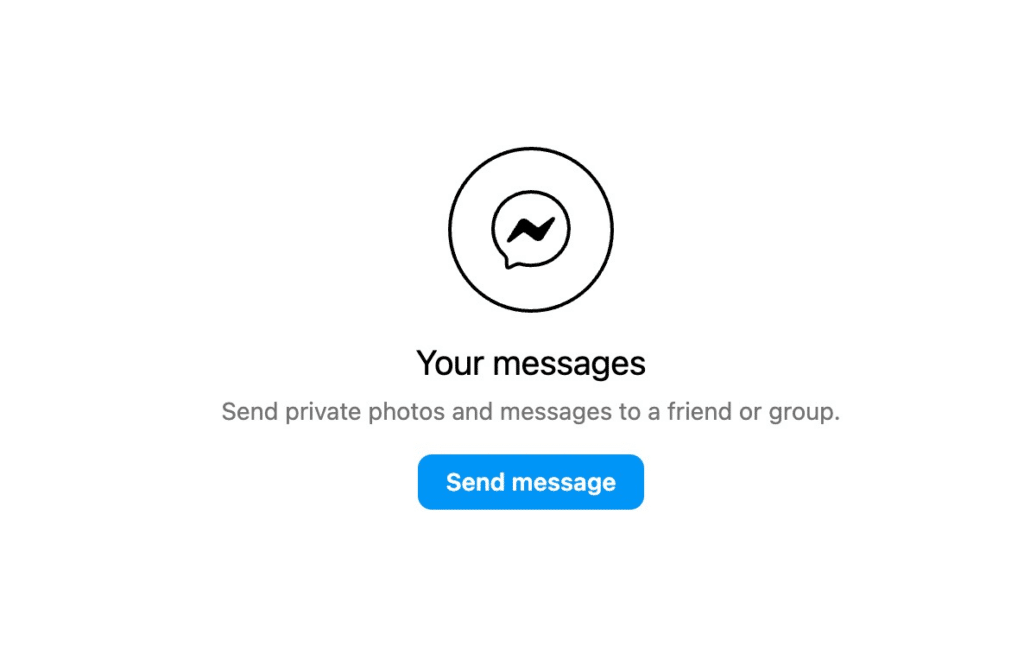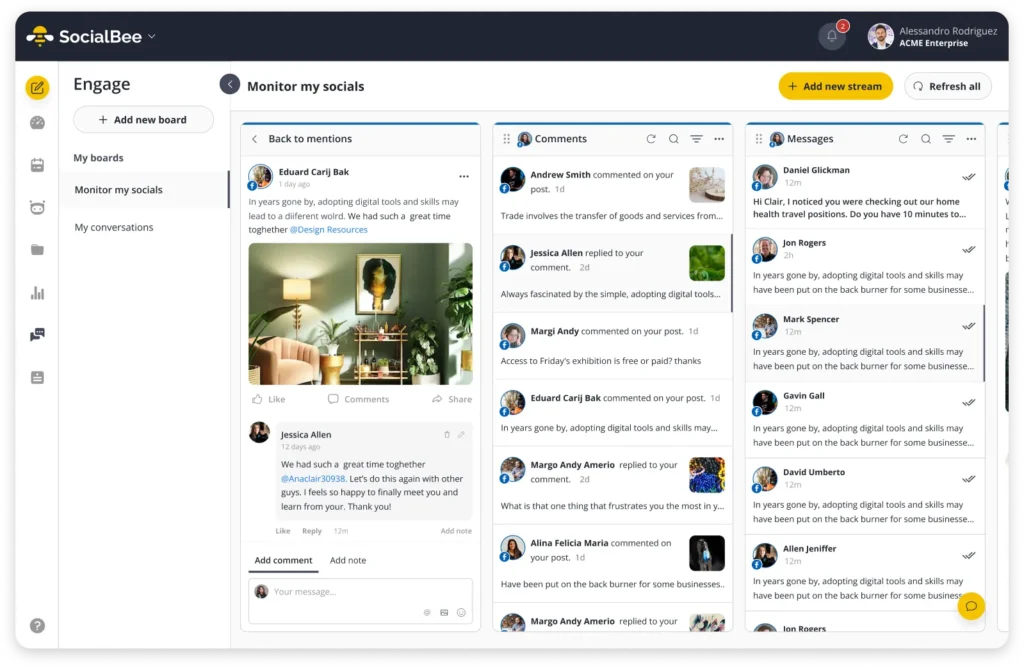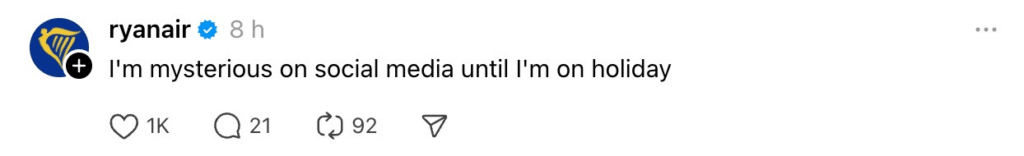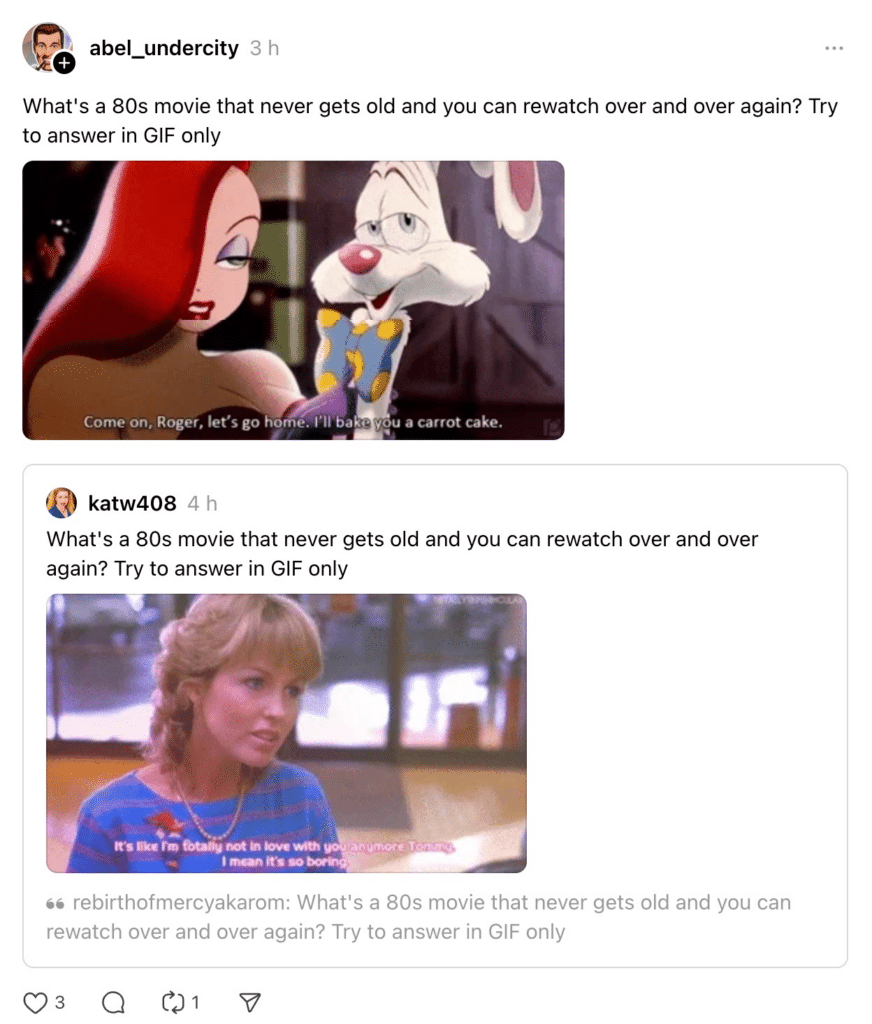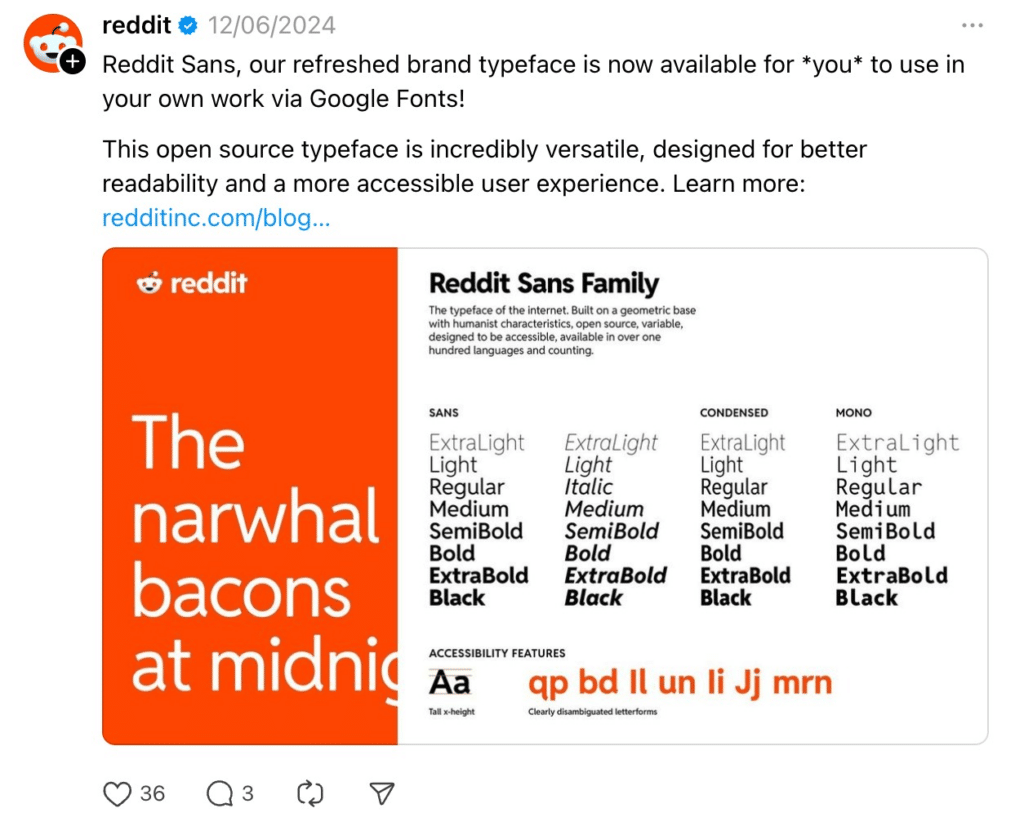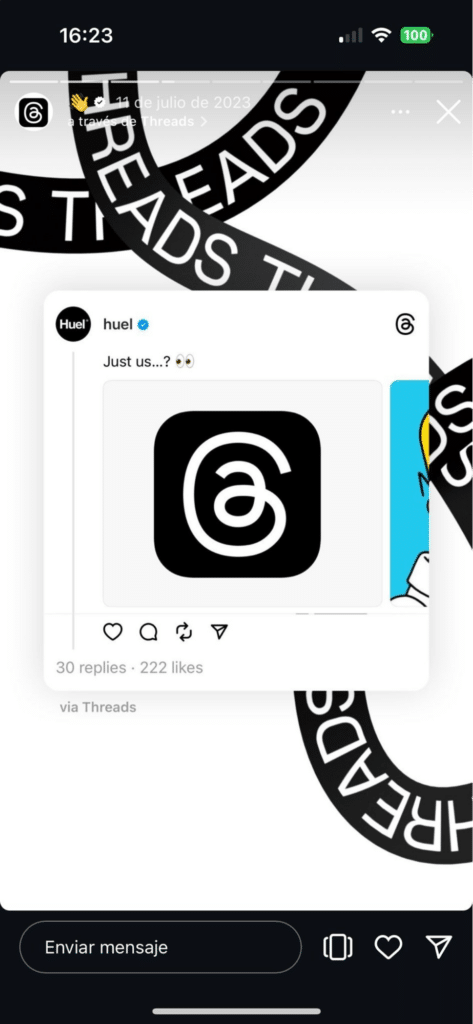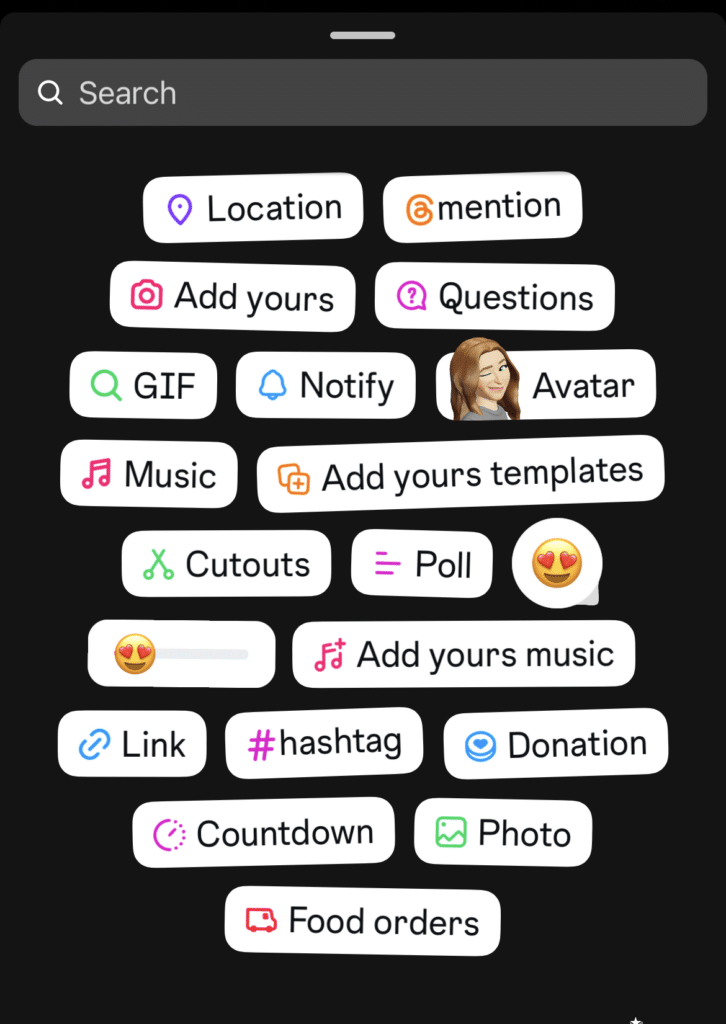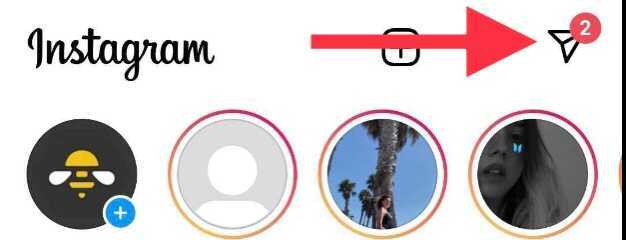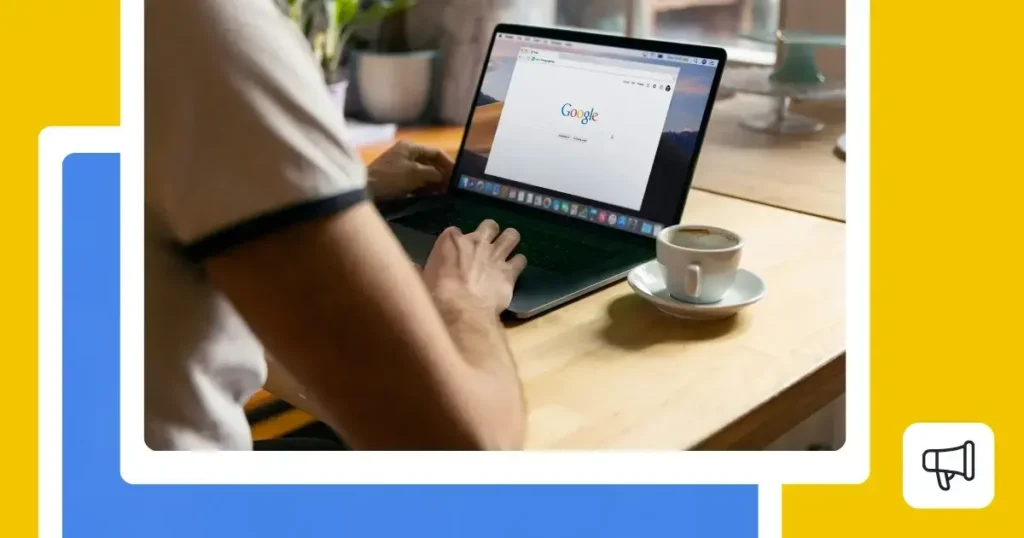Content Writer at SocialBee
Have you ever wondered how Threads is different from Instagram? With over 2 billion monthly active users on Instagram, keeping up with its new features and related apps can be overwhelming. Threads, an Instagram companion app, has gained attention (and more than 190 million users!) but left many users curious about its unique features and purpose.
This article will demystify Threads, providing you with a comprehensive understanding of how it stands apart from Instagram. You’ll learn about the distinct functionalities of Threads, and Instagram and why both platforms can be a valuable addition to your social media toolkit.
Ready to improve your social media game? See how Threads and Instagram can help you connect in a more private, meaningful way!
We’re SocialBee LABS SRL, part of WebPros. We use the information you provide to share relevant content and product updates, as outlined in our Privacy Policy. You can opt out anytime.
Short Summary
- Threads does not support native post scheduling, unlike Instagram, which allows users to schedule posts through Meta Business Suite. This means users must post in real-time on Threads, which can be challenging for those with busy schedules. However, tools like SocialBee can help manage and schedule Threads content, providing a helpful workaround.
- Threads fills a gap left by Instagram by allowing users to post text-only updates up to 500 characters. This feature is particularly useful for those who want to share thoughts or ideas without the need for accompanying images or videos, making Threads a go-to platform for text-driven interactions.
- Threads supports sharing GIFs, offering a dynamic and expressive way to communicate. This feature is not available on Instagram, where users can share photos, videos, and carousels but not GIFs.
- One of the practical features of Threads is the ability to include clickable links in posts. This is a significant advantage over Instagram, where links in posts are not clickable. This makes Threads a more functional platform for sharing web content and directing followers to specific websites or resources.
- Unlike Instagram, which offers advanced visual content sharing features such as Stories, Reels, carousels, filters, and shopping tags, Threads aims to foster deeper connections within a smaller, more personal network.
What Is the Threads App?
Threads is a social media platform developed by the Instagram team as an X (formerly Twitter) alternative. You can log in using your existing Instagram account to share text updates and engage in public conversations. Posts can be up to 500 characters long and include links, photos, carousels, and videos up to 5 minutes in length.
Mark Zuckerberg describes Threads as a standalone app that “takes the best parts of Instagram and creates a new experience for text, ideas, and discussing what’s on your mind.” He emphasizes that Threads is focused on building a friendly community, providing an open and welcoming public space for conversation.
As Threads evolves, Zuckerberg notes, “We are working toward making Threads compatible with the open, interoperable social networks that we believe can shape the future of the internet.”
What Are the Differences Between Instagram and Threads?
With the launch of Threads, many users are curious about how it differs from its parent platform, Instagram. While both apps are designed to enhance social interactions, they offer distinct features and experiences.
Here are the key differences between Threads and Instagram:
- You can’t natively schedule your Threads posts
- You can’t message people on Threads
- Text-only posts are not available on Instagram
- You can’t share GIFs on Instagram
- Links are not clickable from Instagram posts
- You can’t share Stories and Reels on Threads
- Threads focuses on close-knit connections
- Instagram has more developed customization features
- Threads doesn’t support paid ads
- You can’t have a close friends list on Threads
1. You Can’t Natively Schedule Your Threads Post
Unlike Instagram, where you can schedule posts using Meta Business Suite, Threads requires you to post in real-time. This lack of a scheduling feature can make content planning more challenging, particularly for businesses and creators who rely on a consistent posting schedule to maintain engagement.
Without the ability to schedule posts, you’ll need to be more hands-on with your posting, which might not suit everyone’s needs, especially if you manage multiple social media accounts or have a busy schedule. The real-time nature of posting on Threads could lead to missed opportunities during peak engagement times if you’re unable to post at the right moment.
However, you can use an AI-powered management tool like SocialBee to schedule your content, providing a workaround to keep your Threads posts organized and timely.
Schedule your content in advance with the help of our Threads integration.
Here are the key features and benefits of using SocialBee:
- Supported platforms: Manage accounts and share posts across Facebook, X (Twitter), LinkedIn, Instagram, Pinterest, Google Business Profile, Threads, TikTok, Bluesky and YouTube from one place for consistency and efficiency.
- Universal posting: Plan your content for ANY social platform. Use Universal Posting if your favorite network isn’t directly integrated with SocialBee such as Facebook Groups, Reddit, WhatsApp, Telegram, Mastodon, Quora, and other apps.
- Content creation and design: Use integrations with Canva, Unsplash, or GIPHY to design visually appealing posts directly within SocialBee.
- Content generation: Generate captions and images for your Threads profile page with the AI Post Generator and get your marketing plan with your virtual social media manager and content strategist, the Social Media Copilot.
- Content organization: Organize your content into categories (folders) for a structured and balanced mix. For example, you can have categories based on different post types, like “Promotions,” “Trending Topics,” and “Product Updates” to keep your content organized and targeted.
- Customization and optimization: SocialBee also offers an AI-powered version of this feature for more customized recommendations, allowing you to tailor posts for each social media network individually.
- Hashtag generation: Automatically generate hashtags based on your images or captions to increase reach. Additionally, you can save these hashtags in collections for easy access and future use, ensuring your posts always reach the right audience.
- Evergreen content management: Easily recycle evergreen posts or expire time-sensitive content.
- Content calendar: Set up a calendar-like posting schedule for detailed planning and visualization.
- Collaboration: Utilize multiple workspaces and team collaboration features to manage workflow efficiently. Tag users, leave feedback, approve posts, and more to streamline your team’s efforts.
2. You Can’t Message People on Threads
You can’t message people on Threads. Unlike Instagram, where direct messaging allows for private communication with your followers, Threads takes a different approach.
As a public conversations app, Threads is designed to encourage open discussions and interactions within the social media network.
This means that while you can still engage with your friends and followers through your Threads account, all interactions are more transparent and community-driven.
But, worry not, if you still want to engage with other users via private text messages, you can always start a conversation with them on Instagram!
Did you know that you can engage with your Instagram followers from one dashboard? SocialBee’s Social Inbox helps you keep track of brand mentions, stay on top of community feedback, and address inquiries and issues effectively.
Engage with your audience from SocialBee’s centralized dashboard.
With SocialBee, you can reply to all your messages, mentions, and comments from a unified dashboard to save time and energy when managing online interactions.
3. Text-Only Posts Are Not Available on Instagram
Text-only posts are not available on Instagram. While Instagram enables users to share visually-driven content like photos, videos, and carousels, it doesn’t offer a platform for text-only updates. This is where Threads steps in to fill the gap.
Unlike Instagram, Threads allows users to post text updates up to 500 characters, along with other types of content such as images, GIFs, and links. So, if you’ve got something to say, whether it’s a witty comment or a thoughtful insight, Threads lets you share it without needing an accompanying photo or video.
Threads gives you the freedom to focus on your words alone, offering a positive and creative space for text-driven interactions and letting you connect with your audience in a more straightforward and meaningful way.
4. You Can’t Share GIFs on Instagram
You can’t share GIFs on Instagram. While the Instagram app allows you to share photos, videos, and carousels with your Instagram followers, it doesn’t support GIFs. This limitation can be a bit frustrating for those who love the dynamic, looping fun that GIFs offer.
On the other hand, besides sharing images and videos, Threads also supports GIFs, providing a more versatile way to express yourself. So, if you frequently find yourself wanting to share that perfect reaction GIF, you’ll find Threads a more accommodating platform.
5. Links Are Not Clickable from Instagram Posts
Links are not clickable from Instagram posts. While Instagram is excellent for media sharing, it doesn’t allow users to share clickable links directly in their posts. This can be a hassle when you want to direct your followers to a specific website.
Threads aims to solve this problem by allowing clickable links in posts, the same as for other social media platforms. This feature makes Threads a more practical choice for sharing a variety of content, making your posts more engaging and interactive.
6. You Can’t Share Stories and Reels on Threads
You can’t share Stories and Reels on Threads. While Instagram users love their Stories and Reels for quick and creative updates, Threads skips these entirely. If you’re into the bite-sized, flashy content on Instagram, Threads might feel a bit different.
Instead, Threads focuses on text updates and longer posts, offering a simpler way to share content compared to other social media networks.
However, you can share your Threads posts directly to Instagram Stories, allowing you to combine the strengths of both platforms. This feature lets you bring the content you create in Threads to a wider audience on Instagram, seamlessly integrating both apps.
7. Threads Focuses on Close-Knit Connections
Threads offers a more casual environment for creators, allowing them to share content without the pressure of maintaining a polished aesthetic.
Unlike Instagram, where posts are often curated to follow a specific visual style, Threads gives creators the freedom to be more spontaneous and authentic.
This platform allows users to focus on the message rather than the presentation, making it easier to share thoughts, updates, and moments without the need for heavy editing or filtering. The emphasis is on genuine connections and meaningful conversations, making Threads a refreshing alternative to the highly stylized content often seen on Instagram.
8. Instagram Has More Developed Customization Features
Compared to Threads and other platforms, Instagram offers a wide range of tools to personalize your content. You can edit and filter photos, add stickers and text to Stories, and use various effects to enhance your posts. These key features allow users to creatively share images and videos, making each post unique and engaging.
Threads, on the other hand, keeps things simpler and focuses on straightforward sharing without the extensive customization options found on Instagram. This difference is significant for users who enjoy adding a personal touch to their content.
If you love playing around with editing tools and creating visually striking posts, Instagram’s advanced customization features will suit you better.
9. Threads Doesn’t Support Paid Ads
Unlike Instagram, where businesses can promote their products and services through various ad formats, Threads keeps the experience ad-free. This makes it different from other platforms, focusing on user interactions without commercial interruptions.
However, Threads does offer a paid partnership tool, which allows creators to collaborate with brands and disclose sponsored content transparently. This feature ensures that while there are no traditional ads, creators can still engage in brand partnerships, making Threads a viable platform for influencers and businesses looking to maintain authenticity while monetizing their content.
For businesses and influencers who rely on Instagram’s ads to reach a wider audience, the lack of traditional ads might be a drawback. But for users who prefer a cleaner, ad-free experience, Threads offers a refreshing alternative.
10. You Can’t Have a Close Friends List on Threads
Instagram allows you to create a Close Friends list for sharing Stories and posts with a select group, offering a more personalized way to engage with your inner circle. You can also receive private messages from your audience.
Threads, however, doesn’t have this feature, nor does it support Direct Messages (DMs). This limits your ability to customize who sees your content and interact privately with specific followers.
While Threads is designed to be a straightforward platform focused on open interactions and text updates, it doesn’t offer the same level of audience segmentation and personal engagement that Instagram does. If connecting with a select group of trusted individuals is a priority, Instagram might be the better platform for that purpose.
11. You Can Only Use One Hashtag Per Post in Threads
In Threads, you can only add one hashtag to each post, unlike Instagram, where you can use multiple hashtags to reach different audiences. This means you have to choose your hashtag carefully to ensure it best represents your content. While this keeps your posts focused, it also limits the reach compared to Instagram’s broader hashtag usage.
Threads also allows you to add spaces and emojis within hashtags, which isn’t possible on Instagram. This gives you a bit more creativity in how you tag your posts, but the one-hashtag limit might still be a challenge for those used to Instagram’s flexibility.
12. You Can Record Videos Through Instagram’s In-App Camera
Instagram’s in-app camera is a handy tool for recording videos directly within the app. You can quickly create and share Stories, Reels, or regular posts without needing any other apps. The camera comes with various filters and effects that let you enhance your videos on the spot.
Threads, on the other hand, doesn’t have an in-app camera for video recording. If you want to share a video on Threads, you’ll need to record it separately and then upload it. This extra step can be a bit inconvenient, especially if you’re used to the quick video-sharing options on Instagram.
13. You Can Share Voice Notes as Threads Posts
Threads allows you to share voice notes as posts, which is a unique feature compared to Instagram. This is great for when you want to share something quickly or add a personal touch that text might not capture. Voice notes can make your posts feel more direct and intimate.
However, voice notes aren’t as easily searchable or shareable as text or videos, so they might not spread as widely. Also, some users might prefer to listen in a private setting, which could limit when and where your audience engages with your content.
Frequently Asked Questions
The main differences between an Instagram post and a Thread are in the type of content and interactions they support:
- Character count: Instagram posts don’t have a strict character limit, but Threads are limited to 500 characters per post.
- Hashtags: On Instagram, you can add multiple hashtags to a post, while Threads allows you to add only one hashtag per post. Additionally, on Threads, you can include spaces and emojis within hashtags, which isn’t possible on Instagram.
- Links: Threads allows you to include clickable links in your posts, whereas Instagram doesn’t support clickable links in regular posts (only in Stories or your bio).
- Image and video content: Instagram supports photos, videos, and carousels directly from your camera or gallery, while Threads focuses more on text updates, with options to add photos but not record videos directly within the app.
- Image editing: Instagram provides extensive in-app editing tools, filters, and effects, whereas Threads offers a simpler approach with fewer editing options.
- App camera: In Threads, you can use the app’s camera to capture images, but it doesn’t support video recording, unlike Instagram.
These differences highlight how each platform caters to different content-sharing styles, with Instagram focusing on visually driven, highly edited content and Threads promoting more straightforward, text-centric interactions.
Yes, you need an Instagram account to create a Thread profile. Threads is a companion app to Instagram, so you log in using your existing Instagram credentials. This makes it easy to connect with your current Instagram friends and engage in more personal interactions.
X (formerly Twitter) and Threads offer different experiences for users, each with its own strengths and limitations.
Here’s a breakdown of the key differences between X and Threads:
-
Character count: X limits posts to 280 characters, making it ideal for short, concise updates. Threads, however, allows for longer posts with a limit of 500 characters, providing more room for detailed thoughts.
-
Hashtags: On X, you can add multiple hashtags to a single post, which helps in categorizing content and reaching diverse audiences. Threads only allows one hashtag per post, so users need to be more selective and strategic.
-
Links: Both X and Threads support clickable links in posts, making it easy to direct followers to other content. This feature is crucial for sharing articles, videos, or products.
-
Images and videos: X supports images and videos directly within posts, with videos capped at 2 minutes and 20 seconds. Threads allows for longer videos, up to 5 minutes, but lacks in-app recording capabilities, meaning videos need to be prepared outside the app.
-
Voice notes: Threads allows users to post voice notes, adding a personal touch to content that’s not possible on X. This feature can be great for sharing quick thoughts or messages in a more intimate format.
-
Direct Messaging: X includes direct messaging, enabling private conversations between users. Threads does not offer a direct messaging feature, focusing instead on public or semi-public posts.
-
Trending topics: X is known for its trending topics and real-time news, which are prominently featured and easily accessible. Threads does not currently have a feature for trending stories, which limits its use for staying on top of current events.
Instagram vs Threads: Ready to Make the Most Out of Both Social Media Platforms?
So, it’s time to ask the final question: Instagram vs Threads? Each bring something unique to the table. A significant difference is that Threads doesn’t allow you to schedule posts, unlike Instagram, which offers scheduling options through Meta Business Suite.
This means you have to post in real-time on Threads, which might be a bit inconvenient if you have a busy schedule. However, tools like SocialBee can help you manage and schedule your Threads content, keeping your posts timely and organized without the hassle.
Start your 14-day free SocialBee trial today and simplify your social media management across both platforms.