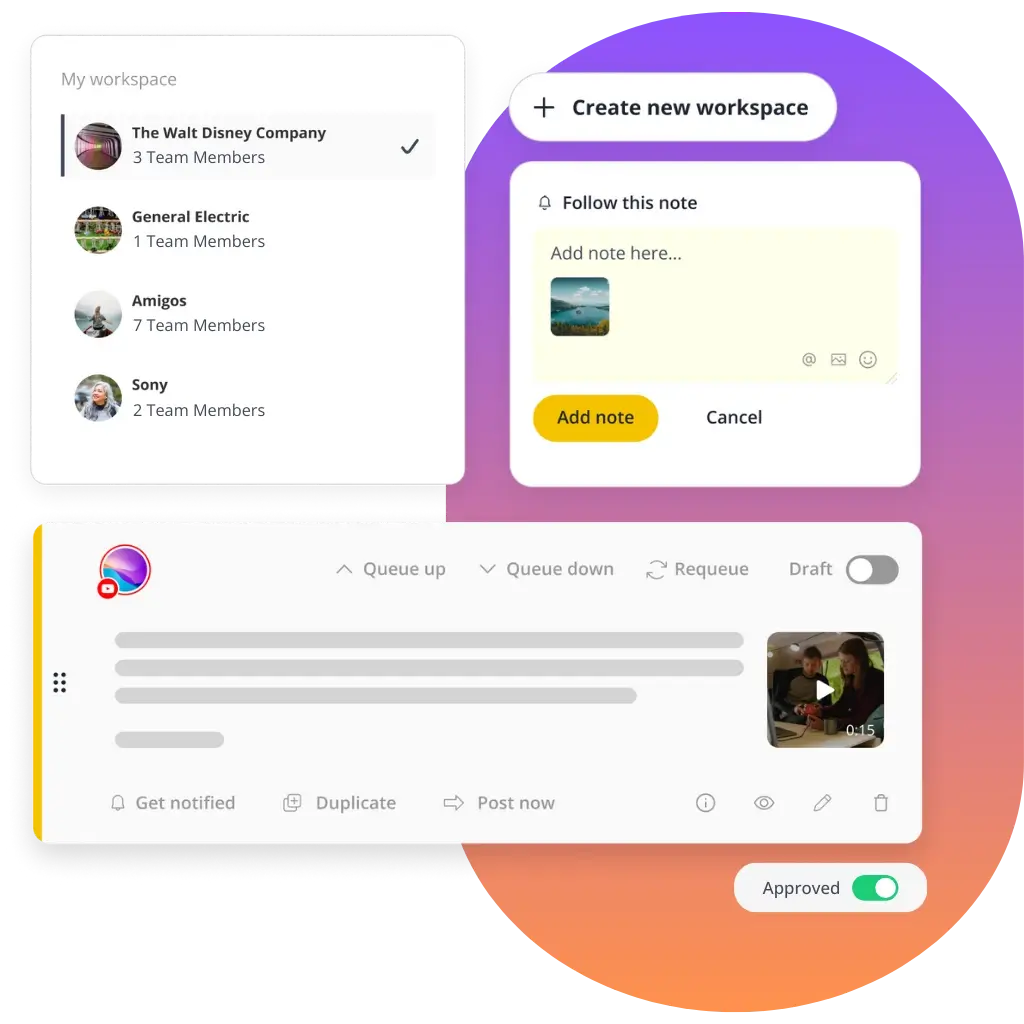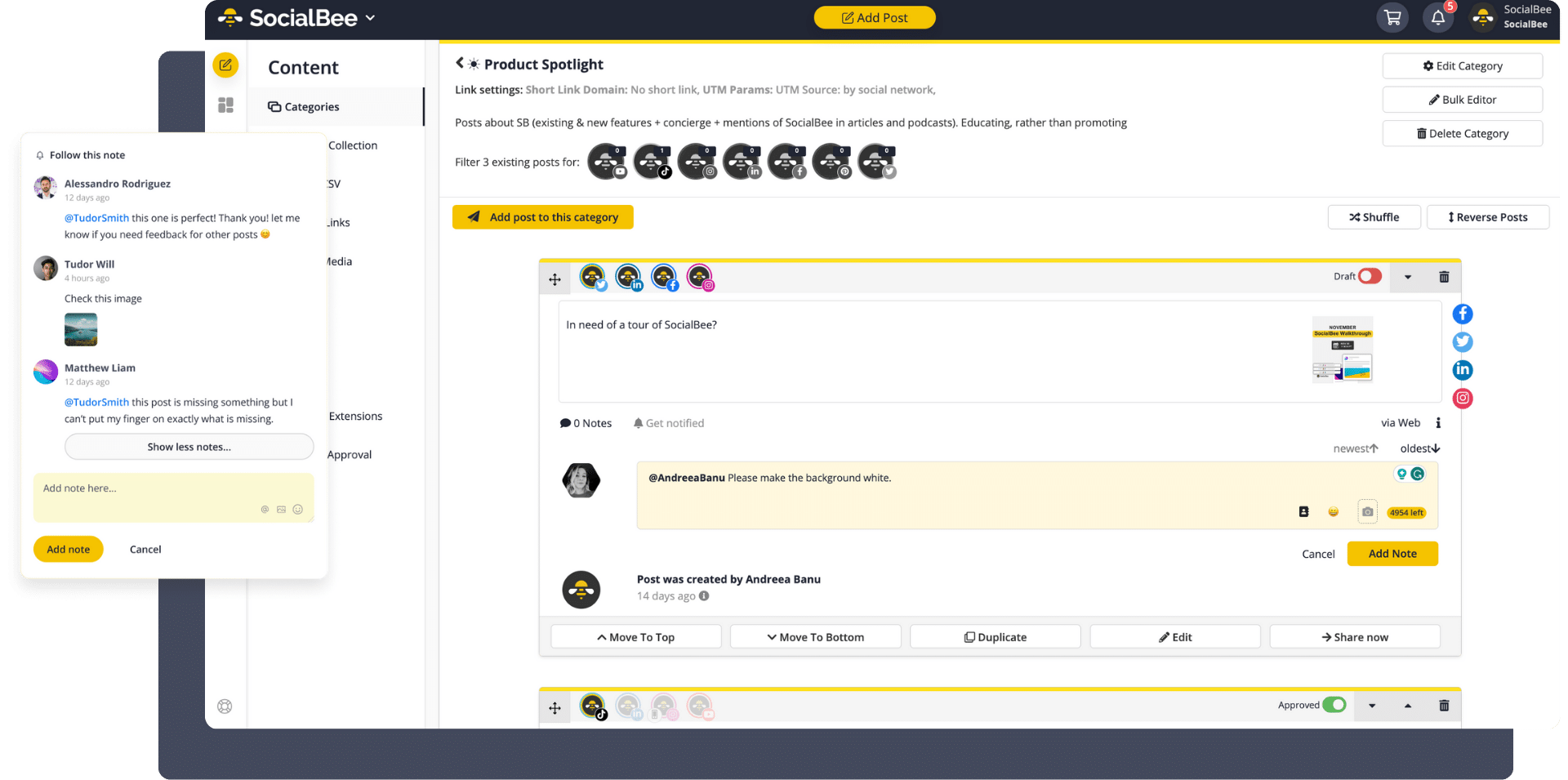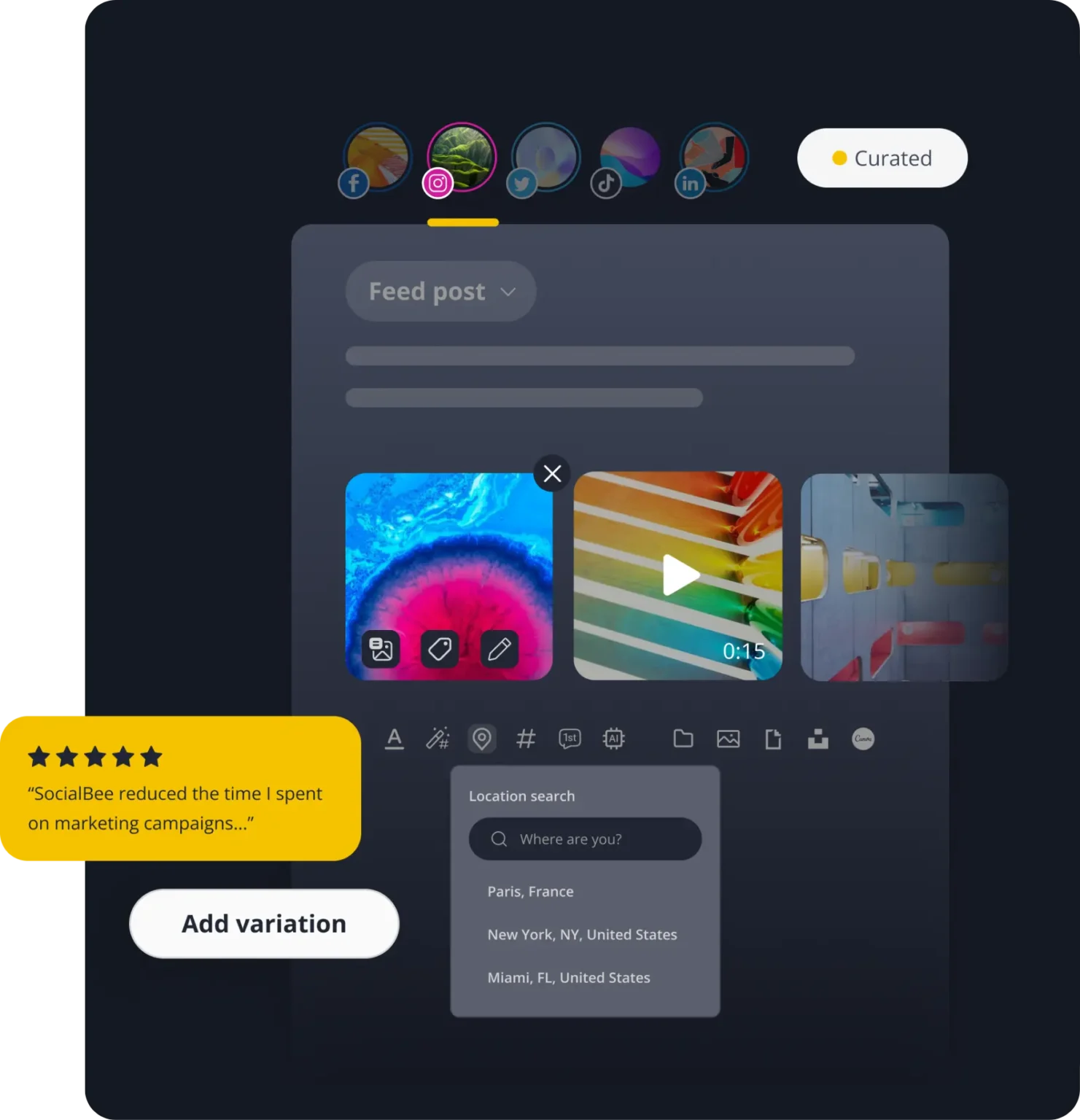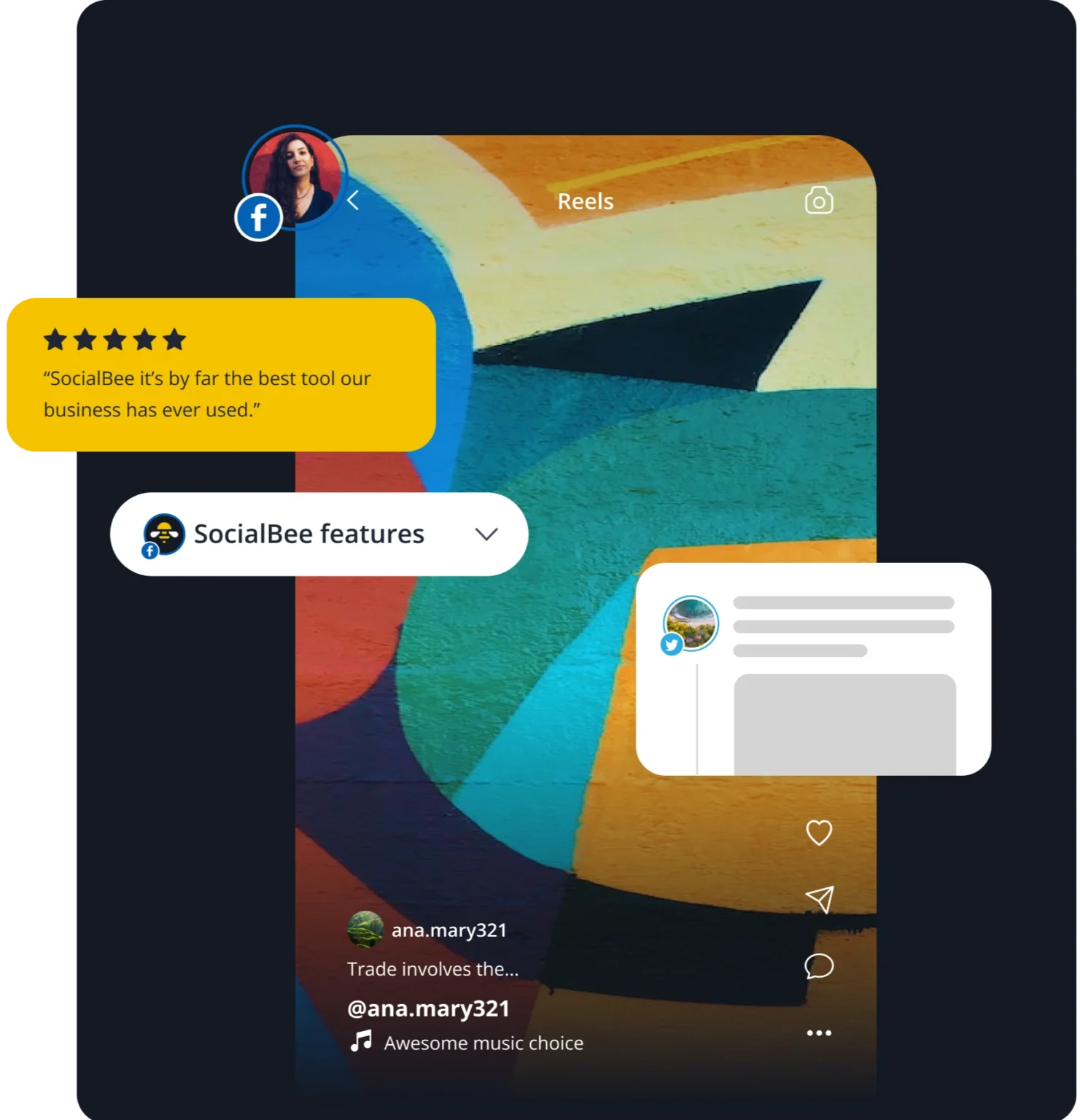Make social media collaboration seamless for your team
With SocialBee, your team can collaborate smoothly on social media. Quickly approve content, and manage projects with ease.
Successful social media collaboration, better content
Get access to all the team collaboration features you need to manage your social media accounts from one tab,
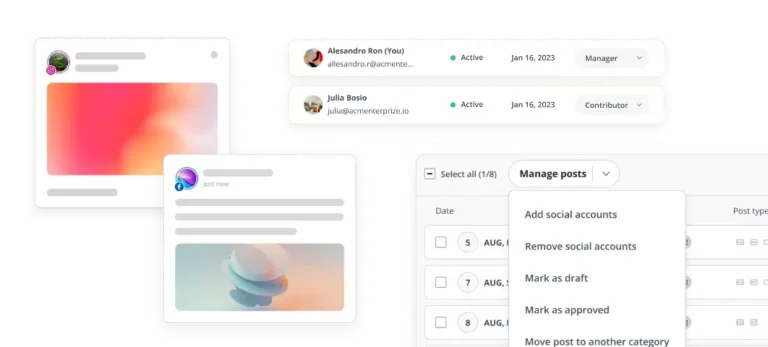
Smart workflows
SocialBee’s social media collaboration tools help you stay on the same page and oversee tasks effortlessly.
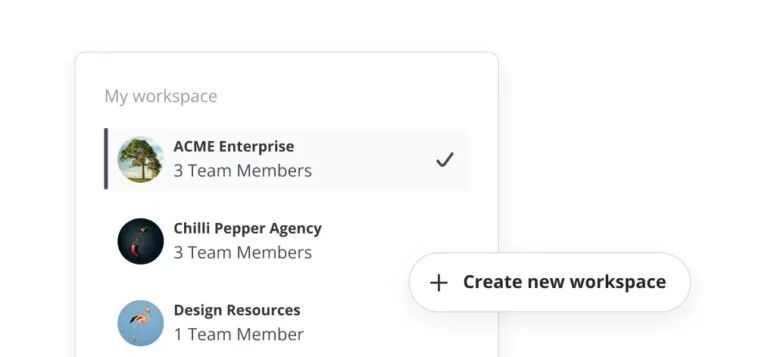
Workspaces
Do you manage social media accounts for other brands? Create workspaces for your clients and stay organized.
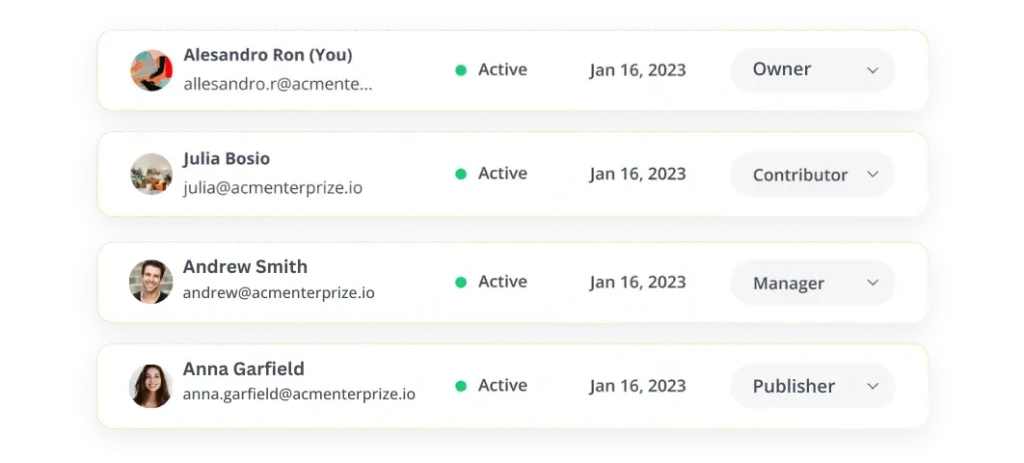
Roles & permissions
Assign roles and limit permissions for your social media team, leading to a more successful partnership.
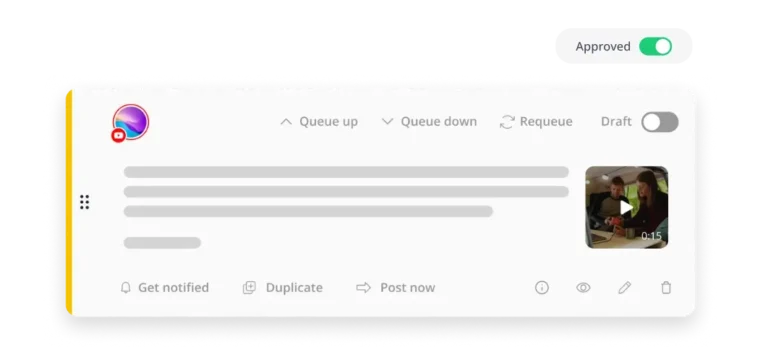
Content approval
Approve content for social media takeovers or campaigns, ensuring it resonates with your existing audience.
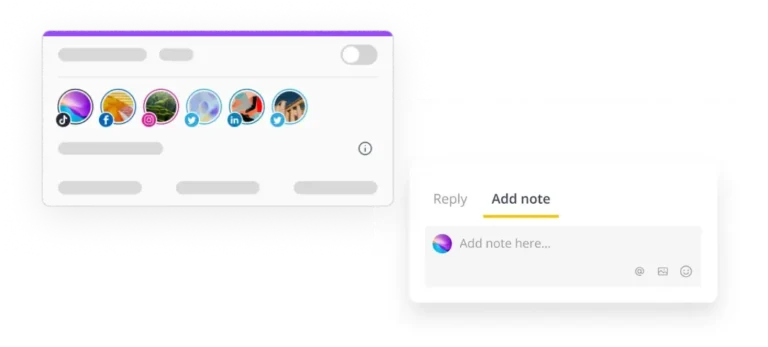
Internal notes
Leave notes and feedback for your team to stay aligned on tasks and collaboration efforts.
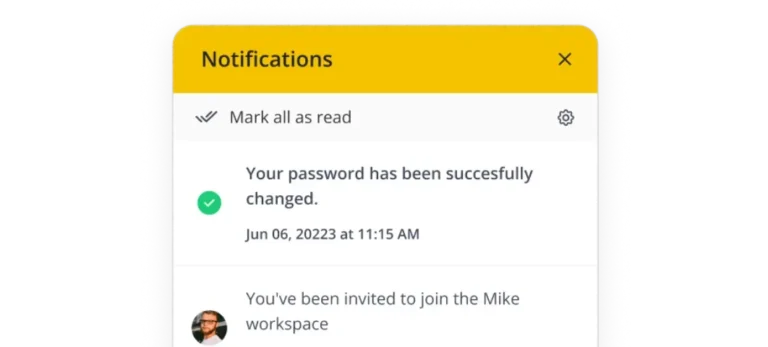
Email notifications
Get notified of updates or comments on reviewed posts by team members, so you’re always in the loop.
Let your team play a role in your social media strategy
Whether you’re collaborating with your marketing team members, clients, or freelancers, SocialBee provides a seamless platform for effective teamwork, where you have all the control.
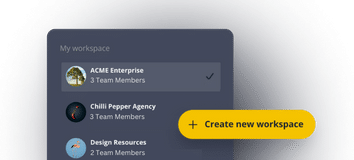
Owner
The Owner controls the account and has the ability to create and delete workspaces.
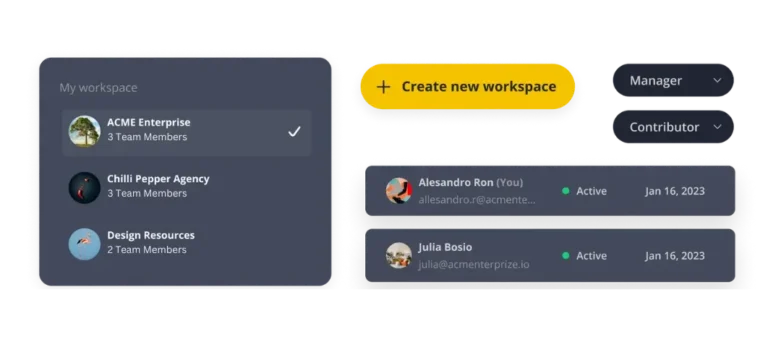
Manager
The Manager has the same permissions as the Owner except workspace deletion.
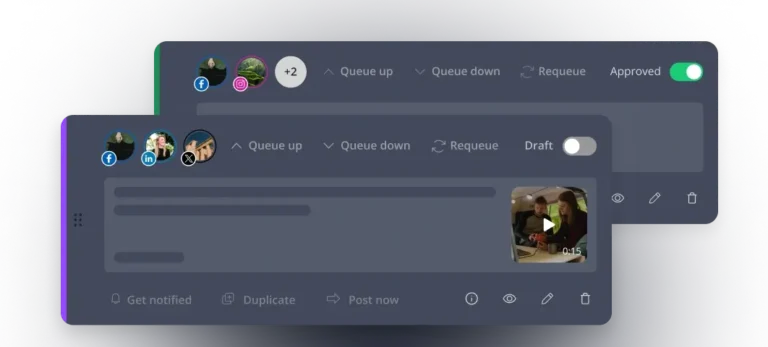
Publisher
The Publisher can access analytics, and create, edit, and approve content.
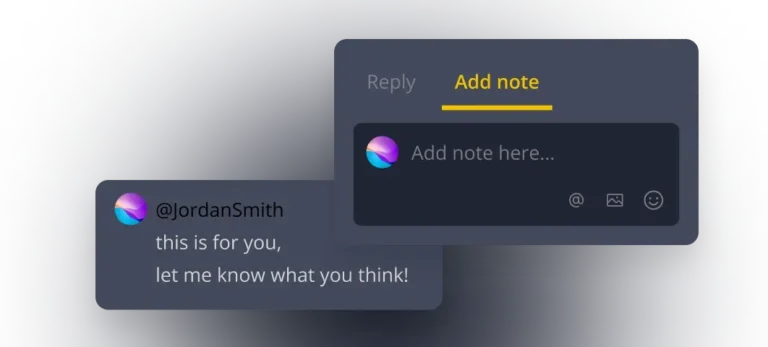
Contributor
The Contributor can view analytics and create content, but cannot approve it.
Here's what our customers have to say about us





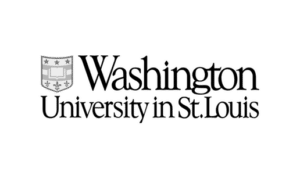



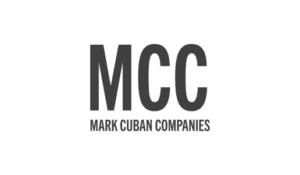





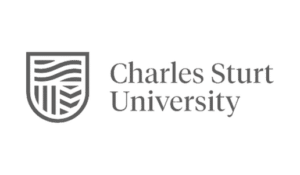












Discover the best SocialBee features to master the social world
Frequently asked questions
Do you have questions left unanswered?
SocialBee is an AI-powered social media management tool that allows users to create, schedule, and publish content across multiple social media platforms: Facebook, Instagram, X (Twitter), LinkedIn, Pinterest, TikTok, YouTube, Threads, Bluesky, and Google Business Profile.
It also has collaboration tools that make it easier for businesses and social media marketers to work with their teams and approve content.
Plus, SocialBee users can access detailed social media analytics to monitor performance, answer DMs, comments, and mentions across multiple platforms, and much more from one tab.
Yes, SocialBee is a social media collaboration tool designed to simplify your social media efforts and team management. It allows you to invite team members, assign roles, and collaborate with your team from a single dashboard.
You can easily manage content across your respective social media channels, making it simple to review, leave notes, and approve content before publishing.
The platform also includes features for tracking social media engagement and responding to messages, comments, and mentions.
SocialBee ensures successful collaboration within your team, providing all the tools you need to create, schedule, publish, and analyze your content’s performance.
We offer comprehensive support for our users, including a chat accessible by clicking the icon in the bottom right corner of the screen, email support at hello@socialbee.com, demo and support calls, and a detailed knowledge base for our social media management software.
SocialBee offers six plans that vary in benefits. While some are designed for small businesses, some are addressed to larger agencies that need additional support.
Here are all the pricing plans available for SocialBee:
- Bootstrap: $29/month or 290/year
- Accelerate: $49/month or 490/year
- Pro: $99/month or 990/year
- Pro50: $179/month or 1790/year
- Pro100: $329/month or 3290/year
- Pro150: $449/month or 4490/year
Note: SocialBee offers a 14-day free trial for the Pro plan. This trial period allows users to test out the platform’s features and capabilities without committing to a paid subscription.
Yes, WebPros acquired SocialBee to enrich its digital marketing solutions. This strategic move is in line with the company’s goal to expand its reach and provide advanced marketing tools to its partners and customers, helping businesses of all sizes optimize their online presence.
Improve your social media content collaboration
By using social media tools like SocialBee, you can save time, reduce repetitive tasks, and shift your focus to other important aspects of your business.
14-day free trial, no credit card required