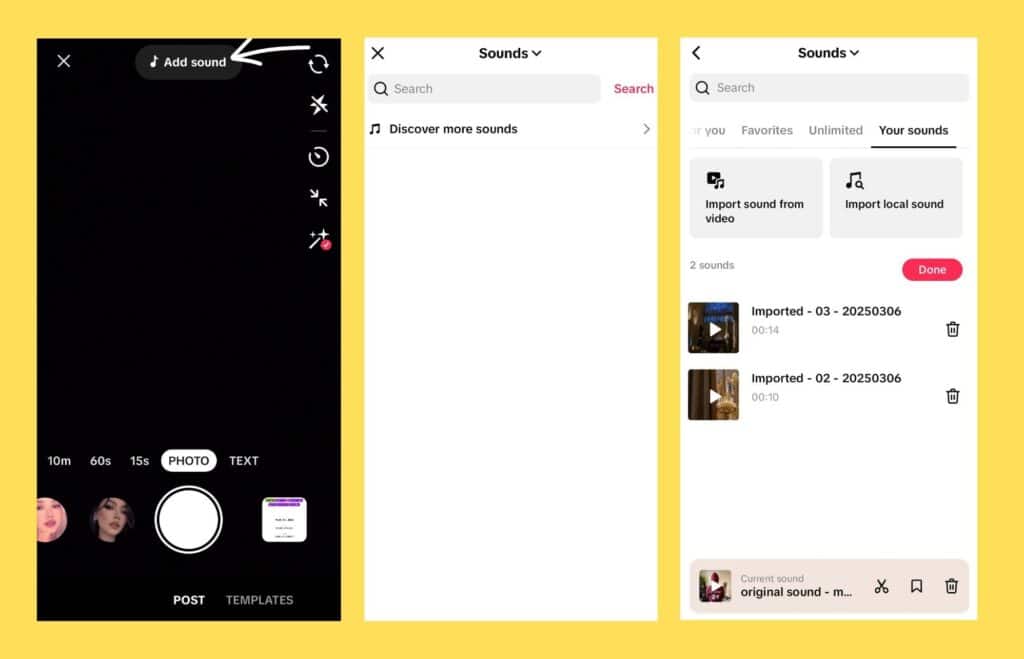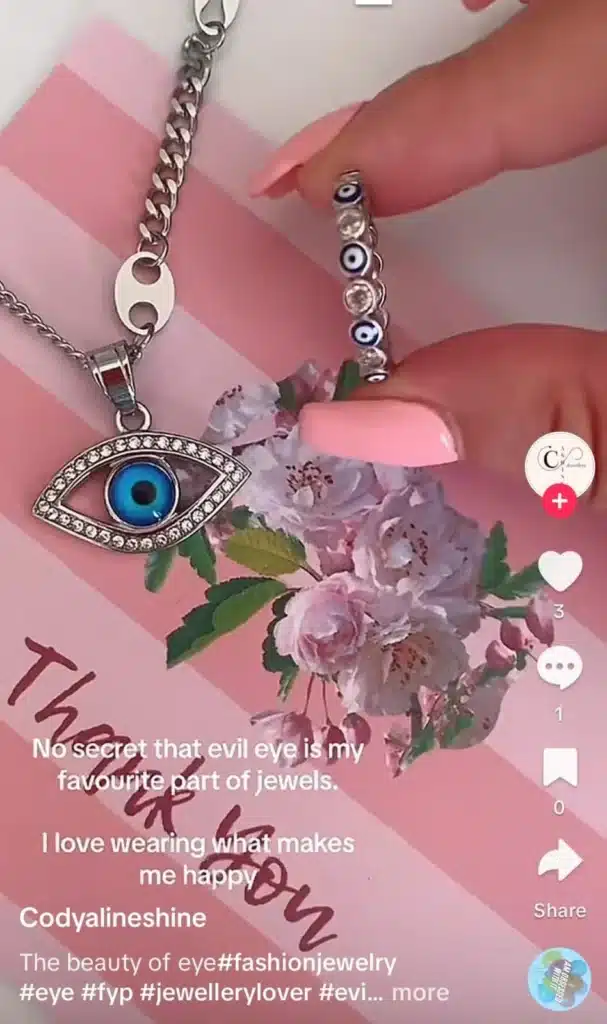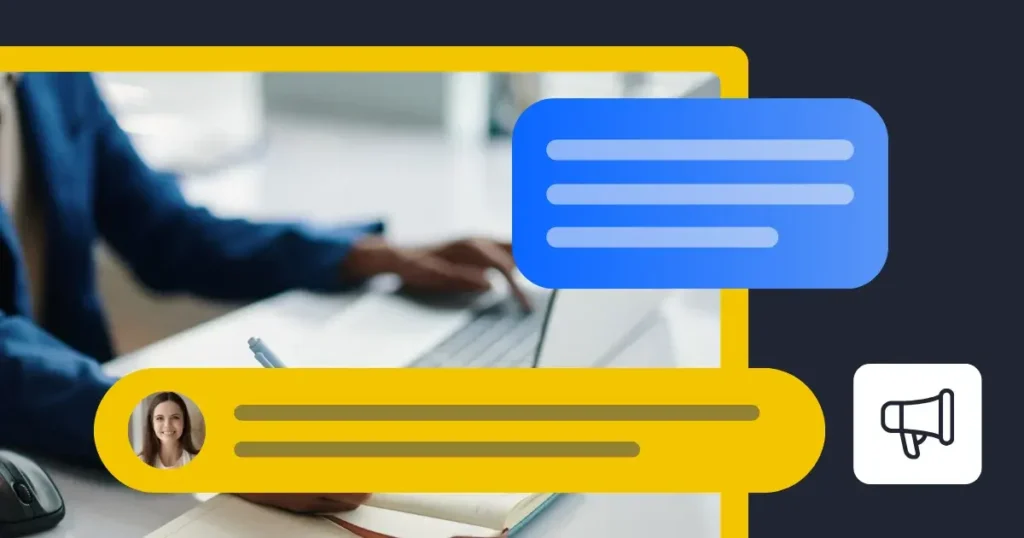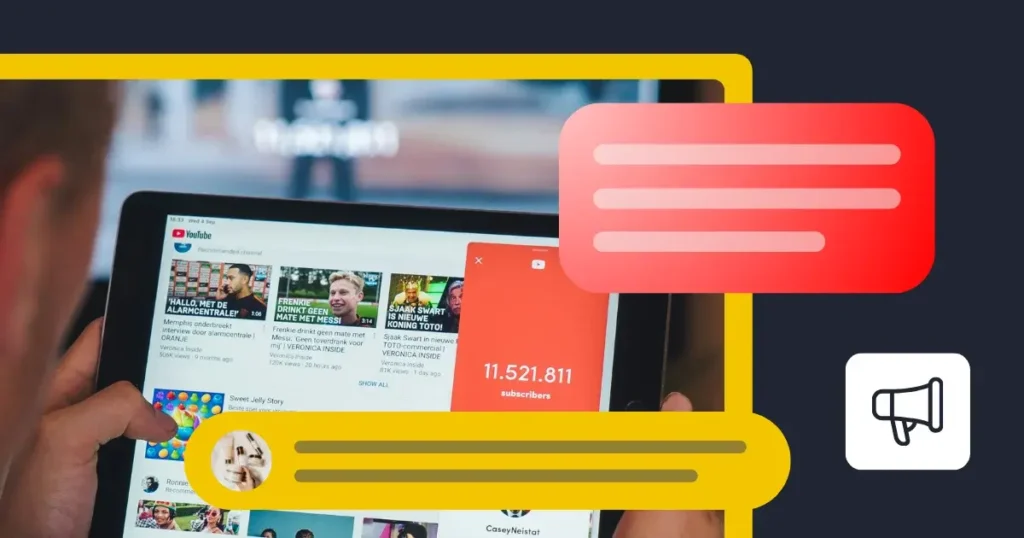Do you want to add a personal touch to a TikTok video with a custom sound? Whether it’s your voice, a piece of music, or a fun audio effect, creating your own sound can make your content feel more engaging and go viral. The good news? It’s not as complicated as it might seem.
In this article, we’ll walk you through the steps to create and upload your custom sound on TikTok. You’ll learn how to prepare your audio and add it to your videos in just a few simple steps. Let’s get started!
We’re SocialBee LABS SRL, part of WebPros. We use the information you provide to share relevant content and product updates, as outlined in our Privacy Policy. You can opt out anytime.
Short summary
- To make your custom sound go viral on TikTok, you need to upload a video with original audio. Once you post it, other users can click on your audio, listen to it, and decide if they want to use it in their own videos. The more people who use your sound, the more likely it is to spread and get noticed, which can help you go viral.
- To upload a custom sound to TikTok, start a new video and tap “Add Sound,” then go to “Discover more sounds.” Swipe to “Your sounds” and choose to import audio or a video from your device. Once uploaded, you can select it from your library and use it in your TikToks.
- On TikTok, you can edit your sound by adjusting the timing, balancing the volume with background music, or adding effects like echo or reverb. If you prefer external tools, use a video editing app like CapCut to trim, adjust volume, or enhance your audio, then save the final version.
- To do a voiceover on TikTok, tap “+” to record or upload a video. On the editing screen, tap the “Voice” button (the microphone icon), move the white line to where you want the voiceover to start, and hold the Record button to speak. You can re-record any part if needed. Tap “Save,” add any final touches, and upload your video.
How your own original TikTok sounds can make you go viral
To make your custom sound go viral on TikTok, you need to upload a video with original audio. Once you post it, other users can click on your audio, listen to it, and decide if they want to use it in their own videos. The more people who use your sound, the more likely it is to spread and get noticed, which can help you go viral.
The audio in your video is visible to others, and they can see how many people have already used it, watch those videos, and save the sound so they can use it in their own content.
If your new sound is funny, relatable, or catchy (like a catchy song remix, a mashup, or a memorable quote from a movie or show) it could quickly become part of a trend. As more creators use your sound, it can gain momentum and reach a larger audience, making you go viral as the creator of the sound.
How to upload a custom sound to TikTok:
- Open the TikTok app and tap the “+” button at the bottom as if you’re going to start a new video.
- Tap “Add Sound” at the top of the screen, and tap on the magnifying glass icon.
- In the pop-up that appears, right below the search bar, click “♫ Discover more sounds.”
- Under the new search bar that appears, you’ll see a few options. Swipe to find the one that says “Your sounds.”
- Choose your audio by selecting “Import sound from video” or “Import local sound,” which lets you upload a video or audio file from your device to create your TikTok sound.
- When you’re ready to use your sound, select it from your library, and don’t forget to add hashtags and descriptions to help others find it!
NOTE: Remember, when you first use your sound on TikTok, it will automatically be labeled as “Original Sound.” To make it more relevant and searchable, consider renaming it. Simply go to your sound’s page and tap the pencil icon to edit the title. You can only change it once, so choose a name that best represents your content.
How to record a video with an original sound on TikTok:
- Open the TikTok app and tap the “+” button to start a new video.
- Record your video normally, and TikTok will save the original sound that’s linked to it so other creators can use it if they wish.
- Finish the recording, apply any sound effects you like, and TikTok will automatically save the audio with the video.
Here’s how to record an original sound on Capcut:
- Open CapCut, tap “New Project,” and pick the video you want to edit.
- If you want to mute the original audio, tap the Mute button (this step is optional).
- Tap “Audio” at the bottom, then select “Record.”
- Press and hold the record button to record your sound, then release it when you’re done. Tap the checkmark to save it.
- Drag the voiceover to the right spot on the timeline or adjust the volume if needed. If you want to add more recordings, just repeat the steps.
- When you’re done, tap ‘Export’ in the top-right corner. Choose ‘Export without watermark’ to share it straight to TikTok, or just tap ‘Export’ to save it to your device first and share it later.
How to edit your TikTok sound
Editing your sound keeps it clear, engaging, and ready to use in your videos. You can make edits directly on TikTok or with external tools.
Here’s how to edit a TikTok sound using TikTok’s Editing Tools:
Tap the “+” button to start a new TikTok, then record or upload your video. When you’re done, tap the checkmark to go to the editing screen.
On the right, you’ll see options like “Voice effects” and “Voiceover.” Use these if you want to change how your voice sounds or add a voiceover.
At the top, tap “Add sound” if you want to add music. When you do this, you’ll see an “Original sound” toggle at the bottom of your screen. Turn it on or off depending on whether you want to keep your voice in the video.
Tap “Volume” to adjust how loud the music and your voice are in the final video.
Here’s how to edit a TikTok sound using external editing apps:
- Import your sound into an audio editing app like CapCut or any other online editor.
- Trim unnecessary parts, adjust the volume, or apply effects.
- Save the final version of your audio file.
How to do a voiceover on TikTok:
- Open TikTok, tap the “+” button, and either record a new video or upload one from your device. Once you’re done, tap the checkmark to go to the editing screen.
- On the right side of the editing screen, tap the down arrow and select the “Voice” button (it looks like a microphone).
- Next, tap on the option that says “Mic.” You’ll see a white line that lets you go through the frames in the video and spot where you want your voiceover to start.
- Press the ‘Record’ button and then the microphone icon while speaking into your phone. If you make a mistake, you can re-record any part of the video until it sounds right.
- If you decide you don’t want the original sound from your video, uncheck the “Original sound” option at the bottom left of your screen. Then, tap “Done” at the bottom left to preview your voiceover with the video.
- Once you’re happy with your voiceover, tap “Save” to return to the editing screen. From there, you can add text, effects, or other final touches. When everything is ready, tap “Next” to write your caption and upload your video.
QUICK TIP: If you only want to save your sound without making the video public, set the Who can watch this video option to Only me. On this same page, you can also edit the sound name, add a caption, include hashtags and mentions, and adjust the visibility settings as needed
Examples of sounds that go viral on TikTok:
- Music mashups
- Lines from popular TV shows
- Relatable evergreen lines
1. Music mashups
EXAMPLE: The Chappell Roan and Phantom of the Opera mashup
The best TikTok sound mashups:
A. Pair sounds that make SO much sense together
B. Pair sounds that make (seemingly) NO sense together
For this one, we went with the second option, with this creative mashup of Chappell Roan’s “Pink Pony Club” with The Phantom of the Opera. But this is exactly why this dramatic pairing has gone viral, giving users an interesting (and humorous) way to add a theatrical twist to real-life scenarios. Think of it like an expectations vs. reality type of situation:
The dramatic rise in The Phantom of the Opera section matches the end reveal, creating a hilarious and over-the-top effect.
But that’s not the only way people use this sound. Here are some other creative takes users tried with it:
- “Me the second the weather gets slightly chilly,” embracing a heavier, autumnal aesthetic that matches the dramatic element of the mashup.
- ‘Me loving that my daughter has my same type of humor…Her telling the TSA agent she doesn’t know who I am,” showing the struggles of parenting.
- “Coming to your room after the event and forgetting how you left it.” Well, we all know what this one feels like.
This is one of those popular sounds that is also perfect for spooky season, with plenty of creators using it as a transition for a dramatic Halloween costume change.
2. Lines from popular TV shows
EXAMPLE: Look at this OMG*
When did reality TV become so *well* real? For context, this snippet comes from Keeping Up with the Kardashians and it goes like:
Kris: Look at this!
Friend: Perfect! Oh my God!
Kris: Isn’t it great?
Friend: Kris!
Kris: I know, it’s my dream!
Friend: I have goosebumps everywhere. This is out of this world!
And then it goes on about something birthday-related, but we didn’t go that far. However, this is why this sound makes complete sense. If you have a product, a service, or something you made that you’re really proud of, you can easily showcase it via this sound. For reference, check out this example:
This way, you can save yourself the awkwardness of becoming overly promotional. Just add context to your video as a text overlay so your audience understands what you’re promoting.
3. Relatable evergreen lines
EXAMPLE: I am obsessed with this
What’s that one thing that you really like, maybe a little too much? We’re not here to judge, as long as it doesn’t hurt anyone. But we have a TikTok sound that can work for you, and it goes like this: “People think I’m obsessed with this, but I’m OK with it, I am obsessed with this. And I think this is an obsession that doesn’t hurt anyone.”
Creators love using it to showcase their food, OOTDs, hauls, appliances, decorations, and pretty much anything else that makes their lives better.
If you’re a business, use it to share your best products in action. This way, you can get your target audience curious to learn more about your offer.
Frequently asked questions
- Open the TikTok app and tap the “+” button at the bottom as if you’re going to start a new video.
- Tap “Add Sound” at the top of the screen, and tap on the magnifying glass icon.
- In the pop-up that appears, right below the search bar, click “♫ Discover more sounds.”
- Under the new search bar that appears, you’ll see a few options. Swipe to find the one that says “Your sounds.”
- Choose your audio by selecting “Import sound from video” or “Import local sound,” which lets you upload a video or audio file from your device to create your TikTok sound.
- When you’re ready to use your sound, select it from your library, and don’t forget to add hashtags and descriptions to help others find it!
After recording or uploading your video on TikTok, tap “Add Sound” at the top of the screen. Choose a song from TikTok’s library, then use the “Volume” option to balance the background music with your original audio.
Open CapCut and tap “Add Audio” or “Sounds” in the editor. Choose “From Device” to upload a song from your phone, then adjust it to fit your video. Once done, export your edited video.
Get more out of TikTok with SocialBee!
Making and adding a custom sound on TikTok is a great way to personalize your content and stand out on the platform. The right sound can grab attention, boost engagement, and even inspire others to use it in their own videos. By following these tips, you’ll be ready to create sounds that resonate with your audience and enhance your TikTok game.
Want to do even more with TikTok? Start your free 14-day SocialBee trial to simplify your TikTok posting process, optimize your content, and grow your presence effortlessly!