What Is Canva?
Canva definition
Canva is a multimedia platform loaded with different design functionalities and features that allow you to create visual content, graphics, presentations, advertising materials, and branded social media content for your business or personal use.
This online tool offers users hundreds of professionally designed layouts and templates to choose from but also gives you the option to create your own visuals from scratch.
Is Canva free to use?
Canva is available both on desktop and mobile, both of which have free-to-use or paid versions. Canva provides a basic free version, but for more advanced features, there are three paid plans available. Canva Pro is priced at $15 monthly, while Canva for Teams starts at $10/mo per person for a mandatory group of three users. Canva Enterprise is a customizable plan, so the price depends on your team’s size.
How advanced is Canva?
Canva is designed to be user-friendly for beginners yet offers enough advanced features for more experienced users. It provides an easy-to-navigate interface with drag-and-drop options and numerous ready-to-use templates, making it accessible for beginners. It also includes advanced capabilities like photo editing, animation, and branding tools, enabling the creation of professional-grade designs.
Canva can be used directly in your browser to create professional-looking visual content. It includes easy-to-use features like manipulating text, adding stickers or shadow effects, and layering images. You also have an entire library of fonts and stock pictures to choose from in order to create each design. The interface is intuitive and user-friendly, making a variety of tools and resources easily accessible.
Users also have the option to purchase physical products based on their own design, and have them printed and shipped for an additional cost.
Do professionals use Canva?
Graphic designers might go for Adobe for more complex editing, but Canva still has its place in professional settings. Marketers, social media managers, and even some designers use it to quickly put together presentations, social media graphics, and other visuals. It’s really useful for those who need to make designs but don’t have a lot of experience in design.
A bit about Canva’s beginnings
The platform was originally named Fusion Books, back in 2007, when co-founders Melanie Perkins and Cliff Obrecht joined forces to create its initial version. After hardcore Googler, Cameron Adams got on board, Fusion Books became “Canvas Chef.” However, everyone disliked the name and after the team’s French engineers pointed out that the word “canvas” is pronounced “canva” in French, the latter became the platform’s official name.
The pitch for this online tool was initially turned down by over 100 investors. Despite its lack of funding, Canva has become a widely used design tool even among graphic designers. And with the importance and popularity of visual content on the rise, the tool’s use is most likely going to continue its growth. The platform has now amassed a global user base of over 175 million monthly active users.
Fun fact:
Canva integrates with social media management tools like SocialBee, which allows you to centralize all your content creation from one tab. For example, you can easily design, import, and schedule your social media graphics directly from SocialBee’s post editor.
Recommended for you: 7 Ways Canva Can Be Used For Social Media

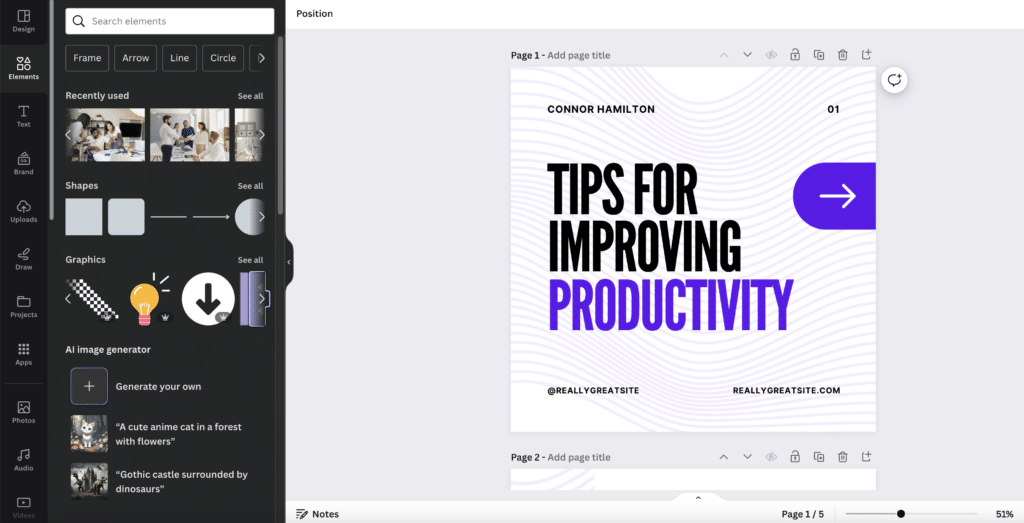
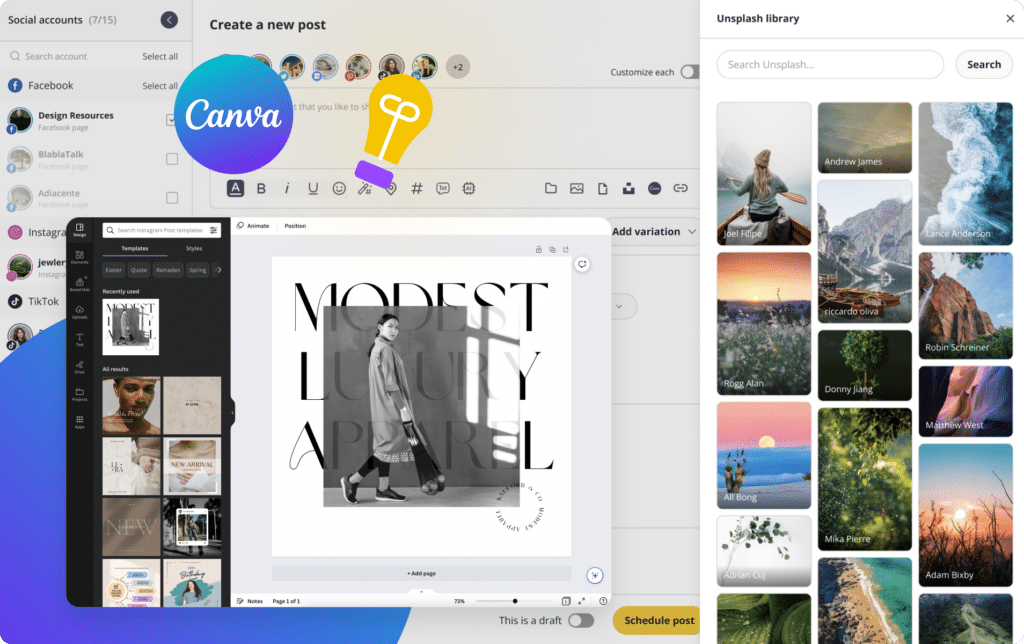

 Customizable tone of voice
Customizable tone of voice  Several variations to choose from
Several variations to choose from  1,000 pre-made AI prompts
1,000 pre-made AI prompts