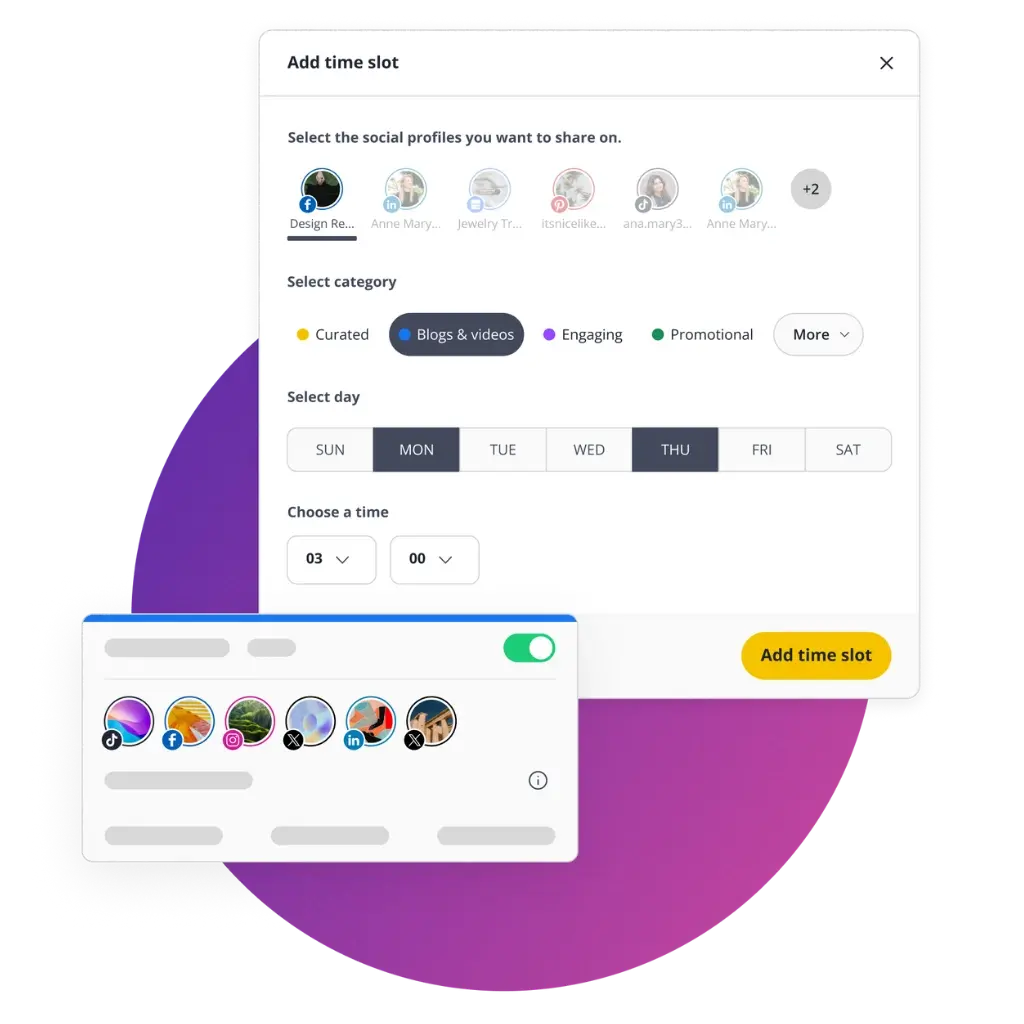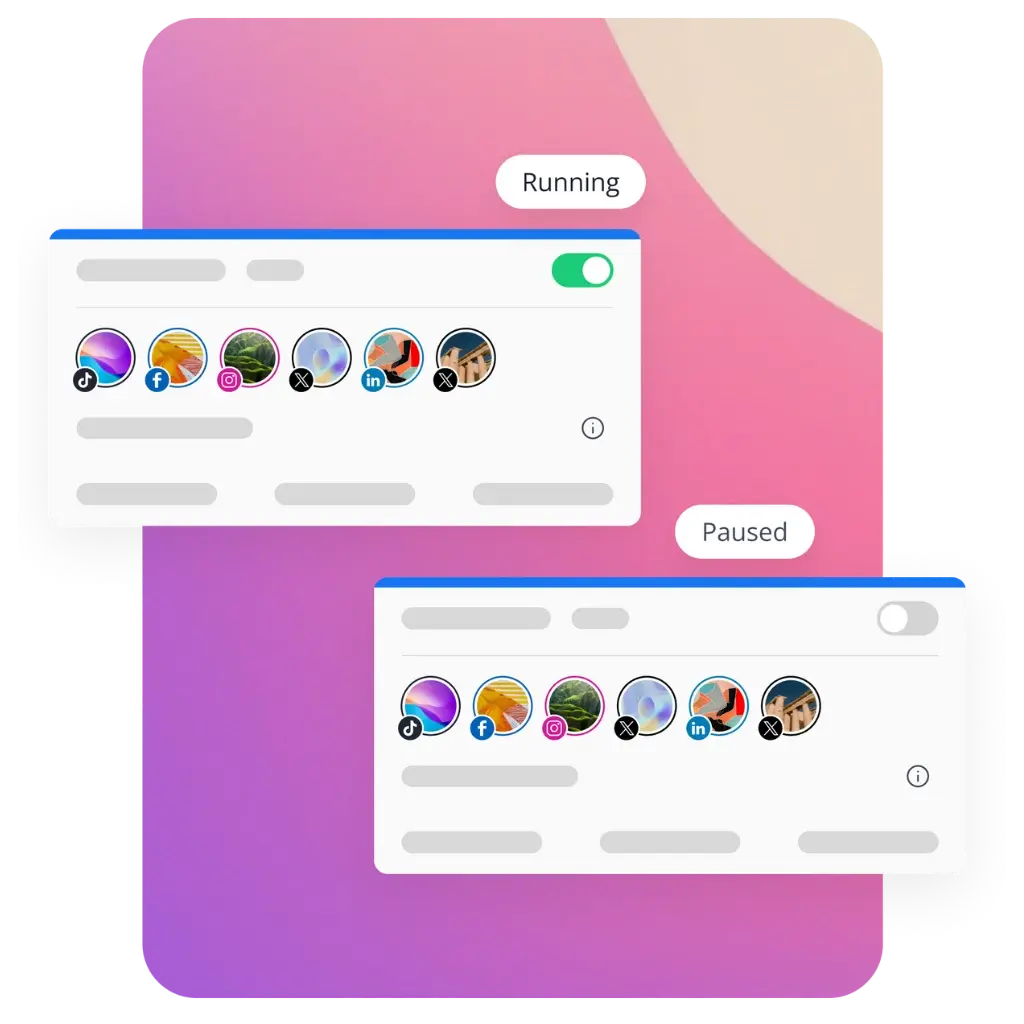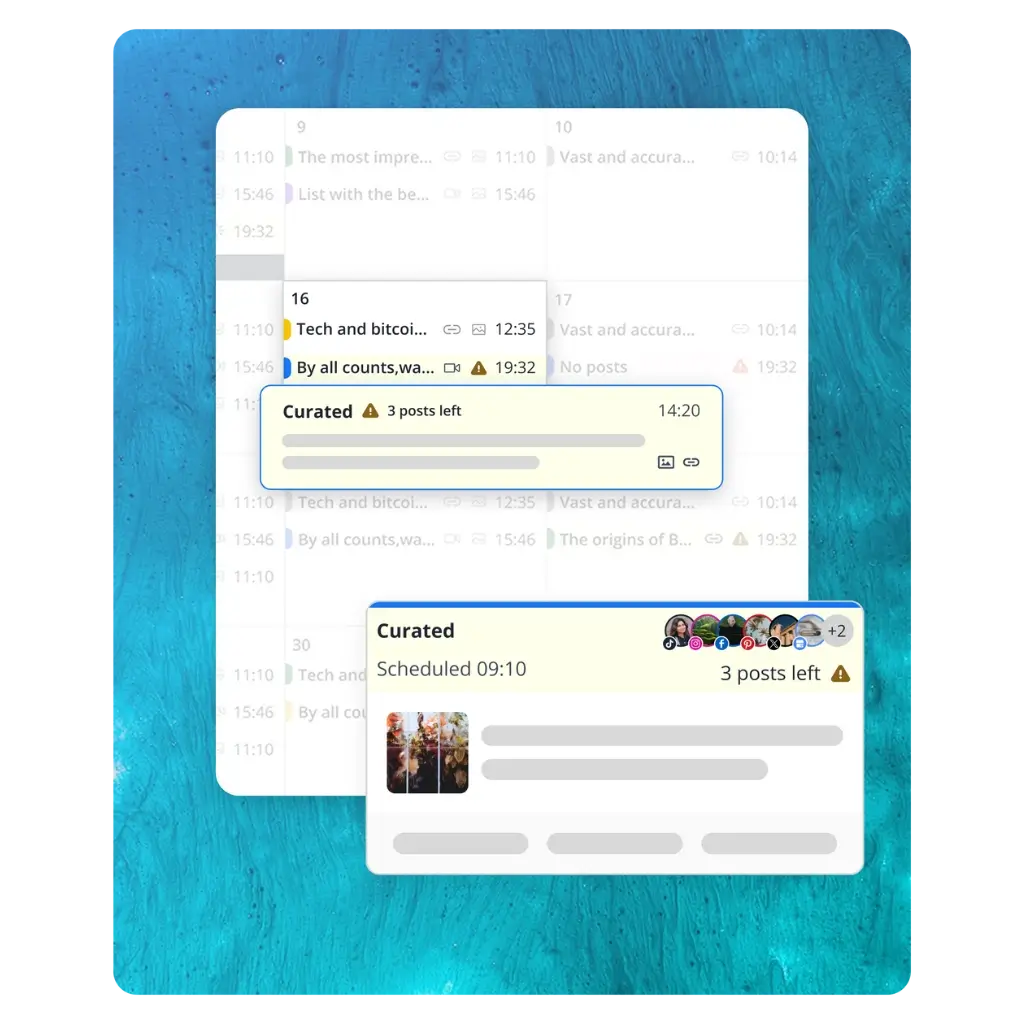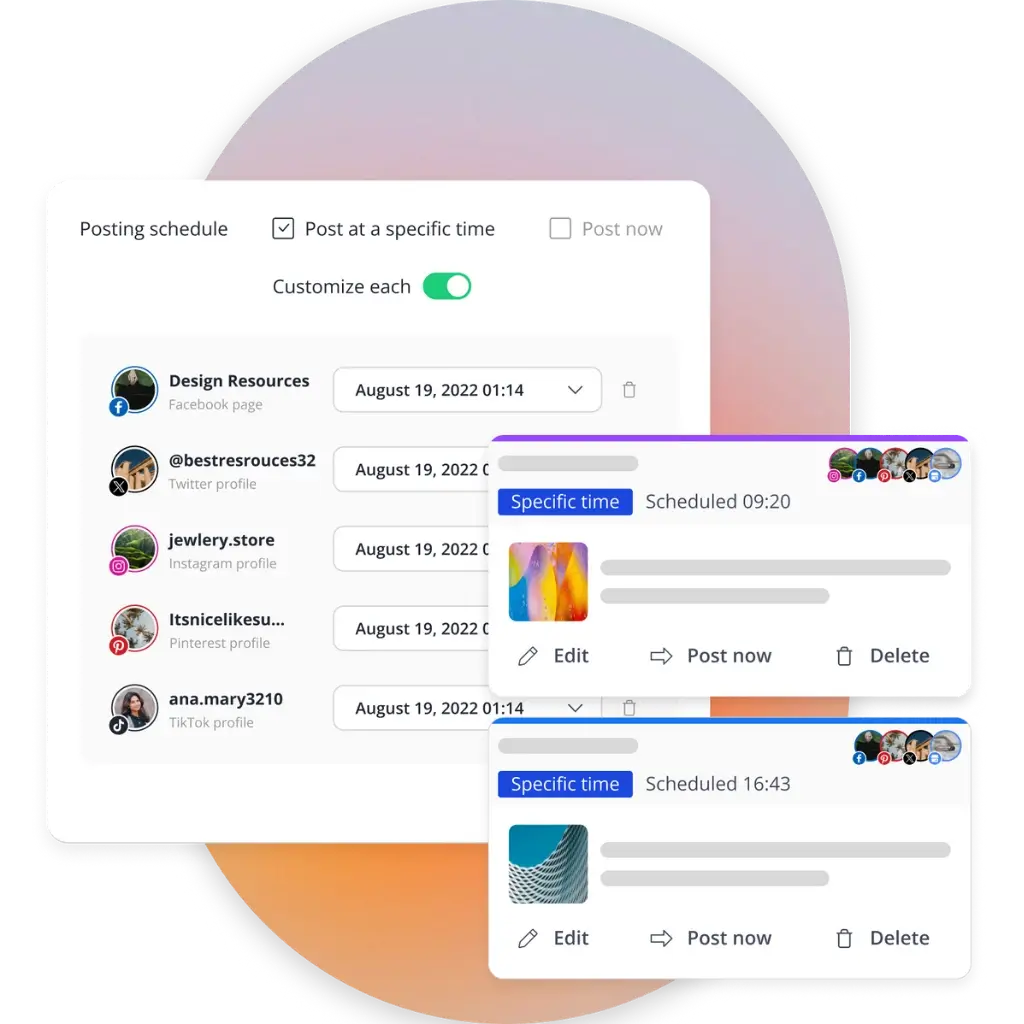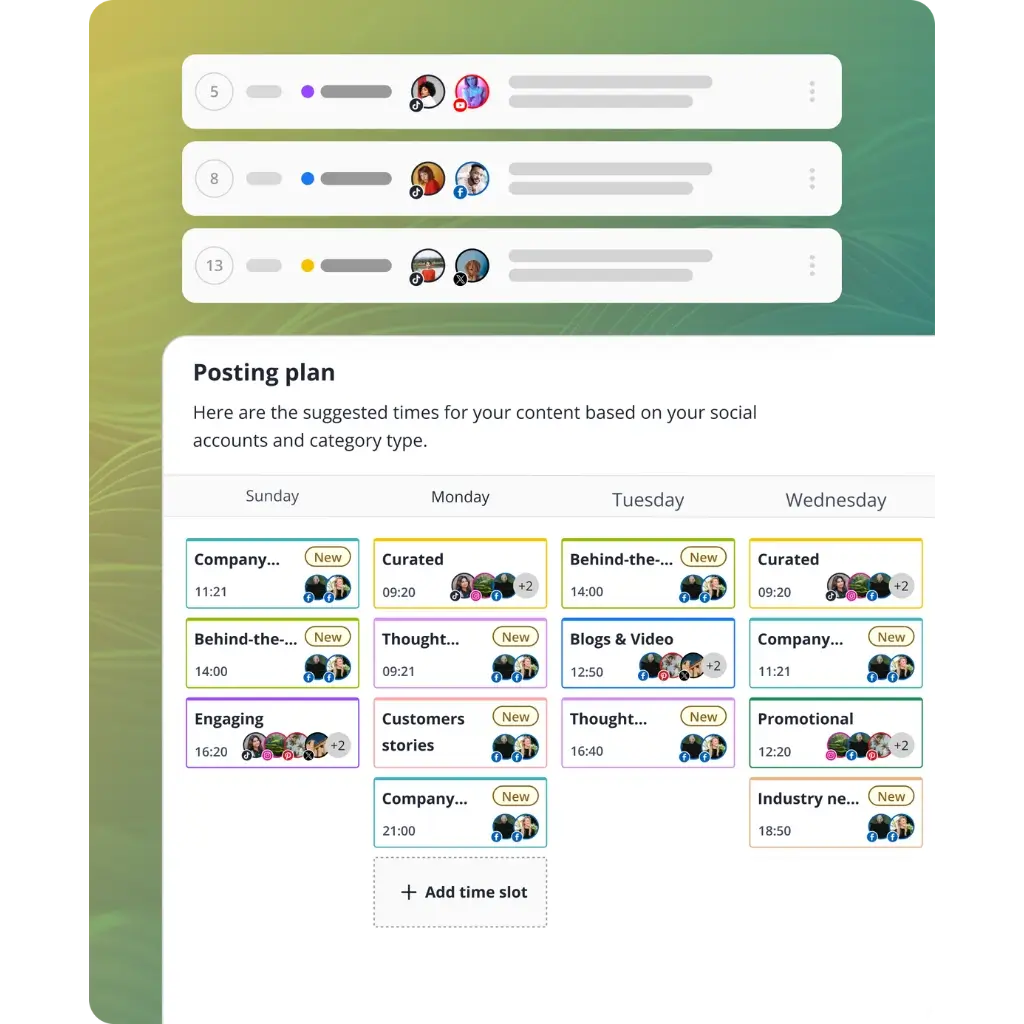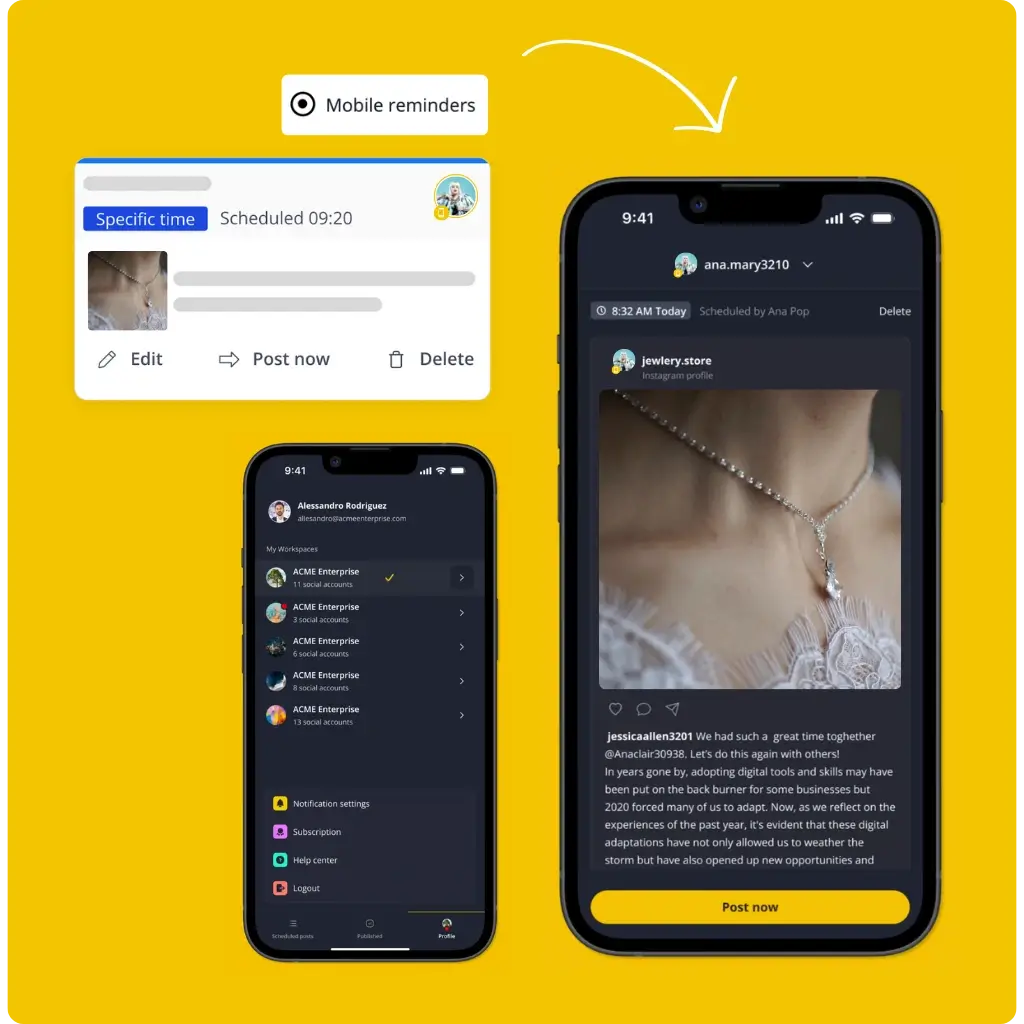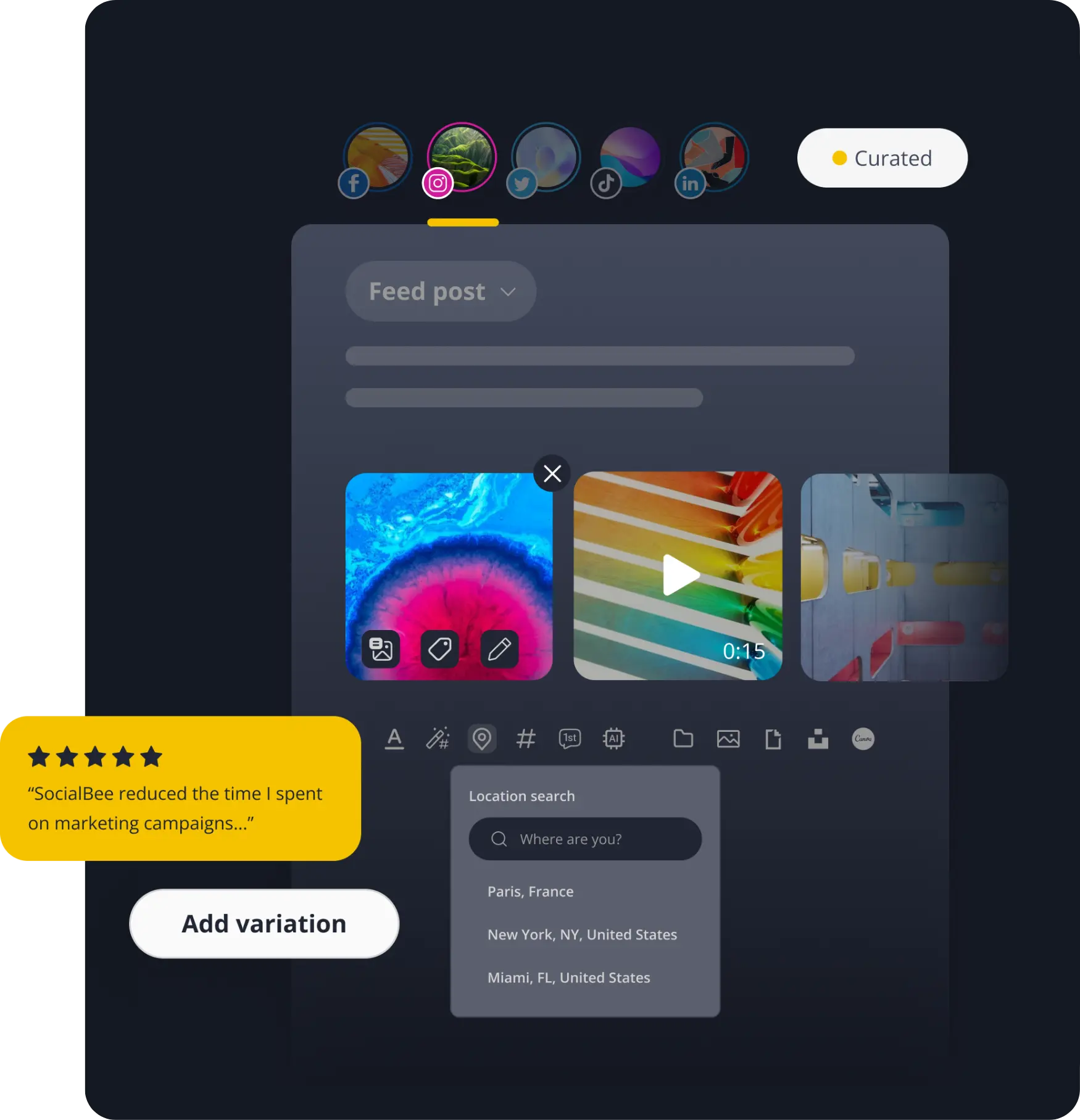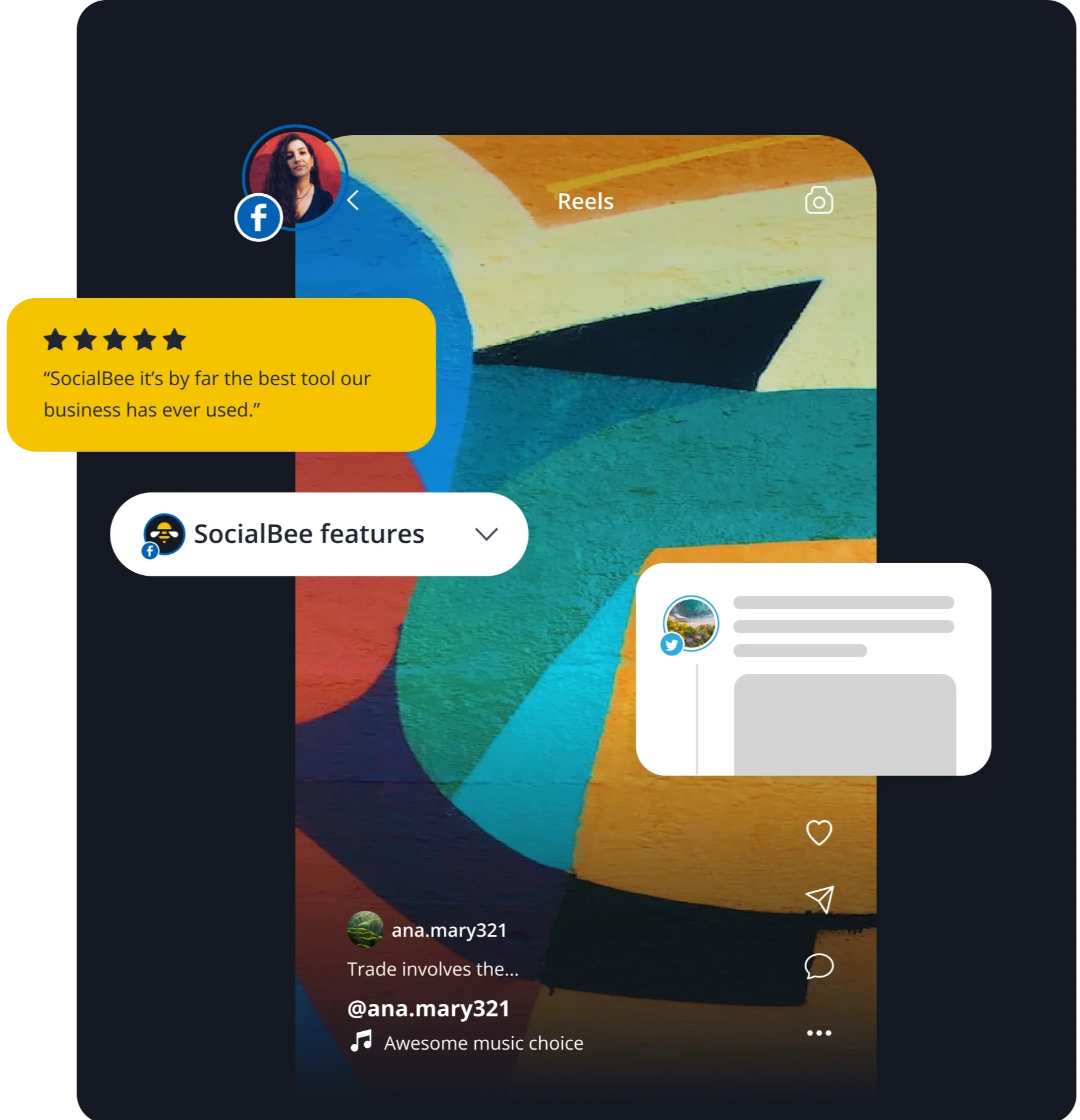Maximize your posting with a fully automated social media scheduling app
Forget about switching between multiple social media tools. Schedule, repurpose, and publish your content across all your social accounts.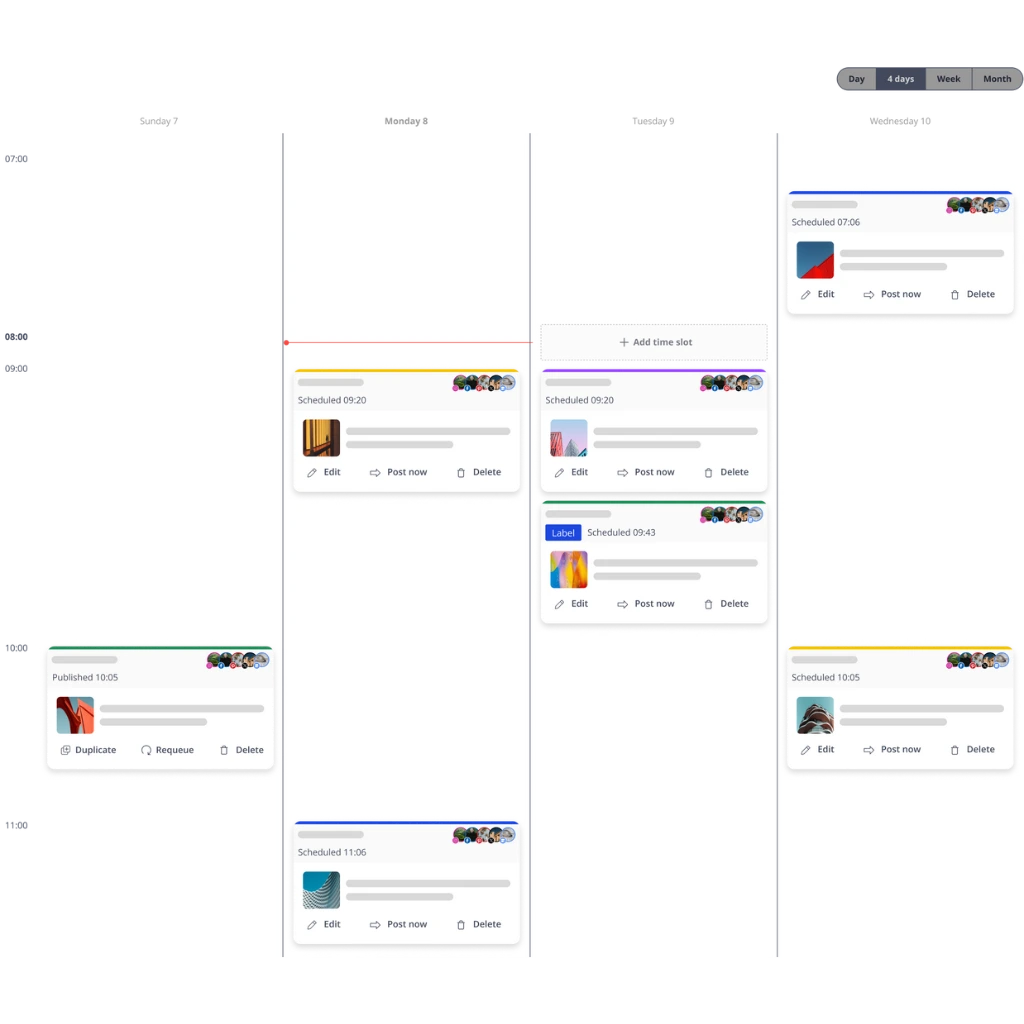
Stay organized with a dynamic social media calendar you'll love
Our social media calendar tools make it easy to plan, organize, and visualize your posts in a structured way.
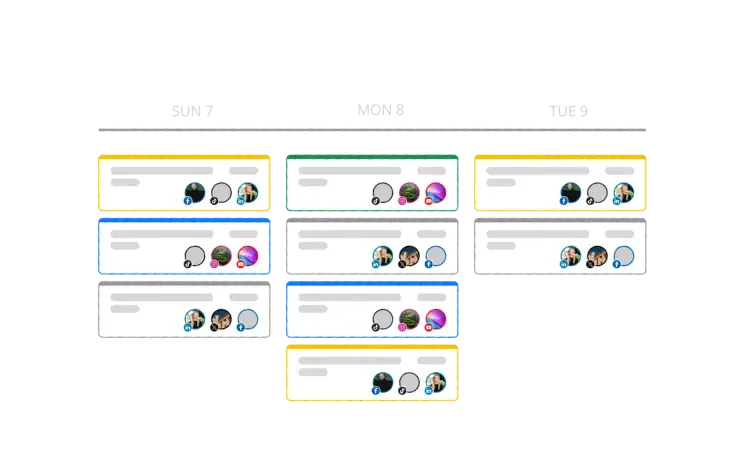
Overview
See how your content categories are scheduled throughout the week.
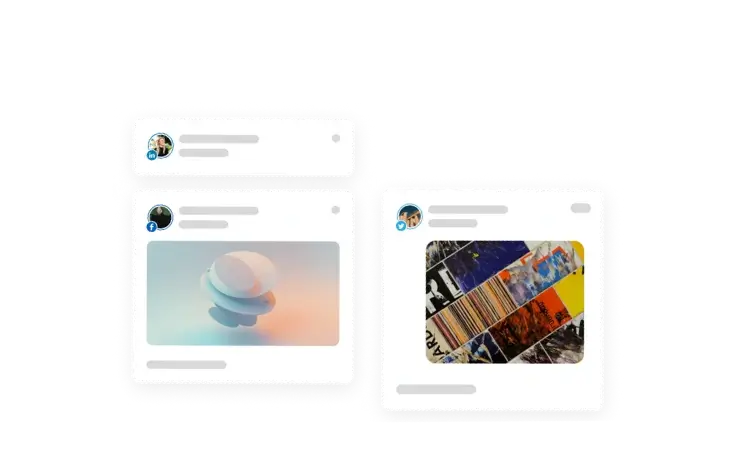
Feed view
View how your posts will look on each social media platform after publishing.
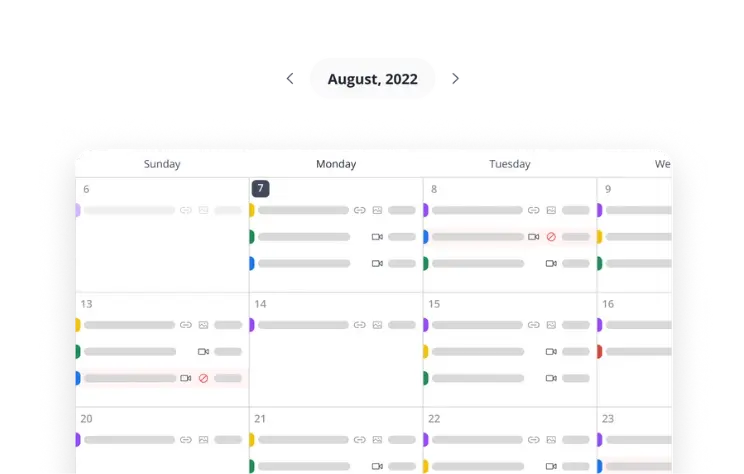
Calendar view
Get a bird’s eye view of your entire social media posting strategy.
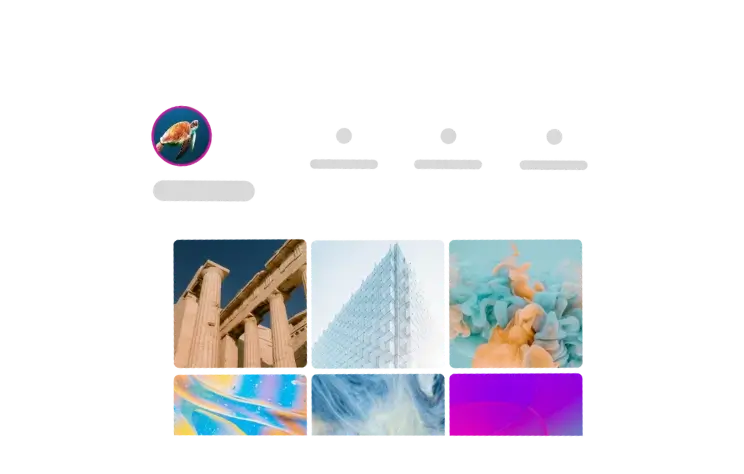
Grid view
Create a cohesive social media aesthetic with our grid view.
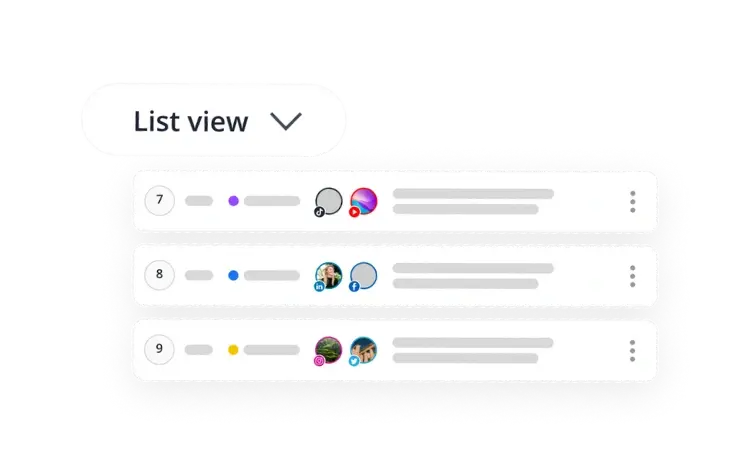
List view
See all your next social media posts organized in a chronological list.
Schedule social media posts across all your accounts from one calendar
Forget about sharing your social media posts manually. Set the date, let SocialBee do the publishing, and put your social media marketing strategy on autopilot.
Plan your posting schedule with AI
Bulk schedule and pause content folders
Create evergreen posting sequences
The social media planning tool that helps you hit the right timing every time
Get in sync with the social media rhythm. It's not just about what you post, but also when in order to achieve your social media marketing goals.
Best posting time recommendations
Seamlessly plan your time-sensitive posts
Customize your posting schedule
Coordinate your posting
Draft now, publish posts later
Post on all your social media apps
All the social media scheduling tools & features you need to thrive
SocialBee is a social media content planner that allows you to personalize your posting schedule and adjust your strategy with just a few clicks.
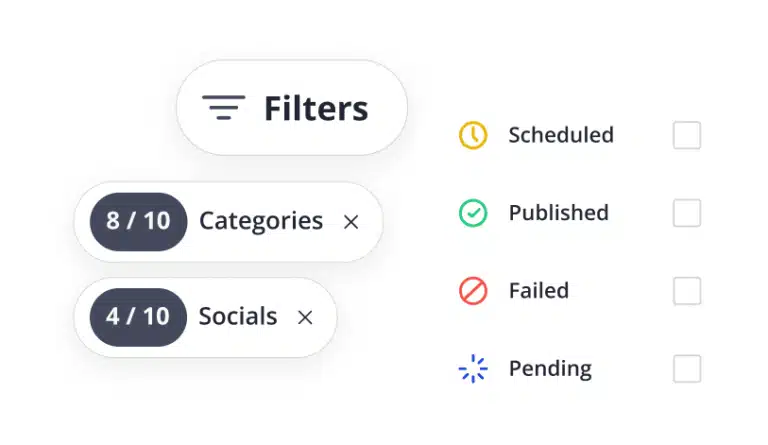
Helpful filters
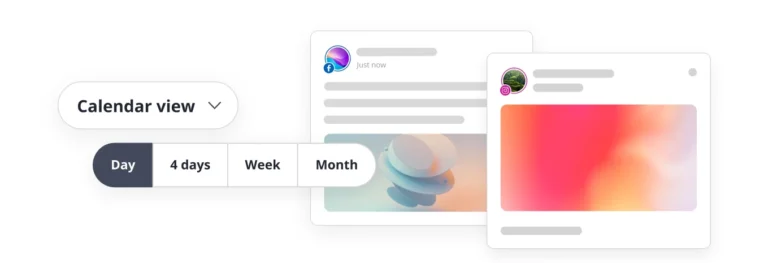
Post previews
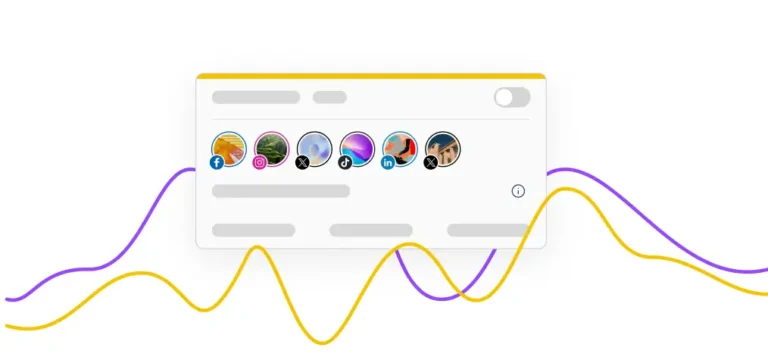
Category statistics
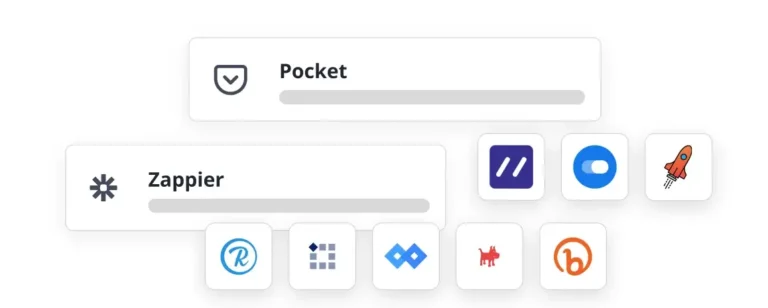
Useful integrations
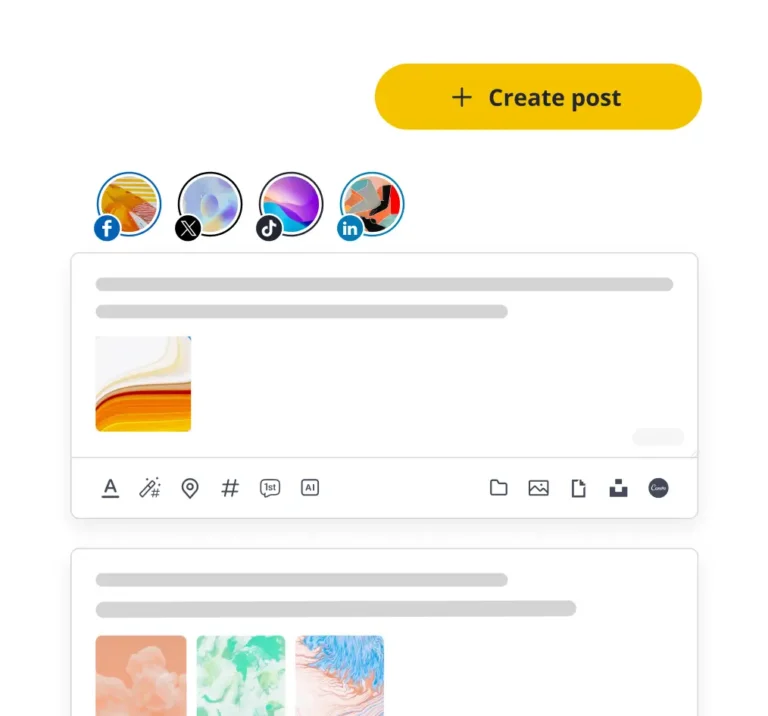
Content creation
Create and customize your posts for each social media network and boost content performance effortlessly.
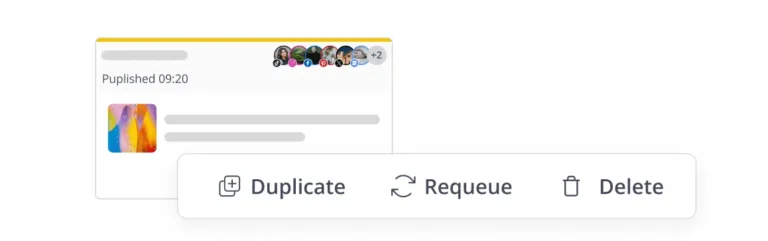
Reshare posts
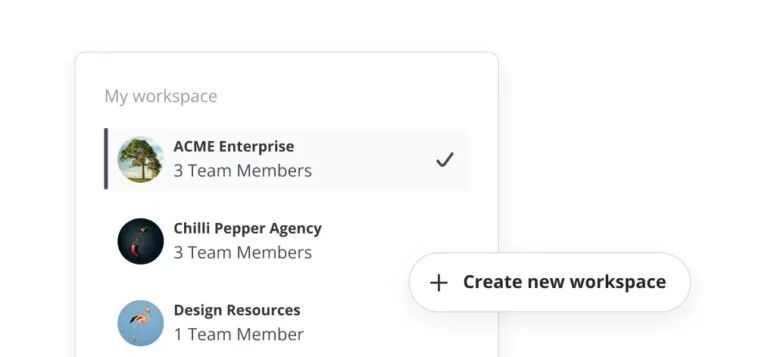
Users & workspaces
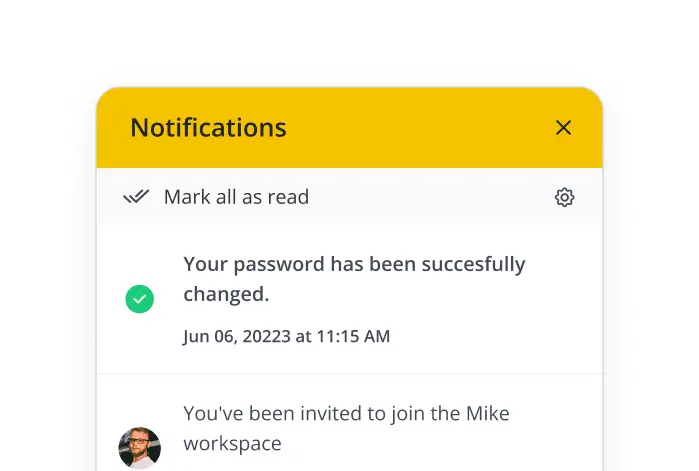
Notifications
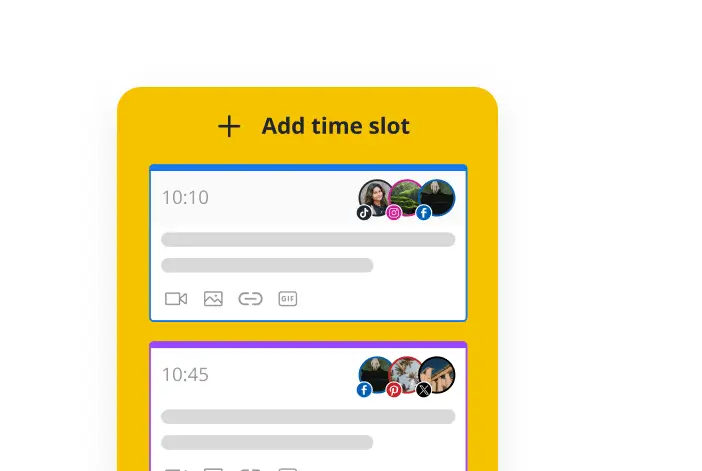
Content categories
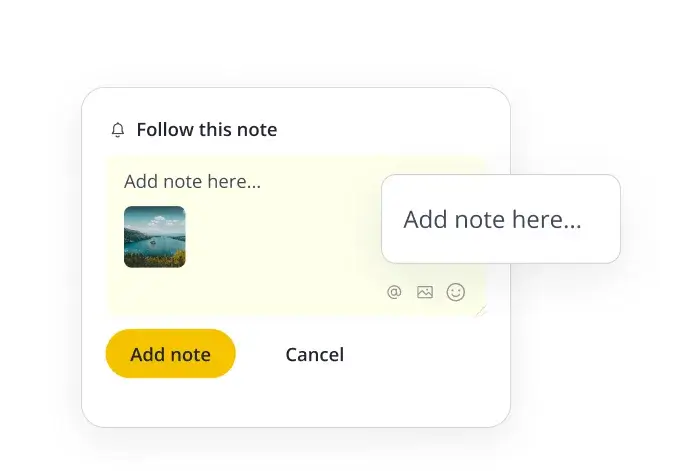
Internal notes
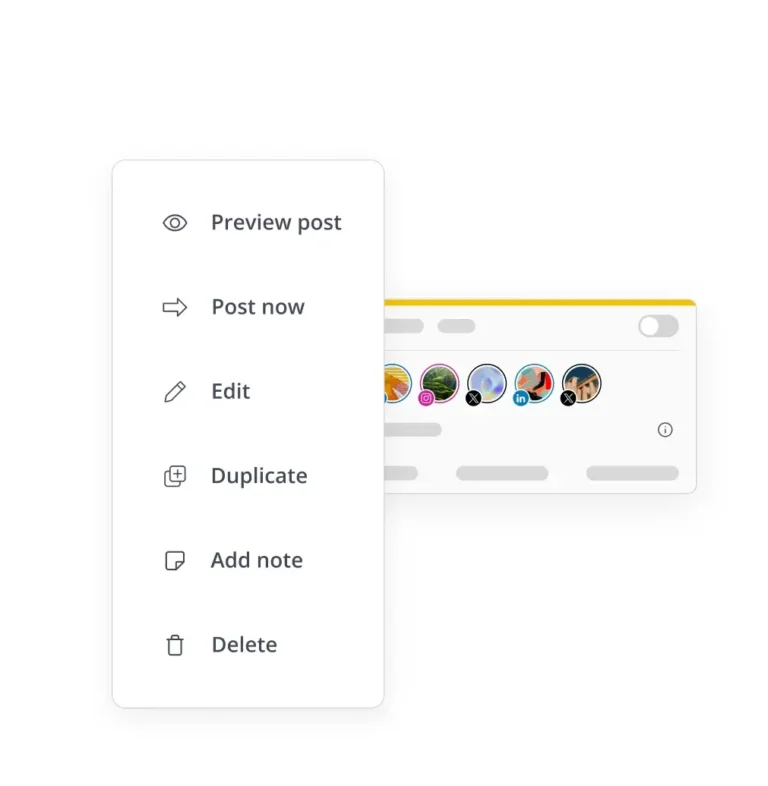
Content planning
Access all the content planning functions you need from the calendar view.
Here's what our customers have to say about us





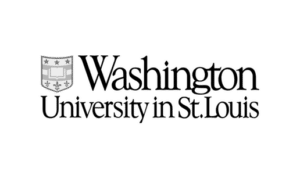



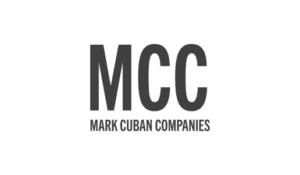





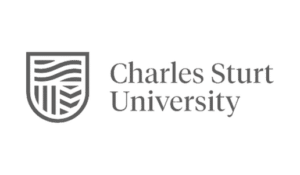



















Discover all the features SocialBee has to offer for your social marketing strategy
Frequently asked questions
Do you have questions left unanswered?
SocialBee is an AI-powered social media management tool that allows users to create, schedule, and publish content across major platforms: Facebook, Instagram, X (Twitter), LinkedIn, Pinterest, TikTok, YouTube, Threads, Bluesky, and Google Business Profile.
It also has collaboration tools that make it easier for businesses and social media marketers to work with their teams and approve content. Plus, SocialBee users can access detailed social media analytics to monitor performance, answer DMs, comments, and mentions across multiple platforms, and much more from one tab.
Yes, SocialBee is a scheduling tool that allows users to create, schedule, and publish content across most social media platforms, including Facebook, Instagram, X (Twitter), LinkedIn, Pinterest, TikTok, YouTube, Threads, Bluesky, and Google Business Profile.
It offers all the features you need to plan your social media content calendar:
- Organize posts into categories like “Tips,” “News,” or “Personal Stories” to maintain a balanced content mix.
- Get personalized posting recommendations based on past performance.
- Schedule posts in advance to go live on specific dates and times.
- Automatically expire social posts after a set date or a certain number of shares to keep your content fresh.
- View all scheduled posts in a clear, easy-to-use social media planning calendar.
- Reshare your best content automatically to keep your social media channels active without constantly creating new posts.
- Schedule posts for platforms that don’t support direct publishing, like Facebook Groups or WhatsApp. SocialBee will send you reminders when it’s time to post.
- Bulk upload and schedule multiple posts at once to save time and ensure a consistent posting schedule.
- Draft your posts and get feedback from your social media team before publishing to keep them on point.
We offer comprehensive support for our users, including a chat accessible by clicking the icon in the bottom right corner of the screen, email support at hello@socialbee.com, demo and support calls, and a detailed knowledge base for our social media management software.
SocialBee offers six plans that vary in benefits. While some are designed for small businesses, some are addressed to larger agencies that need additional support.
Here are all the pricing plans available for SocialBee:
- Bootstrap: $29/month or 290/year
- Accelerate: $49/month or 490/year
- Pro: $99/month or 990/year
- Pro50: $179/month or 1790/year
- Pro100: $329/month or 3290/year
- Pro150: $449/month or 4490/year
Note: SocialBee offers a 14-day free trial for the Pro plan. This trial period allows users to test out the platform’s features and capabilities without committing to a paid subscription.
Yes, SocialBee provides a free social media calendar template with over 350 post ideas, including a mix of fun, promotional, educational, and interactive content to help you build an engaging content strategy.
It also comes with editable Canva templates for social media visuals, post examples for inspiration, and additional tips to enhance your content planning.
You can download the template by filling in your name and email in the form at the top of this blog post.
Social media planning made simple
SocialBee takes the time-consuming tasks out of content planning, so you can make the most of your social media efforts and focus on growing your business.
14-day free trial, no credit card required