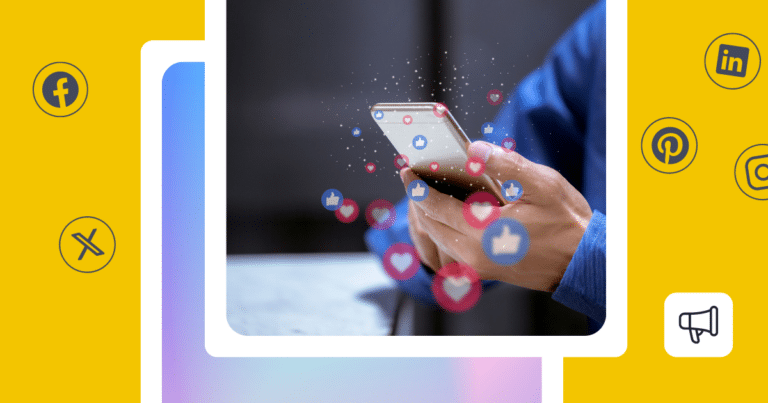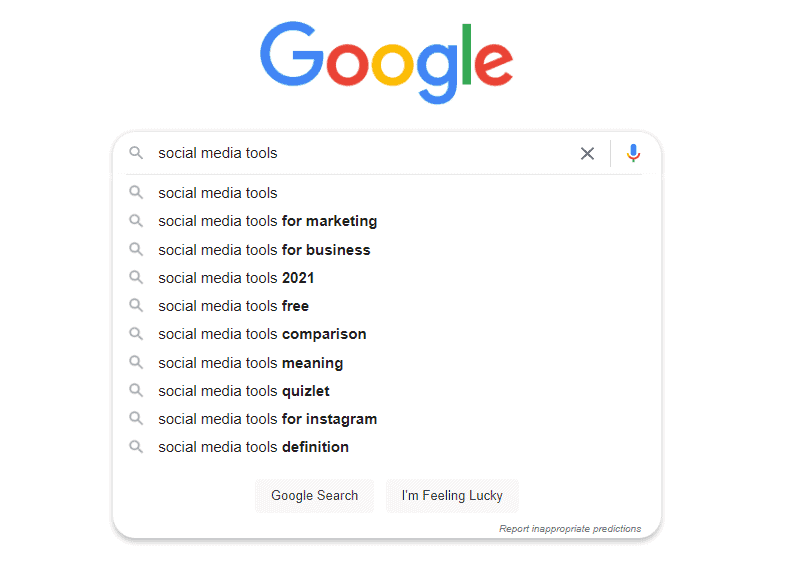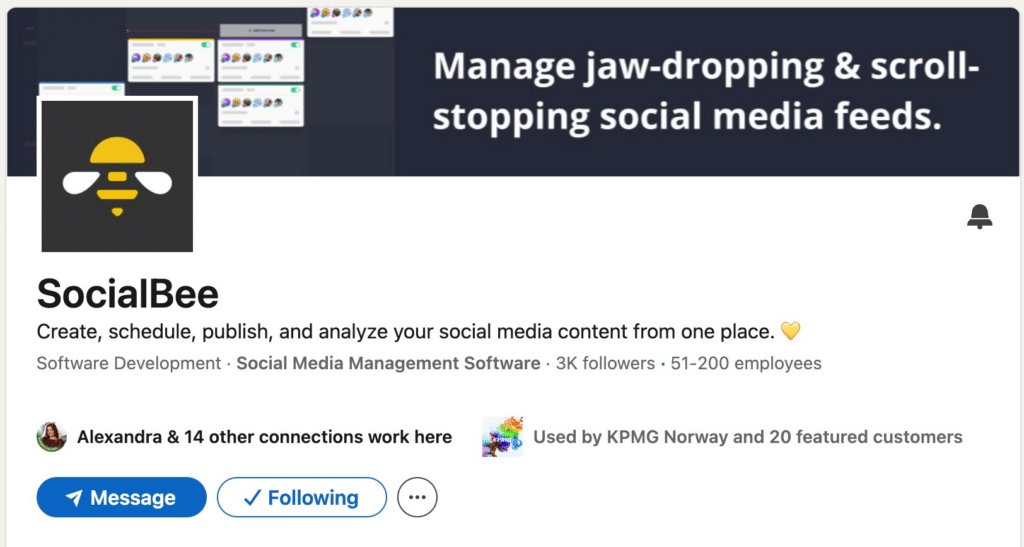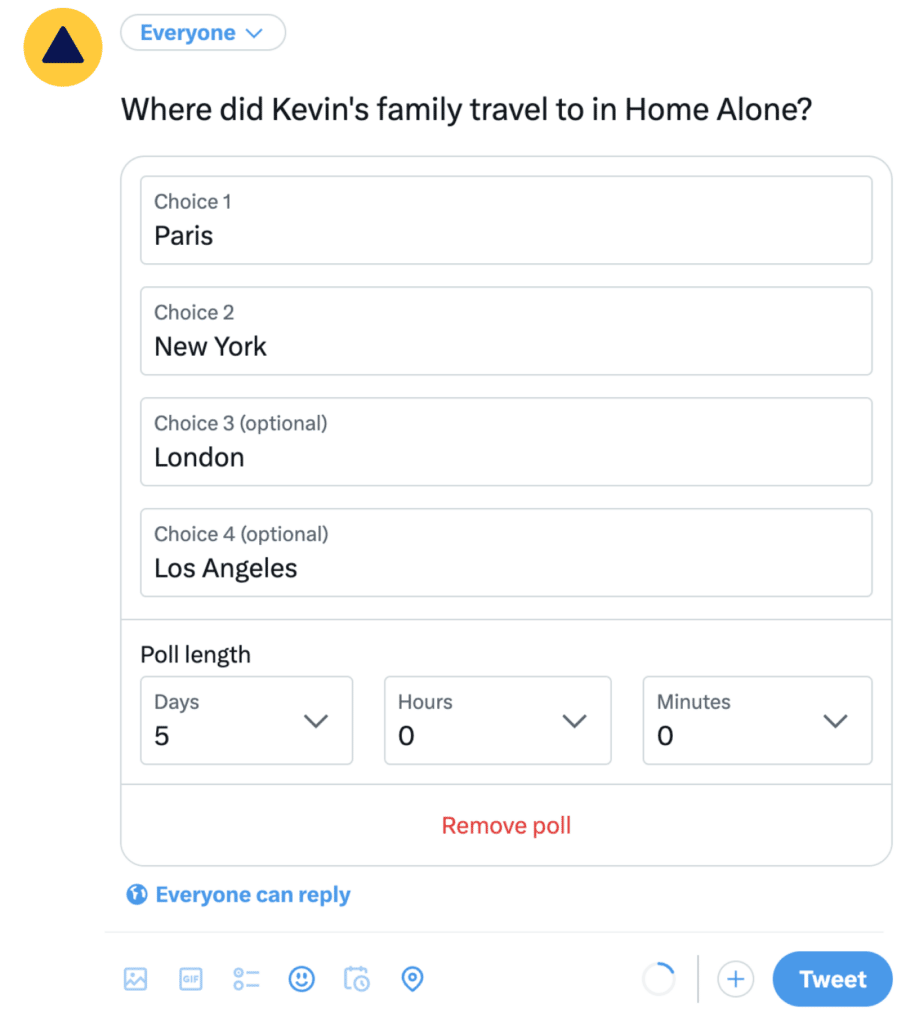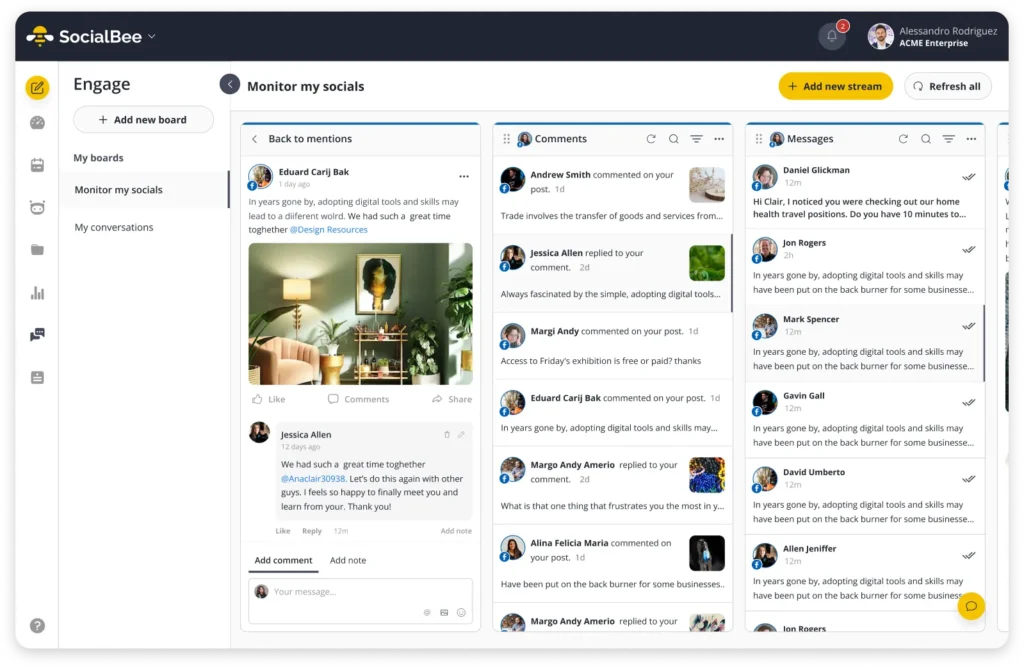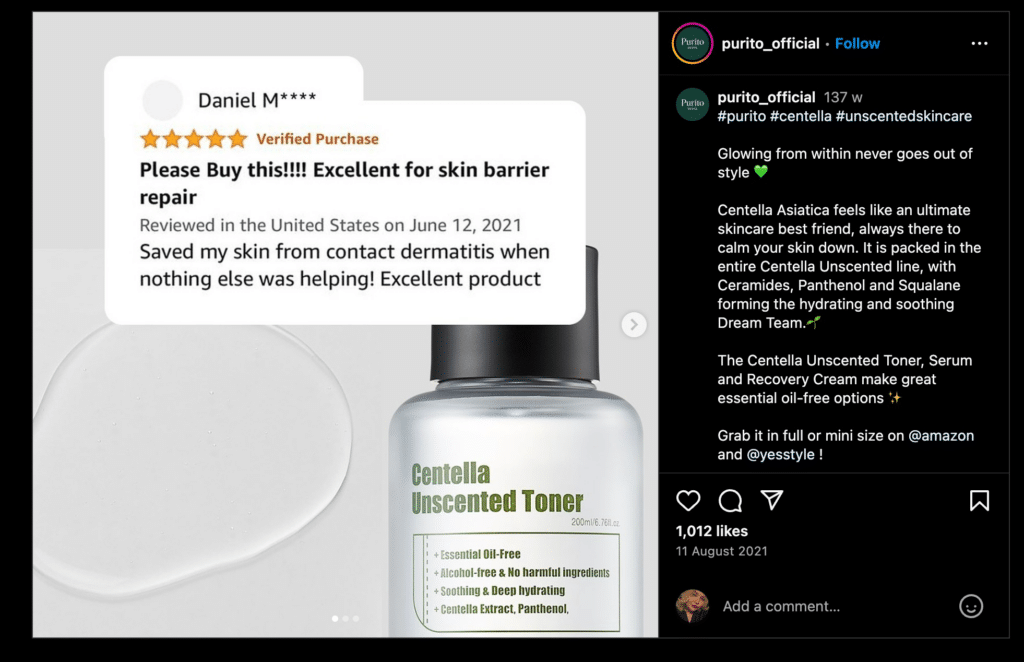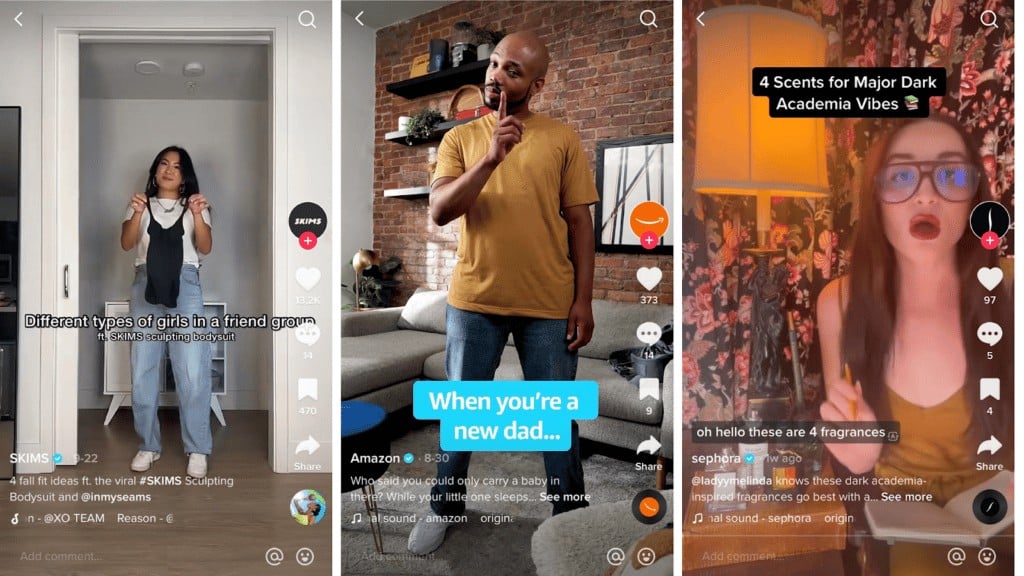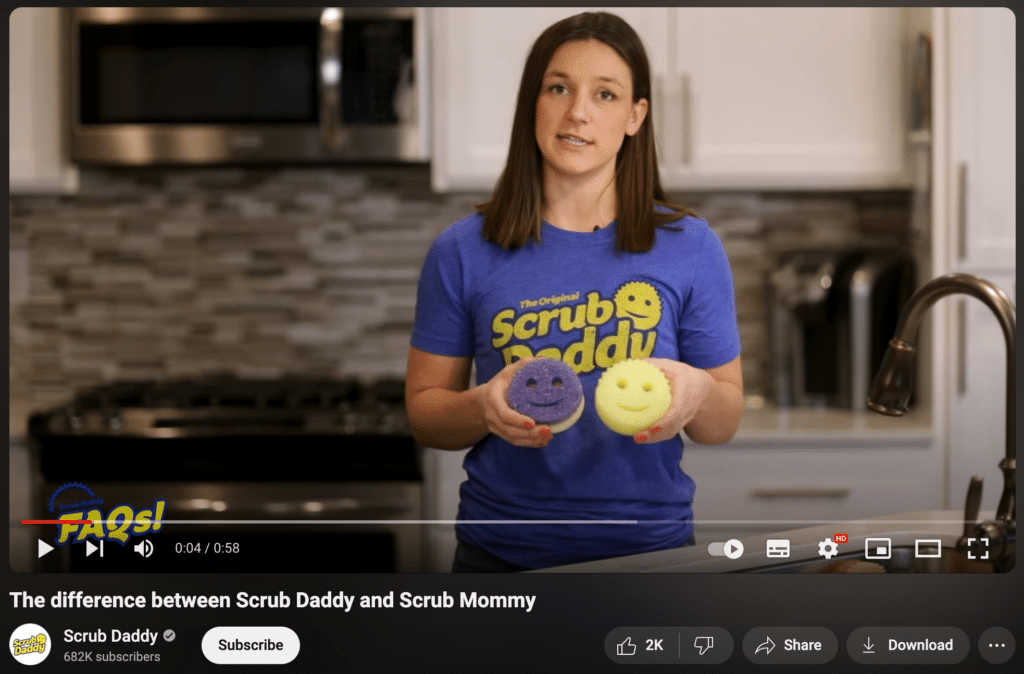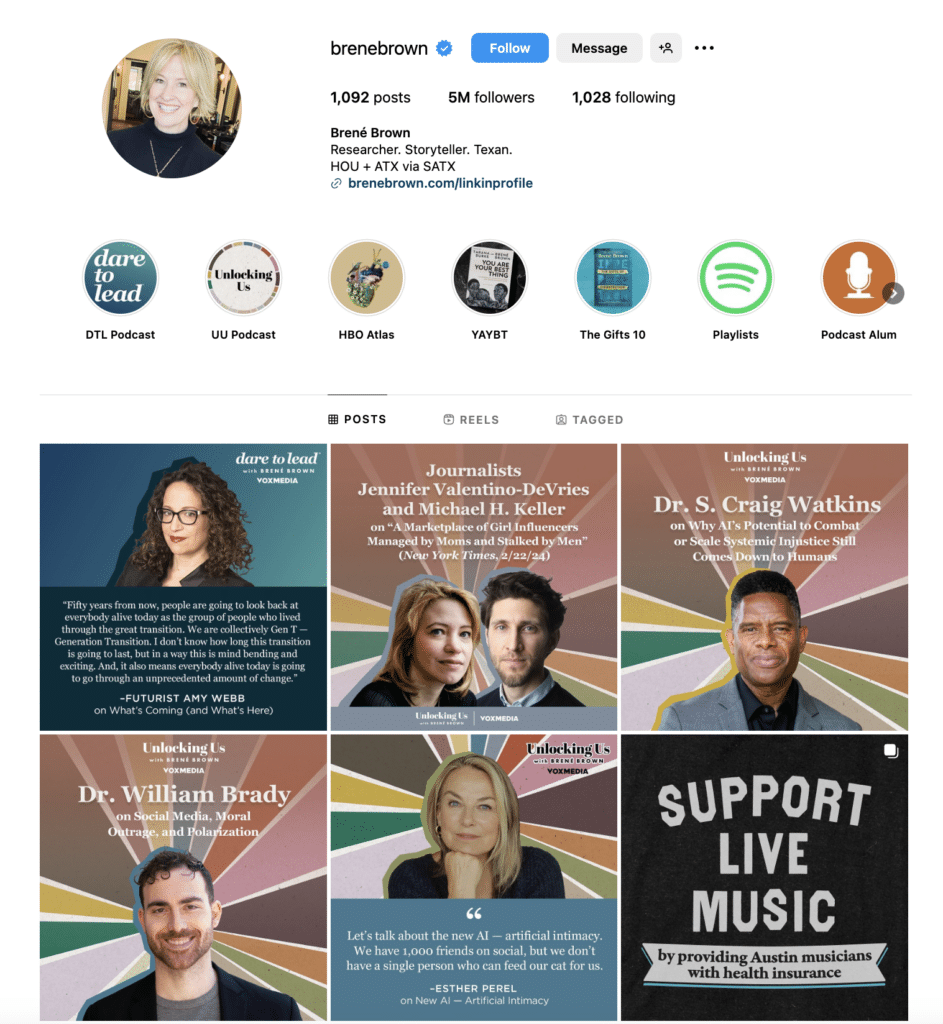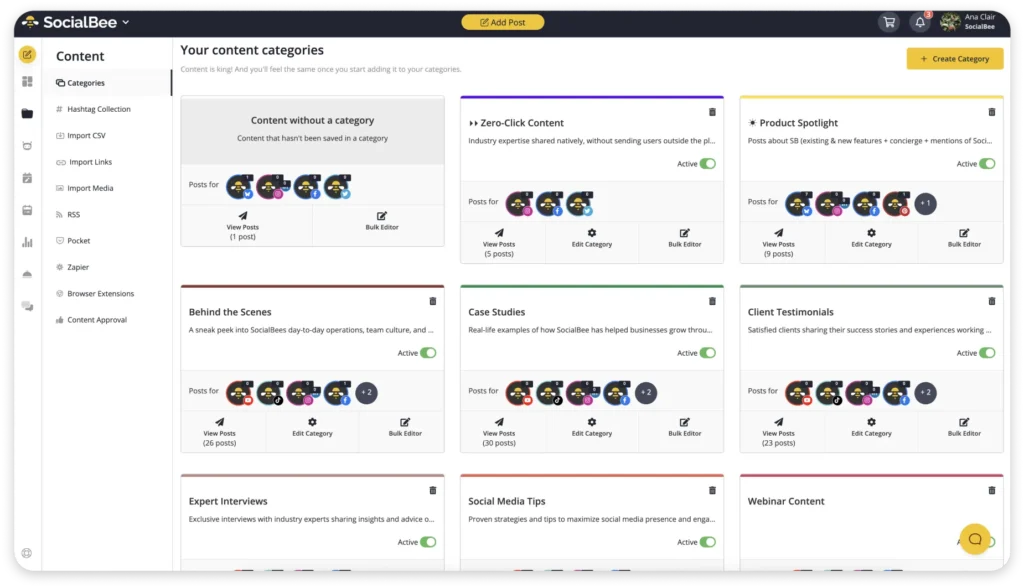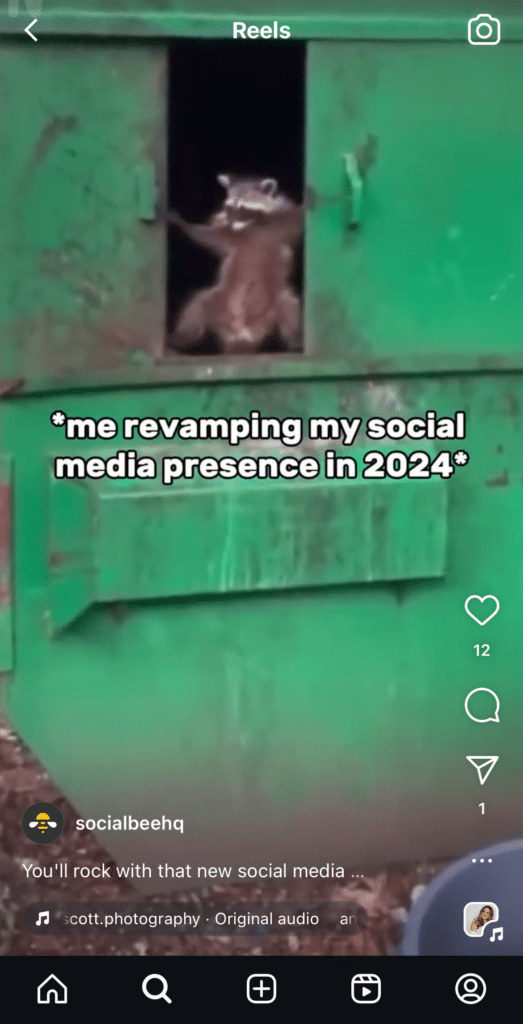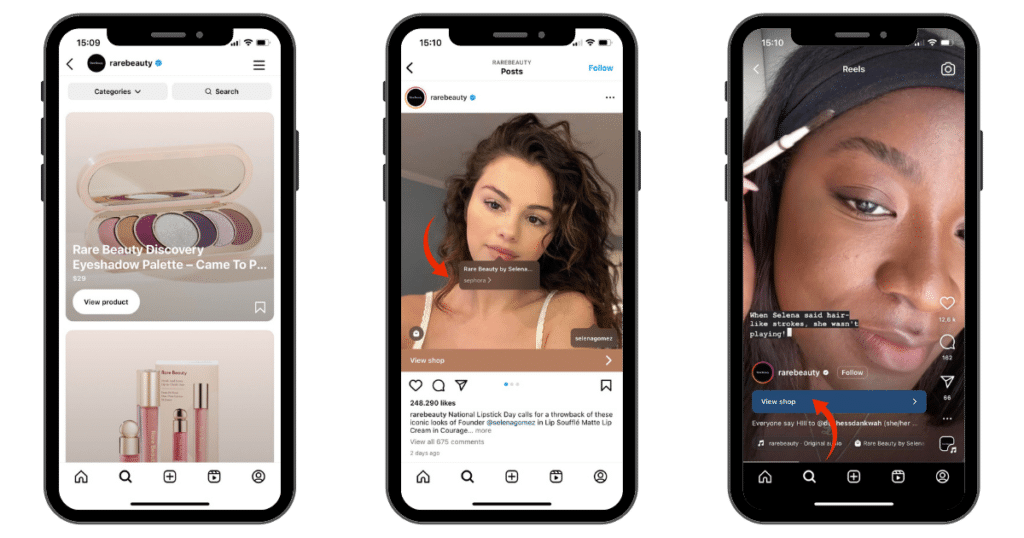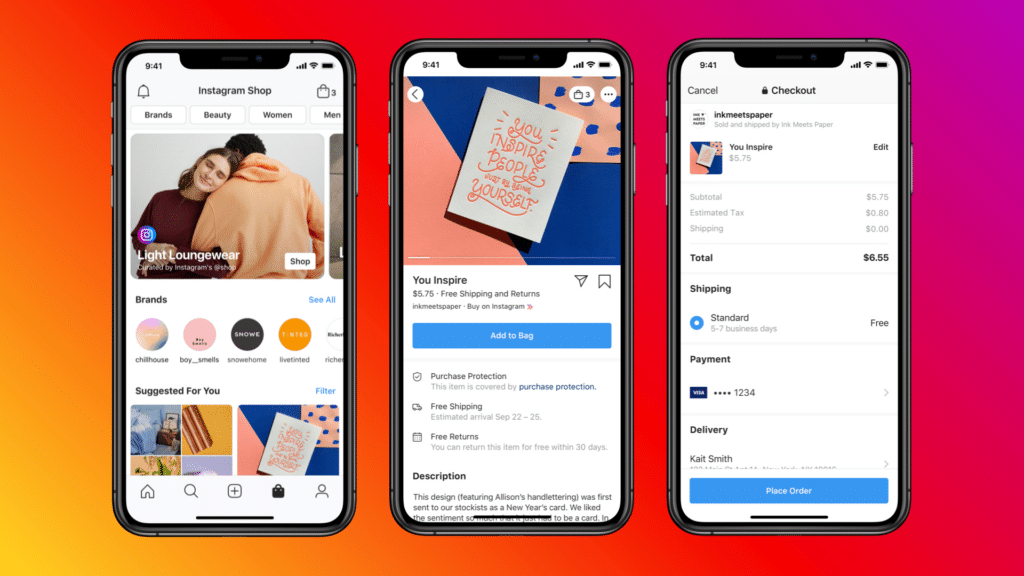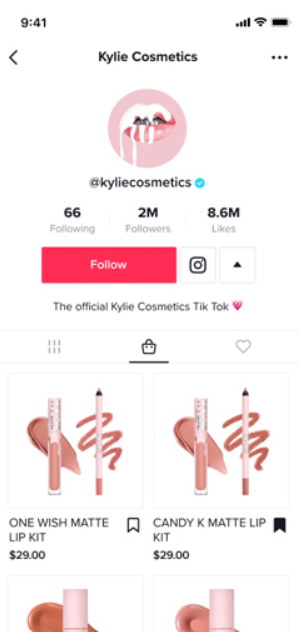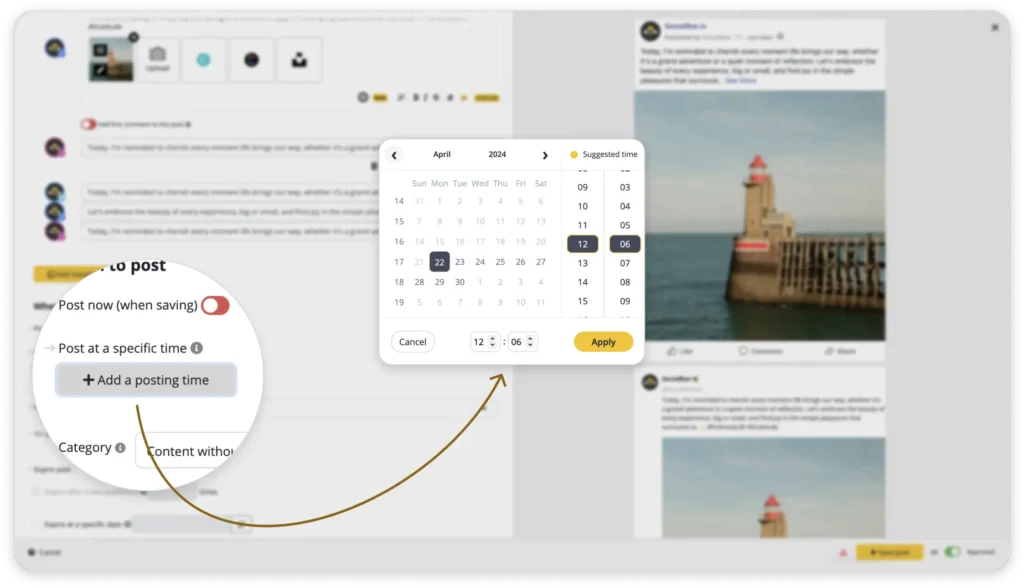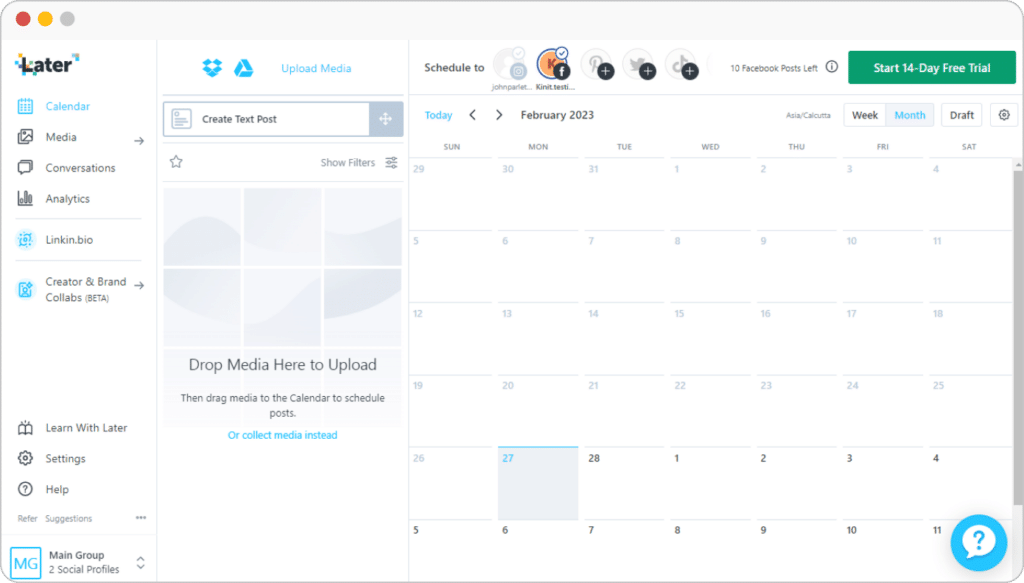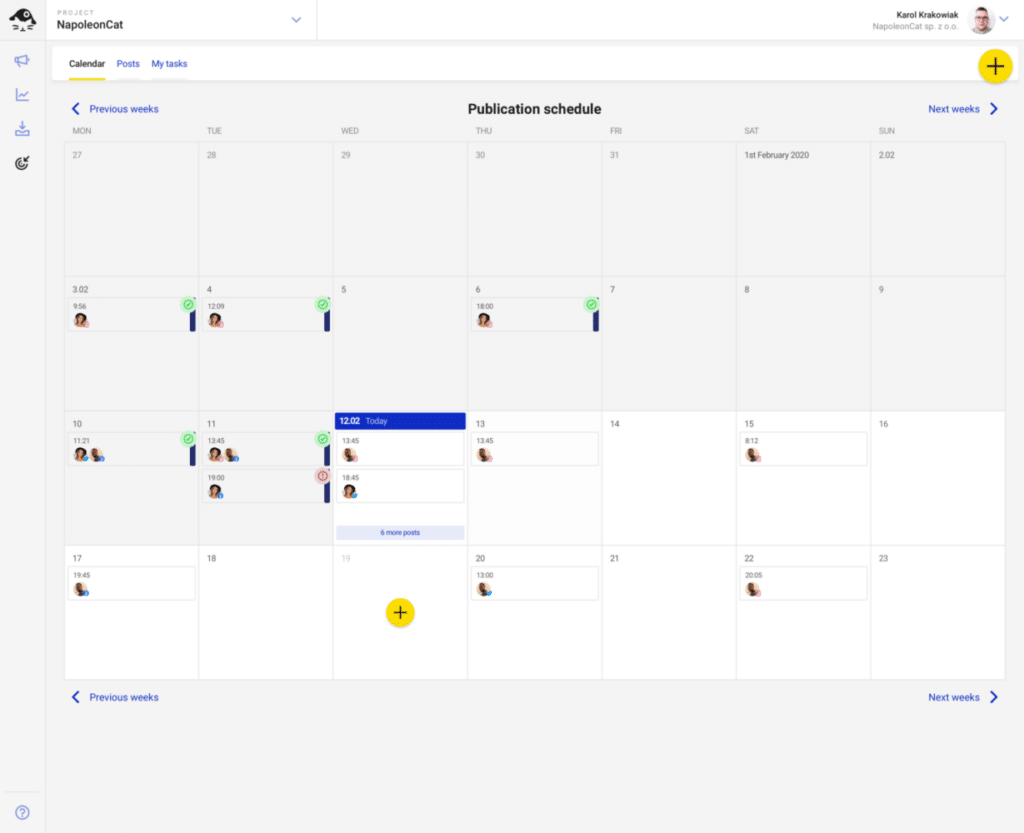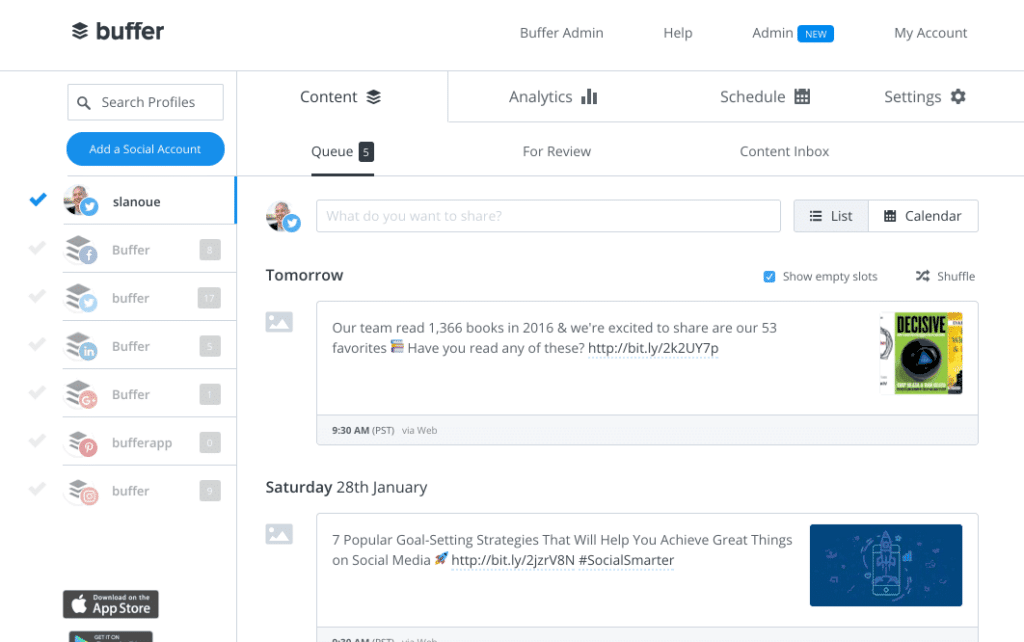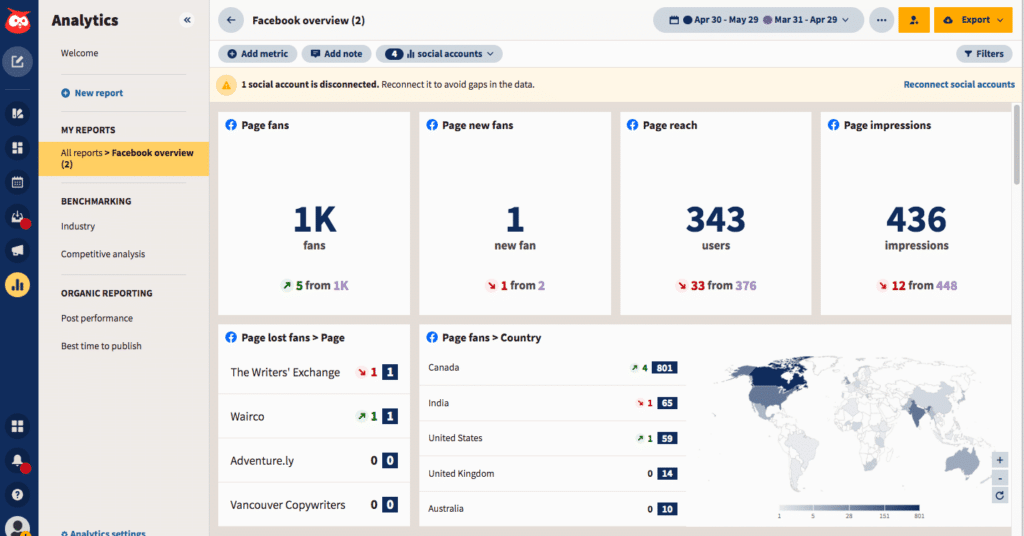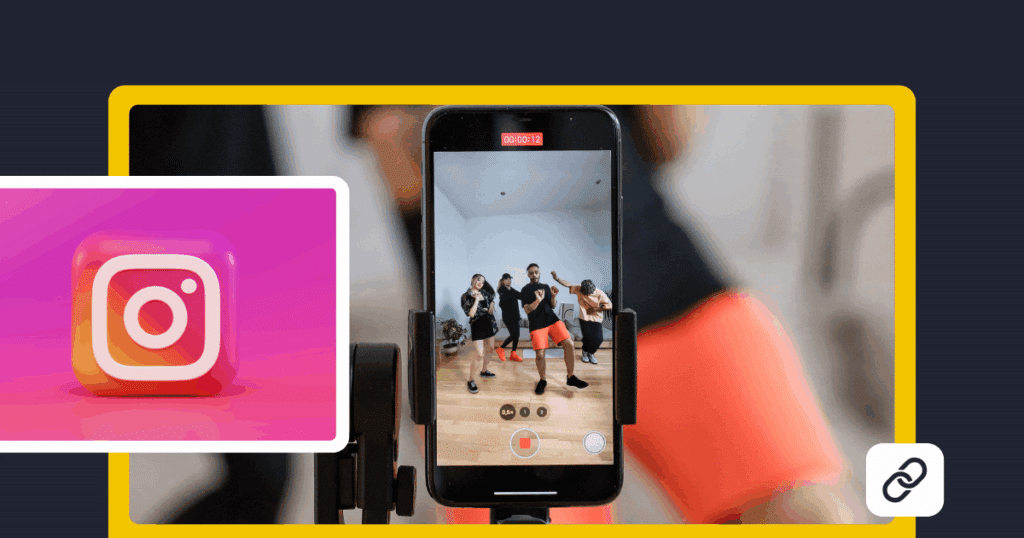Content Manager at SocialBee
Social media optimization might sound intimidating, but in reality, it’s a set of simple practices that can make a significant difference in your business results.
Even though the first instinct is to think about technical, tedious practices, social media optimization is actually about strategically creating content and an overall presence that boosts your brand visibility. It’s not just technical stuff; it’s about reaching, engaging, and ideally converting your target audience.
If you are curious, keep reading our list of best social media practices.
Short Summary
- Social media optimization (SMO) focuses on enhancing social media profiles to make them more effective and engaging.
- Creating and sharing content that attracts and interacts with the audience is important, improving visibility and reach.
- Optimize profiles by using relevant keywords and analyzing performance to adjust strategies.
- Ensure profiles consistently represent the brand identity with relevant visuals, concise bios, and engaging content to increase awareness.
- Tailor content to each social media platform’s unique features, considering factors like character limitations, image sizes, and hashtags to maximize engagement.
- Post interactive content and engage with the audience through questions, polls, and user-generated content to foster stronger connections.
Table of Contents
- What Is Social Media Optimization (SMO)?
- 20 Social Media Optimization Strategies
- 1. Use Relevant Social Media Platforms
- 2. Research Valuable Keywords
- 3. Update Your Social Media Accounts
- 4. Customize Your Social Media Content for Each Platform
- 5. Post Interactive Content & Engage with Your Audience
- 6. Showcase Your Team and Customer Success Stories
- 7. Post More Videos
- 8. Share Content Around Your Products
- 9. Share Infographic-Like Carousels
- 10. Maintain a Consistent Style and Tone of Voice
- 11. Drive Traffic to Your Blog Posts
- 12. Diversify Your Content
- 13. Use Instagram Stories
- 14. Get started with Facebook and Instagram Reels
- 15. Use Social Media Shopping Features
- 16. Leverage X (Twitter) to Engage Your Audience
- 17. Build Authority and Connections on LinkedIn
- 18. Schedule Your Content at the Best Times
- 19. Understand How Much You Need to Post on Each Platform
- 20. Use Social Media Management Tools
- Frequently Asked Questions
- Ready to Improve Your Social Media Optimization Efforts?
What Is Social Media Optimization (SMO)?
Social media optimization (SMO) is the process of making your social media profiles more effective and engaging. It involves creating and sharing content that attracts and interacts with your audience, improving visibility and reach.
This includes optimizing your profiles, using relevant keywords, engaging with followers, and analyzing performance to adjust your SMO strategy.
So, why is social media optimization important? The goal is to build a strong online presence, increase brand awareness, and drive traffic to your website or store, leading to higher engagement and customer loyalty.
20 Social Media Optimization Strategies
Optimizing your social media presence is all about employing the right strategies for success. From platform selection to scheduling and analytics, every step influences the reach and engagement of your social media accounts.
Here are 20 SMO strategies for success:
- Use relevant social media platforms
- Research valuable keywords
- Update your social media accounts
- Customize your social media content for each platform
- Post interactive content & engage with your audience
- Showcase your team and customer success stories
- Post more videos
- Share content around your products
- Share infographic-like carousels
- Maintain a consistent style and tone of voice
- Drive traffic to your blog posts
- Diversify your content
- Use Instagram stories
- Get started with Facebook and Instagram Reels
- Use social media shopping features
- Leverage X (Twitter) to engage your audience
- Build authority and connections on LinkedIn
- Schedule your content at the best times
- Understand how much you need to post on each platform
- Use social media management tools
1. Use Relevant Social Media Platforms
Nowadays, there are several social media platforms at our disposal. However, creating an account on all of them is not sustainable. Putting effort and creating engaging content for key social media platforms is a much more efficient digital marketing strategy than managing too many accounts with inconsistent posting and less impactful content.
You should direct the majority of your attention towards your audience and focus on their content needs.
Here’s what you need to ask yourself before choosing the best social media platforms for your business:
- On what social media platform does your target audience spend the most time?
- What kind of content do they prefer?
- What are the predominant age groups among your customer base?
- What do they do for a living?
- When are they usually online?
Follow your target audience, and they will follow back. Besides creating profit, you should prioritize making connections and building a meaningful community; this will bring long-term benefits for your business.
2. Research Valuable Keywords
Much like with search engine optimization, keywords are a practice that elevates any social media optimization strategy and brings more visibility to a business. So, for great social media optimization, learn how to perform keyword research for the most popular social media sites.
What do people search for when they are interested in your services? Chances are, they won’t search for the name of your business. So, how can you make yourself seen among your competitors?
How to Identify Relevant Keywords for Social Media
First, you need to forget everything about your products and try to think like a customer. Next, use the autocomplete option on different search engines like Google and see how internet users phrase and use words to search for your products or services. Use search engine results pages to cater to their wants and needs.
Another useful approach is using hashtag research tools to discover specific keywords. These tools help you discover, analyze and compare different hashtags, giving you a good idea of what people’s social media searches target.
As for keyword researching tools, Ahrefs is one of the most popular for good reason. While it’s made for Google, it still gives valuable insight into what customers search for. With this in mind, you can create content targeting your customer’s inquiries and pain points.
How to Use Keywords on Social Media
Finding the right keywords for your audience is only the first step. Once your research is done, it’s time to learn where to add these keywords to effectively optimize your social media campaigns:
- Add keywords to your social media account handle and bio
- Strategically incorporate relevant keywords into your hashtag bundles
- Use keywords in captions and other forms of written content
- For platforms like Pinterest or YouTube, leverage keywords in titles and descriptions
- Include keywords in image alt text
3. Update Your Social Media Accounts
Social media profiles are influential platforms that need to represent your image and lead to better business results. If you have multiple social media accounts, they should be consistent in the visuals and content you post for your target audience.
Fill all the requirements of a social media page with relevant information:
- Profile picture – Use your logo and the visual elements that represent your business identity. In this way, you will become easily recognized across all platforms
- Cover image – Here, you can add relevant details that go hand-in-hand with the profile picture and also emphasize your identity
- Bio – Keep it short, simple, and straight to the point when talking about what your business offers. Moreover, include contact information to make it easier for customers to reach out to you.
- Links – direct your audience to your money pages or bring traffic to your website
- CTAs – encourage people to act (read an article, buy a product/service, get in contact with you, book an appointment, etc.)
4. Customize Your Social Media Content for Each Platform
Different social media platforms have different requirements, so you shouldn’t copy/paste the same social media posts across all your platforms. While it’s important to be efficient and repurpose content, keep certain particularities in mind and tailor your posts according to platform.
Let’s talk about a few of the most common differences between platforms:
- Character Limitations – some platforms allow for long texts, while others (like X, for example) limit your text length, so you will need to adjust captions accordingly
- Image Sizes – not all platforms have the same image formats, so adjusting your visual’s size according to platform is a must
- Hashtags – on some platforms, like Instagram, hashtags will increase your visibility, while on others, like Facebook, hashtags are pretty much obsolete
- Links – not all social platforms can support links; Facebook and LinkedIn can be great for sharing articles, but Instagram requires images and does not make external links clickable in captions
Using social media tools to handle the customization process is a common practice. You can easily tailor your posts to different platforms with SocialBee’s customization feature. Whether you choose to manually customize your content or you need AI to lend a helping hand, both are possible in SocialBee’s post editor.
5. Post Interactive Content & Engage with Your Audience
Your posts should focus on gaining reach and social media engagement. A simple way to engage with people is to start a conversation by asking an open question. You can either go for something related to your business that would help you get more feedback, or a question that will give you more insight about your audience.
Polls are another efficient way to boost engagement. Facebook, Instagram and X (now Twitter) all support this interactive format. You can use this feature to ask people about their favorite products, their opinions on important matters, or even create fun games.
Giveaways also significantly improve engagement. For example, if you own a bakery, you could randomly select a user to win a cake. To participate, urge people to like, comment and share your giveaway post on their accounts.
This way, not only do you gain more likes, views and followers from the increased exposure, but you also give someone a chance to sample your work and hopefully become a customer in the future.
Your work isn’t done once your posts start to gain traction. To keep engagement growing, make sure to reply to comments and replies quickly. Keep your audience involved in your online discourse actively.
PRO TIP:
Use SocialBee’s social inbox to view all interactions in one place. This makes monitoring and engaging with what people are saying about your brand easier and more efficient. Keep your audience engaged every step of the way and learn all about their needs.
Keep track of all DMs, comments, and mentions in one place!
6. Showcase Your Team and Customer Success Stories
Bring your audience closer to your business by sharing more about your team, work strategy, and the process behind your products or services. Moreover, you can even include your clients and share their stories or experiences with your company.
This type of content will bring more personality to your brand while showing transparency and bringing your audience closer.
7. Post More Videos
Video content generates a lot of views, especially with the rise of platforms like TikTok and features like Instagram Reels.
Although videos require a little more work, it pays off in reach and engagement. But what can be made in video format? You can create testimonials, interviews, tutorials, and even educational content in a more attention-grabbing format.
A lot of brands choose to follow popular trends in social media and adjust them to match their products, which is a trick that often helps them boost engagement.
8. Share Content Around Your Products
You can utilize your products to create appealing content for customers in various ways. Showing your product in action can make it much more appealing.
Now that video content is king, there are endless possibilities for showcasing your product in different manners. One of the most common practices, for good reason, is sharing tutorials on how to use the product. The more people understand it, the more inclined they will be to buy it.
Apart from educational content, users also engage a lot with user-generated content. They enjoy seeing real customers and influencers using the products, and they trust other people’s opinions and recommendations. It’s like an upscaled word-of-mouth.
9. Share Infographic-Like Carousels
Infographics are a great way to make data easy to understand and make it exciting. However, old-school infographics are complex images with lots of elements that are harder to follow. Carousels are now a much easier way of sharing comprehensive information in a digestible manner.
Especially when your goal is to educate people through your content, this combination of multiple images with clever design and pleasant colors can keep your audience invested in your posts and compel them to engage.
10. Maintain a Consistent Style and Tone of Voice
What if we told you that you could mix images, text, and branded visuals in one post? This way, you can make your content stand out while bringing authentic elements that make you recognizable.
Furthermore, you can share memes, quotes, tips, and tricks, all while adding your logo and design elements to keep your social media posts on brand.
In a way, social media networks are the linking path between your potential customers and your products and services. All the content you share on your business accounts builds a presence and a business personality that connects with your audience.
Apart from visual aesthetics, the tone of voice of your brand is just as important. Maintaining a consistent tone of voice across channels ensures users recognize your brand and connect with it. This, in turn, leads to trust and ultimately brand loyalty.
11. Drive Traffic to Your Blog Posts
Social media is not a place where long informational text content thrives, so you have to keep things short while still providing valuable information. But there is a way you can have the best of both worlds.
You can promote blog posts on your Facebook account with attractive descriptions that will redirect your audience to your other platforms. As a result, you will gain traffic to your website and get people more interested in your content.
12. Diversify Your Content
It’s tempting when creating social media posts to place all of your focus on promotional content. After all, it’s in your best interest to generate leads. However, social media posting is not only about sales.
When creating social media content, it’s important to build a strong follower base that engages with your posts. Your goal is to build loyalty and trust and to place yourself as a relevant voice in your domain.
For that, you should alternate your promotional posts with other content such as:
- Educational posts – give useful tips and tricks for your industry
- Engaging posts – encourage users to answer questions, vote on polls and share their own stories to boost engagement
- Fun posts – add quotes, memes, and other entertaining posts for your audience to enjoy
- Behind The Scenes – share moments from behind the scenes of your business, from employee highlights to moments in product development
PRO TIP:
SocialBee’s Content Categories feature makes it easy to organize posts according to their topic and schedule them at different times throughout the week. This way, you will be able to mix up your content without hassle, and your audience will get to enjoy varied posts from you without getting bored.
The best thing about this feature is that it helps you figure out what your audience likes most. SocialBee shows you your top-performing content categories and gives tips on the best times to schedule them for maximum reach and engagement.
13. Use Instagram Stories
Instagram stories paved the way to what is now a popular feature on almost all platforms. Stories are a great way to interact with your audience, and they can be a straight path to lead generation.
Through this feature, you can host a Q&A, give teasers of new products, share user-generated content, and much more. Stories support a variety of widgets such as questions, polls, ratings, quizzes and votes, all with the potential to engage viewers.
For example, you can view Stories as a way to gamify promotions for your audience.
Having people guess brands, vote favorites, and comment their opinions will expose them to your products while making the process enjoyable and easy to engage with.
14. Get started with Facebook and Instagram Reels
Facebook and Instagram Reels can bring a boost of personality to your brand. It is an opportunity to hop on trends and show that you are not a one-dimensional presence. Now it is your chance to be more relatable and incorporate a little bit of humor into your strategy.
Reels allow you to create tutorials and jump on trends, as we’ve discussed previously with video content. They are more engaging than static posts and have the potential to go viral due to platforms’ algorithms.
When creating your Reels, take into consideration that the person who stumbles upon it might now know your brand. Think of ways to capture their attention, through the content, thumbnail, and even the music.
15. Use Social Media Shopping Features
Instagram, Facebook and Tiktok make it easy for businesses to sell their products to more customers with the online shopping feature. If your customers are interested in one of your products, they will have a smooth buying process on all these platforms that will save them precious time.
Instagram Shopping
Instagram Shopping lets businesses showcase their products through posts, stories, and the Explore tab, making it easy for users to shop directly on Instagram.
It’s a seamless way for brands to turn engagement into sales, giving followers a fun and interactive shopping experience.
Facebook Shop
Facebook Shop and Instagram Shop are pretty much the same given that the platforms are both owned by Meta.
Facebook allows brands to create digital storefronts and shoppable posts, making the shopping experience easier through the app.
TikTok Shop
TikTok Shop, like Instagram Shopping, allows users to shop for products directly from the platform.
It allows brands and individuals to add product listings in posts and livestreams, creating a shorter path from interaction to purchase.
16. Leverage X (Twitter) to Engage Your Audience
X (formerly Twitter) is one of the platforms where it’s easiest to spark conversations with your audience on various topics. While various platforms are sought out more for visual inspiration and video content, X has maintained its place as a dialog starter.
The platform’s design, combined with its features (such as polls, for example) make it easier for social media marketers to interact with followers and engage them on relevant topics. Moreover, X is a perfect place for sharing quick updates on products.
By doing this, you not only get insightful information about your customers, but also get to share thoughts and views that reinforce your vision and mission.
However, that does not mean visuals are not important on X as well. Accompanying your text with a relevant and eye-catching image could make the difference between a failed and a successful conversation starter.
Visual elements can increase your engagement by three times. Always have in mind an element that can add a humorous take on the information shared, provide more context, or just make the post more attractive. Humor can boost your content if done right.
17. Build Authority and Connections on LinkedIn
LinkedIn is a social media site built more for professional purposes, different from Facebook, Instagram, and X (Twitter) which are more focused on entertainment and recreation.
In fact, 65 million people use the platform each week to search for jobs, and 6 people are hired through it every minute.
People have a clear goal in mind while on the platform: posting content that will bring them closer to business opportunities, or discovering educational content that will elevate their knowledge in a certain field.
LinkedIn is a great platform for communicating and building relationships with other people interested in your industry. To do that, you have to prove yourself as a reliable source of information. Don’t be afraid to link to sources other than your business because it will help you gain credibility.
Business content thrives on LinkedIn, so don’t hold back on posts that relate to your industry. Furthermore, it is a platform that allows you to build your brand by sharing business goals and plans.
18. Schedule Your Content at the Best Times
Any social media marketer knows that, for the best engagement, you need to post consistently and choose the right times based on when your audience is online.
Sounds understandably scary – after all, you need to consider not only the industry but also your audience’s demographics and psychographics when determining your schedule.
As a general guideline, follow these social media best posting times:
- The overall best times to post Facebook content are Monday through Friday in the mornings from 9 AM to 10 AM and in the early afternoons around 1 PM to 4 PM.
- The best times to post on Instagram are on Tuesdays, Wednesdays, and Fridays in the morning (6 AM – 9 AM), at midday (12 PM – 2 PM), and in the evening (5 PM – 6 PM).
- The best times to post on Twitter tend to be during the workweek, Monday through Friday during morning to early afternoon hours, specifically from 9 AM to 3 PM.
- The best times to post on LinkedIn are Tuesdays, Wednesdays, and Thursdays, within business hours, particularly from 9 AM to 5 PM.
- The best times to post on Pinterest are Fridays between 1 PM and 3 PM.
- On Google Business Profile every day is a good day to post around 7 AM to 9 AM (before work), between 12 PM and 2 PM (lunch breaks), and from 5 PM to 7 PM (right after work).
- The prime times to post on TikTok are Friday and Tuesday afternoons (12 PM to 3 PM) during lunch breaks and evenings (6 PM to 9 PM) as users relax and browse content.
- The best times to post on YouTube are on Fridays, closely followed by Wednesdays, Thursdays, and Saturdays, during the afternoon to evening hours, specifically between 2 PM to 4 PM on weekdays and extending to 8 PM to 11 PM on weekends.
While these are good general tips, they are not perfectly tailored to your specific audience. That’s why using social media analytics tools to determine the best times to post is a much safer bet.
PRO TIP:
Tired of guessing when to post on social media? SocialBee looks at your content performance data and recommends the best posting times for your specific audience, making sure your content reaches more people.
Moreover, SocialBee also identifies your best-performing post types (videos, images, links, etc.) and content categories (the topics you use to organize your content). It then suggests the best times to post each type.
19. Understand How Much You Need to Post on Each Platform
Not all platforms are the same. Some need more attention than others. As general guidelines, here is how often you should post on each one:
- Facebook: 3-7 times/week
- Instagram: 1-2 times/day
- X (formerly Twitter): 15 times/day
- LinkedIn: 3-5 times/week
- Pinterest: 3 times/day
- Google Business Profile: once/day
- TikTok: 2-3 times/day
- YouTube: 2-3 times/week
20. Use Social Media Management Tools
Social media management tools are a great way to optimize your social media presence. Because all platforms require a certain amount of activity, keeping up with all of them while also providing valuable and new content for each and one of them can be overwhelming.
Here are the pros of opting for a social media optimization tool instead of sticking to posting manually:
- Easy overview – with all social media accounts in one place, it’s easy to see what happens with your brand across all platforms
- Time saving – all processes are streamlined when your entire social media presence is reflected in one place
- Content scheduling – instead of manually posting multiple times a week, you can upload your posts once and have them posted as scheduled in advance
- Performance analysis – social media optimization tools come with built-in features that analyze and report on the most important social media metrics
- Better teamwork – with a social media management tool, the entire social media team can have access to all posts and collaborate on them easily
Management tools will bring your social media efforts to the next level. Because this is such an important aspect, make sure to read more about social media management tools and their features.
1. SocialBee
SocialBee is an AI-powered tool that simplifies managing your social media. It lets you create, publish, and analyze your content all in one place. What sets it apart is its ability to automatically reshare your best content, ensuring your top posts keep engaging your audience without constantly needing new material.
Additionally, SocialBee offers a social inbox to manage your comments, mentions, and DMs across all your platforms. Plus. it’s team collaboration features make it easy for you to provide feedback and approve content before it gets published.
Features:
- Multi-Platform Support: Manage and post content across all major social media platforms from one place.
- Universal Posting: Publish one post across multiple social media channels simultaneously to maintain consistency online.
- Social Media Marketing Calendar: Gain access to a detailed calendar view to plan and schedule your posts in advance and ease your social media marketing efforts.
- Content Categories: Organize your posts into categories for easier management and to ensure a balanced mix of content types and topics.
- Platform Customization: Customize posts for each social media platform to optimize engagement and adhere to each platform’s best practices.
- Post Expiration: Set expiration dates for posts to ensure that time-sensitive content is removed from your feed at the appropriate time.
- Evergreen Scheduling: Automatically recycle and repost your evergreen content to keep your social media feeds active without creating new content constantly.
- Optimal Posting Time Suggestions: Receive suggestions on the best times to post based on your audience’s activity and engagement patterns.
- Visual Content Creation: Create visually appealing posts using integrated tools like Canva and access high-quality images and GIFs from Unsplash and GIPHY.
- RSS Feed Integration: Automatically generate social media posts from your blog’s RSS feed to keep your audience updated with new content.
- Team Collaboration: Work collaboratively with your team by assigning roles and permissions, and provide feedback directly within the platform.
- Multiple Workspaces: Create separate workspaces for different clients or brands to keep content and tasks organized.
- Social Inbox: Manage all your social media interactions, including comments, mentions, and direct messages, from a unified inbox.
- Advanced Insights: Access detailed analytics and insights to track your social media performance, audience demographics, and engagement metrics.
Pricing:
- Bootstrap: $29/month
- Accelerate: $49/month
- Pro: $99/month
Offers a 14-day free trial
2. Later
Later gives small businesses the tools they need to schedule and automatically post content to several social media networks, enabling them to manage their social media marketing strategy more effectively. Its user-friendly interface helps you save valuable time by making it simple to plan, schedule, and collaborate on posts with your team.
Features:
- Scheduling and Publishing: Easily create, edit, and schedule posts to publish at optimal times across multiple social media platforms using a drag-and-drop calendar interface.
- Visual Planner: Preview and organize your Instagram feed to ensure a cohesive and aesthetically pleasing layout before publishing.
- Link in Bio: Create a customizable landing page to drive traffic from your Instagram or TikTok bio to your website, blog, or online shop.
- Analytics: Access detailed reports on engagement, reach, follower growth, and post performance.
- Content Creation Tools: Utilize integrated tools like Canva and Unsplash for creating and editing media, and generate captions and hashtags with AI assistance.
- Mobile App: Manage your social media scheduling and publishing on the go with Later’s mobile app, which supports various features, including media uploads and post scheduling.
- Hashtag Suggestions and First Comment Scheduling: Get automatic hashtag suggestions to increase reach and engagement, and schedule the first comment to optimize post visibility.
- Media Library: Store, organize, and manage all your media files in one place, making it easy to reuse and track media assets across different posts.
- Auto Publish and Best Time to Post: Automatically publish posts at the optimal times suggested by Later based on your audience’s activity and engagement patterns.
Pricing:
- Starter: $25/month
- Growth: $45/month
- Advanced: $80/month
- Agency: $200/month
Offers a 14-day free trial
3. NapoleonCat
With NapoleonCat, marketing teams can easily manage their social media accounts by scheduling and publishing posts and monitoring their performance across all of them. You can save time and effort by interacting with your audience across several platforms from its single dashboard.
Features:
- Social Inbox: Manage all social media interactions in one place, including comments, messages, and mentions.
- Auto-moderation: Automatically handle repetitive queries and filter out spam or inappropriate comments.
- Social CRM: Track and segment customer interactions for personalized responses and improved relationships.
- Publishing: Schedule and publish multimedia content across various social media platforms with ease.
- Analytics: Analyze engagement, reach, and follower growth, and compare with competitors to improve strategies.
- Reporting: Generate detailed reports in PDF or XLS formats and schedule regular deliveries to stakeholders.
Pricing:
- Standard: $32/month
- Pro: $76/month
- Custom
Offers a 14-day free trial
4. Buffer
Buffer is a great tool for startups and small companies who want to streamline their social media management. With its help, social media managers can easily plan and distribute content across several social media pages, and it also makes content production and scheduling a breeze.
Features:
- Create a library of content ideas.
- Publish content across multiple platforms.
- Analyze social media performance
- Engage by managing social media comments and interactions.
- Create a customizable start page.
- Generate, repurpose and rewrite posts with the AI Assistant.
Pricing:
- Free
- Essentials: $6/month per channel
- Team: $12/month per channel
- Agency: $120/month for 10 channels
5. Hootsuite
One well-known platform for social media management is Hootsuite. Post scheduling, audience engagement, and performance tracking are all made easy with this tool. If your company wants to maintain a consistent online presence, this is a fantastic option thanks to its social listening and team collaboration features.
Features:
- Publish and Schedule: Create, schedule, and publish content across multiple social media platforms using an intuitive drag-and-drop calendar.
- Social Media Analytics: Analyze your social media performance with detailed reports, track key metrics, and compare your results to industry benchmarks.
- Social Listening: Monitor brand mentions, relevant keywords, and competitor activities to stay updated on trends and conversations.
- AI Content Creation: Use OwlyWriter AI to generate captions, content ideas, and hashtags, making content creation faster and easier.
- Best Times to Post: Receive recommendations for optimal posting times based on your audience’s engagement patterns.
- Engagement Tools: Manage all your social interactions in one place, including comments, messages, and mentions, with tools for auto-responses and saved replies.
- Inbox and Messaging: Consolidate all your direct messages from different platforms into a unified inbox for streamlined communication.
- Employee Advocacy: Empower employees to share your content on their social networks, amplifying your reach through Hootsuite Amplify.
- Social Advertising: Manage your paid social media ads alongside organic content, and boost high-performing posts directly from the dashboard.
- Integrations: Connect Hootsuite with over 150 apps, including CRM tools, project management software, and design tools like Canva.
Pricing:
- Professional: $99/month
- Team: $249/month
- Enterprise: custom pricing
Offers a 30-day free trial
Frequently Asked Questions
Social media marketing (SMM) involves promoting products or brands on social platforms through strategic content creation and ads, aiming to drive engagement and sales. Social media optimization (SMO), on the other hand, focuses on refining a brand’s social media strategy to increase visibility and interaction organically.
Yes, Social Media Optimization (SMO) is a crucial part of digital marketing.
It involves using social media platforms to increase brand awareness, engage with target audiences, and drive traffic to websites. SMO enhances the effectiveness of overall digital marketing strategies by making use of social media’s reach and engagement capabilities.
You can measure the success of your social media optimization strategies by tracking metrics like engagement rates, follower growth, website traffic from social media, conversion rates, and shares.
Use analytics tools like SocialBee to monitor performance and gather insights, adjusting your strategies based on data.
Ready to Improve Your Social Media Optimization Efforts?
This information is a good base for you to start your social media optimization. The great news is that you can only go up; improve your social media strategy, be creative, connect and build the community that will allow you to grow and succeed.
If you’re ready to take social media optimization to the next level, it’s time you use the right tools! Start your 14-day free SocialBee trial and strengthen your social media presence across all platforms.