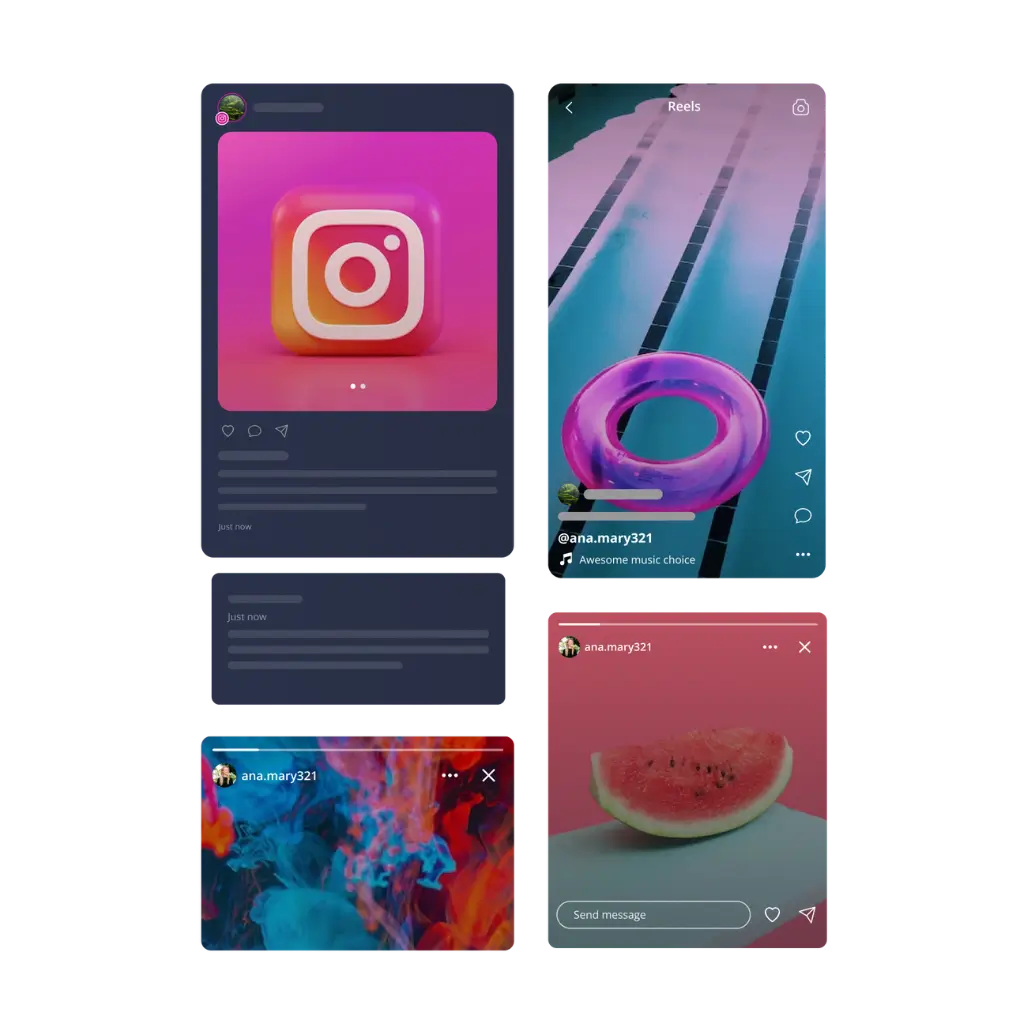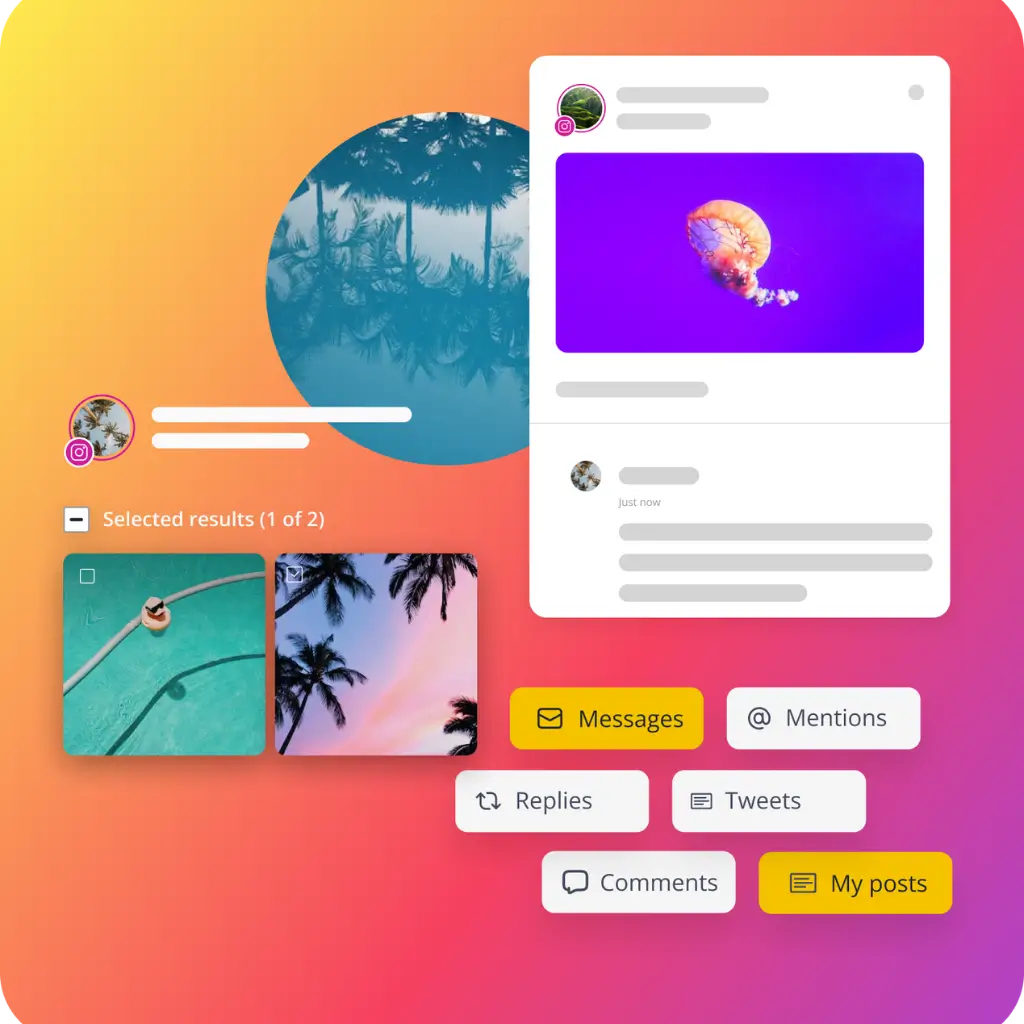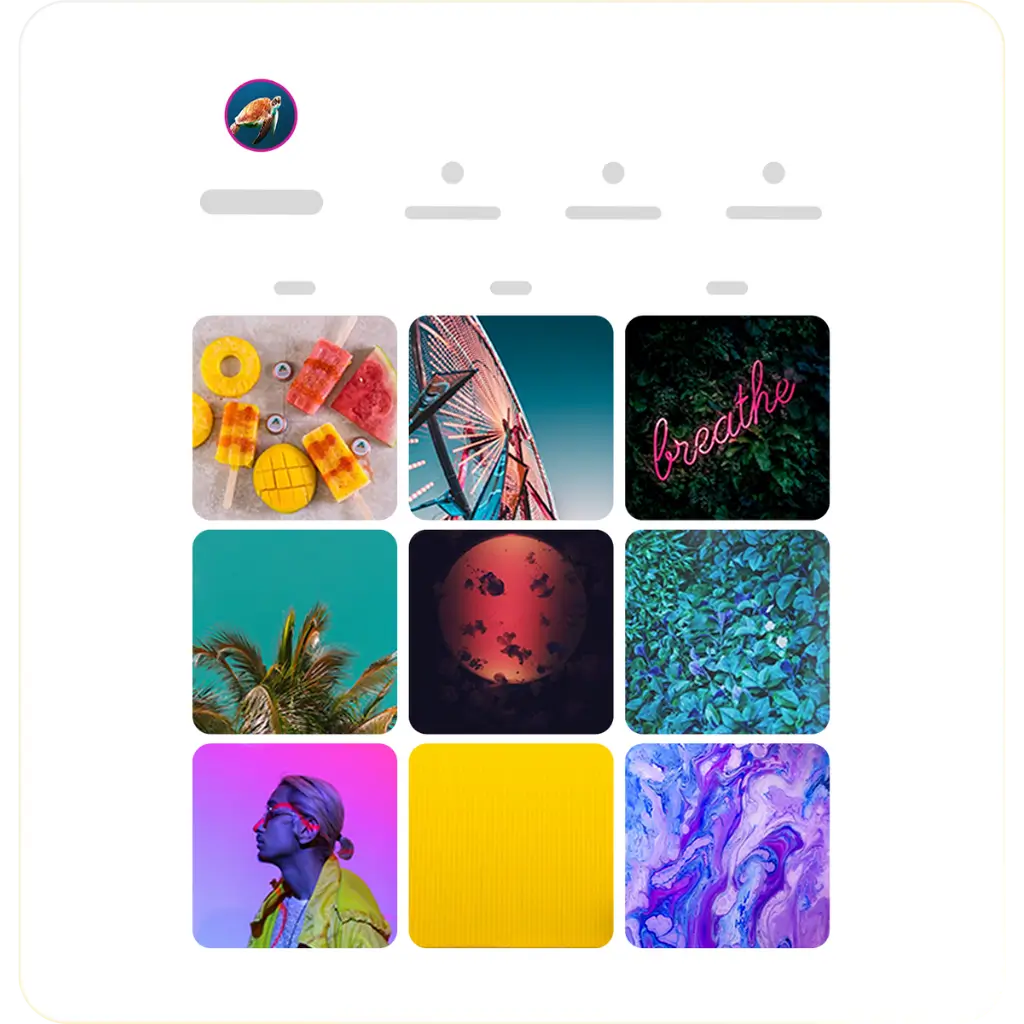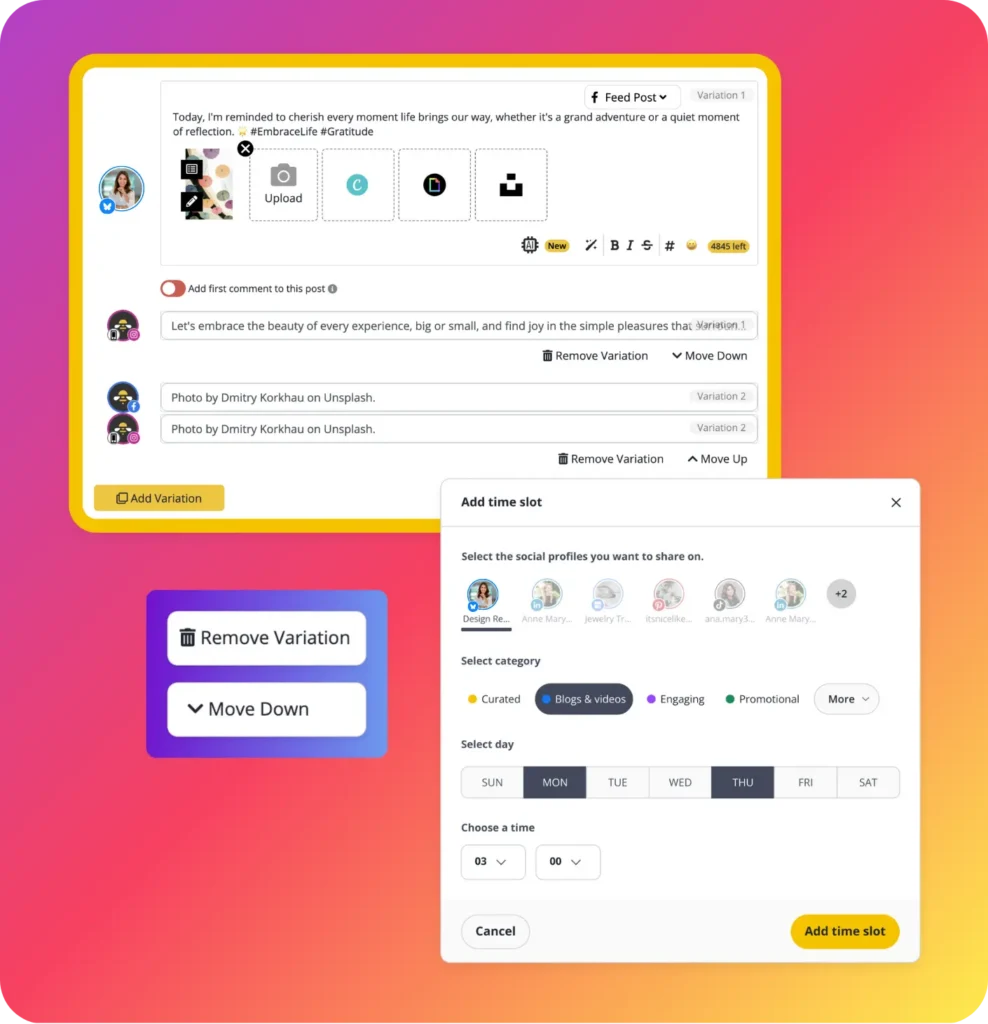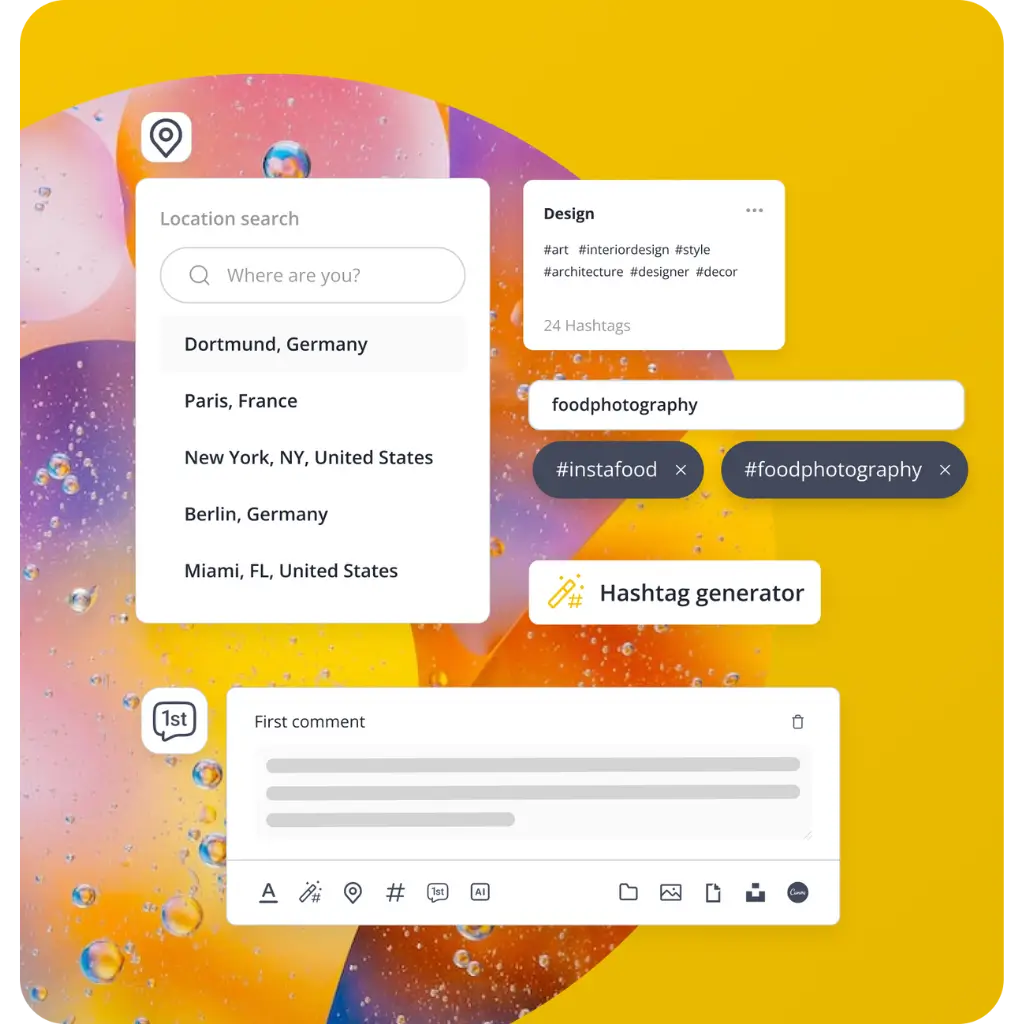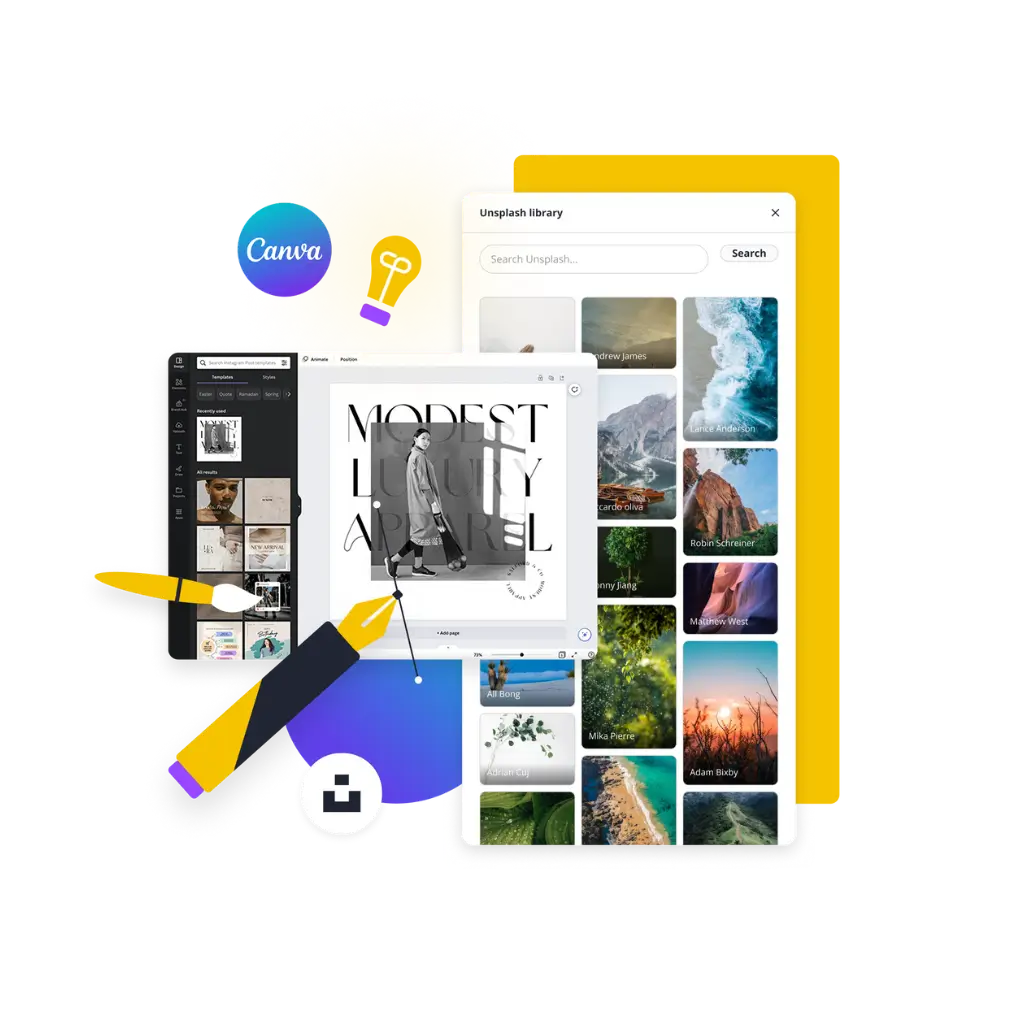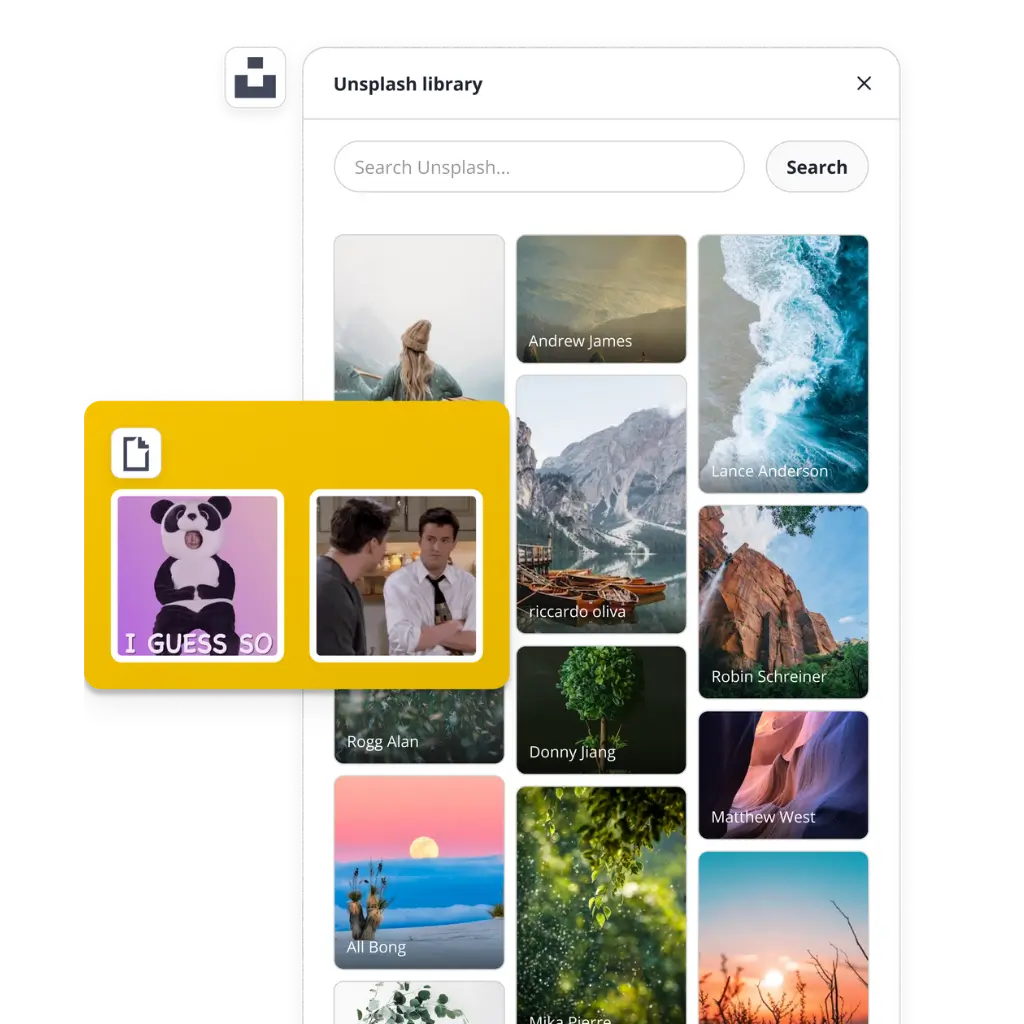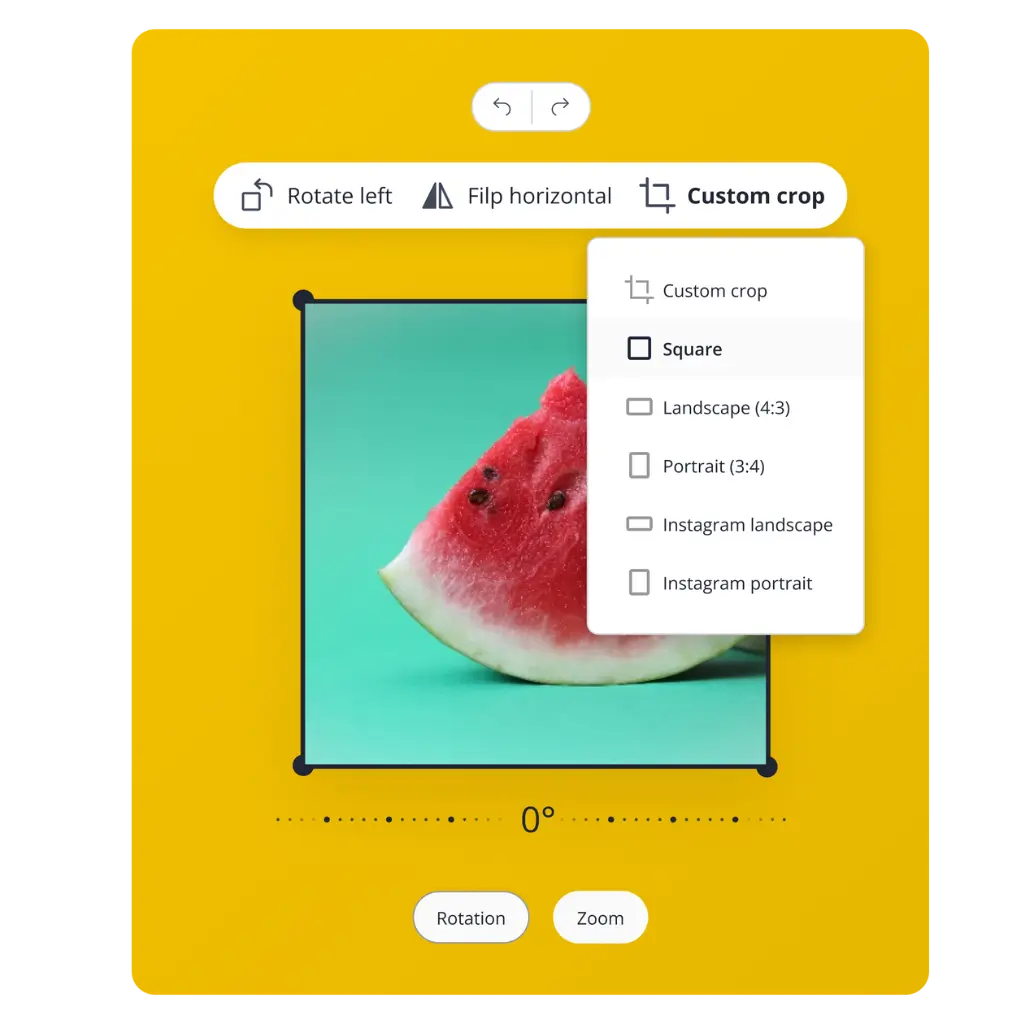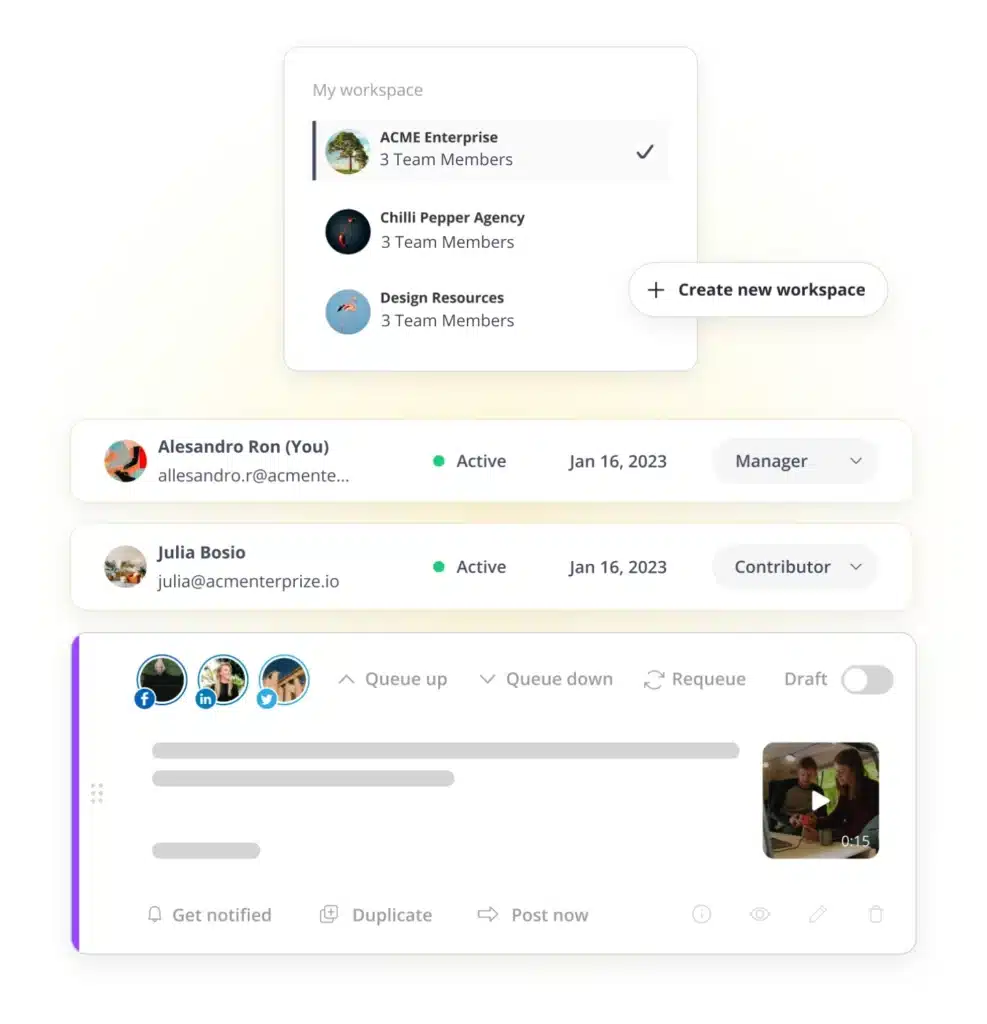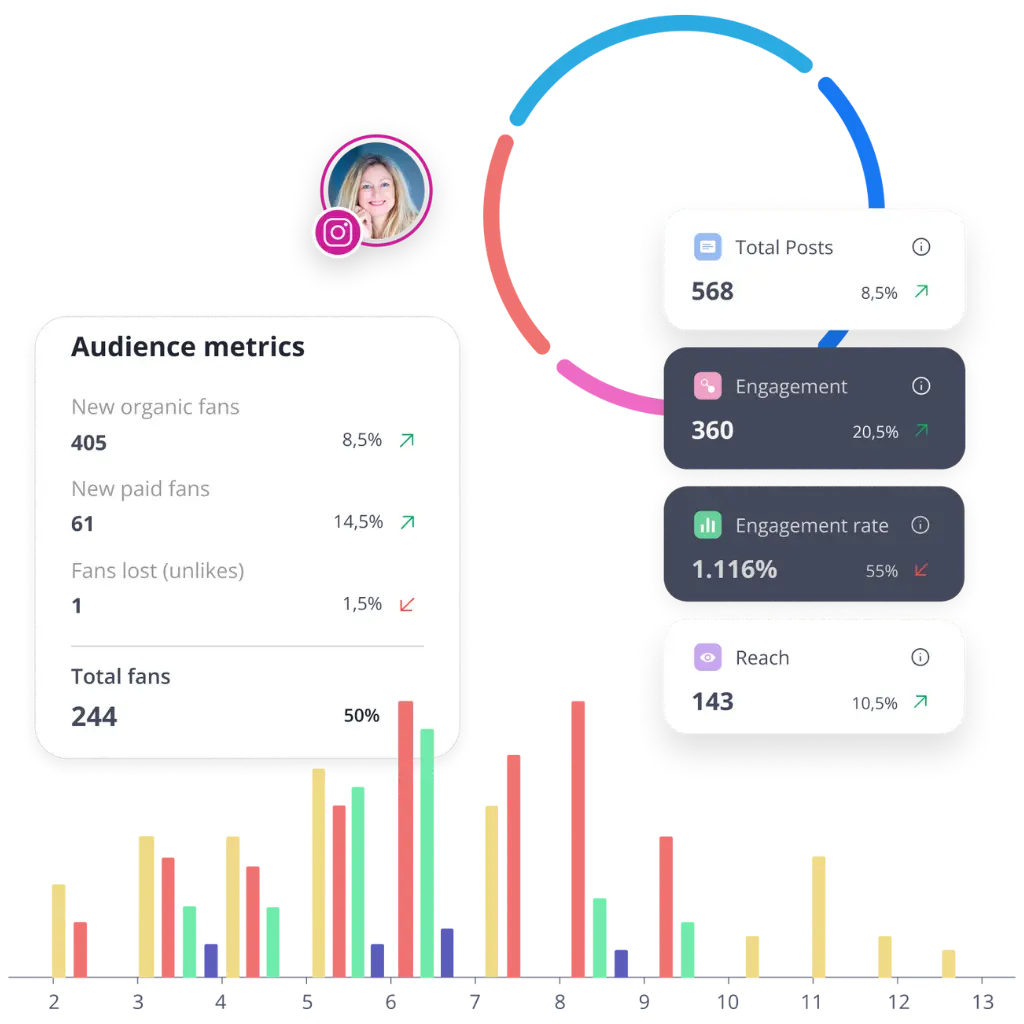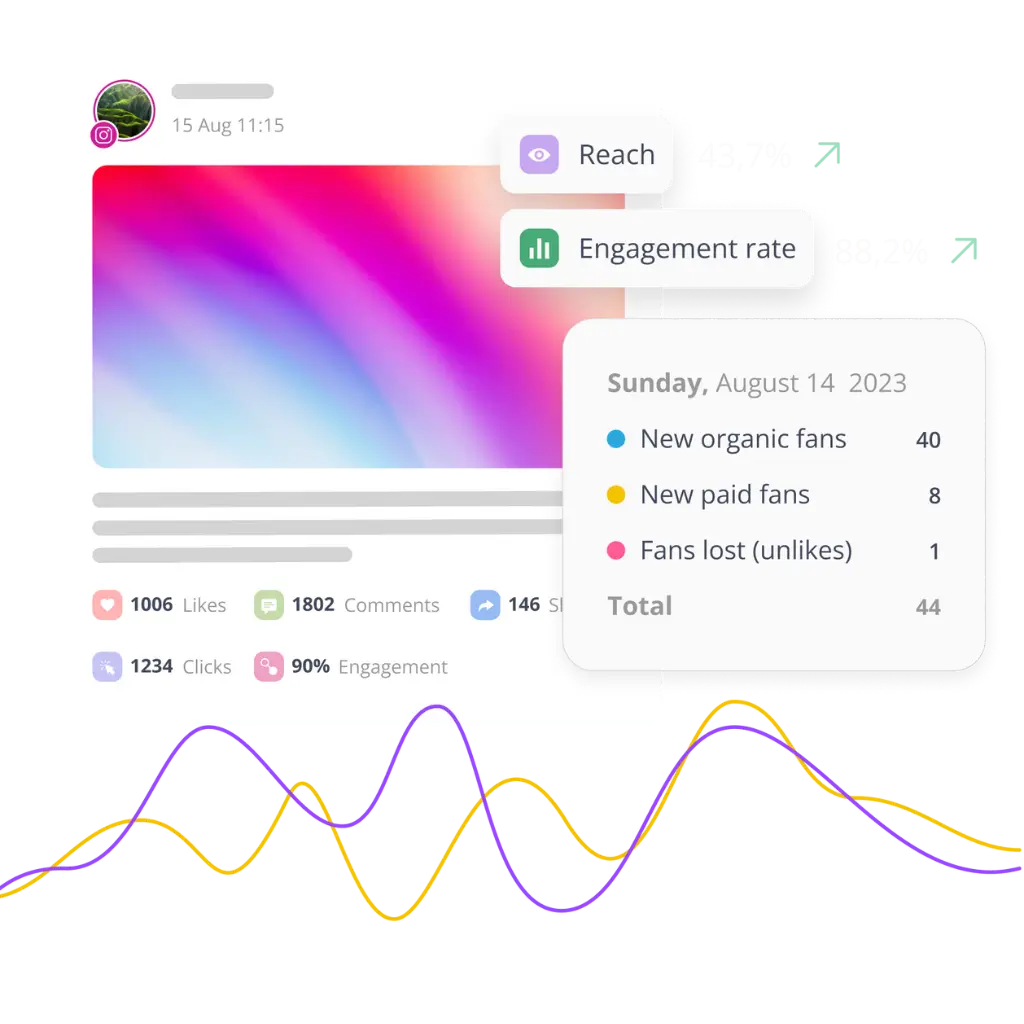Instagram content planner and scheduler
Create, schedule, post, and automatically reuse your content from SocialBee, the only platform you need for both your profiles and Instagram business account.
Supported post types for our Instagram post scheduler
Single images
Boost your reach by sharing one-image Instagram feed posts regularly.
Videos
Animate your Instagram feed with interactive content.
Carousel posts
Plan posts with multiple images and videos from our Instagram scheduler.
Stories
Schedule Instagram stories to keep your audience entertained with regular updates.
Reels
Diversify your Instagram content by sharing reels up to 15 minutes long from SocialBee.
Collaborative posts
Add co-authors to your posts and boost your Instagram engagement rate.
All you need to create and share Instagram content
Instagram marketing doesn’t need to be difficult.
AI content generation
Create engaging Instagram captions effortlessly with our AI writer. Plus, with DALL-E 3 integration, you can generate custom images in seconds to go along with your posts.
Unified inbox
Discover who mentioned you in their posts to track user-generated content, and easily reply to mentions, comments, and DMs all in one place, boosting engagement with your target audience.
Instagram first comment
Schedule and automatically post the first comment under your Instagram posts. Get more of your message across without crowding your captions.
Grid preview
See how your next posts will fit into your carefully curated Instagram aesthetic. It’s like having a sneak peek into the future of your Grid.
Tags & mentions
Enhance your content’s reach with the simple power of tags and mentions. It’s that easy to build connections, give shout-outs and make the most out of your community.
Bulk post Instagram editor
Experience hassle-free content management by approving, dismissing, and deleting posts from one dashboard. You can also quickly change the designated channels for each post.
Customize content with AI
Use AI to tailor your posts for each platform or do it on your own, overcoming restrictions like character count, image sizes, and more, all from one place.
Content categories (folders)
Start by grouping your posts into themes, like “tips,” “news,” or “personal stories.” Then, when you schedule posts on Instagram next, alternate between themes to keep your feed interesting.
Video thumbnails
Bring your Instagram videos to life before hitting play. Whether it’s a captivating frame or a carefully chosen image, attract more viewers with visually stunning cover photos.
Instagram scheduling tools
Schedule Instagram posts for exact days and times and decide when they should stop showing up, either after a set period or after being shared a certain number of times.
Evergreen content cycle
Give your evergreen posts a new life by resharing them periodically on your Instagram page. With SocialBee, you can automate Instagram posts to keep your content visible.
Best posting time suggestions
SocialBee provides the best posting time suggestions based on your top-performing content, making your Instagram strategy more effective with minimal edits.
Emojis
For more engagement and visual appeal, use the emoji keyboard to sprinkle some playfulness into your posts.
Hashtags
Let SocialBee generate relevant hashtags for your Instagram feed post captions based on your content, and save them in collections for later use.
Location tags
Get more local customers with ease. Add a location to your posts and put your content on the map (feature available for Instagram Business Profiles).
Canva integration
Curate visuals with Unsplash & GIPHY
Crop, flip, and rotate your images
Collaborate on creating the best content
Use SocialBee’s to manage multiple Instagram accounts, invite your team, leave feedback, and approve content with ease.
Workspaces & users
Have dedicated workspaces for all your businesses and personal profiles. Assign roles to your team members to better collaborate and review content.
Content approval
Leave your posts as drafts, ready to be reviewed by your team if needed. Mention any of your team members to notify them about your feedback.
Analyze the performance of your Instagram account
Page analytics
Track your Instagram page growth, from total views to reach and engagement. Monitor your follower dynamics, noting both the wins and losses.
Post analytics
Get more insight into how your followers engage with different content types. Access your entire post history and discover how many likes, comments, and shares each post received.
Audience insights
Track your follower growth to better assess your progress. Learn more about your audience’s demographics and discover how and when Instagram users engage with your content.
Top-performing content
See your top-performing posts, topics, and post formats, and adjust your social media strategy based on what the Instagram algorithm prefers.
PDF export
Conveniently export your social media reports in a PDF format. Share the results of your social media efforts with your team, clients, and stakeholders effortlessly.
Here's what our customers have to say about us





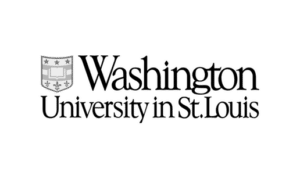



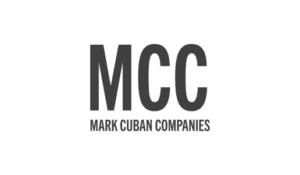





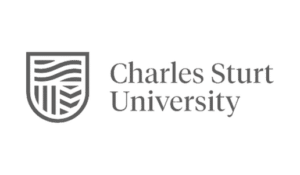



Lisa Berry
Owner, Cheeky Little Prints
"SocialBee saved me lots of time, increased efficiency, helped me keep a consistent posting schedule, and boosted my social media presence."
I can publish variations of the same post quickly and effortlessly across all my platforms. And I can reschedule my social media posts in no time, which is a huge advantage.
I found the setup straightforward and the platform easy to navigate, but they still offered training on how to use the tool.

Bjorn Beheydt
Chief Technical Officer, BVBA Luna
"SocialBee will make your social profiles rock again."
It offers a great combination of curation tools, importing possibilities, evergreen posting, audience expansion tools, and reporting. SocialBee offers everything you need to work on your social. They know what they’re doing, they give you the tools to do it, and they help you to use them and get the most out of them.
It seems as if SocialBee had a close look at all of these tools, and combined their strengths, and dropped the weaknesses.

Tyler Martin
Creative Director at Nelly's Security
"Social media content creation is fun again."
We’re not posting the same boring content over and over. People are interacting with us more on our platforms.
It frees up my time and creativity for more intensive tasks, and it’s made an impact on our business for sure. I set up a detailed schedule for the categories, and then I just bulk-dump my content into the platform without having any worries. This has saved me so much bandwidth for creating content. Now I can simply create and let SocialBee do the scheduling for me.
"SocialBee saved me lots of time, increased efficiency, helped me keep a consistent posting schedule, and boosted my social media presence."
I can publish variations of the same post quickly and effortlessly across all my platforms. And I can reschedule my posts in no time, which is a huge advantage.
I found the setup straightforward and the platform easy to navigate, but they still offered training on how to use the tool.
Lisa Berry
Owner, Cheeky Little Prints
"SocialBee will make your social profiles rock again."
It offers a great combination of curation tools, importing possibilities, evergreen posting, audience expansion tools, and reporting. SocialBee offers everything you need to work on your social. They know what they’re doing, they give you the tools to do it, and they help you to use them and get the most out of them.
It seems as if SocialBee had a close look at all of these tools, and combined their strengths, and dropped the weaknesses.
Bjorn Beheydt
Chief Technical Officer, BVBA Luna
"Creating content for social media is fun again."
We’re not posting the same boring content over and over. People are interacting with us more on our platforms.
It frees up my time and creativity for more intensive tasks, and it’s made an impact on our business for sure. I set up a detailed schedule for the categories, and then I just bulk-dump my content into the platform without having any worries. This has saved me so much bandwidth for creating content. Now I can simply create and let SocialBee do the scheduling for me.
Tyler Martin
Creative Director at Nelly's Security
Frequently asked questions
Do you have questions left unanswered?
SocialBee is an AI-powered social media management tool that allows users to create, schedule, and publish content across multiple social media platforms: Facebook, Instagram, X (Twitter), LinkedIn, Pinterest, TikTok, YouTube, Threads, Bluesky, and Google Business Profile.
It also has features that make it easier for businesses and social media managers to collaborate with their teams and approve content. Plus, SocialBee users can analyze their social media presence, answer DMs, comments, and mentions across multiple platforms, and much more, from one tab.
Yes, with SocialBee, you can schedule Instagram posts, Reels, and Stories, as well as images, videos, carousels, and collaborative posts.
Like some of the best Instagram automation tools, SocialBee lets users do more than just schedule content. It makes it easy to create and publish content directly on the Instagram app, analyze performance, collaborate with their team, and manage messages, comments, and mentions.
With SocialBee, you can share content to either your personal Instagram profile or Business account.
We offer comprehensive support for our users, including a chat accessible by clicking the icon in the bottom right corner of the screen, email support at hello@socialbee.com, demo and support calls, and a detailed knowledge base for our social media management software.
SocialBee offers six plans that vary in benefits. While some are designed for small businesses, some are addressed to larger agencies that need additional support.
Here are all the pricing plans available for SocialBee:
- Bootstrap: $29/month or 290/year
- Accelerate: $49/month or 490/year
- Pro: $99/month or 990/year
- Pro50: $179/month or 1790/year
- Pro100: $329/month or 3290/year
- Pro150: $449/month or 4490/year
Note: SocialBee offers a 14-day free trial for the Pro plan. This trial period allows users to test out the platform’s features and capabilities without committing to a paid subscription.
Yes, WebPros acquired SocialBee to enrich its digital marketing solutions. This strategic move is in line with the company’s goal to expand its reach and provide advanced marketing tools to its partners and customers, helping businesses of all sizes optimize their online presence.
Improve your Instagram content strategy
SocialBee helps you easily plan Instagram posts in advance and stay on top of all your social media accounts.
14-day free trial, no credit card required